unit-5Remote Control
空调遥控器使用说明书
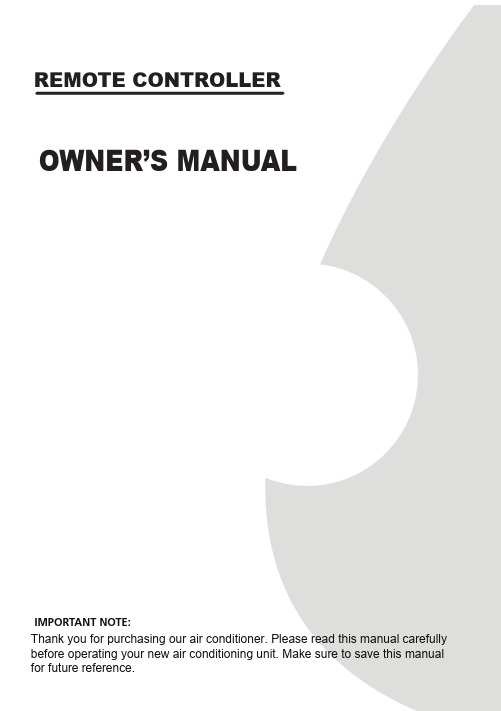
REMOTE CONTROLLER OWNER’S MANUALIMPORTANT NOTE:Thank you for purchasing our air conditioner. Please read this manual carefully before operating your new air conditioning unit. Make sure to save this manualTable of ContentsRemote Controller Specifications (02)Handling the Remote Controller (03)Buttons and Functions (04)Remote Screen Indicators (06)How to Use Basic Functions (07)How to Use Advanced Functions (10)Remote Controller SpecificationsQuick Start GuideNOT SURE WHAT A FUNCTION DOES?Refer to the How to Use Basic Functions and How to Use Advanced Functions sections of this manual for a detailed description of how to use your air conditioner.NOTES FOR USING REMOTE CONTROL••Inserting and Replacing BatteriesYour air conditioning unit may come with twobatteries(some units). Put the batteries in theremote control before use.1. Slide the back cover from the remote controldownward, exposing the battery compartment.Insert the batteries, paying attention to matchup the (+) and (-) ends of the batteries withthe symbols inside the battery compartment.2.3.BATTERY DISPOSALDo not dispose of batteries as unsortedmunicipal waste. Refer to local laws for properdisposal of batteries.The device could comply with the local nationalregulations.In Canada, it should comply withCAN ICES-3(B)/NMB-3(B).In USA, this device complies with part 15 of theFCC Rules. Operation is subject to the followingtwo conditions:(1) This device may not cause harmful interference,and(2) this device must accept any interferencereceived, including interference that maycause undesired operation.This equipment has been tested and found tocomply with the limits for a Class B digital device,pursuant to part 15 of the FCC Rules. These limitsare designed to provide reasonable protectionagainst harmful interference in a residentialinstallation. This equipment generates, uses andcan radiate radio frequency energy and, if notinstalled and used in accordance with theinstructions, may cause harmful interference toradio communications. However, there is noguarantee that interference will not occur in aparticular installation. If this equipment does causeharmful interference to radio or television reception,which can be determined by turning the equipmentoff and on, the user is encouraged to try to correctthe interference by one or more of the followingmeasures:Reorient or relocate the receiving antenna.Increase the separation between the equipmentand receiver.Connect the equipment into an outlet on a circuitdifferent from that to which the receiver isconnected.Consult the dealer or an experienced radio/TVtechnician for help.Changes or modifications not approved by theparty responsible for compliance could voiduser’s authority to operate the equipment. Handling the Remote ControllerButtons and FunctionsBefore you begin using your new air conditioner, make sure to familiarize yourself with its remote control. The following is a brief introduction to the remote control itself. For instructions on how to operate your air conditioner, refer to the How to Use Basic Functions section of this manual.MODE OKTIMERBREEZE AWAYCLEANECO/GEAR Scrolls through operation modesas follows: AUTO♑ COOL ♑ DRY ♑ HEAT ♑ FANModel:30°C (86°F).buttons at the same timeTEMPRG10A2(B2S)/BGEFU1RG10A10(B2S)/BGEF(20-28 C/68-82 F)RG10A(B2S)/BGEF, RG10A(B2S)/BGEFU1( Fresh feature is not available)RG10A2(B2S)/BGCEFU1, RG10A2(B2S)/BGCEF(Cooling only models, AUTO mode and HEAT mode are not available)Used to confirm the selectedfunctionsO O in 1C(1O OOO16C(60F).Starts and stops the horizontal louver movement. Hold down for 2 seconds to initiate verticallouver auto swing feature(some units).NTOE: This feature is available under cool, Fan and Dry mode only Used to start/stop the Self Clean or Active Clean function.(Model dependent, please refer to the USER’S OPERATION &INSTALLATION MANUAL for details)ECO GEAR(75%) GEAR(50%) mode ECO ......functions as follows:Fresh( ) Sleep( )Follow Me( ) AP mode( ) Fresh... ♑♑♑confirm.following order: A U ♑60% 40% ♑♑Press the TEMP or button Enables unit to reach preset temperature in shortest possible timePrevious settingand off(model dependent), which create a comfortable and quiet environment.NOTE: HEAT mode is notModel: RG10A1(B2S)/BGEFStarts and stops the horizontal louver movement. Hold down for 2 seconds to initiate verticallouver auto swing feature(some units).MODEFRESHCLEANLEDECO/GEARAUTO♑ COOL ♑ DRY ♑ HEAT ♑ FAN30°C (86°F).buttons at the same time TEMPfunctionsO O in 1C(1Min. temperature is O O 16C(60F).Used to starts and stops the Fresh feature.create a comfortable and quiet environment.ECO GEAR(75%)GEAR(50%) mode ECO ......functions as follows:Breeze Away( ) Sleep ( )Follow Me( ) Away ...♑♑♑ following order: A U ♑60% 40% ♑♑Press the TEMP or button temperature in shortest possible timePrevious settingUsed to start/stop the Self Clean or Active Clean function.(Model dependent, please refer to the USER’S OPERATION &INSTALLATION MANUAL for details)NOTE: HEAT mode is notInformation are displayed when the remote controller is power up.displaydisplaydisplayHorizontal louverswing displayVertical louver autoswing displayBoost mode displayNot available forthis unitNote:All indicators shown in the figure are for the purpose of clear presentation. But during the actaul operation, only the relative function signs are shown on the display window.Remote Screen IndicatorsAUTOmode,This fan speed can not beadjusted in AUTO or DRYmode.o oo oC//60-86FTimer setting range:0-24 hoursFan speed setting range:AU -100%This display is blank whenoperating in FAN mode.(20-28 C/68-82 F)(Model dependent)How to Use Basic FunctionsATTENTION! Before operation, please ensure the unit is plugged in and power is available.AUTO ModeIn AUTO mode, the unit will automatically select the COOL, FAN, or HEAT operation based on the set temperature.1. Press the MODE button to select AUTO .2. Set your desired temperature using the TEMPor TEMP button.Set your desired temperature using the TEMP or TEMP button . 3. Press the ON/OFF button to start the unit. Press the ON/OFF button to start the unit.NOTE: FAN SPEED can’t be set in AUTO mode.COOL ModeBasic operation1. Press the MODE button to select COOL mode.2.3.Press FAN button to select the fan speed in a range of AU-100%.4.1. Press theMODE button to select DRY . Press the MODE button to select FANmode.2. Set your desired temperature using the TEMPor TEMP button.3. Press the ON/OFF button to start the unit.Press the ON/OFF button to start the unit. Press FAN button to select the fan speed in a range of AU-100%.Set your desired temperature using the TEMP or TEMP button . Press the ON/OFF button to start the unit. 1. Press the MODE button to select HEAT mode. 2. 3.Press FAN button to select the fan speed in a range of AU-100%.4. DRY Mode (dehumidifying)NOTE: FAN SPEED cannot be changed in DRY mode.HEAT ModeNOTE: As outdoor temperature drops, the performance of your unit’s HEAT function may be affected. In such instances, we recommend using this air conditioner in conjunction with other heating appliances.FAN Mode1. 2. 3. NOTE: You can’t set temperature in FAN mode. As a result, your remote control’s LCD screen will not display temperature.Setting the TIMERTIMER ON settingTIMER OFF settingTIMER ON & OFF setting(example)TIMER ON/OFF - Set the amount of time after which the unit will automatically turn on/off.Press TIMER button to initiate the ON time sequence.Press Temp. up or down button for for multiple times to set the desiredPress Temp. up or down button for for multiple times to set the desired NOTE:press, up to 10 hours. After 10 hours and up to 24, it will increase in 1 hour increments. (For example, press 5 times to get 2.5h, and press 10 times to get 5h,) The timer will revert to 0.0 after 24.2. Cancel either function by setting its timer to 0.0h.Point remote to unit and wait 1sec, the TIMER ON will be activated.Press TIMER button to initiate the OFF time sequence.Point remote to unit and wait 1sec, the TIMER OFF will be activated.time 1PM2:00PM 3:00PM2.5 hours later 5 hours laterExample: If current timer is 1:00PM,to set the timer as above steps, the unit will turn on 2.5h later (3:30PM)and turn off at 6:00PM.Keep in mind that the time periods you set for both functions refer to hours after the current time.How to Use Advanced FunctionsSwing functionAirflow directionLED DISPLAYThe horizontal louver will swing up and down automatically when pressing Swing button. Press again to make it stop.If continue to press the SWING button, five different airflow directions can be set. The louver can be move at a certain range each time you press the button. Press the button until the direction you prefer is reached.NOTE:When the unit is off, press and hold MODE andSWING buttons together for one second,the louver will open for a certain angle, which makes it very convenient for cleaning. Press and hold MODE and SWINGbuttons together for one second to reset the louver (Model dependent).Keep pressing this button more than 2 seconds, the vertical louver swing function is activated.(Model dependent)Keep pressing this button more than 5 seconds, the indoor unit will display the actual roomtemperature. Press more than 5 seconds again will revert back to display the setting temperature.Press this button to turn on and turn off the display on the indoor unit.Press LED buttonPress this button morethan 5 seconds(some units)ECO/GEAR functionUnder cooling mode, press this button, the remote controller will adjust the temperatureautomatically to 24 C/75 F, fan speed of Auto to save energy (only when the set temperatureis less than 24 C/75 F). If the set temperature is above 24 C/75 F, press the ECO button, the fan speed will change to Auto, the set temperature will remain unchanged.NOTE:Pressing the ECO button, or modifying the mode or adjusting the set temperature to lessthan 24 C/75 F will stop ECO operation.Under ECO operation, the set tmeperature should be 24 C/75 F or above, it may result in insufficient cooling. If you feel uncomfortable, just press the ECO button again to stop it.OO O O O OO O O OPress X-ECO button to enter the energy efficient mode in a sequence of following:ECO GEAR(75%) GEAR(50%) Previous setting mode ECO......Note:This function is only available under COOL mode .ECO operation:GEAR operation:Press the ECO/GEAR button to enter the GEAR operation as following:75%(up to 75% electrial energy consumption)50%(up to 50% electrial energy consumption)Previous setting mode.Under GEAR operation, the display on the remote controller will alternate betweenelectical energy consumption and set temperature.BOOST FunctionWhen you select Boost feature in COOL mode,the unit will blow cool air with strongest wind setting to jump-start the cooling process.When you select Boost feature in HEAT mode,for units with Electric heat elements, the Electric HEATER will activate and jump-start the heating process.FP functionLOCK functionO O O OKeep pressing Fan button for more than 2 seconds to activate/disable Silence function(some units).Due to low frequency operation of compressor, it may result in insufficient cooling and heating capacity. Press ON/OFF, Mode, Sleep, Turbo or Clean button while operating will cancel silence function.Silence functionPress this button 2 times during one second under HEAT Mode and setting temperature of16 C/60 F or 20 C/68 F(for model RG10A10(B2)/BGEF).The unit will operate at high fan speed (while compressor on) with temperature automatically set to 8 C/46 F.Press this button 2 times under HEAT Mode and setting temperature of 16 C/60 F or 20 C/68 F (for model RG10A10(B2)/BGEF) to activate the FP function. Press On/Off, Sleep, Mode, Fan and Temp. button while operating will cancel this function.Note: This function is for heat pump air conditioner only.Press together Clean button and Boost button at the same time more than 5 seconds to activate Lock function.All buttons will not response except pressing these twobuttons for two seconds again to disable locking.This feature avoids direct air flow blowing on the body and makes you feel indulging in silky coolness.NTOE: This feature is available under cool,Fan and Dry mode only.FRESH function( ) (some units) :Breeze Away function( ) (some units) :Sleep function( ) :Follow me function( ):SET functionor setting, then press SET button or TEMP or TEMP button to select the desired function. The selected symbol will flash on the display area, press the OK button to confirm.To cancel the selected function, just perform the same procedures as above. Press the SET button to scroll through operation functions as follows:Breeze Away ( ) Fresh ( ) Sleep( ) Follow Me( ) AP mode( ) [ ]: If your remote controller has Breeze Away button or Fresh button, you can not use the SET button to select the Breeze Away or Fresh feature.♑♑♑♑***The FOLLOW ME function enables the remote control to measure the temperature at its current location and send this signal to the air conditioner every 3 minutes interval. When using AUTO, COOL or HEAT modes,measuring ambient temperature from the remote control(instead of from the indoor unit itself) will enable the air conditioner to optimize the temperature around you and ensure maximum comfort.The SLEEP function is used to decreaseenergy use while you sleep (and don t need the same temperature settings to stay comfortable). This function can only be activated via remote control.Note: The SLEEP function is not available in FAN or DRY mode.,For the detail, see sleep operation in USER S MANUAL.,,,,,,,,,When the FRESH function is initiated, the Ionizer/Plasma Dust Collector(depending on models) is energized and will help to remove pollen and impurities from the air.,,,,,,,, If the memory feature is stopped, OFdisplays for 3 seconds on the screen. While the memory feature is activated, press the ON/OFF button, shift the mode or power failure will not cancel the Follow me function.NOTE: Press and hold Boost button for seven seconds to start/stop memory feature of Follow Me function.If the memory feature is activated, Ondisplays for 3 seconds on the screen.Choose AP mode to do wireless network configuration. For some units, it doesn’t work by pressing the SET button. To enter the AP mode, continuously press the LED button seven times in 10 seconds.The design and specifications are subject to change without prior notice for product improvement. Consult with the sales agency or manufacturer for details.CR247-RG10A(B2S)16117000002201技术要求:尺寸A5,大度80克双胶纸装订,黑白。
2023学堂在线-生活英语听说答案Unit1

2023学堂在线-生活英语听说答案Unit1一、单词填空1.balcony2.carpet3.curtainmp5.remote control6.shower7.sofa8.toothbrush9.towel10.wardrobe二、短文改错Last weekend, I went to a park with my friends. It was a sunny day and a lot of people were come to the park. We played soccer and have a picnic. In the afternoon, we go boating and take many pictures. It was a fun day and I didn’t want to leave.改正:Last weekend, I went to a park with my friends. It was a sunny day and a lot of people came to the park. We played soccer and had a picnic. In the afternoon, we went boating and took many pictures. It was a fun day and I didn’t want to leave.三、听力理解1. Color1.yellow2.blue3.red4.black5.green2. Fruit1.apple2.banana3.orange4.strawberry5.watermelon3. Animal1.cat2.dog3.elephant4.lion5.tiger4. Transportation1.car2.bicycle3.bus4.train5.airplane 5. Food1.pizza2.hamburger3.noodles4.rice5.sandwich四、情景对话Dialogue 1:A: Excuse me, where is the nearest supermarket?B: It’s just around the corner. Go straight and turn left at the traffic lights. You’ll see it on your right side.A: Thank you!Dialogue 2:A: Could you help me carry this heavy suitcase upstairs?B: Sure, no problem. Let me give you a hand.A: Thanks a lot!Dialogue 3:A: Hi, do you know where the post office is?B: Yes, it’s two blocks away from here. Go straight an d turn right at the second intersection. You’ll find it on your left side.A: Great! Thanks for your help.五、口语训练1. IntroductionsA: Hi, I’m Emily. Nice to meet you.B: Hi Emily, I’m Jack. Nice to meet you too.A: Are you new to this school?B: Yes, I just transferred here last week. How about you?A: I’ve been studying here for two years. If you have any questions, feel free to ask me.B: Thank you, I appreciate it.2. Ordering FoodA: Good evening, welcome to our restaurant. What would you like to order?B: I would like a bowl of beef noodles, please.A: How would you like your noodles cooked? Soft, medium, or hard?B: Medium, please.A: Alright, any drinks or side dishes?B: I’ll have a glass of lemonade and some dumplings as well.A: Sure, I’ll bring them to you shortly.3. Asking for DirectionsA: Excuse me, could you tell me how to get to the train station?B: Of course, it’s quite far from here. First, you need to take bus No. 5 from the bus stop across the street. Get off at the third stop, then w alk straight for about ten minutes. You’ll see the train station on your right side.A: Thank you so much for your help!B: You’re welcome. Have a safe trip!六、写作训练My Favorite HobbyMy favorite hobby is cooking. I love to experiment with different recipes and create new dishes. Cooking allows me to express my creativity and bring joy to others through delicious food.One of my favorite dishes to cook is spaghetti with homemade tomato sauce. I enjoy the process of chopping fresh tomatoes, garlic, and onions, and simmering them with herbs and spices to create a flavorful sauce. The aroma fills the kitchen and makes me feel warm and cozy.Another dish I love to cook is chocolate chip cookies. There’s something magical about mixing the butter, sugar, andflour together and watching the dough transform into sweet, gooey cookies in the oven. The taste of warm chocolate melting in my mouth is simply divine.Cooking also provides me with a sense of accomplishment. When I see my friends and family enjoying my dishes and asking for seconds, it brings me great satisfaction. It’s a joy to share my creations and see others’ faces light up with delight.In conclusion, cooking is not just a hobby for me, but a passion. It allows me to unleash my creativity, bring joy to others, and feel a sense of accomplishment. I am grateful for the opportunity to pursue this hobby and continue to expand my culinary skills.结束语以上是Unit1的答案,希望对你的学习有所帮助。
外研版高一英语必修第二册(2019版)_Unit5_词汇精讲课堂
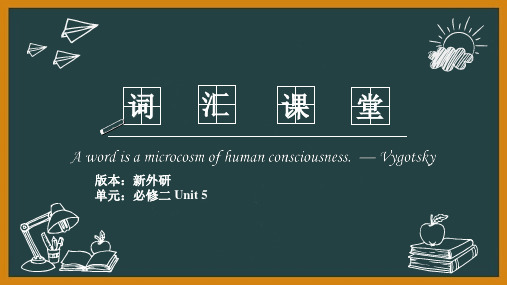
[U] 赊账;信贷: It doesn’t matter whether you pay in cash or by credit card in
this store. 2012 山东改
Most new cars are bought on credit.
词块:quit a job, quit school, quit (doing) sth 过去式、过去分词:quit / quitted, quit / quitted 5. profession:词块:by profession
词族:profession, professional, professionally 6. previous:pre- (before 在前) + via (road 路) → 在路上走在前面→ 先前的; 派生词 previously
mass media
一词多义 credit
一词多义 chain
辨析义 profession
一词多义
quit
flight
一词多义
搭配义 一词多义
engage 英语释义
mass 熟词生义
名词动词化
重 难 点 词 精 讲
quit
Winners never quit and quitters never win. 成功者永不放弃,放弃者永不胜利。
文斯•隆巴迪(Vince Lombardi),美国职业橄榄球教练员。他曾带领绿湾
包装工队获得了第一届和第二届的“超级碗”冠军,是美国职业橄榄球联 赛 (NFL) 最成功、最受尊重的教练之一。美国职业橄榄球大联盟,NFL 年度总决赛超级碗比赛的冠军奖杯文斯 • 隆巴迪杯就是以其名字命名的。
车载CD MP3 WMA接收器用户手册说明书
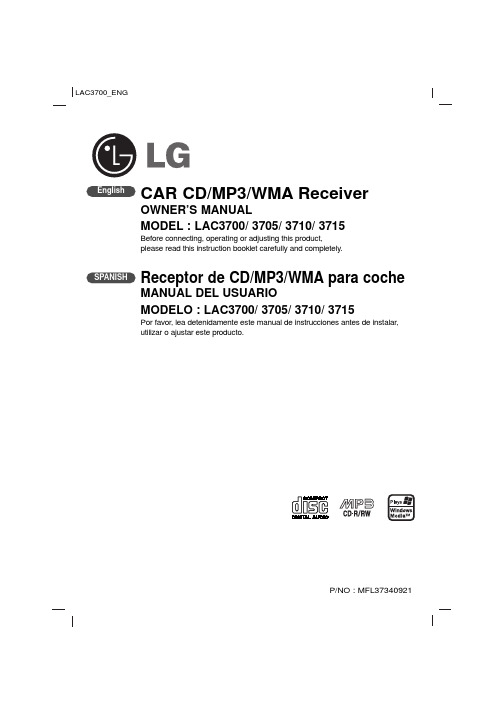
LAC3700_ENGP/NO : MFL37340921 CAR CD/MP3/WMA ReceiverOWNER’S MANUALMODEL: LAC3700/ 3705/ 3710/ 3715Before connecting, operating or adjusting this product,please read this instruction booklet carefully and completely.Receptor de CD/MP3/WMA para cocheMANUAL DEL USUARIOMODELO : LAC3700/ 3705/ 3710/ 3715Por favor, lea detenidamente este manual de instrucciones antes de instalar,utilizar o ajustar este producto.Safety noteCAUTION : This product uses a Laser System.To ensure proper use of this product, please read this owner’s manual carefully and retain it for future reference.Should the unit require maintenance, contact an authorized service center.Performing controls, adjustments, or carrying out procedures other than those specified herein may result in hazardous radiation exposure.To prevent direct exposure to laser beam, do not try to open the enclosure. Visible laserradiation when open. DO NOTSTARE INTO BEAM.ENGLISH23Table of contentsSafety note . . . . . . . . . . . . . . . . . . . . . . . . . . . . . . . . . . . . . . . . . . . . . . . . . . . . . . . . . .2-3 Table of contents . . . . . . . . . . . . . . . . . . . . . . . . . . . . . . . . . . . . . . . . . . . . . . . . . . . . . . . .4 Before use . . . . . . . . . . . . . . . . . . . . . . . . . . . . . . . . . . . . . . . . . . . . . . . . . . . . . . . . . . . .4 Control panel . . . . . . . . . . . . . . . . . . . . . . . . . . . . . . . . . . . . . . . . . . . . . . . . . . . . . . . . . .5 Remote control (optional) . . . . . . . . . . . . . . . . . . . . . . . . . . . . . . . . . . . . . . . . . . . . . . . .5-6 Installation . . . . . . . . . . . . . . . . . . . . . . . . . . . . . . . . . . . . . . . . . . . . . . . . . . . . . . . . . . . . .6 Connection diagram . . . . . . . . . . . . . . . . . . . . . . . . . . . . . . . . . . . . . . . . . . . . . . . . . . . .7-8 Basic operation . . . . . . . . . . . . . . . . . . . . . . . . . . . . . . . . . . . . . . . . . . . . . . . . . . . . . . .9-11 Radio operation . . . . . . . . . . . . . . . . . . . . . . . . . . . . . . . . . . . . . . . . . . . . . . . . . . . . .11-12 CD/MP3/WMA operation . . . . . . . . . . . . . . . . . . . . . . . . . . . . . . . . . . . . . . . . . . . . . . .12-13 Troubleshooting . . . . . . . . . . . . . . . . . . . . . . . . . . . . . . . . . . . . . . . . . . . . . . . . . . . . . . .14 Specifications . . . . . . . . . . . . . . . . . . . . . . . . . . . . . . . . . . . . . . . . . . . . . . . . . . . . . . . . .14Caution• The control buttons may not work properly if the controlpanel is not attached properly. If this occurs, gently press52[MUTE ]3• Skip M?+• Seek M?+4Remote Sensor - Optional 5• Volume • Power [PWR ]6• Auto Store [AS ]• Preset Scan [PS ]• Equalizer [EQ ]7DISC SLOT • Tune M +9Display [DISP (CLOCK)] 10Release 11Select [SEL S ]12• Search - m • Tune - m 13Preset Station [1-6]14• MP3 Track +10/-10 [F+/F-]• Folder Up/Down [F+/F-]16Repeat [RPT ]17Intro Scan [SCAN ]18Play/Pause B X 19Extreme Dynamic Sound System [XDSS ]20[BAND ]21•Skip - m • Seek - ?m 22SOURCE [SRC S ]WMAMP3WMA MP3Remote control (optional)138945267Battery InstallationNote•Use only one CR2025 (3V) lithium battery.•Remove the battery if the remote control is notConnection diagramBefore connecting, make sure that the ignition switch is set to OFF, and remove the battery # terminal to avoid short circuits.78A From antennaB To the wiring of the vehicle colors of leads.• BLACK:This lead is for the ground connection.• ORANGE:This lead is for the phone line connection.• PINK:This lead is for the dimmer line connection.• RED: This lead is for connection to the power supply terminal when the ignitionswitch is set to ACC.• YELLOW:This lead is for connection to the battery (back-up) terminal from whichpower is always supplied.• BLUE:This lead is for the power antenna connection.• BLUE/WHITE:This lead is for the remote amplifier on connection.R R REAR FRONT C Speaker Connections9Basic operationTurning the unit onPress PWR (POWER on the remote control) or any other button.NoteWhen you insert the CD in the CD slot, the unit turns on.Turning the unit offPress PWR (or press and hold POWER on the remote control).Selecting a sourcePress SRC S repeatedly to select a source.The indicator lights up in the following order. TUNER → CD → AUX → TUNER...NoteYou cannot select a source if a CD is not inserted.Adjusting the volumeRotate PWR (Press VOLUME on the remote control) to adjust the sound level.NoteWhen you turn the unit off, the current volume level is automatically memorized. Whenever you turn the unit back on, it will operate at the memorized volume level.Mute1Press MUTE (POWER on the remote control) to cut the sound.2To cancel it, press again.Changing the general settings1Press and hold SEL [S ](SEL on remote control) so that one of menu items appears.2Press SEL [S ](SEL on remote control) to scroll between menus.DEMO OFF t BEEP 2ND3Rotate PWR clockwise or unclockwise to select one of the settings specified belows.(Press VOLUME on the remote control.)4Press and hold SEL [S ](SEL on remote control) to finish the setting.DEMO OFF/ ON You can change the initial indication on the display to information name (function name,EQ name, etc...) while listen to a source.DEMO ONDisplays information name while listen to source.DEMO OFFCancels the function.BEEP2ND / ALLSets the beep sound every time a button is pressed.BEEP2NDThe beep is generated when a key is long pressed. (1 sec)BEEP ALLThe beep is generated when any key is pressed.Using the EQ (Equalizer)Press EQ repeatedly. The indicator lights up in the following order.POP t CLASSIC t ROCK t JAZZ t VOCAL t SALSA t SAMBA t USER1t USER2t OFF• POP: Optimized for R&B, Soul and Country music.• CLASSIC : Optimized for orchestral music.• ROCK: Optimized for Hard Rock and Heavy Metal music.• JAZZ: Sweet sound with soft feeling.• VOCAL: Powerful realism with strong sound quality.• SALSA: Reproduces salsa music acoustics.• SAMBA: Reproduces samba music acoustics.• USER1: Use the menu to set the sound level you want.• USER2: Use the menu to set the sound level you want.You can adjust each sound level to your preference. Once you select a USER mode and then make an adjustment, it automatically stored for the currently selected USER mode. Adjusting the sound level1Press SEL[S](SEL on the remote control) repeatedly to select the mode you want to adjust from volume, bass, middle, treble, balance and fader.The indicator lights up in the following order.VOL t BAS t MID t TRB t BAL t FAD2Rotate the PWR(Press VOLUME on the remote control) to adjust the sound quality.NoteWhen EQ and XDSS+ is set to “Off”, you can adjust the sound level (BAS, MID, TRB) settings.1011Radio operationListening to radio stations1Press SRC S to select the tuner.2Press the BAND repeatedly to select a band.The indicator lights up in the following order. FM1 t FM2 t FM3 t MW(AM)3Auto Seek : Press - ?m / M? + (?m m /M M?on the remote control). When a station is received, searching stops.Manual Seek : Press the m /M (Press the ?m m /M M?on the remote control for more than 2 seconds and then repeatedly.)repeatedly.The frequencies move up or down step by step.Storing and recalling broadcast frequenciesYou can easily store up to 6 broadcast frequencies for later recall at the touch of a button.1Press BAND to select desired band you want to store.2Select the desired frequency.3Press one of preset buttons 1-6 and hold until the beep sound.The number you have pressed will flash in the preset number indicator and then remain lit. The selected radio station frequency has been stored in memory.4Repeat steps 1-3 to preset other stations.The next time, you press the same preset button, the radio station frequency isrecalled from the memory.Note•Up to 18 FM stations, 6 for each of three FM bands and 6 MW(AM) stations can be stored in the memory.•When a station is stored on the preset numbers on which another station of the same band has already been preset, the previously preset station is automatically erased.Auto search memoryThis function lets you automatically store the 6 strongest broadcast frequencies.1Press and hold AS/PS for more than 1 second.The six strongest broadcast frequencies will be stored under preset button 1-6 in the order of their signal strength.2To cancel, press AS/PS .XDSS+ (Extreme Dynamic Sound System)1Press XDSSXDSS+ : Improves the treble, bass sound.2T o cancel, press XDSS again.Setting the clock1Press the DISP (CLOCK) and then, press and hold DISP (CLOCK)for more 1 second.2Press the M?+to adjust the hour.3 Press the - ?m to adjust the minute.Checking the clockYou can see the clock pressing DISP (CLOCK) (DISP . on the remote control).To scan the preset stationsPress AS/PS. Each preset station appears. To cancel, press AS/PS.To tune in the preset stationsPress BAND to select the desired band and press the desired preset button 1-6 (preset button 1-6 on the remote control).The preset station of the preset button 1-6 is displayed and the preset station is received. CD/MP3/WMA operationPlaying an Audio CD and MP3/WMA DiscThe unit can play MP3/WMA formatted recordings on CD-ROM, CD-R or CD-RW discs. Before playing MP3/WMA recordings, read the notes on MP3/WMA Recordings on page 3.If you change the source, CD play also stops (without ejecting the CD). Next time you select “CD” as the source, CD play starts from where playback has been stopped previously.To directly play a file, press NUMBER (#)on remote control and then press the track number with 0-9 number.Pause1Press B/X during playback.2To return to playback, press B/X again.Skip to next track/filePress briefly M? +(M M?on the remote control) to select the next track or file.Skip to previous track/filePress briefly - ?m(?m m on the remote control) within 3 seconds of playing time. Return to the beginning of the current track/filePress briefly - ?m(?m m on the remote control) after 4 seconds of playing time. SearchPress and hold - m/ M +(?m m/M M?on remote control) for about 1 second during playback and then release at the point you want.Intro scanThe first 10 seconds of each tracks/files (SCAN) or each files in the current selected folder (SCAN) on the disc are played.1Press SCAN.–SCAN(or SCAN) appears on the display window.Press and hold SCAN for about 2 seconds during playback.–SCAN appears on the display window.2Press SCAN again.–SCAN or SCAN disappear from the display window and The intro scan is cancelled.1213RepeatThe current selected tracks/files (1 RPT ) or folder (RPT ) on the disc is played repeatedly.1Press RPT during playback.–1 RPT appears on the display window.2Press and hold RPT for about 2 seconds during playback.–RPT appears on the display window.3Press RPT again.–1 RPT or RPT disappear from the display window and the repeat mode is cancelled.ShuffleAll of the tracks/files (SHF ) or the current selected folder (SHF ) on the disc is played randomly.1Press SHF during playback.–SHF (or SHF ) appears on the display window.Press and hold SHF for about 2 seconds during playback.–SHF appears on the display window.2Press SHF again.–SHF or SHF disappear from the display window and the random playback is can celled.NoteDuring random playback, if you press - m (?m m on remote control), you won’t go back to the previous track.CD TEXT / ID3 TAGWhen playing a disc containing information, you can see the CD TEXT/ID3 TAG information.In CD TEXT, information about the disc (disc title, performer and track title) is recorded.In a ID3 TAG, information about the file (Alburm title/ Song title/ Performer name) is recorded.In a WMA Content, information about the file (Song title/ Performer name) is recorded.If there is no information, “NO TEXT” will be shown in the display window.Press DISP (DISP . on the remote control) repeatedly during MP3/WMA/CD TEXT file playback.To go to a particular quickly (+10/-10 steps)(If there is no folder or one folder.)Press F+to skip to the next 10 track, and press F-to skip to the previous 10 track.To skip to the next or previous folder(If there are more than two folders.)Press F+to skip to the next folder, and press F-to skip to the previous folder.NoteTime display appearing on the display part when playing VBR file may vary and there may be some difference from actual time (both progress time and VBR are displayed at the same time when playing file).SpecificationsGENERALOutput Power . . . . . . . . . . . . . . . . . . . . . . . . . . . . . . . . . . . . . . . . . . . . . .50W x 4CH (Max.) Power Source . . . . . . . . . . . . . . . . . . . . . . . . . . . . . . . . . . . . . . . . . . . . . . . . . . . . . .DC 12V Speaker impedance . . . . . . . . . . . . . . . . . . . . . . . . . . . . . . . . . . . . . . . . . . . . . . . . . . . . .4ΩGround System . . . . . . . . . . . . . . . . . . . . . . . . . . . . . . . . . . . . . . . . . . . . . . . . . . . .Negative Dimensions (W x H x D) . . . . . . . . . . . . . . . . . . . . . .181.5 x 50 x 200 mm (Without Control Panel) Net Weight . . . . . . . . . . . . . . . . . . . . . . . . . . . . . . . . . . . . . . . . . . . . . . . . . . . . . . . . . .1.5 kg CD SECTIONFrequency Response . . . . . . . . . . . . . . . . . . . . . . . . . . . . . . . . . . . . . . . . . . . .20 Hz-20 kHz S/N Ratio . . . . . . . . . . . . . . . . . . . . . . . . . . . . . . . . . . . . . . . . . . . . . . . . . . . . . . . . . . .80 dB Distortion . . . . . . . . . . . . . . . . . . . . . . . . . . . . . . . . . . . . . . . . . . . . . . . . . . . . . . . . . . .0.12% Channel Separation (1kHz) . . . . . . . . . . . . . . . . . . . . . . . . . . . . . . . . . . . . . . . . . . . . .55 dB RADIO SECTIONFMFrequency Range . . . . . . . . . . . . . . . . . . . . . .87.5-107.9, 87.5-108, 65-74 or 87.5-108 MHz S/N Ratio . . . . . . . . . . . . . . . . . . . . . . . . . . . . . . . . . . . . . . . . . . . . . . . . . . . . . . . . . . .53 dB Distortion . . . . . . . . . . . . . . . . . . . . . . . . . . . . . . . . . . . . . . . . . . . . . . . . . . . . . . . . . . .0.7% Usable Sensitivity . . . . . . . . . . . . . . . . . . . . . . . . . . . . . . . . . . . . . . . . . . . . . . . . . .12 dBµV AM (MW)Frequency Range . . . . . . . . . . . . . . . . . . . . . . . . . . . . . . . . . . . . .520-1720 or 522-1620 kHz S/N Ratio . . . . . . . . . . . . . . . . . . . . . . . . . . . . . . . . . . . . . . . . . . . . . . . . . . . . . . . . . . .45 dB Distortion . . . . . . . . . . . . . . . . . . . . . . . . . . . . . . . . . . . . . . . . . . . . . . . . . . . . . . . . . . . .1.0% Usable Sensitivity . . . . . . . . . . . . . . . . . . . . . . . . . . . . . . . . . . . . . . . . . . . . . . . . . .28 dBµVDesigns and specifications are subject to change without notice.14。
牛津译林九年级上册 Unit 5 知识点总结

译林版九上U5知识点总结1.pleasant的用法Art is something pleasant and... 艺术是令人愉快的事情,而且...解析:pleasant是形容词,意为“令人愉快的;满意的;快乐的”,常做表语修饰物或做定语修饰人或物。
例:We all enjoyed ourselves during the pleasant trip.在这次愉快的旅行中,我们都玩得很开心。
拓展:please v. 请,使人高兴,使人满意;pleased adj. 高兴的;喜欢的;满意的;愉快的,常用作表语修饰人,表示人的心理状态;pleasure n. 表示“愉快,高兴,乐事”时,是不可数名词;表示“愉快的事情”时,是可数名词。
一言辨异:Can you tell me your last peasant trip,please?请给我讲讲你上次愉快的旅行,好吗?It's my pleasure. I'm very pleased with it.非常愿意。
我对上次的旅行很满意。
2.stop的用法Why do you stop there? 你为什么在那儿停下了?解析:stop是动词,意为“停止,阻止”例:A big boy stopped me on my way home yesterday afternoon.昨天下午在我回家的路上,一个大男孩拦住了我。
拓展:stop n. 停业;中止;车站。
例:I often wait for him at the bus stop. 我常在公共汽车站等他。
固定搭配:stop doing sth停止做某事,是指停止正在做的事情;stop to do sth 停下来去做某事,是指停止正在做的事而去做另件事情;stop sb from doing sth 阻止某人做某事;can't/couldn't stop doing sth情不自禁地做某事,相当于can't/ couldn't help doing sth 一言辨异:Lily told them to stop to listen to her but they didn't stop talking,莉莉叫他们停下来听她讲,但他们没有停止说话。
美国用户手册:VENTS MICRA 150热收回式空气处理单元说明书

HEAT RECOVERY UNIT2Micra 150IntroductionUseIncluded in the BoxDesignation Key Example Technical dataSafety requirementsDESIGN AND OPERATION Mounting and Installation Guidelines Connection to Power SupplyUnit Control System MaintenanceTroubleshootingStorage and Transportation Warranty 3 3 3 3 3 4 5 6 8 8 14 16 16 17CONTENTS3The present user manual consisting of technical details, operating instructions and technical specification covers the installation of the VENTS MICRA 150 heat recovery air handling unit, (hereinafter referred as the unit).INTRODUCTIONThe unit is designed to save heat energy by means of heat recovery and is one of the energy saving components used in buildings and premises.The unit is designed to provide permanent controllable air exchange by mechanical ventilation in houses, offices, hotels, cafés, meeting halls and other mechanically ventilated premises as well as utilization of extract air heat energy to warm up supply purified air.The unit is rated for non-stop operation.Transported air must not contain any flammable or explosive mixtures, evaporation of chemicals, coarse dust, soot and oil particles, sticky substances, fibrous materials, pathogens or any other harmful substances.USEBOX INCLUDES:TECHNICAL DATAINSTALLATION WORK AND ELECTRICAL WIRING M UST BE DONE BY QUALIFIED PERSON(S) IN ACCORDANCE WITH ALL APPLICABLE CODES AND STANDARDS.THE UNIT INSTALLATION SITES MUST PREVENT ACCESS BY UNATTENDED CHILDREN.Unit - 1 item Remote control - 1 item User's manual - 1 item Master plate - 1 item Fasteners ( 8x80 expansion anchor and countersunk-headed screw) - 4 items Packing box - 1 itemDESIGNATION KEY EXAMPLEMICRA 150Unit nameAir capacity [m /h]The unit is designed for indoor application with the ambient temperature ranging from +33.8 ºF up to +104 ºF and relative humidity up to 80 %.Ingress Protection rating: IP44 for the unit motors; IP 22 for the assembled unit connected to air ducts.The name designations, overall and connecting dimensions, outer view and technical data are shown in Fig. 1 and in Table 1. The product design is periodically updated. Your unit may slightly differ from the model described here.4Micra 150Fig. 1. Unit overall and connecting dimensionsØ 4 7⁄8 "10 "4 7⁄8 "4 7⁄8 "3 3⁄8 "22 7⁄8 "19 1⁄6 "10 1⁄4 "7 7⁄8 "During installation and operation, observe all codes and safety standards for your locale.Safe grounding must be provided!Check the unit for possible damages prior to connecting it to power supply. Make sure the unit does not contain any foreign objects inside the case.WARNING!WHENEVER THE HEAT RECOVERY UNIT IS INSTALLED, SERVICED, MOVED, OR REPAIRED IT MUST BE DISCONNECTED FROM THE MAIN POWER SOURCE.SAFETY REQUIREMENTSTable. 1. Technical parameters of the unit ModelMICRA 150Ventilation mode 123Voltage120 V / 60 HzUnit power without heating [W]82751Unit max. current without heating [A]0.7Air capacity [CFM]355371RPM4507802000Noise level at 3 m distance [Sones]1 1.3 1.8Maximum transported air temperature [°F]-13 ... +122Case materialpolymer coated steelHeat insulation thickness [inch]25/64”Filter: extract MERV 5Filter: intakeMERV 7Replacement filter kit*SF Micra 150Pipe diameter [inch]5”Weight [lb]44.09Sensible recovery efficiency (SRE) [%]888785Heat exchanger type counter-flow Heat exchanger materialpolystyrene5RESTRICTIONS!• UNDER NO CIRCUM STANCES SHOULD THE UNIT BE OPERATED IN ANENVIRONM ENT WITH TEM PERATURES EXCEEDING THE TECHNICAL DATA INDICATED ON THE MOTOR NAME PLATE.• DO NOT CONNECT A CLOTHES DRYER OR OTHER IRRELEVANTEQUIPMENT TO THE UNIT.DESIGN AND OPERATIONFig. 2. Design and operating logicEXTRACT FANSTALE AIR FROMROOMAIR SUPPLIED TOROOMFRESH AIR FROM OUTSIDE UTILIZED EXHAUSTAIRSUPPLY FILTERDRAIN PANHEAT RECOVERY CORESUPPLY FANEXTRACT FILTER6Micra 150 MOUNTING AND INSTALLATION GUIDELINESBe sure to provide sufficient service access while installing the unit. The wall for mounting must have even surface. Any surface irregularities will lead to unit casing skew and may prevent the unit from operating properly. The minimum distances from the unit to the mounting surfaces are shown in Fig. 3.Fig. 3. Minimum distances from the unit to the surfacesmin 12"min 12"The unit is designed for installation directly in the premise to be ventilated. Prior to starting mounting operations mark and bore holes in the wall with the master plate, Fig. 4.Mounting sequence using the master plate, Fig. 5:1. Fix the master plate on the wall with a self-adhesive tape at the required level.2. Indicate two marks for two holes Ø 51/8 " for air ducts and four holes Ø 1/4 " for the unit fasteners.3. Take off the master plate and drill through holes for the air ducts and 31/2 " deep holes for the unit fasteners. Insert the expansionanchors, remove the perforated fillers for the air ducts from the master plate and re-install the master plate back using a self-adhesive tape.4. Fix the outer ventilation hood (not included) or Ø 47/8 " ventilation grille on the outer wall of the building.5. Insert the air ducts into the respective openings of the master plate.6. Fill the spaces between the air ducts and the wall with a mounting foam through the holes in the master plate. Wait till a mountingfoam hardens (solidification time depends on the foam mark), take off the master plate and remove the foam excess. Cut off the protruding air duct parts to be flush with the wall surface.7. Insert the unit spigots into the air ducts.8. Open the access door of the unit and remove the heat recovery core.9. Drill 2 Ø 1⁄4" holes in the wall and mount the unit onto it using screws and expansion anchors (included into delivery set).10. Install the heat recovery core and close the access door.Fig. 4 Master plate2 holes for a Ø 4 7/8 " air duct.Fill the gaps between the wall and the airducts with a mounting foam.2 holes for a Ø 4 7/8 " air duct.Fill the gaps between the wall and the airducts with a mounting foam.4 1/4 " holes 3 1/2 " deep are made usingthe master plate. 4 1/4 " holes 3 1/2 " deep are made usingthe master plate.Point for cable roundinginside the unitPoint for cable roundinginside the unit19 5⁄8 "1 1⁄2 "7 1⁄8 "10"16 1⁄2 "33⁄8"225⁄8"211⁄2"71⁄2"53⁄4"7Fig. 5. Unit mounting using the master plateFig. 6. Unit mounting1. 2. 3.4. 5. 6.7.8.9.UNITTWO Ø 4 7/8 " AIR DUCTS FOUR EXPANSION ANCHORS AND SCREWS FOUR EXPANSION ANCHORS AND SCREWS (INCLUDED INTO OUTER HOOD DELIVERY SET)OUTER HOOD8Micra 150CONNECTION TO POWER SUPPLYDISCONNECT THE UNIT FROM POWER SUPPLY BEFORE CONNECTION AND INSTALLATION OPERATIONS. ELECTRICAL WIRING SHOULD ONLY BE PERFORMED BY A QUALIFIED ELECTRICIAN. THE NOM INAL ELECTRIC PARAM ETERS ARE SHOWN ON THE NAME PLATE. WARRANTY WILL NOT COVER EQUIPMENT DAMAGE OR FAILURE THAT IS CAUSED BY IMPROPER INSTALLATION.The unit is rated for connection to 120 V / 60 Hz power supply source. The unit is supplied with a pre-wired power cable and an adapter. It is suitable for connection to any standard grounded outlet compliant with IEC 60884-1. The power cable is pre-wired to the X1 terminal block, Fig. 7. The external power input must be equipped with a circuit breaker built into the stationary wiring to disconnect all the power mains phases. Install the circuit breaker to have a free quick access in case of need to turn the unit off promptly. The circuit breaker trip current must match the current consumption. The recommended circuit breaker rated current is 2.5 A. While selecting the automatic circuit breaker consider the maximum wire temperature that depends on the wire type, insulation, length and layout way (open wire mounting, channel type or wall-mounted).Fig. 7. Power cable connection to terminal blockUNIT1LL N PEXP3X1N PE LA 23456120 V / 60 HzUNIT CONTROL SYSTEMFig. 8. Control panel and remote controlUnit on/oMode control buttons (see description below)Fan speed control buttonsRemote controlUnit on/o Fan speed upThe button is not active The button is not activeFan speed down Low speed on High speed on Medium speed on Scheduled operation onTimer on/oControl panel9 The unit is operated both from the control panel as well as from the remote control, Fig. 8.1. Turning the unit ON / OFF.To turn the unit ON / OFF:from the control panel: press ON/OFF button ;from the remote control: press ON/OFF button .Fig. 9. Display of the turned off unit Fig. 10. Display in ON mode The display shows the following indications as the unit is turned off, Fig. 9:Indoor temperature;Weekday;Time;OFF indication .The control panel displays the following indications as the unit is turned on, Fig. 10:Indoor temperature;Weekday;Time;Fan speed indicator ;Timer status information.• The indicator is displayed as the timer is turned on.• The indicator is displayed as the timer is turned off.2. Unit ventilation mode control.Unit fan speed operation:Control panel: press for setting speed up or for setting speed down (low speed - medium speed - high speed);Remote control: press for setting speed up or for setting speed down (low speed - medium speed - high speed);Remote control: press to activate low speed, to activate medium speed and to activate high speed modes. The control panel displays the current fan speed:Indicator — low speed mode;Indicator — medium speed mode;Indicator — high speed mode.10Micra 1503. Timer.The timer switches the fans to the high speed with subsequent automatic reset to a previous speed after a set time period, from 20 to 60 minutes.Turning the timer on/off:from the control panel: press and hold , then press . Press the button once to set the timer for 20 minutes, each subsequent pressing extends the timer setting for 10 minutes. The maximum timer setting is 60 minutes. Press and hold the button for 3 seconds to turn the timer off;from the remote control: press to turn the timer on for 20 minutes. To turn the timer off press or .4. Freeze protection for the heat recovery core.If exhaust air temperature downstream of the heat recovery core is below +37.4 °F , the supply fan is turned off. If supply air temperature rises above +37.4 °F, the unit reverts to the set operating mode.5. Unit Parameter Setting.RE-ADJUSTMENT OF THE UNIT SETTINGS RESULTS IN LOSS OF THE FACTORYSETTINGS! FAN SPEED AND TEMPERATURE SENSOR SETTING IS POSSIBLE ONLYFROM THE CONTROL PANEL!Fan speed setting mode.The capacity of low, medium and high speeds are adjustable. To enter the fan speed setting mode, turn the unit off. Then press and hold button on the control panel and hold pressed for 3 seconds.Fig. 11. Fan speed settingAccess to the setting mode is confirmed by and indicators on the control panel display, Fig. 11.To select the required speed use or .While selecting the required speed the , or indications are displayed.To adjust the supply fan capacity press and hold , then press to set the fan speed up or to set the fan speed down. Each pressing of and buttons increases or decreases the supply fan speed by 1%. While holding button the display indicators showthe current supply fan speed, Fig. 12.To adjust the extract fan speed press and hold and regulate the speed using for setting the speed up or for setting speed down. Each pressing of and buttons increases or decreases the extract fan speed by 1%. While holding button the display indicators show the current extract fan speed.To exit the fan speed setting mode and save changes press .Fan speed adjustment is not possible via the remote control.11To reset the unit to the factory settings, enter the fan speed setting mode, synchronously press and hold ( andbuttonsfor 3 seconds.Fan speed factory settings: low speed — 40 %medium speed — 70 %high speed — 100 %Fig. 12. Fan speed settingFig. 13. Filter replacement signal6. Filter replacement signal.As the filter service life expires (3000 hours) the control panel displays a filter replacement indicator instead of the operating temperature, Fig. 13.In case of the filter replacement signal turn the unitoff by pressingand disconnect it from power supply. Then replace the filters following the filter replacement procedure in the "Maintenance" section , page 14.After that presson the control panel oron the remote control to turn the unit on. Then press synchronouslyandbuttons to reset the operating hours of the motor.7. Date and time setting. Turn the unit off.Press and hold, then presson the control panel to enter the date and time setting mode.Hold button and select a parameter to be edited using andbuttons. An editable parameter blinks.The date and time setting parameters are located as listed: 1. Minutes;2. Hours;3. Weekday;4. Date;5. Month;6. Year.Then set the required parameter usingorbuttons on the control panel.Press to exit the date and time setting mode.8. Time scheduled operation.Press and hold , then press on the control panel to activate the time-scheduled operation. The indicator confirms thatthe time-scheduled operation of the unit is activated.Press and hold, then presson the control panel to deactivate the time-scheduled operation.Press on the remote control to activate or deactivate the unit time-scheduled operation. The timer control has higher priority than the time-scheduled operation.12Micra 1509. Time-scheduled operation setting.Each weekday has four entries that determine the fan switching to the set fan speed.To enter the time-scheduled operation setting mode, turn the unit off with the button on the control panel or with thebutton on the remote control.Press and hold on the control panel and the press .Fig. 14. Time-scheduled operation indicators WeekdayTimeEntry numberFan speed — The option is not activeHold and select a required parameter to be adjusted using or buttons.Set a required parameter using or buttons.Time-scheduled operation parameters, Fig. 14:• Entry number - each weekday has four entries.• Weekday - setting of a weekday.• Fan speed - setting of the fan speed for the current entry.• Time - time setting for the current entry.To copy the set entries for the next day press and hold and press . No copying from Sunday to Monday is possible. Press on the control panel or on the remote control to exit the time-scheduled operation setting mode. The example of the time-scheduled operation programming is stated in Table 2.WeekdayEntry number1234Start time Mode Start time Mode Start time Mode Start time ModeMo.07:00 2 speed08:00 1 speed17:00 2 speed22:00 1 speed Tu.07:00 2 speed08:00 1 speed17:00 2 speed22:00 1 speed We.07:00 2 speed08:00 1 speed17:00 2 speed22:00 1 speed Th.07:00 2 speed08:00 1 speed17:00 2 speed22:00 1 speed Fr.07:00 2 speed08:00 1 speed17:00 2 speed22:00 1 speed Sa.10:00 2 speed12:00 2 speed17:00 2 speed23:00 1 speed Su.10:00 2 speed12:00 2 speed17:00 2 speed23:00 1 speed Table 2. Example of programming13 10. Alarms.In case of alarm the unit is turned off and the control panel displays the alarm indicators, Fig. 15. The possible alarms are listed in Table 3.Fig. 15. Alarm indicationFreeze protection sensorbreakoutCondensate drain pan is fullTemperature sensor alarmTable 3. Unit alarmsALARM INDICATION FAULT HANDLINGTemperature sensoralarm Contact the Seller for servicing.Duct temperature sensorbreakout Contact the Seller to troubleshoot the freeze protection temperature sensor.Condensate drain panis full Follow the servicing sequence in the "Maintenance" section, page 14.14Micra 150MAINTENANCERegular maintenance should be performed every 3 months as follows: 1. Filter inspection (3-4 timed per year).Dirty filters increase air resistance and reduce supplied air volume to the room. Clean the filters as often as required, but at least 3-4 times per year. Cleaning with a vacuum cleaner is allowed. After two consecutive cleanings filters must be replaced. Contact the unit Seller to purchase new filters.Filter removal as in Fig. 16: 1. Open the unit access door.2. Remove the supply air filter installed above the heat recovery core;3. Pull the band to withdraw the heat recovery core from the unit;4. Press the clamp and remove it;5. Remove the extract air filter.Install the filters in the reverse order.2. Heat recovery core inspection (once per year).The regular filter maintenance may not completely prevent dust ingress into the heat recovery core. The heat recovery core must be regularly cleaned to maintain high heat recovery efficiency. Remove the heat recovery core from the unit and wash it with soap water. Let the heat recovery core dry and re-install it into the unit.3. Fan inspection (once per year).Regular filter and heat recovery core maintenance may not completely prevent dust ingress into the unit fans. Clogged filter reduce supplied air volume to the room.Clean the fans with a soft cloth or a brush. No water and abrasive detergent, sharp objects or solvents are allowed for cleaning to prevent the impeller damage.Fig. 16. Filter maintenance1. 2.4. 5.3.155. Intake inspection (twice per year).The intake grille may get clogged with leaves and other outdoor pollutants. Check the intake grille twice per year and clean as required. 6. Air ductwork maintenance (once in 5 years).If degraded performance is still noticeable after following all maintenance guidelines it is recommended that the ductwork be checked and cleaned if necessary.4. Condensate removal (as required).The drain line may get clogged by extracted particles. As the drain pan gets filled with condensate, the unit turns off and the control panel displays theindicator to remind about the need to remove the condensate.To remove condensate:1. Disconnect the unit from power supply.2. Open the unit door.3. Lift the condensate level switch.4. Holding the condensate level switch, pull and remove the condensate drain pan carefully, Fig. 17.5. Empty the drain pan, lift the condensate level switch and reinstall the drain pan back, Fig. 18.Fig. 17. Drain pan removingFig. 18. Drain pan installation16Micra 150Possible faults and fault handlingTROUBLESHOOTINGProblem Probable reason TroubleshootingThe fan(s) do not getstarted No power supply Make sure the power supply line is connected correctly, otherwise troubleshoot the connection error.Cold supply air Dirty extract filter Clean or replace the extract filter.Heat recovery core freezingCheck the heat recovery core for icing. Shutthe unit off if required and turn it on after thefreezing danger is no longer imminent.Low set air flow Dirty filters, impellers, heat recoverycoreClean or replace the filters; clean the fans andthe heat recovery core.Dirty or damaged ventilation systemCheck opening of the diffusers and louvreshutters, check the extract hood and supplygrille and clean it of required; make sure theair ducts are not soiled and not damaged.Noise, vibration Dirty impeller Clean the fan impeller. Loose screw Tighten the screws to stop.Condensate leakage The condensate level switchmalfunction.Please contact your Seller for servicing.STORAGE AND TRANSPORTATIONRisk of injury when lifting and installing the unit. Get a helper and wear eye protection. Keep the unit in a dry, weather protected premise in the manufacturer’s original packing box in a clean environment.Protect the unit against possible harmful environmental impact until it is finally mounted. We do not recommend storing of the unit longer than one year.Keep the duly temperature and humidity conditions in the stock environment.Connection of the unit to power mains is allowed only in 2 hours since its keeping in an premise with the room temperature.Avoid any mechanical shocks and strokes during handling operations.17WARRANTYVENTS US warrants to the original purchaser of the Micra 150 unit that it will be free from defects in materials or workmanship for a period of 60 months from the date of original purchase. The VENTS US warrants to the original purchaser of the Micra 150 unit that the integrated control unit will be free from defects in materials and workmanship for a period of 24 months from the date of original purchase.During the stated warranty period, VENTS US will, at its option, repair or replace, without charge, any product or part which is found to be defective under normal use and service. This warranty does not cover (a) normal maintenance and normal service or (b) any products or parts which have been subject to misuse, negligence, accident, improper maintenance or repair (other than by VENTS US), faulty installation or installation contrary to recommended installation instructions. Labor to remove and replace products is not covered.The duration of any implied warranty is limited to the time period specified for the express warranty. Some states do not allow limitations on how long an implied warranty lasts, so the above limitation may not apply to you.VENTS US OBLIGATION TO REPAIR OR REPLACE, AT VENTS US OPTION, SHALL BE THE PURCHASER’S SOLE AND EXCLUSIVE REMEDY UNDER THIS WARRANTY. VENTS US SHALL NOT BE LIABLE FOR INCIDENTAL, CONSEQUENTIAL OR SPECIAL DAMAGES ARISING OUT OF OR IN CONNECTION WITH PRODUCT USE OR PERFORMANCE.Some states do not allow the exclusion or limitations of incidental or consequential damages, so the above limitation or exclusion may not apply to you. This warranty gives you specific legal rights, and you may also have other rights which vary from state to state. This warranty supersedes all prior warranties.If proof of sales date is absent, warranty period is calculated from the production date. The unit can be exchanged at the following address:Bodor Vents, LLC DBA: Vents-US11013 Kenwood Road Cincinnati, Ohio 45242Phone: (513)348-3853e-mail: sales@THERE ARE NO OTHER WARRANTIES, EXPRESS OR IM PLIED, INCLUDING, BUT NOT LIM ITED TO, IM PLIED WARRANTIES OF M ERCHANTABILITY OR FITNESS FOR A PARTICULAR PURPOSE.PLEASE FOLLOW GUIDELINES IN THIS MANUAL FOR PRODUCT PROBLEM-FREE OPERATION.19V73-2EN-01(USA_120)。
牛津译林版英语九年级上册 9A Unit5考前背诵

① succeed in (doing) sth意为“( 在某方面 )取得成功;
② be successful in (doing) sth.= successfully do sth. 成功做 某事
= have success in (doing) sth.= succeed (in) doing sth. ③ sth. be a great/ big success= sth. be successful make a success取得成功
Eg: In the future, food will be in the form of pills. ③ (v.) How is your personality formed?
3.talent n.(U) 天赋,才能(gift) talented adj.有才能的;有天赋的
① musical/acting talent 音乐/表演才能 talent show 才艺表演
an unpleasant experiece 令人不愉快的一次经历 ② sb. be pleased (happy/satisfied) with sb./sth. 某人对... 感到满意
be pleased to do sth. 乐意做某事;很高兴做某事 ③ It's a/my pleasure./My pleasure. 不客气(回答感谢) with pleasure 愉快地,乐意地(常用于帮助他人,事情未 做)
(something, anything, nothing, somebody )+ adj./else something unusual 一些不寻常的东西 somebody else 其他的某人 nothing important没什么重要的事情
Unit+5+单词课件-2022-2023学年高中英语外研版(2019)必修第二册

例句:The engine roared, and the vehicle leapt forward.引擎轰鸣,车子 猛地向前驶去。
33.deer/dɪə(r)/ n. 鹿
单复数同行:Chinese,Japanese,police,cattle,sheep,fish,deer 中日警察来聚会,牛羊鱼鹿齐齐把家还。
8.profession /prəˈfeʃn/ n.(需要高等教育和训练的)专业,行业
派生: professional adj.专业的,职业的;professor n.教授,专家 短语:by profession 就职业来说 例句:They're both doctors by profession.他们两人的职业都是医生。
例句:Diana is a buyer for a chain of furniture shops.戴安娜是一家连锁家具 商店的采购员。
20.transfer/trænsˈfɜːr/ n. 转乘,换乘
过去式 transferred 过去分词 transferred 现在分词 transferring
27.remote/rɪˈməʊt/ adj. 偏僻的,偏远的
派生:remotely adv. 遥远地;偏僻地→remoteness n.遥远;偏僻;时间久远】
短语:a remote control 遥控器 ; a remote village 偏远乡村 例句:The bomb was detonated by remote control. 炸弹通过遥控引爆。
比较:transport 运输
transmit 传播 transplant 移植 transform 转变
- 1、下载文档前请自行甄别文档内容的完整性,平台不提供额外的编辑、内容补充、找答案等附加服务。
- 2、"仅部分预览"的文档,不可在线预览部分如存在完整性等问题,可反馈申请退款(可完整预览的文档不适用该条件!)。
- 3、如文档侵犯您的权益,请联系客服反馈,我们会尽快为您处理(人工客服工作时间:9:00-18:30)。
Remote Control
1Recently the washington post printed an article explaining how the appliance manufacturers plan to drive consumers insane.
2Of course they don’t say they want to drive us insane. What they say they want to do is have us live in homes where”all appliances on the internet,sharing informatioon”and appliances will be”smarter than most of their owners.”For example,the article states,you could have a home where the dishwasher”can be turned on from the office”and therefrigerator”knows when it’s out of milk”and the bathroom scale” transmits your weight to zhe gym.”
3I frankly wonder whether the appliance manufacturers , withall due respect,have benn smoking crack,I mean,did they ever stop to ask themselves why a consumer,after loading a dishwasher,would go to the office to start it? would there be some knd of career benefit?
YOUR BOSS:”what are you doing?
YOU:”I’m starting my dishwasher!
YOUR BOSS:that’s the kind of productivity we need around here!
YOU:Now I’m flushing the upstairs toilet
4Listen,appliance manufacturers:We don’t need a dishwasheres that we can communicate with from afar,If you want to improve our dishwashers, ,give us one that senses when people leave dirty dishes on the kitchen counter,and shouts at them:”Put those dishes in the dishwasher right now or I’ll leak all over your shoes!”
5Likewies,we don’t need a refrigerator that knows when it’s out of milk.We already have a foolproof system for determining if we’reout of milk:We ask our wife.What we could use isa refrigerator that refuses to let us open its door when it senses that we are about to consume our fourth Jell-O Pudding Snack in tow hours.
6As for a scale that transmits our weight to the gym:Are they nuts?We don’t want our weight transmitted to our own eyeballs!What if the gym decided to transmit our weight transmitted our weight to all these other appliances on the Internet? What if,God forbid,our refrigerator found out what our weight was! We’d never get the door open again!
7But here is what really concerns me about these new”smart”appliances:Even if we like the features,we won’t be able to use them..We can’t use the appliance features we have now.I have a feature-packed telephone with 43 buttons,at least 20 of which I am afraid to touch.this phone probably can communicate with the dead,but I don’t know how to operate it,just as I don’t know how to operate my TV,which requires three remote controls.One control came with the TV;a second came with the VCR;the thirsd was brought here by the cable man,who apparently felt that I did not have enough buttons.
8So when I want to watch TV,I’m confronted with a total of 120 buttons.identified by such helpful labeled as PIP MTS DBS FZ JUMP and BLANK.There are three buttons labeld POWER,,but there are times-----especially if my son and his friends,who are not afraid of features,have changed the settings---when I honestly cannot figure out how to turn the TV om.I stand there,holding three remote controls,pressing buttons at random,until eventually I give up and go turn on the dishwasher.It has been,literally,years since I have successfully recorded a TV show.That is how”smart”my appliances have become.
9And mow the appliance manufacturers want to give us even more features.Do you know what this means?It means that some night you’ll open the door of you”smart” refrigerator,looking for a beer,and you’ll hear a pleasant,cheerful voice---recorded by the same woman who informs
you that Your Call Is Important when you call a business that does not wish to speak with you personally---telling you:”Your celery is limp.”You will not know how you refrigerator know this,and,what is worse,you will not know who else you refrigerator is telling about it.And,If you want to try to make the refrigeartor stop,you’ll have to decipher Owner’s Manual instructions written by and for nuclear physicists.
10Is this the kind of future you want,consumers?Do you want appliances that are smarter than you? Of course not.Your appliances should be dumber than you.just like your furniture,your pets and your representatives in Congress.So,I am urging you to let the appliance industry know,by phone,letter,fax and e-mail,that when it comes to”smart”appliances,you vote NO.You need to act quickly.Because while you’re reading this, your microwave oven is voting YES.。
