REX-C系列温度控制器说明书1
REX-C100 系列 模拟式温度控制器 说明书

Notes:Make sure that this Instruction Manual is always readily available to personnel who use the REX-C100 series.The contents of the Instruction Manual are subject to change without notice. If you have any questions regarding the manual,contact one of our sales people, our nearest sales office, or the place where you have purchased the controller.1.PRODUCT CHECKCheck whether the delivered product is as specified by referring to the following model code list.OModel codeC100 QQQ - Q ~ QQÎ Ï Ð Ñ Ò ÓÎControl actionÓSecond alarm [ALM2]F : PID action [Reverse action]N : No second alarmD : PID action [ Direct action]A : Deviation high alarm *2B : Deviation low alarm *2ÏInput typeC : Deviation high / low alarm *2See input range table “Model code” page 9D : Band alarmE : Deviation high alarm *3ÐInput rangeF : Deviation low alarm *3See input range table “Model code” page 9G : Deviation high / low alarm *3H : Process high alarm *2ÑControl output [OUT]J : Process low alarm *2M : Relay contact K : Process high alarm *3V : Voltage pulseL : Process low alarm *38 : Current 4 to 20mA DCP : Heater break alarm (CTL-6)G : Trigger (for triac driving) *1S : Heater break alarm (CTL-12)R : Control loop break alarm *4ÒFirst alarm [ALM1]N : No first alarm*1When control output is trigger output A : Deviation high alarm *2for triac driving, only the first alarm isB : Deviation low alarm *2available.C : Deviation high / low alarm *2*2Without hold action.D : Band alarm*3With hold actionE : Deviation high alarm *3*4As control loop break alarm, only eitherF : Deviation low alarm *3the first alarm or second alarm is G : Deviation high / low alarm *3selected.H : Process high alarm *2J : Process low alarm *2CConfirm that power supply voltage is alsoK : Process high alarm *3the same as that specified when ordering.L : Process low alarm *3R : Control loop break alarm *4Accessories C Mounting brackets (2 pcs.)CInstruction manual(1 copy)REX-C100SERIESINSTRUCTION MANUALFig. 1Fig. 22.MOUNTING •DimensionsUnit : mm (inch)* Dimensions in inches are shown for reference•Mounting proceduresThickness of panel board:1 to 5mm or 5 to 9mm (0.04 to 0.20 inch or 0.20 to 0.35 inch)uWhen the controllers are mounted on panel with 1 to 5mm in thickness ÎMake a rectangular cutout corresponding to thenumber of controllers to be mounted on panel by referring to the panel cutout dimensions.ÏSince the mounting brackets are already installed onthe controller, insert the controller into the panel from the panel front without removal of the brackets (Fig. 1).uWhen the controllers are mounted on panel with 5 to 9m in thickness ÎRemove the mounting brackets from the controllerwith a slotted screwdriver.ÏEngage each mounting bracket with holes markedwith “5.9" on the housing (Fig. 2) and then insert the controller into the panel from the panel front.OCautions for mountingMo untingbracketAvoid the following location where the controller is mounted.C Location where ambient temperature is more than 50E C (122E F) or less than 0E C (32E F).C Location where humidity is high.C Location where corrosive gas is generated.C Location where strong vibration and shock exist.C Location where flooding and oil splash exist.C Location where much dust exists.CLocation where inductive disturbance is large and otherlocation where bad influence is exerted on electric instrument.3.WIRING•Rear terminalsNotes1.Terminals which are not used according to the controller type are all removed.2.For thermocouple input, no metal piece is attached to terminal No. 10. Instead, the temperature compensationelement in the internal assembly is projected through a hole at terminal No. 10.Do not damage the above temperature compensation element when the internal assembly is removed from the case.O Cautions for wiring(1)Conduct input signal wiring away from instrument, electric(3)For wiring, use wires conforming to domesticequipment power and load lines as such as possible to avoid standard of each country.noise induction.(4)About 5 to 6 sec. are required as the(2)Conduct instrument power wiring so as not to be influenced preparation time of contact output duringby noise from the electric equipment power.power ON. Use a delay relay whenthe outputIf it is assumed that a noise generation source is located near line, is used for an external interlock circuit.the controller and the controller is influenced by noise, use anoise filter (select the filter by checking instrument power(5)The figures below show the REX-C100 circuit supply voltage.)configuration. When connecting wires, notethat the power, input, MCU and output circuitsC Sufficient effect may not be obtained depending on the are isolated independently, while the inside offilter. Therefore, select the filter by referring to its the input and outputcircuits are not isolated.frequency characteristic, etc.ÎFor instrument power wiring, if it is assumed that noiseexerts a bad influence upon the controller, shorten thedistance between twisted power supply wire pitches.(The shorter the distance between the pitches, the moreeffective for noise reduction).ÏInstall the noise filter on the panel which is alwaysgrounded and minimize the wiring distance between thenoise filter output side and the controller power terminals.Otherwise, the longer the distance between output sideand instrument power terminals, the less effective for REX-C100 circuit configurationnoise.ÐDo not install fuses and / or switches on the filter outputsignal since this may lessen filter effect.WIRING AND NAME OF PARTS•Wiring exampleREX-C100F GG-M*-~2N-HA OF PARTSÑSet-value increment keyC Used when the number needs to be increasedfor set-value change.ÒMeasured-value (PV) display unit [Green]C Displays measured-value (PV)C Displays a parameter symbol in the parametersetting mode.ÓSet-value (SV) display unit [Orange]C Displays set-value (SV)C Displays set-value corresponding to theparameter symbol displayed on the measured-value (PV) display unit.ÎSet (SET) keyC The set-value thus changed is enteredÔControl output (OUT) lamp [Green]C Parameters in the parameter setting mode are C Lights up when the control output is turnedON.selected in due order.C Can select PV / SV display mode, SV settingÕAuto-tuning (AT) lamp [Green]mode, and parameter setting modes.C Flashes during auto-tuning.ÏSetting digit shift keyÖFirst alarm (ALM1) lamp [Red]C Used when the cursor (brightly lit) is moved to C Lights up when the first alarm is turned ON.the digit whose number needs to be changed for C When a control loop break alarm (LBA) is set-value change.selected as the first alarm, this lamp lights up.ÐSet-value decrement key×Second alarm (ALM2) lamp [Red]C Used when the number needs to be decreased C Lights up when second alarm is turned ON.for set-value change.C When either a heater break alarm (HBA) orcontrol loop break alarm (LBA) is selected asthe second alarm, this lamp lights up.5.OPERATION•Calling-up procedure of each mode:Press the key.Input type code / input range displayThis controller, with the power turned ON, displaysautomatically the input type code on the measured-value (PV)display unit and the input range, on the set-value (SV) displayunit, respectively.Example : For a controller with the K thermocouple inputtype and input range from 0 to 1372E C.ÎDisplays the input type code.: Indicates input abbreviation.unit. ( : E F)input type code table).ÏDisplays the input range.< Input type code >Code Input Type Code Input typeRSBW5Re/W26RePLIIPt100JPt100PV / SV display modeC Displays measured-value (PV) on the measured-value(PV) display unit and set-value (SV) on the set-value (SV)display unit. Usually the control is set to this modeexcepting that the set-value (SV) and/or the parameter set-value are changed.PV / SV display modeC Pressing the key lights the least significant digit onvalue (SV).In order to register the value whose setting was changed,always press the key after the value is changed.sec. in the PV / SV display or SV setting mode, thecontroller is set to the parameter setting mode.C Parameters in the parameter setting mode changes in dueorder every time the key is pressed (See page 6).and keys are pressed.C In order to register the value whose setting was changed,press the key after change to shift to the nextsec.•When no key is operated for more than 1 minute.•Parameter typesThe following parameter symbols are displayed one by one every time the key is pressed.Current transformer input (CT)Setting is not possible.Set heater break alarm value byreferring to this value.Display input value from thecurrent transformerCTSecond alarm Set alarm set-value of second alarm.AL2Control loopbreak alarm (LBA)0.0 to 200.0 min.Set control loop break alarmset-value.Cannot be set to “0.0".8.0LbAAuto-tuning (AT)0 : Auto-tuning end or stop1 : Auto-tuning startTurns the auto-tuningON/OFF.ATUIntegral time (I)1 to 3600 sec.Eliminates offset occurringcontrol is performed. I actionturns OFF with I set to “0".240IAnti-reset windup (ARW)1 to 100% of proportional band.Prevents overshoot and/orundershoot caused by integralaction. I action turns OFFwith this action set to “0".100ArSet data lock 0100 : No set data locked (Allparameters changeable)0101 : Set data locked (All parametersnot changeable)0110 : Only the set-value (SV) ischangeable with the set data locked.Performs set data changeenable / disable.0100LCK* The second alarm (or first alarm), heater break alarm, control loop break alarm parameter symbols are not simultaneously displayed. * Heater break alarm is not available on a current output.C Parameter setting procedure Setting set-value (SV)Following is an example of setting the set-value (SV) to 200E C. (PV : 30E C)Î Set to the set modeÏ Shift of the digit brightly litÐ Set-value increase or decrease ÑSet-value entryPress the key to Press the key to shift Press the key to set “2".After finishing the setting,enter the SV setting mode.the digit which lights brightlypress thekey. All ofController returns to the PV/SV display mode.Example : When a temperature of 199E C is changed to 200E C.Set-value increase or decreasePress the key to shift the digit brightly lit to the least significant digit. Press the key to change “9" to “0", therebyobtaining 200E C. The same applies to set-value decrease.Example : For changing 200 to -100.Minus (-) value settingPress the key to shift the digit brightly lit to the hundreds digit. Press the key to decrement figures in order of÷ 0 ÷ -1.Setting parameters other than set-value In the PV/SV display modeIn the parameter setting modeKey operational cautions CFor this controller, the value whose setting was changed is not registered. It is registered for the first time it is shifted to the next parameter by pressing the key.setting mode, set data lock is activated.In this case, change the “” parameter set-value to “0100".the parameter setting mode.Press thekey by the required number of times untilkey after the setting is finished in the parameters).When no parameter setting is required, return the controller to the PV/SV display mode.¬Pay attention to the following when the parameters described below are set.Auto-tuning (AT)C Prior to starting the auto-tuning function, end all the parameter settings other than PID and control loop break alarm(LBA).Heater break alarm (HBA)C Set heater break alarm set-value to a value about 85% current transformer input value. However, when power supplyvariations are large, set the alarm to a slightly smaller value.In addition, when two or more heaters are connected in parallel, set the alarm to a slightly larger value so that it is activated even with only one heater is broken. (However, within the value of a current transformer input value).C When the heater break alarm set-value is set to “0.0" or the current transformer is not connected, the heater breakalarm is turned ON.Control loop break alarm (LBA)C Usually set the set-value of the LBA to a value twice the integral time (I).O Set data locking procedureThis controller is provided with a set data locking function which disables each set-value change by the front key and also the auto-tuning function. Use this function for malfunction prevention at the end of each setting.C Press the key by the required number of(PV) display unit.C Press the , and keys to set the•Display at error occurrence< Heater break alarm >Display CauseMeasure(Lights)C Controlled object trouble (No power supply,incorrect wiring, etc).C Sensor trouble (Sensor disconnected, shorted, etc).C Actuator trouble (Weld relay contact, incorrectwiring, relay contact not closed, etc).C Output circuit trouble (Weld internal relay contact,relay contact not opened or closed, etc).C Input circuit trouble (The measured-value does notchange even if input changes, etc).Control system check(Error cause cannot bespecified)Check whether there is no effectby disturbances (Other heatsource, etc).LBA set time check< Overscale, Underscale >Input type Input display rangeTCK-30 to +1372E C -30 to +2502E F J-30 to +1200E C -30 to +2192E F R, S-30 to +1769E C -30 to +3216E F B-30 to +1820E C -30 to +3308E F E-30 to +1000E C -30 to +1832E F T-199.9 to +400.0E C -199.9 to +752.0E F N-30 to +1300E C -30 to +2372E F PLII-30 to +1390E C -30 to +2534E F L-30 to +800E C -30 to +1600E F U-199.9 to +600.0E C -199.9 to +999.9E F W5Re/W26Re-30 to +2320E C -30 to +4000E FRTDPt100JPT100-199.9 to +649.0E C Pt100-199.9 to +999.9E F。
RKC温控器_-_REX-C100讲解

•oooRKC温控器 - REX-C100 o RKC温控器系列 - 精品推荐oRKC温控器 - CB-900RKC温控器 - CD-701RKC温控器 - CH-102REX-C400o RKC温控器 - REX-C100 - 详细信息o RKC温控器使用警告·接线警告:- 如果仪器失效或发生错误,可引起系统故障,安装外部保护电路以防止类事故;- 为防止仪器损坏或失效,选用适当的保险丝保护电源线及输入/输出线以防强电源冲击。
·电源供给:- 为防止仪器损坏或失效,用额定电夺供电;- 为防止仪器损坏或失效,所有接线工作完成后方可供电。
·禁止在易燃气体附近使用:- 为防火、防爆或仪器损坏,禁止在有易燃、易爆气体,排方蒸气的场所中使用。
·严禁触及仪器内部:-- 为防止触电或燃烧,严禁触及仪器内部。
只有本厂服务工程师可以检查内部线路或更换部件,仪器内部有高电压、高温部件,非常危险!·严禁改动仪器:- 为防止事故或仪器失效,不禁改动仪器。
·保养:- 为防止触电,仪器报废或失效,只有本厂服务工程师可以更换部件;- 为保证仪器持续且安全使用,应定期保养,仪器内某些部件可能随使用时间的延长而损坏。
RKC温控器操作注意·断电后方可清洁仪器;·清除显示器上的污渍请用软布或棉纸;·显示器易被划伤,禁止使用硬物体操作面板按键,否则会损坏或划伤按键。
RKC温控器概述CH、CD系列智能温度控制器是采用专用微处理的多功能调节仪表,它采用开关电源和表面贴装技术(SMT),因而仪表精致小巧,性能可靠。
特有的自诊断功能,自整定功能和智能控制功能,使操作者可能通过简单的操作而获得良好的效果。
主要特点:热电偶、热电阻、模拟量等多种信号自由输入,量程自由设置;软件调零满度,冷端单独测温,放大器自稳零,显示精度优于0.5%FS;模糊理论结合传统PID方法,控制快速平稳,先进的整定方案;输出可选:断电器触点、逻辑电平、可控硅单相或三相过零或移相触发肪冲或移发脉冲、模拟量。
REX温控器REXC
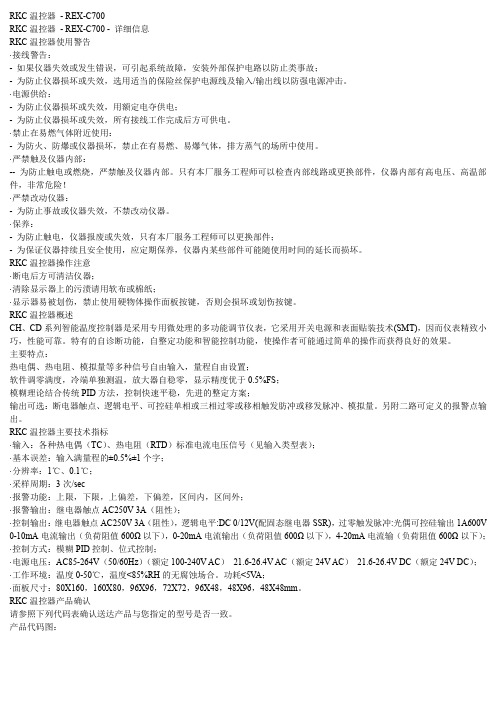
RKC温控器- REX-C700RKC温控器- REX-C700 - 详细信息RKC温控器使用警告·接线警告:- 如果仪器失效或发生错误,可引起系统故障,安装外部保护电路以防止类事故;- 为防止仪器损坏或失效,选用适当的保险丝保护电源线及输入/输出线以防强电源冲击。
·电源供给:- 为防止仪器损坏或失效,用额定电夺供电;- 为防止仪器损坏或失效,所有接线工作完成后方可供电。
·禁止在易燃气体附近使用:- 为防火、防爆或仪器损坏,禁止在有易燃、易爆气体,排方蒸气的场所中使用。
·严禁触及仪器内部:-- 为防止触电或燃烧,严禁触及仪器内部。
只有本厂服务工程师可以检查内部线路或更换部件,仪器内部有高电压、高温部件,非常危险!·严禁改动仪器:- 为防止事故或仪器失效,不禁改动仪器。
·保养:- 为防止触电,仪器报废或失效,只有本厂服务工程师可以更换部件;- 为保证仪器持续且安全使用,应定期保养,仪器内某些部件可能随使用时间的延长而损坏。
RKC温控器操作注意·断电后方可清洁仪器;·清除显示器上的污渍请用软布或棉纸;·显示器易被划伤,禁止使用硬物体操作面板按键,否则会损坏或划伤按键。
RKC温控器概述CH、CD系列智能温度控制器是采用专用微处理的多功能调节仪表,它采用开关电源和表面贴装技术(SMT),因而仪表精致小巧,性能可靠。
特有的自诊断功能,自整定功能和智能控制功能,使操作者可能通过简单的操作而获得良好的效果。
主要特点:热电偶、热电阻、模拟量等多种信号自由输入,量程自由设置;软件调零满度,冷端单独测温,放大器自稳零,显示精度优于0.5%FS;模糊理论结合传统PID方法,控制快速平稳,先进的整定方案;输出可选:断电器触点、逻辑电平、可控硅单相或三相过零或移相触发肪冲或移发脉冲、模拟量。
另附二路可定义的报警点输出。
RKC温控器主要技术指标·输入:各种热电偶(TC)、热电阻(RTD)标准电流电压信号(见输入类型表);·基本误差:输入满量程的±0.5%±1个字;·分辨率:1℃、0.1℃;·采样周期:3次/sec·报警功能:上限,下限,上偏差,下偏差,区间内,区间外;·报警输出:继电器触点AC250V 3A(阻性);·控制输出:继电器触点AC250V 3A(阻性),逻辑电平:DC 0/12V(配固态继电器SSR),过零触发脉冲:光偶可控硅输出1A600V 0-10mA电流输出(负荷阻值600Ω以下),0-20mA电流输出(负荷阻值600Ω以下),4-20mA电流输(负荷阻值600Ω以下);·控制方式:模糊PID控制、位式控制;·电源电压:AC85-264V(50/60Hz)(额定100-240V AC)21.6-26.4V AC(额定24V AC)21.6-26.4V DC(额定24V DC);·工作环境:温度0-50℃,温度<85%RH的无腐蚀场合。
RKC温控器_-_REX-C100讲解

•oooRKC温控器- REX-C100 o RKC温控器系列- 精品推荐oRKC温控器- CB-900RKC温控器- CD-701RKC温控器- CH-102REX-C400o RKC温控器- REX-C100 - 详细信息o RKC温控器使用警告·接线警告:- 如果仪器失效或发生错误,可引起系统故障,安装外部保护电路以防止类事故;- 为防止仪器损坏或失效,选用适当的保险丝保护电源线及输入/输出线以防强电源冲击。
·电源供给:- 为防止仪器损坏或失效,用额定电夺供电;- 为防止仪器损坏或失效,所有接线工作完成后方可供电。
·禁止在易燃气体附近使用:- 为防火、防爆或仪器损坏,禁止在有易燃、易爆气体,排方蒸气的场所中使用。
·严禁触及仪器内部:-- 为防止触电或燃烧,严禁触及仪器内部。
只有本厂服务工程师可以检查内部线路或更换部件,仪器内部有高电压、高温部件,非常危险!·严禁改动仪器:- 为防止事故或仪器失效,不禁改动仪器。
·保养:- 为防止触电,仪器报废或失效,只有本厂服务工程师可以更换部件;- 为保证仪器持续且安全使用,应定期保养,仪器内某些部件可能随使用时间的延长而损坏。
RKC温控器操作注意·断电后方可清洁仪器;·清除显示器上的污渍请用软布或棉纸;·显示器易被划伤,禁止使用硬物体操作面板按键,否则会损坏或划伤按键。
RKC温控器概述CH、CD系列智能温度控制器是采用专用微处理的多功能调节仪表,它采用开关电源和表面贴装技术(SMT),因而仪表精致小巧,性能可靠。
特有的自诊断功能,自整定功能和智能控制功能,使操作者可能通过简单的操作而获得良好的效果。
主要特点:热电偶、热电阻、模拟量等多种信号自由输入,量程自由设置;软件调零满度,冷端单独测温,放大器自稳零,显示精度优于0.5%FS;模糊理论结合传统PID方法,控制快速平稳,先进的整定方案;输出可选:断电器触点、逻辑电平、可控硅单相或三相过零或移相触发肪冲或移发脉冲、模拟量。
REX温控器_-_REX-C700

RKC温控器- REX-C700RKC温控器- REX-C700 - 详细信息RKC温控器使用警告·接线警告:- 如果仪器失效或发生错误,可引起系统故障,安装外部保护电路以防止类事故;- 为防止仪器损坏或失效,选用适当的保险丝保护电源线及输入/输出线以防强电源冲击。
·电源供给:- 为防止仪器损坏或失效,用额定电夺供电;- 为防止仪器损坏或失效,所有接线工作完成后方可供电。
·禁止在易燃气体附近使用:- 为防火、防爆或仪器损坏,禁止在有易燃、易爆气体,排方蒸气的场所中使用。
·严禁触及仪器内部:-- 为防止触电或燃烧,严禁触及仪器内部。
只有本厂服务工程师可以检查内部线路或更换部件,仪器内部有高电压、高温部件,非常危险!·严禁改动仪器:- 为防止事故或仪器失效,不禁改动仪器。
·保养:- 为防止触电,仪器报废或失效,只有本厂服务工程师可以更换部件;- 为保证仪器持续且安全使用,应定期保养,仪器内某些部件可能随使用时间的延长而损坏。
RKC温控器操作注意·断电后方可清洁仪器;·清除显示器上的污渍请用软布或棉纸;·显示器易被划伤,禁止使用硬物体操作面板按键,否则会损坏或划伤按键。
RKC温控器概述CH、CD系列智能温度控制器是采用专用微处理的多功能调节仪表,它采用开关电源和表面贴装技术(SMT),因而仪表精致小巧,性能可靠。
特有的自诊断功能,自整定功能和智能控制功能,使操作者可能通过简单的操作而获得良好的效果。
主要特点:热电偶、热电阻、模拟量等多种信号自由输入,量程自由设置;软件调零满度,冷端单独测温,放大器自稳零,显示精度优于0.5%FS;模糊理论结合传统PID方法,控制快速平稳,先进的整定方案;输出可选:断电器触点、逻辑电平、可控硅单相或三相过零或移相触发肪冲或移发脉冲、模拟量。
另附二路可定义的报警点输出。
RKC温控器主要技术指标·输入:各种热电偶(TC)、热电阻(RTD)标准电流电压信号(见输入类型表);·基本误差:输入满量程的±0.5%±1个字;·分辨率:1℃、0.1℃;·采样周期:3次/sec·报警功能:上限,下限,上偏差,下偏差,区间内,区间外;·报警输出:继电器触点AC250V 3A(阻性);·控制输出:继电器触点AC250V 3A(阻性),逻辑电平:DC 0/12V(配固态继电器SSR),过零触发脉冲:光偶可控硅输出1A600V 0-10mA电流输出(负荷阻值600Ω以下),0-20mA电流输出(负荷阻值600Ω以下),4-20mA电流输(负荷阻值600Ω以下);·控制方式:模糊PID控制、位式控制;·电源电压:AC85-264V(50/60Hz)(额定100-240V AC)21.6-26.4V AC(额定24V AC)21.6-26.4V DC(额定24V DC);·工作环境:温度0-50℃,温度<85%RH的无腐蚀场合。
REX温控器_-_REX-C700
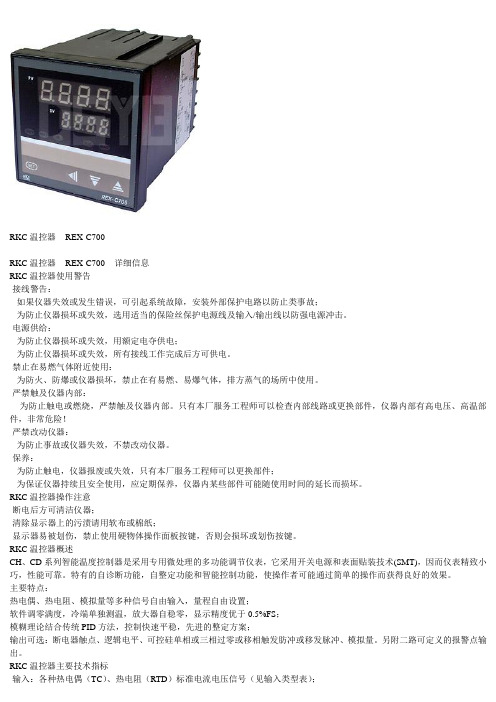
RKC温控器- REX-C700RKC温控器- REX-C700 - 详细信息RKC温控器使用警告·接线警告:- 如果仪器失效或发生错误,可引起系统故障,安装外部保护电路以防止类事故;- 为防止仪器损坏或失效,选用适当的保险丝保护电源线及输入/输出线以防强电源冲击。
·电源供给:- 为防止仪器损坏或失效,用额定电夺供电;- 为防止仪器损坏或失效,所有接线工作完成后方可供电。
·禁止在易燃气体附近使用:- 为防火、防爆或仪器损坏,禁止在有易燃、易爆气体,排方蒸气的场所中使用。
·严禁触及仪器内部:-- 为防止触电或燃烧,严禁触及仪器内部。
只有本厂服务工程师可以检查内部线路或更换部件,仪器内部有高电压、高温部件,非常危险!·严禁改动仪器:- 为防止事故或仪器失效,不禁改动仪器。
·保养:- 为防止触电,仪器报废或失效,只有本厂服务工程师可以更换部件;- 为保证仪器持续且安全使用,应定期保养,仪器内某些部件可能随使用时间的延长而损坏。
RKC温控器操作注意·断电后方可清洁仪器;·清除显示器上的污渍请用软布或棉纸;·显示器易被划伤,禁止使用硬物体操作面板按键,否则会损坏或划伤按键。
RKC温控器概述CH、CD系列智能温度控制器是采用专用微处理的多功能调节仪表,它采用开关电源和表面贴装技术(SMT),因而仪表精致小巧,性能可靠。
特有的自诊断功能,自整定功能和智能控制功能,使操作者可能通过简单的操作而获得良好的效果。
主要特点:热电偶、热电阻、模拟量等多种信号自由输入,量程自由设置;软件调零满度,冷端单独测温,放大器自稳零,显示精度优于0.5%FS;模糊理论结合传统PID方法,控制快速平稳,先进的整定方案;输出可选:断电器触点、逻辑电平、可控硅单相或三相过零或移相触发肪冲或移发脉冲、模拟量。
另附二路可定义的报警点输出。
RKC温控器主要技术指标·输入:各种热电偶(TC)、热电阻(RTD)标准电流电压信号(见输入类型表);·基本误差:输入满量程的±0.5%±1个字;·分辨率:1℃、0.1℃;·采样周期:3次/sec·报警功能:上限,下限,上偏差,下偏差,区间内,区间外;·报警输出:继电器触点AC250V 3A(阻性);·控制输出:继电器触点AC250V 3A(阻性),逻辑电平:DC 0/12V(配固态继电器SSR),过零触发脉冲:光偶可控硅输出1A600V 0-10mA电流输出(负荷阻值600Ω以下),0-20mA电流输出(负荷阻值600Ω以下),4-20mA电流输(负荷阻值600Ω以下);·控制方式:模糊PID控制、位式控制;·电源电压:AC85-264V(50/60Hz)(额定100-240V AC)21.6-26.4V AC(额定24V AC)21.6-26.4V DC(额定24V DC);·工作环境:温度0-50℃,温度<85%RH的无腐蚀场合。
REX温控器_-_REX-C700

RKC温控器-REX-C700RKC温控器-REX-C700-详细信息RKC温控器使用警告·接线警告:-如果仪器失效或发生错误,可引起系统故障,安装外部保护电路以防止类事故;-为防止仪器损坏或失效,选用适当的保险丝保护电源线及输入/输出线以防强电源冲击。
·电源供给:-为防止仪器损坏或失效,用额定电夺供电;-为防止仪器损坏或失效,所有接线工作完成后方可供电。
---CH、CD术(SMT)·输入:各种热电偶(TC)、热电阻(RTD)标准电流电压信号(见输入类型表);·基本误差:输入满量程的±0.5%±1个字;·分辨率:1℃、0.1℃;·采样周期:3次/sec·报警功能:上限,下限,上偏差,下偏差,区间内,区间外;·报警输出:继电器触点AC250V3A(阻性);·控制输出:继电器触点AC250V3A(阻性),逻辑电平:DC0/12V(配固态继电器SSR),过零触发脉冲:光偶可控硅输出1A600V0-10mA电流输出(负荷阻值600Ω以下),0-20mA电流输出(负荷阻值600Ω以下),4-20mA电流输(负荷阻值600Ω以下);·控制方式:模糊PID控制、位式控制;·电源电压:AC85-264V(50/60Hz)(额定100-240VAC)21.6-26.4VAC(额定24VAC)21.6-26.4VDC(额定24VDC);·工作环境:温度0-50℃,温度<85%RH的无腐蚀场合。
功耗<5VA;·面板尺寸:80X160,160X80,96X96,72X72,96X48,48X96,48X48mm。
RKC温控器产品确认请参照下列代码表确认送达产品与您指定的型号是否一致。
产品代码图:①仪表面板尺寸(高X宽mm):7.本仪器无电源开关和保险丝,如果需要可加装建议保险丝规格:额定电压250V额定电流1A保险丝型号:延时保险8.不要过分旋紧端子螺钉。
RKC温控器_-_REX-C100

•oooRKC温控器- REX-C100 o RKC温控器系列- 精品推荐oRKC温控器- CB-900RKC温控器- CD-701RKC温控器- CH-102REX-C400o RKC温控器- REX-C100 - 详细信息o RKC温控器使用警告·接线警告:- 如果仪器失效或发生错误,可引起系统故障,安装外部保护电路以防止类事故;- 为防止仪器损坏或失效,选用适当的保险丝保护电源线及输入/输出线以防强电源冲击。
·电源供给:- 为防止仪器损坏或失效,用额定电夺供电;- 为防止仪器损坏或失效,所有接线工作完成后方可供电。
·禁止在易燃气体附近使用:- 为防火、防爆或仪器损坏,禁止在有易燃、易爆气体,排方蒸气的场所中使用。
·严禁触及仪器内部:-- 为防止触电或燃烧,严禁触及仪器内部。
只有本厂服务工程师可以检查内部线路或更换部件,仪器内部有高电压、高温部件,非常危险!·严禁改动仪器:- 为防止事故或仪器失效,不禁改动仪器。
·保养:- 为防止触电,仪器报废或失效,只有本厂服务工程师可以更换部件;- 为保证仪器持续且安全使用,应定期保养,仪器内某些部件可能随使用时间的延长而损坏。
RKC温控器操作注意·断电后方可清洁仪器;·清除显示器上的污渍请用软布或棉纸;·显示器易被划伤,禁止使用硬物体操作面板按键,否则会损坏或划伤按键。
RKC温控器概述CH、CD系列智能温度控制器是采用专用微处理的多功能调节仪表,它采用开关电源和表面贴装技术(SMT),因而仪表精致小巧,性能可靠。
特有的自诊断功能,自整定功能和智能控制功能,使操作者可能通过简单的操作而获得良好的效果。
主要特点:热电偶、热电阻、模拟量等多种信号自由输入,量程自由设置;软件调零满度,冷端单独测温,放大器自稳零,显示精度优于0.5%FS;模糊理论结合传统PID方法,控制快速平稳,先进的整定方案;输出可选:断电器触点、逻辑电平、可控硅单相或三相过零或移相触发肪冲或移发脉冲、模拟量。
