CL_exe的全部命令开关(选项说明)
cl.exe_link.exe用法详解[选项说明]
![cl.exe_link.exe用法详解[选项说明]](https://img.taocdn.com/s3/m/04a34101de80d4d8d15a4ff2.png)
option : 一个或多个 CL 选项。请注意,所有选项都应用于所有指定的源文件。选项是由一 个 正斜杠 (/) 或一个短划线 (-) 指定的。如果某个选项带有参数,则该选项的说明指 定在选项和参数之间是否允许有空格。选项名(/HELP 选项除外)区分大小写。有关 更多信息,请参见 CL 选项的顺序。 /c : 编译但不链接 /Zs : 检查语法 /? : 列出编译器选项 /arch : 使用 SSE 或 SSE2 指令生成代码 /arch:SSE2 /clr : 启用 C++ 的托管扩展并产生在公共语言运行库上运行的输出文件 /F : 设置堆栈大小 | 此选项设置程序堆栈大小(以字节为单位)。 如果不使用此选项,堆栈大小默认为 1 MB /F 100 /Fe : 重命名可执行文件 /Feexe.exe /G7 :针对 Pentium 4 或 Athlon 优化代码。 /GA :优化 Windows 应用程序的代码 /GL :启用全程序优化 /Gm :启用最小重新生成 /HELP :列出编译器选项 /I :在目录中搜索包含文件 | 指定源文件目录 include /I"e:\VC\include"
uuid.lib odbc32.lib odbccp32.lib OpenGL32.Lib
PCMark 10 Professional Edition 命令行使用指南说明书
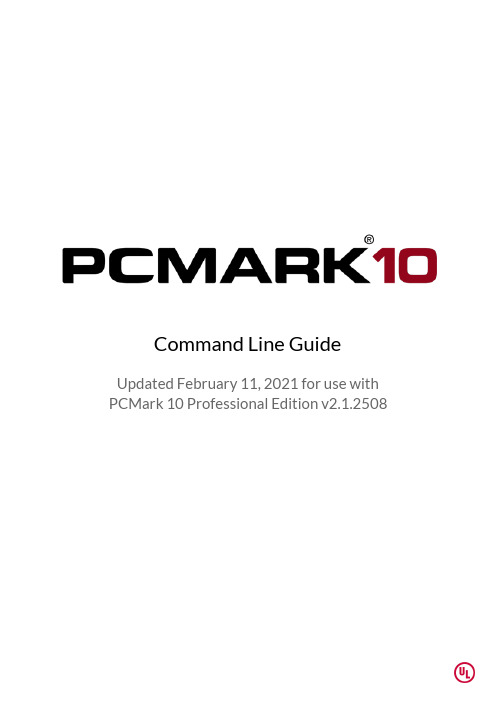
Command Line GuideUpdated February 11, 2021 for use withPCMark 10 Professional Edition v2.1.2508InstallationWhen installing the application using a command line the following options are available.pcmark10-setup.exe [options]Command Description/installpath=<install path> Defines the install path, default is C:\Program Files\UL\PCMark 10 /quiet /silent Silent install, displays no user interface/force Force install/install Installs the product (Default)/uninstall Uninstalls the productRunning the installer while using elevated permissions can cause theapplication to not function correctly. Please avoid running the installer with elevated permissions until prompted.PCMark 10 Command Line UsageRun the program from a command prompt that was started as an administrator, (right-click on the c md s hortcut, and select R un as Administrator).PCMark10Cmd.exe [options]P CMark Professional Edition license is required for command line use. You can force every test to run on Arm-powered devices from thecommand line. Note that some workloads in PCMark 10 benchmark and PCMark 10 Extended are not compatible with Arm devices, which means you will not get an overall score for these tests.The workloads in the Modern Office and Gaming battery life scenarios are not optimized for Arm devices. Therefore, the results from thesescenarios cannot be used as a representative battery life for thesedevices.OptionsThe parameters to an option can be given either with a space in between (--in myresult.pcmark10-result), or with an equal sign(--in=myresult.pcmark10-result ).Square brackets, [ ], means an optional parameter where the defaultvalue will be used if no parameter is given.When o n/off is omitted with an option, o n is assumed.Command Description-h, --help Prints the available command line options.--register <product key> Register PCMark 10 with the given key.--unregister Unregister PCMark 10.-d <benchmark.xml>, --definition <benchmark.xml> Specifies the benchmark definition XML file that defines the tests and settings to be used. See description below on benchmark definition files. --loop [<count>] Set the number of times to loop benchmark. The default is 1. Use 0 for infinite loop stress test, where the benchmark will not end until aborted. --in <file.pcmark10-result> Load the given result file. To be used in conjunction with --online to submit the result online, or with --export-xml or --export-pdf to export the result file.--out <file.pcmark10-result> Save the benchmark results to the given result file.--result-name <name> Sets the string value “Name” in the result file.--result-description <description> Sets the string value “Description” in the result file.--export-xml <file.xml> Export the benchmark results to thegiven XML file.--export-pdf <file.pdf> Export the benchmark results to thegiven PDF file.--export-storage <output input_1 ... input_n> Export storage results to Excel. Argument is a list of files separated by spaces. The first argument is the output file (must end with .xlsx), the rest are the result files that are used as the input. If the argument is used when running a test only the output file is needed.--systeminfo [on|off] Collect SystemInfo. Default value: off. --systeminfomonitor [on|off] Enable SystemInfo Monitoring.Default value: off.--online [on|off] Send the benchmark result to ULOnline Service. Default value: off.--log <log-file> Save benchmark progress log to<log-file>. Logging does not affectscores.If this option is not used, the last 1000lines of logging are saved to thedefault location:C:\Users\*username*\Documents\PCMark 10\Log\PCMark10.log--debug-log Enable per workload debug logging.Log files for each workload run aresaved to:C:\Users\*username*\Documents\PCMark10\Log--trace Verbose logging--list-opencl-devices Lists available OpenCL devices--video-conferencing-opencl-devi Specify the OpenCL devices to use forthe Video Conferencing test. Thece <device index> device indexes can be listed with the command --list-opencl-devices. --photo-editing-opencl-device <device index> Specify the OpenCL devices to use for the Photo Editing test. The device indexes can be listed with the command --list-opencl-devices. --spreadsheets-opencl-device <device index> Specify the OpenCL devices to use for the Spreadsheets test. The device indexes can be listed with the command --list-opencl-devices. --video-editing-opencl-device <device index> Specify the OpenCL devices to use for the Video Editing test. The device indexes can be listed with the command --list-opencl-devices. --drive <drive letter> Specify the drive to use for the storage test--list-drives <definition file> List storage devices. The optional argument is a test definition file used to check the compatibility of the drives.--gpuCount <integer> Specify how many GPUs are used. The default value is the GPU count given by SystemInfo, with the fallback value being 1 if SystemInfo isn’t run or fails. --recovery Recover a result after a crash, saved to My documents PCMark 10 folder unless --out is defined--clean-temporary-files Cleans temporary files left by previous runs.--no-scheduled-task Do not use scheduled tasks when running battery tests.ExamplesThese examples assume that there is a custom settings file mybenchmark.pcmdef in the folder c:\PCMark10Results, and that the user has write permissions to the same directory. Note that these examples omit systeminfo scans - if hardware information is desired, add --systeminfo=on and if hardware monitoring data is desired, add --systeminfomonitor=on to each example.Run the PCMark 10 benchmarkRun the PCMark 10 benchmark and save the result to a given file.PCMark10Cmd.exe --definition=pcm10_benchmark.pcmdef--out=C:\PCMark10Results\myresults.pcmark10-resultRun the PCMark 10 Express benchmarkRun the PCMark 10 express benchmark and save the result to a given file.PCMark10Cmd.exe --definition=pcm10_express.pcmdef--out=C:\PCMark10Results\myresults.pcmark10-resultRun the PCMark 10 Extended benchmarkRun the PCMark 10 extended benchmark and save the result to a given file.PCMark10Cmd.exe --definition=pcm10_extended.pcmdef--out=C:\PCMark10Results\myresults.pcmark10-resultRun the PCMark 10 Applications benchmarkRun the PCMark 10 applications benchmark and save the result to a given file.PCMark10Cmd.exe --definition=pcm10_applications.pcmdef--out=C:\PCMark10Results\myresults.pcmark10-resultRun the PCMark 10 Storage benchmarkRun the PCMark 10 storage benchmark for C: drive and save the result to a given file.PCMark10Cmd.exe --definition=pcm10_storage_full.pcmdef--out=C:\PCMark10Results\myresults.pcmark10-resultRun the PCMark 10 Battery benchmarkRun the PCMark 10 Modern Office battery benchmark and save the result to a given file.PCMark10Cmd.exe --definition=pcm10_modern_office_batterylife.pcmdef --out=C:\PCMark10Results\myresults.pcmark10-resultNote that you must have a battery and you must unplug the device from mains power when prompted.Loop three timesRun the benchmark with a customized "mybenchmark.pcmdef" settings file, looping it three times, and saving the results to myresults.pcmark10-result. There will be three numbered result files, one per run.PCMark10Cmd.exe --definition=C:\PCMark10Results\mybenchmark.pcmdef –-loop=3 --out=C:\PCMark10Results\myresults.pcmark10-result Load a result file and export it as a PDF fileWith a customized "mybenchmark.pcmdef" settings, saving results to myresults.pcmark10-result (there will be three numbered result files, one per run)PCMark10Cmd.exe --in=C:\PCMark10Results\myresults.pcmark10-result --export-pdf C:\PCMark10Results\myresults.pdfRecover a resultAfter a crash or a battery run draining the battery, use --recovery to recover the benchmark result and save the result.PCMark10Cmd.exe --recovery--out="C:\PCMark10Results\recoveredResult\myresult.pcmark10-result"Set the OpenCL device to useTo set the OpenCL device to use, first list the available OpenCL devices. PCMark10Cmd.exe --list-opencl-devicesSet the desired OpenCL device for each test that uses OpenCL with the index listed by the above command, and run the PCMark 10 benchmark.PCMark10Cmd.exe --video-conferencing-opencl-device=1--photo-editing-opencl-device=1 --spreadsheets-opencl-device=1--video-editing-opencl-device=1 --definition=pcm10_benchmark.pcmdef --out=C:\PCMark10Results\myresults.pcmark10-resultDefinition XML filesPCMark 10 comes with definition files that enable you to set up and run abenchmark with standard or custom settings. By default, these definitions can be found in:C:\Program Files\UL\PCMark 10\Using the default definition files are the same as running a test from the GUI.Custom definition files mirror the options available on the Custom tab of the GUI. Copy the appropriate custom definition file and edit it to match your desired settings. Note that custom runs only produce sub-scores, never an overall score.Definition files for PCMark 10Definition files for PCMark 10 Battery Lifepcm10_benchmark.pcmdef Run default PCMark 10 benchmark tests pcm10_express.pcmdef Run default PCMark 10 Express tests pcm10_extended.pcmdef Run default PCMark 10 Extended tests pcm10_benchmark_custom.pcmdef Run custom PCMark 10 benchmark tests pcm10_express_custom.pcmdef Run custom PCMark 10 Express tests pcm10_extended_custom.pcmdef Run custom PCMark 10 Extended tests pcm10_applications_batterylife.pcmdef Run default Applications Battery Life test. pcm10_gaming_batterylife.pcmdef Run default Gaming Battery Life test. pcm10_idle_batterylife.pcmdef Run default Idle Battery Life test.pcm10_modern_office_batterylife.pcmdef Run default Modern Office Battery Life test. pcm10_video_batterylife.pcmdef Run default Video Battery Life test.pcm10_applications_batterylife_custom.pc mdef Run custom Applications Battery Life test.Definition files for PCMark 10 ApplicationsDefinition files for PCMark 10 Storagepcm10_gaming_batterylife_custom.pcmdef Run custom Gaming Battery Life test.pcm10_idle_batterylife_custom.pcmdef Run custom Idle Battery Life test.pcm10_modern_office_batterylife_custom.pcmdef Run custom Modern Office Battery Life test. pcm10_video_batterylife_custom.pcmdef Run custom Video Battery Life test.pcm10_applications.pcmdef Run default Applications test.pcm10_applications_custom.pcmdef Run custom Applications test.pcm10_storage_full_default.pcmdef Run default Full System Drive benchmark pcm10_storage_full_custom.pcmdef Run custom Full System Drive benchmark pcm10_storage_quick_default.pcmdef Run default Quick System Drive benchmark pcm10_storage_quick_custom.pcmdef Run custom Quick System Drive benchmark pcm10_storage_data_default.pcmdef Run default Data Drive benchmarkpcm10_storage_data_custom.pcmdef Run custom Data Drive benchmarkpcm10_storage_consistency_default.pcmdef Run default Drive Performance Consistency Testpcm10_storage_consistency_custom.pcmdef Run custom Drive Performance Consistency TestExamplespcm10_express.pcmdef<?xml version="1.0" encoding="utf-8"?><benchmark><test_info><benchmark_tests><benchmark_test name="Pcm10ExpressBenchmarkDefault" test_run_type="EXPLICIT" version="1.0"/></benchmark_tests></test_info><application_info><selected_workloads><selected_workloadname="Pcm10VideoConferencingDefault"/><selected_workload name="Pcm10WebBrowsingDefault"/><selected_workload name="Pcm10AppStartUpDefault"/><selected_workload name="Pcm10WritingDefault"/><selected_workload name="Pcm10SpreadsheetDefault"/> </selected_workloads></application_info></benchmark>If all you want is to specify which tests to run (for example, to skip a certain test), just make a copy of the appropriate definition file and edit the list of tests.pcm10_express_custom.pcmdef<?xml version="1.0" encoding="utf-8"?><benchmark><test_info><benchmark_tests><benchmark_test name="Pcm10ExpressBenchmarkCustom" test_run_type="EXPLICIT" version="1.0"/></benchmark_tests></test_info><application_info><selected_workloads><selected_workloadname="Pcm10VideoConferencingCustom"/><selected_workload name="Pcm10WebBrowsingCustom"/><selected_workload name="Pcm10AppStartUpCustom"/><selected_workload name="Pcm10WritingCustom"/><selected_workload name="Pcm10SpreadsheetCustom"/> </selected_workloads></application_info><settings><setting><name>wait_between_workloads</name><value>15</value></setting><setting><name>use_video_acceleration</name><value>1</value></setting><setting><name>use_opencl</name><value>1</value></setting><setting><name>tempdir</name><value>"C:\TEMP\MY_TEMP"</value></setting><!-- OpenCL device values are indices of the devices and are specific to a given computer.You can find allowed values by running the command line application with the option list-opencl-devices --><!--<setting><name>spreadsheet_opencl_device</name><value>0</value></setting><setting><name>opencv_opencl_device</name><value>0</value></setting>--></settings></benchmark>Custom definition files contain settings with the default values used in the test.Definition file settingsThe table below lists all settings used in the definition files.wait_between_workloads The time to wait between each workload run. use_video_acceleration 1 - enable the use of hardware acceleration in video processing 0 - disable the use of hardware acceleration in video processinguse_opencl 1 - use OpenCL 0 - disable OpenCLopencv_opencl_device The index of the OpenCL device to use in the Video Conferencingphoto_opencl_device The index of the OpenCL device to use in the Photo Editing testspreadsheet_opencl_device The index of the OpenCL device to use in the Spreadsheets testvideo_opencl_device The index of the OpenCL device to use in the Video Editing testtempdir Sets the directory where the temporary workload data will be stored.use_opengl Debug setting for S preadsheets and Writing.1 - use OpenGL 0 - disable OpenGL Default value: 1 - use OpenGLuse_chromium_sandbox Debug setting for A pplication Startup andWeb Browsing. 1 - use sandbox 0 - disable sanbdbox Default value: 0 - disable sanbdboxBattery Life definition file settingsStorage definition file settingsminimum_run_time Tells the workload how long to run in each loop. A zero value tells the workload to not loop but instead run continuously.storage_path The path to the drive to benchmark. Can be a drive letter or a path. String. Default value: C:\modify_power_profile Allow the benchmark to temporarily create and use a custom power profile based on the current power profile. Boolean. Default value: trueserver_interactive_login Setting for the Data Drive benchmark. Enables that Windows can display an interactive login dialog for the network resource if needed. Boolean. Default value: falseserver_username Setting for the Data Drive benchmark. Purpose: Specifies the username to login to the network resource. String. Default value: emptyserver_password Setting for the Data Drive benchmark. Specifies the password to login to the network resource. String. Default value: emptyrequired_free_space Megabytes of free space required on the target drive after the initialization of the benchmark. The test will not run if less space available. Related: fill_space Integer in megabytes. Default value: 4096fill_space Fill the drive with extra data. Boolean. Default value: true for Consistency test, false otherwise.idle_compression Idle periods longer than the value are shorted to the value. An integer in milliseconds. Default value: 1000 for FUll, Quick and Data tests; 10 for Consistency test.trace_playback_time_limit The maximum time spent on playing back a trace. Then the time is reached, the playback stops for the trace and the test moves on to the next one. Results are calculated based on the actual executed I/O. Integer in milliseconds. Default value: 600000 for Full, Quick and Data tests; 120000 for Consistency testprecondition_queue_depth Setting Drive Performance Consistency Test. The queue depth of write operations in the precondition phase. Integer. Default value: 10precondition_passes Setting Drive Performance Consistency Test. The number ofpasses in the precondition phase.Integer. Default value: 2precondition_block_size Setting Drive Performance Consistency Test. The block size(in bytes) used for write operations in the preconditionphase.Integer in bytes, a multiple of 4096. Default value: 131072 post_precondition_idle Setting Drive Performance Consistency Test. The time toidle (in ms) between precondition and degrade phases.Default value: 0degrade_duration_init Setting Drive Performance Consistency Test. The initialduration (in ms) of a degrade phase pass.Integer in milliseconds. Default value: 60000degrade_duration_increment Setting Drive Performance Consistency Test. The amount oftime (in ms) that the duration of the degrade phase pass is(cumulatively) incremented on each pass.Integer in milliseconds. Default value: 60000degrade_data_size_init Setting Drive Performance Consistency Test. The initialmaximum data size (in megabytes) of a degrade phasepass.Integer in megabytes. Default value: 51200degrade_data_size_increment Setting Drive Performance Consistency Test. The amount ofmaximum data size (in megabytes) that the data size of thedegrade phase pass is (cumulatively) incremented on eachpass.Integer in megabytes. Default value: 51200degrade_queue_depth Setting Drive Performance Consistency Test. The queuedepth of write operations in the degrade phase.Integer. Default value: 10degrade_passes Setting Drive Performance Consistency Test. The number ofpasses in the degrade phase.Integer. Default value: 8degrade_min_block_size Setting Drive Performance Consistency Test. The minimumblock size (in bytes) used with write operations in degradephase.Integer in bytes, a multiple of 4096. Default value: 4096 degrade_max_block_size Setting Drive Performance Consistency Test. The maximumblock size (in bytes) used with write operations in thedegrade phase.Integer in bytes, a multiple of 4096. Default value: 1048576 degrade_alignment Setting Drive Performance Consistency Test. Alignment ofwrite operation offsets in the degrade phase.Integer in bytes, a multiple of 4096. Default value: 4096 steady_passes Setting Drive Performance Consistency Test. The number ofpasses in the steady phase.Integer. Default value: 3recovery_duration_init Setting Drive Performance Consistency Test. The initialduration (in ms) of a recovery phase pass.Integer in milliseconds. Default value: 300000recovery_duration_increment Setting Drive Performance Consistency Test. The amount oftime (in ms) that the duration of the recovery phase pass is(cumulatively) incremented on each pass.Integer in milliseconds. Default value: 0recovery_passes Setting Drive Performance Consistency Test. The number ofpasses in the recovery phase.Integer. Default value: 5postcondition_queue_depth Setting Drive Performance Consistency Test. The queuedepth of write operations in the postcondition phase.Integer. Default value: 10postcondition_passes Setting Drive Performance Consistency Test. The number ofpasses in the postcondition phase.Integer. Default value: 1postcondition_block_size Setting Drive Performance Consistency Test. The block size(in bytes) that is used with write operations inpostcondition phase.Integer in bytes, a multiple of 4096. Default value: 131072Selecting an OpenCL deviceTo get the index of the OpenCL device to use with the OpenCL settings, list the available OpenCL devices by running the following command line:PCMark10Cmd.exe --list-opencl-devicesHere is an example of a custom run of the Spreadsheets test using the OpenCL device with the index of one.<?xml version="1.0" encoding="utf-8"?><benchmark><test_info><benchmark_tests><benchmark_test name="Pcm10ExpressBenchmarkCustom"test_run_type="EXPLICIT" version="1.0"/></benchmark_tests></test_info><application_info><selected_workloads><selected_workload name="Pcm10SpreadsheetCustom"/></selected_workloads></application_info><settings><setting><name>spreadsheet_opencl_device</name><value>1</value></setting></settings></benchmark>©2020Futuremark®Corporation.PCMark®trademarks and logos,character names and distinctive likenesses,are the exclusive property of Futuremark Corporation.UL and the UL logo are trademarks of UL LLC.Microsoft,Windows 10, Windows 8,and Windows 7are either registered trademarks or trademarks of Microsoft Corporation in the United States and/or other countries.The names of other companies and products mentioned herein may be the trademarks of their respective owners. The indexes are computer system specific, so the definition file can onlybe used on that specific system if an OpenCL device has been specified.。
cs控制台命令大全
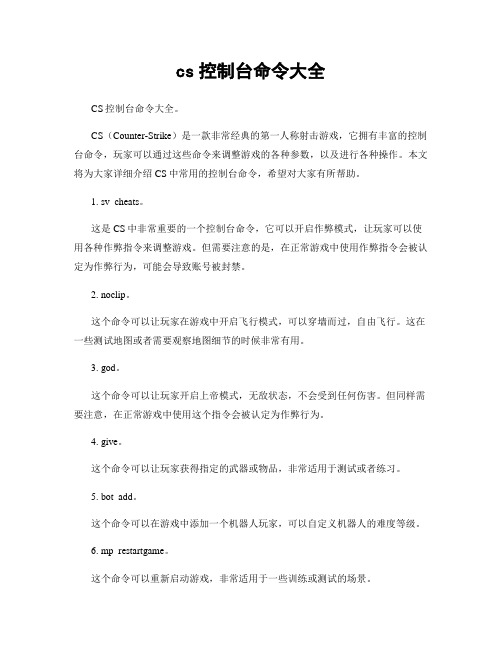
cs控制台命令大全CS控制台命令大全。
CS(Counter-Strike)是一款非常经典的第一人称射击游戏,它拥有丰富的控制台命令,玩家可以通过这些命令来调整游戏的各种参数,以及进行各种操作。
本文将为大家详细介绍CS中常用的控制台命令,希望对大家有所帮助。
1. sv_cheats。
这是CS中非常重要的一个控制台命令,它可以开启作弊模式,让玩家可以使用各种作弊指令来调整游戏。
但需要注意的是,在正常游戏中使用作弊指令会被认定为作弊行为,可能会导致账号被封禁。
2. noclip。
这个命令可以让玩家在游戏中开启飞行模式,可以穿墙而过,自由飞行。
这在一些测试地图或者需要观察地图细节的时候非常有用。
3. god。
这个命令可以让玩家开启上帝模式,无敌状态,不会受到任何伤害。
但同样需要注意,在正常游戏中使用这个指令会被认定为作弊行为。
4. give。
这个命令可以让玩家获得指定的武器或物品,非常适用于测试或者练习。
5. bot_add。
这个命令可以在游戏中添加一个机器人玩家,可以自定义机器人的难度等级。
6. mp_restartgame。
这个命令可以重新启动游戏,非常适用于一些训练或测试的场景。
7. sv_gravity。
这个命令可以调整游戏中的重力参数,可以让玩家在游戏中体验不同的重力环境。
8. cl_righthand。
这个命令可以调整玩家武器的持枪手,可以选择左手或者右手持枪。
9. r_drawothermodels。
这个命令可以让玩家在游戏中显示其他玩家的模型,非常适用于一些观察或测试的场景。
10. sv_infinite_ammo。
这个命令可以让玩家拥有无限的弹药,非常适用于一些练习或测试的场景。
11. mp_buytime。
这个命令可以调整购买时间,可以让玩家有更多的时间来购买装备。
12. mp_roundtime。
这个命令可以调整回合时间,可以让游戏的回合更加灵活。
以上就是CS中常用的一些控制台命令,通过这些命令,玩家可以更加灵活地调整游戏参数,进行各种测试和练习。
cl.exe命令操作大全
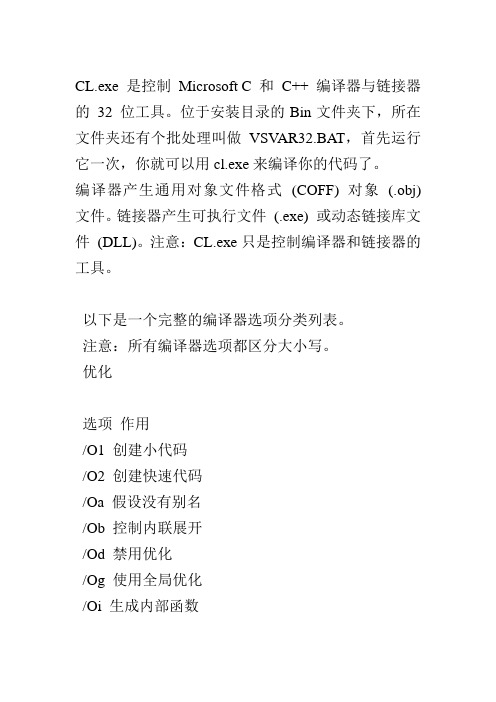
CL.exe 是控制Microsoft C 和C++ 编译器与链接器的32 位工具。
位于安装目录的Bin文件夹下,所在文件夹还有个批处理叫做VSV AR32.BAT,首先运行它一次,你就可以用cl.exe来编译你的代码了。
编译器产生通用对象文件格式(COFF) 对象(.obj) 文件。
链接器产生可执行文件(.exe) 或动态链接库文件(DLL)。
注意:CL.exe只是控制编译器和链接器的工具。
以下是一个完整的编译器选项分类列表。
注意:所有编译器选项都区分大小写。
优化选项作用/O1 创建小代码/O2 创建快速代码/Oa 假设没有别名/Ob 控制内联展开/Od 禁用优化/Og 使用全局优化/Oi 生成内部函数/Op 改善浮点数一致性/Os 代码大小优先/Ot 代码速度优先/Ow 假定在函数调用中使用别名/Ox 使用最大优化(/Ob1gity /Gs)/Oy 省略框架指针代码生成选项作用/clr 启用C++ 的托管扩展并产生在公共语言运行库上运行的输出文件/EH 指定异常处理模型/G3 优化代码以优选386 处理器。
在Visual C++ 5.0 中已经停用,编译器将忽略此选项/G4 优化代码以优选486 处理器。
在Visual C++ 5.0 中已经停用,编译器将忽略此选项/G5 优化代码以优选Pentium/GB 与/G6 等效;将_M_IX86 的值设置为600 /Gd 使用__cdecl 调用约定/Ge 激活堆栈探测/GF/GF 启用字符串池/GH 调用挂钩函数_penter/GH 调用挂钩函数_pexit/GL 启用全程序优化/Gm 启用最小重新生成/Gr 启用运行时类型信息(RTTI)/Gr 使用__fastcall 调用约定/GS 控制堆栈探测/GT 支持使用静态线程本地存储区分配的数据的纤程安全/GX 启用同步异常处理/Gy 启用函数级链接/GZ 使用__stdcall 调用约定/MD 使用MSVCRT.lib 创建多线程DLL/MDd 使用MSVCRTD.lib 创建调试多线程DLL /ML 使用LIBC.lib 创建单线程可执行文件/MLd 使用LIBCD.lib 创建调试单线程可执行文件/MT 使用LIBCMT.lib 创建多线程可执行文件/MTd 使用LIBCMTD.lib 创建调试多线程可执行文件输出文件选项作用/FA/FA 创建列表文件设置列表文件名/Fd 重命名程序数据库文件/Fe 重命名可执行文件/Fm 创建映射文件/Fo 创建对象文件/Fp 指定预编译头文件名/FR/FR 生成浏览器文件/Fx 将插入的代码与源文件合并调试选项作用/GS 缓冲区安全检查/GZ 与/RTC1 相同/RTC 启用运行时错误检查/Wp64 检测64 位可移植性问题/Yd 将完整的调试信息放在所有对象文件中/Yl 创建调试库时插入PCH 引用/Z7 生成与C 7.0 兼容的调试信息/Zd 生成行号/Zi 生成完整的调试信息预处理器选项作用/AI 指定在解析传递到#using 指令的文件引用时搜索的目录/c 在预处理期间保留注释/D 定义常数和宏/E 将预处理器输出复制到标准输出/EP 将预处理器输出复制到标准输出/Fl 预处理指定的包含文件/FU 强制使用文件名,就像它已被传递到#using 指令一样/I 在目录中搜索包含文件/P 将预处理器输出写入文件/U 移除预定义宏/U 移除所有的预定义宏/X 忽略标准包含目录/ZI 将调试信息包含在与“编辑并继续”兼容的程序数据库中语言选项作用/noBool 取消C++ bool、true 和false 关键字/vd 取消或启用隐藏的vtordisp 类成员/vmb 对指向成员的指针使用最佳的基/vmg 对指向成员的指针使用完全一般性/vmm 声明多重继承/vms 声明单一继承/vmv 声明虚拟继承/Za 禁用语言扩展/Zc 在/Ze 下指定标准行为/Ze 启用语言扩展/Zg 生成函数原型/Zl 从.obj 文件中移除默认库名/Zp n 封装结构成员/Zs 只检查语法链接选项作用/F 设置堆栈大小/LD 创建动态链接库/LDd 创建调试动态链接库/link 将指定的选项传递给LINK/MD 使用MSVCRT.lib 编译以创建多线程DLL /MDd 使用MSVCRTD.lib 编译以创建调试多线程DLL/ML 使用LIBC.lib 编译以创建单线程可执行文件/MLd 使用LIBCD.lib 编译以创建调试单线程可执行文件/MT 使用LIBCMT.lib 编译以创建多线程可执行文件/MTd 使用LIBCMTD.lib 编译以创建调试多线程可执行文件预编译头选项作用/Y- 忽略当前生成中的所有其他预编译头编译器选项/Yc 创建预编译头文件/Yd 将完整的调试信息放在所有对象文件中/Yu 在生成期间使用预编译头文件/YX 自动处理预编译头杂项选项作用@ 指定响应文件/? 列出编译器选项/c 编译但不链接/H 限制外部(公共)名称的长度/HELP 列出编译器选项/J 更改默认的char 类型/NOLOGO 取消显示登录版权标志/QI0f 确保Pentium 0F 指令没有问题/QIfdiv FDIV、FPREM、FPTAN 和FPATAN 指令有缺陷的Intel Pentium 微处理器的变通方法QIfist 当需要从浮点类型转换为整型时取消Helper 函数_ftol 的调用/showIncludes 在编译期间显示所有包含文件的列表/Tc/Tc 指定C 源文件/Tp/Tp 指定C++ 源文件/V 设置版本字符串/w 设置警告等级/w 禁用所有警告/Wall 启用所有警告,包括默认情况下禁用的警告/WL 在从命令行编译C++ 源代码时启用错误信息和警告消息的单行诊断/Zm 设置编译器的内存分配限制CL 命令行使用下列语法:CL [option...] file... [option | file]... [lib...] [@command-file] [/link link-opt...]下表说明CL 命令的输入项意义option 一个或多个CL 选项。
WIN7运行命令

Window s7 运行命令大全cle anmgr——打开磁盘清理工具com pmgmt.msc——计算机管理co nf——启动 net meeti ngc harma p——启动字符映射表cal c——启动计算器chkds k.exe——Chk dsk磁盘检查c md.ex e——CM D命令提示符ce rtmgr.msc——证书管理实用程序clic onfg——SQLSERVE R 客户端网络实用程序Cl ipbrd——剪贴板查看器ciadv.msc——索引服务程序d vdpla y——DV D播放器disk mgmt.msc——磁盘管理实用程序dfrg.msc——磁盘碎片整理程序devmg mt.ms c——设备管理器drwt sn32——系统医生dx diag——检查Di rectX信息d comcn fg——打开系统组件服务d desha re——打开DDE共享设置explo rer——打开资源管理器e ventv wr——事件查看器eudc edit——造字程序fsm gmt.m sc——共享文件夹管理器g pedit.msc——组策略iexp ress——***工具,系统自带lo goff——注销命令lus rmgr.msc——本机用户和组ms tsc——远程桌面连接Ms confi g.exe——系统配置实用程序mem.exe——显示内存使用情况(如果直接运行无效,可以先运行c md,在命令提示符里输入mem.exe>d:a.t xt 即可打开d盘查看a.tx t,里面的就是内存使用情况了。
当然什么盘什么文件名可自己决定。
windows控制台下运行cl命令
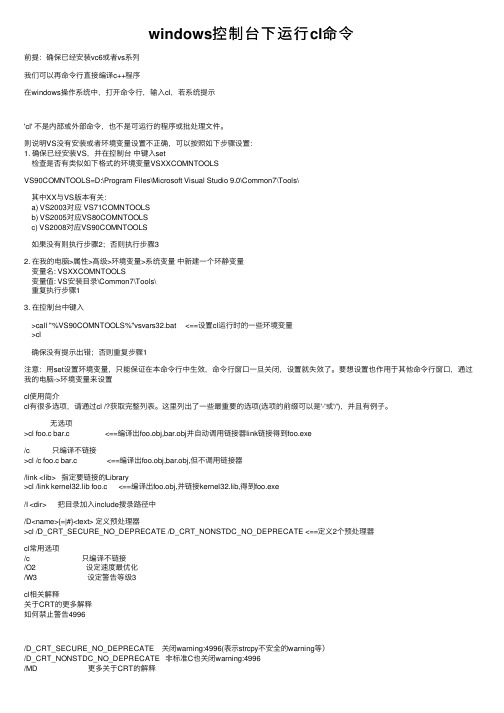
windows控制台下运⾏cl命令前提:确保已经安装vc6或者vs系列我们可以再命令⾏直接编译c++程序在windows操作系统中,打开命令⾏,输⼊cl,若系统提⽰'cl' 不是内部或外部命令,也不是可运⾏的程序或批处理⽂件。
则说明VS没有安装或者环境变量设置不正确,可以按照如下步骤设置:1. 确保已经安装VS,并在控制台中键⼊set检查是否有类似如下格式的环境变量VSXXCOMNTOOLSVS90COMNTOOLS=D:\Program Files\Microsoft Visual Studio 9.0\Common7\Tools\其中XX与VS版本有关:a) VS2003对应 VS71COMNTOOLSb) VS2005对应VS80COMNTOOLSc) VS2008对应VS90COMNTOOLS如果没有则执⾏步骤2;否则执⾏步骤32. 在我的电脑>属性>⾼级>环境变量>系统变量中新建⼀个环静变量变量名: VSXXCOMNTOOLS变量值: VS安装⽬录\Common7\Tools\重复执⾏步骤13. 在控制台中键⼊>call "%VS90COMNTOOLS%"vsvars32.bat <==设置cl运⾏时的⼀些环境变量>cl确保没有提⽰出错;否则重复步骤1注意:⽤set设置环境变量,只能保证在本命令⾏中⽣效,命令⾏窗⼝⼀旦关闭,设置就失效了。
要想设置也作⽤于其他命令⾏窗⼝,通过我的电脑->环境变量来设置cl使⽤简介cl有很多选项,请通过cl /?获取完整列表。
这⾥列出了⼀些最重要的选项(选项的前缀可以是'-'或'/'),并且有例⼦。
⽆选项>cl foo.c bar.c <==编译出foo.obj,bar.obj并⾃动调⽤链接器link链接得到foo.exe/c 只编译不链接>cl /c foo.c bar.c <==编译出foo.obj,bar.obj,但不调⽤链接器/link <lib> 指定要链接的Library>cl /link kernel32.lib foo.c <==编译出foo.obj,并链接kernel32.lib,得到foo.exe/I <dir> 把⽬录加⼊include搜录路径中/D<name>{=|#}<text> 定义预处理器>cl /D_CRT_SECURE_NO_DEPRECATE /D_CRT_NONSTDC_NO_DEPRECATE <==定义2个预处理器cl常⽤选项/c 只编译不链接/O2 设定速度最优化/W3 设定警告等级3cl相关解释关于CRT的更多解释如何禁⽌警告4996/D_CRT_SECURE_NO_DEPRECATE 关闭warning:4996(表⽰strcpy不安全的warning等)/D_CRT_NONSTDC_NO_DEPRECATE ⾮标准C也关闭warning:4996/MD 更多关于CRT的解释[/debug] 产⽣调试信息link /out:main.exe main.obj <==链接main.obj并⽣成main.exe[/pdb:<target>] 产⽣调试符号⽂件link /debug /out:main.exe main.obj <==链接main.obj并⽣成带有调试信息的main.exe[/out:<target>] 指定输出⽂件link /debug /pdb:main.pdb /out:main.exe main.obj <==链接main.obj并⽣成带有调试信息的main.exe以及调试符号⽂件main.pdb [/libpath:<dir>] 把⽬录加⼊lib搜索路径中。
cs控制台命令大全
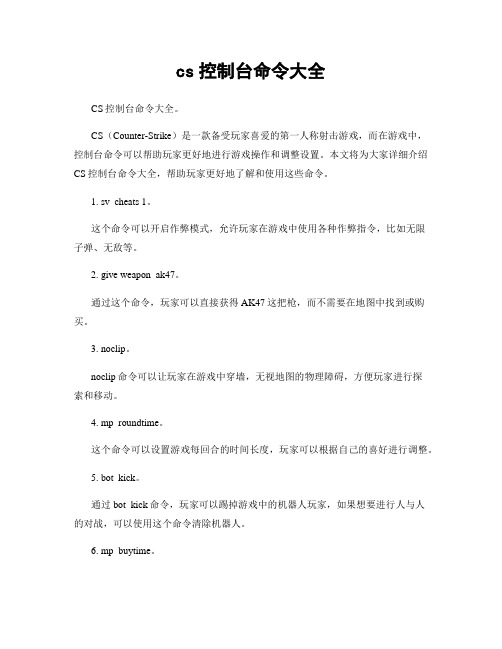
cs控制台命令大全CS控制台命令大全。
CS(Counter-Strike)是一款备受玩家喜爱的第一人称射击游戏,而在游戏中,控制台命令可以帮助玩家更好地进行游戏操作和调整设置。
本文将为大家详细介绍CS控制台命令大全,帮助玩家更好地了解和使用这些命令。
1. sv_cheats 1。
这个命令可以开启作弊模式,允许玩家在游戏中使用各种作弊指令,比如无限子弹、无敌等。
2. give weapon_ak47。
通过这个命令,玩家可以直接获得AK47这把枪,而不需要在地图中找到或购买。
3. noclip。
noclip命令可以让玩家在游戏中穿墙,无视地图的物理障碍,方便玩家进行探索和移动。
4. mp_roundtime。
这个命令可以设置游戏每回合的时间长度,玩家可以根据自己的喜好进行调整。
5. bot_kick。
通过bot_kick命令,玩家可以踢掉游戏中的机器人玩家,如果想要进行人与人的对战,可以使用这个命令清除机器人。
6. mp_buytime。
mp_buytime命令可以设置玩家购买装备和武器的时间长度,玩家可以根据自己的需求进行调整。
7. cl_crosshaircolor。
这个命令可以设置准星的颜色,玩家可以根据自己的喜好选择合适的颜色。
8. cl_righthand。
通过cl_righthand命令,玩家可以将武器从左手切换到右手,或者从右手切换到左手。
9. volume。
volume命令可以调整游戏的音量大小,玩家可以根据自己的喜好进行调整。
10. sensitivity。
sensitivity命令可以调整鼠标灵敏度,玩家可以根据自己的需求进行调整,以便更好地控制游戏。
11. cl_showfps 1。
这个命令可以在游戏界面上显示帧率,帮助玩家了解游戏运行的流畅程度。
12. mp_restartgame。
通过mp_restartgame命令,玩家可以重新开始游戏,这在一些特殊情况下非常有用。
13. spec_show_xray。
CL常用命令

12. INZTAP(InitializeTape)
DSPTAP(DisplayTape)
格式化磁带
显示磁带内容
13.WRKSBMJOB(WorkwithSubmittedJob)
查看批处理作业状态
14.WRKOUTQ(WorkWithOutQueue)
查看报表暂存区,报表暂存区须要指定至打印机,并激活该打印机(STRPRTWTR)才可印
25.STRRLU(StartReportLayoutUtility)
激活报表格式产生工具
26.STRSEU(StartSourceEntryUtility)
激活Source编辑工具
27.CRTDSPF(CreateDisplayFile)
使用画面格式(QDDSSRC),建立画面供程序使用
35.DSPSFWRSC
查看系统目前有那些软件资源
36 GOLICPGM管理软件的菜单,包括安装,查看,删除等.
GOMAJOR列出所有的命令
GOPOWER管理起机和关机安排表
37DSPLIBL显示库列表
CRTLIB创建库
ADDLIBLE把现有库填加到库列表去
38 DSPUSRPRF显示用户
33.DSPMSGQSYSOPR
查看系统是否有不正常讯息或响应讯息
34.WRKHDWSRC(WorkwithHardwareResource)
查看系统目前有那些硬件资源.
WRKHDWPRD(WorkwithHardwareProduct)
查看系统硬件资源,硬盘,通讯适配卡,Local控制器....
4.WRKSPLF(WorkwithSpooledFile)
- 1、下载文档前请自行甄别文档内容的完整性,平台不提供额外的编辑、内容补充、找答案等附加服务。
- 2、"仅部分预览"的文档,不可在线预览部分如存在完整性等问题,可反馈申请退款(可完整预览的文档不适用该条件!)。
- 3、如文档侵犯您的权益,请联系客服反馈,我们会尽快为您处理(人工客服工作时间:9:00-18:30)。
CL.exe的全部命令开关/选项说明
/C:在预处理输出中保留注释语句
/c:只编译,不连接,相当于在"Build"菜单下选择了"Compile"
/D:定义常量和宏,与源程序里的#define 有相同效果
/E:预处理C、C++源文件,将源文件中所有的预编译指令及宏展开,将注释去掉,然后将预
处理器的输出拷贝至标准输出设备输出,并且在每个文件的开头和末尾加入#line
/EH:指定编译器用何种异常处理模型
/EP:同/E,只是去掉了#line
/F:设置程序的堆栈大小
/FA:设置生成何种列表文件(汇编、汇编与机器码、汇编与源码、汇编与机器码以及源码)/Fa:指定用/FA设置的列表文件的存放路径及(或)文件名
/FD:生成文件的相互依赖信息
/Fd:设置程序数据库文件(PDB)的存放路径及(或)文件名
/Fe:设置最终可执行文件的存放路径及(或)文件名
/FI:预处理指定的头文件,与源文件中的#include有相同效果
/Fm:创建map文件
/Fo:设置编译后Obj文件的存放路径及(或)文件名
/Fp:设置预编译文件(pch)的存放路径及(或)文件名
/FR:生成浏览信息(sbr)文件
/Fr:同/FR,不同之处在于/Fr不包括局部变量信息
/G3:为80386处理器优化代码生成
/G4:为80486处理器优化代码生成
/G5:为Pentium处理器优化代码生成
/G6:为Pentium Pro处理器优化代码生成
/GA:为Windows应用程序作优化
/GB:为Pentium处理器优化代码生成,使用80386、80486、Pentium、Pentium Pro的混合指令
集,是代码生成的默认选项(程序属性选项中Processor对应Blend)
/GD:为Windows动态库(dll)作优化,此开关在VC6中没有实现
/Gd:指定使用__cdecl的函数调用规则
/Ge:激活堆栈检测
/GF:消除程序中的重复的字符串,并将她放到只读的缓冲区中
/Gf:消除程序中的重复字符串
/Gh:在每个函数的开头调用钩子(hook)函数--penter
/Gi:允许渐进编译
/Gm:允许最小化rebuild
/GR:允许运行时类型信息(Run-Time Type Infomation)
/Gr:指定使用__fastcall的函数调用规则
/Gs:控制堆栈检测所用内存大小
/GT:支持用__declspec(thread)分配的数据的fier-safety
/GX:允许同步异常处理,与/EHsc开关等价
/Gy:允许编译器将每一个函数封装成COMDATs的形式,供连接器调用
/GZ:允许在Debug build 的时候捕捉Release build的错误
/Gz:指定使用__stdcall的函数调用规则
/H:限制外部名字的长度
/HELP:列出编译器的所有的命令开关
/I:指定头文件的搜索路径
/J:将char的缺省类型从signed char改成unsigned char
/LD:创建一个动态连接库
/LDd:创建一个Debug版本的动态链接库
/link:将指定的选项传给连接器
/MD:选择多线程、DLL版本的C Run-Time库
/MDd:选择多线程、DLL、Debug版本的C Run-Time库
/ML:选择单线程版本的C Run—Time库
/MLd:选择单线程、Debug版本的C Run—Time库
/MT:选择多线程版本的C Run-Time库
/MTd:选择多线程、Debug版本的C Run—Time库
/nologo:不显示程序的版权信息
/O1:优化使产生的可执行代码最小
/O2:优化使产生的可执行代码速度最快
/Oa:指示编译器程序里没有使用别名,可以提高程序的执行速度
/Ob:控制内联(inline)函数的展开
/Od:禁止代码优化
/Og:使用全局优化
/Oi:用内部函数去代替程序里的函数调用,可以使程序运行的更快,但程序的长度变长
/Op:提高浮点数比较运算的一致性
/Os:产生尽可能小的可执行代码
/Ot:产生尽可能块的可执行代码
/Ow:指示编译器在函数体内部没有使用别名
/Ox:组合了几个优化开关,达到尽可能多的优化
/Oy:阻止调用堆栈里创建帧指针
/Q1f:对核心级的设备驱动程序生成单独的调试信息
/QI0f:对Pentium 0x0f错误指令作修正
/Qifdiv:对Pentium FDIV错误指令作修正
/P:将预处理输出写到指定文件里,文件的后缀名为I
/TC:将命令行上的所有文件都当作C源程序编译,不管后缀名是否为.c
/Tc:将指定的文件当作C源程序编译,不管后缀名是否为.c
/TP:将命令行上的所有文件都当作C++源程序编译,不管后缀名是否为.cpp
/Tp:将指定文件当作C++源程序编译,不管后缀名是否为.cpp
/U:去掉一个指定的前面定义的符号或常量
/u:去掉所有前面定义的符号或常量
/V:在编译的obj文件里嵌入版本号
/vd:禁止/允许构造函数置换
/vmb:选择指针的表示方法,使用这个开关,在声明指向某个类的成员的指针之前,必须先
义这个类
/vmg:选择指针的表示方法,使用这个开关,在声明指向某个类的成员的指针之前,不必先定
义这个类,但要首先指定这个类是使用何种继承方法
/vmm:设置指针的表示方法为Single Inheritance and Multiple Inheritance
/vms:设置指针的表示方法为Single Inheritance
/vmv:设置指针的表示方法为Any class
/W:设置警告等级
/w:禁止所有警告
/X:阻止编译器搜索标准的include 目录
/Yc:创建预编译头文件(pch)
/Yd:在所有的obj文件里写上完全的调试信息
/Yu:在build过程中使用指定的预编译头文件
/YX:指示编译器若预编译头文件存在,则使用它,若不存在,则创建一个
/Z7:生成MSC7.0兼容的调试信息
/Za:禁止语言扩展(Microsoft Extensions to C)
/Zd:调试信息只包含外部和全局的符号信息以及行号信息
/Ze:允许语言扩展(Microsoft Extensions to C)
/Zg:为源文件里面定义的每个函数生成函数原型
/ZI:生成程序库文件(Pdb)并支持Edit and Continue调试特性
/Zi:生成程序库文件(pdb),包含类型信息和符号调试信息
/ZL:从obj文件里去掉缺省的库文件名
/Zm:设置编译器的内存分配xianzhi
/Zn:禁止浏览信息文件里面的封装
/Zp:设置结构成员在内存里面的封装格式
/Zs:快速检查语法错误
一些小窍门
1) 有时候,你可能在编译的时候,计算机突然非法关机了(可能某人不小心碰了电源或你的
内存不稳定等原因)。
当你重启机器后打开刚才的项目,重新进行编译,发现VC会崩掉。
你
或许以为你的VC编译器坏了,其实不然(你试试编译其它项目,还是好的!),你只要将项
目的.ncb、.opt、.aps、.clw文件以及Debug、Release目录下的所有文件都删掉,然后重新
编译就行了。
2) 如果你想与别人共享你的源代码项目,但是把整个项目做拷贝又太大。
你完全可以删掉
下文件:.dsw、.ncb、.opt、.aps、.clw、. plg文件以及Debug、Release目录下的所有文件。
3) 当你的Workspace中包含多个Project的时候,你可能不能直观地、一眼看出来哪个是当前
项目。
可以如下设置:Tools-> Options->Format,然后在Category中选择Workspace window
,改变其默认的字体(比如设成Fixedsys)就行了。
4) 如何给已有的Project改名字?将该Project关掉。
然后以文本格式打开.dsp文件,替换原来的Project名字即可。
5) VC6对类成员的智能提示功能很有用,但有时候会失灵。
你可以先关掉项目,将.clw 和.ncb删掉,然后重新打开项目,点击菜单项View-> ClassWizard,在弹出的对话框中按一下"Add All"按钮;重新Rebuild All。
应该可以解决问题。
