UA55ES8000M 55'' Series 8 Slim LED Specifications
惠普全系列
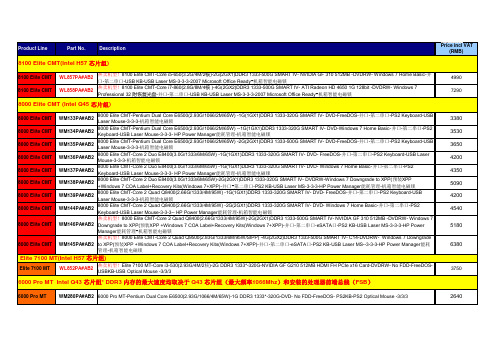
3380 3530 3650 4200 4350 5090 4200 4540 5180
8000 Elite CMT
WM145PA#AB2
6380
Elite 7100 MT(Intel H57 芯片组) 芯片组
Elite 7100 MT WL852PA#AB2 3750
6000 Pro MT Intel Q43 芯片组 DDR3 内存的最大速度均取决于 Q43 芯片组(最大频率 芯片组* 芯片组(最大频率1066Mhz)和安装的处理器前端总线(FSB) )和安装的处理器前端总线( )
2980 3350 3800
6005 Pro MT (AMD 785G 芯片组 芯片组)
6005 Pro MT 6005 Pro MT 6005 Pro MT WL851PA#AB2 6005 Pro MT-Athlon II X2 B24(3.0G/2M/65W)-1G DDR3 1333-320G-DVD- No FDD-FreeDOS- PS2KB-PS2 Optical Mouse -3/3/3 CTO CTO 6005 Pro MT-Phenom II X2 B55(3.0G/7M/80W)-2G DDR3 1333-320G-DVD- No FDD-FreeDOS- PS2KB-PS2 Optical Mouse -3/3/3 6005 Pro MT-Phenom II X4 B95(3.0G/8M/95W)-2G DDR3 1333-320G-NVIDIA GF 310 DP SH x16 512MB显卡-DVDRW- No FDD-Windows 7 Home BasicPS2KB-PS2 光电Mouse -3/3/3-22in1 Media Card Reader-并口-MS Office Ready 2007(60天试用)-HP Power Manager能耗管理
LED LCD TV 用户操作手册 - LE55B8000说明书
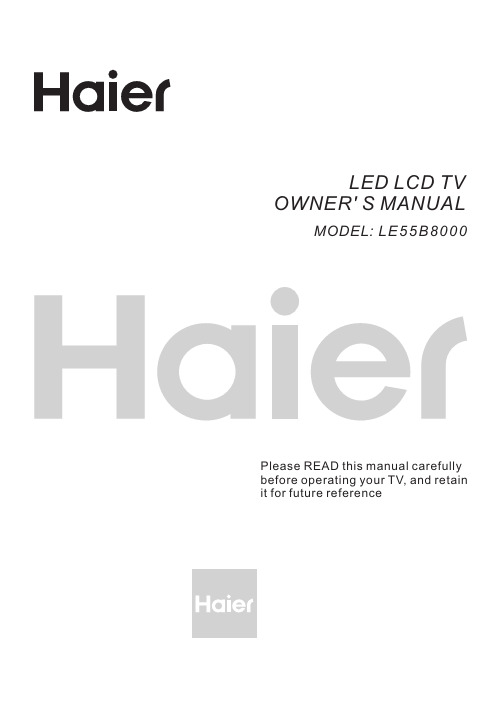
LED LCD TV OWNER' S MANUALMODEL: LE55B8000 Please READ this manual carefully before operating your TV, and retain it for future referenceContents1、 Safety and warnings..........................................................................................................2-32、 Introduction (4)3、 W all Mount Installation (5)4、 Installation...................................................................................................................... 6-95、 Remote Controller (10)6、 TV Operation..................................................................................................................11-147、 Trouble shooting (15)High voltages are used in the operation of this television receiver. Do not remove the cabinet back from your set. Refer servicing to qualified service personnel.SAFETY AND WARNINGSTo prevent fire or electrical shock hazard, do not exposethe television receiver to rain or moisture.Do not drop or push objects into the television cabinet slots or openings. Never spill any kind of liquid on the television receiver.Do not block the ventilation holes in the back cover. Adequate ventilation is essential to prevent failure of electrical components.Do not trap the power supply cord under the televisionreceiver.Never stand on, lean on, or suddenly push the television or its stand. You should pay special attention to children. Serious injury may result if it falls.Do not place your television on an unstable cart, stand, shelf or table. Serious injury to an individual , and damageto the television, may result if it falls.When the television receiver is not used for anextended period of time, it is advisable to disconnect the AC power cord from the AC outlet.Avoid exposing the television receiver to direct sunlight and other sources of heat. Do not stand the television receiver directly on other products which give off heat, e.g. video cassette players and audio amplifiers. Do not place naked flame sources, such as lighted candles onIf the television is to be built into a compartment or similar enclosure, the minimum distances must be maintained. Heat build-up can reduce the service life of your television, and can also be dangerous.INTRODUCTIONMain features① Used as Television, display terminal, PC display ;② High luminance, wide viewing angle ;③ Can store 200 TV programs ;④ HDMI interface ; ⑤Multi-Media player (USB);AccessoriesMain parameterInfrared Remote Controller............1 User ’s M anual. (1)WALL MOUNT INSTALLATION Step One: Use the expansion bolts (4*36PWA) to fix the wall mount brackets into the wall.Step Two: Fix the wall mount screws (M6x8mm/4pcs) into the rear side of the LCD TV, using the tongue of 8kgf.cm.* The TV appearance subject to material object.Step Three: Put the LCD TV with wall mount screws onto the wall mount brackets.Warning: the angle between the TV and wall must not be bigger than 3º.Front panel2: Indicator LED: RED STANDBY. 3: Key board1.SOURCE :Display the input source menu.2.MENU :Display main MENU.3.V-/V+Adjust sound level.In MENU mode, press “V+”or “V-”to adjust the item that you selected.4.CH-/CH+In TV mode ,press “CH+”or “CH-”to change the channel up and down.In MENU mode, press “CH+”or “CH-”to select items.5. STANDBYPress this button to turn the unit ON from STANDBY mode.Press it again to turn the set back to STANDBY.SOURCE MENU V-V+CH-CH+Standby45All the terminals are (from left to right):AC POWER SOCKET, AV INPUT, YPbPr INPUT.Note: VIDEO and YPbPr share one audio channel.All the terminals are (from left to right):HDMI2, HDMI1, USB, AV OUTPUT, VGA, RF.Note: When HDMI port get DVI signal, the audio signal receives from the AV Audio channel.REAR A V ConnectionsREAR A V Connections (SIDE)ANTENNASTEPS:Be sure both the TV and computer are Power off.1.Connect VGA and audio cable 2.Connect power cord3.Power on the TV, switch to PC mode4.Power on the PCThis sequence is very important.PCNote:Aerial connections: IEC(female).Input impendance: 75 unbalanced.PRESET MODE (PC)NOTE: PC V .Freq.(Hz) not more than 60Hz.123800*6001024*768606037.8848.36RESOLUTIONV .Freq.(Hz)H.Freq.(KHz)41280*7686047.3 PRESET MODE (HDMI)123800*6001024*768606037.8848.36RESOLUTION V .Freq.(Hz)H.Freq.(KHz)1360*7686047.741280*7686047.31920*10806067.551920*10806067.5video equipment. Please refer to the owner's manual of the equipment to be connected as well. You can use the input terminals on TV set rear as follows.YIt can be connected to the following appliances: VCR, multi disc player, DVD, camcorder, video game or stereo system, etc...YPbPr can support these video fomats: 480i, 576i, 480p, 576p, 720p, 1080i, 1080p.Note: 1.Video and YPbPr share one audio channel.2.When HDMI port get DVI signal, the "" channel is changed to receive the audio for HDMI port.A V Audio3.Sometimes it will not support in different device because the device supplys nonstandard signal.4.When current source is TV , A V OUT signal is TV; when current source is A V , A V OUT signal is A V; other sources have no A V OUT signal.Red (audio R)White(audio L)Red(Pr or Cr)R W R Blue(Pb or Cb)Green(Y)B G Yellow (video)YNote: The relevant button doesn't work if TV without teletext, NICAM, MHL function.1. CHANNEL MENUThe first item of the MENU is CHANNEL MENU ( forTV source only).You can search channels and edit programs here.Press to move, press OK button to confirm, and press to adjust.1).Auto Tuning:Search all the TV channels automatically.2). Sound System :You can change the sound system (only PAL BG).3). Manual Tuning:You can search the TV channels and fine tune thechannels, then storage the channels you selected.NOTE:Press red button to storage to channelsafter manual tuning .4). Program Edit:You can Delete, Rename, Move, or Skip any programs.Auto TuningOKSound SystemManual TuningCHANNEL PICTURE Manual TuningStorage TO 1Current CH 1SearchFine -TuneFrequency 868.75MHzSAVE MENUPicture Mode Dynamic Color Temperature Aspect Ratio Noise Reduction Screen CHANNEL PICTURE SOUND Mild User Standard TV OPERATION Auto TuningSound SystemManual TuningProgramme EditSoftware Update(USB)CHANNEL PICTURE BGDelete Press to choose the program.Rename Press to choose the character. Press to Press MENU button to exit edit, Press EXIT to exit the menu.Move Press to choose the program, press Delete show on the right side of the program.5). Software Update(USB):Update the TV set' s software by USB.2. PICTURE MENU The second item of the MENU is PICTURE MENU.You can adjust picture effect here, such as contrast, brightness, etc.Press to move, press OK button to confirm, and press to adjust.Delete MENU Rename Move Skip OK FA V Press to choose the program, press FA V button, it will program. Choose the FA V FA V button again, you can cancel the FA V , the will disappear .Once your favorite group is created, you can press the FA V show on the right side of the key to quickly access your favorite channel. FAVNOTE:1).Tint is available in NTSC system only.2).There are four color temperature modescan be selected, such as normal, warm, cool, and user.3).Screen is available in PC mode only, whichcan adjust horizontal position, vertical position,size and phase.3. SOUND MENUThe third item of the MENU is the SOUNDMENU.You can adjust the sound effect here such astreble, bass, balance etc.Press ▼▲ to move, press OK button to confirm,and press ◀▶ to adjust.Note:Auto volume: only available when the input signal volume is too large or distortion.4. TIME MENU The fourth item of the menu is the TIME MENU You can adjust the clock, power on/off time,sleep time etc.Press ▼▲to move, press OK button to confirm,and press ◀▶to adjust.NOTE:Within 15 minutes there is no signal, the TVwill auto sleep.Once you power off the TV set by AC, the clock timewill be reset.5. OPTION MENUThe fifth item of the MENU is the OPTION MENU.You can adjust the OSD Language, Restore FactoryDefault, Blue Screen or HDMI CEC.SoundMode Balance Auto Volume Surround Sound Movie Sports Music Standard PICTURESOUND TIME User Clock OK Off Time On Time Sleep TimerAuto SleepPICTURESOUND TIME OPTIONTIME OPTION NOTE:Restore factory default will clear all the programs and reset all the settings to default value.6. USB FUNCTION You must enter the Source menu first,then choice the USB and press OK button,the USB menu will appear.Please make sure that the USB device have plugged in the slot. There are four type media item can be selected, such as photo, music, movie and text. Select the type media item by pressing ◀▶, press OK button to enter the disk selection menu.In the movie mode, when you use FB, FF function, The audio may be pause in several seconds to synchronizeIn text mode, press to make page up and page down.NOTE:When the USB device isn't supported, it may be that thepower of the USB device isn't enough.PHOTO MUSIC TEXT MOVIE USB2.0Back Move OK Input SourceTVYPBPR PCHDMI1VIDEOUSBHDMI2Press ◀▶ to select the function icon, press OK button toconfirm the function.Press ▼ or EXIT button to exit the control bar.NOTE:You can adjust the audio track, subtitle, or program inthe Info menu while playing the video file.Choose the Info icon and press OK can display the Info MENU.Press the ◀▶ to select the right disk and press OK todisplay media files and folder list or choose Return toback to the media type selection menu.Select the media file by pressing ◀▶ or ▼▲ , thenthe preview frame will pop up. Press the button to play the media file in full screen. When themedia file (photo, music, movie or text type) isplaying, press the OK or DISPLAY button can display thecontrol bar.CNOTE: Music function need to put music and picture in the same folder.7204800021.JPG0021.JPG100TV OPERATIONHotel Mode:Hotel Mode Operation : Set Hotel mode on/off.Panel Key Lock : Keypad will be locked, when Key Lockmode is on.Max Volume: Set max volume limitted.This option allowsyou to set the Max Volume Level.Start Source :Choose source, the options as follow:TV/YPBPR/PC/HDMI1/HDMI2/VIDEO/USB, press the or►button to select the desired source.◄Start Channel : In TV mode, you can select a channelnumber to be set as the TV present channel. Press the ◄ or► button to select the desired channel number .Setup Menu Display :Main menu lock , main menu will notdisplay when set to “No”Source Key Lock : Source lock, you can't change the source, when set to “Yes”Volume Default : Power on default volume, press the ◄ or► button to select the desired volume.Hotel M ode O perationSave To USB : Backup all TV setting data to USB disk.(backup file named DATABASE.bin)Load : Restore this data to TV from USB disk. Whenrestore is executed ,the TV will reboot.Capture: Under this menu, you can capture picture and save it as the start-up logo.Please press , and then press number key“1001” to enter into Hotel Mode or press H.LOCK key toenter into Hotel Mode.source key firstTROUBLE SHOOTINGSpecial Explanation:The accessories such as remote control is not belongs to the guarantee。
海信E8H测评:这真是万元内能买到的MiniLED电视吗?

海信E8H测评:这真是万元内能买到的MiniLED电视吗?作者:来源:《电脑报》2022年第44期海信通过全新一代ULED X显示技术平台,夯实在高端电视领域的龙头地位,与索尼这样的外资品牌全面对决。
与此同时,海信没有忽视主流价位消费者的需要,这就有了同样基于ULED X平台打造的MiniLED电视——海信E8H,售价6999元起,被称为今年万元内“画质最卷”的电视。
那么这款电视实际表现究竟如何,能不能对得起万元内“画质最卷”的称号?海信E8H是一款MiniLED电视,这代产品大幅增加了控光分区的数量,65英寸版本为24 x 21=504个分区,是同价位最多的,同价位产品分区一般在300个左右。
这款电视凭借XDR技术将峰值亮度抬高到1600尼特,是普通MiniLED亮度的1.6倍,应该是同价位最高亮度了。
作为参考,售价39999元起的顶级显示器——苹果Pro Display XDR 的峰值亮度同样为1600尼特,两者动态对比度同为10000000:1。
在屏幕均匀性上,海信E8H纯白画面亮度均匀,没有四角发暗的问题。
显示纯黑画面时,“黑”得十分漂亮,室内暗场环境下如同没开机一般。
海信E8H的屏幕看起来黑得很深邃,拥有2.37%超低反射率,能够显著降低反光,尤其适合客厅等大空间观看。
侧面观看时,屏幕画面不会出现偏色,进而影响观感,特别是当你使用过今年手机的微棱镜E5屏,看着它多角度发绿时,就知道这一点有多重要。
总的来说,海信E8H屏幕在上述几个维度表现得不错,除此之外它的基本参数同样很好。
海信E8H最高支持4K 144Hz,文字边界清晰,色彩鲜明,凑近看文字细节,可以看到显示效果非常清晰,本身4K分辨率的清晰度是没有问题的。
电视色彩过渡自然,色彩分布层次鲜明,色域覆盖率超过96%DCI-P3,支持AI Color色彩空间自适应,提供DCI-P3、BT.709、BT.2020、Adobe RGB等多个色彩空间显示,设置中还能手动调整伽马值和色彩空间,让屏幕呈现出观众想象中的那种通透感,为专业用户留出空间。
Philips 8600系列4K UHD LED智能电视139cm(55英寸)4K超高清LED电视A

Philips 8600 series4K UHD LED Smart TV139 cm (55") 4K Ultra HD LED TV Ambilight 3-sided DTMB55PUF86964K UHD Smart LED TVwith P5 Processing EnginePrecision engineering meets versatile design. The Philips 8000 TV combines a stunning 4K Ultra HD resolution with brilliants sound quality and minimalistic design. And with Smart TV, your entertainment options are virtually endless.Passionate about Picture Quality•4K Ultra HD is unlike any resolution you've ever seen beforeRich sound. Feel more.•Dolby Vision and Dolby Atmos. Cinematic vision and sound.Beautiful light. Great picture.•The magic of Ambilight. Only from Philips.Smooth motion. True color. Incredible depth.•Whatever the source, always perfection. Philips P5 engine.Smooth motion. Great color and depth.•For gamers. Low latency on any console.Highlights4K Ultra HDSee more. A Philips 4K UHD TV brings content to life with rich colors and crispcontrast. Images have more depth, and motion is smooth. Movies, shows, games, and more look great no matter the source.Dolby Vision and Dolby AtmosSupport for Dolby's premium sound and video formats means the HDR content you watch will look-and sound-gloriously real. Whether it's the latest streaming series or a Blu-Ray discset, you'll enjoy contrast, brightness, and color that reflect the director's original intentions. And hear spacious sound with clarity, detail, and depth.Ambilight 3-sidedWith Philips Ambilight every moment feels closer. Intelligent LEDs around the edge of the TV respond to the on-screen action and emit an immersive glow that's simply captivating. Experience it once and wonder how you enjoyed TV without it.Philips P5 Picture EngineThe Philips P5 engine delivers a picture as brilliant as the content you love. Details have noticeably more depth. Colors are vivid, while skin tones look natural. Contrast is so crisp you'll feel every detail. Motion is perfectly smooth.HDMI 2.1 VRR and low latencyYour Philips TV boasts the latest HDMI 2.1 connectivity, and the TV automatically switches to a low latency setting when you start playing a game on your console. VRR is supported for smooth fast-action gameplay. Ambilight's gaming mode brings the thrill rightinto the room.Issue date 2022-09-03 Version: 5.0.612 NC: 8670 001 81096 EAN: 69 59033 85799 7© 2022 Koninklijke Philips N.V.All Rights reserved.Specifications are subject to change without notice. Trademarks are the property of Koninklijke Philips N.V. or their respective owners.SpecificationsAmbilight•Ambilight Version: 3-sidedPicture/Display•Display: 4K Ultra HD LED•Panel resolution: 3840x2160•Aspect ratio: 16:9Smart TV Features•Ease of Installation: Auto detect Philips devices, Device connection wizard, Network installation wizard, Settings assistant wizard•Ease of Use: One-stop smart menu button, Onscreen usermanual•Firmware upgradeable: Firmware auto upgrade wizard, Firmware upgradeable via USB, Online firmware upgrade•Screen Format Adjustments: Fit to screen, Zoom, stretch•SmartTV apps*: Online video stores, Social TV Convenience•Sleep timer•Teletext: EPGSound•Sound Enhancement: Auto Volume Leveler, Bass Control, Clear Dialogue, Dolby Atmos, Dolby Bass Enhancement, Dolby Volume Leveler•Output power (RMS): 160WConnectivity•Number of HDMI connections: 4•Number of USBs: 3•Other connections: Antenna IEC75, Ethernet-LAN RJ-45, Digital audio out (optical), AV in, AV out •Wireless connection: Yes, Bluetooth 5.0•EasyLink (HDMI-CEC): One touch play, Remote control pass-through, System audio control, System standby•Number of AV connections: 2Multimedia Applications•Video Playback Formats: H264/MPEG-4 AVC,MPEG-2, MPEG-4, Containers: AVI, MKV, MPEG-1•Music Playback Formats: AAC, MP3, WMA-PRO(v9 and v10)•Picture Playback Formats: JPEG, BMP, GIFSupported Display Resolution•Computer inputs on all HDMI: 4K Ultra HD3840x2160@30Hz•Video inputs on all HDMI: up to 4K Ultra HD3840x2160p, @ 24, 25, 30, 50, 60HzTuner/Reception/Transmission•Digital TV: DTMB•MPEG Support: MPEG2, MPEG4•Video Playback: NTSC, PAL•TV Program guide*: 8 day Electronic ProgramGuide•HEVC supportPower•Mains power: 220V ~/ 50Hz•Ambient temperature: 5 °C to 45 °C•Standby power consumption: <=0.5W•Power consumption: 20 WDimensions•Box dimensions(W x H x D):1360 x 840 x 160 mm•Set dimensions (W x H x D): 1231 x 718 x 81 mm•Set dimensions with stand (W x H x D):1231 x 781 x 267 mm•Product weight: 14 kg•Product weight (+stand): 15 kg•Wall mount compatible: 200 x 300 mmAccessories•Included accessories: Power cord, Quick startguide, Remote Control, Table top stand, WarrantyLeaflet, 2 x AAA Batteries*EPG and actual visibility (up to 8 days) is country and operatordependent.*USB recording for digital channels only, recordings may be limited bybroadcast copy protection (CI+). Country and channel restrictionsmay apply.*Image depicted on the website are non-contractual pictures. Pleasealways refer to the actual TV that are sold in the retail or stores.。
三星智能电视
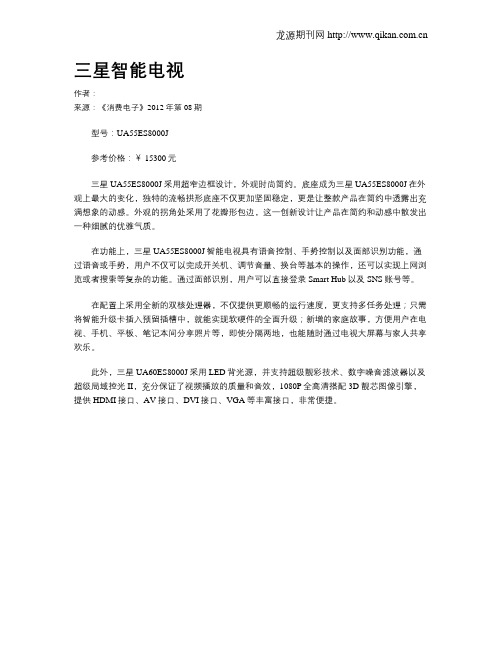
龙源期刊网
三星智能电视
作者:
来源:《消费电子》2012年第08期
型号:UA55ES8000J
参考价格:¥ 15300元
三星 UA55ES8000J采用超窄边框设计,外观时尚简约。
底座成为三星 UA55ES8000J在外观上最大的变化,独特的流畅拱形底座不仅更加坚固稳定,更是让整款产品在简约中透露出充满想象的动感。
外观的拐角处采用了花瓣形包边,这一创新设计让产品在简约和动感中散发出一种细腻的优雅气质。
在功能上,三星 UA55ES8000J智能电视具有语音控制、手势控制以及面部识别功能,通过语音或手势,用户不仅可以完成开关机、调节音量、换台等基本的操作,还可以实现上网浏览或者搜索等复杂的功能。
通过面部识别,用户可以直接登录Smart Hub以及SNS账号等。
在配置上采用全新的双核处理器,不仅提供更顺畅的运行速度,更支持多任务处理;只需将智能升级卡插入预留插槽中,就能实现软硬件的全面升级;新增的家庭故事,方便用户在电视、手机、平板、笔记本间分享照片等,即使分隔两地,也能随时通过电视大屏幕与家人共享欢乐。
此外,三星 UA60ES8000J采用LED背光源,并支持超级靓彩技术、数字噪音滤波器以及超级局域控光 II,充分保证了视频播放的质量和音效,1080P全高清搭配3D 靓芯图像引擎,提供HDMI接口、AV接口、DVI接口、VGA等丰富接口,非常便捷。
高端消费群的至高享受__三星UA55F8000

至高享受三星 UA55F8000/UA85S9最强智能电视初体验图/文 梁景裕UA55F8000三星Smart TV和UHD TV系列电视自推出以来均获得了不错的用户口碑,尤其是目前最新一代的主打产品三星UA55F8000,该机在外观设计、性能配置和用户体验方面都有了不错的升级,本期《消费电子》的编辑也将对三星UA55F8000和UA85S9两款高端智能电视进行全方位的体验。
三星UA55F8000UA55F8000是目前三星主打的电视机产品,外观上延续了三星一贯的时尚优雅设计理念。
电视机正面采用了超窄边框设计,从侧面可以看到,三星UA55F8000也拥有超薄的机身,仅14.2mm的机身厚度,属于市面上最纤薄的电视机之一。
此外,新月形的金属底座纤细之余还带有硬朗的感觉。
至于接口部分,三星UA55F8000根据用户体验进行了更人性化的分布处理,侧面配备了USB、音频及HDMI(4号接口)等常用的接口,而不经常拔插的网线、电视天线、色差、光纤音频等接口位于下置接口区。
高端消费群的发光的LOGO设计 超窄边框和超薄机身可弹升的摄像头 背面具有多个USB接口和HDMI接口UA85S9I 评 测 Evaluation & TestingSMART TV的智能之处作为一款智能电视,三星UA55F8000配备的新一代智能遥控器相当吸引人,它是上一代智能遥控器的升级产品。
新一代的智能遥控器触控手感更好,寻找按键所用时间也更短。
通过中间的触控板将遥控器大体分为上中下三个功能区,用户使用时方便上手。
通过遥控器可对智能应用系统进行操作,三星UA55F8000的系统与智能手机或平板的操作较为接近,系统的运行或界面的切换都相当顺畅。
在实际体验中,我们则会经常按下Smart Hub键来浏览外接设备的各种媒体信息,这也如同我们手机中使用的HOME键一样。
不过值得一提的是UA55F8000系统并不像我们使用手机系统那样可以随意去下载软件,而必须通过内置的“SAMSUNG”官方软件市场下载软件应用,不过还是能通过智能系统访问所有兼容设备(如电脑或相机)上的照片、视频和文件。
华打智慧屏SE55 pro MEMC型电视机使用说明书

华打智慧屏SE55 pro MEMC型电视机使用说明书
华为智慧屏SE55 Pro型号是HD55KHAS,整体外观颜色是黑色,然后搭载的是4核CPU,并有3GB运行内存和16GB机身存储,另外华为智慧屏SE55 Pro单屏机身尺寸是1233、4*715、2*79、9mm,重12、8千克。
华为智慧屏SE55 Pro电视搭载的是一款LED 4k全面屏,有3840*2160分辨率、60hz刷新率、16:9屏幕比例、8ms响应时间、1200:1对比度、支持HDR、运动补尝MEMC、92%DCI-P3广色域、获得德国莱茵低蓝光和无频闪认证。
华为智慧屏SE55 Pro电视还有以下配置:
1、内置华为sound算法的扬声器,虚拟声和人声都会增强
2、支持HDMIW2、1 ALLM自动低时延模式,如果你接上游戏机玩游戏,体验会更好一些,游戏速度会更快
3、配有拨片式摄像头,可以实时视频通话还可以拍摄
4、支持华为手机、华为手表等实时视频通话
5、支持手机一碰投屏,可以把手机中的图片和视频投在电视上
6、支持孩子坐姿矫正,和管理孩子看电视的时间
7、支持语音控制电视
8、包括有一个USB2、0接口、两个HDMI2、0
9、支持2、4GHz和5GHz双频wifi 华为智慧屏SE55 Pro的优点是性价比还是比较高的,华为智慧屏SE55 Pro的缺点是机身存储
小了一些,能再大一点就是更好了。
HP Color LaserJet Pro M252 用户指南说明书

此处包含的信息如有更改,恕不另行通 知。
HP 产品及服务的保修仅以随该产品及 服务提供的书面保修声明为准。本文所 述任何内容不应被视为附加保修。对任 何技术或编辑错误或者本文所述内容的 遗漏,HP 不承担任何责任。
Edition 3, 8/2019
2 纸盘 .......................................................................................................................................................................................................... 15 将纸张装入单页进纸槽(纸盘 1) ................................................................................................................................ 16 简介 ..................................................................................................................................................................... 16 将纸张装入单页优先进纸槽 ........................................................................................................................ 16 在单页优先进纸槽中装入信封(纸盘 1) .............................................................................................. 17 纸盘 1 纸张方向 ............................................................................................................................................... 19 在纸盘 2 中装入纸张 .......................................................................................................................................................... 20 简介 ..................................................................................................................................................................... 20 在纸盘 2 中装入纸张 ...................................................................................................................................... 20 在纸盘 2 中装入信封 ...................................................................................................................................... 22 纸盘 2 纸张方向 ............................................................................................................................................... 25
- 1、下载文档前请自行甄别文档内容的完整性,平台不提供额外的编辑、内容补充、找答案等附加服务。
- 2、"仅部分预览"的文档,不可在线预览部分如存在完整性等问题,可反馈申请退款(可完整预览的文档不适用该条件!)。
- 3、如文档侵犯您的权益,请联系客服反馈,我们会尽快为您处理(人工客服工作时间:9:00-18:30)。
Specifications
See All
Video
∙55 inch
∙1920 x 1080 Resolution
∙Wide Colour Enhancer Plus
∙Ultra Clear Panel available
∙Yes available
∙800 Clear Motion Rate
∙Micro Dimming Ultimate
Connectivity
∙ 3 HDMI
∙ 3 USB
∙ 1 Headphone
∙Wireless LAN Built-in available
∙Component In (Y / Pb / Pr) x 1 ea
∙Composite In (AV) x 2 (1 Common Use for Component Y) ea ∙Digital Audio Out (Optical) x 1 ea
∙MHL x Yesxea
∙Ethernet (LAN) x 1 ea
∙DVI Audio In (Mini Jack) x 1 ea
∙RF In (Terrestrial / Cable input) x 1 ea
Design
∙Metal
∙TBD
∙Light Effect (Deco) available
∙Arch flow Stand
∙D1 Bezel Type
Dimension (WxHxD)
∙1,230.3 x 722.3 x 30.8mm
∙1,230.3 x 761.6 x 210.0mm
∙1,349 x 873 x 259mm
Accessory
∙ 2 3D Active Glasses included
∙Smart Touch Control included
∙TM1290, TM1250B Remote Controller
∙IR Blaster included
∙Batteries (for Remote Control) included
∙Ultra Slim Wall Mount Supported
∙Vesa Wall Mount Supported
∙Slim Gender Cable 1 AV included
∙Power Cable included
∙User Manual included
∙E-Manual available
∙Mini Wall Mount Supported
Smart Convergence
∙Allshare (Powered by DLNA) available ∙AllShare Play available
∙Samsung SMART View available
∙WiFi Direct available
Audio
∙3D Sound available
∙Dolby Digital Plus / Dolby Pulse
∙DNSe
∙dts 2.0+Digital Out available
∙10W x 2 Sound Output (RMS)
∙Down Firing + Full Range
∙Yes available
Smart TV Functionality
∙Samsung Apps available
∙Samsung SMART TV available
∙Yes available
∙Search All available
∙Yes available
∙Yes available
∙Skype™ on Samsung TV available
∙Smart Hub available
∙Social TV available
∙Web Browser available
∙Your Video available
Power
∙AC220 - 240V 50/60Hz Power Supply
∙Eco Sensor available
∙Auto Power Off available
∙Under 0.1W
∙Clock & On / Off Timer available
∙110W Typical Power Consumption
∙Sleep Timer available
Weight
∙16.6kg
∙19.3kg
∙25.4kg
Smart Content
∙Yes available
∙Recent History available
Smart Convenience
∙Personal Video Recorder Ready available ∙Time Shift Ready available
∙ConnectShare™ Movie (HDD)
∙Smart Phone Remote supported
∙BD Wise available
∙Game Mode available
∙Anynet+ (HDMI-CEC) available
∙Picture-In-Picture available。
