ssd3-Chapter4
ssdtrim

SSD Trim1. IntroductionSSD (Solid State Drive) trim is an important feature for optimizing the performance and lifespan of SSDs. Trim is a command that allows the operating system to inform the SSD which blocks of data are no longer considered in use and can be erased by the SSD’s internal garbage collection process. This helps the SSD to maintain its performance and reduces write amplification, which can lead to a longer lifespan for the drive.2. How SSD Trim WorksWhen a file is deleted or moved on a traditional hard drive, the operating system simply removes the file’s reference from the file system. However, the actual data remains on the hard drive until it is overwritten. This is not the case with SSDs. When a file is deleted or moved on an SSD, the operating system sends a trim command to the SSD firmware.The trim command tells the SSD which blocks of data are no longer in use. The SSD then updates its internal mapping table to mark those blocks as free for future use. This allows the SSD’s garbage collection process to re claim the space occupied by the deleted or moved files and prepares it for new data. By issuing trim commands, the operating system helps to optimize the SSD’s performance by reducing the need for time-consuming garbage collection operations.3. Benefits of SSD Trim3.1 Improved SSD PerformanceBy using trim commands, SSD trim helps to maintain the performance of an SSD throughout its lifespan. Without trim, an SSD can suffer from decreased performance over time due to write amplification. Write amplification occurs when the SSD has to perform additional write operations to free up space for new data, resulting in increased wear on the SSD and decreased performance. SSD trim minimizes the need for write amplification by proactively marking unused blocks for garbage collection.3.2 Increased Lifespan of SSDsThe trim command allows the SSD to reclaim space that is no longer in use by marking the blocks for garbage collection. This reduces the wear on individual memory cells and extends the overall lifespan of the SSD. By proactively managing the SSD’s free space, trim helps to minimize the wear leveling mechanisms used bythe SSD firmware to distribute writes evenly across the drive, ensuring a longer lifespan for the drive.4. Enabling SSD TrimEnabling SSD trim depends on the operating system and the specific SSD. In most cases, modern operating systems such as Windows 10, macOS, and Linux automatically enable trim for compatible SSDs. However, it is always a good idea to verify that trim is enabled on your system.4.1 WindowsTo check if trim is enabled on Windows, follow these steps:1.Open the Command Prompt as an administrator.2.Type the following command: fsutil behavior queryDisableDeleteNotify3.If the output is DisableDeleteNotify = 0, trim is enabled. If theoutput is DisableDeleteNotify = 1, trim is disabled.To enable trim on Windows, use the following command:fsutil behavior set DisableDeleteNotify 04.2 macOSTo check if trim is enabled on macOS, follow these steps:1.Open the Terminal.2.Type the following command: sudo trimforce status3.Enter your administrator password when prompted.4.If the output is Trim Enabler: Yes, trim is enabled. If the output isTrim Enabler: No, trim is disabled.To enable trim on macOS, use the following command:sudo trimforce enable4.3 LinuxTo check if trim is enabled on Linux, follow these steps:1.Open the Terminal.2.Type the following command: lsblk --discard3.Look for the SSD in the output. If the DISC-GRAN and DISC-MAX valuesare not -, trim is enabled.To enable trim on Linux, you may need to edit your /etc/fstab file and add the discard option to the SSD’s entry. For example:UUID=<your-ssd-uuid> /mount/point ext4 discard,errors=remount-ro 0 15. ConclusionSSD trim is an essential feature that helps optimize the performance and lifespan of SSDs. By using trim commands, the operating system can inform the SSD which blocks of data are no longer in use, allowing the SSD’s garbage collection process to reclaim the space for new data. This improves the performance of the SSD and increases its lifespan. Enabling trim is often automatic on modern operating systems, but it is always a good idea to verify and enable trim if necessary.。
三星 SSD 数据迁移 4.0 用户手册说明书

用户手册版权所有 ©2020三星电子株式会社本用户手册的版权归三星电子所有。
未经授权严格禁止对本资料或其任何部分进行复制、使用或披露,这些行为均违反了版权法。
三星电子保留更改产品、信息和规格的权利,恕不另行通知。
本出版物中提供的材料和信息在出版时被认为是准确且可靠的,但三星电子不保证此处提供的任何材料或信息(无论明示还是暗示)的准确性、完整性或可靠性。
商标和服务标志Samsung徽标是三星电子的商标。
Adobe和 Adobe Acrobat是 Adobe Systems Incorporated的注册商标。
所有其他公司和产品名称可能是其各自公司的商标。
简介Samsung Data Migration软件的设计目的是帮助您迅速、简单、安全地将所有数据从现有的存储设备(如 HD D)迁移到新的 Samsung SSD中。
通过 Samsung Data Migration软件,您可以轻松地将您当前的操作系统、应用程序软件和用户数据迁移到新的 Samsung SSD中。
Samsung Data Migration软件是由 Clonix Co.,Ltd.专为 Samsung Solid State Drive(SSD)的所有者开发和分发的。
注意事项1.在使用本软件克隆源驱动器(如 HDD)的内容时,目标驱动器 (Samsung SSD)上的所有数据将被删除且无法恢复。
因此,如果您希望保留存储在目标驱动器上的任何数据,请提前备份。
2.三星电子对使用本软件造成目标驱动器上的任何数据丢失的情况不承担任何责任,也不负责提供数据恢复服务。
即使克隆失败,源驱动器上存储的数据也不会受到影响。
3.如果您要使用本软件将源驱动器克隆到目标驱动器 (Samsung NVMe SSD),请确保首先安装 Samsung NVMe 驱动程序。
改进功能1.新的型号支持2.克隆兼容性改进系统需求限制1.本软件仅支持用户手册中列出的 Windows操作系统。
系统管理员版本6.3 Manager(Windows版)复制设置指南(ExpressCluster
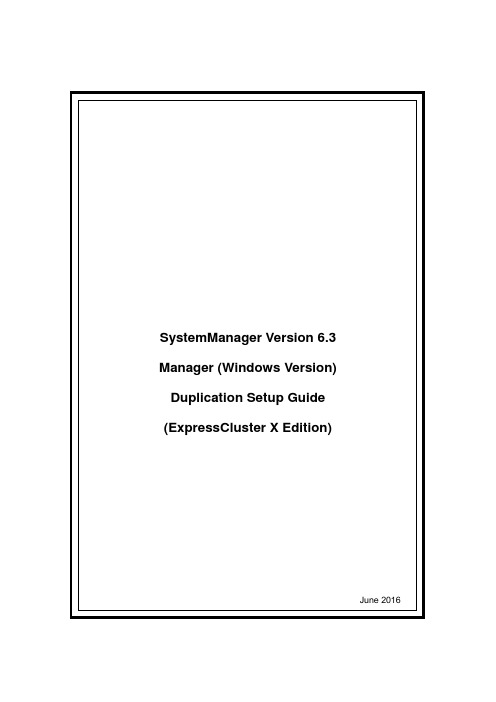
SystemManager Version 6.3 Manager (Windows Version) Duplication Setup Guide (ExpressCluster X Edition)June 2016CONTENTSChapter 1Preface (3)Chapter 2Configuration Procedure (4)2.1Setting up ExpressCluster X (4)2.2Setting up MasterScope SystemManager (10)2.3Set up the start setting of MasterScope SystemManager (12)Chapter 3Uninstalling SystemManager (16)3.1Uninstalling SystemManager (16)3.2Deleting Files (16)Chapter 4Other Notes (16)4.1Registering Licenses (16)DisclaimerThe contents of this document are subject to change without notice.NEC Corporation takes no responsibility for any technical or editorial errors, or omissions, in this document.In addition, you are responsible for installing and using the software in accordance with the descriptions in this document in order to obtain the expected results.NEC Corporation owns the copyright to the contents of this document. You are not permitted to reproduce, modify, or translate this document in whole or in part without the permission of NEC Corporation.Trademark informationCLUSTERPRO® X is a registered trademark of NEC Corporation.Microsoft and Windows are registered trademarks of Microsoft Corporation in the United States and other countries.Other product names and slogans in this document are trademarks or registered trademarks of their respective companies.Other system names, company names, and product names are trademarks or registered trademarks of their respective companies.Chapter 1 PrefaceThis document provides an example procedure for using ExpressCluster X to set up a cluster configuration that has two nodes (for duplication). ExpressCluster X is an NEC product that can be used to switch running processes between nodes in a duplicated system.In this document, a host system included in a cluster is referred to as a node.Supplemental informationUpgrading an OSIf the incorrect procedure is used to upgrade the OS on a cluster server, failovers might occur at unexpected times. In the worst case, this might damage the system.Only upgrade the OS in accordance with the procedure on the setup card.This also applies when applying a service pack.Application rangeThis document describes ExpressCluster X 1.0 for Windows.ExpressCluster X® is a registered trademark of NEC Corporation.Microsoft® and Windows®are either registered trademarks or trademarks of Microsoft Corporation in the United States and/or other countries.Other system names, company names, and product names are trademarks or registered trademarks of their respective companies.Chapter 2 Configuration ProcedureThis chapter provides a procedure for configuring a MasterScope SystemManager cluster environment.2.1 Setting up ExpressCluster XThis document assumes that ExpressCluster X is installed and that a cluster environment has been set up. For details about how to configure a cluster environment, also see the ExpressCluster X documents.* These documents can be downloaded from the following website: /en/global/prod/expresscluster/en/support/manuals.html?Creating failover groupsFor ExpressCluster X, nodes connected to the cluster are managed using units called failover groups (referred to as groups below).For details about how to create groups, see the relevant ExpressCluster X document (chapter 5 in the Installation and Creation Guide).Figure 2-1 WebManagerSetting up shared resourcesThe following describes how to set up shared resources for a failover group.Here, the following shared resources are assumed:⏹Floating IP address: 192.168.1.10⏹Shared (mirror) disk: Y drive⏹Service:Manager: MasterScope UMF Operations Manager_n (The italicized n representsa number.)Start Builder, and then select a failover group. (Here, select [MasterScope].)Figure 2-2 Group PropertiesRight click the group, and then select [Add Resource] from the displayed pop-up menu. The [Definition of a resouce] dialog box is displayed.First, set up the shared disk. For [Type], select [disk resource] or [mirror disk resource], and then enter the group name of the shared disk in the [Name] text box. Set up the disk in accordance with the instructions in the dialog box.Figure 2-3 Definition of a resouce (Shared Disk)Next, set up the floating IP address. Right click the group, select [Add Resource] from the displayed pop-up menu, select [floating ip resource] for [Type], and then enter the group name in the [Name] text box.Figure 2-4 Definition of a resouce (Floating IP Address)Specify the floating IP address in the [IP Address] text box.Figure 2-5 Floating IP Address AdditionSwitching between connected nodesTo switch between the active and standby nodes, use the following method.Open a command prompt, and then enter the following command:* A direct command can be entered because the environment variable PATH isregistered when ExpressCluster X is installed.The nodes can also be switched by right clicking the icon next to a group namedisplayed in the left WebManager pane and then selecting [Move] from the displayedpop-up menu.Figure 2-6 Switching Between Connected Nodes2.2 Setting up MasterScope SystemManagerInstall the MasterScope SystemManager manager on the Windows computers to be used as active and standby servers.For details about how to do so, see the Release Notes supplied with the product.As described in 2.1 Setting up ExpressCluster X, the following shared resources are assumed:∙Virtual host name: vhost1∙Shared disk: Y driveNotes* Install MasterScope SystemManager on the active server first, and then on the standby server.* It must be possible to reference the shared disk when installing the active server manager.* Use the same drive and folder as the installation destination for MasterScope SystemManager on the active and standby servers.* vhost1 is a host name that can be resolved to a floating IP address (192.168.1.10).The following describes the procedure for installing the MasterScope SystemManager manager.First, start up the cluster from the active node, and then install MasterScope SystemManager on the active node.In the installation settings window, specify the following settings:\Manager\sg is automatically added to the data area folder, and settings that must be shared are stored here.After installation finishes, confirm that \Manager\sg has been created in the data area folder.Next, set up the MasterScope SystemManager manager on the standby node.In the installation settings window, specify the following settings:After installation finishes, change the service startup attributes on both the active and standby nodes.In the [Start] menu, click [Administrative Tools] and then [Services]. Next, stop the [MasterScope UMF Operations Manager_1] service, and then change the [Startup type] in the properties from [Automatic] to [Manual].Figure 2-7 Service Properties* If using the bundled DB, change the [Startup type] for the bundled DB service to [Manual] in the same way.2.3 Set up the start setting of MasterScope SystemManagerSet up the service. Right click the group, select [Add Resource] from the displayed pop-up menu, select [execute resource] for [Type], and then enter the group name in the [Name] text box.Figure 2-8 Definition of a resouce (Service)Specify the Windows service name for the product in the [Service Name] text box.Figure 2-9 Service Name SpecificationThe service name varies depending on the node, so enter the following service name.* serial-number represents a number. Check the actual value in the Windows [Administrative Tools].To set up the dependencies, clear the [Follow the default dependence] check box, and then add resources that depend on the floating IP address and shared disk.Figure 2-10 Dependency SpecificationAfter specifying the settings, return to the failover group properties, and then confirm that the settings have been applied (by confirming that the window is like the one shown in Figure 2-2).* If using the bundled DB, add the resource for the bundled DB service in the same way. Set up the resource dependencies so that the bundled DB is dependent on SystemManager.Service name is [fdb_wfdbn].n indicates a service number of 1 or higher.(The value is set during installation of MasterScope products.)This manual describes startup settings for failover groups.Separately set up service monitoring in accordance with the relevant ExpressCluster X document.This concludes the ExpressCluster X setup.Chapter 3 Uninstalling SystemManager3.1 Uninstalling SystemManagerTo uninstall SystemManager, perform the procedure described in the SystemManager Release Memo (relememo.pdf).3.2 Deleting FilesAfter uninstalling SystemManager, files and directories remain on the shared disk.Manually delete directories on the shared disk specified during installation.Chapter 4 Other Notes4.1 Registering LicensesRegister licenses for a cluster environment on both the active and standby nodes.。
ssd io bypass 原理 -回复

ssd io bypass 原理-回复SSD(Solid State Drive)IO绕行(Bypass)原理随着数据存储需求的增加,传统机械硬盘的读写速度已经无法满足现代计算机系统的要求。
于是,固态硬盘(SSD)应运而生,其基于闪存技术的高速读写已经成为许多计算机用户的首选。
然而,虽然固态硬盘在速度上有着巨大的优势,但它们的性能仍然不是完美无缺的。
其中之一的问题就是IO延迟,即从计算机系统发送IO请求到实际读取或写入数据之间的时间延迟。
为了解决这个问题,研究人员提出了一种名为SSD IO绕行的技术。
这种技术可以显著减少IO延迟,提高固态硬盘的整体性能。
下面,我们将一步一步地介绍和回答SSD IO绕行的原理和工作机制。
第一步:IO请求发送当计算机系统需要读取或写入数据时,会将相应的IO请求发送给硬盘控制器。
这个控制器负责管理整个硬盘的操作,并将IO请求传递给相应的存储设备。
第二步:IO请求接收硬盘控制器接收到来自计算机系统的IO请求后,会将其传递给固态硬盘进行处理。
在这一步中,固态硬盘会检查IO请求的类型和地址,并决定如何处理这个请求。
第三步:IO请求处理在处理IO请求之前,固态硬盘会先检查内部的高速缓存(Cache)中是否存在所需数据。
如果数据已经保存在高速缓存中,则可以直接从缓存中读取或写入数据,以避免长时间的IO延迟。
然而,如果数据不在高速缓存中,固态硬盘就需要从闪存存储器中读取或写入数据。
第四步:绕行判断在这一步中,固态硬盘会根据IO请求的类型和地址,判断是否需要对闪存存储器进行IO绕行操作。
绕行的目的是尽量避免读取或写入数据时所带来的IO延迟。
当IO请求的类型为顺序读取(Sequential Read)时,固态硬盘通常会选择不开启绕行操作。
因为顺序读取的性能通常较好,不需要进行额外的IO 绕行操作。
然而,当IO请求的类型为随机读取(Random Read)时,固态硬盘会选择开启绕行操作。
窃取闪存盘中的考题

窃取闪存盘中的考题
蜀国布衣
【期刊名称】《计算机应用文摘》
【年(卷),期】2009(000)015
【摘要】金融危机当道,可苦坏了我们这些快毕业的大学生,既要忙着投简历跑面试,又要忙着应付一些无聊的考试。
大家都明白“鱼与熊掌不可兼得”的道理,所以最近就有哥们找我商量如何才能搞到最新的考题……。
考题就在老师随身的闪存盘里,这是公开的秘密,可是怎样才能在不让老师发现的前提下成功地搞到考题呢?在此我选用了一款叫《U盘文件窃取者》的软件,并将它安装到了大教室中老师常用的那台电脑里。
【总页数】3页(P59-61)
【作者】蜀国布衣
【作者单位】无
【正文语种】中文
【中图分类】TP333
【相关文献】
1.一种在固态硬盘中提升闪存随机写入性能的缓存管理策略 [J], 王伟
2.闪存盘中的空客A380金士顿DTHyperXPredator深度体验 [J], 马宇川;
3.后盘中盘时代的末路新生——从终端盘中盘到消费者盘中盘 [J], 王朝成
4.U盘中的战斗机!
闪迪至尊极速TMUSB 3.2闪存盘评测体验 [J],
5.闪存盘中的超级跑车斯版海盗船Voyager GTX USB 3.0 128GB [J], 马宇川因版权原因,仅展示原文概要,查看原文内容请购买。
ssd目标检测算法模型大小 -回复

ssd目标检测算法模型大小-回复SSD目标检测算法模型大小是指用于目标检测的Single Shot MultiBox Detection(SSD)算法模型的文件大小。
在计算机视觉领域,目标检测是一项重要的任务,旨在通过计算机算法在图像或视频中准确地识别和定位物体。
SSD算法模型是一种非常流行和高效的目标检测算法,具有实时性和准确性的优点,被广泛应用于图像识别、智能监控和无人驾驶等领域。
一、SSD目标检测算法简介SSD算法是由魔镜奇技术(Mirror Technologies)的创始人刘在强博士等人于2016年提出的一种基于深度学习的目标检测算法。
与之前的目标检测算法相比,SSD算法通过引入一种称为“默认框”(default box)的概念,不仅能够对不同尺度的目标进行检测,还能够检测出不同长宽比例的目标,大大提高了检测的准确性和效率。
二、SSD目标检测算法模型的构成SSD算法模型由两个核心组件构成:卷积神经网络(Convolutional Neural Network,CNN)和多尺度特征图(Feature Pyramid)。
1. CNN:卷积神经网络是深度学习的重要组成部分,能够自动从原始图像中提取特征并进行学习。
在SSD算法中,常用的CNN模型有VGGNet、ResNet等。
这些模型经过大规模的深度学习训练,能够对图像进行高层次的语义理解和特征提取。
2. 特征图:SSD算法将CNN网络的中间层输出作为多尺度特征图。
不同层次的特征图具有不同的感受野(receptive field),即对输入图像的不同大小的目标有不同的感知能力。
SSD算法通过使用这些特征图来检测不同尺度和长宽比例的目标。
三、SSD目标检测算法模型大小的影响因素SSD目标检测算法模型的大小受到多个因素的影响,主要包括以下几个方面:1. CNN模型的选择:不同的CNN模型在设计和参数量上有所不同,因此模型的选择会直接影响算法模型的大小。
一种基于SSD优化描述符处理顺序的方法及其系统[发明专利]
![一种基于SSD优化描述符处理顺序的方法及其系统[发明专利]](https://img.taocdn.com/s3/m/dc81ad2791c69ec3d5bbfd0a79563c1ec5dad70f.png)
专利名称:一种基于SSD优化描述符处理顺序的方法及其系统专利类型:发明专利
发明人:马越,冯元元,周晨杰,周强
申请号:CN201910312128.4
申请日:20190418
公开号:CN110058818B
公开日:
20220607
专利内容由知识产权出版社提供
摘要:本发明涉及一种基于SSD优化描述符处理顺序的方法及其系统;其中,方法,包括:S1,判断是否有异常事件触发中断;S2,下发异常处理对应的描述符,并标记为高优先级描述符;S3,判断下发描述符中是否有优先级标记的描述符;S4,NFC通道按序下发描述符;S5,判断CDMA通道是否处于空闲状态;S6,等待CDMA通道空闲;S7,CDMA通道下发描述符至NAND,NAND按序执行描述符;S8,重置CDMA通道,NFC的绿色通道优先下发优先级标记描述符;S9,CDMA通道下发优先级标记描述符至NAND,NAND执行有优先级标记的描述符。
本发明将具有优先执行标记的描述符从绿色通道中优先执行,有效改善了描述符的执行顺序,减少了执行的描述符的完成时间,提升了SSD的安全性和稳定性。
申请人:深圳忆联信息系统有限公司
地址:518067 广东省深圳市南山区蛇口街道蛇口后海大道东角头厂房D24/F-02
国籍:CN
代理机构:深圳市精英专利事务所
代理人:冯筠
更多信息请下载全文后查看。
Transcend SSD340 MSA340 Firmware Update Utility 1.

User’s Manual SSD340/MSA340 Firmware Update UtilityVersion 1.0Before Use1. This SSD Firmware Update Utility is for SSD340 and MSA340 only.2. A USB flash drive is needed. SSD Firmware Update Utility will help you build a DOS-bootable system.3. Updating your SSD firmware will delete all data on your Transcend SSD. Therefore, we strongly recommend you to back up your data before proceeding.4. You can only update one SSD at a time.Getting Started1. Connect a removable USB flash drive to your computer. Make sure the USB flash drive is empty, or that you have already made a backup of all important data.2. Execute “SSD_UpdateUtilityInstaller.exe” and press “Start.” Make sure the “Device” listed is the USB flash drive you just connected.3. A warning message will pop up. Please make sure that all data stored on the USB flash drive are backed up already and then press "Yes".4. Press "Start". The Update Utility will make your USB flash drive a bootable USB device.5. Turn off your computer and insert Transcend SSD340/MSA340 to your computer’s SATA port. Connect your USB flash drive and then turn on your computer. Press the DEL or F2 key immediately until it enters the BIOS setup menu (Please refer to your motherboard's user’s manual for details). Set your bootable USB flash drive as the 1st Boot Device in Boot Settings. Save the settings and exit the BIOS setup menu.6. After exiting the BIOS setup menu, the computer will restart and boot up from the USB flash drive. The Utility will automatically detect Transcend SSD and show the current and the new firmware version.7. Read the license and press “Y”. Please make sure all of your data stored on your SSD have been backed up and then press “Y” again to start the firmware update.8. Once the firmware update is completed, “Update successful” will be shown on the screen.9. Reboot your computer.。
- 1、下载文档前请自行甄别文档内容的完整性,平台不提供额外的编辑、内容补充、找答案等附加服务。
- 2、"仅部分预览"的文档,不可在线预览部分如存在完整性等问题,可反馈申请退款(可完整预览的文档不适用该条件!)。
- 3、如文档侵犯您的权益,请联系客服反馈,我们会尽快为您处理(人工客服工作时间:9:00-18:30)。
indicates that class Account should define a method deposit. Use your knowledge of the application domain to define the set of methods needed for the system being developed. Look in the application domain for actions that:
Look for adjectives and possessive phrases such as "the X of Y" and "Y's X" in the system specification. For example, "number of the account" and "client's name." Use your knowledge of the application domain to define the set of attributes needed for the system being developed.
Is an instance of class A an instance of class B? Is an instance of class B an instance of class A?
If the answer to both questions is yes, then the class names might be synonyms. If the answer to the first question is yes, then class A is a subclass(specialization) of class B. Mark the cell in the row A and column B with an S. If the answer to the second question is yes, then class A is a superclass(generalization) of class B. Mark the cell in the row A and column B with a G.
11
Determining “has a”
If there is no association between class A and class B, mark the cell with an X. If there are one or more associations between class A and class B, then insert the association attributes. For example, "pilot," "wife," "ownedAccounts," and "clients." Client Client Person Account
Create and initialize new instances. Set and get values of attributes. Load to and save from persistent storage. Destroy instances. Perform calculations using an object's values. Output or display a result.
Chapter 4 Class Design
Contents
Identifying Appropriate Classes Determining Associations Between Classes Identifying Attributes Identifying Operations Library System Class Diagram
Object-Oriented Programming and Design
9
Determining Associations Between Classes
To identify the inheritance (specialization/generalization) relationships, for each cell in the row A and column B, ask the following questions:
Object-Oriented Programming and Design
15
4.4 Identifying Methods
Identifying Methods
To identify behaviors, look for verbs. For example, the statement
"the client deposits money into the account"
Student Registry System Class Diagram
20 November 2014
Object-Oriented Programming and Design
2
4.1 Identifying Appropriate Clses
List all the nouns in the specification. Prune the list:
20 November 2014
Object-Oriented Programming and Design
10
Determining “is a”
Client Person Account
Client
S
Person
G
Account
20 November 2014
Object-Oriented Programming and Design
6
Identifying Classes
Client Person Account
20 November 2014
Object-Oriented Programming and Design
7
4.2 Determining Associations Between Classes
Determining Associations Between Classes
20 November 2014
Object-Oriented Programming and Design
5
Identifying Classes
A client is a person that has one or more accounts.
20 November 2014
Object-Oriented Programming and Design
20 November 2014
Person S X X
Object-Oriented Programming and Design
Account ownAccount X X
12
X G X
4.3 Identifying Attributes
Identifying Attributes
Attributes are the data that an object is responsible for knowing and maintaining. The steps for identifying the class attributes are the following:
Convert plural nouns to their singular form.
Eliminate nouns that represent objects. Replace them with generic nouns. For example, use "client" instead of "John Smith."
Eliminate vague nouns. Eliminate nouns that are class attributes.
Group the synonyms and then choose the best name for the class from the group. For example, "user" and "client" are synonyms. In a bank system, the best name is "client" because the system may have two types of users: the clients and the bank's employees. Select the classes that are relevant to the system.
20 November 2014
Object-Oriented Programming and Design
4
Identifying Classes
Look for more relevant classes. Search the application domain for:
Physical things. For example, "person," "book," and "computer." Roles played by persons or organizations. For example, "employer" and "supplier." Objects that represents an occurrence or event. For example, "system crash," "flight," and "mouse click." Objects that represent a relationship between other objects in the model. For example, "purchase" (related to "buyer," "seller," and "merchandise") and "marriage" (related to "man" and "woman"). People who carry out some function. For example, "student" and "clerk." Places. For example, "library," "classroom," and "bank." Collections of objects, people, resources, or facilities. For example, "catalog" and "group." Concepts or ideas that are intangible. For example, "money" and "bank account."
