HP打印机
惠普LASERJET PRO P1102W打印机说明书
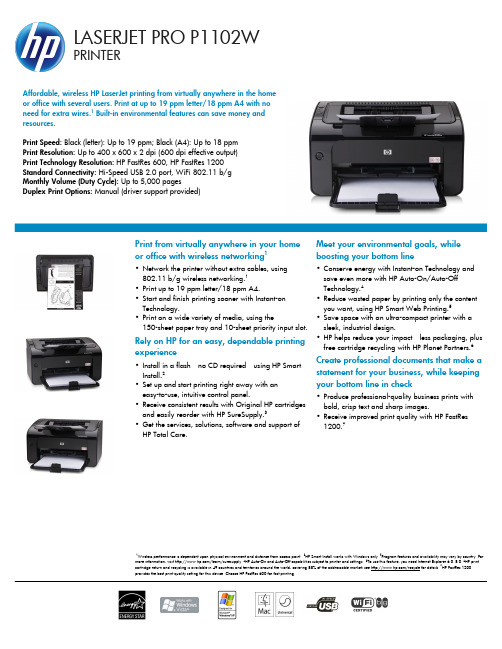
LASERJET PRO P1102WPRINTERAffordable, wireless HP LaserJet printing from virtually anywhere in the home or office with several users. Print at up to 19 ppm letter/18 ppm A4 with no need for extra wires.1 Built-in environmental features can save money and resources.Print Speed: Black (letter): Up to 19 ppm; Black (A4): Up to 18 ppm Print Resolution: Up to 400 x 600 x 2 dpi (600 dpi effective output) Print Technology Resolution: HP FastRes 600, HP FastRes 1200 Standard Connectivity: Hi-Speed USB 2.0 port, WiFi 802.11 b/g Monthly Volume (Duty Cycle): Up to 5,000 pagesDuplex Print Options: Manual (driver support provided)Wireless performance is dependent upon physical environment and distance from access point. HP Smart Install works with Windows only. Program features and availability may vary by country. For more information, visit /learn/suresupply. HP Auto-On and Auto-Off capabilities subject to printer and settings. To use this feature, you need Internet Explorer 6.0–8.0. HP print cartridge return and recycling is available in 49 countries and territories around the world, covering 88% of the addressable market; see /recycle for details. HP FastRes 1200 provides the best print quality setting for this device. Choose HP FastRes 600 for fast printing.Print from virtually anywhere in your home or office with wireless networking 1•Network the printer without extra cables, using 802.11 b/g wireless networking.1•Print up to 19 ppm letter/18 ppm A4.•Start and finish printing sooner with Instant-on Technology.•Print on a wide variety of media, using the150-sheet paper tray and 10-sheet priority input slot.Rely on HP for an easy, dependable printing experience•Install in a flash—no CD required—using HP Smart Install.2•Set up and start printing right away with an easy-to-use, intuitive control panel.•Receive consistent results with Original HP cartridges and easily reorder with HP SureSupply.3•Get the services, solutions, software and support of HP Total Care.Meet your environmental goals, while boosting your bottom line•Conserve energy with Instant-on Technology and save even more with HP Auto-On/Auto-Off Technology.4•Reduce wasted paper by printing only the content you want, using HP Smart Web Printing.5•Save space with an ultra-compact printer with a sleek, industrial design.•HP helps reduce your impact—less packaging, plus free cartridge recycling with HP Planet Partners.6Create professional documents that make a statement for your business, while keeping your bottom line in check•Produce professional-quality business prints with bold, crisp text and sharp images.•Receive improved print quality with HP FastRes 1200.7LASERJET PRO P1102WPRINTERHP LASERJET PRO P1102W PRINTER Product Number: CE657A Exact speed varies depending on the system configuration, software application, driver and document complexity. Introductory cartridge included; yields ~700 pages. Replacement cartridge declared yield ~1600 pages based on ISO/IEC 19752 and continuous printing. Actual yields vary considerably based on images printed and other factors. For details see /go/learnaboutsupplies. HP SureSupply alerts you when your print cartridge is running low and helps you purchase online or locally through HP or aparticipating retailer. Only available with Original HP supplies; Internet access required. For more information, visit /go/SureSupply. Values subject to change. See /go/lip1600_regulatory for current information. Power numbers are the highest values measured using all standard voltages.©2010 Hewlett-Packard Development Company, L.P. HP is a registered trademark of the Hewlett Packard Company. ENERGY STAR and the ENERGY STAR logo are registered U.S. marks. All other trademarks are the property of their respective owners. Microsoft andWindows are registered trademarks of Microsoft Corporation. Adobe and Acrobat are trademarks of Adobe Systems Incorporated. This listing of non HP products does not constitute an endorsement by Hewlett Packard Company. The information contained herein is subject to change without notice and is provides "as is" without warranty of any kind. HP shall not be liable for technical or editorial errors or omissions contained herein. January 2010FOR MORE INFORMATION VISIT OUR WEBSITE AT PRINT TECHNOLOGY LaserPRINT SPEED 1Black (letter): Up to 19 ppm; Black (A4): Up to 18 ppmPRINT RESOLUTIONBlack (best): Up to 600 x 600 x 2 dpi (1200 dpi effective output); Black (normal): Up to 400 x 600 x 2 dpi (600 dpi effective output); First Page Out Black (letter, ready): As fast as 8.5 secPRINT TECHNOLOGY RESOLUTION HP FastRes 600, HP FastRes 1200STANDARD PRINTER LANGUAGES Host-based printing NUMBER OF PRINT CARTRIDGES 21 (black)SURESUPPLY SUPPORTED 3YesPRINTER MANAGEMENTHP Status and Alerts; HP Usage tracking (CD install only)STANDARD CONNECTIVITY Hi-Speed USB 2.0 port; WiFi 802.11 b/g WIRELESS CAPABILITY Yes, WiFi 802.11 b/gNETWORK CAPABILITIESVia built-in WiFi 802.11 b/g wireless networkOPTIONAL CONNECTIVITY HP Jetdirect en3700 Fast Ethernet Print Server;HP Jetdirect en1700 IPv4/IPv6 Print Server; HP Jetdirect ew2500 802.11g Print Server CONTROL PANEL 3 LED indicator lights (Wireless, Attention, Ready); 2 buttons (Wireless, Cancel)RECOMMENDED MEDIA WEIGHT (DUPLEX)16 to 28 lb RECOMMENDEDMONTHLY PAGE VOLUME 250 to 1,500DUTY CYCLE (MONTHLY, LETTER)Up to 5,000 pages MAXIMUM/STANDARAD MEMORY8 MBMEDIA TYPES SUPPORTED Paper (laser, plain, photo, rough, vellum), envelopes, labels, cardstock, transparencies, postcardsMEDIA SIZES SUPPORTED Letter, legal, executive, postcards, envelopes (No. 10, Monarch)CUSTOM MEDIA SIZES 150-Sheet input Tray: 5.8 x 8.27 to 8.5 x 14 in; Priority Feed Slot: 3 x 5 to 8.5 x 14 inPAPER HANDLINGInput Capacities: 10-sheet priority feed slot, 150-sheet input tray, Up to 160 sheets, Up to 15 envelopesOutput Capacities: 100-sheet face-down bin, 100 sheets, Up to 15 envelopes, Up to 100 sheets transparencies DUPLEX PRINT OPTIONS Manual (driver support provided)PROCESSORTensilica / 400 MHzSOFTWARE INCLUDEDHP Usage tracking, HP Status and Alerts, CD Launch Pad, Control Panel Simulator, Print Driver, Software Installer/UninstallerMINIMUM SYSTEM REQUIREMENTSPC: Microsoft ®Windows ®7 (32-bit/64-bit): 1 GB RAM, Windows Vista ® (32-bit/64-bit), Windows ® XP, Windows ® Server 2008 (32-bit/64-bit), Windows ® Server 2003: 512 MB RAM, all systems: 350 MB free hard disk space, CD-ROM drive, USB port;Mac: Mac OS X v 10.4, 10.5, 10.6, 256 MB RAM, 150 MB available hard disk space, CD-ROM drive, USB portCOMPATIBLE OPERATING SYSTEMSMicrosoft ® Windows ® 7 (32-bit/64-bit), Windows Vista ®(32-bit/64-bit), Windows ® XP (32-bit/64-bit), Windows ® Server 2008 (32-bit/64-bit), Windows ® Server 2003 (32-bit/64-bit), Mac OS X v 10.4, v 10.5, v 10.6, Linux (see for current)OPERATING ENVIRONMENTOperating Humidity Range: 10 to 80% RH;Recommended Humidity Operating Range: 30 to 70% RH; Operating Temperature Range: 15 to 32.5º C;Recommended Operating Temperature Range: 63.5 to 77º F (17.5 to 25º C);Maximum Operating Temperature Range: 59 to 90.5º F; Storage Temperature Range: -4 to 104º F (-20 to 40º C); Non-Operating Humidity: 10 to 90% RHACOUSTICSAcoustic Power Emissions: 6.4 B(A);Acoustic Power Emissions (Ready): Inaudible; Acoustic Pressure Emissions: 50 dB(A);Acoustic Pressure Emissions Bystander (Ready): Inaudible POWERPower Requirements: Input voltage 115 to 127 VAC (+/- 10%), 60 Hz (+/- 2 Hz), 12 amp; 220 to 240 VAC (+/- 10%), 50 Hz (+/- 2 Hz), 6.0 amp;Power Supply Type: Internal;Power Consumption 4: 370 watts active, 0.6 watts off, 2.0 watts (Auto-Off) powrsave, 2.7 watts standby ENERGY STAR ® qualified models; see /go/energystarPRODUCT DIMENSIONS W X D X H: 13.66 x 8.82 x 7.64 in (347 x 224 x 194 mm) Maximum: 13.66 x 12.99 x 7.64 in PRODUCT WEIGHT 11.6 lb (5.3 kg)WHAT’S IN THE BOXHP LaserJet Pro P1102w Printer, introductory HP LaserJet Black print cartridge, power cord, CD(s) with printer software and documentation, Getting Started Guide, support flyer, Smart Install Flyer, USB install cable (1m)ACCESSORIESHi-Speed USB A to B printer cable (6 ft./1.8-meter, Q6264A REPLACEMENT CARTRIDGES HP LaserJet Black Print Cartridge, CE285A WARRANTYOne-year limited warrantyHP CARE PACK SERVICESUG605E HP 2-year NBD ExchPrinting and Imaging-M SVC UG608E HP 3-year NBD ExchPrinting and Imaging-M SVC UH609E HP 4-year NBD ExchPrinting and Imaging-M SVC US284E HP Basic Installation Service for one consumer printer with wireless capabilityUS285E HP Premium Installation Service with wireless network setup for up to three PCs and/or printersADDITIONAL INFORMATIONBUSINESS UNIT Transaction Laser Products COUNTRY OF ORIGIN Product of Vietnam MATERIAL TYPE CODE FERT TARIFF NUMBER 8443321020PALLET INFORMATIONDimensions: 47.3 x 39.4 x 100 in Weight: 1390 lb Layers: 8。
惠普LaserJet M1005 MFP 多功能打印机说明书

HP LaserJet M1005MFPMove up to a versatile HP LaserJet MFP and you can easily handle printing,copying,and scanning with a single,compact device at a very attractive price.1600x 600dpi with HP Resolution Enhancement technology (REt)and FastRes 1200technology 2Optical Character Recognition software.HP LaserJet M1005MFPIdeal for personal users in small offices,home offices,or microbusinesses who need reliable printing,copying,and scanning in a single,compact device.Get more functionality at a great price –print,copy and scan with this affordable HP LaserJet MFP .●Make multitasking easier –print,copy and scan with just one device●Work faster and more efficiently:output speed of up to 14ppm and printing with 1200dpi effective output quality 1●No time wasted as Instant-on Technology delivers a first printed page out from Powersave mode in under 10seconds ●Produce quality colour scans with up to 19.200dpi resolution●The flatbed scanner lets you conveniently copy various materials including bound documents like magazines,books and reports.Save space on your desktop,and accomplish more with the compact,versatile HP LaserJet M1005MFP .●Increase your workspace as this LaserJet MFP’s compact size is an ideal fit for any desktop,shelf or small surface area●Convert your documents to digital format for archiving or transform hardcopies into editable electronic documents using OCR 2software ●Make a great impression by producing professional,laser-quality documents using original HP LaserJet print cartridges ●Enjoy flexible paper-handling with a 150-sheet input tray,a 10-sheet priority input tray and a 50-sheet output tray.The intuitive features make work simpler –and printing,copying and scanning easier than ever.●Easy to use and maintain with an intuitive,2-line,16-character front-panel display ●Count on Hi-Speed USB connectivity for fast,easy installation and use●The HP LaserJet print cartridge is designed for simple operation and incorporates all wear and tear components in just one supply ●HP print cartridges are clean and convenient to install and replace●Robust 5,000page per month duty cycle and proven HP LaserJet quality.Ordering informationTechnical specificationsPrint technology Monochrome LaserPrint speed Up to 14ppm.First page out black:<10sec for printing (Instant-on Technology virtually eliminating warm-up time –from cold or warm start).Exact speed varies depending on the system configuration,software program,and document complexity.Processor 230MHz.Tensilica®Memory 32MB PrintQuality 1200dpi effective output quality (600x 600dpi with HP Resolution Enhancement technology(REt)and FastRes 1200technology)Resolution Up to 600x 600dpi Printer languages Host-based Economical printing Economode print quality settings prints text with less toner,N-up printing (multiple pages per sheet)saves paperTypefaces/fonts None (Host-based)Duty cycle Up to 5000pages per month Print margins (mm)Top:4mm.Left:4mm.Right:4mm.Bottom:4mm Scan Type Flatbed.Colour scanning:Yes Scan resolution Optical:Up to 1200dpi.Enhanced:Up to 19200dpi Bit depth 24bit Grey scale levels 256Twain version TWAIN compatible Version 1.9Scannable area Minimum media size:25x 25mm.Maximum media size:216x 297mm Margins for scanned items Left:4mm.Top:4mm.Right:4mm.Bottom:4mm CopyCopy speed Up to 14cpm Copy resolution Up to 600x 600dpi Multiple copies Up to 99Reduce/enlarge 25to 400%Media handlingInput:Capacity Weight Size Tray 1Sheets:up to 10;transparencies:1;envelopes:142to 260g/m²A4,A5,B5,C5,C6,DL,postcards,76x 127to 216x 356mm Tray 2Sheets:up to 150;transparencies:up to 100;envelopes:up to 1060to 163g/m²A4,A5,B5,C5,C6,DL,postcards,76x 127to 216x 356mm Output:Sheets:Up to 100.Envelopes:Up to 10.Transparencies:Up to 65Duplex printing:Manual (driver support provided)Media typesPaper (plain,laser),envelopes,transparencies,labels,cardstock,postcards Interface and connectivityHi-Speed USB (compatible with USB 2.0specifications)Operating systems compatibility Microsoft®Windows®2000,XP Professional,Server 2003;Mac OX v10.3and test drivers available from Minimum system requirementsMicrosoft®Windows®2000,XP ,Server 2003:Pentium®II processor,233MHz;64MB RAM;35MB available hard disk space;SVGA 800x 60016-bit colour monitor;USB port;CD-ROM drive.Mac OS X v10.3and higher;G3,G4,or G5PowerPC processor;128MB RAM;30to 50MB available hard disk space;USB port;CD-ROM driveStandard softwareHost-based print drivers,TWAIN 1.9or WIA scanner drivers,scan application,installer/uninstaller,HP MARS/Pony Express usage tracking software,HP Order Reminder,screen fonts,I.R.I.S.Readiris PRO text recognition software (not installed with other software,separate installation required),Mac print drivers and scan drivers.Control panel Intuitive control panel with 2-line,16-character display,menu and navigation buttons,copy control buttonsPowerRequirements:Input voltage:220to 240VAC (+/-10%),50/60Hz (+/-2Hz),1.5amp.Consumption:0watt (off),7watts (powersave and standby),230watts (active)Dimensions (w x d x h)Out of package:437x 363x 308mm.Packaged:600x 400x 390mm WeightOut of package:8.5kg.Packaged:11.7kgOperating environmentOperating temperature:15to 32.5°C.Recommended operating temperature:20to 27°C.Operating humidity:20to 80%RH.Operating humidity recommended:20to 70%RH.Storage temperature:0to 40°C.Storage humidity:10to 80%RH.Noise level per ISO 9296:sound power:LwAd 6.3B(A).Sound pressure:LpAm 49dB(A)CertificationsCISPR 22:2003/EN 55022:2005-Class B;EN 61000-3-2:2000;EN 61000-3-3:1995+A1;EN 55024:1998+A1+A2;FCC Title 47CFR,Part 15Class B 2/ICES-003,Issue 4;GB9254-1998.Regulatory standards:IEC 60950-1:2001/EN 60950-1:2001+A11;IEC 60825-1:1993+A1:1997+A2:2001/EN 60825-1:1994+A1:2002+A2:2001(Class 1Laser/LED Product);GB4943-1995.ENERGY STAR:Yes WarrantyOne-year limited warrantyCB376AHP LaserJet M1005multifunction product,HP LaserJet Introductory Print Cartridge (1,000standardpages in accordance with ISO/IEC 19752),getting startedguide,support flyer,CDs containing device software and electronics user's guide,I.R.I.S.Readiris PRO text recognition software,150-sheet media input tray,output bin support,powercord(s),one-year limitedwarranty SuppliesQ2612AHP LaserJet Q2612A Black PrintCartridge with UltrapreciseToner2,000standard pages in accordance with ISO/IEC19752Media supplies CHP210HP Printing Paper 80g/m²-A4/210x 297mm/500sht CHP910HP Copy Paper 80g/m²-A4/210x 297mm/500sht Q6616AHP Superior Laser Paper 160Glossy-160g/m²/A4/210x297mm/150shtService &supportU9809A/E HP Care Pack,Return to HP ,3yearsU9810A/E HP Care Pack,Next business day exchange,3yearsU9811A/E HP Care Pack,Next business day on-site response,3yearsU9813PA/PE HP Care Pack,Post Warranty,Next business day on-site response,1year UA152PA/PE HP Care Pack,Post Warranty,Return to HP ,1yearH4513A/E HP Care Pack,Installation for 1HP printerFor a complete list of supplies,accessories and services,please refer to /uk/©Copyright Hewlett Packard Development Company LP 2006.The information contained herein is subject to change without notice.The only warranties for HP Products and services are set forth in the express warranty statements accompanying such products and services.Nothing herein should be construed as constituting an additional warranty.HP shall not be liable for technical or editorial errors or omissions contained herein.Published in EMEA 09/064AA0-5296EEE。
惠普PageWide Managed Color P75250dn彩色页宽打印机说明书
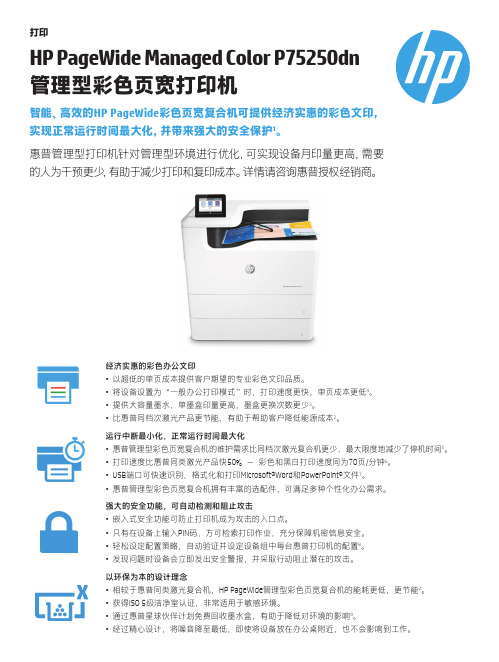
打印HP PageWide Managed Color P75250dn 管理型彩色页宽打印机智能、高效的HP PageWide 彩色页宽复合机可提供经济实惠的彩色文印,实现正常运行时间最大化,并带来强大的安全保护1。
惠普管理型打印机针对管理型环境进行优化,可实现设备月印量更高,需要 的人为干预更少,有助于减少打印和复印成本。
详情请咨询惠普授权经销商。
经济实惠的彩色办公文印• 以超低的单页成本提供客户期望的专业彩色文印品质。
• 将设备设置为“一般办公打印模式”时,打印速度更快,单页成本更低4。
• 提供大容量墨水,单墨盒印量更高,墨盒更换次数更少3。
• 比惠普同档次激光产品更节能,有助于帮助客户降低能源成本2。
运行中断最小化,正常运行时间最大化• 惠普管理型彩色页宽复合机的维护需求比同档次激光复合机更少,最大限度地减少了停机时间5。
• 打印速度比惠普同类激光产品快50%-彩色和黑白打印速度同为70页/分钟6。
• USB 端口可快速识别、格式化和打印Microsoft®Word 和PowerPoint®文件7。
• 惠普管理型彩色页宽复合机拥有丰富的选配件,可满足多种个性化办公需求。
强大的安全功能,可自动检测和阻止攻击• 嵌入式安全功能可防止打印机成为攻击的入口点。
• 只有在设备上输入PIN 码,方可检索打印作业,充分保障机密信息安全。
• 轻松设定配置策略,自动验证并设定设备组中每台惠普打印机的配置8。
• 发现问题时设备会立即发出安全警报,并采取行动阻止潜在的攻击。
以环保为本的设计理念• 相较于惠普同类激光复合机,HP PageWide 管理型彩色页宽复合机的能耗更低,更节能2。
• 获得ISO 5级洁净室认证,非常适用于敏感环境。
• 通过惠普星球伙伴计划免费回收墨水盒,有助于降低对环境的影响9。
• 经过精心设计,将噪音降至最低,即使将设备放在办公桌附近,也不会影响到工作。
ordetails.编号 Y3Z49A 描述 HP PageWide Managed Color P75250dn 管理型彩色页宽打印机耗材及维护套件编号 W1B43A W1B44A W1B45A W1B47A 描述HP PageWide 打印头刮墨片套件HP PageWide 保护液容器HP PageWide 进纸辊套件HP ADF 进纸辊更换套件配件 编号 B5L28A B5L31A E5K48A J8031A J8030A CC487A W1B49A P1V16A P1V17A P1V18A P1V19A 描述 惠普内置USB 端口惠普对外接口HP 1GB x32 144针(800 Mhz)DDR3 SODIMM HP Jetdirect 2900nw 打印服务器HP Jetdirect 3000w NFC/无线配件惠普激光复合机模拟传真配件500HP 128GB 内存模块HP PageWide Managed 550页纸盒HP PageWide Managed 550页纸盒与支架HP PageWide Managed 3x550页纸盒与支架HP PageWide Managed 4000页大容量纸盒与支架惠普金牌服务 编号 U9VX9E U9VY1E U9VY2E U9VY4E U9VY6E U9VY8E U9VY9PE U9VZ1PE U9VZ3PE 描述 惠普3年下一个工作日支持和硬盘不返还服务惠普5年下一个工作日支持和硬盘不返还服务惠普3年4小时响应9x5支持和硬盘不返还服务惠普5年4小时响应9x5支持和硬盘不返还服务惠普3年部件更换服务(仅限管理型部件)惠普5年部件更换服务(仅限管理型部件)惠普1年保修期后下一工作日支持和硬盘不返还服务惠普1年保修期后4小时响应9x5支持和硬盘不返还服务惠普1年保修期后部件更换服务(仅限管理型部件)使用惠普金牌服务保护您的投资。
惠普HP打印机常见错误代码列表
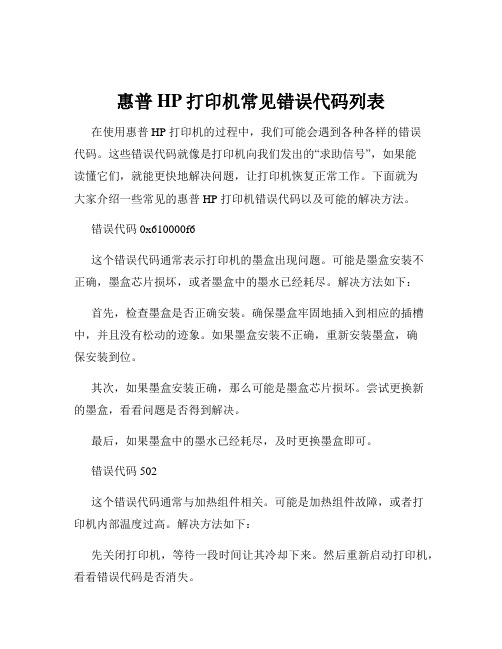
惠普HP打印机常见错误代码列表在使用惠普 HP 打印机的过程中,我们可能会遇到各种各样的错误代码。
这些错误代码就像是打印机向我们发出的“求助信号”,如果能读懂它们,就能更快地解决问题,让打印机恢复正常工作。
下面就为大家介绍一些常见的惠普 HP 打印机错误代码以及可能的解决方法。
错误代码 0x610000f6这个错误代码通常表示打印机的墨盒出现问题。
可能是墨盒安装不正确,墨盒芯片损坏,或者墨盒中的墨水已经耗尽。
解决方法如下:首先,检查墨盒是否正确安装。
确保墨盒牢固地插入到相应的插槽中,并且没有松动的迹象。
如果墨盒安装不正确,重新安装墨盒,确保安装到位。
其次,如果墨盒安装正确,那么可能是墨盒芯片损坏。
尝试更换新的墨盒,看看问题是否得到解决。
最后,如果墨盒中的墨水已经耗尽,及时更换墨盒即可。
错误代码 502这个错误代码通常与加热组件相关。
可能是加热组件故障,或者打印机内部温度过高。
解决方法如下:先关闭打印机,等待一段时间让其冷却下来。
然后重新启动打印机,看看错误代码是否消失。
如果错误代码仍然存在,可能是加热组件出现故障。
此时,建议联系专业的维修人员进行维修或更换加热组件。
错误代码 132000这个错误代码通常表示纸盒出现问题。
可能是纸盒未正确安装,纸张尺寸设置不正确,或者纸盒中没有纸张。
解决方法如下:检查纸盒是否正确安装在打印机中。
确保纸盒安装牢固,没有歪斜或松动的情况。
确认纸张尺寸设置与纸盒中的纸张尺寸相匹配。
如果设置不正确,调整纸张尺寸设置。
往纸盒中添加适量的纸张,并确保纸张整齐地放置在纸盒中。
错误代码 49xxxx这个错误代码通常表示打印机的固件或软件出现问题。
解决方法如下:首先,尝试重新启动打印机。
有时候,简单的重启就能解决软件方面的小故障。
如果重启无效,可以考虑更新打印机的固件和驱动程序。
前往惠普官方网站,查找您的打印机型号对应的最新固件和驱动程序,并按照说明进行安装。
错误代码 79xxxx这个错误代码通常与打印机的通信问题有关。
惠普HP LaserJet Pro M104系列激光打印机 使用说明书

Downtime can have serious consequences, so HP provides support beyond the standard 惠普服务 warranty. You benefit f om reduced risk, maximized uptime, predictable service 停机会产生严重的后果,所以惠普公司提 delivery and no unbudgeted repair costs. 供超出标准保修范围的支持。我们可以帮 Choose from 助您降低风险,最大限度地延长正常运行
Data sheet | HP LaserJet Pro M104 Printer series
技术规格表 | HP LaserJet Pro M104系列激光打印机
HP Services
Top Features
Help save energy. This efficient HP LaserJet Pro printer delivers documents quickly while helping to keep energy costs low, so you save resources. 主要特性 _ Mobile printing is easier than ever with HP. Print with minimal steps from a broad range of 帮助节能。这款节能的HP LaserJet Pro激光打印机可快速打印文档,同时帮助控 mobile devices—smartphones, tablets, and notebooks.1 _ 制能源成本。 Count on consistent results—Original HP Toner cartridges with JetIntelligence are designed to work flawlessly with this HP LaserJet Pro. Anti-fraud authentication helps protect your 选择惠普,移动打印简单易行。可使用智能手机、平板电脑和笔记本电脑等各种 business from frustrating quality issues and costly reprints. 移动设备进行打印,操作步骤更少1。 _
惠普激光打印机LaserJet Pro MFP M225和M226入门指南说明书

2. 选择软件和驱动程序。 3. 下载适用于您的打印机型号和操作系统的软件。 4. 通过单击所需的 .exe 或 .zip 文件,启动安装文件。
方法 3:从打印机 CD 安装(仅限 Windows)
对于 Windows,在打印机附带的 CD 上提供软件安装文件。 对于 OS X,CD 上的安装程序文件中含有从 Web 下载文件的链接。 1. 将打印机 CD 插入计算机。 2. 继续执行“7. 安装软件”。
2
7. 安装软件
Windows 完整解决方案
1. 将打印机 CD 插入计算机,或启动从 Web 下载的软件安装 文件。
3. 使用键盘输入通行短语,然后轻触 “确定”按钮。
4. 等待打印机建立网络连接。 5. 在打印机控制面板上,轻触“网络” 按钮。如果已列出
IP 地址,则网络连接已建立。 如果未列出,请等待几分钟,然后重试。 请记下 IP 地址以备安装软件时使用。 IP 地址示例:192.168.0.1 6. 要从计算机进行打印,请继续执行“6. 找到或下载软件安装 文件”。要仅从手机或平板电脑进行打印,请继续执行 “8. 移动和无线打印”。
LaserJet Pro MFP M225 and M226 入门指南
2
Getting Started Guide
重要信息:
执行打印机硬件设置海
报上的步骤 1 - 3,
然后执行下一页上的步 骤 4。
ZHCN 4. 在控制面板上进行初始设置...................2 5. 选择一种连接方式并准备安装软件........2 6. 找到或下载软件安装文件........................2 7. 安装软件....................................................3 8. 移动和无线打印(可选)........................3 9. 设置通过电子邮件的 HP ePrint(可选)..................................... 4 10. 为网络上的打印机设置扫描功能 (仅限无线型号 - 可选)......................... 4 11. 设置传真(可选)....................................5 故障排除..........................................................6
惠普打印机打印教程

惠普打印机打印教程惠普打印机打印教程惠普打印机是广泛使用的一种打印设备,它可以帮助我们将电子文件快速转化为纸质文件。
以下是使用惠普打印机的基本步骤和注意事项。
步骤一:准备工作1. 确认打印机的电源开关已经打开,打印机和电脑之间已经连接好。
2. 确保打印机墨盒有足够的墨水或墨粉,并且纸张已经放入纸盒内。
步骤二:选择打印文件1. 打开电脑上的文件夹或者Web页面,找到你需要打印的文件。
2. 右键点击文件,选择“打印”选项。
步骤三:设置打印参数1. 在弹出的打印设置界面中,选择惠普打印机作为打印设备。
2. 如果需要,选择打印机的特定选项,例如打印份数、纸张大小、打印质量等。
3. 确认设置后,点击“打印”按钮。
步骤四:等待打印完成1. 打印机会自动开始打印你选择的文件。
2. 在打印过程中,请不要移动或干扰打印机,以免影响打印质量或导致纸张卡住。
3. 打印完成后,打印机会自动停止。
步骤五:清理和维护1. 定期清理打印机的墨盒和打印头,以保证打印质量。
2. 确保打印机及其周围的工作区域干净,避免灰尘和污垢进入打印机,影响打印效果。
3. 及时更换墨盒或墨粉,以免打印质量下降或影响打印机寿命。
注意事项:1. 在打印之前,务必检查是否有足够的墨水或墨粉和纸张。
2. 如果打印机无法正常工作,可以尝试重新启动电脑和打印机,或者检查打印机是否有错误提示。
3. 如果出现纸张卡住的情况,应该先关闭打印机电源,然后仔细取出纸张,避免打印头受到损坏。
4. 如有需要,可以在打印设置界面中选择彩色打印或者黑白打印。
5. 定期清理打印机内部的纸屑和墨水渍,以保持打印质量。
以上就是使用惠普打印机的基本步骤和注意事项。
希望这个简单的教程对于初次使用惠普打印机的用户有所帮助。
通过正确使用和维护打印机,我们可以轻松地转化电子文件为纸质文件,提高工作和生活效率。
惠普 Officejet 7610 宽幅电子全功能打印机说明书

Officejet 7610 Wide Format e-All-in-One PrinterCreate high-quality, high-impact marketing in a range of sizes, and scan, copy, and fax with ease.ISO speeds:1 Up to 15 ppm black, Up to 8 ppm colorScan resolution: Up to 1200 x 1200 dpi (Up to 600 x 600 dpi for B-Size) hardware; Up to 1200 dpi opticalCopy resolution: Up to 600 x 1200 dpi black (text and Graphics); Up to 4800 x 1200 optimized dpi (when printing from a computer on selected HP photo papers and 1200 input dpi) color (text and graphics)Display: 2.64" (6.70 cm) LCD with TouchSmart FrameStandard connectivity: 1 USB (2.0), 1 Ethernet, 1 Wireless 802.11b/g/n, 1 USB host port, 2 RJ-11 faxPaper handling: 250-sheet input tray, 75-sheet output tray Duty cycle:2 Up to 12,000 pagesEither after first page or after first set of ISO test pages. For details see /go/printerclaims . HP recommends that the number of printed pages per month be within the stated range for optimum device performance, based on factors including supplies replacement intervals and device life over an extended warranty period. Wireless performance is dependent upon physical environment and distance from access point. Wireless operations are compatible with 2.4 GHz routers only. Requires an Internet connection to HP web-enabled printer and HP ePrint account registration. For a list of eligible printers, supported documents and image types, and other HP ePrint details, see . Mobile devices require Internet connection and email capability. May require wireless access point. Separately purchased data plans or usage fees may apply. Print times and connection speeds may vary. Water resistance based on HP internal testing, using paper with the ColorLok logo. Fade resistance based on paper industry predictions for acid-free papers and Original HP inks; colorant stability data at room temperature based on similar systems tested per ISO 11798 and ISO 18909. Based on marketing materials printed on HP Color LaserJet CP2020/CM2320 series and HP Officejet Pro family products compared with average retail copy shop pricing for print runs up to 2,500 pages. Actual results may vary. Source: InfoTrends Cost of Print Studies, June 2011. Visit /go/printcosts for more details. Requires an Internet connection to the printer. Services require registration. App availability varies by country, language, and agreements. For details, see . An app or driver may be required to use HP wireless direct, for more info go to . Wireless performance is dependent upon physical environment and distance from the printer. Automatic two-sided printing capability not included; please purchase separately. Program availability varies. Original HP cartridge return and recycling is currently available in 47 countries, territories, and regions in Asia, Europe, and North and South America through the HP Planet Partners program. For more information, visit /recycle . Energy savings calculation assumes the device is scheduled to be off for 12 hours per weekday and 48 hours per weekend. Reduced energy use is compared with a typical daily usage model, which assumes devices remain in "off" mode overnight and on the weekend.Get noticed with versatile, wide-format printing•Print eye-catching color in a wide range of sizes—from 3 x 5 to 13 x 19 inches. Scan, copy, and fax with ease.•Create borderless flyers, brochures, marketing materials, and more in-house—for less than a print shop.7•Count on Original HP inks to deliver fast-drying, water-resistant documents 5 that stay vivid for decades.6•Get professional-quality prints at a low cost per page, using high-capacity, individual ink cartridges.Rely on time-saving features to ease office tasks•Scan large documents in a single pass, using the 11 x 17-inch glass on this surprisingly compact e-all-in-one.•Reload paper less and handle large print jobs, using the automatic document feeder and 250-sheet paper tray.•Simplify workflows. Business apps let you access, store, print, and more—right from the color display.8•Depend on HP for reliable productivity. This e-all-in-one was designed for volumes up to 800 pages per month.Connect and print—at the office or on the go 4•Print wirelessly on your office network and share this HP e-all-in-one with other wireless-enabled PCs.3•Print from your smartphone or tablet from virtually anywhere with HP ePrint.4•Print from your wireless-enabled mobile device—without a network—using wireless direct printing.9•Add this e-all-in-one to your Ethernet network to easily share with your workgroup.Reduce your impact without sacrificing performance•Save energy without sacrificing performance—this device is ENERGY STAR® 2.0 qualified.•Save up to 50% on paper costs, using optional automatic two-sided printing.10•Reduce your impact—easily recycle your Original HP ink cartridges for free through HP Planet Partners.11•Save up to 40% on energy—preset this e-all-in-one to turn on or off with Schedule On and Schedule Off.12HP Officejet 7610 Wide Format e-All-in-One PrinterHP Officejet 7610 Wide Format e-All-in-One Printer Product Number: CR769A ENERGY STAR qualified models; see: /go/energystar . Either after first page or after first set of ISO test pages. For details see /go/printerclaims . Copy speeds may vary depending on the type of document. Based on standard ITU-T Test Image No. 1 at standard resolution. More complicated pages or higher resolution will take longer and use more memory. Duty cycle is defined as the maximum number of pages per month of imaged output. This value provides a comparison of product robustness in relation to other HP LaserJet or HP Color LaserJet devices, and enables appropriate deployment of printers and MFPs to satisfy the demands of connected individuals or groups. HP recommends that the number of printed pages per month be within the stated range for optimum device performance, based on factors including supplies replacement intervals and device life over an extended warranty period. Average based on ISO/IEC 24711 or HP testing methodology and continuous printing. Actual yield varies considerably based on content of printed pages and other factors. Some ink from included cartridge is used to start up the printer. For details see /go/learnaboutsupplies . Acoustic values are subject to change. For current information see /support . Power requirements are based on the country/region where the printer is sold. Do not convert operating voltages. This will damage the printer and void the product warranty. Power consumption in Sleep modes depends on customer network switch capability, user configuration and network activity. Automatic two-sided printing capability not included; please purchase separatly.© Copyright 2013 Hewlett-Packard Development Company, L.P. The information contained herein is subject to change without notice. The only warranties for HP products and services are set forth in the express warranty statementsaccompanying such products and services. Nothing herein should be construed as constituting an additional warranty. HP shall not be liable for technical or editorial errors or omissions contained herein. ENERGY STAR and the ENERGY STAR logo are registered U.S. marks. Windows is a registered trademark of Microsoft Corporation. AirPrint, iPad, iPhone, and iPod touch are trademarks of Apple Inc., registered in the U.S. and other countries. Linux is a U.S. registered trademark of Linus Torvalds. July 2013 R8For more information visit our website at TECHNICAL SPECIFICATIONSAiO functions Print, copy, scan, fax, Web; AiO multitasking supported: Yes Duplex print options Automatic (optional)Print speed ISO speed: Up to 15 ppm black, Up to 8 ppm color;Maximum print speed: Up to 33 ppm black, Up to 29 ppm color First page out Black (ready): As fast as 15 sec; Color (ready): As fast as 19 secPrint resolutionBlack (best): Up to 600 x 1200 dpi;Color (best): Up to 4800 x 1200 optimized dpi color (when printing from a computer on selected HP photo papers and 1200 input dpi)Print technology HP Thermal InkjetPrint cartridges number 4 (1 each black, cyan, magenta, yellow)Mobile printing capability Apple AirPrint™, HP ePrint Borderless printing Yes (up to A3+/13 x 19-in)Standard print languages HP PCL3 GUI, HP PCL3 Enhanced Scan type Flatbed, ADFScan resolution Hardware: Up to 1200 x 1200 dpi (Up to 600 x 600 dpi for B-Size); Optical: Up to 1200 dpi Scan technology Contact Image Sensor (CIS)Scan file format Scan File Type supported by Software: Bitmap (.bmp), JPEG (.jpg), PDF (.pdf), PNG (.png), Rich Text (.rtf), Searchable PDF (.pdf), Text (.txt), TIFF (.tif)Scan input modesScan: SW driver (Win/Mac OS), front panel, TWAIN, WIA based utility; Copy: SW driver (Win/Mac OS), front panel, TWAIN, WIA based utility; Scanlets: scan to memory card, scan to e-mail, scan to PC, scan to PDFScan size maximum ADF: 8.5 x 14 in (216 x 356 mm); Flatbed: 11.69 x 17 in (297 x 432 mm)Twain versionVersion 1.9Bit depth/Grayscale levels Bit Depth: 24-bit; Grayscale: 256Copy speedISO speeds: Up to 9 cpm black; Up to 6 cpm color; Maximum: Up to 33 cpm black; Up to 29 cpm colorCopy resolutionBlack (text and graphics): Up to 600 x 1200 dpi;Color (text and graphics): Up to 4800 x 1200 optimized dpi color (when printing from a computer on selected HP photo papers and 1200 input dpi)Max number of copies Up to 99 copies Copier resize 25 to 400%Copier settings Copies; Size; Quality; Lighter/Darker; Paper size; Resize; Paper Type; Two-sided; ID Copy, Collate; Margin shift; Enhancement; Crop; Copy preview Fax speed 4 sec per pageFax resolutionBlack (best): Up to 300 x 300 dpi; Black (standard): 203 x 98 dpi; Black and white (fine): 203 x 196 dpi, 256 levels of gray; Black photo grayscale: 300 x 300 dpi (halftone); Color (fine): 200 x 200 dpi; Color (standard): 200 x 200 dpiFax features Auto fax reduction supported: Yes; Auto-redialing: Yes; Fax delayed sending: Yes (black only); Distinctive ring detection supported: Yes; Fax forwarding supported: Yes; Fax phone TAM interface supported: No; Fax polling supported: Yes; Junk barrier supported: Yes, requires Caller ID; Maximum speed dialing numbers: Up to 110 numbers; PC interface supported: Yes, PC fax send and archive; Telephone handset supported: No Standard connectivity 1 USB (2.0); 1 Ethernet; 1 Wireless 802.11b/g/n; 1 USB host port; 2 RJ-11 fax Network capabilities Standard (built-in Ethernet, WiFi 802.11b/g/n)Wireless capabilityYes, built-in WiFi 802.11 b/g/nMemory card compatibility Thumb drive Memory 256 MB Processor speed 500 MhzDuty cycle (monthly)Up to 12,000 pages (letter)Recommended monthly page volume 200 to 800Paper handling250-sheet input tray, 75-sheet output trayInput capacity: Up to 80 cards, Up to 30 envelopes, Up to 60 sheets photo paper,Output capacity: Up to 35 cards, Up to 30 envelopes, Up to 25 sheets photo paper, Up to 40 sheets labelMedia typePaper (plain thick paper, HP Bright White Paper, HP Premium Presentation Paper, Matte,HP Premium Plus Photo Papers, Other inkjet papers, HP Advanced Photo Papers, HP Everyday Photo Paper, Matte, HP Everyday Photo Paper, Glossy, Other photo papers, Other specialty papers, Other Greeting Cards, HP Brochure Paper 180 g, Glossy, HP Brochure and Flyer Paper, Matte, HP Brochure and Flyer Paper, Glossy, HP Tri-fold Brochure Paper, Matte, HP Tri-fold Brochure Paper, Glossy, Other brochure papers, Plain hagaki, Inkjet hagaki, Card Stock Media weight 9 to 66 lb bond (34 to 250 g/m²) plain mediaMedia sizes custom Tray 1: 3 x 5 in to 13 x 44 in (76.2 x 127 mm to 330.2 x 1117.6 mm) custom media supported on Mac only Auto document feeder capacityStandard, 35 sheetsDimensions W x D x H: 24.61 x 19.15 x 11.69 in (617 x 486.5 x 297 mm ); Max: 24.61 x 26.42 x 11.69 in (625.2 x 671 x 297 mm)Weight35.6 lb (16.2 kg)What´s in the boxHP Officejet 7610 e-All-in-One; Print Head Assembly; HP 932 Black Officejet Ink Cartridge (~ 400 pages); HP 933 Cyan Officejet Ink Cartridge; HP 933 Magenta Officejet Ink Cartridge; HP 933 Yellow Officejet Ink Cartridge: composite yield (~330 pages); shopping card; power cord; phone cord; CD-ROM; Setup poster; Getting started guide. [Average based on ISO/IEC 24711 or HP testing methodology and continuous printing. Actual yield varies considerably based on content of printed pages and other factors. For details see /go/learnaboutsupplies]Replacement cartridgesHP 932 Black Officejet Ink Cartridge (~400 pages) HP 933 Cyan Officejet Ink Cartridge (~330 pages) HP 933 Magenta Officejet Ink Cartridge (~330 pages) HP 933 Yellow Officejet Inkjet Cartridge (~330 pages) HP 932XL Black Officejet Ink Cartridge (~1000 pages) HP 933XL Cyan Officejet Ink Cartridge (~825 pages) HP 933XL Magenta Officejet Ink Cartridge (~825 pages HP 933XL Yellow Officejet Inkjet Cartridge (~825 pages)Warranty features One-year limited hardware warranty, 24-hour, 7 days a week Web support; business hour phone support within warranty periodCompatible operating systemsWindows 8, (32-bit & 64-bit), Windows 7, (32-bit & 64-bit), Windows Vista, (32-bit & 64-bit), Windows XP, (32-bit) SP3 or greater, Mac OS X v10.6, OS X Lion, OS X Mountain Lion, Linux (For more information, see /hplip-web/index.html)Compatible network operating systems: Windows 8, (32bit & 64-bit), Windows 7, (32bit & 64-bit), Windows Vista, (32bit & 64-bit), Windows XP, (32bit) SP3 or higher, Windows 2003, Server (Standard Edition, Enterprise Edition) (32bit & 64-bit), Windows 2003 Server R2(Standard Edition, Enterprise Edition) (32bit & 64-bit), Windows Small Business Server 2003 (32bit & 64-bit), Windows 2008 Server (Standard Edition, Enterprise Edition) (32bit & 64-bit), Windows Small Business Server 2008 (64-bit), Windows 2008 Server R2 (Standard Edition, Enterprise Edition) (64-bit), Windows Small Business Server 2011, Windows Server 2012, Mac OS X v10.6, OS X Lion, OS X Mountain Lion, Linux (For more information, see / www.hplip-web/index.html )Minimum system requirementsPC: Windows 8, Windows 7: 1 GHz 32-bit (x86) or 64-bit (x64) processor, 2 GB HD, Microsoft Internet Explorer, CD-ROM/DVD or Internet, USB; Windows Vista; 800 MHz 32-bit (x86) or 64-bit (x64) processor, 2 GB HD, Microsoft Internet Explorer, CD-ROM/DVD or Internet, USB. Windows XP SP3 (32-bit only): Intel Pentium II, Celeron or 233 MHz compatible processor, 750 MB HD, Microsoft Internet Explorer 6, CD-ROM/DVD or Internet, USB. Mac OS X v10.6, OS X Lion, OS X Mountain Lion: 1GB HD, CD-ROM/DVD-ROM or Internet, USB. Linux (For more information, see / www.hplip-web/index.html )Mac: Mac OS X v 10.6; OS X Lion; OS X Mountain Lion; 1GB HD, CD-ROM/DVD-ROM or Internet, USBDisplay 2.65" (6.70 cm) LCD with TouchSmart FramePowerPower supply type: External universal power supplyPower supply required : Input voltage 100 to 240 VAC (+/- 10%), 50/60 Hz (+/- 3 Hz)Power consumption: 27.7 watts (printing); 20.87 watts (copying); 4.57 watts (ready); 1.89 watts (sleep); 0.31 watts (manual-off); 0.31 watts (auto-off)Software includedHP Printer Software; Bing Bar for HP (includes HP Smart Print); HP Officejet 7610 series Help; Product Improvement Study for HP Officejet 7610 series; HP Update; Shop for Supplies Online; HP Photo CreationsAcoustic Acoustic power emissions: 6.4 B(A) (Black fast draft printing); 6.1 B(A) (Black normal printing); 6.4 B(A) (Color fast draft printing); 5.9 B(A) (Color normal printing); 6.3 B(A) (ADF Copy normal); 6.3 B(A) (Flatbed Copy normal)Acoustic pressure emissions: 55 dB(A) (fast draft printing, Black); 50.7 dB(A) (normal printing, black); 53.2 (fast draft printing, color ); 47.3 dB(A) (normal printing, color); 47.3 dB(A) (ADF Copy, color), 48.3 dB(A) (ADF Copy, Black), 47.2 dB(A) (Flatbed Copy, Color), 50.8 dB(A) (Flatbed Copy, Black)Operating environmentOperating temperature range: 41 to 104º F (5 to 40º C)Recommended operating temperature range: 59 to 90º F (15 to 32º C) Storage temperature range: -40 to 140º C Non-Operating humidity range: Max 90% RH Operating humidity range: 10 to 80% RHRec. operating humidity range: 20% to 80% RH AccessoriesHP Two-sided Printing Accessory, C7G18ACare PacksHP 2 Year Care Pack Business Priority Support with Next Business Day Exchange, UQ208E HP 3 Year Care Pack Business Priority Support with Next Business Day Exchange, UQ209E HP 4 Year Care Pack Business Priority Support with Next Business Day Exchange, UQ210E HP 2 Year Care Pack Business Priority Support with Onsite Exchange, U6M53E HP 3 Year Care Pack Business Priority Support with Onsite Exchange, U6M54E HP 4 Year Care Pack Business Priority Support with Onsite Exchange, U6M55E。
- 1、下载文档前请自行甄别文档内容的完整性,平台不提供额外的编辑、内容补充、找答案等附加服务。
- 2、"仅部分预览"的文档,不可在线预览部分如存在完整性等问题,可反馈申请退款(可完整预览的文档不适用该条件!)。
- 3、如文档侵犯您的权益,请联系客服反馈,我们会尽快为您处理(人工客服工作时间:9:00-18:30)。
HP产品型号参数图样价格HP LaserJet P1007 激光打印机 打印速度高达 14 页/分钟• 首页输出(黑白): 少于 8.5 秒• 推荐的月打印量:250 到 1,500• 1 个 150 页输入容量的纸盒HP LaserJet P1008 激光打印机 打印速度高达 16 页/分钟• 首页输出(黑白): 少于 8 秒• 推荐的月打印量:250 到 1,500• 1 个 150 页输入容量的纸盒HP LaserJet 1020 系列激光打印机 打印速度高达 14 页/分钟• 首页输出(黑白):最快 10 秒• 推荐的月打印量: 250 至 2000• 1 个 150 页输入容量的纸盒HP LaserJet P2050 打印机系列 采用可选纸盒,可达 3 个纸盒/800 页输入容量• HP PCL6、PCL5c、HP PS Level 3 仿真• 拥有 2 到 8 个用户的小型工HP LaserJet 5200 系列激光打印机 打印速度高达 35 页/分钟• 首页输出(黑白):最快 10 秒• 推荐的月打印量:2,500 到 10,000• 最多 3 个进纸盒,进纸容量高达 850 页(A3)HP激光打印机:黑白 彩色HP LaserJet CP1210彩色激光打印机 打印分辨率:高达 600 x 600 dpi• 打印速度高达 8 页/分钟(彩色)和 12 页/分钟(黑白)• 推荐的月打印量:250 到 1,000• 1 个 150 页输入容量的纸盒(个人)HP LaserJet CP1510 彩色激光打印机 打印分辨率:高达 600 x 600 dpi• 打印速度高达 8 页/分钟(彩色)和 12 页/分钟(黑白)• 推荐的月打印量:250 到 1,000• 最多 2 个进纸盒,进纸容量高达 150 页(个人)HP LaserJet CP2020 彩色激光打印机打印分辨率:高达 600 x 600 dpi• 打印速度高达 20 页/分钟(黑白)和 20页/分钟(彩色)• 推荐的月打印量:750 到 2,000• 最多 3 个进纸盒,进纸容量高达 550 页(办公)Inkjet 彩色喷墨打印机 : 文档和照片打印机HP Deskjet 1000 打印机 J110 NEW!价格经济的日常文档打印应用• 打印速度高达 16 页/分钟(黑白)和 12页/分钟(彩色)• 激光品质的打印速度,高达 5.5 页/分钟(黑白)和 4 页/分钟(彩色)• 1 个彩色墨盒和 1 个黑色墨盒HP Deskjet 2000 打印机 J210 NEW!外形小巧,适用于日常打印• 打印速度高达 20 页/分钟(黑白)和 16页/分钟(彩色)• 激光品质的打印速度,高达 5.5 页/分钟(黑白)和 4 页/分钟(彩色)• USB 2.0• 1 个彩色墨盒和 1 个黑色墨盒HP Deskjet D1600 系列打印机价格经济、易于使用的打印机• 打印速度为 20 页/分钟(黑白)和 16 页/分钟(彩色)(文本和照片)HP Photosmart D5300 打印机系列 速度快捷、用途广泛、适合日常应用的打印机• 3.8 厘米屏幕、CD/DVD 打印、照片纸盒• 打印速度高达 32 页/分钟(黑白)和 24页/分钟(彩色)• 打印 10 x 15 厘米照片只需 26 秒• USB 端口、存储卡插槽• HP Vivera 4 色墨水,可选 6 色墨水/XLHP Photosmart D7200 打印机系列 速度快捷、易于使用、价格经济的打印机• 3.5 英寸触摸屏、照片纸盒、可选的双面打印单元• 打印速度高达 34 ppm(黑白)和 33 ppm (彩色)• 打印 10 x 15 厘米照片只需 10 秒• USB 端口、存储卡插槽、以太网• HP Vivera 6 色独立墨水,可选 XLHP Officejet 6000 打印机 E609 与彩色激光打印机相比,单页成本降低了40%• 与彩色激光打印机相比,能耗量降低了 40%Inkjet 彩色喷墨打印机 : 办公用彩色喷墨打印机HP Officejet Pro 8000 打印机 A809 与彩色激光打印机相比,单页成本降低了50%• 打印速度高达 35 ppm(黑白)和 34 ppm (彩色)• 打印速度可与激光打印机相媲美,高达15/11 页/分钟(黑白/彩色)HP Inkjet 2800 商用喷墨打印机 经济高效的 A3+ 打印机适合小型工作组使用• 可选的双面打印单元/250页第二个纸盒• 打印速度高达 24 页/分钟(黑白A4)和 21页/分钟(彩色A4)• USB,并行端口,可选以太网打印服务器• 4 个独立的大容量墨盒HP Officejet 7000 宽幅打印机 E809 A3+ 宽幅商用喷墨打印机,单页成本低于同级别 Inkjet 喷墨打印机• 与彩色激光打印机相比,单页成本和能耗量均降低了 40%• 打印速度高达 33 ppm(黑白A4)和 32 ppm (彩色A4)• 打印速度可与激光打印机相媲美,高达 8/7页/分钟(黑白/彩色A4)HP Officejet Pro K8600 系列打印机 • A3+ 商用喷墨打印机,单页成本比 A4 激光打印机低 50%• 可选自动双面打印单元• 打印速度高达 35 ppm(黑白A4)和 35 ppm(彩色A4)• 激光品质的打印速度,高达 13 ppm(黑白A4)和 10 ppm(彩色A4)Inkjet 彩色喷墨打印机 : A3+ 和 11x17+ 彩色喷墨打印机喷墨多功能一体机 : 照片和文档多功能一体机HP Deskjet 1050 彩色喷墨一体机 J410 经济实惠的惠普多功能一体机。
• 可节约资源、减少包装浪费。
• 打印速度高达 16 页/分钟(黑白)和 12页/分钟(彩色)• 高速 USB 2.0• 1 个彩色墨盒和 1 个黑色墨盒HP Deskjet 2050 彩色喷墨一体机 J510 价格经济、外形紧凑的打印机、扫描仪、复印机• 可节约资源、减少包装浪费。
• 打印速度高达 20 页/分钟(黑白)和 16页/分钟(彩色)• 高速 USB 2.0• 1 个彩色墨盒和 1 个黑色墨盒HP 彩色照片全功能一体机 C410 打印、扫描、复印和传真。
无线网络• 传真特性。
50 页自动文档进纸器• 打印速度高达 33 页/分钟(黑白)和 32页/分钟(彩色)• 打印 10 x 15 厘米照片只需 17 秒• USB; 以太网 WiFi 802.11n• 5 色独立墨盒,可选大容量HP Photosmart C4380 多功能一体机 借助简单易用的多功能一体机,自由畅享无线体验• 平板设备、无 ADF、1.5 英寸显示屏• 打印/复印速度高达 30 ppm(黑白)、23 ppm(彩色)• 只需 25 秒便可打印出生动、逼真的照片HP C4400 打印/复印/扫描一体机 用途多样、经济适用的打印机、扫描仪和复印机• 平板设备、无 ADF、1.5 英寸显示屏• 打印/复印速度高达 30 ppm(黑白)、23 ppm(彩色)• 只需 25 秒便可打印出生动、逼真的照片HP Photosmart C4600 多功能一体机日常打印、扫描、复印 和照片打印• 平板设备、无自动文档进纸器、3.8 厘米显示屏• 打印/复印速度高达 29 页/分钟(黑白)和23 页/分钟(彩色)• 照片输出快达 29 秒HP Photosmart C4700 多功能一体机 无线打印机、扫描仪、复印机,可制作精美照片• 平板设备、无自动文档进纸器、3.7 厘米显示屏• 打印/复印速度高达 29 页/分钟(黑白)和23 页/分钟(彩色)• 照片输出只需 29 秒HP Photosmart C5300 多功能一体机 快速的日常应用打印机、扫描仪和复印机• 平板设备、无 ADF、2.4 英寸显示屏• 打印/复印速度高达 31 页/分钟(黑白)、30 页/分钟(彩色)• 照片输出只需 18 秒• USB、PictBridge USB、存储卡插槽• 最多 2 个纸盒,输入容量高达 125 页HP Photosmart C6200 多功能一体机 价格经济的双面打印应用和六色打印• 平板设备、无 ADF、2.4 英寸显示屏• 打印/复印速度高达 34 ppm(黑白)、33 ppm(彩色)• 照片输出只需 10 秒• USB、以太网• 2 个纸盒,输入容量高达 100 页HP Photosmart C7200 多功能一体机 功能多样,性能出众• 平板设备、无 ADF、2.4 英寸显示屏• 打印/复印速度高达 34 ppm(黑白)、33 ppm(彩色)• 照片输出只需 10 秒• USB、有线网络、 PictBridge、无线802.11g/b• 2 个纸盒,输入容量高达 100 页HP Photosmart C8100 多功能一体机 用 CD/DVD 刻录机等体验照片存档功能• 平板设备、无 ADF、3.5 英寸显示屏• 打印/复印速度高达 34 ppm(黑白)、33 ppm(彩色)• 照片输出只需 10 秒• USB、有线网络、PictBridge、WiFi 802.11、蓝牙• 2 个纸盒,输入容量高达 100 页HP Photosmart 高级多功能一体机C309 多功能打印机、扫描仪和复印机• 平板设备、无 ADF• 打印/复印速度高达 33 页/分钟(黑白)、32 页/分钟(彩色)• 3.5 英寸触摸屏、智能网页打印、快速表单• 无线、有线网络、蓝牙、存储卡插槽• 1 个纸盒及自动照片纸盒,高达 125 页HP Photosmart Plus 多功能一体机B209 借助触摸屏打印照片、复印和扫描• 平板设备、无 ADF、2.4 英寸触摸屏• 打印/复印速度高达 30 页/分钟(黑白)、28 页/分钟(彩色)• 照片输出只需 16 秒• USB、PictBridge、无线 802.11g/b• 最多 2 个纸盒,输入容量高达 125 页HP Officejet 4350 系列多功能一体机 打印、传真、扫描、复印并内置电话• 馈纸式进纸,20 页 ADF• 打印/复印高达 20 ppm(黑白)、14 ppm (彩色)• 月打印负荷: 高达 1500 页• USB• 1 个输入容量高达 100 页的纸盒HP Officejet 6300 系列多功能一体机 HP Vivera 4 色墨水,高容量选件HP Officejet J3500 系列多功能一体机 打印、传真、扫描和复印• 馈纸式进纸,20 页 ADF• 打印/复印速度为 15 页/分钟(黑白)• 月打印负荷: 高达 1500 页• USB• 1 个输入容量高达 100 页的进纸盒喷墨多功能一体机 : 商用喷墨多功能一体机HP Officejet J3600 系列彩色传真一体机 打印、传真、扫描和复印• 馈纸式进纸,20 页 ADF• 打印/复印高达 20 页/分钟(黑白)、14页/分钟(彩色)• 月打印负荷: 高达 1500 页• USBHP Officejet J6400 系列多功能一体机 高效的多功能一体机 — 打印、传真、扫描和复印• 平板设备,35 页 ADF• 打印/复印速度高达 31 ppm(黑白)、25 ppm(彩色)• 月打印负荷: 高达 5000 页• USB 端口、卡插槽、无线、以太网• 1 个输入容量高达 250 页的纸盒HP Officejet L7500 系列多功能一体机 与彩色激光打印机相比,单页成本降低了50%• 打印、传真、扫描和复印; 平板设备,带50 页 ADF• 打印/复印速度高达 35 页/分钟(黑白)、34 页/分钟(彩色)• 专业品质的打印速度,高达 12 页/分钟(黑白)和 10 页/分钟(彩色)HP 4500 系列彩色传真一体机 — G510打印、传真、扫描和复印• 平板设备,20 页 ADF(因机型而异)• 打印/复印速度高达 28 页/分钟(黑白)、22 页/分钟(彩色)• 高品质的打印速度,高达 6 页/分钟(黑白)和 4 页/分钟(彩色)• USB、以太网(因机型而异)• 1 个输入容量高达 100 页的进纸HP6500 系列多功能一体机 — E709 与彩色激光打印机相比,单页成本降低了 40%• 打印、传真、扫描和复印; 平板设备,带35 页 ADF• 打印/复印速度高达 32 ppm(黑白)、31 ppm(彩色)• 打印速度可与激光打印机相媲美,高达 7/7页/分钟(黑白/彩色)• 内置有线网络功能• 1 个输入容量高达 250 页的进纸盒HP J4500/J4600 系列多功能一体机 打印、传真、扫描、复印(OJ J4660 包括电话功能)• 平板设备,20 页 ADF• 打印/复印速度高达 28 ppm(黑白)、22 ppm(彩色)• 月打印负荷: 高达 3000 页• USB• 1 个输入容量高达 100 页的纸盒HP Officejet 8500 多功能一体机 A909 打印、传真、扫描和复印; 平板设备,具备ADF 功能• 打印/复印速度高达 35 页/分钟(黑白)和34 页/分钟(彩色)• 打印速度可与激光打印机相媲美,高达15/11 页/分钟(黑白/彩色)• 内置有线网络功能• 最多 2 个纸盒,输入容量高达 500 页HP7500A A3+宽幅商用多功能一体机E910 A3+宽幅 — 打印、复印、扫描、传真、网络• 平板式,带 35 页 ADF• 打印速度可与激光打印机相媲美,高达10/7 页/分钟• 打印速度高达 33 ppm(黑白)和 32 ppm (彩色)HP8500A惠商高性能商用一体机系列A910 打印、传真、扫描、复印、网络• 平板式,带 ADF、双面打印单元• 激光品质打印速度高达 15/11 页/分钟• 打印/复印速度高达 35 页/分钟(黑白)和34 页/分钟(彩色)• USB、以太网、无线 802.11、存储卡插槽HP LaserJet M1005 激光多功能一体机 打印、复印、扫描• 打印/复印速度为 14 页/分钟• 平板设备• 月打印负荷: 高达 5000 页• 推荐的月打印量: 250 至 2000• 150页纸盒、10 页优先插槽、160 页容量HP LaserJet M1120激光多功能一体机 打印、复印、扫描• 打印/复印速度为 19 页/分钟• 平板设备• 月打印负荷: 高达 5000 页• 推荐的月打印量: 250 至 2,000• 1 个纸盒、10 页优先插槽、260 页容量激光多功能一体机 : 商用激光多功能一体机HP LaserJet M1210 多功能激光一体机 打印、复印、扫描、传真• 打印/复印速度为 18 页/分钟• 平板设备,35 页 ADF• 月打印负荷: 高达 8000 页• 推荐的月打印量: 250 至 2000• 1 个进纸盒,容量高达 150 页HP LaserJetM1216nfh 多功能激光一体机 打印、复印、扫描、传真• 打印或复印速度高达 18 页/分钟。
