【海尔】海尔U-home与中央空调系统对接说明
海尔智能家居uhome详解课件

智能环境
通过智能空调、空气净化 器等设备,自动调节室内 温度、湿度和空气质量, 提高居住舒适度。
智能办公
智能会议
通过智能投影仪、电子白板等设备,实现远程视 频会议和高效协作。
智能考勤
通过人脸识别技术,实现员工的自动签到和签退 ,提高管理效率。
智能空间
根据员工需求,自动调节办公区域的温度、照明 等设施,创造舒适的工作环境。
智能酒店
智能客房
提供语音控制的灯光、空调、窗帘等服务,提升客人入住体验。
智能餐饮
通过智能点餐系统,实现快速点餐和结账,提高餐厅服务效率。
智能前台
通过人脸识别技术,实现客人的快速入住和离店手续办理。
智能社区
智能门禁
01
通过人脸识别或刷卡方式,实现社区的进出管理,提高安全性
。
智能停车
02
自动分配停车位,提供车位预约、停车费支付等功能,方便居
资源循环、风能等可再生能源的接入和使用, 促进资源的循环利用。
安全可靠优势
家庭安全保障
海尔智能家居uhome具备高度安全性,能够严密保护家庭 隐私,同时实时监控家庭安全状况,为用户提供可靠的安 全保障。
设备稳定运行
海尔智能家居uhome具备强大的设备兼容性和稳定性,能 够保证各种家庭设备在稳定的状态下运行,降低设备故障 率。
随着物联网、人工智能等技术的不断 发展,智能家居市场逐渐成为新的消 费热点,海尔智能家居uhome正是为 了满足这一市场需求而诞生的。
产品理念
01
02
03
以人为本
海尔智能家居uhome注重 用户需求和体验,致力于 为用户提供舒适、便捷的 家居生活。
智能化
通过物联网、人工智能等 技术手段,实现家居设备 的互联互通和智能化控制 ,提升生活品质。
(小机)haier家中机与智能家居对接的网关和接法07241130292305

同IGU08
9
内机机号设定
[1] 1 1 1 1 1 1 1 1 1 1 1 1 SW03 [2] [3] [4] [5] [6] [7] [8] 0 0 0 0 0 0 0 0 0 0 0 0 0 1 0 0 0 0 0 1 0 0 0 0 0 0 1 1 0 0 0 0 1 0 0 0 0 0 0 1 0 1 0 0 0 0 1 1 0 0 0 0 0 1 1 1 _________________________________________ 0 1 1 1 1 0 0 0 1 1 1 1 0 1 0 1 1 1 1 1 0 0 1 1 1 1 1 1 集控地址 1 2 3 4 5 6 7 8 61 62 63 64
IGU02连接与内外机通讯线P,Q
智能家居
家 中 机
接线图
4
IGU08(尊享)
IGU08(尊享)
第三方厂家 适用智能家居、地铁BAS对接等 Modbus rtu 海尔Uhome(可以直接使用) ☆通知uhome使用海尔第三方协议 功能码使用了1,2,3,4
侧出风
IGU08(尊享)连接在外机箱体 内
内机需要通过拨码SW03进 行地址设定,具体拨码如 右侧所示。 拨码设定完成后,需要给 内机断电重启。
10
BM4_1
外机集控协议 选择 [2] 0 0 0 0 0 0 0 0 0 0 0 0 0 0 0 0 0 … 0
0 1 [3] 0 0 0 0 0 0 0 0 0 0 0 0 0 0 0 0 0 … 1 [4] 0 0 0 0 0 0 0 0 0 0 0 0 0 0 0 0 1 … 1 [5] 0 0 0 0 0 0 0 0 1 1 1 1 1 1 1 1 0 … 1 [6] 0 0 0 0 1 1 1 1 0 0 0 0 1 1 1 1 0 … 1 [7] 0 0 1 1 0 0 1 1 0 0 1 1 0 0 1 1 0 … 1
海尔空调接线方法
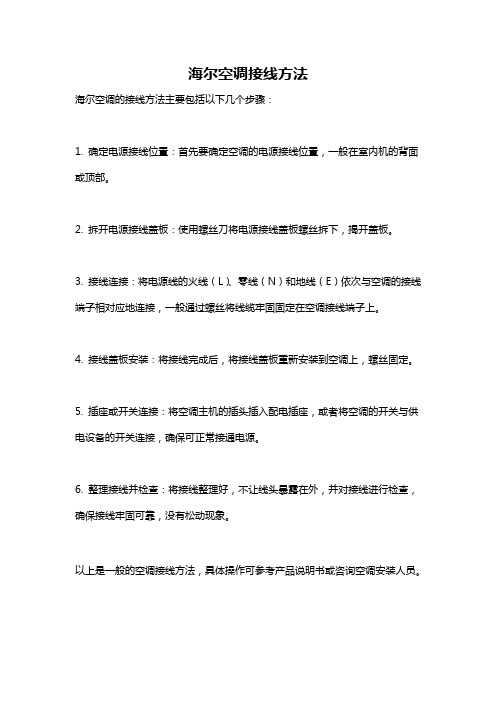
海尔空调接线方法
海尔空调的接线方法主要包括以下几个步骤:
1. 确定电源接线位置:首先要确定空调的电源接线位置,一般在室内机的背面或顶部。
2. 拆开电源接线盖板:使用螺丝刀将电源接线盖板螺丝拆下,揭开盖板。
3. 接线连接:将电源线的火线(L)、零线(N)和地线(E)依次与空调的接线端子相对应地连接,一般通过螺丝将线缆牢固固定在空调接线端子上。
4. 接线盖板安装:将接线完成后,将接线盖板重新安装到空调上,螺丝固定。
5. 插座或开关连接:将空调主机的插头插入配电插座,或者将空调的开关与供电设备的开关连接,确保可正常接通电源。
6. 整理接线并检查:将接线整理好,不让线头暴露在外,并对接线进行检查,确保接线牢固可靠,没有松动现象。
以上是一般的空调接线方法,具体操作可参考产品说明书或咨询空调安装人员。
海尔智家APP与各家电连接说明
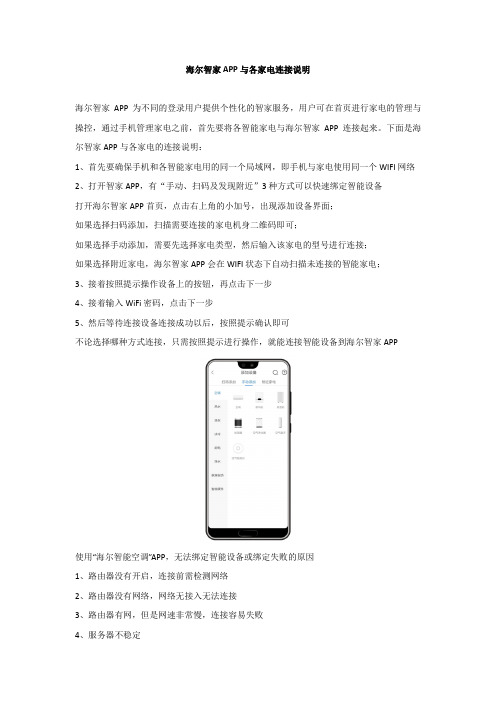
海尔智家APP与各家电连接说明
海尔智家APP为不同的登录用户提供个性化的智家服务,用户可在首页进行家电的管理与操控,通过手机管理家电之前,首先要将各智能家电与海尔智家APP连接起来。
下面是海尔智家APP与各家电的连接说明:
1、首先要确保手机和各智能家电用的同一个局域网,即手机与家电使用同一个WIFI网络
2、打开智家APP,有“手动、扫码及发现附近”3种方式可以快速绑定智能设备
打开海尔智家APP首页,点击右上角的小加号,出现添加设备界面;
如果选择扫码添加,扫描需要连接的家电机身二维码即可;
如果选择手动添加,需要先选择家电类型,然后输入该家电的型号进行连接;
如果选择附近家电,海尔智家APP会在WIFI状态下自动扫描未连接的智能家电;
3、接着按照提示操作设备上的按钮,再点击下一步
4、接着输入WiFi密码,点击下一步
5、然后等待连接设备连接成功以后,按照提示确认即可
不论选择哪种方式连接,只需按照提示进行操作,就能连接智能设备到海尔智家APP
使用“海尔智能空调”APP,无法绑定智能设备或绑定失败的原因
1、路由器没有开启,连接前需检测网络
2、路由器没有网络,网络无接入无法连接
3、路由器有网,但是网速非常慢,连接容易失败
4、服务器不稳定
5、安卓手机装有安全卫士,可能妨碍app的绑定,换个手机绑定或关闭安全卫士权限即可
6、wifi模块本身不良或wifi模块出现故障。
U-home家庭智能化解决方案-智慧屋-ver2.0
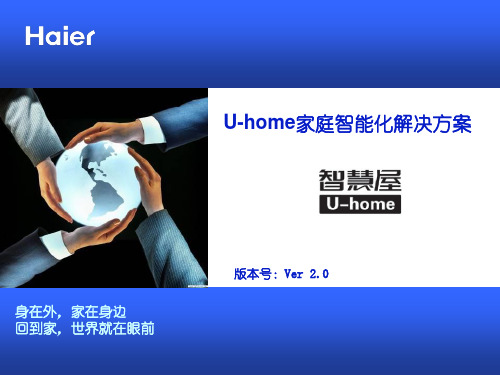
版本号: 版本号:Ver 2.0
身在外, 身在外,家在身边 回到家, 回到家,世界就在眼前
目录
前言 系统拓扑图 系统功能 系统特点 设备明细 设备简介
—2—
海尔U-home本部 | 内部资料 严禁外传
前言
下班路上,拿起手机轻轻一按, 热水器已经提前启动,为您舒舒服服的冲个热水澡做好准备; 空调已按您的指令自动打开, 一进家门就是一个清凉的世界,舒适宜人; 一身清爽之后,拿起智能遥控器,随心操控各类设备, 畅快的享受数码高清大片带来的震撼; 躺在软软的床上,遥控灯光让环境变得温柔, 远离一天的嘈杂,享受此时属于自己的静谧; 入睡之前,窗帘在遥控器的指令下徐徐拉上, 带着刚才满眼的星光和您一同入梦…… 海尔U-Home[智慧屋]带您走入更便捷的科技生活 [智慧屋]
— 15 —
海尔U-home本部 | 内部资料 严禁外传
设备简介
名称: 名称:红外转发器 型号: 玻璃面板) 型号:HR-01AW (玻璃面板) HR-01AWY(有机玻璃面板) (有机玻璃面板) 功能简介: 功能简介: •RF779转IR信号,实现红外设备的集中控制; •360°覆盖控制; •带有红外学习功能,最多可学习95个指令; 技术参数: 技术参数 •电源:220VAC; •无线通讯方式:779MHz 安装方式: 安装方式 •标准86盒安装(根据实际情况可选择吸顶安装或者墙壁安装) 产品尺寸: 产品尺寸 •86×86×48mm 注意事项: 注意事项: •由于红外信号有方向性,也不能穿透阻碍物,在实际安装中需要 注意角度,可能某些设备因角度问题无法控制; •有些红外设备的按键是连续码方式(如有些电视的音量键),这 种情况下学习的只是其中一段码,会出现控制失灵的现象; •在安装中,请注意人、物的阻挡导致无法控制的情况;
海尔U-home数字家庭系统
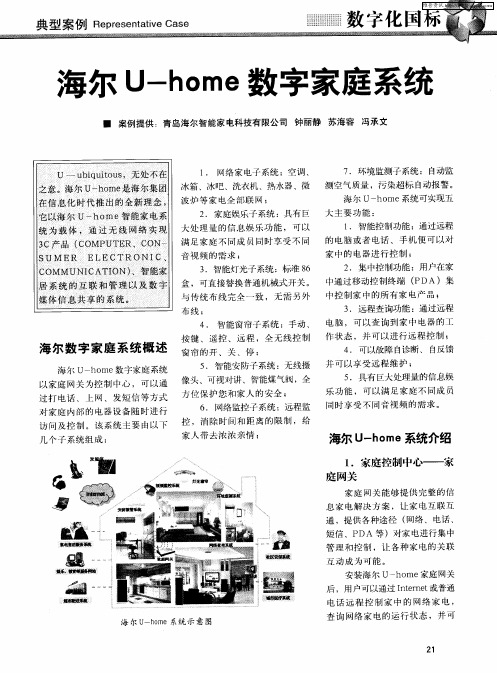
按键 、 遥控 、远 程 ,全 无线 控制 作 状态 ,并 可 以进行 远程 控制 ;
海 尔数 字家 庭 系 统概 述
海尔 U-h me o 数字家庭系统
以 家庭 网关 为控 制 中心 ,可 以通
窗帘 的开 、关 、停 ;
5 .智能安 防子 系统 :无线摄 并 可 以享受 远程 维护 ; 5 .具有 巨大处理量的信息娱 像头 、可视对讲、智能煤 气阀,全
● 家庭 内部 各种 家 电设备 的 控制 ,数 据 /状 态的读 取 ,报警
2 .网络家 电系统
海 尔 网 络 家 电 系 统 采 用 无
信 息的收 集 ;
◇可 发展性 一一 向下兼 容 。
3 .家庭娱乐系统
灞
《 袖t 饿 一 峰w l l妇 蔓 帆
黼 瓣 《 蓦移 璃 翁
"
_
一 …
阱 硼
…
…
=
听带来的快捷 、高效 、时 尚生活。
l
家庭 网 关 软 件 控 制 界 面
2 2
i
高 清 流 媒 体 播 放 器
维普资讯
接。
一
网络 家 电的 基本功 能 :
● 基本功 能 :网络 家 电通 用 功能 ;远 程 Itre 和电话控制功 nen t 能 ;家庭内部无线集 中控制功能 ; 故障 自诊断功 能 ;运 行状 态 自反 馈功 能 。 ● 便捷 生 活的功 能 :各 种生
海 尔 U o e网络 家 电 系统 -h m
家庭 网 关
手持 式 移动 控 制 器 PDA ,可 以
实 现 在 家 庭 中任 何 位 置 控 制 所
海尔商业空调中央控制器系统说明书
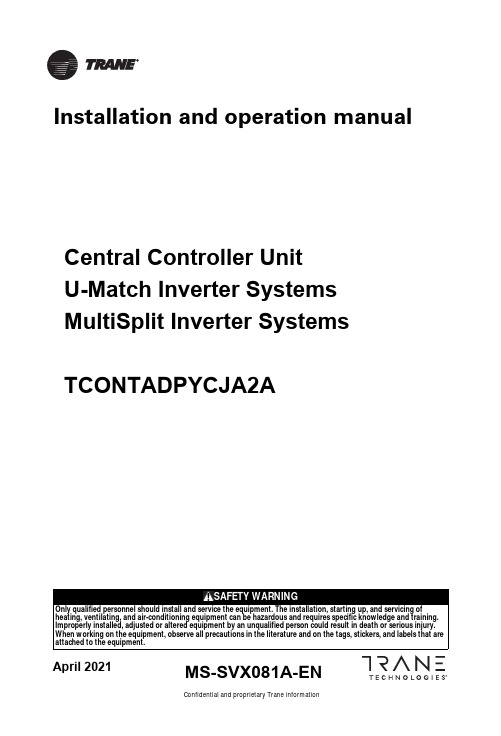
Central Controller U nit UMatch Inverter Systems MultiSplit Inverter SystemsTCONTADPYCJA2AConfidential and proprietary Trane informationA pril 2021Installation and operation manualMS-SVX081A-ENUser manuals and installation manuals for remote control detector TCONTADPYCJA2AFunctions IntroductionRemote control detector(short form:Detector)is essential equipment of remote monitor system of Haier commercial A/C.By connecting the interface in indoot units or outdoor units,this detector can reach functions of remote an central control◆Communication function1.with air conditioning communication:①. YCJ-A002 can at most connect two same model units by six-pin fixed screw. It canrealize double switching function. It can control air conditioning to work in different ways according to the requirement of detector, at the same time query the airconditioner's operation information and fault information.munication with RS-485:①. Communication with the central controllerBM1 dip switch as (1: OFF, 2: OFF)Communicate with the central controller via RS-485 interface bus (A, B). It receives commands from central controller according to the units address what is set by detector dip switch. And to realize internal control or query request, and answer the reception status and air conditioning operation information and fault information.②Communication with the central controllerBM1 dip switch as (1: ON, 2: OFF)Communicate with the central controller by RS-485 bus port. According to the detector within the dip switch setting address, Receive commands from the central controller. Have internal control or query request, and answer the reception status and air conditioning operation informationand fault information.③Communicate with remote devices. Detector has RS-485 port, and the protocol is Modbus RTU, users can use the private network and open protocol to create remote control program, no need other accessories.The BM1 dip switch as (1: OFF, 2: ON).④communication with the central control systemD ip switch BM1 (1: ON,2: ON)Communicate with the central control system by RS-485 bus port(A, B). it receives12commands from central controller according to the units address what is set by detector dip switch. And to realize internal control or query request, and answer the reception status and air conditioning operation information and fault information.In order to improve the reliability of air conditioning, the detector has double switching function, set SW1 to single unit mode, detector controls the A unit according to the command from the host equipment. Set SW1 to double switching mode, it can realize double switching function.Double switching function realization: under normal condition, the detector control one unit ON and another unit OFF, when reach the switch time, detector wake up the OFF state unit and the ON state unit will still work half an hour and then OFF.If any air conditioner has failure, switch time will stop, the detector automatically wake up another unit, and let the failure unit OFF, then upload the failure information. After the failure restore, automatically change to the double switching function; if air-conditioner operate for some time and cannot reach setting temperature, switch time will stop, the detector automatically wake up another air conditioner, double units operate until reaching the setting temperature, then automatically turn off that air conditioner, and automatically restore the double switching function. Factory default switch time is 12 hoursDetector has three lights, yellow light is for RS-485 communication , red and green lights are for the air conditioner communication, When the communication is normal, lights in accordance with the frequency of 0.5s flashing, when have failure, lights in according with the frequency of 1s flashing, stop 2s flashingThrough the RS-485 bus to build a central control network, In order to reduce the impact of unified operation of air conditioning on the power grid, the detector set the delay start function, the delay time is automatically generated by the detector【1】【2】BM10:OFF 1:ON numbe485communication mode details00①TCONTCCMYCZG1/TCONTCCMYCZ256 single unit10②/01③Modbus rtu standard protocol 11④BMS system◆Dual switch function◆Address setting function◆Operation status displasy function◆Delay control functionThe detector with 8-bit dip switch (SW1), the highest bit D8 bit, for setting the single mode or double-switch mode,(D7, D6, D5, D4, D3, D2, D1) is used to set the number (central control network or double switch time when select the dual switch mode)◆Double switching function instructions◆use central controller for central control functionSystem OverviewDetector connects with the two same model units through six-pin fixed screw. Set the dip switch to double switching model. Only use the double switching function, the system does not need connect the other components; double switching time can be chosen 8,10,12,14 hours by dip switch setting.the specific settings and the corresponding time see dip switch list12V 、COM 、GND ports of detector connect with air conditioner. Dip switch set to singlemode, the specific settings and the corresponding address see dip switch list, The system also needs to connect withcentral controller, Each detector connect with central Controller by 2-pin fix screw(A,B).DetectorsIndoor Unit Indoor UnitOutdoor Unit Outdoor Unit4◆Status check◆When servicing, be sure to power off the power supplyMaintenanceDimension drawing•When select the single unit mode and control A unit, when A unit failure occurs, the detector will query fault information and upload it, when select double switch mode,detectorcontrolA unit and B unit, if one of air conditioner is faulty, the detector will query the fault information and upload it•Detector operating status and running lamp display: When operation properly, running lamp for 0.5 seconds off 0.5 secondsfor a cycle to indicate,When have the fault to flash 1 second, stop 2 seconds to cycle to indicate, yellow lamp for the central control of communication status indication, red light for the air conditioner A unit communication Status indication, green lamp for air conditioning B unit communication status indication•Wipe clean with a soft cloth and be careful not to touch the electrical parts.•Do not use gasoline, thinner, decontamination powder, chemical wipes, etc. to avoid damage to electrical parts.•Check whether the wiring with the central control and air conditioning is normal, there is no broken wire or the existence of loosening of the connection.Interface Description:1-air conditioning A communication port,three-core shielded communication wire connection, wire length is not more than 10meter2-air conditioning B communication port,three-core shielded communication wire connection, wire length is not more than 10meter3 - dial switch is used for centralized control interface of detector detector Communication Associationand dual switching functionIOS device to achieve remote control.Installation and commissioning◆installation and wiring of the basic requirements:Use a screw driver to install detector, screw spacing see the right figure.Keep the detector on a wall or other reliable location to ensure that there is no water and other creatures that may cause failure to enter.1.Central control network design planning principles:(1) Detector, in order to maintain the appropriate response speed and communication reliability, the number of detectors in one central system should not exceed 64 pieces (2)A/C should be ready for network ,bu sure to be installed and us according to instructions(3) Detector installation position does not leave the air conditioner too far; do not exceed the wiring length(4) Detector address number in strict accordance with the order from small to large allocation(5) Detector power from the indoor unit, 12V, need have distance with the high voltage cable .and the shieldlayer needs earth one side(6) Central control bus wire length limit less than 1000 meters(7) both ends of the bus in the A bus and B bus were connected between the 100 ohm metal film precision resistance (depending on the scene to match)(8) bus shielded wire single point grounding, the proposed layout in the middle of the communication bus location, and centralized controller similar(9) Central controller installation location in principle arranged in the middle of the communication bus position, and the communication bus shield ground similar2.Detector and air conditioning connection: Detector through the air conditioning interface six screws fixed terminal (12V、COM1、GND、12V、COM2、GND) ,andup to two air-conditioning (A, B) for wired communication; detector and air conditioning connection with the uniform wiring, one end of the wiring terminal with plug connect to air conditioning indoor PCB remote control terminal. If the detector does not operation properly during commissioning, it can be check by change the wiring polarity + - . Also can be based on the running lamp show the operation status of the air conditioning and communication interface to determine whether the normal.3.After the communication bus wiring is completed, connect the detector and the communication bus: the connection method of hand by hand type, all A ports in the same Bus, all B ports on another bus, the communication bus shielding line in the communication bus in a single point of grounding, communication bus total length Limited to less than 1000 meters.◆According to the host equipment to select RS-485 interface protocol by dip switch BM1:Detector built a variety of different protocols to correspond to different host equipment, the use of four different protocols corresponding to four different conditions:1.The host equipment is a centralcontroller, central controller can choose to select the device type for single unit, in order to be able to deal with different system structure, the detector has two built-in protocols that communicate with the central controller.5①central controller, select the communication mode for the single unit, then dip switch: BM1: 1: OFF; 2: OFF.The system diagram is as follows:67②the host equipment for the third party communication equipment, the detector provides the standard Modbusrtu protocol, BM1 dip switch: 1: ON; 2: OFF, The communication between the detector and the air conditioner is consistent with the other 3. When the detector is used as a third-party protocol converter, it should be specificAccess to the requirements of third-party host device connection; the basic functions are as follows:The address of the address set by SW1 changes to the slave address in the Modbus RTU communicationSerial port9600,8,n ,1130B modbusrtu query01 control 05/15WORD name Unit Range Remarks 01 function code 0Indoor units on/off Read operation to obtain the current switchunit status 0: off 1: onWrite operation to change the switch state 0: off 1: on03 function code query 03 control 06/16 0I n t e r n a l s e t t i n g temperature ℃16-30Read operation Get current setting temperature, write operationChange set temperature1within the machine running mode 1--5Read operation to obtain the current operating mode: 1 - cooling 2 - heating 3 - dehumidification4 – Fan only5 - automatic Write operation to change the operating mode: 1 - cooling 2 - heating 3 - dehumidification 4 – Fan only 5 - automatic2Fan speed 1--4Read operation to obtain the current fan speed: 1 - low speed 2 – middle speed 3 - high speed4 – Automatic speedWrite operation to change the fan speed: 1 - low speed 2 – middle speed 3 - high speed 4 -Automatic speed3i n d o o r c o n t r o lmode1--4 1 is not locked; 2 empty - query back to 1, issued to write 1; 3 query back to 1,Issued to write 1; 4 - lock 04 function code read only 0indoortemp ℃301℃1Fault code 0-256within the indoor fault code 0-256 value of 0 that no error ,2machine numberThe number of internal indoor This address exists , query back 08◆Power test :◆RS485 interface dip switch instructions1.Power test: After the equipment is connected, the power test①first verify the detector and air conditioner communication status, the red lightshould be light 0.5 seconds off 0.5 seconds as a cycle to indicate, If the indicator does not light or flashes for 1 second and stops for 2 seconds, it should check whether the communication wire of the air conditioner and detector are the connection is correct and the air conditioner is powered up until the indicator flashes normally.②check 485 communication indicator (yellow lamp), should be light 0.5 seconds off 0.5seconds as a cycle to indicate, if the instructions If the lamp does not light or flashes for 1 second and stops for 2 seconds, it should check whether the BM1 protocol is correct; the communication wire is connectedWhether it is correct; whether there is a device with a repeated address, etc., until the indicator flashes normally2.The detector and the host equipment communication, if the host equipment to normal monitoring and control of air conditioners, the completion of debugging.Performance parameters and accessoriesDetector built a variety of different protocols to correspond to different equipment, the use of four different protocols corresponding to four different conditions:1.The host equipment is a centralcontroller, central controller can choose to select the device type for single unit , in order to be able to deal with different the system structure, the detector has two built-in protocols that communicate with the central controller.①central controller, select the communication mode for the unit, then dip switch BM1:1: OFF; 2: OFF.performance parameter DC12VPower consumption Power consumption is less than 3W Detector code number 0151800130BAccessoriesair conditioning communication 3 core shielded wire, special number 0010452854, color white, yellow, and redPerformance parameter9S W 1(1m e a n O N ,0 m e a n O F F )B M 1c o d e1:O F F ;2:O F F1:O N ;2:O F F 1:O F F ;2:O N 1:0N ;2:O N[1][2][3][4][5][6][7][8]D e fi n i t i o n : u n i t a r y a i r c o n d i t i o n e D e fi n i t i o n :V R F D e fi n i t i o n :M o d b u s R T U D e fi n i t i o n :B M S G a t e a d d r U n i t a d d r 1---0000D u a l m o d e a d d r =1D u a l m o d e a d d r =1-1D u a l m o d e s l a v e I D =1D u a l m o d e 3101---0001D u a l m o d e a d d r =2D u a l m o d e a d d r =2-2D u a l m o d e s l a v e I D =2D u a l m o d e 311—— —— —— —— —— —— 1---1110D u a l m o d e a d d r =15D u a l m o d e a d d r =15-15D u a l m o d e s l a v e I D =15D u a l m o d e 31141---1111D u a l m o d e a d d r =16D u a l m o d e a d d r =16-16D u a l m o d e s l a v e I D =16D u a l m o d e 3115-0000000S i n g l e m o d e a d d r =1S i n g l e m o d e a d d r =1-1S i n g l e m o d e s l a v e I D =1S i n g l e m o d e 310-0000001S i n g l e m o d e a d d r =2S i n g l e m o d e a d d r =2-2S i n g l e m o d e s l a v e I D =2S i n g l e m o d e 311—— —— —— —— —— —— -0100110S i n g l e m o d e a d d r =39S i n g l e m o d e a d d r =39-39S i n g l e m o d e s l a v e I D =39S i n g l e m o d e 3138-0100111S i n g l e m o d e a d d r =40S i n g l e m o d e a d d r =40-40S i n g l e m o d e s l a v e I D =40S i n g l e m o d e 3139-0101000S i n g l e m o d e a d d r =41S i n g l e m o d e a d d r =41-41S i n g l e m o d e s l a v e I D =41S i n g l e m o d e 300-0101001S i n g l e m o d e a d d r =42S i n g l e m o d e a d d r =42-42S i n g l e m o d e s l a v e I D =42S i n g l e m o d e 301—— —— —— —— —— —— -1001110S i n g l e m o d e a d d r =79S i n g l e m o d e a d d r =79-79S i n g l e m o d e s l a v e I D =79S i n g l e m o d e 3038-1001111S i n g l e m o d e a d d r =80S i n g l e m o d e a d d r =80-80S i n g l e m o d e s l a v e I D =80S i n g l e m o d e 3039-1010000S i n g l e m o d e a d d r =81S i n g l e m o d e a d d r =81-81S i n g l e m o d e s l a v e I D =81S i n g l e m o d e 290-1010001S i n g l e m o d e a d d r =82S i n g l e m o d e a d d r =82-82S i n g l e m o d e s l a v e I D =82S i n g l e m o d e 291—— —— —— —— —— —— -1110110S i n g l e m o d e a d d r =119S i n g l e m o d e a d d r =119-119S i n g l e m o d e s l a v e I D =119S i n g l e m o d e 2938-1110111S i n g l e m o d e a d d r =120S i n g l e m o d e a d d r =120-120S i n g l e m o d e s l a v e I D =120S i n g l e m o d e 2939-1111000S i n g l e m o d e a d d r =121S i n g l e m o d e a d d r =121-121S i n g l e m o d e s l a v e I D =121S i n g l e m o d e 280-1111001S i n g l e m o d e a d d r =122S i n g l e m o d e a d d r =122-122S i n g l e m o d e s l a v e I D =122S i n g l e m o d e 281—— —— —— —— —— —— -1111110S i n g l e m o d e a d d r =127S i n g l e m o d e a d d r =127-127S i n g l e m o d e s l a v e I D =127S i n g l e m o d e 286-1111111S i n g l e m o d e a d d r =128S i n g l e m o d e a d d r =128-128S i n g l e m o d e s l a v e I D =128S i n g l e m o d e 287◆ Address setting functionSW01Definition[1][2][3][4][5][6][7][8]0———————Single mode 1———————Double Switch mode —00—————Double Switch time 8 hours —01—————Double Switch time 10 hours —10—————Double Switch time 12 hours —11—————Double Switch time 24 hours———0————Dual operation at ambient temperature of 34℃———1————Dual operation at ambient temperature of 32℃1———0000Double Switch mode and ad-dress=11———0001Double Switch mode and ad-dress=2———1———1110Double Switch mode and ad-dress=151———1111Double Switch mode and ad-dress=1600000000Single mode and address=100000001Single mode and address=2———01111110Single mode and address=12701111110Single mode and address=12810Trane - by Trane Technologies (NYSE: TT), a global climate innovator - creates comfortable, energy efficient indoor environments for commercial and residential applications. For more information, please visit or .Trane has a policy of continuous product and product data improvement and reserves the right to change design and specifications without notice. We are committed to using environmentally conscious print practices.©2020 TraneConfidential and proprietary Trane information。
海尔U-home整体解决方案及产品功能解说

目录第一章公司简介 (2)第二章系统设计理念 (3)第三章系统设计原则 (4)第四章系统总体设计 (5)4.1系统概述及特点 (5)4.2项目概况 (5)4.3需求分析 (5)4.4系统总体设计 (6)4.4.1 可视对讲 (6)4.4.2 家居安防 (7)4.4.3 智慧家居 (7)第五章系统功能介绍 (12)5.1 对讲系统 (12)5.2 安防系统 (12)5.2.1 紧急求救 (12)5.2.2 报警信息实时记录功能 (12)5.2.3 报警信息短信报警,上报用户手机 (13)5.2.4 劫持报警功能 (13)5.2.5周界防范系统具备阻挡能力 (13)5.3.1 灯光控制 (13)5.3.2 窗帘控制 (14)5.3.3 模式控制 (14)5.3.4 情景控制 (15)5.3.5 第三方系统控制 (15)5.4 网关联合控制功能 (15)第六章系统设备介绍 (17)6.1 61系列系统介绍 (17)6.1.1 智能终端介绍 (17)6.1.2 设备参数介绍 (17)6.1.3 设备功能简介 (17)6.1.4系统优势与特色 (18)6.2 别墅门口机 (19)6.3 智能触控面板 (19)7.3.1 智能触控面板-HK-50Q6CW (19)7.3.2 智能触控面板-HK-50P6CW (20)7.3.3 智能触控面板-HK-50P4CW (21)6.4 电动窗帘 (22)6.5 家庭网络中心 (23)6.6 智能门锁6.7 RISCO无线安防系统第七章售后服务 (27)第一章公司简介青岛海尔智能家电科技有限公司,隶属于海尔集团,企业注册资金1.8亿,是全球领先的智能家电家居产品研发制造基地。
海尔U-home在智能家电家居的研发和生产方面,拥有多项专利和自主专用技术,负责起草制定家庭网络国家标准及国际标准。
海尔U-home拥有近二十名博士在内的高素质智能家电家居专业研发团队,从事智能家电、数字变频、无线高清音视频解码、网络通信及UWB、蓝牙、RF、电力载波等技术的研发,并整合全球资源网络,与多家国际知名企业建立联合开发实验室,提出了云家庭、云社区、云服务、智能住宅、智能社区、智能安防、视频监控、系统集成、智慧用电等解决方案。
- 1、下载文档前请自行甄别文档内容的完整性,平台不提供额外的编辑、内容补充、找答案等附加服务。
- 2、"仅部分预览"的文档,不可在线预览部分如存在完整性等问题,可反馈申请退款(可完整预览的文档不适用该条件!)。
- 3、如文档侵犯您的权益,请联系客服反馈,我们会尽快为您处理(人工客服工作时间:9:00-18:30)。
中央空调
集中控制接线图
VER 1.5
目录
海尔三菱重工全系列家用中央空调大金VRV、LMX系列家用中央空调中央空调风机盘管温控器
多种设备共存
在一户中存在多种设备,并且通过智能终端和家庭网络中心共同控制的方式:
RVV 4*0.5
485通讯
RVV 4*0.5
485out485通讯
Haier
中央空调
Haier
智能终端
中央控制模块
RVV 4*0.5
485out485通讯
Haier
中央地暖无线779
中央控制模块
RVV 4*0.5
485out485通讯
中央新风
Haier
家庭网络中心
Haier
中央控制模块
RVV 4*0.5
485通讯中央煤气阀家庭网络中485out
Haier
中央控制模块
RVV 4*0.5
485out485通讯
Haier
中央控制模块
智能门锁
范围:适用于通过haier 智能终端控制海尔三菱重工家用中央空调RVV 4*05QMS 模块1(485输出)室内机1QMS Haier 家庭网络中心Haier RVV 4*0.5无线779485通讯模块2(485输出)室内机2QMS 模块3中央控制模块HR-01KJ Haier 海 海尔家庭网络中心、智能遥控器,通过中央控制模块,可以实现对海尔三菱重工中央空调的集中控制(485输出)室内机3QMS 模块4(485输出)室内机4
智能遥控器尔
三菱可以实现对海尔三菱重工中央空调的集中控制; 每户采用一个专用中央空调的中央控制模块与中央空
调提供的QMS 模块相连,采用485手拉手连接;每个室内机需要接一个模块模块一般安QMS 模块5
(485输出)室内机5
重工 每个室内机需要接个QMS 模块,QMS 模块般安
装在内风机出口附近; QMS 模块由中央空调室内机供电(建议预留集中供QMS 模块6(485输出)室内机6电);
中央控制模块需要单独供电12VDC ;(KX4系列对应QMS 模块型号:MHN502A032/MHN502A032A ;KX6系列对应QMS 模块型号:MHN502A042)
范围:适用于haier 智能终端和家庭网络中心同时控制海尔三菱重工家用中央空调RVV 4*0.5RVV 4*0.5QMS 模块1(485输出)室内机1485485通讯Haier 智能终端通讯QMS 模块2(485输出)室内机2Haier 中央控制模块HR-01KJ 海QMS 模块3(485输出)室内机3QMS 无线779尔三菱模块4
(485输出)室内机4
QMS 模块5
Haier 家庭网络中心重工(485输出)室内机5QMS 模块6(485输出)室内机6Haier 智能遥控器
MHN502A032。
