【ELSEVIER_ScienceDirect电子全文期刊使用指南】98页
Elsevier Science 全文期刊数据库使用指南
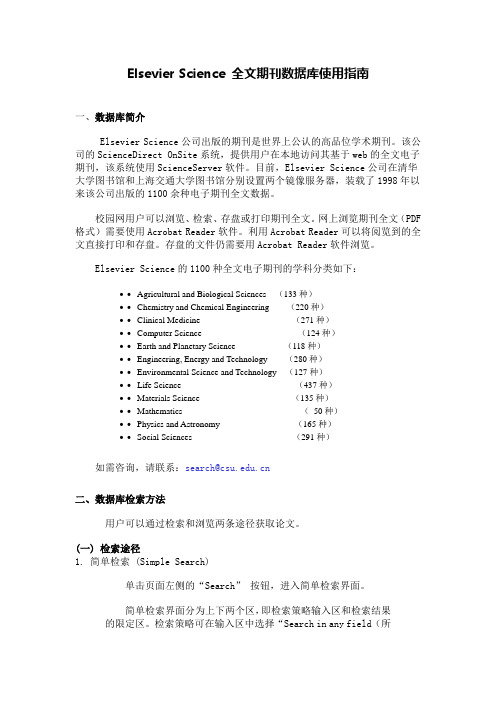
Elsevier Science 全文期刊数据库使用指南一、数据库简介Elsevier Science公司出版的期刊是世界上公认的高品位学术期刊。
该公司的ScienceDirect OnSite系统,提供用户在本地访问其基于web的全文电子期刊,该系统使用ScienceServer软件。
目前,Elsevier Science公司在清华大学图书馆和上海交通大学图书馆分别设置两个镜像服务器,装载了1998年以来该公司出版的1100余种电子期刊全文数据。
校园网用户可以浏览、检索、存盘或打印期刊全文。
网上浏览期刊全文(PDF 格式)需要使用Acrobat Reader软件。
利用Acrobat Reader可以将阅览到的全文直接打印和存盘。
存盘的文件仍需要用Acrobat Reader软件浏览。
Elsevier Science的1100种全文电子期刊的学科分类如下:∙∙Agricultural and Biological Sciences(133种)∙∙Chemistry and Chemical Engineering(220种)∙∙Clinical Medicine(271种)∙∙Computer Science(124种)∙∙Earth and Planetary Science(118种)∙∙Engineering, Energy and Technology(280种)∙∙Environmental Science and Technology(127种)∙∙Life Science(437种)∙∙Materials Science(135种)∙∙Mathematics(50种)∙∙Physics and Astronomy(165种)∙∙Social Sciences(291种)如需咨询,请联系:search@二、数据库检索方法用户可以通过检索和浏览两条途径获取论文。
(一) 检索途径1. 简单检索 (Simple Search)单击页面左侧的“Search” 按钮,进入简单检索界面。
ScienceDirect使用指南

ScienceDirect使用指南ScienceDirect使用指南本指南的主要内容一、数据库简介二、数据库的使用方法浏览、检索和全文下载三、个性化服务一、数据库简介ScienceDirect是Elsevier 公司的一个全文数据库。
到目前为止ScienceDirect已经收录了2000多种期刊,涵盖了24个学科,800多万篇全文。
涉及的学科包括:物理学和工程(化学工程,化学,计算机科学,地球和行星科学,能源,工程,材料科学,数学,物理和天文学)生命科学(农业和生物科学,生物化学、遗传学和分子生物学,环境科学,免疫学和微生物学,神经科学)健康科学(药学和牙科学,护理和健康职业,药理学、毒理学和药剂学,兽医学和兽医药学)社会学和人文科学(艺术和人文科学,商业、管理和会计,决策科学,经济学、计量经济学和金融,心理学,社会科学)我院现已订购了六个专辑,分别是Business,ManagementandAccounting(商业、管理和会计学)、ChemicalEngineering(化学工程)、Chemistry(化学)、ComputerScience(计算机科学)、Engineering(工程学)、MaterialsScience(材料科学),可检索全文,未订购的专辑可查看文摘。
登录方式登录图书馆主页→外文数据库→Elsevier,点击进入快速检索快速检索二、数据库的使用方法个性化服务期刊和文章检索期刊和文章浏览绿色图标表示可下载或阅读该期刊全文按学科浏览出版物浏览期刊卷期列表本期文章列表可查看全文的文献点击打开全文,单击保存图标可下载全文点击打开全文,单击保存图标可下载全文预出版的文献点击题名链接可看文章相关信息大纲目录要点文章信息高级检索限定检索文献类型选择从下拉菜单中选择检索字段选择文献发表的年代二次检索按时间和相关度排序三、个性化服务注册后可使用的个性化功能有:追踪研究领域的最新进展,包括:期刊提示、检索提示、主题提示、引文提示;个性用户主页包括:操作历史、快速链接;其它小工具包括:检索历史、检索保存。
Elsevier(爱思唯尔)外文数据库指南

ELSEVIER
CEPIEC
获取精彩,严谨学术,快乐学习
检索界面
•简单检索
•高级检索 限定检索资源类型
ELSEVIER
CEPIEC
获取精彩,严谨学术,快乐学习
高级检索
输入关键词
And or not
选择查 询字段
限定搜索 学科 选择学科 和时间段
ELSEVIER CEPIEC
获取精彩,严谨学术,快乐学习
期刊检索
Global warming
title
ELSEVIER
Affiliation (Kunming University)
ELSEVIER
CEPIEC
获取精彩,严谨学术,快乐学习
Affiliation (Kunming University)
ELSEVIER
CEPIEC
获取精彩,严谨学术,快乐学习
ScienceDirect的其他功能
ELSEVIER
CEPIEC
• 详情请参阅以下网址:
ELSEVIER
CEPIEC
获取精彩,严谨学术,快乐学习
Questions?
Thanks!
中国教育图书进出口公司 报刊电子文献进口部 谌贻萍 邮箱:chen_yiping@
ELSEVIER
CEPIEC
获取精彩,严谨学术,快乐学习
ScienceDirect 界面 分类浏览 快速检索
这是什么?
文献量提示
学科浏览
字顺浏览
开放获取
查看下载 量Top25
获取精彩,严谨学术,快乐学习
查看最新 文章
ELSEVIER
CEPIEC
浏览期刊
根据需要进行选择 •全文权限 •资源类型
Science Direct使用指南

返回主菜单
图书资源利用
手册 Handbooks
返回主菜单
图书资源利用
丛书 Books Series
在内容和结构上与期刊类似
返回主菜单
网上书展 有奖荐书
/
欢迎研究生和教师荐书。 请用中文 中文完整准确地填写个人信息 ,尤其是单 中文 位、院系、职称和联系方式等。
Journals 期刊
Books 图书
每年出版2200多种新书 图书品牌包括: Pergamon, Saunders, Mosby, Academic Press, Focal Press, Morgan Kaufmann… ScienceDirect 提供:参考工具书,系列丛书,手册,电子图书
Electronic products 数据库产品
Elsevier 期刊覆盖的学科领域
4大类 个学科数百个主题 大类24个学科数百个主题 大类 农业和生物学 艺术与人文学 生物化学/遗传学 遗传学/分子生物学 生物化学 遗传学 分子生物学 商业、 商业、管理和会计学 化学工程学 化学 计算机科学 决策科学 地球和行星学 经济学、 经济学、计量经济学和金融 社会科学 心理学 能源和动力 工程和技术 环境科学 免疫学和微生物学 材料科学 数学 医学 神经科学 护理与卫生保健 药理学/毒理学 毒理学/制药学 药理学 毒理学 制药学 物理学和天文学 兽医学
爱思唯尔ELSEVIER出版社ABC 爱思唯尔ELSEVIER出版社ABC ELSEVIER出版社
大势所趋: 因您而变 大势所趋 学术信息解决方案提供商
ScienceDirect是什么? 是什么? 是什么
Elsevier公司的核心产品 Elsevier公司的核心产品 全学科的全文数据库 集世界领先的科技和医学信息之大成 得到130多个国家1100万科研人员的认可 得到130多个国家1100万科研人员的认可 130多个国家1100 中国用量最高的外文数据库 参考工具书 手册 系列丛书 4000+种 电子图书 2000多 种期刊 24个学科 900多万篇 全文 在编文章 最早回溯至 1823年
Elsevier ScienceDirect 电子书使用指南(2021.11)说明书

| 1Elsevier ScienceDirect 电子书使用指南(2021.11)技术支持:**************************1618国际法及海洋法鼻祖Hugo de Groot关于托勒密和哥白尼两大世界体系的对话1635Galileo Galilei1650René Descartescogito ergo sum我思故我在Elsevier ScienceDirect 电子书简介ScienceDirect 电子书资源包含从大航海时代至今超过41,000种电子书,包括专著、丛书、手册、教材、大部头参考书等类型。
涵盖了自然科学与工程、生命科学、医学健康和人文社科领域的24个学科方向。
有效帮助研究人员夯实学科基础,掌握基础概念,助力教学科研。
浏览期刊/图书根据领域和主题筛选期刊/电子书期刊/电子书列表出版物列表筛选文献类型筛选文献访问方式选择电子书/期刊12ScienceDirect 高质量内容支持教育和科研PrimaryresearchSummary of journal articles on a topicIn-depth explorations of recent developments and methods in a fieldComplete, advanced and details descriptions providingdepth in subject areasCompendiums of information / data sets for field or techniques, providingquick answers on the jobPedagogical examination or didactic presentation of key subject area concepts andmethodsComprehensive, foundational introduction to a discipline; encyclopediasJournals Books JournalsJournals (Review journals)Book series (Serials)eBooks (Monographs)TextbooksMajor reference worksRelevance of information over timeText/Reference Hybrids研究型论文综述型论文丛书和手册系列大部头参考书教材专著期刊图书最新前沿发现背景研究和知识技术问题的系统论述领域深入探索研究主题的综合评价研究方法论SD 平台数量最多的电子书类型,现有30,000多种,每年新书约1200种,帮助科研人员实现课堂学习到科学研究的衔接过渡。
sciencedirect online使用指南

请确保关键词的准确性和相关性,使用适当的同义词或短语进行检索。
检索方式
Sciencedirect Online支持多种检索方式,如简单检索、高级检索和 专业检索。请根据需求选择合适的检索方式。
数据库内容
Sciencedirect Online的数据库内容可能存在更新延迟或不全的情况, 建议尝试其他数据库或多次检索。
建立完善的学术不端行为监测机制,及时发现和处置学术不 端行为,维护学术诚信。
THANKS
感ቤተ መጻሕፍቲ ባይዱ观看
引用格式不正确
总结词 软件兼容性
格式设置 引文内容
可能的原因包括引文软件不兼容、引文格式设置错误或引文内 容不完整。
请确保您使用的引文软件(如EndNote、Mendeley等)与 Sciencedirect Online兼容,并更新至最新版本。
请根据您所投期刊的要求,正确设置引文格式。Sciencedirect Online通常支持多种引文格式,如APA、MLA等。
浏览与下载
总结词
用户可以通过 Sciencedirect Online 浏览和下载符合需求的文献,方便快捷地获取学 术资源。
详细描述
在文献列表中,用户可以点击任意一篇文献的标题,进入文献详情页。在文献详情页, 用户可以查看文献的摘要、关键词、作者等信息,并下载全文。如果需要下载多篇文献,
可以使用 Sciencedirect Online 的批量下载功能。
VS
不足
尽管 Sciencedirect Online 拥有许多优 势,但也存在一些不足之处,如部分资源 需要付费访问、存在一定的版权问题以及 一些老旧文献可能无法获取等。此外,由 于它是国外平台,对于一些非英语母语的 用户来说,阅读和理解英文文献可能存在 一定的困难。
ScienceDirect使用指南说明书
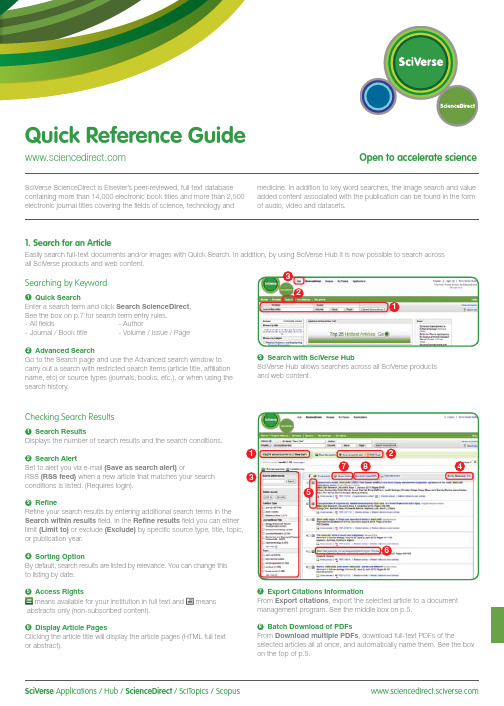
SciVerse Applications / Hub / ScienceDirect / SciTopics / Scopus carry out a search with restricted search items (article title, affiliation name, etc) or source types (journals, books, etc.), or when using the search history.and web content.Checking Search Results1Search ResultsDisplays the number of search results and the search conditions.2Search AlertSet to alert you via e-mail (Save as search alert) orRSS (RSS feed) when a new article that matches your search conditions is listed. (Requires login).3RefineRefine your search results by entering additional search terms in the Search within results field. In the Refine results field you can either limit (Limit to) or exclude (Exclude)or publication year.4Sorting OptionBy default, search results are listed by relevance. You can change this to listing by date.5 Access Rightsmeans available for your institution in full text and meansabstracts only (non-subscribed content).6Display Article PagesClicking the article title will display the article pages (HTML full text or abstract).7Export Citations InformationFrom Export citations , export the selected article to a document management program. See the middle box on p.5.8Batch Download of PDFsFrom Download multiple PDFs , download full-text PDFs of theselected articles all at once, and automatically name them. See the box on the top of p.5.17846532Searching for Images1 Image SearchSelecting Images in Quick Search allows you to limit your searchtargets to images (illustrations, tables, video).2 RefineLimit the search to a specific image type in the Refine Image results field.3 Enlarge ViewHolding the mouse over the image will enlarge the image view.Holding the mouse over the caption will display the bibliographicinformation and the caption.4 Display Full TextPlease click View within article.Methods Search ApplicationUse the Methods Search application in SciVerse Hub and search theMethods section of the full text available on SciVerse ScienceDirect.Efficiently search for related documents when planning your experimentsor at any other stage in the research process.Matching Sentences ApplicationThe Matching Sentences application is displayed on the top right of theSciVerse Hub search results. It displays sentences that the search termshave found and allows you to quickly access the appropriate content.13422Searching with SciVerse HubSciVerse Hub enables combined searches of SciVerse ScienceDirect and SciVerse Scopus (subscribers only), and quality web sources. In addition, by SciVerse Hub you can carry out special searches that meet your particular needs as a researcher and scientist.1Article Display FormatDisplay the article as Article (HTML full text), Abstract, Figures / Tables, References , or PDF (as a bound volume).2Author InformationCheck the corresponding author and the author’s e-mail address.3Supplementary ContentAudio, video or any other file provided by the author – in addition to the article itself can be viewed in the Supplementary content for this Article field.4Related ArticlesArticles in ScienceDirect that are closely related to this article are shown in the Related Articles field.5Citations in Other DocumentsThe latest three documents to cite this article are displayed in the Cited by field. It is also possible to display all the articles on SciVerse Scopus. If you are not a SciVerse Scopus subscriber then you can display the most recent twenty.SciVerse Scopus, provided by Elsevier, is the world’s largestbibliographic and citation database. It stores over 18,500 journals from more than 5,000 publishers around the world.6 Related Reference WorksEncyclopedia articles in ScienceDirect closely related to this article are displayed in the Related reference work articles field.7Added value from other datasetsKeywords extracted with the Life Science Database from NextBio are displayed in the Relevant terms from this article field. Providing you the context around the content ScienceDirect provides relevant information directly in connection to the article.NextBio ( ) provides various integrated public resources (PubMed, clinical trial results, experimental data, news, researcher information, etc.) in the life sciences fields.8Highlight Keywords menuFull texts in the life sciences fields will have the NextBio keywords highlighted by default. Selecting Reflect from the Highlight keywords dropdown menu allows you to switch between highlighting of the keywords using the Reflect dictionary.Reflect is an application developed by the European Molecular Biology Laboratory and highlights words within a web page that are related to proteins, genes, and so on. Clicking the highlighted words displays additional related information.32. Check Article PagesHTML full texts provide a number of additional functions not found in PDF full texts. It is possible, for example, to check for video or audio playback, display of related articles, use SciVerse Scopus to check for other documents citing this article.Selecting from the Journal / Book Title List1Browse TitlesSelecting the Browse menu displays the journal / book title list.2Access Rightsmeans available for your institution in full text (includes freepublications) and means abstracts only (non-subscribed content).3Change Browse MethodChange the way the title list is displayed from alphabetic to by field or to by favorites.4Refine Title ListLimit the title list to full text journals, abstracts, books, or reference works.5Display Journal / Book HomepageClicking on the title will display the table of contents page for that title’s latest issue.1523. Reading an Article from the Title ListRead an article by selecting the title of the journal or book. You can also read articles before they are published by selecting Articles in Press , or set up an alert to let you know when the latest issue is published.2834576184Reading the Index from the Journal / Book Homepage1Volume ListBy default, the table of contents for the latest issue is displayed. You can also look via Articles in Press .2Access Rightsmeans available for your institution in full text (includes freepublications) and means abstracts only (non-subscribed content).3Display Article PageClicking the article title will display the article page (HTML full text or abstract).4Export Bibliographic InformationFrom Export citations , you can export the selected article to a document management program. See p.5.5Batch Download of PDFsDownload multiple full-text PDFs of the selected articles all at once, and automatically name them. See p.5.6Volume/Issue AlertYou can be alerted by e-mail (Alert me about new volumes / issues) or RSS (New Article Feed) when the latest issue of a given title is listed. (Requires login)7FavoritesRegister your favorites with Add to Favorites . (Requires login).8Journal InformationFrom About this Journal , you can check different sorts ofinformation about a given journal, such as scope, editorial committee, impact factor, and so on.9Online SubmissionFrom Submit your Article you can be linked to the online submission system.289376451User Registration and Login1LoginIf you already have a user name and password then click Login and enter them in the login box.If you check Remember me , your login information will be stored in your computer and you will be permanently logged in.If you have forgotten your password, click Forgotten your username and password? and enter the e-mail address you used when you registered.2User RegistrationTo register as a new user, click Register . Enter the required information, such as your name and e-mail address, in the registration window.To have access to subscribed content outside of your institution, you can easily set up a self remote access account. Select the remote access option here.3UsernameYour username will be displayed when registration is complete. It may have a number added to it in case someone with the same full name has already registered.4. Using Personal FunctionsIf you register as a user, you will be able to use a number of convenient personal functions such as e-mail alerts. Your username and password are the same as for SciVerse Scopus, so you only need a single sign-on.2135Online SubmissionSubmit articles online using the Elsevier Editorial System (EES). It lists information about each journal, the submission standards, support information, etc.E-mail:**************************Export CitationsExport bibliographic informationExport as RIS format (for document management programs such as EndNote), RefWorks, ASCII format (text), and BibTeX format.If you are using RefWorks, you can link seamlessly by embedding yourRefWorks ID/PW in the My settings menu.Download PDFBatch Download and Automatic NamingDownload multiple PDF files and assign them names based on specified rules. The file names can be specified from a combination of author, publication year, article title, journal, etc.The maximum number of files you can download at one time is 20. Java required.1452367For more information about SciVerse ScienceDirect, please contact your nearest Elsevier Regional Sales Office.05.2011For more information please visit: /sciencedirectAsia and Australia Tel: +65 6349 0222Fax: +65 6733 1050Email: sginfo@elsevier .comEurope, Middle East and AfricaTel: +31 20 485 3767Fax: +31 20 485 3739Email: nlinfo@JapanTel: +81 3 5561 5034Fax: +81 3 5561 5047Email: jpinfo@ KoreaTel: +82 2 6714 3000Fax: +82 2 732 8689Email: krinfo@North, Central America and CanadaTel: +1 888 615 4500Fax: +1 212 462 1974Email: usinfo@elsevier .comSouth AmericaTel: +55 21 3970 9300Fax: +55 21 2507 1991Email: brinfo@Copyright 2011 Elsevier B.V . All rights reserved. SciVerse is a registered trademark ofElsevier Properties S.A. and used under licence. SciVerse ScienceDirect is a registered trademark of Elsevier B.V .SciVerse ScienceDirect information page: /sciencedirect/。
爱思唯尔ScienceDirect数据库使用指南说明书
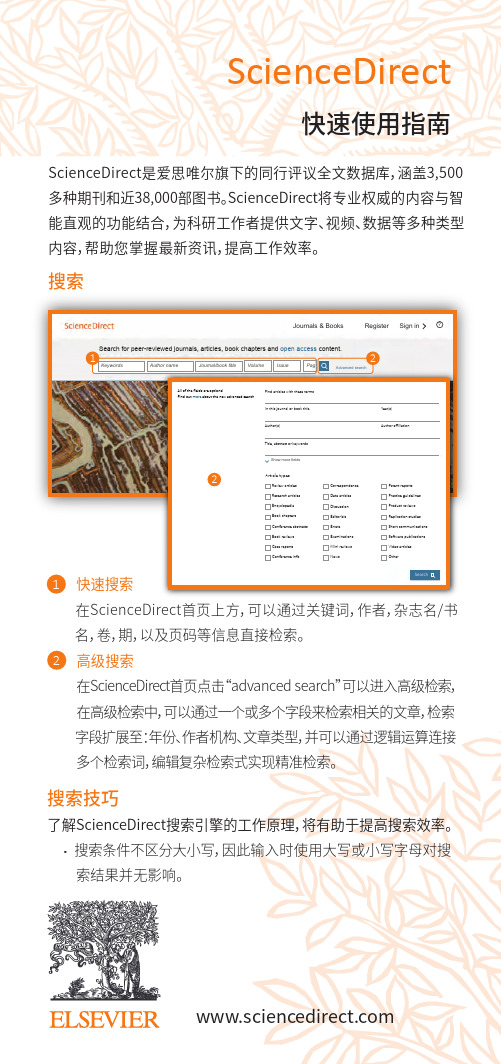
Article types2ScienceDirect搜索ScienceDirect是爱思唯尔旗下的同行评议全文数据库,涵盖3,500多种期刊和近38,000部图书。
ScienceDirect将专业权威的内容与智能直观的功能结合,为科研工作者提供文字、视频、数据等多种类型内容,帮助您掌握最新资讯,提高工作效率。
快速搜索 在ScienceDirect首页上方,可以通过关键词,作者,杂志名/书 名,卷,期,以及页码等信息直接检索。
高级搜索 在ScienceDirect首页点击“advanced search”可以进入高级检索,在高级检索中,可以通过一个或多个字段来检索相关的文章,检索 字段扩展至:年份、作者机构、文章类型,并可以通过逻辑运算连接多个检索词,编辑复杂检索式实现精准检索。
快速使用指南122搜索技巧了解ScienceDirect搜索引擎的工作原理,将有助于提高搜索效率。
· 搜索条件不区分大小写,因此输入时使用大写或小写字母对搜 索结果并无影响。
Search for peer-reviewed journals, articles, book chapters and open access content.Keywords Author name Journal/book title Volume Issue Pag1SearchJournals & Books Register Sign in1234充分利用搜索结果2361关于搜索结果显示搜索结果数量。
设置搜索提示当满足搜索条件的论文可用时,系统将通过电子邮件(保存搜索提示)通知用户(仅限注册用户)。
导出引用信息将指定论文的引用信息直接导出至Mendeley ,也可导出为特定格式。
下载PDF一次性下载指定论文的全文PDF,根据具体规则自动分配名称。
访问权限查看贵机构是否有权访问搜索结果的全文内容(订阅内容或开放获取内容或解密内容),还是只能访问摘要(非订阅内容,可选择购买全文)。
- 1、下载文档前请自行甄别文档内容的完整性,平台不提供额外的编辑、内容补充、找答案等附加服务。
- 2、"仅部分预览"的文档,不可在线预览部分如存在完整性等问题,可反馈申请退款(可完整预览的文档不适用该条件!)。
- 3、如文档侵犯您的权益,请联系客服反馈,我们会尽快为您处理(人工客服工作时间:9:00-18:30)。
数据库简介
ScienceDirect电子期刊全文数据库由Elsevier Science 公司出版。它是由Elsevier全文杂志数据库发展而来 的世界上最大的科学、技术和医学文献数据库。该 数据库不光收录Elsevier的1800多种期刊,还收录了 超过3百万篇相关文章和5千9百万篇相关文摘。其部 分文章甚至还没出版之前就已出现在数据库中供读 者及时使用。 大部分期刊被SCI、SSCI、EI收录,是世界上公认的 高品位学术期刊。
检索技巧:
可能出现教名(中间名字)缩写也可能没有
的时候,如:Raymond Smith, Raymond J. Smith and Raymond J. A. 可用:raymond W/3 smith 名字给全也可能有缩写的时候,如:R. Smith, Ray Smith, and Raymond Smith, 可 用:r! smith 最全的查找方法:smith W/3 r!
ELSEVIER 数据库
ScienceDirect电子全文期刊使用指南
华南理工大学图书馆期刊部
ELSEVIER出版社简介
ELSEVIER出版社创建于1580年,是欧洲历史最悠 久、规模最大的出版集团之一,它由埃塞维尔科学 出版社(Elsevier Science Publishers)、 北荷兰出版 社(North Holland)、医学文摘社(Excepta Medica) 及培格曼出版社(Pergamon Press,Oxford)等12个出 版社公司组成荷兰最大的联合集团。 2001年 ELSEVIER还收购了全球主要科学出版商Academic Press, 并将其科学期刊加入了ScienceDirect 数据库。
Note:如果词组中包含 and 那么可以省略,因为系统 会把两个词间包含and的短语也检出来 For example: profit loss would find the phrase profit and loss
检索技巧:
使用“OR”表示或的关系
For example: Intelligence quotient OR IQ
关键词:
supersonic aircraft
或 supersonic airplane
年代限制:2000以后
Citations This selection displays a citation for each article, which includes title, plublication date, volume/issue/page numbers, aothors or editors, etc.
检索技巧:
截词符:“!”“*”
“!”——后缀无限截词符 For example: behav! would find behave, behaviour, behavioural “*”——可控代词符,表示可变化的字母个数 For example: wom*n would find woman, women For example: bernst**n would find both the ei and the ie spelling of the name
Advanced search
检索技巧:
选择精确的检索语
——使用最能表达您检索主题的语言;
( ultrasonic motor or )
——使用专业术语; ——不要使用过于常见的词语; (such as "cell" or "behaviour") ——注意检索词的缩写形式; (mri OR magnetic resonance imaging)
检索技巧:
人名的查找方法:
姓名的先后顺序不同 ,如:R Smith and Smith, R, 可用 smith W/1 r
smith 可以找到 RJ Smith 但检不出R.J. Smith和R J Smith ,可用rj smith OR r j smith
有教名(中间名字)缩写的时候,如:rj
Energy and Power(53种) Engineering and Technology(184种) Environmental Science(74种) Immunology and Microbiology(93种) Materials Science(116种) Mathematics(60种) Medicine(270种) Neuroscience(75种) Pharmacology, Toxicology and Pharmaceutics(51种) Physics and Astronomy(88种) Psychology(76种) Social Sciences (131种)
检索技巧:
单数名词的使用 ——使用单数的单词进行检索时,在结果中将会包 含该词的单数形式、复数形式、还包括它的所有格 形式等等,如: (city would find city, cities, city's, and cities' ) ——但是,若单词是以“us”,“is”结尾,或是其它 具有不规则的复数的,那么系统不会自动寻找它的 复数形式,如: (child would not find children )
For example: pain W/15 morphine
-
如果希望两个词出现在同一短语中, use W/3, W/4, W/5.
如果希望两个词出现在同一句子中, use W/15. 如果希望两个词出现在同一段落中, use W/50.
检索技巧:
NOT
W/nn用来限定不希望两个词同时出现 的范围
Quick search
From the ScienceDirect Journals Browse page, your options to restrict your search are: •All Journals •All Full-text Sources From a journal home page, your options to restrict your search are: •This Journal •All Journals •All Full-text Sources From a journal issue or a journal article, your options to restrict your search are: •This Issue •This Journal •All Journals •All Full-text Sources
检索技巧:
系统禁用词表:
大多数冠词 (the, an, etc.)
人称代名词 (he, she, we, they, etc.)
大多数介词 (be, is, was, etc.)
一些连词 (as, because, if, when, etc.)
检索技巧:
特殊符号的检索:
希腊字母,需要输入英文全称
——NOT W表示不相邻
——nn表示两个词不相邻的距离
检索技巧:
PRE/nn用来限制两个词的先后顺序
——PRE表示相邻(词序不可变)
——nn表示两个词可插入的单词个数
For example: pain PRE/5 control
连接算符的运算优先级:
OR 、W/nn、PRE/nn 、NOT W/nn、AND、AND NOT
child OR children
检索技巧:
使用
AND NOT 表示非的关系
Note: 非的算符应该排在检索组合的最后一个
For example: ganglia OR tumor AND NOT
ห้องสมุดไป่ตู้
malignant
检索技巧:
W/nn用来限制两个连接词的相邻关系
——W表示相邻(词序可变)
——nn表示两个词可插入的单词个数
学科覆盖范围:
Agricultural and Biological Sciences(138种) Arts and Humanities(28种) Biochemistry, Genetics, and Molecular Biology(156种) Business, Management and Accounting(84种) Chemistry(116种) Chemical Engineering(93种) Civil Engineering(58种) Computer Science(116种) Decision Sciences(37种) Earth and Planetary Science(86种) Economics, Econometrics and Finance(66种)
For example: To search for the name, Fürst, enter: Furst
连结符可以省略 For example: To search for the term, high-risk, enter: high risk
检索技巧:
例:查找近年来有关超音速飞机的期刊论文
Abstract,Title,Keyword Authors 文摘,题名,关键字 Journal Name 作者 Title Keywords 期刊名 Abstract 文章题名 References 关键字 ISSN 文摘 Affiliation Full Text 参考文献 期刊号 作者所在机构 全文
Quick search
输入多个单词,系统将按“与”的关系来组
配。 如:optimal design 那么系统识别的时候会以optimal AND design来检索。 如果你需要检索一个词组,那么你可以用“” 来限制. 如:“optimal design ”
