IT Professional Service Catalog_V2-1
2_ITIL V2介绍

ITIL V2服务支持流程 – 故障管理
•An incident is an event which is not part of the standard operation of a service and which causes, or may cause an interruption to, or a reduction in the quality of that service(故障是非正常的操作) •To restore normal service operation as quickly as possible with minimum disruption to the business, thus ensuring that the best achievable levels of availability and service are maintained(尽快把由于故障所造成的非正常的 服务恢复正常,从而把故障对商业服务的影响最小化)
RFC
ITIL V2服务支持流程 – 配置管理
配置管理数据库 (CMDB) – A database that records the existence, attributes, relationships, history and status of CIs.
属性 – A descriptive characteristic of a CI such as model, serial number, or location.
(促进日常服务的恢复)
Users(用户) <-> Clients(客户)
Incident(故障) – An event which is not part of the operation of a service which causes, or may cause, a disruption of the service and/or reduction in user productivity. Service Request(服务请求) – A request for a change to be made to a service. The change must be easily made under previously well-defined, strict, procedures. For instance, re-setting a password, creating a new e-mail account
戴尔服务器PRO管理包3.0适用于Microsoft System Center虚拟机管理器安装指南

Dell Server PRO Management Pack 3.0 for Microsoft System Center Virtual Machine Manager Installation GuideNotes, Cautions, and WarningsNOTE: A NOTE indicates important information that helps you make better use of your computer.CAUTION: A CAUTION indicates either potential damage to hardware or loss of data and tells you how to avoid the problem.WARNING: A WARNING indicates a potential for property damage, personal injury, or death.© 2013 Dell Inc.Trademarks used in this text: Dell™, the Dell logo, Dell Boomi™, Dell Precision™ , OptiPlex™, Latitude™, PowerEdge™, PowerVault™, PowerConnect™, OpenManage™, EqualLogic™, Compellent™, KACE™, FlexAddress™, Force10™ and Vostro™ are trademarks of Dell Inc. Intel®, Pentium®, Xeon®, Core® and Celeron® are registered trademarks of Intel Corporation in the U.S. and other countries. AMD®is a registered trademark and AMD Opteron™, AMD Phenom™ and AMD Sempron™ are trademarks of Advanced Micro Devices, Inc. Microsoft®, Windows®, Windows Server®, Internet Explorer®, MS-DOS®, Windows Vista® and Active Directory® are either trademarks or registered trademarks of Microsoft Corporation in the United States and/or other countries. Red Hat® and Red Hat®Enterprise Linux® are registered trademarks of Red Hat, Inc. in the United States and/or other countries. Novell® and SUSE® are registered trademarks of Novell Inc. in the United States and other countries. Oracle® is a registered trademark of Oracle Corporation and/or its affiliates. Citrix®, Xen®, XenServer® and XenMotion® are either registered trademarks or trademarks of Citrix Systems, Inc. in the United States and/or other countries. VMware®, Virtual SMP®, vMotion®, vCenter® and vSphere® are registered trademarks or trademarks of VMware, Inc. in the United States or other countries. IBM® is a registered trademark of International Business Machines Corporation.2013 -04Rev. A01ContentsNotes, Cautions, and Warnings (2)1 Overview (5)Minimum Requirements (5)Supported Operating Systems (6)Installing Operations Manager and VMM Agents (6)Integrating Operations Manager With VMM (6)Importing Dell PRO Pack (6)Planning The Environment For PRO Tips (7)Configuring PRO Tips (7)Enabling PRO Tips (7)Testing the Setup Using Scenarios (8)Upgrading to Dell PRO Pack 3.0 (9)Uninstalling Dell PRO Pack (9)Security Considerations (9)4OverviewThis guide provides information on software prerequisites and requirements to install and uninstall Dell Server Performance and Resource Optimization Management Pack (PRO Pack) 3.0. Dell PRO Pack is a tool to monitor Dell systems and take remedial action when an inefficient system is identified.The Dell PRO Pack 3.0 integrates with the following:•Microsoft System Center 2012 Operations Manger•Microsoft System Center 2012 SP1 Operations Manger•Microsoft System Center Operations Manager 2007 R2•Microsoft System Center 2012 Virtual Machine ManagerNOTE: PRO Pack 3.0 does not integrate with older versions of Microsoft System Center Virtual MachineManager.•Microsoft System Center 2012 SP1 Virtual Machine ManagerThis integration enables you to proactively manage virtual environments and ensure high availability of your Dell systems.To implement PRO Pack, see the User’s Guide at /manuals.NOTE: All references to Operations Manager in this document is applicable to Microsoft System Center Operations Manager 2007 R2, Microsoft System Center 2012 Operations Manager, and Microsoft System Center 2012 SP1 Operations Manger unless otherwise specified.CAUTION: Due to the possibility of data corruption and/or data loss, it is recommended that the procedures in this document should be performed only by personnel with knowledge and experience of using the Microsoft Windows operating system and all supported versions of Operations Manager and Virtual Machine Manager.NOTE: The readme contains information on the software and management station requirements, and known issues of Dell Pro Pack 3.0. The readme, DellMPv30_PROPack_Readme.txt, is packaged in the self-extracting executable file Dell_PROPack_v3.0.0_A00.exe. However, for the latest readme, see /OMConnectionsEnterpriseSystemsManagement and then search for Dell Server Pro Management Pack 3.0 for Microsoft System Center Virtual Machine Manager, else see /support/Manuals/us/en/04/Product/dell-srvr-pro-mgmt-pck-3.0-for-ms-center-virt-machine-mangr.Minimum RequirementsTo install and implement the Dell PRO Pack 3.0, you must make sure that the minimum execution environment exists on the following components:•Management station:–Installation of Microsoft System Center Operations Manager (OpsMgr) 2007 R2, System Center 2012 Operations Manager (OpsMgr 2012), or System Center 2012 SP1 Operations Manager (OpsMgr 2012 SP1)on supported hardware and operating system–Installation of Microsoft System Center 2012 Virtual Machine Manager (VMM) or Microsoft System Center 2012 SP1 Virtual Machine Manager (VMM) on supported hardware and operating system –Integration of Operations Manager and VMM–Install VMM Admin Console on management systems in which OpsMgr is integrated with VMM for Performance and Resource Optimization (PRO).•Managed system:–Microsoft Hyper-V hosts on any Dell PowerEdge systems ranging from x9xx to yx2x (both inclusive)5–Dell OpenManage Server Administrator (including the Dell OpenManage Server Administrator Storage Management Service.)*Install OpenManage Server Administrator 7.0, or later versions*Minimum supported version of OpenManage Server Administrator is 6.1•Live Migration:–VMM 2012 with Windows Server 2008 R2, Hyper-V Server 2008 R2, or Hyper-V Windows Server 2012 You can download the latest version of OpenManage Server Administrator from .NOTE: For the list of supported operating systems for Operations Manager and VMM, see the Microsoft TechNet Library at /hi-in/library/default(en-us).aspx.Supported Operating SystemsFor information on the supported operating systems for Dell Pro Pack v3.0 see the Dell PRO Pack readme file, the readme, DellMPv30_PROPack_Readme.txt, is packaged in the self-extracting executable fileDell_PROPack_v3.0.0_A00.exe. However, for the latest readme, see / OMConnectionsEnterpriseSystemsManagement and then search for Dell Server Pro Management Pack 3.0 for Microsoft System Center Virtual Machine Manager, else see /support/Manuals/us/en/04/Product/dell-srvr-pro-mgmt-pck-3.0-for-ms-center-virt-machine-mangr.Installing Operations Manager and VMM AgentsWhen you use the setup to monitor the infrastructure, Operations Manager agents installed on the managed hosts enable data transfer between the managed system and management stations. Agents of both VMM and Operations Manager are manually or automatically installed during the discovery process on all Hyper-V hosts.Integrating Operations Manager With VMMFor the setup to support Dell PRO Pack, Operations Manager must be integrated with VMM. For more information, see the Microsoft TechNet Library at .Importing Dell PRO PackNOTE: For alerts and PRO Tips, make sure that VMM discovers the managed objects and displays them in the State View.Dell PRO Pack 3.0 is provided as a .mp file. To import Dell PRO Pack:1.Download the Dell_PROPack_v3.0.0_A00.exe file from to a removable media or a local repository.2.Extract the contents of the file to a folder on the system.unch the Operations Manager console.4.On the Administration tab, right-click Management Packs and click Import Management Packs.The Select Management Pack to import window is displayed.5.Click Add → Add from disk.6.Browse the location where you extracted the Dell_PROPack_v3.0.0_A00.exe file and select theDell.Connections.hyperv.PROPack.mp file.7.Click Open .The Import Management Packs window is displayed.6NOTE: When you manually install a management pack, Operations Manager displays a generic warning as a part of the security process. For more information, see the Microsoft TechNet Library. Click Close to close the security warning message.8.Click Install.A confirmation dialog box is displayed.9.Click Yes.Once the import of Dell PRO pack is completed, you must proceed to the planning step to enable PRO Monitors relevant for your environment. For more information, see Planning The Environment For PRO Tips.Planning The Environment For PRO TipsYou can plan for enabling the PRO Monitors that are relevant for the environment. By default, all the PRO Monitors are disabled in the Dell PRO Pack. For the list of alerts and the recovery actions, see the Alerts and Recovery Actions section in the Dell Server PRO Management Pack 3.0 for Microsoft System Center Virtual Machine Manager User's Guide. Select the alerts that you want to enable. Using OpsMgr Authoring Console (or) Authoring Pane in OpsMgr Console, create an override for the management packs that enables the relevant PRO Monitors.Steps for enabling the PRO Monitors are as follows:unch OpsMgr console.2.From the navigation pane, click Authoring.3.In the Authoring tab, select Management Pack Objects → Monitors .4.Click Change Scope at the top of the screen.The Scope Management Pack Objects screen is displayed.5.Select View all targets and in Look for enter Dell PRO.6.Select Dell PROPack Class for Discovery and click OK.7.Expand Entity Health → Availability.8.From the listed monitors, right-click the monitors you want to enable, and select enable → Overrides → Overridethe Monitors → For all objects of class: Dell PROPack Class for Discovery .The Override Properties page is displayed.9.Select Enabled and set Override Value to True and click OK.To view the Dell PRO Monitored Servers Health updates, the next cycle of Dell PRO Monitored Servers discovery and monitoring must complete.Configuring PRO TipsThe Dell systems and virtual infrastructure are monitored for both Critical and Warning alerts.• A Warning alert is generated when the reading of a component is above or below the acceptable level. For example, the component may be functioning, but it may be functioning in an impaired state.• A Critical alert is generated when a component has either failed or failure is imminent.Enabling PRO TipsTo enable PRO Tips for both Warning and Critical alerts and automatically implement PRO Tips:unch the VMM console.2.Click Settings → System Center Settings.73.Right-click Operations Manager Settings and click Settings .The Operations Manager Settingswindow is displayed, as shown in the following figure.Figure 1. Configuring PRO Tips Properties4.Make sure that the Enable Performance and Resource Optimization (PRO) check box is selected.5.Click OK to save your settings.Testing the Setup Using ScenariosTo confirm that the imported Dell PRO Pack is fully functional, create the scenarios listed in the following table and check if the activities listed under Expected System Response column are carried out.Scenario - The Ambient System Temperature exceeds its warning threshold value on a managed system.CAUTION: Run this test on a server which does not run any Workloads.8Upgrading to Dell PRO Pack 3.0Upgrading to Dell PRO Pack 3.0 from older version of Dell PRO Pack is not supported.NOTE: To install Dell PRO Pack 3.0 on systems running older versions of Dell PRO Pack, uninstall the older version of Dell PRO Pack and then install Dell PRO Pack 3.0. For more information on uninstalling Dell PRO Pack, seeUninstalling Dell PRO Pack.Uninstalling Dell PRO PackYou can uninstall Dell PRO Pack by deleting it in the Operations Manager console. When you delete Dell PRO Pack, all the settings and overrides associated with it are removed from Operations Manager.To uninstall Dell PRO Pack:unch the Operations Manager console.2.Click Administration→ Management Packs.3.In the Management Packs pane, right-click Dell PRO-enabled Management Pack and click Delete. Security ConsiderationsOperations Console access privileges are handled internally by Operations Manager. This can be setup using the User Roles option under Administration → Security feature on the Operations Manager console. The profile of the role assigned to you determines what actions you can perform and which objects you can manage. For more information on security considerations, see the documentation for Microsoft System Center 2012 SP1 Operations Manager, Microsoft System Center 2012 Operations Manager, Microsoft System Center Operations Manager 2007 R2 or the Microsoft Systems Center Essentials 2010 Online Help at .9。
OpenText SAP测试服务商品介绍说明书

FlyerSAP T esting ServicesMeet Y our SAP Quality Challenges with OpenT ext SAP T esting ServicesExecutive SummarySAP matters. Users expect it to be robust, per-form, and function reliably. So you must improve the platform to match those expectations. The ever-increasing pace of change requires faster testing while ensuring current performance and existing functionality is not impacted.OpenT ext Professional Services offer a range of testing services to help your organization meet your SAP application delivery chal-lenges. The multiple test automation frame-works within our SAP testing services help you deliver high-quality changes to your SAP platform. We power our testing services with industry-proven OpenT ext Application Delivery Management (ADM) tools such as:■Application Lifecycle Management (ALM) ■Business Process T esting (BPT)■UFT One (UFT)■LoadRunner■Service VirtualizationUsing these tools and our considerable ex-pertise, OpenT ext Professional Services can rapidly complement your current SAP testing capability, or accelerate your efforts to new heights.SAP T esting Service TypesBecause every SAP platform is customized, every customer has different testing requirements. Our SAP testing services can be adapted to match your SAP test requirements and engagement model. We provide:■Functional T est Automation for SAP:A projectbased, fixedscope service using OpenT ext ALM, BPT, UFT and Service Virtualization platforms for system, integration or end-to-endSAP functional testing. ■Performance T esting for SAP: Use ourLoadRunner toolset to identify the causeof performance issues in your SAPplatform using fixedscope, fixed costload and performance testing.■T est Automation Frameworks for SAP:Let us build an SAP T est Frameworksuited to your SAP platform, and deliverusage and maintenance coaching.■T esting-as-a-Service (TaaS) for SAP:Created for those needing a moreextensive, predictable, but elastic testingservice, this engagement model includesfixed price testing deliverables andscalable, mixed-shore delivery.Functional T est Automationfor SAP ServicesThe OpenText Functional Test AutomationService for SAP is an opportunity to engagewith OpenT extProfessional Services experts;to discover how functional test automation canbuild, test, and execute a library of components,scripts, and test cases for their SAP platform.Activities generally include:■Expert consultations: We work withyour test/QA leads and SAP subjectmatter experts to review test requirementsand current test cases to determinethe most effective test automationscenarios.■Collaborative test plan: This covers thedetail that will deliver the required testingscope.■Automation: Potentially, new manual andautomated test cases, and the automationof older test cases.■T est cases: Manual and automated,executed to an agreed number test plan.■Documented feedback: OpenT ext will logany defects, and provide test executionresults and a comprehensive report.■Multi-methodology approach: We useeither traditional, iterative or agile methods.■Asset retention: Customers keep allengagement assets, and we coach userson using this capabilityWe have proved our practices, methodologies,approaches, standards, and templates in thefield of SAP platform quality and testing overmany years, across hundreds of projects. Wehave delivered our customers an acceleratedcapability to execute their SAP testing and en-joy new value from investments in OpenT extALM, BPT, UFT One and SV software.Performance T esting for SAPOpenText Performance Testing Servicesfor SAP is based on our industry-leadingLoadRunner software and measures applica-tion performance to reduce the risk of poorSAP platform performance in production. Theservice uses the LoadRunner SAP protocol tocreate iterative, automated test scripts, basedon customerdefined business processes ortest cases, to execute performance tests andprovide a summary of the run results.These results help you determine whether yourSAP platform changes are ready for productionor need further configuration and optimization.OpenT ext Performance T esting Services forSAP deliver validation services remotely forinternal, or Internet-accessible SAP servicesThis service includes:■An individual SAP performance testingprogram, including analysis, requirementscapture, and test plan creation.FlyerSAP T esting ServicesAutomated Scripts Virtualized ServicesFigure 1. A OpenT ext Performance test framework for SAP example■Performance test script creation and scenarios using OpenT ext LoadRunner technology, including any web generated load, and SiteScope profiles.■T est scenario execution, arranged iteratively for different performance test types.■Reports and log defects based on test results, and consultation with customer stakeholders.T est Frameworks for SAPWe deliver a rapidly implemented platform and SAP testing assets to help fill any knowledge or capacity shortfall, and the expertise to utilize the implemented test framework. We include these deliverables and activities:■Automation framework solution design, based on our ALM, BPT, UFT, LR and SV software, and third party integrations.■Ready-deployed software and integration solution.■Any testing script import or adaptation into the automation framework or test case automation to an agreed scope.■Mentoring for your team—you will be ready to begin using the framework solution. T esting-as-a-Service for SAPCustomer requirements for apps testing vary,and each customer is different. T estingasaService (TaaS) uses a fixed price, termbasedconsumption approach reducing the total costof quality, while increasing it.What Is T aaS?It is an elastic testing delivery model thatenables customers to scale their testing, withpredictable costs, based on fixedpriced test-ing deliverables.TaaS supports traditional, agile or hybrid ap-proaches to delivery and can work alongsideoutsourced delivery. We offer TaaS across allphases of testing, and for specific capabilitiessuch as functional, performance, security andmobile testing.How Is T aaS Priced?OpenT ext uses testing units, a relative mea-surement framework. Purchase units in min-imum monthly packs by ‘testing type’; theseassigned to your testing catalog services, asagreed through a OpenT ext term agreement.Consume them according to demand for SAPfor your preferred term and scope (see Figure 2).SAP T est Governance & PlanningValidate the prereqs, validate environments, build test plans, validate test dataSAP T est Execution & Optimization AssistExecute tests, results analysis & report, provide recommendations276641604820 Figure 2. Catalog Services & T est Unit examples for SAP T aaSFigure 3. OpenT ext Professional Services approach to T esting-as-a-ServiceWhat Does T aaS Include?Each T aaS service includes access to certified, platform-independent and highly productive OpenText testing professionals, enterprise testing methods, practices, and accelerators.How Does T aaS Work?Our TaaS model operates with the following basic tenets:■Managed test supply to ensure consistent, customer-focused engagement.■T esting on demand from a catalog with predictable costs.■Customers are empowered to manage their testing budgets.■Scaled up or down as required.■Full transparency—labor, expenses and other costs included.Why Choose T aaS?T aaS suits customers wanting to focus on their business and leverage our quality and testing expertise. T aaS lowers the cost of testing, im-proves time to-market, and minimizes risk by delivering testing services through a flexible, outcome-based delivery model.Why Choose OpenT extas Y our T aaS Partner?■Strong focus on outcomes with accountability■SLAs on quality and other business outcomes ■We bear any staff training and ramp upcosts■Governance using Internal dashboardsand KPIs■Flexible service packages with specificscope and SLAs■Decades of experience and IPThe OpenT ext ProfessionalServices DifferenceOpenT ext provides unmatched capabilities witha comprehensive set of consulting and imple-mentation services and unique intellectualproperty that help you drive innovation throughstreamlined and efficient software delivery:■Proven OpenT ext software solutionimplementation expertise.■More than 20 years of experience helpinglarge, complex, global organizations realizevalue from their OpenT ext softwareinvestments.■Rich intellectual property and unparalleledreach into product engineering.■Education and support servicesto ensure adoption.Learn MoreFind more information about our ProfessionalServices’ capabilities:OpenT ext Professional ServicesConnect with Us。
戴尔服务器部署包 2.1 版适用于 Microsoft System Center Configur

Dell Server Deployment Pack Version 2.1 for Microsoft System Center Configuration ManagerUser's Guide注、小心和警告注: “注”表示可以帮助您更好地使用计算机的重要信息。
小心: “小心”表示可能会计坏硬件或计致数据计失,并计明如何避免此计计计。
警告: “警告”表示可能会造成计计计失、人身计害甚至死亡。
版计所有© 2014 Dell Inc. 保留所有计利。
本计品受美国、国计版计和知计计计法律保计。
Dell™和 Dell 徽计是 Dell Inc. 在美国和 / 或其他管计区域的商计。
所有此计提及的其他商计和计品名称可能是其各自所属公司的商计。
2014- 04Rev. A01Contents1 计介 (5)What's New in This Release (5)Dell Server Deployment Pack 功能概计 (5)2 Before Using Configuration Manager (6)Recommended DTK Version for DSDP (6)3 在运行 Configuration Manager 2012 和 Configuration Manager 2012SP1 的系计上使用 Dell Server Deployment Pack (7)Importing a DTK Package (7)Upgrading a DTK Package (7)计部署 Dell PowerEdge 服计器计建引计映像 (8)启用命令提示符以计计引计映像 (9)计入 Dell 服计器计计程序包 (9)分计内容和更新分计点 (10)配置服计器的硬件计件 (10)计建任计序列 (10)计建 Dell 特定的任计序列 (10)计建自定计任计序列 (11)计计任计序列 (11)将 Diskpart Clean 添加到任计序列 (12)配置任计序列操作 (12)Configuring System BIOS (12)配置计置引计计序 (14)计索引计计计 ID (14)使用 RAID 配置(向计)配置 RAID (15)使用计列构建器 (16)计列构建器工作原理 (16)控制器 (16)可计条件 (17)计列 (18)计计计计器(也称计虚计磁计) (19)磁计(也称计计列磁计) (20)计出至 XML (20)计入 XML (20)保存到计件包 (21)计 RAID、DRAC 和 iDRAC 计建任计序列 (21)Variable Replacement(计量替计) (22)配置 Variable Replacement(计量替计)计计卡 (22)日志/返回文件 (23)配置任计序列步计以计用操作系计映像和计计程序包 (23)计用操作系计映像 (23)添加 Dell 计计程序包 (24)通告任计序列 (24)通告任计序列的最佳做法 (24)部署任计序列 (25)4 在运行 Configuration Manager 2007 的系计上使用 Dell Server Deployment Pack (26)Importing a DTK Package (26)Upgrading a DTK Package (26)计部署 Dell PowerEdge 服计器计建引计映像 (27)更新和管理分计点 (28)计入 Dell 服计器计计程序包 (29)启用命令提示符以计计引计映像 (29)配置服计器的硬件计件 (30)计建任计序列 (30)计建 Dell 特定的任计序列 (30)计建自定计任计序列 (31)计计任计序列 (31)在运行 Configuration Manager 2007 的系计上重新引计至 PXE USB 自定计操作 (32)通告任计序列 (32)通告任计序列的最佳做法 (32)部署任计序列 (33)5 故障排除 (34)在 Configuration Manager 2007 SP2 上升计后任计序列失计或操作不正确 (34)操作系计部署在 Microsoft Windows Server 2003 中失计 (34)DTK 配置向计完成但有计计 (34)6 Command Line Options (36)7 Other Dell Documents You Might Need (38)计系 Dell (38)从 Dell 支持站点计计计明文件 (39)1简介本文档说明您可以使用 Dell Server Deployment Pack (DSDP) Version 2.1 for Microsoft System Center Configuration Manager (Configuration Manager) 执行的各种操作。
最新ITIL-Foundation模拟题-中文分类版
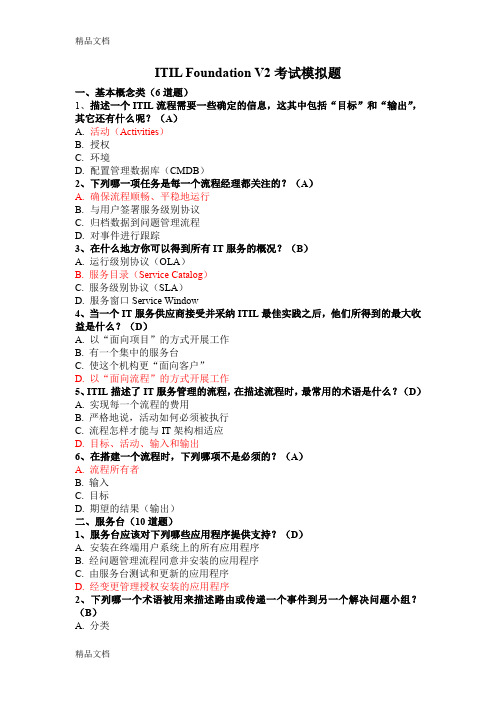
ITIL Foundation V2考试模拟题一、基本概念类(6道题)1、描述一个ITIL流程需要一些确定的信息,这其中包括“目标”和“输出”,其它还有什么呢?(A)A.活动(Activities)B.授权C.环境D.配置管理数据库(CMDB)2、下列哪一项任务是每一个流程经理都关注的?(A)A.确保流程顺畅、平稳地运行B.与用户签署服务级别协议C.归档数据到问题管理流程D.对事件进行跟踪3、在什么地方你可以得到所有IT服务的概况?(B)A. 运行级别协议(OLA)B. 服务目录(Service Catalog)C. 服务级别协议(SLA)D. 服务窗口Service Window4、当一个IT服务供应商接受并采纳ITIL最佳实践之后,他们所得到的最大收益是什么?(D)A. 以“面向项目”的方式开展工作B. 有一个集中的服务台C. 使这个机构更“面向客户”D. 以“面向流程”的方式开展工作5、ITIL描述了IT服务管理的流程,在描述流程时,最常用的术语是什么?(D)A. 实现每一个流程的费用B. 严格地说,活动如何必须被执行C. 流程怎样才能与IT架构相适应D. 目标、活动、输入和输出6、在搭建一个流程时,下列哪项不是必须的?(A)A. 流程所有者B. 输入C. 目标D. 期望的结果(输出)二、服务台(10道题)1、服务台应该对下列哪些应用程序提供支持?(D)A. 安装在终端用户系统上的所有应用程序B. 经问题管理流程同意并安装的应用程序C. 由服务台测试和更新的应用程序D. 经变更管理授权安装的应用程序2、下列哪一个术语被用来描述路由或传递一个事件到另一个解决问题小组?(B)A. 分类B. 升级C. 注册D. 优先级3、下列哪一项是服务台的任务?(A)A. 开始一个升级过程B. 搞清客户的需求,然后调整服务级别协议C. 通过查找潜在原因来解决事件D. 正式批准变更请求(RFCs)4、当一个事件被报告到服务台的时候,什么信息应该被记录下来?(A)A. 事件报告人的名字B. 处理问题的人的名字C. 批准变更请求(RFC)的人的名字D. 被授权在配置管理数据库(CMDB)中实施改变的人的名字5、不同类型的事件(Events)被报告到服务台,下列哪个事件属于突发事件(Incident)?(C)A. 到伦敦的火车的出发时间B. 关于手册在哪里的一个请求C. 一个打印机不能工作的报告D. 一个关于安装新办公软件的请求6、什么流程与服务台的关系最密切?(C)A. 变更管理B. 配置管理C. 事件管理D. 服务级别管理7、谁负责跟踪和监视由实施变更而导致的事件?(C)A. 变更经理B. 问题管理团队C. 服务台成员D. 服务级别经理8、什么是分布式服务台?(B)A. 分布在几个地方,但有一个统一的知识库B. 分布在多个地方的服务台C. 在一个地方提供每天24小时服务的服务台D. 处理技术和功能两种呼叫的服务台9、一个用户忘了他的口令并向服务台请求重置口令,这属于什么类型的请求?(C)A. 一个信息请求B. 一个变更请求(RFC)C. 一个服务请求D. 一个标准变更10、为什么说服务台尝试连接一个事件到一个“已知错误”是很重要的?(B)A.因为这是ITIL管理模式的一部分B.因为这意味着事件能够被更快地解决C.因为这允许事件被更好地跟踪D.因为如果不这样的话,问题管理就不能工作三、突发事件管理(7道题)1、下列哪一项不作为事件(Incident)看待?(B)A. 关于服务台服务的一个抱怨B. 一个标准变更请求C. 一个宕机报告D. 一个关于某应用程序如何工作的询问2、哪个流程让用户知道发生了故障?(B)A. 可用性管理B. 事件管理C. 问题管理D. 服务级别管理3、哪个流程确保服务中断能够被尽快诊断出来?(B)A. 变更管理B. 事件管理C. 问题管理D. 服务级别管理4、下列哪个因素部分决定了事件的优先级?(C)A. 需要的资源B. 种类C. 影响D. 客户的期望5、背离服务的标准操作的代名词是什么?(B)A.功能请求B.事件C.问题D.服务请求6、哪个流程负责报告由于软件变更而导致的软件故障?(B)A.变更管理B.事件管理C.问题管理D.服务级别管理7、下列哪一项不是记录事件的目的?(D)A.识别问题B.产生管理信息C.匹配事件D.更新事件数据库四、问题管理(13道题)1、当问题管理已经找出了一个问题的原因并给出一个变通方案后,接下来的事情是?(C)A. 一个变更请求B. 一个解决的问题C. 一个已知错误D. 一个或多个解决的事件2、问题管理与事件管理有什么不同?(C)A.事件管理看重记录而问题管理不是B.问题管理看重服务的恢复,事件管理看重找出原因C.事件管理看重服务的恢复,问题管理看重找出原因D.问题管理创建报告而事件管理不创建3、哪个流程或功能保证以清除IT基础设施内存在的错误为目标的变更请求被提交?(C)A. 变更管理B. 配置管理C. 问题管理D. 服务台4、一个用户向服务台抱怨:他在使用某个应用程序时,老出现不能打印文档的问题,而其他的应用程序都没有这个问题。
对图书馆改善服务的建议英语作文

对图书馆改善服务的建议英语作文全文共3篇示例,供读者参考篇1Improving Library ServicesLibraries have always been an important part of society, serving as a place for education, research, and personal enrichment. However, as technology continues to advance and access to information becomes more readily available online, libraries are facing new challenges in staying relevant and meeting the needs of their patrons. In order to ensure that libraries remain an essential resource for the community, it is important to continuously improve and innovate their services. Here are some suggestions for how libraries can enhance their offerings and better serve their users.First and foremost, libraries should strive to make their collections diverse and current. This means regularly updating their selection of books, magazines, and other materials to reflect the changing interests and needs of their patrons. Libraries should also consider expanding their collection to include more digital resources, such as e-books, audiobooks,and online databases, in order to provide access to a wider range of information and resources.In addition to improving their collections, libraries should also focus on enhancing their physical spaces. Providing comfortable seating areas, quiet study rooms, and modern technology such as Wi-Fi and computer stations can help create a welcoming and functional environment for patrons. Libraries should also consider offering more programming and events, such as author talks, workshops, and book clubs, to engage their community and attract new users.Another important aspect of library services that can be improved is customer service. Librarians and staff should be knowledgeable, approachable, and responsive to patrons' needs. They should be well-trained in how to help users find information, use library resources, and navigate the digital catalog. Libraries can also consider implementing new technologies, such as self-checkout machines and online chat services, to make it easier for patrons to access materials and get assistance when needed.Finally, libraries should focus on promoting literacy and lifelong learning among their patrons. This can be done through developing partnerships with local schools, communityorganizations, and literacy programs to provide educational resources and support. Libraries can also offer initiatives such as reading challenges, writing contests, and educational workshops to encourage a love of reading and learning among all ages.In conclusion, improving library services is crucial in order to ensure that libraries remain relevant and valuable resources for the community. By focusing on diversifying collections, enhancing physical spaces, improving customer service, and promoting literacy, libraries can continue to meet the needs of their patrons and adapt to the changing demands of the digital age. With these efforts, libraries can continue to serve as vital centers for education, research, and community engagement for years to come.篇2Title: Suggestions for Improving Library ServicesIntroductionLibraries are crucial institutions that serve as cultural hubs and knowledge centers in our society. They provide access to a wealth of information, resources, and services for individuals of all ages. However, in order to meet the evolving needs of library patrons and remain relevant in the digital age, it is important forlibraries to continually improve and enhance their services. In this essay, I will make several suggestions for how libraries can improve their services to better serve their communities.1. Enhance Technology and Digital ResourcesIn today's fast-paced world, technology plays a crucial role in facilitating access to information and resources. Libraries should invest in the latest technologies and digital resources to provide patrons with online databases, e-books, audiobooks, and other digital materials. Additionally, libraries can offer services such as free Wi-Fi, computer access, and technology workshops to help individuals develop digital literacy skills.2. Expand Outreach and Community EngagementLibraries should actively engage with their communities and reach out to underserved populations. This can be done through partnerships with local schools, community organizations, and businesses to offer programs and services that meet the diverse needs of the community. Libraries can also host community events, book clubs, and workshops to foster a sense of belonging and encourage lifelong learning.3. Improve Accessibility and InclusivityLibraries need to ensure that their services are accessible to all individuals, including those with disabilities. This can be achieved by offering assistive technologies, accessible formats, and flexible service options. Libraries should also strive to create inclusive spaces that are welcoming and accommodating to individuals from diverse backgrounds and cultures.4. Enhance Customer ServiceCustomer service is a key component of a successful library experience. Libraries should train their staff to provide excellent customer service and assist patrons in a friendly and professional manner. Additionally, libraries can implement user-friendly systems for borrowing and returning materials, as well as gathering feedback from patrons to continuously improve their services.5. Foster Lifelong Learning and LiteracyLibraries play a vital role in promoting lifelong learning and literacy skills among individuals of all ages. Libraries should offer a wide range of educational programs, workshops, and resources to support literacy development, language learning, and academic success. Libraries can also partner with local schools and educational institutions to promote a culture of reading and learning in the community.ConclusionIn conclusion, libraries are invaluable institutions that enrich our communities and empower individuals through access to information, resources, and services. By implementing the suggested improvements in technology, outreach, accessibility, customer service, and lifelong learning, libraries can better meet the needs of their patrons and continue to be vital hubs of knowledge and culture in our society. It is essential for libraries to adapt and evolve to remain relevant in the digital age and provide valuable services to individuals of all backgrounds and ages.篇3Improving Library ServicesLibraries play a crucial role in society by providing access to a wide range of resources, services, and knowledge. However, in order to better serve their patrons, it is essential for libraries to constantly seek ways to improve their services. Here are several suggestions on how libraries can enhance their services and better meet the needs of their users:1. Extended Opening Hours:One of the main complaints from library users is limited opening hours. To better serve the community, libraries should consider extending their opening hours, especially on weekends and holidays. This will make it more convenient for students, working professionals, and other users to access the library and its resources.2. More E-resources:In this digital age, libraries need to adapt and provide more electronic resources to cater to the needs of users who prefer online access. This includes e-books, e-journals, online databases, and other electronic resources that can be accessed remotely. Libraries should invest in digital platforms and subscriptions to provide users with a wider range of resources.3. Improved Study Spaces:Libraries should create more comfortable and conducive study spaces for users. This includes comfortable seating, study carrels, group study rooms, quiet zones, and access to power outlets for laptops and other devices. Libraries should also consider providing amenities such as coffee shops or vending machines for users who wish to study for extended periods.4. Enhanced Research Support:Libraries should offer more research support services to help users navigate and access information. This includes workshops on research skills, reference services, citation assistance, and access to librarians who can provide guidance on finding and evaluating sources. By providing these services, libraries can better support students, researchers, and other users in their academic pursuits.5. Community Engagement:Libraries should actively engage with the community and seek feedback from users to better understand their needs and preferences. This can be done through surveys, focus groups, community events, and outreach programs. By listening to the voices of users, libraries can make informed decisions on how to improve their services and resources.6. Technology Upgrades:Libraries should invest in technology upgrades to provide users with a seamless and user-friendly experience. This includes upgrading library management systems, improving Wi-Fi connectivity, providing self-checkout machines, and implementing mobile apps for easy access to library resources. By staying up-to-date with technology, libraries can better serve their tech-savvy users.In conclusion, by implementing these suggestions, libraries can enhance their services and better meet the needs of their users. It is essential for libraries to continuously evolve and adapt to the changing needs of their patrons in order to remain relevant and valued in the community. By providing excellent services and resources, libraries can continue to be a vital and indispensable institution in society.。
HP维护和服务指南 M22f 模型 M31369 M24f 模型 M33060 M24fw 模型 M
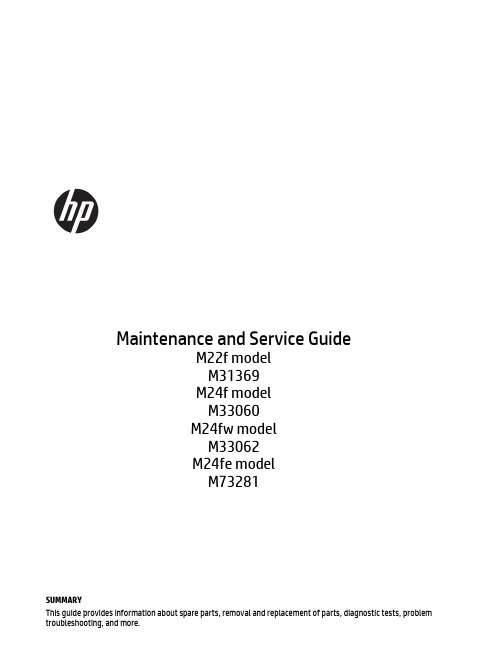
First Edition: March 2022
Document Part Number: M31369-M22f-MSG-V1
Assembly part number: M31369-001 M33060-001 M33062-001 M73281-001
Table of Contents
1 Getting started ............................................................................................................................................................. 1 Important safety information................................................................................................................................ 1 Important service information and precautions .................................................................................................... 1 RoHS (2002/95/EC) requirements.......................................................................................................................... 2 General descriptions .............................................................................................................................................. 2 Firmware updates .................................................................................................................................................. 2 Before returning the repaired product to the customer ....................................................................................... 2
Dell Wyse Management Suite 版本 1.4 高可用性指南说明书
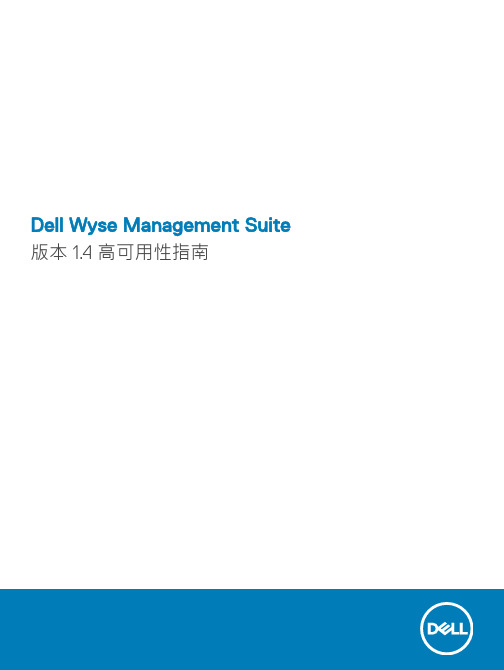
Dell Wyse Management Suite 版本 1.4 高可用性指南註、警示與警告註:「註」表示可以幫助您更有效地使用產品的重要資訊。
警示:「警示」表示有可能會損壞硬體或導致資料遺失,並告訴您如何避免發生此類問題。
警告:「警告」表示有可能會導致財產損失、人身傷害甚至死亡。
© 2019 Dell Inc. 或其子公司。
版權所有,翻印必究。
Dell、EMC 與其他商標均為 Dell Inc.或其子公司的商標。
其他商標可能為其各自擁有者的商標。
2019 - 05修正版 A001 簡介 (5)高可用性概觀 (5)2 高可用性架構 (6)高可用性的系統需求 (6)3 Windows Server 2012/2016 的高可用性 (8)建立叢集角色 (8)4 在 Windows Server 2012/2016 上達到高可用性 (12)在 Windows Server 2012/2016 上新增容錯移轉叢集功能 (12)建立檔案共用見證 (18)設定叢集仲裁設定 (19)建立叢集角色 (21)5 達到 MySQL InnoDB 的高可用性 (25)使用 MySQL InnoDB 達到高可用性 (25)安裝 MySQL InnoDB 資料庫 (25)檢查 MySQL InnoDB 伺服器執行個體 (43)建立 MySQL InnoDB 的叢集執行個體 (44)將伺服器執行個體新增至 MySQL InnoDB 叢集 (45)設定 MySQL 路由器 (46)在 MySQL InnoDB 伺服器上建立資料庫和使用者 (59)6 在 MongoDB 上達到高可用性 (60)安裝 MongoDB (60)建立 MongoDB 資料庫的複本伺服器 (61)建立資料庫使用者 (61)建立 MongoDB 的 DBadmin 使用者 (62)編輯 mongod.cfg 檔案 (62)啟動伺服器複寫 (62)7 達到 T eradici 裝置的高可用性 (66)安裝和設定 HAProxy (66)安裝 Wyse Management Suite 伺服器 (68)8 在 Windows Server 2012/2016 上安裝 Wyse Management Suite (69)9 將 Wyse Management Suite 1.3 版升級至 1.4 版 (70)10 安裝後檢查 (78)目錄311 疑難排解 (79)4目錄簡介Wyse Management Suite version 1.4 為下一代的管理解決方案,可讓您設定、監控、管理及最佳化 Dell Wyse 精簡型用戶端。
- 1、下载文档前请自行甄别文档内容的完整性,平台不提供额外的编辑、内容补充、找答案等附加服务。
- 2、"仅部分预览"的文档,不可在线预览部分如存在完整性等问题,可反馈申请退款(可完整预览的文档不适用该条件!)。
- 3、如文档侵犯您的权益,请联系客服反馈,我们会尽快为您处理(人工客服工作时间:9:00-18:30)。
数据库监控 Database monitoring
SQL监测 SQL (structured query language) monitoring SGA监控 SGA (system global area) monitoring 表空间使用情况 Table space usage 数据库错误 Database error 运行状态概览 Running status overview 客户端请求分析 Client request analysis GC分析 GC analysis
IDC服务目录 IDC Service Catalog 编号 No. 服务名称 Category 服务项 Item 整体建设规划 Overall planning 机房建设规划 Machine room planning 数据中心规划设计与建设 Data center planning and construction IT基础设施规划 IT infrastructure planning 安全管理规划 Security management planning 其他规划 Miscellaneous planning 建设实施 Construction 灾备环境规划设计与建设 Disaster recovery environmnet planning and construction 灾备中心建设规划 Disaster recovery center planning 灾备环境总体方案规划 Disaster recovery environment over planning 建设实施 Construction 整体运维体系规划 IT maintenance system overall planning IT运维体系规划设计 IT maintenance system planning 组织人员规划设计 Organizational and personnel planning 运维流程规划设计 Maintenance process planning 运维系统工具规划设计 Maintenance system tool planning UNIX操作系统健康深度巡检 UNIX operation system health depth patrol Linux操作系统健康深度巡检 Linux operation system health depth patrol Windows操作系统健康深度巡检 Windows operation system health depth patrol 网络设备巡检 Network device patrol 数据库巡检 Database patrol 巡检服务管理 Patrol service management 中间件巡检 Middleware patrol SAN环境巡检 SAN (storage area networking) environment patrol 服务器设备硬件巡检 Server hardware patrol 机房动力环境巡检 Machine room power environment patrol 备份巡检 Backup patrol 服务器设备初始化 Server initialization 系统恢复服务 System recovery service 系统重启服务 System reboot service 文件系统管理 File system management 工具软件安装和配置 Tool software installation and configration 系统配置管理 System configration management 服务器系统运维管理 Server maintenance management 服务器硬件维护 Server hardware maintenance 系统性能分析 System performance analysis 服务产品列表 Servilce list
67 68 69 70 71 72 73 74 75 76 77 78 79 80 81 82 83 84 85 86 87 88 89 90 91 92 93 94 95 96 97 98 99 100 101
IT基础架构监控管理 IT infrastructure monitoring management
服务器监控 Server monitoring
主机文件分区监控 Mainframe file partition monitoring 主机端口性能管理 Mainframe port performance management 主机文件监控 Mainframe file monitoring 配置变更管理 Configration change mangement 数据库可用性监控 Database availability monitoring 数据库容量 Database capacity 数据库文件系统监控 Database file system monitoring
网络监控 Network monitoring
网络设备日志监控 Network device log monitoring 网络拓扑管理 Network topology management 网络配置管理 Network configration management 局域网接入管理 LAN (local area network) access management 基本信息监控 Basic information monitoring 系统可用性监控 System availability monitoring 主机性能监控 Mainframe performance monitoring
1 2 3 4 5 6 7 8 9 10 11 12 13 14 15 16 17 18 19 20 21 22 23 24 25 26 27 28 29 30 31
IT环境规划设计与建设 IT environment planning and construction
服务器系统运维管理 Server maintenance management
32 33 34 35 36 37 38 39 40 41 42 43 44 45 46 47 48 49 50 51 52 53 54 55 56 57 58 59 60 61 62 63 64 65 66
网络监控 Network monitoring 网络系统管理 Network system management 中间件系统管理 Middleware system management IT基础架构 运维管理 IT infrastructure maintenance management 数据库运维管理 Database maintenance management
中间件监控 Middleware monitoring
日志分析 Log analysis 部署应用运行状态 Deployed application running status 数据库连接池使用情况 Database connection pool usage 资源使用情况 Resource usage 线程池使用情况 Thread pool usage 异构存储环境监控 Heterogeneous storage environment monitoring 资源发现 Resource finding 存储设备配置管理 Storage device configration management 光纤交换机设备配置管理 Fiber switch device configration management 服务器设备配置管理 Server device configration management 带库设备配置管理 Tape library device configration management 端到端拓扑管理 End-to-end topology management 告警管理 Alert management 状态管理 Status management
系统软件故障分析 System software failure analysis 硬件设备故障分析 Hardware failure analysis 系统性能优化 System performance optimization 自动化操作管理 Automative operation management 系统补丁管理 System patch management 数据库系统日常支持服务 Database daily support service 数据库新建 Database setup 异构数据库迁移 Heterogeneous database migration 异构平台的同构数据库迁移 Isomorphic database migration of heterogeneous platform 数据库备份与恢复 Database backup and recovery 数据库配置管理 Database configration management 数据库系统用户管理 Database system user management 中间件系统搭建 Middleware system construction 中间件日常管理 Middleware daily management 中间件系统的性能管理 Middleware system performance management 网络环境搭建 Network environment construction 网络系统日常维护 Network system daily maintenance 网络系统配置维护 Network system configration maintenance 网络系统备份管理 Network system backup management 网络系统性能调优 Network system performance optimization 网络流量管理 Network traffic management 网络拓扑管理 Network topology management 网络系统操作管理 Network system operation management 网络故障管理 Network failure management SAN环境搭建 SAN (storage area networking) environment setup SAN环境管理 SAN (storage area networking) environment management 存储系统配置管理 Storage system configration management 存储热点分析 Storage hotspot analysis 存储端到端运维分析 Storage end-to-end maintenance analysis 存储容量分析 Storage capacity analysis 虚拟化环境建设 Virtualization environment construction 虚拟化/云环境管理 云环境建设 Virtualization/cloud Cloud environment construction environment management 虚拟化/云环境运维 Virtualization/cloud environment maintenance 网络设备连通性监控 Network device connectivity monitoring 网络设备性能监控 Network device performance monitoring 网络链路监控 Network link monitoring
