LVRF Appearance Overview7-30
PanelView Plus 7 Performance终端产品目录说明书

Technical DataPanelView Plus 7 Performance TerminalsCatalog Numbers 2711P-T7C22D9P , 2711P-T7C22D9P-B, 2711P-T7C22A9P , 2711P-T7C22A9P-B, 2711P-B7C22D9P , 2711P-B7C22D9P-B, 2711P-B7C22A9P, 2711P-B7C22A9P-B, 2711P-T9W22D9P , 2711P-T9W22D9-B, 2711P-T9W22A9P , 2711P-T9W22A9P-B, 2711P-T10C22D9P , 2711P-T10C22D9P-B, 2711P-T10C22A9P, 2711P-T10C22A9P-B, 2711P-B10C22D9P , 2711P-B10C22D9P-B, 2711P-B10C22A9P , 2711P-B10C22A9-B, 2711P-T12W22D9P , 2711P-T12W22D9P-B, 2711P-T12W22A9P , 2711P-T12W22A9P-B, 2711P-T15C22D9P , 2711P-T15C22D9P-B, 2711P-T15C22A9P , 2711P-T15C22A9P-B, 2711P-B15C22D9P , 2711P-B15C22D9P-B, 2711P-B15C22A9P , 2711P-B15C22A9P-B, 2711P-T19C22D9P , 2711P-T19C22D9P-B, 2711P-T19C22A9P , 2711P-T19C22A9P-BSummary of ChangesThe PanelView™ Plus 7 Performance terminals are operator interface devices. They monitor and control devices that are attached to ControlLogix® and CompactLogix™ 5370controllers on an EtherNet/IP network. Animated graphic and text displays provide operators a view into the operating state of a machine or process. Operators interact with the control system by using touch screen or keypad input.TopicPage Environmental Specifications 2Certifications 3Technical Specifications 4Product Dimensions 7Accessories 8HMI Software 9Additional Resources10TopicPage Updated system memory to 512 MB RAM and 512 MB storage.Updated user memory to 80 MB, approx, nonvolatile storage for applications.4, 5, 62Rockwell Automation Publication 2711P-TD009C-EN-P - July 2016PanelView Plus 7 Performance TerminalsFeatures include the following:•FactoryTalk® View Machine Edition software, version 8.1, provides a familiar environment for creating HMI applications•Windows CE operating system with desktop access for configuration and third-party applications •Connection to ControlLogix or CompactLogix 5370 controllers•Ethernet communication that can support Device Level Ring (DLR), linear, or star network topologies•W eb browser, Microsoft file viewers, text editor, PDF viewer, remote desktop connection, and media player on the terminal desktopEnvironmental SpecificationsThis table lists environmental specifications for the PanelView Plus 7 Performance terminals.AttributeValueTemperature, operating (1)(1)The 19-inch terminals (2711P-T19C22D9P , 2711P-T19C22D9P-B, 2711P-T19C22A9P , and 2711P-T19C22A9P-B) are rated up to 50 °C (122 °F) operating temperature.0…55 °C (32…131 °F)Temperature, nonoperating-25…+70 °C (-13…+158 °F)Heat dissipation (2)(2)Typical BTU measurements were taken at 25 °C (77 °F).7-in. DC (touch, and touch with keypad), 51 BTU (typical)7-in. AC (touch, and touch with keypad), 53 BTU (typical)9-in. DC, 55 BTU (typical)9-in. AC, 58 BTU (typical)10-in. DC (touch, and touch with keypad), 51 BTU (typical)10-in. AC (touch, and touch with keypad), 56 BTU (typical)12-in. DC, 60 BTU (typical)12-in. AC, 67 BTU (typical)15-in. DC (touch, and touch with keypad), 61 BTU (typical)15-in. AC (touch, and touch with keypad), 68 BTU (typical)19-in. DC, 114 BTU (typical)19-in. AC, 119 BTU (typical)Altitude, operating 2000MRelative humidity 5…95% without condensation Vibration 0.012 pk-pk, 10…57 Hz 2 g peak at 57…500 Hz (3)(3)The 15-inch and 19-inch terminals (2711P-T15C22D9P , 2711P-T15C22D9P-B, 2711P-T15C22A9P , 2711P-T15C22A9P-B, 2711P-B15C22D9P , 2711P-B15C22D9P-B,2711P-B15C22A9P , 2711P-B15C22A9P-B, 2711P-T19C22D9P , 2711P-T19C22D9P-B, 2711P-T19C22A9P , 2711P-T19C22A9P-B) are rated to: 0.006 in. pk-pk, 10...57 Hz, 1 g peak at 57...640 Hz.Shock, operating 15 g at 11 ms Shock, nonoperating 30 g at 11 msEnclosure ratingsNEMA and UL Type 12, 13, 4X, also rated IP66 as Classified by ULRockwell Automation Publication 2711P-TD009C-EN-P - July 20163PanelView Plus 7 Performance TerminalsCertificationsThis table lists certifications for the PanelView Plus 7 Performance terminals.Certification (1)(1)When marked. See the Product Certification link at /global/certification/overview.page for Declarations of Conformity, Certificates, and othercertification details.ValuecULuscULus Listed Industrial Control Equipment for use in Hazardous Locations (E10314) per standards ANSI / ISA 12.12.01 and CSA C22.2 No. 213. rated:•Class I, Div 2, Groups A, B, C, DEnclosure type ratings per UL50 and CSA C22.2 No. 94.2-07. Enclosure ingress protection classified by UL per IEC 60529.CE (EMC)European Union 2004/108/EC EMC Directive, compliant with:•EN 61000-6-2; Industrial Immunity •EN 61000-6-4; Industrial Emissions •EN 61131-2; Programmable ControllersCE (LVD)European Union 2006/95/EC Low Voltage Directive, compliant with:•EN 61131-2; Programmable Controllers RCM Australian Radiocommunications Act, compliant with:•AS/NZS CISPR 11; Industrial Emissions RoHS China RoHS, Turkey RoHS, European RoHS KCC Certificate of complianceEtherNet/IPODVA conformance tested to EtherNet/IP specifications4Rockwell Automation Publication 2711P-TD009C-EN-P - July 2016PanelView Plus 7 Performance TerminalsTechnical SpecificationsThe tables in this section provide technical specifications for the PanelView Plus 7 Performance terminals.PanelView Plus 7 Performance 7-in and 9-in TerminalsAttribute 7-in. Touch2711P--T7C22D9P , 2711P--T7C22D9P-B (1)2711P-T7C22A9P , 2711P-T7C22A9P-B (1)Catalog numbers with a -B extension denote terminals that exclude the Allen-Bradley brand marking. Customers can put their own brand labels on these terminals.7-in. Touch with Keypad2711P-B7C22D9P , 2711P-B7C22D9P-B (1)2711P-B7C22A9P , 2711P-B7C22A9P-B 9-in. Touch2711P-T9W22D9P, 2711P-T9W22D9P-B (1)2711P-T9W22A9P , 2711P-T9W22A9P-BOperator input Touch Touch with keypadTouchDisplay type TFT Color Display size, diagonal 6.5-in.9-in. widescreen Viewing area (W x H)132 x 99 mm (5.2 x 3.9 in.)196 x 118 mm (7.7 x 4.6 in.)Display resolution 640 x 480 VGA, 18-bit color graphics 800 x 480 WVGA, 18-bit color graphics Aspect ratio 4:3 5:3Brightness, typical 300 cd/m 2 (Nits)Backlight lifeWhite light-emitting diode, solid-stateLife: 50,000 h min at 40 °C (104 °F) to half-brightness, backlight is not replaceable Touch screenAnalog resistiveActuation rating: 1 million presses Operating force: 100 grams Battery (real-time clock backup)Accuracy: +/-2 minutes per month.Battery life: 4 years min at 25 °C (77 °F)Replacement: CR2032 lithium coin cellMemory:•System •User •512 MB RAM and 512 MB storage•80 MB, approx, nonvolatile storage for applicationsSecure Digital (SD) card slot One SD card slot for external storage; supports cat. no. 1784-SD x cardsUSB ports:•Host •Device •Two USB high-speed 2.0 host ports (type A) support removable flash drives for external storage •One high-speed 2.0 device port (type B) that will be functional in a future releaseOperating system Windows CE with Extended Features and MS Office Viewers (includes FTP , VNC client server, ActiveX controls, PDF reader, third-party device support)Ethernet ports Two 10/100Base-T, Auto MDI/MDI-X Ethernet ports that support Device Level Ring (DLR), linear, or star network topologies Software FactoryTalk View Studio for Machine Edition, FactoryTalk ViewPoint, version 2.6 or laterElectrical Input voltage 24V DC nom (18…30V DC)100…240V AC 24V DC nom (18…30V DC)100…240V AC 24V DC nom (18…30V DC)100…240V AC Power consumption 50 W max(2.1 A at 24V DC)105VA 50 W max(2.1 A at 24V DC)105VA 50 W max(2.1 A at 24V DC)105VA Power supply Supports (SELV) and (PELV) 24V DC supplies (2)(2)DC-powered terminals support safety extra low voltage (SELV) and protective extra low voltage (PELV) 24V DC power supplies such as cat. nos. 1606-XLP95E, 1606-XLP100E, 2711P-RSACDIN.—Supports (SELV) and (PELV) 24V DC supplies (2)—Supports (SELV) and (PELV) 24V DC supplies (2)—Mechanical Weight, approx 1.2 kg (2.65 lb) 1.47 kg (3.25 lb) 1.58 kg (3.48 lb)Dimensions, approx (H x W x D)170 x 212 x 69.6 mm 6.69 x 8.35 x 2.74 in.179 x 285 x 69.6 mm 7.05 x 11.22 x 2.74 in.190 x 280 x 69.6 mm 7.48 x 11.02 x 2.74 in.Cutout dimensions, approx (H x W)142 x 184 mm 5.59 x 7.24 in.142 x 237 mm 5.59 x 9.33 in.162 x 252 mm 6.38 x 9.92 in.Rockwell Automation Publication 2711P-TD009C-EN-P - July 20165PanelView Plus 7 Performance TerminalsPanelView Plus 7 Performance 10-in and 12-in TerminalsAttribute 10-in. Touch2711P-T10C22D9P, 2711P-T10C22D9P-B (1)2711P-T10C22A9P , 2711P-T10C22A9P-B (1)Catalog numbers with a -B extension denote terminals that exclude the Allen-Bradley brand marking. Customers can put their own brand labels on these terminals.10-in. Touch with Keypad2711P-B10C22D9P , 2711P-B10C22D9P-B (1)2711P-B10C22A9P , 2711P-B10C22A9P-B 12-in. Touch2711P-T12W22D9P , 2711P-T12W22D9P-B (1)2711P-T12W22A9P , 2711P-T12W22A9P-B Operator input Touch Touch with keypadTouchDisplay type TFT Color Display size, diagonal 10.4-in.12.1-in.Viewing area (W x H)211 x 158 mm (8.3 x 6.2 in.)261 x 163 mm (10.3 x 6.4 in.)Display resolution 800 x 600 SVGA, 18-bit color graphics 1280 x 800 WXGA, 18-bit color graphics Aspect ratio 4:316:10Brightness, typical 300 cd/m 2 (Nits)Backlight lifeWhite light-emitting diode, solid-stateLife: 50,000 h min at 40 °C (104 °F) to half-brightness, backlight is not replaceable Touch screenAnalog resistiveActuation rating: 1 million presses Operating force: 100 grams Battery (real-time clock backup)Accuracy: +/-2 minutes per month.Battery life: 4 years min at 25 °C (77 °F)Replacement: CR2032 lithium coin cellMemory:•System •User •512 MB RAM and 512 MB storage•80 MB, approx, nonvolatile storage for applicationsSecure Digital (SD) card slot One SD card slot for external storage; supports cat. no. 1784-SD x cardsUSB ports:•Host •Device •Two USB high-speed 2.0 host ports (type A) support removable flash drives for external storage •One high-speed 2.0 device port (type B) that will be functional in a future releaseOperating system Windows CE with Extended Features and MS Office Viewers (includes FTP , VNC client server, ActiveX controls, PDF reader, third-party device support)Ethernet ports Two 10/100Base-T, Auto MDI/MDI-X Ethernet ports that support Device Level Ring (DLR), linear, or star network topologies Software FactoryTalk View Studio for Machine Edition, FactoryTalk ViewPoint, version 2.6 or laterElectrical Input voltage 24V DC nom (18…30V DC)100…240V AC 24V DC nom (18…30V DC)100…240V AC 24V DC nom (18…30V DC)100…240V AC Power consumption 50 W max(2.1 A at 24V DC)105VA 50 W max(2.1 A at 24V DC)105VA 50 W max(2.1 A at 24V DC)105VA Power supply Supports (SELV) and (PELV) 24V DC supplies (2)(2)DC-powered terminals support safety extra low voltage (SELV) and protective extra low voltage (PELV) 24V DC power supplies such as cat. nos. 1606-XLP95E, 1606-XLP100E, 2711P-RSACDIN.—Supports (SELV) and (PELV) 24V DC supplies (2)—Supports (SELV) and (PELV) 24V DC supplies (2)—Mechanical Weight, approx 2.28 kg (5.03 lb) 2.58 kg (5.69 lb) 2.54 kg (5.60 lb)Dimensions, approx (H x W x D)252 x 297 x 69.6 mm 9.92 x 11.69 x 2.74 in.252 x 385 x 69.6 mm 9.92 x 15.16 x 2.74 in.240 x 340 x 69.6 mm 9.69 x 13.39 x 2.74 in.Cutout dimensions, approx (H x W)224 x 269 mm 8.82 x 10.59 in.224 x 335 mm 8.82 x 13.19 in.218 x 312 mm 8.58 x 12.28 in.6Rockwell Automation Publication 2711P-TD009C-EN-P - July 2016PanelView Plus 7 Performance TerminalsPanelView Plus 7 Performance 15-in and 19-in TerminalsAttribute 15-in. Touch2711P-T15C22D9P , 2711P-T15C22D9P-B (1)2711P-T15C22A9P , 2711P-T15C22A9P-B (1)Catalog numbers with a -B extension denote terminals that exclude the Allen-Bradley brand marking. Customers can put their own brand labels on these terminals.15-in. Touch with Keypad2711P-B15C22D9P, 2711P-B15C22D9P-B (1)2711P-B15C22A9P , 2711P-B15C22A9P-B 19-in. Touch2711P-T19C22D9P , 2711P-T19C22D9P-B (1)2711P-T19C22A9P, 2711P-T19C22A9P-B Operator input Touch Touch with keypadTouchDisplay type TFT Color Display size, diagonal 15-in.19-in.Viewing area (W x H)304 x 228 mm (12.0 x 9.0 in.)376 x 301 mm (14.8 x 11.9 in.)Display resolution 1024 x 768 XGA, 18-bit color graphics 1280 x 1024 SXGA, 18-bit color graphics Aspect ratio 4:35:4Brightness, typical 300 cd/m 2 (Nits)Backlight lifeWhite light-emitting diode, solid-stateLife: 50,000 h min at 40 °C (104 °F) to half-brightness, backlight is not replaceable Touch screenAnalog resistiveActuation rating: 1 million presses Operating force: 100 grams Battery (real-time clock backup)Accuracy: +/-2 minutes per month.Battery life: 4 years min at 25 °C (77 °F)Replacement: CR2032 lithium coin cellMemory:•System •User •512 MB RAM and 512 MB storage•80 MB, approx, nonvolatile storage for applicationsSecure Digital (SD) card slot One SD card slot for external storage; supports cat. no. 1784-SD x cardsUSB ports:•Host •Device •Two USB high-speed 2.0 host ports (type A) support removable flash drives for external storage •One high-speed 2.0 device port (type B) that will be functional in a future releaseOperating system Windows CE with Extended Features and MS Office Viewers (includes FTP , VNC client server, ActiveX controls, PDF reader, third-party device support)Ethernet ports Two 10/100Base-T, Auto MDI/MDI-X Ethernet ports that support Device Level Ring (DLR), linear, or star network topologies Software FactoryTalk View Studio for Machine Edition, FactoryTalk ViewPoint, version 2.6 or laterElectrical Input voltage, DC 24V DC nom (18…30V DC)100…240V AC 24V DC nom (18…30V DC)100…240V AC 24V DC nom (18…30V DC)100…240V AC Power consumption, DC 50 W max(2.1 A at 24V DC)105VA 50 W max(2.1 A at 24V DC)105VA 50 W max(2.1 A at 24V DC)105VA Power supply Supports (SELV) and (PELV) 24V DC supplies (2)(2)DC-powered terminals support safety extra low voltage (SELV) and protective extra low voltage (PELV) 24V DC power supplies such as cat. nos. 1606-XLP95E, 1606-XLP100E, 2711P-RSACDIN.—Supports (SELV) and (PELV) 24V DC supplies (2)—Supports (SELV) and (PELV) 24V DC supplies (2)—Mechanical Weight, approx 3.69 kg (8.14 lb) 4.14 kg (9.13 lb) 5.62 kg (12.40 lb)Dimensions, approx (H x W x D)318 x 381 x 69.6 mm 12.52 x 15.00 x 2.74 in 329 x 484 x 69.6 mm 12.95 x 19.06 x 2.74 in 411 x 485 x 69.6 mm 16.18 x 19.09 x 2.74 in Cutout dimensions, approx (H x W)290 x 353 mm 11.42 x 13.90 in290 x 418 mm 11.42 x 16.46 in383 x 457 mm 15.08 x 17.99 inRockwell Automation Publication 2711P-TD009C-EN-P - July 20167PanelView Plus 7 Performance TerminalsProduct DimensionsThe table provides product dimensions. The 10.4-inch touch and combination keypad with touch devices are shown for illustrative purposes. All other terminal sizes look similar.PanelView Plus 7 Performance Dimensions - 10.4-in. ModelProduct Dimensions - PanelView Plus 7 Performance TerminalsTerminal Size Input Type Height (a)mm (in.)Width (b)mm (in.)Overall Depth (c)mm (in.)Mounted Depth (d)mm (in.)6.5-in.Key/touch 179 (7.05)285 (11.22)69.6 (2.74)63.6 (2.50)Touch 170 (6.69)212 (8.35)9-in.Touch 190 (7.48)280 (11.02)10.4-in.Key/touch 252 (9.92)385 (15.16)Touch 252 (9.92)297 (11.69)12.1-in.Touch 246 (9.69)340 (13.39)15-in.Key/touch 329 (12.95)484 (19.06)Touch 318 (12.52)381 (15.00)19-in.Touch411 (16.18)485 (19.09)TIPWhen mounted in a panel, the front of the bezel extends less than 6.36 mm (0.25 in.) from the front of the panel.b8Rockwell Automation Publication 2711P-TD009C-EN-P - July 2016PanelView Plus 7 Performance TerminalsAccessoriesThe tables in this section list accessories for the PanelView Plus 7 Performance terminals.Protective OverlaysPower Supplies and Power Terminal BlocksMounting HardwareSecure Digital (SD) CardsBattery ReplacementCat. No.(1)(1)Three overlays are shipped with each catalog number.Display Size Operator Input Touch Key and Touch2711P-RGT7SP 6.5-in.•2711P-RGB7P •2711P-RGT9SP 9-in. (wide)•2711P-RGT10SP 10.4-in.•2711P-RGB10P •2711P-RGT12SP 12.1-in. (wide)•2711P-RGT15SP 15-in.•2711P-RGB15P •2711P-RGT19P19-in.•Cat. No.DescriptionQuantity1606-XLP95E DIN rail power supply, 24…28V DC output voltage, 95 W 11606-XLP100E DIN rail power supply, 24…28V DC output voltage, 100 W 12711P-RSACDIN DIN rail power supply, AC-to-DC, 85…265V AC, 47…63 Hz 12711P-RTBAP 3-pin AC power terminal block 102711P-RTBDSP3-pin DC power terminal block10Cat. No.Description Quantity 2711P-RMCP (1)(1)Catalog number 2711P-RMCP mounting levers are used with PanelView Plus 7 Performance terminals. Do not use gray mounting levers; they are notcompatible with PanelView Plus 7 Performance terminals.Mounting levers (black)16Cat. No.Description 1784-SD1 1 GB SD card 1784-SD2 2 GB SD card2711C-RCSDUSB to SD adapter for SD cardCat. No.DescriptionQuantity2711P-RY2032Lithium coin cell battery, CR2032 equivalent1Rockwell Automation Publication 2711P-TD009C-EN-P - July 20169PanelView Plus 7 Performance TerminalsHMI SoftwareAll PanelView Plus 7 terminals are configured with FactoryTalk View Studio software and have an integrated runtime system called FactoryTalk View Machine Edition Station.Machine Edition Station runs projects that are developed with FactoryTalk View Studio software and is included on all PanelView Plus 7 terminals.Two versions of FactoryTalk View Studio software support application development for PanelView Plus 7 terminals.Y ou can import PanelView Standard/PanelBuilder® 32 and PanelView applications into FactoryTalk View Studiosoftware as Machine Edition applications by using the Machine Edition Import Wizard. The Import Wizard steps you through a few options such as scaling to a new screen resolution size, and then converts objects, text, tags, and communication configurations to ones that are available in Machine Edition.FactoryTalk ViewPoint software, an add-on to FactoryTalk View Studio software, allows plant managers, production supervisors, system integrators, and other key stakeholders to view and control real-time plant floor operations remotely from a web browser. FactoryTalk ViewPoint enabled displays are fully scalable and animated in the browser. The remote user can also view displays that are not the active display of the terminal.Each PanelView Plus 7 terminal contains one license that supports one client connection to the terminal. No additional software is required.For a complete list of available HMI software, visit /rockwellsoftware .Cat. No.(1)(1)To order localized versions of the software, replace EN in the catalog number with DE for German, FR for French, JP for Japanese, or ZH for Chinese.Description9701-VWSTMENEFactoryTalk View Studio for Machine Edition software - Configuration software for developing and testingmachine-level human machine interface (HMI) applications. Includes RSLinx® Enterprise and KEPServer Enterprise software.9701-VWSTENEFactoryTalk View Studio software - Configuration software for developing and testing machine-level and supervisory-level human machine interface (HMI) applications.10Rockwell Automation Publication 2711P-TD009C-EN-P - July 2016PanelView Plus 7 Performance TerminalsAdditional ResourcesThese documents contain more information about related products from Rockwell Automation.Y ou can view or download publications at /global/literature-library/overview.page . T o order paper copies of technical documentation, contact your local Allen-Bradley distributor or Rockwell Automation sales representative.ResourceDescriptionPanelView Plus 7 Performance Terminals User Manual, publication 2711P-UM008 Provides instructions on how to install, configure, and operate the PanelView Plus 7 Performance terminals.Industrial Automation Wiring and Grounding Guidelines, publication 1770-4.1 Provides general guidelines on how to install a Rockwell Automation industrial system.Product Certifications website, /global/certification/overview.pageProvides declarations of conformity, certificates, and other certification details.PanelView Plus 7 Performance Terminals Notes:Rockwell Automation Publication 2711P-TD009C-EN-P - July 201611Allen-Bradley, CompactLogix, ControlLogix, FactoryTalk, PanelBuilder, PanelView, LISTEN. THINK. SOLVE, Rockwell Automation, Rockwell Software, and RSLinx are trademarks of Rockwell Automation, Inc.Trademarks not belonging to Rockwell Automation are property of their respective companies.Publication 2711P-TD009C-EN-P - July 2016Supersedes Publication 2711P-TD009B-EN-P - May 2016Copyright © 2016 Rockwell Automation, Inc. All rights reserved. Printed in the U.S.A.Rockwell Automation SupportUse the following resources to access support information.Documentation FeedbackY our comments will help us serve your documentation needs better. If you have any suggestions on how to improve this document, complete the How Are W e Doing? form at /idc/groups/literature/documents/du/ra-du002_-en-e.pdf .Technical Support CenterKnowledgebase Articles, How-to Videos, FAQs, Chat, User Forums, and Product Notification /knowledgebase Local Technical Support Phone NumbersLocate the phone number for your /global/support/get-support-now.page Direct Dial CodesFind the Direct Dial Code for your product. Use the code to route your call directly to a technical support /global/support/direct-dial.page Literature LibraryInstallation Instructions, Manuals, Brochures, and Technical /literature Product Compatibility and Download Center(PCDC)Get help determining how products interact, check features and capabilities, and find associated /global/support/pcdc.pageRockwell Otomasyon Ticaret A.Ş., Kar Plaza İş Merkezi E Blok Kat:6 34752 İçerenköy, İstanbul, T el: +90 (216) 5698400Rockwell Automation maintains current product environmental information on its website at /rockwellautomation/about-us/sustainability-ethics/product-environmental-compliance.page .。
磁力洗衣机用户指南说明书

9001670997 (020416) SGS4HAW48E
*9001670997*
How to use your appliance
1. Load the tableware.
tate freely.
Only clean tableware that is suitable for dish-
2. Add detergent.
... everything your dishwasher needs.
Overview of water hardness settings
You can find an overview of the water hardness values that can be selected here. A table of country-specific units can be found in the instruction manual.
Cause and troubleshooting
Supply hose is kinked. ▶ Install the supply hose without kinks.
Water tap is turned off. ▶ Turn on the water tap.
Water tap is jammed or furred up. ▶ Turn on the water tap.
washers. Remove large remnants of food from 3. Switch on the appliance .
the tableware. Check that the spray arms can ro-
4. Select the programme. 5. Start the programme . 6. Remove the tableware at the end of the pro-
7inch Capacitive Touch LCD User Manual

7inch Capacitive Touch LCDUser ManualChinese website: English website: Data download: /wiki Shenzhen Waveshare Electronics Ltd. Co.7inch Capacitive Touch LCD User ManualContents1.Overview (1)1.1AT070TN92 (1)1.2FT5X06 (3)2.Hardware description (6)3.Software dscription (10)4.Test result (12)5.Dimensions (12)1. Overview7inch Capacitive Touch LCD module is a 7 inch TFT-LCD with no LCD controller included. It adopts AT070TN92 as its LCD screen and FT5206GE1 (FT5x06 series ICs) as capacitive touch control chip, supporting multi-touch of up to 5 points. AT070TN92 can provide 800*480 pixel resolution with 24 bit pixel depth.1.1 AT070TN92controller is not included in this LCD. Here is the basic sequence of AT070TN92:Here are the meanings of symbols in the sequence diagram:Remarks:(1) Unit: CLK=1/f CLK, it is the duration for scanning a pixel; H=th, it is the duration forscanning a line.(2) This table is referenced from AT070TN92.pdfFrom the table above, we can see that:The clock of this LCD is come from an external clock source with the frequency of 26.4-46.8MHz. Notices that thfp+thb=46 and tvfp+tvb=23.From the figure above, we can learn that:The total time for scanning a line is: th = thp + thb + thd + thf; in the period of thd, when a clock plus comes, a pixel data will be transmitted via the parallel data interface. And there are 800 pixels each line for this LCD, so thd=800;The duration for scanning a frame is: tv = tvp + tvb + tvd + tvf;Hsync can be regarded as the clock of vertical signals. A clock cycle of Hsync refers to the duration for LCD displaying a line. When a falling edge comes in Hsync, a new line will be displayed in the LCD. However, the actual data transmission only occurs in the period of tvd. And the LCD will display the new line in this case merely. There are 480 lines for this LCD, so tvd = 480. Other parameters can be modified as required, according to the specifications listed in the tables above.1.2 FT5X06Optional interface: I2C/SPI (This module only has I2C interface);Working voltage: 2.8V-3.6V;Built-in 8051 based MCU with 32KB Program Memory, 6KB Data Memory and 256B Internal Data Space;Working temperature range: -40℃-85℃;Supports multi-touch of up to 5 points.I2C Read/Write Timing of FT5X06The figures below show the I2C read/write timing of FT5X06.Writes N bytes to I2C slaveReads N bytes from I2C slaveRegisters of FT5X06The MCU of FT5X06 can read the positions(x, y coordinates) of up to 5 points from the corresponding registers, when the working mode is configured. The following section will present the major registers of FT5X06. For other registers, please refer to FT5X06 Data Sheet.DEVIDE_MODE: FT5x06 mode configuration register; DEVIDE_MODE[6:4] can set three modes: Operating Mode, System Information Mode (reserved) and Testing Mode for reading raw data (reserved). Normally, Operating Mode is always set to read the positions of touch points.TD_STAaddressTOUCHn_XH (n=1-5): This register describes the MSB of the X coordinate of the nth touch point and the corresponding flag, in which the upper two bits of the register indicate the status of the nth touch point, and the lower four bits indicate the MSB of the touchTOUCHn_XL(n=1-5): This register describes the LSB of the X coordinate of the nth touch pointTOUCHn_YH(n=1-5): This register describes the MSB of the Y coordinate of the nth touch point and the corresponding ID, in which the upper four bits of the register indicate the corresponding ID of the nth touch point, and the lower four bits indicate the MSB of the touch point Y position.TOUCHn_YL(n=1-5): This register describes the LSB of the Y coordinate of the nth touch pointFT5x06 data reading flowInitialize I2C;Set the working mode of FT5x06;If there is touch interrupt, read out the corresponding X and Y position values of the touch point(s) from relative register.Notices: For adjacent points, the register addresses of their positions(X and Y coordinates) are not contiguous. For example, touch points A and B are two adjacent points. The position of point A will be stored in the register addresses of 0x03, 0x04, 0x05 and 0x06, and point B in 0x09, 0x0A, 0x0B and 0x0C. The addresses 0x07 and 0x08 are assigned no value.2. Hardware descriptionPin definitions of capacitive touch LCD:Pin24 B3The following figures show the connection of the LCD hardware interfaces based on Open429I-C development board.The hardware connection presented above is based on the TFT-LCD controller integrated in the STM32F429IGT6. In this application, the display is controlled by STM32F429IGT6. MCU reads/writes data from/to the capacitive touch control chip FT5X06 via I2C.In this application, SDRAM serves as the data buffer of LCD. TFT-LCD controller reads data from SDRAM and displays what it got on LCD. The data will be refreshed by the controller all the time, so when there is any change in SDRAM, the picture displayed on the LCD will be updated immediately. Hence, you only need to configure the registers of the TFT-LCD controller, and then manage the data in SDRAM to control the display on the LCD screen. The refresh frequency depends on the LCD clock cycle.The interfaces of the capacitive touch function are shown as follow.3. Software descriptionThe following program is written based on the application developed with Open407I-C. The MCU of Open407I-C development board is STM32F429IGT6, which integrates a TFT-LCD controller with 800*600 pixel resolution.The controller integrated in STM32F429IGT6 is as the figure below shows.HBP is for horizontal back porch and HFP is for horizontal front porch;VBP is for vertical back porch and VFP is for vertical front porch.- HSYNC Width and VSYNC Height: HSYNC Width is for Horizontal Synchronization Width and VSYNC Height is Vertical Synchronization Height. They can be set by the bits HSW(LTDC_SSCR[27:16]) and VSH(LTDC_SSCR[10:0]) of LTDC_SSCR register, where HSW= HSYNC Width – 1, and VSH = VSYNC Height – 1;- HBP and VBP can be set by the bits AHBP(LTDC_BPCR[27:16]) and AVBP(LTDC_BPCR[10:0]) of LTDC_BPCR register, where AHBP= HSYNC Width + HBP – 1, and AVBP= VSYNC Height + VBP – 1;- Active Width and Active Height can be set by the bits AAW(LTDC_AWCR[27:16]) and AAH(LTDC_AWCR[10:0]) of LTDC_AWCR register, where AAW= HSYNC Width + HBP+ Active Width – 1, and AAH= VSYNC Height + VBP+ Active Height – 1;- Total Width and Total Height can be set by the bits TOTALW(LTDC_TWCR[27:16]) and TOTALH(LTDC_TWCR[10:0]) of LTDC_TWCR register, where TOTALW= HSYNC Width + HBP+ Active Width +HFP – 1, and TOTALH= VSYNC Height + VBP+ Active Height +VFP – 1.Program flow chart:4. Test result5. Dimensions。
M7 VHF数据传输器说明书

The M7 VHF data transceiver is a rugged ½ - 5 wattVHF data radio modem with an RS-232 or optional422/485 serial interface, perfect for SCADA andtelemetry applications. Additional options includeIP65-rated (“weatherproof”) enclosure and/or GPS.Product O verviewLong-Range OperationOperating in the VHF 136-155MHz frequency band (other bands available), the RV-M7-VA radio modem works over 60 miles point-to-point and many miles with omni-directional antennas. All RV-M7 modems support store-and-forward repeating for wide-area coverage.Fast PollingThe M7 transceiver has a 5mS PLL in it, making it one of the fastest telemetry radios available, especially well suited for polled, DNP and MODBUS applications. Its can send up to 50 transmissions per second.High Speed and High EfficiencyThe RV-M7 operates with user-selectable over-the air data rates of 800 to 19200bps. Faster rates for higher efficiency or lower-speed for increased communication range.GPS OptionThe optional internal GPS allows the RV-M7 to be a powerful Automatic Vehicle Locating (AVL) system or Time Space Position Information (TSPI) reporting device.Fully ProgrammableIt is configured with a serial connection using industry-standard AT commands. Parameters such as network IDs, unit ID and transmission rate are easily configured. The M7 is easily configured through the included PC program “Radio Manager”. Digital Base BandData rate, modulation, and IF bandwidth are digitally programmed. Wide (25kHz) and Narrow (12.5kH) IF bandwidths may be user-configured. The over-the-air data rate may be adjusted to suit a particular application.Real-time diagnostics and statisticsChannel performance, RSSI, RF power, packet counters, and radio configuration are easily accessed via the serial port or remotely over-the-air.Very Low Power ConsumptionThe advanced VHF transceiver is integrated with a 32-bit microprocessor-based modem in one easy-to mount package. It has very low power consumption, and sleep modes that allow it to be active and consume a minimum amount of resources.Rugged and “Weatherproof”The RV-M7 is available with optional IP65-rated “weatherproof”connections and enclosure. All models include protection against damage from over-temperature, high VSWR, and reverse voltage.Flexible Addressing and Error CorrectionThe RV-M7 uses a 16 bit address with a 16 bit network mask, allowing for many devices to be co-located without receiving each other, as well as the creation of sophisticated network topologies.For More InformationFor more information about this or any other Raveon product, call in the U.S.A. 1-760-444-5995.RV-M7-V ATechnical Specifications are subject to change without notice.Raveon Technologies Corporation2461 Impala DriveCarlsbad, CA 92010Copyright Raveon Technologies Corp, 2012Phone: +1-760-444-5995All rights reservedFax: +1-760-444-5997Email:****************Version C3. Printed in the USAGeneral SpecificationsModel:RV-M7-Vx-oo (x=band) (oo=options) RV-M7-VM (MURS model) Size: 4.60” X 2.60” X .956 (11.7cm X 6.6cm X 2.43cm) Weight:6 ozInput Voltage: 10 – 16 VDC Current draw:Receiving data: <65mA (55mA typ. at 12VDC)Transmitting data: (1.8A @ 5w, 1.1A @ 2W typical) Frequency Band:Band Frequency A 136-155MHz Available Frequencies: B 150-174MHz SRS-M7-VBMURS 5 MURS chan. SRS-M7-VM Serial Port Baud Rates (programmable)1.2k,2.4k, 4.8k, 9.6k, 19.2k, 38.4k, 57.6k, 115.2k Over-the-air baud rates (programmable) Narrow IF: 800, 1200, 2000, 2400, 4.8k, 5142, 8K, 9.6kWide IF: 1200, 2000, 2400, 4.8k, 8k, 9.6k, 19.2k Operating ModeSimplex or Half-duplex Full Spec Operating Temperature range -30°C to +60°CTX-RX and RX-TX turn-around time <5mS Wake-up time<500mS from OFF <5mS from Sleep Front Panel LEDsPower , Status (Carr Det, TX, mode…) RF I/O ConnectorBNC (Female) Power CableRaveon P/N: RT-CB-H1 AddressingIndividual address: 65,536 Groups: 254Transmitter SpecificationsRF Power Output 500mW – 5.0 W programmable (2W max for MURS model)Maximum Duty Cycle 100% @ 2W to 40C, 25% @5W (100% w/ optional heatsink) Frequency Deviation± 2.2kHz (N) ± 3.3kHz (W)RF BandwidthFull-band without tuning Occupied bandwidth 11 kHz (-N) 16kHz(-W)TX Spurious outputs < -70dBc TX Harmonic outputs < -80dBc Occupied BandwidthPer FCCFCC Emissions Designator 11K0F1D (narrowband mode) 15K0F1D (wideband mode) Frequency Stability Better than ±2.5ppmReceiver SpecificationsRX sensitivity (1% PER, N) ................... 9600bps < -108dBm4800bps < -114dB 1200bps < -118dBRF No-tune bandwidth ......................... Full-band without tuning Adjacent Channel Selectivity ................ -70dB (1200bps Wide) Adjacent Channel Selectivity ................ -65dB (1200bps Narrow) Adjacent Channel Selectivity ................ -60dB (4800bps Narrow) Alternate Channel Selectivity ............... -70dB Blocking and spurious rejection ........... -80dBRX intermodulation rejection ............... -75dB (4800bps Narrow) RX intermodulation rejection ............... -80dB (1200bps Narrow)Interface SpecificationsSerial Interface PortConnector Type DB-9IO Voltage Levels RS-232, RS-485, RS-422(user selectable) Word length7 or 8 bits, N, O, or E Modem handshake signalsRTS, CTS, CDAT Commands OverviewChannel Number, Operating Frequency, IF bandwidth Modem StatisticsPower-savings modesUnit Address and Destination address Network Address Mask ARQ error correction on/off Baud Rate, parity, stop bitsSelect Packet or Streaming mode of data transmission Store-and-forward Repeating configurationHardware flow control operation LEDs operation or disabledFor a complete feature list see the technical manual here:/support.html。
六年级下册英语全册知识点人教版

六年级下册英语全册知识点人教版篇1Sixth Grade English Book Knowledge PointsUnit 1 Making new friendsIn this unit, students will learn how to introduce themselves and others, ask and answer questions about personal information, talk about hobbies, and make new friends. They will also learn how to describe people’s appearance and personality.Vocabulary:- introduce- neighbor- hobby- personality- appearance- slim- generous- helpfulGrammar:- Singular and plural nouns- Simple present tense- Possessive adjectives- Subject pronounsUnit 2 CommunicationIn this unit, students will learn how to communicate effectively using different types of communication, such as email, telephone calls, and face-to-face conversations. They will also learn how to give and follow directions and ask for help.Vocabulary:- communication- conversation- telephone call- email- message- direction- ask for help- close friendGrammar:- Wh-questions- Imperative sentences- Articles a/an/theUnit 3 A visit to the zooIn this unit, students will learn how to describe animals, talk about their habitats and diets, and discuss conservation efforts. They will also learn how to express their preferences and make comparisons.Vocabulary:- animal- habitat- diet- conservation- prefer- compare- differentGrammar:- Adjectives- Comparative and superlative forms- can/can’tUnit 4 Our school tripIn this unit, students will learn how to describe past events, share their experiences, and talk about their feelings. They will also learn how to use the past simple tense and adverbs of frequency.Vocabulary:- trip- experience- feeling- explore- enjoy- prepare- excitedGrammar:- Past simple tense- Adverbs of frequency- Prepositions of timeUnit 5 Health and fitnessIn this unit, students will learn how to talk about health and fitness, describe symptoms of illness, give advice, and discuss healthy habits. They will also learn how to use modal verbs for advice and suggestions.Vocabulary:- health- fitness- symptom- advice- healthy- habits- restGrammar:- Modal verbs (should/shouldn’t, can/can’t)- Comparative and superlative forms of adjectives- Direct and indirect speechUnit 6 A special invitationIn this unit, students will learn how to respond to invitations, make plans, and organize events. They will also learn how to use future forms of verbs and adverbs of manner.Vocabulary:- invitation- respond- plan- organize- event- future- verbGrammar:- Future forms of verbs (will/shall)- Adverbs of manner- Conditional sentencesBy the end of the sixth grade English book, students will have developed their language skills in speaking, listening, reading, and writing. They will be able to communicate effectively in different situations and confidently express their thoughts and ideas.篇2Sixth Grade English Language Arts Knowledge Points in the People's Education PressThis document will provide an overview of the knowledge points covered in the sixth-grade English language arts curriculum published by the People's Education Press. These knowledge points are designed to help students improve their English language skills and enhance their overall comprehension of the language. By mastering these points, students will bewell-equipped to succeed in their language arts studies and beyond.1. Reading Comprehension: In the sixth-grade curriculum, students will focus on improving their reading comprehension skills. They will learn how to analyze and interpret texts, identify key details, draw inferences, and make connections between different pieces of text. They will also learn how to identify the main idea of a text and summarize passages effectively.2. Vocabulary Building: A strong vocabulary is essential for effective communication in English. Students will expand their vocabulary by learning new words and phrases in various contexts. They will also learn how to use context clues to infer the meaning of unfamiliar words and how to use a dictionary effectively.3. Writing Skills: Writing is an important aspect of the language arts curriculum. Students will learn how to write clear and coherent essays, reports, and narratives. They will also learn how to use proper grammar, punctuation, and spelling in their writing. Additionally, students will learn how to revise and edit their writing to improve clarity and coherence.4. Grammar: A solid understanding of grammar is essential for effective communication in English. Students will learn aboutdifferent parts of speech, sentence structure, verb tenses, and subject-verb agreement. They will also learn how to use pronouns, prepositions, and conjunctions correctly in their writing.5. Speaking and Listening Skills: Effective communication involves both speaking and listening. Students will learn how to speak clearly and confidently in a variety of settings. They will also learn how to listen actively and attentively, ask questions, and engage in discussions with their peers.6. Literary Analysis: Students will learn how to analyze and interpret literary texts, including poems, short stories, and novels. They will learn how to identify literary devices such as symbolism, imagery, and figurative language. They will also learn how to make connections between literature and their own lives.7. Research Skills: Research skills are essential for academic success. Students will learn how to conduct research, gather information from multiple sources, and cite their sources properly. They will also learn how to organize and present their research in a clear and coherent manner.By mastering these knowledge points, students will bewell-prepared to succeed in their sixth-grade English language arts studies and beyond. The People's Education Presscurriculum provides a comprehensive and engaging framework for developing students' language skills and fostering a love of learning.篇3Sixth grade students who are using the People's Education Press textbook for English in the second semester are covering a variety of different topics. This semester focuses on improving students' reading, writing, listening, and speaking skills in English. Here are some key points that students will learn throughout the semester:1. Reading Comprehension:Students will work on understanding and interpreting texts of different genres, such as stories, articles, and poems. They will practice summarizing main ideas, identifying key details, and making inferences based on the text. Students will also learn how to analyze characters, settings, and themes in a text.2. Vocabulary Building:Throughout the semester, students will be introduced to new vocabulary words related to various topics, including daily routines, hobbies, sports, and cultural traditions. They willpractice spelling, pronunciation, and using these new words in sentences to improve their vocabulary skills.3. Grammar and Sentence Structure:Students will review and learn new grammar rules and sentence structures to help them communicate more effectively in English. They will practice using different verb tenses, prepositions, conjunctions, and word order in sentences. Students will also work on improving their writing skills by using proper grammar and punctuation.4. Listening and Speaking:Students will engage in listening exercises to improve their listening comprehension skills. They will listen to dialogues, interviews, and short anecdotes to practice understanding spoken English. In addition, students will have opportunities to participate in group discussions, role-plays, and presentations to improve their speaking skills and confidence in English.5. Writing Skills:Throughout the semester, students will work on improving their writing skills by practicing different types of writing, such as writing narratives, descriptive paragraphs, and opinion essays. They will focus on organizing their ideas coherently, usingproper grammar and vocabulary, and revising their writing for clarity and accuracy.Overall, the sixth grade English textbook for the second semester covers a wide range of topics and skills to help students become more proficient in reading, writing, listening, and speaking in English. By focusing on key language concepts and providing opportunities for practice and reinforcement, students will make significant progress in their English language proficiency.。
术语解释

It's a company that offers individuals or enterprises access over the Internet to applications and related services that would otherwise have to be located in their own personal or enterprise computers. 一种为个人或企业级用户提供通过Internet访问应用程序或相关服务的公司。从而,上述应用程序或相关服务就不必存在 于用户自己的个人电脑或企业服务器上。
资本公积,包括股本溢价,资本重估增值,处理资产溢价等。
A device that supports the seat frame assembly ,provides attachment to the floor pan of the vehicle and provides adjustments to be made to the seated position. 一个支承座椅骨架总成的机构,它提供到汽车地板的连接和使座椅调节定位。 Convert an ideal, want, technology into a feasible product concept. 将主意、需要和技术转化为可行的产品概念。 Inclusion of prevention measures to eliminate product defects during the design and development period. 包含预防性措施来消除在设计和开发期间的产品缺陷。
2TP
2W/4W/6 W/8W
3rd Seat 第三排座椅 4th Seat 第四排座椅 5S/Visual Management 5S和可视化管理
合格用FLEXIDOME IP indoor 5000 HD安防摄像头说明书
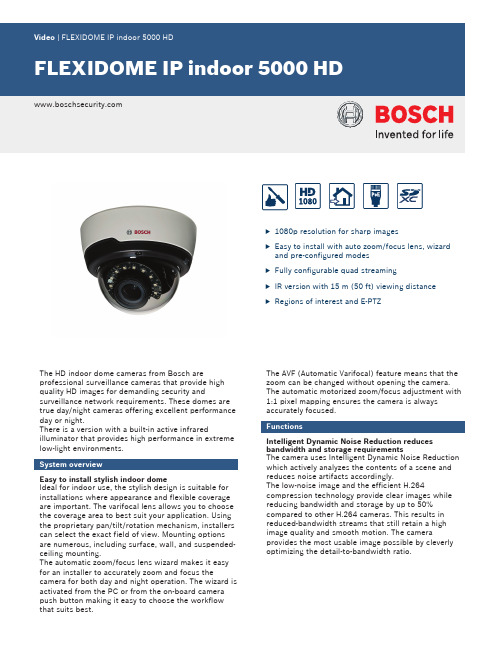
u1080p resolution for sharp imagesu Easy to install with auto zoom/focus lens, wizardand pre-configured modesu Fully configurable quad streamingu IR version with 15 m (50 ft) viewing distanceu Regions of interest and E-PTZThe HD indoor dome cameras from Bosch areprofessional surveillance cameras that provide highquality HD images for demanding security andsurveillance network requirements. These domes aretrue day/night cameras offering excellent performanceday or night.There is a version with a built-in active infraredilluminator that provides high performance in extremelow-light environments.System overviewEasy to install stylish indoor domeIdeal for indoor use, the stylish design is suitable forinstallations where appearance and flexible coverageare important. The varifocal lens allows you to choosethe coverage area to best suit your application. Usingthe proprietary pan/tilt/rotation mechanism, installerscan select the exact field of view. Mounting optionsare numerous, including surface, wall, and suspended-ceiling mounting.The automatic zoom/focus lens wizard makes it easyfor an installer to accurately zoom and focus thecamera for both day and night operation. The wizard isactivated from the PC or from the on-board camerapush button making it easy to choose the workflowthat suits best.The AVF (Automatic Varifocal) feature means that thezoom can be changed without opening the camera.The automatic motorized zoom/focus adjustment with1:1 pixel mapping ensures the camera is alwaysaccurately focused.FunctionsIntelligent Dynamic Noise Reduction reducesbandwidth and storage requirementsThe camera uses Intelligent Dynamic Noise Reductionwhich actively analyzes the contents of a scene andreduces noise artifacts accordingly.The low-noise image and the efficient H.264compression technology provide clear images whilereducing bandwidth and storage by up to 50%compared to other H.264 cameras. This results inreduced-bandwidth streams that still retain a highimage quality and smooth motion. The cameraprovides the most usable image possible by cleverlyoptimizing the detail-to-bandwidth ratio.Area-based encodingArea-based encoding is another feature which reduces bandwidth. Compression parameters for up to eight user-definable regions can be set. This allows uninteresting regions to be highly compressed, leaving more bandwidth for important parts of the scene. Bitrate optimized profileThe average typical optimized bandwidth in kbits/s for various image rates is shown in the table:Multiple streamsThe innovative multi-streaming feature delivers various H.264 streams together with an M‑JPEG stream. These streams facilitate bandwidth-efficient viewing and recording as well as integration with third-party video management systems.Depending on the resolution and frame rate selected for the first stream, the second stream provides a copy of the first stream or a lower resolution stream.The third stream uses the I-frames of the first stream for recording; the fourth stream shows a JPEG image at a maximum of 10 Mbit/s.Regions of interest and E-PTZRegions of Interest (ROI) can be user defined. The remote E-PTZ (Electronic Pan, Tilt and Zoom) controls allow you to select specific areas of the parent image. These regions produce separate streams for remote viewing and recording. These streams, together with the main stream, allow the operator to separately monitor the most interesting part of a scene while still retaining situational awareness.Built-in microphone, two-way audio and audio alarm The camera has a built-in microphone to allow operators to listen in on the monitored area. Two-way audio allows the operator to communicate with visitors or intruders via an external audio line input and output. Audio detection can be used to generate an alarm if needed.If required by local laws, the microphone can be permanently blocked via a secure license key. Tamper and motion detectionA wide range of configuration options is available for alarms signaling camera tampering. A built-in algorithm for detecting movement in the video can also be used for alarm signaling.Storage managementRecording management can be controlled by the Bosch Video Recording Manager (VRM) or the camera can use iSCSI targets directly without any recording software.Edge recordingThe MicroSD card slot supports up to 2 TB of storage capacity. A microSD card can be used for local alarm recording. Pre-alarm recording in RAM reduces recording bandwidth on the network, or — if microSD card recording is used — extends the effective life of the storage medium.Cloud-based servicesThe camera supports time-based or alarm-based JPEG posting to four different accounts. These accounts can address FTP servers or cloud-based storage facilities (for example, Dropbox). Video clips or JPEG images can also be exported to these accounts.Alarms can be set up to trigger an e-mail or SMS notification so you are always aware of abnormal events.Easy installationPower for the camera can be supplied via a Power-over-Ethernet compliant network cable connection. With this configuration, only a single cable connection is required to view, power, and control the camera. Using PoE makes installation easier and more cost-effective, as cameras do not require a local power source.The camera can also be supplied with power from+12 VDC power supplies.For trouble-free network cabling, the camera supports Auto-MDIX which allows the use of straight or cross-over cables.True day/night switchingThe camera incorporates mechanical filter technology for vivid daytime color and exceptional night-time imaging while maintaining sharp focus under all lighting conditions.Hybrid modeAn analog video output enables the camera to operate in hybrid mode. This mode provides simultaneous high resolution HD video streaming and an analog video output via an SMB connector. The hybrid functionality offers an easy migration path from legacy CCTV to a modern IP-based system.Access securityPassword protection with three levels and 802.1x authentication is supported. To secure Web browser access, use HTTPS with a SSL certificate stored in the camera.Complete viewing softwareThere are many ways to access the camera’s features: using a web browser, with the Bosch Video Management System, with the free-of-chargeBosch Video Client or Video Security Client, with the video security mobile app, or via third-party software. Video security appThe Bosch video security mobile app has been developed to enable Anywhere access to HD surveillance images allowing you to view live images from any location. The app is designed to give you complete control of all your cameras, from panning and tilting to zoom and focus functions. It’s like taking your control room with you.This app, together with the separately available Bosch transcoder, will allow you to fully utilize our dynamic transcoding features so you can play back images even over low-bandwidth connections.System integrationThe camera conforms to the ONVIF Profile S, ONVIF Profile Q and ONVIF Profile G specifications. Compliance with these standards guarantees interoperability between network video products regardless of manufacturer.Third-party integrators can easily access the internal feature set of the camera for integration into large projects. Visit the Bosch Integration Partner Program (IPP) website () for more information.HD standardsComplies with the SMPTE 274M-2008 Standard in:–Resolution: 1920x1080–Scan: Progressive–Color representation: complies with ITU-R BT.709–Aspect ratio: 16:9–Frame rate: 25 and 30 frames/sComplies with the SMPTE 296M-2001 Standard in:–Resolution: 1280x720–Scan: Progressive–Color representation: complies with ITU-R BT.709–Aspect ratio: 16:9–Frame rate: 25 and 30 frames/sInstallation/configuration notesDimensions mm (inch)Parts included•Camera•Screw kit•Installation documentation Technical specificationsSensitivity – (3200K, reflectivity 89%, F1.3, 30IRE)Ordering informationFLEXIDOME IP indoor 5000 HDProfessional IP dome camera for indoor HD surveillance. Varifocal 3 to 10 mm f1.3 lens; IDNR; day/ night; H.264 quad-streaming; cloud services; motion/ tamper/audio detection; microphone; 1080pOrder number NIN-51022-V3FLEXIDOME IP indoor 5000 IRProfessional IP dome camera for indoor HD surveillance. Varifocal 3 to 10 mm f1.3 lens; IDNR; day/ night; H.264 quad-streaming; cloud services; motion/ tamper/audio detection; microphone; 1080p; infrared Order number NII-51022-V3FLEXIDOME IP indoor 5000 HDProfessional IP dome camera for indoor HD surveillance. Automatic Varifocal 3 to 10 mm f1.3 lens; DC iris; IDNR; day/night; H.264 quad-streaming; cloud services; motion/tamper/audio detection; microphone; 1080pOrder number NIN-50022-A3FLEXIDOME IP indoor 5000 IRProfessional IP dome camera for indoor HD surveillance. Automatic Varifocal 3 to 10 mm f1.3 lens; DC iris; IDNR; day/night; H.264 quad-streaming; cloud services; motion/tamper/audio detection; microphone; 1080p; infraredOrder number NII-50022-A3AccessoriesNDA-LWMT-DOME Dome Wall MountSturdy wall L-shaped bracket for dome cameras Order number NDA-LWMT-DOMENDA-ADTVEZ-DOME Dome Adapter BracketAdapter bracket (used together with appropriate wall or pipe mount, or surface mount box)Order number NDA-ADTVEZ-DOMEVEZ-A2-WW Wall MountWall mount (Ø145/149 mm) for dome cameras (use together with appropriate dome adapter bracket); whiteOrder number VEZ-A2-WWVEZ-A2-PW Pipe MountPendant pipe mount (Ø145/149 mm) for dome cameras (use together with appropriate dome adapter bracket); whiteOrder number VEZ-A2-PWLTC 9213/01 Pole Mount AdapterFlexible pole mount adapter for camera mounts (use together with the appropriate wall mount bracket). Max. 9 kg (20 lb); 3 to 15 inch diameter pole; stainless steel strapsOrder number LTC 9213/01NDA-FMT-DOME In-ceiling mountIn-ceiling flush mounting kit for dome cameras(Ø157 mm)Order number NDA-FMT-DOMENDA-ADT4S-MINDOME 4S Surface Mount BoxSurface mount box (Ø145 mm / Ø5.71 in) for dome cameras (use together with the appropriate dome adapter bracket).Order number NDA-ADT4S-MINDOMEMonitor/DVR Cable SMB 0.3M0.3 m (1 ft) analog cable, SMB (female) to BNC (female) to connect camera to coaxial cableOrder number NBN-MCSMB-03MMonitor/DVR Cable SMB 3.0M3 m (9 ft) analog cable, SMB (female) to BNC (male) to connect camera to monitor or DVROrder number NBN-MCSMB-30MNPD-5001-POE Midspan PoE InjectorPower-over-Ethernet midspan injector for use with PoE enabled cameras; 15.4 W, 1-portOrder number NPD-5001-POENPD-5004-POE Midspan PoE InjectorPower-over-Ethernet midspan injectors for use with PoE enabled cameras; 15.4 W, 4-portsOrder number NPD-5004-POERepresented by:North America:Europe, Middle East, Africa:Asia-Pacific:China:Latin America and Caribbean:Bosch Security Systems, Inc. 130 Perinton Parkway Fairport, New York, 14450, USA Phone: +1 800 289 0096 Fax: +1 585 223 9180***********************.com Bosch Security Systems B.V.P.O. Box 800025617 BA Eindhoven, The NetherlandsPhone: + 31 40 2577 284Fax: +31 40 2577 330******************************Robert Bosch (SEA) Pte Ltd, SecuritySystems11 Bishan Street 21Singapore 573943Phone: +65 6571 2808Fax: +65 6571 2699*****************************Bosch (Shanghai) Security Systems Ltd.203 Building, No. 333 Fuquan RoadNorth IBPChangning District, Shanghai200335 ChinaPhone +86 21 22181111Fax: +86 21 22182398Robert Bosch Ltda Security Systems DivisionVia Anhanguera, Km 98CEP 13065-900Campinas, Sao Paulo, BrazilPhone: +55 19 2103 2860Fax: +55 19 2103 2862*****************************© Bosch Security Systems 2016 | Data subject to change without notice 188****8507|en,V9,01.Jun2016。
高教版大学英语泛读教程4(第三版)电子教案Unit-3

Before You Start
• Have you ever been unfairly accused of something? If so, what is it?
• What kind of reputation does your country or city have? Do you think it is worthy of the reputation?
U3-p.26
Omar, Vultures
If you’ve ever seen wildlife documentaries, you’ll probably have a low opinion of these carrion-eating raptors. Vultures get a really bad rap and, while it’s not difficult to see why, I think their image is pretty unfair. But for their admittedly unattractive appearance and dining habits, these flying scavengers would be appreciated by more of us for the vital role they play in the food chain. As they have powerful stomach acids, vultures are able to consume the putrid meat of animal carcasses without any ill effects from the bacteria. Without vultures, this meat would remain rotting, allowing disease to spread, especially in hot climates. Rather than detesting these feathered garbage disposal units, we should be praising them for the great job they’re doing.
- 1、下载文档前请自行甄别文档内容的完整性,平台不提供额外的编辑、内容补充、找答案等附加服务。
- 2、"仅部分预览"的文档,不可在线预览部分如存在完整性等问题,可反馈申请退款(可完整预览的文档不适用该条件!)。
- 3、如文档侵犯您的权益,请联系客服反馈,我们会尽快为您处理(人工客服工作时间:9:00-18:30)。
Dakin-VRV X 22HP
1245 400 765 5.顶盖 400 400 600 6.侧面板
1.前上面板X2
2.维修门
3.前面板
4.侧上面板X2
8. 格栅
Coil
7.立柱X4
4
LVRF Appearance Overview
Appearance Concept
1.设计合理,外观大方,简约,具 有可实现性,满足钣金设计的外观 特性, 2. 以大金机组为蓝本,参考其他几 家竞争对手的设计; 3. 有自己的特色,产品辨识感强, 但不突兀; 4.产品风格硬朗,品质感强 5.突出节能环保的理念
LVFR Overview of Appearance
May, 2014
Dakin-VRV X series
8-12HP H W D 1657 930 765
14-22HP 1657 1240 765
2
LVRF Appearance Overview
Dakin-VRV X 22HP
3
LVRF Appearance Overview
质地光滑 考虑亚光,增加品质感 烤漆
7
LVRF Appearance Overview
Gen4- 钣金
外观结构件主要有:前上面板,前面板,前下面板,侧上
面板,立柱,底脚和格栅构成:
面板以平板为主,可以压筋改善强度,美观性; 部件共用 平台间共用:立柱,侧上面板和侧面格栅,
24HP和12HP的前面板,前下面板
8-12HP H W D 1690 960 764
14-18HP 1690 1340 764
5
LVRF Appearance Overview
Platform 1&2
6
LVRF Appearance Overview
Gen4- Painting
浅色,冷色调为基色,覆盖大多数钣金件,可以小范
围采用深色区域,增加设计感;
LOGO布置合理,企标和能效标识不能更改,其他可以考虑改善
Gen4
!警告标识
9
LVRF Appearance Overview
Gen4- Others
1. 尽量减少紧固件数量,但需保证安装牢固可靠,维修
涉及面板易于拆装; 2. 外观以钣金零件为主,可以采用少量其他材质(塑料, 玻璃钢等),但覆盖面不宜过多。 3. 设计元素辉映,凸显节能环保理念
10Biblioteka LVRF Appearance Overview
同机型共用:侧上板,前上板,侧面格栅
维修门,取消独立可拆卸式,采用面板一体可敲落,
位于前下面板左侧,便于出管;
格栅,采用钢丝弯制和焊接工艺,拆分单元面积100 *
200mm左右,可根据整体设计可以调整,考虑矩形、 菱形、梯形等
8
LVRF Appearance Overview
Gen4- LOGO
