CanMoon软件使用说明
西门子AG ASIMON V3.05安装和使用说明说明书

Notes on Installation and UseThe information and notes contained here are more up-to-date and therefore valid compared with information in other documents.Please read the notes carefully as they contain important information on installing and using ASIMON V3.05.===================================================================== || Please note: || || || || You will always find the current version of this Readme file in our || || Customer Support Portal: || || https:// || || The current online version of this document applies. || || || ===================================================================== If you print the file, make sure that the left and right margins are set to a width of 25 millimetres (approximately 1 inch) for A4 portrait.ContentsA Safety instructions (3)A 1.1Security information (3)A 1.2Information on data protection (3)A 1.3Languages of the original operating (3)B Installation guide (4)B 1Scope of supply (4)B 2Hardware requirements (4)B 3Software requirements (5)B 3.1Runtime environment (5)B 3.2Online-Documentation (6)B 4Installation (6)B 4.1Installing ASIMON V3.05 (6)B 4.2Installation issues (6)B 4.3Removing ASIMON V3.05 (6)B 4.4Advanced installation guide (6)C Release Notes (7)C 1Notes concerning the documentation (7)D Support Request (8)Siemens AG - Smart Infrastructure Electrical Products Ⓟ 10/2022 Subject to changeLegal informationWarning notice systemThis manual contains notices you have to observe in order to ensure your personal safety, as well as to prevent damage to property. The notices referring to your personal safety are highlighted in the manual by a safety alert symbol, notices referring only to property damage have no safety alert symbol. These notices shown below are graded according to the degree of danger.DANGERindicates that death or severe personal injury will result if proper precautions are not taken.WARNINGindicates that death or severe personal injury may result if proper precautions are not taken.CAUTIONindicates that minor personal injury can result if proper precautions are not taken.NOTICEindicates that property damage can result if proper precautions are not taken.If more than one degree of danger is present, the warning notice representing the highest degree of danger will be used. A notice warning of injury to persons with a safety alertsymbol may also include a warning relating to property damage.Qualified PersonnelThe product/system described in this documentation may be operated only by personnel qualified for the specific task in accordance with the relevant documentation, in particular its warning notices and safety instructions. Qualified personnel are those who, based on their training and experience, are capable of identifying risks and avoiding potential hazards when working with these products/systems.Proper use of Siemens productsNote the following:WARNINGSiemens products may only be used for the applications described in the catalog and in the relevant technical documentation. If products and components from other manufacturers are used, these must be recommended or approved by Siemens. Proper transport, storage, installation, assembly,commissioning, operation and maintenance are required to ensure that the products operate safely and without any problems. The permissible ambient conditions must be complied with. The information in the relevant documentation must be observed.TrademarksAll names identified by ® are registered trademarks of Siemens AG. The remainingtrademarks in this publication may be trademarks whose use by third parties for their own purposes could violate the rights of the owner.Disclaimer of LiabilityWe have reviewed the contents of this publication to ensure consistency with the hardware and software described. Since variance cannot be precluded entirely, we cannot guarantee full consistency. However, the information in this publication is reviewed regularly and any necessary corrections are included in subsequent editions.Siemens AG - Smart Infrastructure Electrical Products Ⓟ 10/2022 Subject to changeA Safety instructionsA 1.1 Security informationSiemens provides products and solutions with industrial security functions that support the secure operation of plants, systems, machines and networks.In order to protect plants, systems, machines and networks against cyber threats, it isnecessary to implement – and continuously maintain – a holistic, state-of-the-art industrial security concept. Siemens’ products and solutions constitute one element of such a concept.Customers are responsible for preventing unauthorized access to their plants, systems, machines and networks. Such systems, machines and components should only beconnected to an enterprise network or the internet if and to the extent such a connection is necessary and only when appropriate security measures (e.g. firewalls and/or networksegmentation) are in place.For additional information on industrial security measures that may be implemented, please visithttps:///industrialsecurity.Siemens’ products and solutions undergo continuous development to make them more secure. Siemens strongly recommends that product updates are applied as soon as they are available and that the latest product versions are used. Use of product versions that are no longer supported, and failure to apply the latest updates may increase customer’s exposure to cyber threats.To stay informed about product updates, subscribe to the Siemens Industrial Security RSS Feed under: https:///cert.A 1.2 Information on data protectionSiemens observes standard data protection principles, in particular the principle of privacy by design. For this ASIMON product, this means:The product processes/saves the following personal data: "Name of project engineer","Configuration engineer company name", "Responsible department", "Author", "Name of releasing party" and "Company name of releasing party".The above-mentioned data is required for documentation of the application. Data is saved fora specific purpose and limited to that which is absolutely necessary to identify authorizedoperators.SIEMENS AG does not use the stored information nor forward it to third parties.A 1.3 Languages of the original operatingThe languages of the original operating instructions are German and English. Consult the German or English versions in case of ambiguities in the other languages.This applies to the following information:•Readme•Product information•Installation notes•Online help•TooltipsSiemens AG - Smart Infrastructure Electrical Products Ⓟ 10/2022 Subject to changeB Installation guideValidity of the documentThis document is valid for the following products: ASIMON V3.05The installation notes contain important information which you require for installing the ASIMON V3.05 software. Please read these notes before you start the installation.B 1 Scope of supplyThis version is provided in the following languages•English•German•Spanish•French•Italian•Japanese•SwedishThe Software runs under any operating system listed in chapter “A.3.1 Software requirements”.B 2 Hardware requirementsASIMON V3.05supports all popular Windows and Standard PCs. Working with ASIMON V3.05 sets minimum requirements on the hardware. In order to work efficiently with ASIMON V3.05; use the recommended values.Processor RAM Graphics1 GHz 2GB XGA 1024x768 1) 16-bit depth of color1) Scaling factor: 100%Siemens AG - Smart Infrastructure Electrical Products Ⓟ 10/2022 Subject to changeB 3 Software requirementsB 3.1 Runtime environmentOperating systemsASIMON V3.05 is a 32-bit application which is approved for use with the following operating systems:•Windows XP/ Vista/Windows 7/Windows 8/Windows 8.1 - 32 and 64 Bit•Windows 10 Professional Version 1607 - 64 Bit•Windows 10 Enterprise Version 1709 - 64 Bit•Windows 11 Professional Version 21H2 - 64 Bit•Windows 11 Enterprise Version 21H2 - 64 Bit•Windows Server 2012 R2 SP1 StdE - 64 Bit•Windows Server 2016 Standard - 64 BitThe ability of ASIMON V3.05 to run on any other operating systems is not guaranteed, sucha use is the responsibility of the user.General information:Encrypting File System (EFS):Never encrypt the installation folder (e.g. C:\Program Files (x86)\Safety at Work ASIMON 3) with the EFSVirtualization softwareThe ability of ASIMON to run on virtual machine is not guaranteed, its use is the responsibility of the user.Supported security programsThe following security programs were tested together with Safety ES V1.0.3 and do not cause false tripping:•Virus scanner: Trend Micro Office Scan-------------------------------------------------------------------------------------------------------------------------- NoteEnsure that your virus scanner and its databases are always up to date.--------------------------------------------------------------------------------------------------------------------------User rightsRestricted user rights are sufficient for working with ASIMON V3.05.You must have administration rights to install ASIMON V3.05.All users working PC installed with ASIMON V3.05require authorization for writing to the installation folder of ASIMON V3.05.Siemens AG - Smart Infrastructure Electrical Products Ⓟ 10/2022 Subject to changeB 3.2 Online-DocumentationFor information about the immediate operating and functional context, please refer to the standard Windows Help. See Section C for documentation structure.B 4 InstallationB 4.1 Installing ASIMON V3.05Before starting the Setup program, please close all applications (MS Word, etc.) andthe "Control Panel" window. After installing ASIMON V3.05, you may have to reboot MS Windows in order to activate all system variables.Insert the ASIMON V3.05 CD into the drive. A menu-prompted Setup program guides you through the installation procedure for ASIMON V3.05 . The Setup program starts automatically when you insert the ASIMON V3.05 CD. If you have deactivated this function on your computer, you can start the Setup program in MS Windows Explorer by double-clicking the SETUP.EXE program on the CD.After starting the Setup program, you can install ASIMON V3.05. The Setup program guides you step by step through the installation procedure. After completion of the setup program and possibly restart of your PC, you can start ASIMON V3.05by double-clicking on the desktop symbol " ASIMON 3"B 4.2 Installation issuesThis product requires the Microsoft Windows Installer operating system service, which should be available on many Windows installations already. In case this service is missing, the supplied 'Setup.exe' wrapper tries to install an appropriate update for the operating system. This update will usually be supplied on the local installation media, otherwise 'Setup.exe' will offer to download it from the web automatically.If this automatic download is not desired or otherwise impossible, the Microsoft Windows Installer service needs to be deployed manually before installing the product itself. The Redistributables are available viaa keyword search for 'Windows Installer Redistributable' at'/downloads'.B 4.3 Removing ASIMON V3.05--------------------------------------------------------------------------------------------------------------------------NoteAll software products must be removed in the usual MS Windows way.Simply remove the software package (e.g. "ASIMON V3.05"), using, for example, "Start > Control Panel > Programs and Features " under MS Windows.--------------------------------------------------------------------------------------------------------------------------B 4.4 Advanced installation guideB.4.4.1 Using a wheel mouseWhen using a wheel mouse, please ensure that the drivers from the appropriate manufacturer provided with the mouse are installed. If this is not the case, the wheel's function will not always be supported by ASIMON V3.05.Siemens AG - Smart Infrastructure Electrical Products Ⓟ 10/2022 Subject to changeC Release NotesThe information and notes contained here are more up-to-date and therefore valid compared with information in the online help.C 1 Notes concerning the documentationThe ASIMON V3.05 documentation is available via the online help.ASIMON V3.05 helpYou can activate "ASIMON V3.05 help" by choosing Help > Help Topics."ASIMON V3.05help" contains all the essential information you need to use the ASIMON V3.05 software.Siemens AG - Smart Infrastructure Electrical Products Ⓟ 10/2022 Subject to changeD Support RequestUse the Support Request online form to send your question directly to Technical Support:Siemens AG - Smart Infrastructure Electrical Products Ⓟ 10/2022 Subject to change。
CoDeSys编程简介
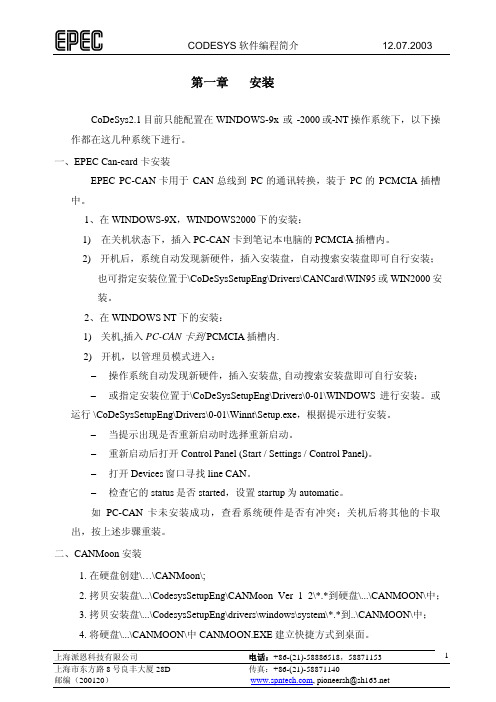
在工程文件中,按适用范围有两种类型的变量,全局变量(Global)、局部变量
(local)。全局变量存在于程序的任何模区域,而局部变量只存在于子程序,函数和功能块
中。全局变量的说明在“resource”的 “global veriable”里:
resource
局部变量的说明在“程序体”上部的局部变量说明区。 变量说明有两种方式:一种是在变量区进行说明;另一种是自动说明。自动说 明是在主菜单里选择“Project”,“Option”,“Edit”,出现以下对话框:
(6)控制器与 PC 正确连接后,如果有 CAN 总线信息发送出来则可在左边的窗口显 示每一个 PDO 数据例 如 : “ 181 , 8 , 00 , 00,00,00,00,00, 00 , 00 ” , 其 中 “181”指 CAN ID, “8”指有效数据个 数,“00”指每一个数 据,详见后面 CAN 总 线篇。
CODESYS 软件编程简介
12.07.2003
情况下无法 scan 或 configure 到控制器的参数且不能下载。
(9)在左面
可以输入 CAN 总线数据,点击 send can msg
发送到总
线上。
(10) 使 用 “ clear ” 菜 单 下 的 “ clear all paremeters ” “ clear communication parameters”或“clear application parameters”可以清除控制器的 248 个参数值和总 线参数设定恢复出厂时的默认设定。
(1)如果 CAN 卡安装正 确,在 CANMoon 主画面右 窗 口 显 示 “ Starting CANOpen... CANOpen OK”, 否 则 显 示 “ ..CANopen Failure.”。
梦擎导航系统用户手册
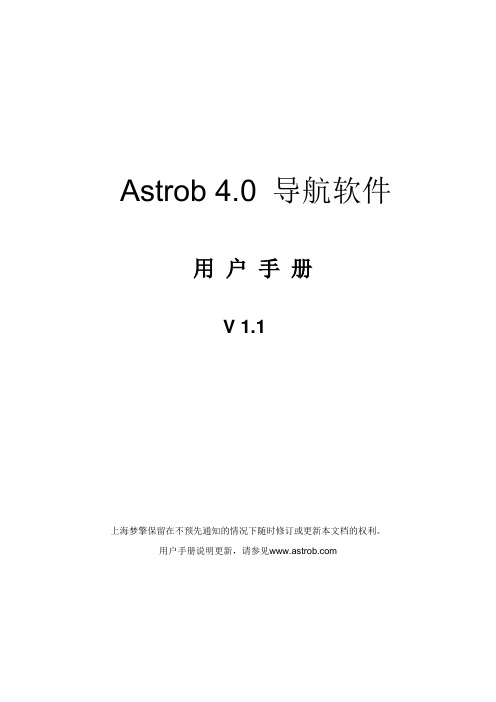
Astrob 4.0 导航软件用户手册V 1.1上海梦擎保留在不预先通知的情况下随时修订或更新本文档的权利。
用户手册说明更新,请参见版权声明感谢您使用Astrob4.0导航系统。
在使用此系统之前,请仔细阅读下述版权声明中所列条款。
当您打开包装开始安装使用本系统后,即表示您愿意遵守版权声明中的所有内容。
1. 版权Astrob4.0导航系统包含导航软件与电子地图。
导航软件归上海梦擎信息科技有限公司(Astrob Technology Co., Ltd.)所有,电子地图归易图通科技(北京)有限公司(eMapgo Technologies(Beijing)Co., Ltd)所有, 并受中华人民共和国、国际著作权法保护。
2. 禁止复制本产品含有上海梦擎信息科技有限公司(Astrob Technology Co., Ltd.)的商业机密。
未经授权,任何拷贝及仿冒行为一律严格禁止并视为违法,使用者不得将本系统之软件、电子地图及所附件进行拆解、还原工程、拷贝、转让或用做任何商业用途。
目录1.欢迎使用 (6)1.1安全操作注意事项 (6)1.2导航仪的维护 (7)1.3安装-充电-开机/关机-重新启动 (8)1.4开机主画面功能简介 (11)1.4.1气象信息 (12)1.4.2音乐播放功能 (13)1.4.3图片浏览功能 (16)1.4.4影音播放功能 (17)1.4.5系统设定 (20)1.5A STROB4.0产品规格 (25)1.6简单故障处理 (26)2.A STROB4.0导航系统 (27)2.1首次使用须知 (27)2.2GPS全球卫星定位系统 (28)2.3A STROB4.0功能简介 (29)2.4启动导航系统 (30)2.5主要画面说明 (31)2.5.1自由导航画面 (31)2.5.2主菜单说明 (32)2.5.3路径导航画面 (33)2.5.4丰富的导引地图 (34)2.5.5输入法说明 (35)3.开始导航 (36)3.1查询目的地 (37)3.1.1快捷查询 (37)3.1.2兴趣点查询 (39)3.1.3地址查询 (42)3.1.4历史目的地 (45)3.1.5先前地图 (46)3.1.6附近兴趣点查询 (47)3.1.7电话查询 (49)3.1.8收藏夹 (50)3.2开始导航 (51)4.2导航功能 (54)4.2.1路线信息 (54)4.2.2前方塞车 (55)4.2.3路径重演算 (55)4.2.4日夜地图切换 (55)4.2.5音量&亮度 (56)4.2.6终止导航 (56)4.2.7路径设置 (57)4.3自动重新规划路径 (59)5.网络百宝箱 (60)5.1我的路况 (61)5.2实时路况显示 (61)5.3网络旅游书 (62)5.3车友会 (62)5.5自助导航 (64)6.主菜单其他功能 (65)6.1回家 (65)6.2收藏夹管理 (66)6.3历史目的地管理 (67)6.4个人景点 (68)6.5子菜单 (70)7.系统设置 (72)7.1导航设置 (72)7.2路径设置 (73)7.3地图风格 (73)7.42D/3D (75)7.5行车方向 (75)7.6音量/亮度 (76)7.7日夜切换 (76)7.8车标风格 (76)7.9GPS信息 (77)7.10选择语言 (77)7.11设置家庭住址 (78)7.12TMC设置 (78)7.13恢复默认设置 (78)7.14版本信息 (79)8.2导航语音提示 (81)8.3FA Q (82)8.4A STROB4.0软件、地图升级 (83)1. 欢迎使用使用梦擎导航软件之前,请先详细阅读此手册,并妥善保存手册以作日后参考。
西安诺瓦星云科技股份有限公司诺瓦异步交通程序测试工具用户手册说明书

司公限有份股技科云星瓦诺安西更新记录司科云星瓦诺安西 i目录更新记录 ............................................................................................................................... i 目录......................................................................................................................................i i 1 简介 (1)2 环境搭建 (2)2.1 准备硬件 (2)2.2 准备软件 ................................................................................................................................................ 2 2.3 连接控制卡 .. (2)2.4 获取IP 地址 (2)3 诺瓦交通标准协议测试 (4)3.1 设置连接参数 ......................................................................................................................................... 4 3.2 连接控制卡 ............................................................................................................................................ 6 3.2.1 控制卡为服务端模式 ............................................................................................................................ 6 3.2.2 控制卡为客户端模式 ............................................................................................................................ 7 3.3 测试通信协议 ......................................................................................................................................... 7 3.3.1 身份验证和通信安全校验 ..................................................................................................................... 7 3.3.2 屏体/电源控制相关 .............................................................................................................................. 7 3.3.3 亮度相关 ............................................................................................................................................. 8 3.3.4 告警相关 ............................................................................................................................................. 8 3.3.5 文件/播放相关 ..................................................................................................................................... 8 3.3.6 点检参数 .. (10)3.3.7 时间操作 ............................................................................................................................................10 3.3.8 其他操作 .. (10)4 三思交通标准协议测试 (12)4.1 设置连接参数 ........................................................................................................................................12 4.2 连接控制卡 . (14)4.3 测试通信协议 ........................................................................................................................................15 5 海信交通标准协议测试 (17)5.1 设置连接参数 ........................................................................................................................................17 5.2 连接控制卡 . (18)西安诺瓦星云科技股份有限公司5.3 测试通信协议 ........................................................................................................................................19 5.3.1 Base64编码图片预览 .........................................................................................................................19 5.3.2 终端设置 ............................................................................................................................................20 5.3.3 发送报文 .. (21)6 Q&A (22)6.1 如何通过其他方式连接控制卡 ................................................................................................................22 6.2 如何重启控制卡 ....................................................................................................................................23 6.3 如何切换界面语言 .................................................................................................................................24 6.4 如何生成RDS 配置文件 (25)西安诺瓦星云科技股份有限公司用户手册1 简介1简介JT100为诺瓦科技针对交通领域的LED 全彩显示屏推出的多媒体播放器。
大梦综合工具使用说明书1.0

大梦综合工具使用注意事项:使用工具前,必须先要注册大梦插件,才能使用大梦综合工具的所有功能。
否则无法使用。
注册方法:点击双击运行注册1.绑定功能1.1.首先鼠标点击左键按住到指定窗口然后松开鼠标左键,就能获取到窗口句柄等信息,然后使用截图,绑定,鼠标移动,键盘按键,等功能。
2.识别功能2.1 首先要使用识别功能,要先加载图片,或者是截图功能来加载图片,加载完图片后点击对应的颜色就能出现对应的二值化数据,和二值化颜色数量。
2.2 各种使用功能2.2.0 字库功能第一次使用字库功能时,首先要先在你要的盘下创建个文本文件,然后在大梦综合工具中打开这个文本文件。
2.2.1 图片加解密功能点击选择图片,选择要加密的图片,点击加密或解密会弹出输入密码框密码必须要大于4位数加密成功会提示图片加密成功后,图片将无法打开,反之输入正确密码解密成功后就能打开图片。
2.2.2 系统字库选择字体,选择好后,在输入要生成的字库,然后点击生成字库,选择好保存路径后,就生成出来了。
2.2.3 截图功能点击截图功能后,屏幕将变灰,右键退出截图,左键按下选择范围区域,然后双击选择的区域后保存选择的区域到加载图片框中,然后调用对应的颜色查找对应的二值化数据。
2.2.4 设置截图热键工具默认截图热键shift + F2 进行截图,点击此功能后可以自定义热键进行截图。
2.2.5 提取点阵(单)加载图片数据,并点击对应颜色生成出二值化数据,然后点击提取,后就会显然后写上对应的名字,添加到字库中。
2.2.6 提取点阵(多)暂不支持此功能2.2.7 添加到字库中当提取点阵后显示数据到点阵显示框,在定义文字项输入标示该点阵信息的名字点添加到字库中就会加入到字库中。
2.2.8 删除选中鼠标选中字库中的某一条数据,当那条数据处于高亮的时候就可以使用删除选中的功能,从字库中删除该条数据。
2.2.9 打开新建字库选择要打开的字库,如果字库有密码,则要输入密码,如果最少4位,如果密码正确,则载入成功。
CANOE基本使用教程

进行故障诊断
使用诊断工具对CAN网络中 的节点进行实时监测和故障 诊断,记录并分析诊断结果。
常见问题排查指南
电气故障排查
检查电源供电是否稳定,检查信号线路是 否存在短路或断路现象,检查传感器和执
行器是否正常工作等。
通信故障排查
检查CAN网络物理连接是否正常, 检查节点地址和波特率设置是否正
确,检查通信协议是否匹配等。
图形显示
以曲线、柱状图、饼图等形式展示数据,便于观察数据变化 趋势和比例关系。
颜色显示
利用不同颜色区分不同数据范围或状态,提高数据辨识度。
交互式显示
支持鼠标拖拽、缩放、旋转等操作,提高数据显示的灵活性 和交互性。同时,优化数据显示布局、配色方案等,提高数 据显示的美观度和易读性。
05 自动化测试脚本 编写与执行
运行故障模拟场景
启动故障模拟场景,观察并记录模拟过程中各节点的状态和数据变化。
故障诊断工具使用方法
选择诊断工具
在CANOE软件中选择适合 的诊断工具,如示波器、万 用表等。
连接诊断接口
将诊断工具与CAN网络中的 相应节点连接,确保能够正 常通信。
配置诊断参数
根据实际需要,配置诊断工 具的参数,如采样率、测量 范围等。
数据清洗
去除重复、异常、无效等数据,提高 数据质量。
数据转换
将数据转换成适合分析处理的格式, 如将文本数据转换为数值数据。
数据分析
运用统计学、机器学习等方法对数据 进行分析,挖掘数据中的规律和趋势。
数据可视化
将分析结果以图表、曲线等形式展示 出来,便于理解和分析。
数据显示方式及优化建议
数值显示
以数值形式直接显示数据,如仪表盘、数字表头等。
USBCAN安装及使用
安装前准备:硬件:USBCAN、EPEC2024、相应的接插件和连线。
软件:PcanV iew、CANmoon、Codesys_21、Library。
一、安装PcanV iew1、点击\PcanV iew\USB-CANmodul_setup.exe进行软件安装:2、插上USBCAN硬件:3、在设备管理器中可以找到下图代表安装成功:4、点击菜单PcanV iew (USBCAN),Baudrate根据实际选择,一般都是250k:5、如果出现下图表示USBCAN硬件没有插好,或者驱动没有装好:二、安装CANmoon1、点击\CANmoon\install_CANmoon.exe进行软件安装:(会被认为是病毒,请添加为信任。
)2、拷贝\CANmoon\CanMoon.ini到C:\Program Files\CanMoon\文件夹。
3、删除开始->程序->CANmoon的快捷菜单。
4、在桌面上创建C:\Program Files\CanMoon\CANmoon.exe的快捷方式:。
5、点击程序CANmoon进行CAN Swttings,BaudRate一般选择250:表示CanMoon.ini文件没有拷贝。
表示驱动没有选对。
表示USBCAN硬件没有插好,或者驱动没有装好。
表示连接成功。
说明:(1) install_CANmoon.exe会被杀毒软件认为是病毒,请添加为信任。
三、EPEC2024程序上传下载1、硬件连接图:2、扫描节点:按上图连接好并打开CANmoon,EPEC2024初次上电会发送报文。
点击进行节点扫描,如果EPEC2024连接正常,会扫描到,第一个4表示当前节点,第二个4表示设置节点,2.18表示底层版本号。
(这里只是一个例子,实际的节点是由当前的控制器决定。
)3、上传EPEC2024的程序:(有:通信参数、应用参数、应用程序。
)(1)在中输入你扫描到的节点,点击将出现将上图的通信参数记录下来,留作后面使用。
CanMoon使用说明
CanMoon使用说明CANMOON软件的使用说明1、在软件的所有下拉菜单中只有“TOOLS---SCAN NODES”和NODE ID方框内输入的控制器节点号无关,其他所有的菜单命令都和NODE ID输入的控制器节点号有关系,即针对特定的节点号执行操作。
2、在CAN总线数据区域箭头向外代表往总线上发送数据,箭头向内代表是接收的CAN 总线数据。
3、在“SEND CAN MSG”前面的方框内输入数据,然后单击“SEND CAN MSG”按钮就可以往总线上发送数据,数据的格式是“604,8,11,22,33,44,55,66,77,88”,全部都是16进制的,604代表发送数据的ID号,8代表数据长度,11—88代表发送数据的8个字节的长度。
4、CANMOON软件的CAN总线波特率为250菜单解释说明:Configure module:Node ID:代表控制器的节点号:1--127ODULETYPE:代表控制器的型号:2023/2024TER RESISTOR(1=ON,2=OFF):表示CANOPEN端口的终端电阻是否使用。
BAUDRATE:代表CANOPEN通讯的波特率:250,固定不变MASTER=2/SLAVE=1:代表本控制器是主还是从OVERRIDE(0=OFF,1=ON):代表是否使用溢出:固定为0,不溢出。
用户通过CONFIGURE MODULE可以修改控制器的节点号、主从关系。
在用户修改完节点号或主从关系后,必须将控制器断电10秒后然后上电修改的数据方能保存或者选择SA VE ALL PARAMETERS菜单保存修改的参数。
CHANGE PARAMETER V ALUES(%MW0~%MW247):在NUMBER/ADDRESS内输入需要改变或查看的%MW0~%MW247的代号:0—247,然后在V ALUE方框内会显示相应地址的值,如果修改V ALUE方框内的值,然后单击“CHANGE V ALUE”,相应地址里面的值就改变了。
AppCan EMMV3使用手册0723
AppCan EMMV3使用手册0723appcanemmv3使用手册0723Appcanemmv3企业移动管理平台用户手册正益无线(北京)科技有限公司目录1总结11.1登录11.2第2页。
应用程序管理32.1添加应用程序42.2导入应用程序52.3应用程序上下机架管理62.4搜索82.5管理面板92.5.1升级管理............................................................................ ...........................102.5.2信息推送............................................................................ ...........................122.5.3渠道管理............................................................................ ...........................132.5.4权限管理............................................................................ ...........................142.5.5终端管理............................................................................ ...........................162.5.6数据统计............................................................................ ...........................16应用商店............................................................................ ...................................................213.1应用管理............................................................................ (21)3.1.1设置/取消精品店223.1.2评估管理223.1.3现货设置233.2类别管理233.3广告管理243.4门店管理25用户管理264.1添加用户域274.2设置用户域284.2.1认证字段设置............................................................................ ...................294.2.2注册字段设置............................................................................ ...................304.3用户组管理...............................................................................................................314.4删除用户域............................................................................ ...................................31设备管理............................................................................ ...................................................315.1设备组管理............................................................................ .. (32)5.1.1设备组列表325.1.2设备组搜索335.1.3添加设备组335.1.4编辑设备组345.1.5删除设备组362三4五6七5.1.6设备列表............................................................................ ...........................375.1.7获取设备信息............................................................................ ...................375.1.8删除设备............................................................................ ...........................375.1.9查看管控设备............................................................................ ...................375.2应用组管理............................................................................ .. (39)5.2.1应用程序组列表395.2.2应用程序组列表搜索405.2.3添加应用程序组405.2.4添加应用程序415.2.5编辑应用程序组415.2.6删除应用程序组425.2.7删除应用程序配置管理。
CanMoon软件使用说明
CanMoon软件使用说明CanMoon软件使用说明1、引言1.1 范围该文档旨在提供关于CanMoon软件的详尽说明和操作指南,帮助用户快速了解和使用该软件。
1.2 目标读者本文档适用于所有准备使用CanMoon软件的用户,无论是初学者还是有经验的用户,都可从中获得帮助。
2、安装与设置2.1 系统要求在开始安装CanMoon软件之前,请确保您的计算机满足以下最低系统要求:- 操作系统:Windows 10- 处理器:Intel Core i5或更高- 内存.8GB或更高- 存储空间:至少200MB的可用硬盘空间2.2 和安装请按照以下步骤和安装CanMoon软件:- 访问CanMoon官方网站:- 在页面找到适用于您操作系统的安装程序,并单击- 执行的安装程序,按照提示完成软件的安装2.3 设置和配置安装完成后,您需要进行以下设置和配置来使用CanMoon软件:- 打开CanMoon软件,进入设置界面- 在设置界面中,您可以选择语言、调整外观、配置备份等选项- 根据自己的需求和偏好,进行适当设置和配置3、用户界面CanMoon软件提供了直观和用户友好的用户界面,以下是主要功能区域的介绍:3.1 菜单栏菜单栏位于软件的顶部,提供了各种命令和选项,例如文件管理、编辑、视图、帮助等。
3.2 工具栏工具栏位于菜单栏下方,提供了快速访问常用功能的按钮,例如新建、打开、保存等。
3.3 主窗口主窗口是CanMoon软件中显示和编辑文档内容的区域,您可以在主窗口中进行文本编辑、图像处理、数据分析等操作。
4、功能说明4.1 新建文档要创建一个新文档,请按照以下步骤操作:- 菜单栏中的“文件”选项- 在下拉菜单中选择“新建”- 在弹出的对话框中,选择文档类型和设置适当的参数- 单击“确定”按钮以创建新文档4.2 打开和保存文档要打开一个现有文档,请按照以下步骤操作:- 菜单栏中的“文件”选项- 在下拉菜单中选择“打开”- 在弹出的对话框中,浏览并选择要打开的文档文件- 单击“打开”按钮以打开文档要保存当前文档,请按照以下步骤操作:- 菜单栏中的“文件”选项- 在下拉菜单中选择“保存”- 在弹出的对话框中,选择要保存的位置和文件名- 单击“保存”按钮以保存文档4.3 文本编辑和格式化CanMoon软件提供了丰富的文本编辑和格式化功能,包括:- 字体、字号和字体颜色的设置- 文本对齐和缩进- 列表、表格和图表的插入- 段落和页眉页脚的设置等5、常见问题解答5.1 如何导出文档为其他格式?要将文档导出为其他格式(例如PDF、Word、),请执行以下步骤:- 菜单栏中的“文件”选项- 在下拉菜单中选择“导出”- 在弹出的对话框中,选择要导出的格式和保存位置- 单击“导出”按钮以完成导出5.2 如何进行数据分析?CanMoon软件提供了强大的数据分析功能。
- 1、下载文档前请自行甄别文档内容的完整性,平台不提供额外的编辑、内容补充、找答案等附加服务。
- 2、"仅部分预览"的文档,不可在线预览部分如存在完整性等问题,可反馈申请退款(可完整预览的文档不适用该条件!)。
- 3、如文档侵犯您的权益,请联系客服反馈,我们会尽快为您处理(人工客服工作时间:9:00-18:30)。
CanMoon软件使用说明
CANMOON软件的使用说明
1、在软件的所有下拉菜单中只有“TOOLS---SCAN NODES”和NODE ID方框内输入的控制器节点号无关,其他所有的菜单命令都和NODE ID输入的控制器节点号有关系,即针对特定的节点号执行操作。
2、在CAN总线数据区域箭头向外代表往总线上发送数据,箭头向内代表是接收的CAN 总线数据。
3、在“SEND CAN MSG”前面的方框内输入数据,然后单击“SEND CAN MSG”按钮就可以往总线上发送数据,数据的格式是“604,8,11,22,33,44,55,66,77,88”,全部都是16进制的,604代表发送数据的ID号,8代表数据长度,11—88代表发送数据的8个字节的长度。
4、CANMOON软件的CAN总线波特率为250
菜单解释说明:
Configure module:
Node ID:代表控制器的节点号:1--127
ODULETYPE:代表控制器的型号:2023/2024
TER RESISTOR(1=ON,2=OFF):表示CANOPEN端口的终端电阻是否使用。
BAUDRATE:代表CANOPEN通讯的波特率:250,固定不变
MASTER=2/SLAVE=1:代表本控制器是主还是从
OVERRIDE(0=OFF,1=ON):代表是否使用溢出:固定为0,不溢出。
用户通过CONFIGURE MODULE可以修改控制器的节点号、主从关系。
在用户修改完节点号或主从关系后,必须将控制器断电10秒后然后上电修改的数据方能保存或者选择SA VE ALL PARAMETERS菜单保存修改的参数。
CHANGE PARAMETER V ALUES(%MW0~%MW247):
在NUMBER/ADDRESS内输入需要改变或查看的%MW0~%MW247的代号:0—247,然后在V ALUE方框内会显示相应地址的值,如果修改V ALUE方框内的值,然后单击“CHANGE V ALUE”,相应地址里面的值就改变了。
READ INPUT MEMORY(%IW0--%IW159):
在右边大方框内显示NODE ID方框内控制器节点号的%IW0--%IW159的数据READ OUTPUT MEMORY(%QW0--%QW123):
在右边大方框内显示NODE ID方框内控制器节点号的%QW0--%QW123的数据
READ MEMORY AREA(%MW256--%MW510):
在右边大方框内显示NODE ID方框内控制器节点号的%MW256--%MW510的数据CHANGE OUT MEMORY(%QW0--%QW123):
读取和修改%QW0--%QW123的数据,方法和“CHANGE PARAMETER V ALUES”一样。
CHANGE MEMORY AREA(%MW256--%MW510):
读取和修改%MW256--%MW510的数据,方法和“CHANGE PARAMETER V ALUES”一样。
SCAN NODES:
如果不知道当前总线上控制器的节点号是什么,可以通过此方法扫描当前总线上所有的控制器,扫描的结果会在右边的方框内显示。
DOWNLOAD—CODESYS PROGRAM BINARY:
选择控制器程序的BIN文件,可以将程序下载到控制器里。
DOWNLOAD—PARAMETER FILE:
选择保存控制器参数MW0~MW247的PAR文件,可以将控制器参数文件下载到控制器。
控制器参数去MW0~MW247的保存文件可以用写字板打开,用户可以编辑。
UPLOAD—CODESYS PROGRAM BINARY:
可以将控制器里面的程序上传到电脑并保存为BIN文件。
UPLOAD—PARAMETER FILE:
可以将控制器参数区域的数据上传到电脑并保存为PAR文件。
%MW0--%MW247地址里的值是可以掉电保存的,但是必须在控制器程序里面调用函数“PARAMS_STORE”函数,调用此函数后,每100S保存一次,如果用CANMOON修改%MW0--%MW247里的值,可以用菜单“SA VE—ALL PARAMETERS”命令保存修改的参数值。
SA VE—ALL PARAMETERS:
保存系统所有的参数
SA VE—COMMMUNICATIONS PARAMETERS
保存系统通讯参数
SA VE—APPLICATION PARAMETERS
保存用户区参数
SA VE—MANUFACUTRER
保存制造商参数
CLEAR—ALL PARAMETERS:
清除系统所有的参数
CLEAR—COMMMUNICATIONS PARAMETERS
清除系统通讯参数
CLEAR—APPLICATION PARAMETERS
清除用户数据区参数。
