艾利和180说明书
Minarc Evo 180 使用手册说明书

6. 技术参数................................................................................14
ZHБайду номын сангаас
© Kemppi Oy / R04
3
2. 使用前
注意!在开始焊接之前,请先阅读安全指导手册。请注意防火防爆事项。
2.1 打开包装
在使用前,请确保其在运输过程中完好无损。也请在到货时检查订单和说明书中所包含的 设备 产品包装材料可循环使用。 运输 机器需保持正置方式进行运输。 注意!请使用扶手提起焊机。不要拉拽地线和其他电缆 环境 焊机适用于室内和室外使用,但需防雨防晒。需将焊机存放在干燥整洁的环境中,在使用 和存放时注意防沙尘。推荐的使用温度范围是–20…+40 °C请不要将焊机接触高温、杂质 和飞溅确保焊机内的空气循环畅通无阻。
1903510 R04
Minarc
Evo 180
使用手册
中文
目录
1. 前言......................................................................................... 3
1.1 概述.............................................................................................................................................. 3 1.2 产品介绍.................................................................................................................................... 3
TOA 800D系列混音放大器操作手册说明书

(8) Latest firmware version information [Update to] Displays the latest version information of the firmware to be updated to when the Firmware Update button (7) is clicked. It cannot be changed.
• Control of the unit (p. 10) • Firmware update to the latest version (p. 11) • Log file download (p. 12) • Configuration file download/upload (p. 13) • Log file conversion (binary format to text format) (p. 15)
(3) Operation result display field The operation result by this software is displayed.
(4) Power status indication [Power] Indicates the power status of the connected unit. The power status switches between ON and OFF each time the Power ON/OFF button (5) is clicked. ON: Power ON state OFF: Power OFF state
(13) Import log file name field Displays the file name selected with the Input log file selection button (12) in full path name format.
东芝CV180调试手册

外,外人不得入内。要确实进行锁门管理非清莫入。主要是为了防止误动作或开玩笑 等造成系统的异常。
4
12)在超出规格书上记载的周围环境条件等状态下,禁止进行作业。 13)在进行其他个别作业施工时,请遵守其他使用说明书上记载的禁止事项·注意事项。
3)在交换零部件之际,禁止纯正部件以外的使用。必须使用指定用品。 4)在电梯控制盘方面,对于使用于调整保养的必要开关部以外的盘内部件,由于电源处于投
入状态,因此禁止任意接触。有触电的危险。 5)禁止没有检查资格者(持有建筑基准法上规定的检查资格的人员,或者接受了指导具有同
等机能的人员)的人员进行维修保养·调整作业。 6)禁止带电作业。
[本体警告表示标签的确认]
在指定处(参考别的使用说明书[使用操作时的注意事项 (6E1M0969)]) 请确认本体警告 标签的贴付。
如果,标签遗失,由于污损而看不清楚时,请向本公司售后服务部门联系。
3
一般禁止·注意事项
为了维护制品·利用者·作业者的安全性,将作业时的注意事项例举于以下。请掌握和 遵守其内容。
使用说明书体系图
控制系统操作时的注意事项
系统调整程序
: 6E6MA000
试运转程序
ቤተ መጻሕፍቲ ባይዱ
: 6E6M001
高速运转程序
: 6E6MA002
乘感调整程序书
: 6E6MA003
故障判断
: 6E6MA004
调整保养指示书
: 6E6MA005
2
安全上的注意事项
为了防止对管理和使用者及他人造成危害和财产的损害与未然,安全正确地使用商品。 在装置的本体以及其使用说明书上,记载有重要的内容。请将以下内容(表示·图记号)充分 理解后,再阅读本文,并遵守其记载事项。
艾利和iriver T9 简体中文说明书

即使您使用了重置功能,仍将保留当前的时间和记忆数据。 设备正在播放时,请不要使用重置功能。可能会对内存造成严重破坏。
电池充电
1.打开计算机。 2.按住 USB 端口滑盖,以箭头方向滑动滑盖以拉出 USB 端口,
并通过此端口连接设备与计算机。内置电池将会自动充电。
初始化磁盘 1.将设备连接至计算机的 USB 端口,然后运行 iriver plus 4。 2.选择 [设备>初始化磁盘]。
若弹出窗口询问是否继续初始化磁盘,请点击 [开始]。 3.初始化程序结束后,将显示完成窗口,此时可以将设备从计算
机上断开。
文件一旦从设备中删除则不能恢复。请确保在初始化磁盘前备份。
09 入 门
Windows® Vista 规格 (注意,Windows® Vista 只支持 32 位版本。) - Intel® Pentium®Ⅱ 800MHz 或以上 - 内存:512MB 或以上 - 剩余空间超过 20MB - 16 位声卡和扬声器 - Microsoft Internet Explorer V 6.0 或以上 - SVGA 或高分辨率显示器(最低分辨率:1024x768) Windows® 7 规格 (注意:对于 Windows® 7,只支持 32 位版本。) - 1GHz 或更高,32 位处理器 - 内存:1GB 或以上 - 剩余空间超过 16GB - DirectX 9 图形设备与 WDDM 1.0 或更高的驱动程序 - SVGA 或高分辨率显示器(最低分辨率:1024x768) - 您只能传输 4GByte 以下的文件。
03 入 门
耳机插孔 麦克风 电源
重置孔 吊带孔
LCD
左上右
Victory V 50 'The Earl' 全管50瓦喇叭头用户指南说明书
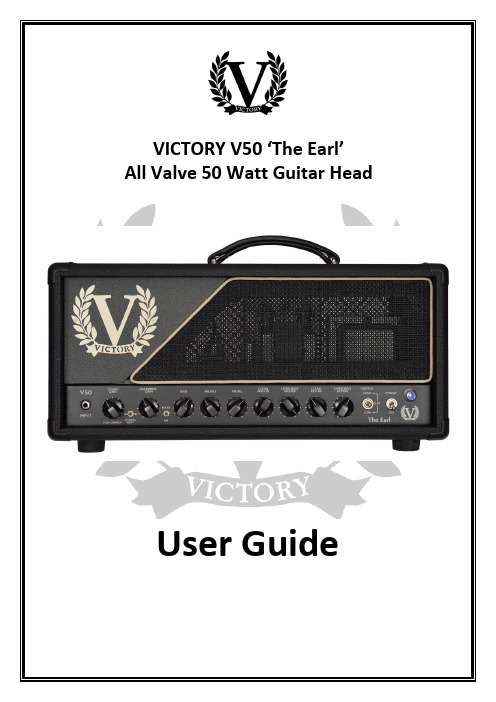
VICTORY V50 ‘The Earl’All Valve 50 Watt Guitar Head User Guide• Do not use this amplifier near water or any other liquid• Do n ot block any openings• Do not attempt to clean the amplifier with any fluids: use only a dry clothDo not attempt to modify or service this product yourselfRemoving covers could mean you are exposed to dangerous voltages that may result in severe injury or death• Refer all servicing to qualified service personnel• Damage Requiring Service: Unplug this product from the wall outlet and refer servicing to qualified service personnel under the following conditions:(a) When the power-supply cord or plug is damaged;(b) If liquid has been spilled, or objects have fallen into the product;(c) If the product has been exposed to rain or water;(d) If the product does not operate normally by following the operating instructions. Adjust only those controls that are covered by the operating instructions. Improper adjustment of other controls may result in damage and will often require extensive work by a qualified technician to restore the product to its normal operation;(e) If the product has been dropped or damaged in any way;(f) When the product exhibits a distinct change in performance - this indicates a need for service. Replacement Parts: When replacement parts are required, be sure the service technician uses replacement parts specified by the manufacturer or have the same characteristics as the original part. Unauthorized substitutions may result in fire, electric shock, or other hazards.InputPlug your guitar in here!when you want to introduce more natural valve overdrive to your tone.Balancing your input gain level with your master volume level is crucial in delivering the tone and feel that works best for you.Pull CrunchThe Clean Gain control incorporates a pull-switch. This can be used to introduce more gain into the Clean Channel for Crunchy rhythm playing or just to add a bit more character to the clean sound. The amount of ‘Crunch’ will vary depending on how much Clean Gain is dialed in.Channel Select SwitchThe V50 has two channels that you can switch between using this front-panel toggle, or a remote footswitch plugged into the Channel/Boost footswitch socket.The clean channel is selected by switching the selector to the left.Overdrive GainExactly the same a s the clean channel, this controls the input gain… except here there’s a whole load more of it! Run it lower for crunchy sounds, in the mid-range for thicker overdrive, and crank it up for the fullest distortion.BoostThe overdrive channel in the V50 also has a switchable gain boost, which is accessible via the footswitch or front panel toggle switch. It enables you to go from crunchy rhythm guitar to sustaining lead guitar tones.Overdrive ReverbUse this control to adjust the amount of Reverb on the Overdrive channel.HIGH – STANDBY – LOW SwitchThe V50 should always be switched on, (mains switch on front of amplifier), with this front panel toggle switch in its centre position. The amplifier is now in ‘STANDBY’ mode with just the valve heaters and low voltages on. This allows the valves to heat up before they get 100s of volts up th em, (it’s less of a shock). After around 60 seconds, the amp can be switch to either HIGH, (around 50 Watts rms) or LOW, (around 15 Watts rms). To extend valve life, the amplifier can be switched to ‘Standby’ when not being played. REAR PANELVoltage selectorSelects the correct mains voltage for your territory. Please refer to a qualified technician before even thinking about moving this switch. If you do find yourself in foreign climes where the mains voltage is different to home, (and the water tastes funny), it will be necessary to switch this selector. The mains fuse must always be changed at the same time. Failure to do this will result in either the mains fuse blowing as soon as the amp is turned on or the amp running with a fuse that is of too higher value tovalve are shorted and in this case the amplifier needs to be checked by a qualified engineer to assess the problem.Speaker OutputsPLEASE NOTE: The lightning flash with arrowhead symbol, within an equilateral triangle, is intended to alert the user to the presence of uninsulated ‘dangerous voltage’ within the product’s enclosure that may be of sufficient magnitude to constitute a risk of el ectric shock. Terminals labelled as “Speaker Outputs” must be connected to a speaker cabinet of the designated load rating using an un-shielded two conductor cable for speaker use at all times during operation. Never use a guitar cable to connect the ampli fier to a speaker as this presents the amplifier with a ‘capacitive load’. This can cause instability or oscillation which may seriously damage valves and/or the expensive output transformer.Never run the amplifier without a load connected or serious damage to the output transformer may occur.The output transformer in the V50 has 3 separate secondary windings; a 4 Ohm, an 8 Ohm and a 16 Ohm. This makes it easy to connect many different combinations of speakers. There are five speaker output jacks: 2 x 4 ohms, (wired in parallel), 2 x 8 ohms, (wired in parallel) and 1 x 16 ohms.So here are all the possible combinations:For a single 4 Ohm cabinet, use either of the 4 Ohm sockets.For a single 8 Ohm cabinet, use either of the 8 Ohm sockets.For a single 16 Ohm cabinet, use the 16 Ohm socket.amplifier is a rubbish way to die.Also take care as valves may still be very hot from use.Please always try to buy matched sets of output valves as they will be easier to Bias and give longer service. Ensure the toggle switch on the top of the chassis is in the correct position for the selected output valves, (either 6L6s or EL34s). Toggle towards output valves for 6L6s.Unplug the V50 from the mains; remove the rear grill and the 4 retaining bolts on the underside. Carefully slide the chassis from the wooden sleeve and place it on a clear and secure surface upside down so all its soft bits are exposed. Take care not to damage the output valves when turning the amp over.The BIAS pre-set is found on the power supply PCB, (see yellow circle on photo). The best place to take a Bias voltage measurement is across each one of the two 1 Ohm resistors that are fixed between the chassis and Pins 1&8 on the output valve ceramic bases (see yellow squares on photo).Using a multimeter set on the 200mV range, measure across each of these resistors in turn and adjust the BIAS preset so the meter reads between 32 and 40mV. This translates into 32-40mA of current per output valve so each valve is biased at between 32 & 40mA, (34mA is a good figure to aim for). Check both resistors a few times and try to balance the Bias voltage so it is as close as possible between the 2 pairs. We don’t recommend a difference of greater than 6mV between each valve.A note from Team VictoryWe’ve built your Victory Amplifier as a professional, no-compromise musical instrument, with a great deal of pride and an absolute commitment to tone. We encourage you to learn to get to know it by experimenting with all the controls, in order to discover its vast array of tonal combinations.Thank you for making your tones with us: we wish you many years of achieving inspiring sounds to push your playing ever onwards.I’ll shut up; you go play yer guitar.Team VictoryContact info: ************************.ukWeb: /user/VictoryAmps/VictoryAmpsUK。
东芝CV180调试介绍材料

C V 1 8 0系统调整步骤使用说明书99年5月株式会社东芝© TOSHIBA Corporation ,1999.All Rights Reserved.希望●在使用前,请详细阅读此使用说明书,完全理解其中内容后,再操作制品。
●阅读后,请妥善保管说明书,以便随时可以使用。
●在移置或转卖该制品时,必须将说明书与制品一起移交。
前言本使用说明书,就在进行标准型电梯(CV180) 控制装置的安装·保养·调整作业所必要的处理方法上进行了说明。
本说明书的内容的适用对象为具有控制系统基本知识的技术以及管理人员。
在实施各种作业时,必须事先熟读该说明书,根据上面记载的指示进行操作。
禁止进行说明书上记载内容以外的行为·操作。
请妥善保管好该说明书,谨请彻底管理。
控制系统操作时的注意事项系统调整程序: 6E6MA000试运转程序: 6E6M001高速运转程序: 6E6MA002乘感调整程序书: 6E6MA003故障判断: 6E6MA004调整保养指示书: 6E6MA005安全上的注意事项为了防止对管理和使用者及他人造成危害和财产的损害与未然,安全正确地使用商品。
在装置的本体以及其使用说明书上,记载有重要的内容。
请将以下内容(表示·图记号)充分理解后,再阅读本文,并遵守其记载事项。
[表示的说明][本体警告表示标签的确认]在指定处(参考别的使用说明书[使用操作时的注意事项(6E1M0969)]) 请确认本体警告标签的贴付。
如果,标签遗失,由于污损而看不清楚时,请向本公司售后服务部门联系。
一般禁止·注意事项为了维护制品·利用者·作业者的安全性,将作业时的注意事项例举于以下。
请掌握和遵守其内容。
电梯系统的不适当操作·作业是导致故障,坏损,灾害的起因。
万一实施本说明书上记载的内容之外的行为,禁止的操作等,造成直接或间接的故障的场合,本公司将不负此责任,谨请谅解。
艾利和iriver_T9_简体中文说明书

24
组件
组件如有变更,恕不另行通知,组件可能与所示图片存在差异。
T9
耳机
快速入门指南 及设备保修
耳机:您可以将耳机连接到设备以输出声音。 快速入门指南:本手册将帮助您了解如何使用我们的设备。 设备质量保证书:请将其妥善保管,您可能在保修时使用它。
定位控件 部件的外表及所印刷或刻印的内容可随型号或各部件的名称而异。
然后点击左下角的 [CD 音轨]。 3.完成音乐提取并选择 [所有音乐] 后,您将看到提取的音乐已被
添加至库。
传输媒体至设备
1.将设备连接至计算机的 USB 端口,然后运行 iriver plus 4。 2.选择您想要从计算机传输至设备的文件的选择框,然后点击
[传输] 按钮或将文件拖放至底部的设备图标或设备窗口中。 您可以在 [文件传输] 选项卡中看到文件的传输状态。 3.文件传输完成后,您将看到选中的音乐文件已被添加至设备库。
从设备删除文件(文件夹)
1.选择要删除的文件/文件夹,右击鼠标并选择 [删除]。 2.在弹出的 [确认删除文件/文件夹] 窗口按 [是],所选的文件
/文件夹将删除。
使用 iriver plus 4
08 入 门
iriver plus 4 是一款管理各种多媒体文件的集成软件。 使用 iriver plus 4,可以将存储在计算机的文件传输到设备中, 并执行自动固件升级。
05 入 门
检查设备是否连接至大功率 USB 2.0 端口。某些周边设备内置的低功率 USB 端 口,如并无自身电源的某类型键盘 USB 集线器,它们提供的功率可能无法满足 充电要求。 当计算机切换为待机模式时,设备可能无法充电。 充电时将设备关机。因为如果在设备打开时充电,充电完成不会显示。 电池可在约 2 小时 30 分内完全充满。(基于完全放电,电源关闭的情况)。 若在充电中使用设备,充电时间可能会延长。
艾利和iriver iFP&T系列专业音质评测

先谈谈新芯片作者:Edde对于一直强调音质的iriver 来说,更换芯片并不是一件容易下的决定,但当研发部门试用过新芯片后,这个决定却就变得容易了,从音质上去看,新的芯片能更加准确地在歌曲的高音、中音、低音中取得了平衡,有中国用户反应新芯片的低音好象不如700系列强,其实是一个错觉,大家试试调较EQ 吧,新的芯片保留了很大的空间给EQ 发挥,也就是说改变EQ 的设置得出来的效果比以前更名显,每个人所喜欢的音乐都有不同,有人喜欢听有力的低音,有人更喜欢仔细去听音乐中的每一个细节,有人追求现场感,却有人追求空间感,透过新的芯片,只要改变一下EQ,整部MP3的声音就好象改头换面一样,还不用固件升级,可以说新的芯片是可以迎合到每一个人对音质的需要。
为什么新的芯片在EQ上面可以这么强呢?其实这有赖新芯片的高速ARM9核心及内置DSP的诠译能力,以前的PNX0101芯片,核心的技术是ARM7,主频大概为60Mhz,但新的芯片却是ARM9,主频200Mhz,这足足是旧芯片的3.5倍(记得以前从486转到PENTIUM 100 的感受吗?),其实ARM9在很多移动产品上都已经有采用,POCKET PC 上有不少的机器都是用没有内置DSP 的ARM9的处理器,但由于成本的高昂,把它放在MP3上却是第一次,这个处理器除了在音质上解析力强外,还可以直接支持USB2.0,虽然同是USB2.0的界面,新型号在传输速度却远胜旧型号,另外这个处理器十分省电,而由于他的主频达200Mhz,要实时播放OGG Q10要支持电影播放,相片读取等等,皆可游刃有余,其中U10更使用了它来播放FLASH MOVIES。
基本上,这个芯片除了价格外,全都是好处,但iriver 用户一直都追求最高的享受,相信亦乐意去接近它。
其实MP3的音质并不是全看在芯片上,线路的走位也起着很关键的作用,iriver 的主板都是使用6层PCB板,这个其实是与计算机主机皮看齐的了,有效的线路分布能大大的改善音乐讯号之间的相互干扰,这方面的技术才是iriver MP3与众不同的地方..要改变是不容易的,但盲目的跟从其它人的说法亦只会自己理亏,倒不如自已试试感受新的芯片,试验不同的EQ后才下定论…传输速度和音质评测作者:18子石页这次我们进行的USB传输速度和音质评测是由四款机器对比作出的,分别是180,380,790,T10,该部分主要由FANS 18子石页完成,以下我们就以第一人称我来代表18子石页,以后不做阐述解释00.jpg(65.76 KB, 下载次数: 54)1.jpg(31.82 KB, 下载次数: 54) 180TC读写速度2.jpg(32.79 KB, 下载次数: 50) 380T读写速度3.jpg(35.44 KB, 下载次数: 53) 790T读写速度4.jpg(35.56 KB, 下载次数: 53) T10读写速度有以上的图示我们不难看出180TC和380相比读写速度相当,而790则高一些,但是我们看.到了T10USB 2.0全速的接口读写速度明显提升了一个阶段,因此说明T10的读写能力是很不错的.好了我们现在进入正式的音质评测阶段.先介绍一下我这次测评的方法,这次全部音乐是我本人为这次测评专门制作的(最下面有链接下载),我会分别用180tc 380 790 t10来播放相同的音乐,然后连接设备在电脑中看他们的频谱表现,再与原品的频谱做对比,这样大家自然可以轻轻楚楚的看到t10的声音到底还原的如何,或是比其它型号好在哪里。
- 1、下载文档前请自行甄别文档内容的完整性,平台不提供额外的编辑、内容补充、找答案等附加服务。
- 2、"仅部分预览"的文档,不可在线预览部分如存在完整性等问题,可反馈申请退款(可完整预览的文档不适用该条件!)。
- 3、如文档侵犯您的权益,请联系客服反馈,我们会尽快为您处理(人工客服工作时间:9:00-18:30)。
THIS DEVICE COMPLIES WITH PART 15 OF THE FCC RULES. OPERATION IS SUBJECT TO THE FOLLOWING TWO CONDITIONS: (1) THIS DEVICES MAY NOT CAUSE HARMFUL INTERFERENCE, AND (2) THIS DEVICE MUST ACCEPT ANY INTERFERENCE, RECEIVED, INCLUDING INTERFERENCE THAT MAY CAUSE UNDESIRED OPERATION. Note : This equipment has been tested and found to comply with the limits for a Class B digital device, pursuant to part 15 of the FCC Rules. These limits are designed to provide reasonable protection against harmful interference in a residential installation. This equipment generates, uses and can radiate radio frequency energy and, if not installed and used in accordance with the instructions, may cause harmful interference to radio communications. However, there is no guarantee that interference will not occur in a particular installation. If this equipment does cause harmful interference to radio or television reception, which can be determined by turning the equipment off and on, the user is encouraged to try to correct the interference by one or more of the following measures : - Reorient or relocate the receiving antenna. - Increase the separation between the equipment and receiver. - Connect the equipment into an outlet on a circuit different from that to which the receiver is connected. - Consult the dealer or an experienced radio/TV technician for help. NOTE: THE MANUFACTURER IS NOT RESPONSIBLE FOR ANY RADIO OR TV INTERFERENCE CAUSED BY UNAUTHORIZED MODIFICATIONS TO THIS EQUIPMENT. SUCH MODIFICATIONS COULD VOID THE USER'S AUTHORITY TO OPERATE THE EQUIPMENT.
1
2
3
4
5
6
7
8
9
FILE DELETE
FOLDER DELETE
10
11
12
13
14
15
16
17
18
19
20
21
22
23
24
25
26
27
28
29
30
31
32
33
MP3
FM RADIO
VOICE
LINE IN
MP3
FM RADIO
VOICE
LINE IN
34
35
Click
36
37
MP3
FM RADIO
VOICE
LINE IN
MP3
FM RADIO
VOICE
LINE IN
MONO 32KHz 32KBPS
38
39
MONO 32KHz 32KBPS
LINEIN RECORDING MODE MONO STEREO
44.1KHz 128KBPS
MP3
FM RADIO
VOICE
LINE IN
40
41
STEREO 44.1KHz 128KBPS
MP3
FM RADIO
VOICE
LINE IN
STEREO 44.1KHz 128KBPS
AUDIOOO1
42
43
44
45
iFP-300
46
47
Click
001 002 003
48
49
50
51
1.00
2
1.00
52
53
2
2
54
55
56
57
recording quality BEEP
VOICE RECORDING MODE
AGC ON AGC OFF
32KHz
32KBPS
TUNER RECORDING MODE MONO STEREO
32KHz
128KBPS
LINEIN RECORDING MODE MONO STEREO
44.1KHz
128KBPS
LINEIN RECORD VOLUME
45。
