BISAR的中文说明书
布希安全系统产品说明书
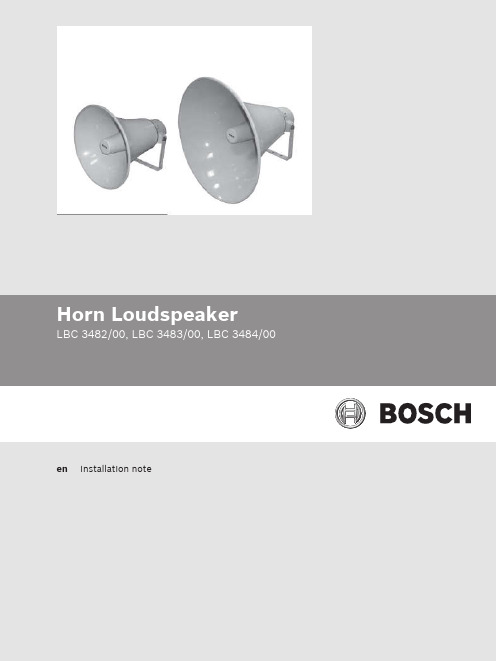
Connector
Screw terminal block
* Technical performance data acc. to IEC 60268-5 Mechanical
Dimensions (L x Dmax)
499 x 490 mm (20 x 19.6 in)
Weight
4.5 kg (9.9 lb)
LBC 3484/00 Electrical*
Maximum power
75 W
Rated power
50 / 25 / 12.5 W
Sound pressure level at 50 W / 1 W (1 kHz, 1 m)
127 dB / 110 dB (SPL)
Effective frequency range (-10 dB)
Color
Light gray (RAL 7035)
Cable diameter Environmental
6 mm to 12 mm (0.24 in to 0.47 in)
Operating temperature
-25 ºC to +55 ºC (-13 ºF to +131 ºF)
Storage and transport temperature
CE-label LBC3482/00
CE-label LBC3483/00
Bosch Security Systems B.V.
Installation note
2016.5 | V1.01 |
Bosch Security Systems B.V. Torenallee 49 5617 BA Eindhoven Netherlands © Bosch Security Systems B.V., 2016
Comet BS-I BS-A 产品说明书

104101-5006October 2019Instructions for Use Comet BS-I / BS-AT r a n s l a t i o n o f t h e G e r m a n d o c u m e ntDipl.-Ing. H. Horstmann GmbH Contents1 Intended Use (5)2 Device description (5)2.1 Scope of delivery (5)2.2 Design (5)2.3 Accessories (6)3 Assembly (6)4 Device function (6)4.1 Indication (6)4.2 Self-test (6)4.3 Voltage detection (7)4.4 Selecting a voltage range (7)5 Storage, servicing and transport (8)6 Maintenance (8)7 Maintenance test (8)8 Warranty (8)9 Technical data (9)9.1 Electrical data (9)9.2 Mechanical data (9)Comet BS-I / BS-A • 104101-5006 • October 2019 2Comet BS-I / BS-A • 104101-5006 • October 20193Dipl.-Ing. H. Horstmann GmbH General notes!Before using this device, carefully read and understand the contents of this document and keep it for future reference.The content of these Instructions for Use reflects the current state of the art at the date of printing. We reserve the right to make technical changes at any time and without prior notice as necessary in the framework of on-going developments. This technical documentation becomes invalid when a new issue appears.The figures shown do not correspond in all details to the various versions of the voltage detector Comet BS-I/BS-A. For reasons of clarity in the Instructions for Use, the depictions are to be regard-ed as examples.Important termsThe following defined terms are used to save life and limb. In addition to that, they influence theservice life of the device.DANGER!... indicates a hazardous situation which, if not avoided, will lead to death or serious injury.WARNING!... indicates a hazardous situation which, if not avoided, may lead to death or serious injury.CAUTION!... indicates a hazardous situation which, if not avoided, may lead to wounds and minor inju-ries.NOTICE!... is used for application purposes and does not refer to personal injuries.Declaration of conformityThis device is in conformity with the requirements of the EC Electromagnetic Compatibility (EMC) Directive in their current form.If required, theDeclaration of Conformity may be obtained from the following address:Dipl.-Ing. H. Horstmann GmbH ▪ Humboldtstraße 2 ▪ 42579 Heiligenhaus, GermanyTel.: +49 2056/976-0 ▪ Fax: +49 2056/976-140 ▪ Comet BS-I / BS-A • 104101-5006 • October 20194Dipl.-Ing. H. Horstmann GmbHDANGER!• Voltage detectors Comet BS-I/BS-A may be used by electrically skilled persons only.• Users shall handle the device strictly in accordance with the present Instructions for Use.• Voltage detectors Comet BS-I/BS-A are only intended for use in three-phase medium voltage networks. An application in other medium voltage networks is not allowed.• They are designed for use on switchgears and overhead lines.• Voltage detectors type Comet BS-I/BS-A are not intended for use on overhead lines of electrical railway systems.• The use of the voltage detector Comet BS-I/BS-A in a medium voltage network is deemed to be “live work”. The standards and regulations applicable to this must be observed.• Voltage detectors may only be used for their approved nominal voltage and nominal frequency (see imprint on name plate). The turning knob of the Comet BS-I/BS-A is used to select between 3 voltage ranges.• The voltage detectors can be used in any position.• Voltage detectors type Comet BS-A/ BS-I correspond to category S of IEC 61243-1.• Voltage detectors type Comet BS-A are intended for use indoors and outdoors even under wet conditions.• Voltage detectors of the type Comet BS-I are for both indoor and outdoor use, but are not allowed to be used under wet conditions. Use in case of precipitation or fog is also prohibited. Any device that has become wet shall be completely and thoroughly rubbed dry with a dry fabric before it is put in action.• In case of precipitation, Comet BS-A voltage detectors are not allowed to remain in contact with a live system component for periods longer than one minute.• Voltage detectors may only be held at the handle during use. It is not allowed to reach across the hand guard and touch the insulating element. Users shall always maintain the required safe distance away from all live parts of the switchgear installation.• When inserting voltage detectors in live parts of the switchgear installation, they must not be inserted beyond the limit mark (red ring).• The clear indication of the “voltage present” state is guaranteed when the phase-to- earth voltage of three-phase systems is at least 45 % of the nominal voltage Vnom of the voltage detector.• External voltages that may appear in a three-phase system are basically not indicat- ed if the value does not exceed 10 % of the nominal voltage Vnom of the voltage detector. If voltage detectors with a nominal voltage range are used, this value ap- plies to the voltage Vnom max. The “voltage present” state may be displayed if ex- tremely high interference voltages or fields exceed the low indication threshold level of 10 % of the nominal voltage.• In case of angular or confusing conductor configurations, the clear indication of the state must be checked.• Prior to the application of the voltage detectors in type-tested switchgear assemblies as defined by IEC 62271 (VDE 0671), the user shall consult the manufacturer of the switchgear installation to clarify whether or not the voltage detector is permitted to be used.• It is not allowed to use accessories other than those approved by the manufacturer. The accessory parts must be suitable for the nominal voltage to be tested.• Place contact electrode for the voltage test on metallically blank conducting parts.Colour coatings can be penetrated with a screw-on probe tip.Comet BS-I / BS-A • 104101-5006 • October 2019Intended Use5Dipl.-Ing. H. Horstmann GmbH 1 Intended UseThe voltage detectors type Comet BS-I and Comet BS-A according to IEC 61243-1 (VDE 0682 Part 411) are test devices for single-pole applications for three-phase medium voltage networks. The devices determine the operating conditions of high-voltage installations according to EN 50110-1 (DIN VDE 0105 Part 1 and 100).According to VDE 0682 Part 411• type Comet BS-I corresponds to the “design for indoor applications”,• type Comet BS-A corresponds to the “design for outdoor applications”.The voltage detector Comet BS-I/BS-A is controlled by a microprocessor. Three different voltage ranges can be selected by a turning knob.2 Device description 2.1 Scope of deliveryA complete set includes:• 1 voltage detector type Comet BS-I or Comet BS-A • 1 Instructions for Use Optionally available:• 1 plastic case • 1 extension rod• 1 extension with contact electrode • 1 probe tip•1 double prong adapter2.2 DesignFig. 2.1: BS-IFig. 2.2: BS-A1 – Contact electrode2 – Contact electrode extension3 – Limit mark (red ring)4 – Indicator5 – Insulating element6 – Hand guard7 – Handle8 – Rain shield A i – Insertion depthL i – Length of insulating elementWARNING!The hand guard prevents the user from slipping off or making contact with the insulating element.The required insulating length is marked by the hand guard and the limit mark (red ring).123456712345678Comet BS-I / BS-A • 104101-5006 • October 2019Assembly6Dipl.-Ing. H. Horstmann GmbH2.3 AccessoriesExtension for handle.Fig. 2.3: Extension for handleExtension with contact electrodeFig. 2.4: Extension with contact electrodeProbe tip for penetration through coats of paint on live conductors.Fig. 2.5: Probe tipDouble prong adapter for attachment of the measuring point to round live conductors.Fig. 2.6: Extension for handle3 AssemblyScrew the insulating rod in the indicator and hand tighten it. If required, an extension (500 or1000 mm) can be screwed to the handle. For this purpose remove the protective cap to get access to the thread.4 Device function 4.1 IndicationFig. 4.1: View of the indicator4.2 Self-testThe voltage detector Comet BS-I/BS-A is provided with a self-testing device which checks the indi-cation directly after it has been switched on. Due to this feature it is not absolutely necessary to test the function of the voltage detector on a live conductor. However, it is recommended to perform thistest if a live conductor is available.Red LEDGreen LED Audible indicatorTurning knobIf the “voltage not present” state is indicated during voltage testing, the voltage detector must un-Comet BS-I / BS-A • 104101-5006 • October 20197Storage, servicing and transport 8Dipl.-Ing. H. Horstmann GmbH5 Storage, servicing and transport• Voltage detectors must be kept dry and free from dust and transported in a plastic case.• Faulty voltage detectors with improper serviceability and safety or with illegible labelling must not be used.• Each user is obliged to check the device for faultless condition prior to each use.If at least one of the errors described above has occurred, any further use of the voltage detector must be excluded. The device shall be marked as “defective” and sent to the manufacturer for re-pair.6 Maintenance• Ensure that the voltage detector is in a clean and dry condition. Otherwise the voltage de-tector is maintenance-free.• The voltage detector does not contain any parts to be replaced by the user.• Only the manufacturer or persons instructed by the manufacturer are authorised to open the device.7 Maintenance testAccording to national regulations (in Germany according to “DGUV Regulation 3”, at least every six years) voltage detectors are subject to maintenance tests. The manufacturer shall carry out such maintenance tests.The battery is also changed along with the maintenance test.Depending on the operating conditions, the time interval until the next maintenance test may be significantly shorter. The time interval is defined by the user.A maintenance test also applies for additional extensions screwed onto the contact electrode.8 WarrantyThe right to claim under warranty shall be invalidated in the event of damages caused by a failure to observe the Instructions for Use. Horstmann GmbH is not liable for any consequential damage arising from or relating to this non-observance.Comet BS-I / BS-A • 104101-5006 • October 2019Comet BS-I / BS-A • 104101-5006 • October 2019Technical data9Dipl.-Ing. H. Horstmann GmbH 9 Technical data 9.1 Electrical dataNominal voltage 5 – 30 kV, 3 selectable voltage ranges: Turning knob position 1: 5 – 10 kV Turning knob position 2: 10 – 20 kV Turning knob position 3: 20 – 30 kVTurning knob position 0: Switched off Nominal frequency50 HzProperties of the insulating rod Checking the insulating element for leakage current at1,2 x Ur for 1 minClimate categoryN, W (-25 to +70 °C and 12 to 96 % humidity)Indication “voltage present” Optical version:red flashing LEDOptical/audible version: red flashing LED andacoustic signal with the same interval Indication “voltage not present” Red LED not flashing, no acoustic signal Indication “stand-by state” Green LED after self-test Period “stand-by state” 60 s ±10 sType of indication According to VDE 0682 part 411 group III Power supply 6 V (2 lithium batteries 3 V)Battery life6 years based on 10 ready cycles/day and 230 days/year9.2 Mechanical dataTotal weight Comet BS-I: 850 gComet BS-A: 1,000 g Total length1,570 mm Length of insulating element L i BS-I: 540 mm BS-A: 545 mmDesignClass S (with contact electrode extension)。
巴特萨咖啡机用户手册说明书

Rev 02/20/2019 (v1)2115849107613Parts Identification1. Hopper Lid2. Bean Hopper3. Grind Setting indicator4. Black Silicone Gasket*5. Removable Ring Burr6. Grind Adjustment Scale7. LED Display8. Dial9.Grounds Bin with Max Fill Line10. Brush*11. Weighted Base12. Grind Adjustment Ring 13. Adjustment Ring Tab 14. Burr Alignment & Lifting Tabs 15.Center Cone Burr* included in grounds binINITIAL SETUPFor the full manual, visit /documentation 1.Hand-wash the hopper lid (1), hopper (2), black silicone gasket (4), and ground coffee bin (9) in warm, soapy water, and dry thoroughly. Do not wash the removable ring burr (5) in water or it will rust.2. The ring burr (5) has a red tab and it should be pointing to grind setting 30.3.Be careful not to tear the gasket. Place the gasket (4) on top of the ring burr (5), align the gasket notches with the ring burr tabs (one of which is red) and gently work the gasket down until it is seated on the top 1⁄8” (4mm) of the ring burr (5).4.To install the hopper, ensure the silver grind setting indicator (3) is positioned to the right, and aligned with the black triangle marker on the case. Press the hopper down and twist clockwise to setting 20. You should hear the hopper click as it rotates.If Step 4 is not working well: The black grind adjustment ring (12) must be rotated fully counterclockwise for the hopper to install. You can rotate the grind adjustment ring (12) by hand, using the adjustment ring tabs (13) for leverage, if needed and then continue from step 3.VIRTUOSO+™IF YOU NEED FURTHER SUPPORT:In US & Canada contact *******************or 425-641-1245or toll free 877-701-2021If you think your grinder is not performing correctly, go to our troubleshooting guides at /troubleshootingOutside North America, the warranty is provided by the company you purchased from. For service, find the nearest importer at /international-importers-and-retailersSAFETY INFORMATION:Please read the information below very carefully. It contains important safety information for this appliance. Please keep these instructions for future reference.!Use only with AC current and the correct voltage. See the label on the base of the grinder to determine the correct voltage.!Only clean the grinder housing with a dry or slightly damp cloth. Do not immerse the grinder, plug or cord in water or any other liquid.!Baratza will not accept any liability for damage, injury, or warranty if the grinder is used other than for its intended purpose (i.e. grinding roasted whole coffee beans) or is improperly operated or repaired.!Do not operate the grinder with a damaged cord or plug. If the supply cord is damaged, it must be replaced by the manufacturer, its service agent or similarly qualified persons in order to avoid a hazard.!Keep the appliance and its cord out of reach of children aged less than 8 years.!Do not leave your grinder unattended while turned ON.!This appliance can be used by children aged from 8 years and above and persons with reduced physical, sensory or mental capabilities or lack of experience and knowledge if they have been given supervision or instruction concerning use of the appliance in a safe way and understand the hazards involved.!Cleaning and user maintenance shall not be made by children without supervision.!Always unplug the grinder from the electrical supply before assembling, disassembling or cleaning. To unplug, grasp plug and remove from the outlet. Never pull on the cord.!CAUTION: ALWAYS unplug the electrical supply cord prior to cleaning the grinder.CHOOSING A GRIND SETTINGRotate the hopper to adjust to your desired grind setting. When adjusting finer, the grinder must be running or completely emptythat are between the burrs. Below are some general settings to start withfor a variety of brew methods. You will need to dial in the grind to your preference from here. Additional information can be found at /grinding-tipsPROGRAMMINGSee operations manual for full details: /documentationGrind time is adjusted by rotating the dial. Clockwise rotation increases grind time in 1.0 second increments, and counterclockwise rotation decreases grind time in 0.1 second increments. Rotateclockwise until just above the desired time, then rotate counterclockwise to the setting. The adjustment range is a loop that continues from 40.0 to 1.0. To manually grind, press the dial in for 3 seconds to enter Pulse mode, then press and hold the dial to grind. Rotating the dial exits pulse mode.Do not fill the grounds bin above the indicated fill line or the grinder may become plugged and require unclogging.EspressoAeroPressHario V60Automatic BrewerChemexFrench PressSuggested Setting81215182028。
百特数显表操作方法之欧阳与创编

百特智能数显表说明书工作状态下按SET显示LOCY→按SET输入密码18→按SET显示RAN9→按SET通过△▽选择分度号→按SET显示Poin设置小数点→按SET显示r9.00设置量程下限→按SET显示r9.FS设置量程上限工作状态下按SET→通过△▽选择COrr按SET显示old.1→按SET通过△▽修正温度值参数设定说明:Locy:菜单上锁操作入口;按SET键确认;按△▽键退出;开锁密码为18Ran9.:分度号和量程设置入口;按SET键确认;按△▽键退出010/…/y:分度号设置;按△▽键设置;按SET确认PoIn:小数点位置设置;按△▽键设置;按SET确认R9.00:量程零点设置;按△▽键设置;按SET确认R9.FS:量程满度设置;按△▽键设置;按SET确认Corr:量程迁移和滤波时间设置菜单入口;按SET 键确认;按△▽键取消Old.1:修正温度值;按△▽键设置;按SET确认按键说明:△:变更参数设定时,用于增加数值SET:参数设定确认键▽:变更参数设定时,用于减少数值常见故障处理:仪表通电不亮:供电电源未接入,正确接入仪表电源;接触不良,取出表芯确认弹片接触是否良好。
LED屏显示:broy分度号选择错,选择与输入信号相符的分度号;输入信号太大,调节与输入信号保证在仪表范围内;信号短线,正确接入信号线。
H.oFL.分度号选择错,选择与输入信号相符的分度号;输入信号太大,调节与输入信号保证在仪表范围内;仪表标定错误,选择正确标定信号重新标定。
L.Ofl.:选择与输入信号相符的分度号;输入信号太小,调节与输入信号保证在仪表范围内;仪表标定错误,选择正确标定信号重新标定昌辉SWP系列智能仪表说明书控制方式:1、正确的接线仪表卡入表盘后,请参照仪表随机接线图接妥输入、输入及电源线,并请确认无误。
2、仪表的上电本仪表与电源开关,接入电源即进入工作状态。
3、仪表设备号及版本号的显示仪表在投入电源后,可立即确认仪表设备号及版本号。
比萨特 PT-1090 用户指南说明书

GETTING STARTEDINTRODUCTIONWith the PT-1090 you can create labels for any application. Select from the many frames, character sizes and styles to design custom labels. In addition, the variety of tape cartridges allows you to print labels with different widths and colours.Read this guide carefully before starting and keep the guide in a handy place for future reference.The contents of this guide and the specifications of this product are subject to change without notice.Declaration of Conformity(Europe/Turkey only)We, BROTHERINDUSTRIES,LTD15-1, Naeshiro-cho, Mizuho-ku,Nagoya, 467-8561, Japandeclare that this product is in compliance with the essential requirements and other relevant provisions of Directives 2004/108/EC and 2005/32/EC.The Adapter AD-24ES is in compliance with the essential requirements and other relevant provisions of Directive2006/95/EC.The Declaration of Conformity (DoC) is on our Web site. Please go to -> choose region(eg. Europe) -> choose country -> choose your model -> choose “Manuals”-> choose Declaration of Conformity(*Select Language when required).SAFETY PRECAUTIONSWARNINGFollow these guidelines to avoid the risk offire, burn, injury, electric shock, damage,overheating, abnormal odours or smoking.•Always use the specified voltage and the suggested AC adapter (AD-24ES) to prevent any damage orfailure.•Unplug the adapter cord immediately and stop using the P-touch labeller during an electric storm.•Do not use the P-touch labeller/adapter in places of high humidity such as bathrooms. Do not get the P-touch labeller/adapter/power plug wet such as by handling them with wet hands or spilling beverages onto it.•Do not overload the adapter cord. Do not forcibly bend or pull the adapter cord. Do not damage or place heavy objects on the adapter cord or plug.•Hold the plug when disconnecting the adapter cord from the power outlet. Do not use an outlet that is loose.•Do not swallow the cutter stopper.•Do not disassemble or modify the P-touch labeller/ adapter/batteries. Do not use metallic objects such as tweezers or a pen when changing the batteries. Do not throw the batteries into fire or expose to heat.•Disconnect the adapter, remove the batteries and stop using the P-touch labeller immediately if you notice abnormal odour, heat, discoloration, deformation or anything unusual while using or storing it.CAUTIONFollow these guidelines to avoid personalinjury, battery leakage, burn and heat•Do not touch the edge of the cutter or any metal part near the print head.•Remove the batteries and disconnect the adapter if you do not intend to use the P-touch labeller for anextended period of time.•Do not use old and new batteries together or mix alkaline batteries with other types.•Do not drop or hit the P-touch labeller/adapter. Do not press hard on the LCD display.•Do not put your finger between the covers when you close the cassette cover.GENERAL PRECAUTIONS •Depending on the location, material, andenvironmental conditions, the label may unpeel orbecome irremovable, the colour of the label maychange or be transferred to other objects. Beforeapplying the label, check the environmental condition and the material.•Do not use the labeller in any way or for any purpose not described in this guide. Doing so may result inaccidents or damage to the machine.•Only use a soft, dry cloth to clean the labeller; never use alcohol or other organic solvents.•Use a cotton swab to clean the print head; never touch the print head.•Do not put any foreign objects into the tape exit slot or adapter etc.•Do not place the labeller/batteries/AC adapter in direct sunlight or rain, near heaters or other hot appliances, in any location exposed to extremely high or lowtemperatures (e.g. on the dashboard or in the back of your car), high humidity, or dusty locations.•Do not apply excessive pressure to the cutter lever.•Do not try to print if the cassette is empty; it will damage the print head.•Do not pull the tape while printing or feeding; it will damage the tape and the labeller.•Any data stored in memory will be lost due to failure or repair of the labeller, or if the battery expires and no adapter is connected. TROUBLESHOOTINGProblem Possible solutionThe display stays blank after you haveturned on the machine.-Check the batteries are correctly inserted.-The batteries could be weak, replace them.-Check that the optional AD-24ES adapter is correctly connected.The power turns off when trying to print-The batteries are weak;replace all batteries.-Check that the batteries are inserted correctly.When the label is printed out, there is toomuch margin on both sides of the text.See ‘Set margin (tape margin)’ in this user's guide and select[Half] or [Narrow] to have smaller margins for your label.The machine has “locked up” (i.e., nothinghappens when a key is pressed, eventhough the machine is on).Refer to ‘RESETTING THE P-TOUCH’.All text and format settings need to becleared to create a new labelPress and select [Txt&Format].The machine does not print or printing isblurry.-Check that the tape cassette is inserted correctly.-If the tape cassette is empty, replace it.-Check that the cassette cover is properly closed.The settings and texts have cleared ontheir own.-The batteries may be weak; replace them.-When power is disconnected for more than twominutes, all texts, settings and any text files stored inthe memory will be cleared.The tape does not feed properly or getsstuck inside the labeller-Check that the end of the tape feeds under the tape guide.-The cutter lever is pressed while printing. Do not touchthe cutter lever during printing.To change the language setting Refer to ‘INITIAL SETTINGS’.A blank horizontal line appears throughthe printed label.-There may be some dust on the print head. Remove thetape cassette and use a dry cotton swab to gently wipethe print head with an up-and-down motion.-The print head can be cleaned more easily if theoptional print head cleaning cassette (TZ-CL3) is used.PREPARATIONA: Cassette coverB: Tape cutter lever•Open the cassette cover by pressing the aboveindicated area at the top end of the machine.A: Cutter bladeB: Cutter stopperC: Print head•Insert six AAA alkaline batteries (LR03).•Make sure the + and – of the batteries arepositioned correctly.Note: Only use new batteries.A: Toothed wheel•Make sure that the end of the tape feeds underthe tape guide.•If the ink ribbon in the cassette is loose, use yourfinger to turn the toothed wheel in the direction ofthe arrow on the cassette until there is no slack.A: Tape exit slot•Insert a tape cassette.•Make sure that the cassette snaps into place.•Close the cassette cover.•After you have installed the tape, feed the tape(see “Feed (tape feed)”) once and then push inthe tape cutter lever to cut the tape.Note: Use only Brother TZ tapes with thismachine.RESETTING THE P-TOUCHReset the P-touch labeller if you want toinitialize the settings or in case the labellerdoes not work properly.•••once•Note: The internal memory is reset, and alltext, settings and stored files arecleared.ACCESSORIESIf the cutter blade becomes blunt after repetitiveuse and the tape cannot be cut cleanly, replacewith a new cutter unit (stock no.TC-5) obtainedfrom an authorized Brother reseller.Tape cassettes See the included tapecatalogue.AC adapter AD-24ESCutter unit TC-5 (replacement)Cleaning cassette TZ-CL3CAUTION•Do not touch the cutter blade directly with your fingers.•Do not swallow the cutter stopper.SPECIFICATIONSDimensions(W × D × H)107.9 × 209.4 × 57.6 mmWeight Approx. 315gPower supply Six AAA alkaline batteries (LR03)Optional ACadapterModel AD-24ESTape cassette Brother TZ tape (width)3.5 mm, 6 mm, 9 mm, 12 mmDisplay1.Caps2.Cursor3.Size4.Width5.Stylebel length7.Underline / FrameKeyboard8.DECO MODE9.Print10.Cursor keys11.Back Space/Cancel12.Function13.Alphanumeric keyboard14.Accent15.Space16.Symbol17.Caps18.Time/Date19.Clear20.Enter21.PowerDisplay: 12 characters.Text buffer: maximum 80 characters.Adapter (optional)Size[Large/Medium/Small]In addition to this setting, the text sizeautomatically adjusts to the tape width. Theactual printed size varies with tape width.WidthStyleI+Bold/I+Outline/I+Shadow/Vertical/]Underline/Frame[Undl/Frame][Underline]Note:- 8 Frames are available. Refer to table ()on the enclosed insertion sheet.- Frames cannot be printed on 3.5 mm tape.1 Underline 3 Leaf 5 Star7 Bubble2 Round4 Tile 6 Heart8 FlowerENTERING TEXTUpper/Lower caseSymbols-Basic/Pictograph: For entering symbols.• Refer to the symbol table (Basic: /Pictograph:) on the enclosed insertion sheet.• The rows of symbols (A to L) in thePictograph table can be selected by•-Print List:pictograph table.Two line text••message will appear.Note: Use either 9 mm or 12 mm wide tapewhen printing two lines of text.Accented characters••characters, refer to table () on theenclosed insertion sheet.ClearBy pressing , the characters will bedeleted one by one.•To delete current text and settings•To delete current text onlyOnly]PRINTING LABELSText previewNote: Only the text can be previewed, not thesize, font or any additional features.Feed (tape feed)[Feed]Print•Press .Set margin (tape margin)-Full/Half/Narrow: For leaving equalmargins on both sides of the text.-Chain print: For creating labels containingtext in various styles and formats.1. When the message “OK to Feed?” appearsafter the label is printed, press .2. Clear the text, enter the text for the nextlabel, and then press .3. Repeat steps 1 and 2 for eachadditional label.4. When the message “OK to Feed?”5.lever to cut off the chain of labels.Making CopiesYou can print up to 9 copies of the label.When you want to print the same labels withthe narrowest margins, set margin to Narrow.TIME / DATEYou can add the time and date with onetouch on the button. Eight formats areavailable.Add Time / DateSelect a formatThe following formats are available.Changing the clock setting•Refer to INITIAL SETTINGS, step 4.Format21 November 2009 15:30D/M/Y21/11/09D/M/Y hm21/11/09 15:30D.M.Y21.11.09D.M.Y hm21.11.09 15:30Y-M-D09-11-21Y-M-D hm09-11-21 15:30M/D/Y11/21/09M/D/Y hm11/21/09 15:30DECO MODEThis function allows you to create uniquelabels by using built-in templates. For a list ofavailable designs, refer to table () on theenclosed insertion sheet.Example: (design/format 10)10][Auto/30 mm-200 mm]•them in the table. If selected, your machine mayautomatically stop printing if the print headbecomes too hot, allowing it to cool down. Thecooling time will be displayed. Once the printhead is cool, printing will continue automatically.•Depending on the format you haveselected, the entire contents of your textmay not be printed.•The template formats cannot be changed.•The highlighted symbols on the enclosedinsertion sheet are available in DECO MODE.•To clear all text, press . “Clear?” appears.to clear or to cancel.•recently printed text and label length will be•••To exit DECO MODE, press until the displayshows the text entry screen. Alternative: select[Quit] in the [Print]/[Quit] selection screen.Note: Printing DECO MODE designs is only availablewhen using 12 mm wide tape cassettes.The maximum label length in DECO MODE is200 mm. When [Auto] is selected, the machinewill automatically adjust the length so that thetext appears on the label one time.CABLE LABELLINGTo create labels like the one shown below,follow these steps: Input up to 2 lines of text.[Print OK?]around cable. Always use Brother Flexible IDtape when wrapping.Refer to the manual enclosed with Flexible IDtape about the recommended conditions for use.Label length and margin settings will automaticallydefault to [Auto] when Cable Labelling.SAVING LABELSUp to nine labels can be saved and recalledfor printing at a later date. It is also possibleto edit and overwrite a stored label.Save[Save][1-9]Print[Print][1-9]Open[Open][1-9]Note: A message “Overwrite?” will appear ifyou try to store a label when there isalready a label stored with that number.SHORTCUTSIn addition to the basic steps to search for afunction, the labeller also provides the userwith function shortcuts - making it easy to••Contact InformationContact may differ by country.See the website http://www.brother.eu/。
布尔克特 SE58 S 传输器操作指南说明书

SE58 SDEAusführliche Informationen finden Sie in der Bedienungsanleitungunter der Internetadresse: > SE58oderscannen Sie folgenden QR-Code ein:ENDetailed information can be found in the operating instructionsat the Internet address: > SE58orscan the following QR code:FRVous trouverez des informations détaillées dans le mode d'emploià l'adresse Internet suivante : > SE58ouscannez le code QR suivant :SE58 SINDEXINTRODUCTION 2 SAFETY INFORMATION 2 SAFETY CONVENTION 3 TECHNICAL CHARACTERISTICS 4 TORQU S 6 ELECTRICAL CONNECTIONS 7 GROUNDING 8 POWER SUPPLY 8 OUTPUTS WIRING 9 ACCESS TO THE CONFIGURATION MENU (ONL Y MCP)* 10 START VISUALIZATION PAGES ON MCP INTERFACE (ONL Y MCP)* 12 TRANSMITTER ACCESS CODE (ONL Y MCP)* 13 MANUAL REVIEWS 19(*) Any changes using MCP are not recommended, unless:- after receiving corresponding training by Burkert,- done by professional,- agreed by the end user, and done inline with the MCP manual2SE58 SINTRODUCTION• These operating instructions and the description of device functions are provided as part of the scope of supply.• They could be modified without prior notice. The improper use, possible tampering of the device or parts of it and substitutions of any components not original, renders the warranty automatically void.• The flow meter realizes a measure with liquids of conductivity greater than 20µS/cm in closed conduits, and is composed of a transmitter (described in this manual) and a sensor (refer to the specific manual).• The transmitter could be coupled directly on the sensor (compact version).Any other use than the one described in this manual affects the protection provided by the manufacturer and compromises the safety of people and the entire measuring system and is, therefore, not permitted.The manufacturer is not liable for damaged caused by improper or non-designated use.Transport the measuring device to the measuring point in the original packaging. In case of carton packaging it is possible to place one above the other but no more than three cartons. In case of wooden packaging don’t place one above the other.Disposal of this product or parts of it must be carried out according to the local public or private waste collection service regulations.The electromagnetic flow meter must only be installed, connected and maintained by qualified and authorized specialists (e.g. electrical technicians) in full compliance with the instructions in these Operating Instructions, the applicable norms, legal regulations and certificates (depending on the application).The specialists must have read and understood these Operating Instructions and must follow the instructions it contains. If something isn’t clear to you in these Operating Instructions, you must call the Bürkert service. The Operating Instructions provide detailed information about the device.SAFETY INFORMATION3SE58 SSAFETY CONVENTIONDANGER ELECTRICSHOCKWARNING PRECAUTIONSATTENTION• The flow meter should only be installed after having verified technical data provided in this operating instructions and on the data plate.• Specialists must take care during installation and use personal protective equipment as provided by any related security plan about risk assessment.• Never mount or wire SE58 S while it is connected to the power supply and avoid any liquid contact with the device’s internal components.• Before connecting the power supply check the safety equipment.• Repairs may only be performed if a genuine spare parts kit is available and this repair work is expressly permitted.•For the cleaning of the device use only a damp cloth, and for the maintenance/repairs contact the service center.Before starting up the equipment please verify the following:• Power supply voltage must correspond to that specified on the data plate • Electric connections must be completed as described •Ground (earth) connections must be completed as specifiedVerify periodically (every 3-4 months):• The power supply cables integrity, wiring and other connected electrical parts • The housing integrity• The suitable tightness of the sealing elements• T he front panel integrity (display and keyboard)•The mechanical fixing of the transmitter to the pipe or wall stand4SE58 S TECHNICAL CHARACTERISTICSElectrical CharacteristicDevice classification: class I, IP67/IP68 installation category II, rated pollution degree 2.• Voltage variations must not exceed ±10% of the nominal one.• Digital input/outputs are insulated up to 500V.• 4-20mA max load: see graph here below; not insulated from power supply.Environmental Use Conditions• The device can be installed inside or outside buildings• Altitude: from –200m to 2000m (from -656 to 5602 feet)•Humidity range: 0-100% (IP 67)[*] For discontinuous use, a thermostat heat source installation may be necessary[**] -10 °C, 14 °F if no analog output used5SE58 SFLOW DIRECTIONTransmitterSE58 S (B0B1A0A) AAZ000004MADE IN ITALYData PlateOn the data plate there is some technical informationIn case of the maintenance involving the change of SE58 transmitter or sensor, an additional measurement deviation can occur.To ensure the original accuracy announced in the datasheet, a flow calibration of the full instrument must be performed by Burkert.MaintenanceATTENTION6SE58 STORQUES7SE58 SELECTRICAL CONNECTIONS1 (+) POWER SUPPLY2 (+) OUTPUT 1 / INPUT3 (+) OUTPUT 2 (OPTIONAL)VERSION WITH CABLEVERSION WITH CONNECTOR8SE58 S GROUNDING•Before connecting the power supply, verify that the main voltage is within the limits indicated on data plate.• For the connections use only approved conductors, with fire-proof properties, whose section varies from0.25 mm2 to 2.50 mm2, based on distance/power; additionally fix the power supply wires with an additionalfastening system located close to the terminal.• The power supply line must be equipped with an external protection for overload current (fuse or automatic line breaker).• Provide in close proximity the transmitter a circuit breaker easily accessible for the operator and clearly identified; whose symbols must conform to the electrical safety and local electrical requirements.• Ensure that the component complies with the requirements of the standard for electrical safety distance.• Check chemical compatibility of materials used in the connection security systems in order to minimize electrochemical corrosion.POWER SUPPL Y9OUTPUTS WIRING2 (Out1)3 (Out2)5 (-)24V4 (+)5 (-)IDIGITAL OUTPUTS ANALOG OUTPUT•Opto-insulated output• Maximum switching voltage: 30VMaximum switching current: 100mA @ 25°C • Maximum saturation voltage between collector and emitter @100mA: 1.2V •Maximum switching frequency (load on the collector or emitter, RL=470Ω, VOUT=24V ): 1250Hz•Maximum reverse current bearable on the input during and accidental polarity reversion (VEC): 100mA•Insulation from other secondary circuits: 500V• Maximum load: see “Electrical Characteristic” page 4•Refresh frequency equal to the sample frequency•Protected against persistent over voltages up to 30VNOTE: shielded cables are recommended for input and output wiringACCESS TO THE CONFIGURATION MENUAccess Via Mcp interface (Virtual Display)You can access the device configuration menu by MCP.MCP is a software that can be installed on Microsoft Windows® and allows you to set all the functions of the transmtter and customize the menu. To use the MCP interface, see its own manual.However any changes using MCP are not recommended, unless:• after receiving corresponding training by burkert,• done by professional,• agreed by the end user, and done inline with the MCP manualWith using this MCP software you agree to the following Software Tools End User License Agreement "MCP"(STEULA):Permission is hereby granted, free of charge, to any person obtaining a copy of this software and associa-ted documentation files (the "Software") to use the Software, and to permit persons to whom the Software is furnished to do so, subject to the conditions of this STEULA.In a nutshell:• The Software is intended for use by professionals and professionally, and in connection with our products only;• While we took care to provide access to a convenient tool, it is not required for the use of our products; we cannot be liable for any consequence in using this Software;• We will update the Software from time to time based but not regularly and may at any point in time discontinue to offer the Software or its updates for download.• The Software could include technical or other mistakes, inaccuracies or typographical errors.• At any time without prior notice, we may make changes to the software pointing to third-party websites or shops or documentation made available on the third-party’s website.• The software may be out of date, and we make no commitment to update such materials.Legal advise:1. One registered copy of supplied software may either be used by a single person who uses the softwarepersonally on one or more computers, or installed on a single computer used non-simultaneously by multiple people, but not both.2. You may access to software through a network, provided that you have obtained and agreed to in-dividuallicenses for the software covering all computers that will access the software through the network regardless if they access the software program concurrently or at different times.3. You are not allowed to modify its content, decompose, decompile its components, redistribute, of-fer or sellthe Software.4. You are solely responsible for determining the appropriateness of using the software and assume any risksassociated with your exercise of permissions under this license.5. THIS SOFTWARE AND ANY ACCOMPANYING FILES ARE GIVEN FREE OF CHARGE “AS IS” ANDWITHOUT WARRANTIES, EXPRESS OR IMPLIED, AS TO PERFORMANCE OR MERCHANTABILITY OR NON-INFRINGEMENT OF THIRD PARTY RIGHTS.6. No advice or information, whether oral or written, obtained by you from us shall create any warranty for thesoftware.7. Good data processing procedure dictates that any program shall be thoroughly tested in a non-criticalenvironment before using the Software. You must assume the entire risk of using the program. NOTE THAT1011To connect the transmitter to the computer, connect the USB cable as shown below.Remove the PG9 cap.Connect USB cable type mini B. Verify connection symbol on display.USING THE SOFTWARE IMPACTS THE OPERABILITY / FUNCTIONALITY OF THE HARDWARE AND MAY HAVE SEVERE CONSEQUENCES FOR THE PRODUCTION OF THE FACILITY THE HARDWARE IS INSTALLED IN. 8. THE SOFTWARE IS IN PARTICULAR NOT DESIGNED, INTENDED, LICENSED, OR AUTHORIZED FOR USE IN ANY TYPE OF SYSTEM OR APPLICATION IN WHICH THE FAILURE OF THE SYSTEM OR APPLICATION COULD CREATE A SITUATION WHERE PERSONAL INJURY OR DEATH MAY OCCURE (E.G., MEDICALSYSTEMS, LIFE SUPPORT, LIFE-SUSTAINING SYSTEMS, LIFE-SAVING SYSTEMS, OR SECURITY SYSTEMS) OR IN HAZARDOUS ENVIRONMENTS REQUIRING FAIL-SAFE CONTROLS, INCLUDING WITHOUT LIMITATION, THE DESIGN, CONSTRUCTION, MAINTE-NANCE OR OPERATION OF NUCLEAR FACILITIES, AIRCRAFTNAVIGATION OR COMMUNICATION SYSTEMS, AIR TRAFFIC CONTROL, OR WEAPONS SYSTEMS. LICENSOR SPECIFICALLY DISCLAIMS ANY EXPRESS OR IMPLIED WARRANTY OF FITNESS FOR SUCH PURPOSES.9. IN NO EVENT SHALL WE BE LIABLE FOR ANY DIRECT, INDIRECT, INCIDENTAL, SPECIAL, EXEMPLARY, OR CONSEQUENTIAL DAMAGES (INCLUDING, BUT NOT LIMITED TO, PROCURE-MENT OF SUBSTITUTE GOODS OR SERVICES; LOSS OF USE, DATA, OR PROFITS; OR BUSI-NESS INTERRUPTION) HOWEVER CAUSED AND ON ANY THEORY OF LIABILITY, WHETHER IN CONTRACT, STRICT LIABILITY, OR TORT (INCLUDING NEGLIGENCE OR OTHERWISE) ARISING IN ANY WAY OUT OF THE USE OF THIS SOFTWARE, EVEN IF ADVISED OF THE POSSIBILITY OF SUCH DAMAGE.12Electrode 1 resistance Electrode 2 resistance Video term. connected Flow speed Flow rate graph Flow rate trendFlow rate value% full scalefull scale in use (1-2)Alarms list pageDirect partial totalizerReverse partial totalizer Direct total totalizer Reverse total totalizer Total net totalizer Partial net totalizer START VISUALIZATION PAGES ON MCP INTERFACE13TRANSMITTER ACCESS CODEThe access for the device configuration is regulated by six access levels logically grouped. Every level is protected by a different code. Access Levels 1-2-3-4 Freely configurable by userAccess Code Set : Menu 13 SystemThe CODE is inserted by MCP .Depending on the level of access different display functions will be visible. These access levels interact with the “Restricted access”Restricted Access Set : Menu 13 SystemON OFFValues Restrict = ON: Access permitted only to functions provided for a specific level;Example: If the operator has a code of access level 3, after having set it, he can change only the functions with level 3 access.Restrict = OFF: It enables to change functions for the selected level and ALL the functions with lower access level.Example: If the operator has the code of level 3, after having set it, he can change all the functions at level 3 and those at lower levels.* WARNING: take careful note of the customized code, since there is no way for the user to retrieve or reset it if lost.Factory preset access codes: • L1: 10000000• L2: 20000000• L3: 30000000•L4: 4000000014The following example shows how to change the Full scale by Quick Start menu; the second illustrates how tochange the function by the Main menu.EXAMPLE: modifying the full scale value from 4.0 l/s to 5.0 dm3/s, from the “Quick start menu”Main PagePress enter key to access in the“Quick Start menu”Select the FS1 function with the arrow keysPress the enter key to modify the functionUse the right-left arrow keys to select the character and the up-down arrow key to assign the numeric value of the access codePress the enter key to confirm the access codePress the indicated arrow keys to select the characterPress the arrow keys indicated to change the valuePress the enter button to confirm the changed valuePress the esc key to exit from to the “quick startmenu” and return to the main page15EXAMPLE: modifying the full scale value from 4.0 l/s to 5.0 dm3/s, from the “Main Menu” (quick start menuenabled)Select the Main Menu function with the arrow keysPress the enter key to access the main menuSelect menu 3 with the arrow keysPress the enter key to access menu 3Select the FS1 function with the arrow keys andpress the enter key to confirmPress the indicated arrow keys to select the characterPress the indicated arrow keys to changethe valuePress enter key to access in the “Quick Start menu”Use the right-left arrow keys to select thecharacter and the up-down arrow key to assign the numeric value of the access codePress the enter key to confirm the access code16Press the enter key to confirm the changed valuePress the esc key to exit from the“quick start menu”Press the esc key to exit from the menu and returnto the main pageMain Page17At the end of its lifetime, this product shall be disposed of in full compliance with the environmental regulations of the state in which it is located.1819 SE58 SMANUAL REVIEWSREVIEW DATE DESCRIPTIONSE58S_EN_DE_BURKERT_R00_1.02.XXXX25/02/2021FIRST EDITIONSE58S_QUICK_EN_BU_R01_1.04.XXXX08/10/2021Changes to data relating to digital outputSE58S_QUICK_EN_BU_R02_1.04.XXXX03/12/2021Added note for maintenanceSE58S_QUICK_EN_BU_R02_1.04.XXXX26/02/2022Added notes for MCP and made somecorrections on textsWe reserve the right to make technical changes without notice. Technische Änderungen vorbehalten.Sous réserve de modifications techniques.© Bürkert SAS, 2020。
斯派萨克流量计说明书
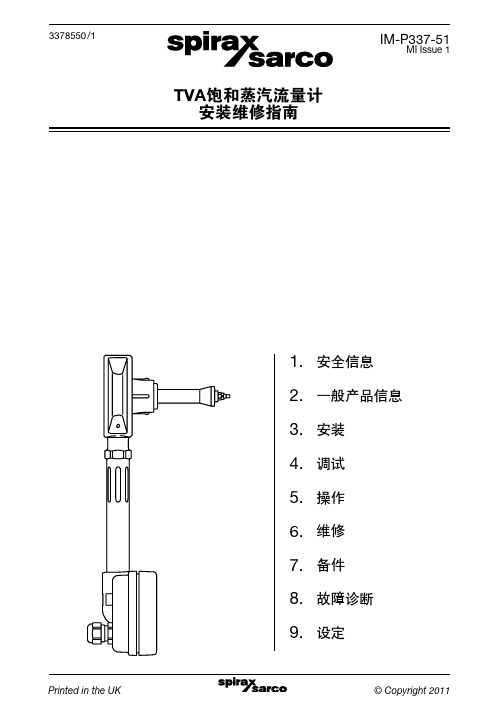
4
IM-P337-51 MI Issue 1
2. 一般的产品信息
手册解释了如何安装,调试,和维修斯派莎克应用在饱和蒸汽的TVA流量计。
2.1 产品描述
斯派莎克TVA流量计设计减少了流量计成本,采用更准确的手段测不需要其他设备,如差压传感器,压力传感器等来计算饱和蒸 汽的质量流量。
1.12 手动操作
手动操作大件或重物会引起危险或人员伤害。直接用人力举、拉、推、提货支撑负载时会引起人 员受伤,尤其是背部比较容易受伤。建议客户考虑任务、人员、工作量和工作环境进行风险评 估,并按照工作环境采用合适的处理方法。
1.13 残留危险
通常情况下,产品的外表面会比较烫。如在最大允许工作条件下使用,有些产品的表面温度可达 到250°C(482°F)。 很多产品没有自排放的功能。拆卸产品时应当极其小心。
流量计连杆
C
电气盒
E
2.8 尺寸/ 重量 (近似) mm/kg
口径 DN50 DN80 DN100 A 35 45 60 B 103 138 162 C 322 334 344 D 160 160 215 E 65 65 65 重量 2.67 4.38 7.28 7
IM-P337-51 MI Issue 1
1.7 压力系统
必须确保已经被切断任何压力,并安全排放直至大气压。考虑双隔离(双关断和放空)以及关闭阀 门的锁定和标记。即使当压力表指示为零时,也不能认为系统处于无压状态。
1.8 温度
在隔离后要留出时间使其冷却至常温,以免烫伤的危险。并且考虑防护服(包括安全眼睛)是否 必须。
IM-P337-51 MI Issue 1
2.4 压力温度限制
239 200 温度 °C 150 100 50 0 0 5 10 15 20 压力 bar g 25 饱和蒸 汽曲线 0 100 压力 psi g 200 300 400 400 温度 °F 300 200 100 30 32
瑞士百思得Pascal系列汞入侵孔隙度测量仪器操作说明书
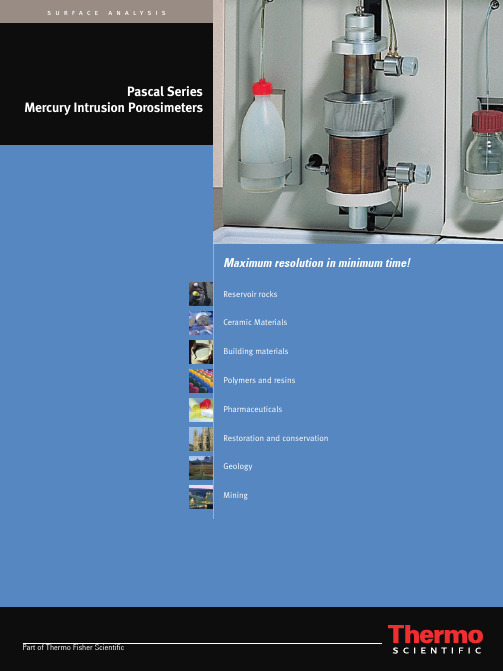
Maximum resolution in minimum time!Pascal SeriesMercury Intrusion PorosimetersReservoir rocks Ceramic Materials Building materials Polymers and resins PharmaceuticalsRestoration and conservation Geology MiningPart of Thermo Fisher Scientifics u r f a c e a n a l y s i sCommon featuresand benefits of the Pascal SeriesPascal method of pressurization Decreases run times by up to 30% without sacrificing the reliability of the curves and does not require any prior knowledge about the sample characteristics.Extremely high resolutionPascal units can provide curves with up to 2500 data points depending on the selected speed and sample nature. At this incredibly high resolution the data points on the curve form a continuous line.Separately selectable speed ranges for intrusion and extrusionNine speed ranges are selectable so that both sophisticated researchers, who don’t want to miss anything, and those who are in a hurry, as in the case of quality control, can be satisfied. Decreased speed ranges can be selected independently of increased speed ranges to better define the extrusion curve and minimize instrumental hysteresis effects.On-board microprocessor and memory data buffer forstand-alone operationThe on-board microprocessor controls all the instrument functions and collects the experimental data storing them in a memory buffer, therefore a PC is not required to run the Pascal but only for data elaboration. On the other hand the whole analysis can be programmed and controlled from a PC, which can be disconnected at any time during the analysis freeing it for other tasks. The operator can verify the instrument status and can transfer the experimental data to the PC to verify the analysis results at any time.One data station – fourinstruments via multi RS232 linkThe instruments are connected to the PCthrough a standard serial RS232 port. Asingle data station can control up to fourinstruments from a serial port (Pascal140/240/440 and the Sorptomatic forexample). Thus a complete MicrostructureLab can be realized minimizing costs andbench space.Choice of operation via controlpanel or PCBoth the analysis and the instrument can beprogrammed and controlled in real timeeither from an easy-to-use control panelwith liquid crystal display or from thecomputer screen. Thus the instruments canbe operated even if they are not in the sameroom as the data station, as often occurs inQC labs.Automatic porosimetercalibrationA special calibration kit is available as anoption to verify the calibration of the system.In addition, a number of certified referencematerials are nowadays available toregularly check the instrument performance.Pascal porosimeters achieveutmost safety certificationsAll Pascal devices are fully CE certifiedaccording to electromagnetic compatibilityand safety. In addition, the high pressuredevices achieved the full PED (PressureEquipment Directive) certification regularlycontrolled by an external certification body.The utmost certified safety and unmatchedanalytical performance are the best addedvalues of these products.The Pascal 140 has a dual role:it prepares the sample and thedilatometer for the analysis andcarries out low pressureporosimetry measurementsOperations are done automatically thus freeing the operator for other tasks. Thanks to its modular concept, it can be used by itself or together with other Pascal porosimeters, thus modularity of the Pascal system features a “buy what you need” approach. Data from the low pressure intrusion can be combined with data from the other high pressure modules (240 or 440) to get aDilatometer in vertical positionThe vertical position of the dilatometer preventsany mercury spilling during the filling operationand permits a continuous degassing, thusavoiding the risk of air bubble trapping in thedilatometer.complexity that makes the operator’s life difficultPED conformity assures utmost safety for high pressure devicesPascal porosimeters assure to customers the utmost certified safety and maximum quality.Pascal 240 and 440 models, reaching 200and 400 MPa respectively, are completely certified according to the PED (Pressure Equipment Directive) certification. PED is intended to guarantee essential safety requirements to users, and it is applied according to several parameters related to fluids, volume-pressure rates, materials, etc.In the case of Pascal 240 and 440, it is relevant to all the hydraulic parts submitted to high pressures, specifically the pressure multiplier, the high pressure inlet pipe and the two bodies of the autoclave. Thesecomponents have been certified as a system,and single components are regularly verified by an official certification institute. Safety is the best added value of our products.Pascal 240The Pascal 240 porosimeter operates up to the maximum pressure of 200 MPa. Its large autoclave together with the special electrode system makes it an extremely versatile porosimeter as it can accept all the dilatometers and is thus able to measure a wide range of solid materials:homogeneous, heterogeneous, low and high porosity. The accuracy and reproducibility are the utmost thanks to the Pascal system.Pascal 440The Pascal 440 is not only the highestpressure model but it also offers the highest speed of the series. It reaches its maximum pressure of 400 MPa in the same time as the Pascal 240 reaches its maximum of 200MPa. It is particularly suited for ceramics,sintered metals, very hard materials and, in general, for all the solids which have aporosity approaching the micropore region.Thanks to its high pressurization speed, it is highly recommended in QC labs where short run times and productivity are the priorities.The Pascal 240 and Pascal 440 high pressure porosimeters take over where the Pascal 140 leaves off to measure pores down to the lower mesopore region. They incorporate a new pressurization system,developed to meet the sophisticated analytical requirements of laboratories working with modern materials. The pressurization system uses a reversible pump operating continuously, which permits a perfect control in increasing/decreasing the pressurization speed, and a new type of pressure multiplier.The key features of this system are the extremely high maximum speed of pressurization and theimmediate acceleration or deceleration response permitting the optimal application of the Pascal system during the analysis. The easy-to-use control panel with liquid crystal display permits the unit to be operated also without a PC. It lets the operator program the analysis or the calibration and provides a useful guide to operate correctly. It shows the analysis status in real time and indicates incorrectoperations by means of error messages.Automatic autoclaveopening/closingThe motor driven raising/lowering of the autoclave simplifies the operation and contributes to the userfriendliness of the unit. Autoclave oilfilling by a pumping systemThe pumping system reduces the time necessary to fill the autoclave before the analysis begins and assures that air bubbles are removed.Real blank correctionThe Pascal 240/440 permit a real “blank”analysis, that is a run without any sample. The blank curve is memorized by the data station and is then automatically subtracted from the normal analyses. This prevents erroneous interpretations of the sample porosity due to the presence of “ghost” pores which result when the mercury compression and temperature effect are not taken into consideration.Control panel with liquid crystaldisplayIt informs the user about the instrumentstatus in real time while the analysis isrunning regardless of whether or not the PC isconnected. It increases safety by continuouslymonitoring the piston position and displayingerror messages if anything goes wrong. Thisinformation can also be shown on the PC’sscreen.Up to 2500 experimental points inevery runThis means an almost limitless curveresolution. When the low and high pressureanalyses are joined the total number of pointscan be even more!“Hold pressure” functionThe analysis can be stopped on request bythe operator and the pressure is maintainedconstant at the actual value without timelimits. This permits the study of extremelyslow penetration phenomena.Pascal240 accepts all typedilatometersThe Pascal 240 is exceptionally versatile dueto its unusually large autoclave which acceptsthe complete range of dilatometers and thuscan analyze practically any kind of sample.Only9 minutes to reach themaximum pressureThe incredibly short time required to reach themaximum pressure makes the Pascal 240 andPascal 440 particularly suited for QCapplications where short analysis times andhigh productivity are most important.offer more than meets the eye。
- 1、下载文档前请自行甄别文档内容的完整性,平台不提供额外的编辑、内容补充、找答案等附加服务。
- 2、"仅部分预览"的文档,不可在线预览部分如存在完整性等问题,可反馈申请退款(可完整预览的文档不适用该条件!)。
- 3、如文档侵犯您的权益,请联系客服反馈,我们会尽快为您处理(人工客服工作时间:9:00-18:30)。
BISAR 3中文说明目录1、引言 (4)2、BISAR程序的主要原理 (4)3、系统要求 (6)4、安装BISAR3.0 (7)4.1 由光驱安装 (7)4.2 由软盘安装 (8)5、BISAR3.0的使用 (10)6、开始BISAR3.0 (11)7、文件和数据库管理 (12)7.1 编辑新建项目数据 (13)7.2 删除数据 (14)7.3 访问和删除现有计算 (15)7.4 数据库维护 (15)7.5保存项目数据和计算 (15)8、表格的使用 (16)9、BISAR3.0的打印 (17)9.1 打印预览 (18)9.2 打印 (18)10、BISAR计算演示 (19)10.1 数据输入输出概述 (19)10.2标准双轮组荷载的数据输入 (25)10.3 剪切弹性柔量计算 (27)11、BISAR报告 (28)11.1 块报告 (28)11.2 详细报告 (29)12 错误报告 (30)附录1 BISAR层间滑移计算 (33)A1.1 理论背景 (33)附录2 固定坐标和局部坐标下的径向问题 (35)附录3 (37)参考文献 (38)1.引言Windows系统环境下的BISAR3.0计算机程序取代了DOS环境下的BISAR2.0,软件在windows3.1,windows95和windowsNT下均可运行。
早在20世纪七十年代,壳牌公司就研发出了BISAR计算机主程序,它被用来为壳牌沥青路面设计方法绘制设计图表,这种路面设计方法发布于1978年。
一个适用于个人计算机的BISAR版本在1987年发行即BISAR1.0,对于当时来说,程序计算复杂,个人电脑版本不可能实现软件的全部主要功能,但是由于这个版本的发布,促进了设计图表的应用同时也避免了大量繁琐的工作。
为了解决这些问题,DOS版本的BISAR2.0在1995年问世了,这个版本可以实现主程序的所有功能。
随着BISAR3.0的发布,BISAR的所有初始的程序功能都能在windows 系统的环境下得以实现,除了计算应力与应变,BISAR还能对挠度及层间的水平力和滑动进行计算,这样的话,就可以通过提供不同荷载状况下的结构模型来计算结构的综合应力与应变情况。
所以说,BISAR3.0软件完善了SPDM3.0的设计方法,可以进行更为复杂的设计(比如水泥基层或者飞机场的路面设计)同时也可以独立解决弹性层状体系的理论计算。
为了改进SPDM的算法,现有的BISAR3.0版本拥有的操作选项,可以轻松的处理标准双轮组结构和自动选出所计算的层状结构中的重要位置。
BISAR3.0提供了两种输出类型,一类是所谓的详细报告包括与原始BISAR程序所得的相同的信息,另一类是块报告,提供了主要结果的概述,基本上可以满足不太复杂的研究需求。
BISAR3.0具有先进的报表格式,改善了文件和数据库管理,推动了层数的自动计算功能和层内重要位置的选择功能。
SPDM3.0是壳牌路面设计方法在windows下的一个计算机程序版本。
2.BISAR程序的主要原理应用BISAR软件,弹性层状体系中的应力、应变和位移都能够计算,是否为弹性层状体系取决于体系的结构形式和材料的性质:(1)体系是由作用在半无限基础或者半空间上均匀厚度水平层组成。
(2)在水平方向上各层可以无限延伸。
(3)各层均为均质材料和同方向性。
(4)材料都是弹性,其应力应变关系是线性的。
此体系作用于单圆或多圆荷载影响的结构顶部,应力均匀分布在荷载影响范围内,BISAR可以计算出竖直及水平作用力(即表面的剪切力),通过表面剪切弹性柔量的分析说明层间(部分)滑移的影响。
BISAR运算需要输入以下参数:——层数——各层的杨氏模量(即弹性模量)——各层的泊松比——各层厚度(除了半无限基层的厚度)——各接触面的剪切弹性柔量——荷载的大小——荷载中心位置坐标——以下组合中的一个表明荷载垂直方向上的法向分量。
—应力与荷载—荷载与半径—应力与半径——(可选的)荷载的水平切向分量与剪切荷载的方向——位置坐标(以上的参数如果需要的话)荷载的中心,应力、应变与位移的位置被当作笛卡尔直角坐标系中的坐标来使用,而依据某个具体结构的应力、应变和位移得出的反映该结构影响的实际结果是根据局部的圆柱坐标系得来的,这个坐标系以荷载的中心作为原点。
多种荷载同时作用下的结果是各个荷载分别作用下的总和,当把所有的结果都转换到笛卡尔直角坐标系下,总的结果就会计算出来。
此程序能够通过计算得出应力与应变张量及主应力与应变的特征值和特征向量以及相应的主要方向,最大和最小值代表正应力的最大和最小值,主应力方向指的是平面的法向分量,这个方向上不存在剪切力的作用,最大剪应力作用在主应力方向的垂直面上,大小为其主应力之和的一半。
自从最大切应力被引入到疲劳研究中,在其可能存在的位置上,它们能够连同应力摩尔圆的中点、完全能量密度和应变能密度一起进行计算。
BISAR可以说明层间滑动的问题,这就与剪切弹性柔量联系成一个体系了,标准的BISAR计算程序是在考虑了所有层之间充满了摩擦力的情况下进行的,附录1中对假设所有或者部分层之间存在着完全滑动或者局部滑动的计算方法进行了解释。
在对于作用在表面的剪应力的计算中,不存在表面影响位置的问题,BISAR 不能妥善的说明边界条件下的问题,造成计算结果可能是错误的,在这种情况下,建议选择结构表面正下部的位置进行计算。
当下的研究中,细节报告里包括了结构中每一层的信息如下:——对于每一个单独的荷载(所有都是依据局部柱面坐标得来的):—应力张量(法向和切向)—应变张量(法向和切向)—位移矢量——所有荷载作用下的影响(依据笛卡尔固定直角坐标系)—应力张量(法向和切向)—应变张量(法向和切向)—位移矢量—应力张量的大小与方向—应变张量的大小与方向—最大切应力与切应变—摩尔应力圆的中点—变形能—总应变能在最早的BISAR用户手册中给出了BISAR程序基本原则的最为完整的描述(外部报告AMSR.0006.73),这个文件的核心部分仍然可以用来作为理解弹性层状模型基础理论的参考。
3.系统需求运行BISAR3.0所需的计算机最低配置4.安装BISAR3.04.1光盘安装在windows3.0系统环境下打开windows,如果windows开启的情况下请关闭其他程序把光盘放入光驱中程序管理器中选择运行样式:D:\BISAR3\SETUP D是光驱标识按下[Enter]按钮根据屏幕提示操作在windows95/NT系统环境下打开windows,如果windows开启的情况下请关闭其他程序把光盘放入光驱中程序管理器中选择运行样式:D:\BISAR3\SETUP D是光驱标识按下[Enter]按钮根据屏幕提示操作屏幕显示当安装开始的时候,屏幕显示如下以上是说,BISAR3.0会被建议安装到一个叫BISAR3的安装目录下,也可以指定安装到另一个安装目录下。
点击OK就是开始安装BISAR到指定的目录下。
当开始安装的时候,安装进度条就会显示出来。
当屏幕上出现如下显示时,安装就结束了4.2 从软盘安装在windows3.0系统环境下打开windows,如果windows开启的情况下请关闭其他程序将标有BISAR 3.0 Disk 1 of 2”放到A盘中程序管理器中选择运行样式:A: \SETUP ,按下[Enter]按钮根据屏幕提示操作在windows95/NT系统环境下打开windows,如果windows开启的情况下请关闭其他程序将标有BISAR 3.0 Disk 1 of 2”放到A盘中程序管理器中选择运行样式:A: \SETUP ,按下[Enter]按钮根据屏幕提示操作当安装开始的时候,屏幕显示如下以上是说,BISAR3.0会被建议安装到一个叫BISAR3的安装目录下,也可以指定安装到另一个安装目录下。
点击OK就是开始安装BISAR到指定的目录下。
当开始安装的时候,安装进度条就会显示出来,当屏幕显示如下时,请取出disk1,在点击ok前放入disk2当屏幕上出现如下显示时,安装就结束了安装常遇到的问题和解决办法如果安装太慢的话,可以把安装文件手动拷到硬盘当中,从硬盘安装,具体操作如下。
用文件管理器(在windows3.0系统下)或者windows资源管理器(在windows95系统下)在硬盘当中创建一个安装目录。
把安装盘中的所有文件拷到此目录下在这个目录下运行安装程序当安装完成的时候,这个安装目录就可以删除了。
网络安装:尽管BISAR也可以从网上进行运行安装,但是此软件的内部数据没有为多用户使用而设计,不推荐这样安装。
5.BISAR3.0的使用每一个BISAR程序可以处理10个独立的数据集合,单一的数据集合被定义为一个系统,每个系统都能处理10层和10组圆形荷载的作用,在一个BISAR 项目中多个系统的应用促进了对于某个参数的作用的研究,例如模量的变化,位置变化导致厚度变化。
表示位置(即计算结果所要求在层状结构中的坐标)的办法已经有所改进了,不再需要提供层数,因为它已经可以从坐标系中自动计算得出,对于两层之间的位置,这个程序可以提供选择一个特殊层的机会或者选择对两层的相同位置进行计算,可以计算每个体系10个位置的应力、应变和位移,如果这个界面位置为了两层而选择的话,可以计算的数量还会增加。
最原始的BISAR计算程序有一个选项,用来选择进行粗略的还是详细的计算模式,粗略的计算模式可以加速程序的运行,由于现代电脑技术的进步,粗略模式被淘汰了,详细模式成为BISAR的主流算法。
为了促进SPDM算法的发展,现有的BISAR3.0加入了选项可以减轻标准双轮组轴载作用的难度,可以自动选择出在层状结构中的重要位置。
BISAR3.0有两种不用形式的输出报告,详细的报告包括了原始程序输出结果的所有内容,在形式上有了改进,缩短了的报告,所谓的块报告包括结构中任一被选择的位置的正应力应变和轴向位移,无论在详细报告还是块报告均可以复制windows的剪切板中,通过windows程序把计算的结果做成图图表或者其他的形式。
BISAR3.0是建立在国际单位制的基础上,这些单位的前缀都是屏幕上的一列中显示出来,于先前的版本对比(BISAR主机、BISAR2.0),细节报告中也包括了单位的表示,但块报告中没有前缀的表示,附录3中将BISAR3.0输入和输出过程中单位和对应前缀都罗列了出来。
BISAR中包括了数据输入,运算和报告结果等模块,这个程序并没有包括结果分析和特殊材料性质比较(例如疲劳影响)或者特殊设计标准的模块,虽然SPDM在多层验算和多个位置需要考虑的时候有一定的局限性,但这样的解释对SPDM来说已经足够了。
为了分析用户定义过的结构和荷载模型产生的应力和应变数据,建议把BISAR产生的计算结果复制粘贴到其他windows的程序当中,复制和粘贴可以用来制作图表比如找出沥青最大应力与应变(最大应力应变不一定在沥青层的底部)。
