你需要做的事情: - wwwps3usercheatcom CODE UNIQUE 使用
PS3教程

如何玩游戏1.机子到手先开机(开机按下开机键就可以了关机按住开机键不放即可)----开机后会看到游戏两个字------这个时候把您的手柄用数据线连接下{连接方法:用数据线一边插到机子USB口上一边连接到手柄上然后按下PS键(就是手柄正中间的那个索尼标志的按键)看到一个灯在闪(手柄上有四个灯)就说明连接上了要是四个灯都在闪就多按几下PS 键还是不行就换个换个USB插口在试一下还不行就联系客服} 连接上之后拔掉数据线就可以无线使用了如果不能无线就按下PS键有电的情况下才能无线的哦没电了就要插上数据线充电2.主机画面上看到游戏两个字-----然后往下翻会看到有个文件夹文件夹的名字是MMCM 按手柄X键进入进去之后看到游戏想玩哪个游戏就点X(有的主机是点0)它会自动退出到主界面然后再到主界面MMCM 的上面出现一个蓝色的光碟一样的标志点击进去即可开始游戏如果不想玩这个游戏想要换新的游戏直接按手柄上的PS 键会出现结束游戏的字样或者长按PS键不放3.开机没反应黑屏接A V切换方法:先关机------让机子亮红色的灯-------然后按住开机键不放-----手刚刚触碰上去的时候会听到滴一声-----手不要放----继续按住-----大概8秒的时候还会听到滴的声音------这个时候放开手按的开机键------等会就能看到画面了要切换回HDMI 方法同上4.删除游戏方法:进入MM(黑色的小人头带个眼睛的)找到您不想要的游戏然后按下口键会出来选项选择删除即可关于自己下载的游戏如何放置到PS3机子内置硬盘教程下载游戏的网址/forum-1097-1.html (电玩巴士、3DM、游民网等等都可以下载游戏的)进去后搜您想下载的游戏然后进去下载即可下载后的游戏是个压缩包要解压的解压之后要是看到一个BL 或者BAC什么的后面是游戏的编码(就是一串数字)点开之后呢,会看到有个PS3_game/UPDATE几个文件夹如果你看到这个就说明你解压的对了要是解压后还是有很多文件还是有压缩包的话那你就在解压直到你看到有个文件是BL或者BAC什么的后面是游戏的编码(就是一串数字)就OK了然后在往下面看怎么把游戏装到机子里面去1.U盘硬盘装游戏方法:首先将自己的硬盘格式化成FAT32格式,格式化软件可以百度这个软件guiformat ,下载下来即可将您的外置硬盘、或者U盘格式化成FAT32格式,格式化完成后在里面新建个文件夹GAMES文件夹即可将您下载的游戏放进去就是BL什么什么的数字的文件夹拷贝进去(有的下载的文件是没有切割好的需要自己手动切割的因为FAT32格式一次只能读取4G内容超过4G的单个文件是无法存储进去所以需要自己手动切割切割软件百度这个名称split4G然后下载下来自己切割即可(不会切可以百度下有很多教程的这个是最简单的切割软件)以上已经一切准备就绪之后将您装了游戏的U盘或者移动硬盘插到机子上面前端给手柄充电的USB接口即可跟着进入MM (黑色的小人头带个眼睛的)它会自动读取您外置硬盘的游戏、然后在MM(黑色的小人头带个眼睛的)里面寻找您的外置硬盘的游戏。
ce修改器用法

ce修改器用法CE修改器是一种常用的游戏修改工具,它可以帮助玩家修改游戏中的各种参数和属性,以实现个性化的游戏体验。
在本文中,我将为您介绍CE修改器的基本用法和注意事项。
首先,使用CE修改器之前,您需要下载并安装好CE修改器软件。
安装完成后,打开游戏和CE修改器,并确保两者同时运行。
接下来,我们需要选择要修改的游戏进程。
在CE修改器的界面上,点击工具栏上的“选择进程”按钮,在弹出的进程列表中选择您想要修改的游戏进程,并点击“打开”。
完成进程选择后,您可以开始对游戏进行修改。
CE修改器的主要功能是通过搜索和修改内存中的数值来实现游戏属性的修改。
您可以使用CE修改器提供的搜索功能来搜索当前游戏进程的内存,并找到想要修改的数值。
在搜索栏中输入您想要搜索的数值,比如游戏中的金币数量。
然后选择搜索类型,常见的搜索类型包括精确值、大于、小于、未知等。
点击“开始搜索”按钮开始搜索过程。
CE修改器将会扫描游戏内存,并把符合搜索条件的内存地址和数值显示在搜索结果中。
您可以继续进行游戏并获取更多数值,然后根据这些数值在搜索结果中缩小范围,直至找到准确的数值。
找到正确的数值后,您可以对其进行修改。
双击数值或者选中数值并点击右键,选择“修改数值”选项。
在弹出的对话框中输入您想要修改的数值,并保存修改。
需要注意的是,使用CE修改器修改游戏属性可能会违反游戏开发者的规定,甚至可能导致账号封禁等不良后果。
因此,在使用CE修改器时,请务必遵守游戏规则和法律法规,合理使用该工具。
总结起来,CE修改器是一款强大的游戏修改工具,通过搜索和修改游戏内存中的数值,可以实现各种个性化的游戏体验。
但在使用时需注意尊重游戏规则,避免产生不良后果。
希望以上介绍对您有所帮助!。
PS3破解使用教程

可能教程说的有点复杂 其实最简单就是网线链接PS3和路由器 进MM管理器看到PS3的IP地址
直接打开我的电脑 在地址栏上面输入 ftp://******* (星号就是看到的IP地址)
如果在游戏过程中死机的,这个没办法 是游戏本身破解兼容的问题,只能等更好的EBOOT补丁和PKG补丁出来了 安装一下就就可以了
最后,给上几个网站,都是比较知名的游戏网站和论坛,包括游戏方面的任何疑问还有下载游戏这上面都有
需要把外置游戏拷进主机内置硬盘内 选中USB中的游戏按O就可以安装至HDD(主机硬盘)内
如何播放电影
放电影的话,不管是硬盘里的电影还是自己的光盘,任何电影文件,如果是KMEAW自制系统的机器,那就开机后不要运行LV2权限,也不要运行管理器,直接去播放就可以了 如果运行过LV2权限的电影是放不出的 要重新开机才可以
另外,如果是买的2TB 有电影的 那硬盘里有2个文件夹 一个是AVCHD文件夹 一个是AVCHD 3D 直接接PS3 只看得到AVCHD的内容 看3D的 要把AVCHD重名名其他名字,把AVCHD 3D重名名成AVCHD 接PS3就可以放
如何ቤተ መጻሕፍቲ ባይዱ自己下载的游戏拷硬盘里
如果自己没有移动硬盘的 可以用最简单的FTP传输的办法 只需要一根网线 路由器和机器链接就可以了
首先,玩破解的机器的要记住,毕竟,现在玩的是盗版,所以碰到一些形形色色的问题在所难免,现在破解不能算是完美成熟,很多涉及到软件方面的因素,不过一般的小问题基本上都可以解决的,所以再碰到有问题的地方记得不要心急,不懂可以咨询客服
CE游戏修改器制作游戏修改器傻瓜教程
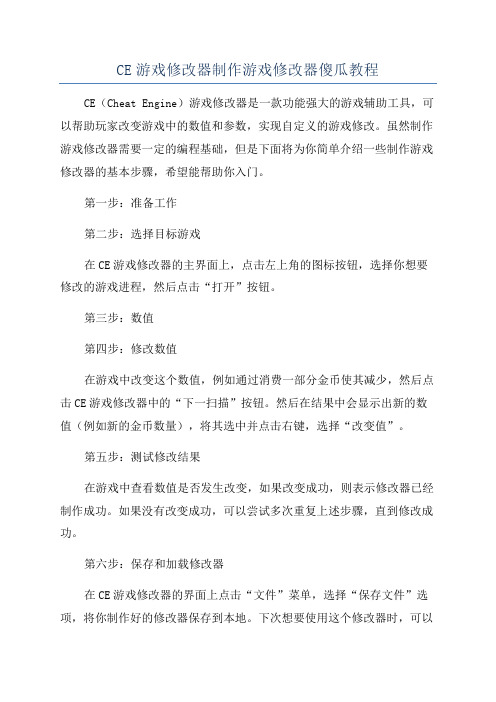
CE游戏修改器制作游戏修改器傻瓜教程CE(Cheat Engine)游戏修改器是一款功能强大的游戏辅助工具,可以帮助玩家改变游戏中的数值和参数,实现自定义的游戏修改。
虽然制作游戏修改器需要一定的编程基础,但是下面将为你简单介绍一些制作游戏修改器的基本步骤,希望能帮助你入门。
第一步:准备工作
第二步:选择目标游戏
在CE游戏修改器的主界面上,点击左上角的图标按钮,选择你想要修改的游戏进程,然后点击“打开”按钮。
第三步:数值
第四步:修改数值
在游戏中改变这个数值,例如通过消费一部分金币使其减少,然后点击CE游戏修改器中的“下一扫描”按钮。
然后在结果中会显示出新的数值(例如新的金币数量),将其选中并点击右键,选择“改变值”。
第五步:测试修改结果
在游戏中查看数值是否发生改变,如果改变成功,则表示修改器已经制作成功。
如果没有改变成功,可以尝试多次重复上述步骤,直到修改成功。
第六步:保存和加载修改器
在CE游戏修改器的界面上点击“文件”菜单,选择“保存文件”选项,将你制作好的修改器保存到本地。
下次想要使用这个修改器时,可以
在CE游戏修改器界面上点击“文件”菜单,选择“加载文件”,然后选择你保存的修改器文件。
总结:
以上是制作CE游戏修改器的基本步骤,当然,要制作更加复杂和高级的修改器需要更深入的编程知识和技术。
希望这个简单的傻瓜教程能帮助你入门,了解游戏修改器的基本原理和操作方法。
如果你对游戏修改器有更深入的兴趣,可以进一步学习和研究CE游戏修改器的高级功能和技巧。
rpcs3金手指管理使用方法
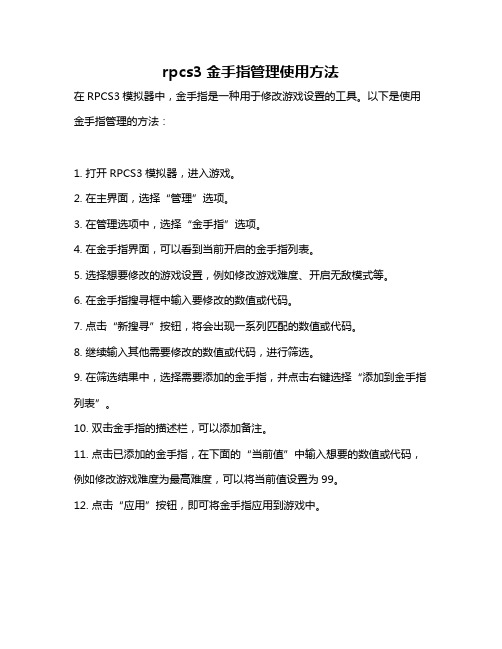
rpcs3金手指管理使用方法
在RPCS3模拟器中,金手指是一种用于修改游戏设置的工具。
以下是使用金手指管理的方法:
1. 打开RPCS3模拟器,进入游戏。
2. 在主界面,选择“管理”选项。
3. 在管理选项中,选择“金手指”选项。
4. 在金手指界面,可以看到当前开启的金手指列表。
5. 选择想要修改的游戏设置,例如修改游戏难度、开启无敌模式等。
6. 在金手指搜寻框中输入要修改的数值或代码。
7. 点击“新搜寻”按钮,将会出现一系列匹配的数值或代码。
8. 继续输入其他需要修改的数值或代码,进行筛选。
9. 在筛选结果中,选择需要添加的金手指,并点击右键选择“添加到金手指列表”。
10. 双击金手指的描述栏,可以添加备注。
11. 点击已添加的金手指,在下面的“当前值”中输入想要的数值或代码,例如修改游戏难度为最高难度,可以将当前值设置为99。
12. 点击“应用”按钮,即可将金手指应用到游戏中。
需要注意的是,使用金手指可能会对游戏产生不良影响,如封禁账号、损坏游戏文件等。
建议在使用时谨慎选择,并确保已经了解清楚金手指的使用方法和风险。
同时,使用金手指也需要一定的技术水平,建议在熟悉的环境中进行操作。
Ps3ylodmagicTheBestPs3YlodredLightsRepairGuide

This is the dreaded ¡°Yellow Light of Death¡±Getting a screen error message is NEVER a good thing andit signifies that you have an underlying problem with yourPS3 that needs immediate attention.?If this problem goes untreated for long enough, it couldcause other issues or even destroy your PS3!Problem #3The Red Screen of DeathThe Red Screen of Death is one of the leading causesfor gamers having to eventually trash their PS3entirely and purchase a new one as a result of theirreparable damage that can be done if this problem isn¡¯tproperly handled in a timely fashionMy friend, you are definitely not alone in this scenario.? This is absolutely nothing new.Millions of gamers world wide are constantly living in worry and torment because they never know exactly when their screen could instantaneously go black or even more importantly that dreaded yellow light of death appears which will totally compromise your ability to have fun playing your PS3.So tell me something¡.Do you have constant system memory loss forcing you to completely lose your social ranking yet you can¡¯t understand why?How about those of you that are absolutely fed up with spending $100-$150 or more with these crooked, sleazy repair shops that are only out to profit from you rather than help you??If so, I¡¯m sure that you are aware that these repair warranties that are given to you upon picking up your ¡°So called¡± repaired video game console after weeks or likely even months of being stored in a warehouse are usually totally bogus!These warranties don¡¯t protect your purchase in any way!? They are one-sided, deceptive, and do nothing more than serve as a means for repair shops to steer clear from any well-deserving prosecution by exploiting tiny flaws in the legal system.?If you have the ¡°Yellow Light of Death¡± problem...You will be unable to play any of your favorite PS3 games!You will have disappointed friends due to a nonworking console!You will continue lose your saved data regularly!You will lose ALL the hard earned MONEY you invested!You will lose your social class on certain video games!You will not be able to play other opponents online!You will lose the progress that you¡¯ve made in your gaming endeavors!There¡¯s no reason that YOU or any other PS3 users should ever have to deal with this problem again!PS3 Ylod Magic Fix was created by some of today¡¯s top video game technicians over the course of more than a critical 12 month period.? Rather than wasting time attempting to create this magical Ylod light fix, I opted to piggyback off of the minds of some of today¡¯s most gifted minds in the entire industry.?Rather than spending approximately $150 every time that something goes wrong with your PS3 Ylod, you can now use PS3 YlodMagic Fix in order to spend one morning of your time to fix what could have led to the rapid death of your very expensive video game console.?Now even YOU can repair your own PS3 system for FREE in the comfort of your own home.? No longer do you need to be some experienced technical genius or some super nerd that¡¯s in love with computers living out of his grandmother¡¯s basement.?Here¡¯s How PS3 Ylod Magic Fix Works:Step #1 ¨C Download ItYour first step is very simple.? Just click on the order link towards the bottom of this page and purchase ¡°PS3 Ylod MagicFix¡±RIGHT NOW.? You will then be sent an automatic download link.? Click the link and open the file.Step #2 ¨C Repair Your ConsoleOur simple step by step manual will guide even a 10 year old child through the process of quickly and easily opening up your console (Safely) then making some repairs so that your PS3 works the same as it did directly after your purchase. ??Repairs normally take just 30-60 minutes in total repair time!Step #3 ¨C Enjoy Your PS3You¡¯re all done!? You can then enjoy your PS3 the way that you were meant to do with no worries of running into any more snags in your attempts to play.And That¡¯s It!It¡¯s really that simple!? Once you begin work on your beloved video game console, you¡¯ll be totally shocked, amazed and thrilled at just how simple these repairs truly are!Click Here to Discover How to Repair The Yellow Light Of DeathProblem on Your PS3 From Home in Record Time (37$)!Take a Look at What You¡¯ll Experiencewith PS3 Ylod Magic Fix!Solve the Yellow Light of Death Problem!At First Your System Looked just like the above picture before using what you¡¯ll learn in PS3 Ylod Magic Fix. BEFORE FIXING!Yellow Light of Death Problem Solved!AFTER FIXING!Solve Common Screen Error Messages!At First Your System Looked just like the above picture before using what you¡¯ll learn in PS3 Ylod Magic Fix. BEFORE FIXING!Yellow Common Screen Problems Solved!AFTER FIXING!Solve the Red Screen Issue!At First Your System Looked just like the above picture before using what you¡¯ll learn in PS3 Ylod Magic Fix.BEFORE FIXING!Red Screen Issue Solved!AFTER FIXING!PS3 Ylod Magic Fix is the answer to your problems.? You¡¯ve been desperately seeking a simple, dirt cheap solution to these common PS3 issues and here it finally is!?PS3 Ylod Magic Fix is an easy to use, effective, and practical step by step guide to fixing the Ylod (Yellow Light of Death)problem, the red screen problem, and several other common errors on your PS3 game console in just a few hours without any experience or special skills. It¡¯s so simple that a 10 year old child could easily repair it on a shoestring budget.Life with PS3 Ylod Magic Fix means...NO more expensive repair bills! NO more having your PS3 fun interrupted! NO more annoying problems with the PS3 lights! NO more¡°Googling¡± a potential solution ¨C Here¡¯s your answer!NO more buying useless guides that tell you NOTHING! NO more system crashes! NO more losing data with your built in memory database! NO more system errors messages and viruses! NO more headaches with your PS3, EVER! ? You¡¯ll finally get to say farewell to everything that you hate about your PS3 (Costly repairs), and say hello to enjoying a problem free gaming existence!Ylod Problem Solved!Here¡¯s Why I¡¯m Qualified to Help YOU¡Unlike most of these solution providers circling the net that are only out to make MONEY off of you, I¡¯m willing to put my hard work and hard earned dollars where my mouth is by creating an absolute risk free opportunity designed specifically for YOU!I¡¯m here to help you because I¡¯ve been in your very frustrated and disgusted shoes so I¡¯m verypassionate about this.?Here are a few reasons why YOU need MY help:I¡¯m someone who is a game fanatic.I¡¯m someone with prior dealings with a repair shop. I¡¯m someone who¡¯s spent thousands inPS3 repairs. I¡¯m someone who¡¯s spent years researching this subject. I¡¯m someone with years of ¡°Hands on¡± experience. I¡¯m someone who¡¯s successfully helped hundreds of others fix their Ylod lights. I¡¯m someone who has a 100% success rate thus far.And that¡¯s just the tip of the iceberg!? I can literally give you dozens of reasons as to why you absolutely ¡°NEED¡± my help, butI¡¯m sure that you get the picture!¡°PS3 YLOD MAGIC FIX HASA 5 STAR RATING!¡±This guide to quickly repairing the Yellow Light of Death problem is very straight forward and to the point, yet it leaves absolutely no questions on this subject unanswered.?With PS3 Ylod Magic Fix YOU can¡Expect to spend 30-60 minutes in repairs as opposed to weeks or months. Expect to enjoy hours of fun without interruption. Expect to use a solution to your PS3 light issues that actually WORK. Expect to receive a practical guide for PS3 self-repair.Expect to have a PS3 that actually works when you want it to work. Expect to have a nice bright screen that will NEVER go ¡°Black¡±. Expect to keep your disks forever without fear of console damages. Expect to finally understand what each of these error messages mean. But wait!? That¡¯s not all.With PS3 Ylod Magic Fix, You¡¯ll learn:How to instantly revive your PS3¡¯s lifespan with our repairs. How to fix the Ylod (Yellow Light of Death) on your PS3. How to fixthe red screen problem on your PS3. How to fix the most common screen errors on your PS3. How to understand and fix dozens of common error messages.Everything is written in very simple step by step language so that even a 10 year old child could easily succeed.? Since most people are visual, hands-on learners, we¡¯ve created this guide with more illustrations than text showing you what to do every step of the way.?¡°Dozens Of Other PS3 Gamers Are Raving AboutBrand New PS3 Ylod Magic Fix!¡±Click Here to Discover How to Repair The Yellow Light Of DeathProblem on Your PS3 From Home in Record Time (37$) !Description: special_offerMY OFFER IS SIMPLE¡¡°Repair Your Own PS3 and SaveHundreds of Dollars!¡±Today and possibly TODAY only, I¡¯m willing to share with you the exact step by step guide that has literally saved the lives of thousands of PS3s for almost nothing.?Rather than continuing to make frequent trips to the repair shops, why not learn just how simple it is to fix your yellow light and screen problems yourself?? If you order your instantly downloadable copy of PS3 Ylod Magic Fix right now, you will be saving hundreds in repair costs not just once, but potentially over and over again.?So why is this?This is because every time that the frequent breakdowns occur, you will be right back in the repair shop spending $100-$150 on average.?This could be 2, 3, or even 10 breakdowns in a single year even if you give your PS3 proper maintenance because the error isn¡¯t a result of anything that you¡¯ve done!?If you are like most and don¡¯t want these outrageous and unnecessary expenses, I am willing to offer you this product at a steal as well as 3 incredible 100% free bonuses all for just $37!?Here¡¯s What YOU Get When YOU Order¡°PS3 Ylod Magic Fix¡± TODAY¡¡°The world¡¯s most easy to use, effective, and practical step by step guide to fixing the Ylod (Yellow Light of Death)? problem, the red screen problem, and several other common errors?on your PS3 game console in just 30-60 minuteswithout any experience or special skills.¡±Bonus #1¡°How to Remove the Stuck Disks¡±¡°Discover how to quickly and easily remove any ¡°Stuck¡± or ¡°Lodged¡± disk from your PS3 without damaging the disk orconsole.¡±Bonus #2¡°How to Fix the Black Screen Problem¡±¡°Put an end to the black screen problem that you have been dealing with very quickly using this brief, easy to followguide.¡±Bonus #3¡°This is the ultimate blueprint to actually identifying and understanding the dozens of common PS3 error messages.Click Here to Discover How to Repair The Yellow Light Of DeathProblem on Your PS3 From Home in Record Time (37$) !¡°TRY IT 100% RISK FREE!¡±8 FULL WEEKS!Don¡¯t Decide Now! Use ¡°PS3 Ylod Magic Fix¡±For 60 Days Risk Free!I know you¡¯ll be able to use the methods you learn in my course to quickly and easily repair the ¡°Yellow Light of Death¡± problem on your PS3 console, but I want you to be just as confident as I am about this. This is why I¡¯m offering you a 60 day no-risk guarantee so you can read the course and see the value for yourself.Try the course and if you¡¯re not satisfied for any reason just reply to the receipt email with the word¡°Cancel¡± within 60 days and you will receive a full refund.? There will be no questions asked, and no hard feelings either.FEDERAL WARNING!No scammers allowed!? We are very familiar with the fraudulent tactics that many dishonest buyers are beginning to using to steal digital products and gain access to elite programs like ours!?Anyone found guilty of any fraudulent buyer activity will be prosecuted to the fullest extent of the law!THEY COULD FACE FINES OF UP TO $100,000 & UP TO 10 YEARS IN PRISON!Click Here to Discover How to Repair The Yellow Light Of DeathProblem on Your PS3 From Home in Record Time (37$) !**BUT WAIT!**This Sale Has Stipulations!I feel compelled to give you a much needed ¡°Heads up¡± on what¡¯s to come in the near future.?Listen very closely!This is a highly discounted price and along with the 3 100% FREE incredible bonuses it's simply a BARGAIN!I urge you to grab your copy right now!Stop paying hundreds in PS3 repairs and start repairing your own system fromthe comfort of your own home on a shoestring budget TODAY!YES Tim!?¨C I want to Repairmy Common PS3 Problems in Record Time Right Now...¡°I¡¯m ready to use ¡°PS3 Ylod Magic Fix¡± to finally put anend to The Yellow Light of Death, Red Screen Problem, and Dozens of Common Error messages!¡±。
cheatengine教程-代码注入实例教程

cheatengine教程-代码注入实例教程本教程由CCB原创,转载时请征得本人同意并注明。
代码注入(CODE INJECTION)是对付动态内存分配(DMA)游戏的常用方法。
这个教程目的是想让你了解有关代码注入方面的相关知识,并以CE的TUTORIAL为实例来说明一下实际的操作。
选择CE的TUT来做实例是因为大家手头上基本上都有CE,并且TUT第六步使用的就是DMA,这样可以以最简单的方法让大家最快地接触和理解代码注入的原理和实际操作。
这个教程面向那些已经掌握了CE操作的人,特别是按TUT的要求做完CE的教程的,并且要有一定的汇编语言基础。
如果你还不能熟悉CE的操作,或者CE的教程你还没完成,或者你完全不懂汇编,可能很难看懂,请先去学些基础,学好了再来看这个教程。
我手头上用的是CE4.4,大家可能都在用5.2了吧,不过没关系,基本上都一样。
好了,让我们开始吧!第一步:运行CE,运行TUT,然后输入密码098712直接进到第六步。
现在我们先来找TUT窗口上那个数值的地址,找到地址后,象原来做教程第六步一样,找到改写这个地址的指令。
这一次,这条指令的所在内存地址对我们来说比较重要,找到指令后要把它的地址记下来。
然后,我们还是象做教程第六步一样找到指针,并把它以指针方式加到地址列表上,因为后面我们还要来看看我们做代码注入的效果。
我这里找到的这条指令是:004560CF MOV [eax], edx这一步做的基本上就是CE教程里面的第六步,没什么特别的,只是指令的地址要记下来,因为后面还要用到。
第二步:现在我们要为代码注入做些准备了。
首先要做的就是找一个地方来放我们的代码,就是找一个CODE CAVE。
在CE主菜单上点MEMORY VIEW,打开内存察看窗口。
在内存察看窗口上点菜单:VIEW->MEMORY REGIONS,这个时候就会弹出一个MEMORY REGIONS(内存区域)的窗口,在这个窗口中我们可以看到TUT所使用的各个内存块。
3种方法重置PS3

3种方法来重置PS3长按PS3的电源按钮。
假如你的PS3设备卡顿无反应,你可以进行手动重置操作。
你只得从掌握台上来进行重置操作,由于此时手柄掌握器很可能也卡顿无反应了。
按住电源按钮约30秒钟。
你会听到三声短促的哔声,然后你的PS3会自动关闭。
等待几秒后,再次按下电源键来开机。
不要使用手柄掌握器来打开PS3,由于此时它可能还没有检测到PS3设备。
允许系统来检测错误。
你的PS3设备在重启后很可能会尝试检测磁盘中的错误。
这个过程可能会花费一段时间,也可能瞬间完成。
请允许设备自行进行检测。
确保PS3处于关闭状态。
前面的电源灯应当是红色的。
假如你切换了电视输出源或更改HDMI数据线,而当你打开PS3设备后屏幕上没有任何画面,此时你可能需要进行视频输出重置操作。
断开墙上的电源插座和PS3、电视的连接。
确保PS3设备已通过HDMI数据线连接到电视上。
将PS3和电视连入到电源插座。
将电视输入设置调整为正确的HDMI输入源。
长按PS3电源按钮,直到你听到其次声哔声。
这个过程也许花费5秒钟。
使用PS3掌握器来完成HDMI图像设置。
你需要先按下掌握器上的PS按钮来打开它,然后再进行设置。
前往“设置”→“显示设置”。
在这里你需要设置正确的辨别率。
了解你为什么需要使用平安模式。
PS3设备的平安模式允许你使用一些诊断和修复工具,来修复系统常常卡顿和遇到故障等问题。
你可以使用平安模式来重建文件系统,或将PS3重置为出厂设置。
备份你已保存的嬉戏文件。
在对PS3文件系统尝试任何修复工作前,最好先备份你保存的全部数据,以防修复消失差错而导致文件的丢失。
你可以将数据备份到优盘上,保存的大部分的嬉戏文件的大小在5-20 MB之间。
将优盘插入PS3。
打开嬉戏菜单,选择“数据备份”。
前往你想要备份的第一个嬉戏。
按下△,选择“复制”。
选择你的USB驱动器,并复制文件。
重复以上操作来保存你想要备份的全部嬉戏文件。
关闭你的PS3。
想要进入平安模式,你需要先关闭你的PS3设备。
- 1、下载文档前请自行甄别文档内容的完整性,平台不提供额外的编辑、内容补充、找答案等附加服务。
- 2、"仅部分预览"的文档,不可在线预览部分如存在完整性等问题,可反馈申请退款(可完整预览的文档不适用该条件!)。
- 3、如文档侵犯您的权益,请联系客服反馈,我们会尽快为您处理(人工客服工作时间:9:00-18:30)。
CODE UNIQUE 使用说明
你需要做的事情:
* PS3 系统为kmeaw's 3.55 自制系统
* 支持3.55的金手指电子狗
如何使用CODE UNIQUE
第一步: 将金手指电子狗插入PS3的USB口后开机,在游戏目录下,你会发现一个名为"CU"的文件夹, 选择它按“O”
执行.注意:如果有TF卡在金手指卡槽里,一定要移除TF卡,然后重新开机,否则金手指狗不会正常工作。
CODE UNIQUE’s ICON
Step 2: 所有存储到外部和内部硬盘上的游戏都会以列表的方式的显示出来。
同时,软件会自动检测,哪些游戏能跟金手指狗内置的代码库匹配,如果匹配成功,一个钥匙标志的图标会显示在游戏名的最后面。
如果匹配不成功,你就不会看到它。
Step 3: 按“O”后进入,一个金手指列表会显示出来,你可以选择一项或者多项,由你自己决定。
然后按”Start”键开始游戏。
(在开始前,个别游戏可能还需要在PS3光驱内放入引导光碟)。
就这么简单,一个神奇而了不起的软件。
问题解答
•问:最新的金手指电子狗易于安装吗?
•答:无需安装,无需拆机。
•问:金手指电子狗如何使用?
•答:只要将它插入到你机器的USB口,按POWER键开机,无需一个特别的开机方法。
•问:金手指电子狗支持升级吗?
•答:百分百可升级,兼容所有型号的厚机、薄机。
•问:售后保证是什么?
•答:PS3BREAK支持一年的售后保证,我们的零售商会处理相关问题。
•问:在游戏菜单下如何启动游戏?
•答:无需引导光碟,只要使用自主开发的,内置的,多合一的CODE UNIQUE应用程序即可。
•问:金手指电子狗对PS3系统有要求吗?
•答:最新的金手指电子狗工作在自制3.55系统下。
•问:如果PS3系统低于3.55,我应该怎么做?
•答:非常简单。
第一步:升级你的PS3机器至官方3.55系统(不管你现在使用任何内核),第二步:下载Kmeaw 3.55 或 Rebug 3.55需要的文件,然后重写你的PS3原版3.55系统。
•问:是否支持用金手指电子狗玩正版光碟游戏?
•答:完全支持。
•问:金手指电子狗在厚机和薄机的使用上有特别规定吗?
•无任何规定,完全一样。
•问:如何辨认我手上的金手指狗是支持3.41系统还是自制3.55系统?
•答:在金手指狗不插TF卡情况下,如果电脑弹出U盘,表明此金手指狗仅支持3.41系统,如果电脑提示找到新硬件,表明此金手指狗支持3.55自制系统。
•问:如何判断金手指狗是否正常运行?
•答:在GAME菜单下,找到CU图标并进入,按手柄上的"口"键,如果能看到金手指游戏列表,表明金手指狗已经正常工作。
否则,不会显示任何内容.
•问:为什么我将金手指狗插入电脑后,电脑提示找到新硬件,我该怎么办?
•答:你必须插入一张TF卡在金手指狗插槽内,然后电脑才能认出金手指狗的U盘,如果将金手指狗插入PS3,TF卡必须要移除,否则,PS3会不认金手指狗。
•问:为什么开机后,PS3显示发现未知设备?
•答:这种情况是正常的。
