VLAN相关命令汇总
华为系列交换机常用命令

华为系列交换机常⽤命令华为系列交换机常⽤命令:dis vlan 显⽰vlanname text 指定当前vlan的名称undo name 取消dis startup 显⽰启动配置⽂件的信息dis user-interface 显⽰⽤户界⾯的相关信息dis web users 显⽰web⽤户的相关信息。
header login 配置登陆验证是显⽰信息header shell[h3c] vlan 2[h3c-vlan2]name test vlandis users 显⽰⽤户undo headerlock 锁住当前⽤户界⾯acl 访问控制列表 acl number inbound/outbound[h3c]user-interface vty 0 4[h3c-vty0-4] acl 2000 inboundshutdown:关闭vlan接⼝undo shutdown 打开vlan接⼝关闭vlan1 接⼝[h3c] interface vlan-interface 1[h3c-vlan-interface] shutdownvlan vlan-id 定义vlanundo valn vlan-iddisplay ip routing-tabledisplay ip routing-table protocol staticdisplay ip routing-table statisticsdisplay ip routing-table verbose 查看路由表的全部详细信息interface vlan-interface vlan-id 进⼊valnmanagement-vlan vlan-id 定义管理vlan号reset ip routing-table statistics protocol all 清除所有路由协议的路由信息.display garp statistics interface GigabitEthernet 1/0/1 显⽰以太⽹端⼝上的garp统计信息display voice vlan status 查看语⾳vlan状态[h3c-GigabitEthernet1/0/1] broadcast-suppression 20 允许接受的最⼤⼴播流量为该端⼝传输能⼒的20%.超出部分丢弃. [h3c-GigabitEthernet1/0/1] broadcast-suppression pps 1000 每秒允许接受的最⼤⼴播数据包为1000传输能⼒的20%.超出部分丢弃.display interface GigabitEthernet1/0/1 查看端⼝信息display brief interface GigabitEthernet1/0/1 查看端⼝简要配置信息display loopback-detection ⽤来测试环路测试是否开启display transceiver-information interface GigabitEthernet1/0/50 显⽰光⼝相关信息duplex auto/full/half[h3c]interface GigabitEthernet1/0/1[h3c-GigabitEthernet1/0/1]duplux auto 设置端⼝双⼯属性为⾃协商port link-type access/hybrid/trunk 默认为accessport trunk permit vlan all 将trunk扣加⼊所有vlan中reset counters interface GigabitEthernet1/0/1 清楚端⼝的统计信息speed auto 10/100/1000display port-security 查看端⼝安全配置信息am user-bind mac-addr 00e0-fc00-5101 ip-addr 10.153.1.2 interface GigabitEthernet1/0/1 端⼝ip绑定display arp 显⽰arpdisplay am user-bind 显⽰端⼝绑定的配置信息display mac-address 显⽰交换机学习到的mac地址display stp 显⽰⽣成树状态与统计信息[h3c-GigabitEthernet1/0/1]stp instance 0 cost 200 设置⽣成树实例0上路径开销为200stp cost 设置当前端⼝在指定⽣成树实例上路径开销。
STP、VTY、VTP、Vlan
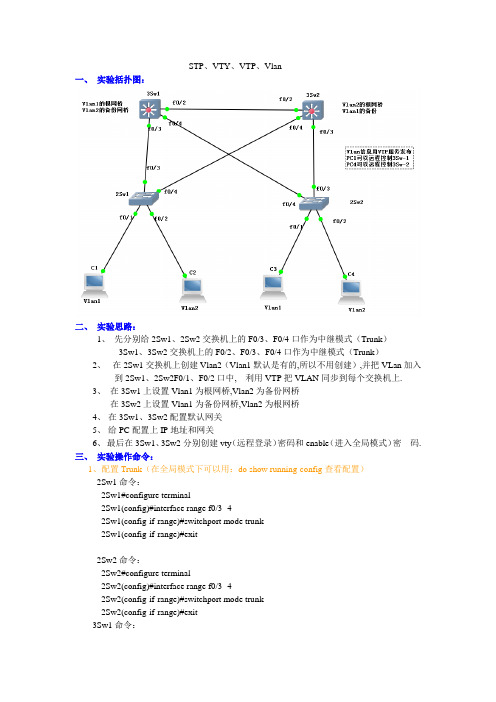
STP、VTY、VTP、Vlan一、实验括扑图:二、实验思路:1、先分别给2Sw1、2Sw2交换机上的F0/3、F0/4口作为中继模式(Trunk)3Sw1、3Sw2交换机上的F0/2、F0/3、F0/4口作为中继模式(Trunk)2、在2Sw1交换机上创建Vlan2(Vlan1默认是有的,所以不用创建),并把VLan加入到2Sw1、2Sw2F0/1、F0/2口中, 利用VTP把VLAN同步到每个交换机上.3、在3Sw1上设置Vlan1为根网桥,Vlan2为备份网桥在3Sw2上设置Vlan1为备份网桥,Vlan2为根网桥4、在3Sw1、3Sw2配置默认网关5、给PC配置上IP地址和网关6、最后在3Sw1、3Sw2分别创建vty(远程登录)密码和enable(进入全局模式)密码.三、实验操作命令:1、配置Trunk(在全局模式下可以用:do show running-config查看配置)2Sw1命令:2Sw1#configure terminal2Sw1(config)#interface range f0/3 -42Sw1(config-if-range)#switchport mode trunk2Sw1(config-if-range)#exit2Sw2命令:2Sw2#configure terminal2Sw2(config)#interface range f0/3 -42Sw2(config-if-range)#switchport mode trunk2Sw2(config-if-range)#exit3Sw1命令:3Sw1#configure terminal3Sw1(config)#interface range f0/2 -43Sw1(config-if-range)#switchport mode trunk3Sw1(config-if-range)#exit3Sw2命令:3Sw2#enable3Sw2#configure terminal3Sw2(config)#interface range f0/2 -43Sw2(config-if-range)#switchport mode trunk3Sw2(config-if-range)#exit2、创建Vlan2加入到端口,并创建VTP给每台设备发布2Sw1上创建Vlan和创建VTP命令:2Sw1#vlan database2Sw1(vlan)#vlan 2 name 22Sw1(vlan)#vtp domain benet2Sw1(vlan)#vtp server2Sw1(vlan)#exit2Sw1(config)#interface fastEthernet 0/22Sw1(config-if)#switchport mode access2Sw1(config-if)#switchport access vlan 22Sw2创建VTP命令:2Sw2#vlan database2Sw2(vlan)#vtp domain benet2Sw2(vlan)#vtp server2Sw2(vlan)#exit2Sw2(config)#interface fastEthernet 0/22Sw2(config-if)#switchport mode access2Sw2(config-if)#switchport access vlan 23Sw1创建VTP命令:3Sw1#vlan database3Sw1(vlan)#vtp domian benet3Sw1(vlan)#vtp server3Sw2创建VTP命令:3Sw2#vlan database3Sw2(vlan)#vtp domian benet3Sw2(vlan)#vtp server(在全局模式下可以用:do show running-config查看配置)3、在3Sw1上设置Vlan1为根网桥,Vlan2为备份网桥命令:3Sw1(config)#spanning-tree vlan 1 root primary3Sw1(config)#spanning-tree vlan 2 root secondary在3Sw2上设置Vlan1为备份网桥,Vlan2为根网桥命令:3Sw2(config)#spanning-tree vlan 2 root primary3Sw2(config)#spanning-tree vlan 1 root secondary(在全局模式下可以用:do show spanning-tree brief查看STP)(root表示跟、Bridge表示本地)4、在3Sw1、3Sw2上配置默认网关3Sw1命令:3Sw1(config)#interface vlan 13Sw1(config-if)#ip address 1.1.1.1 255.0.0.03Sw1(config-if)#no shutdown3Sw2命令:3Sw2(config)#interface vlan 23Sw2(config-if)#ip address 2.2.2.2 255.0.0.03Sw2(config-if)#no shutdown5、在PC配置IP地址和默认网关VPCS 1 >:ip 1.1.1.2 1.1.1.1 86、最后在3Sw1、3Sw2分别创建vty(远程登录)密码和enable(进入全局模式)密码.3Sw1命令:3Sw1(config)#line vty 0 43Sw1(config-line)#password 1233Sw1(config-line)#login3Sw1(config)#enable password 3213Sw1(config)#enable secret password 2343Sw2命令:3Sw2(config)#line vty 0 43Sw2(config-line)#password 1233Sw2(config-line)#login3Sw2(config)#enable password 321用PC1远程管理3Sw1、PC2远程管理3Sw2由于本人不会用VPCS进行远程管理,只好用文字来概括.比如说:PC1相当于XP.在XP上配置IP地址和默认网关, 打开XP的开始按钮--所有程序--超级终端--名字可以随便输入,完后选择TCP/IP--最后要管理设备的IP地址..管理3Sw1,那么就输入1.1.1.1 登录进入后,首先输入进入VTY的密码,然后在输入enable密码,刚才3Sw1我配置了两个密码,一个是明文enable密码,另外一个是密文enable密码..当enable既有明文又有密文密码时,密文生效... 所以登录到VTY enable密码输入密文密码.。
华为交换机VLAN命令

目录
目录
第 1 章 VLAN 配置命令 ...........................................................................................................1-1 1.1 VLAN 配置命令 .................................................................................................................. 1-1 1.1.1 description ............................................................................................................... 1-1 1.1.2 display interface Vlan-interface ............................................................................... 1-2 1.1.3 display vlan.............................................................................................................. 1-4 1.1.4 interface Vlan-interface ........................................................................................... 1-5 1.1.5 name ....................................................................................................................... 1-6 1.1.6 shutdown ................................................................................................................. 1-6 1.1.7 vlan .......................................................................................................................... 1-7 1.2 基于端口的 VLAN 配置命令 ............................................................................................... 1-9 1.2.1 display port .............................................................................................................. 1-9 1.2.2 port .......................................................................................................................... 1-9 1.2.3 port access vlan .................................................................................................... 1-10 1.2.4 port hybrid pvid vlan .............................................................................................. 1-11 1.2.5 port hybrid vlan...................................................................................................... 1-12 1.2.6 port link-type.......................................................................................................... 1-13 1.2.7 port trunk permit vlan ............................................................................................ 1-14 1.2.8 port trunk pvid vlan ................................................................................................ 1-15 1.3 基于协议的 VLAN 配置命令 ............................................................................................. 1-16 1.3.1 display protocol-vlan interface............................................................................... 1-16 1.3.2 display protocol-vlan vlan ...................................................................................... 1-17 1.3.3 port hybrid protocol-vlan vlan ................................................................................ 1-18 1.3.4 protocol-vlan.......................................................................................................... 1-19
配置管理vlan命令
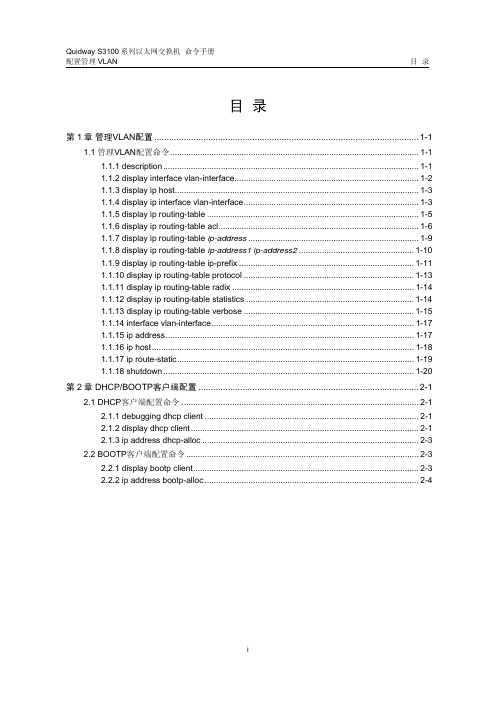
i
Quidway S3100 系列以太网交换机 命令手册 配置管理 VLAN
第 1 章 管理 VLAN 配置
第1章 管理 VLAN 配置
1.1 管理 VLAN 配置命令
1.1.1 description
【命令】 description string undo description
【视图】 VLAN 视图,VLAN 接口视图
Quidway S3100 系列以太网交换机 命令手册 配置管理 VLAN
目录
目录
第 1 章 管理VLAN配置 ............................................................................................................1-1 1.1 管理VLAN配置命令 ............................................................................................................ 1-1 1.1.1 description ............................................................................................................... 1-1 1.1.2 display interface vlan-interface................................................................................ 1-2 1.1.3 display ip host.......................................................................................................... 1-3 1.1.4 display ip interface vlan-interface............................................................................ 1-3 1.1.5 display ip routing-table ............................................................................................ 1-5 1.1.6 display ip routing-table acl....................................................................................... 1-6 1.1.7 display ip routing-table ip-address .......................................................................... 1-9 1.1.8 display ip routing-table ip-address1 ip-address2 .................................................. 1-10 1.1.9 display ip routing-table ip-prefix ............................................................................ 1-11 1.1.10 display ip routing-table protocol .......................................................................... 1-13 1.1.11 display ip routing-table radix ............................................................................... 1-14 1.1.12 display ip routing-table statistics ......................................................................... 1-14 1.1.13 display ip routing-table verbose .......................................................................... 1-15 1.1.14 interface vlan-interface........................................................................................ 1-17 1.1.15 ip address............................................................................................................ 1-17 1.1.16 ip host.................................................................................................................. 1-18 1.1.17 ip route-static....................................................................................................... 1-19 1.1.18 shutdown ............................................................................................................. 1-20
华为命令大全
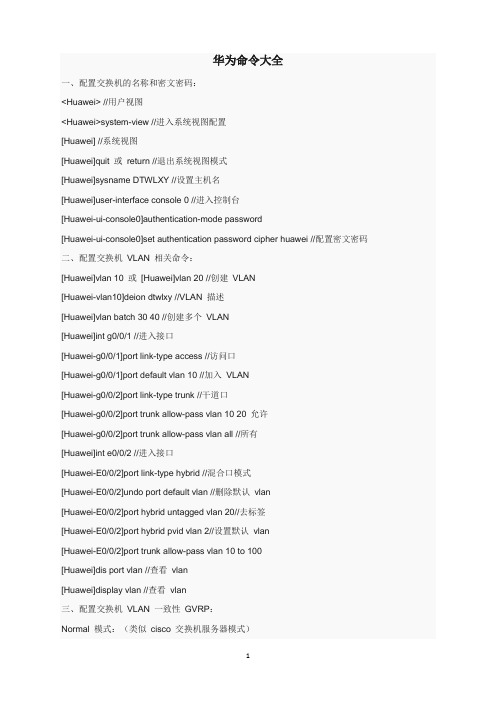
华为命令大全一、配置交换机的名称和密文密码:<Huawei> //用户视图<Huawei>system-view //进入系统视图配置[Huawei] //系统视图[Huawei]quit 或return //退出系统视图模式[Huawei]sysname DTWLXY //设置主机名[Huawei]user-interface console 0 //进入控制台[Huawei-ui-console0]authentication-mode password[Huawei-ui-console0]set authentication password cipher huawei //配置密文密码二、配置交换机VLAN 相关命令:[Huawei]vlan 10 或[Huawei]vlan 20 //创建VLAN[Huawei-vlan10]deion dtwlxy //VLAN 描述[Huawei]vlan batch 30 40 //创建多个VLAN[Huawei]int g0/0/1 //进入接口[Huawei-g0/0/1]port link-type access //访问口[Huawei-g0/0/1]port default vlan 10 //加入VLAN[Huawei-g0/0/2]port link-type trunk //干道口[Huawei-g0/0/2]port trunk allow-pass vlan 10 20 允许[Huawei-g0/0/2]port trunk allow-pass vlan all //所有[Huawei]int e0/0/2 //进入接口[Huawei-E0/0/2]port link-type hybrid //混合口模式[Huawei-E0/0/2]undo port default vlan //删除默认vlan[Huawei-E0/0/2]port hybrid untagged vlan 20//去标签[Huawei-E0/0/2]port hybrid pvid vlan 2//设置默认vlan[Huawei-E0/0/2]port trunk allow-pass vlan 10 to 100[Huawei]dis port vlan //查看vlan[Huawei]display vlan //查看vlan三、配置交换机VLAN 一致性GVRP:Normal 模式:(类似cisco 交换机服务器模式)[Huawei]gvrp //开启gvrp 也是默认模式Fixed 模式:(类似cisco 交换机客户机模式)[Huawei-g0/0/2]gvrp registration fixedForbidden 模式:(类似cisco 交换机透明模式)[Huawei-g0/0/3]gvrp registration forbiddendis vlan summary //查看vlan 汇总dis gvrp status //查看gvrp 状态1四、配置路由器RIP 协议:RIPv1 RIPv2[Huawei]rip //启用RIP 默认v1[Huawei-rip-1]network 192.168.1.0 //发布直连网段[Huawei-rip-1]version 2 //配置v2 版本[Huawei]dis rip //查看rip[Huawei]dis rip database //查看rip 数据库[Huawei]dis ip routing-table //查看路由表五、配置静态路由[Huawei]ip route-static 192.168.50.0 24 10.0.12.2[Huawei]ip route-static 192.168.10.0 24 serial 0/0/1[Huawei]ip route-static 0.0.0.0 0 192.168.2.1 //默认[Huawei]dispaly ip routing-table //查看路由表六、配置路由器OSPF 协议:[Huawei]ospf 1 //启用OSPF 默认是进程1[Huawei-ospf-1]area 0 //进入区域0[Huawei-ospf-1-area-0.0.0.0]network 192.168.1.0 0.0.0.255 //发布直连网段[Huawei-ospf-1]silent-interface g0/0/2 //被动接口[Huawei]dis ospf interface //查看ospf 通告[Huawei]dis ospf peer //查看ospf 邻居[Huawei]dis ip routing-table //查看路由表[Huawei]dis ospf routing //查看ospf 路由表七、配置基于全局的DHCP 协议:[Huawei]dhcp enable //开启dhcp[Huawei]ip pool dtwlxy //地址池名[Huawei-ip-pool-dtwlxy]network 192.168.1.0 //地址池[Huawei-ip-pool-dtwlxy]lease day 2 //租约默认1[Huawei-ip-pool-dtwlxy]gateway-list 192.168.1.254 //网关[Huawei-ip-pool-dtwlxy]excluded-ip-address192.168.1.250 192.168.1.253 //排除IP 范围[Huawei-ip-pool-dtwlxy]dns-list 8.8.8.8 //DNS 服务器[Huawei-G0/0/0]dhcp select global //基于全局八、配置基于接口的DHCP 协议:[Huawei]dhcp enable //开启dhcp[Huawei]int g0/0/1 //进入接口[Huawei-G0/0/1]dhcp select interface //基于接口[Huawei-G0/0/1]dhcp server lease day 2 //租约默认1[Huawei-G0/0/1]dhcp serverexcluded-ip-address 192.168.1.1 192.168.1.10 //排除IP 范围[Huawei-G0/0/1]dhcp server dns-list 8.8.8.8 //DNS[Huawei]dis ip pool //查看dhcp九、配置路由器基本ACL:2000-2999[Huawei]acl 2000 //配置基本acl[Huawei-acl-basic-2000]rule 5 permit source 1.1.1.1 0 //允许源IP(注意反掩码0,默认步长5) [Huawei-acl-basic-2000]rule 10 deny any //拒绝任意[Huawei]user-interface vty 0 4 //进入接口[Huawei-ui-vty0-4]acl 2000 inbound //应用acl[Huawei]dis acl all //查看所有acl[Huawei]dis acl 2000 //查看acl 2000十、配置路由器高级ACL:3000-3999[Huawei]acl 3000 //配置高级acl[Huawei-acl-adv-3000]rule permit ip source 1.1.1.1 0 destination 4.4.4.4 0 //允许访问[Huawei]user-interface vty 0 4 //进入虚拟接口[Huawei-ui-vty0-4]acl 3000 outbound //应用acl[Huawei]int g0/0/1 //进入接口[Huawei-G0/0/1]traffic-filter inbound acl 3000 //应用[Huawei]dis acl all //查看所有acl十一、静态NAT 配置:<huawei>system-view[huawei]interface Ethernet 0/0/1 //进入端口视图[huawei-Ethernet0/0/1]ip address 192.1.1.1 30 //设置端口IP 地址,网络号30 位[huawei-Ethernet0/0/1]nat static global 192.1.1.2 inside 10.1.1.2 //静态NAT 映射,私有地址10.1.1.2和公有地址192.1.1.2 建立映射关系动态NAT 配置:[huawei]nat address-group 1 192.1.1.2 192.1.1.4 //定义公有地址池[huawei]acl 2000[huawei-acl-basic-2000]rule permit source 10.1.1.0 0.0.0.255[huawei-acl-basic-2000]quit[huawei]interface Ethernet 0/0/1[huawei-Ethernet0/0/1]nat outbound 2000 address-group 1 //实现ACL2000 中定义的IP 可以与地址池中的地址进行NAT 转换,这里默认配置的是NAPT,是多对一的关系,要配置Basic NAT,则需要加选项no-pat十二、配置三层交换机VLAN 间路由:首先基本配置,IP、VLAN 等。
VLAN基础命令

VLAN基础命令进入系统视图ytem-view第1章VLAN配置命令1.11.1VLAN配置命令1.1.1decriptionte某t【命令】decriptionte某tundodecription 【视图】VLAN视图、VLAN接口视图【参数】te某t:描述VLAN或VLAN接口的字符串,可以包含特殊字符及空格,区分大小写。
llVLAN的描述字符串:长度范围为1~32个字符。
lVLAN接口的描述字符串:长度范围为1~80个字符。
【描述】decription命令用来设置当前VLAN或VLAN接口的描述字符串。
undodecription命令用来恢复当前VLAN或VLAN接口的描述字符串为缺省值。
缺省情况下,VLAN的描述字符串为该VLAN的VLANID,例如“VLAN0001”;VLAN接口的描述字符串为该VLAN接口的接口名,例如“Vlan-interface1Interface”。
相关配置可参考命令diplayvlan,diplayinterfaceVlan-interface。
【举例】#为VLAN1指定一个描述字符串“RESEARCH”。
ytem-view SytemView:returntoUerViewwithCtrl+Z.[H3C]vlan1[H3C-vlan1]decriptionRESEARCH1.1.2diplayinterfaceVlan-interface【命令】diplayinterfaceVlan-interface[vlan-id]【视图】任意视图【参数】diplayinterfaceVlan-interface命令用来显示VLAN接口的一些相关信息。
如果指定了vlan-id,显示指定VLAN接口的相关信息;如果不指定vlan-id,则显示所有已创建的VLAN接口的相关信息。
相关配置可参考命令interfaceVlan-interface。
【举例】#显示接口Vlan-interface1的相关信息。
eNSP基本命令
显示系统CPU使用率: display cpu
显示系统内存使用率:display memory
显示系统日志:display log
显示系统时钟:display clock
验证配置正确后,使用保存配置命令:save
删除某条命令,一般使用命令:undo
authenticationmodepasswordautpassword设置口令模式setauthenticationpasswordsimple222setautpasssim222设置口令userprivilegelevel3useprivlev配置用户级别dispcurrentconfigurationdispcur查看当前配置displayipinterface查看交换机vlanip配置resetsavedconfigurationresetsaved删除配置必须退到用户模式reboot重启交换机三跨交换机vlan的通讯在sw1vlan10建立vlan10interfacee105进入端口5portdefaultvlan10把端口5加入vlan10vlan20建立vlan20interfacee1015进入端口15portdefaultvlan20把端口15加入vlan20interfacee1024进入端口24portlinktypetrunk把24端口设为trunk端口porttrunkpermitvlanall所有端口都能经过此路径在sw2vlan10建立vlan10范文
int e1/0/24
port link-type trunk 把24端口设为TRUNK端口
port trunk permit vlan all (port trunk permit vlan 10 只能为vlan 10使用)24端口为所有VLAN使用
H3C配置命令04-vlan命令
【举例】 # 允许 VLAN2 中通过 20%的广播报文流量。
<H3C> system-view System View: return to User View with Ctrl+Z. [H3C] vlan 2 [H3C-vlan2] broadcast-suppression 20
1.1.3 display interface Vlan-interface
【命令】 display interface Vlan-interface [ vlan-id ]
【视图】 任意视图
【参数】 vlan-id:指定 VLAN 接口的 ID。
【描述】 display interface Vlan-interface 命令用来显示 VLAN 接口的一些相关信息,包括: VLAN 接口的物理状态与链路状态、发送帧格式、VLAN 接口对应的 MAC 地址、IP 地址及子网掩码、VLAN 接口描述字符串及 MTU 等。 z 如果指定了 vlan-id,显示指定 VLAN 接口的相关信息; z 如果不指定 vlan-id,则显示所有已创建的 VLAN 接口的相关信息。 相关配置可参考命令 interface Vlan-interface。
【描述】
1-2
H3C S7500 系列以太网交换机 命令手册 VLAN
第1章
description 命令用来设置当前 VLAN 或 VLAN 接口的描述字符串或文本。undo description 命令用来恢复描述该 VLAN 的 VLAN ID,例如“VLAN 0001”。 z VLAN 接口的描述文本为该 VLAN 接口的接口名,例如“Vlan-interface1
BCN命令汇总
被动协商配置Channel:
Switch(config-if)#channel-group channel-group-number mode auto
主动协商配置Channel:
Switch(config-if)#channel-group channel-group-number mode on
Switch#show vlan
Switch#show vlan brief
保存设置:
Switch#copy running-config startup-config
2. 在vlan中添加、删除端口
注意:进入要分配的端口,在端口状态下。
定义二层端口:
查看Channel配置:
Switch#show etherchannel channel-group-number summary
6.指定在组成Channel的链路之间实现负载均衡技术:
注意:dst-mac,src-mac参数用来指定基于目的mac还是源mac实现负载均衡。
在已经组成的Channel中实现基于目的地址的负载均衡:
把端口设置为强制中继端口:
Switch(config-if)#switchport mode dynamic trunk
把端口设定为永久中继模式,但关闭协商机制:
Switch(config-if)#switchport nonegotiate
查看有关switchport的设置:
Switch(config-if)#port-channel load-balance dst-mac
在已经组成的Channel中实现基于源地址的负载均衡:
Switch(config-if)#port-channel load-balance src-mac
华为Eth-trunk链路聚合及VLAN相关命令
stp region-configuration
region-name RG1
instance 1 vlan 1 to 10
instance 2 vlan 11 to 20
active region-configuration
配置实例的优先级:
stp instance 1 priority 4096
stp instance 2 priority 8192
配置相应的交换机为相应实例的根桥:
[SW1]stp instance 2 root primary
[SW1]stp instance 1 root secondary
[S1]quit
S1]interface g0/0/10
[S1]eth-trunk 1
[S1]quit
端口原来是acces要改成Hybrid,要先打port default vlan 1命令,
再打port link-type hybrid命令。
单臂路由的子接口配置示例:
arp-proxy inter-sub-vlan-proxy enabl100
mux-vlan
subordinate separate 20
subordinate group 10
interface GigabitEthernet0/0/1.2
control-vid 20 dot1q-termination
dot1q termination vid 2
ip address 10.0.20.1 255.255.255.0
arp broadcast enable
超级VLAN配 置命令:
- 1、下载文档前请自行甄别文档内容的完整性,平台不提供额外的编辑、内容补充、找答案等附加服务。
- 2、"仅部分预览"的文档,不可在线预览部分如存在完整性等问题,可反馈申请退款(可完整预览的文档不适用该条件!)。
- 3、如文档侵犯您的权益,请联系客服反馈,我们会尽快为您处理(人工客服工作时间:9:00-18:30)。
CCIE学习(7)——VLAN相关命令汇总
●相关操作命令:
1)show mac address-table [aging-time | count | dynamic | static] [address hw-addr] [interface interface-id] [vlan vlan-id]:显示MAC地址表的相关信息。
2)show interface [interface-id | vlan vlan-id] switchport | trunk]:显示与接口上VLAN配置相关的信息。
3)show vlan [brief | id vlan-id | name vlan-name | summary]:显示VLAN 的相关信息。
4)show vlan [vlan]:显示VLAN信息。
5)show vtp status:显示VTP配置和状态信息。
6)switchport mode {access | dot1q-tunnel | dynamic {auto | desirable} | tr unk}:设置非中继、中继以及动态中继参数。
7)switchport nonegotiate:屏蔽DTP消息的接口子命令(接口必须配置为trun k或access端口)。
8)switchport trunk {allowed vlan vlan-list} | {encapsulation {dot1q | isl | n egotiate}} | {native vlan vlan-id} | {pruning vlan vlan-list}:当端口中继时设置参数的接口子命令。
9)switchport access vlan vlan-id:静态配置端口属于某个VLAN的接口子命令。
