Java扫雷游戏源代码
(完整word版)JAVA课程设计--扫雷游戏
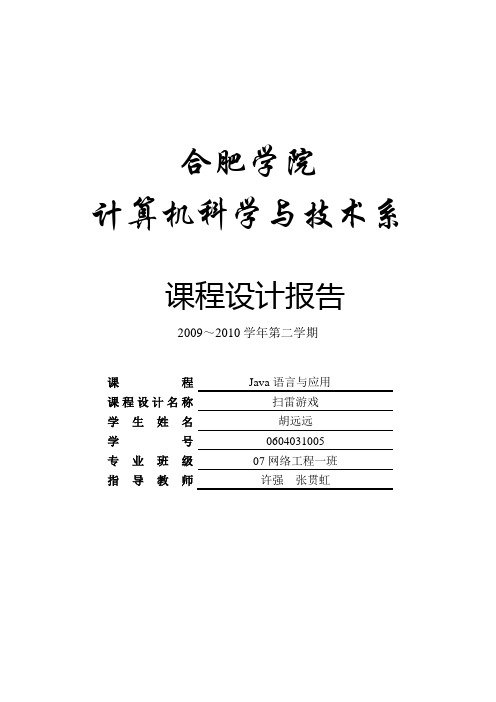
合肥学院计算机科学与技术系课程设计报告2009~2010学年第二学期课程Java语言与应用课程设计名称扫雷游戏学生姓名胡远远学号0604031005专业班级07网络工程一班指导教师许强张贯虹2010年09月1.设计内容及要求1.1 扫雷游戏的基本要求Windows 2000/XP系统提供的扫雷游戏是一个很有趣的游戏。
本章的课程设计使用Java语言编写一个与其类似的扫雷游戏。
具体要求如下:(1)选择级别后将出现相应级别的扫雷区域,这是用户使用鼠标左键单击雷区中任何一个方块便启动计时器。
(2)用户要揭开某个方块,可单击它。
若所揭方块下有雷,用户便输了这一局,若所揭方块下五雷,则显示一个数字,该数字代表方块的周围的8个方块中共有多少颗雷。
(3) 如果用户认为某个方块下埋着雷,单击右键可以在方块上标识一个用户认为是雷的图标,即给出一个扫雷标记。
用户每标记出一个扫雷标记(无论用户的标记是否正确),程序将显示的剩余雷数减少一个。
(4)扫雷胜利后,显示游戏胜利。
(5) 用户可以右击空格,可以选择标记为“旗帜”、“问号”或者返回成空格。
1.2 需实现的主要功能(1)用户点击笑脸实现复位操作。
调用repaint()和validate()函数对界面进行重置以及刷新操作(2)可以显示用户完全扫雷成功所花时间。
文本框TF记录扫雷成功所花的时间(3)在失败和胜利后跳出失败或胜利的文本框JoptionPane 该类用来调出对话框并提示胜利2.需求分析2.1 扫雷棋盘的布局设计系统的整体布局为:CardLayout布局, 采用了文本框、按钮、面板、框架…等组件,菜单主要有run按钮笑脸和哭脸,按钮的功能是重新开始新的游戏。
2.2 雷区的设计MineArea类是javax.swing包中Jpanel容器的子类,实现了ActionListener 和MouseListener接口,所创建的对象:mineArea是MineGame类中最重要的成员之一,作为一个容器添加到MineGame窗口的中心。
教你怎么用Java开发扫雷游戏
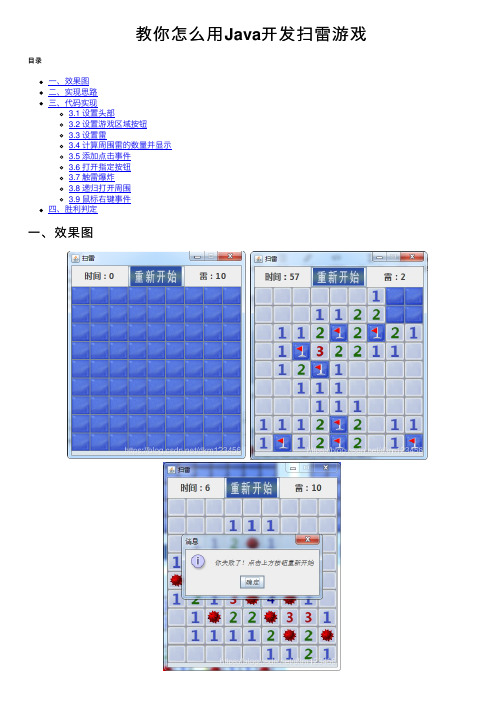
教你怎么⽤Java开发扫雷游戏⽬录⼀、效果图⼆、实现思路三、代码实现3.1 设置头部3.2 设置游戏区域按钮3.3 设置雷3.4 计算周围雷的数量并显⽰3.5 添加点击事件3.6 打开指定按钮3.7 触雷爆炸3.8 递归打开周围3.9 ⿏标右键事件四、胜利判定⼀、效果图⼆、实现思路1.界⾯上可以点开的各种实际都是按钮,创建9⾏9列的⼆维数组,然后根据这个数组来创建JButton。
2.对应创建⼆维数组data,⽤来存取数据,0表⽰周围⽆雷,-1表⽰当前是雷,其他数字表⽰周围雷的数量。
3.对应创建⼆维数组state,⽤来存取按钮状态,0未打开,1 打开 2旗⼦ 3 未知(控制显⽰对应的图标)4.设置雷:随机⾏数 i 和列数 j,根据随机到 i、j 从⼆维数组data中取出对应的元素值,若值不为-1(不是雷),则将此元素data[i][j]设置为-1,若值是-1(已经是雷了),则跳过,不管是否跳过都进⾏递归,直到雷的数量达到设定的最⼤数量,跳出递归。
5.设置周围雷的数量:计算每个元素周围的雷数量(周围指的是左上、上、右上、右、右下、下、左下、左这8个位置),循环⼆维数组data,判断当前值不是-1,则需要计算周围雷的数量,等会细说。
6.有任⼀格⼦被揭开,则游戏开始并且计时,当格⼦被揭开的时候分3种情况(1)格⼦是雷,执⾏爆炸动画,游戏结束。
(2)当前格⼦周围有雷,则仅仅打开此格⼦,对应显⽰周围雷数量的数字图⽚。
(3)当前格⼦不是雷且周围没有雷(data取到的元素值为0),则依次打开周围,并且被打开的周围元素也没有雷的情况下,继续打开(递归)。
7.右键可以进⾏插⼩旗、打问号等操作(对数组state进⾏的操作)。
三、代码实现3.1 设置头部//设置头部private void setHeader() {Container container = new Container();container.setLayout(new GridLayout(1, 3));timeJLabel = new JLabel("时间:"+time,JLabel.CENTER);timeJLabel.setForeground(Color.DARK_GRAY);timeJLabel.setFont(new Font("微软雅⿊",Font.BOLD, 16));leiJLabel = new JLabel("雷:"+curLeiCount,JLabel.CENTER);leiJLabel.setForeground(Color.DARK_GRAY);leiJLabel.setFont(new Font("微软雅⿊",Font.BOLD, 16));reStart = new JButton((ImageIcon)imageMap.get(21));Dimension preferredSize = new Dimension(100,40);reStart.setPreferredSize(preferredSize);reStart.addActionListener(this);//注意添加顺序container.add(timeJLabel);container.add(reStart);container.add(leiJLabel);mainFrame.add(container,BorderLayout.NORTH);}3.2 设置游戏区域按钮1.创建容器,并采⽤GridLayout 布局。
题目二扫雷游戏

2.3 总体设计
通常包括功能模块划分、功能模块层次、相关类文件及类的调用关系等。
在设计扫雷游戏时,需要编写7个Java源文件:MineGame.java、MineArea.java、Block.java、BlockView.java、LayMines.java、Record.java和ShowRecord.java。
}
else if(num<10)
{
JOptionPane.showMessageDialog(null,"您设置的地雷数太少了,请重设!","错误",
JOptionPane.ERROR_MESSAGE);//错误提示
num=10;
BombNum=num;
}
else
{
JOptionPane.showMessageDialog(null,"您设置的地雷数太多了,请重设!","错误",
扫雷只有一个类,这个类包含多个函数,每个函数具有不同的功能,在主函数里调用,从而生成扫雷。
2.4.2类成员变量及方法设计
介绍各个类的成员变量及方法的设计细节,详细阐述主要方法的算法逻辑。
2.4.3类图及关键算法流程图
2.4.4源代码分析
详细阐述主要功能实现涉及的类及方法,要求对关键代码段进行分析,简述其设计思路。
{
for(int j=0;j<(int)Math.sqrt(BlockNum);j++)
{
bombButton[i][j].isBomb=false;
bombButton[i][j].isClicked=false;
(完整word版)数据结构扫雷游戏
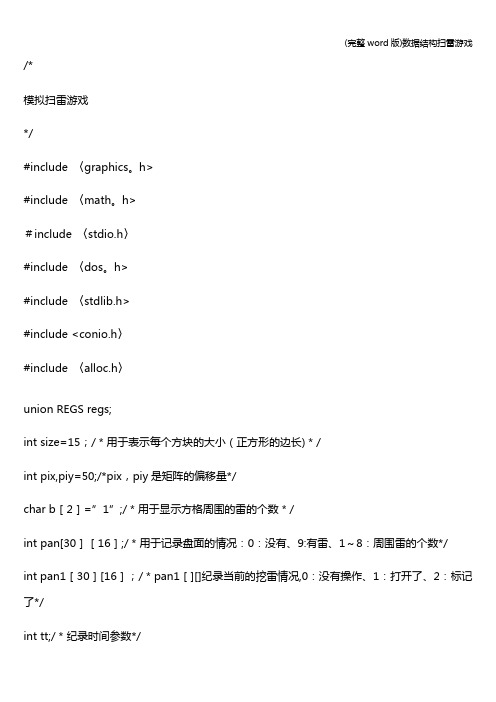
/*模拟扫雷游戏*/#include 〈graphics。
h>#include 〈math。
h>#include 〈stdio.h〉#include 〈dos。
h>#include 〈stdlib.h>#include <conio.h〉#include 〈alloc.h〉union REGS regs;int size=15;/*用于表示每个方块的大小(正方形的边长)*/int pix,piy=50;/*pix,piy是矩阵的偏移量*/char b[2]=”1”;/*用于显示方格周围的雷的个数*/int pan[30][16];/*用于记录盘面的情况:0:没有、9:有雷、1~8:周围雷的个数*/int pan1[30][16];/*pan1[][]纪录当前的挖雷情况,0:没有操作、1:打开了、2:标记了*/int tt;/*纪录时间参数*/int Eflags;/*用于标记鼠标按钮的有效性,0:有效,1:无效,2:这是鼠标的任意键等于重新开始*/int Msinit();void Draw(int x,int y,int sizex,int sizey);void Facedraw(int x,int y,int sizel,int k);void Dead(int sizel,int x,int y);void Setmouse(int xmax,int ymax,int x,int y);int Msread(int *xp,int *yp,int *bup,struct time t1,int k);void Draw1(int x,int y);int Open(int x,int y);float Random();void Have(int sum,int x,int y,int xx,int yy);void Help();void Coread();void Ddraw2(int x,int y);/*下面是主函数*/main(){int mode=VGAHI,devices=VGA;/*图形模式初始化的变量*/ char ams; /*鼠标操作中的标志变量*/int xms,yms,bms; /*鼠标的状态变量*/int i,j,k,k1=0;/*i,j,k是循环变量*/int x=9,y=9,flags=0; /*x,y矩阵的大小*/int sum=10;/*sum 盘面的雷的总数目,是个x,y的函数*/ int x1=0,y1=0; /*用于记录光标当前的位置*/int x11=0,y11=0;/*暂时保存鼠标位置的值*/int sizel=10; /*脸的大小*/int cflags=1; /*这是菜单操作标志变量,没有弹出1,弹出0*/ struct time t1={0,0,0,0}; /*时间结构体,头文件已定义*/int co[3];/*暂时纪录历史纪录*/void far *Map; /*用于保存鼠标图片*/char name[3][20]; /*名字字符串,用于记录名字*/FILE *p;/*文件指针用于文件操作*/Msinit(); /*鼠标初始化*//*registerbgidriver(EGAVGA_driver);*/initgraph(&devices,&mode,”C:\\tc"); /*图形模式初始化*//*为图片指针分配内存*/if((Map=farmalloc(imagesize(0,0,20,20)))==NULL)/*图片的大小是20*20*/{printf("Memory ererr!\n");printf("Press any key to out!\n");exit(1);}/*用于检验文件是否完整*/while((p = fopen(”score.dat",”r"))== NULL)/*如果不能打开就新建一个*/ {if((p = fopen("score.dat", ”w"))== NULL)/*如果不能新建就提示错误并推出*/{printf(”The file cannot open!\n”);printf(”Presss any key to exit!\n”);getch();exit(1);}/*写入初始内容*/fprintf(p,”%d %d %d,%s\n%s\n%s\n”,999,999,999,”xiajia”,”xiajia","xiajia”);fclose(p);}/*暂时读出历史纪录。
扫雷项目源代码详解
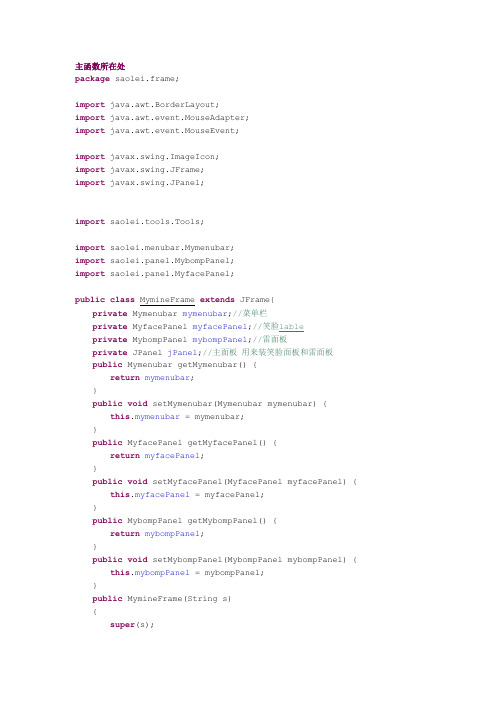
主函数所在处package saolei.frame;import java.awt.BorderLayout;import java.awt.event.MouseAdapter;import java.awt.event.MouseEvent;import javax.swing.ImageIcon;import javax.swing.JFrame;import javax.swing.JPanel;import saolei.tools.Tools;import saolei.menubar.Mymenubar;import saolei.panel.MybompPanel;import saolei.panel.MyfacePanel;public class MymineFrame extends JFrame{private Mymenubar mymenubar;//菜单栏private MyfacePanel myfacePanel;//笑脸lableprivate MybompPanel mybompPanel;//雷面板private JPanel jPanel;//主面板用来装笑脸面板和雷面板public Mymenubar getMymenubar() {return mymenubar;}public void setMymenubar(Mymenubar mymenubar) { this.mymenubar = mymenubar;}public MyfacePanel getMyfacePanel() {return myfacePanel;}public void setMyfacePanel(MyfacePanel myfacePanel) { this.myfacePanel = myfacePanel;}public MybompPanel getMybompPanel() {return mybompPanel;}public void setMybompPanel(MybompPanel mybompPanel) { this.mybompPanel = mybompPanel;}public MymineFrame(String s){super(s);init();this.add(jPanel);//将主面板装到这个Framethis.pack();//自动设置大小this.setVisible(true);//设置Frame可见}private void init() {mymenubar=new Mymenubar(this);myfacePanel=new MyfacePanel();mybompPanel=new MybompPanel(this);jPanel=new JPanel();jPanel.setLayout(new BorderLayout());//将主面板设置为边框布局Tools.faceLabel.addMouseListener(new MouseAdapter() {//对笑脸添加监听public void mousePressed(MouseEvent e) {Tools.faceLabel.setIcon(Tools.faceIcon[1]);//未释放时笑脸凹下去}public void mouseReleased(MouseEvent e) {Tools.faceLabel.setIcon(Tools.faceIcon[0]);//释放时重新开局rePlay();}});this.setIconImage(newImageIcon("./images/icon.gif").getImage());//设置扫雷图标this.setLocationRelativeTo(null);//设置窗口相对于指定组件的位置,因为参数为nul,所以此窗口将置于屏幕的中央this.setDefaultCloseOperation(EXIT_ON_CLOSE);//设置在关闭时退出this.setResizable(false);//设置不可变大小this.setJMenuBar(mymenubar);//放入菜单jPanel.add(myfacePanel,BorderLayout.NORTH);//放笑脸jPanel.add(mybompPanel,BorderLayout.CENTER);//放雷区}public void rePlay()//重新开局函数{Tools.timer.stop();//时间开始,因为只能有一个计时器所以将它写在静态区Tools.myTimerTask.time = 0;//设置开始时间为0Tools.timeLabelB.setIcon(Tools.numberIcon[0]);Tools.timeLabelS.setIcon(Tools.numberIcon[0]);Tools.timeLabelG.setIcon(Tools.numberIcon[0]);this.remove(jPanel);//移除主面板然后重新new一个jPanel = new JPanel();mymenubar = new Mymenubar(this);//重新定义里面元素myfacePanel = new MyfacePanel();Tools.setMineCount(Tools.mineCount);Tools.faceLabel.setIcon(Tools.faceIcon[0]);mybompPanel = new MybompPanel(this);jPanel.setLayout(new BorderLayout());jPanel.add(myfacePanel, BorderLayout.NORTH);jPanel.add(mybompPanel, BorderLayout.CENTER);//重新装载组件this.add(jPanel);this.pack();this.validate();//确保组件具有有效的布局}public static void main(String[] args) {MymineFrame mymineFrame=new MymineFrame("扫雷");//主函数 ,函数入口}}雷面板package saolei.panel;import java.awt.Color;import java.awt.GridLayout;import javax.swing.BorderFactory;import javax.swing.JFrame;import javax.swing.JPanel;import javax.swing.border.BevelBorder;import javax.swing.border.Border;import saolei.frame.MymineFrame;import ble.MymineLable;import saolei.listener.MyListener;import saolei.tools.Tools;public class MybompPanel extends JPanel{public MymineFrame mymineFrame;private int leftClick;public int getLeftClick() {return leftClick;}public void setLeftClick(int leftClick) {this.leftClick = leftClick;}private MymineLable[][]mymineLables;public MymineLable[][] getMymineLables() {return mymineLables;}public void setMymineLables(MymineLable[][] mymineLables) { this.mymineLables = mymineLables;}public MybompPanel(MymineFrame m){this.mymineFrame=m;init();}private void init() {this.setBackground(Color.LIGHT_GRAY);Border border1 = BorderFactory.createEmptyBorder(5, 5, 5, 5);Border border2 =BorderFactory.createBevelBorder(BevelBorder.LOWERED);this.setBorder(BorderFactory.createCompoundBorder(border1, border2));MyListener myListener=new MyListener(this);this.setLayout(new GridLayout(Tools.rowCount,Tools.colCount));mymineLables= new MymineLable[Tools.rowCount][Tools.colCount];for (int i = 0; i < Tools.rowCount; i++) {for (int j = 0; j < Tools.colCount; j++) {mymineLables[i][j] = new MymineLable(i, j);mymineLables[i][j].addMouseListener(myListener);this.add(mymineLables[i][j]);}}}public void setMine(int rowx,int coly){for(int i=0;i<Tools.mineCount;i++){int x=(int)(Math.random()*Tools.rowCount);int y=(int)(Math.random()*Tools.colCount);if(x==rowx&&y==coly){i--;}if(mymineLables[x][y].isIsmine()){i--;}else{mymineLables[x][y].setIsmine(true);mymineLables[x][y].setIcon(Tools.blank);}}for (int i = 0; i < Tools.rowCount; i++) {//算雷for (int j = 0; j < Tools.colCount; j++) {int count = 0;if (mymineLables[i][j].isIsmine() == false) {for (int x =i - 1; x <= i + 1; x++) {for (int y =j - 1; y <= j + 1; y++) {if (x>=0 && x<Tools.rowCount && y>=0 && y<Tools.colCount) {if (mymineLables[x][y].isIsmine()) {count++;}}}}}mymineLables[i][j].setCount(count);}}}笑脸面板package saolei.panel;import java.awt.BorderLayout;import java.awt.Color;import java.awt.Image;import javax.swing.BorderFactory;import javax.swing.Box;import javax.swing.ImageIcon;import javax.swing.JLabel;import javax.swing.JPanel;import javax.swing.border.BevelBorder;import javax.swing.border.Border;import saolei.tools.Tools;public class MyfacePanel extends JPanel{ private Box box;public MyfacePanel(){init();}public void init() {this.setLayout(new BorderLayout());box = Box.createHorizontalBox();box.add(Box.createHorizontalStrut(5));box.add(Tools.mineLabelB);box.add(Tools.mineLabelS);box.add(Tools.mineLabelG);box.add(Box.createHorizontalGlue());box.add(Tools.faceLabel);box.add(Box.createHorizontalGlue());box.add(Tools.timeLabelB);box.add(Tools.timeLabelS);box.add(Tools.timeLabelG);box.add(Box.createHorizontalStrut(5));this.add(box);this.setBackground(Color.LIGHT_GRAY);Border border1 = BorderFactory.createEmptyBorder(5,5,5,5);Border border2 =BorderFactory.createBevelBorder(BevelBorder.LOWERED);this.setBorder(BorderFactory.createCompoundBorder(border1,border2 ));}}关于扫雷对话框package saolei.dialog;import java.awt.BorderLayout;import java.awt.Dimension;import java.awt.FlowLayout;import java.awt.event.ActionEvent;import java.awt.event.ActionListener;import javax.swing.BorderFactory;import javax.swing.Box;import javax.swing.BoxLayout;import javax.swing.ImageIcon;import javax.swing.JButton;import javax.swing.JDialog;import javax.swing.JLabel;import javax.swing.JPanel;import javax.swing.border.Border;import saolei.frame.MymineFrame;public class AboutSweeping extends JDialog {/****/private static final long serialVersionUID = 1L;private JLabel labelIcon;private JLabel labelOne;private JLabel labelTwo;private JLabel labelThree;private JLabel labelFour;private JLabel labelFive;private Box boxOne;private Box boxTwo;private Box boxThree;private Box boxFour;private Box boxFive;private JPanel panelT;AboutSweeping sweep = null;public AboutSweeping() {}public AboutSweeping(MymineFrame mainFrame) {super(mainFrame);sweep = this;this.setTitle("关于扫雷");init();this.setSize(new Dimension(300, 200));this.setDefaultCloseOperation(JDialog.DISPOSE_ON_CLOSE);this.setLocationRelativeTo(mainFrame);//this.setResizable(false);this.setModal(true);this.setVisible(true);}private void init() {JPanel panel = new JPanel();labelIcon = new JLabel(new ImageIcon("./images/icon.gif"));labelOne = new JLabel("Java 扫雷智慧的挑战!");boxOne = Box.createHorizontalBox();boxOne.add(labelIcon);boxOne.add(Box.createHorizontalStrut(20));boxOne.add(labelOne);labelTwo = new JLabel("主要运用技术:swing和对象型数组");boxTwo = Box.createHorizontalBox();boxTwo.add(labelTwo);labelThree = new JLabel("主要知识:抽象类,继承,接口");boxThree = Box.createHorizontalBox();boxThree.add(labelThree);labelFour = new JLabel("版权所有:阿kiang");boxFour = Box.createHorizontalBox();boxFour.add(labelFour);labelFive = new JLabel("制作时间:2011.08.16");boxFive = Box.createHorizontalBox();boxFive.add(labelFive);panel.setLayout(new BoxLayout(panel, BoxLayout.Y_AXIS));panel.add(boxOne);panel.add(boxTwo);panel.add(boxThree);panel.add(boxFour);panel.add(boxFive);JButton button = new JButton("确定");button.addActionListener(new ActionListener() {public void actionPerformed(ActionEvent e) {sweep.dispose();}});JPanel pl = new JPanel(new FlowLayout(FlowLayout.RIGHT));pl.add(button);panel.add(pl);Border border = BorderFactory.createEtchedBorder();panel.setBorder(border);panelT = new JPanel(new BorderLayout());Border b = BorderFactory.createEmptyBorder(10, 10, 10, 10);panelT.add(panel);panelT.setBorder(b);this.add(panel);}}扫雷英雄版package saolei.dialog;import java.awt.BorderLayout;import java.awt.Dimension;import java.util.SortedSet;import java.util.TreeSet;import javax.swing.JDialog;import javax.swing.JPanel;import javax.swing.JScrollPane;import javax.swing.JTextArea;import javax.swing.table.DefaultTableModel;import saolei.frame.MymineFrame;import ble.HeroBean;import saolei.tools.Tools;public class HeroDialog extends JDialog {/****/private static final long serialVersionUID = 1L;private JPanel panel = null;private JTextArea area;private SortedSet<HeroBean> heroSet;DefaultTableModel dataModel;private int level = 0;public HeroDialog(int level, MymineFrame mainFrame) { /*** 设置拥有者*/super(mainFrame);this.level = level;init();this.setSize(new Dimension(220, 150));this.setDefaultCloseOperation(JDialog.DISPOSE_ON_CLOSE);this.setLocationRelativeTo(mainFrame);this.setResizable(false);this.setModal(true);this.setVisible(true);}private void init() {heroSet = new TreeSet();area = new JTextArea();if (level == 1) {heroSet = Tools.setB;this.setTitle("初级英雄榜");} else if (level == 2) {heroSet = Tools.setI;this.setTitle("中级英雄榜");} else if (level == 3) {heroSet = Tools.setE;this.setTitle("高级英雄榜");}for (HeroBean bean : heroSet) {area.append(bean.toString() + "\n");}area.setEditable(false);JScrollPane jsp = new JScrollPane(area);panel = new JPanel(new BorderLayout());panel.add(jsp,BorderLayout.CENTER);this.add(panel);}}扫雷英雄版积分版package saolei.dialog;import java.awt.Dimension;import javax.swing.BorderFactory;import javax.swing.Box;import javax.swing.BoxLayout;import javax.swing.JButton;import javax.swing.JDialog;import javax.swing.JLabel;import javax.swing.JPanel;import javax.swing.JTextField;import javax.swing.border.Border;import saolei.frame.MymineFrame;import saolei.listener.HeroInputListener;import saolei.tools.Tools;public class HeroInputDialog extends JDialog{/****/private static final long serialVersionUID = 1L;private JTextField jtfN;private JLabel jlL;private JButton buttonY;private JButton buttonN;private JPanel panel;private Box box1;private Box box2;private Box box3;private HeroInputListener listen;public HeroInputDialog(MymineFrame mainFrame) {/**固定拥有者*/super(mainFrame);listen = new HeroInputListener(this);init();this.setTitle("请输入英雄大名");this.setSize(new Dimension(200, 150));this.setDefaultCloseOperation(JDialog.DISPOSE_ON_CLOSE);this.setLocationRelativeTo(mainFrame);this.setResizable(false);this.setModal(true);this.setVisible(true);}private void init() {jlL = new JLabel();if(Tools.mineCount==10){jlL.setText("完成初级扫雷,请留下大名!");}if(Tools.mineCount==40){jlL.setText("完成中级扫雷,请留下大名!");}if(Tools.mineCount==99){jlL.setText("完成高级扫雷,请留下大名!");}panel = new JPanel();panel.setLayout(new BoxLayout(panel,BoxLayout.Y_AXIS));jtfN = new JTextField("匿名");jtfN.setPreferredSize(new Dimension(20,10));buttonY = new JButton("确定");buttonY.addActionListener(listen);buttonN = new JButton("取消");buttonN.addActionListener(listen);box1 = Box.createHorizontalBox();box1.add(jlL);box2 = Box.createHorizontalBox();box2.add(Box.createHorizontalStrut(30));box2.add(jtfN);box2.add(Box.createHorizontalStrut(30));box3 = Box.createHorizontalBox();box3.add(buttonY);box3.add(Box.createHorizontalStrut(10));box3.add(buttonN);panel.add(box1);panel.add(Box.createVerticalStrut(13));panel.add(box2);panel.add(Box.createVerticalStrut(13));panel.add(box3);Border border = BorderFactory.createEmptyBorder(15, 5, 10, 5);panel.setBorder(border);this.add(panel);}public JButton getButtonN() {return buttonN;}public JButton getButtonY() {return buttonY;}public JTextField getJtfN() {return jtfN;}}扫雷英雄版自定义对话框package saolei.dialog;import java.awt.BorderLayout;import java.awt.Dimension;import javax.swing.Box;import javax.swing.JButton;import javax.swing.JDialog;import javax.swing.JLabel;import javax.swing.JPanel;import javax.swing.JTextField;import saolei.frame.MymineFrame;import saolei.listener.SelfMineListener;import saolei.tools.Tools;public class Selfdefinedia extends JDialog{ private JPanel mianJPanel;private JPanel jPaneln;private JPanel jPanelc;private JPanel jPanels;private JLabel lx;private JLabel ly;private JLabel ll;private JTextField tx;private JTextField ty;private JTextField tl;private JButton sureButton;private JButton exitButton;public JPanel getMianJPanel() {return mianJPanel;}public void setMianJPanel(JPanel mianJPanel) {this.mianJPanel = mianJPanel;}public JPanel getjPaneln() {return jPaneln;}public void setjPaneln(JPanel jPaneln) { this.jPaneln = jPaneln;}public JPanel getjPanelc() {return jPanelc;}public void setjPanelc(JPanel jPanelc) { this.jPanelc = jPanelc;}public JPanel getjPanels() {return jPanels;}public void setjPanels(JPanel jPanels) { this.jPanels = jPanels;}public JLabel getLx() {return lx;}public void setLx(JLabel lx) {this.lx = lx;}public JLabel getLy() {return ly;}public void setLy(JLabel ly) {this.ly = ly;}public JLabel getLl() {return ll;}public void setLl(JLabel ll) {this.ll = ll;}public JTextField getTx() {return tx;}public void setTx(JTextField tx) { this.tx = tx;}public JTextField getTy() {return ty;}public void setTy(JTextField ty) {this.ty = ty;}public JTextField getTl() {return tl;}public void setTl(JTextField tl) {this.tl = tl;}public JButton getSureButton() {return sureButton;}public void setSureButton(JButton sureButton) { this.sureButton = sureButton;}public JButton getExitButton() {return exitButton;}public void setExitButton(JButton exitButton) { this.exitButton = exitButton;}public MymineFrame mymineFrame;public Selfdefinedia(MymineFrame mymineFrame){super(mymineFrame,"自定义扫雷",true);init();this.mymineFrame=mymineFrame;this.setLocationRelativeTo(mymineFrame);this.setDefaultCloseOperation(DISPOSE_ON_CLOSE);this.setResizable(false);this.pack();this.setVisible(true);}private void init() {lx = new JLabel("行数:");ly = new JLabel("列数:");ll = new JLabel("雷数:");tx = new JTextField(Tools.rowCount+"");tx.setPreferredSize(new Dimension(40,20));ty = new JTextField(Tools.colCount+"");ty.setPreferredSize(new Dimension(40,20));tl = new JTextField(Tools.mineCount+"");tl.setPreferredSize(new Dimension(40,20));sureButton = new JButton("确定");sureButton.addActionListener(new SelfMineListener(this));exitButton = new JButton("取消");exitButton.addActionListener(new SelfMineListener(this));jPaneln = new JPanel();jPaneln.add(lx);jPaneln.add(tx);jPaneln.add(sureButton);jPanelc = new JPanel();jPanelc.add(ly);jPanelc.add(ty);jPanelc.add(Box.createHorizontalStrut(57));jPanels = new JPanel();jPanels.add(ll);jPanels.add(tl);jPanels.add(exitButton);mianJPanel = new JPanel();mianJPanel.setLayout(new BorderLayout());mianJPanel.add(jPaneln,BorderLayout.NORTH);mianJPanel.add(jPanelc,BorderLayout.CENTER);mianJPanel.add(jPanels,BorderLayout.SOUTH);this.add(mianJPanel);}}package ble;public class HeroBean implements Comparable{private String name = null;private String level = null;private int time = 0;public String getLevel() {return level;}public void setLevel(String level) {this.level = level;}public String getName() {return name;}public void setName(String name) { = name;}public int getTime() {return time;}public void setTime(int time) {this.time = time;}public int compareTo(Object o) {int i = -1;if(o instanceof HeroBean){HeroBean bean = (HeroBean)o;i = this.time-bean.time;if(i==0){i = .hashCode().hashCode();if(i==0){i=-1;}}}return i;}@Overridepublic String toString() {return + ":\t\t" + this.time+"秒";}}package ble;import javax.swing.ImageIcon;import javax.swing.JLabel;import saolei.panel.MybompPanel;import saolei.tools.Tools;public class MymineLable extends JLabel{ private int rowx;private int coly;private boolean ismine;private boolean isexpand;private int count;private int rightClick;private int leftClick;private boolean isFlag;private boolean isError;public boolean isError() {return isError;}public void setError(boolean isError) { this.isError = isError;}public boolean isFlag() {return isFlag;}public void setFlag(boolean isFlag) { this.isFlag = isFlag;}public int getLeftClick() {return leftClick;}public void setLeftClick(int leftClick) { this.leftClick = leftClick;}public int getRowx() {return rowx;}public void setRowx(int rowx) {this.rowx = rowx;}public int getColy() {return coly;}public void setColy(int coly) {this.coly = coly;}public boolean isIsmine() {return ismine;}public void setIsmine(boolean ismine) { this.ismine = ismine;}public boolean isIsexpand() {return isexpand;}public void setIsexpand(boolean isexpand) { this.isexpand = isexpand;}public int getCount() {return count;}public void setCount(int count) {this.count = count;}public int getRightClick() {return rightClick;}public void setRightClick(int rightClick) { this.rightClick = rightClick;}public MymineLable(int rowx,int coly) {this.rowx = rowx;this.coly = coly;this.setIcon(Tools.blank);}public void openMine(MybompPanel panel){if(this.getCount()==0){for(int i=this.getRowx()-1;i<=this.getRowx()+1;i++){for(int j=this.getColy()-1;j<=this.getColy()+1;j++){if(i>=0&&i<9&&j>=0&&j<9&&!(panel.getMymineLables()[i][j].equals(t his))){panel.getMymineLables()[i][j].setIcon(Tools.mineNumberIcon[panel. getMymineLables()[i][j].getCount()]);panel.getMymineLables()[i][j].setIsexpand(true);panel.getMymineLables()[i][j].openMine(panel);}}}}}}雷块package ble;import javax.swing.ImageIcon;import javax.swing.JLabel;import saolei.panel.MybompPanel;import saolei.tools.Tools;public class MymineLable extends JLabel{private int rowx;private int coly;private boolean ismine;private boolean isexpand;private int count;private int rightClick;private int leftClick;private boolean isFlag;private boolean isError;public boolean isError() {return isError;}public void setError(boolean isError) { this.isError = isError;}public boolean isFlag() {return isFlag;}public void setFlag(boolean isFlag) { this.isFlag = isFlag;}public int getLeftClick() {return leftClick;}public void setLeftClick(int leftClick) { this.leftClick = leftClick;}public int getRowx() {return rowx;}public void setRowx(int rowx) {this.rowx = rowx;}public int getColy() {return coly;}public void setColy(int coly) {this.coly = coly;}public boolean isIsmine() {return ismine;}public void setIsmine(boolean ismine) { this.ismine = ismine;}public boolean isIsexpand() {return isexpand;}public void setIsexpand(boolean isexpand) { this.isexpand = isexpand;}public int getCount() {return count;}public void setCount(int count) {this.count = count;}public int getRightClick() {return rightClick;}public void setRightClick(int rightClick) { this.rightClick = rightClick;}public MymineLable(int rowx,int coly) { this.rowx = rowx;this.coly = coly;this.setIcon(Tools.blank);}public void openMine(MybompPanel panel){if(this.getCount()==0){for(int i=this.getRowx()-1;i<=this.getRowx()+1;i++){for(int j=this.getColy()-1;j<=this.getColy()+1;j++){if(i>=0&&i<9&&j>=0&&j<9&&!(panel.getMymineLables()[i][j].equals(t his))){panel.getMymineLables()[i][j].setIcon(Tools.mineNumberIcon[panel. getMymineLables()[i][j].getCount()]);panel.getMymineLables()[i][j].setIsexpand(true);panel.getMymineLables()[i][j].openMine(panel);}}}}}}英雄监听package saolei.listener;import java.awt.event.ActionEvent;import java.awt.event.ActionListener;import saolei.dialog.HeroInputDialog;import ble.HeroBean;import saolei.tools.Tools;public class HeroInputListener implements ActionListener{ private HeroInputDialog heroInputDialog;public HeroInputListener(HeroInputDialog heroInputDialog) { this.heroInputDialog = heroInputDialog;}@Overridepublic void actionPerformed(ActionEvent e) {if (e.getSource().equals(heroInputDialog.getButtonY())) { String text = heroInputDialog.getJtfN().getText();if (text != null && text.length() != 0) {text = text.trim();//去除左右空格if (text.length() > 10) {text = text.substring(0, 10);}} else {text = "匿名";}HeroBean heroBean = new HeroBean();heroBean.setName(text);heroBean.setTime(Tools.myTimerTask.time);if (Tools.mineCount == 10) {heroBean.setLevel("初级");Tools.setB.add(heroBean);}if (Tools.mineCount == 40) {heroBean.setLevel("中级");Tools.setI.add(heroBean);}if (Tools.mineCount == 99) {heroBean.setLevel("高级");Tools.setE.add(heroBean);}heroInputDialog.dispose();} else if(e.getSource().equals(heroInputDialog.getButtonN())) { heroInputDialog.dispose();}}}重写鼠标监听package saolei.listener;import java.awt.event.InputEvent;import java.awt.event.MouseEvent;import java.awt.event.MouseListener;import java.util.Timer;import javax.swing.ImageIcon;import javax.swing.JLabel;import saolei.dialog.HeroInputDialog;import saolei.frame.MymineFrame;import ble.MymineLable;import saolei.panel.MybompPanel;import saolei.tools.Tools;public class MyListener implements MouseListener{//写鼠标监听,该类监听有依据鼠标不同动作private MybompPanel mybompPanel;//用于获取布雷面板private MymineLable mymineLable;//用于获取事件源private int leftClick;//左键一共击了多少次private boolean isLeftPress;//是否为左键击private boolean isDoublePress;//是否为左右键private boolean isRightpress;//是否为右键击private int bompCount=Tools.mineCount;//布了几个雷public boolean isRightpress() {return isRightpress;}public void setRightpress(boolean isRightpress) {this.isRightpress = isRightpress;}public boolean isLeftPress() {return isLeftPress;}public void setLeftPress(boolean isLeftPress) {this.isLeftPress = isLeftPress;}public boolean isDoublePress() {return isDoublePress;}public void setDoublePress(boolean isDoublePress) {this.isDoublePress = isDoublePress;}public MyListener(MybompPanel m){this.mybompPanel=m;}public void mouseClicked(MouseEvent e) {// TODO Auto-generated method stub}public void mouseEntered(MouseEvent e) {// TODO Auto-generated method stub}public void mouseExited(MouseEvent e) {// TODO Auto-generated method stub}/////////////////////////////////////////////////////////////////////////////////////////////////////////// ///////////////////////////////////////////////////public void mousePressed(MouseEvent e) {//鼠标点击未释放mymineLable=(MymineLable)(e.getSource());//左右击未释放if (e.getModifiersEx() == InputEvent.BUTTON1_DOWN_MASK+ InputEvent.BUTTON3_DOWN_MASK){setDoublePress(true);setLeftPress(false);setRightpress(false);Tools.faceLabel.setIcon(Tools.faceIcon[2]);//表情为惊讶if(!mymineLable.isIsexpand()){mymineLable.setIcon(new ImageIcon("./images/0.gif"));}for(inti=mymineLable.getRowx()-1;i<=mymineLable.getRowx()+1;i++){for(intj=mymineLable.getColy()-1;j<=mymineLable.getColy()+1;j++){if(i>=0&&i<Tools.rowCount&&j>=0&&j<Tools.colCount&&mybompPanel.ge tMymineLables()[i][j]!=mymineLable&&!(mybompPanel.getMymineLables()[i ][j].isIsexpand())&&(mybompPanel.getMymineLables()[i][j].getRightClick()!=1))//如果在区内且该雷不为被点的雷且被点的雷没有展开{if(mybompPanel.getMymineLables()[i][j].getRightClick()==2&&(mybom pPanel.getMymineLables()[i][j].getRightClick()!=1)){mybompPanel.getMymineLables()[i][j].setIcon(Tools.ask1);}if(mybompPanel.getMymineLables()[i][j].getRightClick()==0&&(mybom pPanel.getMymineLables()[i][j].getRightClick()!=1)){mybompPanel.getMymineLables()[i][j].setIcon(Tools.mineNumberIcon[ 0]);}}}}}///////////////////////////////////////////////////////////////// //////////////////////////////////////////if (e.getModifiers() == InputEvent.BUTTON1_MASK)//左键单击{setLeftPress(true);setRightpress(false);if(!mymineLable.isIsexpand()&&!isDoublePress()&&isLeftPress()) {for(int i=100000;i>0;i--){}if(!mymineLable.isIsexpand()&&!isDoublePress()&&isLeftPress()) {Tools.faceLabel.setIcon(Tools.faceIcon[2]);//表情为惊讶mymineLable.setIcon(newImageIcon("./images/0.gif"));//被击的凹下去}}}///////////////////////////////////////////////////////////////// ////////////////////////////if (e.getModifiers() == InputEvent.BUTTON3_MASK)//右击未释放{setLeftPress(false);setRightpress(true);if(!mymineLable.isIsexpand()&&!isDoublePress()&&isRightpress()){for(int i=100000;i>0;i--){}if(!mymineLable.isIsexpand()&&!isDoublePress()&&isRightpress()){mymineLable.setRightClick(mymineLable.getRightClick()+1);//该lable 右击次数加1。
python扫雷简易代码
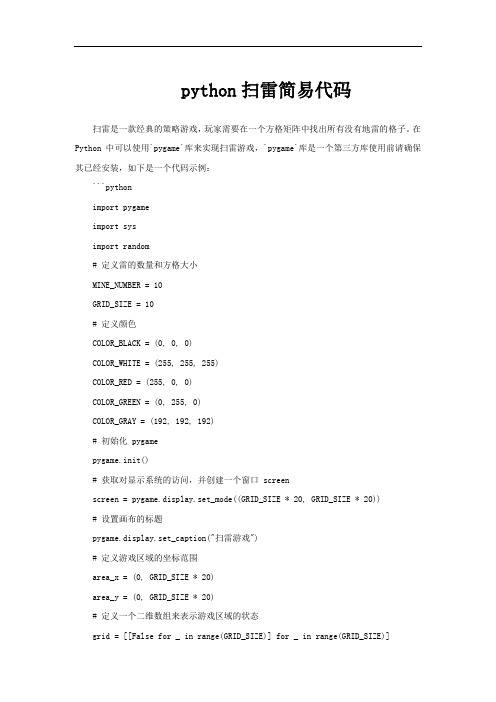
python扫雷简易代码扫雷是一款经典的策略游戏,玩家需要在一个方格矩阵中找出所有没有地雷的格子。
在Python 中可以使用`pygame`库来实现扫雷游戏,`pygame`库是一个第三方库使用前请确保其已经安装,如下是一个代码示例:```pythonimport pygameimport sysimport random# 定义雷的数量和方格大小MINE_NUMBER = 10GRID_SIZE = 10# 定义颜色COLOR_BLACK = (0, 0, 0)COLOR_WHITE = (255, 255, 255)COLOR_RED = (255, 0, 0)COLOR_GREEN = (0, 255, 0)COLOR_GRAY = (192, 192, 192)# 初始化 pygamepygame.init()# 获取对显示系统的访问,并创建一个窗口 screenscreen = pygame.display.set_mode((GRID_SIZE * 20, GRID_SIZE * 20))# 设置画布的标题pygame.display.set_caption("扫雷游戏")# 定义游戏区域的坐标范围area_x = (0, GRID_SIZE * 20)area_y = (0, GRID_SIZE * 20)# 定义一个二维数组来表示游戏区域的状态grid = [[False for _ in range(GRID_SIZE)] for _ in range(GRID_SIZE)]# 生成地雷的位置mines = []for i in range(GRID_SIZE):for j in range(GRID_SIZE):if random.randint(0, MINE_NUMBER) == 0:mines.append((i, j))# 在游戏区域中标记地雷的位置for mine in mines:grid[mine[0]][mine[1]] = True# 用 0 表示空白,1 表示地雷,2 表示已标记的地雷,3 表示周围有地雷的格子,4 表示已翻开的空白格子for i in range(GRID_SIZE):for j in range(GRID_SIZE):if grid[i][j]:grid[i][j] = 1else:grid[i][j] = 0# 游戏循环running = Truewhile running:for event in pygame.event.get():if event.type == pygame.QUIT:running = Falseelif event.type == pygame.MOUSEBUTTONDOWN:x, y = pygame.mouse.get_pos()x = int((x - area_x[0]) / 20)y = int((y - area_y[0]) / 20)if x < 0 or x >= GRID_SIZE or y < 0 or y >= GRID_SIZE:continueif grid[x][y] == 1:running = Falseelif grid[x][y] == 0:grid[x][y] = 4elif grid[x][y] == 2:grid[x][y] = 3# 绘制游戏区域screen.fill(COLOR_WHITE)for i in range(GRID_SIZE):for j in range(GRID_SIZE):if grid[i][j] == 1:pygame.draw.rect(screen, COLOR_RED, (i * 20 + area_x[0], j * 20 + area_y[0], 20, 20))elif grid[i][j] == 2:pygame.draw.rect(screen, COLOR_GRAY, (i * 20 + area_x[0], j * 20 + area_y[0], 20, 20))elif grid[i][j] == 3:pygame.draw.rect(screen, COLOR_GREEN, (i * 20 + area_x[0], j * 20 + area_y[0], 20, 20))elif grid[i][j] == 4:pygame.draw.rect(screen, COLOR_WHITE, (i * 20 + area_x[0], j * 20 + area_y[0], 20, 20))# 刷新显示pygame.display.flip()# 退出程序pygame.quit()sys.exit()```上述代码中定义了一个`扫雷`游戏,首先初始化`pygame`,并创建了一个游戏窗口,设置了游戏区域的大小和坐标范围。
JAVA实现经典扫雷游戏的示例代码
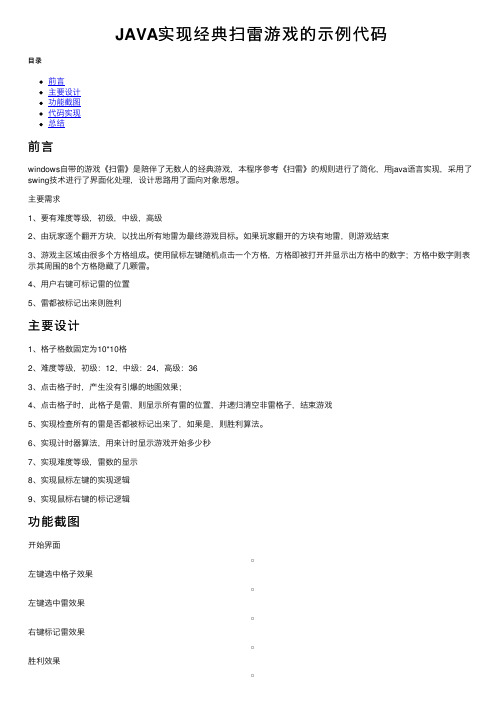
JAVA实现经典扫雷游戏的⽰例代码⽬录前⾔主要设计功能截图代码实现总结前⾔windows⾃带的游戏《扫雷》是陪伴了⽆数⼈的经典游戏,本程序参考《扫雷》的规则进⾏了简化,⽤java语⾔实现,采⽤了swing技术进⾏了界⾯化处理,设计思路⽤了⾯向对象思想。
主要需求1、要有难度等级,初级,中级,⾼级2、由玩家逐个翻开⽅块,以找出所有地雷为最终游戏⽬标。
如果玩家翻开的⽅块有地雷,则游戏结束3、游戏主区域由很多个⽅格组成。
使⽤⿏标左键随机点击⼀个⽅格,⽅格即被打开并显⽰出⽅格中的数字;⽅格中数字则表⽰其周围的8个⽅格隐藏了⼏颗雷。
4、⽤户右键可标记雷的位置5、雷都被标记出来则胜利主要设计1、格⼦格数固定为10*10格2、难度等级,初级:12,中级:24,⾼级:363、点击格⼦时,产⽣没有引爆的地图效果;4、点击格⼦时,此格⼦是雷,则显⽰所有雷的位置,并递归清空⾮雷格⼦,结束游戏5、实现检查所有的雷是否都被标记出来了,如果是,则胜利算法。
6、实现计时器算法,⽤来计时显⽰游戏开始多少秒7、实现难度等级,雷数的显⽰8、实现⿏标左键的实现逻辑9、实现⿏标右键的标记逻辑功能截图开始界⾯左键选中格⼦效果左键选中雷效果右键标记雷效果胜利效果代码实现程序启动类public class JMine extends JFrame implements MouseListener, ActionListener {private JMineArth mine;private JMineButton[][] mineButton;private GridBagConstraints constraints;private JPanel pane;private GridBagLayout gridbag;private boolean gameStarted;private static JCounter mineCounter;private static JCounter timeCounter;private Timer timer;private Timer winTimer = new Timer();public int numMine;public int numFlaged;private JMenuBar mb;private JMenu mGame;private JMenuItem miEasy;private JMenuItem miMiddle;private JMenuItem miHard;private JMenuItem miExit;private JMenu mHelp;private JMenuItem miAbout;private JPanel controlPane;private JButton bTest;private AboutFrame about;private WinFrame winFrame;private ImageIcon[] mineNumIcon = { new ImageIcon(JMine.class.getClassLoader().getResource("blank1.gif")),new ImageIcon(JMine.class.getClassLoader().getResource("1.gif")), new ImageIcon(JMine.class.getClassLoader().getResource("2.gif")),new ImageIcon(JMine.class.getClassLoader().getResource("3.gif")), new ImageIcon(JMine.class.getClassLoader().getResource("4.gif")),new ImageIcon(JMine.class.getClassLoader().getResource("5.gif")), new ImageIcon(JMine.class.getClassLoader().getResource("6.gif")),new ImageIcon(JMine.class.getClassLoader().getResource("7.gif")), new ImageIcon(JMine.class.getClassLoader().getResource("8.gif")),new ImageIcon(JMine.class.getClassLoader().getResource("0.gif"))};private ImageIcon[] mineStatus = { new ImageIcon(JMine.class.getClassLoader().getResource("blank1.gif")),new ImageIcon(JMine.class.getClassLoader().getResource("flag.gif")), new ImageIcon(JMine.class.getClassLoader().getResource("question.gif")) }; private ImageIcon[] mineBombStatus = { new ImageIcon(JMine.class.getClassLoader().getResource("0.gif")),new ImageIcon(JMine.class.getClassLoader().getResource("mine.gif")), new ImageIcon(JMine.class.getClassLoader().getResource("wrongmine.gif")), new ImageIcon(JMine.class.getClassLoader().getResource("bomb.gif")) };private ImageIcon[] faceIcon = { new ImageIcon(JMine.class.getClassLoader().getResource("smile.gif")),new ImageIcon(JMine.class.getClassLoader().getResource("Ooo.gif")) };// You loseprivate void bomb(int row, int col){try{//System.out.println("Bomb!");for (int i = 0; i < 10; i++) {for (int j = 0; j < 10; j++) {mineButton[i][j].setIcon(mineBombStatus[0]);int toShow;toShow = mine.mine[i][j] != 9 ? 0 : 1;mineButton[i][j].setClickFlag(true);if (toShow == 1 && (i != row || j != col)) {mineButton[i][j].setIcon(mineBombStatus[toShow]);mineButton[i][j].setClickFlag(true);} else if (toShow == 1 && (i == row && j == col)) {mineButton[i][j].setIcon(mineBombStatus[3]);mineButton[i][j].setClickFlag(true);} else if (toShow == 0 && mineButton[i][j].getFlag() != 1) { mineButton[i][j].setEnabled(false);} else if (toShow == 0 && mineButton[i][j].getFlag() == 1) { mineButton[i][j].setIcon(mineBombStatus[2]);mineButton[i][j].setClickFlag(true);}}}timer.cancel();}catch (Exception e){}}// check if you win() {private boolean isWin() {for (int i = 0; i < 10; i++) {for (int j = 0; j < 10; j++) {if (mine.mine[i][j] == 9 && mineButton[i][j].getFlag() != 1) { return (false);}if (mine.mine[i][j] != 9 && mineButton[i][j].getFlag() == 1) { return (false);}if (mine.mine[i][j] != 9&& mineButton[i][j].getClickFlag() == false) {return (false);}}}return (true);}// You Winprivate void win(){timer.cancel();winFrame.setVisible(true);winTimer.schedule(new TimerTask(){public void run() {while(!winFrame.getWinOk()){}numMine = winFrame.getMineNum();winFrame.setVisible(false);setNewGame(numMine);//System.out.println("Jerry Debug:"+numMine);this.cancel();winFrame.setWinOk(false);}},0L);}// Constructor of the gamepublic JMine() {super("JMine Game");setSize(250, 350);setDefaultCloseOperation(JFrame.EXIT_ON_CLOSE);Insets space = new Insets(0, 0, 0, 0);// Game varsgameStarted = false;numMine = 12;numFlaged = 0;ImageIcon myIcon = new ImageIcon(JMine.class.getClassLoader().getResource("blank1.gif")); gridbag = new GridBagLayout();constraints = new GridBagConstraints();pane = new JPanel();pane.setLayout(gridbag);constraints.fill = GridBagConstraints.BOTH;constraints.anchor = GridBagConstraints.CENTER;// Begin Menu Setmb = new JMenuBar();mGame = new JMenu("Game");miEasy = new JMenuItem("Easy");miEasy.addActionListener(this);miMiddle = new JMenuItem("Middle");miMiddle.addActionListener(this);miHard = new JMenuItem("Hard");miHard.addActionListener(this);miExit = new JMenuItem("Exit");miExit.addActionListener(this);mGame.add(miEasy);mGame.add(miMiddle);mGame.add(miHard);mGame.addSeparator();mGame.add(miExit);mb.add(mGame);mHelp = new JMenu("Help");miAbout = new JMenuItem("About...");mHelp.add(miAbout);miAbout.addActionListener(this);mb.add(mHelp);this.setJMenuBar(mb);// end of Menu Set// Control PanelcontrolPane = new JPanel();bTest = new JButton(faceIcon[0]);bTest.setSize(26, 27);bTest.setMargin(space);bTest.addMouseListener(this);bTest.setPressedIcon(faceIcon[1]);mineCounter = new JCounter(numMine);timeCounter = new JCounter();controlPane.add(mineCounter);controlPane.add(bTest);controlPane.add(timeCounter);buildConstraints(constraints, 0, 0, 10, 2, 100, 100);gridbag.setConstraints(controlPane, constraints);pane.add(controlPane);// BottonsmineButton = new JMineButton[10][10];for (int i = 0; i < 10; i++) {for (int j = 0; j < 10; j++) {mineButton[i][j] = new JMineButton(i, j, myIcon);mineButton[i][j].addMouseListener(this);mineButton[i][j].setMargin(space);buildConstraints(constraints, j, i + 3, 1, 1, 100, 100);gridbag.setConstraints(mineButton[i][j], constraints);pane.add(mineButton[i][j]);}}// Content PanesetContentPane(pane);setLocation(200, 150);setVisible(true);// About Frameabout = new AboutFrame("JMine About");winFrame = new WinFrame("You win!");}// Set the GUI objects positionsvoid buildConstraints(GridBagConstraints gbc, int gx, int gy, int gw, int gh, int wx, int wy) {gbc.gridx = gx;gbc.gridy = gy;gbc.gridwidth = gw;gbc.gridheight = gh;gbc.weightx = wx;gbc.weighty = wy;}// the methods to check if there were mines, to be nestedvoid checkMine(int row, int col){int i, j;i = row < 0 ? 0 : row;i = i > 9 ? 9 : i;j = col < 0 ? 0 : col;j = j > 9 ? 9 : j;//System.out.println("Check Mine row:"+i + ",col:" +j);if (mine.mine[i][j] == 9) {bomb(i, j);} else if (mine.mine[i][j] == 0&& mineButton[i][j].getClickFlag() == false) {mineButton[i][j].setClickFlag(true);showLabel(i, j);for (int ii = i - 1; ii <= i + 1; ii++)for (int jj = j - 1; jj <= j + 1; jj++)checkMine(ii, jj);} else {showLabel(i, j);mineButton[i][j].setClickFlag(true);}if (isWin()) {win();}}private void clearAll(int row, int col){int top, bottom, left, right;top = row - 1 > 0 ? row - 1 : 0;bottom = row + 1 < 10 ? row + 1 : 9;left = col - 1 > 0 ? col - 1 : 0;right = col + 1 < 10 ? col + 1 : 9;for (int i = top; i <= bottom; i++) {for (int j = left; j <= right; j++) {if (mineButton[i][j].getFlag() != 1)checkMine(i, j);}}}private void resetAll() {for (int i = 0; i < 10; i++) {for (int j = 0; j < 10; j++) {mineButton[i][j].setFlag(0);mineButton[i][j].setClickFlag(false);mineButton[i][j].setIcon(mineStatus[0]);mineButton[i][j].setEnabled(true);mineButton[i][j].setVisible(true);}}}// to flag the mine you want to flag outvoid flagMine(int row, int col) {//System.out.println("Jerry Arrives here!");int i, j;i = row < 0 ? 0 : row;i = i > 9 ? 9 : i;j = col < 0 ? 0 : col;j = j > 9 ? 9 : j;if (mineButton[i][j].getFlag() == 0) {numFlaged++;} else if (mineButton[i][j].getFlag() == 1) {numFlaged--;}mineCounter.resetCounter(numMine - numFlaged >= 0 ? numMine - numFlaged: 0);mineButton[i][j].setFlag((mineButton[i][j].getFlag() + 1) % 3);showFlag(i, j);if (isWin()) {win();}}// show the numbers of the nearby minesvoid showLabel(int row, int col) {//System.out.println("ShowLabel row:" + row + ",col:" + col);int toShow;toShow = mine.mine[row][col];if (toShow != 0) {mineButton[row][col].setIcon(mineNumIcon[toShow]);mineButton[row][col].setClickFlag(true);//mineButton[row][col].setEnabled(false);} else {//mineButton[row][col].setIcon(mineNumIcon[0]);//mineButton[row][col].setClickFlag(true);mineButton[row][col].setEnabled(false);}}// circle the flag with blank, flaged, questionedvoid showFlag(int row, int col) {mineButton[row][col].setIcon(mineStatus[mineButton[row][col].getFlag()]);}// the mouse events listener methodspublic void mouseEntered(MouseEvent e) {//System.out.println("Jerry Test");}// method to start the new gameprivate void startNewGame(int num, int row, int col){mine = new JMineArth(num, row, col);//mine.printMine();gameStarted = true;timer = new Timer();timer.scheduleAtFixedRate(new TimerTask(){public void run() {timeCounter.counterAdd();//System.out.println(timeCounter.getCounterNum());}},1000,1000);}public void setNewGame(int num) {resetAll();numMine = num;numFlaged = 0;gameStarted = false;mineCounter.resetCounter(numMine);timeCounter.resetCounter(0);}// the event handle to deal with the mouse clickpublic void mouseClicked(MouseEvent e) {if (e.getSource() == bTest) {setNewGame(numMine);return;}int row, col;row = ((JMineButton) e.getSource()).getRow();col = ((JMineButton) e.getSource()).getCol();if (!gameStarted) {startNewGame(numMine, row, col);}if (e.getModifiers() == (InputEvent.BUTTON1_MASK + InputEvent.BUTTON3_MASK)) { //System.out.println("HA");clearAll(row, col);}if (!mineButton[row][col].getClickFlag()) {if (e.getModifiers() == InputEvent.BUTTON1_MASK) {//System.out.println("LeftButton");if (mineButton[row][col].getFlag() == 1) {return;} else {checkMine(row, col);}} else if (e.getModifiers() == InputEvent.BUTTON3_MASK) { //System.out.println("RightButton");flagMine(row, col);} else {//System.out.println("MiddleButton");}}}public void mousePressed(MouseEvent e) {//System.out.println("Jerry Press");}public void mouseReleased(MouseEvent e) {//System.out.println("Jerry Release");}public void mouseExited(MouseEvent e) {//System.out.println("Jerry Exited");}public void actionPerformed(ActionEvent e) {try {if (e.getSource() == miEasy) {setNewGame(12);return;}if (e.getSource() == miMiddle) {setNewGame(24);return;}if (e.getSource() == miHard) {setNewGame(36);return;}if (e.getSource() == miExit) {System.exit(0);}if (e.getSource() == miAbout) {about.setVisible(true);}} catch (Exception ie) {}}public static void main(String [] args) {JMine jmine = new JMine();jmine.setVisible(true);}}地雷分布图算法类public class JMineArth {public int [][] mine;private boolean fMineSet;JMineArth(int mineNum, int row, int col) {mine = new int[10][10];setMine(mineNum, row, col);setMineNum();}private void setMine(int mineNum, int Outrow, int Outcol) {int col=0, row = 0, i=0;//Math.srand(now);while (i < mineNum) {col = (int)(Math.random()*100)%10;row = (int)(Math.random()*100)%10;if (mine[col][row]==0 && (row!=Outrow || col!=Outcol || Outrow==10 )) {mine[row][col]=9;i++;}}}private void setMineNum() {for ( int i=0 ; i <10; i++) {for (int j=0; j < 10; j++) {mine[i][j]=mine[i][j]==9?9:checkMineNum(i,j);}}fMineSet = true;}private int checkMineNum(int ii,int jj) {int top,bottom, left, right, count=0;top=ii-1>0?ii-1:0;bottom=ii+1<10?ii+1:9;left=jj-1>0?jj-1:0;right=jj+1<10?jj+1:9;for (int i=top; i<=bottom; i++) {for(int j=left; j<= right; j++) {if (mine[i][j]==9) count++;}}return(count);}public void printMine() {for (int i = 0; i < 10; i++) {for (int j=0; j < 10; j++) {System.out.print(this.mine[i][j] + " ");}System.out.println();}}public static void main(String[] args) {JMineArth mine = new JMineArth(Integer.parseInt(args[0]),Integer.parseInt(args[1]),Integer.parseInt(args[2]));mine.printMine();}}总结通过此次的《扫雷》游戏实现,让我对swing的相关知识有了进⼀步的了解,对java这门语⾔也有了⽐以前更深刻的认识。
扫雷游戏模板,扫雷游戏文档下载(二)2024

扫雷游戏模板,扫雷游戏文档下载(二)引言概述:本文档提供了扫雷游戏模板的详细说明,包括游戏规则、功能特点、游戏界面和操作说明等内容。
本文还提供了扫雷游戏的源代码下载,方便用户自行进行二次开发和定制。
正文:一、游戏规则1. 扫雷游戏的目标是根据已经点击的方块和数字提示,找出并标记所有的地雷位置。
2. 点击一个方块后,该方块会显示数字,表示该方块周围八个方向上的地雷数量。
3. 如果点击的方块没有地雷,会自动揭示周围的方块,直到遇到数字方块或边界。
4. 如果点击的方块是一个地雷,则游戏结束,玩家失败。
5. 玩家可以通过标记方块来记录自己认为是地雷的位置,以便辅助游戏过程。
二、功能特点1. 游戏模板具有灵活性,可以根据实际需求进行扩展和修改。
2. 支持自定义游戏难度,包括地雷数量、游戏面板大小等参数的调整。
3. 提供多种游戏模式选择,包括经典模式、计时模式和竞速模式等。
4. 支持排行榜功能,记录玩家的最佳成绩和游戏时长等信息。
5. 提供可视化的游戏界面和操作,简单易懂,适合不同年龄段的玩家。
三、游戏界面1. 游戏界面分为游戏区域和操作区域两个主要部分。
2. 游戏区域展示了地雷方块的位置和数字提示。
3. 操作区域包括开始游戏按钮、计时器、标记方块按钮和重新开始按钮等。
4. 游戏区域和操作区域之间进行合理的布局设计,方便玩家进行游戏操作。
四、操作说明1. 点击游戏区域的方块进行翻开和揭示操作。
2. 长按方块可以进行地雷标记。
3. 点击操作区域的开始游戏按钮,开始游戏。
4. 点击操作区域的重新开始按钮,重新开始当前游戏。
5. 游戏结束后,可以点击排行榜按钮查看玩家的成绩和排名等信息。
五、总结本文档详细介绍了扫雷游戏模板的规则、功能特点、游戏界面和操作说明等内容。
通过下载文档中提供的扫雷游戏源代码,开发者可以自行进行二次开发和定制,以满足不同的需求。
希望这个扫雷游戏模板能够给玩家带来快乐和挑战。
如有任何问题或建议,请随时联系我们。
- 1、下载文档前请自行甄别文档内容的完整性,平台不提供额外的编辑、内容补充、找答案等附加服务。
- 2、"仅部分预览"的文档,不可在线预览部分如存在完整性等问题,可反馈申请退款(可完整预览的文档不适用该条件!)。
- 3、如文档侵犯您的权益,请联系客服反馈,我们会尽快为您处理(人工客服工作时间:9:00-18:30)。
initGUI(); }
public void initGUI(){ p3=new JPanel(); b=bon; JMenuBar menuBar=new JMenuBar(); JMenu menu1=new JMenu("游戏"); JMenu menu2=new JMenu("帮助"); JMenuItem mi1=new JMenuItem("初级"); JMenuItem mi2 = new JMenuItem("中级"); JMenuItem mi3 =new JMenuItem("高级"); mi1.addActionListener(this); menu1.add(mi1); mi2.addActionListener(this); menu1.add(mi2); mi3.addActionListener(this); menu1.add(mi3); menuBar.add(menu1); menuBar.add(menu2); p3.add(menuBar); b1=new JLabel(bon+""); a1=new int[bon]; btn =new JButton("开始"); btn.addActionListener(this); b2=new JLabel("0"); b3=new JLabel(""); btns=new JButton[row*col]; p=new JPanel(); p.setLayout(new BorderLayout()); contentPane.add(p); p.add(p3,BorderLayout.NORTH); //combo=new JComboBox(new Object[]{"初级","中级","高级"} ); //加监听 /*combo.addItemListener(new ItemListener(){ }});*/ p1=new JPanel(); //在那个位置 //(( FlowLayout)p1.getLayout()).setAlignment(
if(((n+col*q)>=(m*col))&&((n+col*q)<(m+1)*col)){ if(a[x][y+1]!=0&&a[x][y+1]!=10){ btns[n+col*q].setText(a[x][y+1]+""); a[x][y+1]=10; btns[n+col*q].setEnabled(false);
a[x][y]=10; btns[i].setEnabled(false); //33 for(int l=y-1;l<=y+1;l++){
int m=x-1-1; int n=l-1; p=1; System.out.println(a[1][2]); if(n>-1&&n<col&&m>-1&&m<row) { for(int q=0;q<row&&p==1;q++){//col-->row;
} else if(a[x][y+1]==0){
out(a,btns,e,n+col*q,x,y+1);
a[x][y+1]=10; btns[n+col*q].setEnabled(false); } p=0; } } } } } public void actionPerformed(ActionEvent e) {
public class ScanLei1 extends JFrame implements ActionListener{
private static final long serialVersionUID = 1L; private Container contentPane; private JButton btn; private JButton[] btns; private JLabel b1; private JLabel b2; private JLabel b3; private Timer timer; private int row=9; private int col=9; private int bon=10; private int[][] a; private int b; private int[] a1; private JPanel p,p1,p2,p3;
} else if(a[x+1][l]==0){
out(a,btns,e,n+col*q,x+1,l);///55////
a[x+1][l]=10; btns[n+col*q].setEnabled(false); } p=0; } }
} }
int m=x-1; int n=y-1-1; p=1; if(n>-1&&n<col&&m>-1&&m<col)
if(((n+col*q)>=(m*col))&&((n+col*q)<(m+1)*col)){ if(a[x-1][l]!=0&&a[x-1][l]!=10){ btns[n+col*q].setText(a[x-
1][l]+""); a[x-1][l]=10; btns[n+col*q].setEnabled(false);
if(e.getActionCommand()=="初级"){ row=9; col=9; bon=10; a1=new int[bon]; b=bon; //setSize(297,377); a = new int[row+2][col+2]; this.remove(p2); timer.stop(); b1.setText("10"); b2.setText("0"); b3.setText(""); btns=new JButton[row*col]; p2=new JPanel(); p2.setLayout(new GridLayout(row,col,0,0)); for(int i=0;i<row*col;i++){ btns[i]=new JButton(" "); btns[i].setMargin(new Insets(0,0,0,0)); btns[i].setFont(new Font(null,Font.BOLD,25)); btns[i].addActionListener(this); btns[i].addMouseListener(new NormoreMouseEvent()); p2.add(btns[i]); } contentPane.add(p2,BorderLayout.CENTER); //setSize(297,377); this.pack(); for(int i=0;i<row*col;i++){ btns[i].setText(" "); btns[i].setEnabled(true); } for(int i=0;i<row+2;i++){ for(int j=0;j<col+2;j++){ a[i][j]=0; } }
} else if(a[x][y-1]==0){
out(a,btns,e,n+col*q,x,y-1);
a[x][y-1]=10; btns[n+col*q].setEnabled(false);
} p=0;
} } } p=1; m=x-1; n=y+1-1; if(n>-1&&n<col&&m>-1&&m<col) { for(int q=0;q<row&&p==1;q++){
FlowLayout.RIGHT); p1.add(b1); p1.add(btn); p1.add(b2); p1.add(b3);
p.add(p3,BorderLayout.NORTH); p.add(p1,BorderLayout.CENTER);
p2=new JPanel(); p2.setLayout(new GridLayout(row,col,0,0)); for(int i=0;i<row*col;i++){
import java.awt.BorderLayout; import java.awt.Container; import java.awt.Font; import java.awt.GridLayout; import java.awt.Insets; import java.awt.event.ActionEvent; import java.awt.event.ActionListener; import java.awt.event.MouseAdapter; import java.awt.event.MouseEvent; import javax.swing.JButton; import javax.swing.JFrame; import javax.swing.JLabel; import javax.swing.JMenu; import javax.swing.JMenuBar; import javax.swing.JMenuItem; import javax.swing.JPanel; import javax.swing.Timer;
