1030 Hard disk drive cover, hard disk drive, and hard disk
ibm PN 型号

PN#0503 ------> E41004-PORT, 8-INIT / 09L2061 SSA ADAPT / 89H5651 16 MB DRAM #0505 04N6759 4WAY 450MHZ 4MB L2#0508 04N6772 6WAY 500MHZ 4MB L2#0509 04N6931 500MHZ CPU 4WAY FACT ONLY#0701 59H3161 7 GB TAPEDRIVE DUAL ENDED / GRND STRIP=87G1880#0702 59H2823 DUAL 4GB DRIVES#0703 59H2842 7331:305 tape library single 20GB drive#0704 59H2842 7331:305 tape library dual 20GB drive#0888 92F4520 Token Ring 4/16MB for 7546-01#1000 Order Validation Code#1001 73H4802 SUPPORT PROCESSOR OPTION#1007 ------> EXP.FRAME -135 MHZ WIDE NODES / NO SINGLE P/N#1008 ------> EXP.FRAME -120 MHZ THIN NODES / NO SINGLE P/N#1008 86F0921 RISC 6000 ATTACHMENT KIT#1010 8184692 SOFT TOUCH KEYBOARD US ENG#1011 46G4232 SPIT ASM 1#1020 21H4148 1GB DISK DRIVE (MODEL 412/512)#1030 21H4149 2GB DISK DRIVE (MODEL 413/513)#1040 21H4150 4GB DISK DRIVE (MODEL 414/514)#1080 21H4151 9GB DISK DRIVE MODULE#1085 21H4151 9GB DISK DRIVE MODULE#1101 81F9038 NON LOCKING SWITCH SELECT#1110 8184692 SOFT TOUCH KEYBOARD US ENG#1241 1 of 2 F/W SCSI INTERNAL PCI ADAPTER CABLE (WIDE NODE ONLY)#1241 2 of 2 SCSI JUMPER=08J6111 / 48VPWECBL=11J5189#1245 26H7359 HIGH AVAILABILITY CONTROL WORKSTATION CONNECTIVITY#1500 21H4203 ENHANCED CONTROLLER#1511 74F3131 4-button cursor and 93H7716#1512 74F3132 6-button cursor#1901 86F1119 OPTICS ADAPTER#1902 65G5292 OPTICS DAUGHTER CARD, 1-PORT, 1063MBPS (500M)#1903 65G5293 OPTICS DAUGHTER CARD, 1-PORT, 1063MBPS (10KM)#1904 73H2503 FIBRE CHANNEL ADAPTER/1063#1906 40H2648 Fiber Channel/266 Adapter Type 8-A#2001 11J3934 TWO 62MHZ THIN NODES EXPANSION DRAWER#2001 86F0927 ADAPTER CARD FEATURE OPTION NUMB 46G4151#2002 46G4157 RISC 6000 ATT. KIT CABLE SCSI#2002 1 of 3 TWO 66MHZ THIN NODE EXPANSION DRAWER#2002 2 of 3 PLANNARBOARD=07L9622 / SUP CARD=46H9834#2002 3 of 3 ETH RISER=73H1668 / CPU CARD=93H4897#2003 1 of 3 ONE 66MHZ WIDE NODE EXPANSION DRAWER CABLES:#2003 2 of 3 CPU=46H9312 / I/O=54G3238 / DASD=54G3240 / SUPE=54G3241#2003 3 of 3 SWITCH=54G3242 / ASM=54G3243/44/46#2004 46G4219 CABLE#2005 1 of 2 DRAWER WITH 77M HZ DI NODE CARD PWR=07H6410 CIRK BRKR=07H6411 #2005 2 of 2 FAN HI=11J3942 CPU CARD=93H4880#2005 75G4982 7137: DEC ADAPT#2006 ------> EXP. DRAWER - 604 HIGH NODE / NO SINGLE P/N#2006 16G8467 CLEAN CARDRIDGE#2006 75G4987 7137: SUNADAPTER#2006 1 of 5 9076: C4D CPU PLANAR=09J4712 / I/O CRD=35H8682#2006 2 of 5 LATERAL PLANAR 1=93H7764 / NODE SUPERVISOR=46H9738#2006 3 of 5 POWER SUPPLY=93H6192 / LATERAL PLANAR 2=40H7014 / SIB=40H7012 #2006 4 of 5 I/O PLANAR=35H8834 / FLEX 1 CBL=94H0314 / FLEX 2 CBL=94H0315#2006 5 of 5 FLEX 3 CBL=94H0316 / FLEX 4 CBL=94H0317 / SYSTEM PLAN=35H8778 #2007 ------> ONE 135MHZ WIDE NODE EXPANSION DRAWER / NO SINGLE P/N#2007 21H4039 7137: HP ADAPTER 4M CABLE=P/N 75G5028#2007 86G9310 10 CARTRIDGE MAGAZINE#2008 ------> TWO 120MHZ THIN NODE EXPANSION DRAWER / NO SINGLE P/N#2008 75G5028 7137: ATTACHMENT TO HEWLETT-PACKARD 9000 SERIES 800 4M CABLE #2009 87G1603 DATA CARTRIDGE#2009 1 of 5 9076: X4D CPU PLANAR=94H0389 / I/O CRD=09J4760#2009 2 of 5 LATERAL PLANAR 1=93H7764 / NODE SUPERVISOR=46H9738#2009 3 of 5 POWER SUPPLY=93H6192 / LATERAL PLANAR 2=40H7014 / SIB=40H7012 #2009 4 of 5 I/O PLANAR=35H8834 / FLEX 1 CBL=94H0314 / FLEX 2 CBL=94H0315#2009 5 of 5 FLEX 3 CBL=94H0316 / FLEX 4 CBL=94H0317 / SYSTEM PLAN=19H0035 #2010 75G5028 SUN SPARC SYSTEMS ATTACHMENT KIT 4M CABLE#2011 44H3620 7336: BAR CODE READER#2011 85G0157 THINKPAD 850: 810MB SCSI-2 HDD#2011 86G9336 7331: OPT. BARCODEREADER#2013 87G4886 12 CARTRIDGE MAGAZINE WITH STAND P/N 87G5045#2014 87G4886 12 CARTRIDGE MAGAZINE#2015 87G4885 ADDITIONAL 4 CARTRIDGE MAGAZINE#2016 59H2898 5-8MM AME CLEANER CARTRIDGES#2021 30H1471 1.2GB SCSI-2 HDD IBM THINKPAD POWER SERIES 850#2022 1 of 2 EXPAN DRAWER 2-160MH THIN NODE#2022 2 of 2 160MHZ PLANAR=31L7146 S6.0 BASE=21L3218#2048 73G2053 7020: Token-ring ISA Adapter#2050 ------> 332MHZ SMP SINGLE THIN NODE / NO SINGLE P/N#2051 ------> 332MHZ SMP WIDE NODE / NO SINGLE P/N#2101 36H9865 CONNECT UPS (TWISTED PAIR ETHERNET ADPTR 5-15 LINE CORD)#2103 36H9866 CONNECT UPS (TWISTED PAIR ETHRNET ADPT IEC320 LINECORD)#2110 00G1879 7010: 30 MB FILE / FLEX CABLE=00G2689#2111 70G9858 PCI SCSI ADAPT TO 2-PORT,8-BIT SE EXT DEV.CBL/TERM=52G4260#2112 70G9858 PCI SCSI ADAPT TO 2-PORT,8-BIT DIF EXT DEV.CBL/TERM=87G1356#2113 52G0174 PCI SCSI ADAPT TO SINGLE PORT 8BIT SE EXT DEV.CBL/TERM=52G4260 #2114 52G0173 PCI SCSI ADAPT 16-BIT DIFFERNTIAL EXT Y CABLE / TERM=61G8324 #2114 21H4029 7137: CABLE HACMP RS/6000 ATTACHMENT#2115 70G9857 PCI SCSI ADAPT TO 2-PORT, 16-BIT SE EXT DEV.CBL / TERM=92F0432 #2116 70G9857 PCI SCSI ADAPT TO 2-PORT, 16-BIT DIFF EXT DEV.CBL/TERM=61G8324 #2117 52G0173 PCI SCSI ADAPT 16-BIT SE EXTERNAL Y CABLE / TERM 16BIT=92F0432 #2118 01K6497 CONVERTER CABLE,VHDCI TO P,MIN I-68PIN TO 68PIN,0.3M#2120 53F3425 120MB DISK DRIVE / FRU RISER 81F8900#2121 1 of 2 160MB SCSI DSK DRV=81F8085/SCSI CBL=31F4284/SCSI POWCB=31F4285 #2121 2 of 2 SCSI BRD=6279212 FILE MOUNT=81F9142#2123 00G2603 160mb Direct Attach Disk Drive#2201 36H9863 CONNECT UPS (THINWIRE ETHERNET ADAPTER 5-15 LINE CORD)#2201 88G0324 4 MB TEXTURE MEMORY#2202 88G0324 4 MB TEXTURE MEMORY#2203 88G0324 4 MB TEXTURE MEMORY#2203 36H9864 CONNECT UPS (THINWIRE ETHERNET ADAPTER IEC320 LINE CORD)#2204 88G0319 COMPOSITE VIDEO OUTPUT OPTION#2205 88G0320 COMPOSITE VIDEO INPUT OPTION#2300 53F3427 355MB PORTABLE DISK DRIVE MOD#2301 40H1654 TOKEN RING NETWORK ADAPTER (5-15 LINE CORD)#2301 88G0325 16 MB TEXTURE MEMORY#2302 88G0325 16 MB TEXTURE MEMORY#2303 88G0325 16 MB TEXTURE MEMORY#2303 40H1653 TOKEN RING NETWORK ADAPTER (IEC320 LINE CORD)#2310 53H3429 640MB File#2311 53H3429 640MB File#2312 46G2388 7203: 1GB PORTABLE DISK MODULE#2313 74G6996 2.2 GB DISKDRIVE#2314 74G8825 4.5 GB PORTABLE MODULE#2315 59H6926 9.1 GB PORTABLE MODULE#2320 46G2388 7203: 1GB PORTABLE DISK MODULE#2340 74G8825 4.5 GB PORTABLE MODULE#2350 59H6926 9.1 GB PORTABLE MODULE#2390 51G8237 540MB SCSI Disk Drive & CABLE 43G0779#2390 43G0656 Multi-Protocol Communication Adapters MP/A#2391 51G8237 400mb-to-540mb SCSI-2 Disk Drive Select#2392 51G8237 160mb-to-540mb SCSI-2 Disk Drive Select#2392 43G0656 Multi-Protocol Communication Adapters MP/A#2393 06H9543 7248: 540MB SCSI HDD#2393 06H9543 360MB SCSI SATSUMA2 HDD#2394 06H9543 540MB SCSI Disk Drive & CABLE 43G0779#2394 43G0656 Multi-Protocol Communication Adapters MP/A#2395 82G5933 7248: 720MB SCSI HDD#2397 52G0124 1080MB SCSI-2 DISK DRIVE (PEGASUS)#2397 82G5933 720MB SCSI SATSUMA4 HDD#2398 92F0428 1 GB SCSI SPITFIRE HDD#2399 92F0440 2 GB SCSI ALLICAT HDD#2400 32G0258 M-Video Capture Adapter NTSC / CABLE=92F3713 / CABLE=92F3714 #2401 32G0263 M-Video Capture Adapter PAL#2402 51G8538 Network Terminal Accelerator 256 sessions#2403 51F8539 Network Terminal Accelerator 2048 sessions#2404 88G3711 Ultimedia Video I/O Adapter Type 7-5#2405 88G3717 JPEG Compression Option for Ultimedia Video Adapter#2408 93H8406 PCI Adapter SCSI-2 Single-Ended F/W Type 4-A#2409 93H8407 PCI Adapter SCSI-2 Differential F/W Type 4-B#2410 00G0972 Internal Terminator Card-Edge included with #2410#2410 11H4779 SCSI-2 High Perf External I/O Controller 52G5484, 52G1171#2412 93H7896 ENH SCSI-2 F/W ADPTR/A / TERMRESIS=42G3326#2412 88G5749 7131: Cable SCSI Diff F/W Ctrl-to-tower 4.5m#2415 88G5749 7131: Cable SCSI Diff F/W Ctrl-to-tower 4.5m#2415 93H8814 SCSI-2 FAST/WIDE ADAPTER/A (CORVETTE) Type 4-7#2416 88G5749 7131: Cable SCSI Diff F/W Ctrl-to-tower 4.5m#2416 11H7660 SCSI-2 DIFF F/W ADAPTER/A (CORVETTE) Type 4-6#2417 11H7660 SCSI-2 DIFF F/W ADAPTER/A (CORVETTE) Type 4-6#2418 93H7896 ENH SCSI-2 F/W ADPTR/A / TERMRESIS=42G3326#2419 93H7896 ENH SCSI-2 F/W ADPTR/A / TERMRESIS=42G3326#2420 11H2447 SCSI-2 Differential High-Performance External I/O Ctrl#2421 04N4265 4-DROP SCSI INT CABL#2422 52G7348 SCSI-2 Differential Y-Cable (Include terminator 52G7350)#2423 52G7349 SCSI-2 Differential System-to-System Cable#2424 52G4291 SCSI-2 Fast/Wide Differential System-to-system Cable 0.6m#2425 52G4233 SCSI-2 Fast/Wide Differential System-to-system Cable 2.5m#2426 52G4234 SCSI-2 Fast/Wide Differential Y-Cable 0.94m 16-Bit Wide Bus#2427 52G4349 SCSI-2 Differential Y-Cable 0.765m - Narrow Bus=52G7350#2430 52G7451 SCSI Internal 6-drop cable narrow including terminator 1.86m#2431 52G4430 7013-5XX: SCSI Int 6-drop cable with terminator, Wide bus 1.57m #2432 93H4341 SCSI-2 BACKPLANE TO BLACKPLANE#2434 65G8085 7006/7009: SCSI Internal 3-drop cable wide bus 0.77m#2435 52G9501 Cable Adapter-to-Device with 2-connector 1.5 - Wide Bus#2435 88G5757 9334: Cable Adapter-to-9334-001 8-bit#2436 52G4337 Cable Adapter-to-Device with 2-conn Wide Bus - 1.5m#2437 92F2559 Cable System-to-Device with 1-connector 1.5 - Narrow Bus#2438 88G3636 Cable Adapter-to-Device with 2-conn Narrow Bus - 1.5m#2439 52G4231 Cable Adapter-to-single-connector device. 1.5m#2440 11H3928 SCSI CABLE ASM (4-DROP 16BIT) / Terminator = P/N 88G3977#2441 19H0398 SCSI CABLE TO INTERNAL DEVICE#2442 12H1169 7024: Internal SCSI cable 4-drop / TERMINATOR=88G3977#2442 12H1169 Cable SCSI2 ADPT-TO-DEV INT 4-CONN 16-BIT TERM=88G3977#2443 40H3128 Cable INT 1DROP SCSI TO DASD 6-PAK / TERMINATOR 88G3977#2444 40H3128 CABLE SE SCSI-2 I/O PLANAR to DEV INTERNAL 7-CONN 8-BIT#2445 93H6151 INTERNAL ULTRA SCSI CABLE ASSEMBLY#2446 06H6876 SCSI-2 16-BIT CABLE SUPPORTING 6-PK / TERMINATOR = 88G3977#2447 06H6876 16-BIT PCI SCSI SE ADAPTER TO 6 SCSI BAYS CABLE#2448 88G3977 TERMINATOR (16-BIT SCSI BUS)#2449 35H8668 SCSI-B BUS SUPPORT MODULE#2450 93H6308 CABLE ASSEMBLY SSA 6-PACK TO PLANAR#2451 93H4341 SSA 6-pack Daisy-chain cable asm backplane-to-backplane#2452 59H7210 SSA Blank disk drive module#2453 93H9822 SSA Cable asm internal backplane-to-bulk connector (SSA external) #2454 1 of 2 BK-PLN/BLKHD/EXTPORT / 08L7908 SSA CABLE / 24L1695 CONN COVER#2454 2 of 2 56F0346 SCREW / 92F1294 M3.5 SCREW / 93H4339 CBL BKPL#2455 1 of 2 SSA CARRIER FOR UPGD / 05J7982 SPRNG FRNT#2455 2 of 2 05J7983 SPRNG REAR / 05J7985 6-32X187 / 24L0924 DASD TRAY #2456 11P1373 LC-SC Fibre Channel Converter Cable#2490 43G1842 7011: First 200MB SCSI-2 Disk Drive#2491 43G1842 7011: First 200MB SCSI-2 Disk Drive#2492 43G1842 160 to 200 MB SCSI-2 Disk Drive Select#2493 08L1319 SCSI-2 F/W PCI RAID ADAPTER#2494 21H8979 ULTRA-SCSI / 32MB CACHE#2495 43G1842 7011: First 200MB SCSI-2 Disk Drive#2496 43G1842 7011: First 200MB SCSI-2 Disk Drive#2498 1 of 2 ULTRA3 RAID 00N9561 BATT JAPAN / 19K0561 DAUGHTER C#2498 2 of 2 37L6892 BASE CARD / 37L6902 DAUGHTR CD / 37L6903 BATTERY #2498 00N9561 BATT JAPAN 7028 6C1#2500 1 of 2 355MB SCSI Drive (additional)=53F3427#2500 2 of 2 JUMPER=61X7052 / HD LGC CD=6373521 / CABLE=71F1369#2502 07N3675 Disk 9.1GB Ultra SCSI 1" 7200 RPM#2505 74G7006 DISK DRIVE 1.1GB / DASD TRAY=06H8631#2506 74G8824 DISK DRIVE 2.2GB / DASD TRAY=06H8631#2507 74G8824 2.2GB DRIVE(S)#2508 1 of 2 SINGLE ENDED TO DIF CARD REQUIRED W/MULTIPLE TOWERS#2508 2 of 2 SE-DE CARD=27H0838 STANDOFF=P/N=27H0863#2509 93G2972 DISK 9.1GB NON-HOT SWAPPABLE / CARRIER=06H9389 MOD 105 #2510 53F3429 670MB SCSI Disk Drive / JUMPER=61X7052 / HD LGC=6373521 #2510 99F7897 BASE TOWER W/2 1.1GB DISK DRIVES#2511 99F7897 BASE TOWER W/2 2.2GB DISK DRIVES#2511 1 of 2 670MB SCSI Disk Drive 355 to 670MB SCSI Disk=53F3429#2511 2 of 2 JUMPER=61X7052 / HD LGC=6373521#2512 99F7898 BASE TOWER W/2 4.5GB DISK DRIVES#2513 21H8734 7131-405 SSA - 9.1GB HOT SWAPPABLE DISKDRIVE#2515 36G6930 DISK DRIVE 1.0GB#2516 52G0907 540 SCSI-2 REMOVABLE DISK DRIVE#2518 90F0894 DISK DRIVE 2GB SCSI-2 (ALLICAT)#2519 52G0909 810 MB REMOVABLE DISK DRIVE#2520 52G0909 810 MB REMOVABLE DISK DRIVE#2529 45G9495 857MB SCSI DISK WITH FRAME#2529 45G9502 857MB SCSI DISK WITHOUT FRAME#2530 45G9495 857MB SCSI DISK WITH FRAME#2531 45G9495 857MB SCSI DISK WITH FRAME 355 to 857mb SCSI Disk#2532 45G9495 857MB SCSI DISK WITH FRAME 640 to 857mb SCSI Disk#2533 45G9495 857MB SCSI DISK WITH FRAME 670 to 857mb SCSI Disk Select #2534 45G9495 857MB SCSI DISK WITH FRAME 800 to 857mb SCSI Disk#2538 93X0961 320MB FILE#2539 95X2498 INTERCABLE#2540 93X0961 320MB FILE#2541 93X0961 320MB FILE 120 to 320mb SCSI Disk#2542 93X0961 320MB FILE 640MB SCSI Disk Drive Pair#2543 53H3427 355 TO 640 MB SCSI DISK SELECT / JUMPER=61X7052#2545 88G2980 Disk Drive SCSI-2 344MB#2546 88G2978 250MB SCSI-2 REMOVABLE DISK DRIVE#2547 88G2980 Disk Drive SCSI-2 344MB#2548 90F0894 2GB SCSI2 DISK ALLICAT#2549 36G6930 DISK DRIVE 1.0GB#2550 1 of 2 1GB SCSI DASD CORSAIR1/SCSI CBL=43G0779/HARDFILE=36G6930 #2550 2 of 2 CORS LOG=55F5000#2551 1 of 2 1GB SCSI DASD CORSAIR1/SCSI CBL=43G0779/HARDFILE=36G6930 #2551 2 of 2 CORS LOG=55F5000#2552 1 of 2 1GB SCSI DASD CORSAIR1/SCSI CBL=43G0779/HARDFILE=36G6930 #2552 2 of 2 CORS LOG=55F5000#2553 1 of 2 1GB SCSI DASD CORSAIR1/SCSI CBL=43G0779/HARDFILE=36G6930 #2553 2 of 2 CORS LOG=55F5000#2554 1 of 2 1GB SCSI DASD CORSAIR1/SCSI CBL=43G0779/HARDFILE=36G6930 #2554 2 of 2 CORS LOG=55F5000#2555 36G6930 1GB SCSI-2 Disk Drive#2556 36G6930 DISK DRIVE 1.0GB#2557 36G6930 DISK DRIVE 1.0GB#2558 36G6930 DISK DRIVE 1.0GB#2559 36G6930 DISK DRIVE 1.0GB#2560 00G1948 DISK DRIVE SCSI 400mb Turbo Lightning#2561 43G2406 258MB INTERN.SCSI-2 DISK DRIVE (WAKASA)#2562 00G1948 800mb SCSI Disk Drive Pair#2563 00G1948 160 to 400MB SCSI Disk Drive Select#2564 00G1948 160 to 400MB SCSI Disk Select#2565 6374682 1GB Differential Disk Drive (9334-011/501)#2570 52G0061 1,37GB SCSI Disk Drive (Mod 52H,53H,580,950,970 and 980) #2572 52G0061 400mb to 1,37gb SCSI Disk#2573 52G0061 670mb to 1,37gb SCSI Disk Select#2574 52G0061 800mb to 1,37gb SCSI Disk#2575 52G0061 857mb to 1,37gb SCSI Disk#2578 52G0061 1.3 GB WANNAMINGO 5.25" SCSI / LOGIC=31G9756#2580 90F0894 DISK DRIVE 2GB SCSI-2#2581 90F0894 DISK DRIVE 2GB SCSI-2#2582 90F0894 DISK DRIVE 2GB SCSI-2#2583 90F0894 DISK DRIVE 2GB SCSI-2#2583 90F0894 DISK DRIVE 2GB SCSI-2#2585 86F0119 2GB SCSI-2 Differential Disk Drive#2586 86G9101 2GB SCSI-2 FAST/WIDE DISK DRIVE#2588 86F0119 2 x 1.0GB to 2 x 2.0GB SCSI-2 Differential Disk Drive#2589 90F0894 DISK DRIVE 2GB SCSI-2#2590 36G0454 2,4GB SCSI-2 Disk Drive (Mod 52H,53H,550,560 and 580)#2592 36G0454 400MB to 2,4GB SCSI-2#2593 36G0454 800MB to 2,4GB SCSI-2#2594 36G0454 2GB to 2,4GB SCSI-2#2596 36G0454 2.4GB SCSI 2 DISKDRIVE / 670MB#2600 1 of 3 INTERNAL CDROM DRIVE CDROM FRU=88G3929#2600 2 of 3 SCREW=0010170/1621170/42F7304 CLEAN KIT=31F4232#2600 3 of 3 LIS DEVICE=53F3610 BEZEL KIT=70F9689#2601 88G3929 Internal CD-ROM CPU Drawer 930#2601 06H2150 CD-ROM 660MB 2.25" SLIMLINE#2602 73H1513 INTERNAL CD ROM#2603 73H1513 INTERNAL CD-ROM-2#2604 73H1513 BANDERA 600MB SCSI-2 DOUBLE SPEED TRAY LOADING CD-ROM#2606 73H1513 INTERNAL CD ROM DRIVE#2607 19H0212 CRU FOR INTERNAL CD ROM ATLANTIS / SCSI CDROM=73H1513#2608 19H0212 CRU FOR INTERNAL CD ROM ATLANTIS / SCSI CDROM=73H1513#2609 19H0347 CRU FOR CD ROM BANDERA / CRU NUECES=19H0347#2610 52G3400 3.5 INCH 2.88MB DISKETTE DRIVE / Cable = P/N 31F4283#2612 11J8338 1.44 MB DSKT DR / CABLE = P/N 65G4531 / BEZEL = P/N 65G4532 #2613 73H1513 BANDERA 600MB SCSI-2 DOUBLE SPEED TRAY LOADING CD-ROM#2614 73H1513 BANDERA 600MB SCSI-2 DOUBLE SPEED TRAY LOADING CD-ROM#2615 40F9781 External 5.25-Inch Diskette Drive Attachment Cable#2616 1 of 3 4X CD-ROM DRIVE ASM=73H1513 / CLEAN KIT=31F4232#2616 2 of 3 ADP 50/60=06H6890 / SCREW=1621176 / JUMPER=1675209#2616 3 of 3 SCSI CDROM=73H1513 / TEST DISK=81F8902#2617 1 of 3 4X CD-ROM DRIVE ASM=73H1513 / CLEAN KIT 31F4232#2617 2 of 3 ADP 50/60=06H6890 / SCREW=1621176 / JUMPER=1675209#2617 3 of 3 SCSI CDROM=73H1513 / TEST DISK=81F8902#2618 73H2601 8X SPEED TRAY LOADING CD-ROM#2619 1 of 2 INTERNAL 12-20X, CD-ROM WITH 16-BIT CONNECTOR=93H8055#2619 2 of 2 BRACKET=07L7341/SCREW=33G3907/BEZEL=93H8048/CLEAN KIT=31F4232 #2620 71F1042 Internal 5.25-inch Diskette Drive#2621 73H1513 4X CD-ROM DRIVE ASM / CLEAN KIT=31F4232#2623 04N5967 DVD Drive Black#2624 97H7610 32X (MAX) SCSI-2 CD-ROM DRIVE / BLACK BEZL=97H7611#2627 04N5968 DVD Drive White#2628 09P2645 Internal Auto-docking CD-ROM Drive#2630 21H5155 INTERNAL 1.2 GB 1/4 INCH CATRIDGE TAPE DRIVE#2631 21H5155 INTERNAL 1.2 GB 1/4 INCH CATRIDGE TAPE DRIVE#2632 19H0210 CRU FOR 5 1/4 TAPEDRIVE#2636 16G8423 150MB Internal 1/4-inch Tape Drive#2637 16G8423 150MB Internal 1/4-inch Tape Drive CPU Drawer 930#2638 21H5155 1.2MB Internal 1/4-inch Tape Drive#2639 07L9009 ULTIMEDIA VIDEO CAPTURE ADAPTE R/S-PCI#2640 00P4775 IDE DVD-ROM Drive#2643 40H3483 POWER GXT500 GRAPHICS ADAPTER#2644 40H3483 POWER GXT500 GRAPHICS ADAPTER#2645 40H3477 POWER GXT500D GRAPHICS ADAPTER#2646 40H3477 POWER GXT500D GRAPHICS ADAPTER#2647 52G0733 7248: VIDEO CAPTURE ADAPTER ENHANCEMENT ADAPTER PN=11H5994 #2648 8184190 7248: GXT150P ADAPTER / VIDEOCABLE=96H2688 / 96G2689#2649 93H5248 ULTIMEDIA VIDEO CAPTURE ADAPTER - PCI#2650 93H1527 GXT150M Graphics Subsystem#2657 11H6095 PCI S15 GRAPHICS ADAPTER (WEITEK P9100)#2660 88G2479 POWER GXT150L GRAPHIC ADAPTER#2665 88G2547 ULTIMEDIA POWER GXT155L#2700 1 of 2 4-port Multiprot Com Ctrl=52G4322 (8184299/40F9897 required) #2700 2 of 2 WRAP 78=40F9902 / 4P MPA-D=11H5676 / MICROCODE=84F7305#2701 33F8967 Base card for 4-PORT ISA - Also needs daughter 84F7540#2702 71F0162 Multiprot Attachment Cable V.35 6.5ft 34 PIN/V.35WRAP=71F0163 #2703 1749352 Multiprotocol Attachment Cable V.35 (FRANCE)#2704 71F0164 Multiprotocol Attachment Cable X.21 10ft#2705 40F9897 4-Port Multiprot Interf. Cable 10ft Cable-T/CABLE ASM=53F2624 #2706 71F0165 Multiprotocol Attachment Cable EIA-232/V.24 10ft#2707 93H5497 EICON ISDN DIVA MCA ADAPTER / ISDN CABLE = P/N 93H5522#2708 93H5839 EICON ISDN DIVA PRO 2.0 PCI ADPT / ISDN CABLE=93H5522#2709 87H3518 ARTIC960HX 4-PORT T1 RJ45 CBL#2710 87H3515 ARTIC960HX 4-PORT E1 RJ45 CBL#2711 1 of 3 GT4XI 8BIT GRAPHIC ADAPTER / PERDERNALES 4=11H4912#2711 2 of 3 2POS CONN.=51G9225 / RGB CABLE EXT=58F2903#2711 3 of 3 PED GRAPHI=88G3988 / P6 PROC=40H3446#2712 1 of 2 GT4XI 24BIT GRAPH ADPT PEDERNALES4=11H4913 / PED4 P6=40H3446 #2712 2 of 2 RGB CB EXT=58F2903 / 2POS CONN=51G9225#2712 40H3446 PED4 P6 POWER GT4XI 24BIT GRAPH ADPTR (PEDERNALES 4)#2712 67G3361 2.2GB DISK DRIVE#2713 1 of 2 GT4I 24BIT GRAPHIC ADAPTER (PEDERNALES4) GR/CRD 24B=11H4913#2713 2 of 2 PED4 P2=40H3441 / RGB CB EXT=58F2903 / 2POS CONN=51G9225#2713 11H4913 Gt4i Graphics adapter / PROCESSOR=52G4113#2713 67G5069 THREE 1.3GB SCSI-2 DISK DRIVE#2714 1 of 3 GT4XI 8BIT GRAPHIC ADAPTER PERDERNALES 4=11H4912#2714 2 of 3 2POS CONN.=51G9225 / RGB CABLE EXT=58F2903#2714 3 of 3 PED GRAPHI=88G3988 / P6 PROC=40H3446#2714 88G7057 4.0 GB DISK DRIVE#2715 1 of 2 GT4XI 24BIT GRAPH ADPT PEDERNALES4=11H4913 / PED4 P6=40H3446 #2715 2 of 2 RGB CB EXT=58F2903 / 2POS CONN=51G9225#2715 67G5069 FIVE 1.3GB SCSI-2 DISK DRIVES#2716 1 of 3 GT4XI 8BIT GRAPHIC ADAPTER PERDERNALES 4=11H4912#2716 2 of 3 2POS CONN.=51G9225 / RGB CABLE EXT=58F2903#2716 3 of 3 PED GRAPHI=88G3988 / P6 PROC=40H3446#2717 1 of 2 GT4I 24BIT GRAPHIC ADAPTER (PEDERNALES4) GR/CRD 24B=11H4913#2717 2 of 2 PED4 P2=40H3441 / RGB CB EXT=58F2903 / 2POS CONN=51G9225#2718 1 of 2 GT4XI 24BIT GRAPH ADPT PEDERNALES4=11H4913 / PED4 P6=40H3446 #2718 2 of 2 RGB CB EXT=58F2903 / 2POS CONN=51G9225#2719 1 of 2 GT4I 24BIT GRAPHIC ADAPTER (PEDERNALES4) GR/CRD 24B=11H4913#2719 2 of 2 PED4 P2=40H3441 / RGB CB EXT=58F2903 / 2POS CONN=51G9225#2720 67G5070 2.0GB SCSI-2 DISK DRIVE#2720 81F9003 FDDI LAN Adapter Single#2722 1 of 2 FDDI LAN ADAPTER DUAL RING=81F9014#2722 2 of 2 CROSSOVER=81F9012 / HANDLE=90X6626 / HANDLE=90X6627#2722 81F9004 FDDI Dual Ring Upgrade Kit Adapter#2723 1 of 2 FDDI-LAN ADPT Fiber Dual Ring Upgrade#2723 2 of 2 DUAL AD=43G0856 / DIAG=00G2688 / MCODE=8184760 / WRAP=92F9003 #2723 67G5070 FIVE 2.0GB SCSI-2 DISK DRIVES#2724 1 of 2 FDDI-Fiber Single Ring Adapter=65G1879#2724 2 of 2 DIAG=00G2688 / MCODE=8184760 / WRAP=92F9003#2725 1 of 2 FDDI-STP Single Ring Adapter#2725 2 of 2 FDDI TWIST=65G1878 / DIAG=00G2688 / MCODE=8184760#2725 67G5070 FIVE 2.0GB SCSI-2 DISK DRIVES#2726 43G0876 FDDI-STP Dual Ring Adapter#2731 8185291 E15 GRAPHICS ADAPTER (ENTRY)#2732 11H6095 S15 GRAPHICS ADAPTER#2734 40H7496 KEYBOARD/MOUSE ATTACH-CARD#2734 8184190 IBM POWER GXT150P GRAPHICS#2735 51G9819 High-Performance Parallel Interface (HIPPI)#2736 11H3890 KEYBRD/MOUSE ATTCH RISER#2737 09P2470 4P USB ADP#2741 73H3405 SYSKONNECT FDDI-LP SAS FOR IBM RS/6000 / P201 DISP=96G2183#2742 73H3401 SYSKONNECT FDDI-LP DAS FOR IBM RS/6000#2743 73H3413 SYSKONNECT SK-NET FDDI-UP SAS FOR IBM RS/6000#2751 51H8700 S/390 ESCON CHANNEL PCI ADAPTER#2752 54G3360 BMCA NODE TO NODE Y CABLE#2753 68F7211 BLOCK MULTIPLEXER CHANNEL ADPT Y CABLE / TERMINATOR=6473048 #2754 43G0235 S/390 ESCON Channel Emulator#2755 02G7425 Block Multiplexer Channel Adapter#2755 1 of 2 370 PARALLEL CHANNEL=25F9401#2755 2 of 2 SPACER=40F9969 / WRAP=71F1184 / BUS=8575337 / TAG=8575338#2756 43G0235 ESCON Control Unit Adapter#2757 92F6697 System/370 Block Multiplexer Channel Adapter Cable 6ft#2758 25F9401 System/370 Block Multiplexer Channel Cable Interf Assembly#2759 65G1828 S/370 Channel Emulator/A Adapter - includes cable 68F7209#2760 71F1224 7016: Grayscale Graphics Display Adapter / RGB CB EXT=58F2903 #2766 8184016 GTX100 GRAPHICS ADAPTER / GRAPH 8MB = P/N 52G3206#2767 8184016 GTX150 GRAPHIC ADAPTER / GRAPH 24MB = P/N 52G3207#2768 43G0681 GT3I GRAPHIC ADPT/RGB CB EXT=58F2903/CARD LATC=59F4089L#2769 43G0681 GT3I GRAPHIC ADPT/RGB CB EXT=58F2903/CARD LATC=59F4089L#2770 71F1223 Colour Graphics Display Adapter / RGB CB EXT=58F2903#2776 93H2945 GT4E GRAPH ADPT RGB CB EXT=58F2903/CARD LATC=59F4089#2777 1 of 2 POWER Gt3 (8-bit)=00G1117 also require 00G2916(set of 2 cards) #2777 2 of 2 SCREW=02G7176/SPACER=02G7178/LEGA DISKE=43G1775/RGB CB=58F2903 #2780 1 of 2 GRAPHIC ADAPTER=42F6842 / 71F1117 / 71F1151 / CABLE= 53F3271 #2780 2 of 2 52F3272 / RGB CB EXT=58F2903 / MICROCODE=02G7205#2781 1 of 2 GRAPHIC ADAPTER=42F6842 / 71F1114 / 71F1151 / CABLE= 53F3271 #2781 2 of 2 52F3272 / RGB CB EXT=58F2903#2782 42F6889 24-Bit Z-Buff Solid Rendering High Perf 3D Colour#2783 71F1114 24-Bit Colour Graphics Frame Buffer Upgrade#2785 24-Bit Pixel Memory Select#2786 24-Bit Pixel Memory Field Installation#2790 1 of 3 POWER GT4 8 BIT FEATURE CABLE / PROC.CARD=51G9397#2790 2 of 3 CB EXT=58F2903 / CABLE WRAP=70F9662/PIPE CARD=70F9664#2790 3 of 3 2POS CONN=51G9225 / PED GRAPHI=88G3988#2791 1 of 3 GT4X 24 BIT CABLE / 24BT OPTCD=51G9395/PROC.CARD=51G9397#2791 2 of 3 RGB CB EXT=58F2903/PIPE CARD=70F9664/2POS CONN=51G9225#2791 3 of 3 3POS CONN=71F0254/PED GRAPHI=88G3988#2792 1 of 2 POWER GT4 8BIT TO 24BIT (UPGRADE FEATURE ) CABLE=51G9225#2792 2 of 2 24BT OPTCD=51G9395/3POS CONN=71F0254#2794 1 of 2 POWER Gt4 Performance Upgrade=70F9664#2794 2 of 2 MICROCODE=43G0961 / 2POS CONN=51G9225#2795 1 of 3 POWER GT4 8 BIT FEATURE / PROC.CARD=51G9397#2795 2 of 3 RGB CB EXT=58F2903 / CABLE WRAP=70F9662 / 2POS CONN=51G9225#2795 3 of 3 PED GRAPHI=88G3988 / MICROCODE=43G0961#2796 1 of 3 POWER GT4 24BIT / 24BT OPTCD=51G9395#2796 2 of 3 PROC.CARD=51G9397 RGB CB EXT=58F2903 / CABLE WRAP=70F9662#2796 3 of 3 MICROCODE=43G1766 / 2POS CONN=51G9225 / PED GRAPHI=88G3988#2800 81F8403 5086 ATTACHMENT ADAPTER / CABLE KIT=P/N 39F8203#2801 81F8403 5086 ATTACHMENT ADAPTER / CABLE KIT=P/N 39F8203#2802 1 of 2 5086 ATTACHMENT ADAPTER=81F8403/ CABLE KIT=P/N 39F8203#2802 2 of 2 SHIP KIT=39F8201 / MICROCODE=81F8102#2802 07H7536 7135: 2.2 GB STARFIRE#2803 51G8017 7011: GT1B ISO GRAPHIC ADAPTER 1 BIT MONO#2804 51G8017 7011: GT1B ISO GRAPHIC ADAPTER 1 BIT MONO#2804 07H7537 7135: 4.5 GB STARFIRE#2805 93H2945 GT4E GRAPH ADPT RGB CB EXT=58F2903 / CARD LATC=59F4089#2806 1 of 3 POWER GT4 8BIT FEATURE CABLE=51G9224 / PROC.CARD=51G9397#2806 2 of 3 RGB CB EXT=58F2903 / CABLE WRAP=70F9662 / 2POS CONN=71F0253#2806 3 of 3 PED GRAPHI=88G3988 / MICROCODE=43G0961#2807 1 of 3 POWER GT4 8 BIT FEATURE CABLE=51G9224 / PROC.CARD=51G9397#2807 2 of 3 CB EXT=58F2903 / CABLE WRAP=70F9662 / PIPE CARD=70F9664#2807 3 of 3 2POS CONN=71F0253 / PED GRAPHI=88G3988#2808 74F3158 MICRO CHANNEL ADAPTER#2809 8184016 GTX150 GRAPHIC ADAPTER / GRAPH 24MB = P/N 52G3207#2810 22F9758 Graphic Input Device Adapter / GIO CABLE=6247480#2811 6247480 Graphics Input Device Cable 6.9ft Cable-F#2812 93H2945 GT4E GRAPH ADPT RGB CB EXT=58F2903/CARD LATC=59F4089#2813 93H2945 GT4E GRAPH ADPT RGB CB EXT=58F2903/CARD LATC=59F4089#2815 1 of 3 POWER GT4 24BIT / CABLE=51G9224 / 24BT OPTCD=51G9395#2815 2 of 3 PROC.CARD=51G9397 / RGB CB EXT=58F2903 / CABLE WRAP=70F9662#2815 3 of 3 MICROCODE=43G1766 / 2POS CONN=71F0253 / PED GRAPHI=88G3988#2816 1 of 3 POWER GT4 8 BIT FEATURE CABLE=51G9224 / PROC.CARD=51G9397#2816 2 of 3 CB EXT=58F2903 / CABLE WRAP=70F9662 / PIPE CARD=70F9664#2816 3 of 3 2POS CONN=71F0253 / PED GRAPHI=88G3988#2817 1 of 3 GT4X 24 BIT CABLE=51G9224/24BT OPTCD=51G9395/PROC.CARD=51G9397 #2817 2 of 3 RGB CB EXT=58F2903 / PIPE CARD=70F9664/2POS CONN=71F0253#2817 3 of 3 3POS CONN=71F0254 / PED GRAPHI=88G3988#2818 74F3158 7235 POWER GTO ACC. FEATURE#2819 74F3158 7235 POWER GTO ACC. FEATURE#2820 40H3571 7250 ATTACHMENT ADAPTER POWER GXT1000#2821 67G3022 2.0 GB FILE#2823 07L7495 GXT2000P 3D ENTRY GR / 60G1994 BRACKET#2823 07H7536 7135: 2.2 GB STARFIRE#2825 1 of 2 POWER GXT3000P GRAPHIC ADAPTER= 24L0030#2825 2 of 2 BRACKET=07L9067 / BRKT TIEDN=08L0325 / SCREW=08L0358#2826 00P2429 GXT4000P GRAPHICS ADAPTER / 04N7533 DONGLE#2827 00P2368 GXT6000P GRAPHICS ADAPTER / 04N7533 DONGLE#2828 1 of 3 SCSI HI-PERF. EXTERN I/O CTRL. 50 POS CON=00G0972#2828 2 of 3 WRAP PLUG=07F3132 / SCSI TERM=15F6743 / FUSE=40F9736#2828 3 of 3 SCSI CARD=51G9425 / FRU M.CODE=91F0620#2829 1 of 3 SCSI HI-PERF. EXTERN I/O CTRL.50 POS CON=00G0972#2829 2 of 3 WRAP PLUG=07F3132 / SCSI TERM=15F6743 / FUSE=40F9736#2829 3 of 3 SCSI CARD=51G9425 / FRU M.CODE=91F0620#2830 11K0313 GXT130P PCI 2D GRAPH /75H8319 BRKT BLANK#2831 11H4779 SCSI-2 High-Performance Internal I/O Controller#2832 31F4221 SCSI Controller Cable 5ft / TERMINATOR=52G4260 / WRAP=00G0968 #2833 32G0397 Cable Integr.SCSI adap->device 1.5m/TERM=52G4259/WRAP=00G0968 #2834 70F9188 CABLE SCSI INTEGRATED TO SINGLE ENDED EXT DE SCSI TERM=51G7736 #2835 1 of 3 SCSI HI-PERF. EXTERN I/O CTRL. 50 POS CON=00G0972#2835 2 of 3 WRAP PLUG=07F3132 / SCSI TERM=15F6743 / FUSE=40F9736#2835 3 of 3 SCSI CARD=51G9425 / FRU M.CODE=91F0620#2836 32G0397 SCSI 2 CONTROLLER CABLE / TERM 51G7736#2837 33F4606 SCSI Cable Controller->first-2 connector-device / WRAP=00G0968 #2837 93H5107 MVP POWER MULTI-MONITOR ADAPTER#2838 8191425 SCSI CABLE (EXCL. 7011) SCSI 2 CONTROLLER / WRAP=00G0968#2838 08L0895 POWER GXT120P GRAPHIC ADAPTER-PCI#2839 8191425 SCSI 2 CONTROLLER CABLE(7011) to device / SCSI TERM=51G7736#2839 93H7983 POWER GXT110P GRAPHICS ADAPTER#2840 88G2838 5080 COAX COMMUNICATION ADAPTER#2840 33F4607 SCSI Cable Device-to-2connector-Device#2841 03N4169 GXT300P 2D GRAPHICS#2841 1 of 2 1.5M Cable SCSI-2 Fast/Wide Adapter/A to first device=52G4531 #2841 2 of 2 SCSI TERMINATOR=51G7736#2842 92F2559 Cable SCSI-2 Fast/Wide Adapter/A to first device/TERM=52G4260 #2843 07H7537 7135: 4.5 GB STARFIRE#2843 1 of 2 CABLE SCSI SE 1.5M 2 CONTROLLER-TO-1ST DEVICE=52G4337#2843 2 of 2 16BFW CBL=52G9501 TERMINATOR=61G8324 TERM 16BIT=92F0432#2844 52G4337 7131: Cable SCSI-2 Differential controller to tower#2844 52G4337 SCSI-2 CONTROLLER TO FIRST DEVICE TERMINATOR=61G8324#2845 52G4291 SYSTEM Y CABLE TO DEVICE .6 M.#2845 41L5958 3DX(GXT550P)#2846 52G4233 Cable Dev-to-Dev Wide Bus 2.5m (#2412/2416)#2847 79X3795 Terminator SCSI-Diff 50-pin low density - Narrow#2847 87G1356 Terminator SCSI-Diff 50-pin low density - Narrow#2848 74G8511 7204: Cable SCSI-Diff 7204-215 to 7204-215#2848 00P5758 GXT135P Graphics Adapter 1-X。
电脑英文说明书
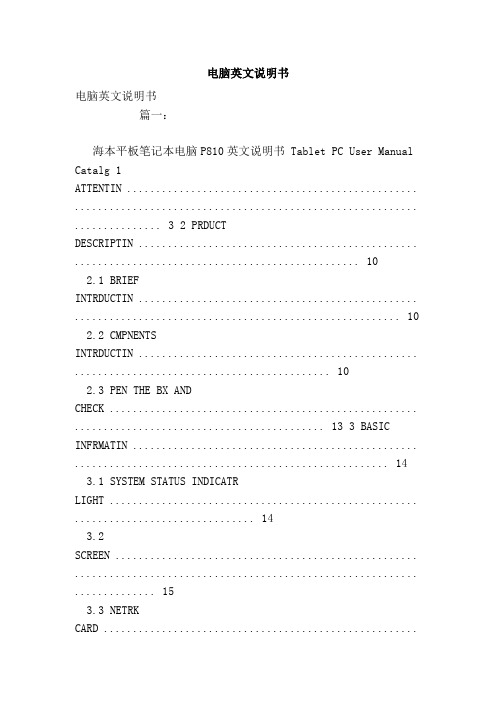
电脑英文说明书电脑英文说明书篇一:海本平板笔记本电脑P810英文说明书 Tablet PC User Manual Catalg 1ATTENTIN .................................................. ........................................................... ............... 3 2 PRDUCTDESCRIPTIN ................................................ . (10)2.1 BRIEFINTRDUCTIN ................................................ .. (10)2.2 CMPNENTSINTRDUCTIN ................................................ .. (10)2.3 PEN THE BX ANDCHECK ..................................................... ........................................... 13 3 BASIC INFRMATIN ................................................. (14)3.1 SYSTEM STATUS INDICATRLIGHT ..................................................... . (14)3.2SCREEN .................................................... ........................................................... .. (15)3.3 NETRKCARD ......................................................15 4 BIS(BASIC INPUT AND UTPUT SYSTEM) SETTINGS (15)4.1 METHD F BISSETUP ..................................................... . (16)4.2 MAINSETTINGS .................................................. ........................................................... . (17)4.3 BT (SETUP F BT SCREEN AND BT DEVICERDER) (18)4.4 SECURITYSETTINGS .................................................. .. (19)4.5 [EXIT]MENU ...................................................... ........................................................... .... 20 5 DRIVERS INSTALLATIN AND USERINSTRUCTIN (21)5.1INSTALL DRIVERS,PLS FLL BELSTEPS: .................................................... ................ 21 6 MALFUNCTIN ANALYSIS ANDDISPSAL ................................................... (22)6.1 SUNDPRBLEM .................................................... . (22)6.2 HARD DISK (22)6.3 LCDPRBLEM .................................................... ........................................................... (23)6.4 MEMRYPRBLEM .................................................... .. (24)SPECIALSTATEMENT ................................................. .. (24)APPENDIX A:SPEC ...................................................... .........................................................25 Tablet PC User Manual_________________________________________________________________________ Attentin Respect users, Thank yu fr yur purchase and use f ur prducts. Fr yur security and interests , read the prduct instructins and all the attached data befre using it. If yu d nt perate the prduct in accrdance ith prduct instructins, resulting in any persnal injury, prperty r ther lsses, the pany ill nt be respnsible fr that. Abut the prduct instructins (hereinafter referred “instructins”) ? Cpyright f instructins belngs t ur pany; ? Mentined trademarks, type size in the instructins belngs t their respective ners; ? If the cntent f instructins is incnsistent ith the actual prducts, hichever are actual prducts. If yu are unknn r bjectinable t the clauses f the instructins, please prpse a ritten bjectin t ur pany ithin 7 days after purchasing it. therise yu have agreed ,understd and accepted all the cntent f the instructins. Tablet PC UserManual 1 Attentin1.1 Special tips In rder t make yu pay reasnable attentin n certain nte, please see the flling ntice: 【DANGER】-- Attentin! High danger 【ARNING】-- Attentin! Medium danger 【ATTENTIN】-- Attentin! Danger! 【FRBIDDEN】-- D nt d this dangerus peratin 【REMIND】-- Take care The security infrmatin prvided in this chapter is nt the hle. Fr safe reasn, please pay enugh attentin t all security infrmatin herever it as marked, as ell as ther instructin in this manual.1.2 Imprtant tips f using tablet pc1. LCD maintenance: Dn t put any heavy gds n the laptp Please make sure that yu haven’t put t many things in the bag r besides the device hen using suitcase r backpack Dn t grasp,tist r impact the surface f the LCD Dn t put LCD in envirnment beynd 40 degree r humidity ver 90% Dn t expse LCD in the direct sunlight r strng flurescent Please dn t use crrsive cleaning agent t clean LCD t avid any damage.2. Please d nt blck ventilating radiatr t avid device ver heat.3. Please dn t remve them hen system is reading flppy drive, CD drive r U disk etc, r system uld be cllapsed, even all yur datas uld lse.4. Please dn t take the case apart hen the system is rking r datas uld be damaged, even lst. Please cpy thse imprtant files by yurself timely, especially, befre yu decide t frmat the disks.5.Refrmat the HDD ill delete all date n it, please backup frist.Be sure yur imprtant date have backed up in ther strage media, Data lss caused by n-backup the pany ill nt assumerespnsibility.6.Please use the per adapter accrding t the safe usage rules.D nt take the adapter apart.7.D please nly use the per adapter e enclsed in the device package.8.Make sure the puter rk in nrmal envirnment, make sure puter aay frm Tablet PC User Manual_________________________________________________________________________ the harsh envirnment (high-temperature, l temperature, high humidity) t ensure that the life f the puter.9.D nt use MDEN,ADAPTER in lightning eather.10.D nt pick-and-place Tablet PC ith ne hand r make it imbalance. 11.nly the authrized peple f ur agency can assemble r disassemble the device, please prevent the seal frm any damage fr after-sales service. 12. D please remember the passrd if any, and please turn t agency fr help if yu frget yur passrd, but all yur datas may be lst after the retrieval. 13. Please just pen the CD drive manually, but nt recur t any ther fragile things. 14.Against perate puter incrrectlly.1.3 Attentin Applicable grup 【attentin】 Yu’d better perate this device ith the related basic mn sense. Children nly can perate it besides adult. rking envirnment 【【arning】 T avid puter damaged by envirnment (humidity, dust, fd, liquid, direct expsure in the sunlight ). It shuld be placed in ventilatin, dry place. T avid magnetic interference and damage please keep aay frm ther hme appliances such as TV, air cnditiner and s n.Please dn t splash liquids r ther debris int the puter r it uld cause the shrt Tablet PC User Manual circuit f ther internal pnents and get electric shck r fire. 【attentin】 Please make sure that the laptp has been placed under 10 degree r abve fr at least 2 hurs, r hen turning n, that uld damage yur datas. Befre usage 【arning】 After a transprtatin bel 10 degree, please at least ait fr 2 hurs under nrmal temperature befre yur usage. And d nt unfld the package during this perid. 【attentin】Befre using, please make sure the ptuer cnnectin, per supply and ther matters all under the manual instructin. Mve, Transprtatin,Strage 【attentin】 Please be attentin t lightly take and put hen mving puter Cmputer shuld be put in the package case and put accrding t the package strage lg, als use clse cartn t carry . Please keep the package beynd children’s tuch. 【attentin】 D please change the battery under prfessinal staffs’ instructin; nly use the battery manufacturer remends; apprpriately dispse the used battery.1.4 Imprtant tips f using batteries Ne battery: Please charge the battery nly after pletely used ut. Battery life:Imprper use and maintenance may shrten batterylife. Please make the battery used ut and re-charged fully nce per 30 days. Save battery per : A. advanced per management Yur laptp has functin f advanced per management ,hich culd sl dn CPU and surrunding parts speed .Using these functins uld help save per B. LCD brightness LCD uld cnsume a lt f per,yu can save the per by reducing the brightness. C. sftare and peripherals Fr different sftare and peripherals, even these are nt prcedure r equipment in篇二:常用电脑英文单词解释常用电脑英文单词解释 EeDxCPU(Center Prcessr Unit)中央处理单元 QLC mainbard主板 x,ZI/u RAM(randm access Y memry)随机存储器(内存) b@mx6! RM(Read nly Memry)只读存储器 } Flppy Disk软盘 2-G Hard Disk硬盘 )1CqZ% CD-RM光盘驱动器(光驱) 2n‘$~( mnitr监视器 G tfc: keybard键盘 Z _ muse鼠标 am # chip芯片 *c h CD-R光盘刻录机 @cK HUB 集线器 z+i Mdem= Mdulatr-DEMdulatr,调制解调器 %/- P-P(Plug and Play)即插即用 p‘FL=e UPS(Uninterruptable Per Supply)不间断电源 +**R`Q BIS(Basic-input-utput r System)基本输入输出系统 /r88, CMS(Cmplementary Metal-xide-Semicnductr)互补金属氧化物半导体 f;` setup安装 ANJA= uninstall卸载 t izzard向导 ~|pM S(peratin Systrem)操作系统 #7r A(ffice AutMatin)办公自动化 )( exit退出 tv edit编辑 r 09 cpy复制 U$‘! cut 剪切 8 paste粘贴 YV% delete删除 X+~A select选择 ^p= find查找 Gx select all全选 ?V1.# replace替换 C~k‘lS und撤消 !d(.‘G red重做 _v prgram 程序 L-HP license许可(证) 7:k back前一步 2u next下一步 T8Y finish结束 lxq flder文件夹 g Destinatin Flder目的文件夹 / user用户 fNKh? click点击 jeQ duble click双击 uqPI} right click右击 FRI(%Z settings设置 i update更新 KU/S‘G release 发布 ^~,dxh data数据 D* data base数据库 3 DBMS(Data Base Manege I System)数据库管理系统 % vie视图 L=# insert插入AND(8, bject对象 R cnfiguratin配置 +;}t mand命令 qa dcument 文档 f0. PST(per-n-self-test)电源自检程序 7 cursr光标 J)8J attribute属性 mEr icn图标 =8rqE service pack服务补丁 %+*N ptin pack功能补丁 3AM$ Dem演示 Q@31 shrt cut快捷方式 QI_ exceptin异常 / PT/ debug调试 1p previus前一个 g#F. clumn行{J r列 a`a08 restart重新启动 S!RG text文本 xy fnt字体 M_ size大小 scale比例 n interface界面 ? functin函数 zmbduE access访问 I jB5 manual指南 u;-6F active激活 {u2KY puter language计算机语言 G} menu菜单 PTPT GUI(graphical user C1;Y interfaces )图形用户界面 CG template模版 zEJf- page setup页面设置 ,VvY passrd口令 cde密码 f print previe打印预览 ;MRNq zm in放大 1 zm ut缩小‘F pan漫游 g0 cruise漫游 6=^ full screen全屏 ^H}* tl bar工具条 .!@gC status bar状态条 f/ ruler 标尺 5LN=| table表 lE02 paragraph段落 symbl符号 J style风格 1 execute执行 nfjx graphics图形 ~=@r@i image图像 GFb Unix 用于服务器的一种操作系统 NkC Mac S苹果公司开发的操作系统Qxsv;k (bject-riented)面向对象 *Dm_U virus病毒 x file文件 H| pen打开 8d clse关闭 }f3 ne新建 X:z 9 save保存 kxUy exit退出 ,r clear清除 bJE default默认 V LAN局域网 DyGj AN广域网 M Client/Server客户机/服务器 T% LQE ATM( Asynchrnus y Transfer Mde)异步传输模式 #%vz inds NT微软公司的网络操作系统 Cf^1 Internet互联网 Dk (rld ide eb)万维网 Lt prtcl协议 Pu! HTTP超文本传输协议 =$‘Y FTP文件传输协议 # Brser浏览器 Jra3LP hmepage主页 xhV ebpage网页 ebsite网站 V{H URL在Internet 的服务程序上 +{0 用于指定信息位置的表示方法 V@ nline在线jsU8M Email电子邮件 ;cK) ICQ网上寻呼 8 Fireall防火墙 XA Gateay网关 D4SI HTML超文本标识语言 Bm hypertext超文本 `L hyperlink超级链接 lk3.7 IP(Address)互联网协议(地址) :! SearchEngine搜索引擎 }b#= TCP/IP用于网络的一组通讯协议 Al Telnet远程登录 ItR IE(Internet Explrer)探索者(微软公司的网络浏览器) ,(n Navigatr引航者(网景公司的浏览器) :P multimedia多媒体 pGLJJ/ IS国际标准化组织 9G7 ANSI美国国家标准协会 H able 能 KEE _N activefile 活动文件 cm addatch 添加监视点 allfiles 所有文件L allrightsreserved 所有的权力保留 Z k altdirlst 切换目录格式 C andfixamuchiderrangefdiskprblems 并能够解决更大范围内的磁盘问题 -Czp:. andtherinfrmatin 以及其它的信息 Y archivefileattribute 归档文件属性 { assignt 指定到 dYbYC| autanser 自动应答 V autdetect 自动检测 9,|^ l autindent 自动缩进 {SYh / autsave 自动存储 c n}! availablenvlume 该盘剩余空间 A{ badmand 命令错 c-P=z badmandrfilename 命令或文件名错+ batchparameters 批处理参数 C^! a binaryfile 二进制文件 idK binaryfiles 二进制文件 n2 brlandinternatinal brland国际公司- bttmmargin 页下空白‘37q bydate 按日期 (‘ byextensin 按扩展名 Jc/ byname 按名称 { bytesfree 字节空闲 `@ callstack 调用栈 `|d casesensitive 区分大小写 ^ causesprmptingtcnfirmyuanttverritean 要求出现确认提示,在你想覆盖一个 4 centralpintsftareinc central pint 软件股份公司QLG changedirectry 更换目录 $xZ changedrive 改变驱动器 :_F08 changename 更改名称 Z+9 characterset 字符集 ( checkingfr 正在检查 E checksadiskanddisplaysastatusreprt 检查磁盘并显示一个状态报告 chgdrivepath 改变盘/路径 {? china 中国 hAn chseneftheflling 从下列中选一项 #I^ce clearall 全部清除kmHZ clearallbreakpints 清除所有断点 `. clearsanattribute 清除属性 -2 P clearsmandhistry 清除命令历史 ~ clearscreen 清除屏幕 ; clseall 关闭所有文件 =a9 cdegeneratin 代码生成 d|‘N clrpalette 彩色调色板 jqmU mandline 命令行 : B mandprmpt 命令提示符 )h z pressedfile 压缩文件 Z5I1g cnfiguresaharddiskfruseithmsds 配置硬盘,以为 MS-DS 所用 e6 cnventinalmemry 常规内存 4|igcpiesdirectriesandsubdirectrie***ceptemptynes 拷贝目录和子目录,空的除外 2 cpiesfilesiththearchiveattributeset 拷贝设置了归档属性的文件 F}?,Ei cpiesnermrefilestantherlcatin 把文件拷贝或搬移至另一地方 X cpiesthecntentsfneflppydisktanther 把一个软盘的内容拷贝到另一个软盘上 ( cpydiskette 复制磁盘 u 6DR cpymvepfindrenamedeletevervieeditattribrdpprintlist C拷贝M 移动比 F搜索R改名 D删除 V版本 E浏览A属性写字 P打印 L 列表 P5 cpyrightc 版权(c pe`pB%createdspartitinrlgicaldsdrive 创建DS分区或逻辑DS驱动器fQN createextendeddspartitin 创建扩展DS分区 $l createlgicaldsdrivesintheextendeddspartitin 在扩展DS分区中创建逻辑DS驱动器 D createprimarydspartitin 创建DS主分区C+,dl createsadirectry 创建一个目录 )PB‘ createschangesrdeletesthevlumelabelfadisk 创建,改变或删除磁盘的卷标 a currentfile 当前文件 ,Ny currentfixeddiskdrive 当前硬盘驱动器 *{G_^3 currentsettings 当前设置 d currenttime 当前时间 L^A9U篇三:中英文说明书 1080P手机移动电源摄像机充电宝摄像机使用说明书 A:电源按键 B: 电量指示灯 C: 镜头 D: MIC E: 录像指示灯 F: TF 卡插口 G: 摄像按键 H: 电源充电口(Micr USB) I: 摄像机数据口/充电口(DC 5V 2A) J: 照明灯 K: 电源输出口(DC 5V 1A)感谢您使用我公司的便携微型录像产品,在使用本产品之前,请认真阅读本使用说明书。
微软无线光学桌面4000系列说明书
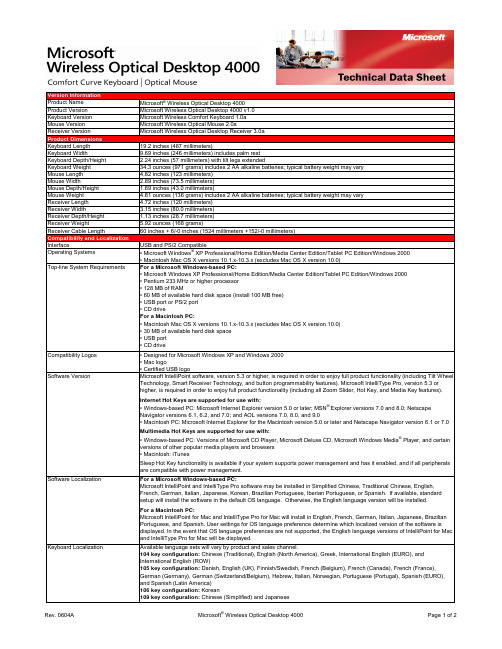
Version InformationProduct Name Microsoft® Wireless Optical Desktop 4000Product Version Microsoft Wireless Optical Desktop 4000 v1.0Keyboard Version Microsoft Wireless Comfort Keyboard 1.0aMouse Version Microsoft Wireless Optical Mouse 2.0aReceiver Version Microsoft Wireless Optical Desktop Receiver 3.0aProduct DimensionsKeyboard Length19.2 inches (487 millimeters)Keyboard Width9.69 inches (246 millimeters) includes palm restKeyboard Depth/Height 2.24 inches (57 millimeters) with tilt legs extendedKeyboard Weight34.3 ounces (971 grams) includes 2 AA alkaline batteries; typical battery weight may varyMouse Length 4.82 inches (123 millimeters)Mouse Width 2.89 inches (73.5 millimeters)Mouse Depth/Height 1.69 inches (43.0 millimeters)Mouse Weight 4.81 ounces (136 grams) includes 2 AA alkaline batteries; typical battery weight may varyReceiver Length 4.72 inches (120 millimeters)Receiver Width 3.15 inches (80.0 millimeters)Receiver Depth/Height 1.13 inches (28.7 millimeters)Receiver Weight 5.92 ounces (168 grams)Receiver Cable Length60 inches + 6/-0 inches (1524 millimeters +152/-0 millimeters)Compatibility and LocalizationInterface USB and PS/2 CompatibleOperating Systems• Microsoft Windows® XP Professional/Home Edition/Media Center Edition/Tablet PC Edition/Windows 2000• Macintosh Mac OS X versions 10.1.x-10.3.x (excludes Mac OS X version 10.0)Top-line System Requirements For a Microsoft Windows-based PC:• Microsoft Windows XP Professional/Home Edition/Media Center Edition/Tablet PC Edition/Windows 2000• Pentium 233 MHz or higher processor• 128 MB of RAM• 60 MB of available hard disk space (install 100 MB free)• USB port or PS/2 port• CD driveFor a Macintosh PC:• Macintosh Mac OS X versions 10.1.x-10.3.x (excludes Mac OS X version 10.0)• 30 MB of available hard disk space• USB port• CD driveCompatibility Logos• Designed for Microsoft Windows XP and Windows 2000• Mac logo• Certified USB logoSoftware Version Microsoft IntelliPoint software, version 5.3 or higher, is required in order to enjoy full product functionality (including Tilt Wheel Technology, Smart Receiver Technology, and button programmability features). Microsoft IntelliType Pro, version 5.3 orhigher, is required in order to enjoy full product functionality (including all Zoom Slider, Hot Key, and Media Key features).Internet Hot Keys are supported for use with:• Windows-based PC: Microsoft Internet Explorer version 5.0 or later; MSN® Explorer versions 7.0 and 8.0; NetscapeNavigator versions 6.1, 6.2, and 7.0; and AOL versions 7.0, 8.0, and 9.0• Macintosh PC: Microsoft Internet Explorer for the Macintosh version 5.0 or later and Netscape Navigator version 6.1 or 7.0Multimedia Hot Keys are supported for use with:• Windows-based PC: Versions of Microsoft CD Player, Microsoft Deluxe CD, Microsoft Windows Media® Player, and certainversions of other popular media players and browsers• Macintosh: iTunesSleep Hot Key functionality is available if your system supports power management and has it enabled, and if all peripheralsare compatible with power management.Software Localization For a Microsoft Windows-based PC:Microsoft IntelliPoint and IntelliType Pro software may be installed in Simplified Chinese, Traditional Chinese, English,French, German, Italian, Japanese, Korean, Brazilian Portuguese, Iberian Portuguese, or Spanish. If available, standardsetup will install the software in the default OS language. Otherwise, the English language version will be installed.For a Macintosh PC:Microsoft IntelliPoint for Mac and IntelliType Pro for Mac will install in English, French, German, Italian, Japanese, BrazilianPortuguese, and Spanish. User settings for OS language preference determine which localized version of the software isdisplayed. In the event that OS language preferences are not supported, the English language versions of IntelliPoint for Macand IntelliType Pro for Mac will be displayed.Keyboard Localization Available language sets will vary by product and sales channel.104 key configuration: Chinese (Traditional), English (North America), Greek, International English (EURO), andInternational English (ROW)105 key configuration: Danish, English (UK), Finnish/Swedish, French (Belgium), French (Canada), French (France),German (Germany), German (Switzerland/Belgium), Hebrew, Italian, Norwegian, Portuguese (Portugal), Spanish (EURO),and Spanish (Latin America)106 key configuration: Korean109 key configuration: Chinese (Simplified)and JapaneseTracking TechnologyMouse Tracking System Microsoft-proprietary optical technologyImaging Rate Dynamically adaptable to 6000 frames per secondX-Y Resolution400 points per inch (15.75 points per millimeter)Tracking Speed Up to 36 inches (914 millimeters) per secondWireless TechnologyWireless Platform27 MHz Radio Frequency (RF)Wireless Channels• Keyboard: 27.095 MHz channel 0, 27.195 MHz channel 1• Mouse: 27.145 MHz Mouse channel 1Wireless IDs• Keyboard: Over 65,000 random identification codes• Mouse: Over 65,000 random identification codesWireless Range 6 feet (1.83 meters) typical. Note: RF range is affected by many factors, such as nearby metallic objects and relativepositioning of the keyboard, mouse, and receiver.Product Feature PerformanceQWERTY Key Life1,000,000 actuations per keyZoom Slider Life250,000 actuations in either directionHot Key Features Web/Home, Calendar, Mail, Messenger, My Documents, Show My Favorites, My Favorites 1, My Favorites 2, My Favorites 3, My Favorites 4, My Favorites 5, Calculator, Log Off, and SleepHot Key Life500,000 actuations per keyMedia Key Features Mute, Volume -, Volume +, Play/Pause, Stop (Media), Previous Track, and Next TrackMedia Key Life500,000 actuations per keyEnhanced Function Key Features Help, Undo, Redo, New, Open, Close, Reply, Forward, Send, Spell, Save, and PrintTyping Speed1000 characters per minuteMouse Button Features 3 buttons including scroll wheel buttonRight & Left Button Life1,000,000 actuations at no more than 4 actuations per secondWheel Button Life150,000 actuations at no more than 4 actuations per secondMouse Scrolling Features Tilt wheel enables vertical and horizontal scrollingWheel Vertical Scrolling Life• 100,000 revolutions (away from user)• 100,000 revolutions (towards user)Wheel Horizontal Scrolling Life350,000 actuations per side at no more than 4 actuations per secondStorage Temperature & Humidity-40 °F (-40 °C) to 140 °F (60 °C) at < 5% to 65% relative humidity (non-condensing)Operating Temperature & Humidity14 °F (-10 °C) to 104 °F (40 °C) at <5% to 80% relative humidity (non-condensing)Power RequirementsBattery Type and Quantity• Keyboard: 2 AA alkaline batteries (included)• Mouse: 2 AA alkaline batteries (included)Battery Life• Keyboard: 6 months typical• Mouse: 6 months typicalCertification InformationCountry of Manufacture Keyboard and Receiver: Thailand and Mouse: People's Republic of China (PRC)ISO 9002 Qualified Manufacturer YesFCC ID This device complies with part 15 of the FCC Rules and Industry Canada RSS-210. Operation is subject to the following two conditions: (1) This device may not cause harmful interference, and (2) this device must accept any interference received,including interference that may cause undesired operation. Tested to comply with FCC standards. For home and office use.Model numbers: 1027, Wireless Optical Comfort Keyboard 1.0; 1008, Wireless Optical Mouse 2.0; and 1029, WirelessOptical Desktop Receiver 3.0. FCC IDs: C3K1027 and C3K1008.Agency and Regulatory Approvals• FCC Declaration of Conformity (USA)• UL and cUL Listed Accessory (USA and Canada)• RSS-210 and ICES-003 data on file (Canada)• TUV-T Certificate (European Union)• R&TTE Declaration of Conformity, Safety and EMC (European Union)• GOST Certificate (Russia)• VCCI Certificate (Japan)• ACA/MED Declaration of Conformity (Australia and New Zealand)• BSMI and DGT Certificates (Taiwan)• MIC Certificate (Korea)• CMII Certificate (China)• NOM Certificates (Mexico)• SABS Certificate (South Africa)• CB Scheme Certificate (International)• WHQL (International) ID: 890572Results stated herein are based on internal Microsoft testing. Individual results and performance may vary. Any device images shown are not actual size. This document is provided for informational purposes only and is subject to change without notice. Microsoft makes no warranty, express or implied, with this document or the information contained herein. Review any public use or publications of any data herein with your local legal counsel.©2006 Microsoft Corporation. All rights reserved. Microsoft, the IntelliEye logo, IntelliMouse, MSN, the Laser Technology logo, the Optical Technology logo, Natural, Windows, and Windows NT are either registered trademarks or trademarks of Microsoft Corporation in the U.S. and/or other countries. Mac and the Mac logo are trademarks of Apple Computer, Inc., registered in the U.S. and/or other countries. The names of actual companies and products mentioned herein may be trademarks of their respective owners.。
BOIS设置中英文对照表

BOIS设置中英文对照表Time/S***em Time 时间/系统时间Date/S***em Date 日期/系统日期Level 2 Cache 二级缓存S***em Memory 系统内存Video Controller 视频控制器Panel Type 液晶屏型号Audio Controller 音频控制器Modem Controller 调制解调器(Modem)Primary Hard Drive 主硬盘Modular Bay 模块托架Service Tag 服务标签Asset Tag 资产标签BIOS Version BIOS版本Boot Order/Boot Sequence 启动顺序(系统搜索操作系统文件的顺序)Diskette Drive 软盘驱动器Internal HDD 内置硬盘驱动器Floppy device 软驱设备Hard-Disk Drive 硬盘驱动器USB Storage Device USB存储设备CD/DVD/CD-RW Drive 光驱CD-ROM device 光驱Modular Bay HDD 模块化硬盘驱动器Cardbus NIC Cardbus总线网卡Onboard NIC 板载网卡Boot POST 进行开机自检时(POST)硬件检查的水平:设置为"MINIMAL"(默认设置)则开机自检仅在BIOS升级,内存模块更改或前一次开机自检未完成的情况下才进行检查。
设置为"THOROUGH"则开机自检时执行全套硬件检查。
Config Warnings 警告设置:该选项用来设置在系统使用较低电压的电源适配器或其他不支持的配置时是否报警,设置为"DISABLED"禁用报警,设置为"ENABLED"启用报警Internal Modem 内置调制解调器:使用该选项可启用或禁用内置Modem。
惠普 瘦客户机 用户指南

HP 瘦客户机©Copyright 2018 HP Development Company, L.P.Windows 是 Microsoft Corporation 在美国和/或其他国家/地区的注册商标或商标。
本文档中包含的信息如有更改,恕不另行通知。
HP 产品和服务附带的明示保修声明中阐明了此类产品和服务的全部保修服务。
本文档中的任何内容均不构成任何额外保证。
HP 对本文档中出现的技术错误、编辑错误或遗漏之处不承担任何责任。
第一版:2018 年 5 月文档部件号:L18409-AA1产品通告本用户指南介绍大多数机型的常见功能。
您的笔记本计算机上可能未提供某些功能。
并非所有功能在所有 Windows 版本中都可用。
系统可能需要升级和/或单独购买硬件、驱动程序或 BIOS 更新,以充分利用 Windows 功能。
Windows 10 会自动更新,此功能始终处于启用状态。
可能会收取 ISP 费用,在更新过程中可能还会有其他要求。
请参阅。
要获取最新版本的用户指南,请访问/support,然后按照说明查找您的产品。
然后选择用户指南。
软件条款如果安装、复制、下载或以其他方式使用此计算机上预安装的任何软件产品,即表明您同意受 HP 最终用户许可协议(EULA) 条款的约束。
如果您不接受这些许可协议条款,只需将未使用的产品(包括硬件和软件)在 14 天内完整地退回给您的经销商,并依据其退款政策申请全额退款即可。
有关任何其他信息或申请计算机的全额退款,请联系您的经销商。
关于此手册指示一种危险情况,如果不避免,可能导致设备损坏或信息丢失。
切记:表示重要但与危险无关的信息(例如,与财产损失相关的消息)。
系统会发出一个通知,提醒用户如果不完全按照所述的步骤进行操作,将可能导致数据丢失或硬/软件损坏。
此外还包含用于解释概念或完成任务的基本信息。
注:包含其他信息,以强调或补充正文的要点。
提示:提供完成任务的有用提示。
计算机专业英语chapter
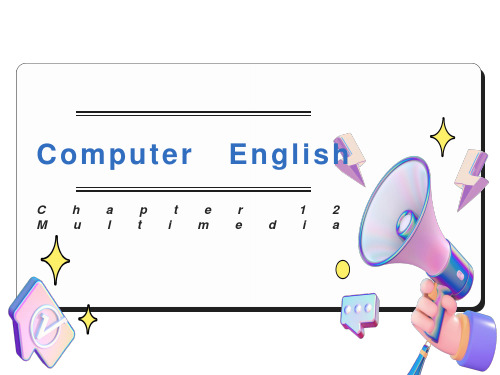
Abbreviations : MIDI (Musical Instrument Digital Interface) 乐器数字接口
12-2 ELEMENTS OF MULTIMEDIA
We break the word multimedia into its component parts, we get multi -meaning more than one ,and media-meaning form of communication. Those types of media include: . Text . Audio Sound . Static Graphics Images . Animation . Full-Motion Video 如果我们把multimedia这个词分开,我们便得到multi——多,和media——媒体。媒体类型包括: · 文本 · 声音 · 静态图像 · 动画 · 动态视频 Logical Structures. Identifying these logical relationships is a job of the data administrator. A data definition language is used for this purpose. The DBMS may then employ one of the following logical structuring techniques during storage access, and retrieval operations [1]: 逻辑结构。确定这些逻辑关系是数据管理者的任务,由数据定义语言完成。DBMS在存储、访问和检索操作过程中可选用以下逻辑构造技术:
PCTools-图文教程-修复硬盘0柱面0磁头1扇区

PCTools教程修复硬盘0柱面0磁头1扇区说到硬盘0磁道损坏,有一定电脑使用经历的用户都会知道其实0磁道损坏的硬盘是可以修复并继续使用的,而电脑知识更丰富一些的用户还会知道PCTools里面有一个叫做DE(DiskEdit)的工具可以用来修复0磁道损坏的硬盘。
但是真正说到具体怎么修复往往连老鸟心理也没有底,毕竟在现在这个连PCTools都不太容易找到的年头(其实只要用心找也并不是太难找到,同时你还会发现很多小型网站的站长都在自己的小站上珍藏着它!),要说对它里面的一个小工具有多了解的确比较难,也许你会想到可以上网查修复方法,到是能查得到,但是全部都是文字介绍,连张图片都没有,这会让看过的人觉得很迷茫,虽然您真正遇到这种问题的可能性极小,但是一旦真的遇到时依然心里是没有数的。
说到这里也道明了我写这篇文章的目的,让大家可以看着图片了解修复0磁道损坏硬盘的详细过程,掌握修复方法。
至于修复的原理就是把0扇区后移,让系统不再检测0扇区,而直接从后面的指定扇区读取MBR(主引导记录)。
下面就让我们一起来开始。
首先你需要准备的是一张Win98的启动软盘和一张带有PCtools9.0的光盘(这两样东西,前者很好制作,后者可以到网上下载PCTools9.0然后刻录到光盘上),当然需要修复的硬盘也已经接在了电脑上,然后就可以开始了。
将Win98的启动盘放入软驱,并引导系统启动,然后放入预先准备好的装有PCtools9.0的光盘,进入光盘上DE所在的目录并运行DE(如图1),这时软件会给出提示说软件正运行于只读模式(如图2)“确定”之后软件会要求你选择一个文件打开,当然我们的目的并不是编辑文件,但软件运行时要求必须打开一个文件,所以这里我们随便选择一个文件确定打开既可(如图3)由于我们对磁盘的修改时必须生效的所以我们首先要做的就是去掉软件的只读模式,按Alt并选择菜单Options(选项)中的Configuration(配置)(如图4)进入到如图5的画面,通过Tab键切换到Read Only(只读),按空格键去掉Read Only(只读)前的勾(如图6)然后确定之后在按Alt并选择菜单Select(选择)中的Drive(驱动器)(如图7)进入到如图8所示的画面在Drive type(驱动器类型)项选里选择Physical(物理的)并用Tab键切换到Drives(驱动器)并选择里面的Hard Disk(硬盘)然后选OK并回车(如图9)之后回到主菜单,打开Select(选择)菜单,这时会出现Partition Table(分区表),选中并进入(如图10)进入之后就可以看到分区表的信息了(如图11)如果硬盘划分了主分区和扩展分区,那么分区1和2对应的都会有信息,当然如果有多个主分区那么3和4也会有对用的显示,不过这里我们需要修改的只是分区1所对应的Beginning Cylinder(起始柱面)(如图12)我们现在将光标移动到第一分区的Beginning Cylinder(起始柱面)上,按数字键1将原来的0变改变为1即可(如图13),有钻研精神的朋友可以发现这里我们做的就是改变了硬盘的起始柱面,当然如果1磁道也坏了,那么你可以在这里键入2甚至3。
电脑常用故障英文及软件使用(希望对大家有帮助)

电脑常用故障英文及软件使用电脑常用故障英文1.CMOS battery failed中文:CMOS电池失效。
解释:这说明CMOS电池已经快没电了,只要更换新的电池即可。
2.CMOS check sum error-Defaults loaded中文:CMOS执行全部检查时发现错误,要载入系统预设值。
解释:一般来说出现这句话都是说电池快没电了,可以先换个电池试试,如果问题还是没有解决,那么说明CMOS RAM可能有问题,如果没过一年就到经销商处换一块主板,过了一年就让经销商送回生产厂家修一下吧!3. Press ESC to skip memory test中文:正在进行内存检查,可按ESC键跳过。
解释:这是因为在CMOS内没有设定跳过存储器的第二、三、四次测试,开机就会执行四次内存测试,当然你也可以按ESC键结束内存检查,不过每次都要这样太麻烦了,你可以进入COMS设置后选择BIOS FEATURS SETUP,将其中的Quick Power On Self Test设为Enabled,储存后重新启动即可。
4.Keyboard error or no keyboard present中文:键盘错误或者未接键盘。
解释:检查一下键盘的连线是否松动或者损坏。
5.Hard disk install failure中文:硬盘安装失败。
解释:这是因为硬盘的电源线或数据线可能未接好或者硬盘跳线设置不当。
你可以检查一下硬盘的各根连线是否插好,看看同一根数据线上的两个硬盘的跳线的设置是否一样,如果一样,只要将两个硬盘的跳线设置的不一样即可(一个设为Master,另一个设为Slave)。
6.Secondary slave hard fail中文:检测从盘失败解释:可能是CMOS设置不当,比如说没有从盘但在CMOS里设为有从盘,那么就会出现错误,这时可以进入COMS设置选择IDE HDD AUTO DETECTION进行硬盘自动侦测。
