REACH多媒体录播一体机(CL4000系列)技术白皮书V1.2-201103
SYSTEM AND METHOD FOR INFORMATION PROTECTION
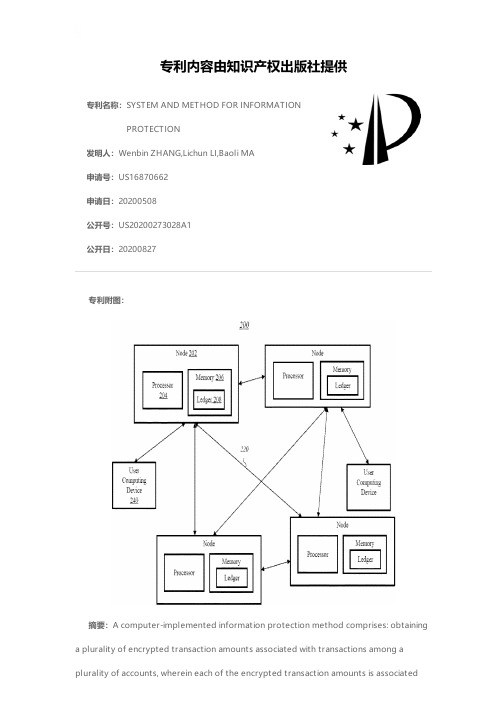
专利名称:SYSTEM AND METHOD FOR INFORMATIONPROTECTION发明人:Wenbin ZHANG,Lichun LI,Baoli MA申请号:US16870662申请日:20200508公开号:US20200273028A1公开日:20200827专利内容由知识产权出版社提供专利附图:摘要:A computer-implemented information protection method comprises: obtaining a plurality of encrypted transaction amounts associated with transactions among a plurality of accounts, wherein each of the encrypted transaction amounts is associatedwith one of the accounts that sends or receives one of the transaction amounts, and the encryption of each of the transaction amounts at least conceals whether the one account sends or receives the one of the transaction amounts; generating a sum proof based on the obtained encrypted transaction amounts, the sum proof at least indicating that the transaction amounts are balanced; and transmitting the encrypted transaction amounts and the sum proof to one or more nodes on a blockchain network for the nodes to verify the transactions.申请人:ALIBABA GROUP HOLDING LIMITED地址:Grand Cayman KY国籍:KY更多信息请下载全文后查看。
Reach锐取_教育录播T系列

REACH多媒体录播系统教育录播T系列技术参数V10.32011-03目录一、概述 (3)二、系统组成 (4)1、多媒体录播服务器 (4)2、编码器 (5)2.1 标清编码器 (6)2.2 高清编码器 (6)2.3 高清编码器 (7)2.4 VGA编码器 (8)3、相关产品 (9)3.1 教室可视信号管理平台 (9)三、系统功能 (10)1、同步录制 (10)2、实时直播 (10)3、课程点播 (11)4、课件点评 (12)5、用户管理 (13)6、课件管理 (13)7、教室管理 (14)8、在线编辑 (14)四、T系列多媒体录播系统的十大优势 (16)五、系统应用 (18)附一技术指标 (21)附二双平台介绍 (23)1、BeyondSys™平台 (23)2、PowoLive™平台 (25)3、双平台对比 (27)一、概述REACH多媒体录播系统——教育录播T系列,是锐取公司针对教育行业的需求推出的最新一代多媒体录播系统,该系统支持标清(CIF/4CIF)、高清视频信号(720P/1080i/1080P)及高分辨率、高帧率VGA信号的编码。
系统基于IP网络,采用分布式产品架构,可以将教学中的视频、音频信号和计算机动态屏幕信号进行同步组合录制、直播。
该系统基于IP网络,采用分布式产品架构,可以将教学中的视频、音频信号和计算机动态屏幕信号进行同步组合录制、直播。
系统支持2×视频+1×VGA+1×立体声音频录播设计,满足常态化教学录播配置(教师+学生+PPT);支持多平台多浏览器在线访问;支持录制文件在线编辑、PPT图片自动索引等创新功能,这些功能为全面记录教学实况、培训交流、即时生成多媒体课件等应用提供了极大地方便,适合高教、普教、职教等教育行业及培训机构用户使用。
目前,REACH针对多媒体录播系统提供BeyondSys™和PowoLive™两种应用平台,双平台可按需切换。
REACH会议一体机(CL360)技术白皮书V1.0-20130709初版
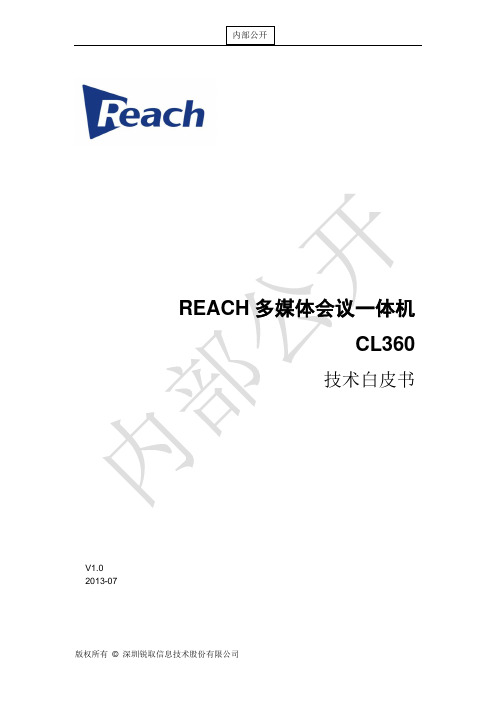
REACH多媒体会议一体机CL360技术白皮书V1.02013-07目录一. 概述 (3)二. 特点 (4)三. 接口 (6)四. 技术指标 (7)一. 概述REACH多媒体会议一体机CL360,是针对中小企业会议室、培训室及移动录播的需求自主研发的最新一代录播设备。
该设备小巧便携,自身集成高清视频、音频、VGA、USB等输入输出接口,支持高标清信号接入,自动识别信号并自动组合布局模式,可以非常方便的实现视频、音频和计算机屏幕信号的同步录制及本地预览、回放;录制生成通用MP4视频文件;系统可用PC、平板电脑等管理控制;配置简化版媒体中心发布平台,支持Android、IOS等移动终端共享资源,满足用户会议、培训等场景下多媒体信息记录与分享的需要。
图:REACH 会议一体机图:会议一体机系统连接图二. 特点●高清晰多媒体信号同步录制支持2路高清晰720P/1080P视频或2路D1标清视频信号、1路高分辨率VGA信号、1路高清晰音频信号的同步录制。
●MP4视频文件系统生成通用MP4视频文件,方便用户对视频随时随地观看需要。
●USB高速直录拷贝系统自带USB2.0接口,视频文件可直接录制保存移动存储设备,或通过USB接口将录制好的视频文件拷贝至移动存储设备。
●多种控制管理系统支持PC、iPad平板电脑等设备实现系统管理。
●视频资源移动发布配置媒体中心发布平台,采用HTML5资源共享技术,支持Android、IOS多种移动终端资源发布。
●支持标准流系统支持RTP、RTSP等标准数据流推送。
●高低码流系统支持高低码流文件并存,高码流文件用于高质量文件保存,低码流文件用于移动终端或低带宽的直播点播。
●画面合成系统自动识别接入信号源类型,根据信号源数量自动合成画中画、画外画布局模式。
●前面板按钮操作系统前面板设置录制、暂停、停止、下载、回放操作按钮,操作方便、快捷●录制质量支持三级模式可调视频录制质量可根据不同的网络环境调节,调节模式三个等级。
一体机解决方案性能白皮书

华为FusionCube一体机解决方案性能白皮书(内部版)文档版本01发布日期2014-04-30版权所有© 华为技术有限公司2014。
保留一切权利。
非经本公司书面许可,任何单位和个人不得擅自摘抄、复制本文档内容的部分或全部,并不得以任何形式传播。
商标声明和其他华为商标均为华为技术有限公司的商标。
本文档提及的其他所有商标或注册商标,由各自的所有人拥有。
注意您购买的产品、服务或特性等应受华为公司商业合同和条款的约束,本文档中描述的全部或部分产品、服务或特性可能不在您的购买或使用范围之内。
除非合同另有约定,华为公司对本文档内容不做任何明示或暗示的声明或保证。
由于产品版本升级或其他原因,本文档内容会不定期进行更新。
除非另有约定,本文档仅作为使用指导,本文档中的所有陈述、信息和建议不构成任何明示或暗示的担保。
华为技术有限公司地址:深圳市龙岗区坂田华为总部办公楼邮编:518129网址:目录1重要说明 (4)1.1 文档对象 (4)1.2 配套说明 (4)1.3 版本说明 (4)1.4 略缩语 (4)2 FusionCube一体机解决方案性能概述 (7)2.1 产品定位 (7)2.2 逻辑架构 (7)2.3 产品性能 (10)3 FusionCube解决方案典型配置 (13)3.1 常见典型配置 (13)4 FusionCube平台性能规格 (15)4.1 FusionCube管理系统配置规格 (15)4.2 FusionCube存储系统配置规格 (15)4.3 FusionCube系统容量性能规格 (16)4.4 存储性能 (18)4.4.1 IOPS及吞吐量 (18)4.4.2 数据重构性能 (20)4.5 虚拟网络性能 (20)4.6 虚拟计算性能 (21)5 VDI一体机性能规格 (22)6数据库一体机性能规格 (23)6.1 典型配置推荐 (23)6.2 Oracle DB一体机性能 (24)7 HANA一体机性能规格 (26)7.1 典型配置推荐 (26)7.2 HANA一体机性能 (26)8虚拟化一体机性能规格 (28)8.1 SQL Server应用 (29)8.1.1 典型组网及配置 (29)8.1.2 性能数据 (30)8.2 Exchange应用 (31)8.2.1 典型组网及配置 (31)8.2.2 性能数据 (32)8.3 Sharepoint应用 (33)8.3.1 典型组网及配置 (33)8.3.2 性能数据 (34)9附录 (36)1 重要说明1.1 文档对象本文档面向的读者仅为华为内部员工,包括:•研发工程师•销售工程师•技术支持工程师注意本文为内部版性能白皮书,由于包含产品敏感数据,请勿直接外传。
ARTISAN技术集团-OHP4000系列数字保持音频系统用户手册说明书

User ManualOn-Hold Plus 4000/4500 Digital On-Hold Audio SystemBefore using this unit, please read these operating instructions carefully.Afterwards, keep them handy for future reference.OHP 4000 Series User ManualMessageStudio Software - allows user to create fully customized on-hold audiocontent on a PC and record directly into OHP 4000's digital memory.Digital flash memory - design retains music/message content even during powerloss...unit ships with preloaded audio.LCD Control Panel - displays program length, time remaining in unit's memory, andunit's status.Trigger switch - unit can be triggered to start program content from the beginningwith an external trigger switch.Analog Phone Adapter Module (OHP4500 Only) - adds music-on-hold capabilityto most standard analog and KSU-less telephones with up to 4 lines and 50 stationsets.External Recording Capability - audio input allows user to record from anyexternal audio source.Built-In Monitor Speaker - allows user to monitor sound with the flip of a switch.Wall Mountable - unit can play and recorde while mounted in a vertical position.3-Year WarrantyOHP 4000 Series User ManualSet-up (OHP 4000)Plug AC adapter into wall outlet.Plug AC adapter cable into jack marked "DC12V".Plug "Connector Cable A" to "AUDIO OUT" jack.Plug other end of "Connector Cable A" into phone system's music-on-hold (moh) input jack. NOTE: If the jack cannot be located, contact your phone vendor for assistance.1234Connection to PBX or KEY phone systemsPlug the supplied "T adapter" into any modular phone jack which services line 1 and 2. (This will allow you to share the phone jack with any phone extension which you have plugged in to the wall jack.)Plug the provided phone cord into the jack marked "Line 1/2" on the adapter module.Plug the other end of the phone cord into the "T" adapter which is servicing line 1 and 2.REPEAT IF LINE 3 and/or 4 ARE PRESENT123Phone ExtensionsLine 1Line 2Line 3Line 4OHP 4000 Series User ManualOHP 4000 Series User Manualused to initiate manual RECORD SPEAKER displayed when audio is Record Mode Indicator displayed when unit Playback Indicator Recording ConnectionPlayer Controls & LCD DisplayControls & FunctionsPlug "Connector Cable B" into "speaker out" or "audio out" jack of your computer's sound card or connect to the "headphone" jack of your PC's speakers (if available).NOTE: If using CD or tape player for recording audio content,, connect to the headphone jackof the tape or CD player.Plug other end of "Connector Cable B" to "AUDIO IN" jack on the unit.12OHP 4000 Series User ManualOperationPlaybackPlaying Audio Stored in MemoryBy default, the unit is always in "playback" mode. When unit is playing,the LCD will display a running time and the segments on the speaker iconwill move.Playback After Power LossIf power to the unit is lost, the unit will resume playback as soon as poweris reapplied. The unit retains its recorded content after power loss.RecordingAuto RecordingA special software program called MessageStudio has been included whichallows you to make your own on-hold message productions. Eachproduction made with MessageStudio will include specially encoded synctones which will automatically start and stop the recording process on theOHP 4000. These tones will not be recorded. To record from other CDs ormusic sources, see "Manual-Recording" section on the following page.Beginning Auto RecordingTo begin recording using MessageStudio software, simply press "Play Mix"button on the MessageStudio Player software screen. A start tone will beheard and the unit will begin recording automatically. When finished, ashort series of tones will signal the unit to stop recording. After recording,the unit automatically returns to active play mode.NOTE: During recording, the LCD will display a moving arrow from the CDicon to the memory chip icon. You will hear what is being recordedthrough the built-in preview speaker. When recording is finished, thecounter on the LCD will display a running playback time.IMPORTANT: To avoid inadvertent erasure of stored audio program,remove "Connector Cable B" from the OHP 4000's "AUDIO IN" jack whenrecording is finished.OHP 4000 Series User ManualImpedance SwitchLocation -- right side of unitOperation -- Most telephone systems prefer an 8 ohm output. Ifyou are working with an older phone system, the 600 ohm settingmay be preferable.Speaker ButtonLocation -- left top, located below the "REC" buttonOperation -- Push "SPEAKER" button to listen to program playing fromdigital memory. Push "SPEAKER" button again to turn off speaker.Audio being recorded plays through speaker, regardless of speaker switchposition. Speaker switch position has no effect on "AUDIO OUT" playback.Volume ControlLocation -- rear panelOperation -- controls output level of "AUDIO OUT" jack. To adjust, turncontrol knob clockwise to increase volume. Set proper volume level bycalling in from a phone close to the unit (or cell phone) and having yourcall placed on hold.Power SwitchLocation -- rear panelOperation -- turns power on or off. When power is on, LCD is illuminated.OHP 4000 Series User ManualOther FunctionsRemote TriggerLocation -- rear panelConnection -- 2.5 mm mini jackOperation -- By connecting a momentary switch to this jack, theunit will play audio content from memory when triggered.Content will play through once and then reset, ready for nexttrigger sequence.Audio InLocation -- rear panel next to "TRIGGER" jackConnection -- 3.5 mm mini jackOperation -- Connect audio cable from the "LINE OUT" or"headphone out" jack of any external audio source to the "AUDIOIN" jack.Adding Additional MemoryConfigurationThe OHP 4000 comes standard with 8 minutes of flash memory.Memory can be expanded to 16, 24 or 32 minutes by addingmemory modules in 8-minute increments. Memory modules can beplaced into 3 available memory expansion slots located on thecircuit board. The memory slots can be accessed by removing thethe 5 screws on the bottom of the unit and then lifting awaybottom portion of the housing.Installation1. Turn power switch to OFF position and disconnect all cords andcables from the unit.2. Remove five screws in bottom of unit.3. Remove lower portion of the case housing.4. Carefully insert the 24-pin memory module chip in the openexpansion slot (next to the existing chip).5. Reconnect cords and cables.6. Turn power switch to ON position.OHP 4000 Series User ManualMessageStudio TMPlayer Softwarefiles from the MessageStudio CD-ROM(choose from 20 music selections)message files from the MessageStudio CD-ROM or...add a custom message about your company!Choose the time interval between messagesView the length of your final productionRecord a message in your own voiceLaunch the MessageStudio Writer SoftwareMessageStudio Player Main WindowUsing MessageStudio software, creating professional sounding custom on-hold audio is simple, quick and easy. PC with a 486 or better processor and a 16-bit sound card.new on-hold message productions any time you wish. You may record new messages in your own voice (using a mic hooked up to your PC sound card) or have messages professionally produced by On-Hold Plus or any other professional voice talent (see MessageStudio Writer on the following page). When your production is finished, you will record it into the digital flash memory in your OHP 4000. For details on recording into the OHP 4000, see the "Auto Recording" section in this manual.MessageStudio works with any .WAV or .MP3 audio files. There are 20 different music files as well as a choice of professionally voiced "thanks for holding..." messages included with the MessageStudio software.Recording Messages in Your Own VoiceUsing the MessageStudio Player Software and a mic hooked up to your PC's sound card, you can record professional sounding messages in your own voice. To record, click the "RECORD MSG" button in the MessageStudio Player window.NOTE: Confirm that your "MICROPHONE" is selected as a recording input in your sound card controls and that the volume is turned up.Creating Custom On-Hold AudioOHP 4000 Series User ManualCreating an On-Hold Audio ScriptTo assist you in writing your on-hold audio script, the MessageStudiosoftware includes a fun and easy scriptwriting utility called MessageStudioWriter. This utility may be accessed from the main screen of the software byclicking on the "Write Msg." button (located at the bottom right of thescreen). Even if you’re not a Madison Avenue copywriter, you’ll find theprocess quick, easy and fun. Just by asking a few questions, the intuitivesoftware will create several choices of beginning and ending sentences foryou. Simply click on your choices, add a sentence or two of your own, andyou’re done...it’s that easy.Your finished script can either be read by you or submitted to On-HoldPlus for professional voice-over of your custom messages.MessageStudio Writer Main WindowProfessional Production Services from On-Hold PlusOn-Hold Plus offers complete, professional production services featuring"national broadcast quality voice talent". Your finished on-hold messages(four 30-second message segments) can be e-mailed or sent to you on a CD-ROM. Your messages will be sent to you within 3 to 5 working days (e-maildelivery) or 10 to 15 days (CD-ROM delivery) from receipt of your script.Using the MessageStudio Player, you will add these professionally voicedmessage files to the program for playback with your choice of backgroundmusic.To submit your production to On-Hold Plus for professional production, justfollow the step-by-step instructions in the MessageStudio Writer software.OHP 4000 Series User ManualWarrantyLimited WarrantyOn-Hold Plus warrants this product to be free from manufacturing defects in materialand workmanship under normal use and conditions for a period of 3 years from date oforiginal purchase in the United States.Should service be necessary under this warranty for any reason due to manufacturingdefect during this 3-year period from date of original purchase, On-Hold Plus will eitherrepair the unit or replace it with a reconditioned unit at no charge.You may return the unit to On-Hold Plus at the address listed below.• Pack the unit in a well-padded, heavy, corrugated box.• Enclose proof of purchase.• Enclose your check or money order payable to On-Hold Plus in the amount of $10.00to cover shipping and handling costs.• Ship the unit prepaid via UPS or parcel post (insured).Note: This warranty is void if the product is:(a) Damaged through negligence, misuse, abuse, or accident.(b) Modified in any way.(c) Damaged because it is improperly connected to the equipment of othermanufacturers.This warranty does not cover:(a) Damage to equipment not properly connected to the product.(b) Costs incurred in the shipping of the product to On-Hold Plus.(c) Damage or improper operation of unit caused by customer abuse, misuse, negligence,or failure to follow operating instructions provided with the product.(d) Ordinary adjustments to the product which can be performed by customer asoutlined in the owner's manual.(e) Damage to compact discs.THIS WARRANTY IS NON-TRANSFERABLE AND APPLIES ONLY TO THE ORIGINALPURCHASER AND DOES NOT EXTEND TO SUBSEQUENT OWNERS OF THE PRODUCT. ANYAPPLICABLE IMPLIED WARRANTIES, INCLUDING THE WARRANTY OF MERCHANTABILITYARE LIMITED IN DURATION TO A PERIOD OF THE EXPRESS WARRANTY AS PROVIDEDHEREIN BEGINNING WITH THE DATE OF ORIGINAL PURCHASE AT RETAIL AND NOWARRANTIES, WHETHER EXPRESS OR IMPLIED, SHALL APPLY TO THIS PRODUCTTHEREAFTER. On-Hold Plus MAKES NO WARRANTY AS TO THE FITNESS OF THE PRODUCTFOR ANY PARTICULAR PURPOSE OR USE.UNDER NO CIRCUMSTANCES SHALL On-Hold Plus BE LIABLE FOR ANY LOSS, DIRECT,INDIRECT, INCIDENTAL, SPECIAL, OR CONSEQUENTIAL DAMAGE ARISING OUT OF OR INCONNECTION WITH THE USE OF THIS PRODUCT.THIS WARRANTY IS VALID ONLY IN THE UNITED STATES OF AMERICA. THIS WARRANTYGIVES YOU SPECIFIC LEGAL RIGHTS. HOWEVER, YOU MAY HAVE OTHER RIGHTS WHICHMAY VARY FROM STATE TO STATE. SOME STATES DO NOT ALLOW LIMITATION ONIMPLIED WARRANTIES OR EXCLUSION OF CONSEQUENTIAL DAMAGE. THEREFORE THESERESTRICTIONS MAY NOT APPLY TO YOU.On-Hold Plus and MessageStudio are registered trademarks of IntelliTouch Communications. © IntelliTouch Communications. All rights reserved.No part of this document may be photocopied, reproduced, or translated into another language without the prior written consent of IntelliTouch Communications. FCC Information This equipment has been tested and found to comply with the limits for a Class B digital device, pursuant to Part 15 of the FCC Rules. These limits are designed to provide reasonable protection against harmful interference in a residential installation. This equipment generates, uses, and can radiate radio frequency energy and, if not installed and used in accordance with the instructions, may cause harmful interference to radio communications. However, there is no guarantee that interference will not occur in a particular installation. If this equipment does cause harmful interference to radio or television reception, which can be determined by turning the equipment off and on, the user is encouraged to try to correct the interference by one or more of the following measures:- Reorient or relocate the receiving antenna.- Increase the separation between the equipment and receiver.- Connect the equipment into an outlet on a circuit different from that to which the receiver is connected.- Consult the dealer or an experienced radio/TV technician for help.You are cautioned that any changes or modifications not expressly approved in this manual could void your authority to operate this equipment.PrecautionsInstallationNever install the unit where it would be subjected to:- heat sources such as radiators or air ducts.- direct sunlight.- excessive dust.- moisture or rain.- mechanical vibration or shock.- unleveled surface.• When the unit is used with an AC power adapter, do not wrap the unit in a cloth, blanket, etc. If you do so,the temperature inside and outside the unit may rise considerably, resulting in malfunctioning of the unitor serious accidents.• If the unit is brought directly from a cold to a warm location, or is placed in a very damp room, moisture maycondense on the lens inside the unit. Should this occur, the unit will not operate. In this case, remove thedisc and leave the unit in a warm place for several hours until the moisture evaporates.• For the unit to operate at its best, it should not be subjected to temperatures below 5˚C (41˚F) or above 35˚C(95˚F).Warnings • Before operating the unit, please read this manual thoroughly and retain it for future reference.• To prevent fire or shock ha zard, do not expose the unit to rain or moisture. To avoid electrical shock, do notopen the cabinet. Refer servicing to qualified personnel only.• The use of optical instruments with this product will increase eye hazard.Care & MaintenanceCleaning -- Do not use volatile chemicals on this unit. Clean by lightly wiping with a soft cloth.Customer SupportToll-free customer support is available from 8AM to 5PM (PST) Monday thru Friday by calling 800-839-7277Information。
DX4000多媒体协同办公系统技术白皮书
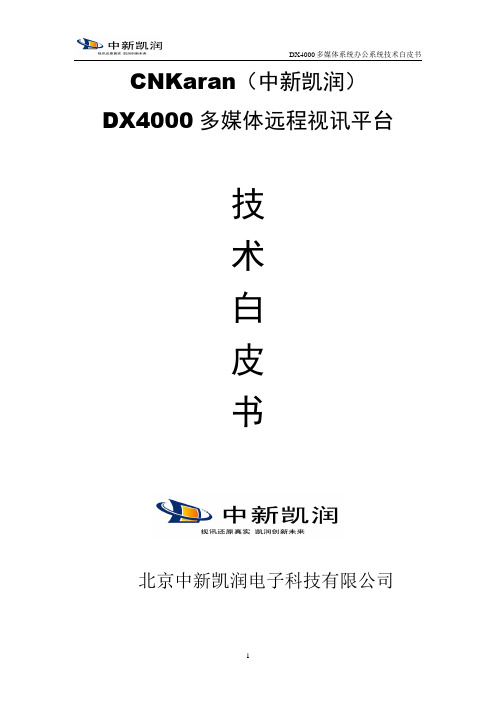
CNKaran(中新凯润)DX4000多媒体远程视讯平台技术白皮书北京中新凯润电子科技有限公司目录................................................................................................... 错误!未定义书签。
第一章产品概述 .. (4)第二章产品优势 (5)2.1 拥有独立自主的知识产权 (5)2.2 极高的性价比 (5)2.3 人性化的界面设计 (5)2.4 强大音视频处理能力 (5)2.5独特的数据会议功能 (5)2.6 用户扩展性强 (5)2.7 无会议瘫痪 (6)2.8 安全性高 (6)2.9 主流硬件互通互联 (6)2.10 服务器级联 (6)第三章技术指标 (6)第四章产品功能 (7)4.1 视音频功能 (7)4.2 数据功能 (7)●丰富的数据会议功能 (7)●电子白板和文档共享 (7)●协同游览 (8)●桌面共享和程序共享 (8)●电子投票 (8)4.3 管理功能 (8)4.4 媒体文件的播放功能 (8)4.5 会议的预定功能 (8)自由模式: (8)控制模式: (9)4.6 会议安全管理 (9)4.7 会议辅助功能 (9)4.8 电子投票功能 (9)4.9 云台控制功能 (9)4.10 会议控制 (9)4.11 在线的文件传输 (10)4.12 轮询功能 (10)4.13 强大的Web管理能力 (10)第五章DX4000系统技术说明 (10)5.1 DX4000硬件终端架构部署 (10)5.1.1 Ultra Sync(视讯同步加强)技术 (10)5.1.2 Ultra Sync-AEQ音频编解码技术 (11)5.2 DX4000软件客户端终端C/S架构部署 (11)5.3 服务器构架 (11)第六章常见问题的排除 (12)6.1登录常见问题 (12)6.1.1 连接后,为什么系统提示不能与服务器建立连接或长时间处于正在连接状态却没有响应? (12)6.2音频常见问题 (12)6.2.1 为什么别人听不到我的声音? (12)6.2.2 为什么听不见对方声音? (12)6.2.3 为什么进行语音交流时有较大的杂音或回音? (12)6.2.4 为什么会听见自己的声音? (12)6.2.5 为什么与会者听到我的声音时有时无? (13)6.2.6 在本机可播放出声音,为什么进入视频会议系统客户端听不见声音?. 136.3 视频常见问题 (13)6.3.1 别人无法看到自己的视频? (13)6.3.2 无法查看其他与会人员视频? (13)6.3.3 视频图像为什么断断续续? (13)第七章产品相关信息 (13)7.1 产品域名 (13)7.2产品相关支持部门 (14)7.3 连接测试IP地址 (14)7.4售后保修条款 (14)DX4000是北京中新凯润电子科技有限公司提供的一款网络视频会议通讯系统,致力于为用户提供专业的网络会议服务,主要应用于远程教学、远程协作、网络培训、远程招聘等。
Chainway C4000 手持设备说明书
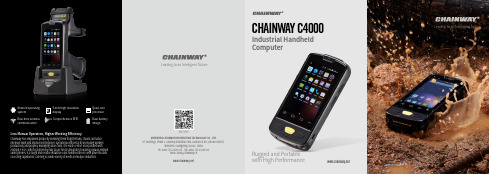
Rugged and Portable with High PerformanceAndroid operating systemReal-time wireless communication4-inch high-resolution displayComprehensive RFIDQuad-core processorDual-battery designLess Manual Operation, Higher Working EfficiencyChainway PDA empowers people by releasing them from the busy, chaotic and labor intensive work and improves enterprises' operational efficiency by increasing workers' productivity and properly managing labor costs. The Model C4000, incorporated withAndroid 4.4 OS, which is extremely easy to use for its similarities to widely popular Android smart phones, is a tough and reliable industrial class handheld device with powerful data collecting capabilities, catering to a wide variety of needs in multiple industries.RFIDSHENZHEN CHAINWAY INFORMATION TECHNOLOGY CO., L TD9F, Building2, Phase 2, Gaoxinqi Industrial Park, Liuxian 1st Rd., Bao'an District,Shenzhen, Guangdong 518102, ChinaTel: 0086-755-23223316 Fax: 0086-755-23223310Email:*****************Leading to an Intelligent FutureWECHATCHAINWAY C4000Industrial Handheld ComputerCHAINWAYWAY C4000Industrial Handheld ComputerRugged and Portable with High PerformanceANDROID SYSTEMHANDHELD COMPUTERFingerprint Snap-onSnap-on Abundant Optional AccessoriesThere are lots of accessories for you to choose from: A/C adaptor, charging cradle, C4000 integrates with Android 4.4 operating system, delivers familiar user experience as that on Android smart phones. The easy-to-use system realizes seamless compatibility with third-partyapplication software. The device can be deployed in applications such as stock checking, power infrastructure maintenance and animal husbandry Ultrafast Quad-core ProcessorChainway C4000, featuring thelatest and fastest Cortex-A7 1.3 GHz quad-core processor, supports smooth multi-tasking and free shifting between tasks. The stable performance enabled by thepowerful Cortex A7 ensures fluent High-resolution & Large-size DisplayWith a high-definition 4-inch display and highly sensitive light sensor, C4000 automatically adjusts screen brightness according to the light intensity, presenting you the best display effect. Whether you work in dark environment or in direct sunlight, C4000 improves the display's readability and provides you with the best reading experience.Rugged and Durable PerformanceC4000, built for use in harsh industrial and outdoors environments, isIP64 sealed to withstand prolonged exposure to water, dust, -10/50°C temperatures, and multiple falls on all 6 faces to cemented ground.Portable SizeIn compliance with ergonomic and industrial design, the pocket-sized C4000 is comfortable to grip and convenient to carry. It allows single-handed operations in various fields of mobility application.collection capabilities.。
白皮书中文版R4

“技术白皮书”加拿大赛科国际有限公司的“白乐洁”系列产品对污水厂淤泥处理的改善方案由麦杜环保工程公司提供(赛科(中国)有限公司翻译)1273 North Service Road East, Unit F2Oakville, OntarioL6H 1A71目录1.0背景 (3)2.0有机废物生物分解原理 (4)2.1 好氧过程 (5)2.2 厌氧/兼氧生物过程 (6)3.0 最优化的有机物固废分解 (8)3.1 赛科白乐洁®如何减少污泥(生物固废) (8)3.1.1 提升水解能力对FOG分解....................................... .. (9)3.1.2 对微生物群体进行内部激活 (9)3.1.3 抑制产生氨和硫化氢的细菌族群 (11)3.1.4 增强生物固废沉降性 (11)3.2 用赛科白乐洁®后治理表现成效 (11)4.0 “HSE”职安健考虑范围 (12)5.0 总结 ............................................................................. ..136.0 参考 (14)数据列表数据2.1 污水处理厂生物反应阶段 (4)数据2.2 好氧环境中生物反应...................... .. (6)数据2.3 厌氧/兼性环境中生物反应 (7)数据3.1 赛科白乐洁对生物族群体反应的影响 (10)表格列表.表格3.1 白乐洁®对沼气池VFA浓度的影响 (10)表格3.2 污水处理厂案例-根据赛科-“白乐洁”处理后结果 (11)231.0 背景生物污水处理厂所用于各类型城市生活污水处理和工业生产过程中的有机污水的处理。
所有的生物污水处理厂都面临着关于处理,分离和固废分解的问题,这些问题都属进水部分,也是治理过程的一部分。
污水处理厂所遇到的固废类型,包括煤炭灰类,浮渣,油脂,浆渣,砂粒,和生物固废/污泥(原料,处理过的,一级、二级、三级化粪池处理的,化学的,流动的)。
- 1、下载文档前请自行甄别文档内容的完整性,平台不提供额外的编辑、内容补充、找答案等附加服务。
- 2、"仅部分预览"的文档,不可在线预览部分如存在完整性等问题,可反馈申请退款(可完整预览的文档不适用该条件!)。
- 3、如文档侵犯您的权益,请联系客服反馈,我们会尽快为您处理(人工客服工作时间:9:00-18:30)。
REACH多媒体录播一体机CL4000系列技术白皮书V1.22011-03目录一. 概述 (3)二. 功能 (3)三. 特点 (4)四. 接口 (7)1.基本系统 (7)2.接口模块 (7)五. 技术指标 (8)1.P OWO L IVE™平台基本系统 (8)2.B EYOND S YS平台基本系统 (10)3.SD模块 (11)4.VGA模块 (11)5.高清SDI模块 (11)6.高清DVI模块 (12)7.回显控制模块 (12)一. 概述REACH CL4000系列多媒体录播一体机,是锐取针对大中型机构的会议录播等需求自主研发的最新一代可视化信息记录与传播设备。
该设备采用模块化设计,单机最多可放入4个模块,支持4路可视信号的任意组合录制、直播和点播(最多可扩展至6路);系统可选配SD模块、VGA模块、高清DVI模块、高清SDI模块、回显控制模块等,用户可根据应用需要灵活配置。
通过选择各种不同的模块,可以实现对复合视频等标清视频信号、VGA、以及色差、DVI、HDMI、HD-SDI等高清视频信号和1路音频信号的任意组合的录制、直播、点播、多流模式存储、本地预览、本地回放。
CL4000采用1U,19英寸结构,适合工程安装使用。
系统还支持PowoLive™和BeyondSys™双平台按需切换,用户可根据应用类型进行选择或业务迁移。
CL4000为大中型机构的会议、培训、教学等场景下可视化信息的记录与传播的需求提供了一种可配置,可扩展,可迁移的高度灵活的录播系统业务平台。
图REACH CL4000系列多媒体录播一体机二.功能同步录制同步录制各种高清、VGA、标清等视频信号和一路音频信号,支持4路可视信号的任意组合(最多可扩展至6路)。
全面记录各种场景下的音视频信号记录需求。
图录制后点播效果图●网络直播通过网络同步直播各种高清、VGA、标清等视频信号和一路音频信号,支持4路可视信号的任意组合(最多可扩展至6路)。
用户可通过浏览器登录服务器接收直播的视频、音频和计算机动态屏幕内容。
●在线点播内置VOD点播功能,点播时可观看到录制好的各种视频、音频和计算机屏幕内容。
●本地回放通过回显控制模块,实现录制效果本地实时预览,录制文件本地回放,并且实现高清输出。
三.特点●模块化设计,可灵活配置图模块化设计,可灵活配置系统采用模块化设计,支持1路立体声音频输入,支持SD模块、VGA模块、高清DVI 模块、高清SDI模块、回显控制模块的按需组合,单机最多可放入4个模块,支持4路可视信号的任意组合录制、直播和点播(最多可扩展至6路)。
可灵活配置,最大限度满足用户的需要。
支持双平台,按需切换图双平台按需切换支持PowoLive™、BeyondSys™双平台按需切换。
用户可任意选择适合自己应用的平台。
PowoLive™平台,支持Recplayer,支持回显控制模块1,最高支持1080p@60Hz视频、6画面同步录制、直播和点播。
直播延时<0.5s,适合局域网应用。
BeyondSys™平台,支持Windows操作系统、苹果Mac OS操作系统、Internet Explorer 2 拍照功能第一版暂不支持;未来将配合特定行业版本支持。
浏览器、Safari浏览器、Chrome浏览器等多系统、多浏览器,支持自动生成图片索引和在线编辑,使用缓冲播放机制,适合广域网应用。
●1U、19英寸,适合工程安装图适合工程安装相对于其它常见录播一体机动辄4U的庞大体积,REACH CL4000采用自主研发的硬件平台,稳定可靠,功能强大,同时体积大大缩小,仅1U高。
同时采用标准19英寸机架尺寸,适合工程安装。
●灵活多样的管理方式图灵活多样的管理方式REACH多媒体录播一体机支持WEB界面、遥控器(需要回显控制模块支持)、第三方中控3种管理方式,可满足用户各种应用场合下的设备管理需要。
四.接口1. 基本系统456783219101112基本系统背板图1. 电源开关2. 电源接口3. RS232串口4. 网络接口5. 音频输入接口6. 音频输出接口7. MIC 接口8. USB 接口x 29. 模块1接口位置 10. 模块2接口位置 11. 模块3接口位置 12. 模块4接口位置2. 接口模块12132412121212五.技术指标1.PowoLive™平台基本系统音频编码●AAC音频带宽●64Kbps●128Kbps音频输入●MIC●Line In系统●模块化一体机架构●嵌入式操作系统录制●AV+VGA同步录制●录制格式:ASF●定时预约录制●多流模式信号组合模式●最大配置4个模块●4路可视信号及声音的任意组合(可扩展至6路)直播●AV+VGA同步直播●WEB界面实时接收●RecPlayer媒体播放器●高低码流直播点播(VOD)●WEB界面点播●RecPlayer媒体播放器录制容量●2000小时(具体视录制内容及录制参数而定)●存储容量1T索引●自动生成图片索引管理方式●WEB操作界面●液晶屏控制面板●中控控制安全●管理员界面超时冻结●文件级访问权限分配系统功能●远程摄像头控制●远程升级●拍照2●屏对屏回放3●语音交互4语言版本●中文●英文电气指标●工作电压:220V/50Hz●满配置功耗:55W物理特性:●服务器尺寸(长/宽/高):2 拍照功能第一版暂不支持;未来将配合特定行业版本支持。
3 屏对屏回放功能第一版暂不支持;未来将配合特定行业版本支持。
4 语音交互功能第一版暂不支持;未来将配合特定行业版本支持。
430mm×373mm×45mm ●服务器重量:7kg环境规格:●存储温度:-40~80℃●相对湿度:5~95%●工作温度:-20~60℃2.BeyondSys平台基本系统音频编码●AAC音频带宽●64Kbps●128Kbps音频输入●MIC●Line In系统●模块化一体机架构●嵌入式操作系统录制●AV+VGA同步录制●录制格式:ASF●多流模式信号组合模式●2路SD+1路VGA●1路720p高清+1路VGA直播●AV+VGA同步直播●WEB界面实时接收●Web内嵌媒体播放器●高低码流直播点播(VOD)●WEB界面点播录制容量●2000小时(具体视录制内容及录制参数而定)●存储容量1T管理方式●WEB操作界面●液晶屏控制面板安全●管理员界面超时冻结●文件级访问权限分配索引●自动生成图片索引系统功能●多系统、多浏览器支持●远程升级●用户操作习惯自定义●远程摄像头控制语言版本●中文●英文电气指标●工作电压:220V/50Hz●满配置功耗:55W物理特性●服务器尺寸(长/宽/高):430mm×373mm×45mm●服务器重量:7kg环境规格●存储温度:-40~80℃●相对湿度:5~95%●工作温度:-20~60℃3.SD模块视频编码●H.264视频制式●PAL●NTSC视频信号输入●1路标清视频(单路SD模块)●2路标清视频(双路SD模块)视频清晰度●CIF ●4CIF视频帧率●1-30帧/秒码率范围●256Kbps-2Mbps码率控制方式●CBR(定码率)系统功能●远程升级4.VGA模块视频编码●H.264计算机屏幕分辨率普屏模式●640×480●800×600●1024×768●1280×960●1280×1024●1400×1050宽屏模式●1280×720●1280×768●1280×800●1280×900●1366×768 ●1440×900VGA信号录制帧率●1-30帧VGA信号采集模式●硬件码率范围●128Kbps-2Mbps码率控制方式●CBR(定码率)系统功能●远程升级●自动生成图片索引5.高清SDI模块视频编码●H.264视频清晰度●480I、576I●1280X720P@50@60 ●1920X1080I@50@60 ●1920X1080P@25@30编码帧率●1-30帧/秒码率范围●128Kbps-10Mbps码率控制方式●CBR(定码率)系统功能●远程升级●视频环出6.高清DVI模块视频编码●H.264视频信号输入●DVI-D●HDMI●YPbPr视频清晰度●1280X720P@50@60●1920X1080I@50@60●1920X1080P@25@30@50@60 编码帧率●1-30帧/秒码率范围●128Kbps-10Mbps码率控制方式●CBR(定码率)系统功能●远程升级●屏对屏回放●视频环出7.回显控制模块回显能力●2路视频(720P或标清)及1路VGA任意组合●支持1路1080P高清解码操作控制方式●红外遥控器●web界面视频输出分辨率●1024×768●1280×720●1280×1024●1920×1080录播数据接收方式●预览●点播系统功能●HDMI高清音视频本地回放●红外遥控录制、预览、、点播●实时音量动态显示。
