rss-195-i2-apr
紫光恒越 UNIS F1000-CN60[F1000-CN80]防火墙安装指导说明书
![紫光恒越 UNIS F1000-CN60[F1000-CN80]防火墙安装指导说明书](https://img.taocdn.com/s3/m/c1b4339c9f3143323968011ca300a6c30d22f17e.png)
UNIS F1000-CN60[F1000-CN80]防火墙安装指导紫光恒越技术有限公司资料版本:6W103-20220425Copyright © 2022 紫光恒越技术有限公司及其许可者版权所有,保留一切权利。
未经本公司书面许可,任何单位和个人不得擅自摘抄、复制本书内容的部分或全部,并不得以任何形式传播。
UNIS为紫光恒越技术有限公司的商标。
对于本手册中出现的其它公司的商标、产品标识及商品名称,由各自权利人拥有。
由于产品版本升级或其他原因,本手册内容有可能变更。
紫光恒越保留在没有任何通知或者提示的情况下对本手册的内容进行修改的权利。
本手册仅作为使用指导,紫光恒越尽全力在本手册中提供准确的信息,但是紫光恒越并不确保手册内容完全没有错误,本手册中的所有陈述、信息和建议也不构成任何明示或暗示的担保。
环境保护本产品符合关于环境保护方面的设计要求,产品的存放、使用和弃置应遵照相关国家法律、法规要求进行。
前言本安装指导共分为六章,包括安装前的准备工作、安装设备、登录设备、硬件更换、硬件管理及维护、常见故障处理。
前言部分包含如下内容:•读者对象•本书约定•资料意见反馈读者对象本手册主要适用于如下工程师:•网络规划人员•现场技术支持与维护人员•负责网络配置和维护的网络管理员本书约定1. 命令行格式约定格式意义粗体命令行关键字(命令中保持不变、必须照输的部分)采用加粗字体表示。
斜体命令行参数(命令中必须由实际值进行替代的部分)采用斜体表示。
[ ] 表示用“[ ]”括起来的部分在命令配置时是可选的。
{ x | y | ... }表示从多个选项中仅选取一个。
[ x | y | ... ]表示从多个选项中选取一个或者不选。
{ x | y | ... } *表示从多个选项中至少选取一个。
[ x | y | ... ] *表示从多个选项中选取一个、多个或者不选。
&<1-n>表示符号&前面的参数可以重复输入1~n次。
HPE ProLiant DL380 Gen9 服务器用户指南
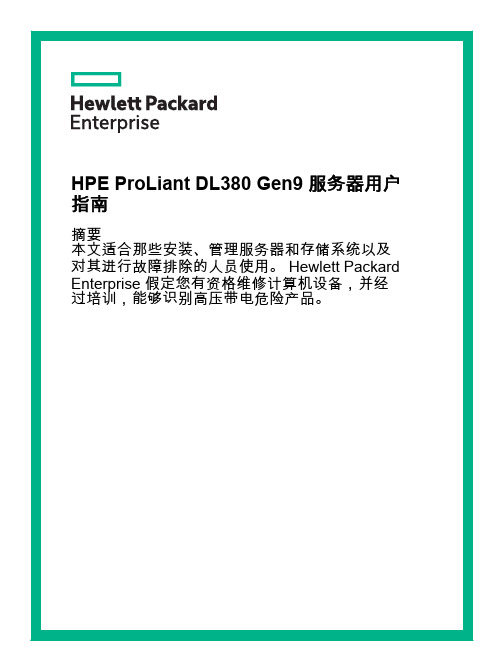
©Copyright 2014, 2016 Hewlett Packard Enterprise Development LP 本文档中包含的信息如有更改,恕不另行通知。
随 Hewlett Packard Enterprise 产品和服务提供的明确保修声明中阐明了此类产品和服务的全部保修服务。
本文档中的任何内容均不应理解为构成任何额外保证。
Hewlett Packard Enterprise 对本文档中出现的技术错误、编辑错误或遗漏之处概不负责。
指向第三方网站的链接将访问 Hewlett Packard Enterprise 网站以外的位置。
Hewlett Packard Enterprise 无法控制 Hewlett Packard Enterprise 网站以外的信息,也不承担任何责任。
Microsoft® 和 Windows® 是 Microsoft Corporation 在美国和/或其它国家(地区)的注册商标或商标。
Linux® 是 Linus Torvalds 在美国和其它国家/地区的注册商标。
Red Hat® 是 Red Hat, Inc. 在美国和其它国家/地区的注册商标。
Java 是 Oracle 和/或其分支机构的注册商标。
SD 和 microSD 是 SD-3C 在美国和/或其它国家/地区的商标或注册商标。
VMware 是 VMware, Inc. 在美国和/或其它司法辖区的注册商标或商标。
Intel® 和 Xeon® 是 Intel Corporation 在美国和其它国家/地区的商标。
部件号:768830-AA52016 年 3 月版本:5目录1 组件识别 (1)前面板组件 (1)前面板 LED 指示灯和按钮 (2)UID 按钮功能 (5)电源故障 LED 指示灯 (5)访问可选的 HPE Systems Insight 显示屏 (5)Systems Insight 显示屏 LED 指示灯 (6)Systems Insight 显示屏 LED 指示灯组合 (7)后面板组件 (9)后面板 LED 指示灯 (10)Flex 插槽备用电池模块 LED 指示灯和按钮 (10)非热插拔 PCI Riser 卡插槽定义 (11)主板组件 (13)系统维护开关 (14)NMI 功能 (15)DIMM 插槽位置 (15)SAS 和 SATA 设备编号 (15)热插拔驱动器 LED 定义 (19)NVMe SSD 组件 (20)热插拔风扇 (20)2 操作 (23)打开服务器电源 (23)关闭服务器电源 (23)将服务器从机架中拉出 (23)将服务器从机架中取出 (24)卸下检修面板 (24)安装检修面板 (25)接触产品后面板 (25)打开理线臂 (25)卸下风扇笼 (26)卸下热插拔风扇 (27)卸下 PCI Riser 卡笼 (28)安装 PCI Riser 卡笼 (29)ZHCN iii固定全长扩展卡固定器 (30)卸下隔气罩 (31)安装隔气罩 (32)3 设置 (34)可选服务 (34)最佳环境 (34)空间要求与通风要求 (34)温度要求 (35)电源要求 (35)电气接地要求 (35)将直流电源线连接到直流电源 (36)机架警告 (37)查看服务器包装箱中的物品 (37)安装硬件选件 (37)将服务器装入机架 (37)安装操作系统 (39)通电并在 UEFI 引导模式下选择引导选项 (39)开机并选择引导选项 (40)注册服务器 (40)4 硬件选件安装 (41)Hewlett Packard Enterprise 产品规格说明简介 (41)简介 (41)热插拔驱动器准则 (41)驱动器选件 (41)卸下硬盘驱动器空闲挡板 (41)安装热插拔 SAS 或 SATA 驱动器 (42)卸下热插拔 SAS 或 SATA 硬盘驱动器 (43)安装 NVMe 驱动器 (43)Express 托架驱动器笼 (44)安装通风标签 (45)安装 Express 托架驱动器笼 (46)冗余热插拔电源选件 (53)高性能风扇选件 (55)处理器和风扇选件 (56)内存选件 (61)内存-处理器兼容性信息 (61)iv ZHCNSmartMemory (63)内存子系统体系结构 (64)单列、双列和四列 DIMM (64)DIMM 标识 (64)内存配置 (65)高级 ECC 内存配置 (66)联机备用内存配置 (66)镜像内存配置 (66)一般 DIMM 插槽安装准则 (66)高级 ECC 安装准则 (67)联机备用安装准则 (68)安装顺序 (68)镜像内存安装准则 (68)识别处理器类型 (68)安装 DIMM (68)通用介质托架选件 (69)2 插槽 PCI Riser 卡笼选件 (72)3 插槽 PCI Riser 卡笼选件 (74)GPU 扩展套件 (76)用于托架 1 的 8 托架 SFF 前驱动器笼选件 (82)用于托架 2 的 8 托架 SFF 前驱动器笼选件 (86)3 托架 LFF 后驱动器笼选件 (90)2 托架 SFF 前驱动器笼选件 (95)2 托架 SFF 后驱动器笼选件 (100)Systems Insight 显示屏电源开关模块选件 (107)位置查找服务耳选件 (109)Smart Storage 电池 (112)FlexibleLOM 选件 (113)扩展卡选件 (115)卸下扩展插槽空闲挡板 (115)安装扩展卡 (116)HPE H240 Smart HBA/P440、P840 Flexible Smart Array 控制器 (117)HPE P440ar/P840ar Flexible Smart Array 控制器 (120)12G SAS 扩展卡 (122)后串行端口选件 (129)M.2 SSD 支持卡选件 (130)在 M.2 SSD 支持卡上安装 SSD 模块 (131)安装 M.2 SSD 支持卡 (132)ZHCN v双 8 Gb microSD 企业中级 USB 设备 (133)750 瓦 Flex 插槽热插拔备用电池模块 (134)Flex 插槽备用电池模块配置负载支持 (134)安装 FSBBU (134)HP Trusted Platform Module 选件 (136)安装 Trusted Platform Module 板卡 (137)保留恢复密钥/密码 (138)启用 Trusted Platform Module (139)5 布线 (140)2 托架 SFF 驱动器笼选件布线 (140)3 托架 LFF 后驱动器笼布线 (143)8 托架 SFF 前驱动器笼布线 (146)Express 托架支持选件布线 (151)主机总线适配器和控制器布线 (155)HPE H240 Smart 主机总线适配器/Smart Array P440 控制器布线 (155)HPE Smart Array P840 控制器布线 (158)HPE Smart Array P440ar 控制器布线 (160)HPE Smart Array P840ar 控制器布线 (164)通用介质托架布线 (168)150 瓦 PCIe 电源线选件 (172)M.2 SSD 支持卡选件布线 (172)6 软件和配置实用程序 (174)服务器模式 (174)产品 QuickSpecs (174)HPE iLO (175)Active Health System (175)适用于 iLO 的 RESTful API 支持 (176)Integrated Management Log (176)HPE Insight Remote Support (177)HPE Insight Remote Support 集中连接 (177)HPE Insight Online 直接连接 (177)Insight Online (177)Intelligent Provisioning (178)HPE Insight Diagnostics (178)HPE Insight Diagnostics 检测功能 (178)Erase Utility (179)适用于 Windows 和 Linux 的 Scripting Toolkit (179)vi ZHCNService Pack for ProLiant (179)HP Smart Update Manager (179)HPE UEFI System Utilities (180)使用 UEFI System Utilities (180)灵活的引导控制 (181)恢复和自定义配置设置 (181)安全引导配置 (181)嵌入的 UEFI Shell (182)嵌入式诊断选件 (182)适用于 UEFI 的 RESTful API 支持 (182)重新输入服务器序列号和产品 ID (182)实用程序和功能 (183)HPE Smart Storage Administrator (183)Automatic Server Recovery(自动服务器恢复) (183)USB 支持 (183)外置 USB 功能 (184)支持冗余 ROM (184)安全性和安全优势 (184)使系统保持最新状态 (184)获取 Hewlett Packard Enterprise 支持材料 (184)更新固件或系统 ROM (185)FWUPDATE 实用程序 (185)UEFI System Utilities 中的固件更新应用程序 (185)联机刷新组件 (186)驱动程序 (186)软件和固件 (186)支持的操作系统版本 (186)版本控制 (187)适用于 ProLiant 服务器的操作系统和虚拟化软件支持 (187)HPE 技术服务组合 (187)更改控制和主动通知 (187)7 故障排除 (188)故障排除资源 (188)8 更换电池 (189)ZHCN vii9 保修和管制信息 (191)保修信息 (191)管制信息 (191)安全和管制标准 (191)白俄罗斯、哈萨克斯坦、俄罗斯标志 (191)土耳其 RoHS 材料内容声明 (192)乌克兰 RoHS 材料内容声明 (192)10 规格 (193)环境规格 (193)机械规格 (193)电源规格 (194)HPE 500 瓦 Flex 插槽白金级热插拔电源 (195)HPE 800 瓦 Flex 插槽白金级热插拔电源 (196)HPE 800 瓦 Flex 插槽超钛金级热插拔电源 (196)HPE 800 瓦 Flex 插槽通用热插拔电源 (197)HPE 800 瓦 Flex 插槽 -48 伏(直流)热插拔电源 (198)HPE 1400 瓦 Flex 插槽超白金级热插拔电源 (199)HPE 750 瓦 Flex 插槽热插拔备用电池模块 (199)热插拔电源计算 (200)11 支持和其它资源 (201)访问 Hewlett Packard Enterprise 支持 (201)要收集的信息 (201)访问更新 (201)网站 (201)客户自行维修 (202)远程支持 (202)12 缩略语和缩写 (203)13 文档反馈 (207)索引 (208)viii ZHCN1组件识别前面板组件●SFF 型号(8 驱动器)编号说明1托架 1(可选驱动器或通用介质托架)2托架 2(可选驱动器)3固定的驱动器托架4前 USB 3.0 接口5序列号标签拉片●SFF 型号(24 驱动器)编号说明1托架 12托架 23托架 3,固定的驱动器托架ZHCN前面板组件1编号说明4前 USB 3.0 接口5序列号标签拉片●LFF 型号(12 驱动器)编号说明1-12驱动器托架●LFF 型号(4 驱动器)编号说明1-4驱动器托架前面板 LED 指示灯和按钮●SFF 前面板 LED 指示灯和按钮2第 1 章 组件识别ZHCN编号说明状态1开机/待机按钮和系统电源 LED 指示灯*绿色常亮 = 系统已启动绿色闪烁(1 赫兹/周每秒)= 正在执行开机过程琥珀色常亮 = 系统处于待机状态熄灭 = 未通电**2运行状况 LED 指示灯*绿色常亮 = 正常绿色闪烁(1 赫兹/周每秒)= iLO 正在重新引导琥珀色闪烁 = 系统性能下降红色闪烁(1 赫兹/周每秒)= 系统出现严重问题†3NIC 状态 LED 指示灯*绿色常亮 = 具有到网络的链路绿色闪烁(1 赫兹/周每秒)= 有网络活动熄灭 = 没有网络活动4UID 按钮/LED 指示灯*蓝色常亮 = 已激活蓝色闪烁:● 1 赫兹/周每秒 = 正在进行远程管理或固件升级● 4 赫兹/周每秒 = 已启动 iLO 手动重新引导过程●8 赫兹/周每秒 = 正在执行 iLO 手动重新引导过程ZHCN前面板 LED 指示灯和按钮3熄灭 = 已停用*当此表中所述的四个 LED 指示灯同时闪烁时,表示发生电源故障。
Moxa EDS-2005-EL ELP系列产品说明书

P/N : 1802020003020 *1802020003020*EDS-2005-EL/ELP Series Quick I nst allat ion GuideMoxa Et herDevice Sw it chVersion 1.0, Oct ober 2019Technical Support Contact I nform ationw w w.m /supportMoxa Am ericas:Toll-free: 1-888-669-2872 Tel: 1-714-528-6777 Fax: 1-714-528-6778 Moxa China (Shanghai office): Toll-free: 800-820-5036 Tel: +86-21-5258-9955 Fax: +86-21-5258-5505 Moxa Europe:Tel: +49-89-3 70 03 99-0 Fax: +49-89-3 70 03 99-99 Moxa Asia-Pacific:Tel: +886-2-8919-1230 Fax: +886-2-8919-1231 Moxa I ndia:Tel: +91-80-4172-9088 Fax: +91-80-4132-10452019 Moxa I nc. All rights reserved.OverviewThe EDS-2005-EL/ELP Series has a 5-port com bination to sim plify network expansion. There are two housing types available for the user to select depending on the requirem ents of their application. The ELP has a plastic housing and the EL has a m etal housing. The com pact switches provide a cost-effective solution for your industrial Ethernet connection requirem ents.The EDS-2005-EL/ELP Series provides 12/24/48 VDC (9.6 to 60 VDC) power input, and the switches are available with a standard operating tem perature range from -10 to 60°C. The switches are rugged enough to operate reliably in harsh industrial environm ents.To provide greater versatility for use with applications from different industries, the EDS-2005-EL/ELP Series also allows users to enable or disable broadcast storm protection (BSP), Quality of Service (QoS) function via the DI P switches on the top panel.The EDS-2005-EL/ELP switches can be easily installed with DI N-railm ounting as well as distribution boxes. The DI N-rail m ounting capability and I P40 housing with LED indicators ensure that the plug-and-play EDS-2005-EL/ELP switches are reliable and easy to use.N OTE Throughout this Quick I nstallation Guide, we use EDS as an abbreviation for Moxa EtherDevice Switch:EDS = Moxa EtherDevice Sw itchPackage ChecklistYour EDS is shipped with the following item s. I f any of these item s are m issing or dam aged, please contact your custom er service representative for assistance.•Moxa EtherDevice™ Switch•Quick installation guide (printed)•Warranty cardFeat uresHigh Perform ance Netw ork Sw itching Technology•10/100BaseT(X) auto-negotiation speed, full/half duplex m ode, auto MDI/MDI-X connection.•I EEE 802.3 for 10BaseT, I EEE 802.3u for 100BaseT(X).•I EEE 802.1p for Quality of Service (QoS) traffic prioritized function. •Store-and-forward switching process type.I ndust rial-grade Reliability•Broadcast storm protection to prevent network devices from crashingRugged Design•Operating tem perature range from -10 to 60°C•I P40, rugged high-strength case•DI N-rail or panel m ounting abilityPanel Layout of EDS-2005-EL/EDS-2005-ELP1. Chassis ground screw2. Term inal block for power input3. DI P switch4. Power LED5. 10/100 BaseT(X) Port6. 10/100 BaseT(X) Port LED7. Port num ber8. Model nam eMount ing Dim ensions EDS-2005-EL SeriesEDS-2005-ELP SeriesDI N-rail Mount ingWhen shipped, the DI N-rail m ounting kit is fixed to the back panel of the EDS. Mount the EDS on the corrosion-free m ounting rail that adheres to the EN 60715 standard.Suggested I nstallation MethodSTEP 1:I nsert the upper lip of the DI N-rail kit into the m ounting rail.STEP 2:Press the device towards them ounting rail until it snaps into place. Alternatively, you can use a screwdriver to attach to the bottom of the DI N-rail kit and pull down.Suggested Rem oval Method STEP 1:Pull down the latch on the DI N-rail kit with a screwdriver.STEP 2:Slightly pull the device forward and lift up to rem ove it from the m ounting rail.N OTE1.I f the equipm ent is used in a m anner not specified by the m anufacturer, the protection provided by the equipm ent m ay be im paired.2. The installation and the safety of any system incorporatingthe equipm ent is the responsibility of the assem bler of the system.3. This is an OPEN TYPE m odule and should be installed in asafety enclosure with m echanical rigidity and anappropriate I P rating.W all Mount ing (opt ional)For som e applications, you will find it convenient to m ount EDS on the wall, as illustrated below.There are two options for installation: The first option is to hook the EDS DI N-rail latch on the opening of the wall m ount kit (see picture above) and then m ount the wall-m ount kit on the wall with screws. (The other option is to perform these two steps in the other order.) The heads of the screws should be less than6.0 m m in diam eter, and the shafts should be less than 3.5 m m in diam eter, as shown in the figure at the right.N OTE Before tightening screws into the wall, m ake sure the screwhead and shank size are suitable by inserting the screw into one of the keyhole-shaped apertures of the Wall Mounting Plates.Do not screw the screws in all the way—leave about 2 m m to allowroom for sliding the wall m ount panel between the wall and the screws. Once the screws are fixed in the wall, insert the two screw heads through the large parts of the keyhole-shaped apertures, and then slide EDS downwards, as indicated. Tighten the two screws for added stability.WARN I N GExternal m etal parts are hot. Take necessary precautions if it is necessary to touch.W iring Requirem ent sYou should also pay attention to the following item s:•Use separate paths to route wiring for power and devices. I f power wiring and device wiring paths m ust cross, m ake sure the wires are perpendicular at the intersection point.N OTE: Do not run signal or com m unications wiring and powerwiring in the sam e wire conduit. To avoid interference, wires with different signal characteristics should be routed separately.•You can use the type of signal transm itted through a wire to determ ine which wires should be kept separate. The rule of thum b is that wiring that shares sim ilar electrical characteristics can bebundled together.•Keep input wiring and output wiring separated.•I t is strongly advised that you label wiring to all devices in the system when necessary.Grounding Moxa Et herDevice Sw it chGrounding and wire routing help lim it the effects of noise due to electrom agnetic interference (EMI). Run the ground connection fromthe ground screw to the grounding surface prior to connecting devices.A 4 m m2 conductor m ust be used when a connection to the external grounding screw is utilized.W iring t he Pow er I nputThe top two contacts and the bottom two contacts of the 2 or 3 contact term inal block connector on the EDS’s top panel are used for the EDS’s two DC inputs. Top and front views of one of the term inal block connectors are shown here.STEP 1:I nsert the negative/positive DC wires into the V-/V+ term inals.STEP 2:To keep the DC wires from pulling loose, use a sm all flat-blade screwdriver to tighten the wire-clam p screws on the front of theterm inal block connector.STEP 3:I nsert the plastic term inal block connector prongs into the term inal block receptor, which is located on the EDS’s top panel.N OTE The power source com es from secondary circuits. These circuits are separated from m ains circuits by a transform er in which theprim ary windings are separated from the secondary windingsby reinforced installation, double installation, or a screenconnected to the protective conductor term inal.Com m unicat ion Connect ionsThe EDS-2005-EL/ELP m odels have 10/100BaseT(X) Ethernet ports.10/100BaseT(X) Et hernet Port Connect ionThe 10/100BaseT(X) ports located on the EDS’s front panel are used to connect to Ethernet-enabled devices.Below we show pinouts for both MDI (NI C-type) ports and MDI -X (HUB/Switch-type) ports, and also show cable wiring diagram s for straight-through and cross-over Ethernet cables. 10/100Base T(x) RJ45 Pinout s MDI Port Pinouts MDI -X Port Pinouts 8-pin RJ45Pin Signal 1 Tx+ 2 Tx- 3 Rx+ 6Rx- Pin Signal 1 Rx+ 2 Rx- 3 Tx+6Tx-RJ45 (8-pin) to RJ45 (8-pin) Straight -t hrough Cable W iringRJ45 (8-pin) to RJ45 (8-pin) Cross-over Cable W iringDI P Sw it ch Set t ingsDI P Sw it ch Setting DescriptionQuality of Service (QoS) ON Enable the Quality of Service to handlepacket priorities in four WRR queues.QoS priority m apping m atrix in each queueQoS 3bitpriority7, 65, 43, 21, 0 Queues 3 2 1 0W RR 8 4 2 1 OFF Disable the Quality of Service.Broadcast Storm Protection (BSP) ON Enables broadcast storm protection (at a m axim um of 2048 broadcast packets persecond) for each Ethernet port.OFF Disables the broadcast stormprotection. LED I ndicat orsThe front panel of the Moxa EtherDevice Switch contains several LED indicators. The function of each LED is described in the table below.LED Color State DescriptionPW R (P)Am berOnPower is being supplied to power inputPWR.OffPower is not being supplied to power inputPWR.10M/ 100M GreenOnWhen the port is active and links on 100Mbps.BlinkingWhen the port’s data is being transm ittedat 100 Mbps.Off When the port is inactive or link down. Am berOnWhen the port is active and links on 10Mbps.BlinkingWhen the port’s data is being transm ittedat 10 Mbps.Off When the port is inactive or link down.Aut o MDI/MDI-X Connect ionThe Auto MDI/MDI-X function allows users to connect the EDS’s10/100BaseT(X) ports to any kind of Ethernet device, without paying attention to the type of Ethernet cable being used for the connection. This m eans that you can use either a straight-through cable or cross-over cable to connect the EDS to Ethernet devices.Dual Speed Funct ionalit y and Sw it chingThe EDS’s 10/100 Mbps RJ45 switch port auto negotiates with the connected device for the fastest data transm ission rate supported by both devices. The EDS is a plug-and-play device, so software configuration is not required at installation or during m aintenance.The half/full duplex m ode for the RJ45 switched ports is user dependent and changes (by auto-negotiation) to full or half duplex, depending on which transm ission speed is supported by the attached device.Sw it ching, Filt ering, and Forw ardingEach tim e a packet arrives at one of the switched ports, a decision ism ade to either filter or forward the packet. Packets with source and destination addresses belonging to the sam e port segm ent will be filtered, constraining those packets to one port, and relieving the rest of the network from the need to process them. A packet with a destination address on another port segm ent will be forwarded to the appropriate port, and will not be sent to the other ports where it is not needed. Packets that are used in m aintaining the operation of the network (such as the occasional m ulti-cast packet) are forwarded to all ports. The EDS operates in the store-and-forward switching m ode, which elim inates bad packets and enables peak perform ance to be achieved when there is heavy traffic on the network.Sw it ching and Address LearningThe Moxa EDS has an address table that can hold up to 8,000 node addresses, which m akes it suitable for use with large networks. The address tables are self-learning, so that as nodes are added orrem oved, or m oved from one segm ent to another, EDS autom atically keeps up with new node locations. An address-aging algorithm causes the least-used addresses to be deleted in favor of newer, m ore frequently used addresses. To reset the address buffer, power down the unit and then power it back up.Auto-N egot iat ion and Speed SensingThe EDS’s RJ45 Ethernet ports independently support auto-negotiation for transm ission speeds of 10 Mbps or 100 Mbps, with operation according to the I EEE802.3 standard. This m eans that som e nodes could be operating at 10 Mbps, while at the sam e tim e, other nodes are operating at 100 Mbps.When an RJ45 cable is connected, auto-negotiation takes place, and then each tim e a LI NK is enabled. The EDS advertises its capability for using 10 Mbps or 100 Mbps, transm ission speeds, with the device atthe other end of the cable expected to advertise sim ilarly. Depending on what type of device is connected, this will result in agreem ent to operate at a speed of 10 Mbps or 100 Mbps.I f an EDS’s RJ45 Ethernet port is connected to a non-negotiating device, it will default to 10 Mbps speed and half-duplex m ode, as required by the I EEE802.3 standard.Specificat ionsTechnologyStandards I EEE 802.3 for 10BaseT,I EEE 802.3u for 100BaseT(X) and 100Base FX,I EEE 802.1p for Class of ServiceFlow Control I EEE 802.3x flow control, back pressure flowcontrolI nt erfaceRJ45 Ports 10/100BaseT(X) auto negotiation speedLED I ndicators PWR, 10M/100MDI P Switch QoS, Broadcast Storm Protection (BSP)Sw it ch PropertiesMAC Table Size 8 KPacket Buffer Size 4 MbitsProcessing Type Store and ForwardPow erI nput Voltage 12-48 VDC inputsI nput Current(m ax.)EDS-2005-EL: 0.104 AConnection Rem ovable 2-contact term inal block for EL Series;Rem ovable 3-contact term inal block for ELP Series Overload CurrentProtectionPresentReverse PolarityProtectionPresentMechanicalCasing I P40 protection, m etal housing for EL Series;plastic housing for ELP SeriesDim ensions (W x H x D) EDS-2005-EL:18 x 81 x 65 m m (0.7 x 3.19 x 2.56 in) EDS-2005-ELP:19 x 81 x 65 m m (0.74 x 3.19 x 2.56 in)Weight EDS-2005-ELP: 56 g (0.12 lb)EDS-2005-EL: 105 g (0.23 lb)I nstallation DI N-rail, Wall Mounting (optional kit)Environm ent al Lim itsNote: For indoor use only.OperatingTem perature-10 to 60°C (32 to 140°F)StorageTem perature-40 to 85°C (-40 to 185°F)Am bient RelativeHum idity5 to 95% (non-condensing)Regulat ory ApprovalsSafety UL 61010-2-201, EN 62368-1(LVD)EMI FCC Part 15B, CI SPR 22, 32 (EN 55032) Class A EMS CI SPR 35 (EN 55035)EN 61000-4-2 (ESD)EN 61000-4-3 (RS)EN 61000-4-4 (EFT)EN 61000-4-5 (Surge)EN 61000-4-6 (CS)EN 61000-4-8 (PFMF)Shock I EC60068-2-27 Free Fall I EC60068-2-32 Vibration I EC60068-2-6 W arrant y 5 yearsAddress of Manufacturer FL. 4, No.135, Lane 235, Baoqiao Road, Xindian District, New Taipei City, Taiwan R.O.C.。
LAD_Customer_Roadmap_Q1_10

LAD RoadmapsQ1 2010Henry SUN–LAD Product MarketingIntel ConfidentialIntel?? Ethernet Client/Entry Server Roadmap –Q1’10liconGbE MACPHYPCIe x1 MSI-X 802.1AS IEEE 1588 GbEPHY6x6mmGbE PHY6x6mmPCI-e/SMBusPHYinterface 802.3az EEE E LAN SiNC-SI lt1W VirtualizationGbEPHYGbEPHY6x6mmPCIe/SMBusPHY interface Platform Power Savings Intel?? vPro 802.1AS IEEE 1588 802.1aeiSVR Intel??vPro Intel RPAT 802.1AS IEEE 1588 802.1aeGb00GbE PHYGLCI Intel??AMT 802.1aeGbE PHY6x6mmPCIe/SMBusPHY interface Platform Power Savings Intel?? vPro 802.1AS IEEE 1588 802.1aeGbEPHY6x6mmPCI-e/SMBusPHYinterface 802.3az EEE iSVR Intel??RPAT 802.1AS IEEE 1588 10/110/100 PHY5x5mmLCIinterface Single 3.3v railsupplylt300mWPowerormsMobileDesktoplt300mW PowerPlatfoEntry ServerWorkstationIntel??AtomIntel?? Ethernet Server Silicon Roadmap –Q1’1010GbE iWARPPCIe x8 XAUIRDMAKernelBypass5??secLatency0GbEDl10GBT2525Dual10GbE -KR SFI XAUI KX4updatedRDMA Kernel Bypass 5 ??sec LatencyN Si10Dual 10GbE -XAUI KX4PCIe Gen2 x8 I/OAT VMDq SR-IOVFCoE offloads Flow Director iSCSIIPSec/802.1ae IEEE 1588 802.1AS Virtualization DCBDual 10G Base-T25x25mmPin compatible w/ PowervillePCIe Gen2 x8 x4 lt 10W I/OAT VMDq SR-IOV iSCSI Virtualization DCBDual GbEPCIe x4 x2 x1 I/OAT VMDq SR-IOVIPsec/802.1ae IEEE 1588 802.1AS iSCSILANEDual GbEPCIe x4 x2 x1 I/OAT VMDq iSCSISR-IOV IEEE 1588 802.1ASDual GbE 25x25mmPin compatible w/ TwinvilleDual GbE17x17mmPin compatible w/ Barton Hillsupdated1GbMACPHY GbEQuad GbE17x17mmGbEcopperSerDESPCIeGen2x4x2x1Quad GbE 17x17mmPin compatible w/ Barton HillsGbE copper SerDES PCIe Gen2 x4 x2 x1 I/OAT VMDq SR-IOV EEE iSCSI Dual GbE 17x17mmupdatedEdblmsMissionCriticalPCIe x1 MSI-X IEEE 1588 802.1AS NC-SI lt1W iSCSI VirtualizationGbE copper SerDES PCIe Gen2 x4 x2x1I/OAT VMDq iSCSI VirtualizationVirtualizationBarton Hills can be used as an early sample vehicleExpandableEfficient PerformanceWorkstationPlatformEmbeddedIntel?? Ethernet –Embedded Silicon Roadmap Q1’10Dual 10GbE MACPCIe x8 x4 I/OAT VMDq iSCSI VirtualizationD ual 10GbE -KR SFIXAUIKX41010GbEGbEDual 10GbE -XAUI KX4PCIeGen2 x8 Virtualization I/OAT VMDq SR-IOV FCoE offloads Flow Director iSCSIIPS/8021IEEE15888021ASDCBDual 10GbE-Base-T 25x25mmPin compatible w/ PowervillePCIeGen2 x8 x4lt 10W I/OAT VMDq SR-IOV DCBFCoE offloads Security iSCSI VirtualizationQuad GbE 17x17mmCopper SerDES SGMII PCIeGen2 x4 x2 QuadQuadPortPortIPSec/802.1ae IEEE 1588 802.1AS DCByQuad GbE 17x17mmPin compatible w/ Barton HillsCSDESSGMIIPCIG242x1 I/OAT VMDq IEEE1588/802.1AS iSCSI VirtualizationGbEGbECopper SerDES SGMII PCIeGen2 x4 x2 x1 I/OAT VMDq SR-IOV EEE iSCSI IEEE1588/802.1AS VirtualizationDual GbE17x17mmCopper SerDES SGMIIPCIe Gen2 x4 x2 x1 iSCSI VirtualizationI/OAT VMDq IEEE 1588/802.1ASDual GbEPCIe x4 x2 x1I/OAT iSCSI VirtualizationDualDualPortPortGbEGbEDual GbE 25x25mm or 17x17mmPin compatible w/ 10GbE TwinvillePin compatible w/ Barton HillsCopper SerDES SGMII PCIeGen2 x4 x2 x1 I/OAT VMDq SR-IOV EEE IEEE1588/802.1AS VirtualizationDual GbEPCIe x4 x2 x1 VirtualizationI/OAT VMDq iSCSIDual GbEPCIe x4 x2 x1 I/OAT VMDq SR-IOV iSCSI IPSec 802.1ae IEEE 1588/ 802.1AS VirtualizationGbE MACPHYPCIe x1SingleSinglePortPortGbEPHY6x6mmGbE MACPHYPCIe x1 RSSMSI-X IEEE 1588 802.1AS NC-SI lt1W VirtualizationGbE MACPHYPCIex1 lt1WGbE PHYIntel??AMTPortPortGbEGbEGbE PHYLow TDPGbE PHYGLCI Intel??AMT 802.1aeGbE PHY6x6mmPCIe/SMBusPHY interface Platform Power SavingsIntel??vPro 802.1AS IEEE 1588 802.1aeGbE PHY6x6mmPCI-e/SMBusPHYinterface 802.3az EEE iSVR IEEE 1588 Intel??vPro Intel RPAT 802.1AS 802.1aePowerville Quad GbE ControllerSingle die 1000BASE-T Quad port MAC/PHY??Power: 4.2W Max 4x1G Base-T ??Package: 25mm Dual Twinville compatible17mm Quad Barton Hills CompatibleNC-SISMBusPCIe v2.0 5GT/s x4/x2/x1Optimized for Virtualization??16 transmit and 16 receive queues per port??VMDq support 8 VMs??PCI-SIG SR-IOV I/O Virtualization 8 Virtual function/portPCIeQueue Management ampDMAMgmtOS2BMCpUnified networking ??iSCSI acceleration and remote bootOut of Band management support BMCI/FInterfacesNCSISMBPathroghampMCT PoerSMBQ0TXRX…QnQ0TXRX…QnQ0TX RX…QnQ0TXRX…Qn??Interfaces: NC-SI SMB Path rough amp MCTP over SMB??Host to BMC amp BMC to Network pass-through ??Inventory monitoring and device configuration Energy efficiency FIFOFIFOGbE MACFIFOFIFOGbE MACFIFOFIFOGbE MACFIFOFIFOGbE MACVirtual Ethernet Bridge??EEE –Energy Efficient Ethernet ??Platform power efficient synchronizationIEEE 1588/802.1as support S:2H’10P:Q1’111000 SerDes/PHYSerDes1000SerDes/PHYSerDesPHYSerDesPHYSerDes1000 SerDes/1000 SerDes/S: 2H10 P:Q111Base TSGMIIBase TSGMIIBase TSGMIIBase TSGMIITwinville Dual10GBASE-T ControllerPCIEGen25GT/sX8NCSI/SMBusSingle-die 10GBASE-T dual port MAC/PHY??3-speed 10G/1000/100BASE-T??Low power lt10W Max –No active HS??Package:25mmDualPowervillecompatibleIPMIPCI-E Gen2 5GT/sX8NC-SI/SMBusOS-2-BMCPackage: 25mm Dual Powerville compatible??Base features from Niantic Adv ManageabilityOptimized for Virtualization??64 transmit and 64 receive queues per portVMDqsupport64VMsPCIe withSR-IOVIPMIPass-ThroughQ1Q2Qm…Q0Q2Qn…??VMDq support 64 VMs??PCI-SIG I/O Virtualization 64 Virtual function/portUnified networking ??DCB: Priority grouping Priority flow control DCBxFCoEiSCSITCPFCoEiSCSITCPVirtual Ethernet Bridge??FCoE Initiator with HW acceleration??iSCSI acceleration and remote bootIPSec amp LinkSec security OutofBandmanagementsupportBMCI/FFCoE iSCSI TCP Acceleration10GbE MACIPSec/LinkSecFCoE iSCSI TCP Acceleration10GbE MACIPSec/LinkSecOut of Band management support BMC I/F??Interfaces: NC-SI SMB Path rough amp MCTP over SMB??Host to BMC amp BMC to Networkpass-through ??Inventory monitoring and device configurationIEEE1588/8021assupport10G/1000/100BASE-TPHY10G/1000/100BASE-TPHYIEEE 1588/802.1as support S: Q2’10 P: Q1’11To RJ-45 Port 0To RJ-45 Port 1OEM Adapter Updates for Q1’10??Iron Pond Sampling updated to March and Production updatedtoQ2’10updated to Q2 ’10??Bartonville updated production date toFeb ’10BtillQSddfd??Bartonville QS dropped fromroadmapBase:Intel??82576-KawelaBase:Intel??82599EB-NianticIntel?? Ethernet Network Adapter Roadmap –Q1’10OEM –Shipping PCI-Express Adapters10Gigabit10/100/1000 Mbps PCI ExpressBase:Intel??82575EB-ZoarBase: Intel?? 82576-KawelaPCIex4 x2 x1 I/OAT VMDq SR-IOV iSCSI IPsec/802.1ae IEEE 1588 802.1AS Base: Intel?? 82599EB -NianticPCIeGen2 x8 I/OAT VMDq SR-IOV iSCSI FCoEoffloads DCB Flow Director IPSec/802.1ae IEEE 1588 802.1ASDual Port–E10G42BTDASpring Fountain DADual Port –E1G42ETG1P20 Portville DTQuad Port –E1G44ETG1P20 Portville QT –No SR-IOVBase: Intel?? 82575EB -ZoarPCIex4 x2 x1 I/OAT VMDqBase: Intel?? 82598EB -OplinPCIex8 x4 I/OAT VMDqDual Port–EXPX9502CX4G1P5 Cedar CoveBase: Intel?? 82571GB –Ophir or Intel?? 82572GI-RimonPCIex4x2x1I/OATiSCSIQuad Port –EXPI9404PTG1P20 SpringportDualPort–E10G42AFDAGP5 Long CovePCIex4 x2 x1 I/OAT iSCSIQuad Port–EXPI9404PTG1P20Kirkwood -Intel?? 82571GB –OphirQuad Port–EXPI9404PTLSP20Kirkwood LP -Intel?? 82571GB –OphirDual Port–EXPI9402PTG2P20RedwaterStd Bracket -Intel??82571GB –OphirDual Port–EXPI9402PTG2L20RedwaterLP Bracket -Intel??82571GB–OphirSilPtEXPI9400PTG2P20GldIl??822GIRiSingle Port–E10G41AT2G1P5 Copper Pond 2Base: Intel?? 82576 -KawelaPCIex4 x2 x1 I/OAT VMDq SR-IOV iSCSIIPsec/802.1ae IEEE 1588 802.1AS Base: Intel?? 82599EB -NianticPCIeGen2 x8 I/OAT VMDq SR-IOV iSCSI FCoE offloads DCB Flow Director IPSec/802.1ae IEEE 1588 802.1ASDual Port –E1G42EFG1P20Std Bracket LPShipSilPE10G41BFSRX20SR1SiFtiSR1Single Port –EXPI9400PTG2P20 Glyndon-Intel?? 82572GI –RimonBase: Intel?? 82571GB –Ophir or Intel?? 82572GI-RimonPCIex4 x2 x1 I/OAT iSCSIBase: Intel?? 82598EB -OplinPCIex8 x4 I/OAT VMDqiSCSIFiberOpticServerAdaptersQuadPortEXPI9404PFG1P20BoltonIntel??82571GBOph irpSingle Port –E10G41BFSRX520-SR1Spring Fountain SR1Dual Port–E10G42BFSRX520-SR2 Spring Fountain SR2Dual Port –E10G42BFDAX520-DA2 Spring Fountain LR1AdaptersQuad Port –EXPI9404PFG1P20Bolton -Intel?? 82571GB –Ophir Dual Port –EXPI9402PFG2P20 Bretona -Intel?? 82571GB –OphirSingle Port–EXPI9400PFG2P20SheepsheadBay -Intel?? 82572GI -RimonDual Port–EXPX9502FXSRGP5Green Fountain SRSingle Port SR –EXPX9501FXSRGP5 Bellefontaine SRIntel?? Ethernet Network Adapter Roadmap –Q1’10OEM –Shipping Legacy amp Desktop Adapters10/100/1000 Mbps PCI-X10 Gigabit10/100/1000 Mbps PCI ExpressQuad Port –PWLA8494GTG1P20 Kingsport 3Intel?? 82546B–AnvikDualPort–PWLA8492GTG2L20LPBracketDoubleBarrowDual PortPWLA8492GTG2L20LP Bracket Double BarrowDual Port –PWLA8492GTG2P20Std Bracket Dbl BarrowIntel?? 82546GB –AnvikIISingle Port -PWLA8490MTG1P20Std Bracket EversonSingle Port -PWLA8490MTG1L20LP Bracket EversonIntel?? 82545GM -AttlaFiberOpticDual Port -PWLA8492MFG3P20Std Bracket Dbl EldridgeDual Port-PWLA8492MFG3L20LP Bracket Dbl EldridgeIntel?? 82546GB –AnvikIISingle Port-PWLA8490MFG1P20Std BracketBaldrySilPtPWLA8490MFG1L20LPBktBldOpticServerAdaptersSingle Port-PWLA8490MFG1L20 LP Bracket BaldrySingle Port -PWLA8490LXG1P20Std Bracket BaldryLXIntel?? 82545GM -AttlaSingle Port -PWLA8391GTG3P20Std Bracket Stebbins 2Single Port -PWLA8391GTG3L20LP Bracket Stebbins 2Intel?? 82541PI–Tabor IIISingle Port –EXPI9301CTG1P20Std Bracket LP ShipIntel?? 82571GB-OphirIntel??10 Gigabit AT2 Server Adapter PCIe 10GbE BASE-T Copper Server AdapterCopper Pond IIKey MessagesDual speed: 10GBASE-T and1000BASE-TpIndustry Leading / Standards BasedDistance to 100 MetersMeets PCIePower EnvelopeLow Profile Form FactorIntel?? Ethernet Server Adapter X520-SR1SR2 LR1Spring Fountain SR amp LRProduct FeaturesKMProduct FeaturesBrand NameIntel?? Ethernet Server Adapter X520-SR1 SR2Intel?? Ethernet Server AdapterX520-LR1Product Code/sE10G41BFSR E10G41BFSRG1P5 Single PortSRE10G42BFSR E10G42BFSRG1P5 Dl Pt SRKey MessagesPCIe 2 Gen 25Gt/sConsolidates network infrastructureUnifies LAN and StoragenetworksE10G42BFSR E10G42BFSRG1P5 Dual Port SRE10G41BFLR Single Port LRNOTE: These two boards DO ship with optics installedSpeed/Ports1GbE/10GbE-Fiber / Single amp Dual PortEthernet ControllerIntel?? 82599ES 10 Gigabit Ethernet Controller NianticFCoE offloads and iSCSI accelerationAdvanced I/O virtualization accelerationBandwidth for more Virtual MachinesPluggable OpticsConnector amp Cable MediumLC Fiber OpticSlot type Maximum Bus Speed amp Slot WidthPCI Express 2.0 5.0 GT/s X 8 ConnectorNew lower pricingSupport Slot HeightsLow Profile amp Full HeightCabling TypeMMF 62.5/50um up to 300m SR SMF up to 10km LRO/S SupportWindows??Server 2003 Standard Enterprise Data Center Server 2008 Windows XP Vista Windows 7 2H’09 Linux RHEL SuSe Fedora FreeBSD Solaris Solaris Open Source ESX EFIPower ConsumptionSingle Port SR –6.7 WDual Port SR –10.0 WSingle Port LR –6.7 WOther Featured TechnologiesDesigned for Multi-coreProcessors:MSI/MSI-X and Direct Cache Access Flow Director up to 128 TX RX physical queues per portOptimized for Virtualization:Intel?? Virtualization Technology for Connectivity VT-c VMDq 2 w/64VM’s Unified Networking over Ether net:iSCSI Remote Boot FCoE Unified Networking over Ethernet:iSCSI Remote Boot FCoE hardware accelerationNew security features:IPSec LinkSecoffloadsIntel?? Ethernet Server Adapter X520-DA2Spring Fountain DAProduct FeaturesKMProduct FeaturesBrand NameIntel?? Ethernet Server Adapter X520-DA2ProductCode/sE10G42BTDA Retail Dual PortE10G42BTDAG1P5 OEM Gen Dual PortNOTE: This board does NOT ship with optics installed must be purchased separatelyKey MessagesPCIe2 Gen 2 5Gt/sUnifies LAN and Storage networksFCoE offloads and iSCSI accelerationpurchased separatelyIntel Optics Accessory KitsE10GSFPSRE10GSFPLRSpeed/Ports1GbE/10Gbps –Copper DA or Fiber / Dual PortEthernet ControllerIntel?? 82599ES 10 Gigabit Ethernet Controller NianticAdvanced I/O virtualization accelerationBandwidth for more Virtual MachinesSupports Pluggable OpticsDual port SFP twinaxcopper adapterConnector amp Cable MediumSFP Direct Attached Copper Cable Twin AxialIntel Optics also supported Purchase separatelySlot type Maximum Bus Speed amp Slot WidthPCI Express 2.0 5.0 GT/s X 8 ConnectorLow cost 10GbE connections for Data Center in rack applicationsSupport Slot HeightsLow Profile amp Full HeightCabling TypePassive Cable: 2 pair shielded “twin axial” cable1–10m MMF 62.5/50um up to 300m SR SMF up to 10km LRO/S SupportWindows??Server 2003 Standard Enterprise Data Center Server O/S SupportWindows??Server 2003 Standard Enterprise Data Center Server 2008 Windows XP Vista Windows 7 2H’09 Linux RHEL SuSe Fedora FreeBSD Solaris Solaris Open Source ESX EFIPower Consumption Dual Port –7.9 WOth Ftd ThliDid f MltiPMSI/MSIX d Dit Ch Other Featured TechnologiesDesigned for Multi-core Processors:MSI/MSI-X and Direct Cache Access Flow Director up to 128 TX RX physical queues per portOptimized for Virtualization:Intel?? Virtualization Technology for Connectivity VT-c VMDq 2 w/64VM’s Unified Networking over Ethernet:iSCSI Remote Boot FCoE hardware accelerationNew security features:IPSecLinkSecoffloadsNew security features:IPSec LinkSecoffloadsIntel?? Ethernet SFP SR amp LR OpticsProduct FeaturesBrand NameIntel?? Ethernet SFP SR amp LR OpticsBrand NameIntel?? Ethernet SFP SR amp LR OpticsProduct Code/sE10GSFPSR–SFP SR OpticsE10GSFPLR –SFP LR Optics1000BASE-SX 1G Ethernet10GBASE-SR/SW 10G Ethernet –E10GSFPSR1000BASELX 1G Etht10GBASELR/LW 10G Etht E10GSFPLR1000BASE-LX 1G Ethernet10GBASE-LR/LW 10G Ethernet –E10GSFPLR??Hot-pluggable SFPfootprint??Supports rate selectable 1.25 Gb/s or 9.95 to 10.3 Gb/3 bit rates??Power dissipation lt 1W??RoHS-6 compliant lead-free??Commercial temperature range 0C-70C degrees??Single 3.3V power supply??Maximum link length of 300m on 2000MHZ-km MMF SR??Maximum link length of 10km LR??Uncooled850nm VCSEL laserSR??Uncooled1310nm DFB laser LR??Receiver limiting electrical interface??DuplexLC connector??SFF-8431 IEEE 802.3-2005Intel?? Ethernet Network Adapter Roadmap –Q1’10OEM -In Development / Planning10Gb VMDq SR-IOV iSCSI Virtualization FCoE DCBDT/QT CopperTwinville10GBASE-T PCIe 2.0/Gen 2 I/OAT VMDqSR-IOV iSCSI Virtualization DCBSingle Port –E10G41BTG1P5X520-T1 Iron PondDualPortE10G42BTG1P5X520T2IronPondupdatedNewDual Port–E10G42BTG1P5X520-T2 Iron PondIntel?? 82599EB -NianticNew10/100/1000 Mbps PCIe 2.0 5GT/s I/OAT VMDq VirtualizationQuad Port –E1G44HTG1P20I340-T4 Bartonville CopperIntel?? 82580EB -Barton HillsDual Port –E1G42HTG1P20I340-T2 Bartonville CopperIntel?? 82580DB -Barton Hills1Gb VMDq SR-IOV iSCSI Virtualization EEEDT/QT CopperPowervilleNew10Gb10Gb VMDq SR-IOV iSCSI Virtualization FCoE DCBPCIe 2.0DA4 Quad Port Direct Attach10Gb VMDq SR-IOV iSCSI Virtualization FCoE DCB PCIe Gen 3DA4 Quad Port DirectAttachIl??8299EBNiiNewNewFiberOpticServer AdaptersIntel?? 82599EB -NianticIntel?? 82599EB -NianticNew1Gb1Gb VMDq SR-IOV iSCSI Virtualization EEEDF/QF FiberTwinvilleIntel?? Ethernet Server Adapter X520-T1/T2Iron PondX520T1/T2Iron PondProduct FeaturesBrand NameIntel?? Ethernet Server Adapter X520-T1Intel?? Ethernet Server Adapter X520-T2Pdt Cd/E10G42BT Rtil Dl PtKey MessagesPCIe 2 Gen 2 5Gt/sConsolidates network infrastructureUnifiesLANandStoragenetworksProduct Code/sE10G42BT Retail Dual PortE10G41BTG1P5 OEM Gen SinglePortE10G42BTG1P5 OEM Gen Dual PortSpeed/Ports1000BASE-T/10GBASE-T Copper -Single Dual PortEthernet ControllerIntel?? Ethernet 82599ES 10 Gigabit Ethernet ControllerUnifies LAN and Storage networksFCoE offloads and iSCSI accelerationAdvanced I/O virtualization accelerationBandwidth for more Virtual Machines10GBASE-TSingleandDualPortEthernet ControllerIntel?? Ethernet 82599ES 10 Gigabit Ethernet ControllerConnector amp Cable MediumRJ-45 CopperSlot type Maximum Bus Spee.。
ATN 910I V200R002C01 设备介绍

Page 16
ATN 910I功耗
ATN 910I功耗如下表
设备 类型 输入电源值(V) 输入电源范围 单子架最大功耗 (W) 45 45 最大电流(A) 推荐空开值(A)
ATN 910I DC ATN 910I AC
-48或 -60 ~110或~220
-48V±20%(或 60V±20%) ~110V±20% (或 ~220V±20%)
Page 4
目 录
1. ATN盒式设备概述 2. ATN 910I盒式设备简介 3. ATN 910I盒式设备单板
HUAWEI TECHNOLOGIES CO., LTD.
All rights reserved
Page 5
ATN盒式设备系列
什么是ATN盒式设备系列 ?
ATN:Agile Transport Network ATN 盒式系列平台共包括5款ATN设备:
All rights reserved
Page 8
ATN单板名称规范
AN C/F 1-9 板名 扩展名
单板硬件V版本号
产品族申请的编码 产品线单板申请的编码
产品线单板申请的编码
产品线单板申请的编码的长度为2位,ATN产品单板固定为AN,PTN产品单板固定为TN。
产品族申请的编码
产品族申请的编码的长度为1位,固定为C或D。
ATN 910使用扩展字符G/H/I/J/K区分类似功能的控制交叉 协议处理板。 ATN 910I使用扩展字符A/B/C/D/E/I区分类似功能的控制交 叉协议处理板。
ATN 950的控制交叉协议处理板无扩展字符。
ATN 950B使用扩展字符A/B区分类似功能的控制交叉协议 处理板。 ATN 905使用扩展字符C/D/E区分类似功能的控制交叉协议 处理板。
01IPRAN系列设备介绍

2800W
1100W
6000W
14U
4U
36U
Copyright © 2008 Huawei Technologies Co., Ltd. All rights reserved.
Page 15
CX600-8 2Tbps 640Gbps 320Gbps 400Mpps 8个LPU、2个SRU, 2 个SFU 2200W 20U
CX600-X8
CX600-X3
CX600-16
15Tbps
1.35Tbps
4Tbps
1.44Tbps
1.08Tbps
2.56Tbps
640Gbps
240Gbps
1.28Tbps
800Mpps
300Mpps
8个LPU、2个SRU, 1 3个LPU、2个MPU 个SFU
1600Mpps
16个LPU、 2个 MPU、 4个SFU
Copyright © 2008 Huawei Technologies Co., Ltd. All rights reserved.
Page 6
ATN 950&910功耗和交叉能力
ATN 950&910功耗如下表
设备类型 输入电源值(V) 输入电源范围 单子架最大功耗(W) 最大电流(A) 推荐空开值(A)
CX600-X3交流机箱
5U
双主控 3个业务槽位 电源1+1备份
风扇1+1备份(同框)
CX600-X3交流机箱高5U 主控板、线卡、电源前维护,风扇后维护
Copyright © 2008 Huawei Technologies Co., Ltd. All rights reserved.
ONVIF协议珍藏版

1 范围 .................................................................................................................................................2 引用标准 .........................................................................................................................................3 术语与定义......................................................................................................................................3.1定义 ................................................................................................................................................3.2缩写.................................................................................................................................................4 概述 .................................................................................................................................................4.1W EB 服务 .........................................................................................................................................4.2IP配置 ...........................................................................................................................................4.3设备发现.........................................................................................................................................4.4设备类型.........................................................................................................................................4.5设备管理.........................................................................................................................................4.5.1 功能........................................................................................................................................4.5.2 网络........................................................................................................................................4.5.3 系统........................................................................................................................................4.5.4 系统信息检索........................................................................................................................4.5.5 固件升级................................................................................................................................4.5.6 系统还原................................................................................................................................4.5.7 安全........................................................................................................................................4.6设备IO ...........................................................................................................................................4.7图像配置 ........................................................................................................................................4.8媒体配置 ........................................................................................................................................4.8.1 媒体配置文件........................................................................................................................4.9实时流 ............................................................................................................................................4.10事件处理 ......................................................................................................................................4.11PTZ控制 .......................................................................................................................................4.12视频分析 ......................................................................................................................................4.13分析设备.......................................................................................................................................4.14显示 ..............................................................................................................................................4.15接收器...........................................................................................................................................4.15.1 同步点..................................................................................................................................4.16存储 ..............................................................................................................................................4.16.1 存储模式..............................................................................................................................4.16.2 记录......................................................................................................................................4.16.3 查找......................................................................................................................................4.16.4 回放......................................................................................................................................4.17安全...............................................................................................................................................5 WEB服务框架.................................................................................................................................5.1服务概述 ........................................................................................................................................5.1.1 服务要求................................................................................................................................5.2WSDL概述 .......................................................................................................................................5.3命名空间 ........................................................................................................................................5.4类型 ................................................................................................................................................5.5消息 ................................................................................................................................................5.6操作.................................................................................................................................................5.6.1 单向操作................................................................................................................................5.6.2 要求-应答操作类型..............................................................................................................5.7端口类型.........................................................................................................................................5.8绑定 ................................................................................................................................................5.9端口 ................................................................................................................................................5.10服务...............................................................................................................................................5.11错误处理.......................................................................................................................................5.11.1 协议错误..............................................................................................................................5.11.2 SOAP错误...........................................................................................................................常见的故障 ...................................................................................................................................................具体的错误 ...................................................................................................................................................错误 ...............................................................................................................................................................5.12安全 ..............................................................................................................................................5.12.1 基于用户访问控制..............................................................................................................5.12.2 用户令牌配置文件..............................................................................................................密码推导 .......................................................................................................................................................例子...........................................................................................................................................................6 IP配置 ............................................................................................................................................7 设备发现 .........................................................................................................................................7.1概述.................................................................................................................................................7.2操作模式.........................................................................................................................................7.3发现定义 ........................................................................................................................................7.3.1 终端参考................................................................................................................................7.3.2 服务地址................................................................................................................................7.3.3 Hello......................................................................................................................................类型 ...............................................................................................................................................................范围 ...............................................................................................................................................................例子...........................................................................................................................................................地址 ...............................................................................................................................................................7.3.4 探头和探头匹配....................................................................................................................7.3.5 解决和解决匹配....................................................................................................................7.3.6 BYE..........................................................................................................................................7.3.7 SOAP错误信息.....................................................................................................................7.4远程发现扩展 ................................................................................................................................7.4.1 网络情景................................................................................................................................7.4.2 发现代理................................................................................................................................直接的DP地址配置......................................................................................................................................域名服务记录的查找....................................................................................................................................7.4.3 远程hello和探头行为........................................................................................................7.4.4 客户端行为............................................................................................................................7.4.5 安全........................................................................................................................................本地发现 .......................................................................................................................................................远程发现 ....................................................................................................................................................... 8设备管理 ..........................................................................................................................................8.1功能.................................................................................................................................................8.1.1获取WSDL的URL....................................................................................................................8.1.2交换的功能.............................................................................................................................8.2网络.................................................................................................................................................8.2.1获取主机.................................................................................................................................8.2.2设置主机名.............................................................................................................................8.2.3 获取 DNS配置.......................................................................................................................8.2.4设置DNS..................................................................................................................................8.2.5获取NTP配置信息.................................................................................................................8.2.6 对设备设置NTP.....................................................................................................................8.2.7获取动态的DNS设置.............................................................................................................8.2.8设置设备动态DNS..................................................................................................................8.2.9 获取网络接口配置................................................................................................................设置网络接口配置............................................................................................................................获取网络协议....................................................................................................................................设置网络协议....................................................................................................................................获取默认的网关................................................................................................................................设置默认网关....................................................................................................................................获取0配置........................................................................................................................................设置0配置........................................................................................................................................获取IP地址过滤..............................................................................................................................对IP地址过滤进行配置..................................................................................................................增加IP地址过滤..............................................................................................................................移除IP地址过滤..............................................................................................................................配置...........................................................................................................................................................................................................................................................................................................................基站模式 .......................................................................................................................................................多种无线网络配置........................................................................................................................................安全配置 .......................................................................................................................................................模式...........................................................................................................................................................模式...........................................................................................................................................................模式...........................................................................................................................................................获取DOT11的性能........................................................................................................................................状态 ...............................................................................................................................................................扫描可用的IEEE802.11网络......................................................................................................................8.3系统.................................................................................................................................................8.3.1设备信息.................................................................................................................................8.3.2获取系统的URL......................................................................................................................8.3.3备份.........................................................................................................................................8.3.5开始恢复系统.........................................................................................................................8.3.6获取系统日期以及时间.........................................................................................................8.3.7设置系统日期以及时间.........................................................................................................8.3.8 出厂默认配置........................................................................................................................8.3.9 固件升级................................................................................................................................ 开始固件升级.................................................................................................................................... 获取系统日志.................................................................................................................................... 获取支持信息.................................................................................................................................... 重启.................................................................................................................................................... 获取范围参数.................................................................................................................................... 设置范围参数.................................................................................................................................... 添加范围参数.................................................................................................................................... 移除范围参数.................................................................................................................................... 获取发现模式.................................................................................................................................... 设置发现模式.................................................................................................................................... 获取远程发现方式............................................................................................................................ 设置远程发现方式............................................................................................................................ 获取远程DP地址.............................................................................................................................. 配置远程DP地址..............................................................................................................................8.4安全.................................................................................................................................................8.4.1获取访问策略.........................................................................................................................8.4.2 设置访问策略........................................................................................................................8.4.3 获取用户................................................................................................................................8.4.4 创建用户................................................................................................................................8.4.5 删除用户................................................................................................................................8.4.6 对用户进行配置....................................................................................................................8.4.7 IEEE 802.1X配置...............................................................................................................创建IEEE802.1X配置..................................................................................................................................对IEEE802.1X配置......................................................................................................................................获取IEEE802.1X配置..................................................................................................................................获取IEEE802.1X配置..................................................................................................................................删除IEEE802.1X配置..................................................................................................................................8.4.8 创建签名证书........................................................................................................................8.4.9 获取证书................................................................................................................................ 获取CA证书...................................................................................................................................... 获取证书状态....................................................................................................................................设置证书状态................................................................................................................................................获取证书请求................................................................................................................................................ 获取客户证书状态............................................................................................................................ 设置客户认证状态............................................................................................................................ 下载设备证书.................................................................................................................................... 利用私有密钥来链接下载设备证书 ................................................................................................ 获取证书信息请求............................................................................................................................删除证书............................................................................................................................................获取远程用户....................................................................................................................................设置远程用户....................................................................................................................................获取终端参数....................................................................................................................................8.5输入与输出...................................................................................................................................8.5.1获取继电器输出...................................................................................................................8.5.2 对继电器输出进行配置........................................................................................................8.5.3继电器触发输出.....................................................................................................................8.5.4 辅助操作................................................................................................................................8.6与服务相关的错误代码 ................................................................................................................. 9设备IO服务.....................................................................................................................................9.1视频输出.........................................................................................................................................9.1.1 获取视频输出集..................................................................................................................9.2视频输出配置.................................................................................................................................9.2.1 获取视频输出配置..............................................................................................................9.2.2 设置视频输出配置..............................................................................................................9.2.3 获取视频输出配置选项集 ..................................................................................................9.3视频源.............................................................................................................................................9.3.1 获取视频源..........................................................................................................................9.4视频源配置.....................................................................................................................................9.4.1 获取视频源配置..................................................................................................................9.4.2 设置视频源配置..................................................................................................................9.4.3 获取视频源多个配置选项 ..................................................................................................9.5音频输出.........................................................................................................................................9.5.1 获取多个音频输出..............................................................................................................9.6音频输出配置.................................................................................................................................9.6.1 获取音频输出配置..............................................................................................................9.6.2 设置音频输出配置..............................................................................................................9.6.3 获取音频输出多个配置选项 ..............................................................................................9.7音频源.............................................................................................................................................9.7.1 获取音频源..........................................................................................................................9.8音频源配置.....................................................................................................................................9.8.1 获取音频源配置..................................................................................................................9.8.2 设置音频源配置..................................................................................................................9.8.3 获取音频源多个配置选项 ..................................................................................................9.9继电器输出.....................................................................................................................................9.9.1 获取多个继电器输出..........................................................................................................9.9.2 设置继电器输出设置..........................................................................................................9.9.3 触发继电器输出..................................................................................................................9.10服务错误码............................................................................................................................... 10图像配置 ........................................................................................................................................10.1图像设置.......................................................................................................................................。
iPasolink 400A中文版手册

Байду номын сангаас
iPASOLINK 400A
目录
1 简介 ................................................................................................................................. 1 2 特征 ................................................................................................................................. 2 2.1 通用的平台结构................................................................................................................. 2 2.2 紧凑、可靠、节能的平台................................................................................................. 2 2.3 灵活的平台......................................................................................................................... 2 2.4 优越的微波性能................................................................................................................. 5 2.5 同步方式............................................................................................................................. 7 2.6 优越的OAM功能 ............................................................................................................... 8 3 系统概述 ......................................................................................................................... 9 3.1 综述 ................................................................................................................................. 9 3.2 灵活的ODU安装方式 .................................................................................................. 10 4 网管系统 ....................................................................................................................... 18 4.1 PNMSj综述 ................................................................................................................... 18 4.2 特征 ............................................................................................................................... 19 5 接口 ............................................................................................................................... 21 5.1 基带接口 ....................................................................................................................... 21 5.2 LCT/NMS接口[主板] ................................................................................................... 22 5.3 ODU接口(MODEM接口) ....................................................................................... 23 5.4 功能接口 ....................................................................................................................... 23 5.5 其它接口 ....................................................................................................................... 24 5.6 电源线接口 ................................................................................................................... 24 6 室外单元ODU和系统性能参数 .................................................................................. 25 6.1 概述 ............................................................................................................................... 25 6.2 系统性能参数 ............................................................................................................... 25 6.3 ODU RF I/O 接口 ........................................................................................................ 36 6.4 ODU 连接器 ................................................................................................................ 36 6.5 频段 ............................................................................................................................... 36 7 室内单元IDU和系统性能参数.................................................................................... 37 7.1 概述 ............................................................................................................................... 37 7.2 IDU性能参数 ................................................................................................................ 38 8 缩略语表 ....................................................................................................................... 40
- 1、下载文档前请自行甄别文档内容的完整性,平台不提供额外的编辑、内容补充、找答案等附加服务。
- 2、"仅部分预览"的文档,不可在线预览部分如存在完整性等问题,可反馈申请退款(可完整预览的文档不适用该条件!)。
- 3、如文档侵犯您的权益,请联系客服反馈,我们会尽快为您处理(人工客服工作时间:9:00-18:30)。
Aussi disponible en français − CNR-195 RSS-195 Issue 2 April 2014
Spectrum Management and Telecommunications Radio Standards Specification
Wireless Communication Service (WCS) Equipment Operating in the Bands 2305-2320 MHz and 2345-2360 MHz Preface Radio Standards Specification RSS-195, Issue 2, Wireless Communication Service (WCS) Equipment Operating in the Bands 2305-2320 MHz and 2345-2360 MHz, replaces Issue 1 of RSS-195, dated January 2004.
This document will be in force as of the publication date of Notice SMSE-006-14 in the Canada Gazette, Part I. Upon publication, the public has 120 days to submit comments. These comments will be taken into account in the preparation of the next version of the document.
Listed below are the changes: 1. The requirement that RSS-Gen shall be used in conjunction with this RSS is stated. 2. Material common to most Radio Standards Specifications has been moved to RSS-Gen. 3. Definitions of equipment types have been added. 4. Peak to average power ratio (PAPR) for base and fixed station equipment in the frequency ranges 2305-2315 MHz and 2350-2360 MHz has been added.
5. Fixed subscriber equipment is classified into low-power and high-power devices with different unwanted emission limits.
6. The transmitter unwanted emission and power limits have been modified. 7. The requirement for receiver standard spurious emissions has been withdrawn as a result of decisions announced in Regulatory Standards Notice 2012-DRS0126.
Issued under the authority of the Minister of Industry
____________________________________ Marc Dupuis Director General Engineering, Planning and Standards Branch Contents
1. Scope .......................................................................................................................................... 1 2. General Information ................................................................................................................. 1 2.1 Licensing Requirements ............................................................................................... 1 2.2 Related Documents ...................................................................................................... 1 2.3 Definitions.................................................................................................................... 1
3. General Requirements .............................................................................................................. 2 3.1 RSS-Gen Compliance .................................................................................................. 2
4. Measurement Methods ............................................................................................................. 2 4.1 Transmitter Output Power ............................................................................................ 2 4.2 Transmitter Unwanted Emissions ................................................................................ 2
5. Transmitter and Receiver Standard Specifications ............................................................... 3 5.1 Automatic Transmit Power Control ............................................................................. 3 5.2 Frequency Plan ............................................................................................................. 3 5.3 Types of Modulation .................................................................................................... 3 5.4 Frequency Stability ...................................................................................................... 3 5.5 Transmitter Output Power and Equivalent Isotropically Radiated Power ................... 3 5.6 Transmitter Unwanted Emissions ................................................................................ 4 Wireless Communication Service (WCS) Equipment Operating in the Bands 2305-2320 MHz and 2345-2360 MHz RSS-195
1 1. Scope This Radio Standard Specification (RSS) sets out certification requirements for radio transmitters and receivers of Wireless Communication Service (WCS) systems operating in the bands 2305-2320 MHz and 2345-2360 MHz. WCS systems are used for the provision of local broadband access services in mobile, point-to-point and point-to-multipoint configurations.
2. General Information Equipment covered by this standard is classified as Category I equipment and a technical acceptance certificate (TAC), issued by the Certification and Engineering Bureau of Industry Canada, or a certificate, issued by a recognized Certification Body (CB), is required.
