海能达TC中文说明
TC中文说明书

TC NATIVE REVERB PLUS混响效果器中文手册在自然的混响中,早期反射声包含了第一、第二反射声,它很清晰地被所在环境的门和墙壁反射回来,使你真实地感觉到自己处在一个什么样的环境里,这个软件就是依据这个原理,使你的原始声音经过处理后,得到和自然混响没有任何区别的混响效果。
1.电平显示表这个电平表可以分为两行,上一行为输入电平,下一行为输出电平,注意必须保证两个电平的不失真。
2.输入/输出音量控制器这些电平推子可以设置NATIVE REVERB PLUS的输入和输出电平。
3.干声/湿声比例这个参数用于设置原信号和处理后的信号间的比例关系。
当显示0%时,你只能听到未处理前的声音,如果显示100%,你就只能听到处理后的声音了。
在默认的情况下,所有的预设值都为100%,它将被做为一个发送效果器。
延迟:4.预设效果及A/B效果模式点击FILE按钮,会出现下面的一个菜单。
Save Preset:用来对自己设置的效果参数进行保存。
Load Preset:用来对自己保存的效果设置进行调用。
下面的那些菜单都是一些预设值,为方便大家使用,现把英中文对照如下:Artist Kit(艺术效果类):Airy Concert Hall 5s:延迟5s的空音乐厅音效DreLo’s Party Next Door:室内过道效果Drop Down:下落效果Drop Up Tilt:上扬效果Drum Room 1.2s Bright:1.2秒明亮的鼓录音室音效 Drum Room 1.2s1.2秒鼓录音室音效Empty Basement:空的地下室音效Factory Hall:工厂大厅音效Funk Guitar Ambiance:朋克吉他音效Metal Works:金属吉他音效Rehearsal Room:排练场音效Round Hall 2s:2秒圆形大厅音效Small Space Bright:明亮的小空间Small Space Warm:温暖的小空间Snare Net Booster:网格空间效果Snare Round Room 1s:1秒圆形房间Snare Round Room 2s:2秒圆形房间Space 0.5s Bright:0.5秒明亮的空间Sapce 0.5s Warm:0.5秒温暖的空间Tall Stairwell:高大的楼梯间音效Up Tilt Drop:上扬、落下效果Vocal Female Studio A:女声录音棚音效Warm Resonant Concert Hall:温暖的音乐会大厅 Booths(房间混响类):Airy Ambience:空的录音棚Booth 01:棚效果01Bright Metalworks:明亮的金属混响Curvy Snare Space:扭曲的混响Dark MetalWorks:黑色金属混响Filtered Guitar Booth:滤波吉他混响Samll Boom Space:小的房间混响Small Space Bright:明亮的小房间混响Small Space:小空间混响Effects(混响效果类):Room Box 01:房间效果01Room Box 02:房间效果02Room Box 03:房间效果03Cavern Cool:凉爽的山洞效果Cavern Warm:温暖的山洞效果Crisp Eternal:一现即逝的混响效果Elvis Slap back(80-20):击掌混响效果Ice Long:声音长时冻结效果Halls(大厅混响类):Arena Empty:空的舞台混响Arena Full:满的舞台混响Female Cool Hall:冷色的柔和大厅混响Female Warm Hall:暖色的柔和大厅混响Rooms(房间混响类):Box Dark and Small:小而黑的房间混响Box:小盒子混响Bright and Reflective:明亮而扩展的混响Bright and Samll:明亮的小房间混响Choir01:人声混响01Choir02:人声混响02Crisp Short:短而清脆的混响Crispy Sizzler:短而热的混响Dark and Reflective:黑暗而扩展的混响Guitar Garage:吉他车棚混响Guitar Locker Room:吉他录音房间混响Guitar Practice Room:吉他通用混响Male Tenor:男声混响Nice On Strings:弦乐混响Padded Walls:填补混响Warm Kick Drum:温暖的击鼓混响Warm Kick Room:温暖的鼓录音混响Warm Snare Room:温暖的房间混响上面这些都是TC NATIVE REVERB PLUS的混响预置值,如果你对它的具体参数不能运用自如的话,可以先选择一些和你的要求相近的混响效果,再进行一些小的加工使它完全符合你的要求,这样会给你的工作节省好多的时间。
TC3000G对讲机使用说明

TC3000G无线对讲机使用说明
一、操作说明:
1、频组选择:电台顶部频道旋钮置于3信道。
2、接收:打开电源/音量开关,并调到适当位置(音量适中),此时电台发出“3”声,表示电台正常工作。
3、应答:电台收到呼叫后,按下通话按键(PTT)直接通话应答;通话完毕,松开通话按键电台即自动恢复接收状态。
4、平原呼叫机车台或便携台:按下“平原机车/车长”键。
听到“嘟……”声后即可进入通话状态,按住通话键即可与对方通话。
5、隧道呼叫机车台或便携台:按下“隧道机车/车长”键。
听到“嘟……”声后即可进入通话状态,按住通话键即可与对方通话。
6、呼叫车站:按下“平原车站”键或“隧道车站”键。
听到“嘟……”声后即可进入通话状态,按住通话键即可与对方通话。
7、故障报警:线路故障需要启用故障报警时,长按报警按键(电台顶端红色按钮)5秒启动故障报警功能,循环发送故障报警语音信息,并可监听报警语音信息。
8、故障报警解除:轻按一下报警按键即可解除故障报警。
二、使用注意事项:
信道旋钮必须置于相应信道上;通话时必须先按住通话键才能通话,通话结束后必须松开通话按键;使用前天线应可靠旋紧于天线插头上,否则会烧毁电台;使用前电台电池应充满电。
昆明电务段。
TC-585中文说明书01
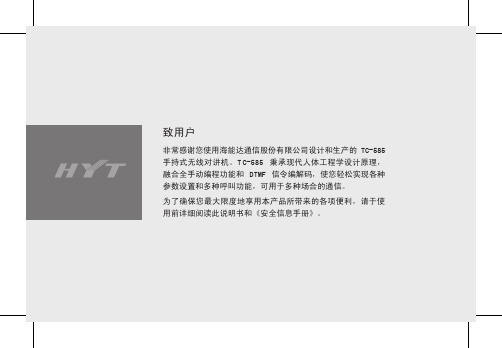
图标说明
本说明书中会使用以下图标,各图标含义如下:
手动编程模式
手动编程模式即关机状态下,按住【PTT】和【SK2】(保 持1.5秒),同时旋转【电源开关/音量控制】旋钮开机后 所进入的操作模式。
注意:表示可能会损坏对讲机的事项。
组
组是一个信道组,可对已有信道进行分组管理。
备注:表示有助于您更好地了解和使用对讲机 的事项。
31 32 33 35 37
检查包装内物品
包装盒内含有以下物件。如有任何物件丢失或损坏,请与 您所购产品的经销商联系。 主机 电池 锂电快速充电座 电源适配器 皮带夹 Nhomakorabea天线
吊绳
说明书/安全信息手册/合格证/保修卡
备注: 图片仅供参考,具体以实物为准。 天线随频段不同而不同。天线频段请参考天线底部色环标签内容。若标签未注明频段,请参考主机标签上的具体频段。
嘈杂环境下支持清晰通话 快速切换显示信息 紧急情况下寻求帮助 快速切换至守候信道 快速切换键盘输入模式 调整信号接收匹配条件
用前准备
给电池充电
请使用海能达指定的充电座对电池进行充电;充电座的指 示灯可显示充电状态。 3. 将电池或装有电池的对讲机正确插入充电座,如图示 步骤3; 4. 指示灯亮红灯时,表示充电开始;指示灯变为绿灯 时,表示充电完成。
部件介绍----------------------------------------- 4 可编程键----------------------------------------- 5
菜单导航--------------------------------- 14
呼叫列表----------------------------------------- 14 组----------------------------------------------- 14 设置--------------------------------------------- 14 扫描--------------------------------------------- 16 键盘模式----------------------------------------- 16
T C-720S手持式无线列调对讲机 说明书

可编程功能
功率调整 一般情况下,我们建议您使用低功率以节约用电。当低功 率无法使您与距离较远的其它对讲机通信时,请选择中功 率或高功率。
操作方法: 按“功率调整”快捷键即可进行功率切换。切换至低功率 时,响一声提示音;切换至中功率时,响两声提示音;切 换至高功率时,响三声提示音。
本说明书中会使用以下图标,各图标含义如下所示:
注意:表示可能会损坏对讲机的事项。 备注:表示有助于您正确使用对讲机的事项。
版权信息
HYT、CRS和Hytera为海能达通信股份有限公司(原深圳市好 易通科技有限公司)在中华人民共和国和世界其它国家和 /或地区的注册商标。我们仅对我司的商标及产品名称享有 所有权,本说明书中可能提及的其它商标和产品名称为各 自所有者所有。 本手册介绍的产品中可能包括存储于内存或其它媒介中的 计算机程序。海能达对此等程序享有的专有权利受中华人 民共和国或其它国家及相关国际法的保护。购买本产品并 不意味着海能达以明示或暗示方式向购买者授予有关此等 电脑程序的权益。未经海能达事先书面授权,任何企业、 组织或个人不得对计算机程序进行任何形式的复制、更 改、散发、反编译和反向工程。
正在充电
橙色LED常亮
已充满90%
绿色LED常亮
电池充满
红色LED快速闪烁 故障
注意: 请参阅《安全信息手册》,以获取必要的电池安 全信息。
充电操作步骤: 1) 将电源适配器的插头插入电源插座,如图示步骤 ; 2) 将电源适配器的另一端插入充电座背面的插孔,如图示
步骤 ; 3) 将电池或装有电池的对讲机插入充电座,如图示步骤 ; 4) 电池与充电端子正确连接后,即开始充电; 5) 指示灯变为绿色,表示充电完成。
8110072000110
TC-780

数
1 1 1 1 1 1 1 1 1
量
MCU快速充电座
真皮吊绳
注: 天线频段请参考天线底部色环标签内容。若标签未注 明频段,请参考主机标签上的具体频段。
皮带夹
开关电源(100-240) (需另配电源线)
4Байду номын сангаас
熟悉本机
1. 2. 3. 4. 5. 6. 7. 8. 9. 10. 11. 12. 13. 14. 15. 16. 17. 18. 19. PTT键(发射按键) SK1键(侧键1) SK2键(侧键2) 天线 麦克风 扬声器 LCD显示屏 功能键盘 数字键盘 TK键(顶部键) 信道选择旋钮 电源/音量开关 状态指示灯 外部接口 电池推钮 皮带夹 电池 皮带夹螺钉 充电极片
用户安全信息--------------------------------3 产品检查-----------------------------------4 熟悉本机-----------------------------------5 电池信息-----------------------------------8 天线信息---------------------------------11 附件安装---------------------------------12 安装/卸下电池--------------------------12 安装/卸下天线--------------------------13 安装/卸下皮带夹-------------------------13 卸下耳咪盖------------------------------14 安装外部耳机/麦克风---------------------14 L C D图标显示---------------------------------15 菜单--------------------------------------16 基本操作---------------------------------19 开关机----------------------------------19 输入密码----------------------------------19 音量调节----------------------------------19 选择区域----------------------------------19 选择信道----------------------------------19 发射----------------------------------19 接收----------------------------------19 信道扫描----------------------------------20
海能达 TC-600 型号对讲机 用户手册说明书
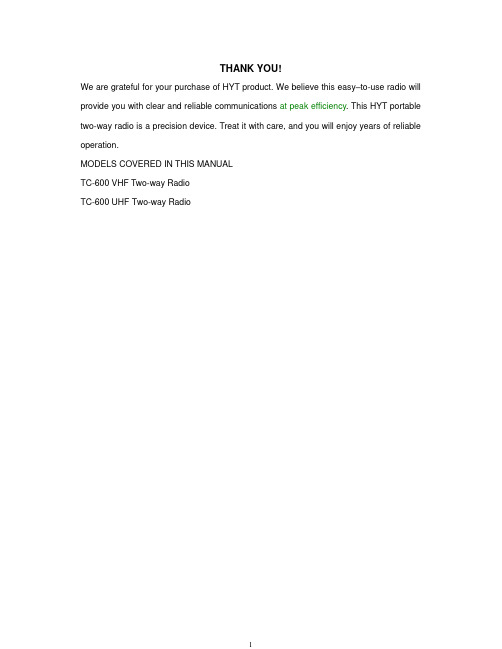
THANK YOU!We are grateful for your purchase of HYT product. We believe this easy–to-use radio will provide you with clear and reliable communications at peak efficiency. This HYT portable two-way radio is a precision device. Treat it with care, and you will enjoy years of reliable operation.MODELS COVERED IN THIS MANUALTC-600 VHF Two-way RadioTC-600 UHF Two-way RadioContentsUser Safety, Training, and General Information Compliance with RF Energy Exposure Standards FCC CompliancePrecautionsProduct InspectionBattery InformationAccessory InstallationRadio OverviewFeatures and OperationBasic OperationsTime-Out-Timer (TOT)Battery SaveLow Battery AlertMonitorProgrammable Function KeyHigh/Low PowerCompatible Channel Bandwidth2-Tone Encode & DecodeDTMF ANICTCSS/DCS SignallingSignalling AND/OR LogicChannel ScanBusy Channel LockoutTroubleshooting GuideCare and CleaningOptional AccessoriesFrequency ChartUser Safety, Training, and General InformationREAD THIS IMPORTANT INFORMATION ON SAFE AND EFFICIENT OPERATION BEFORE USING YOUR HYT PORTABLE TWO-WAY RADIO.Compliance with RF Energy Exposure StandardsYour HYT two-way radio is designed and tested to comply with a number of national and international standards and guidelines (listed below) regarding human exposure to radio frequency electromagnetic energy. This radio complies with the IEEE (FCC) and ICNIRP exposure limits for occupational/controlled RF exposure environment at duty cycles of up to 50% talk-50% listen and should be used for occupational use only. In terms of measuring RF energy for compliance with the FCC exposure guidelines, your radio radiates measurable RF energy only while it is transmitting (during talking), not when it is receiving (listening) or in standby mode.Note: The approved batteries supplied with this radio are rated for a 5-5-90 duty cycle (5% talk-5% listen-90% standby), even though this radio complies with the FCCoccupational RF exposure limits at duty cycles of up to 50% talk.Your HYT two-way radio complies with the following of RF energyexposure standards and guidelines:United States Federal Communications Commission, Code of Federal Regulations;47CFR part 2 sub-part JAmerican National Standards Institute (ANSI)/Institute of Electrical and Electronic Engineers (IEEE) C95. 1-1992Institute of Electrical and Electronic Engineers (IEEE) C95. 1-1999 EditionI nternational Commission on Non-Ionizing Radiation Protection (ICNIRP) 1998 Operational Instructions and Training GuidelinesTo ensure optimal performance and compliance with the occupational/controlled environment RF energy exposure limits in the above standards and guidelines, users should transmit no more than 50% of the time and always adhere to the following procedures:Transmit and ReceiveTo transmit (talk), push the Push-To-T alk (PTT) button; to receive, release the PTT button. Hand-held radio operationHold the radio in a vertical position with the microphone one to two inches (2.5 to 5 cm) away from the lips.Body-worn operationAlways place the radio in an HYT approved clip, holder, holster, case, or body harness for this product. Use of non-HYT-approved accessories may exceed FCC RF exposure guidelines.Antennas & BatteriesUse only HYT approved, supplied antenna or HYT approved replacement antenna.Unauthorized antennas, modifications, or attachments could damage the radio and may violate FCC regulations.Use only HYT approved, supplied batteries or HYT approved replacement batteries. Use of non- HYT -approved batteries may exceed FCC RF exposure guidelines. Approved AccessoriesFor a list of HYT approved accessories, see the accessories page of this user manual or visit the following website which lists approved accessories: FCC ComplianceThis equipment has been tested and found to comply with the limits for a Class B digital device, pursuant to part 15 of the FCC Rules. These limits are designed to provide reasonable protection against harmful interference in a residential installation. This equipment generates, uses and can radiate radio frequency energy and, if not installed and used in accordance with the instructions, may cause harmful interference to radio communications. However, there is no guarantee that interference will not occur in a particular installation. If this equipment does cause harmful interference to radio or television reception, which can be determined by turning the equipment off and on, the user is encouraged to try to correct the interference by one or more of the following measures:Reorient or relocate the receiving antenna.Increase the separation between the equipment and receiver.Connect the equipment into an outlet on a circuit different from that to which the receiver is connected.Consult the dealer or an experienced radio/TV technician for help.FCC RequirementsYour radio must be properly licensed Federal Communications Commission prior to use. Your HYT Wireless dealer can assist you in meeting these requirements. Your dealer will program each radio with your authorized frequencies, signaling codes, etc., and will be there to meet your communications needs as your system expands.Precautions•Only qualified technicians are allowed to maintain this product.•Do not use the radio or charge a battery in explosive areas such as coal gas, dust, steam, etc.•Switch OFF the radio while refueling or parking at gas station.•Do not modify or adjust this radio without permission.•Do not expose the radio to direct sunlight over a long time, nor place it close to heating source.•Do not place the radio in excessively dusty, humid areas, nor on unstable surfaces. Safety: It is important that the operator is aware of and understands hazards common to the operation of any radio.Product InspectionPlease carefully unpack the radio. Before use, it is recommended that you inspect the product as follows.First check the shipping carton for any signs of damage. Confirm the supplied product against the packing slip to assure accuracy. If any items are missing or have been damaged during shipment, please contact your dealer immediately.Supplied Accessories*Note :Frequency is marked on the color circle of the antenna. Red circle indicates UHF and green indicates VHF. If frequency is not marked on the color circle, please refer to the label on the main unit for details.Item Qty. (pcs)Antenna * 1 Charger 1 Switch Power Supply 1 Li-ion Battery Pack1 Belt Clip 1 Strap 1 Owner’s Manual1Battery InformationBattery Charging InformationThe battery is not charged at the factory. Batteries must be fully charged before initial use or if they have not been used for some period of time.The battery capacity will be optimum only after being charged / discharged for two or three times. When the battery power is low, it either needs to be charged or replaced with a new one.Notices:Do not short the battery terminals or dispose of the battery by fire.Turn off the radio when charging the attached battery.Remove the radio and the battery from the charger when charging cycle is over. Do not recharge the battery if it is already fully charged. Overcharging will shorten the battery life.Store the battery in a place about room temperature (25 ). Charging the battery in temperatures less than 10 may cause electrolyte leakage and damage the battery. Charging the battery in temperatures greater than 35 will affect the battery capacity. Battery ChargingInsert the battery or the radio with battery into the charger, and make sure that the battery connectors are in contact with the charging terminals. The LED glows red during charging and green when battery is fully charged.Accessory InstallationAttaching the Battery 1. Turn off the radio.2. Insert the tabs at the bottom of the battery into the slots at the bottom of the radio chassis.3. Press the top of the battery towards the radio until a “click” is heard. (See Figure 1)¢Ù¢Ú(Fig. 1)Removing the Battery 1. Turn off the radio.2. Push the battery latch on the back panel towards the top of the radio.3. Pull the top of the battery away from the radio chassis, and lift the battery from the radio. (See Figure 2)¢Ù¢Ú¢Û(Fig. 2)Attaching the Antenna1. Align the threaded end of the antenna with the radio’s antenna connector.2. Turn the antenna clockwise to tighten. (See Figure 3)Removing the Antenna1.Turn the antenna counterclockwise until you can remove it. (See Figure 3)²ðж(Fig. 3)Attaching the Belt Clip1. Align the grooves of the belt clip with those of the battery.2. Press the belt clip downwards until the belt clip tab locks. (See Figure 4) Note: attach the belt clip before installing the battery.¢Ù(Fig. 4) Removing the Belt Clip1. Press the belt clip tab upwards until it releases.2. Slide the belt clip upwards to remove it. (See Figure 5)Note: remove the battery pack prior to removing the belt clip.Remove¢Ù¢Ú¢Û(Fig. 5)Attaching External Earphone (Optional) 1. Remove the cover of earphone jack.2. Rotate the cover until earphone jack comes into view.3.Insert the earphone plug into the jack. (See Figure 6)(Fig. 6)Radio Overview(1) AntennaUsed to transmit/receive signals.(2) LED IndicatorThe radio LED glows red during transmission and green during reception; The LED flashes red when battery voltage is low.(3) Channel Selector Knob(4) Power/Volume Control KnobRotate the knob clockwise until a “click” is heard to turn the radio on, fully counter clockwise until a “click” is heard to turn the radio off. When the radio is on, turn the knob to adjust volume.(5) PTT KeyHold down the [PTT] key to transmit, release it to receive.(6) Function KeyThe key can be programmed to access the radio features with the preset type of key pressing through the programming software.(7) MicrophoneUsed to input sounds.(8) SpeakerUsed to output sounds.(9) External Jack (for external earphone or radio programming)Rotate the jack cover and insert accessory plug or insert programming cable into the jack to program the radio via programming software.(10) Battery(11) Belt ClipUsed to clip radio on your belt.(12) Battery LatchUsed to fasten and remove the battery.(13) Charging ConnectorInsert the battery into the charger; connect the charging connectors with those on the charger to begin charging.Features and OperationBasic Operations1. Turn on the radio: Turn the Power/Volume Control Knob clockwise until a “click” isheard.2. Adjust the volume: Turn the Power/Volume Control Knob to adjust the volume. Whenfunction key is programmed with monitor feature, turn the knob while holding down the function key to adjust the volume to a comfortable level.3. Select a Channel: Rotate Channel Selector knob to select your desired channel.4. Transmit: Hold down the[PTT] key, speak into the microphone with normal voice. Keepmicrophone about 5cm away from your mouth.5. Receive: Release the[PTT] key, the radio returns to receive mode.Note: when battery voltage becomes too low, transmission will stop and radio LED flashes red. Please refer to “Low Battery Alert” for more details.Time-Out-Timer (TOT)The Time-Out-Timer (TOT) is used to prevent someone from using the same channel for a long time and to prevent the radio from damage due to continuous transmission.If the transmission exceeds the preset time (it’s set by your dealer), transmission will be inhibited and a beep tone will sound. To stop the beep tone, release the [PTT] key. Press the [PTT] key again to resume transmitting.■TOT Reset TimeWhen this feature is activated, TOT won’t reset until the preset TOT Reset Time (it’s set by your dealer) expires, even if you have released the [PTT] key.■TOT Rekey TimeTOT Rekey Time is the duration that transmission is resumed after being inhibited by TOT. When this feature is activated, transmission will remain inhibited until the preset TOT Rekey Time (it’s set by your dealer) expires, even if you have pressed the [PTT] key.■TOT Pre-AlertYour dealer can program a TOT Pre-Alert feature to alert you just before the TOT expires. When this feature is activated, the radio will sound an alert tone at the preset TOT Pre-Alert time (1-255s before the TOT expires). Transmission will be inhibited by TOT after this time.Battery SaveThe Battery Save feature is enabled by your dealer to minimize the power consumption. When there is no activity on the channel and no operation is performed for 10 seconds, the Battery Save feature is automatically activated. When a signal is received or an operation is performed, the Battery Save feature is automatically deactivated.Low Battery AlertLow Battery Alert alerts you to recharge or replace the battery. During transmission, when the battery voltage goes below a preset value, the LED indicator will flash red. When the alert tone sounds, the radio stops transmitting. Please recharge or replace the battery.MonitorThis feature is enabled/disabled by your dealer. In receive mode, press the preprogrammed MONI key to monitor activities on the current channel. This operation is especially useful for adjusting volume level or receiving a weak signal. The LED indicator glows green in monitor mode.Programmable Function KeyThis key can be programmed as a shortcut to Monitor or High/Low Power feature, or set inactive through the programming software. 3 types of key pressing can be defined:●Short Press—quickly press and release the key within 1 second●Long Press—press and hold the key for more than 1 second●Press—press the key in any mannerHigh/Low PowerThis feature is enabled/disabled by your dealer. In receive mode, press the preprogrammed High/Low Power key to toggle between high and low power. Three beeps alternating from high tone to low tone indicate that the transmit power is switched from high to low; and three beeps alternating from low tone to high tone indicate that the transmit power is switched from low to high.Compatible Channel BandwidthThe dealer can select wideband or narrowband channel bandwidth via PC programming software.2-Tone Encode & DecodeWhen 2-Tone signalling is set,press the function key while holding down the[PTT] key to transmit the 2-Tone code.2-Tone decode and CTCSS/DCS decode can be set to one of the two signalling logics (“AND”/ “OR”) to achieve Selective Call feature (set by your dealer). Parameter settings are made through PC programming software.DTMF ANIThis feature is enabled/disabled by your dealer. DTMF ANI is encoded by PTT ID. Each radio is assigned with one ANI code consisting of BOT ID(Beginning of Transmission) and EOT ID (End of Transmission). Each channel can be programmed by PC programming software to transmit/not transmit ANI code in transmit mode.CTCSS/DCS SignallingCTCSS/DCS may have been programmed on a channel to ignore unwanted calls from other parties on the same channel. When CTCSS/DCS signaling is set,user will receive the calls on the same channel only when the received signals contain the matching CTCSS/DCS code; otherwise, the user receives all the calls on the same channel within communication range.The dealer can preset CTCSS/DCS signalling on all or just certain channels.Note: Although using CTCSS/DCS enables you to avoid hearing unwanted calls, it does not mean your calls will be private.Signalling AND/OR LogicSignalling "AND"/"OR" sets the audio unmute condition for any channel programmed with 2-Tone or CTCSS/DCS.2-Tone AND CTCSS/DCS:The squelch opens only when both 2-Tone and CTCSS/DCS are received and matches the preset one on selected channel.2-Tone OR CTCSS/DCS:The squelch opens when either 2-Tone or CTCSS/DCS is received and matches the preset one on selected channel.Channel Scan■Priority Channel ScanAny programmed channel may be set as the priority channel. The radio will check the priority channel periodically while stopping on a non-priority channel. When there is any activity on the priority channel, the radio will automatically switch to the priority channel for communications.■Scan Revert ChannelIf the radio is scanning and you press the [PTT] key, it will transmit on the preprogrammed revert channel. The revert channel can be programmed by your dealer.Busy Channel LockoutIf the Busy Channel Lockout feature is enabled by your dealer, it will prevent you from talking on a channel that is already in use. When you press the [PTT] key, the radio will sound a beep tone and will not transmit. Release the [PTT] key to stop the beep tone. Wait until the channel is not in use before you again try to transmit.Troubleshooting GuideTrouble SolutionNo power ●Battery is low. Recharge or replace the battery.●The battery may not be properly installed. Removethe battery and attach it again.Power doesn't last long even if fully charged ●Battery has lost its capacity, replace it with a new one.Can't talk to or hear group members ●Make sure you are using the same frequency, same CTCSS/DCS and same 2-Tone as your group members.●Your group members may be out of the communication range.Other voice (non-group members) are present on the channel ●Change CTCSS/DCS tone. Make sure your group members all change to the same tone.Care and CleaningDo not carry your radio by the antenna or remote microphone;Wipe the battery contacts with a lint-free cloth to remove dirt, grease, or other material that may prevent good electrical connection;When not in use, keep the accessory jacks covered with the protective caps;Clean the shell, controls and keys of your radio with neutral detergent and warm water after a long period of usage. Avoid using strong chemicals.Optional AccessoriesNi-MH Battery BH-T600A Regular Charger (Ni-MH)Earbud Style Ear Microphone ES-M1 Earholder Style Ear Microphone (with tube) EH-M2Earholder Style Ear Microphone EH-M3 Switching Power SupplyRemote Speaker Microphone SM-06M01Frequency ChartModel:Serial Number:Channel TransmitFrequencyTransmitCTCSS/DCSTransmit2-Tone/5-ToneTransmitANI/DTMFReceiveFrequencyReceiveCTCSS/DCSReceive2-Tone/5-Tone12345678910111213141516HYT endeavors to achieve the accuracy and completeness of this manual, but is not liable for any possible printing mistakes or omissions.All the above specifications and design are subject to change by HYT without prior notice.All the reproduction and translation of this manual without authorization of HYT is not allowed.。
海能达PDT终端简易使用说明-20150831第二次修改版
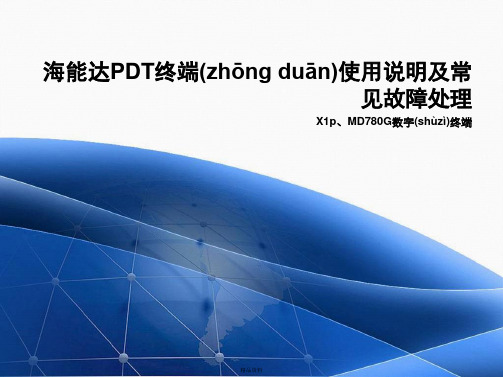
1.联网状态下发起呼叫时,先短按次PTT键,等屏幕 出现“呼叫建立”后,按住PTT键进行通话。应答呼叫 时,直接按住PTT键进行通话。通话完成后,发起呼叫 方按下屏幕下方红色按键(挂机键),结束通话。 注意:双方通话结束后7秒钟无人讲话,电台自动挂断 。每次呼叫限制为3分钟,3分钟时系统自动挂断通话 ,如需呼叫可再次发起呼叫。
2.脱网模式下,发起呼叫、应答呼叫时直接按住P TT键进行通话。
注意:本产品具有超时禁发功能
此功能可防止用户过久地占用信道。如果连续发射时间超过一定的时间,本产品则会停止发射并且响警告音。若要停止警 告音,请松开【PTT】键。如需再次发射,请间隔一段时间后再次按住【PTT】键。
精品资料
X1p 数字手持终端使用(shǐyòng)介绍
精品资料
无线电台使用(shǐyòng)规范
使用安全注意事项 •在带有安全气囊的汽车上,不要将对讲机放在气囊展开时可能涉及的范围内。 如 果对讲机处于(chǔyú)气囊展开时可能涉及的区域范围,一旦气囊迅速展开,对讲机 可能会随着极大的冲击力伤及车内的人员。 •在潜在爆炸的大气环境或场合下,除非对讲机是通过特殊认证的防爆型对讲机,否 则必须关闭对讲机。在潜在爆炸大气环境中,电火花会导致爆炸或火灾。 •不要在潜在爆炸的大气环境下更换电池或对电池充电。安装和拆卸电池时可能会引 起接触电火花并导致爆炸。 •在靠近爆破区和雷管所在区域前,须先关闭对讲机,以免引起可能的爆炸。
•经过长期使用后,如果对讲机的按键、控制旋钮、显示屏和机壳变脏,可 用沾有中性洗涤剂的无纺布对其进行清洁,切勿用诸如去污剂、酒精、喷 雾剂或石油制剂等强腐蚀性化学药剂。清洁之后,务必保证对讲机彻底干 燥,否则请勿使用。
TC 系列控制台用户操作手册说明书
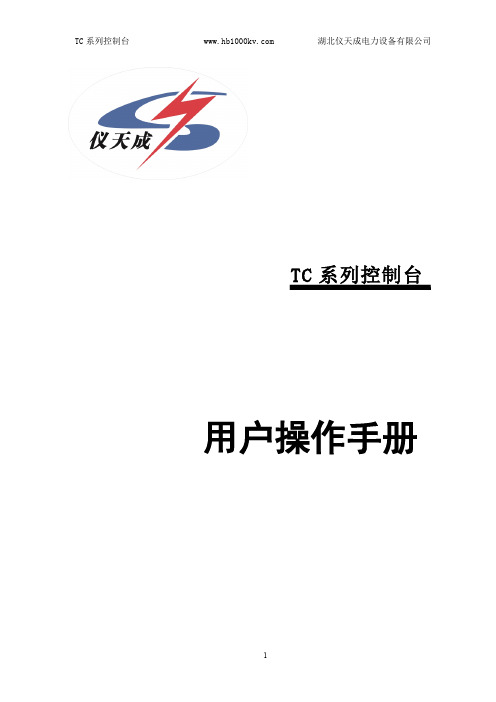
◆慎重保证本公司生产的产品,在发货之日起三个月内,如产品出现缺陷,实行包换。
三年(包括三年)内如产品出现缺陷,实行免费维修。
三年以上如产品出现缺陷,实行有偿终身维修。
◆安全要求请阅读下列安全注意事项,以免人身伤害,并防止本产品或与其相连接的任何其它产品受到损坏。
为了避免可能发生的危险,本产品只可在规定的范围内使用。
只有合格的技术人员才可执行维修。
—防止火灾或人身伤害使用适当的电源线。
只可使用本产品专用、并且符合本产品规格的电源线。
正确地连接和断开。
当测试导线与带电端子连接时,请勿随意连接或断开测试导线。
产品接地。
本产品除通过电源线接地导线接地外,产品外壳的接地柱必须接地。
为了防止电击,接地导体必须与地面相连。
在与本产品输入或输出终端连接前,应确保本产品已正确接地。
注意所有终端的额定值。
为了防止火灾或电击危险,请注意本产品的所有额定值和标记。
在对本产品进行连接之前,请阅读本产品使用说明书,以便进一步了解有关额定值的信息。
请勿在无仪器盖板时操作。
如盖板或面板已卸下,请勿操作本产品。
使用适当的保险丝。
只可使用符合本产品规定类型和额定值的保险丝。
避免接触裸露电路和带电金属。
产品有电时,请勿触摸裸露的接点和部位。
在有可疑的故障时,请勿操作。
如怀疑本产品有损坏,请本公司维修人员进行检查,切勿继续操作。
请勿在潮湿环境下操作。
请勿在易爆环境中操作。
保持产品表面清洁和干燥。
-安全术语警告:警告字句指出可能造成人身伤亡的状况或做法。
小心:小心字句指出可能造成本产品或其它财产损坏的状况或做法。
一、概述TC 系列控制台是高压试验变压器的配套设备。
与试验变压器一起作耐压和泄漏试验。
本产品符合电力行业标准:DL/T848.2-2004。
二、主要特点本系列产品具有外形美观、体积小、重量轻、操作简单、使用维修方便等特点。
本系列控制台是由接触式调压器及控制、保护、测量、信号电路组成。
通过接入220V/380V 工频电源,调节调压器的输出电压(即试验变压器的输入电压)取得所需要的试验高电压(被试品的耐压值),其工作原理如图。
- 1、下载文档前请自行甄别文档内容的完整性,平台不提供额外的编辑、内容补充、找答案等附加服务。
- 2、"仅部分预览"的文档,不可在线预览部分如存在完整性等问题,可反馈申请退款(可完整预览的文档不适用该条件!)。
- 3、如文档侵犯您的权益,请联系客服反馈,我们会尽快为您处理(人工客服工作时间:9:00-18:30)。
揭开(不用取下)耳机/麦克风插孔的盖子,将耳机/
熟悉本机
麦克风插入耳机/麦克风插孔,然后用手或硬币拧紧螺丝。取下时需先拧松螺丝。(如图6) 注:使用外置耳机/麦克风时,会影响对讲机的防水性能。 (1) PTT键(发射按键)
发射与接收的转换键;发射时,按此键,并对着麦克风讲话;接收时,松开此键。 (2) SK1键
◇ 在阴雨天及在树林中时,通话距离会缩短,请 提前准备,以避免给您的沟通和安全产生不 便。
图5
图6
9
熟悉本机
10
熟悉本机
1.安装/卸下电池
安装电池时,确保电池与铝壳充分接触并且平行, 电池底部相对于主机底部向下错开1-2厘米左右,将 电池压着贴紧主机铝壳导轨,向上平推,直至听到 “咔嚓”声,底座上的释放扣锁定电池。(如图1) 卸下电池时,请关闭对讲机,将对讲机底部的释放 扣按箭头方向推出,将电池推下1-2厘米左右,并将 电池从对讲机上取下。(如图2)
产品检查
息: ◇ 对讲机的维修工作只能由专业技术人员进行,
请勿自行拆装对讲机; ◇ 为避免电磁干扰和/或电磁兼容引起的问题,请
在贴有“请关闭对讲机”标志的场合关闭对讲 机,例如医院和其他保健医疗场所。搭乘飞机
时,当机组人员要求关闭对讲机时,请关闭对 讲机; ◇ 在带有安全气囊的汽车内,请勿将对讲机放在 气囊展开可能涉及的区域范围内; ◇ 在进入易燃、易爆环境前请关闭对讲机; ◇ 在易燃、易爆环境中请勿更换电池或对电池充 电; ◇ 在靠近爆破区和雷管所在区前,请关闭对讲 机; ◇ 请勿使用天线已损坏的对讲机,损坏了的天线 接触皮肤可能导致轻微灼伤; ◇ 请勿将对讲机长时间暴露在阳光直射下或放在 加热装置附近; ◇ 当便携式对讲机正在发射时,保持对讲机处于 垂直位置,并使话筒离开口部约3-4厘米; ◇ 如果您将便携式对讲机佩带在身体上,请确
错误
红色LED快速闪烁
(0.2S亮/0.2S灭)
备注 仅适用于智能 快速座充
仅适用于智能 快速座充
充电步骤
1. 将电源线插入电源适配器;
2. 将电源适配器上D C插头插入位于充电器背面上
5
的DC插孔; 3. 将电池或装有电池的对讲机插在充电器上; 4. 将电源适配器的A C插头插在交流电源输出插座
目录
产品检查-----------------------------2 电池信息-----------------------------3 天线信息-----------------------------6 附件安装-----------------------------7
安装/卸下电池---------------------------7 安装/卸下天线---------------------------8 安装/卸下皮带夹-------------------------8 安装外置耳机/麦克风---------------------9 熟悉本机-----------------------------10 可编程辅助功能-----------------------15 基本操作----------------------------17 高级操作-----------------------------18
上; 5. 确认电池与充电端子接触好,充电指示灯变为
红色,充电开始; 6. 充电约3个小时左右后,指示灯变为绿色,表
示充电完成。此时,可以取走电池或装有电池 的对讲机。 注: 未插入电池前,充电器有指示灯闪烁属正常现 象。 更换电池充电时,请等指示灯稳定后,再换电 池进行充电。 确认插好后,充电器持续红灯表示正在充电, 闪烁表示电池损坏或环境温度过高或过低。
时,说明电池的寿命已到。请更换新电池。 6. 对选购的镍氢电池,如果电池已完全充电,请
勿拔下电池再次插上进行充电,否则电池组的
寿命会缩短或受损。 7. 当电池或对讲机是湿的时候,不要充电。充电
前,应先用干布擦干,以避免产生危险。 警告:
当首饰、钥匙或装饰链等导电金属接触电极 时,所有的电池均可能导致物品损坏或人体伤 害。这些导电金属也许会形成短路并产生很大 的热量。处理任何电池时,特别是把它装入衣 袋、钱包或其它金属物件的容器中时,应格外 小心。
呼叫1/呼叫2----------------------------18
报警------------------------------------18
单独工作---------------------------------
18 单独工作备份
-----------------------------18 倒放(选配)-------------------------------
致用户
非常感谢您使用海能达无线对讲机。海能达对讲机将为您 提供可靠、清晰、高效的通讯服务。为了使您充分地了解 该机的各种优越性能及使用、保养方法,请在使用前详细 阅读此说明书。
本手册ቤተ መጻሕፍቲ ባይዱ适用机型: TC-700 VHF 无线对讲机 TC-700 UHF无线对讲机 用户安全信息-------------------------1
信道播报--------------------------------22
自动联系--------------------------------23
自动联系暂时删除 ------------------------23
发射省电模式使能------------------------23 发射省电单次使能------------------------23 信道锁定--------------------------------23 巡更事件选择----------------------------23 发射确认--------------------------------23 后台操作-----------------------------24
电 片。
池和充电器的金属极片和充电极
2. 电池温度可能高于45℃。
图1
图2
7
附件安装
3. 故障电池,请更换新电池。 4. 连接充电器电源并将电池组重新插入充电器,
若LED仍闪烁红色,请更换新电池。 注意: 在周围环境温度5℃~40℃范围之外的条件下
充电会有损电池寿命。
当电池充电器检测到充电条件适合时,将自动 对电池快速充电(持续显示红色)。
安全检测模式 ----------------------------25
亚音频/亚音数码(CTCSS/CDCSS)-----------25
双音多频(D T M F)信号 ----------------------25
2-Tone/HDC1200/HDC2400TM-----------------25
2
电池信息
认对讲机在发射时,天线至少距离身体2.5厘 米。
欢迎使用海能达无线对讲机T C-700。在使用前,建 议您:
请先检查本产品包装盒有无损坏迹象;
请小心打开包装盒,确认盒内是否有下表列出的物 品;若您发现本产品及其附件在搬运中有任何的丢 失或损坏,请立即与经销商联系。
随机附件
物品
数量
2. 皮带夹螺钉出厂时已安装在主机上。
充电注意事项
作为选件的电池在出厂时没有进行充电,请在使用 前对新的或者长时间未经使用的充电电池进行充 电。前三次充分的充电/放电将可以使电池容量达到 最佳状态。当发现电池电力低微时,需对电池进行 充电或更换电池。
电池信息
适用电池类型
请使用海能达指定的电池进行充电;使用其它电池 可能会发生爆炸,导致人体伤害。 注意: 1. 请勿短路电池端子或将电池丢弃于火中。切勿
用户安全信息
超时定时器(TOT)-------------------------24
繁忙信道锁定(BCL)-----------------------24
收发省电模式 ----------------------------24
低电量告警------------------------------25
2.安装/卸下天线
安装天线时,拿住天线底部,将天线有螺纹的一端 插入对讲机顶部的连接器中,沿顺时针方向旋转直 到旋紧为止。(如图3) 卸下天线时,向逆时针方向旋转将天线取下即可。 (如图3)
3.安装/卸下皮带夹
11
松下主机上的皮带夹螺钉,将皮带夹五金支架的螺 钉孔对准对讲机铝壳上的螺钉孔,用皮带夹螺钉锁 紧。(如图4) 卸下皮带夹时,拧松螺钉。(如图5)
耳语备份--------------------------------21
电池电量提示 -----------------------------22
租赁时间提示 -----------------------------22
暂时信道播报 -----------------------------22
充电操作
如果装上电池,对讲机指示灯红灯闪,每隔30秒 “嘟”三声,表示电量不足。请进行充电。 请使用海能达指定的充电器对电池进行充电;充电 器的指示灯可显示充电情况。
4
电池信息
充电器状态 指示灯显示
待机(空载时) 红色LED缓慢闪烁
(0.2S亮/3S灭)
电池充电模式 红色LED持续亮
电池充满
绿色LED持续亮
天线 * 1
皮带夹
1
皮带夹螺钉 *
2
手提带
1
电池
1
充电座
1
电源适配器
1
电源线
1
3
保修单
1
使用说明书
1
合格证
1
注:
1. 天线频段请参考天线底部色环标签内容。若标 签未注明频段,则以颜色区分,红色代表该天 线为U段,绿色代表该天线为V段,具体频段请 参考主机标签。
