CRM-west-En
微软动态客户关系管理(Dynamics CRM)开发者教程说明书

About the T utorialMicrosoft Dynamics CRM is a customer relationship management software package developed by Microsoft, focusing on enhancing customer relationships for any organization. It is one of the leading industry-standard CRM software available in market.The product focuses mainly on Sales, Marketing, and Customer Service sectors, however Microsoft has been marketing Dynamics CRM as an XRM platform and has been encouraging partners to use its proprietary (.NET based) framework to customize it. AudienceThis tutorial is targeted for Microsoft Dynamics CRM developers beginning to learn Dynamics CRM or developers who are looking for a specific functionality of the product. This tutorial will bring you to the intermediate level of knowledge in Microsoft Dynamics CRM covering all the important aspects with complete hands-on experience. PrerequisitesMicrosoft Dynamics CRM is a product that runs completely on the Microsoft technology stack (, IIS, Microsoft Office, etc.). Hence, basic knowledge of and C# (or ) is needed. Also, this tutorial assumes that you already have Visual Studio software installed on your system.Disclaimer & CopyrightCopyright 2018 by Tutorials Point (I) Pvt. Ltd.All the content and graphics published in this e-book are the property of Tutorials Point (I) Pvt. Ltd. The user of this e-book is prohibited to reuse, retain, copy, distribute or republish any contents or a part of contents of this e-book in any manner without written consent of the publisher.We strive to update the contents of our website and tutorials as timely and as precisely as possible, however, the contents may contain inaccuracies or errors. Tutorials Point (I) Pvt. Ltd. provides no guarantee regarding the accuracy, timeliness or completeness of our website or its contents including this tutorial. If you discover any errors on our websiteorinthistutorial,******************************************.T able of ContentsAbout the Tutorial (i)Audience (i)Prerequisites (i)Disclaimer & Copyright (i)Table of Contents .................................................................................................................................... i i 1.MICROSOFT DYNAMICS C RM ─ OVERVIEW.. (1)Microsoft Dynamics CRM (1)Product Offerings (1)Accessing CRM (2)Product Competitors (3)Product Versions (3)2.MICROSOFT DYNAMICS C RM ─ ENVIRONMENT (4)Setting Up Microsoft Dynamics CRM Online Account (4)Downloading CRM SDK (7)3.MICROSOFT DYNAMICS C RM ─ FUNCTIONAL MODU LES (8)Understanding CRM Functional Modules (8)Navigating CRM Work Areas (9)Sales Module (11)Marketing Module (11)Service Management Module (12)Activity Management (12)4.MICROSOFT DYNAMICS C RM ─ ENTITIES &RECOR DS (14)What is an Entity? (14)Creating a New Entity (14)Creating Records (18)Accessing Records (20)Updating Records (21)Deleting Records (22)5.MICROSOFT DYNAMICS C RM ─ FIELDS (24)Field Types (24)6.MICROSOFT DYNAMICS C RM ─ FORMS (26)Adding Fields on Form (26)7.MICROSOFT DYNAMICS C RM ─ SEARCHING (36)Quick Search (36)Advanced Search (37)Saving Custom View (39)8.MICROSOFT DYNAMICS C RM ─ WEB RESOURCES (40)Uses of Web Resources (40)Types of Web Resources (41)Accessing Web Resources for Any Entity (41)9.MICROSOFT DYNAMICS C RM ─ JSCRIPT WEB RES OURCES (43)Applications of JavaScript in CRM (43)Xrm.Page Object Model (44)Collections (45)Supported Events in Form Programming (45)Form Programming Example (46)10.MICROSOFT DYNAMICS C RM ─ HTML WEB RESOUR CES (57)Applications of HTML Web Resources (57)HTML Web Resource Example (57)11.MICROSOFT DYNAMICS C RM ─ WORKFLOW PROCES SES (65)Synchronous/Asynchronous Workflow (65)Workflow Messages (65)Workflow Scope (66)Workflow Steps (66)Workflow Example (67)Workflow vs Plugin (75)12.MICROSOFT DYNAMICS C RM ─ PLUGINS (77)Event Framework (77)Plugin Pipeline Stages (77)Plugin Messages (78)Writing Plugin (79)Signing the Plugin Assembly (84)Exception Handling in Plugins (86)13.MICROSOFT DYNAMICS C RM ─ PLUGIN REGISTRA TION (87)Connecting to the Server (87)Registering the Assembly (89)Registering the Plugin (92)Testing the Plugin (95)14.MICROSOFT DYNAMICS C RM ─ WEB SERVICES (97)IDiscoveryService Web Service (97)IOrganizationService Web Service (97)IOrganizationService Web Service Methods (98)Web Service Example (98)15.MICROSOFT DYNAMICS C RM ─ SOLUTIONS (105)Types of Solutions (105)Solution Components (106)Creating a Solution (108)Exporting a Solution (109)Importing a Solution (112)Conflict Resolution (114)Customer Relationship M anagement (CRM) is a system for managing a company’s interactions with current and future customers. It often involves using technology to organize, automate, and synchronize sales, marketing, customer service, and technical support. CRM can help reduce costs and increase profitability by organizing and automating business processes that nurture customer satisfaction and loyalty. Microsoft Dynamics CRMMicrosoft Dynamics CRM is a customer relationship management software package developed by Microsoft focused on enhancing the customer relationship for any organization. Out of the box, the product focuses mainly on Sales, Marketing, and Customer Service sectors, though Microsoft has been marketing Dynamics CRM as an XRM platform and has been encouraging partners to use its proprietary (.NET based) framework to customize it. In recent years, it has also grown as an Analytics platform driven by CRM.The CRM Solution can be used to drive the sales productivity and marketing effectiveness for an organization, handle the complete customer support chain, and provide social insights, business intelligence, and a lot of other out-of-the-box functionalities and features. As a product, Microsoft Dynamics CRM also offers full mobile support for using CRM apps on mobiles and tablets.As of writing this tutorial, the latest version of CRM is CRM 2016. However, in this tutorial we will be using CRM 2015 Online version as it is the latest stable version as well as frequently used in many organizations. Nevertheless, even if you are using any other versions of CRM, all the concepts in the tutorial will still hold true.Product OfferingsMicrosoft Dynamics CRM is offered in two categories:CRM OnlineCRM Online is a cloud-based offering of Microsoft Dynamics CRM where all the backend processes (such as application servers, setups, deployments, databases, licensing, etc.) are managed on Microsoft servers. CRM Online is a subscription-based offering which is preferred for organizations who may not want to manage all the technicalities involved in a CRM implementation. You can get started with setting up your system in a few days (not weeks, months or years) and access it on web via your browser.CRM On-PremiseCRM on-premise is a more customized and robust offering of Microsoft Dynamics CRM, where the CRM application and databases will be deployed on your servers. This offering allows you to control all your databases, customizations, deployments, backups, licensing and other network and hardware setups. Generally, organizations who want to go for a customized CRM solution prefer on-premise deployment as it offers better integration and customization capabilities.From the functional standpoint, both the offerings offer similar functionalities; however, they differ significantly in terms of implementation. The differences are summarized in the following table.Accessing CRMMicrosoft Dynamics CRM can be accessed via any of the following options: ∙Browser∙Mobile and Tablets∙OutlookProduct CompetitorsMicrosoft Dynamics CRM is undoubtedly one of the top products in the CRM space. However, following are the other products that compete with Microsoft Dynamics CRM.∙∙Oracle∙SAP∙Sage CRM∙Sugar CRM∙NetSuiteProduct V ersionsMicrosoft Dynamics CRM has grown over the years starting from its 1.0 version in 2003. The latest version (as of writing this article) is 2015. Following is the chronological list of release versions:∙Microsoft CRM 1.0∙Microsoft CRM 1.2∙Microsoft Dynamics CRM 3.0∙Microsoft Dynamics CRM 4.0∙Microsoft Dynamics CRM 2011∙Microsoft Dynamics CRM 2013∙Microsoft Dynamics CRM 2015∙Microsoft Dynamics CRM 2016Let's start by setting up our CRM environment. We will be using the online version of CRM 2015, since the online version provides one-month free trial access. By doing this, you will not need to purchase any license to learn CRM.Note: Since Microsoft Dynamics CRM is a growing product, it is possible that by the time you are learning this, you will have a newer version of the product. In that case, the application may not look exactly as you would see in the screenshots of this tutorial. However, the core concepts of the product remain the same. The look-and-feel and the navigation of the product may change, however, in most of the cases you will be able to easily navigate and locate the required options.Setting Up Microsoft Dynamics CRM Online AccountStep 1: Navigate to the following URL:https:///en-us/dynamics/crm-free-trial-overview.aspxIn case you do not see the options of Trial version via this link in future, just try searching "Microsoft Dynamics CRM Free Trial" on Google.Step 2:Click the Try it free button. This will start a 3-step registration process as shown in the following screenshot. In Step 1 of 3-step registration, fill in the mandatory details such as name, email, and language.Step 3: In Step 2 of 3-step registration, create a user ID of your choice and set a password for your account.Step 4:In Step 3 of 3-step registration, Microsoft will validate the mobile number that you have specified. For this, you can provide your mobile number and click Text me. It will then send an OTP to your mobile using which you will be able to proceed further with the setup.Step 5:Your Office 365 user ID will be created. You can save this user ID information for later access.After setting up the account, it will now open your CRM Dashboard which will look something like the following.Just to emphasize again, the screenshots above may change with a future version, however setting up the environment will be a pretty simple process.Downloading CRM SDKThe Software Development Kit (SDK) of Microsoft Dynamics CRM contains important code samples including server side code, client side code, extensions, plugins, web services, workflows, security model, etc. Basically, the SDK contains every development resource that you would need to get started with CRM. Whether you are planning to set up a new plugin project or setting up a web services project for CRM, the SDK provides the basic architecture and examples ranging from simple to advanced level to help you kick-off. We will now look at the steps to download and install the SDK.Step 1:Every version of Microsoft Dynamics CRM comes with its own SDK version. The best way to get the correct SDK version would be to search on Google for your respective CRM version. For example, if your CRM version is 2015, then try searching for "Microsoft Dynamics CRM 2015 SDK".Step 2:Once downloaded, run the exe setup. Click Continue.Step 3:It will ask you to choose the location where the SDK should be extracted. Select any appropriate location where you would like to keep the reference SDK.Step 4: Open the folder where you had extracted. You can access all the SDK content from here.ConclusionIn this chapter, we have set up our environment by creating a CRM Online account. We then downloaded the CRM SDK, which will be used in the subsequent chapters of this tutorial. Make sure to note down the credentials with which you have set up the account, since you will need these credentials the next time you login.The entire Microsoft Dynamics CRM is designed around the following functional modules.∙Sales∙Marketing∙Service ManagementThese functional modules are often called as Work Areas.Understanding CRM Functional ModulesThe entire CRM application is divided functionally for different types of users and teams. Hence, if an organization is using CRM to manage its processes, the users from the Sales team would use the functionalities that come under the Sales module, while the users from the Marketing team would use functionalities that fall under the Marketing module. All these three functional modules come together to drive the entire lifecycle of gaining a new customer (Marketing), selling them the services (Sales) and maintaining the existing customers (Service Management).To understand this flow in a better way, consider a bank which sells credit cards to its customers. The typical lifecycle of selling a credit card to a customer would be as follows. In each step of this lifecycle, you will see how the Sales, Marketing and Service modules perform their role.Sales & Marketing:The bank’s call center office executive receives data of potential customers; often called as Leads in CRM. These Leads are captured in the CRM system via marketing campaigns, sales drives, referrals, etc.Sales: The call center executive communicates with these Leads either through phone calls/emails/etc. If the customer is interested in the credit card offering, the Lead record will be converted to an Opportunity record (won Lead).Service: Once a customer becomes a part of the system, the company would assist him/her with payments, billing, refunds, etc. Whenever the customer has any queries or concerns, they will make a call to the call center and raise incidents. The executive will followup to resolve the case with the aim to provide quality service to the customer. These tasks fall under CRM Service Management.Navigating CRM Work AreasStep 1: Open CRM Home Page.Step 2: By default, you will see the Sales work area as selected.Step 3: To change the work area, click the Show work areas option. You will see the options for selecting Sales, Service, and Marketing.Step 4: Click Sales. This will show you all the entities which fall under Sales such as Accounts, Contacts, Leads, Opportunities, Competitors, etc. Each of these entities are categorized by their business process such as My Work, Customers, Sales, Collateral, etc.Step 5: Similarly, if you click the Marketing work area, you will see all the entities related to Marketing business functionalities.Sales ModuleThe Sales module of CRM is designed to drive the entire sales lifecycle of a new customer. The Sales module consists of the following sub-modules:Leads: Represents a person or an organization that can be a potential customer to the company in future. This is the first step towards getting a potential customer in the system.Opportunities: Represents a potential sale to the customer. Once a Lead shows interest in the offering, it gets converted to an Opportunity. An Opportunity will either be won or lost.Accounts: Represents a company with which the organization has relations. Once an Opportunity wins, it gets converted to either an Account or Contacts.Contacts: Represents a person, or any individual with whom the organization has relations. Mostly these Contacts are the customers of the organizations (e.g. all credit card customers of a bank). Once an Opportunity wins, it gets converted to either an Account or Contacts.Competitors: Manages all the market competitors of the organization.Products: Manages all the products offered by the organization to its customers (Example, all the credit card plans).Quotes: A formal offer for products or services proposed at specific prices sent to a prospective customer (Example, yearly pricing of a certain credit card plan sent to the customer).Orders: A quote that gets accepted by the customer turns into an Order (Example, out of all the plans that the organization offers you, you may go for a 6-month subscription). Invoices: A billed order generates an invoice.Marketing ModuleThe Marketing module of CRM is designed to drive the entire marketing process of an organization for its existing and potential customers. The Marketing module consists of the following sub-modules:Marketing Lists: Provides a way to group your Contacts, Accounts, and Leads and interact with them via sending promotional emails, event details, newsletters and other updates relevant to the target customers. You can define the criteria to create your marketing lists (Example, contacts aged between 25 and 35).Campaigns: Campaigns are designed to measure the effectiveness and accomplish a specific result, such as introducing a new product or increasing the market share and may include various communication channels such as email, newspaper ads, YouTube ads, etc.Quick Campaigns: A Quick Campaign is similar to Campaign however it can be related to only one type of activity.All the above Marketing modules work in close co-ordination with the Sales module.Service Management ModuleThe Service Management module of CRM is designed to focus, manage, and track the customer service operations of an organization such as supporting the incident-based services, supporting the customers using service scheduling, etc.The Service Management module covers the following sub-modules:∙Cases (Incidents): Supports any customer requests, issues, or complaints to be tracked via incidents/cases. A case follows various stages of an issue resolution process and then finally gets resolved and is closed.∙Knowledge Base: Maintains a master repository for all the common questions and answers that the customer frequently asks.∙Contracts: Contracts work with Cases indicating all the active contracts that the customer has.∙Resources/Resource Groups: Represents the people, tools, rooms, or pieces of equipment that are used to deliver a service. These resources can be used to solve a specific customer issue.∙Services: Represents all the services that the organization offers to the customers.∙Service Calendar: Used to schedule work timings and schedules of the users who work in the organization.Activity ManagementAll the modules explained above use the Activity Management module of CRM. An Activity represents any kind of interaction with the customer such as a Phone Call, Email, Letter, etc. These activities can be related to any of the entities explained earlier such as Account, Contact, Lead, Case, etc. By default, CRM provides following types of activities out-of-the-box:∙Phone Call∙Email∙Task∙Appointment∙Recurring Appointment∙Letter∙Fax∙Campaign Response∙Campaign Activities∙Service Activity∙Custom ActivitiesConclusionIn this chapter, we have learnt about the three major modules of CRM –Sales, Marketing, and Service Management. We understood how the work areas are organized in CRM and how the entire lifecycle of a CRM organization works. We also looked at the Activity Management module of CRM which allows to create Phone, Email, Fax and other types of customer interaction activities.End of ebook previewIf you liked what you saw…Buy it from our store @ https://。
(CRM客户关系)微软DCRM自定义实体配置最全版
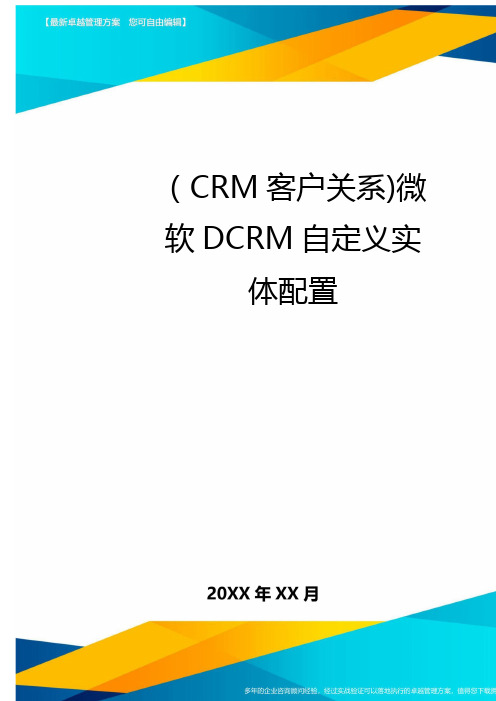
汉得信息技术有限公司(CRM客户关系)微软DCRM自定义实体配置DynamicsCRM自定义实体配置作者:HAND创建日期:2013-01-06最后更新:2013-01-06控制码:版本:1.0审批签字:客户项目负责人CopyNumber_____文档控制修改记录审阅分发目录新建自定义实体6创建或编辑实体字段9编辑实体的主窗体13创建或编辑实体的公共视图16添加或编辑字段和表单的事件脚本18添加或编辑表单Web资源18为表单事件添加事件处理程序18为字段事件添加事件处理程序19未解决的问题21新建自定义实体1.在导航窗格中,单击“设置”。
2.在“自定义”下,单击“自定义项”。
3.在“自定义”区域中,单击“自定义系统”。
4.单击“实体”。
在“操作”工具栏上,单击“新建”按钮。
5.定义将在MicrosoftDynamicsCRM中用于此实体的“显示名称”和“复数名称”。
6.在“所有权”列表中,选择其中一项:•用户或团队此实体的记录可以由个人用户或团队负责。
可以根据当前负责人所关联的业务部门来定义安全性。
例如,联系人记录设置为“用户或团队”。
•组织此实体的记录用于供所有MicrosoftDynamicsCRM用户引用。
个人用户或团队无法负责这些记录。
例如,产品记录设置为“组织”。
7.在“名称”框中,查看MicrosoftDynamicsCRM将用于此实体的名称。
默认输入内容是使用您在“显示名称”中输入的内容创建的。
您可以在保存实体之前修改该名称。
8.在“显示此实体的区域”区域中,选择希望在MicrosoftDynamicsCRM用户界面中显示实体的导航窗格区域。
所有新实体都显示在“高级查找”中。
9.在“实体选项”区域中,可以选择下表中列出的选项。
(带有箭头的选项一经启用后不能禁用,所以开始自定义实体时可以先不启用,待需要时再启用)10.单击“主字段”选项卡。
主字段在创建或显示与此实体的关系时显示,例如在“查找记录”对话框中显示。
微软CRM简介
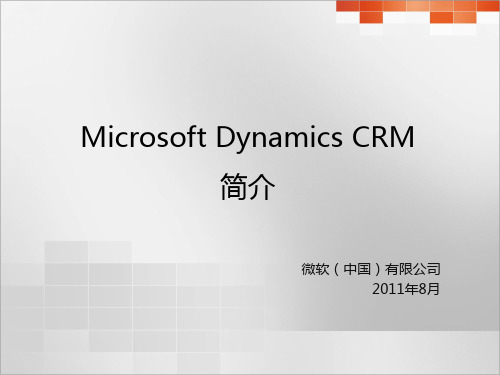
销售支持
客户信息 活动日程
商机 客户等级 产品管理
客户关系 线索
销售过程 历史交易 产品推荐
操作型CRM服务源自市场营销规范服务流程 服务跟踪及考核 客户投诉及反馈
客户服务定制 知识库
客户细分 营销活动制定 营销任务分派及跟踪
活动反馈 营销活动评估
自助服务
▪ 门户 ▪ 手机
网上客户协作
个性化 信息定制 产品介绍 交互式应用 客户需求
服务 安排
服务 执行
服务 结算
服务
客户
客户
满意度管理 回访
关怀
挽留
目标客户 销售线索
议程
▪ 微软CRM系统概览 ▪ 微软服务业CRM解决方案概览
▪ Microsoft Dynamics CRM解决方案框架和技术框架 ▪ 客户统一视图 ▪ 销售自动化 ▪ 营销管理 ▪ 客户服务 ▪ 商务智能 ▪ 呼叫中心集成
微软CRM技术特点—可用性
可用性
“我们需要一套能够帮助我们更容易的 工作而不是更难工作的解决方案。”
▪ 熟悉和直观的Office用户界面; ▪ 最容易和最自然的使用CRM的方式; ▪ 在任何时间、任何地点都易于访问; ▪ 联系人、日程、任务方便的同步; ▪ 容易使用; ▪ 任何人都能够访问; ▪ 很强的接受度; ▪ 极强的扩展性; ▪ 更高的工作效率; ▪ ……
▪ 微软CRM技术特点
▪ 易管理、可用性及访问模式 ▪ 可配置性和工作流 ▪ ERP集成
▪ 系统实施服务和投资估算
Microsoft CRM 概览
• 全球超过25,000家企业客户, • 完整的CRM套件包括市场、
从小型企业到大型企业
销售、服务管理等
• 在80多个国家,超过 2,000,000 个系统最终用户
7款国外主流CRM软件选购指南
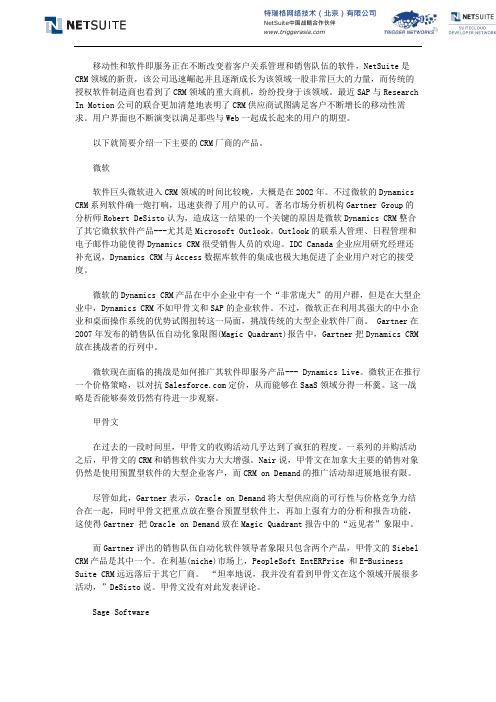
移动性和软件即服务正在不断改变着客户关系管理和销售队伍的软件,NetSuite是CRM 领域的新贵,该公司迅速崛起并且逐渐成长为该领域一股非常巨大的力量,而传统的授权软件制造商也看到了CRM领域的重大商机,纷纷投身于该领域。
最近SAP与Research In Motion 公司的联合更加清楚地表明了CRM供应商试图满足客户不断增长的移动性需求。
用户界面也不断演变以满足那些与Web一起成长起来的用户的期望。
以下就简要介绍一下主要的CRM厂商的产品。
微软软件巨头微软进入CRM领域的时间比较晚,大概是在2002年。
不过微软的Dynamics CRM 系列软件确一炮打响,迅速获得了用户的认可。
著名市场分析机构Gartner Group的分析师Robert DeSisto认为,造成这一结果的一个关键的原因是微软Dynamics CRM整合了其它微软软件产品---尤其是Microsoft Outlook。
Outlook的联系人管理、日程管理和电子邮件功能使得Dynamics CRM很受销售人员的欢迎。
IDC Canada企业应用研究经理还补充说,Dynamics CRM与Access数据库软件的集成也极大地促进了企业用户对它的接受度。
微软的Dynamics CRM产品在中小企业中有一个“非常庞大”的用户群,但是在大型企业中,Dynamics CRM不如甲骨文和SAP的企业软件。
不过,微软正在利用其强大的中小企业和桌面操作系统的优势试图扭转这一局面,挑战传统的大型企业软件厂商。
Gartner在2007年发布的销售队伍自动化象限图(Magic Quadrant)报告中,Gartner把Dynamics CRM 放在挑战者的行列中。
微软现在面临的挑战是如何推广其软件即服务产品--- Dynamics Live。
微软正在推行一个价格策略,以对抗定价,从而能够在SaaS领域分得一杯羹。
这一战略是否能够奏效仍然有待进一步观察。
微软CRM介绍及案例讲解
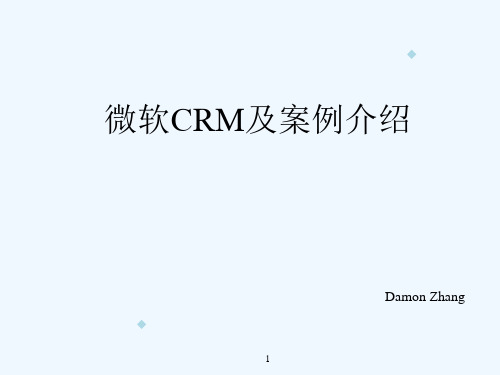
Account Module
Opportunity Module
Campaign Module
Activity Module
Equipment Module
Competitor Module
14
15
Account Modules
➢ What do we want? ➢ Function ➢ Screen shooting ➢ Process maps brief ➢Business Rules Highlights
管理、销售线索管理、商机管理、设备管理
12
Contents
1. Microsoft Dynamics CRM Overview 2. Project Target and scope 3. Your requests and solution of our CRM system (module,
function, process, BR, security)
function, process, BR, security) 4. Project Plan and Risks
10
Target
• 基于成熟的Microsoft CRM系统平台,建立WESTRAC CRM系统 • 通过WESTRAC CRM系统的实施,实现客户资料的集中、规范
管理 • 通过WESTRAC CRM系统的实施,整合销售、市场产生的所有
Report Analysis Module
Account Module
Opportunity Module
Campaign Module
Activity Module
Equipment Module
Competitor Module
希尔顿酒店CRM案例分析幻灯片PPT

希尔顿的CRM计划
CRM计划的四个步骤
爬行 走路 奔跑 飞行
第一阶段从2002年五月开始,采取的措施包括: 设立宾客档案经理的职位,负责对原有科技底下收集到的顾客信
息进行汇总,从而保障在每个品牌每个宾客接触环节都可以识别 某个顾客及其个人偏好; 改良抵店客人报表,反映客人的个人偏好、特殊要求以及在各个 接触点的过往的服务失误及跟踪补救; 重整HHonor体系和钻石服务承诺,确保任何时候在任何酒店, “最佳客人”都能获得最佳服务; 建立“服务补救工具箱”,保证补偿的成效,消弭客人因为服务 失误造成的不快; 增强了宾客档案的功能,包括了加急预定以及对过去/将来预定的 浏览; 酒店级CRM入门培训。
美国希尔顿饭店创立于1919年,在不到90年的时间里, 从一家饭店扩展到100多家,遍布世界五大洲的各大城 市,成为全球最大规模的饭店之一。80多年来,希尔 顿饭店生意如此之好,财富增长如此之快,他的成功的 秘诀是什么呢?通过研究发现其成功的秘诀就在于牢牢 确立自己的企业理念,并把这个理念上升为品牌文化, 贯彻到每一个员工的思想和行为之中,饭店创造“宾 至如归”的文化氛围,注重企业员工礼仪的培养,并 通过服务人的“微笑服务”体现出来。希尔顿总公司 的董事长,89岁高龄的唐纳·希尔顿在50多年里,不断 到他分设在各国的希尔顿饭店、旅馆视察业务。
第一阶段取得的成绩是被 识别的至尊宾客人数增加 了4%,每人的平均消费 房晚增加了1.1到1.7个, 交叉销售的增长率为 21.3%,各个品牌的服务 评分和顾客满意度都有2到 5个百分点的增幅。
第二阶段是从2002年12月份开始,包括:
CRM数据到System 21酒店管理系统的整合,让一线人 员可以得到弹出账单消息等自动提示;
它这系统是希尔顿集团独立研发的,从 一开始就是针对连锁酒店数据共享的需 求而设计的,是一个高度集成的系统, 包括客房管理、预定、收益管理、客历 和销售管理的数据,都集中到数据中心, 可以进行统一的查询和统计分析处理。
客户管理 英语

客户管理英语客户管理在英语中通常被称为"Customer Management"。
这是一个广泛的术语,涵盖了各种策略和实践,旨在维护和增强与客户的关系。
这可能包括客户服务、销售跟踪、市场营销活动、个性化沟通以及使用客户关系管理(CRM)系统来组织和分析客户数据。
以下是一些与“客户管理”相关的关键术语和概念:1.Customer Relationship Management (CRM): 一种系统或软件,用于管理公司与现有和潜在客户之间的互动。
CRM系统可以帮助公司更好地了解客户需求,提高服务质量,提升客户满意度和忠诚度。
2.Customer Service: 提供帮助和支持给客户的服务,确保他们对购买的产品或服务感到满意。
优质的客户服务可以促进口碑传播,增加重复购买的可能性。
3.Customer Satisfaction: 衡量顾客对产品或服务的满意程度。
高顾客满意度通常与顾客忠诚度和正面的品牌形象相关联。
4.Customer Retention: 通过提供优质服务和建立良好关系,保持现有客户的策略。
保留现有客户通常比吸引新客户成本更低,而且有助于稳定收入。
5.Customer Loyalty: 客户持续选择同一品牌或公司的产品或服务。
忠诚的客户可能会通过重复购买和推荐给其他人来为公司带来长期价值。
6.Customer Engagement: 通过有吸引力的沟通和体验,使客户参与并投入到品牌中。
高度参与的客户更有可能成为品牌的倡导者。
7.Customer Segmentation: 将客户群分成不同的细分市场,以便更有效地定位市场和个性化营销策略。
8.Customer Lifetime Value (CLV): 客户在其整个生命周期内为公司带来的总价值。
了解CLV有助于公司确定应该投入多少资源来获取和维护客户。
9.Customer Journey Mapping: 绘制客户从认识品牌到成为忠实客户的整个过程,以识别改善客户体验的机会。
Dynamics CRM 成功案例——高力国际

Microsoft Dynamics CRM™客户解决方案案例研究客户资料高力国际(Colliers)总部位于美国华盛顿州西雅图市,在全球63个国家拥有485家分公司,致力为客户提供最优质的服务。
在中国,高力国际在上海、北京、广州、成都、南京、杭州、天津、佛山及武汉设有10家分公司,驻场办事处覆盖全国超过65个城市,旗下拥有5,000位专业人士,物业管理面积超过4900万平方米。
项目背景作为全球领先的商业房地产服务公司的高力国际,是全球历史最悠久的商业地产公司之一,自进入亚太市场以来,高力国际业务急剧扩张,在大中华地区的分公司、办事处、专业人员不断增加,原有的信息技术系统已无法满足公司的发展需要。
解决方案针对高力国际物业服务的覆盖范围广、客户量大、系统设施复杂等诸多特点,微软金牌合作伙伴微创软件推出了Dynamics CRM物业信息化管理解决方案,帮助物业服务走向正规化、程序化、决策科学化,实现对物业服务的动态管控,保证各种资源的集约与优化,大大提升物业管理服务水平,为客户提供高效、规范的优质服务。
•整合数据链条模型•移动生产力•优化业务管理的方式与效率•系统无缝集成高力国际应用Dynamics CRM实现精细化动态服务管理“高力国际在大中华区的业务发展迅速,管理的项目不断增加,我们希望借助微软Dynamics CRM物业信息化管理解决方案,帮助我们更高效和集中地管理各个业务模块。
”项目背景高力国际(Colliers)总部位于美国华盛顿州西雅图市,在全球63个国家拥有485家分公司,致力为客户提供最优质的服务,是全球最大的房地产服务公司之一。
在中国,高力国际在上海、北京、广州、成都、南京、杭州、天津、佛山及武汉设有10家分公司,驻场办事处覆盖全国超过65个城市,旗下拥有4,000位专业人士,物业管理面积超过4900万平方米。
2013年公司全球营业收入达21亿美元。
并连续六年入选国际外包专业协会“全球外包100强企业”及“全球最佳外包顾问”。
