Inter-domain LSP setup using bandwidth management points
VoLTE_SRVCC基本原理与系统结构

2G/3G MGW MSS GERAN/ UTRAN IMSMGW MGCF TAS BGCF MRFP IMS
SGSN
UE LTE
HLR IMSHSS S-CSCF I-CSCF
HLR/ HSS
LTEHSS
PCRF
MME
P-CSCF
MRFC
MRFP
eNodeB
TFTs to select Bearer (EBI) in DL
S1-U E-UTRAN S-GW S5/S8 P-GW EPS Bearer for Default Bearer for Data APN (QCI9, e-RAB=6EBI=6)
DБайду номын сангаасta Traffic
None GBR Bearer for Data Priority 1,Packet Delay Budget 100msec, Packet Error Loss Rate 10 -6 GBR Bearer for VoIP Data Priority 2,Packet Delay Budget 100msec, Packet Error Loss Rate 10 -2
QoS aspects of E2E VoLTE Call Flow (IR.92)
Phase 5: User Data and GBR/None GBR scheduling
2e
TFTs to select eRAB in UL
Radio Access Bearer is mapped to GTP Tunnel.
SGW
PGW
A-BGW
VoLTE网元列表
网元名称
eNodeB
网元所属域
HCDP英文版判断题
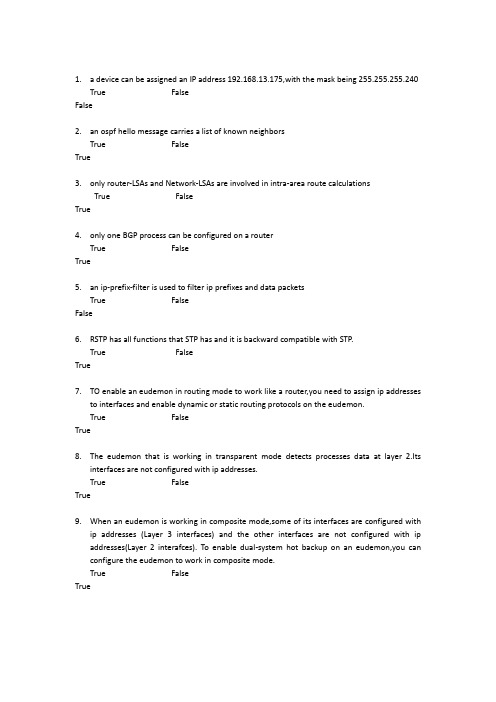
1. a device can be assigned an IP address 192.168.13.175,with the mask being 255.255.255.240True FalseFalse2.an ospf hello message carries a list of known neighborsTrue FalseTrue3.only router-LSAs and Network-LSAs are involved in intra-area route calculationsTrue FalseTrue4.only one BGP process can be configured on a routerTrue FalseTrue5.an ip-prefix-filter is used to filter ip prefixes and data packetsTrue FalseFalse6.RSTP has all functions that STP has and it is backward compatible with STP.True FalseTrue7.TO enable an eudemon in routing mode to work like a router,you need to assign ip addressesto interfaces and enable dynamic or static routing protocols on the eudemon.True FalseTrue8.The eudemon that is working in transparent mode detects processes data at layer 2.Itsinterfaces are not configured with ip addresses.True FalseTrue9.When an eudemon is working in composite mode,some of its interfaces are configured withip addresses (Layer 3 interfaces) and the other interfaces are not configured with ip addresses(Layer 2 interafces). To enable dual-system hot backup on an eudemon,you can configure the eudemon to work in composite mode.True FalseTrue10.Two Eudemons in dual-system hot backup can be working in active-active mode oractive-standby mode.True FalseTrue11.The eudemon supports load balancing between multiple uplinks.True FalseTrue12.Different virtual firewall instances on an Eudemon must be configured with the same securitypolicy.True FalseFalse13.The firewall can be working in routing mode, transparent mode,or composite mode. Thedefault mode is the composite mode.True FalseFalse14.Virtual firewalls on the Eudemon are not allowed to access each other by default unless asecurity policy is specified.True FalseTrue15.IP addresses added to the blacklist of the Eudemon cannot be deleted.True FalseFalse16.You cannot set an aging time for the blacklist of the Eudemon.True FalseFalse17.The Eudemon generates a blacklist upon detecting an attack.True FalseFalse18.The Eudemon can control traffic and connections based on IP addresses.True FalseTrue19.The firewall does not use security rules to filter packets exchanged between interfaces in thesame zone.True FalseTruework address translation (NAT) translates only IP address information.True FalseFalse21.IP unnumbered is to borrow an IP address from an interface.If an interface has multiple IPaddresses,all its IP addresses will be borrowed and the primary address will continue after these IP addresses are borrowed.True FalseFalse22.When two Eudemon are working in dual-system hot backup mode,their session tables arebacked up in real time.True FalseTrue23.After an interface on a firewall is added to a zone, the interface belongs to the zone.True FalseTrue24.Status detection is an advanced communication filtering mechanism.It checks the applicationlayer protocol and monitors the status of the connection-based application layer protocol.For all connections,the status information about each connection is maintained by ASPF and is used to dynamically determine whether to permit or deny data packets to firewalls.True FalseTrue25.The NAT multi-instance function on the Eudemon independently maintains a NAT table foreach instance to provide address translation services for instances.True FalseTrue26.The IPSec function on the Eudemon supports NAT traversal.True FalseTrue27.The NAT function enabled on the Eudemon does not greatly affect system performance.True FalseTrue28.The Eudemon does not support port mapping.True FalseFalse29.In a Land attack,the source address and destination address of an SYN packet are both the IPaddress of the attacked object or a loopback address.True FalseTrue30.The association between the IDS and firewall requires that the IDS be directly connected tothe firewall.True FalseFalse31.Security policies for the firewall are applied to interzones but not to interfaces.True FalseTrue32.The multi-channel protocol is used to establish at least two channels(sessions) forcommunications or services.True FalseTrue33.ICMP packets are sent in a smurf attack and UDP packets are sent in a Fraggle attack.True FalseTrun34.The urgent pointer in the flag field of an IPv4 packet header is generally used for 00B datatransmission.True FalseTrue35.A firewall filters packets exchanged between zones but does not filter packets exchangedbetween intefaces in the same zone.True FalseTrue36.Two Eudemon in dual-system hot backup mode can be working in active-active mode oractive-standby mode.True FalseTrue37.Two Eudemon in dual-system hot backup mode use Huawei Redundancy Protocol(HRP) toback up key information (such as configuration commands and session status) between the active and standby devices.True FalseTrue38.The Eudemon uses the blacklist technology to associate with an NIP IDS.True FalseTrue39.Qos provides services of different qualities to meet various applicationrequirements,including dedicated bandwidth, decreased packet loss ratio,short packet transmission delay, and decreased delay and jitter.True FalseTrue40.In traffic shaping,the packet whose transmission rate exceeds the rate limit will be discardedor re-markedTrue FalseFalse41.WFQ can effectively control the delay and jitter by means of configuring weights for differentservices.True FalseTrue42.Congestion occurs when a link or node is carrying so much data that its quality of servicedeteriorates.True FalseTrue43.Most fields in IP headers of packets in the same data flow are identical,You can compressthese fields to improve the link transmission.True FalseTrue44.The variation in packet delay is called jitter.True FalseTrue45.The end-to-end delay is the sum of transmission delays,processing delays,and queuing delaysalong the packet forwarding path.True FalseTrue46.The data transmission rate depends on the bandwidth.True FalseTrue47.Packet loss occurs only on the packet receiverTrue FalseFalse48.Based on specific rules,traffic classification identifies packets having the same characteristics,Traffic classification is the prerequisite and basis for differentiated services.True FalseTrue49.Congestion management provides means to manage and control traffic when trafficcongestion occurs.True FalseTrue50.The traditional packet loss policy uses the Tail-Drop method.True FalseTrue51.The IP packet has a special field to mark the Qos. For example,the last 6 bits in the Tos field ofan IPv4 packet mark the DSCP value.True FalseFalse52.In traffic shaping, the packet whose transmission rate exceeds the rate limit will be discardedor re-marked.True FalseFalse53.WFQ can effectively control the delay and jitter by means of configuring weights for differentservices.True FalseTrue54.Congestion occurs when a link or node is carrying so much data that its quality of servicedeteriorates.True FalseTrue55.Most fields in IP headers of packets in the same data flow are identical. You can compressthese fields to improve the link transmission efficiency.True FalseTrueplex traffic classification matches packets with rules and then takes actions to matchingpackets.True FalseTrue57.Traffic shaping usually buffers packets that need to be dropped by traffic policing by means ofbuffer and token bucket.True FalseTrue58.In traffic policing using two token buckets,tokens are put into the CBS bucket at thecommitted information rate(CIR),The peak burst size(PBS) bucket is filled in only after the CBS bucket is full.True FalseTrue59.The interface IP address and virtual IP address configured for VRRP must not be identical.True FalseFalse60.A VRRP virtual router can have one or more IP addresses.True FalseTrue61.The virtual router uses a virtual MAC address but not the actual MAC address of the interfaceto respond to an ARP request.True FalseTrue62.A VRRP backup group is able to track the status of an interface. If the interface configuredwith a VRRP backup group fails or any interface on the router fails,the VRRP backup group providesTrue FalseTrue63.By using VRRP, the backup router in a VRRP backup group immediately becomes the masterrouter after detecting a fault and instructs its attached hosts to perform a master/slave switchover accordingly. This ensures that services will recover within a short period of time.True FalseFalse64.The reliability of a product or a system is generally evaluated with the two indicators of Meantime to repair (MTTR) and mean time between failures(MTBF).True FalseTrue65.BFD detects the link status immediately after a BFD session is set up .if BFD parameters aremodified or deleted at one end of the BFD session,the other end will consider such a modification or deletion as a fault and services will be then affected, Therefore,exercise caution when modifying or deleting BFD parameters.True FalseFalse66.One CV packet per second is generated on the ingress LSR of the LSP and receivd by theegress LSR, this generation rate is low and allows no adjustment,hence,the CV packet is usually used for checking the availability of a common LSP.True FalseTrue67.BFD packets are classified into control packets and echo packets.True FalseTrue68.A BFD session is set up following the three-way handshake during which parameters for theBFD session are negotiated. After the BFD session is set up,modifying the detection time parameters does not take effect.True FalseFalse69.The NSF function takes effect only after the GR function is enabled on two directly connectedrouters that use static routes for communication between users in different network segments.True FalseFalse70.During the GR of dynamic routing protocols(such as OSPF and BGP)neighbor relationshipsremain unchanged.True FalseFalse71.BFD is a common fast detection technology,It implements the fast switchover function onlywhen collaborating with other fast switchoverTrue FalseTrue72.BFD (a fast detection technology) enabled on a device quickly identifies a fault and reportsthe fault to the appropriate protocol modele after detecting a master/slave switchover on the neighboring devic,this causes the protocol module to quit the GR. AS such,BFD and GR cannot be used together.True FalseFalse73.In OSPF,the process of calculating shortest path tree can be divided into two phases,calculatetransit node first,then calculate stub network.True FalseFalse74.In the process of calculating SPF tree,the cost from a node to root node equals to metriclisted in the Router LSA generated by the node.True FalseFalse75.BGP is an exterior gateway protocol,which runs among Ass,It focuses on routes control andselection of optimal routes rather than discovery and calculation of routes.True FalseTrue76.OSPF supports the combination of a group of network segments.Such a group is also calledan area.In other words,an area is a set of network segments.True FalseTrue77.The value of ospf dr-priority ranges from 0 to 255 and the default value is 64.True FalseFalse78.A broadcast and an NBMA network.each having two or more routers,must both have a DRand a BDR.True FalseFalse79.The vlink-peer command is used to specify a peer IP address for setting up a virtual link.True FalseFalse80.Different types of networks cannot establish an adjacency in the Full state.True FalseFalse81.Different network segments can be in the same OSPF area and the same network segmentcan be in different OSPF areas.True FalseFalse82.OSPF supports two authentication modes:area authentication and interfaceauthentication.The two authentication modes cannot be configured at the same time.True FalseFalse83.Each router running OSPF has a router ID,A router ID is a 32-bit integer and uniquelyidentifies a router,Hence,even of routers in different Ass,the router IDs must be different.True FalseFalse84.The most remarkable characteristic of OSPF is that OSPF supports the link-state algorithm.True FalseTrue85.OSPF directly runs over the IP protocol,Its IP protocol number is 89True FalseTrue86.If the Router Priority of a router is set to 0,this router cannot be elected as a DR or a BDR.True FalseTrue87.On a non-broadcast network,OSPF has two operating modes:NBMA and P2MPTrue FalseTrue88.By default,the cost of an OSPF interface is related to interface bandwidth.The algorithm forcalculating the cost is:True FalseTrue89.On a broadcast network or an NBMA network,not all neighbors need to set upadjacencies.Therefore,the concept about the adjacency is applicable to only the broadcast network or the NBMA network.True FalseFalse90.The NBMA mode requires all the routers in the network to be fully connected:otherwise,itdoes not function.True FalseFalse91.When two routers exchange LSDB information by exchanging DD packets,a master/slaverelationship is established between the two routers,The router with a larger router ID is the master.True FalseTrue92.If both the ospf cost and bandwidth-reference commands are configured on an interface.thevalue set in the ospf cost command is used as the cost of the interface.True FalseFalse93.The bandwidth-reference parameter is measured in Mbit/sTrue FalseTrue94.The asbr-summary command only contains the not-advertise parameter but not theadvertise parameter.True FalseTrue95.Each DD packet has a DD sequence number for packet acknowledgment.A DD sequencenumber is two-byte long.True FalseTrue96.On a broadcast network or an NBMA network,a router with a higher Router Priority is electedas a DR.True FalseFalse97.The LS Sequence Number field is used to detect expired and duplicate LSAs,This field is asigned 32-bit integer and therefore the minimum LS Sequence Number is 0x80000000True FalseFalse98.The LSAs with the same LS Sequence Number and LS age are the same LSA.True FalseFalse99.ABRs of a Stub area do not flood type-5 and type-4 LSAs to the stub area.Therefore,the stubarea does not have the external AS routing capability.ABRs of the stub area advertise a default route to the stub area to guide packet forwarding to the external of the AS.True FalseTrue100.The ABR in a Totally Stubby area will not advertise Type-3,Type-4,and Type-5 LSAs to the Totally Stubby area.Instead,the ABR will advertise a default route to the Totally Stubby area to guide forwarding of packets destined for other areas.True FalseTrue101.The ABR of an NSSA will not advertise Type-4 and Type-5 LSAs to an NSSA but can import external routes into the NSSA.True FalseTrue102.Different from a Stub area,an NSSA supports Type-5 LSAs.True FalseFalse103.ABRs advertise link status information about connected non-backbone areas to the backbone area.The backbone area then advertises the routing information about the backbone area cannot be advertised to non-backbone ares.True FalseFalse104.Type 2-external routes always take precedence over type 1-external routes True FalseFalse105.The import-route limit command is used to set the maximum number of external routers that can be imported into an OSPF process.True FalseTrue106.An Autonomous System (AS) is a set of routers under a single technical administration,using the same routing policy.True FalseTrue107.BGP peers are automatically discovered by exchanging multicast packets.True FalseFalse108.The router ID configured in the system view takes precedence over the router ID configured in the BGP view.True FalseFalse109.A failure in establishing a BGP peer relationship can be addressed by checking the TCP connectivity and BGP peer configurations.True FalseTrue110.In BGP,performing MD5 authentication between BGP peers can protect them from Dos attacks.True FalseTrue111.In the VRP,by default,the routes imported by BGP are not automatically summarized.True FalseTrue112.Based on BGP route selection rules,a local route that is automatically summarized takes precedence over a local route that is manually summarized.True FalseFalse113.Once a BGP connection is established,a BGP speaker advertises all the optimal routes in the BGP routing table to its BGP peer.True FalseTrue114.Whatever changes occur in the BGP routing table,a BGP speaker advertises all the optimal routes in the BGP routing table to its BGP peerTrue FalseFalse115.In the VRP,by default,a BGP router automatically retransmits an Update packet to its BGP peer after the outbound routing policy of the BGP peer changes.True FalseTrue116.IGP routes can be installed into the BGP routing table by running either the network or import-route command.True FalseTrue117.In the VRP,by default,a BGP router does not automatically send a Refresh to request its BGP peer to retransmit an Update packet after the inbound routing policy of the BGP peer changes.True FalseFalseing the peer connect-interface command to establish multiple peer relationships between two routers connected through multiple links is recommended.True FalseTrue119.Based on BGP route selection rules,the route with the lowest local-preference is preferred.True FalseFalse120.Based on BGP route selection rules,the route with the smallest MED value is preferred.True FalseTrue121.The origin attribute of the BGP route that is imported by using the network command is IGP True FalseTrue122.The BGP community attribute is a well-known mandatory attribute.True FalseFalse123.An ACL is used to match routing information or data packet addresses so as to filter out the unmatched routing information or data packets.True FalseTrue124.The system can perform ACL rule matching only based on the configuration order of rules.True FalseFalse125.Generally,the performance of an IP-prefix-filter is higher than that of an ACL.True FalseTrue126.An AS-path-filter is used to filter as-path attributes of BGP routes.The as-path attribute is actually a character string defined by using a regular expression.True FalseTrue127.Default routes between routers are a low-cost solution.this is because using default routes requires less system resources than maintaining a complete routing table.True FalseTrue128.An AS-path-filter uses the regular expression[0-9]+$ to indicate all as-path attributes.True FalseFalse129.Regular expressions can be used in both the community-filter and AS-path-filter to define the attribute mode used for route filteringTrue FalseTrue130.Route filtering can filter not only routing information but also link-status information.True FalseFalse131.For link-status routing protocols,filtering routes in the inbound direction actually cannot block the transmission of link-status information.the filtering effect is that routes cannot be injected into the local routing table but neighbors can still receive complete route status information and calculate complete routes.True FalseTrue132.All routing protocols can deliver default routes,supporting both forcible delivery and non-forcible delivery.True FalseFalse133.IF different routing protocols run on different networks and these networks need to share routing information,route importing can be usedTrue FalseTrue134.The route selection tool route-policy can filter and set BGP attributes based on pre-defined conditions.therefore,this tool is commonly used to define policies for BGP peers and often used in routeTrue FalseTrue135.When importing routes discovered by other routing protocols,a routing protocol may need to import only the routes that meet the conditions and set attributes of the imported routes to meet the requirement of the protocol,In such a case,a route-policy can be created.True FalseTrue136.Policy-based routing and routing policy affect the forwarding of data packets in different ways:A routing policy mainly controls packet forwarding,According to the routing policy,packets can be forwarded with no need to use a routing table:policy-based routing mainly controls the importing,advertising,and receiving of routing information so as to affect the forwarding of data packets.True FalseFalse137.The unicast and multicast technologies are both outstanding in solving the problem of one source and multiple destinations for efficient P2MP data transmission.True FalseFalse138.The IGMP protocol runs between a host and its directly connected multicast router.True FalseTrueyer 3 switch has layer 2 capability as well as layer 3 routing capabilityTrue FalseTrue140.STP distributes configuration message by sending BPDU packet to each other True FalseTrue141.A switching network has been enabled with STP protocol.To provide fast access speed to the file server for most of the users,the switch that is directly connected with file server is configured as the root bridgeTrue FalseTrue142.IF loop exists and STP is not enabled,the switch will not operate normally True FalseTrue143.RSTP adopts fast convergence mechanism,So,there is no forward delay interval in RSTP True FalseFalse144.Two switches are directly connected to each other and they are working in full duplex mode.By default,RSTP will consider the link between the switches as point-to-point linkTrue FalseTrue145.In RSTP network environment,a port can be set as edge port when it is directly connected with terminalTrue FalseTrue146.In a switching network that runs RSTP,the topology change notification message will not be sent when the switch detects that the Alternate port is faile.True FalseTrue147.VLANs isolate broadcast domains,eliminates broadcast storms,and enhances information securityTrue FalseTrue148.Before establishing a network,we must create VLANs,the users that do not need to communicate with each other should be added to the same VLAN for isolationTrue FalseFalse149.The port isolation function can isolate the ports on the same switchTrue FalseTrue150.When configuring VLAN mapping,you must set the priority of outer VLAN ID True FalseFalse151.On a switch running GVRP,each interface is considered as a participant.the participants can exchange informationTrue FalseTrue152.A switching network has been enabled with STP protocol,To provide fast access speed to the file server for most of the users,the switch that is directly connected with file server isconfigured as the root bridgeTrue FalseTrue153.When configuring VLAN mapping,you must set the priority of outer VLAN ID True FalseFalse154.QinQ provides a simplified layer 2 VPN tunnelTrue FalseTrue155.The STP protocol cannot prevent MAC address table flapping caused by loops on the layer 2 networkTrue FalseFalse156.According to the MSTP protocol,each MST instance calculates an independent spanning tree by using the RSTP algorithmTrue FalseTrue157.The traditional antivirus system prevents viruese on each node separately and may fail to prevent many security threatsTrue FalseTrue158.NAC is an end-to-end security solution.it protects network security from user terminals instead of network devicesTrue FalseTrue159.If 802.1x authentication is enabled on an interface,MAC address authentication (enabled by the mac-authen enable command) and direct authentication(enabled by the direct-authen enable command) cannot be enabled on the interfaceTrue FalseTrue160.The option field in DHCP messages uses the CLV modeTrue FalseTrue161.The option field in DHCP messages has a fixed length of four bytesTrue FalseFalse162.If only some devices on a network run MPLS (MPLS domain is encapsulated in the IP packet header),labels are generated only for direct routes of devices running bels are not generated for the routes originated from other devices running IP protocolsTrue FalseTrue163.The core of the MPLS technology is label switching.True FalseTrue164.In MPLS VPN configuration,you can choose from various types of routing protocols to configure between PEs and CEs.any type of routes can be imported to a VPN instance by using the import commandTrue FalseTrue165.VRF refers to VPN instance.It is an entity that a PE maintains for its directly connected site True FalseTrue166.On an MPLS VPN network,CEs and PEs can use the same routing protocol or different routing protocols to exchange routing information,the routing protocols are independent from one anotherTrue FalseTrue。
HP Color LaserJet Enterprise MFP M776用户指南说明书

Legal informationCopyright and License© Copyright 2019 HP Development Company, L.P.Reproduction, adaptation, or translation without prior written permission is prohibited, except as allowedunder the copyright laws.The information contained herein is subject to change without notice.The only warranties for HP products and services are set forth in the express warranty statementsaccompanying such products and services. Nothing herein should be construed as constituting anadditional warranty. HP shall not be liable for technical or editorial errors or omissions contained herein.Edition 1, 10/2019Trademark CreditsAdobe®, Adobe Photoshop®, Acrobat®, and PostScript® are trademarks of Adobe Systems Incorporated.Apple and the Apple logo are trademarks of Apple Inc., registered in the U.S. and other countries.macOS is a trademark of Apple Inc., registered in the U.S. and other countries.AirPrint is a trademark of Apple Inc., registered in the U.S. and other countries.Google™ is a trademark of Google Inc.Microsoft®, Windows®, Windows® XP, and Windows Vista® are U.S. registered trademarks of MicrosoftCorporation.UNIX® is a registered trademark of The Open Group.iiiT able of contents1 Printer overview (1)Warning icons (1)Potential shock hazard (2)Printer views (2)Printer front view (2)Printer back view (4)Interface ports (4)Control-panel view (5)How to use the touchscreen control panel (7)Printer specifications (8)T echnical specifications (8)Supported operating systems (11)Mobile printing solutions (12)Printer dimensions (13)Power consumption, electrical specifications, and acoustic emissions (15)Operating-environment range (15)Printer hardware setup and software installation (16)2 Paper trays (17)Introduction (17)Load paper to Tray 1 (multipurpose tray) (17)Load Tray 1 (multipurpose tray) (18)Tray 1 paper orientation (19)Use alternative letterhead mode (24)Enable Alternative Letterhead Mode by using the printer control-panel menus (24)Load paper to Tray 2 (24)Load Tray 2 (24)Tray 2 paper orientation (26)Use alternative letterhead mode (29)Enable Alternative Letterhead Mode by using the printer control-panel menus (29)Load paper to the 550-sheet paper tray (30)Load paper to the 550-sheet paper tray (30)550-sheet paper tray paper orientation (32)Use alternative letterhead mode (35)Enable Alternative Letterhead Mode by using the printer control-panel menus (35)ivLoad paper to the 2 x 550-sheet paper trays (36)Load paper to the 2 x 550-sheet paper trays (36)2 x 550-sheet paper tray paper orientation (38)Use alternative letterhead mode (41)Enable Alternative Letterhead Mode by using the printer control-panel menus (41)Load paper to the 2,700-sheet high-capacity input paper trays (41)Load paper to the 2,700-sheet high-capacity input paper trays (41)2,700-sheet HCI paper tray paper orientation (43)Use alternative letterhead mode (45)Enable Alternative Letterhead Mode by using the printer control-panel menus (45)Load and print envelopes (46)Print envelopes (46)Envelope orientation (46)Load and print labels (47)Manually feed labels (47)Label orientation (48)3 Supplies, accessories, and parts (49)Order supplies, accessories, and parts (49)Ordering (49)Supplies and accessories (50)Maintenance/long-life consumables (51)Customer self-repair parts (51)Dynamic security (52)Configure the HP toner-cartridge-protection supply settings (53)Introduction (53)Enable or disable the Cartridge Policy feature (53)Use the printer control panel to enable the Cartridge Policy feature (54)Use the printer control panel to disable the Cartridge Policy feature (54)Use the HP Embedded Web Server (EWS) to enable the Cartridge Policy feature (54)Use the HP Embedded Web Server (EWS) to disable the Cartridge Policy feature (55)Troubleshoot Cartridge Policy control panel error messages (55)Enable or disable the Cartridge Protection feature (55)Use the printer control panel to enable the Cartridge Protection feature (56)Use the printer control panel to disable the Cartridge Protection feature (56)Use the HP Embedded Web Server (EWS) to enable the Cartridge Protection feature (56)Use the HP Embedded Web Server (EWS) to disable the Cartridge Protection feature (57)Troubleshoot Cartridge Protection control panel error messages (57)Replace the toner cartridges (58)T oner-cartridge information (58)Remove and replace the cartridges (59)Replace the imaging drums (62)Imaging drum information (62)Remove and replace the imaging drums (63)Replace the toner-collection unit (66)T oner-collection unit information (66)vRemove and replace the toner-collection unit (67)Replace the staple cartridge (M776zs model only) (70)Staple cartridge information (70)Remove and replace the staple cartridge (71)4 Print (73)Print tasks (Windows) (73)How to print (Windows) (73)Automatically print on both sides (Windows) (74)Manually print on both sides (Windows) (74)Print multiple pages per sheet (Windows) (75)Select the paper type (Windows) (75)Additional print tasks (76)Print tasks (macOS) (77)How to print (macOS) (77)Automatically print on both sides (macOS) (77)Manually print on both sides (macOS) (77)Print multiple pages per sheet (macOS) (78)Select the paper type (macOS) (78)Additional print tasks (79)Store print jobs on the printer to print later or print privately (79)Introduction (79)Create a stored job (Windows) (79)Create a stored job (macOS) (80)Print a stored job (81)Delete a stored job (81)Delete a job that is stored on the printer (81)Change the job storage limit (82)Information sent to printer for Job Accounting purposes (82)Mobile printing (82)Introduction (82)Wi-Fi, Wi-Fi Direct Print, NFC, and BLE printing (82)Enable wireless printing (83)Change the Wi-Fi Direct name (83)HP ePrint via email (83)AirPrint (84)Android embedded printing (85)Print from a USB flash drive (85)Enable the USB port for printing (85)Method one: Enable the USB port from the printer control panel (85)Method two: Enable the USB port from the HP Embedded Web Server (network-connectedprinters only) (85)Print USB documents (86)Print using high-speed USB 2.0 port (wired) (86)Method one: Enable the high-speed USB 2.0 port from the printer control panel menus (86)Method two: Enable the high-speed USB 2.0 port from the HP Embedded Web Server (network-connected printers only) (87)vi5 Copy (88)Make a copy (88)Copy on both sides (duplex) (90)Additional copy tasks (92)6 Scan (93)Set up Scan to Email (93)Introduction (93)Before you begin (93)Step one: Access the HP Embedded Web Server (EWS) (94)Step two: Configure the Network Identification settings (95)Step three: Configure the Send to Email feature (96)Method one: Basic configuration using the Email Setup Wizard (96)Method two: Advanced configuration using the Email Setup (100)Step four: Configure the Quick Sets (optional) (104)Step five: Set up Send to Email to use Office 365 Outlook (optional) (105)Introduction (105)Configure the outgoing email server (SMTP) to send an email from an Office 365 Outlookaccount (105)Set up Scan to Network Folder (108)Introduction (108)Before you begin (108)Step one: Access the HP Embedded Web Server (EWS) (108)Step two: Set up Scan to Network Folder (109)Method one: Use the Scan to Network Folder Wizard (109)Method two: Use Scan to Network Folder Setup (110)Step one: Begin the configuration (110)Step two: Configure the Scan to Network Folder settings (111)Step three: Complete the configuration (118)Set up Scan to SharePoint (118)Introduction (118)Before you begin (118)Step one: Access the HP Embedded Web Server (EWS) (118)Step two: Enable Scan to SharePoint and create a Scan to SharePoint Quick Set (119)Scan a file directly to a SharePoint site (121)Quick Set scan settings and options for Scan to SharePoint (122)Set up Scan to USB Drive (123)Introduction (124)Step one: Access the HP Embedded Web Server (EWS) (124)Step two: Enable Scan to USB Drive (124)Step three: Configure the Quick Sets (optional) (125)Default scan settings for Scan to USB Drive setup (126)Default file settings for Save to USB setup (126)Scan to email (127)Introduction (127)Scan to email (127)Scan to job storage (129)viiIntroduction (129)Scan to job storage on the printer (130)Print from job storage on the printer (132)Scan to network folder (132)Introduction (132)Scan to network folder (132)Scan to SharePoint (134)Introduction (134)Scan to SharePoint (134)Scan to USB drive (136)Introduction (136)Scan to USB drive (136)Use HP JetAdvantage business solutions (138)Additional scan tasks (138)7 Fax (140)Set up fax (140)Introduction (140)Set up fax by using the printer control panel (140)Change fax configurations (141)Fax dialing settings (141)General fax send settings (142)Fax receive settings (143)Send a fax (144)Additional fax tasks (146)8 Manage the printer (147)Advanced configuration with the HP Embedded Web Server (EWS) (147)Introduction (147)How to access the HP Embedded Web Server (EWS) (148)HP Embedded Web Server features (149)Information tab (149)General tab (149)Copy/Print tab (150)Scan/Digital Send tab (151)Fax tab (152)Supplies tab (153)Troubleshooting tab (153)Security tab (153)HP Web Services tab (154)Networking tab (154)Other Links list (156)Configure IP network settings (157)Printer sharing disclaimer (157)View or change network settings (157)Rename the printer on a network (157)viiiManually configure IPv4 TCP/IP parameters from the control panel (158)Manually configure IPv6 TCP/IP parameters from the control panel (158)Link speed and duplex settings (159)Printer security features (160)Introduction (160)Security statements (160)Assign an administrator password (160)Use the HP Embedded Web Server (EWS) to set the password (160)Provide user access credentials at the printer control panel (161)IP Security (161)Encryption support: HP High Performance Secure Hard Disks (161)Lock the formatter (161)Energy-conservation settings (161)Set the sleep timer and configure the printer to use 1 watt or less of power (161)Set the sleep schedule (162)Set the idle settings (162)HP Web Jetadmin (163)Software and firmware updates (163)9 Solve problems (164)Customer support (164)Control panel help system (165)Reset factory settings (165)Introduction (165)Method one: Reset factory settings from the printer control panel (165)Method two: Reset factory settings from the HP Embedded Web Server (network-connectedprinters only) (166)A “Cartridge is low” or “Cartridge is very low” message displays on the printer control panel (166)Change the “Very Low” settings (166)Change the “Very Low” settings at the control panel (166)For printers with fax capability (167)Order supplies (167)Printer does not pick up paper or misfeeds (167)Introduction (167)The printer does not pick up paper (167)The printer picks up multiple sheets of paper (171)The document feeder jams, skews, or picks up multiple sheets of paper (174)Clear paper jams (174)Introduction (174)Paper jam locations (174)Auto-navigation for clearing paper jams (175)Experiencing frequent or recurring paper jams? (175)Clear paper jams in the document feeder - 31.13.yz (176)Clear paper jams in Tray 1 (13.A1) (177)Clear paper jams in Tray 2 (13.A2) (182)Clear paper jams in the fuser (13.B9, 13.B2, 13.FF) (188)ixClear paper jams in the duplex area (13.D3) (194)Clear paper jams in the 550-sheet trays (13.A3, 13.A4) (199)Clear paper jams in the 2 x 550 paper trays (13.A4, 13.A5) (206)Clear paper jams in the 2,700-sheet high-capacity input paper trays (13.A3, 13.A4, 13.A5, 13.A7) (213)Resolving color print quality problems (220)Introduction (220)Troubleshoot print quality (221)Update the printer firmware (221)Print from a different software program (221)Check the paper-type setting for the print job (221)Check the paper type setting on the printer (221)Check the paper type setting (Windows) (221)Check the paper type setting (macOS) (222)Check toner-cartridge status (222)Step one: Print the Supplies Status Page (222)Step two: Check supplies status (222)Print a cleaning page (222)Visually inspect the toner cartridge or cartridges (223)Check paper and the printing environment (223)Step one: Use paper that meets HP specifications (223)Step two: Check the environment (223)Step three: Set the individual tray alignment (224)Try a different print driver (224)Troubleshoot color quality (225)Calibrate the printer to align the colors (225)Troubleshoot image defects (225)Improve copy image quality (233)Check the scanner glass for dirt and smudges (233)Calibrate the scanner (234)Check the paper settings (235)Check the paper selection options (235)Check the image-adjustment settings (235)Optimize copy quality for text or pictures (236)Edge-to-edge copying (236)Improve scan image quality (236)Check the scanner glass for dirt and smudges (237)Check the resolution settings (238)Check the color settings (238)Check the image-adjustment settings (239)Optimize scan quality for text or pictures (239)Check the output-quality settings (240)Improve fax image quality (240)Check the scanner glass for dirt and smudges (240)Check the send-fax resolution settings (242)Check the image-adjustment settings (242)Optimize fax quality for text or pictures (242)Check the error-correction setting (243)xSend to a different fax machine (243)Check the sender's fax machine (243)Solve wired network problems (244)Introduction (244)Poor physical connection (244)The computer is unable to communicate with the printer (244)The printer is using incorrect link and duplex settings for the network (245)New software programs might be causing compatibility problems (245)The computer or workstation might be set up incorrectly (245)The printer is disabled, or other network settings are incorrect (245)Solve wireless network problems (245)Introduction (245)Wireless connectivity checklist (245)The printer does not print after the wireless configuration completes (246)The printer does not print, and the computer has a third-party firewall installed (246)The wireless connection does not work after moving the wireless router or printer (247)Cannot connect more computers to the wireless printer (247)The wireless printer loses communication when connected to a VPN (247)The network does not appear in the wireless networks list (247)The wireless network is not functioning (247)Reduce interference on a wireless network (248)Solve fax problems (248)Checklist for solving fax problems (248)What type of phone line are you using? (249)Are you using a surge-protection device? (249)Are you using a phone company voice-messaging service or an answering machine? (249)Does your phone line have a call-waiting feature? (249)Check fax accessory status (249)General fax problems (250)The fax failed to send (250)No fax address book button displays (250)Not able to locate the Fax settings in HP Web Jetadmin (250)The header is appended to the top of the page when the overlay option is enabled (251)A mix of names and numbers is in the recipients box (251)A one-page fax prints as two pages (251)A document stops in the document feeder in the middle of faxing (251)The volume for sounds coming from the fax accessory is too high or too low (251)Index (252)xiPrinter overview1Review the location of features on the printer, the physical and technical specifications of the printer,and where to locate setup information.For video assistance, see /videos/LaserJet.The following information is correct at the time of publication. For current information, see /support/colorljM776MFP.For more information:HP's all-inclusive help for the printer includes the following information:●Install and configure●Learn and use●Solve problems●Download software and firmware updates●Join support forums●Find warranty and regulatory informationWarning iconsUse caution if you see a warning icon on your HP printer, as indicated in the icon definitions.●Caution: Electric shock●Caution: Hot surface●Caution: Keep body parts away from moving partsPrinter overview1●Caution: Sharp edge in close proximity●WarningPotential shock hazardReview this important safety information.●Read and understand these safety statements to avoid an electrical shock hazard.●Always follow basic safety precautions when using this product to reduce risk of injury from fire orelectric shock.●Read and understand all instructions in the user guide.●Observe all warnings and instructions marked on the product.●Use only a grounded electrical outlet when connecting the product to a power source. If you do notknow whether the outlet is grounded, check with a qualified electrician.●Do not touch the contacts on any of the sockets on the product. Replace damaged cordsimmediately.●Unplug this product from wall outlets before cleaning.●Do not install or use this product near water or when you are wet.●Install the product securely on a stable surface.●Install the product in a protected location where no one can step on or trip over the power cord.Printer viewsIdentify certain parts of the printer and the control panel.Printer front viewLocate features on the front of the printer.2Chapter 1 Printer overviewPrinter front view3Printer back viewLocate features on the back of the printer.Interface portsLocate the interface ports on the printer formatter. 4Chapter 1 Printer overviewControl-panel viewThe control panel provides access to the printer features and indicates the current status of the printer.NOTE:Tilt the control panel for easier viewing.The Home screen provides access to the printer features and indicates the current status of the printer.screens.NOTE:The features that appear on the Home screen can vary, depending on the printerconfiguration.Control-panel view5Figure 1-1Control-panel view?i 12:42 PM6Chapter 1 Printer overviewHow to use the touchscreen control panelPerform the following actions to use the printer touchscreen control panel.T ouchT ouch an item on the screen to select that item or open that menu. Also, when scrolling T ouch the Settings icon to open the Settings app.How to use the touchscreen control panel 7SwipeT ouch the screen and then move your finger horizontally to scroll the screen sideways.Swipe until the Settings app displays.Printer specificationsDetermine the specifications for your printer model.IMPORTANT:The following specifications are correct at the time of publication, but they are subject to change. For current information, see /support/colorljM776MFP .T echnical specificationsReview the printer technical specifications.Product numbers for each model ●M776dn - #T3U55A ●Flow M776z - #3WT91A ●Flow M776zs - #T3U56APaper handling specificationsPaper handling features Tray 1 (100-sheet capacity)Included Included Included Tray 2 (550-sheet capacity)IncludedIncludedIncluded8Chapter 1 Printer overview550-sheet paper trayOptional Included Not included NOTE:The M776dn models accept one optional550-sheet tray.Optional Included Included2 x 550-sheet paper tray and standNOTE:The M776dn models accept one optional550-sheet tray that may be installed on top of thestand.Optional Not included Not included2,700-sheet high-capacity input (HCI) paper trayand standNOTE:The M776dn models accept one optional550-sheet tray that may be installed on top of theoptional printer stand.Printer standOptional Not included Not included NOTE:The M776dn models accept one optional550-sheet tray that may be installed on top of theoptional printer stand.Inner finisher accessory Not included Not included Included Automatic duplex printing Included IncludedIncludedIncluded Included Included10/100/1000 Ethernet LAN connection with IPv4and IPv6Hi-Speed USB 2.0Included Included IncludedIncluded Included IncludedEasy-access USB port for printing from a USBflash drive or upgrading the firmwareIncluded Included Included Hardware Integration Pocket for connectingaccessory and third-party devicesHP Internal USB Ports Optional Optional OptionalOptional Optional OptionalHP Jetdirect 2900nw Print Server accessory forWi-Fi connectivity and an additional Ethernet portOptional IncludedIncludedHP Jetdirect 3100w accessory for Wi-Fi, BLE, NFC,and proximity badge readingPrints 45 pages per minute (ppm) on Letter-sizepaper and 46 ppm on A4-size paperEasy-access USB printing for printing from a USBIncluded Included Includedflash driveT echnical specifications9Included Included Included Store jobs in the printer memory to print later orprint privatelyScans 100 pages per minute (ppm) on A4 andIncluded Included Included letter-size paper one-sidedIncluded Included Included 200-page document feeder with dual-headscanning for single-pass duplex copying andscanningNot included Included Included HP EveryPage T echnologies including ultrasonicmulti-feed detectionNot included Included Included Embedded optical character recognition (OCR)provides the ability to convert printed pages intotext that can be edited or searched using acomputerIncluded Included Included SMART Label feature provides paper-edgedetection for automatic page croppingIncluded Included Included Automatic page orientation for pages that haveat least 100 characters of textIncluded Automatic tone adjustment sets contrast,Included Includedbrightness, and background removal for eachpageIncluded Included Includedfolders on a networkIncludedSend documents to SharePoint®Included IncludedIncluded Included Included NOTE:Memory reported on the configurationpage will change from 2.5 GB to 3 GB with theoptional 1 GB SODIMM installed.Mass storage: 500 GB hard disk drive Included Included IncludedSecurity: HP Trusted Platform Module (TPM)Included Included IncludedT ouchscreen control panel Included Included IncludedRetractable keyboard Not included Included Included 10Chapter 1 Printer overviewFax Optional Included IncludedSupported operating systemsUse the following information to ensure printer compatibility with your computer operating system.Linux: For information and print drivers for Linux, go to /go/linuxprinting.UNIX: For information and print drivers for UNIX®, go to /go/unixmodelscripts.The following information applies to the printer-specific Windows HP PCL 6 print drivers, HP print driversfor macOS, and to the software installer.Windows: Download HP Easy Start from /LaserJet to install the HP print driver. Or, go tothe printer-support website for this printer: /support/colorljM776MFP to download the printdriver or the software installer to install the HP print driver.macOS: Mac computers are supported with this printer. Download HP Easy Start either from /LaserJet or from the Printer Support page, and then use HP Easy Start to install the HP print driver.1.Go to /LaserJet.2.Follow the steps provided to download the printer software.Windows 7, 32-bit and 64-bit The “HP PCL 6” printer-specific print driver is installed for this operating system aspart of the software installation.Windows 8.1, 32-bit and 64-bit The “HP PCL-6” V4 printer-specific print driver is installed for this operating systemas part of the software installation.Windows 10, 32-bit and 64-bit The “HP PCL-6” V4 printer-specific print driver is installed for this operating systemas part of the software installation.Windows Server 2008 R2, SP 1, 64-bit The PCL 6 printer-specific print driver is available for download from the printer-support website. Download the driver, and then use the Microsoft Add Printer tool toinstall it.Windows Server 2012, 64-bit The PCL 6 printer-specific print driver is available for download from the printer-support website. Download the driver, and then use the Microsoft Add Printer tool toinstall it.Windows Server 2012 R2, 64-bit The PCL 6 printer-specific print driver is available for download from the printer-support website. Download the driver, and then use the Microsoft Add Printer tool toinstall it.Windows Server 2016, 64-bit The PCL 6 printer-specific print driver is available for download from the printer-support website. Download the driver, and then use the Microsoft Add Printer tool toinstall it.Windows Server 2019, 64-bit The PCL 6 printer-specific print driver is available for download from the printer-support website. Download the driver, and then use the Microsoft Add Printer tool toinstall it.Supported operating systems11macOS 10.13 High Sierra, macOS 10.14 MojaveDownload HP Easy Start from /LaserJet , and then use it to install the print driver.NOTE:Supported operating systems can change.NOTE:For a current list of supported operating systems and HP’s all-inclusive help for the printer, go to /support/colorljM776MFP .NOTE:For details on client and server operating systems and for HP UPD driver support for this printer, go to /go/upd . Under Additional information , click Specifications .●Internet connection●Dedicated USB 1.1 or 2.0 connection or a network connection● 2 GB of available hard-disk space ●1 GB RAM (32-bit) or2 GB RAM (64-bit)●Internet connection●Dedicated USB 1.1 or 2.0 connection or a network connection●1.5 GB of available hard-disk spaceNOTE:The Windows software installer installs the HP Smart Device Agent Base service. The file size is less than 100 kb. Its only function is to check for printers connected via USB hourly. No data is collected. If a USB printer is found, it then tries to locate a JetAdvantage Management Connector (JAMc) instance on the network. If a JAMc is found, the HP Smart Device Agent Base is securelyupgraded to a full Smart Device Agent from JAMc, which will then allow printed pages to be accounted for in a Managed Print Services (MPS) account. The driver-only web packs downloaded from for the printer and installed through the Add Printer wizard do not install this service.T o uninstall the service, open the Control Panel , select Programs or Programs and Features , and then select Add/Remove Programs or Uninstall a Programto remove the service. The file name isHPSmartDeviceAgentBase.Mobile printing solutionsHP offers multiple mobile printing solutions to enable easy printing to an HP printer from a laptop, tablet, smartphone, or other mobile device.T o see the full list and to determine the best choice, go to /go/MobilePrinting .NOTE:Update the printer firmware to ensure all mobile printing capabilities are supported.●Wi-Fi Direct (wireless models only, with HP Jetdirect 3100w BLE/NFC/Wireless accessory installed)●HP ePrint via email (Requires HP Web Services to be enabled and the printer to be registered with HP Connected)●HP Smart app ●Google Cloud Print12Chapter 1 Printer overview。
流量工程 TE

ISIS/OSPF在TE里的扩展配置
• 配置扩展的isis 1、metric-style wide 2、mpls traffic-eng router-id lo0 3、mpls traffic-eng level-1 • 配置扩展的ospf 1、mpls traffic-eng router-id lo0 2、mpls traffic-eng area 0
转发邻接
隧道的重优化
1、定期重优化,默认每隔3600秒 在头端 mpls traffic-eng reoptimize timers frequency <3600> 2、手工优化 mpls traffic-eng reoptimize tunnul 18/对tunnul18手工重优化 3、事件驱动优化 mpls traffic-eng reoptimize events link-up /根据链路的up/down来触发重 优化 4、隧道建立后不优化 mpls traffic-eng path-option 10 dynamic lockdown/隧道建立之后就不优 化了
哪些信息会发布? 哪些信息会发布?
一、带宽 1、接口的物理带宽 (if)#bandwidth <n> 2、链路的可用带宽/可保留带宽 (if)#ip rsvp bandwidth <n>如果后面的N不写,那么保留带宽为接口物 理带宽的75% sh ip rsvp interface 【默认的把接口物理带宽的75%用于数据传输,剩余的25%留下来用于 路由信令的传递】 (if)#max-reserved banwidth <n>%可以更改接口保留带宽所占物理带 宽的百分比 3、剩余的可用带宽/未保留带宽 二、隧道的优先级
IP QoS原理介绍
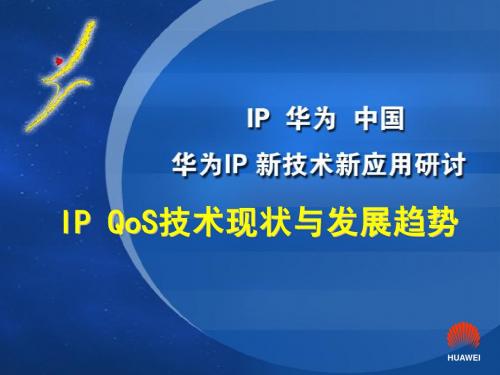
结构化QoS命令行 命令行 结构化
包括Class定义、Policy定义、 Service-Policy应用等
27
流量调节器
流量调节器
流量调节器是网络边界所需的各种QoS功能,用于对用户的 流量进行分类,并控制接入网络的用户流量与协定相符,同 时设置DSCP CAR,承诺的接入速率 GTS,通用流量整形 ISPKeeper,智能流量控制
MPLS DiffServ-Aware TE
21
关于IP QoS的几种观点 关于 的几种观点
对于低档设备及链路使用QoS技术仍无法满足 技术仍无法满足 对于低档设备及链路使用 业务质量 随着宽带技术的发展网络将无需QoS管理 随着宽带技术的发展网络将无需 管理 DiffServ只能提供不同业务间相对的服务质量 只能提供不同业务间相对的服务质量 现实情况下无法提供端到端的QoS 现实情况下无法提供端到端的
5
IP QoS的发展历程 的发展历程
QoS等级 服务模型 等级/服务模型 等级
无QoS 基于类的QoS 基于聚合流的QoS 基于流的QoS
Best Effort 原始的IP服务 原始的 服务
1994
IntServ/RSVP 在IP QoS的第一次尝试 的第一次尝试 DiffServ/DSCP 为寻求扩展性和简易性 MPLS DS-Aware TE 考虑端到端的SLA及带宽优化 考虑端到端的 及带宽优化
丢包优先级 低 中 高 AF1 001010 001100 001110 AF2 010010 010100 010110 AF3 011010 011100 011110 AF4 100010 100100 100110
11
集成业务与差分服务
IntServ DiffServ IntServ与DiffServ的互通 与 的互通
StaticRouteSetup-巴德商務網静态路由设置巴德商務網

CHAPTER 8Static Route Setup8.1 IntroductionStatic routes in your Vigor router provide a quick and effective way to route data from one subnet to different subnet without using the Routing Information Protocol (RIP). Basically, a static route is a guiding path in the router that specifies how the router will get to a certain subnet by using a certain path. If you have many private subnets behind the router, or you want to access another public subnet via an inside router, you can configure the router to route IP packets to those inside IP networks using 1st IP address/subnet mask fields on the LAN TCP/IP and DHCP Setup page.The router also has RIP (Routing Information Protocol) built-in by default. If the neighbor routers have the same protocol, the RIP will be used for exchanging routing information. Here, the Static Route Setup just provides a way to guide specified IP packets through specified routers statically. This chapter shows you how to configure static routes with your Vigor2900 series of routers.8.2 ConfigurationAdd Static Routers to Inside Private and Public NetworksAssume the Internet access setup has been configured and the router worked properly. You use the 1st subnet address 192.168.1.0/24 to surf the Internet and also an internal private subnet 192.168.10.0/24 via an internal router (192.168.1.2/24)1Static Route Setup2and an internal public subnet 211.100.88.0/28 via an internal router (192.168.1.3/24). Also, the router 192.168.1.1/24 is a default gateway for the router 192.168.1.2/24.1. Click LAN TCP/IP and DHCP Setup, select RIP Protocol Control as1st Subnet , and then click OK button. Note : Toset RIP Protocol Control as 1st Subnet has two different meanings. The first one is that the LAN interface could be exchanged RIP packets with neighbor routers via 1st subnet (192.168.1.0/24). The second one is that those inside private subnets (ex. 192.168.10.0/24) could be NATed by the router to the Internet, but do IP routing for each other as well.2. Add a static route to the inside private subnet 192.168.10.0/24 via theinternal router 192.168.1.2/24. Click Static Route Setup > Index Number to add a static route to destination subnet 192.168.10.0/24 as follows.Static Route Setup33. Add a static route to the inside public subnet 211.100.88.0/28 via192.168.1.3/24.4. Click Static Route Setup > View Routing Table to verify the currentrouting table.Static Route Setup4Delete or Deactivate a Static Route1. Click Static Route Setup > Index Number which you want to delete.2. Select Status/Action to Empty/Clear . Click OK button to delete the route.。
川大软院计网选择题答案Chapter4(含答案)
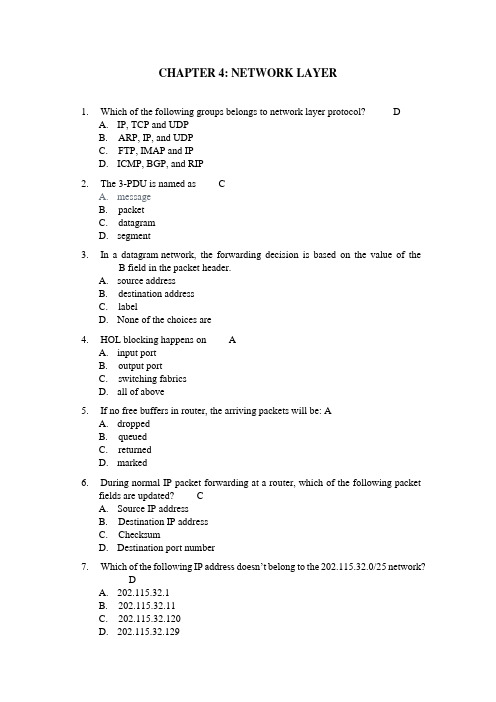
CHAPTER 4: NETWORK LAYER1.Which of the following groups belongs to network layer protocol? _____D____A.IP, TCP and UDPB.ARP, IP, and UDPC.FTP, IMAP and IPD.ICMP, BGP, and RIP2.The 3-PDU is named as ____C_____A.messageB.packetC.datagramD.segment3.In a datagram network, the forwarding decision is based on the value of the____B field in the packet header.A.source addressB.destination addressbelD.None of the choices are4.HOL blocking happens on ____A_____A.input portB.output portC.switching fabricsD.all of above5.If no free buffers in router, the arriving packets will be: AA.droppedB.queuedC.returnedD.marked6.During normal IP packet forwarding at a router, which of the following packetfields are updated? ____C____A.Source IP addressB.Destination IP addressC.ChecksumD.Destination port number7.Which of the following IP address doesn’t belong to the 202.115.32.0/25 network?______D___A.202.115.32.1B.202.115.32.11C.202.115.32.120D.202.115.32.1298.You are given an IP network of 192.168.5.0 and told that you need to separatethis network into sub networks that can support a maximum of 30 hosts per subnet.This will help alleviate congestion on the network. What subnet mask can you use to create the subnets necessary to meet the given criteria? ___C______A.255.255.255.0B.255.255.255.128C.255.255.255.224D.255.255.255.2409.An IP datagram of 1500 bytes (20 byte of IP header plus 1480 bytes of IP payload)arrives at a router and must be forwarded to a link with an MTU of 500 bytes.Thus the router has to fragment the datagram. To the last fragment, the value of offset should be _____D____A.1440B.1000C.186D.18010.IP is a ____C_____ protocol.A.connection-oriented unreliableB.connection-oriented reliableC.connectionless unreliableD.connectionless reliable11.Which ICMP message type is the basis for the Traceroute utility?BA.Echo RequestB.TTL expiredC.Host UnreachableD.Fragment Reassembly Time Exceed12.Routers in the path are not allowed to _________________B__________.A.fragment the packet they receiveB.change source or destination addressC.decapsulate the packetD.All of the choices are correct13.____B_____ allows a site to use a set of private addresses for internalcommunication and a set of global Internet addresses for communication with the rest of the world.A.DHCPB.NATC.ICMPD.None of the choices are correct14.How many bits are there in IPv6 ? ______C___A.32B.64C.128D.25615.In CIDR notation, which of the following networks contains host 192.168.14.2?CA.192.168.10.0/22B.192.168.11.0/21C.192.168.12.0/23D.192.168.13.0/2416.What is the limited broadcast address corresponding to the node with thefollowing IP address: 131.15.46.59?DA.131.15.46.255B.131.15.255.255C.255.255.255.255D.None of the above17.In classful IP addressing, how many network bits does 125.140.128.16 have?AA.8B.16C.24D.3218.What is the broadcast IP address for 193.140.141.128 / 26 ?DA.193.140.141.128B.193.140.141.127C.255.255.255.63D.193.140.141.19119.What’s a network? From IP address perspective they can physically reach eachother without intervening router and the device interfaces with: CA.same IP addressB.same TCP port #C.same network part of IP addressD.same host part of IP address20.The Internet’s network layer has three major components, the first component isthe IP protocol, the second component is the routing protocol, the final component is____.DA.forwardingB.address translationC.checkD.ICMP21.IP addressing assigns an address to 223.10.198.250/29, the network address forthis network is____.A()A.223.10.198.248B.223.10.198.250C.223.10.198.0D.223.10.0.022.There are two 16-bit integers: 1110 0110 0110 0110, 1101 0101 0101 0101. Theirchecksum isA____.A.0100010001000011B.1011101110111100C.1111111111111111D.100000000000000023.The use of hierarchy in routing tables can __A______ the size of the routingtables.A.reduceB.increaseC.neither reduce nor increaseD.None of the choices are correct24.Which of the following protocol doesn’t belong to intra-AS routing protocol?_____B____A.RIPB.BGPC.OSPFD.IRAP25.Which of the following protocol belongs to intra-AS routing protocol?______A___A.RIPB.BGPC.DV (Distance Vector)D.LS (Link State)26.In OSPF network, a ____B_____ belongs to both an area and the backbone.A.internal routerB.area border routerC.boundary routerD.backbone router27._A___ is an inter-domain routing protocol using path vector routing.A.BGPB.RIPC.OSPFD.None of the choices are correct28.RIP uses the services of ___C____.A.TCPB.IPC.UDPD.None of the choices are correct29.The Routing Information Protocol (RIP) is an intra-domain routing based on_______A__ routing.A.distance vectorB.link stateC.path vectorD.all of the above30.Which of the following algorithm has the so called count-to-infinity problem?CA.Flooding algorithmB.Link-state algorithmC.Distance vector algorithmD.None of the above。
MN5100 包络传输网络解决方案说明书

The company names and product names given in this catalog are trademarks or registered trademarks of the respective companies. The configuration or specifications are subject to change without prior notice due to continual improvements.
MPLS-TP FEATURES 4K MPLS label per MN5100 Chassis (Shared by PW/LSP) EXP-Inferred-PSC LSPs (E-LSP) Label-only-Inferred-PSC LSPs (L-LSP) Per platform Label space support Bi-directional MPLS-TP trail and Uni-directional MPLS-TP trail Diff-Serv support:
2 service levels for TDM (E1/T1, SDH/SONET) 4 service levels for ATM 8 service levels for Ethernet MPLS OAM including protection switching Virtual Circuit Connection Verification (VCCV) LSP Ping/TraceRoute EMS/SNMS manually controls the setup and the release of PW and LSP Ether OAM
- 1、下载文档前请自行甄别文档内容的完整性,平台不提供额外的编辑、内容补充、找答案等附加服务。
- 2、"仅部分预览"的文档,不可在线预览部分如存在完整性等问题,可反馈申请退款(可完整预览的文档不适用该条件!)。
- 3、如文档侵犯您的权益,请联系客服反馈,我们会尽快为您处理(人工客服工作时间:9:00-18:30)。
Inter-Domain LSP Setup Using Bandwidth Management Points Ibrahim Taner Okumus,Junseok Hwang,Haci Ali Mantar,Steve J.Chapin,Syracuse UniversityAbstract—Bandwidth Management Points(BMP)are a necessity to manage the intra and inter-domain resources in the Internet.In this paper we propose a way to setup inter-domain Label Switched Path(LSP)with the help of a BMP in a MultiProtocol Label Switching(MPLS)over Diff-serv network.We use extended Simple Inter-domain Band-width Broker Signalling Protocol(SIBBS)to distribute the labels inter-domain.We also use a BMP to interact with the MPLS to setup the intra-domain LSP and to provision the intra-domain traffic.With the help of a BMP,we show how end-to-end Quality of Service(QoS)can be achieved.I.IntroductionRecent developments in the Internet technology opened new horizons for the future of the Internet.Long awaited QoS-enabled technologies are on its way.Initial QoS re-search in internetworking focused on Resource Reservation Protocol(RSVP)and Intserv.It was seen that scalability problems prevent these technologies from broadly answer-ing the needs of the current Internet.This led to the de-velopment of Differentiated Services(Diffserv),which es-chews per-flow QoS reservation in favor of simplicity in routing through the network core.Diffserv is not as strong as RSVP-Intserv in terms of QoS but it is more scalable and simple to implement in a domain.Another technology is MultiProtocol Label Switching(MPLS).MPLS does not have strong QoS features but it is very useful for Traffic Engineering(TE)purposes and brings the fast forwarding to the backbones by deploying IP Switching.To have robust QoS features and control over the do-main,we need to implement MPLS technology over Diff-serv ing MPLS inside a domain is well defined and MPLS technology is being studied intensively[1],[2], [3],[4].But there was not any focus on the use of MPLS technology inter-domain.If we want to have end-to-end QoS in an MPLS network we need to solve the inter-domain Label Switched Path(LSP)setup problem.In this paper we will answer these issues on Diffserv over MPLS networks by using BMPs[5],[6].There are different approaches for interdomain label dis-tribution.One of the approach is to use Border Gateway Protocol(BGP)to distribute the label between peer edge LSRs[7].In this approach authors propose to piggyback the label information with the BGP update message.This is done by using the BGP-4Multiprotocol Extensions at-tribute[9].Another document gives a framework for inter-area LSP setup[10].The focus of this document is on setting up LSPs across Interior Gateway Protocol(IGP) areas.IGP areas are the areas separated to make the au-tonomous system more manageable.Inter-area approach tries to set up an LSP across areas without prior knowl-edge of the resources available across the area boundaries. We are proposing a different approach to setup inter-domain LSP.In order to connect LSPs in different domains we are proposing to use a specialized Bandwidth Broker agent,called Bandwidth Management Point(BMP).BMPs acting as Bandwidth Broker agents in every autonomous system(AS)manage the resources in the domain and com-municate with peer BMPs to manage the inter-domain re-sources.General structure of the BMP will be in confor-mance with the QBone Bandwidth Broker Architecture. We will also use the SIBBS inter-domain signalling proto-col that is developed by QBone Signalling Design Team[11]. Section2describes the system architecture.Section3 gives a detailed explanation of intra-domain LSP set up and our approach to establish inter-domain LSP and inter-domain label distribution.Section4contains concluding remarks.II.Diffserv Over Mpls With BMP Architecture Differentiated Service Network Model:Differentiated Service(Diffserv)is the IP QoS network service architec-ture proposed in RFC2475[12].In DiffServ,a6-bitfield known as the Differentiated Service Code Point(DSCP)field of the TOS(Type Of Service)is proposed for use to specify QoS service semantics.This approach realizes scal-ability by aggregating traffic classification states into afi-nite number of classes which can be defined from the DSCP field.The assigned class of the traffic at the edge of the network will define the per-domain-behavior(PDB)and as-sociated per-hop-behavior(PHB),which in turn will define how to treat each packet for each router on the route.Stan-dardized classes are:default forwarding(DF),expedited forwarding(EF)[13],and assured forwarding(AF)[14].The DF PHB is the most common best-effort forwarding behav-ior which is available in the current Internet.The AF PHB group provides delivery of IP packets in four independent forwarding classes and assigns three different levels of drop preferences in each forwarding class.The EF PHB can be used for the services requiring a low loss,low latency,low jitter,and assured bandwidth within DiffServ network. The key elements of the proposed DiffServ network archi-tecture include DiffServ boundary nodes,DiffServ interior nodes,and bandwidth management points(BMP)[6],[8]. Bandwidth Management Point System Architecture:A Bandwidth Management Point(BMP)is the key element of our system architecture.Following are the building blocks of a Bandwidth Management Point.The BMP allocates and controls the bandwidth share between different inter-connecting networks and serving DSCP service classes.•The Bandwidth Management Point(BMP)calculates current service demands,available network resources,and their ing such measures,the BMP makes a deci-sion or sets a policy for admission control,network resource provisioning,SLS(Service Level Specification)configura-tion,and bandwidth exchange.Based on the decision,theBMP can configure inter-and intra-domain paths with the interaction of the routing mechanism.•The Bandwidth Measurement Base(BMB)is a MIB (Management Information Base)which measures the traffic load and demand statistics of the BMP domain.A Manage-ment Creation Point(MCP)relates BMB with the SLAs (Service Level Agreements)of interconnections.•Interior-BMP(I-BMP)is a processor which provides a mechanism for managing the network resources within a BMP work provisioning among different ser-vice classes and different users within a BMP domain using decision information is one of the key tasks of the I-BMP. Processing local user requests for end-to-end services,and computing and allocating network resources while satisfy-ing user requirements at the lowest cost possible are the tasks of the I-BMP.•Exterior-BMP(E-BMP)is a processor which provides a mechanism to manage the interconnection SLS with other BMP domains and interconnection points.Therefore,it is concerned with resource allocation and provisioning at the network boundary among multiple domains.This process should solve a complex set of brokerage problems among the alternative options.SLS requests,configurations,and updates with multiple interconnection points should be handled by this E-BMP.•Service-Provisioning-Points(S-P-P)are network nodes and interfaces which the I-BMP and E-BMP can config-ure using their own management information and decisions. The ingress and egress border routers of its own network or outsourced network capacity from other interconnecting network domains could be such provisioning points.These configurations include the capacity constraint and queue depth adaptation parameters for each class.•SLS-Enforcement-Points(S-E-P)are network nodes and interfaces involved in inter-domain resource allocation(ad-mission)based on the SLS.The I-BMP and E-BMP con-figure these points and have them perform the admission tasks(where SLS is enforced).•User-BMP-Interconnection-Points(UBIP)are points at which user interconnection-access networks(such as those in the IntServ)subscribe the aggregation network with BMP(such as those in DiffServs using BMP).Individ-ual serviceflows are generated and terminated by the end hosts connected to the user er signaling such as RSVP will communicate with S-E-P or directly with BMP for interconnection subscription rge user networks may employ the BMPs for resource manage-ment and aggregation purposes,especially those involved in multiple subscriptions to multiple networks. MultiProtocol Label Switching:MPLS is a technology that combines the best features of the layer2switching and layer3routing to increase the performance and efficiency of the network(see[15]).An MPLS capable router is known as Label Switching Router(LSR).MPLS uses labels to switch bels are short fixed length identifiers that are used during forwarding pro-cess.Every packet is assigned a label and the LSRdecidesE-L S PFig.1.E-LSP:Packets use same LSP.LSR puts them in different queues.L-LSP:Packets use different LSPs and different queues.the forwarding path looking at the packet’s -bels are distributed via Label Distribution Protocol(LDP). Labels are associated with forwarding equivalency classes (FEC)and are local to that particular link.Peer LSRs dis-tribute labels to each other.LSRs decide the next hop by looking up the(label,incoming port)pair in the forward-ing table,and extracting a corresponding(label,outgoing port)pair.The path that LSP takes can be either decided by using conventional routing algorithms or can be defined explicitly.One of the strongest feature of MPLS is its traf-fic engineering capability.With this capability,domain administrators can easily manage the resources inside the domain by setting up various LSPs and can offer quality of service to the customers.Explicit LSPs are also known as LSP tunnels[16].Label distribution protocol,such as CR-LDP,RSVP-TE,asso-ciates QoS features with the tunnel.III.LSP Tunnel Setup In Diffserv DomainIn our model an end-to-end QoS path is a concatena-tion of separate LSPs.Setting up a label switched path (LSP)tunnel in a domain is well defined.An LSP is a path defined by two end points,the LSRs in between,and the labels associated with that path.In order to support traffic engineering in a domain,conventional routing pro-tocols are extended[17],[18].These extended protocols have ability to carry QoS constraints and determine a path that conforms with these constraints.An Ingress LSR( entry point to an MPLS network)uses this information to determine the path that LSP should take.Once the path is decided,the ingress LSR initiates label distribution if there isn’t already one setup for the same destination.All the LSRs on the path assigns a label for the LSP.Once the labels are assigned,LSP setup is complete and LSP is ready to use.In our architecture,BMPs are the entities that are re-sponsible for the resource management within a domain (and between domains through cooperation with other BMPs).When a reservation request comes to the ingress LSR it notifies the BMP.In our model,LSP should be associated with a Diffserv QoS classification.bel-PHB Scheduling Class(PSC)MatchThe basic LSP types for Diffserv domain are suggested in[19].There are two different types of LSPs that can be used in a Diffserv domain.These LSPs are EXP-Inferred-PSC LSPs(E-LSP)and Label-Only-Inferred-PSC LSPs. An MPLS shim header contains a3bit EXPfield,reserved for experimental use.In a QoS context thisfield is used to determine the QoS features that the label should be treated with.Within a domain,an administrator can use combination of these methods to meet the QoS demands. E-LSP can support up to eight Behavior Aggregates(BA). Each BA can span multiple Ordered Aggregate(OA).This means that one LSP can support multiple different Per Hop Behaviors.In this case determination of the PHB to be applied depends on the EXPfield of the label.Using L-LSP,separate LSPs can be established for a single(FEC,OA)pair[19].PSC information is signalled during LSP establishment.This means a specific label is bound to that LSP and each LSR on the path knows exactly what kind of treatment that LSP should get.In this case label has the information of what PSC that LSP has and EXPfield is used to determine the drop precedence.Every LSR keeps the DSCP-LSP mappings.Ingress LSR looks at the DSCP of the packet and puts it into the LSP that has been associated with that specific QoS level.Intermediate LSRs check the label to decide the QoS treatment that a packet gets.Egress LSR pops the label and forwards the packet with its original DSCP.B.Simple Interdomain Bandwidth Broker SignallingFor the interaction between BMPs and domains we used Simple Interdomain Bandwidth Broker Signalling Protocol (SIBBS).SIBBS is under development by QBone Signalling Design Team[20].SIBBS only specifies inter-domain sig-nalling protocol.The Bandwidth Management Point in a domain can receive Resource Allocation Requests(RAR) from three different sources.One is the host in the domain that BMP controls,and the other is the peer BMP,and the last is a third-party agent acting on behalf of a host or application.The BMP responds with a Resource Al-location Answer(RAA)to the request.The request may have certain side effects also,such as altering the router configurations at the access,at the inter-domain borders, and/or internally within the domain,and possibly gener-ating additional RAR messages requesting downstream re-sources[20].For security reasons every BMP authenticates the messages it receives from other BMPs and signs the messages it sends to other BMPs,which was suggested as an important issue in[21].Fig.2is the simple pseudo-code for the extended SIBBS.C.Intra-Domain LSP Setup In A Diffserv EnvironmentUsing BMPFollowing is an example scenario of setting up an LSP in a Diffserv domain with the help of a BMP(Fig.3). Suppose the host at AS1wants a QoS path with the server at AS4.The host generates a reservation request toOriginating BMP:get RAR;if(authentication and Resources and SLA conformation and Policy conformation)then egress-router=egress router;Path=(Org-router,...,egress-router);if(Label-Insert)thenLabel=Request-Label;else;RAR=RAR-swap(BMP-ID,BMP-Signature);Forward RAR;Wait RAA;else Return RAA-Insert(Reason Code);Transit BMP:get RAR;if(authentication and Resources and SLA conformation and Policy conformation)then egress-router=egress router;Path=(ingress-router,..,egress-router);if(Label-Insert)thenLabel=Request-Label;else;RAR=RAR-Swap(BMP-ID,BMP-Signature);Forward RAR;Wait RAA;else Return RAA-Insert(Reason Code);Destination Domain:if(authentication and Resources and SLA conformation and Policy conformation)then egress-router=dest-router;Path=(ingress-router,..,dest-router);if(Label-Insert)thenLabel=Request-Label;else;Forward RAR;//to the end-system;else Return RAA-Insert(Reason Code);RAA Processing:if(RAA)thenif(Label-flag)thenRAA=RAA-Insert(Label);else;RAA=RAA-Insert(BMP-ID,BMP-Signature);Allocate Resources();elsereturnRAA-Insert(BMP-ID,BMP-Sign,Reason Code);Fig.2.Modified SIBBSBMP1.BMP1first have to check whether the requesting entity have right to ask for the request.BMP1also checks whether the request conforms with the SLA between the re-quester and the service provider.BMP1verifies that there is enough resources to support the requested traffic.Traf-fic Engineering extended routing protocol gives the possible paths and the egress points to the destination considering given QoS constraints.BMP1is the responsible entity to decide which path to use and which egress point to use. This information is used to setup an LSP between the host and the egress point.LSP is setup by ingress router by distributing labels for the specifiedflow along the prede-termined path.When the LSP setup is complete,BMP1 sends back a resource allocation answer to the host.Fig.3.End to End LSP SetupFig.4.BMP Signalling and Label distributionD.Inter-Domain LSP Setup In A Diffserv EnvironmentUsing BMPWe use an extended QBone SIBBS signalling protocol for our model.RARs travel downstream and RAAs travel upstream.In MPLS LSP setup,labels also distributed up-stream.There is a logical match between these two mech-anisms.If we think of ASs as nodes,labels should be dis-tributed from downstream ASs to upstream ASs.We pro-pose to use the extended SIBBS for the inter-domain label distribution(Fig.4).As an extension,we propose to add optional label-insertflags and label object to the protocol. There are two different cases that require LSP setup pro-cess to run on the inter-domain.In thefirst case,two domains connect for thefirst time and set up the initial LSPs.In the second case,domains decide whether they accept a newflow into the tunnel and if necessary increase the tunnel capacity.Second case is directly related to the dynamic provisioning and in this case it is not necessary to request a label from the downstream AS[22].Here,we are considering the initial LSP setup case.In order for the BMP1to send the Resource Allocation Request to the downstream BMP,BMP1has to verify that LSP setup is possible in its domain.Then BMP1sends the RAR to BMP2.BMP1sets Label Request Flag in the RAR if there are no established LSP tunnel from egress to the ingress router or if the request can not be aggregated with otherflows.Transit BMP gets the RAR,performs intra-domain LSP setup procedures.If LSP setup fails the BMP sends back a negative RAA with a reason code.If result is positive,then it sends the RAR to the next domain.The destination BMP gets the RAR,checks whether it is possible to reach the destination,and set up an LSP that supports the requested QoS.If the outcome is negative then the BMP sends back an RAA with a reason code. In case of a positive outcome,it forwards the request to the destination host.The destination host performs the routine checks specified in the SIBBS and if the outcome is negative,it sends back a negative RAA to the BMP.If the outcome is positive,it sends back a positive RAA to the BMP.If the label requestflag is set,the BMP asks the specified ingress router to assign a label for thatflow,puts that label into the RAA and sets Label Insert Flag,and then sends RAA back to the upstream BMP.A transit BMP gets the RAA.If Label Insert Flag is set, the BMP extracts the label from the RAA and sends the label to the assigned egress.The BMP asks for a new label from the ingress router,then inserts that label in place of the extracted label.The transit BMP does not need to modify the Label Insert Flag.Transit BMP sends RAA back to the upstream BMP.The origin BMP(BMP1)gets the RAA.If the Label Insert Flag is set,extracts the label information from the RAA,and informs egress router about the label.BMP1 modifies the RAA which includes taking out the label from the RAA and setting Label Insert Flag to0and forwards the RAA to the requesting end-system.When the host gets a positive RAA,this means that all the ASs on the path to the destination setup LSPs to support the requested QoS parameters.All those intra-domain LSPs connected to each other with inter-domain LSPs.As a result of this,the host has an end-to-end QoS path to the destination.IV.ConclusionOne of the advantages of using MPLS and Diffserv to-gether is the scalability of the approach.Diffserv has a po-tential64different classes.Currently only14of them are defined.This means that this is the maximum number of behaviors we must support between domains.Since all the flows with the same QoS class gets the same treatment we can easily aggregate them at the egress router.Another advantage of using MPLS is that it is easy to identify a flow by looking at the label.At the egress point,the LSR pushes one label for theflow and one for the tunnel.When theflow comes out of the tunnel at the ingress of the other domain,the ingress LSR pops thefirst label and swaps the second label.Another advantage of using MPLS with Diffserv is that we eliminate IP lookups at border routers. We are planning to use our BMP architecture to test the under-development SIBBS protocol and show the benefits of using BMP in Diffserv,MPLS and MPLS over Diffserv environments.We are currently working on the implementation of the mechanisms(BMP,SIBBS,etc.)to simulate our architec-ture and approach.There are still many open issues in this area.To match the QoS features of LSPs between peer ASs we need a mechanism to negotiate the QoS parame-ters[23].Also another open issue we are planning to solve in future works is interdomain traffic engineering in MPLS and Diffserv networks.By using MPLS-Diffserv-BMP altogether the followingproblems are solved:•Inter-domain LSP setup•Inter-domainflow management for Diffserv•Fast forwarding at border routers•Inter-Domain TEReferences[1]Anoop Ghanwani,Bilel Jamoussi,Don Fedyk,Peter Ashwood-Smith,Li Li,Nancy Feldman,”Traffic Engineering Standards in IP Networks Using MPLS”,IEEE Communications,Dec1999.[2]Yoshihiro Ohba,”Issues on Loop Prevention in MPLS Net-works”,IEEE Communications,Dec1999.[3]Thomas M.Chen,Tae H.Oh,”Reliable Services in MPLS”,IEEECommunications,Dec1999.[4]Daniel O.Awduche,”MPLS and Traffic Engineering in IP Net-works”,IEEE Communications,Dec1999.[5]K.Nichols,V.Jacobson,L.Zhang,”A Two-bit Differentiated Ser-vices Architecture for the Internet”,Internet draft,Nov1997. [6]Junseok Hwang,”A Market-Based Model for the BandwidthManagement of Intserv-Diffserv QoS Interconnection:A Net-work Economic Approach”,Ph.D.Thesis,University of Pitss-burg,2000.[7]Yakov Rekhter,Eric C.Rosen,”Carrying Label Informartion inBGP-4”,Internet draft,January2001,work in progress.[8]Junseok Hwang,Hak-Jin Kim,Martin Weiss,”Interprovider Dif-ferentiated Service Interconnection Management Models in the Internet Bandwidth Commodity Markets”,Telematics and In-formatics,Special Issues on Electronic Commerce,2001.[9]T.Bates,R.Chandra,D.Katz,Y.Rekhter,”Multi-Protocol Ex-tensions for BGP-4”,RFC2283.[10]S.Venkatachalam,S.Dharanikota,”A Framework for the LSPSetup Across IGP Areas for MPLS Traffic Engineering”,Internet Draft,November2000[11]QBone Signalling Design Team,/bb/index.shtml.[12]S.Blake et al.”An Architecture for Differentiated Services”,RFC2475,December1998.[13]V.Jacobson,K.Nichols,K.Poduri,”An Expedited ForwardingPHB”,RFC2598,June1999.[14]J.Heinanen,F.Baker,W.Weiss,J.Wroclawski,”Assured For-warding PHB Group”,RFC2597,June1999.[15] E.Rosen,A.Viswanathan,R.Callon,”Multiprotocol LabelSwitching Architecture”,RFC3031,January2001.[16]George Swallow,”MPLS Advantages for Traffic Engineer-ing”,IEEE Communications Magazine,Dec1999.[17]Tony Li,Henk Smit,”IS-IS extensions for Traffic Engineering”,Internet Draft,September2000,work in progress.[18]Dave Katz,Derek Young,Kireeti Kompella,”Traffic EngineeringExtensions to OSPF”,Internet Draft,work in progress.[19]Francois Le Faucheur et al.”MPLS Support of DifferentiatedServices”,Internet Draft,February2001,work in progress. [20]P.Chimento et al.QBone Signalling Design Team,”QBone Bandwidth Broker Architecture”,Work in progress /bb/bboutline2.html.[21]Junseok Hwang,Joon-soo Park,”Agent-based Secure BandwidthTransaction Service Mechanisms using RBAC(Role-Based Ac-cess Control)Models”,International Conference on Telecommu-nications System,March2001.[22]Haci Ali Mantar,Junseok Hwang,Ibrahim T.Okumus,SteveJ.Chapin,”Inter-Domain Resouce Reservation via Third Party Agent”,to appear on Fifth World Multi-Conference on Sys-temics,Cybernetics and Informatics2001,Jun2001.[23]Junseok Hwang,”Cross-Network Open Provisioning IntelligentNetwork(COPIN)for Bandwidth Transaction Services in the Next Generation Internet”,IEEE Intelligent Network Workshop 2001(IN2001),May2001.。
