aivin-M660说明书
山灵M6Pro使用说明书

使用说明书请将本音响系统安装在通风良好、阴凉、干燥、干净的位置,远离直射阳光热源、振动、灰尘、 潮湿或寒冷。
只能使用本机指定的电压。
使用高于指定数值的电压很危险,而且可能导致火灾,损坏本机或造成人身伤害。
对于使用高于指定电压造成的任何损害,我司将不负任何责任。
不要试图自行改造或修理本机。
如果需要任何服务,请与销售或者我司客服人员联系。
不管有任何理由,都没有打开机壳的必要。
如果打算长时间不使用本机(比如度假时),请从墙壁交流电源插座上断开电源线的连接。
重要提示:本说明书所提到的产品规格和资讯仅供参考。
如有内容更新,恕不另行通知。
一、服务期限佛山双木三林科技有限公司承诺产品的良好品质,产品自售出之后7天内正常使用情况下出现故障,客户可以选择退货或者保修(不影响二次销售才可退货)。
正常使用一年内出现故障可以免费保修。
二、购买日期以销售商开出的购机发票或收据日期为准,网购可以交易截图为准。
三、有以下情况都不能享受“三包”服务1.一切人为因素损坏,包括非正常工作环境下使用或不按照说明书使用。
2.用户私自拆机、改装、维修。
3.使用非指定或许可的配件造成损坏的。
4.机身的QC或保修贴损毁。
5.不能出示有效购机凭证。
6.不属于本公司产品。
四、保修方式为送修此条款只适于中国大陆,其它地区请参考当地销售代理商的规定和国家法规。
支持MQA全解码;旗舰DAC芯片AK4499, 业界最高性能。
失真度低至惊人的0.000068%(-123dB)!在使用A计权测量时, 更是低至0.000058%(-124dB)!动态范围高达131dB!USB使用XMOS第二代16核处理器XU216, 支持到原生DSD和32位768kHz!时钟系统使用2颗美国ACCUSILICON超代相噪晶振。
使用ALTERA的高速CPLD对时钟进行处理,降低JITTER。
特别设计和强化的电源系统,提供超低噪声的电源,输出底噪低至1.5uVrms!最新蓝牙支持LDAC,APTX/HD,SBC,AAC和业界最高规格的24bit/192kHz的UAT格式!支持LVDS电平的I2S传输(使用HDMI接口),可以最低JITTER地传输数字音频!固件升级功能,用户可以自行升级系统和USB的固件。
BenQ MX660 用户手册说明书

userguide • benutzer handbuch • guide d’utilisateur • guía del usario • manuale d’uso • bruksanvisninge n g l i s hd e u t s c hf r a n c a i sINHALTSVERZEICHNISTABLE DES MATIERESe s p a ño li t a l i a n on o r s kINDICEINNHOLDSFORTEGNELSEe n g l i s hd e u t s c hf r a n c a i sEINLEITUNGINTRODUCTIONe s p a ño li t a l i a n on o r s kINTRODUZIONEINTRODUKSJONe n g l i s hd e u t s c hf r a n c a i sSICHERHEIT UND WARNHINWEISESÉCURITÉ & MISES EN GARDe s p a ño li t a l i a n on o r s kSIKKERHET OG ADVARSLERSICUREZZA E AVVERTENZEe n g l i s hd e u t s c hf r a n c a i sSICHERHEIT UND WARNHINWEISESÉCURITÉ & MISES EN GARDe s p a ño li t a l i a n on o r s kSIKKERHET OG ADVARSLERSICUREZZA E AVVERTENZEe n g l i s hd e u t s c hf r a n c a i se s p a ño lSICHERHEIT UND WARNHINWEISESÉCURITÉ & MISES EN GARDSEGURIDAD Y ADVERTENCIASi t a l i a n on o r s kSIKKERHET OG ADVARSLERe n g l i s hd e u t s c hf r a n c a i se s p a ño lSICHERHEIT UND WARNHINWEISESÉCURITÉ & MISES EN GARDSEGURIDAD Y ADVERTENCIASi t a l i a n on o r s kSIKKERHET OG ADVARSLERe n g l i s hd e u t s c hf r a n c a i se s p a ño lLIEFERUMFANGMATERIEL FOURNISMATERIAL ENTREGADOi t a l i a n on o r s kLEVERT UTSTYRDVI VGA A-VUSBAudioe n g l i s hd e u t s c hf r a n c a i se s p a ño lÜBERSICHTVUE D’ENSEMBLEDESCRIPCIÓN GENERALi t a l i a n on o r s kOVERSIKTA BC E BG C FIKJ BC C CH D De n g l i s hd e u t s c hf r a n c a i sTASTENFELDCLAVIERe s p a ño li t a l i a n on o r s kTASTIERINOTASTATURe n g l i s hd e u t s c hf r a n c a i se s p a ño lLEUCHTANZEIGENINDICATEURSINDICADORESi t a l i a n on o r s kINDIKATORERPOWER STATUS POWERSTATUSe n g l i s hd e u t s c hf r a n c a i se s p a ño lFERNBEDIENUNGTELECOMMANDEMANDO A DISTANCIAi t a l i a n on o r s kFJERNKONTROLLe n g l i s hd e u t s c hf r a n c a i se s p a ño lFERNBEDIENUNGTELECOMMANDEMANDO A DISTANCIAi t a l i a n on o r s kFJERNKONTROLLe n g l i s hd e u t s c hf r a n c a i se s p a ño lANSCHLUSSBEREICHPANNEAU DE RACCORDEMENTPANEL DE CONEXIONESi t a l i a n on o r s kI KONTAKTPANELJD F B G A EK C He n g l i s hd e u t s c hf r a n c a i se s p a ño lINSTALACIÓNINSTALLATIONEINRICHTUNGi t a l i a n on o r s kOPPSETTe n g l i s hd e u t s c hf r a n c a i se s p a ño lBILDEINSTELLUNGENREGLAGES DE L’IMAGEAJUSTES DE IMAGENi t a l i a n on o r s kBILDEINNSTILLINGERAB EDCe n g l i s hd e u t s c hf r a n c a i se s p a ño lDECKENMONTAGEMONTAGE AU PLAFONDMONTAJE EN EL TECHOi t a l i a n on o r s kTAKMONTASJEe n g l i s hd e u t s c hf r a n c a i sEINSATZ DES PROJEKTORSUTILISATION DU PROJECTEURe s p a ño li t a l i a n on o r s kUTILIZZO DEL PROIETTOREBRUK AV PROJEKTORENe n g l i s hd e u t s c hf r a n c a i se s p a ño lEINSATZ DES PROJEKTORSUTILISATION DU PROJECTEURUTILIZACIÓN DEL PROYECTORi t a l i a n on o r s kBRUK AV PROJEKTORENe n g l i s hd e u t s c hf r a n c a i sEINSATZ DES PROJEKTORSUTILISATION DU PROJECTEURe s p a ño li t a l i a n on o r s kUTILIZZO DEL PROIETTOREBRUK AV PROJEKTORENe n g l i s hd e u t s c hf r a n c a i se s p a ño lMENÜSYSTEMSYSTEME MENUSISTEMA DE MENÚSi t a l i a n on o r s kMENYSYSTEMe n g l i s hd e u t s c hf r a n c a i se s p a ño lMENÜSYSTEMSYSTEME MENUSISTEMA DE MENÚSi t a l i a n on o r s kMENYSYSTEMe n g l i s hd e u t s c hf r a n c a i se s p a ño lMENÜSYSTEMSYSTEME MENUSISTEMA DE MENÚSi t a l i a n on o r s kMENYSYSTEMe n g l i s hd e u t s c hf r a n c a i se s p a ño lMENÜSYSTEMSYSTEME MENUSISTEMA DE MENÚSi t a l i a n on o r s kMENYSYSTEMe n g l i s hd e u t s c hf r a n c a i se s p a ño lMENÜSYSTEMSYSTEME MENUSISTEMA DE MENÚSi t a l i a n on o r s kMENYSYSTEMe n g l i s hd e u t s c hf r a n c a i se s p a ño lMENÜSYSTEMSYSTEME MENUSISTEMA DE MENÚS。
Philips Luceo Design Cordless Phone M6601WBA说明书

PhilipsLuceo design cordless phone1.8" display/ white backlight Handset speakerphoneM6601WB A new beginningIconic in every way, the Philips Luceo cordless phone conveys sensual lines in a modern design that seamlessly melds with its integrated secondary base display. Precision styling and functions make Luceo a welcome masterpiece in any home.Exquisite design with high quality execution•Secondary display on the base shows caller ID and clock•Guiding side walls on the base ensure secure docking•Charge handset either way around•Calibrated keys for precise dialing•Smart cable management maintains visual appeal at all angles•Sensually curved handset for pure balance and comfortUltimate calling experience•High contrast 4.6cm (1.8") white on black graphical display•HQ-Sound: high quality acoustic engineering for superb sound•Handset speakerphone allows you to talk handsfree•Three-field entries for assigning 3 numbers to one contact•Privacy settings: call block, silence mode, call barringEco-conscious product•Zero power emission when ECO+ mode is activatedHighlights4.6cm (1.8") graphical displayA high contrast, white-on-black reverse LCD display ensures easy reading and also melds perfectly with the Philips Luceo’s overall sleek design language.Calibrated keypadThe calibrated and carefully designed keypad ensures precise dialing where you clearly feel every keystroke whether you are dialing a number or entering a phonebook contact. Materials and key structures have undergone extensive user tests to find a perfect balance between pressing force and key fortable handsetSensually curved handset for pure balance and comfortECO+ modePhilips phones are energy efficient anddesigned to be respectful to the environment. When ECO mode is activated the emittedradiation is reduced by up to 60%, and up to 95% when the phone is charging. With ECO+ mode activation the radiation drops to zero.Handset speakerphoneHandsfree mode uses a built-in loud speaker to amplify the voice of the caller, allowing you to speak and listen during a call without holding the phone to your ear. This is especially useful if you want to share the call with others or simply multitask.Hassle-free chargingFor reliability and convenience the handset can be charged in both directions of the docking station.HQ-SoundHQ-Sound: high quality acoustic engineering for superb sound reproduction. We build upon decades of experience and breakthrough innovations in developing Hi-Fi audio products and high-end headphones to deliver excellentvoice clarity on our DECT phones. When it comes to improving sound quality, our acoustics engineers and architects have thought of everything – high qualitycomponents, digital signal processing, precise acoustic design, advanced testing and fine-tuning. The result is sound that is crisp, clear and authentic. Sound so good and natural, it is almost like being there in person.Multiple privacy settingsBlack list restricts receiving calls from specific numbers or starting with certain digits, keeping you away from unwanted calls. You can block 4 sets of numbers. Each set of numbers can consist between 1 to 24 digits. When there is an incoming call that starts with one of these numbers or being one of 4 exact Callernumbers, the phone will not ring. With silence mode you can disable the ringtones for specific times to enjoy peace and silence. Thanks to Call barring you can avoid expensive phone bill surprises by blocking calls to specific numbers starting with certain digits.Secondary display on the baseThe Philips Luceo’s high contrast white-on-black display seamlessly and stylishly integrates with its base. The display shows the caller ID when there is an incoming call and the time when in idle mode. You can choose to turn off the base display – so as not to be disturbed by any light – at any time.Issue date 2022-04-29 Version: 6.0.812 NC: 8670 001 20665 EAN: 48 95229 10506 5© 2022 Koninklijke Philips N.V.All Rights reserved.Specifications are subject to change without notice. Trademarks are the property of Koninklijke Philips N.V. or their respective owners.SpecificationsSound•Sound Profile: MySound•Volume control on handset•Ringtones on handset: 10 polyphonic•HQ-SoundPicture/Display•Backlight: Yes•Backlight color: White•Handset display size: 4.6cm / 1.8"•Handset display type: Reversed dot matrix •Base display size: 7.0cm / 2.77"•Base display type: Reversed dot matrix Convenience•Menu structure in the handset: List menu •Speakerphone - talk handsfree •Personalization: Silent mode•Call barring: Restrict the phone from making specific outgoing calls•Block callers/ Blacklist*: Restrict the phone from ringing on specific incoming numbers•Signal strength indicator: 3-bar indicator •Battery level indicator: 3-bar battery icon •Date/Time display•Alarm Clock•Programmable hot keys: Key 1 and 2•Call Management: Call Waiting*, Caller ID*, Microphone mute, Missed Calls, Received Calls, Dialed calls•Keypad lock•Key tone on/off•Auto hang up•Multi handset capability: Up to 4•Number of keys: 20•Backlit keypad: White•Illuminated keypad•Enlarge dialing digit•Base Station keys: Paging key•Up to 16 hrs talk time•Up to 250 hrs standby time•Charge time: 8 hours •Line cord length: 1.8m•Power cord length: 1.8m•Range: Open field <300m; indoor <50m•Event notifications: For missed callsMemory Capacity•Phonebook: 100 names and numbers•Redial List Capacity: 20 last numbers•Call log entries: 50 entries•Phonebook store in the base•Multiple phonebook entries: Up to 3 numbersPower•Battery Capacity: 550 mAh•Battery type: AAA NiMH Rechargeable•Mains power: AC 100-240V ~50/60Hz•Power Consumption: <0.60W (display off),<1.35W (display on)Security•Transmission encryption : YesNetwork Features•Compatible:GAPSAR Value•Philips handsets: <0.1 W/kgEco Design•EcoMode: Automatic & manual•Eco+Packaging dimensions•Packaging type: Carton•Number of products included: 1•Type of shelf placement: Laying•Packaging dimensions (W x H x D):31.8 x 9.5 x 8.1 cm•Gross weight: 0.664 kg•Nett weight: 0.506 kg•Tare weight: 0.158 kg•EAN: 48 95229 10506 5**This feature requires additional subscription of Caller ID service.Please check with your local network operator for details.。
AIVIN爱威K880前置处理器说明书
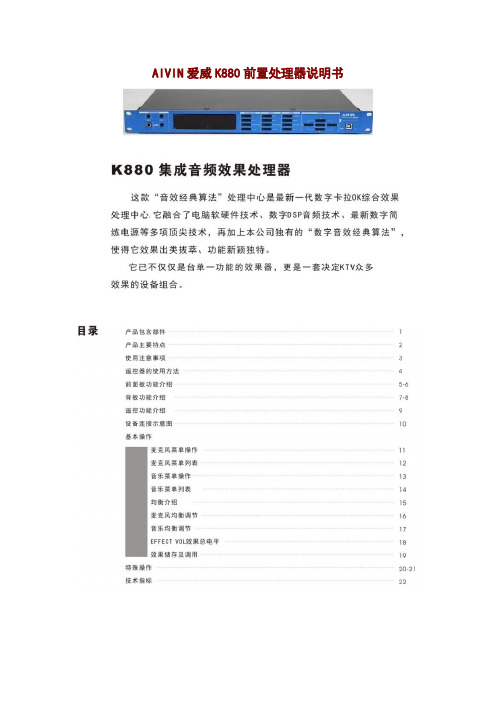
6
6
6
250HZ
5
5
5
5
500HZ
4
4
4
4
1KHZ
0
0
0
0
2KHZ
2
2
2
2
4KHZ333 Nhomakorabea3
10KHZ
5
5
5
5
38
38
0-42
话筒音量最大值
K880效果器话筒均衡设置
M1
M2
M3
M4
话筒均衡设置
常用
低沉
高尖
中性人声
100Hz
3
-3
6
0
250HZ
3
-2
4
0
500HZ
2
-1
3
0
1KHZ
0
0
0
0
2KHZ
2
3
-1
0
4KHZ
3
4
-2
0
10KHZ
5
6
-3
0
K880效果器音乐均衡设置
M1
M2
M3
M4
音乐均衡设置
100Hz
Echo Repeat
20
20
0-40
回声重复次数
越大 发单音后重复的个数越多
Echo level
40
30
0-40
回声重复增益
越大 回声效果越大
Mic Eff Bass
0
0
正负10
混响效果低音
越大 混响声音越浑厚
Mic Eff Mid
5
5
正负10
混响效果中音
越大 混响声音越通透
Sennheiser MB 660 Series商业通信头戴耳机说明说明书
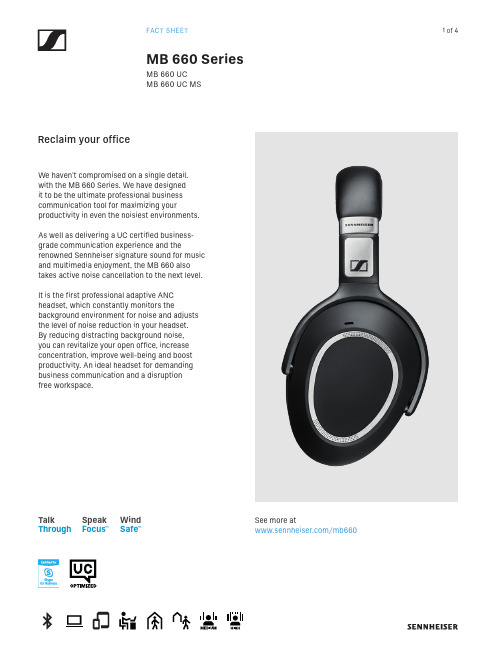
We haven’t compromised on a single detail. with the MB 660 Series. We have designed it to be the ultimate professional business communication tool for maximizing yourproductivity in even the noisiest environments.As well as delivering a UC certified business-grade communication experience and therenowned Sennheiser signature sound for music and multimedia enjoyment, the MB 660 also takes active noise cancellation to the next level. It is the first professional adaptive ANC headset, which constantly monitors thebackground environment for noise and adjusts the level of noise reduction in your headset. By reducing distracting background noise, you can revitalize your open office, increase concentration, improve well-being and boost productivity. An ideal headset for demanding business communication and a disruption free workspace.MB 660 UC MB 660 UC MSReclaim your officeSee more at/mb660Speak Focus ™Wind Safe ™Talk ThroughBENEFITS & FEATURES–Disruption-free workspaceNoiseGard™ hybrid adaptive active noise cancellation constantly monitors the background environment for ambient noises and adjusts the level of noise reduction in your headset–Consistently clear soundSpeakFocus™ technology – with 3 digital microphones enhances voice clarity in all sound environments –Optimal speech intelligibilityAdvanced Own-Voice-Detector – optimizes speechintelligibility and reduces distracting background noises –Wind noise reductionWindSafe™ technology reduces wind noise in outdoon situations–Natural and comfortable listeningRoom Experience™ technology for a more realistic sound and increased call comfort–Keep an ear openTalkThrough technology for listening to colleagues or announcements without removing the headset –Personalized listening experienceWith sound effect modes – Club, Movie, Speech (preset), Director (default) –Long performance Up to 30 hours*–Tap-to-pairWith the built-in NFC** function, you can tap your phone to pair your MB 660 instantly with your device –Simple swipes and tapsTouch pad for call and media control –Multiple connection optionsAdapters and cables included for wireless, wired and in-flight connectivity–Convenient chargingUSB cable with micro-USB connector for charging or using the headset with a wired connection –Folding and StoringEasy on/off by turning the ear cups. Foldable design for compact storageMB 660 UC MB 660 UC MS* U p to 30 hours when connecting the headset via cable andengaging noise cancellation. Around 20 hours when connecting the headset via Bluetooth and engaging noise cancellation. The exact operating time is influenced by factors such as the audio and background noise volume.** Device dependentProduct DataGeneral Data Wearing Style Over-ear, double-sided headband Headset weight 227 g / 8 oz Transducer principle Dynamic, closedConnectivityBluetooth 4.2, NFC, Audio cable with answer/end button (2.5 mm and 3.5 mm jack plugs), USB cable with micro-USB connector Supported codecsPCAudioSpeaker frequency response 17 – 23,000 HzMicrophone typeDigital MEMs microphone (3 microphones)Microphone frequency response 150 – 6,800Hz ImpedanceActive 490 ohms / Passive 46 ohms Sound pressure Level (SPL)Max. 118 dB limited by ActiveGard ®Total Harmonic Distortion (THD)<0.5% (1kH, 100dB)Contact pressure 3 NNoise cancellationNoiseGard™ hybrid adaptive ANC technology with 4 pick-up microphones Total noise attenuationUp to 30 dBTechnical Data Supported codecs PCCharging time Approx. 3 hours Standby time Up to 15 days Battery time Up to 30 hoursRange Up to 25 m / 82 ft (device dependent)Touch control YesVoice prompts Yes (EN, DE, FR, ES, ZH, JA, RU, KO)Sound effect modesYes (Club, Movie, Speech, Director-user defined)Warranty2 yearsContent of delivery – What's in the box MB 660 UC/ MB 660 UC MSMB 660 headset, BTD 800 USB ML PC dongle, USB cable withmicro-USB connector, Audio cable with answer/end button (2.5 mm and 3.5 mm jack plugs), In-flight adapter, Carry case, Quick guide, Safety guide, Compliance sheet For information about accessories and spare parts go to: /mb660MB 660 UC MB 660 UC MS1249 10-2018/mb660Connects to Product name/Art.no Description Details EAN no. / UPC no.Softphone/PC Mobile devicesMB 660 UC Art. no. 507092Wireless adaptive ANC Bluetooth® headsetwith PC dongle– UC optimizedEAN: 40 44155 21422 2UPC: 6 15104 28012 0Softphone/PC Mobile devices MB 660 UC MS Art. no. 507093Wireless adaptive ANC Bluetooth® headsetwith PC dongle– Certified for Skype for BusinessEAN: 40 44155 21423 9UPC: 6 15104 28014 4MB 660 UCMB 660 UC MS。
洛雷斯1080P无线摄像头系统用户手册说明书

LHWF1007 Series Secure your home or business with the Lorex HD 1080p DVR for use exclusively with Lorex wire-free cameras – featuring high-resolution video! Be confident that your footage is secure with local secure storage. Serious security means full HD video, accurate motion alerts, Smart Home compatibility and remote viewing from anywhere with the Lorex Cirrus app. Picture PerfectExperience quality video.Installation Made Easy Quick and easy set up.Local Storage – No Monthly Fees Keep your footage private and secure.Home is Where the Smart IsEnjoy the convenience of smart home compatibility and voice control.Secure and Reliable Wire-Free Storage• See more detail with full 1080p HD resolution video 1• Recorder supports up to 6 wire-free cameras• Connect Lorex wire-free cameras wirelessly to the recorder with a simple “pairing” function• Seamlessly pair selected camera to recorder within 30 seconds• Recordings and important motion events are easy to review and stored on your own secure recorder• Up to 6 months of local video storage with no hidden or monthly cloud storage fees 4• H.264 video compression maximizes video storage, and offers more efficient remote connectivity• Quickly view with simple voice commands (Compatible with: Amazon Alexa and Google Assistant) 5• View your system remotely with the Lorex Cirrus app for iOS/Android/PC/Mac 2FeaturesLocal StorageNo Monthly FeesAdvanced MotionDetection1080p HD1080pWIRE-FREE RECORDERProduct SpecificationsSystemPentaplex Simultaneous View, Playback,Backup & Remote Monitoring Number of Channels 6 channelsInputs/OutputsVideo Outputs(s)8 1 × HDMIUSB Ports 3 in rearDisplayVideo Output Resolution1920×1080; 1440×900; 1280×1024;1280×720; 1024×768 3Live Display1, 4, 6Live Display Speed60fps total, 10fps per channel OSD YesSystem Navigation USB MouseFirmware Upgrade Network / USB DeviceUser Authority By user groupTime Synchronization Auto time sync by NTP server RecordingVideo Compression H.264Recording Resolution NTSC: 1080p / 720pRecording Frame Rate60fps total, 10fps per channel Recording Resolution Setting Per camera for differentresolutionsRecording Quality Control 6 levelsRecording Schedule By motion, manualReliability Watch-Dog, Auto-recovery afterpower failurePlaybackPlayback Channel 1 / 4 / 6Playback Speed Variable Max 2×Playback Players Backup PlayerSearch By Time/Date & Motion EventLog Search Up to 4000 lines for system,configuration changes, motion/alarmdetected, account, record & storage Audio Play Yes Storage & ArchiveStorage1× Security-grade HDD (2.5” SATA,non-upgradeable) or1× microSD cardMaximum Capacity1× 1TB SATA HDD (2.5” SATA, non-upgradeable) or1× microSD card (up to 128microSD Class 10 supported) Backup Media USB Flash Drive, HDD & Network Backup File Format LF / MP4ConnectivityCloud Connection P2P ConnectivitySupported OperatingSystemsWindows™macOSRemote Software Client Software (PC) & Safari (Mac) Email notification Text with snapshotInstant Smart Phone& Tablet Support 4iPad®, iPhone®, Android™ apps DDNS NoneSystem Configuration Full setup configuration overnetworkPorts Programmable by User Network Protocol HTTP, IPv4/IPv6, TCP/IP, UPNP,RTSP, UDP, SMTP, NTP, DHCP, DNS,PPPOE, DDNS, FTP, IPNetwork Interface10/100-Base-TX, RJ-45 Network Bit Rate Max 32Mbps totalGeneralPower Consumption 3 Watts (no HDD included) Supply Voltage100VAC-240VAC, 12VDC, 2A,50/60HzUnit Dimensions 2.4 × 7.1 × 7.4” / 60 × 180 × 187mm Unit Weight 1.19 lbs / 0.5 kgOperating temperature14°F ~ 130°F / -10°C ~ 55°C Humidity10 ~ 90% RHLorex CirrusLorex CorporationModel InformationDisclaimers:1. Compatible with certain Lorex HD wire-free cameras only. For a list of compatible cameras please visit /compatibility2. Accessing your security system remotely requires a high-speed Internet connection. Ensure your recorder has a wired connection to a router (not included). An upload speed of3.5Mbps is recommended for optimal video performance. Up to 3 devices may connect to the system at the same time. For the latest list of supported apps and devices, please visit /compatibility3. Dependent on factors including signal strength, signal obstructions between the camera and the recorder, distance/range, and the number of wireless/wire-free cameras installed in the same environment (maximum 6 recommended).4. The recorder comes pre-installed with either a non-upgradable 1TB SATA Hard Drive or a microSD card which can be upgraded to a maximum of 128GB (Class 10 or higher). Recording time may vary based on recording resolution and quality, lighting conditions and movement in the scene.5. Controlling certain features in your security system requires a compatible smart device. Availability and performance of certain features and services are smart device dependent and may not be available in all areas or networks. For compatibility, features, instructions visit: /smarthome Apple and the Apple logo are trademarks of Apple Inc., registered in the U.S. and other countries. App Store is a service mark of Apple Inc. Google, Google Home, Google Play, Google Play logo, and Google Assistant logo are trademarks of Google Inc. Amazon, Alexa and all related logos are trademarks of , Inc. or its affiliates.All trademarks belong to their respective owners. No claim is made to the exclusive right to use the trademarks listed, other than the trademarks owned by Lorex Technology. We reserve the right to change models, configurations or specifications without notice or liability. Product may not be exactly as shown. Images may be simulated for illustrative purposes only, and may not have been taken by the camera series depicted.LHWF1007G326-channel DVR for wire-free cameras, 32GB microSD card6-95529-02528-5What’s in the box1 × 1080p DVR forwire-free cameras1 × HDMI Cable1 × Ethernet cable1 × Power Adapter1 × USB Mouse Quick Setup GuideDimensionsPackage Plain Box Package Weight 2.56lb / 1.1kg Package Dimensions (W × D × H)11.8 × 3.9 × 9.4” / 299 × 99 × 238mm Package Cube0.25cbf / 0.007cbm。
海洋阿塞朗660 GT UV平面打印机说明书

Near-photographic image quality Text as small as 6-pt. in size
Océ Arizona 660 GT print modes and maximum print speeds
Flatbed
Mode
ft.2/hour
BOARDS/hour
Express
645.8
32.0
Production-Squared
498.4
15.6
Production-Smooth
403.6
Canon offers several contract options tuned to your individual needs, to ensure the highest printer uptime
Creating global leadership in printing
Canon and Océ join forces to create the global leader in the printing industry. For our customers this combines Canon and Océ technology with the support of sales and service organizations. Look to the new CanonOcé combination for: • Enterprise printing in the office
无线手持扫描仪 LXE MX7 使用说明书

LXE RF T ERMINAL U SER M ANUAL LXE无线终端使用说明F ORMX7 and MX7CSLXE Inc China Representative OfficeRoom 03B,5/F Office Tower, Huaihai PlazaNo.1045 Huaihai Road(C)Shanghai, China 200031Tel:+8621 6124 9688Fax:+8621 6124 9668All of the information in this user manual is confidential and has been prepared solely in considering the purchase of the equipment described. Transmission of all or any part of this information to others or for any other purpose is unauthorized without LXE Inc prior written consent.All LXE specifications and drawings remain LXE property and are subject to recall at any time. Copyright, LXE Inc All rights reserved. The contents of this document may not be reproduced without the express written permission of LXE Inc.LXE Inc. reserves the right to make improvements or changes in the product described in this publication at any time without notice. Further, LXE Incorporated, reserves the right to revise this publication and to make changes to it from time to time without any obligation to notify any person or organization of such revision or changes. While reasonable efforts have been made in the preparation of this publication to assure its accuracy, LXE assumes no liability resulting from any errors or omissions in this document, or from the use of the information contained herein.LXE project managementVersion 1.0 Author JamesLXE MX7 AND MX7CS操作手册目录1.MX7/MX7CS性能特点 (4)2.MX7/MX7CS产品介绍 (5)3.使用操作 (7)3.1启动 (7)3.2触摸屏校正 (7)3.3调整扬声器音量 (8)3.4使用扫描器工作 (8)3.5设置无线网络连接 (9)3.5.1软件版本 (9)3.5.2无线网卡配置程序 (9)3.6关机 (13)3.7恢复出厂默认设置 (13)4.键盘布局 (14)5.终端仿真软件RFTERM (15)5.1快速启用 (15)5.2RF TERM应用配置 (16)5.2.1软件版本 (16)5.2.2屏幕显示 (16)5.2.3鼠标 (17)5.2.4快捷方式 (17)5.2.5选项 (18)5.2.6声音 (18)5.3RF TERM进程配置 (19)5.3.1Telnet 连接配置 (19)5.3.2字体选择 (19)5.3.3显示颜色 (20)5.3.4字体显示大小 (20)5.3.5条码扫描选项 (21)5.3.6自动登入 (21)5.3.7功能键重定义 (22)5.3.8多进程配置及切换 (22)5.4RFT ERM 键盘输入 (23)6.程序锁 (25)7.MX7和MX7CS的同步及文件传输 (26)8.FTP文件传输 (27)9.MX7/MX7CS 系统恢复出厂设置 (27)LXE project managementVersion 1.0 Author JamesVersion 1.0AuthorJames LXE project management1. MX7/MX7CS 性能特点MX7和MX7CS 外观工业等级 IP65显示屏 320x240 1/4VGA LCD 彩屏 3.5英寸触摸屏显示屏处理器及内存 Intel XScale PXA255 400MHz CPU128MB 内存,128MB 闪存,最大可扩充到1G 闪存 5.0 系统恢复 设备操作系统稳定可靠, 对不适合操作和错误连接导致的意外通过热启动和冷启动能分别恢复至正常状态和出厂默认设置 重量 595g(含电池,网卡)冲击及震动 可抵抗多次1.5米自由下落冲击,加橡胶保护套后可达1.8米. 冲击和震动测试超过MIL STD 810F 温度 MX7工作温度范围在-10℃至50℃之间MX7CS(低温型) 工作温度范围在-30℃至50℃之间 键盘55键全字母键盘,或32键数字大键盘可选 接口RS-232 端口 USB 客户端口 (D9) 蓝牙2.0标准距离激光条形码扫描 1D linear imager 条码扫描 2D imager 条码扫描全景深激光条码扫描(最远12米) 电池 2200 mAH 7.2V 锂电池待机时间大于8小时(典型操作:每10秒一次扫描及数据传输)Version 1.0AuthorJames LXE project management2. MX7/MX7CS 产品介绍设备正面1. 条码扫描窗口2. 扬声器3. 系统状态指示灯4. 扫描按键5. 橙色键(功能扩展键)6. 蓝色键(功能扩展键)7. 扫描状态 指示灯8. 适配线接口9. 电源on/off 开关10. “Alpha”字母输入锁定键自定义空白键设备背面1. 条码扫描窗口2. 触摸笔及插槽3. 扫描手柄安装螺孔4. 主电池5. 电池卡扣6. 适配线接口Version 1.0AuthorJames LXE project management手柄安装图1. 条码扫描窗口2. 扫描触发扳机3. 手柄4. 腕带安装扣手带安装图1.手带固定架2. 手带 3 手带固定卡Version 1.0Author JamesLXE project management3. 使用操作3.1 启动对于MX7/MX7CS, 需插入已经充满电的电池. 按正面开/关按键启动设备.检查电池电量进入终端, 在Start | Settings | Control Panel | Power 中可以看到主电池和备用电池状态. 可以配置电源管理模式. 设置背光关闭和终端待机的间隔时间. 选择 Start | Settings | Control Panel | Power | SchemesBattery Power Scheme为避免设备待机时无线网络连接断开, 可做以下电源管理设置:Switch state to User Idle: After 30 seconds Switch state to System Idle: After 90 seconds Switch state to Suspend: Never以上设定可能减少电池待机时间. 并且当用户手动将设备”挂起”时, 终端无线网卡仍然停止工作.注意: 新电池必须充满电后方可使用.3.2 触摸屏校正如出现触摸屏触点漂移或点击精度不高时, 可以通过触摸屏校正功能调整 进入终端, 选择Start | Settings | Control Panel | Stylus | Calibration出现以上画面, 用触摸笔点击十字中心, 回车确认注意: 仅可使用手指或专用触摸笔在触摸屏上工作. 禁止使用圆珠笔, 钢笔, 螺丝刀或其它尖锐物体触划面板.勿使用酸性或酒精擦拭清洗触摸屏和外壳. 可以使用清洁的湿布擦拭.Version 1.0Author JamesLXE project management3.3 调整扬声器音量调节扬声器音量用于适合不同环境下的发声提示音大小.选择 Start | Settings | Control Panel | Volume & Sounds | Volume, 调整声音大小后点击OK 保存.3.4 使用扫描器工作注意: 请勿将扫描头对准他人, 请勿用眼睛直视扫描窗口请将扫描窗口对准要扫描的条码, 按下扫描键或板机, 使红光对准条码. (如左侧图所示)成功扫描条码后将有蜂鸣音提示, 扫描状态指示灯会有2秒钟绿色提示. 如果配置了震动提示功能, 终端内置马达可以有震动反馈. 设备具有震动反馈功能.选择 Start | Settings | Control Panel | Scanner | Main tabVersion 1.0Author James LXE project management3.5 设置无线网络连接MX7/MX7CS使用支持Cisco CCX3认证的无线网卡,支持802.11b/g. 最大通信带宽54Mbps.3.5.1 软件版本检查终端软件版本, 使用LXE Summit 网卡的终端操作系统版本发布时间必须在2006-7之后. SCU 必须为V1.03版本以上.MX7/MX7CS 终端无线网卡是802.11g 网卡, 兼容802.11b . 网卡支持,no encryption, WEP, LEAP or WPA (PEAP-MSCHAP, PEAP-GTC, EAP-TLS,WPA/LEAP and WPA-PSK 等多种安全及加密模式.3.5.2 无线网卡配置程序使用Start | Programs | Summit | SCU 或 SCU 桌面图标.在主选页上有网卡驱动版本信息, 管理员登录, 和当前配置(profile)选项当前配置的参数可在 Config 配置页中检查到. 对于不同的profile, 可以配置不同的SSID, WEP 等.在 Status 配置页中可以看到当前网络连接的状态, 如所连接AP, 信噪比, 速率等. 全局参数在Global Settings 配置页中设置, 参数应用在所有profile 上.在主选页上, 出厂默认配置为:如要配置无线网络参数, 点击 Admin login 按键, 出现以下窗口Version 1.0AuthorJames LXE project management输入默认密码”SUMMIT”, 点击OK 键.即可在Config 配置页中修改参数了. 此密码可以在管理员身份登录后, 在Global Settings 配置页中修改进入Config 配置页, 如下图界面以下为初始参数注:在任何参数配置或修改后必须点击 Commit 按键, 保存所做修改. 如不保存, 所有设置不会生效.Version 1.0AuthorJames LXE project management为获得更好的无线连接效果, 需对部分默认初始参数进行优化, Summit 无线网卡推荐配置如下:在”Cogfig” 菜单中Power Save: CAMRadio Mode: BG Optimized( 如使用了Cisco AP 无线网络, 此项设置为 BG Full)在”Global Settings” 菜单中Roam Trigger: -75 dBm (默认为-65dBm) Roam Delta : 5 dB (默认为 10 dB ) Roam Period : 5 Secs (默认为 10 秒)Version 1.0Author James LXE project management在SSID 中输入无线网络名称. 注意大小写正确.在 Encryption 中如选择Manual WEP, 在输入WEP 密码时,要注意输入10位或26位16进制码符.“0~9”,”a~f”.如AP 中WEP 设置的为5位或13位ASCII 码字符, 请参考以下码制转换表.当配置完成后, 点击Commit 保存. 在主配置页中选择当前适合的profile. 当连接成功后, 程序上显示: Is Associated. 此时在Status 页中就可以看到连接状态了.3.6 关机按电源开关键, 屏幕全黑注意:关机并不是重新启动.只是机器处于挂起状态. 按任何键可以唤醒设备.3.7 恢复出厂默认设置如发现程序死机, 运行速度过慢等问题, 可以尝试通过关开机,重新启动,看是否恢复.如问题仍无法解决, 可以使用以下方法恢复出厂默认设置. 再重新配置各项参数.进入终端, 按下<Ctrl>+<Esc>, 选择Start | RUN, 输入” coldboot”, 设备将重新启动. 启动后,所有配置恢复出厂默认设置.LXE project managementVersion 1.0 Author JamesVersion 1.0AuthorJames LXE project management4. 键盘布局MX7/MX7CS 具有两种键盘, 55键和32键键盘. 55键键盘有3种按键定义布局分别适合ANSI, IBM5250/3270定义.键盘按键及组合按键规则请参考英文说明文档附录Version 1.0Author James LXE project management5. 终端仿真软件RFTERMLXE 的终端仿真软件RFterm 安装于LXE 的移动工业终端上, 可以通过telnet 连接到运行IBM3270, AS/400 和VT220 程序的主机上.用户可以通过RFterm 的参数配置获得更好的使用环境.5.1 快速启用LXE 终端出厂默认设置中, 在终端启动后, RFtermm 会自动运行. 以下为RFterm 初始界面.1. 确保终端无线网络联接配置正确. 确保移动终端已经连接到一个802.11b/g 的无线局域网中2. 如果在屏幕上未看到RFterm 的初始界面, 请选择 Start | Program , 运行 LXE RFTerm .3.在RFterm 配置菜单中选择 Session | Configure , 在配置界面中选择正确的"host type "如”VT220”.4. 输入主机地址 "Host Address ", 可以是主机的IP 地址, 也可以是主机的计算机名.5. 更新 telnet 端口号, 默认端口号为23.如使用其它端口, 请联系系统管理员.6. 点击 OK7. 在菜单中选择 Session | Connect , 出现以下弹出窗口, 显示正在连接主机. 连接成功后, 主机应用程序的登入界面将显示在RFterm 窗口中.Version 1.0Author James LXE project management5.2 RFterm 应用配置本节介绍如何配置相关参数, 调整RFterm 界面显示,和更多功能. 应用设置可在[File][Settings] 和 [Session][configure]菜单项中调整.5.2.1 软件版本点击菜单项 Files | About 可以看到当前RFterm 版本号5.2.2 屏幕显示屏幕显示配置可以隐藏菜单栏, 垂直,水平滚动条, 工具栏. 点击点击菜单项 Files | Settings, 选中项即为隐藏.注: 在所有菜单项处于隐藏状态时, 如需使用菜单项, 可分别点击Ctrl+Shift+E. 待上面配置页跳出后, 取消隐藏后, 菜单栏可恢复正常状态.Version 1.0Author James LXE project management修改鼠标显示方式, 建议不使用自动屏幕滚动功能.( Automatic Scrolling 选择None)5.2.4 快捷方式RFterm 可同时支持4个会话进程, 并可通过快捷方式在不同进程间切换. [Ctrl] [Shift] [J]当禁用快捷方式后, RFterm 将禁止使用快捷方式来切换进程. 但弹出配置菜单的快捷方式不会被禁用.[Ctrl] [Shift] [E] 用于弹出files | settings . [Ctrl] [Shift] [N] 用于弹出 session | configure可以通过快捷方式手动连接主机或断开连接. 使用[Ctrl] [Shift] [C] 连接, 使用[Ctrl] [Shift] [D] 断开连接.Version 1.0Author James LXE project management在此配置页面中可以选择隐藏操作系统的开始菜单. “Hide Start Menu” 可以选择禁止程序关闭可以为进入菜单系统参数配置功能设置密码注意: 当选择 “Enable Hotspots” 后, 触摸屏功能不能被禁用. HotSpots 可在字符界面中使用触摸屏的某些功能.5.2.6 声音设定报警音.Version 1.0Author James LXE project management5.3 RFterm 进程配置本节介绍如何配置相关参数, 调整RFterm 会话进程,设置可在[Session][configure] 菜单项中调整.5.3.1Telnet 连接配置在此配置界面中可输入主机地址或主机计算机名. 需指定主机类型(一般为VT220使用较多).更新 telnet 端口号, 默认端口号为23.如使用其它端口, 请联系系统管理员选择 “Auto Reconnect ”, RFterm 可在telnet 连接由于网络问题或终端重启等原因断开后能自动尝试重新连接.选择”Retry SignalLoss ” , RFterm 可在telnet 连接由于无线信号微弱造成的进程中断后尝试重新连接.5.3.2 字体选择在下拉选项中选择Simsun 或Nsimsum 可使RFterm 能够显示简体中文字.Version 1.0Author James LXE project management5.3.3 显示颜色RFterm 屏幕上显示的字符颜色可调整. 默认颜色为黑底绿字. 可更改为白底黑字或其它颜色.5.3.4 字体显示大小可在工具栏上点击字体大小调节键调整字体大小到合适位置. 字体大小设置会记录在注册表中, 设备重启或程序重启后, 配置依然生效.Version 1.0Author James LXE project management5.3.5 条码扫描选项如使用到扫描器, RFterm 可提供以下功能用于条码输入:“Left Justify”在条码信息扫描输入之前,将光标移到输入栏最左端 “Truncate”RFterm 将忽略超过当前输入栏长度的条码信息“Clear Data”RFterm 将清空当前输入栏的所有字符,等待条码信息输入.“Auto advance”在条码扫描信息输入完毕后, 自动将光标移到下一个输入栏“Barcode Preamlbe” “Barcode Postamble” 用户可为扫描得到的条码信息加前缀或后缀. 可以是字符,也可以是控制符. 如在Barcode Postamble 中加入 “^M”, 即为扫描后自动回车.5.3.6 自动登入在RFterm 登录到telnet server 时, 有时候需要输入登入用户名, 登入密码. RFterm 提供自动登录的功能.当Auto login Enabled 被选中, 在需要输入登入信息时, RFterm 可将预先填写在replay 中的信息输入.Version 1.0Author James LXE project management5.3.7 功能键重定义RFterm 可为功能键重新定义. 调整终端仿真程序中不同功能键的表示功能.如果使用了Georgia Softworks Telnet Server 来连接SAP 系统, F5 需重新定义: <ESC>[M5.3.8 多进程配置及切换RFterm 可支持4个不同的会话进程. 4个进程可使用不同的协议, 不同的主机, 和不同的界面设置.通过菜单键点选或快捷键[Ctrl] [Shift] [J] 可在不同进程间切换.Version 1.0AuthorJamesLXE project management5.4 RFTerm 键盘输入在RFterm 中有多种快捷键用于更方便的使用程序.并且, 提供了更多的组合键扩充了应用程序的功能, 更加方便用户使用和操作.Version 1.0AuthorJames LXE project management对于使用ANSI(VT220)的应用, 还可以使用以下输入功能.Version 1.0Author James LXE project management6. 程序锁为避免终端使用者修改配置, 退出工作用的程序,和不正确的使用设备, LXE 提供”程序锁”用来保护终端仅能被授权人员退出工作程序, 或重新配置各项参数, 使设备仅能工作在指定的工作程序上.点击 Start | Settings | Control Panel | Administration 图标.在 “Filename ”中指定工作程序. 或可使用浏览器选择. 如”\windows\LXE\RFterm.exe” 点击 Security 配置页, 可输入快捷键和保护密码. 在启用的程序锁,可使用快捷键 “Ctrl+Shift+A ”退出锁保护状态.点击OK 保存退出.在任何状态下键入快捷键, 都可以启动指定工作程序, 并进入锁保护状态. 注意:程序锁软件请在客户端软件开发方指导下使用.Version 1.0Author James LXE project management7. MX7和MX7CS 的同步及文件传输需要的设备和软件:1. MX7/MX7CS 通讯适配线.(USB 接口或RS232接口)以下说明基于RS232接口.2. 同步软件microsoft ActiveSync3.8或4.0.MX7/MX7CS 终端同步步骤:1. 连接LXE 提供的通讯适配线到MX7/MX7CS 底端底接口上.2. 在MX7/MX7CS 的\\control panel\pc connection,选择seriel 1 @ 57600 并点击"OK"保存.3. 在连接RS232同步线的PC 上配置PC 的COM1口 bit 率也为57600. 4. 启动PC 上同步程序ActiveSync (3.8或4.0版本) 5. 连接通讯适配线到PC 电脑上.6. 点击MX7/MX7CS 上\\start\program\communication\connect 等待连接.7. 建立连接后, 在ActiveSync 上点击Explore, 打开浏览器.8. 可以看到System 目录下的文件即是终端上flash 卡内的所有文件. 9. 可以复制粘贴文件到终端的system 目录下.如果使用的是USB 接口的通讯适配线, 可直接按1,4,5,7步骤操作.8.FTP文件传输MX7/MX7CS 文件传输可以通过FTP来实现.操作步骤如下:1.点击终端\\start\program\communications\start FTP2.确定终端已经通过无线局域网连接到网络3.确定终端IP地址已经获得,可以用台式机或笔记本电脑ping终端成功4.在台式机或笔记本电脑文件浏览器地址栏中输入:ftp://x.x.x.x (终端IP地址)。
