机车速度记录仪
机车速度传感器型号规格表

山东肥城石横特钢厂机车车速里程表速度传感器的规格型号如下:1>石家庄动力机械厂生产的380马力机车速度传感器型号为:DJS-11;传动比:5:1 1:39 ;上海铁路通信工厂2>常州机车车辆厂生产的380马力机车速度传感器规格型号为:其中一台车为:CS.CD-1;轮径840mm;传动比:1:370;输出电压40VAC[1000r/min];输出频率:15HZ/每转;厂家江苏武进横山铁路电子仪表厂。
另外两台车为:CS.CD-1速度传感器;轮径840mm;传动比:1:388;输出电压40V AC 【1000r/min】;输出频率:15HZ/每转;厂家常州市横山铁路电子仪表有限公司。
采用测速电机存在下述问题:①测速电机产生的是不规则的正弦波信号,需整形处理后才能变为脉冲信号。
②测速电机产生的正弦波信号受外界于扰时带有毛刺,而在低速和速度过高时易出现畸变。
③测速电机输出信号幅度随机车速度的变化而变化,低到只有(本文共计3页)......[继续阅读本文]关于机车速度传感器的常见故障分析传感器是一种将非电量(如速度、压力)的变化转变为电量变化的元件,旋转式速度传感器按安装形式分为接触式和非接触式两类。
前者主要是电磁感应式,在转动的轴上安装齿轮,外侧电磁线圈的感应电压与速度成正比;后者一般是光电类,比如各种光码盘,光栅,其输出信号为脉冲信号,稳定性比较好,不易受外部噪声干扰,性能稳定可靠。
国内的内燃机车、电力机车和动车组广泛使用光电式速度传感器,传感器将机车运行的速度量对应转换为光电脉冲,并提供给机车运行监控装置。
因而,速度传感器的性能指标直接影响机车运行监控装置的工作,是整个机车速度监控系统的关键。
1 NTQG15D光电式速度传感器的结构NTQG15D光电式速度传感器由支承结构、光电转换电路、转轴及万向节传动机构三部分组成。
光栅盘固定在转轴万向节的后端,转轴由2x46204支承在底座上,轴承润滑采用锂基4号润滑脂。
机车当量公里记录仪应用及常见故障分析处理

第 2 卷第 5期 6
2 0 年 1 0 6 0月
铁 道 机 车 车 辆
R A W AY D C0M Ⅱ I E & CAR
Vo12 No. .6 5
Ot c.
2 o 06
囊用 检 运 与修
, 1 导 奎
文章 编 号 :10 够 2 (06 5 O4 4 08 8 劫够 —74 20 )0 一O4 —0
定 内燃 机 车检修 周期 ” ,即采用 当量 公里 确定 内燃 机车 检修周 期 。 2 2 采用 当量 公里 确定机 车检 修周 期 的试验 情况 . 白城机 务段 在铁 道部 和沈 阳铁路 局 的正确 指导 下 , 于 2 0 年 1 份 至 20 03 0月 0 5年 底 两 年 多 的时 间 ,做 了 3
张轩 (92 17 一)男 ,吉林 白城人 ,工程师 ( 回日期 :2O 0 —0 ) 修 O6— 3 3
维普资讯
第5 期
机车当量公 里记 录仪应 用及常见故障分析处理
4 5
推 广应用 奠定 了基 础 。 ()分 阶段 摸 索采 用 当量 公 里 ,确 定 机 车 检 修 周 1检测得 到Biblioteka 机车 累计参数 和 瞬态参 数 。
原安 装于 D 4型货 运机 车 的记 录仪 已经 拆下 , 目前 白 F 城机 务段仅 在 D 4型 客运 、货 运 机 车 上装 用 当量 公 里 FB 记录仪 。通 过装 用 该 记 录仪 ,变 “ 以走 行 公 里来 确 定 内燃 机车检 修周 期 ” 为 “ 主要 以柴 油 机 累 计 负 荷来 确
机车 当量公 里记 录 仪 是推 进 机 车 检修 体 制 改 革 的 专用设 备 之一 ,机 车 当量 公 里是 确 定 机 车 检修 周 期 的
唯赛思通摩托车行车记录仪X1S(英文)使用说明书
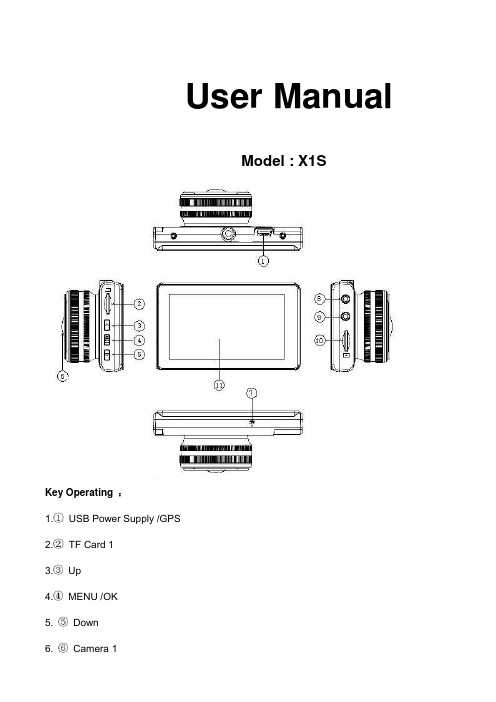
User ManualModel : X1SKey Operating :B Power Supply /GPS2.TF Card 13.Up4.MENU /OK5. Down6. Camera 17. Microphone8. Camera 29. Camera 310. TF Card 211. LCD ScreenMenu main interface and settingHow to Video recording and Menu settingVideo recordingWhen engine is started the Camera is turn on automatically, and then start to Video recording, Press “ OK ” button to stop recording ,the video file save to TF CardCamera built-in super capacitor When the Car suddenly flameout will auto save last video file to TF CardMenu Setting OptionPress Up/Down button to select setting icon Press “OK” enter Menu setting option ,and Press Up/Down button to select specific parameters Press “ OK ” button to confirm ,long Press Menu button to Exit1. Front Camera1080P 1920*1080P720P 1280*720480P 720*480VGA 640*4802. Side CameraVGA 640*480HD 1280*7203. Time StampOff No display date and timeDate Only Only display dateDate and Time Display date and Time4. Loop Recording1Min Video file 1 minute When the Card full will delete front file3Min Video file 3 minute When the Card full will delete front file5Min Video file 5 minute When the Card full will delete front fileOff Until the Card FullSystem Setting1. BeepOn Turn On operation button soundOff Turn off operation button sound2. Screen OffOff Camera LCD keep on1 Min No any operating the Camera after 1min enter screensaver3 Min No any operating the Camera after 3min enter screensaver5 Min No any operating the Camera after 5min enter screensaver(In the Screensaver status ,Press any button Can be restore)3. G-sensorSetting G-sensor sensitivity, Off/ High/Normal/LowWhen happen emergency, will auto Protect the file, and When Card full only delete Normal recording file4. Date FormatYY/MM/DDMM/DD/YYDD/MM/YY5. Date Input1)Press “Up”/Down button to setting number2)Press “OK ” button jump next setting3)Press “OK ” button confirm and Exit set6. Time Input1)Press “Up/Down ”button to setting number2)Press “OK ” button jump ne xt setting3)Press “OK ” button confirm and Exit set7. Time ZoneCancelSet Setting GPS Time zone8. Sys. ResetWhen Setup Error, Can setting this option restore factory setting9. Fw VersionCheck software version informationFormat TF Card 1 / Card 2In the Video recording Mode , long Press “Menu “ button enter Menu main interface ,Press Up/Downbutton to select format TF Card 1/ Card 2 Press “OK ” button enter setting interface Press “OK “ button finishLanguage SettingIn the Video recording Mode , long Press “Menu “ button enter Menu main interface ,Press Up/Downbutton to select Language iconEnglish/ French/ Deutsch/Italian/Spanish/Portuguese / T-Chinese/ S-Chinese/ Russian/Turkish/Korean/JapanPlayback ModeIn the Video recording Mode ,long Press “Menu “ button enter Menu main interface ,Press Up/Down button to select Playback icon Card 1 or Card 21. Press Up/Down button to select previous/next video file2. Press “OK” Play/Stop3. long Press “Menu” button Exit playback modeGPS FunctionConnect the GPS module to the GPS slot , then start to recording ,Camera start Search GPS Signal the GPS icon flashing after received GPS Signal the GPS icon light up and the date time will auto updatePlayback GPS fileOpen GPS Player ( Drplayer )Open iconClick button to select GPS file then Click “Play” button to playing as followCamera Change1) Front Camera In the other mode ,Press “ Up “ button Can be change the Front Camera to SideCamera2) Side Camera In the other mode ,Press “ Down “ button Can be change to Camera 2 or Camera 3 Parking ModeWhen the Car in the Park status, After 3 minute the Camera will auto change to parking mode, the LCD display” Parking Mode “ in the parking mode the video file is 1FPSPower Supply Mode1) OBD Cable Compatible with all the standard OBD interface in you Car the Camera willworking 24/7 days ,once your choose this power supply ( Low voltageprotection system is built in )2) Car charger Used Car charger connect to Car cigarette lighter socket, When engine isstarted the Camera is turn on automatically, and then start to Videorecording,TF Card Installment :1. Insert the TF Card in the TF Card slot according to the indicative direction ,until it softly clicks2. When removing the TF Card push in the TF Card and gently release to eject it.Notes:1. Make sure the TF Card are facing the right way ,if it is in the wrong direction ,it may damage theCamera and TF Card2. If the TF Card is incompatible with the Camera, please try to insert again ,change other TF Card3. Please use the high- speed TF Card.(The Card have CLAS S⑩icon)Technical SpecificationsNotice: Due the camera software update camera function has change, without prior notice。
唯赛思通摩托车行车记录仪C3(英文)使用说明书

Road Safety GuardOperation InstructionKey Operation :1. Power on/off2. Reset3. Camera 14. Camera 25. USB6. Menu7. Mode8. OK9. TF Card10. LCD Display screen11. MUTE/UP12. REC/DOWN13. FlashlightMenu operating instructionsVideo recording ModeIn the Video recording Mode,Press “Menu” button enter Setup interface.Press UP/Down button to select specific parameters, Press “OK” to confirm and Press “Menu”to Exit.1. Video ResolutionHD 1280*720D1 720*480VGA 640*4802. CameraSelect camera to recording, camera 1/camera 2/ camera 1+23. Time StampOff No display date and timeDate Only Only display dateDate and Time Display date and time4. Voice setupOn Turn on Voice PromptOff Turn off Voice Prompt5. REC SoundOff Video recording turn off the soundOn Video recording sound and image sync4. G-sensitivitySetting G-sensor sensitivity, Off/ high/Medium/LowWhen happen impact the video file will protect and the file name is (EVE.XXXXX) ,the card is full only delete normal recording file (REC.XXXXX).7. BrightnessSet camera 1/camera 2 brightnessSetting ModeIn the other Mode, Press “Menu” button twice enter Setup interface.Press UP/Down button to select specific parameters, Press “OK” to confirm and Press “Menu”to Exit.1. FormatFormat TF Card (S elect “Execute “format TF Card )2. ScreensaverOff Camera LCD keep on1 Min If no any operating the camera after 1min enter screensaver3 Min If no any operating the camera after 3min enter screensaver5 Min If no any operating the camera after 5min enter screensaver(Screensaver status ,Press any button to restore)3. BeepOn Turn On operation button soundOff Turn off operation button sound4. LanguageEnglish/ French/ Deutsch/Italian/Spanish/Portuguese / T-Chinese/ S-Chinese/ Russian/ Turkish/Korean5. Auto offOff Camera not auto power off1 Min If no any operating the camera after 1min auto power off3 Min If no any operating the camera after 3min auto power off5 Min If no any operating the camera after 5min auto power off6. Sys. ResetWhen Setup Error, can setting this option restore factory setting7. Light Frequency50HZ60HZ8. Date Input1)Press “Up”/Down button to setting number2)Press “Mode” button jump next setting3)Press “REC” button Exit set9. VersionCheck software version informationPlayback ModeP ress “Mode” button change to Playback mode (Press “OK” button to playback the video file)1. Press Up/Down button to select previous/next video /photo file2. Press “OK” Play/Stop1. DeleteSingle Delete single fileAll Delete all the file2. ProtectSingle Delete single fileAll Delete all the file3. Thumbnail /Execute4. File List /Execute5. VolumeAdjust volume 1~8Loop RecordingWhen TF Card is full ,the Camera will auto delete in front of the old files, When happen impact the video file will protect(EVE.XXXXX) ,the card is full only delete normal recording file (REC.XXXXX).Flashlight functionCamera in the power off or other mode, short Press power button to turn on flashlight, press again turn off .Parking ModeWhen the car in the stop status, after 3 minute will auto change to parking mode, in the parking mode the video file is 1FPSNote:1) According the need of customers, this function is options.2) In order to avoid the improper operation to install damage the camera , Please to auto service center to find a professional maintenance technicians to install, and use package accessory special cable (DC Input:12-24 V Output :5V-1.5A)Wired Controller FunctionCamera in the Video recording Standby mode or recording mode, Press any key on the wired Controller ,Camera will auto saved Video file name is (KEY-XXXX.AVI ) the same is (EVE.XXXX.AVI) When TF Card is full only delete Normal Video recording file (REC.XXXX.AVI)Connect Computer1. Connect the camcorder with computer by USB cable, [My computer] will occur removable disk, the file id stored at Removable Disk/DCIM/100DSCIM which can be downloaded to the computer.2. System support of the Computer: Windows 2000/XP/Vista/Windows 7Power on test1)First time use camera ,please use package accessory USB cable connect to charger(DC-5V 1A), then connect to USB slot, power on test normal recording and other function2)After power on test normal, can install and useCharging the battery1. Directly connect car cigarettes with the USB interface, to charge battery2. Use a USB cable to connect the computer with the USB interface, to charge battery3. Use the USB cable to connect charger the USB interface, to charge battery.4. The battery level display shows the remaining power of the battery as below:Low power Not fully charged fully chargedTF card installment :1. insert the TF card in the TF Card slot according to the indicative direction ,until it softly clicks2. When removing the TF card push in the TF card and gently release to eject it.Notes:1. Make sure the TF card are facing the right way ,if it is in the wrong direction ,it may damage thecamera and TF card2. If the TF card is incompatible with the camera, please try to insert again ,change other TF card3. Please use the high- speed TF card.(The card have CLAS S⑩icon)Notice:Suppose the camera is in dead halt due to the improper operation, you can press reset button to restore the camera will return to normalTechnical specificationsLCD screen 2.0 TFTCamera lens 120 degrees A+ level high resolution lensLanguage English/French/ German /Italian/Spanish/Portuguese / T-Chinese/S-Chinese/ Russian/ TurkishVideo format AVI (MJPG)Memory card TF Up to 32GBMicrophone Built–inFrequency 50Hz/60HzUSB interface USB2.0Battery Built-inG-SENSOR SupportNotice: Due the camera software update camera function has change, without prior notice。
intellisafe行车记录仪使用说明书

intellisafe行车记录仪使用说明书行车记录仪是安装在交通工具上如汽车、机车上的,用于记录驾驶与行驶状态信息和行驶途中影像与声音完整记录,在发生交通事故或纠纷时提供证据。
以前行车记录仪只是单单做为交通事故认证,在国外属于台制安装,否则车不能允许上路;在中国,目前这样的观念没有那么强烈,直到近几年才感觉到行车记录仪的普通存在,其中还有大部分的车主甚至连行车记录仪是做什么用的都不清楚,我们就来了解一下行车记录仪到底要怎么使用。
一,开机、关机(1)长按电源开关键开机或关机。
(2)连接充电器时,DVR自动开机,断开充电器时,延迟5秒自动关机。
一,拍照模式开机后按模式键选择拍照模式,按OK键进行拍照。
二,录像模式DVR开机后会自动进入录像状态,录像指示符号闪烁。
录像时,按OK键停止。
注意。
使用前请先插入SD卡。
三,预览模式开机后按模式键选择预览模式,按上翻。
下翻键选择视频文件,按OK键播放或暂停,按模式键退出。
四,AV。
OUT功能使用AV连接线,将DVR连接到高清TV等输出终端,即可在TV 上进行录像和浏览播放录像文件。
五,屏幕显示切换DVR开机后,按切换键,可以进行前镜头显示、后镜头显示和双路同时显示三种显示状态的切换。
六,屏保功能DVR在待机或录像时,短按电源开关键开启或关闭屏幕保护功能。
七,移动侦测功能将系统菜单<移动侦测>项,设置为<开启>,启动移动侦测功能。
当有物体在DVR前面移动时,DVR会自动启动录像,当物体停止移动时,自动停止录像,进入侦测待机状态。
退出移动侦测时,自动关闭移动侦测功能。
八,日期时间设置开机后按菜单键进入设定选项菜单,按下键选择“日期设定”选项,按OK键进入下一级菜单,使用模式键,切换键,上键,下键对年、月、日、时间进行调整,全部设定好后,按OK键确定退出子菜单。
九,红外夜视功能开机状态下,按向右键开启或关闭后镜头红外灯。
十,充电DVR连接DC。
江铃两客一危北斗记录仪中文版说明书(2013.8.6)

A8 N/A
B端 序号 端子定义
B1 CAN-L B2 CAN-H B3 TXD3 B4 RXD3
3
序号 端子定义 B5 通信5V输出 B6 TXD2 B7 RXD2 B8 通信GND
汽车行驶记录通信终端
Automobile driving record communication terminal Product Manual
08:05:35 卡未登录
GJ * 50Km/h
其中“J“位置为CAN状态 “J”表示有CAN数据 “_”表示无CAN数据 “G”位置为GPRS状态 “g”表示GPRS已登录成功;“G”表示已注册平台成
功;“_”表示其他状态; “*”位置为定位状态 “*”表示定位成功;“=”表示定位失败且天线短
路;“x”表示定位失败且天线开路;
只要记录仪的电源线和地线间有9V-36V之间电压并且能检测到ACC信号,主机便 能开机。显示界面如下:
**罗 思 韦 尔** G P S /北 斗/G P R S
1.2 登录 正常状态下,记录仪显示当前的实时日期、时钟、速度、身份识别卡登录状
态、GPRS登录状态和卫星定位状态(即常显界面在其他界面下长时间不操作终端会 自动调至该界面),如下图所示:
GPRS天线接头
定位天线接头
菜单键 确定键
IC卡插槽
DC BA
二、产品功能概述与技术参数
1、主要功能 1. 立即寻址 2. 实时跟踪 3. 紧急报警 4. 断电报警 5. 疲劳驾驶报警 6. 超速报警 7. 信息发送 8. U盘数据采集
9. 区域查车 10. 低功耗 11. IC识别 12. 开关量输入 13. CAN数据采集 14. 状态指示 15. 拍照 16. 打印行车数据
博仕电子摩托车机车专用行车记录仪生产厂家提供的安装指南说明书中英文版

摩托车记录仪黑匣子销售QQ/微信:3211094477
后镜头
延长线
第七步:由于前后镜头的距离位置有区别,故我们有配了两条分别为1M和 2M的延长线来便于组装,根据客户的喜好及视觉观安装镜头位置。
东莞博仕电子科技有限公司官网 :
摩托车记录仪黑匣子销售QQ/微信:3211094477
第三步:找到ACC电源线后,将PIN脚取出然后连接一起(接触良好),然 后再将整体卡入原本卡槽
东莞博仕电子科技有限公司官网 :
摩托车பைடு நூலகம்录仪黑匣子销售QQ/微信:3211094477
第四步:将固定支架松开螺丝固定在指定的位置
东莞市长安镇厦边振安西路168号长联工业大厦A栋6楼 QQ/微信:3211094477
第二步:使用万用表寻找ACC电源线,将万用表置于DC电压档,黑表笔接电瓶负极,红表笔 接试探线,ACC档OFF时万用表应无输出,ACC档ON时万用表应显示12V电压,此时已找到 ACC电源线,如不对请重复更换试探线直到找到ACC线为止。
东莞博仕电子科技有限公司官网 :
摩托车记录仪黑匣子销售QQ/微信:3211094477
The Installation Guide for Motorcycle DVR
Step 1: Find the power supply of motorcycle, then locking the "B+ "cable to the positive pole (red) and locking the "GND" cable to negative pole (black).
第五步:将固定支架松开螺丝固定在指定的位置
东莞博仕电子科技有限公司官网 :
行车记录仪十大排名

行车记录仪十大排名选择好的行车记录仪是很重要的,能保证行车安全与意外状况的发生。
以下是由店铺整理关于行车记录仪排名的内容,希望大家喜欢! 行车记录仪十大排名1、普诺得PRTDT行车记录仪普诺得PRTDT行车记录仪产地台湾桃园,致力于打造高端行车记录仪第一品牌。
普诺得PRTDT行车记录仪产品质量可靠,不存在漏秒,干扰导航信号这些问题,使用寿命长,而且售后服务体系完善,质保时间长。
推荐型号:普诺得PRTDT R601行车记录仪,普诺得PRTDT R601是一款值得购买的高清夜视行车记录仪,配置157°大广角,1200w像素,1080P超高清技术,夜视效果也很好。
非常值得购买。
2、捷渡行车记录仪捷渡行车记录仪是天猫商城销量最高的行车记录仪品牌,其中捷渡D600行车记录仪是典型的后视镜记录仪。
汪师傅说捷渡D600睿智版这款行车记录仪很好用,而且价格实惠,值得购买。
推荐型号:捷渡D600睿智版、捷渡D600S-GD。
3、papago行车记录仪papago行车记录仪是来自台湾的品牌,产地在大陆,papago行车记录仪的品牌知名度最高,当然papago行车记录仪价格也是非常高的。
PAPAGO行车记录仪各种系列和型号很多。
推荐型号:PAPAGOGosafe200、PAPAGOGosafe350、PAPAGOGosafe3704、凌度行车记录仪凌度是最早一批开始生产行车记录仪的厂家,凌度行车记录仪性价比很高,更新换代速度很快,每年都会推出很多新型号产品。
性能相对比较稳定。
另外,凌度行车记录仪销量比价高。
凌度的牌子近年来市场占有率不断提高。
循环覆盖,音响可控,全方位的视角都是凌度的优势功能。
5、包黑子行车记录仪包黑子行车记录仪在天猫商城的销量很高,主要是因为价格便宜,一般两三百元就可以买到。
包黑子行车记录仪属于廉价产品,质量还说的过去,但是在使用的时候会存在一些小问题。
推荐型号:包黑子Q12、包黑子Q20。
- 1、下载文档前请自行甄别文档内容的完整性,平台不提供额外的编辑、内容补充、找答案等附加服务。
- 2、"仅部分预览"的文档,不可在线预览部分如存在完整性等问题,可反馈申请退款(可完整预览的文档不适用该条件!)。
- 3、如文档侵犯您的权益,请联系客服反馈,我们会尽快为您处理(人工客服工作时间:9:00-18:30)。
位为“ 一条记录”, 并采用定长格式, 即每条记录的长度相同, 在 程序中 定义为一个结构体。由于数据存储空间仅为6K , 4B当空
V ' 二F f D '
其中:一 6
N
机车速度信号
析查询运行数据以及维护速度传感器, 从而能降低故障率, 保障
收稿 日期 :05 0 -1 20 - 7 3
D 车轮直径 —
了 速度传感器输出信号频率 一
N — 轮对转一圈速度传感器感应出的脉冲个数( 7) N= 4
U o
若将 U 点视为地点, R 则输出 U 相对于 U o R点的电平则为
1 V施密特电路的高电平翻转电压 场 : 75 , .
U = 5(5 R ) ' 40 V R 十 8" = 8m R/ U o
U Ui , U H n
图 5 比较器传输特性曲线
在定时时间到或检测到 I 卡插人时, C 便在中断服务程序中置相
个要考虑的问题, 一是数据存储器的容量, 二是掉电之后数据要 能保存。这里选用两片 Dls 司的带 电池 的 3K RM aa 公 2 BA D1 0 S 3 以简化电路设计, 2 提高稳定性, 记录数据的同时还要记 录当时的时间、 期, 日 因此还要有时间日 期芯片, 同样选用 Dl aa s
6 1 hie oAtntn pitn — 0 Tcn us u ao &内p aos e q f i a l i c
仪 器 仪 表 与检 测 技 术
Isrme tt n d e s rme t nt u nai a M a ue n o n
《 自动化技术与应用)05 ) 0 年第2 卷第 1 期 2 4 0
1 引言
速度信号是机车运行中的重要数据之一, 机车上的许多控 制环节都需要速度信号, 比如最重要的电力机车闭环调速系统 要利用速度信号来构成闭环控制系统, 司机控制室的列车运行
监控记录装置要以速度信号为工作基准, 因此速度信号的正确
行车安全, 同时方便了8 型电力机车的维护。 K
2 系统的硬件设计
由于电路接成施密特反相比较器, 因此, 在输人电压 U 高 i n
《 自动化技术与应用)05 ) 0 年第 2 卷第1 期 2 4 0
仪器仪表与检测技术
I t me tt n d a ue e t n r n i a M s rm n su ao n e
24 速度记录及 I 卡转储 . C
机车运行的速度数据要按一定的要求记录下来, 记录有两
中断设置, 外部计数器的设置等。初始化之后开始主循环。程 序采用了前后台结构, 定时器中断和外部中断为前台程序, 读取 计数器值, 计算速度值, 数据记录和 I C卡转储为后台程序。主 循环完成后台程序的功能, 中断服务程序完成前台程序的功能。
部空间寻址范围为 6K , 4 B 因此需要加人一些逻辑电路来扩展外
这样, 程序结构清晰, 执行效率高, 而且维护起来也很方便。
31 数据记录模块 .
数据记录部分的程序比较复杂, 这里详细介绍一下。数据
记录程序记录机车运行过程中速度的变化, 数据记录的最小单
部数据空间, 88 的存储器分段的内存结构, 参考 06 将单片机的 外部空间分段, K 数据存储器为数据段, 6 B 4 其他外围芯片为外
单片机 夕 二
输人端的电容 C 用于滤掉转速信号的毛刺及干扰脉冲, 1
到对输人电路的保护作用。
[
晶振
狡 州一
1D 为正反向限幅二极管, 输入电压过高时, 当 二极管导通起 { ’ D ,2 份
看门狗
「 下石
{ 接口}
电路采用的L 1 M 3 9比较器用单电源供电, 输入信号为交流
一
754 0 .- 8 mV
一一 凡一 F -
4 .‘
为输出信号, 电路完成对速度信号的波形整形。电路的工作状
态为:
通过电阻R , 3R 分压, 4 设置电路中的偏置电压 U (C 1 RV C 为
1V : 5) U = 4(3 R )V C = ."C 1 051 75 R + 4 -C 1 05V C = .. = . R R/ 5 V 比较器输出波形
《 自动化技术与应用)05 ) 0 年第2 卷第1 期 2 4 0
仪 器 仪 表 与检 测 技 术
Isrme tt n d a ue n nt u nai a Me s rme t o n
基于单片机的 8 K型电力机车速度 记录仪的设计与应用
黄志武,张建波 ,刘剑锋
( 中南大学 信息科学与工程学院, 湖南 长沙 40 5 1Y ) ( 7
22 系统的总体构成 .
系统应该具备信号调理, 脉冲计数, 速度数据存储, 数据转 储等功能, 其中信号调理完成将传感器输出的正弦波转换成
23 信号调理与计数原理 .
采用定时器( 单片机) 与计数器(24相结合的方式, 85) 单片 机每隔一定的时间去读取计数器的计数值, 从而计算出信号的 频率, 但是速度传感器送出来的是幅值大约为 士lv的不规则 o
21 速度计算原理 .
8 型电力机车的速度信号由无源永磁式电磁感应脉冲式 K 转速传感器产生, 输出与转速成正比的正弦波信号, 轮对转一圈
是保证机车正常运行的重要前提。
8 电力机车为4 K 轴机车, 每个轴上装有一个速度传感器,
共有 4 路速度传感器。研制本装置的目的就是为了在机车运行
感应出7个脉冲, 型电 机车的 径为10ml由 得 4 8 K 力 轮 2 m t, 此可 5 m
出机车的速度计算式:
过程中实时检监测并记录这几路速度传感器是否正常, 并将机 车运行过程中各路传感器的信息记录下来, 机车回段后将数据 通过 I 卡转存下来, C 再导人地面的微机数据库, 供工作人员分
T M方波, 脉冲计数完成 TL T 方波频率的计算, 速度数据存储完
成机车运行速度数据的记录, 数据转储完成将记录的速度数据
正弦波, 而且有时又会有很多毛刺, 因此要先经过信号调理电路
将其转换为同频率的叨 1电平的脉冲方波, 使计数器能对其进
行计数。
转存至I卡。 C
系统的整体构成如下:
速度信号 方 波
信号, 作为单电源反相输入交流信号的施密特比较电路, 其基本
电路如图 3 :
图 1 系统硬件框图
图 2 速度信号调理电路
当输人电压低于 U 时, 。 比较器输 于U 时, 较器输出低电平; 。 比
是其输出波形, 5 图 是传输特性曲 出状态翻转为高电平。图4
线。
Un i
摘 要: 速度信号是电力机车运行中的重要数据, 电力机车闭环调速系统要利用速度信号来构成闭环控制系统, 司机控制室的列车 运行监控记录装置要以速度信号为工作基准。速度记录仪以 M S1 C5 单片机为控制和处理核心, 加以相应的外围电路, 将机
车在行驶过程中的速度信息记录下来, 供工作人员分析查询以及维护速度传感器, 从而降低故障率, 保障行车安全。 关键词: 速度; 信号调理; 记录
中图分类号: P6. 文献标识码: 文章编号: 03 21 05106- T3 1 8 B 1 - 4( 0) - 0 3 07 2 00 0
A co o t l r ae S e d c rig Mi c nr l 一b sd e R odn r oe p e
f r Ee ti L c mo I o 8 K lcr o o c t ves
85 24
一
一 一 门 ‘注 引 附 月 认 ‘ 入 一 一 什
带 =
( 正弦波) 信号
r调 理
计数器
」『
门
5 1
习
n 6 一
p
信号调理电路如下: 电路是以比较器 L 1 为核心构成的 M3 9 整形电路, 为提高电路的抗干扰性能, 接成了施密特滞回比较电
路, 如图2 :
时间
芯片
应的标志位。在主循环中不停的判断标志位, 执行相应的程序。
公司的 池的 带电 时间日 期芯片D1 8Z S 8 [o 2 71 这样, 单片机的外围芯片有: 片 D1 0占用 6K , 片 2 S 3, 2 4B2 8 4占 K 2 , 用8 字节,片D1 8, 用1 字节。而单片机的外 5 1 S2 7占 4 8 K
施密特电路的高电平翻转电压 Fra bibliotek , ,U = 5( + 8 -o =一 8m 5 R )U 一 40 V , R/ , R
可以看出, 电路具备滞回比较的特性, 有较高的抗干扰能 力, ,L 玩 U 又可称为电路的门限电压。
Tcnus u m tn pitm } 6 ehie oAt ao &人pc i q f o i l o a 1
H A G i w , N J 一 oLU n f g U N Z 一 uZ A G b H i b , J 一 e m I i a n
( fmtn n a Egei Cl e,er oh vs , n h 1 7, a S tUirt Ca s 40 5Ci ) Io a Se e nn rg a Cna u nei h g a 0 h nr i c c n ien o g o i d tl y n
A sa : s e sn ia iprnd u we eciloov gn, u d t cs lp i st oeciloov t b r t h p d a s m oa a m n t o mte g i s 场 h le o t n ye f t o mte t c Te i l n tt e g t h l r c i o t s e c i i e e d i g m l r c i o o o m s e c c ps t cs l c r s t a t g d at o i a m厉 u i mnor o eiloov c Te d p tl e , is r d h wrn d u r n g ir r r o mte . s e o o h le o o o y m n ir a e s k g m e o d n e o s d e e t n n ot e d n i a h p c c b e io mo oloo e gt d v ir i r 场a d r r M S1 ia i n t c rp d g pe l i, u d n ra n o mt s se f t f i e e i c s e r o ewh 5,n t wh o s ni prhr cc t is f p e d i C e c t d i i h r o n e a ius t e o d o t e e i r is r sf b s n y n a t n ot p d o n r n r h r i at z a m iea e h s e s s io ete u t tg se . t mm e ta le a e r o a d n n c f e e r r o e a c y e n d s e f K y d: d S n c di i ; i r e w rsSe ; a o i n g Rgt o pe i l t n e s g n o e
