TLHP4405中文资料
HPM 4 5 6 真空表说明书
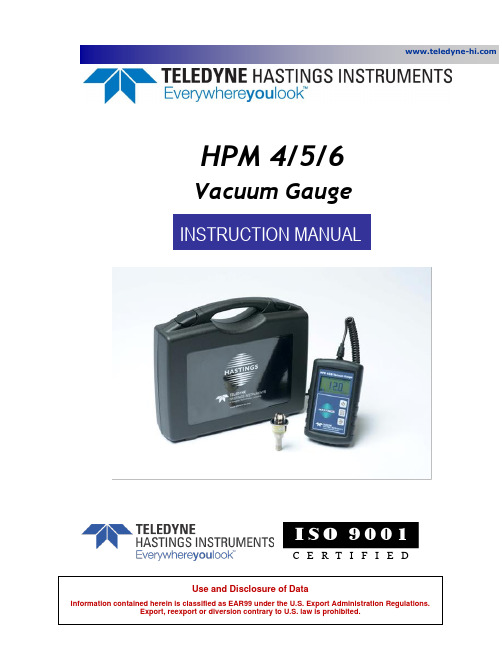
HPM 4/5/6Vacuum GaugeI S O 9001C E R T I F I E DManual Print HistoryThe print history shown below lists the printing dates of all revisions created for this manual. The revision level letter increases alphabetically as the manual undergoes subsequent updates. Each new revision includes a revised copy of this print history page.Revision A (Document Number 175-032014) ..................................................................... March 2014Revision B (Document Number 175-102014) ................................................................... October 2014Revision C (Document Number 175-102022) ................................................................... October 2022Visit for WEEE disposal guidance.Description of Symbols and Messages used in this manualWARNING: indicates a hazardous situation, which, if not avoided, could result in death orserious injury. Do not proceed beyond a WARNING notice until the indicated conditions arefully understood.CAUTION: indicates a hazardous situation, which if not avoided, could result in minor ormoderate injury. Do not proceed beyond a CAUTION notice until the indicated conditions arefully understood and met.NOTICE: calls attention to a procedure or practice that if not correctly performed or adheredto, could result in equipment damage, loss of data, or inaccurate data.NOTE: is used for tips and other digressions.Hastings Instruments reserves the right to change or modify the design of its equipment without anyobligation to provide notification of change or intent to change.Table of Contents1.GENERAL INFORMATION (5)F EATURES (5)S PECIFICATIONS (6)A CCESSORIES (7)1.3.1.Installation Accessories (7)1.3.2.Calibration Reference Tubes (7)1.3.3.Accessories Index (7)2.INSTALLATION (9)R ECEIVING I NSPECTION (9)C ABLE R EMOVAL/I NSTALLATION (9)2.2.1.Removal (9)2.2.2.Installation (9)B ATTERY I NSTALLATION/R EPLACEMENT (10)2.3.1.Battery Life Notes (10)3.VACUUM GAUGE OPERATION (11)F RONT P ANEL (11)3.1.1.Pressure Graph (11)3.1.2.Battery Level (11)3.1.3.Tube Type (12)3.1.4.Current Pressure (12)3.1.5.Pressure Units (12)3.1.6.Power/Enter Key (12)3.1.7.DV Select/UP Key (12)3.1.8.Units Select Down Key (12)E LECTRICAL C ONNECTOR (12)Q UICK S TART (13)U SER O PTIONS AND A DJUSTMENTS (13)3.4.1.Auto-Shutoff (13)3.4.2.Contrast Adjust (13)C ALIBRATION (14)3.5.1.Preparation (14)3.5.2.Enter Calibration Mode (14)3.5.3.Select Tube Type and Units (14)3.5.4.Adjustment (14)T HERMAL C OEFFICIENT (15)4.WARRANTY AND REPAIR (16)W ARRANTY R EPAIR P OLICY (16)R ETURN P OLICY (16)5.OUTLINE DRAWINGS (17)1. General InformationThis manual contains technical and general information relating to the installation, operation, and calibration of vacuum gauges and gauge tubes manufactured by Teledyne Hastings Instruments (THI).For best performance, THI vacuum gauges should be operated with the appropriate THI gauge tube. Attempting to use a THI vacuum gauge with anoth er manufacturer’s tube may result in damage to the gauge and/or tube.NOTICE: Contact with harsh solvents and chemicals to any plastic parts of the HPM 4/5/6Vacuum Gauge can damage the unit and may void the warranty.NOTICE: Instrument repair should only be performed by Teledyne Hastings service technicians.NOTICE: Disconnecting the gauge tube by pulling on the cable may result in damage to thedevice. Always disconnect by pulling directly on the octal connector.CAUTION: There are no operator serviceable parts or adjustments inside the product.CAUTION: If this equipment is used in a manner other than that specified, the protectionprovided by the equipment may be impaired.FeaturesThe HPM 4/5/6 is a battery-operated hand-held vacuum gauge that supports the Teledyne Hastings DV-4, DV-5 and DV-6 series vacuum gauge tubes. It is designed for portability and ease of use in applications where AC power is not readily available.Digital circuitry powers the vacuum gauge tube and converts its output for display. The lightweight unit operates with a standard 9-volt battery and can be configured to display in units of Torr, mbar, or Pascal.The device can be calibrated from the front panel using an in-system vacuum tube at known vacuum orout-of-system using a Hastings Reference Tube. Front panel buttons enable switching between DV-4, DV-5, and DV-6 tubes. These tubes are rugged, noble-metal sensors which are resistant to corrosion and can be ordered with a variety of system connections such as VCR®, KF-16, KF-25, Glass, MiniConflat™ and 1/8" NPT, etc.Gauge Tube Pressure RangeDV-4 0.2-20 TorrDV-5 0.1-100 mTorrDV-6 1-1000 mTorrSpecificationsWARNING: Do not operate instruments exceeding the specifications listed below. Failure toheed this warning could result in serious personal injury and/or damage to the equipment.HPM 4/5/6 Vacuum Gauge:Range DV-4 – 0.01 − 20 TorrDV-5 – 0.1 − 100 mTorrDV-6 – 1 − 1000 mTorrAccuracy (w/ calibrated tube) DV-4 (0.01−10 Torr), ± (20% of Reading + 0.02 Torr)DV-5 (0.1−100 mTorr), ± (15% of Reading + 0.1 mTorr)DV-6 (1−1000 mTorr), ± (15% of Reading + 1 mTorr)Accuracy (w/ calibrated reference tube) DV-4 (0.01−10 Torr), ± (20% of Reading + 0.04 Torr)DV-5 (0.1−100 mTorr), ± (15% of Reading + 0.2 mTorr)DV-6 (1−1000 mTorr), ± (15% of Reading + 3 mTorr) Operating Temperature Range With alkaline battery (standard) -18 to 55°CWith lithium battery (standard) -20 to 60°CExternally powered -20 to 70°CStorage Temperature (without battery) -20 to 70°CInput Voltage 5.5 - 9.5 VDC, (9V Battery)Battery Life (with included battery) > 30 hoursOutline Dimensions in inches (mm) 3.35” by 5.66” by 1.40” (85 by 144 by 36)Weight (Approx.) 0.7 lbs. (0.3 kg)Cables (Approx.)2-ft sensor cable includedPressure Units DV-4 – Torr, mbar, PascalDV-5 – mTorr, μbar, PascalDV-6 – mTorr, mbar, μbar, PascalCE Compliance See table belowCE Standard ComplianceTEST StandardEMC/EMI Family EN61326Radiated Emissions EN55011ESD IEC 61000-4-2Radiated Immunity IEC 61000-4-3See tube product bulletin for available tube connection configurations.NOTICE: Use of an underpowered or under-voltage supply could result in equipment damage.Accessories1.3.1. Installation AccessoriesTeledyne Hastings Instruments offers a complete line of system attachments that permit easymaintenance for contaminated operations. Gauge tubes are offered with various system fittings to match almost any system requirement. Additionally, Teledyne Hastings’ complete line of quick disconnect attachments allows customers to install these special fittings and easily replace sensors without vacuum sealant or Teflon® tape. For particularly dirty systems, Teledyne Hastings offers a particle dropout trap containing a series of nine separate baffles which prevent solid contaminants from having a direct path to the sensor’s thermocouple.1.3.2. Calibration Reference TubesReference Tubes employ the same metal thermopiles used in all THI Vacuum Gauge Tubes. The thermopile is sealed in a glass capsule that has been evacuated, baked, outgassed, and aged to ensure long-term stability. The sealed capsule is housed in a rugged metal shell to provide a trouble-free assembly.The reference gauge tube is calibrated to simulate a gauge tube at a given operating pressure (noted on the shell), and provides quick and easy adjustment.DAVC Compatible Reference TubesHastings # Model Name Hastings Tube Color Band55-101 DB-16D DV-4 Purple55-103 DB-18 DV-5 Red55-104 DB-20 DV-6 Yellow1.3.3. Accessories IndexVacuum Gauge TubesGauge Tubes – 20 Torr RangeStock # Model # Description55-19 DV-4D 1/8” MNPT Standard (Purple Base)55-19R DV-4R 1/8” MNPT Ruggedized55-258 DV-4D-KF-16 KF-16TM55-266 DV-4D-KF-25 KF-25TM55-227 DV-4D-VCR VCR TM55-69 DV-34 1/8” MNPT 316SS55-101 DB-16D Ref Tube (DV-4)Gauge Tubes – 100 mTorr RangeGauge Tubes – 1000 mTorr Range2. InstallationReceiving InspectionUnpack and inspect all items for obvious signs of damage. Immediately advise Teledyne Hastings andthe carrier of any suspected damage. In the unlikely event that items need to be returned, first obtain a Return Material Authorization (RMA) number from our Customer Service Department at 1-800-950-2468 (757-723-6531).Cable Removal/InstallationThe cable shipped with the HPM 4/5/6 (Part # CB-HPM 4/5/6) is attached to the instrument using a locking-type connector. This cable will need to be r emoved when replacing the instrument’s battery or when replacinga damaged cable. Refer to the following figures and instructions below:2.2.1. Removal1.Remove the instrument from the rubber boot (easier to reach the cable lock).a.Open the stand and push the bottom portion of the instrument out of the boot.b.Pull the rest of the instrument out of the boot.c.Be careful not to bend the cable connector plug.2.Pull the cable through the boot opening until you can easily grasp the Connector Plug.3.Twist the coupling ring counterclockwise about 120 degrees until you feel it unlock and hit the stop.4.Pull the connector plug out of the pin socket and boot opening.5.Leave off the cable assembly for maintenance or discard it if damaged.2.2.2. Installation1.Remove the rubber boot if not already off (see2.2.1)2.Thread the new cable through the boot opening and onto the pin socket3.Align the detent and push the connector plug until it bottoms out (all the way in).4.Push the coupling ring over the pin socket connection (you may need to twist the coupling ring slightlycounterclockwise to do this).5.Twist the coupling ring clockwise about 120 degrees until it locks.6.Push the instrument back into the boot.Battery Installation/ReplacementThe HPM 4/5/6 is shipped with a 9-volt alkaline PP3 battery (IEC # 6LR61, ANSI # 1604A). The battery compartment is on the back of the instrument inside the rubber boot.1.See2.2.1 to remove the instrument from the boot and disconnect the cable.2.Locate the battery compartment on the bottom rear of the case.3.Open the battery compartment by pressing in and sliding the compartment cover down4.Disconnect the old battery (if present)5.Plug in a new 9-volt battery and place battery and wires into the compartment.6.Reinstall the battery compartment cover by pressing down on the battery with the cover and slidingthe cover until it snaps into position7.See 2.2.2 to put the cable back on and re-insert into the boot2.3.1. Battery Life NotesBattery life specifications are given at 20°C. If the HPM 4/5/6 is operated for a significant time at temperatures much lower than this, battery life will be reduced. Alkaline batteries have an operating temperature range of -18°C − 55°C (0°F − 130°F). Lithium (not lithium ion) 9-volt batteries (ANSI # 1604L) are the recommended replacement when operating in cold or very warm temperatures. The operating temperature for Lithium batteries is -20°C − 60°C (-4°F − 140°F). Lithium batteries have better cold-weather behavior and longer battery life than alkali batteries at all temperatures.3. Vacuum Gauge OperationFront PanelThis section describes the primary operation of the user interface. See section 3.4 for operation in other modes.3.1.1. Pressure GraphThis shows a general indication of current pressure within the measurable range. If the pressure is higher than the measurable range, the graph flashes and displays an arrow on the right end. If the pressure is lower than the measurable range, the graph flashes and displays an arrow on the left end.3.1.2. Battery LevelDisplays battery life (charge). The battery should be changed when this indicator flashes.3.1.3. Tube TypeShows the type of gauge tube being measured. This is changed via the DV Select key.3.1.4. Current PressureDigital display of the current pressure. This flashes “999 Over Range” when pressure is higher than the measurable range. If lower than the measurable range, this flashes “000 Under Range”.NOTE: When ambient temperature is lower than calibration temperature, the display can shownegative numbers within limited ranges.3.1.5. Pressure UnitsShows the selected pressure units of the displayed pressure reading. This is changed via the Units Select key.3.1.6. Power/Enter Key•Turns the unit ON or OFF•When held during power on, displays the software version•When held longer than 3 seconds during power on, temporarily disables Auto-Shutoff•Acts as an Enter key in adjustment modes3.1.7. DV Select/UP KeyChanges the gauge tube type and functions as the up key in adjustment modes.3.1.8. Units Select Down KeyChanges the pressure units and functions as the down key in adjustment modes.Electrical ConnectorTeledyne Hastings vacuum gauge tubes interface with the HPM 4/5/6 via the included octal connector. The connector is “keyed” so that proper connection is assured (only fits the correct orientation). Always grip the connector by its cover and not the cable when plugging or unplugging. In some cases, corrosion may build up on the gauge tube pins. To ensure a good connection and accurate readings, use Scotch-Brite or an equivalent abrasive to clean the pins when needed.NOTICE:Disconnecting the gauge tube by pulling on the cable may result in damage to the octal socket and/or cable. Always disconnect by pulling on the octal connector directly.Quick StartThe HPM 4/5/6 is shipped from the factory fully calibrated, and will provide immediate and accurate vacuum measurements when used with good gauge tubes.Quick Start Instructions1.Connect the octal socket to a DV4, DV5 or DV6 gauge tube.2.Turn the HPM 4/5/6 on using the power button.3.Check that the tube type displayed in the upper right-handcorner of the display matches the attached tube type.*If not, press the “DV-4, DV-5, DV-6” button until it does*4.Check that the units displayed in the lower right-hand cornerof the display are set appropriately.*If not, press the “Torr, mbar, Pa” button until they are*5.Once the correct tube type and units have been selected, thedisplay will indicate one of the following:i. A pressure value within the measurable range of selected tube type.ii.Flashing “999 OVER RANGE” which indicates the vacuum gauge tube iseither outside the measurable range, or not connected.iii.Flashing “000 UNDER RANGE” which indicates the vacuum gauge tube is ata pressure less than the measurable range.6.Press the power button to turn the unit off. This will helpprolong battery life.*If tube type and/or conversion units have been changed, the instrument willuse these selections the next time it is turned on. *User Options and Adjustments3.4.1. Auto-ShutoffIn order to maximize battery life, the HPM 4/5/6 will automatically power down after about 5 minutes. To temporarily disable this behavior, hold the power button down at power up until “AUTO OFF DISABLED” is displayed.3.4.2. Contrast AdjustIf the LCD display is difficult to read, the user may adjust the contrast as follows:•With power off, press and hold the Units Select key.•While holding the units select key, press and hold the power key until “Adjusting Contrast” is displayed.•Release both keys.•Use the Tube Select key to increase contrast, and the Units Select key to decrease contrast.•Press the power button to save the contrast and return to normal operation.CalibrationThe HPM 4/5/6 is calibrated for all three tube types (DV-4, DV-5, and DV-6) at the factory. This ensures valid readings will be displayed for each tube type when delivered. The user may re-calibrate the HPM 4/5/6 if desired using either a reference tube or a vacuum gauge tube at a known vacuum using the instructions below.3.5.1. Preparation•Ensure the HPM 4/5/6 is turned off.•Plug in a DV-4, DV-5 or DV-6 Reference tube or plug into a tube at a known vacuum within the valid range of the tube (see 1.2 for tube ranges).3.5.2. Enter Calibration Mode•Push and hold “TUBE SELECT” and “UNITS SELECT” simultaneously.•While holding these buttons, press and hold the “Power” button.•When the LCD displays “CALIBRATION MODE”, release all three buttons.•The LCD will display “CAL MODE” at the top and will flash “Select Tube Type” while flashing the tube type in the upper right-hand corner.3.5.3. Select Tube Type and Units•Press “TUBE SELECT” or “UNITS SELECT” until the correct gauge tube is displayed.•Press “POWER” to accept the tube type selection.•The LCD will flash “Select Units” while flashing the Pressure Units in the lower right-hand corner •Press “TUBE SELECT” or “UNITS SELECT” un til the desired pressure units are displayed.•Press “POWER” to accept the unit selection.•The LCD will now display the current pressure in the selected units.3.5.4. Adjustment•The user may now adjust the displayed pressure value by pressing “TUBE SELECT” (Up) to increase or “UNITS SELECT” (Down) to decrease.•Use the buttons to match the displayed pressure to the known vacuum level.•While adjusting, a message may be displayed informing the user that they must wait before further adjustment is allowed.•Allow time for the reading to settle (DV-5 tubes take about 3 minutes).•When the desired pressure value has been reached, press the “POWER” button to set this selection and exit calibration mode.NOTE: The table in 1.3.2 specifies which Teledyne Hastings reference tube to be used in calibration.Thermal CoefficientThe HPM 4/5/6 generates an AC heating voltage using an internal transformer. This heating voltage is supplied to the vacuum tube to warm up the thermocouples in order to measure the pressure. As the ambient temperature increases or decreases the internal resistance of the copper winding in the transformer also changes. This resistance change will change the AC heating voltage that the vacuum tube receives and changes the pressure reading slightly.Increasing temperature will cause thepressure readings to increase anddecreasing temperature will causethe pressure readings to decrease.The chart to the right shows theamplified output from the gauge tubeas the ambient temperature changesfrom -25°C to 77°C. The instrumentsare initially adjusted at an ambienttemperature of approximately 22°C.The dominant effect is the change inthe zero-pressure output of the tube.This effect can be corrected byadjusting the low pressure reading atthe operating ambient temperature.The mid-range of the tube is highlyimmune to temperature changes. Amuch smaller change will occur in thehighest-pressure area, but since thecurve is quite flat through this region,a small change in output can cause asignificant change in the indicatedpressure reading.The specified rate of change does notinclude actual changes in pressurethat occur in a closed vacuum systemduring temperature excursions.The typical rate of change is as follows:DV-4 (1.25% of reading + 2.2 mTorr)/°CDV-5 (0.1% of reading + 0.08 mTorr)/°CDV-6 (-0.21% of reading + 0.2 mTorr)/°C4. Warranty and RepairWarranty Repair PolicySee the company website for warranty information at:/terms&conditions.htmReturn PolicySee the company website for return information at:/terms&conditions.htmAny product returned for either warranty or non-warranty repair must have been issued a Return Material Authorization (RMA) form.RMA Forms may be obtained from the Information section of the Hastings Instruments website: /inforeq.htmWARNING: Contaminated parts can be detrimental to health and environment. Ensureinstruments are free of hazardous contamination prior to shipment.Company contact informationTELEDYNE HASTINGS INSTRUMENTS804 NEWCOMBE AVENUEHAMPTON, VIRGINIA 23669 U.S.A.ATTENTION: REPAIR DEPARTMENTTELEPHONE (757) 723-65311-800-950-2468FAX (757) 723-3925E MAIL mailto:*****************************INTERNET ADDRESS 5. Outline DrawingsThe following section(s) show the outline dimensions for the HPM 4/5/6.。
VW44045中文
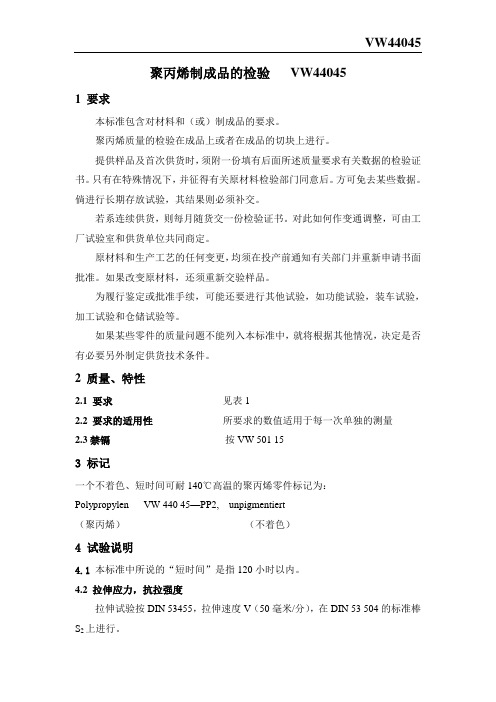
聚丙烯制成品的检验VW440451 要求本标准包含对材料和(或)制成品的要求。
聚丙烯质量的检验在成品上或者在成品的切块上进行。
提供样品及首次供货时,须附一份填有后面所述质量要求有关数据的检验证书。
只有在特殊情况下,并征得有关原材料检验部门同意后。
方可免去某些数据。
倘进行长期存放试验,其结果则必须补交。
若系连续供货,则每月随货交一份检验证书。
对此如何作变通调整,可由工厂试验室和供货单位共同商定。
原材料和生产工艺的任何变更,均须在投产前通知有关部门并重新申请书面批准。
如果改变原材料,还须重新交验样品。
为履行鉴定或批准手续,可能还要进行其他试验,如功能试验,装车试验,加工试验和仓储试验等。
如果某些零件的质量问题不能列入本标准中,就将根据其他情况,决定是否有必要另外制定供货技术条件。
2 质量、特性2.1 要求见表12.2 要求的适用性所要求的数值适用于每一次单独的测量2.3禁镉按VW 501 153 标记一个不着色、短时间可耐140℃高温的聚丙烯零件标记为:Polypropylen VW 440 45—PP2, unpigmentiert(聚丙烯)(不着色)4 试验说明4.1 本标准中所说的“短时间”是指120小时以内。
4.2 拉伸应力,抗拉强度拉伸试验按DIN 53455,拉伸速度V(50毫米/分),在DIN 53 504的标准棒S2上进行。
4.3 抗弯强度在DIN 53452的最高力时测定弯曲应力。
试验体:长度(50±1)毫米,宽度(10±0.6)毫米(注:原件为10+0.6毫米),厚度等于产品的厚度(最大4毫米);支座半径1.0至1.2毫米;试验速度(14±1)毫米/分。
由有单面花纹的成品制品的试样,在试验机的支座上应这样安放,使没有花纹的那一侧受到拉伸(在花纹上测量厚度)。
4.4 冲击韧性冲击弯曲试验按DIN 53453,标准小试棒;试验体的厚度等于产品的厚度(最大4毫米)。
HP Stitch S500 64-in 打印机商品说明书
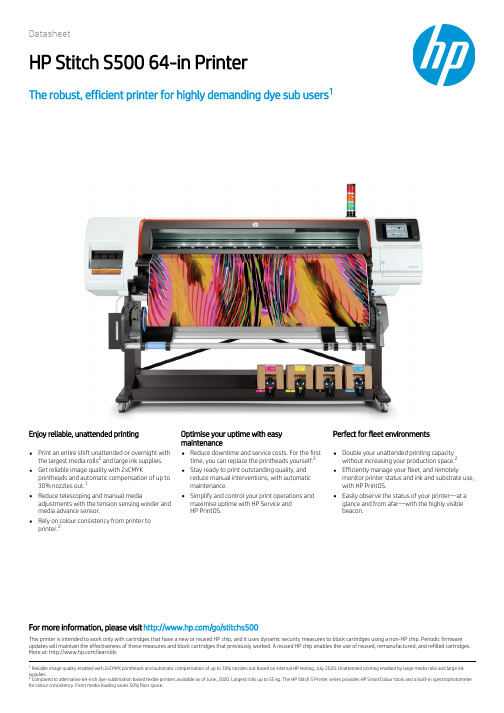
DatasheetHP Stitch S500 64-in PrinterThe robust, efficient printer for highly demanding dye sub usersEnjoy reliable, unattended printingOptimise your uptime with easy maintenancePerfect for fleet environmentsPrint an entire shift unattended or overnight with the largest media rolls and large ink supplies.Get reliable image quality with 2xCMYKprintheads and automatic compensation of up to 30% nozzles out.Reduce telescoping and manual mediaadjustments with the tension sensing winder and media advance sensor.Rely on colour consistency from printer to printer.Reduce downtime and service costs. For the first time, you can replace the printheads yourself.Stay ready to print outstanding quality, and reduce manual interventions, with automatic maintenance.Simplify and control your print operations and maximise uptime with HP Service and HP PrintOS.Double your unattended printing capacity without increasing your production space.Efficiently manage your fleet, and remotelymonitor printer status and ink and substrate use,with HP PrintOS.Easily observe the status of your printer—at a glance and from afar—with the highly visible beacon.For more information, please visit /go/stitchs500This printer is intended to work only with cartridges that have a new or reused HP chip, and it uses dynamic security measures to block cartridges using a non-HP chip. Periodic firmware updates will maintain the effectiveness of these measures and block cartridges that previously worked. A reused HP chip enables the use of reused, remanufactured, and refilled cartridges.More at: /learn/dsReliable image quality enabled with 2xCMYK printheads and automatic compensation of up to 30% nozzles out based on internal HP testing, July 2020. Unattended printing enabled by large media rolls and large ink supplies.Compared to alternative 64-inch dye-sublimation based textile printers available as of June, 2020. Largest rolls up to 55 kg. The HP Stitch S Printer series provides HP SmartColour tools and a built-in spectrophotometer for colour consistency. Front media loading saves 50% floor space.12122212Datasheet | HP Stitch S500 64-in PrinterTechnical specificationsPrintPrinting modes110 m²/hr - Max Speed (1-pass)62 m²/hr - Production Fast (2-pass)43 m²/hr - Production Quality (3-pass)34 m²/hr - Quality (4-pass)22 m²/hr - High Quality (6-pass)Print resolution Up to 1200 x 1200 dpiInk types HP Dye Sub InksInk cartridges 4 (cyan, magenta, yellow, black)Cartridge size 3 L, 775 mlPrintheads8 HP Thermal Inkjet (4 cyan/black, 4 magenta/yellow)Long-term print-to-printrepeatabilityAverage ≤ 1 dE2000, 95% of colours ≤ 1.5 dE2000MediaHandling Roll feed, take-up reel, automatic cutter (for transfer media)Media types Sublimation transfer papers, sublimation polyester fabrics, sublimation filmRoll size580 to 1625-mm rollsRoll weight55 kgRoll diameter250 mmThickness Up to 0.5 mmApplications Interior decoration; Fashion; Sportswear; Soft signageConnectivityInterfaces Gigabit Ethernet (1000Base-T)Dimensions (w x d x h)Printer2550 x 810 x 1420 mmShipping 2740 x 1070 x 1700 mmWeightPrinter235 kgShipping 431 kgWhat's in the box HP Stitch S500 64-in Printer, printer stand, printheads, maintenance cartridge, take-up reel, 2-in adaptor kit, beacon light, ink collector, loading accessory, edge holders, user maintenance kit, waste bottle, quick referenceguide, setup poster, documentation software, power cords, HP Ergosoft RIP Color Edition Environmental rangesOperating temperature15 to 30ºCOperating humidity20 to 80% RH (non-condensing)AcousticsSound pressure55 dB(A) (operating), 38 dB(A) (idle), <16 dB(A) (sleep)Sound power7.3 B(A) (operating), 5.6 B(A) (idle), <3.5 B(A) (sleep)PowerConsumption 1 kW (printing); 80 W (ready); < 2 W (sleep)Requirements Input voltage (auto ranging) 200-240 V (±10%) two wires and PE; 50/60 Hz (±3 Hz); one power cord; 13 A max.Not dual voltage, power supply varies by part number with # Option code identifier.CertificationSafety IEC 60950-1+A1+A2 compliant; USA and Canada (CSA listed); EU (LVD and EN 60950-1 compliant); Russia, Belarus, and Kazakhstan (EAC); Ukraïne (UA); Argentina (IRAM)Electromagnetic Compliant with Class A requirements, including: USA (FCC rules), Canada (ICES), EU (EMC Directive), Australia and New Zealand (RCM), Japan (VCCI), Korea (KCC)Environmental ENERGY STAR®; WEEE; EU RoHS; China RoHS; RoHS Korea; RoHS India; RoHS Ukraine; RoHS Turkey; REACH;EPEAT; OSHA; CE marking compliantWarranty One-year limited hardware warranty Ordering informationProduct2ET73A HP Stitch S500 64-in PrinterAccessories5JX30A HP Stitch S300/S500 Ink Collector5QG59A HP Ergosoft Pro RIP Color Edition5QG72A HP Stitch S300/S500 User Maintenance KitF0M64A HP Series 300/500 Edge Holder KitT7U74A HP Series 300/500 Ink Collector Foam KitOriginal HP printing supplies2LL53A HP 624 775-ml Black Stitch Dye Sublimation Ink Cartridge2LL54A HP 624 775-ml Cyan Stitch Dye Sublimation Ink Cartridge2LL55A HP 624 775-ml Magenta Stitch Dye Sublimation Ink Cartridge2LL56A HP 624 775-ml Yellow Stitch Dye Sublimation Ink Cartridge2LL61A HP 614 Stitch Dye Sublimation Printhead Cleaning Kit2LL62A HP 614 Cyan and Black Stitch Dye Sublimation Printhead2LL63A HP 614 Magenta and Yellow Stitch Dye Sublimation Printhead2LL76A HP 636B 3-liter Black Stitch Dye Sublimation Ink Cartridge2LL77A HP 636B 3-liter Cyan Stitch Dye Sublimation Ink Cartridge2LL78A HP 636B 3-liter Magenta Stitch Dye Sublimation Ink Cartridge2LL79A HP 636B 3-liter Yellow Stitch Dye Sublimation Ink CartridgeECO highlightsECO PASSPORT certified dye sublimation inksENERGY STAR® certifiedEPEAT® registered as environmentally preferable productFree, convenient HP ink cartridge and printhead recycling through the HP Planet Partners programPlease recycle large-format printing hardware and printing supplies. Find out how at our website:/ecosolutionsOriginal HP Dye Sublimation Inks for the HP Stitch S Printer series are certified ECO PASSPORT by Oeko-Tex,®which is a globally uniform testing and certification system for textile chemicals, colourants, and auxiliaries. It consists of a two-step verification procedure that analyzes whether the compounds and each ingredient meet specific criteria for sustainability, safety, and regulatory compliance.ENERGY STAR and the ENERGY STAR mark are registered trademarks owned by the U.S. Environmental Protection Agency.EPEAT® registered where applicable. EPEAT registration varies by country. See for registration status by country.Program availability varies. Please check /recycle for details.The colour variation inside a printed job has been measured at 6-pass mode on transfer media and also in direct-to-fabric situations within this limit: maximum colour difference (95% of colours) ≤ 1.5 dE2000. Reflective measurements on a 943 colour target under CIE standard illuminant D50, and according to the standardCIEDE2000 as per CIE Draft Standard DS 014-6/E:2012. 5% of colours may experience variations above 1.5dE2000. Backlit substrates measured in transmission mode may yield different results. Results are dependent on sublimation process variability.Papers are hygroscopic materials. They can absorb or lose moisture depending on external humidity conditions. A low level of substrate’s moisture and external relative humidity is always recommended when printing on paperbased materials. Recommended external relative humidity is between 25% to 50%.© Copyright 2021 HP Development Company, L.P. The information contained herein is subject to change without notice. The only warranties for HP products and services are set forth in the express warranty statements accompanying such products and services.Nothing herein should be construed as constituting an additional warranty. HP shall not be liable for technical or editorial errors or omissions contained herein.ng-en August 2021121234123412。
1.4405性能
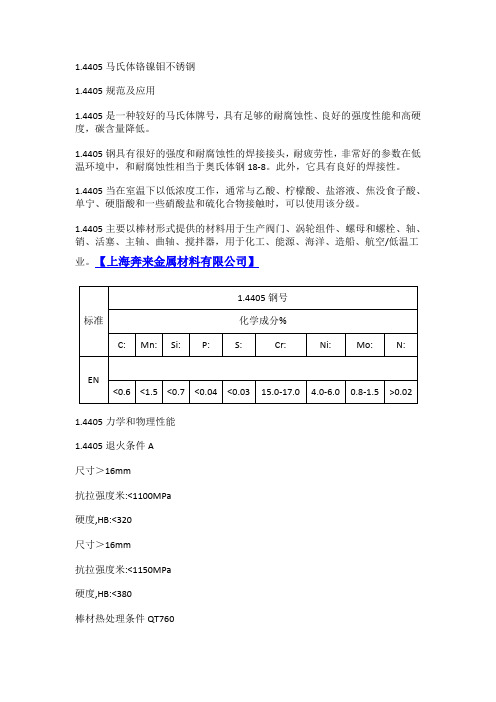
1.4405马氏体铬镍钼不锈钢1.4405规范及应用1.4405是一种较好的马氏体牌号,具有足够的耐腐蚀性、良好的强度性能和高硬度,碳含量降低。
1.4405钢具有很好的强度和耐腐蚀性的焊接接头,耐疲劳性,非常好的参数在低温环境中,和耐腐蚀性相当于奥氏体钢18-8。
此外,它具有良好的焊接性。
1.4405当在室温下以低浓度工作,通常与乙酸、柠檬酸、盐溶液、焦没食子酸、单宁、硬脂酸和一些硝酸盐和硫化合物接触时,可以使用该分级。
1.4405主要以棒材形式提供的材料用于生产阀门、涡轮组件、螺母和螺栓、轴、销、活塞、主轴、曲轴、搅拌器,用于化工、能源、海洋、造船、航空/低温工业。
【上海奔来金属材料有限公司】1.4405力学和物理性能1.4405退火条件A尺寸>16mm抗拉强度米:<1100MPa硬度,HB:<320尺寸>16mm抗拉强度米:<1150MPa硬度,HB:<380棒材热处理条件QT7601.4405抗拉强度:760-960MPa屈服强度:>550MPa伸长率,A:>16%尺寸KV的耐冲击性20℃>70J棒材热处理条件QT900抗拉强度:900-1150MPa屈服强度:>700MPa伸长率,A:>10%尺寸KV的耐冲击性20℃>60J1.4405棒材热处理条件QT840抗拉强度:840-1100MPa屈服强度:>660MPa伸长率,A:>14%尺寸KV的耐冲击性20℃>55J其他机械和物理性能弹性模量E=200GPa热容量磷=430J*kg-1*K-1热导率=15W*m-1*K-1比电阻Ω:0.8MKOHM*m1.4405热处理交货条件A-600℃至650℃的温度下退火,在空气或炉内冷却。
交货条件QT760-在950至1050℃下淬火,在油或空气中冷却,在590℃至620℃回火。
交货条件QT900-在950至1050℃下淬火,在油或空气中冷却,在550℃至620℃回火。
AO4405中文资料
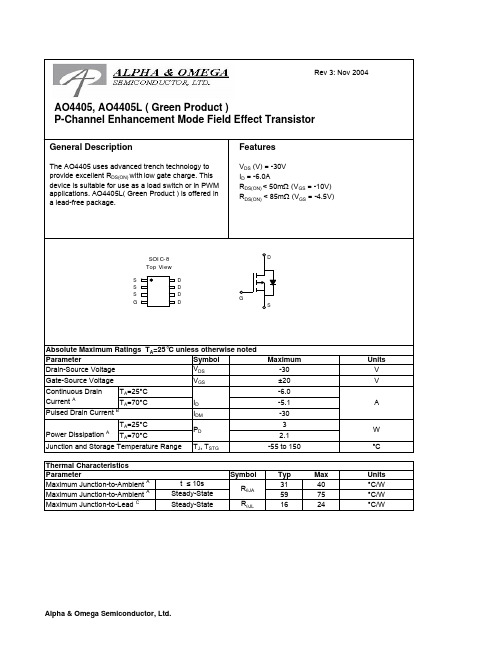
SymbolTyp Max 31405975R θJL 1624Maximum Junction-to-Lead CSteady-State°C/WThermal Characteristics ParameterUnits Maximum Junction-to-AmbientAt ≤ 10s R θJA °C/W Maximum Junction-to-Ambient ASteady-State °C/W AO4405, AO4405L ( Green Product )SymbolMin TypMaxUnits BV DSS -30V -1T J =55°C-5I GSS ±100nA V GS(th)-1-1.8-3V I D(ON)-30A 4050T J =125°C55706585m Ωg FS 69.5S V SD -0.78-1V I S-4.2A C iss 700840pF C oss 112pF C rss 78pF R g1015ΩQ g (10V)14.718nC Q g (4.5V)7.6nC Q gs 2nC Q gd 3.8nC t D(on)8.6ns t r 5ns t D(off)28.2ns t f 13.5ns t rr 2430ns Q rr14.7nCTHIS PRODUCT HAS BEEN DESIGNED AND QUALIFIED FOR THE CONSUMER MARKET. APPLICATIONS OR USES AS CRITICAL COMPONENTS IN LIFE SUPPORT DEVICES OR SYSTEMS ARE NOT AUTHORIZED. AOS DOES NOT ASSUME ANY LIABILITY ARISING OUT OF SUCH APPLICATIONS OR USES OF ITS PRODUCTS. AOS RESERVES THE RIGHT TO IMPROVE PRODUCT DESIGN,FUNCTIONS AND RELIABILITY WITHOUT NOTICE.DYNAMIC PARAMETERS Maximum Body-Diode Continuous CurrentGate resistanceV GS =0V, V DS =0V, f=1MHzV GS =0V, V DS =-15V, f=1MHz Input Capacitance Output Capacitance Turn-On Rise Time Turn-Off DelayTime V GS =-10V, V DS =-15V, R L =2.5Ω, R GEN =3ΩTurn-Off Fall TimeTurn-On DelayTime SWITCHING PARAMETERSTotal Gate Charge (4.5V)Gate Source Charge Gate Drain Charge Total Gate Charge (10V)V GS =-10V, V DS =-15V, I D =-6Am ΩV GS =-4.5V, I D =-4AI S =-1A,V GS =0V V DS =-5V, I D =-6AR DS(ON)Static Drain-Source On-ResistanceForward TransconductanceDiode Forward VoltageI DSS µA Gate Threshold Voltage V DS =V GS I D =-250µA V DS =-24V, V GS =0VV DS =0V, V GS =±20V Zero Gate Voltage Drain Current Gate-Body leakage current Electrical Characteristics (T J =25°C unless otherwise noted)STATIC PARAMETERS ParameterConditions Body Diode Reverse Recovery Time Body Diode Reverse Recovery ChargeI F =-6A, dI/dt=100A/µsDrain-Source Breakdown Voltage On state drain currentI D =-250µA, V GS =0V V GS =-10V, V DS =-5V V GS =-10V, I D =6AReverse Transfer Capacitance I F =-6A, dI/dt=100A/µs A: The value of R θJA is measured with the device mounted on 1in 2FR-4 board with 2oz. Copper, in a still air environment with T A =25°C. The value in any a given application depends on the user's specific board design. The current rating is based on the t ≤ 10s thermal resistance rating.B: Repetitive rating, pulse width limited by junction temperature.C. The R θJA is the sum of the thermal impedence from junction to lead R θJL and lead to ambient.D. The static characteristics in Figures 1 to 6,12,14 are obtained using 80 µs pulses, duty cycle 0.5% max.E. These tests are performed with the device mounted on 1 in 2FR-4 board with 2oz. Copper, in a still air environment with T A =25°C. The SOA curve provides a single pulse rating.。
6000小上使用HP磁带机(dip)
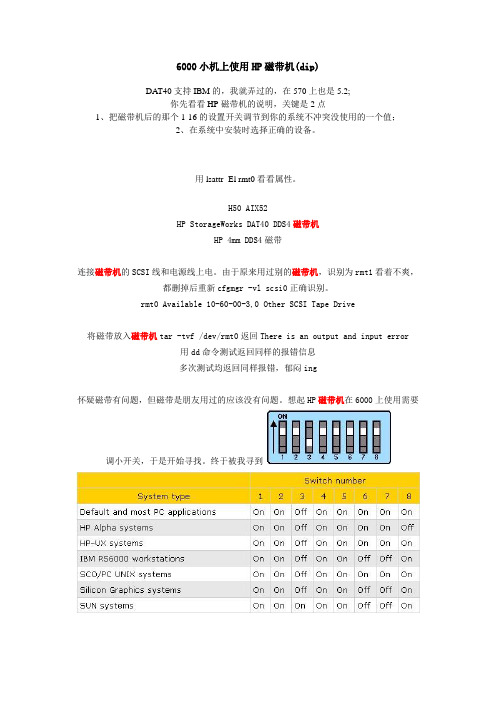
6000小机上使用HP磁带机(dip)DA T40支持IBM的,我就弄过的,在570上也是5.2;你先看看HP磁带机的说明,关键是2点1、把磁带机后的那个1-16的设置开关调节到你的系统不冲突没使用的一个值;2、在系统中安装时选择正确的设备。
用lsattr -El rmt0看看属性。
H50 AIX52HP StorageWorks DAT40 DDS4磁带机HP 4mm DDS4磁带连接磁带机的SCSI线和电源线上电。
由于原来用过别的磁带机,识别为rmt1看着不爽,都删掉后重新cfgmgr -vl scsi0正确识别。
rmt0 Available 10-60-00-3,0 Other SCSI Tape Drive将磁带放入磁带机tar -tvf /dev/rmt0返回There is an output and input error用dd命令测试返回同样的报错信息多次测试均返回同样报错,郁闷ing怀疑磁带有问题,但磁带是朋友用过的应该没有问题。
想起HP磁带机在6000上使用需要调小开关,于是开始寻找。
终于被我寻到于是将dip 3、6、7调整至off,磁带机正常使用。
再贴一下SCSI ID的设置scsi0-4.JPG (23.35 KB)scsi5-10.JPG (31.6 KB)SCSI ID设置scsi11-15.JPG (22.63 KB)顶一把。
从来不知道HP的TAPE在6000上用还要设dip?没见过DDS4跟DDS3的主要区别在于容量和传输率技术上也有些小差别只要你的磁带机能兼容磁带就应该可以/viewthread.php?tid=55970&extra=&highlight=%B4%C5%B4%F8%BB% FA&page=1如果要将磁带机外置使用,除了购买磁带机,还需要配置磁带机外置盒、外接连接线缆、电源线。
通常使用的磁带机外置盒有:87651NX - IBM 1U Rackmount Tape Enclosure(带一根“39M5377" PDU 电源线)87664NX - IBM 4U Rackmount Tape Enclosure(带一根“39M5377" PDU 电源线)8767HNX - IBM Half High Tabletop Tape Enclosure(不带电源线)8768FNX - SAS Full High Tape Drive Enclosure(不带电源线)电源线:PDU电源线39Y7932接墙电源线39Y7928对应的线缆有:42C3910 - SCSI Interface & Cabling Ki (用于连接SCSI接口的磁带机)40K2599 - SAS Enclosure Adapter Kit Option(用于连接SAS接口的磁带机)44E8869 - USB Enclosure Adapter Kit (用于连接USB接口的磁带机外置scsi磁带机不能备份的问题现网有p570双机,分别外接一个scsi磁带机,备机的磁带机有问题,mksysb备份时提示下面的报错:0301-161 bosboot: dd failed to copy /dev/rmt0.10301-165 bosboot: WARNING!bosboot failed to not attempt to boot device.0512-016 mksysb:Attempt to create a bootable tape failed.diag诊断报错:A PROBLEM WAS DETECTED ON Thu May 22 00:03:22 SAUST 2008 801014The Service Request Number(s)/Probable Cause(s)(causes are listed in descending order of probability):459-320: Error Log Analysis indicates a permanent hardware failure.rmt0 FRU: 95P1988 LVD SCSI 4mm Tape Drive (36000MB)U7879.001.DQDPNHB-P1-C3-T1-L0-L0n/a FRU: n/a Test media.U7879.001.DQDPNHB-P1-C3-T1-L0-L0磁带机不脏没清洗,磁带也换了新的,磁带机也换了还是不行,于是判断scsi线、scsi卡或者是卡没插好有问题。
HP LaserJet P4015 打印机系列文档说明书

Secure, reliable printing Accomplish more with a robust printer you can count on—the HP LaserJet P4015 Printer series.In addition to supporting standard security protocolsand optional third-party security solutions, the printerincludes industry-leading security capabilities. Getfast, secure performance across your network withadvanced IPSec encryption, prevent unauthorizedaccess with management features like 802.1Xauthentication and password protection, and guard sensitive information with support for privateprinting. Just press the Folder button to view yourstored jobs, enter a PIN, and print your documents. High speeds and performanceEnhanced HP toner enables print speeds of up to 52 pages per minute (ppm), letter. Time ToCompletion (TTC) of a typical office print job can be nearly twice as fast with Instant-on Technology.1Save time and improve productivity—the 540 MHz processor handles complex documents quickly. Get reliable, efficient sharing, even for your large workgroup, with Gigabit networking.Flexible and expandableUpgrade your printer as business needs evolve with a host of optional paper handling and finishing accessories, including additional 500-sheet or1,500-sheet input trays, an automatic duplexer fortwo-sided printing, an envelope feeder, a 5-binmailbox, a stacker, or a stapler/stacker. Print on avariety of media types and sizes for output that meetsyour specific business needs.Improve performance and increase storage capacitywith an optional EIO hard disk. The printer also supports optional Jetdirect and third-party solutions via the EIO slot and Host USB 2.0-like ports. Easy to manageSimplify fleet management tasks and reduce IT costs with HP Web Jetadmin.2 Use a single driver—the HP Universal Print Driver communicates directly with each HP device on your network and customizes the user interface to show available features.31Instant-on Technology uses cutting-edge fuser technology to produce the first page faster when a printer is coming out of low power mode so your print job is done sooner. An InfoTrends study shows the typical office print job is three to five pages long:/public/Content/Presentations/officeprinteruse.pdf . Time To Completion of a typical office print job tested on HP and select competing products. Actual results may vary. 2Find more information and download HP Web Jetadmin free at /go/webjetadmin . 3To download the free HP Universal Print Driver Series for Windows, visit /go/upd .Improve workgroup security and productivitywith a high-performance black-and-whiteprinter.HP LaserJet P4015 Printer series 1 Control panel simultaneouslydisplays up to four lines of textand animated graphics andfeatures a built-in 10-key pad2 Optional 500-sheet 5-bin mailboxwith sorting capability3 500-sheet top output bin4 Adjustable 100-sheet multipurposeinput tray 1 for special media5 500-sheet input tray 26 500-sheet input tray 37 Optional 500-sheet input tray 48 Optional 1,500-sheet highcapacity input tray9 HP Jetdirect Gigabit Ethernetembedded print server with IPSec10 A powerful 540 MHz processorand 128 MB of standard printingmemory, expandable up to640 MB11 EIO expansion slot supports anoptional parallel card, hard disk,or Jetdirect print server12 One external and two internalHost USB 2.0-like ports forthird-party connections13 Security lock slot14 Hi-Speed USB 2.0 port for directconnection to printer15 100-sheet rear output bin16 Duplexer for automatic two-sidedprinting17 Optional printer stand enablesprinter mobilitySeries at aglanceP4015n P4015dn P4015tn P4015x Part number CB509A CB526A CB510A CB511A HP Jetdirect Gigabit Ethernetembedded print server withIPSec√√√√100-sheet multipurpose tray 1 √√√√500-sheet tray 2 √√√√500-sheet tray 3 Optional Optional √√Automatic two-sided printing Optional √ Optional √Memory 128 MB 128 MB 128 MB 128 MBRecommended monthly printvolume3,000 to 15,000 pages 3,000 to 15,000 pages 3,000 to 15,000 pages 3,000 to 15,000 pagesDuty cycle Up to 225,000 pages Up to 225,000 pages Up to 225,000 pages Up to 225,000 pagesHP LaserJet P4015x Printer shown with optional500-sheet 5-bin mailbox, optional 500-sheet inputtray 4, optional 1,500-sheet high capacity input tray,optional printer standFront viewPartial rear view1934562157810111314161217Easy to use and maintain, this printer is also easy on the environment.Get the most out of your printer with HP accessories, supplies, and services.CB524AMake business mailing simple and efficient with the HP LaserJet 75-sheet Envelope Feeder.CB522AEnjoy hassle-free, unattended printing with HP LaserJet 500-sheet Stapler/Stacker.HP Support ServicesMinimize the cost of downtimeBecause printer downtime can have serious business consequences, HP provides high-quality services that extend beyond the standard warranty and help you avoid unbudgeted repair costs.Benefits include reduced printing and infrastructure costs, maximized uptime, expert technical phone support and delivery services, and predictable and consistent service delivery across multiple locations. Choose:• Installation Service with Network Configuration: expert assembly ofHP accessories, hardware verification, network configuration, and basic administrator familiarization• Same Day Onsite Service: technician arrives at your site within four hours after service call is received, if this time falls within the coverage window• Next Day Onsite Service: technician-delivered onsite service the next business day after the service call Any of the above options can be purchased as:• HP Care Pack Services: easy-to-buy, easy-to-use support packages• HP Contractual Services: a comprehensive portfolio for maintaining maximum IT availabilityHP also offers Managed Print Services: a solution scalable from imaging and printing devices and toner cartridges, to installation, management, maintenance, and supportFor more information visit: /go/printservices .Print cartridges with HP Smart Printing Technology 4 HP LaserJet Black Print Cartridge (10,000 pages) HP LaserJet Black Print Cartridge (24,000 pages) Paper handlingHP LaserJet 500-sheet Input Tray and FeederHP LaserJet 1,500-sheet High Capacity Input Tray HP LaserJet 75-sheet Envelope FeederHP LaserJet Automatic Duplexer for Two-sided Printing HP LaserJet 500-sheet 5-Bin Mailbox HP LaserJet 500-sheet StackerHP LaserJet 500-sheet Stapler/Stacker Accessories and supplies HP LaserJet Printer StandHP LaserJet 1,000 Staple Cartridge Pack (3 cartridges by 1,000) HP LaserJet Printer Maintenance Kit (110V) HP LaserJet Printer Maintenance Kit (220V) Memory/storageHP 64 MB DDR2 144-pin x32 HP 128 MB DDR2 144-pin x32 HP 256 MB DDR2 144-pin x32 HP 512 MB DDR2 144-pin x32HP High Performance Serial ATA Hard Disk ConnectivityHP Jetdirect 620n Fast Ethernet Print ServerHP Jetdirect 630n IPv6 Gigabit Ethernet Print Server HP Jetdirect 635n IPv6/IPSec Internal Print Server HP Jetdirect 690n Wireless Print ServerHP Jetdirect en3700 Fast Ethernet Print Server HP Jetdirect en1700 IPv4/IPv6 Print ServerHP Jetdirect ew2400 802.11g Wireless Print Server HP 1284B Parallel CardFor more information, visit /go/jetdirect Service and supportHP 3-year, Next Business Day Onsite Service HP 3-year, Next Business Day Exchange Service HP Onsite Installation and Network ConfigurationHP 1-year, Post-warranty, Next Business Day Onsite Service HP 1-year, Post-warranty, Next Business Day Exchange Service HP 1-year, Post-warranty Service, Phone and Online Assistance For more information, visit /services/printer Paper/go/paper Solutions/go/gscCC364A CC364XCB518A CB523A CB524A CB519A CB520A CB521A CB522ACB525A Q3216A CB388A CB389ACC413A CC414A CC415A CE483A J7989GJ7934G J7997G J7961G J8007G J7942G J7988G J7951G J7972GH5479E U2889E UC742E H2664PE U6403PE HC128PE4Declared yield values in accordance with ISO/IEC 19752. Actual yields vary considerably based on images printed and other factors. For more information, visit /go/learnaboutsupplies .HP LaserJet P4015 Printer seriesTechnical specificationsHP LaserJet P4015n Printer(CB509A) HP LaserJet P4015dn Printer(CB526A) HP LaserJet P4015tn Printer(CB510A) HP LaserJet P4015x Printer(CB511A)Print speed 5Up to 52 ppm, letterDocument delivery speed First page out: as fast as 8.5 sec from Ready mode; Time To Completion for a typical office print job: as fast as 16.5 seconds 6Print resolution Up to 1200 by 1200 dpi; HP REt, HP 300 dpi, HP 600 dpi, HP FastRes 1200, HP ProRes 1200Processor 540 MHzMemory128 MB, expandable to 640 MB via one open 144-pin 32 bit DDR2 DIMM slotDurability ratings Recommended monthly volume: 3,000 to 15,000 pages;7 Duty cycle: up to 225,000 pages 8PaperInput 100-sheet multipurpose tray 1, 500-sheet tray 2 100-sheet multipurpose tray 1, 500-sheet tray 2, 500-sheet tray 3Output100-sheet rear output bin, 500-sheet top output binTwo-sided printingManual (optional accessory available for automatic two-sided printing) Automatic Manual (optional accessory available for automatic two-sided printing)AutomaticSizes Multipurpose tray 1: letter, legal, executive, statement, 8.5 by 13.0 in, envelope (Com 10, Monarch No. 7 3/4); custom: 3.0 by 5.0 in to 8.5 by 14.0 inInput trays 2 and 3: letter, legal, executive, statement, 8.5 by 13.0 in; custom: 5.8 by 8.3 in to 8.5 by 14.0 in Automatic duplexer for two-sided printing: letter, legal, executive; custom: 5.8 by 8.3 in to 8.5 by 14.0 inOptional 500-sheet 5-bin mailbox: letter, legal, executive, statement, 8.5 by 13.0 in; custom: 5.8 by 8.3 in to 8.5 by 14.0 inWeights Multipurpose tray 1: 16 to 53 lbInput trays 2 and 3, optional 500-sheet feeder, optional high-capacity input tray, automatic duplexer for two-sided printing: 16 to 32 lbOptional envelope feeder: 20 to 28 lbTypesPaper (bond, color, letterhead, plain, preprinted, prepunched, recycled, rough, light), envelopes, labels, cardstock, transparencies, user-definedConnectivityInterfaces 1 Hi-Speed USB 2.0, 1 EIO slot, 1 external and 2 internal Host USB 2.0-like ports for third-party connection, HP Jetdirect Gigabit Ethernet embedded print server Languages HP PCL 6, HP PCL 5e, HP postscript level 3 emulation, direct PDF (v1.4) printing (192 MB printer memory recommended) Fonts 80 HP font set (plus Greek, Hebrew, Cyrillic, Arabic) Client operating systems Windows® 2000; Windows XP® Home; Windows XP Professional; Windows Server 2003, Certified for Windows Vista®;Mac OS X v10.2.8, v10.3, v10.4, v10.5, and laterNetwork operating systems Via an HP Jetdirect print server: Microsoft Windows 2000, Server 2003, XP, Vista, 2003 64-bit, XP 64-bit, Vista 64-bit (For Microsoft IPv6 compatible with Windows 2003,XP, and Vista); Novell 5.1 and later; Mac OS X v10.2.8, v10.3, v10.4, v10.5, and later; Red Hat Linux 7.x and later;SuSE Linux 8.x and later; HP-UX 10.20, 11.x, 11.i; Solaris 2.5 and later (SPARC systems only); IBM AIX 3.2.5 and later 1; MPE-iX; Citrix MetaFrame Server;Windows Terminal ServicesNetwork protocols Supported via an HP Jetdirect print server: IPv4/IPv6: Apple Bonjour Compatible (Mac OS v10.2.4 and later), SNMPv1/v2c/v3, HTTP, HTTPS, FTP, Port 9100, LPD, IPP,Secure-IPP, WS Discovery, IPsec/Firewall; IPv6: DHCPv6, MLDv1, ICMPv6; IPv4: Auto-IP, SLP, TFTP, Telnet, IGMPv2, BOOTP/DHCP, WINS, IP Direct Mode, WS Print;Other: IPX/SPX, AppleTalk, NetWare NDS, Bindery, NDPS, iPrintSecurity Management security: SNMPv3, SSL/TLS (HTTPS), 802.1X authentication (EAP- PEAP, EAP-TLS), IPsec/Firewall with Kerberos, Certificate, and PreShared Key Authentication;Wireless network security (Requires HP Jetdirect 690n Wireless Print Server): 802.1X (EAP-PEAP, EAP-TLS), WPA, WPA2 authentication, AES, TKIP, WEP (40/64- and128-bit) encryptionDimensions (w by d by h)16.5 by 17.7 by 15.5 in 16.5 by 21.2 by 15.5in 16.5 by 17.7 by 21.5 in 16.5 by 20 by 21.5 in Weight (includes print cartridge)56.92 lb 62.3 lb 71.58 lb 77.42 lb What’s in the boxPrinter, right-angled power cord, control panel overlay, software and documentation on CD-ROM, print cartridge,9Getting Started Guide, support flyer Also includes Automatic duplexer for two-sided printing 500-sheet input tray 3 500-sheet input tray 3,automatic duplexer for two-sided printingWarrantyOne-year, return to HP authorized service center, limited warrantyEnvironmental ranges Typical Electricity Consumption (TEC): 4.286 KWh/WeekRecommended temperature 50 to 90 degrees F E NERGY S TAR qualified models, see /go/energystarStorage temperature 32 to 95 degrees F CertificationsRecommended relative humidity 10 to 80 percent Storage relative humidity 10 to 95 percent Altitude Up to 10,000 ftAcousticsSafety IEC 60950-1 (International), IEC 60825-1+A1+A2, UL/cUL Listed (US/Canada), EN60825-1+A1+A2 (Class 1 Laser/LED Device) GB4943-2001Sound power 10Maximum: 7.2 B(A) Ready: 4.1 B(A) Bystander sound pressure Active: 58 dB(A) Ready: 27 dB(A) Power specifications Required input voltage 100 to 127 V (±10 percent), 50/60 Hz (± 3 Hz)220 to 240 V (±10 percent), 50/60 Hz (± 3 Hz)Active: 840 watts Sleep: 12 wattsEMCCISPR 22: 2005/EN 55022: 2006 Class B, EN 61000-3-2: 2000+A2, EN 61000-3-3: 1995+A1, EN 55024: 1998+A1+A2, FCC Title 47 CFR, Part 15 Class B (USA), ICES-003, Issue 4, (Canada), GB9254-1998Power consumption 11 Ready: 18 watts Off: 0 wattsHP SureSupply enabled. To learn more, visit /learn/suresupply5 Exact speed varies depending on system configuration, software application, driver, and document complexity.6An InfoTrends study shows the typical office print job is three to five pages long: /public/Content/Presentations/officeprinteruse.pdf . Time To Completion of a typical office print job tested on HP and select competing products. Actual results may vary. 7HP recommends that the number of printed pages per month be within the stated range for optimum device performance, based on factors including supplies replacement intervals and device life over an extended warranty period. 8Duty cycle is defined as the maximum number of pages per month of imaged output. This value provides a comparison of product robustness in relation to other HP LaserJet or HP Color LaserJet devices, and enables appropriate deployment of printers and MFPs. 9Average continuous black cartridge yield 10,000 standard pages. Declared yield value in accordance with ISO/IEC 19752. Actual yields vary considerably based on images printed and other factors. For more information, visit /go/learnaboutsupplies . 10Measured per ISO 7779 and declared per ISO 9296; values subject to change. For current information see /support . Configuration tested: HP LaserJet P4015x. 11Values subject to change. See /support for current information. Power numbers are the highest values measured using all standard voltages.E NERGY S TAR and the E NERGY S TAR logo are registered U.S. marks. Linux is a U.S. registered trademark of Linus Torvalds. Microsoft, Windows, and Windows XP are registered trademarks of Microsoft Corporation. Windows Vista is either a registered trademark or trademark of Microsoft Corporation in the United States and/or other countries.© Copyright 2008 Hewlett-Packard Development Company, L.P.The information contained herein is subject to change without notice. The only warranties for HP products and services are set forth in the express warranty statements accompanying such products and services. Nothing herein should be construed as constituting an additional warranty. HP shall not be liable for technical or editorial errors or omissions contained herein.To learn more, visit 4AA1-6971ENUC, July 2008, Rev. 2.1。
NHK-4HP540产品手册

上海宁鸿电气科技有限公司永嘉县宁鸿电气开关厂(NHK-4HP540产品手册)一、出厂参数默认值对照表二、参数进入方法将柜门上所有的选择开关均操作于停止档位,按住《 MENU 》键3秒既可进入一级菜单(即组菜单:显示P00)三、参数设置方法左边数显屏显示的是参数代码,右边数显屏显示的是参数对应的设置值,当参数代码在闪烁显示时,可通过《▲》键与《▼》键进行调节参数代码,当按《MENU》键时变为设置值闪烁显示,可通过《▲》键与《▼》键进行调节设置值,当按《EXIT》键时变为参数代码闪烁显示,当再按《EXIT》键时退出到待机状态。
四、完整参数描述Group P0组:应用控制宏1、参数P00 (控制台数)该参数定义:允许控制水泵的数量及大小方式。
(出厂默认为“3”)1 = 一控一2 = 一控二3 = 一控三4 = 一控四5 = 一主一小6 = 二主一小7 = 三主一小注:选择5、6、7为带小泵的控制系统,程序将执行优先启动小泵,其最后面的水泵定义为小泵控制,例如:选择“7”为三大一小,代表第四台泵为小泵。
2、参数P01(缺水信号类型)该参数定义:缺水保护信号的类型,只支持二线制接法(出厂默认为“1”)可设置范围:1 = 常开型 2 = 常闭型注明:只支持二线制接法,如带电接点压力表作于缺水保护的可通过中间继电器中转!Group P1组:传感器设置3、参数P10 (传感器量程)该参数定义:AI端口传感器量程,应和外部传感器规格设置一至。
(出厂默认为“1.6” Mpa)可设置范围: 0.6 Mpa 、1.0 Mpa 、1.6 Mpa、2.5 Mpa4、参数P11 (传感器效对值)该参数定义:设置传感器效对值,可修正传感器的误差值,(出厂默认为“40”%)可设置范围: 0~100 %Group P2组:变频器控制5、参数P20 (最小频率)该参数定义:变频器最小运行的频率,和ACS510的2007参数相同。
(出厂默认为“25”Hz)可设置范围: 20~40 Hz6、参数P21 (最大频率)该参数定义:变频器最大运行频率,和ACS510的2008参数相同。
- 1、下载文档前请自行甄别文档内容的完整性,平台不提供额外的编辑、内容补充、找答案等附加服务。
- 2、"仅部分预览"的文档,不可在线预览部分如存在完整性等问题,可反馈申请退款(可完整预览的文档不适用该条件!)。
- 3、如文档侵犯您的权益,请联系客服反馈,我们会尽快为您处理(人工客服工作时间:9:00-18:30)。
Document Number High Efficiency LED in ∅ 3 mm Tinted Diffused PackageDescriptionThe TLH.44.. series was developed for standard applications like general indicating and lighting pur-poses.It is housed in a 3 mm tinted diffused plastic package.The wide viewing angle of these devices provides a high on-off contrast.Several selection types with different luminous inten-sities are offered. All LEDs are categorized in lumi-nous intensity groups. The green and yellow LEDs are categorized additionally in wavelength groups.That allows users to assemble LEDs with uniform appearance.Features•Standard T-1 package•Small mechanical tolerances•Suitable for DC and high peak current •Wide viewing angle•Luminous intensity categorized •Yellow and green color categorized •Lead-free deviceApplicationsStatus lightsOFF / ON indicatorBackground illumination Readout lights Maintenance lights Legend lightParts TablePartColor, Luminous Intensity Angle of Half Intensity (±ϕ)TechnologyTLHR4400Red, I V > 1.6 mcd 30°GaAsP on GaP TLHR4401Red, I V > 2.5 mcd 30°GaAsP on GaP TLHR4405Red, I V > 6.3 mcd 30°GaAsP on GaP TLHO4400Soft orange, I V > 1.6 mcd 30°GaAsP on GaP TLHY4400Y ellow, I V > 1.6 mcd 30°GaAsP on GaP TLHY4401Y ellow, I V > 2.5 mcd 30°GaAsP on GaP TLHY4405Y ellow, I V > 6.3 mcd 30°GaAsP on GaP TLHG4400Green, I V > 2.5 mcd 30°GaP on GaP TLHG4401Green, I V > 4 mcd 30°GaP on GaP TLHG4405Green, I V > 6.3 mcd 30°GaP on GaP TLHP4400Pure green, I V > 0.63 mcd 30°GaP on GaP TLHP4401Pure green, I V > 1 mcd 30°GaP on GaP TLHP4405Pure green, I V > 1.6 mcd30°GaP on GaP Document Number 83006Absolute Maximum RatingsT amb = 25°C, unless otherwise specifiedTLHR44.. , TLHO44.. , TLHY44.. , TLHG44.. , TLHP44.. ,Optical and Electrical CharacteristicsT amb = 25°C, unless otherwise specifiedRedTLHR44..1)in one Packing Unit I Vmin /I Vmax ≤ 0.5Soft OrangeTLHO44..1)in one Packing Unit I Vmin /I Vmax ≤ 0.5ParameterTest conditionSymbol Value Unit Reverse voltage V R 6V DC Forward current I F 30mA Surge forward current t p ≤ 10 µs I FSM 1A Power dissipation T amb ≤ 60°CP V 100mW Junction temperature T j 100°C Operating temperature range T amb - 40 to + 100°C Storage temperature range T stg - 55 to + 100°C Soldering temperature t ≤ 5 s, 2 mm from body T sd 260°C Thermal resistance junction/ambientR thJA400K/WParameterTest conditionPart Symbol Min Typ.Max Unit Luminous intensity 1)I F = 10 mATLHR4400I V 1.63mcd TLHR4401I V 2.55mcd TLHR4405I V 6.310mcdDominant wavelength I F = 10 mA λd 612625nm Peak wavelength I F = 10 mA λp 635nm Angle of half intensity I F = 10 mA ϕ± 30deg Forward voltage I F = 20 mA V F 23V Reverse voltage I R = 10 µA V R 615V Junction capacitanceV R = 0, f = 1 MHzC j50pFParameterTest conditionPart Symbol Min Typ.Max Unit Luminous intensity 1)I F = 10 mA TLHO4400I V 1.64mcd Dominant wavelength I F = 10 mA λd 598611nm Peak wavelength I F = 10 mA λp 605nm Angle of half intensity I F = 10 mA ϕ± 30degForward voltage I F = 20 mA V F 2.43V Reverse voltage I R = 10 µA V R 615V Junction capacitanceV R = 0, f = 1 MHzC j15pFDocument Number YellowTLHY44..1)in one Packing Unit I Vmin /I Vmax ≤ 0.5GreenTLHG44..1) in one Packing Unit IVmin /I Vmax ≤ 0.5Pure greenTLHP44..1) in one Packing Unit IVmin /I Vmax ≤ 0.5ParameterTest conditionPart Symbol Min Typ.Max Unit Luminous intensity 1)I F = 10 mATLHY4400I V 1.63mcd TLHY4401I V 2.55mcd TLHY4405I V 6.310mcdDominant wavelength I F = 10 mA λd 581594nm Peak wavelength I F = 10 mA λp 585nm Angle of half intensity I F = 10 mA ϕ± 30deg Forward voltage I F = 20 mA V F 2.43V Reverse voltage I R = 10 µA V R 615V Junction capacitanceV R = 0, f = 1 MHzC j50pFParameterTest conditionPart Symbol Min Typ.MaxUnit Luminous intensity 1)I F = 10 mATLHG4400I V 2.54mcd TLHG4401I V 46mcd TLHG4405I V 6.312mcd Dominant wavelength I F = 10 mA λd 562575nm Peak wavelength I F = 10 mA λp 565nm Angle of half intensity I F = 10 mA ϕ± 30deg Forward voltage I F = 20 mA V F 2.43V Reverse voltage I R = 10 µA V R 615V Junction capacitanceV R = 0, f = 1 MHzC j50pFParameterTest conditionPart Symbol Min Typ.MaxUnit Luminous intensity 1)I F = 10 mATLHP4400I V 0.632mcd TLHP4401I V 13mcd TLHP4405I V 1.6 3.5mcd Dominant wavelength I F = 10 mA λd 555565nm Peak wavelength I F = 10 mA λp 555nm Angle of half intensity I F = 10 mA ϕ± 30deg Forward voltage I F = 20 mA V F 2.43V Reverse voltage I R = 10 µA V R 615V Junction capacitanceV R = 0, f = 1 MHzC j50pF Document Number 83006Typical Characteristics (T amb = 25 °C unless otherwise specified)Figure 1. Power Dissipation vs. Ambient Temperature Figure 2. Forward Current vs. Ambient Temperature for InGaN Figure 3. Forward Current vs. Pulse Length 1008060400255075100125P -P o w e r D i s s i p a t i o n (m W )V T amb -Ambient Temperature (°C )951090420001020304060I -F o r w a r d C u r r e n t (m A)F 951090550T amb -Ambient Temperature (°C )100806040200.010.1110110100100010000t p -Pulse Length (ms )1009510047I -F o r w a r d C u r r e n t (m A )F Figure 4. Rel. Luminous Intensity vs. Angular DisplacementFigure 5. Forward Current vs. Forward VoltageFigure 6. Rel. Luminous Intensity vs. Ambient Temperature0.40.20.20.40.695100420.60.90.80°°°30°102040°50°60°70°80°0.71.0I -R e l a t i ve L u m i n o u s I n t e n s i t yV r e l 0.11101009510026V F -Forward Voltage (V )I -F o r w a r d C u r r e n t (m A )F 108642000.40.81.21.6951002720406080100I -R e l a t i v e L u mi n o u s I n t e n s i t yv r e l T amb -Ambient Temperature (°C )Document Number Figure 7. Rel. Lumin. Intensity vs. Forw. Current/Duty Cycle Figure 8. Relative Luminous Intensity vs. Forward Current Figure 9. Relative Intensity vs. Wavelength 10205010020000.40.81.21.62.495103215000.50.20.10.050.021I F (mA)t p /T2.0Red I -R e l a t i v e L u m i n o u s I n t e n s i t yV r e l110I F -Forward Current (mA )100109510029I -R e l a t iv e L u m i n o u s I n t e n s i t yv r e l 159061063065067000.20.40.60.81.26909510040λ-Wavelength (nm )1.0I -R e l a t i v e L u m i n ou s I n t e n s i t yV r e l Figure 10. Forward Current vs. Forward VoltageFigure 11. Rel. Luminous Intensity vs. Ambient TemperatureFigure 12. Rel. Lumin. Intensity vs. Forw. Current/Duty Cycle0.1110100959990I -F o r w a r d C u r r e n t (m A )F V F -Forward Voltage (V )95999400.40.81.21.62.0100I -R e l a t i v e L u m i n o u s I n t e n s i t yv r e l T amb -Ambient Temperature (°C )20406080951025910205010020000.40.81.21.62.45000.50.20.10.050.021I F (mA)t p /T2.0I -R e l a t i v e L u m i n o u s I n t e n s i t yV r e l Document Number 83006Figure 13. Relative Luminous Intensity vs. Forward Current Figure 14. Relative Intensity vs. Wavelength Figure 15. Forward Current vs. Forward Voltage 0.010.1110I F -Forward Current (mA )959997I -R e l a t i v e L u m i n o u s I n t e n s i t yv r e l 951032457059061063065000.20.40.60.81.2λ-Wavelength (nm )1.0I -R e l a t i v e L u m i n o u s I n t e n s i t yV re l 0.111010010864209510030V F -Forward Voltage (V )I -F o r w a r d C u r r e n t (m A )F Figure 16. Rel. Luminous Intensity vs. Ambient TemperatureFigure 17. Rel. Lumin. Intensity vs. Forw. Current/Duty CycleFigure 18. Relative Luminous Intensity vs. Forward Current0.40.81.21.6951003120406080I -R el a t i v e L u m i n o u s I n t e n s i t yv r e l T amb -Ambient Temperature (°C )10205010020000.40.81.21.62.495102605000.50.20.10.050.021I F (mA)t p /TI -R e l a t i v e L u m i n o u s I n t e n s i t yv r e l 2.0I F -Forward Current (mA )1000.11109510033I -R e l a t i v e L u m i n o u s I n t e n s i t yv r e l 1010.01Document Number Figure 19. Relative Intensity vs. Wavelength Figure 20. Forward Current vs. Forward Voltage Figure 21. Rel. Luminous Intensity vs. Ambient Temperature 55057059061063000.20.40.60.81.29510039λ--Wavelength (nm )1.0I -R e l a t i v e L u m i n o u s I n t e n s i t yV r e l11010864209510034V F -Forward Voltage (V )I -F o r w a r d C u r r e n t (m A )F9510035I -R e l a t i v e L u m i n o u s I n t e n s i t yv r e lT amb -Ambient Temperature (°C )204060800100Figure 22. Specific Luminous Intensity vs. Forward CurrentFigure 23. Relative Luminous Intensity vs. Forward CurrentFigure 24. Relative Intensity vs. Wavelength10205010020000.40.81.21.62.49510263500v r e l 2.0I -S p e c if i c L u m i n o u s I n t e n s i t yF 0.50.20.10.050.021t p /TI F -Forward Current (mA )1000.11109510037I -R e l a t i v e L u m in o u s I n t e n s i t yv r e l 10152054056058060000.20.40.60.81.26209510038λ--Wavelength (nm )1.0I -R e l a t i v e L u m i n o u s I n t e n s i t yV r e l Document Number 83006Figure 25. Forward Current vs. Forward Voltage Figure 26. Rel. Luminous Intensity vs. Ambient Temperature Figure 27. Specific Luminous Intensity vs. Forward Current12340.11101005959988F I –F o r w a r d C u r r e n t (m A )V F –Forward Voltage (V )0.40.81.21.62.0959991I -R e l a t i v e L u m i n o u s I n t e n s i t yV r e l T amb −Ambient Temperature (°C )951026110100010000.40.81.21.62.42.0I -S p e c i f i c L u n i n o u s F l u xS p e c I F -Forward Current (mA )Figure 28. Relative Luminous Intensity vs. Forward CurrentFigure 29. Relative Intensity vs. Wavelength0.1110100101959998I -R e l a t i v e L u m i n o u s I n t e n s i t yV r e l I F -Forward Current (mA )50052054056058000.20.40.60.81.295103251.0λ-Wavelength (nm )I -R e l a t i v e L u m i n o u s I n t e n s i t yV r e lPackage Dimensions in mmDocument Number Ozone Depleting Substances Policy StatementIt is the policy of Vishay Semiconductor GmbH to1.Meet all present and future national and international statutory requirements.2.Regularly and continuously improve the performance of our products, processes, distribution andoperatingsystems with respect to their impact on the health and safety of our employees and the public, as well as their impact on the environment.It is particular concern to control or eliminate releases of those substances into the atmosphere which are known as ozone depleting substances (ODSs).The Montreal Protocol (1987) and its London Amendments (1990) intend to severely restrict the use of ODSs and forbid their use within the next ten years. Various national and international initiatives are pressing for an earlier ban on these substances.Vishay Semiconductor GmbH has been able to use its policy of continuous improvements to eliminate the use of ODSs listed in the following documents.1.Annex A, B and list of transitional substances of the Montreal Protocol and the London Amendmentsrespectively2.Class I and II ozone depleting substances in the Clean Air Act Amendments of 1990 by the EnvironmentalProtection Agency (EPA) in the USA3.Council Decision 88/540/EEC and 91/690/EEC Annex A, B and C (transitional substances) respectively. Vishay Semiconductor GmbH can certify that our semiconductors are not manufactured with ozone depleting substances and do not contain such substances.We reserve the right to make changes to improve technical designand may do so without further notice.Parameters can vary in different applications. All operating parameters must be validated for each customer application by the customer. Should the buyer use Vishay Semiconductors products for any unintended or unauthorized application, the buyer shall indemnify Vishay Semiconductors against all claims, costs, damages, and expenses, arising out of, directly or indirectly, any claim of personal damage, injury or death associated with such unintended or unauthorized use.Vishay Semiconductor GmbH, P.O.B. 3535, D-74025 Heilbronn, GermanyTelephone: 49 (0)7131 67 2831, Fax number: 49 (0)7131 67 2423 Document Number 83006。
