worldship_user_guide
OptaDOS User Guide user_guide_1.2

3.2 Usage . . . . . . . . . . . . . . . . . . . . . . . . . . . . . . . . . . . . . . . . 16
4 Structure of the Program
17
5 Parameters
19
5.1 seedname.odi File . . . . . . . . . . . . . . . . . . . . . . . . . . . . . . . . . 19
February 2015
University of Cambridge, University of Oxford and University College London c 2013-2015 A. J. Morris, R. J. Nicholls, C. J. Pickard and J. R. Yates. First published 2010 This edition 2015 10 9 8 7 6 5 4 3 2 1 Part of this work published in:
Jonathan R. Yates, Comp. Phys. Comm. 185, 5, 1477 (2014) Further information about OptaDOS may be obtained from:
Nota bene: OptaDOS, optados or OptaDOS, but never OPTADOS.
5.6 Optics Parameters . . . . . . . . . . . . . . . . . . . . . . . . . . . . . . . . . 25
导航系统3引导手册说明书

IntroductionManual OverviewThe manual is divided into the following sections:•Getting started - A basic introduction that discusses the controls and how tocommunicate with the system.•Entering a destination - How to enter an address or locate a point of interest(POI).•Driving to your destination – Anexplanation of the map features,guidance, and cautions.•Information features - V oice help, trip computer, calendar, and calculator.•System Set-up - How to set up and tailor the system for your personal use and add Personal Addresses.The back of this manual contains:•Frequently Asked Questions (FAQs)•Troubleshooting guide•Glossary of terms•V oice command list System OverviewThe navigation system receives signalsfrom the global positioning system (GPS),a network of 24 satellites in orbit aroundthe earth. By receiving signals from severalof these satellites, the navigation systemcan determine the latitude, longitude, andelevation of your vehicle.In addition, a gyroscopic yaw sensor and avehicle speed sensor in your vehicle keeptrack of the direction and speed of travel atall times.The navigation system applies this location,direction, and speed information to themaps and calculates a route to thedestination you enter. As you drive to thatdestination, the system provides map andvoice guidance.The navigation system is easy to use. Thelocations of many places of business andentertainment are already entered in thesystem. You can select any of them as adestination by using the touch screen orvoice control.There are several ways to enter adestination, such as by point of interest(POI), by address, by phone number, andby selecting it from the map. The last 50destinations are saved for reuse at a laterdate. The system also allows you to store ahome address to simplify returning homefrom your destination.Accessories PrecautionsIf you plan to install electronic componentssuch as vehicle locators, remote starters,additional amplifiers, or other audio com-ponents ensure that they are not located nearthe navigation control unit under the frontpassenger's seat or near the navigation displayin the dash. Signal noise emanating from thesedevices can cause intermittent disruption of thenavigation system.NOTE: Do not place any solid objects onthe dash. The GPS antenna is locatedunder the dash, and reception can beblocked or degraded.sophisticated location system with voicecontrol that uses satellites and a mapdatabase to show you where you are and tohelp guide you to a desired destination.Your navigation system is a highly-34Important Safety InformationThe navigation system can distract your attention from the road if you focus on the screen or operate the system’s controls while driving.Enter as much information as possible into the system before you begindriving, or when the vehicle is stopped.Then, as you drive, listen to the audio instructions and use voice commands when possible.While driving, do not look at the screen or operate the system controls for more than a second or so at a time, and only after deciding you can do so safely.Pull to the side of the road if you need more time to look at the screen or operate the controls.The navigation system is designed to provide route information to help you reach your destination. However, this route guidance may sometimes conflict with current road conditions such as street closures, road construction,detours, and out-of-date map data.Additionally, the system itself has certain limitations (see page 66).Therefore, you must verify the audio and visual route information provided by the system by carefully observing the roadway, signs and signals, etc. If you are unsure, proceed with caution.Always use your own good judgment,and obey traffic laws while driving.Map OverviewYour navigation system has two kinds of streets: verified (dark colored) and unverified (light colored). Thedifferences between the two types of streets are contrasted in the followingchart.Introduction“Verified” Road5IntroductionWhen displayed Street color Map QualityRoutingdifferences CautionsGuidance voice Time and distance“to go”Verified streets (dark colored)These roads are found within metropolitan areas, and include interstate freeways and major roadsconnecting cities.Shown on daytime map screen as black or red, such as interstate freeways.The database vendor has verified these streets.Information like turn restrictions, average speed, and whether it is a one way street have been gathered and used when creating your route to a destination.While driving to your destination, the displayed route line is solid blue. The system provides voice and map guidance to your destination.There are no pop up boxes urging extra caution during a route. However, because roads constantly change, you are urged to use common sense, and always obey posted traffic restrictions.V oice guidance issues maneuvers such as “In a half mile make a right turn.”The time and distance “to go”, displayed while en-route to a destination, is based on the average speed and distance for the roads used for your route.Unverified streets (light colored)These roads are found in rural areas, and typically include residential streets away from the center of a town.Shown on the daytime map screen as light brown.Your route line is either a blue dotted “vector line”, or a dashed pink/blue line. See the Set-up section “unverified routing” for information on selecting this option, and the routing differences.Regardless of whether the user chooses route guidance, there are cautionary screens before and during the route urging the user to be extra cautions, and obey all traffic restrictions. See the Unverified Routing on page 39.The suffix “if possible” is added to each guidance maneuver.For example: “In a half mile make a right turn, if possible.” Because the average speed of these roads is not known, the time and distance “to go” is based on a fixed average speed of 25 mph for these roads.These streets have not been verified by the database vendor. The system does not contain information about one-way streets, turn restrictions, or the road’s average speed. They are shown on the map for reference and can have errors in map location, naming, and address range.。
worldship

安裝與升級指南簡單易用的 WorldShip®軟件指南目錄WorldShip 安裝前檢查清單 (2)將現有的 WorldShip 應用程式升級至最新版本 (3)在獨立工作站或屬於工作組的工作站上安裝 WorldShip (4)在「工作組設定」中安裝 WorldShip (5)設定通訊連線 (7)登記 UPS® (8)技術支援 (9)WorldShip 安裝前檢查清單1. 若要將 WorldShip 升級至較新版本,請檢查相容性:WorldShip 可能已經與 UPS Ready®(或第三方)供應商應用程式整合。
由於 WorldShip 資料庫結構的變更,這些應用程式可能無法與最新版本的 WorldShip 兼容。
升級前,請務必先聯絡諮詢 UPS Ready(或第三方)供應商。
2. 檢查系統要求:WorldShip 升級需透過 Microsoft® Windows 8.1、 Windows 10 或 Windows 11 進行安裝。
確認您的作業系統和 Service Pack(非 Windows 8 系統):點擊「開始」(位於 Windows 任務欄中),指向「程式集」、「附屬應用程式」及「系統工具」,然後選擇「系統資訊」。
「系統資訊」視窗將顯示作業系統版本和 ServicePack。
記憶體建議容量:W indows 8.1(1 GB - 32 位元和 2 GB - 64 位元)W indows 10(1 GB - 32 位元和 2 GB - 64 位元)W indows 11(1 GB - 32 位元和 2 GB - 64 位元)警告:如果作業系統及 Service Pack 版本不符合,請不要繼續。
3. 檢查電腦管理權限:請確定登入 Microsoft Windows 作業系統的用戶帳號有完全系統管理員權限。
4. 使用 WorldShip 支援公用程式來備份或移動您現有的資料。
IBM TRIRIGA 用户体验框架说明书
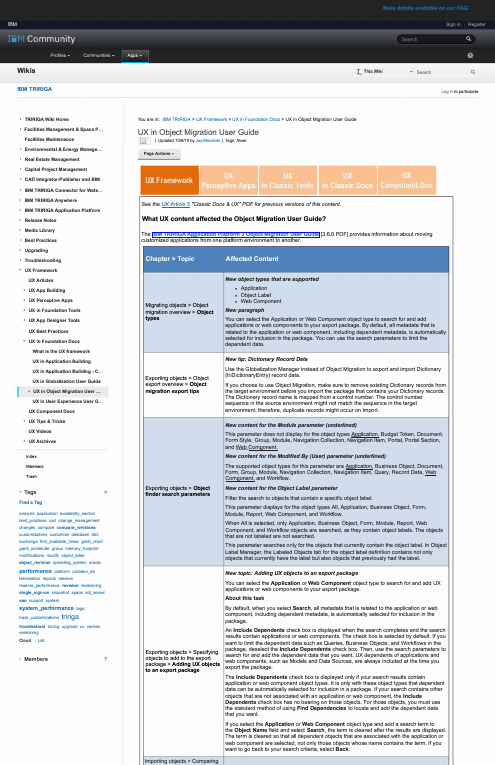
IBMTCM CommunityProfiles -Communities -WikisIBMTRIRIGA► TRIRIGA Wiki Home► Facilities Management & Space P ...Facilities Maintenance► Environmental & Energy Manage ...► Real Estate Management► Capital Project Management► CAD Integrator-Publisher and BIM► IBM TRI R IGA Connector for Wats ...► IBM TRIRIGA Anywhere► IBM TRI R IGA Application Platform► Release Notes► Media Library► Best Practices► Upgrading► Troubleshooting-UX F rameworkUXArticles► UX A pp Building• UX Perceptive Apps• UX in Foundation Tools• UX A pp Designer ToolsUX B est Practices-UX i n Foundation DocsWhat is the UX f rameworkUX i n Application BuildingUX i n Application Building -C ...UX i n Globalization User Guide• UX i n Object Migration User .. .UX i n User Experience User G .. .UX C omponent Docs► UX T ips & TricksUXVideos• UX A rchivesIndexMembersTrash... Tags Find a Tag.,analysis application availability_sectionbest_practices cad change_managementchanges compare compare_revisionscustomizations customize database db2exchange find_available_times gantt_chartgantt_scheduler group memory_footprintmodifications modify object_labelobject_revision operating_system oracleperformance platform problem_determination reports reservereserve_performance revision revisioningsingle_sign-on snapshot space sql_serversso support systemsystem_performance tags:track_ c ustomizations tri r i Q 8troubleshoot tuning upgrade ux versionversioningCloud List► Members ., -I .. This Wiki -Search Sign in Register Q. 0 Q Log in to participate You are in: IBM TRIRIGA > UX Framework > UX in Foundation Docs > UX in Object Migration User Guide UX in Object Migration User Guide §I Updated 10/8/19 by Jay.Manaloto I Tags: None Page Actions -UX F r amewo r k ux Component Doc See the UX A rticle 5 "Classic Docs & UX" PDF for previous versions of this content. What UX content affected the Object Migration User Guide? The IBM T RIRIGAAP-P-lication Platform 3 Object Migration User G uide [3.6.0 PDF] provides information about moving customized applications from one platform environment to another. Migrating objects > Object migration overview> Object types Exporting objects > Object export overview > Object migration export tips Exporting objects > Object finder search parameters Exporting objects > Specifying objects to add to the export package > Adding UX objects to an export package Importing objects > ComparingNew object types that are supported ■Application ■Object Label ■Web Component New paragraph You can select the Application or Web Component object type to search for and add applications or web components to your export package. By default, all metadata that is related to the application or web component, including dependent metadata, is automatically selected for inclusion in the package. You can use the search parameters to limit the dependent data. New tip: Dictionary Record Data Use the Globalization Manager instead of Object Migration to export and import Dictionary (triDictionaryEntry) record data. If you choose to use Object Migration, make sure to remove existing Dictionary records from the target environment before you import the package that contains your Dictionary records. The Dictionary record name is mapped from a control number. The control number sequence in the source environment might not match the sequence in the target environment; therefore, duplicate records might occur on import. New content for the Module parameter (underlined) This parameter does not display for the object types AP-P-lication, Budget Token, Document, Form Style, Group, Module, Navigation Collection, Navigation Item, Portal, Portal Section, and Web ComP-onent. New content for the Modified By (User) parameter (underlined) The supported object types for this parameter are AP-P-lication, Business Object, Document, Form, Group, Module, Navigation Collection, Navigation Item, Query, Record Data, Web ComP-onent, and Workflow. New content for the Object Label parameter Filter the search to objects that contain a specific object label. This parameter displays for the object types All, Application, Business Object, Form, Module, Report, Web Component, and Workflow. When All is selected, only Application, Business Object, Form, Module, Report, Web Component, and Workflow objects are searched, as they contain object labels. The objects that are not labeled are not searched. This parameter searches only for the objects that currently contain the object label. In Object Label Manager, the Labeled Objects tab for the object label definition contains not only objects that currently have the label but also objects that previously had the label. New topic: Adding UX objects to an export package You can select the A pplication or Web Component object type to search for and add UX applications or web components to your export package. About this task By default, when you select Search, all metadata that is related to the application or web component, including dependent metadata, is automatically selected for inclusion in the package. An Include Dependents check box is displayed when the search completes and the search results contain applications or web components. The check box is selected by default. If you want to limit the dependent data such as Queries, Business Objects, and Workflows in the package, deselect the Include Dependents check box. Then, use the search parameters to search for and add the dependent data that you want. UX dependents of applications andweb components, such as Models and Data Sources, are always included at the time you export the package.The Include Dependents check box is displayed only if your search results containapplication or web component object types. It is only with these object types that dependent data can be automatically selected for inclusion in a package. If your search contains other objects that are not associated with an application or web component, the Include Dependents check box has no bearing on those objects. For those objects, you must use the standard method of using Find Dependencies to locate and add the dependent data that you want. If you select the Application or Web Component object type and add a search term to the Object Name field and select Search, the term is cleared after the results are displayed. The term is cleared so that all dependent objects that are associated with the application or web component are selected, not only those objects whose name contains the term. If you want to go back to your search criteria, select Back.。
海外优青英文版 指南 english
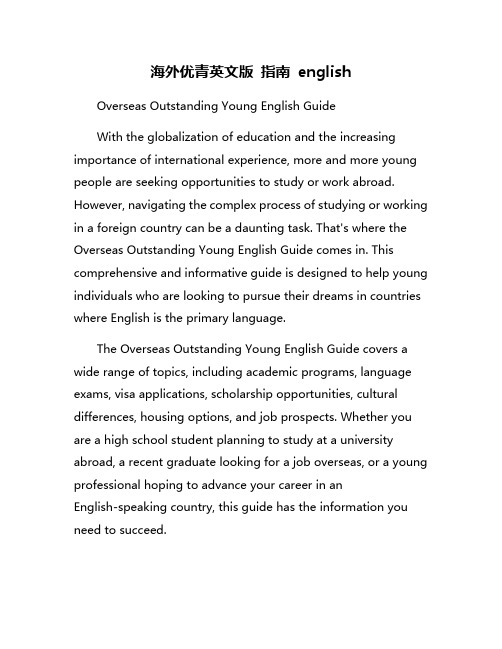
海外优青英文版指南englishOverseas Outstanding Young English GuideWith the globalization of education and the increasing importance of international experience, more and more young people are seeking opportunities to study or work abroad. However, navigating the complex process of studying or working in a foreign country can be a daunting task. That's where the Overseas Outstanding Young English Guide comes in. This comprehensive and informative guide is designed to help young individuals who are looking to pursue their dreams in countries where English is the primary language.The Overseas Outstanding Young English Guide covers a wide range of topics, including academic programs, language exams, visa applications, scholarship opportunities, cultural differences, housing options, and job prospects. Whether you are a high school student planning to study at a university abroad, a recent graduate looking for a job overseas, or a young professional hoping to advance your career in anEnglish-speaking country, this guide has the information you need to succeed.One of the most important sections of the guide is the Academic Programs section, which provides an overview of the different types of programs available to international students. From English language courses and undergraduate degrees to graduate programs and research opportunities, this section covers everything you need to know about studying abroad. The guide also includes information on how to apply to universities, how to obtain a student visa, and how to finance your education.Another key aspect of the guide is the Language Exams section, which provides details on the various language exams that are commonly required for admission to English-speaking universities and colleges. Whether you need to take the TOEFL, IELTS, or another exam, this section will help you understand the test format, study tips, and scoring criteria. By preparing thoroughly for these exams, you can increase your chances of being accepted into your desired academic program.Visa applications can be a major hurdle for young individuals seeking to study or work abroad, but the Overseas Outstanding Young English Guide provides detailed information on the visa application process for various countries. From gathering the necessary documents to scheduling an interview at the embassy, this guide will walk you through the steps you need to take toobtain a student or work visa. The guide also includes tips on how to prepare for the visa interview and what to expect during the process.For those who are concerned about the cost of studying or working abroad, the Scholarship Opportunities section of the guide is a valuable resource. This section provides information on scholarships, grants, and other financial aid options that can help offset the expenses of living and studying in a foreign country. By researching and applying for scholarships, you can reduce the financial burden of studying or working abroad and focus on achieving your academic and professional goals.Cultural differences can also pose a challenge for young individuals who are new to living and working in anEnglish-speaking country. The Overseas Outstanding Young English Guide includes a Cultural Differences section that provides insights into the customs, traditions, and social norms of different countries. By understanding and respecting the cultural differences, you can adapt more easily to your new environment and build stronger relationships with local residents.Finding suitable housing is another important aspect of living abroad, and the Housing Options section of the guideoffers tips on finding accommodation that meets your needs and budget. Whether you prefer to live on campus, rent an apartment, or share a house with roommates, this section provides information on different housing options, rental prices, and neighborhood recommendations. By planning ahead and researching your housing options, you can secure a comfortable and affordable place to live during your time overseas.Finally, the Job Prospects section of the guide provides insights into the employment opportunities available to young professionals in English-speaking countries. From internships and entry-level positions to advanced career opportunities, this section offers tips on finding a job, writing a resume, preparing for interviews, and networking with potential employers. By leveraging your skills, experience, and language proficiency, you can increase your chances of securing a job that aligns with your career goals and aspirations.In conclusion, the Overseas Outstanding Young English Guide is a comprehensive and indispensable resource for young individuals who are planning to study or work abroad. By providing information on academic programs, language exams, visa applications, scholarship opportunities, cultural differences, housing options, and job prospects, this guide equips youngindividuals with the knowledge and tools they need to succeed in an English-speaking country. Whether you are a student, recent graduate, or young professional, this guide will help you navigate the challenges and opportunities of living and working abroad. With the Overseas Outstanding Young English Guide as your companion, you can embark on a rewarding and fulfilling journey to achieve your dreams in a foreign country.。
《城市地下综合管廊工程施工及质量验收规范》(报批稿)

批准部门:浙 江 省 住 房 和 城 乡 建 设 厅 施行日期: 2 0 1 × 年 × × 月 × × 日
前言
根据浙江省住房和城乡建设厅关于印发《2016 年浙江省建筑节能及相关工程建设标准
制修订计划》的通知(建设发[2016]450 号)的要求,规范编制组通过广泛调查研究,参考
国内外的有关标准,结合我省综合管廊施工实践经验,制定了本规范。
本规范主要起草人:史文杰 房中玉 白长江 王晓平 侯贇 董宏波
顾宏伟 李谷 赵国良 沈建明 童朝宝 钱宏春
陈小亮 毛海和 宋正刚 吴守远 张帆 葛朝阳
沈勇 刘正勇 史广喜 朱坤 沈万中
梁晓峰 胡开创 楼岱 孙云翔 陈建芳
陈金浦 刘利峰 朱连根 张兴周 张戈
郦仲华 傅静 徐达万 黄丁丁 孙国荣
本规范主要审查人:赵宇宏 褚金雷 史官云 肖志斌 姜天鹤 李宏伟 周松国
4.1 General Requirements .................................................................................................... 4 4.2 Construction for earthwork and foundation ................................................................. 4 4.3 Quality acceptance standard............................................................................................. 6 5 Structure engineering .................................................................................................................. 9 5.1 General Requirements .................................................................................................... 9 5.2 Construction for cast-in-situ concrete structure ............................................................. 19 5.3 Construction for sssembly structure ............................................................................... 11 5.4 Quality acceptance standard............................................. 12 6 Waterproofing engineering........................................................................................................ 19 6.1 General Requirements .................................................................................................. 19 6.2 Coil waterproof .............................................................................................................. 19 6.3 Waterproof coating......................................................................................................... 20 6.4 Detail construction waterproof....................................................................................... 20 6.5 Quality acceptance standard........................................................................................... 22 7 Ancillary engineering................................................................................................................ 25 7.1 General Requirements .................................................................................................. 25 7.2 Fire protection system .................................................................................................... 25 7.3 Ventilation system .......................................................................................................... 25 7.4 Power supply system...................................................................................................... 26 7.5 Lighting system.............................................................................................................. 27 7.6 Integrated monitoring system......................................................................................... 27 7.7 Drainage system ............................................................................................................. 28 7.8 Identification system ...................................................................................................... 29 7.9 Quality acceptance standard........................................................................................... 29 8 Acceptance of engineering quality............................................................................................ 30 8.1 General Requirements .................................................................................................. 30 8.2 Classification of engineering quality acceptance ........................................................... 31 8.3 The procedure and organization of the acceptance of the quality of the project ...... 32 Appendix A Division of unit works, sub works
ups worldship64 2010 120版安装指南

安装指南WorldShip 软件安装与升级简易指南。
推荐的内存容量:n Windows XP (512 MB)n Windows Vista (1 GB)n Windows 7 (1 GB - 32 位,2 GB - 64 位)注意:如果您计算机上的操作系统和服务包版本不对,请不要开始安装。
后需要时可以随时恢复。
n“存档货件”窗口出现 100% 时,单击“完成”。
n出现一个窗口,要求执行数据库备份时,单击“是”。
2.将 WorldShip 光盘插入光盘驱动器。
如果您的系统支持自动运行功能,安装会自动开始。
n如果您的系统不支持自动运行功能,请选择任务栏上的“开始”,选择“运行”,键入光盘驱动器的盘符和“setup”,例如:D:\SETUP。
n然后单击“确定”。
3.在 WorldShip 的“设置”窗口中,选择以下参数:n应用语言 - 选择要用来安装 WorldShip 的语言。
n安装位置 - 该字段为只读字段。
方式”复选框。
n完成之后,单击“下一步”。
3.在“许可协议”屏幕上,选择“我接受许可协议条款(I Accept the Terms in the License Agreement)”以接受UPS 技术协议,然后单击“安装”。
件。
该文件夹必须为 Microsoft®共享文件夹,可创建于工作组管理员的电脑中,或是工作组管理员电脑和远程电脑可以访问的任何硬盘。
这些文件应安装在单独的文件夹中,与本地文件分开。
算机。
如果您的电脑需要密码,则需要输入密码登录。
6.把光盘从光盘驱动器中取出。
工作组远程电脑:默认情况下,工作组远程电脑仅可执行有限的功能。
但工作组管理员可以将远程电脑设定为能够执行更多 WorldShip 功能。
注:有两种方法可以在工作组远程电脑上安装软件:从光盘安装,或从共享驱动器安装。
5.等待安装程序复制文件。
安装成功以后,将提示您重启计拨号网络。
算机。
如果您的电脑需要密码,则需要输入密码登录。
如何成为一个完美的导游英语作文

如何成为一个完美的导游英语作文英文回答:To become an exceptional tour guide, several essential qualities and skills are required:Knowledge and Expertise:Possess in-depth knowledge of the destination, its history, culture, and attractions.Stay updated on current events, trends, and local customs.Research thoroughly and gather accurate information from reliable sources.Communication and Interactivity:Excel at verbal communication, clearly and engaginglypresenting information.Cultivate active listening skills to understand visitors' interests and tailor the tour accordingly.Foster a friendly and interactive atmosphere, encouraging questions and facilitating discussions.Organization and Time Management:Plan tours meticulously, considering the itinerary, time constraints, and visitor needs.Manage time effectively, ensuring a smooth flow of the tour and adherence to the schedule.Handle unforeseen circumstances with professionalism and flexibility.Empathy and Cultural Sensitivity:Display empathy and understand the needs andperspectives of visitors.Respect cultural differences and adapt the tour to accommodate various backgrounds.Foster inclusivity by welcoming and catering to diverse groups.Presentation and Storytelling:Captivate visitors with engaging storytelling techniques, weaving historical facts and anecdotes into the tour.Bring the destination to life through vivid descriptions, images, and personal anecdotes.Maintain an appropriate pace and volume, ensuring everyone can hear and follow along.Safety and Responsibility:Prioritize the safety and well-being of visitors, adhering to safety protocols and guidelines.Monitor the group closely, ensuring everyone stays together and follows instructions.Provide guidance on local laws, customs, and potential risks.Professionalism and Enthusiasm:Maintain a professional demeanor at all times, adhering to dress codes and ethical standards.Display enthusiasm and passion for the destination, sharing your knowledge and making the experience enjoyable.Seek feedback and continuously improve your skills to enhance the quality of the tours.中文回答:如何成为一个完美的导游。
- 1、下载文档前请自行甄别文档内容的完整性,平台不提供额外的编辑、内容补充、找答案等附加服务。
- 2、"仅部分预览"的文档,不可在线预览部分如存在完整性等问题,可反馈申请退款(可完整预览的文档不适用该条件!)。
- 3、如文档侵犯您的权益,请联系客服反馈,我们会尽快为您处理(人工客服工作时间:9:00-18:30)。
取消包裹或货件.................................................................................................... 14
从“发运”窗口中取消一个货件............................................................................. 14 从“UPS.Web访问”菜单中取消一个包裏或货件................................................... 15 从“货件历史信息”窗口取消一个已经过日终处理的包裏或货件..................... 15 在“货件历史信息”窗口中将一个包裏或货件标记为已取消............................. 16
报告............................................................................................................................ 13
打印报告..................................................................................................................... 13
危险品货件............................................................................................................. 28
关于危险品................................................................................................................. 28 编辑危险品化学记录................................................................................................. 28 查看危险品化学记录................................................................................................. 29 处理危险品货件......................................................................................................... 30
简要表....................................................................................................................... 11
简要表编辑器............................................................................................................. 11 增添一个简要表......................................................................................................... 11 将一个简要表分派给发件人..................................................................................... 11 将一个简要表分派给收件人..................................................................................... 12
目录
发运.............................................................................................................................. 1
处理货件....................................................................................................................... 1 处理国际货件............................................................................................................... 3 处理具有将来取件日期的货件................................................................................... 4 处理回邮....................................................................................................................... 5 编辑包裏和货件........................................................................................................... 6 处理空运货件............................................................................................................... 7
历史信息和追踪.................................................................................................... 18
查找货件.................................................................................................................................................................................................. 19
其它功能.................................................................................................................. 22
自定义工具栏............................................................................................................. 22 创建自定义工具栏..................................................................................................... 22 更改自定义工具栏上的按钮..................................................................................... 22 使用自定义工具栏下载WorldShip更新内容............................................................. 23 自定义标签................................................................................................................. 23 创建或编辑收件人或单据标签模板......................................................................... 24 选择自定义的收件人和单据标签............................................................................. 25
日终处理.................................................................................................................. 17
完成处理..................................................................................................................... 17
资源............................................................................................................................ 26
取得帮助..................................................................................................................... 26 技术支持电话号码..................................................................................................... 27
