比特币--蝴蝶矿机官网FAQ全文翻译(中文)
比特币 eth 相关专业知识话术

比特币 eth 相关专业知识话术比特币(Bitcoin)和以太坊(Ethereum)是目前最知名的加密货币之一,它们都具有独特的特点和功能。
了解比特币和以太坊的相关专业知识,对于投资者和加密货币爱好者来说非常重要。
本文将介绍比特币和以太坊的一些关键知识点。
一、比特币(Bitcoin)比特币是一种去中心化的数字货币,由中本聪在2008年提出,并于2009年正式推出。
与传统的法定货币不同,比特币没有实体形态,完全基于互联网和区块链技术。
以下是比特币的一些关键特点和知识点:1. 区块链技术:比特币使用区块链技术来记录和验证交易信息。
区块链是一个分布式账本,所有的交易都被记录在区块中,并通过密码学算法链接成一个不可篡改的链条。
2. 去中心化:比特币没有中央银行或政府机构控制,所有的交易和发行都是由网络中的参与者共同完成和验证。
这使得比特币具有较高的透明度和去中介化的特点。
3. 有限供应:比特币的总供应量是有限的,最大发行量为2100万枚。
这种固定供应量使得比特币具有一定的稀缺性,也是其价值上涨的原因之一。
4. 挖矿:比特币的发行通过挖矿完成。
矿工通过解决复杂的密码学难题来验证交易并获得新发行的比特币作为奖励。
5. 隐私性:比特币的交易记录是公开的,但与身份信息没有直接关联。
这意味着比特币可以提供一定程度的匿名性,但也容易被用于非法活动。
二、以太坊(Ethereum)以太坊是比特币之后推出的一种加密货币,它不仅是一种数字货币,还是一个智能合约平台。
以下是以太坊的一些关键特点和知识点:1. 智能合约:以太坊引入了智能合约的概念,使得在区块链上可以执行复杂的逻辑和条件。
智能合约可以自动执行和管理交易,无需第三方介入。
2. 去中心化应用(DApps):以太坊允许开发者在其平台上构建去中心化应用。
这些应用可以通过智能合约实现自动化的交易和功能,不受任何中心化机构控制。
3. ERC-20代币:以太坊的智能合约还支持发行和管理代币。
比特币培训教材 带你认识比特币 PPT模板 什么是比特币

• 法新社报道,比特币尚未在任何国家和地区受到有 效监管。德国是世界上第一个承认比特币为“私人 货币”的国家
货币交易
• 比特币交易平台承担了大部分 “比特币兑换现金” 和 “现金购 买比特币” 的功能。目前全球最大的三个兑换平台分别是 Mt.Gox, Bitstamp和BTCChina。同时,成立于2011年6月的 BTCChina是国内最早,也是最大的一家运营比特币兑换的平台 。
• 国内外有很多网上的比特币交易机构,接受比特币与法定货币的兑换。其中Mt. Gox是最早及最 具实力的比特币交易平台,2010年成立于日本。Bitstamp和BTC-e是另外两个国外较大的交易 所。
• 国内也出现了大量的交易平台,比如BTCChina(比特币中国)成立于2011年6月,是第一家在 中国境内运营的交易平台(中国最大),也是全球交易量前三的公司化运行平台。
• 在刚刚出现的时候,比特币几乎一文不值,1美元平均能够买到1309.03个比特币,但如今1比特 币的价值相当于1044美元。
缺乏监管
• 美国警方2013年10月25日说,他们在这家网站站 主罗斯·威廉·乌布利希的电脑里发现价值280万美 元的比特币。
• 路透社报道,这家网站2011年起运营,为不法分子 搭建交易平台。网站有海洛因和其他毒品售卖,甚 至提供杀手。超过90万名该网站注册用户用比特币 进行毒品交易。
• 与大多数货币不同,比特币不依赖于特定的中央发行机构,使用遍布整个 P2P网络节点的分布式数据库来记录货币的交易,并使用密码学的设计来确 保货币流通各个环节安全性。例如,比特币只能被它的真实拥有者使用,而 且仅仅一次,支付完成之后原主人即失去对该份额比特币的所有权。
μTorrent FAQ 中英文对照

Table of Contents 目录The FAQ is maintained by Firon1 Incompatible Software不兼容的软件1.1 Help! My µTorrent process is using a ton of memory! (NVIDIA Firewall)1.1 为什么我的µTorrent 进程占用了非常大的内存? (可能由NVIDIA 防火墙引起)1.2 My µTorrent keeps freezing on certain trackers / saying "A socket operation encountered a dead network." (BitDefender, possibly others)1.2 为什么我的µTorrent 在与服务器通讯时假死且提示"向一个无法连接的网络尝试了一个套接字操作." (可能由BitDefender或其它程序引起)1.3 My µTorrent windows doesn't update or refresh (Stardock ObjectDock)1.3 为什么我的µTorrent 窗口不自动更新或刷新? (可能由Stardock ObjectDock 引起)1.4 I get "Error: Access Denied" / "Error: The process cannot access the file because it is being used by another process." andµTorrent halts the torrent! (Google/MSN Desktop, possibly some anti-virus software, WinZIP QuickFind, Explorer's thumbnail view, several others)1.4 我在使用µTorrent 时遇到"错误: 访问被拒绝" 或"错误: 进程无法访问文件, 该文件正被另一进程使用." 等类似的提示然后Torrent 自动挂起任务的情况. (Google/MSN Desktop, 某些反病毒软件, WinZIP 快速查找功能, 资源管理器开启缩略图及其它原因)1.5 My µTorrent freezes / locks up sometimes and/or uses 100% CPU, slowing down my PC (Avast!, Spyware Doctor 5 possibly others)1.5 为什么我的µTorrent 有时假死或CPU 使用达到100% 从而减慢了我的计算机的运行速度? (可能由Avast!, Spyware Doctor 5 及其它程序引起)1.6 Kerio Personal Firewall / Sunbelt Personal Firewall uses 100% CPU when running µTorrent and/or disconnects my internet every few minutes1.6 为什么Kerio 个人防火墙程序或Sunbelt 个人防火墙程序在运行µTorrent 的时候CPU 占用达到100% 或断开了网络连接?1.7 Special note for users with Linksys WRT54G/GL/GS routers, there are severe problems with them when running any P2P app (read for fix)1.7 使用Linksys WRT54G/GL/GS 路由器的用户请注意, 这些路由器在你运行P2P 程序时可能会出现一些问题(点此查看解决方法)1.8 Norton AntiVirus keeps prompting me to permit or block µTorrent!1.8 为什么Norton反病毒程序总是让我选择是允许还是阻止µTorrent?1.9 I get an error "An operation on a socket could not be performed because the system lacked sufficient buffer space or becausea queue was full" and µTorrent halts! (Norton GoBack, Windows 2000/XP/2003)1.9 我遇到下列提示"无法执行套接字操作, 系统缓冲空间不足或队列已满" 然后µTorrent 失去响应. (可能出现在安装了Norton GoBack 的Windows 2000/XP/2003 系统上)1.10 Modems/routers that are known to have problems with P2P apps (from Azureus, but applies to µTorrent too)1.10 目前已知的与P2P 程序存在兼容性的调制解调器或路由器名单(来自Azureus, 同样适用µTorrent)1.11 I get tons of hashfails on my torrents, and the torrent never finishes: it gets stuck at 99.9%! (D-link routers, any other router with game mode DMZ)1.11 我在进行下载任务时发现出现大量校验失败的情况, 并且该任务始终无法完成: 它始终停在99.9%! (可能与D-link 或其它某些开启DMZ 模式的路由器有关)1.12 I get very high CPU use when running µTorrent! (McAfee Firewall, SpamPal, Norman Personal Firewall, possibly others)1.12 为什么µTorrent 运行时CPU使用达到100%? (可能与McAfee 防火墙, SpamPal, Norman 个人防火墙或其它原因有关) 1.13 µTorrent crashes! (V-Com System Suite & V-Com Fixit Pro, Norman Personal Firewall, McAfee Firewall)1.13 µTorrent 崩溃了... (可能与V-Com 系统工具套装& V-Com Fixit Pro, Norman 个人防火墙及McAfee 防火墙有关)1.14 I get blank dialogs / no text in various places. (McAfee Anti-virus, Norton AntiVirus)1.14 我在使用µTorrent 时遇到一些空白对话框或某些位置缺少文字. (可能与McAfee 反病毒, Norton 反病毒程序有关)2 General常规2.1 What are µTorrent's system requirements?2.1 µTorrent 的系统需求是什么?2.2 Is µTorrent open source?2.2 µTorrent 是开源软件吗?2.3 Is there a Linux or Mac version?2.3 µTorrent 有Linux 或Mac 版本吗?2.4 How do I make µTorrent prioritize the first and last piece?2.4 如何使µTorrent 自动调整第一块和最后一块的优先级?2.5 How do I make µTorrent allocate all the files when I start the torrent?2.5 如何使µTorrent 在开始任务前为文件自动分配空间?2.6 How do I modify the disk cache options?2.6 如何修改磁盘缓冲参数?2.7 How do I change the default remove action?2.7 如何更改默认删除操作?2.8 How do I make µTorrent delete files to the recycle bin?2.8 如何使µTorrent 删除文件到回收站?2.9 Is it possible to make µTorrent load a torrent from the commandline?2.9 µTorrent 支持从命令行载入种子文件吗?2.10 How can I add other columns of info? Can I sort by more than one at the same time?2.10 如何添加其他信息栏? 可否按多个标准对其进行排序操作?2.11 How can I quickly change the upload and download caps?2.11 如何快速更改上传和下载速度限制?2.12 How can I tell if a peer is an incoming or outgoing connection?2.12 如何判断一个用户是连入连接还是连出连接?2.13 How can I make µTorrent stop seeding at a specific share ratio?2.13 如何使µTorrent 在达到指定的分享率后停止做种?2.14 How can I make µTorrent auto-load torrents from a specified folder?2.14 如何使µTorrent 从指定的文件夹中自动载入种子?2.15 How can I rename a torrent's folder?2.15 如何重命名任务的保存文件夹?2.16 How can I rename a torrent in the main listview?2.16 如何重命名任务列表中的任务名称?2.17 How can I make µTorrent append a !ut extension to incomplete files?2.17 如何使µTorrent 附加扩展名!ut 到未完成下载的文件名之后以便区别?2.18 How can I make µTorrent start minimized?2.18 如何使µTorrent 以最小化方式启动?2.19 How can I make µTorrent start in bosskey mode?2.19 如何使µTorrent 以隐藏模式启动?2.20 How can I make µTorrent go into a seed-only mode on all torrents?2.20 如何使µTorrent 对所有任务进入仅做种模式?2.21 Can µTorrent automatically move files when the torrent finishes?2.21 µTorrent 支持在任务完成后自动移动文件到其它位置吗?2.22 What is %AppData%?2.22 什么是%AppData%?2.23 What do all these BitTorrent terms mean, such as seeder, snubbed, etc?2.23 我想知道BitTorrent 的专有名词的详细意义, 如做种等等?2.24 What do all those flags in the Flags column mean?2.24 标识栏中的标识字符是什么意思?2.25 What do the red icons () mean on the torrent status icons?2.25 任务状态图标的红色图标是什么意思?2.26 What do all the status icons mean?2.26 所有状态图标的详细含义是什么?2.27 What are labels and what can they be used for?2.27 标签是什么? 标签有什么用?2.28 What do the colors in the Availability graph mean?2.28 健康度图表中各种颜色的详细含义是什么?2.29 What do all those colors in the Pieces tab mean?2.29 分块标签页中各种颜色各有什么含义?2.30 What do the colors in the files tab mean?2.30 文件标签页中各种颜色各有什么含义?2.31 What does Wasted and hashfails mean?2.31 丢弃错误数据和校验失败是什么意思?2.32 What does availability mean?2.32 健康度是什么意思?2.33 What does Force Start (Downloading [F] / Seeding [F] ) do?2.33 强制开始是什么意思(正在下载[强制]/正在做种[强制])?2.34 What does Bandwidth Allocation do?2.34 带宽分配功能有何作用?2.35 How is the share ratio shown for torrents that are started fully complete?2.35 任务的分享率是什么意思? 如何计算?2.36 What is the Logger tab and what does it do?2.36 日志标签页有何作用?2.37 What is that magnifying glass and box for?2.37 工具栏上的放大镜图标是什么? 有何作用?3 Features功能3.1 Does µTorrent support Protocol Encryption?3.1 µTorrent 支持协议加密以对抗ISP 封锁P2P 软件吗?3.2 Does µTorrent support DHT or Peer Exchange?3.2 µTorrent 支持DHT 网络或用户来源交换吗?3.3 Does µTorrent have a plugin system?3.3 µTorrent 拥有类似Winamp 的插件系统吗?3.4 Does µTorrent support UNC-style paths (e.g. \\192.168.1.2\C$\ ) / network drives?3.4 µTorrent 支持网络路径(如\\192.168.1.2\C$\ ) 或网络驱动器吗?3.5 Does µTorrent have Unicode support?3.5 µTorrent 支持Unicode 吗?3.6 Does µTorrent support multi-tracker torrents?3.6 µTorrent 支持多Tracker 服务器的任务吗?3.7 Does µTorrent support UPnP (Universal Plug'n'Play)?3.7 µTorrent 支持UPnP (通用即插即用) 吗?3.8 Does µTorrent support RSS feeds?3.8 µTorrent 支持RSS 吗?3.9 Does µTorrent support Super Seeding mode?3.9 µTorrent 支持超级种子模式吗?3.10 Does µTorrent support endgame mode?3.10 µTorrent 支持Endgame 模式吗?(用于在下载接近完成时快速完成)3.11 Does µTorrent allow selective file downloading?3.11 µTorrent 支持选择性的下载任务中的某些文件吗?3.12 Does µTorrent support Manual Announce?3.12 µTorrent 支持手动连接服务器吗?3.13 Does µTorrent support HTTPS (SSL) or UDP trackers?3.13 µTorrent 支持HTTPS (SSL) 或UDP tracker 服务器吗?3.14 Does µTorrent support trackerless torrents?3.14 µTorrent 支持无服务器/无种子下载吗?3.15 Does µTorrent have an embedded tracker?3.15 µTorrent 拥有内嵌Tracker 服务器吗?3.16 Does µTorrent support multi-scrape?3.16 µTorrent 支持多次查询种子进行状态吗?3.17 Does µTorrent have a boss key?3.17 µTorrent 支持老板键功能吗?3.18 Does µTorrent automatically ban peers after a certain number of hashfails?3.18 µTorrent 支持在对获得的数据校验失败达到一定数量时自动阻止相应用户吗?3.19 Does µTorrent have a BitComet style add torrent dialog?3.19 µTorrent 拥有类似BitComet 式样的添加任务对话框吗?3.20 Does µTorrent have a web interface?3.20 µTorrent 拥有网络接口吗(支持远程控制)?3.21 Can you make µTorrent automatically run a program after the download finishes?3.21 如何使µTorrent 在下载任务完成后自动运行某个程序?3.22 Is there any foreign language support for µTorrent?3.22 µTorrent 支持多国语言吗?4 Installation安装4.1 Does µTorrent install itself?4.1 µTorrent 支持自动安装吗?4.2 Where are the settings and .torrent files stored?4.2 参数设置和种子文件保存到哪个位置?4.3 How do I uninstall µTorrent?4.3 如何卸载µTorrent?4.4 How can I use µTorrent on a USB key or other removable drive?4.4 如何在闪盘或其它可移动存储设备中使用Torrent?4.5 How can I share my torrents between user profiles / make µTorrent run self-contained in one directory?4.5 如何在多用户环境中使用µTorrent?4.6 How can I backup my settings?4.6 如何备份我的参数设置?4.7 How can I reset the settings back to the defaults?4.7 如何重置所有参数为默认值?4.8 How can I change the system tray icon / GUI icon for µTorrent?4.8 如何更改系统托盘图标或程序界面图标?4.9 Can I change µTorrent's skin?4.9 µTorrent 支持皮肤功能吗?5 Network网络5.1 Does µTorrent work well on Windows XP SP2 systems with an unpatched TCPIP.SYS?5.1 µTorrent 可以在没有修改并发连接数的Windows XP SP2 系统上正常工作吗?5.2 Help! µTorrent is sending e-mails/accessing the web/ etc!5.2 求助! 防火墙或反病毒程序报告µTorrent 正在发送电子邮件或访问网络!5.3 My firewall is reporting connections being made by µTorrent on a port besides the one I selected. What gives?5.3 防火墙程序报告µTorrent 使用的端口不是我所选择的端口. 这是什么原因?5.4 How do I change the number of connections µTorrent uses?5.4 如何更改µTorrent 使用的连接数?5.5 What do the Network Status lights mean (,, )?5.6 Why are my torrents going so slow?5.6 为什么我的下载速度始终很慢?5.7 How do I forward ports?5.7 如何转发端口?5.8 What ports should I use for µTorrent?5.8 µTorrent 工作时使用哪个端口?5.9 How do I change the port µTorrent uses?5.9 如何更改µTorrent 使用的端口?5.10 Does µTorrent support proxies?5.10 µTorrent 支持代理服务器吗?5.11 Does µTorrent have a scheduler to limit download and upload speeds?5.11 µTorrent 支持使用计划任务限制下载和上传速度吗?5.12 How can I make µTorrent use a different upload speed when seeding?5.12 如何设置µTorrent 在做种时使用不同的上传速度?5.13 How can I make µTorrent report a different IP to the tracker? I'm behind a proxy and need this function.5.13 如何使µTorrent 在客户端的IP 地址更改时向服务器报告IP 地址? 我使用了代理服务器所以需要这一功能.5.14 How can I make µTorrent use a specific network adapter?5.14 如何使µTorrent 使用指定的网卡工作?5.15 How can I change the number of active torrents/downloads?5.15 如何设置最多同时进行的任务数和下载任务数?6 Error Messages错误消息6.1 While downloading/seeding, I get "Error: The system cannot find the path specified" and µTorrent halts the torrent.6.1 下载或做种时µTorrent 提示"错误: 系统没有找到指定的路径" 然后挂起任务.6.2 How do I fix "Error: Unable to save the resume file"?6.2 如何解决"错误: 无法保存续传信息文件"?6.3 What does Download Limited in the status bar mean?6.3 状态栏中的"下载已被限制" 是什么意思?6.4 What does Disk Overload in the status bar mean?6.4 状态栏中的"磁盘负荷过大" 是什么意思?6.5 What does "Unable to map UPnP port to xx.xx.xx.xx:xx" mean?6.5 "无法映射UPnP 端口到xx.xx.xx.xx:xx" 等类似提示是什么意思?6.6 What does "Error opening Windows Firewall: 0x800706D9" mean?6.6 "打开Windows 防火墙出错, 代码: 0x800706D9" 是什么意思?6.7 I get "Error: Not enough free space on disk." when I have more than enough free space!6.7 µTorrent 提示"错误: 磁盘剩余空间不足." 但是我确信磁盘空间足够!6.8 My µTorrent keeps freezing on certain trackers / saying "A socket operation encountered a dead network."6.8 µTorrent 在与服务器通讯时假死且提示"向一个无法连接的网络尝试了一个套接字操作."6.9 I get "Error: Access Denied" / "Error: The process cannot access the file because it is being used by another process." and µTorrent halts the torrent!6.9 µTorrent 提示"错误: 访问被拒绝" 或"错误: 进程无法访问文件, 该文件正被另一进程使用" 然后自动挂起任务.6.10 I get an error "An operation on a socket could not be performed because the system lacked sufficient buffer space or becausea queue was full." and µTorrent halts!6.10 µTorrent 提示"无法执行套接字操作, 系统缓冲空间不足或队列已满" 然后失去响应.6.11 I get "Error: Element not found" and the torrent stops.6.11 µTorrent 提示"错误: 没有找到组件" 然后挂起任务.6.12 I get "Error: Parameter is incorrect" when selectively downloading on Windows 95/98/ME 6.12 µTorrent 提示"错误: 参数不正确" (运行于Windows 95/98/ME 系统中并进行选择性下载时) 6.13 I get "Error: Data Error (cyclic redundancy check)" and my torrent halts.6.13 我遇到提示消息"错误: 数据错误(循环冗余检查)" 然后µTorrent 挂起任务.7 Troubleshooting问题解决7.1 Why is my torrent stuck at a certain percent?7.1 为什么任务进度始终停止在某个百分比上不再上升?7.2 Why doesn't µTorrent report me as a seeder when selectively downloading?7.2 为什么进行选择性下载并完成后µTorrent 不将我报告为种子?7.3 Why does pause mode keep downloading or uploading?7.3 为什么暂停模式下依然存在下载速度和上传速度?7.4 Why does it show a download speed of .1-.2 KiB/s when seeding?7.4 为什么在做种时仍然有0.1-0.2 KiB/s 的下载速度?7.5 Why is there an ETA / Remaining time when seeding?7.5 为什么在做种时仍然显示剩余时间?7.6 Why do the up/down buttons not move the torrent?7.6 为什么上移/下移按钮并不移动任务?7.7 Why does µTorrent create files I set to "Don't Download?"7.7 为什么选择了不下载文件µTorrent 却依然创建了相应文件?7.8 Why can't I see anything in the directory browser dialog?7.8 为什么目录浏览对话框中什么内容也没有?7.9 Why do my torrents grind to a halt with "Disk Overload" whenever I add a new one?7.9 为什么添加的任务被挂起且µTorrent 提示"磁盘负荷过大"?7.10 Why does µTorrent use FixedSys on Windows NT 4?7.10 为什么在Windows NT4 系统中Torrent 使用FixedSys 字体?7.11 µTorrent won't open torrent files even though I associated torrents with it.7.11 为什么设置了文件关联后µTorrent 仍然无法打开种子文件?8 Misc其它8.1 I found a bug, what do I do?8.1 我发现了程序的一个错误, 我应该怎么办?8.2 My question isn't answered here / I wanna request a feature, is there somewhere I can go? 8.2 我没有在这里找到我碰到的问题的答案或是我希望作者开发新的功能, 我应该怎么办?8.3 Does µTorrent work on a 486 with Windows 95 and 14MiB of RAM?8.3 µTorrent 可以运行于486 平台且只拥有14 兆内存的Windows 95 系统中吗?8.4 What is DHT?8.4 什么是DHT 网络?8.5 Why does µTorrent show less DHT nodes in the status bar than BitComet / Azureus?8.5 为什么µTorrent 状态栏上显示的已连接DHT 节点数比BitComet 或Azureus 少?8.6 Does DHT mean my torrents from private trackers are getting leaked?8.6 使用DHT 会使来自私有Tracker 服务器的种子泄露吗?8.7 I don't want DHT on anyway, how do I turn it off?8.7 我不想使用DHT 网络, 应该如何关闭?8.8 Can you implement password locking?8.8 µTorrent 支持密码锁定功能吗?8.9 Can you implement manual client banning?8.9 µTorrent 支持手动阻止客户端吗?8.10 What do all those settings in Advanced do?8.10 高级选项中的各个参数的含义是什么?If you experience this problem and are NOT using BitDefender, please try uninstalling (not disabling) the firewall. If it works, please inform us on the µTorrent forums, making sure to tell us which firewall caused the problem.如果你确信这一问题不是由BitDefender 引起的, 请尝试卸载或禁用防火墙程序. 如果能够正常工作的话, 请到µTorrent 论坛发帖说明你使用的防火墙的名称.If you are not using any firewall, make sure you have the latest drivers for your network card, since this problem can be caused by buggy NICs. It can also be caused if your network gets physically disconnected or if the modem/router shuts off.如果你没有使用防火墙软件的话, 请确认你已经安装了网卡的最新驱动, 因为这一问题也有可能是由错误的网卡驱动造成的. 其它原因还包括网络连接被断开或是调制解调器/路由器被关闭.My µTorrent windows doesn't update or refresh (Stardock's ObjectDock)我的Torrent 窗口不自动更新或刷新? (可能由Stardock ObjectDock 引起)Stardock's ObjectDock can sometimes cause µTorrent's and various other programs' windows to apparently freeze and stop updating. The programs themselves still function, but their GUIs will no longer refresh. Please uninstall ObjectDock and use an alternative dock program, such as YzDock, since there is no fix for this bug if it happens to you. This is NOT a µTorrent bug.Stardock ObjectDock 有时会使µTorrent 以及其它一些程序的窗口冻结并停止更新. 程序本身仍然在正常运行, 仅仅界面不再刷新而已. 你可以尝试卸载ObjectDock 并使用其它类似程序, 如免费的YzDock 来代替ObjectDock.You should no longer experience this with the latest version of µTorrent.1.4 I get "Error: Access Denied" / "Error: The process cannot access the file because it is being used by another process" and µTorrent halts the torrent! (Google/MSN Desktop, possibly some anti-virus software, Explorer's thumbnail view, may not be any of the above)我在使用Torrent 时遇到"错误: 访问被拒绝" 或"错误: 进程无法访问文件, 该文件正被另一进程使用." 等类似的提示然后Torrent 自动挂起任务的情况. (Google/MSN Desktop, 某些反病毒软件, WinZIP 快速查找功能, 资源管理器开启缩略图及其它原因)Error: Access Denied can be caused by numerous things. The most common causes seem to be Google and MSN Desktop. A possible fix is turn off the indexing feature, or to uninstall them. Excluding the download folders from indexing should work.Another fix is to turn off diskio.flush_files, but you will lose the benefit of flush files (diskio.flush_files makes µTorrent close file handles every minute. This helps reduce the effect of Windows managing the system cache badly). Since flush files closes the handle every minute, Google/MSN Desktop try to open the file every minute, and this prevents µTorrent from writing.The best solution is to uninstall Google/MSN Desktop."错误: 访问被拒绝" 可能是由诸多原因造成的. 最常见的原因可能是安装了Google/MSN Desktop. 解决办法之一是关闭软件的索引功能或卸载此类软件. 另外添加下载文件夹到索引的排除列表中应该也能解决问题. 解决办法之二是禁用高级选项中的diskio.flush_files 功能, (diskio.flush_files 的作用是使µTorrent 每分钟关闭一次文件句柄, 这有助于解决Windows 不完善的系统缓存管理所带来的问题), 而Google/MSN Desktop 每分钟都尝试打开这些文件, 导致µTorrent 无法写入, 从而出现错误提示. 最好的解决办法是卸载Google/MSN Desktop.WinZIP Quickfind has the same effect as Google/MSN Desktop. It must be disabled.同理, 建议禁用WinZIP 提供的快速查找功能.Roxio Media Manager and Nero Scout both do the same. They are installed by default when installing Roxio's and Nero's burning software, respectively. They must be disabled, or uninstalled.It is possible that an anti-virus' real-time scanner may cause this, but there is no known AV that causes this error. If it does, the same fixes for Google/MSN Desktop apply (exclude the folder(s), uninstall the AV/disable the real-time scanner, or turn off flush files).AVG7 may cause this, it seems to think that some files are a JPEG exploit (a false positive), and it attempts to quarantine them.AVG7 可能也是使µTorrent 出错的元凶, 一般在AVG 7 处理某些存在JPEG 溢出攻击代码的文件时出现这一错误提示.A third possibility is that you are viewing the folder while it's downloading, and Explorer is set to thumbnail mode. If this is the case, Explorer would try to access these files while viewing the folder in Thumbnail mode, and lock out µTorrent from writing. The solution is to not view the folder until the download is finished, don't use Thumbnail mode, or turn off flush files.It's also possible that Explorer is trying to read the media files (MP3, AVI and so on) in the folder to make thumbnails, show you information about them, or preview them. You can unregister the media indexer (Start -> Run -> regsvr32 /u shmedia.dll ), and/or unregister the image indexer (Start -> Run -> regsvr32 /u shimgvw.dll ) as an alternative for either case, not view the folder, or turn off flush files.其他可能性还包括查看下载保存文件夹时使用了缩略图模式或是资源管理器尝试读取媒体文件. 你可以反注册媒体预览功能(开始菜单-运行-输入regsvr32 /u shmedia.dll ), 或是反注册图像预览功能(开始菜单-运行-输入regsvr32 /u shimgvw.dll ).A fourth possibility is that you set the files to read-only, which would prevent µTorrent from writing. This only affects downloading; µTorrent can seed files that are set to read-only. However, if the error appears when trying to seed, it may mean that the original files are damaged and are failing the hash check.出现这一提示还可能是由于文件的属性为只读, 这样µTorrent 将无法写入该文件从而导致出错. 如果是在尝试做种时出现这一提示, 则说明原文件已损坏或校验失败. check.My µTorrent/PC freezes or locks up every 30 seconds and/or uses 100% CPU, slowing down my PC (Avast!, possibly others)为什么我的Torrent 有时假死或CPU 使用达到100% 从而减慢了我的计算机的运行速度?This can be caused by Avast!'s P2P shield, which scans P2P apps. Disabling this option will fix your problem.这可能是由Avast! 的P2P shield 扫描P2P 程序导致的. 禁用该选项可解决这一问题.Here's step-by-step instructions on disabling the P2P shield (thanks to scarface_666):下面是操作流程(感谢scarface_666 提供)•Double click the left mouse button on your Avast! icon in the system tray (to the left of the system clock) and your On-Access Scanner will open in a separate window. If you don'tsee the icon, click on the arrow and it should expand to show all the icons in the systemtray.•Click the left mouse button on the "Details >>" button at the bottom of the Avast On-Access Scanner to open up more options.•Look for the P2P Shield on the left of you On-Access Scanner window and left click your mouse button on it and the P2P Shield should now be highlighted.•Now click your left mouse button on the "Terminate" Button (Located on the right of the On-Access Scanner window) and you should see some text near the top of the windowsaying "No task is currently using this provider".•Finally, click the "OK" Button and the bottom right of the On-Access Scanner window and the P2P shield will be disabled.Alternatively, Avast! has a Customize option button besides the Sensitivity slider bar. You can exclude programs from the P2P shield in there. Excluding utorrent.exe may also solve the problem.Spyware Doctor 5 causes µTorrent to freeze when installed. The only fix is to uninstall it, or roll back to version 4 of Spyware Doctor.鼠标左键双击系统托盘中的Avast! 图标.鼠标左键点击底部的"Details(详细信息) " 按钮.找到位于左侧的P2P Shield 功能并点击它使之高亮.然后点击"Terminate(终止)" 按钮然后你会看到提示文字"No task is currently using this provider(当前没有任务使用这一提供商)".最后点击"确定" 按钮.你还可以尝试在P2P shield 的自定义排除程序中添加utorrent.exe 以解决问题. Spyware Doctor 5 会使µTorrent 在安装时假死. 请卸载它或使用v4 版本.Kerio Personal Firewall / Sunbelt Personal Firewall uses 100% CPU when runningµTorrent and/or disconnects my internet every few minutes!为什么Kerio 或Sunbelt 的个人防火墙在运行的时候CPU 占用达到100% 或断开了网络连接?Kerio Personal Firewall / Sunbelt Personal Firewall has a bug where it uses 100% CPU and may cause your connection to drop when using µTorrent.Kerio 个人防火墙或Sunbelt 个人防火墙程序存在一个错误导致在使用µTorrent 会出现上述问题.The fix for this is to:解决方如下:•Open up the Kerio GUI (best to do while no torrents are running)•打开Kerio 主界面(建议此时退出µTorrent)•Click on the Overview tab (top left)•点击Overview(概览) 标签页(左上角)•Make sure you are in the 'Connections' section of Overview•切换到'连接' 页面•Right click in the window where all of the programs currently using a network connection are listed•右键点击窗口中正使用的网络连接•Un-check 'Resolve Address' option (3rd from bottom)•取消选中'Resolve Address(解析地址)' (从下往上第三个按钮)This will get rid of the issue of KPF using 100% CPU.这会解决KPF 100% CPU 使用的问题.The reason it was using 100% was because it was trying to resolve the host name of every address that is trying to connect to your computer. The higher than normal connection attempts from running torrents overloads it.出错原因是因为它尝试解析所有µTorrent 连接的IP 地址的主机名从而导致CPU 使用达到100%.This fix works for all torrent programs running on systems with KPF installed.同理可解决Sunbelt 个人防火墙程序的问题.Thanks to Noodlewad for the fix.感谢Noodlewad 提供解决方案.Special note for users with Linksys WRT54G/GL/GS routers, there are severe problems with them when running any P2P app (read for fix)使用Linksys WRT54G/GL/GS 路由器的用户请注意, 路由器在运行P2P 程序时出现问题的解决方案The following note does NOT apply to WRT54G/GS v5 and up! Use the latest official firmware (1.00.9+) with those, they do not suffer from this specific problem (though they do suffer from different problems)下列步骤不适用与WRT54G/GS v5 以上版本的路由器! 那些路由器请升级到最新版本的固件即可解决出现的各种问题(1.00.9+)..The default firmware for Linksys (and all replacement firmwares except for the latest DD-WRT and HyperWRT Thibor) have a severe problem where they track old connections for FIVE days, which causes the router to hang when using P2P apps, or any software that generates a lot of connections. DHT only aggravates the situation because of the number of connections it generates.Linksys 的默认固件(以及其它部分固件, 除了最新的DD-WRT 和HyperWRT Thibor 固件) 存在一个服务问题, 当它们跟踪最近五天的旧连接时, 会导致在使用P2P 程序时路由器失去响应. 启用DHT 网络连接仅是加大这一情况出现机率的原因之一.Linksys has yet to address this issue, but there is a fix. If you use alternative firmware, you can put in a start-up script to fix this problem. DD-WRT and HyperWRT support custom start-up scripts.Linksys 已经确定了这一错误, 但是尚未给出解决方案. 如果你使用的是下列固件, 请将下列脚本添加到启动脚本中以解决这一问题. DD-WRT 和HyperWRT 支持自定义启动脚本.•HyperWRT Thibor (14+) (54G/GL/GS only, excluding hardware revision V5 of 54G/GS)•HyperWRT Thibor (14+) (仅54G/GL/GS, 不包括硬件版本为V5 的54G/GS)•DD-WRT (v23+)(54G/GL/GS excluding hardware revision V5 of 54G)•DD-WRT (v23+)(54G/GL/GS 不包括硬件版本为V5 的54G)I am not responsible if you screw up your router, so you do this at your own risk. This page has instructions on recovering a bricked router.请谨慎操作并做好备份, 责任自负. 点击查看路由器恢复方案If you experience any strange issues or performance problems, clear your NVRAM, and if all else fails, try changing firmwares (but make sure you clear the NVRAM afterwards!)如果遇到奇怪的性能问题请清空路由器的NVRAM, 如果还是不行请刷其它固件(但要注意刷新后要清空NVRAM)You should avoid upgrading over a wireless connection, since the connection may drop out and brick the router.请不要使用无线连接刷新固件!To upgrade the firmware follow the instructions on the download section of Thibor's page if flashing to HyperWRT Thibor, and make sure you download the correct firmware version for your router!请严格按照HyperWRT Thibor 下载页面上提供的刷新流程操作, 刷新前确认下载的固件版本是否正确!Neither DD-WRT v23+ nor DD-WRT Thibor14+ require these steps, but older versions of HyperWRT tofu/Thibor do. If you are on an old DD-WRT, you MUST upgrade to v23 SP2 or later.DD-WRT v23+ 和DD-WRT Thibor14+ 不需要这些步骤, 但是旧版本的HyperWRT tofu/Thibor 需要. 如果你使用的是旧版本的DD-WRT, 则必须升级到v23 SP2 及其后续版本.echo 1 > /proc/sys/net/ipv4/icmp_echo_ignore_broadcastsecho 1 > /proc/sys/net/ipv4/icmp_ignore_bogus_error_responsesecho "600 1800 120 60 120 120 10 60 30 120" > /proc/sys/net/ipv4/ip_conntrack_tcp_timeouts•Click Save, close the window, then click Save settings.•点击"保存", 关闭窗口, 然后点击保存设置.•Reboot the router (the Administration page has a Reboot button) and you'll be done.•重启路由器(管理页面中有一个重启按钮).To upgrade to DD-WRT, follow the instructions on this page. WRT54G v4 Installation Tutorial.要升级到DD-WRT, 使用下列流程. WRT54G v4 安装教程.•The following instructions are for DD-WRT v23 or later only.•下列流程仅针对DD-WRT v23 及其后续版本.•Enter the following values at 'Web-Admin -> Administration -> Management -> IP Filter Settings'•输入下列值于'Web-Admin -> Administration -> Management -> IP Filter Settings'•Maximum Ports: 4096•Maximum Ports: 4096•TCP Timeout (s): 300 (decrease if you have many TCP connections)•TCP Timeout (s): 300 (如果TCP 连接较多请减小此值)•UDP Timeout (s): 300 (decrease if you have many UDP connections)•UDP Timeout (s): 300 (如果UDP 连接较多请减小此值)•Save Settings and then Reboot Router•保存设置并重启路由器。
比特币基础知识介绍
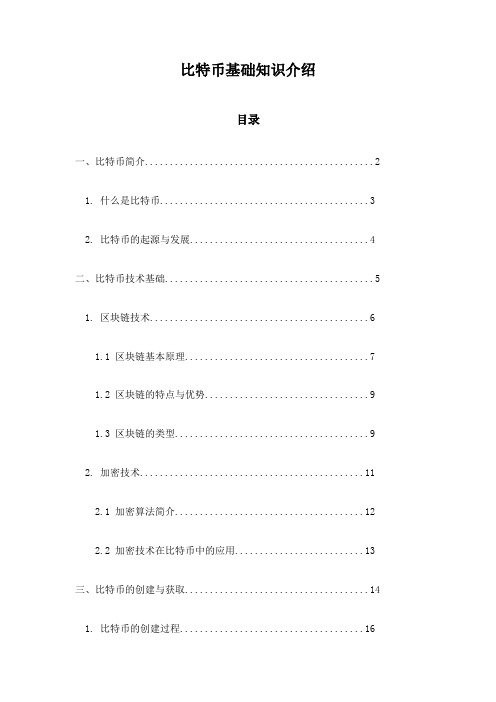
比特币基础知识介绍目录一、比特币简介 (2)1. 什么是比特币 (3)2. 比特币的起源与发展 (4)二、比特币技术基础 (5)1. 区块链技术 (6)1.1 区块链基本原理 (7)1.2 区块链的特点与优势 (9)1.3 区块链的类型 (9)2. 加密技术 (11)2.1 加密算法简介 (12)2.2 加密技术在比特币中的应用 (13)三、比特币的创建与获取 (14)1. 比特币的创建过程 (16)1.1 挖矿概念及原理 (17)1.2 挖矿的硬件设备与软件 (18)1.3 挖矿的收益与成本分析 (18)2. 比特币的获取途径 (20)2.1 通过挖矿获取比特币 (21)2.2 通过交易所购买比特币 (22)四、比特币的交易与使用 (23)1. 比特币的交易流程 (25)1.1 钱包的创建与管理 (26)1.2 交易的步骤及注意事项 (28)1.3 交易的安全性保障措施 (29)2. 比特币的使用场景及价值体现 (30)一、比特币简介比特币(Bitcoin)是一种去中心化的数字货币,它于2009年由一个化名为中本聪(Satoshi Nakamoto)的人或团队发明,并通过一篇名为《比特币:一种点对点的电子现金系统》的白皮书首次亮相。
比特币的设计初衷是为了创建一种不受中央银行、政府或其他机构控制的货币,它通过区块链技术实现了去中心化、安全和透明的交易。
比特币基于一种名为区块链(blockchain)的分布式账本技术,该技术以连续的区块存储数据并通过加密算法确保安全性。
每个区块包含一定数量的交易记录,并与前一个区块相连,形成一个不断增长的链条。
由于区块链的透明性和不可篡改性,比特币交易可以在不依赖第三方的情况下进行验证和记录。
去中心化:没有中央权威机构管理比特币网络,而是由全球范围内的节点共同维护。
有限供应:比特币的总量是有限的,最多只能存在2100万枚,这使得其具有抗通胀能力。
匿名性:虽然所有交易都记录在区块链上,但是交易双方的身份信息并不是必须公开的。
FAQforDS中文翻译稿(精)

FAQ for DSR/C 600/1000 Sliding gate opener (讨论稿)黄色与红色是句子的疑问及问题的提出(1 Question: The remote control does not emit any singleAnswer: Check the batteries are exhausted, if necessary replace.(2)Question: The gate opens, but doesn’t close. What do I do?Answer:1. The terminal 8 and 9 on control board should be shorted if the photocell beam system (optional does not use.2. Check the connection of the photocell (if it is used. The LED will be ON if the connection is right.3. Check the continuity of the output receiver. The output of the receiver should be normal close (NC)if the beam is not blocked, it would change to normal open(NO) if the beam is blocked.(一般用户可以检测这个常开或常闭吗?4. Please ensure the beam is not blocked if there is no problem during above 2,3 steps.5. Short the terminal 8 and 9, and then try to operate the gate.问题:门只能开不能关,我该怎么做?答:1. 如果没有使用红外(可选件)的话,请确保控制板上的端子8和9被短接2. 如果使用了红外,请检查红外的接线,如果连接正确的话,红外LED指示灯会亮3. 检查红外接收器输出端的连续性,如果红外没被挡住则是常闭((NC),如果红外被挡住则会变成常开(NO)。
比特币交易的术语

比特币交易的术语1. 挖矿(Mining):指通过计算机进行数学运算,获取新比特币的过程。
2. 区块链(Blockchain):比特币交易记录的公共账本,包含了所有比特币交易的信息。
3. 比特币钱包(Bitcoin Wallet):存储、发送和接收比特币的数字钱包。
4. 加密货币交易平台(Cryptocurrency Exchange):提供比特币和其他加密货币交易的在线平台。
5. 交易确认(Transaction Confirmation):比特币网络中,交易得到被确认并添加到区块链的过程。
6. 区块奖励(Block Reward):由于挖矿获得新比特币而获得的奖励。
7. 矿工费(Miner’s Fee):用于支付矿工处理比特币交易的费用。
8. 私钥(Private Key):比特币钱包所有者用来签名交易的加密数字串。
9. 公钥(Public Key):比特币地址的加密数字串,用于接收比特币。
10. 比特币地址(Bitcoin Address):比特币钱包的唯一标识,类似于银行账户号码。
11. 节点(Node):运行比特币软件的计算机,用于维护和验证比特币网络上的交易和区块。
12. 确认数(Confirmation Count):指交易在区块链中被确认的次数,以确保交易的可靠性。
13. 分叉(Fork):区块链技术中,由于不同节点之间产生分歧,导致出现两个或多个不同的区块链分支。
14. 众筹(ICO):指通过发行自己的数字代币来筹集资金的方式。
15. 隐私币(Privacy Coin):具有匿名保护功能的加密货币。
比特币客户端比特币官方客户端Bitcoin安装使用

为用户,您可以使用端来付款和收款。说明不能
用做比
/en/choose-your-wallet 下载 Bitcoin。
馒头。木子几乎只是重复了一句话,和我想象的不一样,不知是对于袁慕野的生
Bitcoin 提供了 Pc 端和手机端。Pc 端支持 Windows,Mac,andLinux 系统。手机版端支持
Android 系统。
演示以 Pc 端 windows 版为例子。
点击“Bitcoin-Qt”跳转到/en/download。 根据需要下载不同版本。这里演示下载的是
Windows 系统 ZIP 压缩版。
运行 Bitcoin 后,点击“收款地址”,可以 看到一串字符地址。将这个地址发送给其他人,
可以让其他人向你支付比特币。
1cg0f6c7a 比特币矿机
Bitcoin 解压缩运行
馒头。木子几乎只是重复了一句话,和我想象的不一样,不知是对于袁慕野的生
将下载过来的文件解压 缩,点击
“bitcoin-qt.exe”运行。
Bitcoin 付款
运行 Bitcoin 后,点击“发送货币”,输入
ቤተ መጻሕፍቲ ባይዱ
付款的地址和付款的金额,点击发送。
Bitcoin 收款
馒头。木子几乎只是重复了一句话,和我想象的不一样,不知是对于袁慕野的生
区块链专业术语中英文对照表
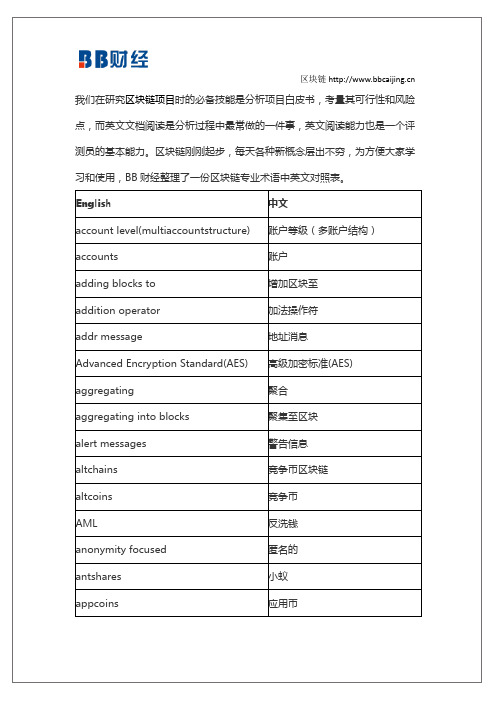
窃听者 电子商务服务器…的密钥 椭圆曲线数字签名算法保障 用于节点的 Eigentrust++技术 电力成本 电力消耗与目标难度 Electrum 钱包
区块链
English ellipticcurve multiplication Emercoin(EMC)
区块链
English FEC field programma blegatearray(FPGA) Financial disintermediation fintech fork attack forks fraud proofs full nodes G generating generation transaction generator point genesis block
解码为 16 进制 深网 解码原始交易 通缩货币 授权股权证明机制 滞期费 拒绝服务攻击 分离块 确定性钱包 去中心化交易所 难度位 难度调整 难度目标 数字公正服务 数字货币 分布式哈希表
自治系统运行环境
区块链
English
中文
Distributed Ledger Technology(DLT) 分布式账簿技术 domain name service(DNS) double-spend attack double spend Dogecoin DoS(denial of service) attack 域名服务(DNS) 双重支付攻击 双花 狗狗币 拒绝服务攻击 权益代表证明机制/DPOS 算法 (POS 基础上的改良) 双重目标 双重目的挖矿 尘额规则(极其小的余额)
区块链
English compressed private keys compressed public keys computing power connections consensus Consensus Ledger consensus attacks consensus innovation consensus plugin Confidential Transactions conting block headers with converting compressed keys to converting to bitcoin addresses conversion fee consortium blockchains counterparty protocol Counterparty
- 1、下载文档前请自行甄别文档内容的完整性,平台不提供额外的编辑、内容补充、找答案等附加服务。
- 2、"仅部分预览"的文档,不可在线预览部分如存在完整性等问题,可反馈申请退款(可完整预览的文档不适用该条件!)。
- 3、如文档侵犯您的权益,请联系客服反馈,我们会尽快为您处理(人工客服工作时间:9:00-18:30)。
蝴蝶矿机官网FAQ全文翻译Frequently asked questions are presented here for your convenience. These are the most common questions we're asked about our products & services.以下是关于我们的产品和服务最常见被问到的问题:Q What methods of payment do you accept?问:你们接受什么样的付款方式?A We accept PayPal, Bitcoins and Bank Transfer.答:我们接受PayPal支付,比特币支付以及银行转账PayPal has transactions limits of $10,000 US.PayPal支付限一万美元以内。
Bitcoins are accepted by a third party vendor that handles the exchange. All of our machines are sold for US Dollars.第三方商家处理比特币兑换业务。
我们所有的机器最终以美元标价出售。
Bank Transfers can take 3 to 4 days to appear in our system. We ask that you send a copy of the receipt for the transfer to office at and include your order number. This will help us match your payment with your order. Once we confirm the payment, we will send you a confirmation email. There is a $550 minimum on bank transfers. So a transaction for one 5GH/s machine would not be eligible for Bank Transfer.银行转账需要3到4天才能在我们的系统中体现支付完成情况。
请付款后将转账凭据及订单号电邮office at ,这有助于我们核对您的订单与支付情况。
一旦我们确认支付后,我们会向您发送一封确认电邮。
银行转账额最小要求550美元。
所以单台5 GH/s 设备无法用银行转账方式支付。
Q Where am I in line and when will my order ship?问:我排在第几位?我的设备什么时候能有寄出?A We currently do not have the ability to easily disclose the number of orders we currently have. Shipping of new units is expected to begin soon. It is unknown at this time when we will complete the shipping of our pre-orders. Even though we should start shipping soon, orders placed now will be shipped at a later time. Our orders date back to June, 2012. All of those orders and those placed since then will be shipped before new orders.答:现在我们还未处理完现有的订单。
新的设备预计很快能够寄出。
完成预定产品的出货时间无法预计。
即使这样,我们会尽快开始发货,现在预定的订单会稍候发出。
2012年6月前的订单会优先发出。
QI tried calling Butterfly Labs, but no one answered. How can I talk to someone?问:电话联系蝴蝶实验室但是无人接听,我怎么才能联系到你们?A We try to answer phone calls as they come in, but sometimes we are on the phone with other customers at the time you call. We respond to voicemails as quickly as possible but it's often faster to write customer service at office at where a response staff is in place during business hours. Our normal business hours are Monday - Friday, 9 am to 5 pm US Central Time. We are also available on Facebook and Twitter. 答:我们尽量接听打来的电话,但是有些时候可能您打来的时候我们正在与其他客户通话。
一个更快的办法是,发电邮到office at ,我们会有一个专业团队在工作时间进行反馈。
我们的工作时间是美国时间周一到周五,上午9点到下午5点。
您同时可以用Facebook and Twitter与我们联系。
Q Can Butterfly Labs ship items as a 'gift' or for a lower price than was paid?问:设备能够标注“礼物”或者低于售价的价格邮寄吗?A No. We can lose our ability to ship to a country if we falsify customs declarations. We declare all items as 'computer peripherals' for the actual price paid on the customs form. 答:不可以。
如果我们伪造商品报关名称可能会使我们失去邮寄到该国的权利。
我们均以实际价格并以“计算机周边设备”的名称报关。
QWhat shipping company does Butterfly Labs use?问:蝴蝶实验室采用什么快递公司投递包裹?A Standard Shipping uses USPS - the United States Postal Service except for the Mini Rigs, which ship with FedEx Express Shipping uses FedEx by default.答:标准运输方式除了运输Mini Rigs设备外均采用美国邮政运输。
Mini Rigs设备采用联邦快递方式运输。
QCan I get a refund on my pre-order?问:我的预定可以退款吗?AAll sales are final unless we fail to perform. That means if we do not ship any machine at all. If you would really like a refund anyway, just ask and we'll probably be able to take care of you. Nonetheless, we reserve the right to handle it on a case by case basis.答:除非我们无法发货的情况下,所有商品一经售出不能退款。
如果您无论如何希望退款,请联系我们,我们会尽力给您安排。
但是,视具体情况,我们保留处置的权利。
Refunds usually take 3-4 days to begin the process. If you paid with a bank wire, it will take an additional week or so for the funds to appear in your account. PayPal and Bitcoin refunds cantake 2-3 days for the funds to appear in your account.退款一般情况下需要3-4天时间。
如果您采用银行电汇方式,可能额外需要一周时间才能退款到您的账户。
PayPal and Bitcoin支付一般在2-3天完成退款流程。
Bitcoin payments and refunds are processed through a third-party vendor. The amount refunded is based on the US Dollar equivalent at the time the transaction is initiated. 比特币支付方式退款通过第三方商家处理。
退款的比特币数量为初次交易的美元金额折算成当前的比特币数量。
Q What is the power consumption of the Bitforce SC (ASIC based) units?问:Bitforce SC (ASIC芯片) 设备的功耗是多少?A We are not currently releasing power specs for the units. 答:现在我们还没有公布设备功耗说明书。
Q Do your products fall under US encryption export control classification?问:你们的产品是在美国加密出口产品限制声明范围内吗?A Yes, the BitForce SHA256 processor is properly classified under the US Bureau of Industry and Security export control. Our export control restriction prohibits the export of our products to AT designated countries as specified by the USDepartment of Commerce. If you need clarification on your ability to purchase our products, please contact us for review. 答:是的。
