svn'cleanup' 报错解决
svn 常见报错

常见错误提示:1:‟.‟ is not a working copy. Can‟t open file ….svn/entries‟:系统找不到指定的路径。
原因是输入的访问路径不正确,如svn://192.168.6.200/如果最后少写了“/”,就会出现这种错误提示。
2:将文件checkout之后,没有出现SVN的图标,是怎么回事?有些时候在客户端Checkout文件后,SVN的系统图标也会不显示,可以执行一下“Clean up”,就会出现SVN的系统图标。
3:为什么添加的文件,别人看不到,版本库里也没有?最可能的原因是,你只是执行了“Add”而没有“Commit”,这样只是在本地注明某个文件是预定要增加的,而没有实际添加到版本库中,要添加到版本库必须执行“Commit”。
删除文件也是一样。
4 :“Commit failed。
……You have to update your working copy first”提交失败,需要首先执行更新操作。
多人同时修改同一文件,在提交前其他人已经抢先提交到SVN服务器中,导致该错误;解决方法:对工作复本中的文件进行更新即可。
5. 更新时提示文件发生冲突:“One or more files are not a conflicted state。
”多人同时修改同一文件的同一部分,SVN无法自动进行合并,会导致该错误;解决方法:对工作复本中的文件和服务器的文件进行比较,手工合并即可。
6.“Commit failed;File already exists”提交失败,文件**已存在。
版本管理系统在改变你的计算机上的工作副本时,是非常的小心的。
在做任何事情之前,它都尽可能把您的意图写到你的计算机上的日志文件中去。
但如果偶然地操作中断了(例如:突然停电了,您的计算机死机了),那么日志文件记录就可能同您最后的工作状态不一致。
一种建议解决途径:先把要提交的东西拷出来放到其它目录,再更新本地文件,然后把拷出来的文件重新放回去提交。
【转】svn错误以及中文翻译

【转】svn错误以及中⽂翻译直接Ctrl+F 搜索你要找的错## Simplified Chinese translation for subversion package# This file is distributed under the same license as the subversion package.## Update to new pot:# msgmerge --update zh_CN.po subversion.pot## Check translation:# msgfmt --statistics -c -o zh_CN.mo zh_CN.po## Please format and remove '#: filename:line' lines before commit:# msgcat --width=80 --sort-by-file -o zh_CN_new.po zh_CN.po# msgcat --width=80 --no-location -o zh_CN.po zh_CN_new.po# /bin/rm zh_CN_new.po## Dictionary:# BASE revision 基础版本# blame 追溯# branch 分⽀# checkout 检出# default 默认# HEAD revision 最新版本# overlay 重载# remove 删除# rename 改名# repository 版本库# revert 恢复# revision 版本# Subversion book Subversion ⼿册# undo 撤销# unified diff 标准差异# unversioned 未版本控制# versioned 已版本控制# working copy ⼯作副本#msgid ""msgstr """Project-Id-Version: subversion 1.7/n""Report-Msgid-Bugs-To: dev@/n""POT-Creation-Date: 2009-02-17 12:38+0800/n""PO-Revision-Date: 2009-02-17 13:05+0800/n""Last-Translator: Subversion Developers <dev@>/n""Language-Team: Simplified Chinese <dev@>/n""MIME-Version: 1.0/n""Content-Type: text/plain; charset=UTF-8/n""Content-Transfer-Encoding: 8bit/n""Plural-Forms: nplurals=1; plural=0;/n"#. Constructing nice error messages for roots.#. Build an SVN_ERR_FS_NOT_FOUND error, with a detailed error text,#. for PATH in ROOT. ROOT is of type svn_fs_root_t *.#, c-formatmsgid "File not found: transaction '%s', path '%s'"msgstr "没有找到⽂件: 事务“%s”,路径 “%s”"#, c-formatmsgid "File not found: revision %ld, path '%s'"msgstr "没有找到⽂件: 版本“%ld”,路径 “%s”"#. Build a detailed `file already exists' message for PATH in ROOT.#. ROOT is of type svn_fs_root_t *.#, c-formatmsgid "File already exists: filesystem '%s', transaction '%s', path '%s'"msgstr "⽂件已经存在: ⽂件系统“%s”,事务“%s”,路径“%s”"#, c-formatmsgid "File already exists: filesystem '%s', revision %ld, path '%s'"msgstr "⽂件已经存在: ⽂件系统“%s”,版本“%ld”,路径“%s”"#. ROOT is of type svn_fs_root_t *.msgid "Root object must be a transaction root"msgstr "根对象必须是事务的根"#. SVN_FS__ERR_NOT_MUTABLE: the caller attempted to change a node#. outside of a transaction. FS is of type "svn_fs_t *".#, c-formatmsgid "File is not mutable: filesystem '%s', revision %ld, path '%s'"msgstr "⽂件不是可变的: ⽂件系统“%s”,版本“%ld”,路径 “%s”"#. FS is of type "svn fs_t *".#, c-formatmsgid "'%s' is not a directory in filesystem '%s'"msgstr "“%s”在⽂件系统“%s”中不是⽬录"#. FS is of type "svn fs_t *".#, c-formatmsgid "'%s' is not a file in filesystem '%s'"msgstr "“%s”在⽂件系统“%s”中不是⽂件"#. FS is of type "svn fs_t *", LOCK is of type "svn_lock_t *".#, c-formatmsgid "Path '%s' is already locked by user '%s' in filesystem '%s'"msgstr "路径“%s”已经被⽤户“%s”锁定,其⽂件系统是“%s”"#. FS is of type "svn fs_t *".#, c-formatmsgid "No lock on path '%s' in filesystem '%s'"msgstr "路径“%s”没有被锁定,其⽂件系统是“%s”"#. FS is of type "svn fs_t *".#, c-formatmsgid "Lock has expired: lock-token '%s' in filesystem '%s'"msgstr "锁已经过期:令牌 “%s”,⽂件系统 “%s”"#. FS is of type "svn fs_t *".#, c-formatmsgid "No username is currently associated with filesystem '%s'"msgstr "当前没有⽤户名称与⽂件系统“%s”关联"#. SVN_FS__ERR_LOCK_OWNER_MISMATCH: trying to use a lock whose #. LOCK_OWNER doesn't match the USERNAME associated with FS. #. FS is of type "svn fs_t *".#, c-formatmsgid "User '%s' is trying to use a lock owned by '%s' in filesystem '%s'" msgstr "⽤户“%s”试图使⽤“%s”的锁,其⽂件系统是“%s”"msgid "Bad parent pool passed to svn_make_pool()"msgstr "⽆效的⽗内存池传递到 svn_make_pool()"msgid "Bogus filename"msgstr "⾮法的⽂件名"msgid "Bogus URL"msgstr "⾮法 URL"msgid "Bogus date"msgstr "⾮法⽇期"msgid "Bogus mime-type"msgstr "⾮法 mime-type"msgid "Wrong or unexpected property value"msgstr "错误或不期望的属性值"msgid "Version file format not correct"msgstr "版本⽂件格式不正确"msgid "Path is not an immediate child of the specified directory"msgstr "路径不是指定⽬录的直接⼦孙"msgid "Bogus UUID"msgstr "⾮法 UUID"msgid "Invalid configuration value"msgstr "⽆效的配置取值"msgid "Bogus server specification"msgstr "假的服务器规格"msgid "Unsupported checksum type"msgstr "不⽀持的校验和类型"msgid "Invalid character in hex checksum"msgstr "在 16 进制的校验和中发现⽆效字符"msgid "No such XML tag attribute"msgstr "没有这种 XML 标签属性"msgid "<delta-pkg> is missing ancestry"msgstr "<delta-pkg> 没有祖先"msgid "Unrecognized binary data encoding; can't decode"msgstr "⽆法识别的⼆进制数据编码: ⽆法解码"msgid "XML data was not well-formed"msgstr "XML 数据语法错误"msgid "Data cannot be safely XML-escaped"msgstr "XML 数据不能正确解码"msgid "Inconsistent line ending style"msgstr "不⼀致的⾏结束样式"msgid "Unrecognized line ending style"msgstr "⽆法识别的⾏结束样式"msgid "Line endings other than expected"msgstr "⾏意外结束"msgid "Ran out of unique names"msgstr "唯⼀名称耗尽"msgid "Framing error in pipe protocol"msgstr "管道协议中帧错误"msgid "Read error in pipe"msgstr "管道读取错误"#, c-formatmsgid "Write error"msgstr "写⼊错误"msgid "Unexpected EOF on stream"msgstr "流意外结束"msgid "Malformed stream data"msgstr "⾮法流数据"msgid "Unrecognized stream data"msgstr "⽆法识别的流数据"msgid "Unknown svn_node_kind"msgstr "未知的 svn_node_kind"msgid "Unexpected node kind found"msgstr "发现意外节点种类"msgid "Can't find an entry"msgstr "⽆法找到条⽬"msgid "Entry already exists"msgstr "条⽬已存在"msgid "Entry has no revision"msgstr "条⽬没有版本"msgid "Entry has no URL"msgstr "⼊⼝没有 URL"msgid "Entry has an invalid attribute"msgstr "条⽬有⽆效属性"msgid "Can't create an entry for a forbidden name"msgstr "不能为禁⽤的名称创建条⽬"msgid "Obstructed update"msgstr "更新阻塞"msgid "Mismatch popping the WC unwind stack"msgstr "不匹配的弹出⼯作副本展开堆栈"msgid "Attempt to pop empty WC unwind stack"msgstr "试图弹出空的⼯作副本展开堆栈"msgid "Attempt to unlock with non-empty unwind stack"msgstr "试图解锁⾮空展开堆栈"msgid "Attempted to lock an already-locked dir"msgstr "试图锁定已加锁的⽬录"msgid "Working copy not locked; this is probably a bug, please report" msgstr "⼯作副本没有锁定;这可能是⼀个漏洞,请报告"msgid "Invalid lock"msgstr "⽆效锁"msgid "Path is not a working copy directory"msgstr "路径不是⼯作副本⽬录"msgid "Path is not a working copy file"msgstr "路径不是⼯作副本⽂件"msgid "Problem running log"msgstr "执⾏⽇志出错"msgid "Can't find a working copy path"msgstr "找不到⼯作副本路径"msgid "Working copy is not up-to-date"msgstr "⼯作副本没有更新到最新版本"msgid "Left locally modified or unversioned files"msgstr "保留本地修改或未纳⼊版本控制的⽂件"msgid "Unmergeable scheduling requested on an entry"msgstr "条⽬有⽆法合并的调度"msgid "Found a working copy path"msgstr "找到⼀个⼯作副本路径"msgid "A conflict in the working copy obstructs the current operation" msgstr "⼯作副本中的冲突阻⽌了当前操作"msgid "Working copy is corrupt"msgstr "⼯作副本已损坏"msgid "Working copy text base is corrupt"msgstr "⼯作副本的参考⽂件损坏"msgid "Cannot change node kind"msgstr "⽆法修改节点类型"msgid "Invalid operation on the current working directory"msgstr "操作对当前⼯作⽬录⽆效"msgid "Problem on first log entry in a working copy"msgstr "操作⼯作副本的第⼀个⽇志条⽬出错"msgid "Unsupported working copy format"msgstr "不⽀持此⼯作副本格式"msgid "Path syntax not supported in this context"msgstr "此上下⽂不⽀持路径语法"msgid "Invalid schedule"msgstr "⽆效的调度"msgid "Invalid relocation"msgstr "⽆效重定位"msgid "Invalid switch"msgstr "⽆效的切换"msgid "Changelist doesn't match"msgstr "修改列表不匹配"msgid "Conflict resolution failed"msgstr "解决冲突失败"msgid "Failed to locate 'copyfrom' path in working copy"msgstr "在⼯作副本中定位 “copyfrom” 的路径失败。
svn缓存设定 -回复

svn缓存设定-回复SVN(Subversion)是一个开源的版本控制系统,用于协助开发团队追踪文件的变更,以及协同开发过程中的版本管理。
在使用SVN时,缓存也被视为一个非常重要的主题。
本文将一步一步回答有关svn缓存设定的问题,帮助读者更好地理解并应用svn缓存。
首先,什么是SVN缓存?SVN缓存实际上是指svn客户端在本地保存的文件副本。
当我们从中央服务器(repository)上检出(checkout)一个项目或者更新(update)项目时,svn会自动创建一个缓存副本,以便日后快速查看和比较历史版本。
缓存的作用在于加快文件访问和比较的速度,提高开发效率。
接下来,我们来了解如何设置svn缓存。
在svn客户端中,可以通过以下方式设置缓存:1. 设置缓存大小限制:svn客户端默认会将所有文件的缓存保存在本地磁盘上,但是过大的缓存会占用过多的磁盘空间。
可以通过修改配置文件来设置缓存的大小限制。
在svn配置文件(通常是~/.subversion/servers)中找到“[global]”部分,添加以下行:[global]http-max-cache-size = 1000http-max-connections = 20此处设置了缓存的限制大小为1000MB,同时还设置了最大连接数为20个。
根据具体需求调整这两个参数的值。
2. 清理缓存:如果发现svn缓存占用了过多的磁盘空间,可以手动清理缓存。
在svn客户端控制台中输入以下命令:svn cleanup或者在svn客户端的图形化界面中找到“清理”选项,点击执行即可。
这样可以清理掉旧版本的文件和临时文件,释放磁盘空间。
3. 关闭缓存:在某些情况下,可能需要关闭svn的缓存功能。
关闭缓存可以避免因为缓存问题而导致的错误。
在svn配置文件中找到“[global]”部分,添加以下行:[global]http-disk-cache-size = 0这样就可以关闭svn缓存功能,所有文件都会直接从中央服务器上下载,不再保存在本地磁盘上。
eclipsse svn无法cleanup的处理方法

eclipsse svn无法cleanup的处理方法
如果Eclipse的SVN插件无法进行cleanup,可以尝试以下几种方法:
1. 更新SVN插件:确保你的SVN插件是最新版本,如果不是,请更新到
最新版本。
2. 重启Eclipse:有时候,重启Eclipse可以解决插件相关的问题。
3. 检查.metadata文件夹:Eclipse的.metadata文件夹包含了Eclipse的
运行时配置。
如果这个文件夹被损坏或出现问题,可能会导致SVN插件无
法正常工作。
你可以尝试备份这个文件夹,然后删除它,重新启动Eclipse,让Eclipse重新创建这个文件夹。
4. 检查SVN仓库:确保你的SVN仓库是可访问的,并且没有出现任何问题。
你可以尝试在命令行中使用SVN命令来检查仓库的状态。
5. 手动执行cleanup:你可以尝试在命令行中手动执行SVN cleanup命令。
在项目的根目录下,打开命令行窗口,然后输入以下命令:
```bash
svn cleanup
```
如果这个命令能够成功执行,那么问题可能出在Eclipse的SVN插件上。
6. 重新导入项目:如果以上方法都无法解决问题,你可以尝试重新导入项目。
在Eclipse中,选择"File" -> "Import",然后选择"SVN" -> "Project from SVN",重新导入你的项目。
希望这些方法能够帮助你解决问题。
如果问题仍然存在,请提供更多详细的信息,以便我能够更好地帮助你。
svn的常见操作
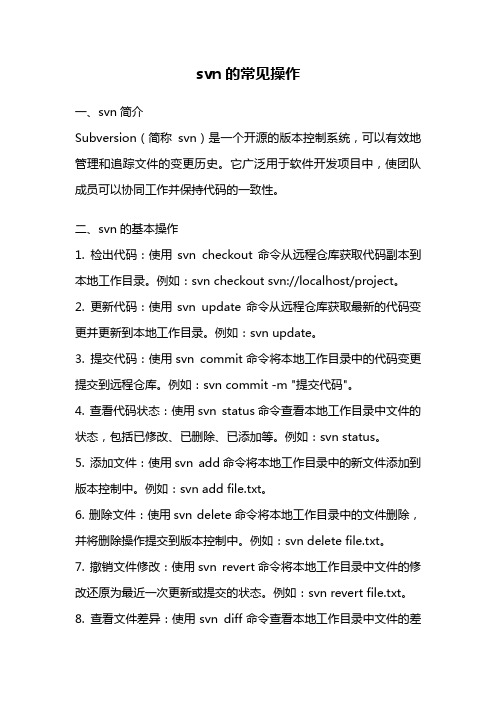
svn的常见操作一、svn简介Subversion(简称svn)是一个开源的版本控制系统,可以有效地管理和追踪文件的变更历史。
它广泛用于软件开发项目中,使团队成员可以协同工作并保持代码的一致性。
二、svn的基本操作1. 检出代码:使用svn checkout命令从远程仓库获取代码副本到本地工作目录。
例如:svn checkout svn://localhost/project。
2. 更新代码:使用svn update命令从远程仓库获取最新的代码变更并更新到本地工作目录。
例如:svn update。
3. 提交代码:使用svn commit命令将本地工作目录中的代码变更提交到远程仓库。
例如:svn commit -m "提交代码"。
4. 查看代码状态:使用svn status命令查看本地工作目录中文件的状态,包括已修改、已删除、已添加等。
例如:svn status。
5. 添加文件:使用svn add命令将本地工作目录中的新文件添加到版本控制中。
例如:svn add file.txt。
6. 删除文件:使用svn delete命令将本地工作目录中的文件删除,并将删除操作提交到版本控制中。
例如:svn delete file.txt。
7. 撤销文件修改:使用svn revert命令将本地工作目录中文件的修改还原为最近一次更新或提交的状态。
例如:svn revert file.txt。
8. 查看文件差异:使用svn diff命令查看本地工作目录中文件的差异,即与版本库中对应文件的差异。
例如:svn diff file.txt。
9. 查看文件日志:使用svn log命令查看文件的提交日志,包括每次提交的作者、日期和提交信息。
例如:svn log file.txt。
10. 创建分支:使用svn copy命令创建一个文件或目录的副本,以便进行独立的开发工作。
例如:svn copy file.txt file_branch.txt。
SVN各种错误提示产生原因及处理方法大全

SVN各种错误提示产生原因及处理方法大全1.svn: Server sent unexpected return value (500 Internal Server Error) in response to OPTIONS request for '/svn/test'错误的用户名检查登录的用户名是否输入错误svn: 服务器发送了意外的返回值(500 Internal Server Error),在响应“OPTIONS” 的请求“/svn/test” 中2.svn: OPTIONS of '/svn/test': authorization failed: Could not authenticate to server: rejected Basic challenge ()错误的口令用正确的用户名/口令登录svn: 方法OPTIONS 失败于“/svn/test”: 认证失败: Could not authenticate to server: rejected Basic challenge ()3.svn: Server sent unexpected return value (403 Forbidden) in response to OPTIONS request for '/svn/test'用户无权限联系管理员,为用户分配权限svn: 服务器发送了意外的返回值(403 Forbidden),在响应“OPTIONS” 的请求“/svn/test” 中4.svn: OPTIONS of '/svn/test': 200 OK () 服务器地址错误,是普通Web页面,不支持SVN的WebDA V 协议确认输入正确的SVN 服务地址。
可以在浏览器中输入该地址进行确认svn: 方法OPTIONS 失败于“/svn/test”: 200 OK()5.The version of your subversion (client) is below 1.5.0, upgrade to 1.5.0 or above. SVN below 1.5.0 can not handle mergeinfo properly. It can mess up our automated merge tracking!是由于客户端的软件版本低于1.5.0造成的。
解决SVNcleanup问题方法
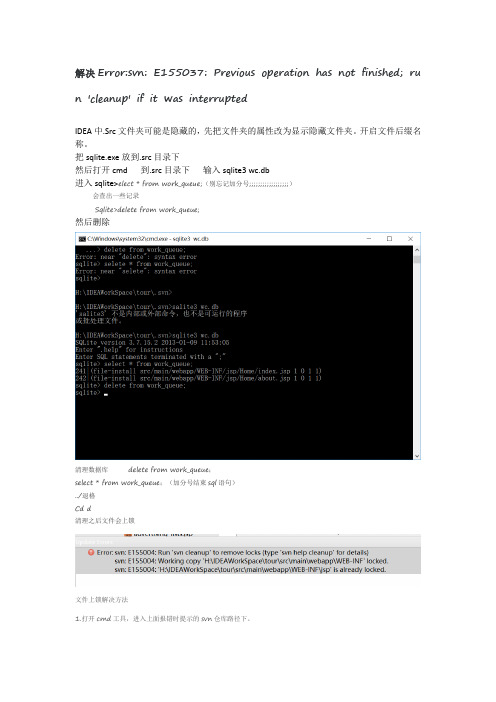
解决Error:svn: E155037: Previous operation has not finished; ru n 'cleanup' if it was interruptedIDEA中.Src文件夹可能是隐藏的,先把文件夹的属性改为显示隐藏文件夹。
开启文件后缀名称。
把sqlite.exe放到.src目录下然后打开cmd 到.src目录下输入sqlite3 wc.db进入sqlite>elect * from work_queue;(别忘记加分号;;;;;;;;;;;;;;;;;;)会查出一些记录Sqlite>delete from work_queue;然后删除清理数据库 delete from work_queue;select * from work_queue;(加分号结束sql语句)../退格Cd d清理之后文件会上锁文件上锁解决方法1.打开cmd工具,进入上面报错时提示的svn仓库路径下。
2.执行svn cleanup命令即可Error:svn: E155004: Run 'svn cleanup' to remove locks (type 'svn help cleanup' for details) svn: E155004: Working copy 'H:\IDEAWorkSpace\tour\src\main\webapp\WEB-INF\jsp' locked. svn: E155004: 'H:\IDEAWorkSpace\tour\src\main\webapp\WEB-INF\jsp' is already locked.。
如何在IDEA进行SVN基本操作和解决冲突

如何在IDEA进行SVN基本操作和解决冲突在IntelliJ IDEA中进行SVN基本操作和解决冲突的方法如下:一、配置SVN插件1. 打开IntelliJ IDEA,选择File -> Settings打开设置对话框。
2. 在对话框左侧的版本控制菜单中选择Subversion。
3. 点击右侧的“+”按钮,选择Subversion可用的路径,点击OK。
二、SVN基本操作1.检出代码在IntelliJ IDEA的主界面中,选择VCS -> Checkout from Version Control -> Subversion。
输入正确的Repository URL和Directory,点击Checkout按钮。
系统将提示输入SVN的用户名和密码,输入正确的信息,点击OK。
2.提交代码在IntelliJ IDEA中打开需要提交的文件或文件夹。
3.更新代码选择VCS -> Update,或者在右侧的Version Control面板中点击Update按钮。
IDEA将会将最新版本的代码从SVN服务器上更新到本地。
4.查看代码历史在IntelliJ IDEA的主界面中,选择VCS -> Browse VCS Repository -> Subversion。
或者在右侧的Version Control面板中选择Submit Changes按钮下方的Show History。
可以查看每个文件的提交历史。
5.比较文件差异IDEA会打开一个比较窗口,显示文件的差异。
三、解决冲突1.提示冲突当多个开发者同时修改了同一个文件并提交到SVN服务器时,就会出现冲突。
在IntelliJ IDEA的右侧Version Control面板中,冲突的文件会以红色标记出来。
2.手动解决冲突右击冲突的文件,选择Resolve Conflicts -> Edit Conflicts。
IDEA会打开一个合并窗口,分为本地版本、服务器版本和合并结果三部分。
