CiTRANS R845产品描述
国家电子 USB-8451 OEM I2C SPI通信设备用户指南说明书

SPECIFICATIONSUSB-8451 OEMThis user guide describes how to use the National Instruments USB-8451 OEM I 2C/SPI communication device.The NI USB-8451 OEM is a full-speed USB 2.0 device that provides I 2C and SPI connectivity with eight SPI chip selects and eight general-purpose DIO channels.Dimensional DrawingsFigure 1 shows a top view of the USB-8451 OEM. Figure 2 shows the front and rear dimensions.Figure 1. USB-8451 OEM Dimensions (Top View)2.26 in. (57.4 mm)1.78 in. (45.2 mm)1.61 in. (40.8 mm)1.45 in. (36.7 mm)1.37 in. (34.7 mm)0.89 in. (22.7 mm)0.48 in. (12.2 mm)–0.18 in. (–4.6 mm)0.00 in. (0.0 mm)2.13 in. (54.1 mm)1.13 in. (28.7 mm)0.13 in. (3.3 mm)2.65 in. (67.3 mm)2.41 in. (61.2 mm)2.04 in. (51.8 mm)1.66 in. (42.2 mm)0.125 in. (3.18 mm) Diameter0.00 in. (0.0 mm)0.33 in. (8.3 mm)–0.03 in. (–0.8 mm)0.18 in. (4.5 mm)0.45 in. (11.5 mm)Figure 2. USB-8451 OEM Dimensions (Front and Rear Views) Block DiagramFigure3 shows key functional components of the USB-8451 OEM.Figure 3. Device Block DiagramRefer to the Safety Guidelines section of this document for important safetyinformation.Installing Software and HardwareInstall the software provided with the USB-8451 OEM. Install the USBdevice and cables. Refer to the NI-845x Software and HardwareInstallation Guide for more information.USB-8451 OEM I/O Connector and CableUse any 34-pin female IDC (ribbon) cable to connect to the IDC connectoron the USB-8451 OEM.Table1 lists the pin assignments and signal names for the IDC connector.Table 1. Pin Assignments© National Instruments Corporation3USB-8451 OEM SpecificationsSignal DescriptionsTable2 describes the signals available on the I/O connectors.Table 2. Signal DescriptionsSignal Name Direction DescriptionSPI CS <0..7>Output Chip Select Signals—Outputs used to select the desiredSPI peripheral device.SPI MOSI (SDO)Output Master Output Slave Input—SPI communicationsignal to slave device.SPI MISO (SDI)Input Master Input Slave Output—SPI communicationsignal from slave device.SPI CLK (SCLK)Output SPI Clock—SPI output clock signal to slave devicescapable of clock rates up to 12 MHz.I2C SDA Input orOutputI2C Serial Data—Data signal for I2C communication.I2C SCL Output I2C Clock—I2C clock signal to slave devices capable ofclock rates up to 250 kHz.P0.<0..7>Input orOutput Digital I/O Signals—You can individually configure each signal as an input or output. You can configure the port for open-drain or push-pull output.*+5 V Output+5 V—The voltage source provided by the USB host.The voltage is nominally 5 V, but varies from system tosystem.GND—Ground—The reference for the digital signals and the+5VDC supply.NC—No Connect—Do not connect any signals to thisterminal.* If you configure the DIO port for open-drain output, you must supply pull-up resistors to V cc (3.3 or 5 V). The resistor value must not be lower than 1 kΩ.USB-8451 OEM Digital I/OThe USB-8451 OEM has eight single-ended digital lines, P0.<0..7>.Static DIOEach USB-8451 OEM DIO line can be individually programmed as a staticDI or DO line. You can use static DIO lines to monitor or control digitalsignals. All samples of static DI lines and updates of DO lines are softwaretimed.Digital Output InformationThe default configuration of the USB-8451 OEM DIO port is push-pull,allowing 3.3 V operation. You can add an external pull-up resistor (Rp) toachieve 5V operation, as shown in Figure4. Do not use a pull-up resistorof less than 1 kΩ.Figure 4. Example of Connecting External User-Provided Resistor© National Instruments Corporation5USB-8451 OEM SpecificationsUSB-8451 OEM Specifications Digital I/O CircuitryFigure 5 shows P0.<0..7> connected to example signals configured as digital inputs and digital outputs. Refer to Figure 5 for some common examples of connections of DIO lines with standard circuits.Figure 5. Example of Connecting a LoadCautionExceeding the maximum input voltage ratings or maximum output ratings, whichare listed in the Specifications section, can damage the USB device and the computer. National Instruments is not liable for any damage resulting from such signal connections.1P0.0 configured as an open-drain digital output driving a LED2P0.4 configured as a digital input receiving a TTL signal from a gated invertor 3P0.7 configured as a digital input receiving a 0 V or 5V signal from a switchshare the SPI MISO, SPI MOSI, and SPI CLK signals. Each peripheral hasits own CS signal for addressing it.Figure 6. SPI Interface to Three Peripherals© National Instruments Corporation7USB-8451 OEM SpecificationsI2C bus share the SDA and SCL signals. SDA and SCL must be pulled upexternally. Refer to the I2C specification to select the correct resistor valuesfor your bus.Figure 7. I2C Interface to Two PeripheralsI/O ProtectionEach DIO, SPI, and SPI CS signal is protected against overvoltage,undervoltage, and overcurrent conditions, as well as ESD events. However,you should avoid these fault conditions by using the following guidelines:•If you configure a line as an output, do not connect it to any externalsignal source, ground signal, or power supply.•If you configure a line as an output, understand the currentrequirements of the load connected to these signals. Do not exceed thespecified current output limits of the USB-8451 OEM.•If you configure a line as an input, do not drive the line with voltagesoutside of its normal operating range.USB-8451 OEM © National Instruments Corporation 9USB-8451 OEM Specifications•Treat the USB-8451 OEM as you would treat any static sensitive device. Always properly ground yourself and the equipment when handling the USB device or connecting to it.CautionTake special care with respect to the I 2C SDA and SCL lines. To allow for externalpull-ups, the circuit protection has been removed. Do not exceed the specified voltages for these signals.Power-On StatesAt system startup and reset, the hardware sets all DIO lines tohigh-impedance inputs. The USB-8451 OEM does not drive the signal high or low.+5 V Power SourceThe USB-8451 OEM supplies a nominal 5 V from two pins, one on each screw terminal block. The voltage source is provided by the USB host. The voltage is nominally 5 V, but varies from system to system. Refer to the Specifications section for more information about USB bus power specifications. This source can be used to power external components.NoteWhile the device is in USB suspend, the output is disabled.CautionWhen using the 5 V source, understand the current requirements of the loadconnected. Do not exceed the specified current output limits of the USB Vbus.SpecificationsThe following specifications are typical at 25 °C, unless otherwise noted.Digital I/O and Chip SelectsNumber of linesP0.<0..7>.........................................8CS <0..7>. (8)Direction control....................................Input or output,software selectable Output driver type..................................Push-pull (active drive) oropen-drain (DIO only), softwareselectableUSB-8451 OEM Specifications Absolute voltage range...........................–0.5 to 5.8 V with respect to GND Power-on state........................................Input (high impedance)Digital logic levels SPI InterfaceSignalsSPI MOSI (SDO).............................Output SPI MISO (SDI)..............................InputSPI CLK (SCLK)............................Output (12 MHz max)Supported clock rates..............................48 kHz, 50 kHz, 60 kHz, 75 kHz,80 kHz, 96 kHz, 100 kHz, 120kHz, 125 kHz, 150 kHz, 160kHz, 200 kHz, 240 kHz, 250kHz, 300 kHz, 375 kHz, 400kHz, 480 kHz, 500 kHz, 600kHz, 750 kHz, 800 kHz, 1MHz, 1.2 MHz, 1.5 MHz,2MHz, 2.4MHz, 3 MHz, 4 MHz, 6 MHz, 12 MHz Output driver type...................................Push-pull (active drive)Absolute voltage range...........................–0.5 to 5.8 V with respect to GND Power-on state........................................Input (high impedance)LevelMin Max Units InputInput low voltage Input high voltage Input leakage current–0.32.0—0.85.850V V µA OutputOutput low voltage (I = 8.5 mA)Output high voltagePush-pull (active drive), I = –8.5 mA Open-drain (DIO only)—2.0V cc *0.83.5V cc *V V V* V cc refers to the pull-up voltage you select.© National Instruments Corporation 11USB-8451 OEM Specifications Digital logic levelsI 2C InterfaceSignalsSDA ................................................Output/InputSCL.................................................Output (250 kHz max)Supported clock rates.............................32 kHz, 40 kHz, 50 kHz, 64 kHz,80kHz, 100 kHz, 125 kHz,160kHz, 200 kHz, 250 kHzOutput driver type..................................Open-drainAbsolute voltage range...........................–0.5 to 5.8 V with respect to GNDPower-on state........................................Input (high impedance)Digital logic levelsNote This interface is compatible with both I 2C and SMBus devices.Bus InterfaceUSB specification ..................................Full-speed (12 Mb/s)LevelMin Max Units InputInput low voltage Input high voltageInput leakage current–0.32.0—0.85.850V V µA OutputOutput low voltage (I = 8.5 mA)Output high voltagePush-pull (active drive), I = –8.5 mA —2.00.83.5V V LevelMin Max Units OutputOutput low voltage (I = 8.5 mA)Output high voltageOpen-drain with external pull-up resistor—2.00.8—V VExternal Voltage+5 V outputVoltage............................................4.10 V min, 5.25 V maxCurrent.............................................230 mA maxPower RequirementsUSB4.10 to5.25 VDC.............................80 mA typical, 500 mA maxUSB Suspend...................................300µA standby mode,500µA maxPhysical CharacteristicsDimensionsWithout connectors..........................6.35 cm × 8.51 cm × 2.31 cm(2.50 in. × 3.35 in. × 0.91 in.)With connectors...............................8.18 cm × 8.51 cm × 2.31 cm(3.22 in. × 3.35 in. × 0.91 in.)I/O B series B receptacle,(2)16position (screw terminal)plug headersScrew-terminal wiring............................16 AWG to 28 AWG copperconductor wire with 10 mm(0.39in.) of insulation strippedfrom the endTorque for screw terminals.....................0.22 to 0.25 N · m(2.0to2.2lb· in.)Weight....................................................84 g (3 oz)SafetyStandardsThe USB-8451 OEM is designed to meet the requirements of the followingstandards of safety for electrical equipment for measurement, control,and laboratory use:•IEC 61010-1, EN 61010-1•UL 61010-1•CAN/CSA-C22.2 No. 61010-1USB-8451 OEM © National Instruments Corporation 13USB-8451 OEM SpecificationsNote For UL and other safety certifications, refer to the product label, or visit/certification , search by model number or product line, and click theappropriate link in the Certification column.Overvoltage ProtectionConnect only voltages that are within these limits.Channel-to-COM (one channel).............± 30V max,Measurement Category IChannels-to-COM(one port, all channels)...........................± 8.9 V max,Measurement Category IMeasurement Category I is for measurements performed on circuits notdirectly connected to the electrical distribution system referred to asMAINS voltage. MAINS is a hazardous live electrical supply system thatpowers equipment. This category is for measurements of voltages fromspecially protected secondary circuits. Such voltage measurements includesignal levels, special equipment, limited-energy parts of equipment,circuits powered by regulated low-voltage sources, and electronics.CautionDo not use this module for connection to signals or for measurements withinMeasurement Categories II, III, or IV .Hazardous LocationsThe USB-8451 OEM is not certified for use in hazardous locations.EnvironmentalThe USB-8451 OEM device is intended for indoor use only.Operating temperature(IEC 60068-2-1 and IEC 60068-2-2).....0 to 45 °COperating humidity(IEC 60068-2-56)...................................10 to 90% RH, noncondensingMaximum altitude..................................2,000 m (at 25°C ambienttemperature)Storage temperature(IEC 60068-2-1 and IEC 60068-2-2).....–40 to 85 °CUSB-8451 OEM Specifications Storage humidity(IEC 60068-2-56) ..................................5 to 90% RH, noncondensingPollution Degree (IEC 60664) (2)Electromagnetic CompatibilityEmissions................................................EN 55011 Class A at 10 mFCC Part 15A above 1 GHzImmunity ................................................Industrial levels perEN 61326:1997 + A2:2001,Table 1EMC/EMI...............................................CE, C-Tick, and FCC Part 15(Class A) CompliantNote For EMC compliance, operate this device with shielded cabling.CE ComplianceThis product meets the essential requirements of applicable EuropeanDirectives, as amended for CE marking, as follows:Low-Voltage Directive (safety)..............73/23/EECElectromagnetic CompatibilityDirective (EMC).....................................89/336/EECNoteRefer to the Declaration of Conformity (DoC) for this product for any additionalregulatory compliance information. To obtain the DoC for this product, visit/certification , search by model number or product line, and click theappropriate link in the Certification column.Safety GuidelinesThe following section contains important safety information that you mustfollow when installing and using the USB-8451 OEM.Do not operate the USB-8451 OEM in a manner not specified in thisdocument. Misuse of the device can result in a hazard. You can compromisethe safety protection built into the device if the device is damaged in anyway. If the device is damaged, contact National Instruments for repair.Do not substitute parts or modify the device except as described in thisdocument. Use the device only with the chassis, modules, accessories, andcables specified in the installation instructions. You must have all coversand filler panels installed during operation of the device.Do not operate the device in an explosive atmosphere or where there maybe flammable gases or fumes. If you must operate the device in such anenvironment, it must be in a suitably rated enclosure.If you need to clean the device, use a dry cloth. Make sure that the deviceis completely dry and free from contaminants before returning it to service.Operate the device only at or below Pollution Degree 2. Pollution is foreignmatter in a solid, liquid, or gaseous state that can reduce dielectric strengthor surface resistivity. The following is a description of pollution degrees:•Pollution Degree 1 means no pollution or only dry, nonconductivepollution occurs. The pollution has no influence.•Pollution Degree 2 means that only nonconductive pollution occurs inmost cases. Occasionally, however, a temporary conductivity causedby condensation must be expected.•Pollution Degree 3 means that conductive pollution occurs, or dry,nonconductive pollution occurs that becomes conductive due tocondensation.You must insulate signal connections for the maximum voltage for whichthe device is rated. Do not exceed the maximum ratings for the device. Donot install wiring while the device is live with electrical signals. Do notremove or add connector blocks when power is connected to the system.Avoid contact between your body and the connector block signal when hotswapping modules. Remove power from signal lines before connectingthem to or disconnecting them from the device.© National Instruments Corporation15USB-8451 OEM SpecificationsOperate the device at or below the Measurement Category I1. Measurementcircuits are subjected to working voltages2 and transient stresses(overvoltage) from the circuit to which they are connected duringmeasurement or test. Measurement categories establish standard impulsewithstand voltage levels that commonly occur in electrical distributionsystems. The following is a description of measurement categories:•Measurement Category I is for measurements performed on circuitsnot directly connected to the electrical distribution system referred toas MAINS3 voltage. This category is for measurements of voltagesfrom specially protected secondary circuits. Such voltagemeasurements include signal levels, special equipment, limited-energyparts of equipment, circuits powered by regulated low-voltage sources,and electronics.•Measurement Category II is for measurements performed on circuitsdirectly connected to the electrical distribution system. This categoryrefers to local-level electrical distribution, such as that provided by astandard wall outlet (for example, 115 V for U.S. or 230 V for Europe).Examples of Measurement Category II are measurements performedon household appliances, portable tools, and similar E Series devices.•Measurement Category III is for measurements performed in thebuilding installation at the distribution level. This category refers tomeasurements on hard-wired equipment such as equipment in fixedinstallations, distribution boards, and circuit breakers. Other examplesare wiring, including cables, bus-bars, junction boxes, switches,socket-outlets in the fixed installation, and stationary motors withpermanent connections to fixed installations.Measurement Category IV is for measurements performed at the primaryelectrical supply installation (<1,000 V). Examples include electricitymeters and measurements on primary overcurrent protection devices andon ripple control units.1 Measurement Category as defined in electrical safety standard IEC 61010-1. Measurement Category is also referred to as Installation Category.2 Working V oltage is the highest rms value of an AC or DC voltage that can occur across any particular insulation.3 MAINS is defined as a hazardous live electrical supply system that powers equipment. Suitably rated measuring circuits may be connected to the MAINS for measuring purposes.USB-8451 OEM Where to Go for SupportThe National Instruments Web site is your complete resource for technicalsupport. At /support you have access to everything fromtroubleshooting and application development self-help resources to emailand phone assistance from NI Application Engineers.A Declaration of Conformity (DoC) is our claim of compliance with theCouncil of the European Communities using the manufacturer’sdeclaration of conformity. This system affords the user protection forelectronic compatibility (EMC) and product safety. You can obtain the DoCfor your product by visiting /certification. If your productsupports calibration, you can obtain the calibration certificate for yourproduct at /calibration.National Instruments corporate headquarters is located at11500North Mopac Expressway, Austin, Texas, 78759-3504.National Instruments also has offices located around the world to helpaddress your support needs. For telephone support in the United States,create your service request at /support and follow the callinginstructions or dial 5127958248. For telephone support outside the UnitedStates, contact your local branch office:Australia1800300800, Austria4306624579900,Belgium32027570020, Brazil551132623599,Canada8004333488, China862165557838,Czech Republic420224235774, Denmark4545762600,Finland3850972572511, France330148142424,Germany490897413130, India918051190000,Israel972036393737, Italy3902413091, Japan81354722970,Korea820234513400,Lebanon96101332828,Malaysia1800887710, Mexico018000100793,Netherlands310348433466, New Zealand0800553322,Norway47066907660, Poland48223390150,Portugal351210311210, Russia70957836851,Singapore180********, Slovenia38634254200,South Africa270118058197, Spain34916400085,Sweden460858789500, Switzerland41562005151,Taiwan8860223772222, Thailand6622786777,United Kingdom4401635523545National Instruments, NI, , and LabVIEW are trademarks of National Instruments Corporation.Refer to the Terms of Use section on /legal for more information about NationalInstruments trademarks. Other product and company names mentioned herein are trademarks or tradenames of their respective companies. For patents covering National Instruments products, refer to theappropriate location: Help»Patents in your software, the patents.txt file on your CD, or/patents.© 2006 National Instruments Corporation. All rights reserved.290598A-01Jan06。
CiTRANS 660设备EMU盘简介

光通信专家NMUJ1盘在设备来自的位置 NMUJ1盘在设备中的位置
光通信专家
NMUJ1盘基本功能 NMUJ1盘基本功能
完成基本的网元管理功能(配置管理、故障管理、性能管 理、安全管理) MCC路由管理功能: PTN设备提供160路MCC信道以及160路SCC信号。MCC用 于管理平面数据通信,而SCC用于控制平面数据通信。MCC 和SCC通过以太网VLAN技术实现虚拟DCC功能。本盘的一个 主要功能就是要完成160路MCC信道的处理。而160路SCC信 道的处理则由ASCU盘完成。
光通信专家
面板示意图
光通信专家
面板示意图说明
指示灯/ 指示灯/按钮 ACT 含 义 说 明 绿灯,中速闪烁表示网元管理单元在 轮询其它各机盘; 慢速闪烁表示网元管理单元未得到正 确的配置或时间。 黄色表示非急告;红色表示急告 绿灯,闪烁表示F口接收到以太网上的 数据。 绿灯闪烁表示BCT与网元管理单元通讯 正常;或者表示该盘正在进行软件升 级 不闪烁,表示网元管理单元未收到BCT 应答; 闪烁频率不均匀,表示某个BCT与网元 管理单元通讯不正常。
光通信专家
NMUJ1盘功能( NMUJ1盘功能(续) 盘功能
提供本地监控口(f接口)、MON告警接口、外部监控接口、F 接口和程序下载口, 完成本盘的双电源(-48V)监测功能, 并能通过预设的门限产生相应电源电压越限告警。支持对环 境温度的检测和系统风扇的控制,包括智能风扇接口。支持 GID的读取功能。 带8口SWITCH,面板提供4个以太网口。可完成NMU,BMU,网 管等的互连通信。 提供一个32口以太网交换扣板的插槽,可插入HUB1扣板,主 要实现NMU与BMU的盘间通信。 支持1+1的主备保护方式。 支持盘在位检测功能,即可以通过读取各个业务盘送来的盘 在位信号来获得本框的各个槽位的业务盘是否在位的信息。
4-CiTRANS+R865R860简介

LOCKED
HOLD FREE
时钟工作于锁定状态
时钟工作于保持状态 时钟工作于自由运行状态
LOCKED
HOLD FREE
25
业务线卡(XGR1)
指示灯/标志
指示灯状态
备注
ACT
单盘收到配置后,快闪;单盘没 有收到任何配置时,ACT灯常亮 正常工作时:黄色表示非急告;红 色表示急告。 一级激光器产品,此产品激光器 发射的激光对人体无伤害 XFP光模块。本单盘提供2个XFP 模块可用位置。
15
CiTRANS R860
16
CiTRANS R860系统介绍
功能说明 结构:采用分布式的路由架构,交换容量为 320G,26个业务槽位,2个路由交换板槽, 2个交换网板槽位; •满配功耗:1500W; •产品定位:定位城域网核心层和骨干汇聚层
性能优势 •全新IP/MPLS平台设计,支持二三层 VPN •支持LSP1:1/VPN FRR/VRRP/PW冗 余以及BFD等多种保护及OAM功能 •关键板卡电源/时钟交换盘/路由控制盘 均提供1+1热备份保护 •支持频率同步以及1588v2时间同步
8
单盘类型 STM-1
单盘密度 4 、 8 路/ 盘
接入容量 96
FE
GE 10GE 40GE
12路/盘
8、16路/盘 2 、 4 路/ 盘 1路/盘
144
256 64 16
CiTRANS R865硬件架构
RCU
管理通道
管理平面
管理通道
信令通道
控制平面
信令通道
板间通信
数据平面
数据平面
数据平面
保护 QoS
10
11
12
瑛捷科技产品说明书

Features & Specifications• Available on FlexMove Aluminum Conveyors,FS (65 mm), FM (85 mm), FC (105 mm), FL (150 mm), FU (180 mm), and FV (260 mm)• Max. single product weight: 2.3 kg (5 lbs)• Max. product accumulation weight: 13.6 kg (30 lbs)• Max. conveyor speed: 50 m/min (164 ft/min)• Produces gap of approximately one product length• Pneumatic stop for pacing pucks or packages • Two Models:• Vertical Blade Stop; used in pairs as an alternating escapement for pacing round or rounded edge rectangular pucks• Horizontal Squeeze Stop; used in combination with Vertical Blade Stop for pacing product without rounded edges. Product must be able to withstand side squeeze pressure• Compatible with round or rectangular bottles, containers or pucks• UHMW face for non-marking contact surface • Includes flow controls with push-in air line connection• Requires photo sensors, pneumatic solenoid valves, wiring and programming• Rate depends on product size. Contact factory for detailsPUCK STOP MODULEDual Vertical Blade StopsHorizontal Squeeze Stop with Vertical Blade StopPuck stops alternate to pace productsVertical stop releases product and horizontal stop squeezes second to pace product141 mm[5.54 in]WW115 mm [4.52 in]50 mm [1.98 in]DimensionsTransforming Conveyor Automation© Dorner Mfg. Corp. 2021. All Rights Reserved. 851-954 0621Dorner – North & South AmericaDorner – U.S.A. Headquarters975 Cottonwood Ave Hartland, WI 53029, USA (800) 397-8664(262) 367-7600***************Dorner – Canada100-5515 North Service Road Burlington, Ontario L7L 6G6 Canada(289) 208-7306***************Dorner – Latin AmericaCarretera a Nogales #5297,Nave 11. Parque Industrial Nogales Zapopan, Jalisco C.P . 45222 Mexico+52.33.30037400****************************Dorner – EuropeDorner – GermanyKarl-Heinz-Beckurts-Straße 752428 Jülich, Germany+49 (0) 2461/93767-0 **********************Dorner – France8 rue des Frères Caudron 78140 Velizy-Villacoublay France+33 (0)1 84 73 24 27 **********************Dorner – Asia128 Jalan Permatang Damar Laut, Bayan Lepas 11960 Penang, Malaysia+604-626-2948|********************45 mm [1.78 in]W 91 mm[3.57 in]114 mm [4.48 in]W Vertical BladePart Number: 208169Horizontal SqueezePart Number: 208161141 mm 115 mm 50 mm [5.54 in]WW [4.52 in][1.98 in]。
【管理资料】烽火网管系统介绍汇编
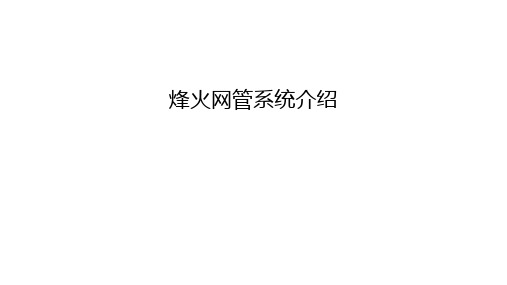
PTN/IPRAN新特性——便捷的割接管理工具
*
丰富的场景覆盖,快捷的割接效率
业务迁移 应急tunnel调整 批量tunnel调整 网络调整
支持IP业务迁移,允许在网络拓扑图未变动情况下,更改业务节点实现
业务的修改,并支持业务通道层的修改和迁移。业内独家支持LTE业务
的迁移
支持应急Tunnel路由调整与回迁,为故障通道选取临时路径,保证业务 不中断,并支持在故障恢复后回迁操作
*
更清晰的用户导航
改进前
① ②
③ ④
改进后
➢ Windows访问键分配方法
➢ 菜单的宽度优先原则
➢ 菜单的分类、分组、排序
① ③
➢ 菜单命名规范
②
界面菜单
④
*
拓扑结构分层化显示
核 心 层 汇 聚 层 接 入 层
• 清晰的网络结构
拓扑分层
*
拓扑连纤优化显示
两个网元之间常出现多条拓扑链路的情况,导致主拓扑视图中线段太多,不利于显示和查看。 为了便于显示和查看,通过链路聚合功能,将复杂拓扑图变得清晰。
支持批量Tunnel路由调整,对局部或整体路由存在共性的一批Tunnel, 按照指定路由进行调整
支持网络调整,结合集成配置,允许在网络拓扑图变动情况下,对破损 业务进行修复
*
PTN/IPRAN新特性——微创新
正常
待删除
待激活 待修复
• 用户思维
业务面板
用户最关注什么?
*
OTN新特性——OCH电路创建效率提升
软硬件服务、资源、日志管理与监控,网管有了自己“监护人”
*
全新简洁的告警灯
上半圆 外框
告警灯1
告警灯2
新思康45 指纹采集设备使用指南说明书

NeoScan 45™Mobile Fingerprint Collection DeviceNEC Corporation of America/NeoScanThe Simplicity You Need. The Design You Want.Operational Simplicity. Elegant Design. Unmatched Accuracy.At a GlanceDesigned for public safety applications in the field, NeoScan 45 delivers the highest degree of speed and accuracy for mobile fingerprint roll and plain capture, including simultaneous two-finger capture. This innovative solution from NEC is simple to use,and features a large (1.6” x 1.5”) scanning platen for better image quality and greater accuracy, as proven by NIST (National Institute of Standards and Technology)*.NeoScan 45 supports multiple communication protocols including Bluetooth® and Wi-Fi. As such, the device is compatible with Apple® iOS and Android® operating systems, including the latest Apple and Samsung smartphone and tablet models. Equipped with a single and dual, plain and roll fingerprint capture sensor, NeoScan 45 is compliant with the FBI Image Quality Specification (IQS) Appendix F standards. With NEC’s Smart ID biometric identification solution, NeoScan 45 adheres to NIST and FBI EBTS transmission standards.As an open device, NeoScan 45 can operate with nearly all AFIS solutions, including NEC’s Integra-ID Multi-modal Biometrics Identification Solution (MBIS), enabling agencies to extend their existing AFIS infrastructure investments into mobile applications. NEC engineering teams worldwide collaborated to create this new standard in accuracy and compactness with NEC’s lightweight FAP 45 fingerprint collection device. Manufactured in Japan, it abides by NEC’s strict manufacturing and quality standards that are intended to substantially improve the design, ergonomics and reliability of the device.• The thinnest and lightest FAP 45 multi-fingerprintcapture device• 600% more fingerprint image capture than legacy FAP 10 devices• Forensic image quality for the cascading of searches against unsolved latent collection• Intuitive interface for rapidly accurate fingerprintcapture process• Bluetooth and Wi-Fi-enabled for both Apple® iOS and Android operating systems• Supports Mobile ID, Field Booking, and Cite & Release Workflows• Compatibility with most AFIS systems extendsexisting investmentsUltra-Portable DesignAccurate fingerprint identification is crucial in the field. Public Safety, Homeland Security, First Responders and even Healthcare providers all demand a compact, fail-proof tool that works in their real time operational environments. As the thinnest and lightest FAP 45multi-fingerprint capture device, NEC’s NeoScan 45 offers an advanced design for rapid and ease-of-use application in the field. Slightly larger than an Apple® iPhone 6 Plus, NEC’s NeoScan 45 fits into a shirt pocket or clip-on belt. Weighing at only 9 ounces it can be comfortably operated with only one hand.Operational SimplicityThe intuitive user interface of the NeoScan 45 guides users clearly through the fingerprint capture and identification process. Distinct color indicators provide scanning prompts and confirmation, while also displaying the fingerprint capture profile.Convenient LED indicators show device status including battery life, wireless connection, and fingerprint capture process. Fingerprint images are confirmed as high quality by an onboard NFIQ (NIST Fingerprint Image Quality) image test prior to image acceptance. When a quality fingerprint is captured, the finger icon LED illuminates in green.The NeoScan 45 adapts to the environment and user for unparalleled operational simplicity. If necessary, missing or scarred fingertipscan be skipped without hassle. The “Add New” button streamlines the scanning process when capturing a series of fingerprints from different individuals during the same session. Collected fingerprint sets are stored on the device until downloaded via Bluetooth or Wi-Fi. The ease of use of the NeoScan 45 helps reduce capture errors and wrong finger sequence captures.Built-in magnetic card swipe supports rapid demographic data collection by swiping Drivers Licenses and ID cards, as well as credit cards.Accurate, High-Quality Fingerprint ImagesNeoScan 45 is tested and certified to FBI FAP 45 specifications including EBTS Appendix F and PIV-071006. With capture dimensions of 1.6’’ x 1.5”, the NeoScan 45 can collect a larger size image, it is able to scan a two-finger slap capture, as well as up to10 rolled fingerprints. When more fingerprint images are captured simultaneously matching horse power is reduced while speed of identification increases.According to a study by NIST (NISTIR 7950), larger fingerprint sensors with higher FAP levels – like the NeoScan 45 – are more accurate, reduce sequence errors, and provide a higher rate of identification.* NeoScan 45 with its FAP 45 sensor captures over 600% more fingerprint image data than legacy FAP 10 devices. High resolution scans enable efficient cascading searches for latent fingerprint recognition; in turn, higher accuracy reduces demands on backend systems for better overall system performance.Open and ConnectedSupport of multiple communication protocols, such as Bluetooth and Wi-Fi, ensure reliable connectivity for the NeoScan 45. Compatibility with Apple® iOS and Android® operating systems provide extraordinary integration and operational flexibility.Battery life surpasses any other comparable device. The NeoScan45 can power up to 200 scans per day and 24 hours of standby. Because it can operate with nearly all AFIS solutions, agencies are able to extend their existing AFIS infrastructure investments into the latest mobile applications with NeoScan 45.Smart ID® and Live Scan FunctionalityPaired with NEC’s Smart ID and Smart LC applications, NeoScan45 would also support cite-and-release, field booking and scene of crime print elimination.NEC’s Smart ID biometricidentification applicationmeets NIST and EBTStransmission standards.Field booking and cite-and-release capabilitiesare possible with the efficiently designed NeoScan 45 and optional Live Scan Support Module. The NEC-patented Live Scan Support Module with a tablet PC transforms the NeoScan 45 into a portable booking station. Demographic data and fingerprints can be paired with a photograph, and sent for search against local, state and FBI RISC and other databases from nearly everywhere.Innovative Force in Biometric IdentificationFor more than 30 years, NEC has been a world leader in integrated, high availability biometric identification systems. The unparalleled identification accuracy and speed of our technologies have been independently verified by NIST time and again. NEC is well-versedin deploying massive-scale multi-modal identification systems globally. NeoScan 45 is NEC’s latest addition of innovative products and technologies. In par with our legacy innovations, NeoScan 45 provides the simplicity you need and the design you want!* National Institute of Standards and Technology (NIST) and FBI testing.NIST report (NISTIR 7950).HW15001 | v.01.16.15© 2015 NEC Corporation. All rights reserved. NEC, NEC logo, and UNIVERGE are trademarks or registered trademarks of NEC Corporation that may be registered in Japan and other jurisdictions. All trademarks identified with ® or ™ are registered trademarks or trademarks respectively. Models may vary for each country. Please refer to your local NEC representatives for further details.NEC Enterprise Solutions NEC Europe Ltd Corporate Headquarters (Japan)NEC Corporation North America (USA & Canada)NEC Corporation of America APACNEC Asia Pacific Pte Ltd .sg About NEC Corporation of America Headquartered in Irving, Texas, NEC Corporation of America is a leading provider of innovative IT, network and communications products and solutions for service carriers, Fortune 1000 and SMB businesses across multiple vertical industries, including Healthcare, Government, Education and Hospitality. NEC Corporation of America delivers one of the industry’s broadest portfolios of technology solutions and professional services, including unified communications, wireless, voice and data, managed services, server and storage infrastructure, optical network systems, microwave radio communications and biometric security. NEC Corporation of America is a wholly-owned subsidiary of NEC Corporation, a global technology leader with operations in 44 countries and more than $32.6 billion in revenues. For more information, please visit .Specifications for NeoScan 45。
单位内部认证PTN初级考试(试卷编号131)

单位内部认证PTN初级考试(试卷编号131)1.[单选题]路由器网络层的基本功能是A)配置IP地址B)寻找路由和转发报文C)将MAC地址解释成IP地址答案:B解析:2.[单选题]CITRANS R8000-3主控盘M/S灯快闪表示A)MGMT口收到数据B)ETH1口收到数据C)主控盘工作在主用D)主控盘工作在备用答案:C解析:3.[单选题]IPRAN 800设备最多可以支持的负载分担端口是()个A)10B)8C)6D)4答案:B解析:4.[单选题]业务盘一端口有发包,有收包,请问下面那个选项是正确的A)该端口下业务正常B)该端口下业务不正常C)要判断业务是否正常还需看各种类型包的收发情况D)该业务闪断答案:C解析:5.[单选题]CTN 6500-16L设备,如果配置PSC交换板,则带宽板槽位的接入容量为()A)120GB)100GC)40GD)80G答案:B6.[单选题]OSPF邻居到达哪个状态表示邻居关系正常建立A)InitB)2-wayC)ExStratD)D . Full答案:D解析:7.[单选题]B类地址的缺省掩码是A)255.0.0.0B)255.255.255.0C)255.255.0.0D)255.255.0.0答案:D解析:8.[单选题]640的单向LSP条目数为()A)256B)512C)1024D)2048答案:C解析:9.[单选题]OSPF骨干区的区域编号为()A)0.0.0.1B)255C)0.0.0.0D)255.255.255.255答案:C解析:10.[单选题]二层以太网帧头部中的LENGTH/TYPE字段值大于()时,说明该字段是TYPE,并且这是以太网帧格式()A)64B)1500C)1600D)9000答案:B解析:A)LSP1+1保护必须是在两个相邻的节点B)线性1+1保护必须是在两个相邻的节点C)线性1+1保护的备用路径上可以走额外业务D)LSP1:1保护的备用路径上不可以走额外业务答案:B解析:12.[单选题]在电信全动态组网模型中,汇聚设备之间互联端口()配置静态ARP,主备汇聚节点L3VE接口()配置静态ARPA)需要,需要B)需要,不需要C)不需要,需要D)不需要,不需要答案:D解析:13.[单选题]一下不会再路由表中出现的是A)吓一跳地址B)网络地址C)度量值D)MAC地址答案:D解析:14.[单选题]()光纤是最佳的单波长高容量光纤,常用于海底光缆,但是不能用于DWDMA)G.652B)G.653C)G.654D)G.655答案:C解析:15.[单选题]OSI模型中,传输层的作用是A)端到端连接B)路由选择C)成帧D)物理拓扑答案:A解析:B)网间1:1保护C)基于IP路由下一跳的主备D)基于VPN路由下一跳的主备答案:D解析:17.[单选题]在N:1配置中DHCP的RELAY IP 配置在哪个接口上A)L3VE主接口B)L3VE子接口C)L2VE主接口D)L2VE子接口答案:B解析:18.[单选题]TCP/IP 模型的层之间使用 PDU (协议数据单元) 彼此交换信息, 传输层带 TCP 报头的 PDU 被称为?A)帧B)包C)二进制比特流D)段答案:C解析:19.[单选题]ELAN业务与ETREE业务相比A)ELAN中叶子节点能够互相通信,ETREE叶子节点不能通信B)ELAN中叶子节点不能通信,ETREE叶子节点不能通信C)ELAN中叶子节点不能通信D)ELAN中叶子节点不能互相通信答案:A解析:20.[单选题]单盘光功率查看在那个菜单下A)单盘配置B)网元配置C)单盘性能D)单盘告警答案:C解析:21.[单选题]有5类IP地址,下面哪一类地址是组播使用的C)CD)D答案:D解析:22.[单选题]在MPLS网络中,对于一台设备的标签转发表(基于全局)来说,如果吓一跳相同,但表项不通过的路由,那么这两天不同路由报文的出标签A)一定相同B)不一定相同C)可能相同D)以上都不对答案:B解析:23.[单选题]主机地址10.10.10.10/255.255.254.0的广播地址是多少A)10.10.10.255B)10.10.11.255C)10.10.255.255D)10.255.255.255答案:B解析:24.[单选题]用于创建外层标签的协议有(),用于创建内层标签的协议有A)LSP/LDP,RSVP/LDPB)LDP/RSVP,LDP/BGPC)LDP/RSVP,PW/BGPD)LDP/LSP,PW/BGP答案:B解析:25.[单选题]网管系统包括()A)远程接入系统B)中心网管C)本地维护终端D)以上都是答案:D解析:26.[单选题]LTE业务的创建L3VPN时,RD值需要()A)每个VPN内可重复D)不需设置答案:B解析:27.[单选题]当聚合组内有处于up状态的端口时,先比较端口的聚合优先级,当优先级相同时比较端口属性,下面端口属性最高的是A)全双工/高速率B)全双工/低速率C)半双工/高速率D)半双工/低速率答案:A解析:28.[单选题]CiTRANS R865通过()盘的外部监测接口,对机房的环境进行实时监测和数据上报。
CiTRANS R845系列设备简介_V2.0

15
15
设备硬件
CiTRANS R845 防尘网位于风扇 单元左侧,由托架和低密度防尘网 构成。该防尘网采用自锁方式进行 固定,便于插拔 。
16
16
单盘简介
CiTRANS R845、CiTRANS R835E、CiTRANS R830E三款设备共用包 括路由控制盘、交叉时钟盘、各类接口盘、电源盘在内的组件
22
22
设备硬件
CiTRANS R830E业务单元配置说明表
单盘名称 10GE光接口盘(2路) 10GE光接口盘(1路) GE/FE混合接口盘(8路) FE光接口盘(8路) FE电接口盘(8路) STM1光接口盘(4路) 2M电接口盘(32路) 单盘缩号 XSK2 XSK3 MSP1 ESK3 ESK4 S1K3 E1K4 可配置槽位 SLOT 1、3、 4 备注 提供2路10GE光口 提供1路10GE光口 每个端口均可单独配置为GE光口、FE光口或FE电
UA
NUA
SCC
MCC
SCC SBUS F SIG f AIF
MCC通信指示灯(绿色)灯闪烁:光线路上有管理平面数据
SCC通信指示灯(绿色)灯闪烁:光线路上有信令数据 BCT应答指示灯(绿色)灯闪烁:BCT与网元管理单元通讯正常或正在进行 软件升级;灯不闪烁:网元管理单元未收到BCT的应答; 灯闪烁不均匀:某个BCT与网元管理单元通讯不正常 通过此接口使设备与网管系统通信,建立监控通道 调试口 实现与LCT通信及检测信号输入 实现告警信号及控制信号输出
17
17
单盘简介
公共部分配置说明表
所属槽位 单盘 单盘缩写 R845 R835E R830E 功能描述
- 1、下载文档前请自行甄别文档内容的完整性,平台不提供额外的编辑、内容补充、找答案等附加服务。
- 2、"仅部分预览"的文档,不可在线预览部分如存在完整性等问题,可反馈申请退款(可完整预览的文档不适用该条件!)。
- 3、如文档侵犯您的权益,请联系客服反馈,我们会尽快为您处理(人工客服工作时间:9:00-18:30)。
CiTRANS R845 IP RAN 设备产品描述1 / 27CiTRANS R845 IP RAN 设备产品描述烽火通信科技股份有限公司2012年5月目录目录 (2)1产品概述 (4)2设计依据与执行标准 (4)3系统组成及功能 (11)3.1系统组成 (11)3.2交换能力 (11)3.3设备功能框图 (11)3.4配置能力 (13)3.5组网能力 (13)3.6路由功能 (13)3.7MPLS及VPN功能 (14)3.8QOS特性 (14)3.9时钟特性 (14)3.9.1频率同步功能 (14)3.9.2时间同步功能 (14)3.10可靠性 (15)3.11网络安全 (15)3.12管理功能 (15)3.13电源和环境监测 (15)4系统硬件、软件结构 (16)4.1系统硬件 (16)4.1.1设备外形与尺寸机柜 (16)4.1.2以太网业务卡 (16)4.1.3TDM业务卡 (17)4.1.4主控单元板 (17)4.1.5交换时钟板 (17)4.2软件结构 (17)5系统支持业务 (18)5.1提供INTERNET接入 (19)5.2支持MPLS L2VPN (19)5.3支持TDM电路仿真 (19)5.4支持MPLS L3VPN (19)6接口及兼容性 (19)6.1业务接口 (19)6.2兼容性 (20)7性能与技术指标 (20)7.1性能 (20)7.1.1接口性能 (20)7.1.210GE光接口性能 (20)7.1.3GE光接口指标 (20)7.1.4电气性能 (21)7.2技术指标 (21)7.2.1整机技术指标 (21)8可靠性设计及环境适应性 (22)8.1可靠性设计 (22)8.1.1满足必要性能的方案 (22)8.1.2使用中不出故障的可靠性设计 (23)8.1.3提高可靠性的措施 (23)8.2环境适应性 (23)8.2.1温度、湿度适应性 (23)8.2.2防尘指标 (23)8.2.3电源适应性 (24)8.2.4安全指标 (24)9操作维护管理 (24)9.1性能管理 (24)9.2配置管理 (24)9.3故障管理 (25)9.4安全管理 (25)1产品概述CiTRANS R845是烽火公司推出的IP RAN设备产品,主要定位于IP承载网边缘、IP 骨干网边缘和城域网核心、城域网汇聚、骨干网汇聚以及各种行业、企业的核心网络。
CiTRANS R845具备高速接口的线速转发能力、完善的QoS机制、运营级的可靠性、丰富的业务处理能力、方便灵活的业务配置和管理和分组化的时间同步技术,满足互联网业务、数据业务以及IP RAN业务对网络设备的需求。
CiTRANS R845的交换容量为80Gbps,可提供线速10GE 接口,支持二层/三层数据的转发。
与CiTRANS R860IP RAN设备产品配合组网,形成结构完整、层次清晰的IP 网络解决方案。
2设计依据与执行标准CiTRANS R845系统的设计遵循以下标准/规范:3系统组成及功能3.1系统组成CiTRANS R845功能子框为前面板出线,适用300 mm深机柜。
子框结构横插式结构,共有14个机盘槽位,其中业务槽位为8个。
子框左部为大功率智能风扇,可根据设置的温度界限采用不同的转速。
3.2交换能力CiTRANS R845提供80Gbps分组交换容量,最高速率10GE,实现全端口、全业务间无阻塞交换。
3.3设备功能框图图3-1 CiTRANS R845设备功能框图3.4配置能力CiTRANS R845业务卡按照接入的速率分为:E1卡、STM-1卡、FE接口卡、GE接口卡、10GE接口卡。
3.5组网能力CiTRANS R845具备灵活的组网能力,以10GE或GE速率组成多种网络拓扑结构,适用于点到点、链形网、环形网、MESH网等各种网络拓扑环境。
CiTRANS R845与PTN、MSTP设备的同速率接口对接时,可实现业务和保护方面的互通。
3.6路由功能CiTRANS R845支持TCP协议、IP协议、UDP协议、ARP协议和ICMP协议等网络协议。
采用IP/MPLS的转发平面,路由能力强大,可支持基于IPv4的RIPv1/v2、OSPFv2、ISIS、BGP4等单播路由协议,支持策略路由和对路由的控制、过滤、汇总和重分发等功能。
支持静态、动态路由的ECMP。
支持BFD for静态路由、BFD for VRRP、BFD for OSPF、BFD for ISIS、BFD for BGP。
通过OSPF/ISIS/BGP协议的平滑重启和快收敛提供协议的性能,通过IP FRR技术提供路由的备份和业务的倒换。
3.7MPLS及VPN功能CiTRANS R845支持MPLS协议的基本功能,支持标准的LDP信令协议。
可作为P 和PE提供基于RFC4364定义的MPLS/BGP L3 VPN的功能,支持单域、跨域的VPN服务。
允许PE-CE连接使用以下路由协议:BGP/OSPF/ISIS/静态路由。
支持VPN FRR。
可提供MPLS TE功能,支持RSVP-TE、ISIS-TE、OSPF-TE协议和CSPF算法,可提供MPLS TE FRR保护。
3.8QOS特性CITRANS R845提供基于DiffServ的完善QoS 保证支持,通过支持PHB来区分对时延、带宽等不同要求的业务,提供不同的服务策略。
根据端口、VLAN、MAC地址和丰富的ACL规则等来对接入业务流进行分类和标记。
通过设置每类业务的CIR、PIR,具有CAC(连接允许控制)机制,提供精确的流量监管和整形功能。
采用Tail-Drop、WRED丢弃等机制来实施拥塞控制,多层次实施优先级调度和动态带宽调整分配等QOS策略。
支持PQ、WFQ 等优先级调度机制。
在保护倒换时实施优先级抢占机制。
3.9时钟特性3.9.1频率同步功能CiTRANS R845支持ACR和同步以太技术,从物理层即传输链路或外时钟的串行比特流中提取时钟,实现网络时钟(频率)同步。
可以从10GE、GE、FE、STM-1、E1等传输线路信号和外时钟中提取定时时钟。
每个站点可以在自由振荡、锁定、保持三种模式进行选择工作。
提供2路外部时钟源输入输出,可选择采用75 欧姆接口或120 欧姆接口,构成1+1保护。
3.9.2时间同步功能CiTRANS R845基于IEEE 1588V2(PTP)协议,实现PTN网络的时间同步功能。
通过主、从设备间的时间消息传递,计算网元间的时间偏移以及中间网络设备引入的传送时延差,实现主从时钟和时间的精确同步。
精度达到纳秒级别,满足3G移动和TDD模式的LTE网络对时间同步的要求。
支持边界时钟、普通时钟、透传时钟等三种模式,可根据需要配置成不同的工作模式。
3.10可靠性CiTRANS R845的各关键部件冗余热备份,所有组件支持热插拔;提供热补丁技术,实现软件平滑升级。
提供IP/MPLS/VPN 快速重路由、虚拟路由冗余协议(VRRP)、IP TRUNK 链路分担备份、BFD 链路快速检测等保护机制,有效保证了全网运行的高速可靠,可以实现99.999%的系统可用性。
3.11网络安全CiTRANS R845采取安全机制防止非法侵入传送系统导致设备和网络无法正常工作,以及某些恶意的消息影响业务的正常传送。
通过VLAN和MPLS标签技术可以将用户的信号之间进行隔离。
支持路由协议和信令安全功能,支持OSPF、ISIS、BGP、LDP等协议的MD5认证,加密协议报文从而保证路由信息的可信度。
设备支持抵抗大流量攻击、抵抗畸形包、抵抗PING FLOOD攻击、抵抗SYN FLOOD攻击和抵抗Smurf攻击的能力,对检测到不合规格的报文、错误报文、可疑报文采取丢弃策略,同时进行日志记录和统计,可以预防网络病毒及DoS攻击行为。
支持单播反向路径转发/查找uRPF功能。
3.12管理功能CiTRANS R845可接入OTNM2000子网级网管系统(以下简称OTNM2000网管系统)在中心局进行统一管理。
OTNM2000网管系统由烽火通信开发、研制,可以在一个平台下对烽火通信的传输、接入等多种设备进行统一的高效管理,方便用户的操作,降低用户的维护成本。
3.13电源和环境监测CiTRANS R845提供两路-48V电源输入,并可对电源状况及机柜内的温度进行监测,并根据设置的温度门限,自动控制风扇系统工作。
4系统硬件、软件结构4.1系统硬件4.1.1设备外形与尺寸机柜CiTRANS R845为19”/5U结构,尺寸为:443mm(宽)*220mm(高)*245mm(深),外形尺寸如图4-1所示。
图4-1 设备外形尺寸图CiTRANS R845可安装在:19英寸300mm深机架4.1.2以太网业务卡CiTRANS R845的以太网业务卡可分为10GE、GE、FE三种接口卡。
10GE卡支持1路、1路10GE信号接入处理。
GE卡支持2路、4路、6路GE信号接入处理,支持1000Base-LX、1000Base-SX类型的接口。
FE卡支持8路FE信号接入处理,光口电口可选。
单板信号在卡内先对数据流进行包分类、标签处理、队列整理、流量整形等处理通过核心交换单板,从背板经交换卡和其它接口板相连接,同一接口板或不同接口板的任意端口业务可以实现无阻赛交换。
不同端口的业务可汇聚到某一接口板的10GE或GE端口以实现高速长距传输。
4.1.3TDM业务卡CiTRANS R845的TDM业务接口卡分为E1卡、STM-1卡和STM-4卡三种,将E1/STM-1/STM-4 数据流仿真进在分组传送网络,实现在PSN网络上的传送。
提供低延时传送,满足实时业务需求。
并支持结构化和非结构化两种仿真方式。
E1接口卡和端子板配合,可以实现16路/8路E1信号的接入。
STM-1/STM-4接口卡实现2路、4路STM-1/STM-4信号的接入,每路STM-1/STM-4信号解映射成63路E1信号,通过E1电路仿真,实现STM-1/STM-4信号的电路仿真。
4.1.4主控单元板CiTRANS R845的主控单元板是整个系统的中枢神经系统,完成控制和管理的功能。
主控单元板负责对协议、信令的处理和路由计算;对设备进行配置管理、故障管理、性能管理和安全管理并存储设备的管理信息;实现对环境和状态的监控,主要包括温度、风扇和电源状态等。
4.1.5交换时钟板CiTRANS R845的交换时钟板为核心交换单元,实现业务交换和时钟定时两方面的功能。
交换部分由支持80G容量的交换芯片完成,实现无阻塞的端口业务交换。
时钟单元为整个系统提供定时信号,它具有跟踪工作、保持工作和自由振荡工作模式,可跟踪外参考时钟、支路提取时钟和线路提取时钟。
