Bernese5_单日计算范例_中文说明手册_V2
Baumer H 410 五位数计数器说明书

Manual by reset lever. Do not let snap or make jerky movements.
Operating temperature 0...+60 °C
Housing type
Surface mount housing with mounting plate
Housing colour
Grey
Dimensions W x H x L 106 x 64 x 45 mm
Dimension mounting plate 120 x 64 mm
Mounting
Base plate, 4 mounting holes
Weight approx.
380 g
Materials
Housing: Hostaform POM, grey Base blate: Steel zinc-coated
Totalizers mechanic
Stroke, meter and revolution counter Display 5-digits, manual reset by lever
H 410, M 410, U 410, M 411, U 411
Ordering part number H 410. 010 A 02
Count mode / drive 03 2 revolutions = 10 digits
= 1.0 m / drive shaft at bottom
Housing A Surface mount housing, grey
Reset 010 With reset lever
U 411. 010 A 01
Reset 010 With reset lever
Bernese5_0软件的安装与使用
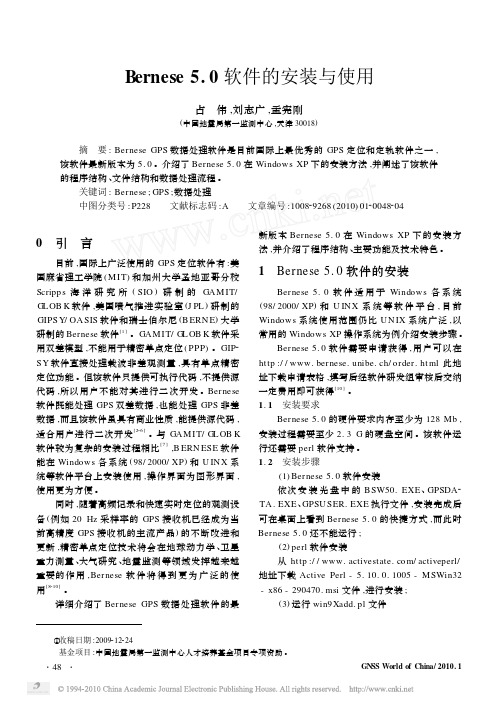
Bernese5.0软件的安装与使用占 伟,刘志广,孟宪刚(中国地震局第一监测中心,天津30018) 摘 要:Bernese GPS数据处理软件是目前国际上最优秀的GPS定位和定轨软件之一,该软件最新版本为5.0。
介绍了Bernese5.0在Windows XP下的安装方法,并阐述了该软件的程序结构、文件结构和数据处理流程。
关键词:Bernese;GPS;数据处理中图分类号:P228 文献标志码:A 文章编号:100829268(2010)01200482040 引 言目前,国际上广泛使用的GPS定位软件有:美国麻省理工学院(MIT)和加州大学圣地亚哥分校Scripp s海洋研究所(SIO)研制的GAM IT/ G LOB K软件,美国喷气推进实验室(J PL)研制的GIPS Y/OASIS软件和瑞士伯尔尼(B ERN E)大学研制的Bernese软件[1]。
GAMIT/G LOB K软件采用双差模型,不能用于精密单点定位(PPP)。
GIP2 S Y软件直接处理载波非差观测量,具有单点精密定位功能。
但该软件只提供可执行代码,不提供源代码,所以用户不能对其进行二次开发。
Bernese 软件既能处理GPS双差数据,也能处理GPS非差数据,而且该软件虽具有商业性质,能提供源代码,适合用户进行二次开发[226]。
与GAM IT/G LOB K 软件较为复杂的安装过程相比[7],B ERN ESE软件能在Windows各系统(98/2000/XP)和U INX系统等软件平台上安装使用,操作界面为图形界面,使用更为方便。
同时,随着高频记录和快速实时定位的观测设备(例如20Hz采样率的GPS接收机已经成为当前高精度GPS接收机的主流产品)的不断改进和更新,精密单点定位技术将会在地球动力学、卫星重力测量、大气研究、地震监测等领域发挥越来越重要的作用,Bernese软件将得到更为广泛的使用[8210]。
详细介绍了Bernese GPS数据处理软件的最新版本Bernese5.0在Windows XP下的安装方法,并介绍了程序结构、主要功能及技术特色。
伯努利壁斯威尔斯峰AI解决方案有限公司的测量数据捕获手册说明书

FIELD DATA CAPTURE WITHOUT PAPER FORMSBruce WallacePeak AI Solutions, Inc2825 Wilcrest Dr, Suite 530Houston, TX 77042INTRODUCTIONMeter inspections, configuration changes, calibration verification, troubleshooting, and gas sampling generate important subsets of measurement data. Automated computer systems capture, process, store, and report this data better than manual, paper-based systems; minimizing effort, time, resources, and error for field and office workers.Measurement Data FlowMeasurement data is generated throughout the life cycle of a meter and must be shared between the office and the field as it makes its way to consumers. See Figure 1. The office begins by creating a unique meter identification number. Field technicians generate reports after meter installation and commissioning, using the meter’s identification number to record descriptive information such as: type, configuration, location, and purpose. After installation and commissioning, the meter begins performing its primary function, generating and recording volume data. Periodic maintenance and troubleshooting occur for the remainder of the meter’s life. It is this maintenance data that this paper is concerned with.MaintenanceFigure 1. Measurement Data Flow PathManual Field Data CaptureManual methods of field data capture make use of paper forms, or use electronic forms that emulate paper. An example of a paper form, translated to electronic format, is shown in Figure 2. These forms are used for data entry by the technician. They also serve as reports for internal and external customers.Because the data being generated requires distribution to several stakeholders, there must be a mechanism to generate multiple report copies. For paper copies, this can be accomplished using multi-part forms. Once the work is finished and the form is completed, copies are separated and mailed, faxed, or hand-delivered to the office and to external customers. Office clerks and analysts then manually key the report data into the measurement data management system, or other computer systems, as required. Paper copies of the report are stored for future retrieval.Electronic forms that emulate paper forms are processed with some of the same inefficiencies as with paper forms. However, because the forms are electronic, they can be distributed and stored more efficiently than the paper forms they replace.Figure 2. Spreadsheet Version of Paper Meter Maintenance FormAutomated Field Data CaptureAutomated field data capture tools allow data to be entered once. For meters with chart recorders, the technician keys data into a specially designed computer application on his portable computer. The data is then automatically transmitted, via a communications network, to the central measurement system for validation, processing, and reporting. For meters having flow computers, the technician eliminates much of hand keying by populating the field data capture application with data electronically transferred from the flow computer.Data flow examples between manual methods and automated methods of field data capture (shown in Figures 3 and 4) give quick, visual comparisons of the relative complexities of one method to the other. Having less complexity helps reduce costs, improves data quality, and provides better and faster data accessibility.Figure 3. Manual Field Data Capture - Data FlowFigure 4. Automated Field Data Capture - Data FlowBENEFITS OF AUTOMATED FIELD DATA CAPTURECost ReductionThe initial capital outlay to implement an automated field data capture system is recovered quickly. A company that switches from paper forms, that develops well-defined processes and procedures can experience hundreds of thousands of dollars in savings each year. As an example,a company with 2000 meters and a quarterly meter testing schedule can save over $100,000 annually with reduced printing, labor, and postage costs. See Table 1.Additional cost savings that are less easily quantified, but often more substantial are realized due to better data quality and less re-work.Table 1. Field Data Capture Forms - Cost ComparisonImproved Data QualityAlong with direct cost savings, field data capture using a single, automated software application and good procedures help ensure data is accurate and complete. This is accomplished with data entry reduction, duplicate entry elimination, and automatic data validation.Paper forms, for practical reasons, require entry of the same data fields each time a form is completed. These fields include equipment make, model, serial number, and other descriptive values that may impact volume calculations, but rarely change. Entering illegible or incorrect values can cause confusion or results in incorrect volume calculations. An automated field data capture tool eliminates this repetitive entry by the technician. The field data capture tool maintains all meter information in a relational database. When starting a form for new activities, all meter descriptive data from the last saved activity is automatically displayed in the form. The technician only needs to enter the data that will change, depending upon the work being performed.Paper forms and stand-alone electronic forms require multiple entries of the same data by different personnel. As the data makes its way along the data management path, from field to office, every human involved creates greater potential for error. At a minimum, the data is entered twice; once on the form and once from the form into the central measurement system. It is possible with ineffective processes and procedures that the data is entered many more times into different computer applications. These applications may include individual spreadsheets and databases. Manual entry and storage of the samedata multiple times, and in multiple repositories, invites error and confusion. The automated field data capture tool, along with good processes and procedures, eliminates multiple data entries. Data is entered once at the time of the work and transferred into a single company repository for reporting.Data validation at the point of entry increases data quality assurance. Obviously, paper forms have no data entry validation abilities and no data entry controls. An automated field data capture tool possesses configurable validation and control functions. Controls, including drop-down boxes and required entry fields, are configured so that data entered is the correct type, is selectable from a preconfigured list, and may be a required entry before the application allows saving and transfer. See Figure 5.Improved Work Processes and Data AvailabilityGas price volatility has influenced the need for better, more efficient work processes and for faster access to reliable data, including field data. Automated field data capture tools best meet these needs.Improved work efficiencies and faster access to data is achieved via:• Automated work scheduling• Automated reporting of overdue work• Automated data distribution• Elimination of data entry duplication• Automated data validation• Relational database storage and retrievalFigure 5. Automated Field Data Capture – Date Entry ControlsMANUAL DATA COLLECTION POLICY EXAMPLEIncomplete field data collection can cause incorrect volume reporting. If an organization’s policy is to use forms with no mechanism to force required data to be entered, critical activities may be overlooked or critical data may not be recorded. An example might look something like this…On a Friday afternoon, before taking two weeks of vacation, a technician performs a quarterly scheduled meter test at one of the higher volume meter sites. The other company’s witness is unable to make it to the site. Company policy is to record all meter test activities on a four-part paper form that is distributed to the required stakeholders after work completion. All goes well with the meter test and facility inspection until the technician prepares to inspect the orifice plate. He is interrupted with an emergency call that a pipeline rupture has occurred, and is directed to a mainline valve location several miles away to assist with shutting off flow to the rupture. The technician has performed most of the critical tasks at the meter site, but does not have time to check the orifice plate. He travels to the rupture site and assists. After helping with the rupture, the time is late and the technician has forgotten the orifice plate inspection. Thinking about vacation and not needing to go back to the office, except to turn in paperwork, he asks a co-worker to take the paperwork to the office on Monday and give it to the office assistant for filing, processing, and distribution.In this example a critical maintenance activity was left uncompleted and a potentially damaged orifice plate was left in a flowing meter with little chance of discovery until the next quarterly inspection. If company policy had been to utilize a field data capture tool with required data entry functionality, the missed orifice plate inspection would not have allowed the technician to save his data report. The meter test activity would have been caught by a delinquent activity report and any error caused by orifice plate problems could have been minimized.In this case, assume the orifice plate became permanently deformed when an ice block bent it one month prior to the meter test. Below are the particulars of the meter, its flowing conditions, and the dollar impact of missing the plate inspection.• Tube diameter – 3.068”• Orifice diameter – 1.5”• Average pressure – 50 psia• Average temperature – 60 deg F• Average differential pressure with deformed plate – 50”• Btu/scf – 1000• Flow computer calculated flow rate, deformed plate – 672 mcfd• Orifice deflection – 0.125”• Approximate error percentage from deformed plate – -5.21%• Flow rate adjusted for plate deflection error – 709 mcfd• Volume rate difference – 37 mcfd• Energy rate difference – 37 mmBtud• Dollar impact for one month at $3/mmBtu – $3,330• Total time the orifice problem is undiscovered – 4 months• Dollar impact for 4 months at $3/mmBtu – $13,320• Likely volume adjustment period – 1.5 months• Likely period of time without volume adjustment – 2.5 months• Energy never accounted for – 2,775 mmBtu• Dollars never recovered – $8,323CONCLUSIONField data constitute an important subset of all measurement data, useful to both internal and external customers. The capture of field data affects volume and energy calculations and reporting. Field data impact the correct determination of lost-and-unaccounted for quantities, trigger contract-specified changes in settlement rates, and are essential as important audit sources. Replacing manual field data capture systems with automated software to record and distribute field data is a good way to reduce costs, improve data quality, and provide better and faster data accessibility.。
Easy5 2021.2 说明书

For Windows® and Linux®Worldwide WebSupport/Contents/Services/Technical-Support/Contact-Technical-Support.aspxDisclaimerThis documentation, as well as the software described in it, is furnished under license and may be used only in accordance with the terms of such license.MSC Software Corporation reserves the right to make changes in specifications and other information contained in this document without prior notice.The concepts, methods, and examples presented in this text are for illustrative and educational purposes only, and are not intended to be exhaustive or to apply to any particular engineering problem or design. MSC Software Corporation assumes no liability or responsibility to any person or company for direct or indirect damages resulting from the use of any information contained er Documentation: Copyright © 2021 MSC Software Corporation. Printed in U.S.A. All Rights Reserved.This notice shall be marked on any reproduction of this documentation, in whole or in part. Any reproduction or distribution of this document, in whole or in part, without the prior written consent of MSC Software Corporation is prohibited.This software may contain certain third-party software that is protected by copyright and licensed from MSC Software suppliers. Additional terms and conditions and/or notices may apply for certain third party software. Such additional third party software terms and conditions and/or notices may be set forth in documentation and/or at /thirdpartysoftware (or successor website designated by MSC from time to time). Portions of this software are owned by Siemens Product Lifecycle Management, Inc. © Copyright 2021The MSC Software logo, MSC, MSC Adams, MD Adams, Adams and Easy5 are trademarks or registered trademarks of MSC Software Corporation and/or its subsidiaries in the United States and other countries. Hexagon and the Hexagon logo are trademarks or registered trademarks of Hexagon AB and/or its subsidiaries. NASTRAN is a registered trademark of NASA. FLEXlm and FlexNet Publisher are trademarks or registered trademarks of Flexera Software. Parasolid is a registered trademark of Siemens Product Lifecycle Management, Inc. All other trademarks are the property of their respective owners.Use, duplicate, or disclosure by the U.S. Government is subjected to restrictions as set forth in FAR 12.212 (Commercial Computer Software) and DFARS 227.7202 (Commercial Computer Software and Commercial Computer Software Documentation), as applicable.May 28, 2021Corporate Europe, Middle East, AfricaMSC Software Corporation MSC Software GmbH 5161 California Ave, Suite 200Am Moosfeld 13University Research Park 81829 Munich, Germany Irvine, CA 92617 Telephone: (49) 89 431 98 70Telephone: (714) 540-8900Email :**********************Email :********************************Japan Asia-Pacific MSC Software Japan Ltd.MSC Software (S) Pte. Ltd.KANDA SQUARE 16F 100 Beach Road 2-2-1 Kanda Nishikicho, Chiyoda-ku #16-05 Shaw Tower Tokyo 101-0054, Japan Singapore 189702Telephone: (81)(3) 6275 0870Telephone: 65-6272-0082Email :***************************Email :****************************Documentation FeedbackAt MSC Software, we strive to produce the highest quality documentation and welcome your feedback. If you have comments or suggestions about our documentation, write to us at: documentation-************************.Please include the following information with your feedback:⏹Document name⏹Release/Version number⏹Chapter/Section name⏹Topic title (for Online Help)⏹Brief description of the content (for example, incomplete/incorrect information, grammaticalerrors, information that requires clarification or more details and so on).⏹Your suggestions for correcting/improving documentationYou may also provide your feedback about MSC Software documentation by taking a short 5-minute survey at:.The above mentioned e-mail address is only for providing documentation specificfeedback. If you have any technical problems, issues, or queries, please contact TechnicalSupport.C o n t e n t sReference ManualPrefaceConventions Used in This Guide . . . . . . . . . . . . . . . . . . . . . . . . . . . . . . . . . . . . . . . . . . . . . . . . . . . . . . . . . xviii1 Reference Manual TopicsOverview. . . . . . . . . . . . . . . . . . . . . . . . . . . . . . . . . . . . . . . . . . . . . . . . . . . . . . . . . . . . . . . . . . . . . . . . . . . . 5 Accelerator Keys . . . . . . . . . . . . . . . . . . . . . . . . . . . . . . . . . . . . . . . . . . . . . . . . . . . . . . . . . . . . . . . . . . . . . 5 Adding Components. . . . . . . . . . . . . . . . . . . . . . . . . . . . . . . . . . . . . . . . . . . . . . . . . . . . . . . . . . . . . . . . . . . 6 Add Components Window. . . . . . . . . . . . . . . . . . . . . . . . . . . . . . . . . . . . . . . . . . . . . . . . . . . . . . . . . . . . . 6Adding Components to the Schematic . . . . . . . . . . . . . . . . . . . . . . . . . . . . . . . . . . . . . . . . . . . . . . . . . . . 9Add Components by Name Reference. . . . . . . . . . . . . . . . . . . . . . . . . . . . . . . . . . . . . . . . . . . . . . . . . . . . 10 Analyses. . . . . . . . . . . . . . . . . . . . . . . . . . . . . . . . . . . . . . . . . . . . . . . . . . . . . . . . . . . . . . . . . . . . . . . . . . . . 11 Nonlinear Analyses. . . . . . . . . . . . . . . . . . . . . . . . . . . . . . . . . . . . . . . . . . . . . . . . . . . . . . . . . . . . . . . . . . 11Linear Analyses . . . . . . . . . . . . . . . . . . . . . . . . . . . . . . . . . . . . . . . . . . . . . . . . . . . . . . . . . . . . . . . . . . . . 12 Analysis Data Form . . . . . . . . . . . . . . . . . . . . . . . . . . . . . . . . . . . . . . . . . . . . . . . . . . . . . . . . . . . . . . . . . . . 12 Analysis Data Form Header. . . . . . . . . . . . . . . . . . . . . . . . . . . . . . . . . . . . . . . . . . . . . . . . . . . . . . . . . . . . 13Analysis Data Form. . . . . . . . . . . . . . . . . . . . . . . . . . . . . . . . . . . . . . . . . . . . . . . . . . . . . . . . . . . . . . . . . . 14 Auxiliary Input File. . . . . . . . . . . . . . . . . . . . . . . . . . . . . . . . . . . . . . . . . . . . . . . . . . . . . . . . . . . . . . . . . . . . 15 Analysis Title . . . . . . . . . . . . . . . . . . . . . . . . . . . . . . . . . . . . . . . . . . . . . . . . . . . . . . . . . . . . . . . . . . . . . . 15Time of the Analysis. . . . . . . . . . . . . . . . . . . . . . . . . . . . . . . . . . . . . . . . . . . . . . . . . . . . . . . . . . . . . . . . . 16Initial Operating Point. . . . . . . . . . . . . . . . . . . . . . . . . . . . . . . . . . . . . . . . . . . . . . . . . . . . . . . . . . . . . . . . 16Model Explorer “Pickable” Fields . . . . . . . . . . . . . . . . . . . . . . . . . . . . . . . . . . . . . . . . . . . . . . . . . . . . . . . 17Auxiliary Input File . . . . . . . . . . . . . . . . . . . . . . . . . . . . . . . . . . . . . . . . . . . . . . . . . . . . . . . . . . . . . . . . . . 18Creating an Auxiliary Input File. . . . . . . . . . . . . . . . . . . . . . . . . . . . . . . . . . . . . . . . . . . . . . . . . . . . . . . . . 18Using an “auxfile” To Enter Blocks of Data. . . . . . . . . . . . . . . . . . . . . . . . . . . . . . . . . . . . . . . . . . . . . . . . 19Specifying a Label in an Auxiliary Input File . . . . . . . . . . . . . . . . . . . . . . . . . . . . . . . . . . . . . . . . . . . . . . . 20 Auxiliary Input File Data Format . . . . . . . . . . . . . . . . . . . . . . . . . . . . . . . . . . . . . . . . . . . . . . . . . . . . . . . . . 21 PARAMETER VALUES Command. . . . . . . . . . . . . . . . . . . . . . . . . . . . . . . . . . . . . . . . . . . . . . . . . . . . . . . . 22Scalar Parameter Data . . . . . . . . . . . . . . . . . . . . . . . . . . . . . . . . . . . . . . . . . . . . . . . . . . . . . . . . . . . . . . . 22Array Parameter Data. . . . . . . . . . . . . . . . . . . . . . . . . . . . . . . . . . . . . . . . . . . . . . . . . . . . . . . . . . . . . . . . 23Expressions . . . . . . . . . . . . . . . . . . . . . . . . . . . . . . . . . . . . . . . . . . . . . . . . . . . . . . . . . . . . . . . . . . . . . . . 26Tabular Data. . . . . . . . . . . . . . . . . . . . . . . . . . . . . . . . . . . . . . . . . . . . . . . . . . . . . . . . . . . . . . . . . . . . . . . 26“Analysis Only” Mode . . . . . . . . . . . . . . . . . . . . . . . . . . . . . . . . . . . . . . . . . . . . . . . . . . . . . . . . . . . . . . . . . 29viReference ManualOperations Allowed . . . . . . . . . . . . . . . . . . . . . . . . . . . . . . . . . . . . . . . . . . . . . . . . . . . . . . . . . . . . . . . . . 30Disabled Functionality . . . . . . . . . . . . . . . . . . . . . . . . . . . . . . . . . . . . . . . . . . . . . . . . . . . . . . . . . . . . . . . 30Creating a “Locked Configuration” Model for Distribution Purposes . . . . . . . . . . . . . . . . . . . . . . . . . . . . . 31Using a Locked Configuration Easy5 Model . . . . . . . . . . . . . . . . . . . . . . . . . . . . . . . . . . . . . . . . . . . . . . . 32 Background Processes . . . . . . . . . . . . . . . . . . . . . . . . . . . . . . . . . . . . . . . . . . . . . . . . . . . . . . . . . . . . . . . . 32C Component . . . . . . . . . . . . . . . . . . . . . . . . . . . . . . . . . . . . . . . . . . . . . . . . . . . . . . . . . . . . . . . . . . . . . . . . 34Adding C Code. . . . . . . . . . . . . . . . . . . . . . . . . . . . . . . . . . . . . . . . . . . . . . . . . . . . . . . . . . . . . . . . . . . . . 35Example C Code Component . . . . . . . . . . . . . . . . . . . . . . . . . . . . . . . . . . . . . . . . . . . . . . . . . . . . . . . . . . 36Adding C Declarations . . . . . . . . . . . . . . . . . . . . . . . . . . . . . . . . . . . . . . . . . . . . . . . . . . . . . . . . . . . . . . . 38C Code Files and Structure. . . . . . . . . . . . . . . . . . . . . . . . . . . . . . . . . . . . . . . . . . . . . . . . . . . . . . . . . . . . 38Code Components . . . . . . . . . . . . . . . . . . . . . . . . . . . . . . . . . . . . . . . . . . . . . . . . . . . . . . . . . . . . . . . . . . . . 39Command Line Options . . . . . . . . . . . . . . . . . . . . . . . . . . . . . . . . . . . . . . . . . . . . . . . . . . . . . . . . . . . . . . . . 40 Option Examples . . . . . . . . . . . . . . . . . . . . . . . . . . . . . . . . . . . . . . . . . . . . . . . . . . . . . . . . . . . . . . . . . . . 43 Compiling External Code. . . . . . . . . . . . . . . . . . . . . . . . . . . . . . . . . . . . . . . . . . . . . . . . . . . . . . . . . . . . . . . 43 Default Compiler Options . . . . . . . . . . . . . . . . . . . . . . . . . . . . . . . . . . . . . . . . . . . . . . . . . . . . . . . . . . . . . 44Obtaining Current Compiler Options. . . . . . . . . . . . . . . . . . . . . . . . . . . . . . . . . . . . . . . . . . . . . . . . . . . . . 44Setting Debug Compiler Options. . . . . . . . . . . . . . . . . . . . . . . . . . . . . . . . . . . . . . . . . . . . . . . . . . . . . . . . 45User Specified Compiler Options . . . . . . . . . . . . . . . . . . . . . . . . . . . . . . . . . . . . . . . . . . . . . . . . . . . . . . . 45Examples of Compiling External Code. . . . . . . . . . . . . . . . . . . . . . . . . . . . . . . . . . . . . . . . . . . . . . . . . . . . 45Compiling and Linking Mixed Code. . . . . . . . . . . . . . . . . . . . . . . . . . . . . . . . . . . . . . . . . . . . . . . . . . . . . . 46 Components. . . . . . . . . . . . . . . . . . . . . . . . . . . . . . . . . . . . . . . . . . . . . . . . . . . . . . . . . . . . . . . . . . . . . . . . . 51 Component Basics. . . . . . . . . . . . . . . . . . . . . . . . . . . . . . . . . . . . . . . . . . . . . . . . . . . . . . . . . . . . . . . . . . 51Blocks . . . . . . . . . . . . . . . . . . . . . . . . . . . . . . . . . . . . . . . . . . . . . . . . . . . . . . . . . . . . . . . . . . . . . . . . . . . 54Standard Components . . . . . . . . . . . . . . . . . . . . . . . . . . . . . . . . . . . . . . . . . . . . . . . . . . . . . . . . . . . . . . . 54Code Components . . . . . . . . . . . . . . . . . . . . . . . . . . . . . . . . . . . . . . . . . . . . . . . . . . . . . . . . . . . . . . . . . . 55User-defined Library Components . . . . . . . . . . . . . . . . . . . . . . . . . . . . . . . . . . . . . . . . . . . . . . . . . . . . . . 56Extension Components. . . . . . . . . . . . . . . . . . . . . . . . . . . . . . . . . . . . . . . . . . . . . . . . . . . . . . . . . . . . . . . 57Dimensioned Components . . . . . . . . . . . . . . . . . . . . . . . . . . . . . . . . . . . . . . . . . . . . . . . . . . . . . . . . . . . . 58 Component Data Table . . . . . . . . . . . . . . . . . . . . . . . . . . . . . . . . . . . . . . . . . . . . . . . . . . . . . . . . . . . . . . . . 60 Documentation/Configuration Tab . . . . . . . . . . . . . . . . . . . . . . . . . . . . . . . . . . . . . . . . . . . . . . . . . . . . . . 60States Tab . . . . . . . . . . . . . . . . . . . . . . . . . . . . . . . . . . . . . . . . . . . . . . . . . . . . . . . . . . . . . . . . . . . . . . . . 65Variables Tab. . . . . . . . . . . . . . . . . . . . . . . . . . . . . . . . . . . . . . . . . . . . . . . . . . . . . . . . . . . . . . . . . . . . . . 66Version Tab . . . . . . . . . . . . . . . . . . . . . . . . . . . . . . . . . . . . . . . . . . . . . . . . . . . . . . . . . . . . . . . . . . . . . . . 67User-Comments Tab . . . . . . . . . . . . . . . . . . . . . . . . . . . . . . . . . . . . . . . . . . . . . . . . . . . . . . . . . . . . . . . . 67 Connecting Components . . . . . . . . . . . . . . . . . . . . . . . . . . . . . . . . . . . . . . . . . . . . . . . . . . . . . . . . . . . . . . . 67 Rules for Connecting Components . . . . . . . . . . . . . . . . . . . . . . . . . . . . . . . . . . . . . . . . . . . . . . . . . . . . . . 68Default Connections. . . . . . . . . . . . . . . . . . . . . . . . . . . . . . . . . . . . . . . . . . . . . . . . . . . . . . . . . . . . . . . . . 68Port Connections . . . . . . . . . . . . . . . . . . . . . . . . . . . . . . . . . . . . . . . . . . . . . . . . . . . . . . . . . . . . . . . . . . . 70Default Port Connection Points. . . . . . . . . . . . . . . . . . . . . . . . . . . . . . . . . . . . . . . . . . . . . . . . . . . . . . . . . 71Custom Connections . . . . . . . . . . . . . . . . . . . . . . . . . . . . . . . . . . . . . . . . . . . . . . . . . . . . . . . . . . . . . . . . 72Making a Branch Connection . . . . . . . . . . . . . . . . . . . . . . . . . . . . . . . . . . . . . . . . . . . . . . . . . . . . . . . . . . 74Connecting Incompatibly Vectorized Components. . . . . . . . . . . . . . . . . . . . . . . . . . . . . . . . . . . . . . . . . . . 75 Connection Lines . . . . . . . . . . . . . . . . . . . . . . . . . . . . . . . . . . . . . . . . . . . . . . . . . . . . . . . . . . . . . . . . . . . . . 76viiContentsMoving Connection Line Endpoints. . . . . . . . . . . . . . . . . . . . . . . . . . . . . . . . . . . . . . . . . . . . . . . . . . . . . . 76 Moving Connection Line Segments. . . . . . . . . . . . . . . . . . . . . . . . . . . . . . . . . . . . . . . . . . . . . . . . . . . . . . 77 Changing an Anchored Connection Back to an Autoroute Connection . . . . . . . . . . . . . . . . . . . . . . . . . . . . 78 Customized Line Routing . . . . . . . . . . . . . . . . . . . . . . . . . . . . . . . . . . . . . . . . . . . . . . . . . . . . . . . . . . . . . 78 Defining Connection Line Labels and Attributes . . . . . . . . . . . . . . . . . . . . . . . . . . . . . . . . . . . . . . . . . . . . 80 Connection Line Navigation. . . . . . . . . . . . . . . . . . . . . . . . . . . . . . . . . . . . . . . . . . . . . . . . . . . . . . . . . . . . 83 Submodel Connection Labels . . . . . . . . . . . . . . . . . . . . . . . . . . . . . . . . . . . . . . . . . . . . . . . . . . . . . . . . . . 84 Connection Label Options. . . . . . . . . . . . . . . . . . . . . . . . . . . . . . . . . . . . . . . . . . . . . . . . . . . . . . . . . . . . . 84 Moving Submodel Connection Nodes . . . . . . . . . . . . . . . . . . . . . . . . . . . . . . . . . . . . . . . . . . . . . . . . . . . . 85 Connection Line Color Dots. . . . . . . . . . . . . . . . . . . . . . . . . . . . . . . . . . . . . . . . . . . . . . . . . . . . . . . . . . . . 86 Copying Components and Models. . . . . . . . . . . . . . . . . . . . . . . . . . . . . . . . . . . . . . . . . . . . . . . . . . . . . . . . 87 Copying Components within a Model . . . . . . . . . . . . . . . . . . . . . . . . . . . . . . . . . . . . . . . . . . . . . . . . . . . . 87 Copying Components From or To Another Model. . . . . . . . . . . . . . . . . . . . . . . . . . . . . . . . . . . . . . . . . . . . 88 Copying Components With User-defined Names. . . . . . . . . . . . . . . . . . . . . . . . . . . . . . . . . . . . . . . . . . ..88 Data Display . . . . . . . . . . . . . . . . . . . . . . . . . . . . . . . . . . . . . . . . . . . . . . . . . . . . . . . . . . . . . . . . . . . . . . . . . 88 Data Types . . . . . . . . . . . . . . . . . . . . . . . . . . . . . . . . . . . . . . . . . . . . . . . . . . . . . . . . . . . . . . . . . . . . . . . . . . 92 States. . . . . . . . . . . . . . . . . . . . . . . . . . . . . . . . . . . . . . . . . . . . . . . . . . . . . . . . . . . . . . . . . . . . . . . . . . . . 93 Variables . . . . . . . . . . . . . . . . . . . . . . . . . . . . . . . . . . . . . . . . . . . . . . . . . . . . . . . . . . . . . . . . . . . . . . . . . 93 Parameters. . . . . . . . . . . . . . . . . . . . . . . . . . . . . . . . . . . . . . . . . . . . . . . . . . . . . . . . . . . . . . . . . . . . . . . . 93 Tables . . . . . . . . . . . . . . . . . . . . . . . . . . . . . . . . . . . . . . . . . . . . . . . . . . . . . . . . . . . . . . . . . . . . . . . . . . . 93 Debugging the Model and Analysis. . . . . . . . . . . . . . . . . . . . . . . . . . . . . . . . . . . . . . . . . . . . . . . . . . . . . . . 94 Example of Using the Symbolic Debugger on Windows. . . . . . . . . . . . . . . . . . . . . . . . . . . . . . . . . . . . . . . 94 Example of Using the Symbolic Debugger on a Linux Platform . . . . . . . . . . . . . . . . . . . . . . . . . . . . . . . . . 97 Deleting Components and Connections. . . . . . . . . . . . . . . . . . . . . . . . . . . . . . . . . . . . . . . . . . . . . . . . . . . . 100 Deleting Components. . . . . . . . . . . . . . . . . . . . . . . . . . . . . . . . . . . . . . . . . . . . . . . . . . . . . . . . . . . . . . . . 100 Deleting Connections . . . . . . . . . . . . . . . . . . . . . . . . . . . . . . . . . . . . . . . . . . . . . . . . . . . . . . . . . . . . . . . . 101 Discrete (Digital) System Analysis . . . . . . . . . . . . . . . . . . . . . . . . . . . . . . . . . . . . . . . . . . . . . . . . . . . . . . . 102 Operating Point Considerations. . . . . . . . . . . . . . . . . . . . . . . . . . . . . . . . . . . . . . . . . . . . . . . . . . . . . . . . . 102 Linear Analysis Considerations. . . . . . . . . . . . . . . . . . . . . . . . . . . . . . . . . . . . . . . . . . . . . . . . . . . . . . . . . 102 Integration Method Considerations . . . . . . . . . . . . . . . . . . . . . . . . . . . . . . . . . . . . . . . . . . . . . . . . . . . . . . 103 Discrete (Digital) System Modeling. . . . . . . . . . . . . . . . . . . . . . . . . . . . . . . . . . . . . . . . . . . . . . . . . . . . . . . 103 Digital Models. . . . . . . . . . . . . . . . . . . . . . . . . . . . . . . . . . . . . . . . . . . . . . . . . . . . . . . . . . . . . . . . . . . . . . 103 Hybrid Models . . . . . . . . . . . . . . . . . . . . . . . . . . . . . . . . . . . . . . . . . . . . . . . . . . . . . . . . . . . . . . . . . . . . . 104 Discrete System Modeling Using Fortran, C and LIbrary Components . . . . . . . . . . . . . . . . . . . . . . . . . . . . 105 Matching TAU Method (obsolete). . . . . . . . . . . . . . . . . . . . . . . . . . . . . . . . . . . . . . . . . . . . . . . . . . . . . . . 106 Documenting and Printing the Model . . . . . . . . . . . . . . . . . . . . . . . . . . . . . . . . . . . . . . . . . . . . . . . . . . . . . 109 Generating a Model Document File. . . . . . . . . . . . . . . . . . . . . . . . . . . . . . . . . . . . . . . . . . . . . . . . . . . . . . 109 Exporting an Easy5 Model as a MAT EMX Function . . . . . . . . . . . . . . . . . . . . . . . . . . . . . . . . . . . . . . . . . . 111 MAT function “ezmodel”. . . . . . . . . . . . . . . . . . . . . . . . . . . . . . . . . . . . . . . . . . . . . . . . . . . . . . . . . . . . . . 111 Easy5 Window . . . . . . . . . . . . . . . . . . . . . . . . . . . . . . . . . . . . . . . . . . . . . . . . . . . . . . . . . . . . . . . . . . . . . . . 111 Description Lines . . . . . . . . . . . . . . . . . . . . . . . . . . . . . . . . . . . . . . . . . . . . . . . . . . . . . . . . . . . . . . . . . . . 112viiiReference ManualModel Info . . . . . . . . . . . . . . . . . . . . . . . . . . . . . . . . . . . . . . . . . . . . . . . . . . . . . . . . . . . . . . . . . . . . . . . . 113Menu Bar. . . . . . . . . . . . . . . . . . . . . . . . . . . . . . . . . . . . . . . . . . . . . . . . . . . . . . . . . . . . . . . . . . . . . . . . . 113Tool Bar. . . . . . . . . . . . . . . . . . . . . . . . . . . . . . . . . . . . . . . . . . . . . . . . . . . . . . . . . . . . . . . . . . . . . . . . . . 113Dockable Add Component WIndow. . . . . . . . . . . . . . . . . . . . . . . . . . . . . . . . . . . . . . . . . . . . . . . . . . . . . . 113Scroll Bars. . . . . . . . . . . . . . . . . . . . . . . . . . . . . . . . . . . . . . . . . . . . . . . . . . . . . . . . . . . . . . . . . . . . . . . . 113Message Line. . . . . . . . . . . . . . . . . . . . . . . . . . . . . . . . . . . . . . . . . . . . . . . . . . . . . . . . . . . . . . . . . . . . . . 114Schematic Window . . . . . . . . . . . . . . . . . . . . . . . . . . . . . . . . . . . . . . . . . . . . . . . . . . . . . . . . . . . . . . . . . 114Working with Easy5 Windows. . . . . . . . . . . . . . . . . . . . . . . . . . . . . . . . . . . . . . . . . . . . . . . . . . . . . . . . . . 114 Eigenvalue Sensitivity Analysis. . . . . . . . . . . . . . . . . . . . . . . . . . . . . . . . . . . . . . . . . . . . . . . . . . . . . . . . . . 116 Setting up an Eigenvalue Sensitivity Analysis . . . . . . . . . . . . . . . . . . . . . . . . . . . . . . . . . . . . . . . . . . . . . . 116 Eigenvalue Sensitivity Analysis Method. . . . . . . . . . . . . . . . . . . . . . . . . . . . . . . . . . . . . . . . . . . . . . . . . . . 117Executable Model. . . . . . . . . . . . . . . . . . . . . . . . . . . . . . . . . . . . . . . . . . . . . . . . . . . . . . . . . . . . . . . . . . . . . 118 Create Executable . . . . . . . . . . . . . . . . . . . . . . . . . . . . . . . . . . . . . . . . . . . . . . . . . . . . . . . . . . . . . . . . . . 119Link External Object. . . . . . . . . . . . . . . . . . . . . . . . . . . . . . . . . . . . . . . . . . . . . . . . . . . . . . . . . . . . . . . . . 120Solve Implicit Loops. . . . . . . . . . . . . . . . . . . . . . . . . . . . . . . . . . . . . . . . . . . . . . . . . . . . . . . . . . . . . . . . . 120Force Explicit Typing . . . . . . . . . . . . . . . . . . . . . . . . . . . . . . . . . . . . . . . . . . . . . . . . . . . . . . . . . . . . . . . . 120Check for Duplicate Names . . . . . . . . . . . . . . . . . . . . . . . . . . . . . . . . . . . . . . . . . . . . . . . . . . . . . . . . . . . 120Debug Mode . . . . . . . . . . . . . . . . . . . . . . . . . . . . . . . . . . . . . . . . . . . . . . . . . . . . . . . . . . . . . . . . . . . . . . 120Stop Create Executable . . . . . . . . . . . . . . . . . . . . . . . . . . . . . . . . . . . . . . . . . . . . . . . . . . . . . . . . . . . . . . 121 Executable Output Files. . . . . . . . . . . . . . . . . . . . . . . . . . . . . . . . . . . . . . . . . . . . . . . . . . . . . . . . . . . . . . . . 121 Create Executable Process. . . . . . . . . . . . . . . . . . . . . . . . . . . . . . . . . . . . . . . . . . . . . . . . . . . . . . . . . . . . 121Model Generation Listing File. . . . . . . . . . . . . . . . . . . . . . . . . . . . . . . . . . . . . . . . . . . . . . . . . . . . . . . . . . 122Executable Source File. . . . . . . . . . . . . . . . . . . . . . . . . . . . . . . . . . . . . . . . . . . . . . . . . . . . . . . . . . . . . . . 122Executable Error File . . . . . . . . . . . . . . . . . . . . . . . . . . . . . . . . . . . . . . . . . . . . . . . . . . . . . . . . . . . . . . . . 124 External (Environment) Variables . . . . . . . . . . . . . . . . . . . . . . . . . . . . . . . . . . . . . . . . . . . . . . . . . . . . . . . . 124Fortran Component . . . . . . . . . . . . . . . . . . . . . . . . . . . . . . . . . . . . . . . . . . . . . . . . . . . . . . . . . . . . . . . . . . . 129 Forced Explicit Typing . . . . . . . . . . . . . . . . . . . . . . . . . . . . . . . . . . . . . . . . . . . . . . . . . . . . . . . . . . . . . . . 129Using Integer or Logical Variables in Fortran Code . . . . . . . . . . . . . . . . . . . . . . . . . . . . . . . . . . . . . . . . . . 130Adding Nonexecutable Fortran Statements. . . . . . . . . . . . . . . . . . . . . . . . . . . . . . . . . . . . . . . . . . . . . . . . 131Reserved Fortran Unit Numbers . . . . . . . . . . . . . . . . . . . . . . . . . . . . . . . . . . . . . . . . . . . . . . . . . . . . . . . . 132Adding Comments to Fortran Code. . . . . . . . . . . . . . . . . . . . . . . . . . . . . . . . . . . . . . . . . . . . . . . . . . . . . . 132Easy5 Reserved Words. . . . . . . . . . . . . . . . . . . . . . . . . . . . . . . . . . . . . . . . . . . . . . . . . . . . . . . . . . . . . . . 132Calculating Initial Condition Values in a User-Code Component. . . . . . . . . . . . . . . . . . . . . . . . . . . . . . . . . 134Easy5 Matrix Operations. . . . . . . . . . . . . . . . . . . . . . . . . . . . . . . . . . . . . . . . . . . . . . . . . . . . . . . . . . . . . . 134Sorting Fortran Component Code . . . . . . . . . . . . . . . . . . . . . . . . . . . . . . . . . . . . . . . . . . . . . . . . . . . . . . . 135 Function Scan Analysis. . . . . . . . . . . . . . . . . . . . . . . . . . . . . . . . . . . . . . . . . . . . . . . . . . . . . . . . . . . . . . . . 135 Setting up a Function Scan Analysis. . . . . . . . . . . . . . . . . . . . . . . . . . . . . . . . . . . . . . . . . . . . . . . . . . . . . 136Function Scan with Two Independent Values . . . . . . . . . . . . . . . . . . . . . . . . . . . . . . . . . . . . . . . . . . . . . . 138 Function Scan Analysis Method . . . . . . . . . . . . . . . . . . . . . . . . . . . . . . . . . . . . . . . . . . . . . . . . . . . . . . . . . 139Graphic Files, EMFs, and PostScript. . . . . . . . . . . . . . . . . . . . . . . . . . . . . . . . . . . . . . . . . . . . . . . . . . . . . . 139 Generating the Schematic Block Diagram EMF Graphics File . . . . . . . . . . . . . . . . . . . . . . . . . . . . . . . . . . 139Generating Plotter EMF Graphics File . . . . . . . . . . . . . . . . . . . . . . . . . . . . . . . . . . . . . . . . . . . . . . . . . . . . 141Using EMF Graphics. . . . . . . . . . . . . . . . . . . . . . . . . . . . . . . . . . . . . . . . . . . . . . . . . . . . . . . . . . . . . . . . . 141ixContentsOverriding Hard copy and EMF Plot Curve and Grid Widths . . . . . . . . . . . . . . . . . . . . . . . . . . . . . . . . . . . . 142 Exporting Plot Files. . . . . . . . . . . . . . . . . . . . . . . . . . . . . . . . . . . . . . . . . . . . . . . . . . . . . . . . . . . . . . . . . . 142 Importing a PostScript File Into a Document . . . . . . . . . . . . . . . . . . . . . . . . . . . . . . . . . . . . . . . . . . . . . . . 144 Icon Editor. . . . . . . . . . . . . . . . . . . . . . . . . . . . . . . . . . . . . . . . . . . . . . . . . . . . . . . . . . . . . . . . . . . . . . . . . . . 144 Implicit Model. . . . . . . . . . . . . . . . . . . . . . . . . . . . . . . . . . . . . . . . . . . . . . . . . . . . . . . . . . . . . . . . . . . . . . . . 145 Definition of an Implicit Model. . . . . . . . . . . . . . . . . . . . . . . . . . . . . . . . . . . . . . . . . . . . . . . . . . . . . . . . . . 146 Example of an Implicit Model . . . . . . . . . . . . . . . . . . . . . . . . . . . . . . . . . . . . . . . . . . . . . . . . . . . . . . . . . . 146 How to Break Implicit Loops. . . . . . . . . . . . . . . . . . . . . . . . . . . . . . . . . . . . . . . . . . . . . . . . . . . . . . . . . . . 149 Initial Condition Calculation. . . . . . . . . . . . . . . . . . . . . . . . . . . . . . . . . . . . . . . . . . . . . . . . . . . . . . . . . . . . . 151 Initialization Statement . . . . . . . . . . . . . . . . . . . . . . . . . . . . . . . . . . . . . . . . . . . . . . . . . . . . . . . . . . . . . . . . 152 Integration Methods. . . . . . . . . . . . . . . . . . . . . . . . . . . . . . . . . . . . . . . . . . . . . . . . . . . . . . . . . . . . . . . . . . . 153 The Integration Method. . . . . . . . . . . . . . . . . . . . . . . . . . . . . . . . . . . . . . . . . . . . . . . . . . . . . . . . . . . . . . . 153 Integration Methods Available. . . . . . . . . . . . . . . . . . . . . . . . . . . . . . . . . . . . . . . . . . . . . . . . . . . . . . . . . . 154 Definition of Terms. . . . . . . . . . . . . . . . . . . . . . . . . . . . . . . . . . . . . . . . . . . . . . . . . . . . . . . . . . . . . . . . . . 155 The BCS Gear Method. . . . . . . . . . . . . . . . . . . . . . . . . . . . . . . . . . . . . . . . . . . . . . . . . . . . . . . . . . . . . . . . 157 The Runge-Kutta Methods . . . . . . . . . . . . . . . . . . . . . . . . . . . . . . . . . . . . . . . . . . . . . . . . . . . . . . . . . . . . 157 The Huen Method. . . . . . . . . . . . . . . . . . . . . . . . . . . . . . . . . . . . . . . . . . . . . . . . . . . . . . . . . . . . . . . . . . . 157 The Euler Method. . . . . . . . . . . . . . . . . . . . . . . . . . . . . . . . . . . . . . . . . . . . . . . . . . . . . . . . . . . . . . . . . . . 157 The Adams Method. . . . . . . . . . . . . . . . . . . . . . . . . . . . . . . . . . . . . . . . . . . . . . . . . . . . . . . . . . . . . . . . . . 158 The User-defined Method. . . . . . . . . . . . . . . . . . . . . . . . . . . . . . . . . . . . . . . . . . . . . . . . . . . . . . . . . . . . . 158 Integration Method Selection Guidelines . . . . . . . . . . . . . . . . . . . . . . . . . . . . . . . . . . . . . . . . . . . . . . . . . . 160 Guidelines for Setting Error Controls. . . . . . . . . . . . . . . . . . . . . . . . . . . . . . . . . . . . . . . . . . . . . . . . . . . . . 161 Interactive Simulation . . . . . . . . . . . . . . . . . . . . . . . . . . . . . . . . . . . . . . . . . . . . . . . . . . . . . . . . . . . . . . . . . 163 Linear Model Generation Analysis. . . . . . . . . . . . . . . . . . . . . . . . . . . . . . . . . . . . . . . . . . . . . . . . . . . . . . . . 163 Types of Linear Model Generation Analysis. . . . . . . . . . . . . . . . . . . . . . . . . . . . . . . . . . . . . . . . . . . . . . . . 163 Setting up a Linear Model Generation Analysis . . . . . . . . . . . . . . . . . . . . . . . . . . . . . . . . . . . . . . . . . . . . . 165 Controlling the Calculation . . . . . . . . . . . . . . . . . . . . . . . . . . . . . . . . . . . . . . . . . . . . . . . . . . . . . . . . . . . . 168 Saving the Linear Model System Matrices. . . . . . . . . . . . . . . . . . . . . . . . . . . . . . . . . . . . . . . . . . . . . . . . . 168 Linear Model Generation Method. . . . . . . . . . . . . . . . . . . . . . . . . . . . . . . . . . . . . . . . . . . . . . . . . . . . . . . . . 168 Continuous Systems. . . . . . . . . . . . . . . . . . . . . . . . . . . . . . . . . . . . . . . . . . . . . . . . . . . . . . . . . . . . . . . . . 168 Stability Analysis for Sampled-Data Systems . . . . . . . . . . . . . . . . . . . . . . . . . . . . . . . . . . . . . . . . . . . . . . 175 Linking External Code . . . . . . . . . . . . . . . . . . . . . . . . . . . . . . . . . . . . . . . . . . . . . . . . . . . . . . . . . . . . . . . . . 175 Linking Routines Using the Build Menu. . . . . . . . . . . . . . . . . . . . . . . . . . . . . . . . . . . . . . . . . . . . . . . . . . . 176 Linking Routines Using the EASY5_OBJECT Variable. . . . . . . . . . . . . . . . . . . . . . . . . . . . . . . . . . . . . . . . . 177 Linking Routines Using an Object Library . . . . . . . . . . . . . . . . . . . . . . . . . . . . . . . . . . . . . . . . . . . . . . . . . 178 Linking Library Component Routines. . . . . . . . . . . . . . . . . . . . . . . . . . . . . . . . . . . . . . . . . . . . . . . . . . . . . 179 Library Component Code . . . . . . . . . . . . . . . . . . . . . . . . . . . . . . . . . . . . . . . . . . . . . . . . . . . . . . . . . . . . . . . 180 Using Variable Dimensions in Library Component Code. . . . . . . . . . . . . . . . . . . . . . . . . . . . . . . . . . . . . . . 180 Using Integer or Logical Variables in Library Component Code . . . . . . . . . . . . . . . . . . . . . . . . . . . . . . . . . 181 Configurations . . . . . . . . . . . . . . . . . . . . . . . . . . . . . . . . . . . . . . . . . . . . . . . . . . . . . . . . . . . . . . . . . . . . . 182 Component Libraries . . . . . . . . . . . . . . . . . . . . . . . . . . . . . . . . . . . . . . . . . . . . . . . . . . . . . . . . . . . . . . . . 182。
赛林思V5除法IP手册

•
Radix-2 Solution
Radix-2 Feature Summary
• Provides quotient with integer or fractional remainder
© 2006-2009 Xilinx, Inc. XILINX, the Xilinx logo, Virtex, Spartan, ISE and other designated brands included herein are trademarks of Xilinx in the United States and other countries. All other trademarks are the property of their respective owners.
Applications
Division is the most complex of the four basic arithmetic operations. Because hardware solutions are correspondingly larger and more complex than the solutions for other operations, it is best to minimize the number of divisions in any algorithm. There are many forms of division implementation, each of which may offer the optimal solution in different circumstances. The divider generator core provides two division algorithms, offering solutions targeted at small operands and large operands. The Radix-2 non-restoring algorithm solves one bit of the quotient per cycle using addition and subtraction. The design is fully pipelined, and can achieve a throughput of one division per clock cycle. If the throughput required is smaller, the divisions per clock parameter allows compromises of throughput and resource use. This algorithm naturally generates a remainder, so is the choice for applications requiring integer remainders or modulus results. The High Radix with prescaling algorithm resolves multiple bits of the quotient at a time. It is implemented by reusing the quotient estimation block, and so throughput is a function of the number of iterations required. The operands must be conditioned in preparation for the iterative operation. This overhead makes this algorithm less suitable for smaller operands. Although the iterative calculation is more complex than for Radix-2, taking more cycles to perform, the number of bits of quotient resolved per iteration and its use of XtremeDSP slices makes this the preferred option for larger operand widths.
B-52BB 流量计说明书

B-52BBAssemblies come with:ߜMicrometer Valve forPrecise Flow Control ߜHorizontal Connectionswith Lock Nuts for Panel Mounting ߜPTFE, Glass, andViton ®Construction for Broad Media Compatibility ߜPolycarbonateShield for Use in Pressurized SystemsThe entire line of shielded lab rotameters is available with micrometer valves for precise,reproducible flow control. Control the flow of air from 0.02 to 77,000 cc/min,(water from 0.0002 to 1900 cc/min).Flow ranges may be extended to 2 to 3 times by using heavier floats.SPECIFICATIONSValve:PTFE, Viton ®and glass wetted parts End Fittings:PTFE Max. Temp:Water:82°C (180°F)Other Fluids:93°C (200°F)For 5-point NIST calibration certificate add “-NIST” to model number and $225.*For stainless steel floats, multiply gas ranges by 1.78 and water ranges by 2.14 (not supplied for FL-320 or FL-220).Ordering Example: FL-220, rotameter with 0.2 to 90 cc/min (air) range, $432.FL-220Starts at$424Panel lock nut.High-clarity polycarbonate shield.Tubing and Fittings Available.See Section T.SS float included with most models.Precision micrometer valve.FL-120, $491, shown smaller than actual size.PRECISION ROTAMETER ASSEMBLIESCapacities: 0.0002 to 1900 cc/min of Water0.02 to 77,000 cc/min of AirNPT thread.CANADA www.omega.ca Laval(Quebec)1-800-TC-OMEGA UNITED KINGDOM Manchester,England0800-488-488GERMANY www.omega.deDeckenpfronn,Germany************FRANCE www.omega.fr 088-466-342BENELUX www.omega.nl 0800-099-33-44UNITED STATES 1-800-TC-OMEGA Stamford,CT.CZECH REPUBLIC www.omegaeng.cz Karviná,Czech Republic596-311-899TemperatureCalibrators, Connectors, General Test and Measurement Instruments, Handheld Instruments for Temperature Measurement, Ice Point References, Indicating Labels,Crayons, Cements and Lacquers, Infrared Temperature Measurement Instruments, Recorders, Relative Humidity Measurement Instruments, PT100 Probes, PT100 Elements,Temperature & Process Meters, Timers and Counters,Temperature and Process Controllers and Power Switching Devices, Thermistor Elements, Probes and Assemblies,Thermocouples, Thermowells and Head and WellAssemblies, Transmitters, Thermocouple Wire, RTD ProbesPressure,Strain and ForceDisplacement Transducers, Dynamic Measurement Force Sensors, Instrumentation for Pressure and StrainMeasurements, Load Cells, Pressure Gauges, PressureReference Section, Pressure Switches, Pressure Transducers,Proximity Transducers, Regulators, Pressure Transmitters,Strain Gauges, Torque Transducers, ValvespH and ConductivityConductivity Instrumentation,Dissolved OxygenInstrumentation,Environmental Instrumentation,pH Electrodes and Instruments,Water and Soil Analysis InstrumentationHeatersBand Heaters,Cartridge Heaters,Circulation Heaters,Comfort Heaters,Controllers,Meters and SwitchingDevices,Flexible Heaters,General Test and Measurement Instruments,Heater Hook-up Wire,Heating Cable Systems,Immersion Heaters,Process Air and Duct,Heaters,Radiant Heaters,Strip Heaters,Tubular HeatersFlow and LevelAir Velocity Indicators,Doppler Flowmeters,LevelMeasurement,Magnetic Flowmeters,Mass Flowmeters,Pitot Tubes,Pumps,Rotameters,Turbine and Paddle Wheel Flowmeters,Ultrasonic Flowmeters,Valves,Variable Area Flowmeters,Vortex Shedding FlowmetersData AcquisitionAuto-Dialers and Alarm Monitoring Systems,Communication Products and Converters,Data Acquisition and Analysis Software,Data LoggersPlug-in Cards,Signal Conditioners,USB,RS232,RS485and Parallel Port Data Acquisition Systems,Wireless Transmitters and Receivers。
Bernese数据处理流程

Bernese处理数据前的准备工作(一)——建立项目和定义时段在Bernese处理数据之前,首先要定义一个项目并激活为它当前使用项目,生成项目下的子目录,然后将数据文件拷贝进这些子目录中,还要收集并指定一些与项目有关的其它基础信息。
从Bernese的5.0版本开始,用户还不得不为即将处理的数据选择处理时段。
先来定义一个项目。
首先选择"Campaign>Edit list of campaigns",出现如下图所示的界面。
这里要求输入项目存在的路径和名称。
值得一提的是,上图表示了两种路径的表示方法。
第一个项目Intro很显然是即将生成在D盘的根目录下,而第二个项目Intro_01的路径则为软件规定项目存在的默认路径。
也就是说,${P}符号的意义就是将项目生成在软件规定的默认目录下,至于默认目录在哪里,下面将给出解答。
点击^Save进行保存。
然后选择"Campaign>Select active campaign",选择一个当前激活的项目。
这里选择默认目录下的Intro_01项目为激活状态,点击OK。
接下来就是在刚才激活的项目下生成子目录。
选择"Campaign>Create new campaign",出现下图所示。
这里左侧的一列即为项目下的子目录。
点击^Run,然后找到Bernese软件安装目录下的"...\Bernese\GPSDATA"文件夹,就可以看到刚才新建的这个Intro_01项目,并且在项目文件夹内同时生成了和上图左侧一列相同的共9个同名文件夹。
从这里可以看出,新建项目的默认路径就在"...\Bernese\GPSDATA"。
至此,一个项目的新建过程完成。
其中,这9个文件夹存放的内容分别为:ATM:存放项目相关的大气层文件(例如电离层文件ION,电离层文件TRP)BPE:存放BPE批处理时每一步骤完成的状态信息文件OBS:存放Bernese的观测文件ORB:存放跟轨道相关的文件(轨道文件、地球自转参数、卫星钟差文件等)ORX:存放原始RINEX文件OUT:存放输出文件RAW:存放可用于计算的RINEX文件SOL:存放结果文件(例如法方程文件,SINEX文件)STA:存放项目相关的坐标和坐标信息文件等,项目时段信息表也在这里接下来设置时段。
布拉本德中文说明书

使用手册MT-C(带有内置PC)型号:8 906 00 (230 V,50/60 Hz)IDENT NO. 8 906 10 (115 V,50/60 Hz)Brabender®公司•文化街 51-55号•杜伊斯堡47055•德国☎电话 - 49 - 203 - 7788 - 0 • 传真 - 49 - 203 - 7788 - 102E-mail:***********************代理商遍及全世界80个国家© Brabender®公司 2006 著作权保护德国工业标准 34登记卡Brabender® GmbH & Co. KG重要!请填写并返回至:Brabender® GmbH & Co. KG,Kulturstr. 51-55,47055 Duisburg,GermanyTel. No:++ 49 - 203 - 7788 - 0Fax. No.:++ 49 - 203 - 7788 - 100E-mail:***********************请填写您所购买的Brabender®仪器的序列号:设备用户Utilisateur / Benutzer / Utente / Utilizador职务__________________________________ Titre / Titel / Titolo / Titulo姓__________________________________Nom /名称/ Cognome / Appelido名__________________________________Prénom / Vor名称/ Nome / Nombre电话__________________________________Téléphone / Telefon / Numero di telefono / Número de teléfono 传真__________________________________Télécopieur / Fax / Numero di fax / Número de fax 公司__________________________________Société / Firma / Ragione Sociale / Nombre de la Compañía 地址__________________________________ Adresse / Adresse / Indirizzo / Dirección__________________________________国家__________________________________Pays / Land / Nazione / País电子邮件 E-mail__________________________________设备Appareil / Gerät / Apparecchio / Aparato仪器/软件__________________________________________________________________ __________________________________________________________________识别号:__________________________________版本号:__________________________________(仅限于软件)ρ如果您不希望您的名字用于营销目的, 请在该框标以记号。
- 1、下载文档前请自行甄别文档内容的完整性,平台不提供额外的编辑、内容补充、找答案等附加服务。
- 2、"仅部分预览"的文档,不可在线预览部分如存在完整性等问题,可反馈申请退款(可完整预览的文档不适用该条件!)。
- 3、如文档侵犯您的权益,请联系客服反馈,我们会尽快为您处理(人工客服工作时间:9:00-18:30)。
單日計算範例說明中文簡易版第二版原始資料:Bernese GPS Sftware Version 5.0 (Tutorial) 原始作者:Rolf Dach, Urs Hugentobler, Pierre Fridez 譯者:王傳盛、林志奕、葉大綱December 2007目 錄1. 開起Bernese5.0軟體 (3)2. 設定工作時間 (3)3. 設定工作資料夾及準備GPS觀測資料 (4)4. 準備地球極運動資料 (8)5. 產生GPS衛星軌道檔案 (10)6. 資料先前處理(1)Data Preprocessing (I) (17)7. 資料先前處理(2)Data Preprocessing (II) (26)8. 座標求解 (32)9. Bernese Processing Engine (BPE)自動化求解 (45)1. 開起Bernese5.0軟體2. 設定工作時間2.1. Menu>Campaign>Edit session table,設定session分類表,然後儲存2.2. Menu>Configure>Set session/compute date,設定session計算日期,然後按下 “set”及”ok”3. 設定工作資料夾及準備GPS觀測資料3.1. Menu>Campaign>Edit list of campaigns,新增campaign名稱於campaign list中3.2. Menu>Campaign>Select active campaign,選定要工作的campaign 3.3. Menu>Campaign>Create new campaign,在已選定的campaign新增campaign名稱的資料夾及其各子資料夾3.4. 在\BERNESE\BERN50\GPS\GEN資料夾中檢查及更新下列檔案SATELLIT(從http://www.aiub.unibe.ch/download/BSWUSER50/GEN/下載)SAT_yyyy.CRX(從http://www.aiub.unibe.ch/download/BSWUSER50/GEN/下載)PHAS_IGS.REL(使用者自行更新)RECEIVER(使用者自行更新)3.5. Menu>Campaign>Edit stations files>Station coordinates產生.CRD檔(坐標檔)3.6. Menu>Campaign>Edit stations files>Abbreviation table產生.ABB檔(測站四字代碼轉二字代碼檔)3.7. Menu>RINEX>Import RINEX to Bernese format>Observationfiles(RXOBV3),準備GPS接收儀觀測資料檔(Rinex O file) ,並放置於\TEST\RAW目錄中。
利用程式RXOBV3將Rinex O檔轉成Bernese軟體之格式改成空白不填填入”EXAMPLE”改成”UPDATE”改成空白不填改成空白不填4. 準備地球極運動資料4.1. 準備地球自轉參數(EOP)檔igswwww7.erp.Z (從/igscb/product/下載),並放置於\TEST\ORB 目錄中4.2. Menu>Orbits/EOP>Handle EOP files>Convert IERS to Berneseformat(POLUPD),將IERS/IGS的地球自轉參數檔之檔案格式,轉為Bernese所需之格式改成空白不填5. 產生GPS衛星軌道檔案5.1. 準備GPS衛星星曆檔igswwwwd.sp3.Z (從/igscb/product/下載),並放置於\TEST\ORB 目錄中5.2. Menu>Orbits/EOP>Create tabular orbits(PRETAB),將IGS提供之GPS衛星星曆從地球座標系統(terrestrial)檔轉換為天球座標系統(celestial)表格檔(TAB檔),此外,並產生GPS衛星時錶檔(CLK檔)5.3. Menu>Orbits/EOP>Createstandard orbits(ORBGEN),利用程式PRETAB所產生的GPS衛星座標TAB檔,產生GPS衛星標準軌道檔6. 資料先前處理(1)Data Preprocessing (I)6.1. ”Menu>Processing>Code-based clocksynchronization(CODSPP),計算GPS接收器的時錶修正值儲存時錶估計值記得要選BOTH在SA效應解除後及使用Pcode觀測量時,該值應可等於或小於3公尺接收器時錶修正量6.2. Menu>Processing>Baseline file creation(SNGDIF),組成一次差觀測量改成”STAR”填入”TNML$S+0”6.3. Menu>Processing>Phase preprocessing(MAUPRP),GPS觀測資料cycle-slip篩選儲存篩選過後的觀測資料7. 資料先前處理(2)Data Preprocessing (II)第一次,Menu>Processing>Parameter estimation(GPSEST),利用最小二乘法平差(least–squares adjustment)的成果,來檢查資料品質並儲存殘差儲存殘差資訊為了檢查所有的資料,因此取樣時間間隔為0固定站座標約制不需太強如果要儲存所有的資訊在殘差檔案中,除了對流層參數之外,其它所有參數在進行參數估計前,不做消去的動作對流層參數設計時間間隔此步驟,GPSEST程式的輸出檔中,下面的內容中的數據,如果資料品質良好,則可期望在1.0-1.5mm左右,如果數據過大可判定為資料品質不好(接收器不夠精準),亦或者之前的資料先前處理程序有問題。
另外,此步驟所產生的殘差檔可由Menu>Service>Residual files>Display residual file(REDISP)程式來讀取判斷8. 座標求解8.1. 第二次,Menu>Processing>Parameter estimation(GPSEST),先組成未解出週波未定值(ambiguities)的L3的GPS觀測量,進行該session 的第一次座標求解。
此步驟與第一次GPSEST的輸入參數大部份雷同,僅有少許差異。
差異說明如下:輸出座標檔,供下一次GPSEST使用輸出對流層參數檔,供下一次GPSEST使用為加快計算時間,觀測量取樣間隔加大比第一次GPSEST 較為強制的固定站座標約制可用FIX 的方式8.2. 第三次,Menu>Processing>Parameter estimation(GPSEST),使用QIF (quasi–ionosphere–free)的方法求解週波未定值(各基線單獨解)。
以下是求解解週波未定值(各基線單獨解)的步驟:一次輸入單一條基線名稱(第三次GPSEST需重複,直到將所有基線計算完)第二次GPSEST的座標輸出檔第二次GPSEST的對流層參數輸出檔電離層修正模式可不用可不用輸出某些特定檔再度改變觀測資料取樣間隔單一基線解使用QIF求解週波未定值記得儲存求解出來的週波未定值固定站約制方式改變第三次GPSEST的計算結果輸出檔中可分為兩部份;第一部份為週波未定值的實數解成果第二部份為使用QIF方式疊代計算後的整數解成果第一次疊代接著為週波未定值求解成果總表,其中在RMS欄位有數值的,表示該部份無法求得整數解8.3. 第四次,Menu>Processing>Parameter estimation(GPSEST),在第三次GPSEST將所有基線都計算完成後,緊接進行campaign單一session的最終解算一次輸入所有的基線輸出法方程式填入欲輸出座標檔名填入欲輸出對流層參數檔名所有基線解不用再解週波未定將第三次GPSEST所解出來的週波未定值帶入選用此選項,並選從檔案讀取固定站站名用新的週波未定值取代舊的再一次估計對流層參數的參數時間取樣估計對流層水平梯度參數的參數時間取樣9. Bernese Processing Engine (BPE)自動化求解Bernese BPE可讓所有的計算流程及參數設定好之後,便自動化執行所有程序。
進行BPE所需要的檔案如下:9.1. Menu>BPE>Edit CPU File 指定執行Bernese程式之CPU。
安裝好Bernese時,範例檔案已經存在\GPSUSER\PAN的資料夾中。
該檔案在Windows作業系統中只要延用範例檔即可,而在Unix作業系統中,除非要使用Bernese平行運算的功能時需加以編撰,否則一樣只要延用範例檔即可。
9.2. Menu>BPE>Edit Processing Control File (PCF) 指定自動化執行Bernese各程式的程式名稱及順序;又稱PCF檔。
安裝好Bernese 時,範例檔案已經存在\GPSUSER\PCF的資料夾中,此檔案使用者視本身需要可重新編寫,亦可修改範例檔做為已用(此法較方便)。
PCF 檔基本上是純文字檔,但利用Bernese 程式PCF 檔編輯選項的功能較不易出錯,PCF 檔如下9.3. Menu>BPE>Edit PCF program input files 編輯在上圖中提到每一個SCRIPT檔所指定要執行的Bernese程式中,該Bernese程式所需要輸入參數及設定值的頁面檔。
(先需熟練手動各程式之設定)9.4. Menu>BPE>Start BPE ProcessWindows版本此行需空白設定要計算的SESSION數目CPU設定檔檔名PCF檔檔名執行BPE時,在工作名稱資料夾中的BPE資夾中,各SCRIPT 檔執行結果的記錄檔名前二字代碼。
執行BPE時各變數的設定。
