OpenBR
FLASH常用命令
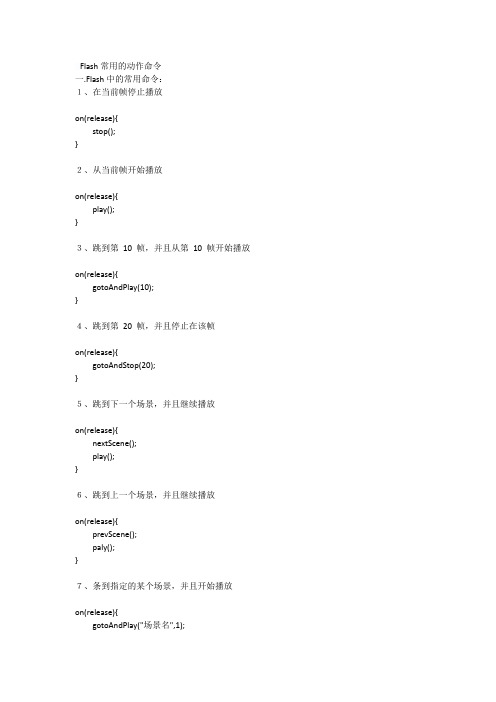
Flash常用的动作命令一.Flash中的常用命令:1、在当前帧停止播放on(release){stop();}2、从当前帧开始播放on(release){play();}3、跳到第10 帧,并且从第10 帧开始播放on(release){gotoAndPlay(10);}4、跳到第20 帧,并且停止在该帧on(release){gotoAndStop(20);}5、跳到下一个场景,并且继续播放on(release){nextScene();play();}6、跳到上一个场景,并且继续播放on(release){prevScene();paly();}7、条到指定的某个场景,并且开始播放on(release){gotoAndPlay("场景名",1);8、播放器窗口全屏显示on(release){fscommand("fullscreen", true);}9、取消播放器窗口的全屏on(release){fscommand("fullscreen", false);}10、播放的画面,随播放器窗口大小的,改变而改变on(release){fscommand("allowscale", true);}11、播放的画面,不论播放器窗口有多大,都保持原尺寸不变on(release){fscommand("allowscale", false);}12、打开一个网页,如果该“网页”和“flash动画”在同一个文件夹里:on(release){getURL("");}13、打开一个网页,如果该“网页”是在网络上的其他站点里:on(release){getURL();}14.跳转帧(按纽动作,释放跳转)on (release) {gotoAndPlay(1);15.播放:on(release){play();}16.停止:on(release){stop();}17.跳到第N帧开始播放:on(release){gotoAndplay(N);}18.跳到第N帧停止:on(release){gotoAndstop(N);}二.Flash中关于声音的常用命令:1.new Sound()//创建一个新的声音对象;2.mysound.attachSound()//加载库里的声音3.mysound.start()//播放声音;4.mysound.getVolume()//读取声音的音量5.mysound.setVolume()//设置音量6.mysound.getPan()//读取声音的平衡值7.mysound.setPan()//设置声音的平衡值8.mysound.position//声音播放的当前位置9.mysound.duration//声音的总长度;FLASH动作脚本代码集锦1 、简单loading 代码:方法1 、使用载入字节数判断b=getBytesTotal();// 获取总的字节数a=getBytesLoaded();// 已经下载的字节数onEnterFrame=function(){// 进入帧时, 进行判断if (a == b) {// 如果载入的字节数等于总的字节数delete this.onEnterFrame// 删除进入帧gotoAndPlay("frame");// 转入到你要播放的帧] else {// 否则a=getBytesLoaded();// 已经下载的字节数percent=int(a/b*100)+"%";// 计算已经下载的百分比]}把上面方法放入第一帧就可以了方法2 、使用载入的帧数判断_用Action 语法地if frame. is loaded 来实现, 新建一层,这层专门放Action,第一帧,ifFrameLoaded (" 场景", frame) {// 假如场景中地祯数已经载入goto and play() // 跳至并播放某某祯( 自己设定)}第二帧,O*Np@Qgoto and play(" 场景1", 1)// 跳至并播放第一祯循环再加上一个load 地MC 循环播放在这两帧的中间,就OK 了。
openblt的使用步骤 -回复

openblt的使用步骤-回复OpenBLT 是一个开源的嵌入式引导加载程序,可用于在嵌入式系统上更新和调试应用程序。
本文将介绍关于OpenBLT 的使用步骤,并提供详细的说明。
第一步:系统准备1. 获取OpenBLT 源代码:从OpenBLT 官方网站(OpenBLT 的最新版本。
2. 安装所需的软件工具:您需要安装C 编译器(如GCC)和用于烧录目标设备的调试器或烧录工具。
3. 配置嵌入式设备:根据您的目标设备,配置至少一个串行通信接口(如RS232、USB)来与目标设备进行通信。
第二步:编译和构建OpenBLT1. 打开终端或命令提示符窗口,并导航到OpenBLT 源代码的根目录。
2. 执行构建命令:运行"make" 命令编译和构建OpenBLT。
如果您使用的是Windows 操作系统,可以使用"mingw32-make" 命令。
3. 构建过程完成后,生成的引导加载程序文件将位于“openblt/bin/target-arch/” 目录下,其中"target-arch" 是您目标设备的架构名称(如"arm")。
第三步:配置OpenBLT1. 在OpenBLT 源代码的根目录下,找到"openblt.cfg" 文件,这是OpenBLT 的配置文件。
2. 打开"openblt.cfg" 文件,并根据您的需求进行配置。
您可以配置各种参数,如通信接口、串行波特率、可用的内存区域等。
3. 根据目标设备的具体情况,您可能还需要配置适当的硬件连接和引脚设置。
第四步:烧录OpenBLT 到目标设备1. 连接目标设备:将目标设备与开发计算机连接,通过调试器或烧录工具进行通信。
2. 启动目标设备:通过调试器或烧录工具,将目标设备启动到调试模式或烧录模式。
3. 烧录引导加载程序:运行下述命令以将OpenBLT 引导加载程序烧录到目标设备中:openblt/bin/target-arch/openblt.elf此命令将使用调试器或烧录工具将引导加载程序烧录到目标设备的适当位置。
LMX2541-xxxx评估板用户指南说明书

LMX2541-xxxx Evaluation Board User's GuideSeptember 2004Literature Number SNAU067ARevised – January 2014LMX2541xxxxUltra Low Noise PLLatinum™ Frequency Synthesizer with Integrated VCO Evaluation Board Operating InstructionsT ABLE OF C ONTENTSE QUIPMENT .................................................................... E RROR!B OOKMARK NOT DEFINED.B ASIC O PERATION (5)LMX2541XXXX B OARD I NFORMATION (7)A PPENDIX A:B OARD S TACKUP L AYERS (14)A PPENDIX B:B ILL OF M ATERIALS................................. E RROR!B OOKMARK NOT DEFINED.15 A PPENDIX C:S CHEMATICS........................................... E RROR!B OOKMARK NOT DEFINED.16 A PPENDIX D:A SSEMBLY D IAGRAM............................... E RROR!B OOKMARK NOT DEFINED.17 A PPENDIX E:Q UICK S TART ON EVMC OMMUNICATION. E RROR!B OOKMARK NOT DEFINED.22EquipmentPower SupplyThe Power Supply should be a low noise power supply. An Agilent 6623A Triple power supply with LC filters on the output to reduce noise was used in creating these evaluation board instructions.Signal GeneratorThe Signal Generator should be capable of frequencies and power level required for the part. A Rohde & Schwarz SML03 was used in creating these evaluation board instructions.Phase Noise / Spectrum AnalyzerFor measuring phase noise an Agilent E5052A is recommended. An Agilent E4445A PSA Spectrum Analyzer with the Phase Noise option is also usable although the architecture of the E5052A is superior for phase noise measurements. At frequencies less than 100 MHz the local oscillator noise of the PSA is too high and measurements will be of the local oscillator, not the device under test.OscilloscopeThe oscilloscope and probes should be capable of measuring the output frequencies of interest when evaluating this board. The Agilent Infiniium DSO81204A was used in creating these evaluation board instructions.Basic Operation1. Connect a low noise 3.3 V power supply to the Vcc connector located at the top left of the board.2. Please see Appendix D for quick start on interfacing the board. Connect PC to the uWire header.Laptop or PC Power SupplyPower CablePower Cable 3.3 V2Please see Appendix D for interface infoPlease see Appendix D for interface info 1VccuWireheader3. Start CodeLoader4.exe.4. Select USB or LPT Communication Mode on the Port Setup tab as appropriate.5. Click “Select Device” →“PLL-VCO” → LMX2531xxxx depending on which chip is on your board.6. Check your window with “PLL/VCO” Tab screenshot, 100 MHz input, but VCO output will be different dependingon which LMX2541xxxx you selectedLMX2541-xxxx Board Information* Note that the VCO gain does change a fair amount. Although not demonstrated in these instructions, the charge pump gain could be adjusted to account for this variation.LMX2541SQ2060E Setup and Measured PerformanceLMX2541SQ2380E Setup and Measured ResultsLMX2541SQ2690E Setup and Measured ResultsLMX2541SQ3030E Setup and Measured ResultsLMX2541SQ3320E Setup and Measured REsultsLMX2541SQ3740E Setup and Measured ResultsAppendix A: Board Stackup LayersAppendix B: Bill of MaterialsAppendix E: Quick Start on EVM Communication Codeloader is the software used to communicate with the EVM (Please download the latest version from - /tool/codeloader). This EVM can be controlled through the uWire interface on board. There are two options in communicating with the uWire interface from the computer.OPTION 1Open Codeloader.exe →Click “Select Device” →Click “Port Setup” tab →Click “LPT” (in Communication Mode) OPTION 2SNAU067 LMX2541-xxxx Evaluation Board User’s Guide Revised – January 2014 22Copyright © 2013, Texas Instruments IncorporatedThe Adapter BoardExample adapter configuration (LMK01801)Open Codeloader.exe →Click “Select Device” →Click “Port Setup” Tab →Click “USB” (in Communication Mode) *Remember to also make modifications in “Pin Configuration” Section according to Table above.Revised – January 2014 LMX2541-xxxx Evaluation Board User’s Guide SNAU067 23Copyright © 2013, Texas Instruments IncorporatedIMPORTANT NOTICETexas Instruments Incorporated and its subsidiaries(TI)reserve the right to make corrections,enhancements,improvements and other changes to its semiconductor products and services per JESD46,latest issue,and to discontinue any product or service per JESD48,latest issue.Buyers should obtain the latest relevant information before placing orders and should verify that such information is current and complete.All semiconductor products(also referred to herein as“components”)are sold subject to TI’s terms and conditions of sale supplied at the time of order acknowledgment.TI warrants performance of its components to the specifications applicable at the time of sale,in accordance with the warranty in TI’s terms and conditions of sale of semiconductor products.Testing and other quality control techniques are used to the extent TI deems necessary to support this warranty.Except where mandated by applicable law,testing of all parameters of each component is not necessarily performed.TI assumes no liability for applications assistance or the design of Buyers’products.Buyers are responsible for their products and applications using TI components.To minimize the risks associated with Buyers’products and applications,Buyers should provide adequate design and operating safeguards.TI does not warrant or represent that any license,either express or implied,is granted under any patent right,copyright,mask work right,or other intellectual property right relating to any combination,machine,or process in which TI components or services are rmation published by TI regarding third-party products or services does not constitute a license to use such products or services or a warranty or endorsement e of such information may require a license from a third party under the patents or other intellectual property of the third party,or a license from TI under the patents or other intellectual property of TI.Reproduction of significant portions of TI information in TI data books or data sheets is permissible only if reproduction is without alteration and is accompanied by all associated warranties,conditions,limitations,and notices.TI is not responsible or liable for such altered rmation of third parties may be subject to additional restrictions.Resale of TI components or services with statements different from or beyond the parameters stated by TI for that component or service voids all express and any implied warranties for the associated TI component or service and is an unfair and deceptive business practice. TI is not responsible or liable for any such statements.Buyer acknowledges and agrees that it is solely responsible for compliance with all legal,regulatory and safety-related requirements concerning its products,and any use of TI components in its applications,notwithstanding any applications-related information or support that may be provided by TI.Buyer represents and agrees that it has all the necessary expertise to create and implement safeguards which anticipate dangerous consequences of failures,monitor failures and their consequences,lessen the likelihood of failures that might cause harm and take appropriate remedial actions.Buyer will fully indemnify TI and its representatives against any damages arising out of the use of any TI components in safety-critical applications.In some cases,TI components may be promoted specifically to facilitate safety-related applications.With such components,TI’s goal is to help enable customers to design and create their own end-product solutions that meet applicable functional safety standards and requirements.Nonetheless,such components are subject to these terms.No TI components are authorized for use in FDA Class III(or similar life-critical medical equipment)unless authorized officers of the parties have executed a special agreement specifically governing such use.Only those TI components which TI has specifically designated as military grade or“enhanced plastic”are designed and intended for use in military/aerospace applications or environments.Buyer acknowledges and agrees that any military or aerospace use of TI components which have not been so designated is solely at the Buyer's risk,and that Buyer is solely responsible for compliance with all legal and regulatory requirements in connection with such use.TI has specifically designated certain components as meeting ISO/TS16949requirements,mainly for automotive use.In any case of use of non-designated products,TI will not be responsible for any failure to meet ISO/TS16949.Products ApplicationsAudio /audio Automotive and Transportation /automotiveAmplifiers Communications and Telecom /communicationsData Converters Computers and Peripherals /computersDLP®Products Consumer Electronics /consumer-appsDSP Energy and Lighting /energyClocks and Timers /clocks Industrial /industrialInterface Medical /medicalLogic Security /securityPower Mgmt Space,Avionics and Defense /space-avionics-defense Microcontrollers Video and Imaging /videoRFID OMAP Applications Processors /omap TI E2E Community Wireless Connectivity /wirelessconnectivityMailing Address:Texas Instruments,Post Office Box655303,Dallas,Texas75265Copyright©2015,Texas Instruments Incorporated。
常用网页设计代码

如果你要让页面显示3秒钟之后跳转,可以在html代码的<head></head>部分加上这样的代码:
<meta http-equiv="refresh" content="3; url=">
--------------------------------------------------------------------------------
5.iframe自适应高度
<iframe name="pindex" src="index.asp" frameborder=false scrolling="auto" width="100%" height="100%" frameborder=no onload="document.all['pindex'].style.height=pindex.document.body.scrollHeight" ></iframe>
3.禁止复制,鼠标拖动选取
<body ondragstart=window.event.returnValue=false oncontextmenu=window.event.returnValue=false onselectstart=event.returnValue=false>
--------------------------------------------------------------------------------
var times= "国庆节";
openbabel使用方法

openbabel使用方法openbabel是一款开源的化学转换工具,支持在分子数据之间进行转换,以及从一些常用的分子描述符中生成分子结构。
以下是openbabel的使用方法:1. 安装:你可以使用Anaconda安装openbabel,或者从源代码编译安装。
Anaconda的命令如下:```cssconda install -c conda-forge openbabel```如果你想从源代码编译安装,需要访问官方的源码下载地址去下载一个适合本地硬件设备和软件版本的源码压缩包,解压并编译。
2. 转换格式:使用openbabel将xyz格式文件转换成pdb格式文件:```cssobabel -o pdb -O```支持118种格式,如xyz、mol、mol2、pdb、smi,Gaussian文件gjf、log、fchk,ChemDraw文件cdx等。
3. 转换SMILES:使用openbabel将SMILES字符串转换为mol文件:```cssobabel -:SMILES字符串 --gen3d -omol -O```SMILES会默认补氢至饱和,将C补成甲烷。
若要得到单个碳的mol文件,需要将C补成甲基。
此外,也可以将多个文件的SMILES转换为单个文件的SMILES。
4. 生成结构式的图像:使用openbabel将分子结构转换为图像:```cssobabel "C([CH](C(=O)O)N)S" -opng -O```还可以生成矢量图像。
此外,还可以将文件直接转换为图像。
5. 配合Gaussian使用:从SMILES直接生成Gaussian输入文件:```cssobabel -:CC --gen3d -ogjf >```此外,还可以从已有的log文件中得到下一步的输入文件。
openwrt br-lan 概念

一、什么是OpenWrt?OpenWrt是一个针对嵌入式设备的Linux发行版,专门用于路由器、无线接入点以及其它网络设备。
它可以替代设备原厂的固件,增加设备的稳定性和功能性。
OpenWrt允许用户自由定制设备的功能、外观和配置,是一款非常灵活的嵌入式系统。
二、 OpenWrt的基本概念1. LAN(Local Area Network):局域网,指的是一个小范围内连接的设备的网络。
通常局域网内的设备可以互相通信,共享资源。
2. OpenWrt中的LAN:在OpenWrt中,LAN是指设备的本地网络,可以是有线连接或者无线连接的。
BR-LAN即为OpenWrt中局域网的桥接接口,用于连接设备内部的各种网络设备,如有线网卡、无线网卡等,将它们组成一个网络。
3. BR-LAN的作用:BR-LAN作为OpenWrt中局域网的桥接接口,起到连接、桥接设备内部各种网络设备的作用,使得这些设备能够在局域网中互相通信。
4. BR-LAN的配置:用户可以通过OpenWrt的管理界面或者命令行来配置BR-LAN的参数,如IP位置区域、子网掩码、DNS服务器等,从而自定义局域网的网络设置。
三、 BR-LAN的重要性1. 局域网的核心:BR-LAN作为OpenWrt设备的局域网桥接接口,是整个局域网的核心组成部分。
它的稳定性和配置将直接影响到局域网内设备的连接和通信质量。
2. 用户定制化:通过对BR-LAN的配置,用户可以自定义局域网的网络设置,如设置静态IP位置区域、修改子网掩码、配置DHCP服务等,满足用户个性化的网络需求。
3. 故障排查:在网络故障排查时,BR-LAN也是一个重点关注的对象,因为它连接着局域网内的各种设备,一旦出现问题将会影响整个局域网的正常运行。
四、 BR-LAN的配置方式1. Web管理界面:OpenWrt提供了Web管理界面,用户可以通过浏览器登入设备并进行BR-LAN的配置。
Web管理界面提供了直观的界面和操作方式,方便用户进行局域网的设置。
openbravoPOS操作记录

4、查询单据后进行退款
4.1、更新了ticketrefund,ID加1
4.2、在receipts表中插入一条记录
4.3、插入tickets表格,此时单据类型为1,其他未见异常
4.4、插入ticketlines详细记录,数量为负数,价格为当时出售单价
4.8、在库存当前存量表(stockcurrent)中更新数量,增加相应的数量
5、查找一张单据进行修改
跟新增单据类似,进行数据修改而已,但是stockdiary表格出现多条记录,待核实
4.5、在支付列表(payments)插入一条记录,支付价值为负数,类型为cashrefund,TRANSID为空 RETURNMSG不解
4.6、在税收列表(taxlines)插入一条记录,金额为负数
4.7、在库存日记表(stockdiary中记录一条正数库存 REASON 记录为2,同时已正数记录库存,REASON规律待继续研究
1.7、在税收列表(taxlines)插入一条记录
ID为本记录ID RECEIPT为票据ID TAXID为税收类型ID BASE为单据金额,AMOUNT为税收金额
1.8、在库存当前存量表(stockcurrent)中更新数量,减少相应的数量,可以为负数
TICKET为票据ID,同1.3和1.4的RECEIPT,同时逐行记录了产品,销售价格,数量以及税
1.5、在支付列表(payments)插入一条记录
ID为本记录ID RECEIPT为票据ID PAYMENT为支付方式(cash/?/?) TOTAL为单据金额,TRANSID未知含义(no ID),RETURNMSG不解
1.3、在receipts表中插入一条记录
openblas 用法

openblas 用法OpenBLAS是一个开源的基本线性代数子程序库,它提供了一套高效的BLAS(基本线性代数子程序)函数,可以在各种计算平台上进行数值计算。
使用OpenBLAS可以加速矩阵乘法、向量运算等数值计算操作。
下面我将从安装、基本用法和常见问题三个方面来介绍OpenBLAS的用法。
安装:首先,你需要安装OpenBLAS库。
你可以通过包管理工具(如apt、yum等)来安装OpenBLAS,也可以从源代码编译安装。
如果你使用的是Linux系统,你可以通过以下命令安装OpenBLAS:sudo apt-get install libopenblas-dev.如果你使用的是Windows系统,你可以从OpenBLAS的官方网站下载预编译的库文件进行安装。
基本用法:一旦安装了OpenBLAS,你就可以在你的程序中调用OpenBLAS 提供的BLAS函数。
在C语言中,你可以包含OpenBLAS的头文件,并链接OpenBLAS库,然后就可以调用BLAS函数了。
在Python中,你可以使用NumPy库,NumPy会自动调用OpenBLAS来执行数值计算操作。
在其他语言中也有相应的调用方式,具体可以参考OpenBLAS 的官方文档。
常见问题:在使用OpenBLAS时,可能会遇到一些常见问题,比如性能不如预期、安装问题等。
这时候你可以查阅OpenBLAS的官方文档或者在社区论坛上寻求帮助。
另外,你也可以通过调整OpenBLAS的配置参数来优化性能,比如调整线程数、选择合适的编译选项等。
总之,OpenBLAS是一个强大的数值计算库,通过合理的安装和调用,可以为你的数值计算任务提供高效的支持。
希望这些信息能够帮助你更好地理解和使用OpenBLAS。
- 1、下载文档前请自行甄别文档内容的完整性,平台不提供额外的编辑、内容补充、找答案等附加服务。
- 2、"仅部分预览"的文档,不可在线预览部分如存在完整性等问题,可反馈申请退款(可完整预览的文档不适用该条件!)。
- 3、如文档侵犯您的权益,请联系客服反馈,我们会尽快为您处理(人工客服工作时间:9:00-18:30)。
OpenBR 0.5.0
Open Source Biometric Recognition
Windows 7 - Visual Studio Express Edition 2012 - x64
1.Download Visual Studio 2012 Express Edition for Windows Desktop and install.
a.Consider the free open source program WinCDEmu if you need a program to mount ISO images.
b.You will have to register with Microsoft after installation, but it's free.
c.Grab any available Visual Studio Updates.
d.Download and install Windows 8 SDK.
2.Download and Install CMake 2.8.11.2
a.During installation setup select "add CMake to PATH".
3.Download OpenCV 2.
4.6.1
/downloads.html
a.Consider the free open source program 7-Zip if you need a program to unarchive tarballs.
b.Move the "opencv-2.4.6.1" folder to "C:\".
c.Open "VS2012 x64 Cross Tools Command Prompt" (from the Start Menu, select "All Programs" ->
"Microsoft Visual Studio 2012" -> "Visual Studio Tools" -> "VS2012 x64 Cross Tools Command
Prompt") and enter:
$ cd C:\opencv-2.4.6.1
$ mkdir build-msvc2012
$ cd build-msvc2012
$ cmake -G "NMake Makefiles" -DBUILD_PERF_TESTS=OFF -DBUILD_TESTS=OFF -DWITH_FFMPEG=OFF -DCMAKE_BUILD_TYPE=Debug ..
$ nmake
$ nmake install
$ cmake -DCMAKE_BUILD_TYPE=Release ..
$ nmake
$ nmake install
$ nmake clean
1
4.Download and Install Qt
5.1.1
5.Create a GitHub account and follow their instructions for setting up Git.
unch "Git Bash" from the Desktop and clone OpenBR:
$ cd /c
$ git clone https:///biometrics/openbr.git
$ cd openbr
$ git checkout 0.5
$ git submodule init
$ git submodule update
6.Build OpenBR!
a.From the VS2012 x64 Cross Tools Command Prompt:
$ cd C:\openbr
$ mkdir build-msvc2012
$ cd build-msvc2012
$ cmake -G "CodeBlocks - NMake Makefiles"
-DCMAKE_PREFIX_PATH="C:/opencv-2.4.6.1/build-msvc2012/install;C:/Qt/Qt5.1
.1/5.1.1/msvc2012_64" -DCMAKE_INSTALL_PREFIX="./install"
-DBR_INSTALL_DEPENDENCIES=ON -DCMAKE_BUILD_TYPE=Release ..
$ nmake
$ nmake install
b.Check out the "install" folder.
7.Hack OpenBR!
a.From the VS2012 x64 Cross Tools Command Prompt:
$ C:\Qt\Qt5.1.1\Tools\QtCreator\bin\qtcreator.exe
b.From the Qt Creator "Tools" menu select "Options..."
c.Under "Kits" select "Desktop (default)"
d.For "Compiler:" select "Microsoft Visual C++ Compiler 11.0 (x86_amd64)" and click "OK"
e.From the Qt Creator "File" menu select "Open File or Project...".
f.Select "C:\openbr\CMakeLists.txt" then "Open".
g.If prompted for the location of CMake, enter "C:\Program Files (x86)\CMake 2.8\bin\cmake.exe".
h.Browse to your pre-existing build directory "C:\openbr\build-msvc2012" then select "Next".
i.Select "Run CMake" then "Finish".
j.You're all set! You can find more information on Qt Creator here if you need.
8.(Optional) Package OpenBR!
a.From the VS2012 x64 Cross Tools Command Prompt:
$ cd C:\openbr\build-msvc2012
$ cpack -G ZIP
Generated on Wed Oct 1 2014 13:47:33 for OpenBR by 1.8.7。
