RT9819C-12PY中文资料
RT334012中文资料

10A/10A @ 30VDC
12A/12A @ 250VAC
12A/12A @ 30VDC
3/4 HP @ 480VAC*
1/2 HP @ 240VAC*
1/3 HP @ 120VAC*
48 LRA/10 FLA @ 240VAC*
TV-3 @ 120VAC*
A300, 720VA @ 240VAC*
元器件交易网
Ordering Information
Typical Part Number B RT
1
3
1. Basic Series: RT = Miniature, printed circuit board relay.
2. Enclosure: 1 = 1 pole 12A, Pinning 3.5mm, flux-tight (Code 1). 3 = 1 pole 16A, Pinning 5mm, flux-tight (Code 3). 4 = 2 pole 8A, Pinning 5mm, flux-tight (Code 5).
.50 (12.7)
6X .031 X .020 (.80 X .52)
2X .020 X .020 (.52 X .52)
.17 (4.3)
PC Board Layouts (Bottom View)
1 Pole 12A 3.5mm
.051 DIA. (1.30)
1 Pole 16A 2 Pole 8A 5mm
Resistive Resistive
Motor Motor Motor Motor Tungsten Pilot Duty Pilot Duty
Resistive/GP Resistive
AK 98
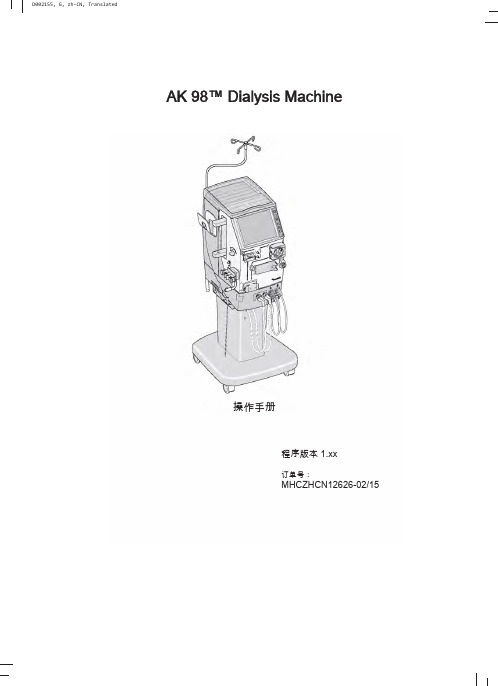
AK98™Dialysis Machine操作手册程序版本1.xx订单号:MHCZHCN12626-02/15HCZHCN12626修订02.2015程序版本1.xx©2014Gambro Lundia AB。
保留所有权利。
商标商标Gambro、AK 98、BiCart、CleanCart、Diascan、SoftPac、U 9000、Polyflux、Revaclear 和Evodial 都属于Gambro 集团。
商标Dialox 属于Air Liquide 集团。
商标HASTELLOY 属于Haynes International Inc。
制造商Gambro Lundia ABBox 10101Magistratsvägen 16SE-22010LUNDSweden电话:+4646169000销售代表联系信息(如果有):如对本手册有任何意见或建议,请联系当地销售代表或制造商。
Operators handbook1用前须知 (1)2机器说明 (17)3操作血液透析装置 (39)4血液透析-双针治疗 (57)5血液透析-单针治疗 (85)6单纯超滤 (93)7图形预制功能 (97)8测量血压(选件) (105)9检查清除率(选件) (111)10消毒和清洁 (117)11对AK98™血液透析装置和WRO系统进行消毒 (131)12维护和操作 (135)13技术数据和规格 (141)14当地法规登记号(如果有) (161)Alarm handbook1报警 (1)2关注信息 (55)HCZHCN12626修订02.2015程序版本1.xx目录1用前须知 (1)1.1阅读操作手册时的重要事项 (2)1.1.1关于本操作手册 (2)1.1.2安全定义 (2)1.1.3值和设置 (2)1.1.4按钮 (2)1.1.5关于屏幕 (2)1.1.6符号 (4)1.2使用前的一般警告和注意事项 (6)1.2.1使用前的一般注意事项 (6)1.2.2责任与免责声明 (8)1.2.3漏电和等电位连接 (8)1.2.4治疗地点 (9)1.2.5中心静脉导管 (9)1.2.6外部电气设备连接 (9)1.2.7如何移动AK98血液透析装置 (9)1.2.8安全须知 (9)1.3预期用途 (10)1.3.1预期用途 (10)1.3.2培训 (11)1.3.3消毒和功能检查 (11)1.3.4进水要求 (11)1.3.5中央输送系统的卫生质量 (11)1.3.6配制透析液 (11)1.4附件 (12)1.4.1浓缩液、化学消毒剂、附件和消耗品 (12)1.4.2浓缩液 (12)1.4.3化学消毒剂 (13)1.4.4血液管路 (13)1.4.5附件 (13)1.4.6超滤器(选件) (13)1.4.7透析器 (14)1.4.8血压测量附件 (14)1.5术语 (15)1.5.1术语 (15)2机器说明 (17)2.1血液部分 (18)2.1.1血液部分的部件 (18)2.1.2血液部分部件详细信息 (19)2.2液体部分 (26)2.2.1液体部分的部件 (26)2.2.2液体部分组件详细信息 (27)HCZHCN12626修订02.2015程序版本1.xx2.3背面的部件 (32)2.3.1背面的部件 (32)2.3.2背面部件详细信息 (33)3操作血液透析装置 (39)3.1操作员位置 (40)3.1.1操作员位置 (40)3.2打开和关闭血液透析装置 (40)3.2.1主开关 (40)3.2.2开/关按钮 (40)3.3指示灯和按钮 (40)3.3.1指示灯 (40)3.3.2操作员面板上的按钮 (41)3.4屏幕 (42)3.4.1屏幕概述 (42)3.4.2静脉和动脉压力控制(1,2) (43)3.4.3机器状态指示灯(3) (43)3.4.4时间(4) (43)3.4.5血液路径(5) (44)3.4.6液体流路(6) (44)3.4.7旁路路径 (44)3.4.8血压区(7,8)(选件) (44)3.4.9清除率区(9,10)(选件) (44)3.4.10治疗浏览(11–15) (44)3.4.11报警选项卡(16) (45)3.4.12信息选项卡(17) (45)3.4.13信息字段(18) (45)3.4.14预冲按钮(19) (45)3.4.15回血按钮(20) (45)3.4.16消毒按钮(21) (46)3.4.17血液按钮(22) (47)3.4.18液体按钮(23) (48)3.4.19液体旁路按钮(24) (50)3.4.20超滤按钮(25) (51)3.4.21治疗历史记录页面(26) (51)3.4.22状态栏(27) (51)3.4.23服务菜单 (51)3.5浓缩液待命模式 (52)3.5.1关于暂停透析液 (52)3.5.2手动暂停透析液的配制 (53)3.5.3恢复透析液的配制 (53)3.5.4自动暂停透析液配制 (53)3.6在电源故障期间操作机器 (53)3.6.1在有备用电池的情况下出现电源故障 (53)3.6.2在没有备用电池的情况下出现电源故障 (53)3.6.3手动为病人回血 (54)HCZHCN12626修订02.2015程序版本1.xx3.7在治疗过程中更换透析器和血路管 (54)3.8超滤控制 (55)4血液透析-双针治疗 (57)4.1基本功能 (58)4.2开始双针治疗 (58)4.2.1治疗前检查事项 (58)4.2.2开始功能检查 (58)4.2.3设置血液透析装置 (59)4.2.4连接动脉血液管路 (61)4.2.5连接静脉血液管路 (66)4.2.6连接肝素注射器 (71)4.2.7预冲透析循环 (73)4.2.7.1预冲说明 (73)4.2.7.2手动预冲 (73)4.2.7.3辅助预冲 (75)4.2.8预冲选项 (76)4.2.8.1额外预冲 (76)4.2.8.2再循环 (76)4.2.9设置治疗时间 (77)4.2.10设置超滤量 (77)4.2.11设置肝素值 (78)4.2.12连接病人 (79)4.2.13开始治疗 (81)4.3结束双针治疗 (82)4.3.1结束治疗 (82)4.3.2确认断开病人 (83)4.3.3机器后期处理 (83)5血液透析-单针治疗 (85)5.1基本功能 (86)5.2准备 (86)5.3连接病人 (89)5.4开始治疗 (90)5.5结束单针治疗 (91)6单纯超滤 (93)6.1基本功能 (94)6.2处理单纯超滤 (94)6.2.1启用单纯超滤 (94)6.2.2如何再添加一个单纯超滤量 (94)6.2.3停止单纯超滤 (95)6.3其他信息 (95)6.3.1肝素 (95)HCZHCN12626修订02.2015程序版本1.xx7图形预制功能 (97)7.1一般信息 (98)7.2钠和碳酸氢盐浓度曲线 (98)7.3超滤率曲线 (98)7.4图形预制功能设置/启用 (101)7.5无预设模型的图形预制功能 (102)7.5.1无预设模型的超滤图形预制功能 (102)7.5.2无预设模型的钠图形预制功能 (103)7.5.3无预设模型的碳酸氢盐图形预制功能 (103)7.6设置和启用带预设模型的图形预制功能 (104)8测量血压(选件) (105)8.1血压监测仪(BPM) (106)8.2血压袖带 (106)8.3直接血压测量 (107)8.4间隔时间血压测量 (108)8.5测量历史记录 (108)8.6设置报警限值 (109)8.7血压测量期间的病人护理 (109)8.7.1所有病人 (109)8.7.2高血压病人 (110)8.7.3心律不齐的病人 (110)9检查清除率(选件) (111)9.1清除率测量(Diascan™)如何工作 (112)9.2清除率测量检查内容 (112)9.3检查K和Kt (112)9.4检查Kt/V (113)9.5测量历史记录 (114)9.6设置Kt/V目标值 (114)9.7设置K或Kt/V过低的报警 (115)9.8影响测量的因素 (115)10消毒和清洁 (117)10.1消毒和清洁–一般信息 (118)10.2启动前的检查事项 (118)10.3加热消毒 (119)10.3.1加热消毒说明 (119)10.3.2清洁和脱钙 (119)10.3.3启动加热消毒 (119)HCZHCN12626修订02.2015程序版本1.xx10.3.4启动使用CleanCart™清洗棒的加热消毒 (120)10.3.5启动使用液体柠檬酸的加热消毒 (120)10.3.6启动使用液体柠檬酸的短时间加热消毒 (120)10.3.7整合加热消毒 (121)10.3.7.1整合加热消毒 (121)10.3.7.2安排加热消毒方案 (121)10.3.7.3关闭已安排的方案 (122)10.3.8使用WRO300H单元进行整合加热消毒 (122)10.3.8.1使用WRO300H单元进行整合加热消毒 (122)10.4化学消毒 (122)10.4.1有关化学消毒 (122)10.4.2启动化学消毒 (123)10.4.3启动中央化学消毒 (123)10.4.4对WRO单元执行化学消毒方案 (124)10.4.5消毒剂残留物检测 (124)10.4.6消毒历史记录 (124)10.4.7关于化学消毒剂 (125)10.5冲洗和排水 (125)10.5.1启动冲洗或排水 (125)10.5.2安排冲洗方案 (125)10.5.3关闭特定天的冲洗方案 (126)10.6存放灌有化学消毒剂的机器 (126)10.6.1在血液透析装置中灌注化学消毒剂 (126)10.6.2开始使用灌有化学消毒剂的血液透析装置 (127)10.7参考 (127)10.7.1消毒剂、脱钙剂和清洁剂-特征 (127)10.7.2清洁和消毒安排 (128)10.7.3流量路径 (129)11对AK98™血液透析装置和WRO系统进行消毒 (131)11.1一般说明 (132)11.2使用WRO300H单元进行整合加热消毒 (132)11.2.1对WRO300H单元进行整合加热消毒的说明 (132)11.2.2安排整合加热消毒 (132)11.2.3手动启动整合加热消毒 (132)11.3对WRO单元执行中央化学消毒方案 (133)11.3.1对WRO单元执行中央化学消毒方案的说明 (133)11.3.2启动WRO单元的中央化学消毒 (133)11.4冲洗设置 (134)11.4.1冲洗设置 (134)HCZHCN12626修订02.2015程序版本1.xx12维护和操作 (135)12.1维护 (136)12.2血泵转子 (136)12.2.1血泵转子的维护 (136)12.2.2清洁血泵转子 (136)12.3清洁漏血探测器 (137)12.4进水管 (137)12.5吸液管 (137)12.6表面和顶部托盘 (138)12.7更换超滤器 (138)12.8存放 (139)12.9服务 (139)12.10丢弃 (139)13技术数据和规格 (141)13.1性能和规格-控制系统 (143)13.1.1预冲 (143)13.1.2血流控制 (143)13.1.3肝素泵 (143)13.1.4血压 (144)13.1.5血压监测仪(BPM) (144)13.1.6透析液准备 (144)13.1.7超滤控制 (145)13.1.8超滤保护 (146)13.1.9图形预制功能 (146)13.1.10Diascan™(选件) (146)13.1.11消毒和清洁-化学消毒 (146)13.1.12消毒和清洁–加热消毒 (147)13.1.13自动加热消毒 (148)13.1.14加热消毒方案(包括WRO300H) (148)13.1.15消毒和清洁-冲洗/排水 (148)13.1.16消毒和清洁-外部清洁 (148)13.1.17供水 (148)13.1.18电源 (149)13.1.19外部设备连接 (150)13.1.20备用电池 (150)13.2性能和规格-监控系统 (150)13.2.1血压监控 (150)13.2.2空气探测 (151)13.2.3因凝血造成的体外血液流失 (151)13.2.4透析液准备 (151)13.2.5超滤控制系统 (151)13.2.6漏血探测 (152)HCZHCN12626修订02.2015程序版本1.xx13.3报警声压 (152)13.3.1报警声压 (152)13.4物理数据 (152)13.4.1尺寸和重量 (152)13.4.2输液支架 (152)13.5与透析液、浓缩液和水接触的材料 (152)13.5.1聚合物 (152)13.5.2金属 (153)13.5.3其它材料 (153)13.6环境数据 (153)13.6.1中国RoHS声明表 (153)13.6.2操作 (153)13.6.3运输和储存 (154)13.6.4电磁环境 (154)13.6.5预期使用寿命 (157)13.6.6能耗 (157)13.7标准 (158)14当地法规登记号(如果有) (161)HCZHCN12626修订02.2015程序版本1.xx1用前须知1.1阅读操作手册时的重要事项 (2)1.1.1关于本操作手册 (2)1.1.2安全定义 (2)1.1.3值和设置 (2)1.1.4按钮 (2)1.1.5关于屏幕 (2)1.1.6符号 (4)1.2使用前的一般警告和注意事项 (6)1.2.1使用前的一般注意事项 (6)1.2.2责任与免责声明 (8)1.2.3漏电和等电位连接 (8)1.2.4治疗地点 (9)1.2.5中心静脉导管 (9)1.2.6外部电气设备连接 (9)1.2.7如何移动AK98血液透析装置 (9)1.2.8安全须知 (9)1.3预期用途 (10)1.3.1预期用途 (10)1.3.2培训 (11)1.3.3消毒和功能检查 (11)1.3.4进水要求 (11)1.3.5中央输送系统的卫生质量 (11)1.3.6配制透析液 (11)1.4附件 (12)1.4.1浓缩液、化学消毒剂、附件和消耗品 (12)1.4.2浓缩液 (12)1.4.3化学消毒剂 (13)1.4.4血液管路 (13)1.4.5附件 (13)1.4.6超滤器(选件) (13)1.4.7透析器 (14)1.4.8血压测量附件 (14)1.5术语 (15)1.5.1术语 (15)1.1阅读操作手册时的重要事项1.1.1关于本操作手册这本操作手册提供了正确使用AK200SAK200ULTRA SAK96AK98NewayPrismaflex血液透析装置所需的说明。
CS19-12HO1中文资料
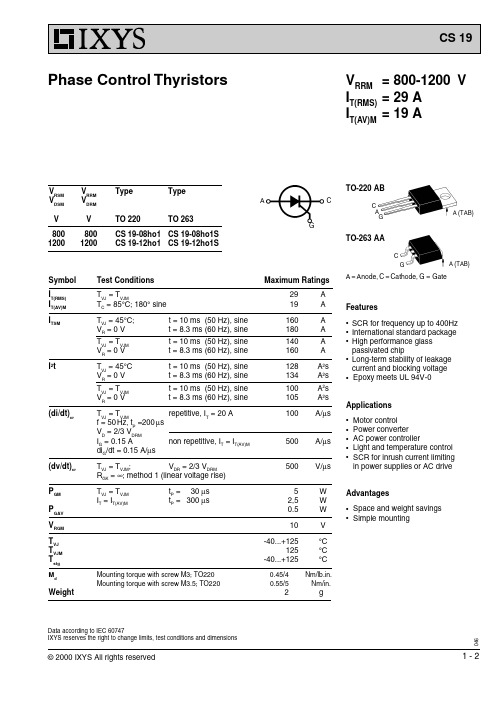
C
G
A (TAB)
A = Anode, C = Cathode, G = Gate
Features
q SCR for frequency up to 400Hz q International standard package q High performance glass
passivated chip q Long-term stability of leakage
f = 50 Hz, tP =200 µs
VD = 2/3 VDRM
I = 0.15 A
non repetitive, I = I
G
T T(AV)M
diG/dt = 0.15 A/µs
TVJ = TVJM;
VDR = 2/3 VDRM
R GK
=
∞;
method
1
(linear
voltage
rise)
I
G
=
0.1
A;
di /dt G
=
0.1
A/µs
≤
75 mA
≤
50 mA
≤
2 µs
RthJC RthCK
a
DC current DC current
Max. acceleration, 50 Hz
Dimensions in mm (1 mm = 0.0394") TO 263 AA
1.0 K/W typ 0.25 K/W
.340 .380 .280 .320
.380 .405 .270 .320 .100 BSC
.575 .625 .090 .110 .040 .055 .050 .070
0 .015
Agilent连接硬件配件文件说明书

Agilent Connectivity Hardware for PC-to-Instrument ConnectionsData Sheetwith Agilent GPIBInstrument Control ProductsIntroducing Agilent GPIB Instrument Control Products Agilent connectivity products enable:• Easy connection to GPIB instruments based on simple plug-and-play setup and configuration• Use of PC-standard interfaces that are prevalent even on notebook PCs, such as USB and LAN• A wide selection of interfaces to fit your test system application– PCI, PCIe®, USB and LAN• Use of industry-standard I/O libraries which makes integrationof existing instruments and software programs in a singlesystem easy, even if you use multiple instrument vendors.Table of ContentsConnecting is as easy as 1-2-3 (3)Agilent IO Libraries Suite 16.0 (4)Agilent 82357B USB/GPIB Interface Converter (5)Agilent 82350B High-Performance PCI GPIB Interface Card (6)Agilent 82351A High-Performance PCI Express® (PCIe)GPIB Interface Card (7)Agilent E5810A LAN/GPIB Gateway (8)Agilent GPIB Instrument Control Products Summary (9)Related Agilent Literature (10)Contact Agilent.........................................................................Back coverConnecting is as Easy as 1-2-3Establish a connection in less than 15 minutesAgilent IO Libraries Suite eliminates the many working hours it takes to connect and configure PC-controlled test systems, especially if it involves instruments from multiple vendors. In fact, with IO Libraries, connecting your instruments to a PC is as easy as connecting a PC to a printer. Easily mix instruments from different vendorsAgilent IO Libraries Suite eliminates headaches associated with trying to combine hardware and software from different vendors. The software is compatible with GPIB, USB, LAN and RS-232 test instruments that adhere to the supported interface standards, no matter who makes them.When you install the IO Libraries Suite, the software checks for the presence of other I/O software on your computer. If it finds another ven-dor’s VISA libraries, it automatically installs in a side-by-side mode that allows you to use the existing I/O software and the Agilent software together in multi-vendor systems.Work in the environment that’s comfortable to youIn addition, the IO Libraries are compatible with a variety of applica-tion development environments and programming APIs including Agilent or NI VISA, VISA COM, SICL, Agilent 488 (compatible with NI-488.2), and Agilent VEE. There is flexibility to choose the software and hardware of your choice to get your job done. Works with millions of existing instruments from hundreds of vendorsAgilent connectivity products and IO Libraries are trusted and known for their reliability. The IO Libraries ships with more than 150 instruments from Agilent Technologies. If you already own an Agilent connectivity product or instrument, you can download the latest version of Agilent IO Libraries Suite for free.Agilent IO Libraries Suite 16.0PC softwareOperating system• Windows® 7 32-bit and 64-bit (Starter, Home Basic, Home Premium, Professional, Ultimate,Enterprise)• Windows Vista® SP1 and SP2 32-bit and 64-bit (Home, Home Premium, Business, Ultimate,Enterprise Editions)• Windows XP Pro or Home edition service pack 3 or later, 32-bit onlyPC hardwareProcessor600 MHz class (800 MHz or greater recommended)RAM• Windows XP: 256 MB minimum (1 GB or greater recommended)• Windows Vista or Windows 7: 1 GB minimumHard disk space required 1.5 GBDisplay800 x 600, 256 colorsVB6VISA COM, VISA, SICL, Agilent 488, Excel VBAC/C++, Managed C++VISA COM, VISA, Agilent 488.NET languages (, C#)VISA COM, VISA, Agilent 488LabVIEW VISA, Agilent 488MATLAB VISANote: Agilent IO Libraries Suite supports VEE Pro program development with drivers and/or Direct IO.Connection Expert Automatically scans and configures your instrument IO, helps you get connected quickly and easilyand displays the status of your interfaces and instrumentsInteractive IO Lets you quickly send commands to instruments and read responsesIO Monitor Lets you monitor and debug I/O calls made on any of Agilent’s supported buses using Agilent SICL,VISA, VISA COM, or Agilent IVI instrument drivers (released after September 18, 2010)IO control Provides easy access to the IO Libraries Suite from the Windows system trayviFind32Debug utility uses VISA functions to find resources and lists them in a console windowSee the following URL for more information or for the latest updates: /find/iosuiteAgilent 82357B USB/GPIB Interface ConverterFeatures• Fast and easy connection to GPIB instruments • Uses standard USB and IEEE-488 interfaces • Maximum GPIB transfer rate of 1.15 MB/s • Parallel polling capabilityBest for• Easiest GPIB connectivity • Notebook computer GPIB connectionConnect GPIB instruments quickly and easily to your computer’s USB portThe Agilent 82357B USB/GPIBinterface provides a direct connection from the USB port on your desktop and laptop computers to GPIB instru-ments. Once the software is loaded, your computer automatically detects the 82357B when it is connected to the USB port of the computer.The 82357B is a plug-and-play device. It is also hot-pluggable, making it easy to connect and disconnect without having to shut down thecomputer. No external power supplies are necessary.The 82357B USB/GPIB interface implements USB 1.1 (12 Mbits/s) and is compatible with USB 2.0. The 82357B USB/GPIB interface uses a thin, flexible, high-quality USB cable that is USB 2.0-compliant. The USB cable is shielded, and the connector is specified to 1,500 insertions, ensur-ing a durable connection and reliabledata transfer.Includes Agilent IO Libraries Suite and VISA/SICL programming manuals on CD-ROM AccessoriesNoneBoosting performance with simplest connectivityAgilent 82350B High-Performance PCI GPIB Interface CardFeatures• PCI IEEE-488 interface for PCs • Transfer rates up to 900 KB/s • Dual processor support on the latest Windows operating systemBest for• Maximum GPIB throughput for all configurationsHigh performance formanufacturing test applicationsThe 82350B is Agilent’s highest-performance GPIB interface. With a direct PCI computer connection, transaction overhead is minimized for the best overall performance.The 82350B card de-couples GPIB transfers from PCI bus transfers. Buffering provides connectivity and system performance that is superior to direct memory access (DMA). The hardware is software-configurable and compatible with the plug-and-play standard for easy hardware installation. The GPIB interface card plugs into a 5 volt PCI slot in thebackplane of your PC.Includes Agilent IO Libraries Suite and VISA/SICL programming manuals on CD-ROMAccessoriesGPIB cables/adapter (see page 9)This traditional GPIB connection still offers the highest throughputAgilent 82351A High-Performance PCI Express ® (PCIe) GPIB Interface CardFeatures• Compact half-height size (68.9 mm)• High transfer rate of 1.4 MB/s • High flexibility via up-plugging (to x4 or x8 PCIe slots)• 3.3 V signal level for lower power consumptionBest for• Bandwidth-intensive PC applications • Adding GPIB connection for PCIe based PCs or workstationsHigh transfer rate fordemanding test applicationsThe Agilent 82351A PCIe-GPIB interface card is designed forintegration into next generation PCs or workstations. It offers fast data transmission for various demanding test applications that require data to be transferred to memory fast enough without any loss or overwriting. PCIe (PCI Express) is an evolutionary version of PCI that offers a higher transfer rate across a low number of wires. It is also backward-compatible with PCI software, so you don’t need to perform any code re-configuration. The powerful bus architecture of PCIe allows bidirectional data transmis-sion, and the implementation of anew class of test applications.Includes Agilent IO Libraries Suite and VISA/SICL programming manuals on CD-ROMAccessoriesGPIB cables/adapter (see page 9)New standard for high-speed internal devicesAgilent E5810A LAN/GPIB GatewayFeatures• Remote access and control of GPIB instruments via LAN • Easy setup and use via digital display and web browserBest for• Connection to remote GPIB and RS-232 instrumentation • Shared test systemsRemote access and collaboration with GPIB instruments via your LANThe E5810A can use DHCP, if avail-able, to automatically configure nec-essary network parameters, including its IP address. The gateway can be controlled from multiple locations and by multiple users via your LAN, so it is easy to share control of instru-ments from locations worldwide.For easy remote access, enter the IP address from the digital display as the URL in your web browser and gain access to connected GPIB and RS-232 instruments. Then use your browser to send instrument com-mands interactively, and quickly see your measurement results. Use the digital display and LEDs to check the IP address and troubleshoot locally.System useFor system environments, the E5810A gateway can be mounted on a rack. The rack mount kit (Option 100) allows two devices to be placed side-by-side in one rack width. With its built-in power supply, there are noadditional power modules to mount.Includes Agilent IO Libraries Suite and VISA/SICL programming manuals on CD-ROMAccessories• GPIB cables/adapter (see page 9)• Rack Mount Kit (Option 100)Take advantage of LAN technology for your GPIB instruments and test systemsAgilent GPIB Instrument Control Products Summary CablesAgilent also offers a variety of cables that provide easy and reliable connec-tions. Agilent cables are engineered for exceptional reliability and durability, even under the harshestconditions.Cable Length 10833D GPIB cable0.5 meter 10833A GPIB cable 1 meter 10833B GPIB cable 2 m10833C GPIB cable 4 m10833F GPIB cable 6 m10833G GPIB cable8 mAdaptersThe 10834A GPIB-to-GPIB adapter can help when limited rear-panel space and other design consider-ations make cabling difficult. The 10834A adapter extends the first cable by 2.3 cm away from the rear panel to provide clearance for other connectors, switches, and cables.GPIB board82350B PCI/GPIB card• GPIB connection for PCI-based PCs orworkstations• Maximum throughput for allconfigurations up to 900 KB/s82351A PCIe/GPIB card• GPIB connection for PCIe-based PCsor workstations• High throughput applications up to1.4 MB/sUSB converter82357B USB/GPIB card• GPIB connectivity, even for notebookcomputers• Easiest GPIB instrument set-up to PC LAN converter E5810A LAN/GPIBgateway• Connection to remote GPIB andRS-232 instruments• Test-system sharing and collaborationamong multiple usersCable10833x GPIB cables• Connection between GPIBinstruments (daisy-chain)• Connection from GPIB instrument tothe PCI/GPIB or PCIe/GPIB card• Connection from GPIB instrument tothe LAN/GPIB gatewayAdapter10834A GPIB-to-GPIBadapter• 2.3-cm clearance at GPIB instrument’srear panelTypical configurations of PC-to-instrument connectionRelated Agilent LiteratureThis article is the fourth of a series of four application notes with System Developers in mind. It explains with great depth how you can simplify test integration by taking advantage of open connectivity standards. Meet your throughput requirements yet stay within budget.Where to download: /find/gpibAgilent Email Updates/find/emailupdates Get the latest information on the products and applications you select.LAN eXtensions for Instruments puts the power of Ethernet and the Web inside your test systems. Agilent is a founding member of the LXI consortium.Agilent Channel Partnersw w w /find/channelpartners Get the best of both worlds: Agilent’s measurement expertise and product breadth, combined with channel partner convenience. AdvancedTCA ® Extensions for Instrumentation and Test (AXIe) is an open standard that extends the AdvancedTCA ® for general purpose and semiconductor test. Agilent is a founding member of the AXIe consortium.PCI eXtensions for Instrumentation (PXI) modular instrumentation delivers a rugged, PC-based high-performance measurement and automation system.Agilent Advantage Services is com-mitted to your success throughout your equipment’s lifetime. We share measurement and service expertise to help you create the products that change our world. To keep you com-petitive, we continually invest in tools and processes that speed up calibra-tion and repair, reduce your cost of ownership, and move us ahead of your development curve./quality/find/advantageservicesFor more information on AgilentTechnologies’ products, applications or services, please contact your local Agilent office. The complete list is available at:/find/contactus Americas Canada (877) 894 4414 Brazil (11) 4197 3500Mexico 01800 5064 800 United States (800) 829 4444Asia Pacific Australia 1 800 629 485China 800 810 0189Hong Kong 800 938 693India 1 800 112 929Japan 0120 (421) 345Korea 080 769 0800Malaysia 1 800 888 848Singapore 180****8100Taiwan 0800 047 866Other AP Countries (65) 375 8100 Europe & Middle East Belgium 32 (0) 2 404 93 40 Denmark 45 70 13 15 15Finland 358 (0) 10 855 2100France 0825 010 700**0.125 €/minuteGermany 49 (0) 7031 464 6333 Ireland 1890 924 204Israel 972-3-9288-504/544Italy39 02 92 60 8484Netherlands 31 (0) 20 547 2111Spain 34 (91) 631 3300Sweden0200-88 22 55United Kingdom 44 (0) 118 9276201For other unlisted Countries:/find/contactusRevised: October 14, 2010Product specifications and descriptions in this document subject to change without notice.© Agilent Technologies, Inc. 2011Printed in USA, May 6, 20115989-1889ENPCIe and PCI Express are US registered trademarks and/or service marks of PCI-SIG.Windows, Windows Vista and Microsoft are trademarks or registered trademarks of Microsoft Corporation in the United States and/or other countries.。
RT-121919中文资料

ECONOLINE - DC/DC-Converter
RT Series, 1 Watt, DIP14, Isolated Outputs (Dual Output) Features
● ● ● ● ●
Twin Independent Outputs Output/Output Isolation 1kVDC Power Sharing on Outputs Input/Output Isolation 1kVDC No Heatsink Required
9 10 11 14 NC = No Connection
10.00
7.62
7.10
2.0
15.24
3.05
Re2.54
1.00 ø+0.15/–0
XX.X ± 0.5 mm XX.XX ± 0.25 mm
14 PIN DIP Package
3rd angle projection
1
7
Bottom View
14 11 10 9 8
Pin Connections Pin # 1 7 8 Dual –Vin NC –Vout 2 +Vout 2 –Vout 1 +Vout 1 +Vin
19.90
RT-051212 RECOM ****
Output Power (Watts) 2.0 1.5 1.0 Safe Operating Area 0.5 0 -40 0 50 100 125 150 85 Operating Temperature ˚C
100mVp-p max. 70% min. 1.000VDC min. 10 GΩ min. 20pF min./94pF max. 1 Second 100kHz typ. –40°C to +85°C (see Graph) -55°C to +125°C 2.7g
CDE-121C 说明书

ALPINE ELECTRONICS MARKETING, INC.1-1-8 Nishi Gotanda,Shinagawa-ku,Tokyo 141-0031, JapanPhone 03-5496-8231ALPINE ELECTRONICS OF AMERICA, INC.19145 Gramercy Place, Torrance,California 90501, U.S.A.Phone 1-800-ALPINE-1 (1-800-257-4631)ALPINE ELECTRONICS OF CANADA, INC.777 Supertest Road, Toronto,Ontario M3J 2M9, CanadaPhone 1-800-ALPINE-1 (1-800-257-4631)ALPINE ELECTRONICS OF AUSTRALIA PTY. LTD.161-165 Princes Highway, Hallam Victoria 3803, Australia Phone 03-8787-1200ALPINE ELECTRONICS GmbH Wilhelm-Wagenfeld-Str. 1-3, 80807 München, Germany Phone 089-32 42 640ALPINE ELECTRONICS OF U.K. LTD.Alpine House Fletchamstead Highway, Coventry CV4 9TW, U.K.Phone 0870-33 33 763ALPINE ELECTRONICS FRANCE S.A.R.L.(RCS PONTOISE B 338 101 280)98, Rue de la Belle Etoile, Z.I. Paris Nord Il,B.P . 50016, 95945 Roissy Charles de GaulleCedex, France Phone 01-48638989ALPINE ITALIA S.p.A.Viale C. Colombo 8, 20090 Trezzano Sul Naviglio (MI), Italy Phone 02-484781ALPINE ELECTRONICS DE ESPAA, S.A.Portal de Gamarra 36, Pabelln, 3201013 Vitoria (Alava)-APDO 133, Spain Phone 945-283588ALPINE ELECTRONICS (BENELUX) GmbH Leuvensesteenweg 510-B6,1930 Zaventem, Belgium Phone 02-725-13 15••用戶手冊請在使用本設備之前先閱讀用戶手冊。
德力西电气RT19

RL6-25
RL6-63
70
Delixi Electric
31.5±0.5 51 -1.0 58 -2.0
+0.1
熔断器的外形及安装尺寸 型号 尺寸及安装尺寸
A RT19-16
RT19-16
B 19 28 35
H1 30 -
H2 45 37 48
D 5 5.5 6.5
70 90 108
RT19-63 RT19-125
RT19-63、RT19-125
RL1螺旋式熔断器 熔断体的外形尺寸 熔断体的外形尺寸 型号 外形尺寸
RT19 圆筒形帽熔断器
技术参数
额定电压:380V AC 额定电流:2~125A 额定分断能力:100kA 变截面熔体为纯铜带(丝)制成,灭弧介质为石英砂 熔体两端采用电焊与端帽牢固电连接 黑色胶木支持件,插入式和敞开式底座 符合标准:IEC60269/GB13539 符合认证:CCC认证
订货信息
产品 名称 熔断体 熔断器 电流(A) 16 外形尺 寸(mm) 分断能 力(kA) 额定耗散 功率(W) ≤2.5 熔断体 电流(A) 2 4 6 8 10 12 16 63 14×51 100 ≤5.0 10 12 16 20 25 32 40 50 63 125 22×58 100 ≤9.5 25 32 40 50 63 80 100 125 产品名称 底座 底座电流 (A) 16 63 125 插入式 敞开式 敞开式 安装形式 熔断体外形尺寸 (mm) 8.5×31.5 14×51 22×58 RT1916Z RT1963Z RT19125Z RT19M8P531P5T2 RT19M8P531P5T4 RT19M8P531P5T6 RT19M8P531P5T8 RT19M8P531P5T10 RT19M8P531P5T12 RT19M8P531P5T16 RT141819M1451T10 RT141819M1451T12 RT141819M1451T16 RT141819M1451T20 RT141819M1451T25 RT141819M1451T32 RT1819M1451T40 RT1819M1451T50 RT1819M1451T63 RT1419M2258T25 RT1419M2258T32 RT1419M2258T40 RT1419M2258T50 RT1419M2258T63 RT19M2258T80 RT19M2258T100 RT19M2258T125 订货号 订货号
CC0402JRNPO9BN121中文资料

物料编号:CC0402JRNPO9BN121细参数_易容网
MLCC即是多层陶瓷电容片式,是电子信息产品不可或缺的基本组件之一。
我国MLCC的生产起步在80年代初,行业早期主要是在外资企业的带动下发展起来的,近年来国内企业在技术上实现突破,行业国产化成效显著,并推动了MLCC产量迅速增长。
目前,MLCC的应用领域已从手机、电脑、电视机等消费电子领域,逐步拓展到新能源发电、新能源汽车、节能灯具、轨道交通、直流输变电、三网融合、高清电视、机顶盒、手机电视等多个行业。
对于这个悄悄活跃在人们生活中的元件你又知道多少呢.
本次易容网为大家推荐比较常用的MLCC国巨 | Yageo品牌的料号CC0402JRNPO9BN121的相关参数
易容网是深圳市易容信息技术有限公司独自研发的全球最大的MLCC搜索采购服务网站,2014年创立于深圳市南山区,全国首家电子元器件行业电容元件的搜索引擎及o2o商务服务平台。
易容网()现已建成全球最大的MLCC电容搜索引擎数据库,包含全球25家电容生产厂商超过28万组MLCC产品数据,用户可根据行业应用、物料编号、规格参数等信息快速的找到所有相关的MLCC电容数据。
易容网在搜索服务的前提下还提供村田、TDK、国巨、太阳诱电、风华高科等常见品牌产品的o2o商务服务,让企业客户实现询价、报价、在线订单、出库、实时物流、签收、账期服务等在线一站式商务服务体验。
- 1、下载文档前请自行甄别文档内容的完整性,平台不提供额外的编辑、内容补充、找答案等附加服务。
- 2、"仅部分预览"的文档,不可在线预览部分如存在完整性等问题,可反馈申请退款(可完整预览的文档不适用该条件!)。
- 3、如文档侵犯您的权益,请联系客服反馈,我们会尽快为您处理(人工客服工作时间:9:00-18:30)。
Functional Pin Description
Pin Name GND RESET RESET VDD
Pin Function Ground Active Low Push-Pull Reset Output Active High Push-Pull Reset Output Power Pin
DS9819-05 August 2007
Features
z Internally Fixed Threshold 1.2V to 5V in 0.1V Step z High Accuracy ±1.5% z Low Supply Current 3μA z No External Components Required z Quick Reset within 20μs z Built-in Recovery Delay Include 0ms, 55ms, 220ms,
SC-70-3
GND
NC
4
3
1
2
RESET/ RESET
VDD
SC-82
(TOP VIEW)
RESET/
RESET
NC
4
3
1
2
VDD
GND
SC-82 (R-Type)
VDD
3
1
2
GND
RESET/
RESET
SOT-23-3
VDD
3
1
2
RESET/ RESET
GND
SOT-23-3 (L-Type)
Note : There is no pin1 indicator on top mark for SC-82 type, and pin 1 will be lower left pin when reading top mark from left to right. Pin2 of SC-82 is wider than other pins.
Supply Current Reset Threshold Threshold Voltage Accuracy
z Storage Temperature Range ---------------------------------------------------------------------------------------- −65°C to 125°C
z ESD Susceptibility (Note 2) HBM (Human Body Mode) ------------------------------------------------------------------------------------------ 2kV MM (Machine Mode) -------------------------------------------------------------------------------------------------- 200V
RichTek Pb-free and Green products are : `RoHS compliant and compatible with the current require-
ments of IPC/JEDEC J-STD-020. `Suitable for use in SnPb or Pb-free soldering processes. `100%matte tin (Sn) plating.
SC-70-3/SC-82 --------------------------------------------------------------------------------------------------------- 0.25W SOT-23-3 ---------------------------------------------------------------------------------------------------------------- 0.4W z Package Thermal Resistance (Note 4) SC-70-3/SC-82, θJA --------------------------------------------------------------------------------------------------- 400°C /W SOT-23-3, θJA ----------------------------------------------------------------------------------------------------------- 250°C /W z Lead Temperature (Soldering, 10sec.) ---------------------------------------------------------------------------- 260°C
Applications
z Computers z Controllers z Intelligent Instruments z Critical μP and μC Power Monitoring z Portable/Battery-Powered Equipment
Marking Information
Recommended Operating Conditions (Note 3)
z Junction Temperature Range ---------------------------------------------------------------------------------------- −40°C to 125°C z Ambient Temperature Range ---------------------------------------------------------------------------------------- −40°C to 85°C
450ms Options z Low Functional Supply Voltage 0.9V z CMOS Push-Pull Output z Small SC-70-3, SC-82 and SOT-23-3 Packages z RoHS Compliant and 100% Lead (Pb)-Free
Ordering Information
RT9819 -
Package Type
U3 : SC-70-3
V : SOT-23-3
VL : SOT-23-3 (L-Type)
Y : SC-82
YR : SC-82 (R-Type)
Operating Temperature Range P : Pb Free with Commercial Standard G : Green (Halogen Free with Commer-
Function Block Diagram
VDD
VSET
CMP
Timer
Threshold Voltage Setting
POR
Power On Reset
VDD
P MOS N MOS
RESET/ RESET
2
DS9819-05 August 2007
元器件交易网
For marking information, contact our sales representative directly or through a RichTek distributor located in your area, otherwise visit our website for detail.
RT9819
Absolute Maximum Ratings (Note 1)
z Terminal Voltage (with Respect to GND)
VDD ------------------------------------------------------------------------------------------------------------------------ −0.3V to 6.0V z All Other Inputs -------------------------------------------------------------------------------------------------------- −0.3V to VDD+0.3V
z Input Current, IVDD ----------------------------------------------------------------------------------------------------- 20mA z Power Dissipation, PD @ TA = Power Voltage Detectors
General Description
The RT9819 is a micro-power voltage detector supervising the power supply voltage level for microprocessors (μP) or digital systems. It provides internally fixed threshold levels with 0.1V per step ranging from 1.2V to 5V, which covers most digital applications. It features low supply current of 3μA. The RT9819 performs supervisory function by sending out a reset signal whenever the VDD voltage falls below a preset threshold level. This reset signal will last the whole period before VDD recovering. Once VDD recovered upcrossing the threshold level, the reset signal will be released after a certain delay time. RT9819 is provided in SC-70-3, SC-82 and SOT-23-3 packages.
