实验三 路由配置
实验三路由器实验
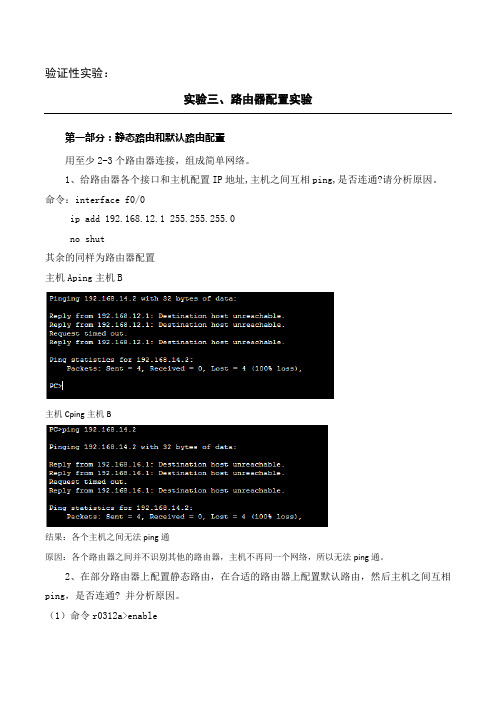
验证性实验:实验三、路由器配置实验第一部分:静态路由和默认路由配置用至少2-3个路由器连接,组成简单网络。
1、给路由器各个接口和主机配置IP地址,主机之间互相ping,是否连通?请分析原因。
命令:interface f0/0ip add 192.168.12.1 255.255.255.0no shut其余的同样为路由器配置主机Aping主机B主机Cping主机B结果:各个主机之间无法ping通原因:各个路由器之间并不识别其他的路由器,主机不再同一个网络,所以无法ping通。
2、在部分路由器上配置静态路由,在合适的路由器上配置默认路由,然后主机之间互相ping,是否连通? 并分析原因。
(1)命令r0312a>enabler0312a#config terEnter configuration commands, one per line. End with CNTL/Z.r0312a(config)#ip route 192.168.14.0 255.255.255.0 192.168.13.2r0312b#config terEnter configuration commands, one per line. End with CNTL/Z.r0312b(config)#ip route 192.168.12.0 255.255.255.0 192.168.13.1主机Aping主机B(2)给r0312b配置默认路由r0312b(config)#ip route 0.0.0.0 0.0.0.0 192.168.15.2给r0312c配置静态路由r0312c(config)#ip route 192.168.14.0 255.255.255.0 192.168.15.1第二部分:RIP路由协议配置用至少2-3个路由器连接,组成简单网络。
1、给路由器各个接口和主机配置IP地址,主机之间互相ping,是否连通?请分析原因。
计算机网络实验路由配置

实验三路由配置[ 参考文件夹”文档“的”Packet_Tracer 图文教程”]第一部分:路由器静态路由配置【实验目的】1、掌握静态路由配置方法和技巧;2、掌握通过静态路由方式实现网络的连通性;3、熟悉广域网线缆的方式。
【实验背景】学校有新旧两个校区,每个校区是一个独立的局域网,为了使新旧校区能够正常相互通讯,共享资源。
每个校区出口利用一台路由器进行,两台路由器间学校申请了一条2M 的DDN 专线进行相连,要求做适当配置实现两个校区的正常相互访问。
技术原理:1、路由器属于网络层设备,能够根据IP 的信息,选择一条最佳路径,将数据报出去,实现不同网段的主机之间的互相访问。
路由器是根据路由表进行选路和转发的,而路由表里就是由一条条路由信息组成。
2、生成路由表主要有两种方法:手工配置和动态配置,即静态路由协议配置和动态路由协议配置。
3、静态路由是指网络管理员手工配置的路由信息。
4、静态路由除了具有简单、高效、可靠的有点外,它的另一个好处是网络安全性高。
5、缺省路由可以看做是静态路由的一种特殊情况。
当数据在查找路由表时,没有找到目标相匹配的路由表项时,为数据指定路由。
【实验步骤】新建packet tracer 拓扑图1、在路由器R1、R2上配置接口的IP地址和R1串口上的时钟频率;2、查看路由表生成的直连路由;3、在路由表R1、R2上配置静态路由;4、验证R1、R2 上的静态路由配置;5、将PC1、PC2 主机默认网关分别设置为路由器接口fa1/01 的IP 地址;6、PC1、PC2主机之间可以相互通信。
【实验设备】PC 2 台;Router-PT 可扩展路由2 台(Switch_2811 无V.35 线接口); Switch_2960 2 台;DCE 串口线;直连线;交叉线PC1IP :Submask :Gateway :PC2IP :Submask :Gateway :R1en conft hostname R1 int fa 1/0no shut ip address 192.168.1.1 255.255.255.0exitint serial 2/0no shutip address 192.168.3.1 255.255.255.0clock rate 64000 (必须配置时钟才可通信) endR2en conft hostname R2int fa 1/0 no shutip address 192.168.2.1 255.255.255.0exitint serial 2/0no shutip address 192.168.3.2 255.255.255.0no shutendR1 192.168.1.2 255.255.255.0 192.168.1.1192.168.2.2 255.255.255.0 192.168.2.1enconftip route 192.168.2.0 255.255.255.0 192.168.3.2endshow ip routeR2enconftip route 192.168.1.0 255.255.255.0 192.168.3.1endshow ip route第二部分:路由器RIP 动态路由配置【实验目的】1、掌握RIP 协议的配置方法;2、掌握查看通过动态路由协议RIP 学习产生的路由;3、熟悉广域网线缆的方式。
网络工程实验三路由配置实验

实验三路由配置实验一、实验目的1.掌握IP 地址的规划方法;2.掌握路由协议的配置方法;3.掌握路由器的配置方法。
二、实验环境Boson Netsim 仿真软件(实验所用版本号为5.31)。
三、实验要求1.熟悉Boson Netsim 仿真软件;2.利用Boson Netsim 仿真软件完成实验内容;3.提交实验设计报告;4.基于自己的实验设计报告,通过实验课的上机试验,演示给实验指导教师检查。
四、实验内容(一)使用仿真软件描述网络拓扑图(二)设置各PC 机IP 地址PC1 处于192.168.1.0 网段;PC2 处于192.168.2.0 网段;PC3 处于192.168.3.0 网段;PC4 处于192.168.4.0 网段。
分配信息如下:(二)设置路由器端口的IP 地址(1)路由器A(2)路由器B(3)路由器C(4)路由器D(三)在路由器上配置RIP协议,使各PC机能互相访问(1)路由器A上配置RIP协议(2)路由器B上配置RIP协议(3)路由器C上配置RIP协议(4)路由器D上配置RIP协议(5)配置完成后,各PC之间可以互相通信,PC与路由器端口之间也可以通信。
如:PC1与PC2、PC3、PC4可以通信如:PC2与各路由器的通信(6)思考:如果不设置时钟频率,会出现什么现象?串行链路没时钟频率参数则协商不成功,链路不通。
(四)在路由器上重新配置OSPF 协议,使各PC 机能互相访问(1)路由器A上配置OSPF协议(2)路由器B上配置OSPF协议(3)路由器C上配置OSPF协议(4)路由器D上配置OSPF协议(5)配置完成后,各PC之间可以互相通信,PC与路由器端口之间也可以通信。
如:PC3与PC4、PC2、PC1之间可以通信如:PC3与各路由器端口间可以通信。
计网实验报告3-路由器配置

计算机网络实验课程实验报告
实验名称路由器配置
一、实验目的
1、掌握路由器的基本配置及常用命令;
2、理解网络地址规划的原则及方法。
二、实验所用仪器(或实验环境)
路由器1台,交换机2台,PC机至少4台,RJ45双绞线。
Console控制电缆。
本次使用cisco packet tracer进行仿真。
三、实验基本原理及步骤(或方案设计及理论计算)
1、直连路由:用2个交换机组建两个LAN,用路由器将两个LAN连接;
2、基于三层交换机的VLAN间路由:用1个三层交换机组建两个LAN,用三层交换机的端口路由功能实现VLAN间的路由。
3、单臂路由:用1个二层交换机组建两个LAN,用路由器将两个LAN连接;(选作,有些设备不支持)
4、规划设置PC机的IP地址和掩码。
四、实验数据记录(或仿真及软件设计)
实验一
实验二
实验三
五、实验结果分析及回答问题(或测试环境及测试结果)实验一
实验二实验三
六、心得体会
可以熟练使用常用的路由器的操作指令;对于LAN和VLAN有了更深的理解和认识。
路由器交换机配置实验三
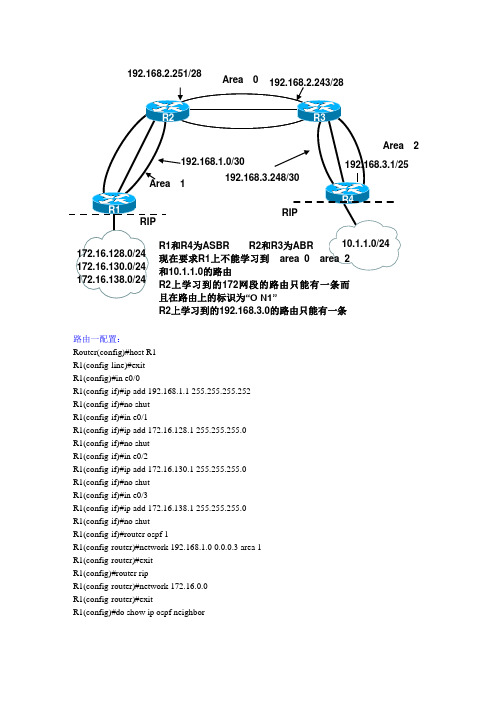
路由一配置:Router(config)#host R1R1(config-line)#exitR1(config)#in e0/0R1(config-if)#ip add 192.168.1.1 255.255.255.252R1(config-if)#no shutR1(config-if)#in e0/1R1(config-if)#ip add 172.16.128.1 255.255.255.0R1(config-if)#no shutR1(config-if)#in e0/2R1(config-if)#ip add 172.16.130.1 255.255.255.0R1(config-if)#no shutR1(config-if)#in e0/3R1(config-if)#ip add 172.16.138.1 255.255.255.0R1(config-if)#no shutR1(config-if)#router ospf 1R1(config-router)#network 192.168.1.0 0.0.0.3 area 1R1(config-router)#exitR1(config)#router ripR1(config-router)#network 172.16.0.0R1(config-router)#exitR1(config)#do show ip ospf neighbor2192.168.2.251/28 R2上学习到的192.168.3.0的路由只能有一条Neighbor ID Pri State Dead Time Address Interface 192.168.2.251 1 FULL/DR 00:00:36 192.168.1.2 Ethernet0/0 R1(config)#do show ip routeCodes: C - connected, S - static, R - RIP, M - mobile, B - BGPD - EIGRP, EX - EIGRP external, O - OSPF, IA - OSPF inter areaN1 - OSPF NSSA external type 1, N2 - OSPF NSSA external type 2E1 - OSPF external type 1, E2 - OSPF external type 2i - IS-IS, su - IS-IS summary, L1 - IS-IS level-1, L2 - IS-IS level-2ia - IS-IS inter area, * - candidate default, U - per-user static routeo - ODR, P - periodic downloaded static routeGateway of last resort is not set172.16.0.0/24 is subnetted, 3 subnetsC 172.16.138.0 is directly connected, Ethernet0/3C 172.16.128.0 is directly connected, Ethernet0/1C 172.16.130.0 is directly connected, Ethernet0/2192.168.1.0/30 is subnetted, 1 subnetsC 192.168.1.0 is directly connected, Ethernet0/0192.168.2.0/28 is subnetted, 1 subnetsO IA 192.168.2.240 [110/20] via 192.168.1.2, 00:01:33, Ethernet0/0192.168.3.0/24 is variably subnetted, 2 subnets, 2 masksO IA 192.168.3.0/25 [110/40] via 192.168.1.2, 00:01:09, Ethernet0/0O IA 192.168.3.248/30 [110/30] via 192.168.1.2, 00:01:23, Ethernet0/0R1(config)#router ospf 1R1(config-router)#redistribute rip subnets metric 30 metric-type 1R1(config-router)#exitR1(config)#router ripR1(config-router)#redistribute ospf 1 metric 2R1(config-router)#passive-interface e0/0R1(config-router)#exitR1(config)#do show ip routeCodes: C - connected, S - static, R - RIP, M - mobile, B - BGPD - EIGRP, EX - EIGRP external, O - OSPF, IA - OSPF inter areaN1 - OSPF NSSA external type 1, N2 - OSPF NSSA external type 2E1 - OSPF external type 1, E2 - OSPF external type 2i - IS-IS, su - IS-IS summary, L1 - IS-IS level-1, L2 - IS-IS level-2ia - IS-IS inter area, * - candidate default, U - per-user static routeo - ODR, P - periodic downloaded static routeGateway of last resort is not set172.16.0.0/24 is subnetted, 3 subnetsC 172.16.138.0 is directly connected, Ethernet0/3C 172.16.128.0 is directly connected, Ethernet0/1C 172.16.130.0 is directly connected, Ethernet0/210.0.0.0/24 is subnetted, 1 subnetsO E1 10.1.1.0 [110/60] via 192.168.1.2, 00:01:38, Ethernet0/0 192.168.1.0/30 is subnetted, 1 subnetsC 192.168.1.0 is directly connected, Ethernet0/0192.168.2.0/28 is subnetted, 1 subnetsO IA 192.168.2.240 [110/20] via 192.168.1.2, 00:03:35, Ethernet0/0 192.168.3.0/24 is variably subnetted, 2 subnets, 2 masksO IA 192.168.3.0/25 [110/40] via 192.168.1.2, 00:03:35, Ethernet0/0O IA 192.168.3.248/30 [110/30] via 192.168.1.2, 00:03:35, Ethernet0/0 R1(config)#do ping 10.1.1.1 source 172.16.130.1Type escape sequence to abort.Sending 5, 100-byte ICMP Echos to 10.1.1.1, timeout is 2 seconds:Packet sent with a source address of 172.16.130.1Success rate is 100 percent (5/5), round-trip min/avg/max = 96/172/300 ms R1(config)#router ospf 1R1(config-router)#area 1 nssaR1(config-router)#summary-address 172.16.128.0 255.255.240.0R1(config-router)#do show ip routeCodes: C - connected, S - static, R - RIP, M - mobile, B - BGPD - EIGRP, EX - EIGRP external, O - OSPF, IA - OSPF inter areaN1 - OSPF NSSA external type 1, N2 - OSPF NSSA external type 2E1 - OSPF external type 1, E2 - OSPF external type 2i - IS-IS, su - IS-IS summary, L1 - IS-IS level-1, L2 - IS-IS level-2ia - IS-IS inter area, * - candidate default, U - per-user static routeo - ODR, P - periodic downloaded static routeGateway of last resort is 192.168.1.2 to network 0.0.0.0172.16.0.0/16 is variably subnetted, 4 subnets, 2 masksC 172.16.138.0/24 is directly connected, Ethernet0/3C 172.16.128.0/24 is directly connected, Ethernet0/1O 172.16.128.0/20 is a summary, 00:01:04, Null0C 172.16.130.0/24 is directly connected, Ethernet0/2192.168.1.0/30 is subnetted, 1 subnetsC 192.168.1.0 is directly connected, Ethernet0/0O*IA 0.0.0.0/0 [110/11] via 192.168.1.2, 00:02:55, Ethernet0/0注:只有在重发布以后才可运行NSSA,NSSA的配置必须是双向的路由二配置:Router(config)#host R2R2(config)#in e0/0R2(config-if)#ip add 192.168.1.2 255.255.255.252R2(config-if)#no shutR2(config-if)#in e0/1R2(config-if)#ip add 192.168.2.251 255.255.255.240R2(config-if)#no shutR2(config-if)#router ospf 1R2(config-router)#network 192.168.2.240 0.0.0.15 area 0R2(config-router)#network 192.168.1.0 0.0.0.3 area 1R2(config-router)#exitR2(config)#do show ip ospf neighborNeighbor ID Pri State Dead Time Address Interface 192.168.3.249 1 FULL/DR 00:00:37 192.168.2.243 Ethernet0/1 192.168.1.1 1 FULL/BDR 00:00:31 192.168.1.1 Ethernet0/0 R2(config)#do show ip routeCodes: C - connected, S - static, R - RIP, M - mobile, B - BGPD - EIGRP, EX - EIGRP external, O - OSPF, IA - OSPF inter areaN1 - OSPF NSSA external type 1, N2 - OSPF NSSA external type 2E1 - OSPF external type 1, E2 - OSPF external type 2i - IS-IS, su - IS-IS summary, L1 - IS-IS level-1, L2 - IS-IS level-2ia - IS-IS inter area, * - candidate default, U - per-user static routeo - ODR, P - periodic downloaded static routeGateway of last resort is not set192.168.1.0/30 is subnetted, 1 subnetsC 192.168.1.0 is directly connected, Ethernet0/0192.168.2.0/28 is subnetted, 1 subnetsC 192.168.2.240 is directly connected, Ethernet0/1192.168.3.0/24 is variably subnetted, 2 subnets, 2 masksO IA 192.168.3.0/25 [110/30] via 192.168.2.243, 00:01:22, Ethernet0/1O IA 192.168.3.248/30 [110/20] via 192.168.2.243, 00:01:37, Ethernet0/1R2(config)#do show ip routeCodes: C - connected, S - static, R - RIP, M - mobile, B - BGPD - EIGRP, EX - EIGRP external, O - OSPF, IA - OSPF inter areaN1 - OSPF NSSA external type 1, N2 - OSPF NSSA external type 2E1 - OSPF external type 1, E2 - OSPF external type 2i - IS-IS, su - IS-IS summary, L1 - IS-IS level-1, L2 - IS-IS level-2ia - IS-IS inter area, * - candidate default, U - per-user static routeo - ODR, P - periodic downloaded static routeGateway of last resort is not set172.16.0.0/24 is subnetted, 3 subnetsO E1 172.16.138.0 [110/40] via 192.168.1.1, 00:01:48, Ethernet0/0O E1 172.16.128.0 [110/40] via 192.168.1.1, 00:01:48, Ethernet0/0O E1 172.16.130.0 [110/40] via 192.168.1.1, 00:01:48, Ethernet0/010.0.0.0/24 is subnetted, 1 subnetsO E1 10.1.1.0 [110/50] via 192.168.2.243, 00:01:48, Ethernet0/1 192.168.1.0/30 is subnetted, 1 subnetsC 192.168.1.0 is directly connected, Ethernet0/0192.168.2.0/28 is subnetted, 1 subnetsC 192.168.2.240 is directly connected, Ethernet0/1192.168.3.0/24 is variably subnetted, 2 subnets, 2 masksO IA 192.168.3.0/25 [110/30] via 192.168.2.243, 00:03:45, Ethernet0/1 O IA 192.168.3.248/30 [110/20] via 192.168.2.243, 00:03:45, Ethernet0/1 R2(config)#router ospf 1R2(config-router)#area 1 nssa no-summaryR2(config-router)#do show ip routeCodes: C - connected, S - static, R - RIP, M - mobile, B - BGPD - EIGRP, EX - EIGRP external, O - OSPF, IA - OSPF inter areaN1 - OSPF NSSA external type 1, N2 - OSPF NSSA external type 2E1 - OSPF external type 1, E2 - OSPF external type 2i - IS-IS, su - IS-IS summary, L1 - IS-IS level-1, L2 - IS-IS level-2ia - IS-IS inter area, * - candidate default, U - per-user static routeo - ODR, P - periodic downloaded static routeGateway of last resort is not set172.16.0.0/20 is subnetted, 1 subnetsO N1 172.16.128.0 [110/40] via 192.168.1.1, 00:01:09, Ethernet0/010.0.0.0/24 is subnetted, 1 subnetsO E1 10.1.1.0 [110/50] via 192.168.2.243, 00:01:09, Ethernet0/1 192.168.1.0/30 is subnetted, 1 subnetsC 192.168.1.0 is directly connected, Ethernet0/0192.168.2.0/28 is subnetted, 1 subnetsC 192.168.2.240 is directly connected, Ethernet0/1O IA 192.168.3.0/24 [110/20] via 192.168.2.243, 00:01:14, Ethernet0/1路由三配置:Router(config)#host R3R3(config)#in e0/1R3(config-if)#ip add 192.168.2.243 255.255.255.240R3(config-if)#no shutR3(config-if)#in e0/2R3(config-if)#ip add 192.168.3.249 255.255.255.252R3(config-if)#no shutR3(config-if)#router ospf 1R3(config-router)#network 192.168.3.248 0.0.0.3 area 2R3(config-router)#network 192.168.2.240 0.0.0.15 area 0R3(config-router)#do show ip ospf neighborNeighbor ID Pri State Dead Time Address Interface 192.168.2.251 1 FULL/DR 00:00:32 192.168.2.251 Ethernet0/1 192.168.3.250 1 FULL/BDR 00:00:36 192.168.3.250 Ethernet0/2 R3(config-router)#do show ip routeCodes: C - connected, S - static, R - RIP, M - mobile, B - BGPD - EIGRP, EX - EIGRP external, O - OSPF, IA - OSPF inter areaN1 - OSPF NSSA external type 1, N2 - OSPF NSSA external type 2E1 - OSPF external type 1, E2 - OSPF external type 2i - IS-IS, su - IS-IS summary, L1 - IS-IS level-1, L2 - IS-IS level-2ia - IS-IS inter area, * - candidate default, U - per-user static routeo - ODR, P - periodic downloaded static routeGateway of last resort is not set192.168.1.0/30 is subnetted, 1 subnetsO IA 192.168.1.0 [110/20] via 192.168.2.251, 00:01:31, Ethernet0/1192.168.2.0/28 is subnetted, 1 subnetsC 192.168.2.240 is directly connected, Ethernet0/1192.168.3.0/24 is variably subnetted, 2 subnets, 2 masksO 192.168.3.0/25 [110/20] via 192.168.3.250, 00:01:31, Ethernet0/2C 192.168.3.248/30 is directly connected, Ethernet0/2R3(config-router)#do show ip routeCodes: C - connected, S - static, R - RIP, M - mobile, B - BGPD - EIGRP, EX - EIGRP external, O - OSPF, IA - OSPF inter areaN1 - OSPF NSSA external type 1, N2 - OSPF NSSA external type 2E1 - OSPF external type 1, E2 - OSPF external type 2i - IS-IS, su - IS-IS summary, L1 - IS-IS level-1, L2 - IS-IS level-2ia - IS-IS inter area, * - candidate default, U - per-user static routeo - ODR, P - periodic downloaded static routeGateway of last resort is not set172.16.0.0/24 is subnetted, 3 subnetsO E1 172.16.138.0 [110/50] via 192.168.2.251, 00:02:01, Ethernet0/1O E1 172.16.128.0 [110/50] via 192.168.2.251, 00:02:01, Ethernet0/1O E1 172.16.130.0 [110/50] via 192.168.2.251, 00:02:01, Ethernet0/110.0.0.0/24 is subnetted, 1 subnetsO E1 10.1.1.0 [110/40] via 192.168.3.250, 00:02:01, Ethernet0/2192.168.1.0/30 is subnetted, 1 subnetsO IA 192.168.1.0 [110/20] via 192.168.2.251, 00:02:01, Ethernet0/1 192.168.2.0/28 is subnetted, 1 subnetsC 192.168.2.240 is directly connected, Ethernet0/1192.168.3.0/24 is variably subnetted, 2 subnets, 2 masksO 192.168.3.0/25 [110/20] via 192.168.3.250, 00:02:01, Ethernet0/2 C 192.168.3.248/30 is directly connected, Ethernet0/2R3(config-router)#area 2 nssa no-summaryR3(config-router)#area 2 range 192.168.3.0 255.255.255.0R3(config-router)#do show ip routeCodes: C - connected, S - static, R - RIP, M - mobile, B - BGPD - EIGRP, EX - EIGRP external, O - OSPF, IA - OSPF inter areaN1 - OSPF NSSA external type 1, N2 - OSPF NSSA external type 2E1 - OSPF external type 1, E2 - OSPF external type 2i - IS-IS, su - IS-IS summary, L1 - IS-IS level-1, L2 - IS-IS level-2ia - IS-IS inter area, * - candidate default, U - per-user static routeo - ODR, P - periodic downloaded static routeGateway of last resort is not set172.16.0.0/20 is subnetted, 1 subnetsO E1 172.16.128.0 [110/50] via 192.168.2.251, 00:03:59, Ethernet0/110.0.0.0/24 is subnetted, 1 subnetsO N1 10.1.1.0 [110/50] via 192.168.3.250, 00:03:59, Ethernet0/2 192.168.1.0/30 is subnetted, 1 subnetsO IA 192.168.1.0 [110/20] via 192.168.2.251, 00:03:59, Ethernet0/1 192.168.2.0/28 is subnetted, 1 subnetsC 192.168.2.240 is directly connected, Ethernet0/1192.168.3.0/24 is variably subnetted, 3 subnets, 3 masksO 192.168.3.0/25 [110/20] via 192.168.3.250, 00:03:59, Ethernet0/2 O 192.168.3.0/24 is a summary, 00:03:59, Null0C 192.168.3.248/30 is directly connected, Ethernet0/2路由四配置:Router(config)#host R4R4(config)#in e0/2R4(config-if)#ip add 192.168.3.250 255.255.255.252R4(config-if)#no shutR4(config-if)#in e0/1R4(config-if)#ip add 192.168.3.1 255.255.255.128R4(config-if)#no shutR4(config-if)#in e0/0R4(config-if)#ip add 10.1.1.1 255.255.255.0R4(config-if)#no shutR4(config-if)#router ospf 1R4(config-router)#network 192.168.3.248 0.0.0.3 area 2R4(config-router)#network 192.168.3.0 0.0.0.127 area 2R4(config-router)#exitR4(config)#router ripR4(config-router)#network 10.0.0.0R4(config-router)#exitR4(config)#do show ip ospf neighborNeighbor ID Pri State Dead Time Address Interface 192.168.3.249 1 FULL/BDR 00:00:36 192.168.3.249 Ethernet0/2 R4(config)#do show ip routeCodes: C - connected, S - static, R - RIP, M - mobile, B - BGPD - EIGRP, EX - EIGRP external, O - OSPF, IA - OSPF inter areaN1 - OSPF NSSA external type 1, N2 - OSPF NSSA external type 2E1 - OSPF external type 1, E2 - OSPF external type 2i - IS-IS, su - IS-IS summary, L1 - IS-IS level-1, L2 - IS-IS level-2ia - IS-IS inter area, * - candidate default, U - per-user static routeo - ODR, P - periodic downloaded static routeGateway of last resort is not set10.0.0.0/24 is subnetted, 1 subnetsC 10.1.1.0 is directly connected, Ethernet0/0192.168.1.0/30 is subnetted, 1 subnetsO IA 192.168.1.0 [110/30] via 192.168.3.249, 00:01:36, Ethernet0/2192.168.2.0/28 is subnetted, 1 subnetsO IA 192.168.2.240 [110/20] via 192.168.3.249, 00:01:36, Ethernet0/2 192.168.3.0/24 is variably subnetted, 2 subnets, 2 masksC 192.168.3.0/25 is directly connected, Ethernet0/1C 192.168.3.248/30 is directly connected, Ethernet0/2R4(config)#router ospf 1R4(config-router)#redistribute rip subnets metric 30 metric-type 1R4(config-router)#exitR4(config)#router ripR4(config-router)#redistribute ospf 1 metric 2R4(config-router)#passive-interface e0/2R4(config-router)#exitR4(config)#do show ip routeCodes: C - connected, S - static, R - RIP, M - mobile, B - BGPD - EIGRP, EX - EIGRP external, O - OSPF, IA - OSPF inter areaN1 - OSPF NSSA external type 1, N2 - OSPF NSSA external type 2E1 - OSPF external type 1, E2 - OSPF external type 2i - IS-IS, su - IS-IS summary, L1 - IS-IS level-1, L2 - IS-IS level-2ia - IS-IS inter area, * - candidate default, U - per-user static routeo - ODR, P - periodic downloaded static routeGateway of last resort is not set172.16.0.0/24 is subnetted, 3 subnetsO E1 172.16.138.0 [110/60] via 192.168.3.249, 00:01:19, Ethernet0/2O E1 172.16.128.0 [110/60] via 192.168.3.249, 00:01:19, Ethernet0/2O E1 172.16.130.0 [110/60] via 192.168.3.249, 00:01:19, Ethernet0/210.0.0.0/24 is subnetted, 1 subnetsC 10.1.1.0 is directly connected, Ethernet0/0192.168.1.0/30 is subnetted, 1 subnetsO IA 192.168.1.0 [110/30] via 192.168.3.249, 00:01:19, Ethernet0/2 192.168.2.0/28 is subnetted, 1 subnetsO IA 192.168.2.240 [110/20] via 192.168.3.249, 00:01:19, Ethernet0/2 192.168.3.0/24 is variably subnetted, 2 subnets, 2 masksC 192.168.3.0/25 is directly connected, Ethernet0/1C 192.168.3.248/30 is directly connected, Ethernet0/2R4(config)#do ping 172.16.138.1 source 10.1.1.1Type escape sequence to abort.Sending 5, 100-byte ICMP Echos to 172.16.138.1, timeout is 2 seconds: Packet sent with a source address of 10.1.1.1Success rate is 100 percent (5/5), round-trip min/avg/max = 96/168/260 ms R4(config)#router ospf 1R4(config-router)#area 2 nssa no-summaryR4(config-router)#do show ip routeCodes: C - connected, S - static, R - RIP, M - mobile, B - BGPD - EIGRP, EX - EIGRP external, O - OSPF, IA - OSPF inter areaN1 - OSPF NSSA external type 1, N2 - OSPF NSSA external type 2E1 - OSPF external type 1, E2 - OSPF external type 2i - IS-IS, su - IS-IS summary, L1 - IS-IS level-1, L2 - IS-IS level-2ia - IS-IS inter area, * - candidate default, U - per-user static routeo - ODR, P - periodic downloaded static routeGateway of last resort is 192.168.3.249 to network 0.0.0.010.0.0.0/24 is subnetted, 1 subnetsC 10.1.1.0 is directly connected, Ethernet0/0192.168.3.0/24 is variably subnetted, 2 subnets, 2 masksC 192.168.3.0/25 is directly connected, Ethernet0/1C 192.168.3.248/30 is directly connected, Ethernet0/2O*IA 0.0.0.0/0 [110/11] via 192.168.3.249, 00:05:56, Ethernet0/2R4(config-router)#do ping 172.16.130.1 source 10.1.1.1Type escape sequence to abort.Sending 5, 100-byte ICMP Echos to 172.16.130.1, timeout is 2 seconds:Packet sent with a source address of 10.1.1.1Success rate is 100 percent (5/5), round-trip min/avg/max = 100/193/312 ms实验步骤总结:R1 1、OSPF ,RIP 2、查看邻接关系3、重发布4、完全NSSA5、地址汇总R2 1、OSPF 2、查看邻接关系3、完全NSSAR3 1、OSPF 2、查看邻接关系3、完全NSSA 4、地址汇总R4 1、OSPF ,RIP 2、查看邻接关系3、重发布4、完全NSSA。
计算机网络实验三静态路由设置

实验三静态路由设置
姓名:谢英明班级:1421302 学号:201420130315 一、实验目的
了解与实现路由表的配置
二、实验设备
路由器3台,交换机1台,主机3台
三、实验拓扑图
四、实验步骤
1.路由器A配置:
2、路由器B配置:
3、路由器C配置:
将路由器A的s0、s1、e0口IP地址和掩码分别设为:
E0ip address: 10.65.1.1 255.255.0.0
S0 ip address: 10.68.1.1 255.255.0.0
S1 ip address: 10.69.1.1 255.255.0.0
将路由器B的s0、s1、e1口IP地址和掩码分别设为:
E1 ip address: 10.67.1.1 255.255.0.0
S0 ip address: 10.70.1.2 255.255.0.0
S1 ip address: 10.69.1.2 255.255.0.0
将路由器C的s0、s1、e0口IP地址和掩码分别设为:
E0:ip address: 10.66.1.1 255.255.0.0
S1: ip address: 10.70.1.1 255.255.0.0
S0:ip address: 10.68.1.2 255.255.0.0
注意事项:连接路由器的链路中只能在在一端设置时钟速率,及时查看自己的命令有没有执行成功。
2.小电脑A的配置代码:
小电脑B的配置代码:
小电脑C的配置代码:
五、实验结果:
1、路由器的配置结果:
该结果表明端口e1,s1,s0设置成功且没有关闭
2、实验结果
分析:路由器的三张路由表表明实验成功。
实验三 熟悉路由器基本配置命令及其应用

实验三:熟悉路由器配置命令及其应用Ⅰ.实验目标:熟悉路由器的简单配置。
Ⅱ.实验环境:锐捷网络实验室,锐捷路由器R1762,WINDOWS XPⅢ.基本内容:配置路由器的方法(各种窗口菜单的使用)Ⅴ.实验设备:路由器,主机,网络1、网络实验室路由器简介每小组对应一个实验台,每组的机柜里有5台设备,从上到下依次为:2、网络实验设备使用说明⑴RG-RCMS对该组实验台上所有网络设备进行统一的管理和控制,学生作网络实验时,不需要对控制线进行任何的拔插。
⑵登录任一组设备的方式为:HTTP://RCMS控制台IP地址:该设备的端口号例如登录到第一组的第一台路由器的方式为:HTTP:// 172.16.1.1:8080●每台设备的登录密码均为:Star●进入特权方式的命令为:enable 14Ⅵ.实验内容:第一部分:熟悉锐捷路由器配置命令一、路由器基本操作1.由用户模式进入特权模式Router> enableRouter#例如上机实验使用的方式是:Router> enable 14 //进入特权模式Password: starRouter# config terminal //进入全局配置模式2.返回用户模式Router# exitPress RETURN to get started!Router>二、配置模式:1、全局配置模式:[主机名(config)#]:配置路由器的整体参数2、子模式:⑴线路配置模式:[主机名(config-line)#]:配置路由器的线路参数⑵接口配置模式:[主机名(config-if)#]:配置路由器的接口参数①进入全局配置模式Router#configure terminalRouter(config)# exitRouter#②进入接口配置模式(interface命令用于指定要配置的接口,interface-id是接口号,路由器的接口和交换机不一样(可以用show interface 先看一下有什么区别,这里我们选择一个端口来配置ip 地址)Router(config)# interface interface-idRouter(config-if)#ip address192.168.1.1255.255.255.0Router(config)# no shutdown(激活端口)③从子模式下直接返回特权模式Router(config-if)# endRouter#三、路由器帮助命令操作特点:1.支持命令简写(按TAB键将命令补充完整)2.在每种操作模式下直接输入“?”显示该模式下所有的命令3.命令空格“?”显示命令参数并对其解释说明4.字符“?”显示以该字符开头的命令5.命令历史缓存:(Ctrl+P)显示上一条命令,(Ctrl+N)显示下一条命令6.错误提示信息附1:help命令详解要查看帮助系统的一些简要信息,请执行help命令。
实验三 无线路由器的简单配置

实验三无线路由器的简单配置
一、实验目的
通过本实验的学习,使学生了解Linksys WRT300N无线路由器的基本构成,学会对Linksys WRT300N无线路由器进行基本的配置,包括为无线路由器配置SSID标志,为无线路由器配置加密机制等。
培养学生对设备使用能力,为今后继续进行无线网络方面的学习奠定基础。
二、实验条件
硬件:电脑,Linksys WRT300N无线路由器,互联网
软件:cisco packet tracer
三、实验原理及相关知识
Packet Tracer 5.0中无线设备是Linksys WRT300N 无线路由器,该无线路由器一个WAN 口,四个LANEthernet口;添加一台计算机与无线路由器的Ethernet端口相连,此台计算机的ip地址必须与Linksys WRT300N (默认ip:192.168.0.1)在同一网段,进而对Linksys WRT300N进行配置。
四、实验拓扑
五、实验内容及实验步骤
1、为主机0配置IP地址(注意必须与无线路由器Linksys WRT300N (默认ip:192.168.0.1)在同一网段)
2、通过主机0的WEB浏览访问无线路由器Linksys WRT300N,输入192.168.0.1,登陆无线路由器,用户名和密码分别是 admin,admin
3、修改无线路由器Linksys WRT300N的SSID为自己的名称,如下图
4、无线路由器Linksys WRT300N的WEP加密认证配置,如下图
5、添加主机1,通过无线与无线路由器Linksys WRT300N连接
六、结果验证:(主机1能通过无线与无线路由器Linksys WRT300N连接,并且主机1与主机0能相互访问)。
- 1、下载文档前请自行甄别文档内容的完整性,平台不提供额外的编辑、内容补充、找答案等附加服务。
- 2、"仅部分预览"的文档,不可在线预览部分如存在完整性等问题,可反馈申请退款(可完整预览的文档不适用该条件!)。
- 3、如文档侵犯您的权益,请联系客服反馈,我们会尽快为您处理(人工客服工作时间:9:00-18:30)。
实验三路由配置第一部分:路由器静态路由配置【实验目的】1、掌握静态路由配置方法和技巧;2、掌握通过静态路由方式实现网络的连通性;3、熟悉广域网线缆的链接方式。
【实验背景】学校有新旧两个校区,每个校区是一个独立的局域网,为了使新旧校区能够正常相互通讯,共享资源。
每个校区出口利用一台路由器进行链接,两台路由器间学校申请了一条2M的DDN专线进行相连,要求做适当配置实现两个校区的正常相互访问。
技术原理:1、路由器属于网络层设备,能够根据IP包头的信息,选择一条最佳路径,将数据报出去,实现不同网段的主机之间的互相访问。
路由器是根据路由表进行选路和转发的,而路由表里就是由一条条路由信息组成。
2、生成路由表主要有两种方法:手工配置和动态配置,即静态路由协议配置和动态路由协议配置。
3、静态路由是指网络管理员手工配置的路由信息。
4、静态路由除了具有简单、高效、可靠的有点外,它的另一个好处是网络安全保密性高。
5、缺省路由可以看做是静态路由的一种特殊情况。
当数据在查找路由表时,没有找到目标相匹配的路由表项时,为数据指定路由。
【实验步骤】新建packet tracer拓扑图1、在路由器R1、R2上配置接口的IP地址和R1串口上的时钟频率;2、查看路由表生成的直连路由;3、在路由表R1、R2上配置静态路由;4、验证R1、R2上的静态路由配置;5、将PC1、PC2主机默认网关分别设置为路由器接口的IP地址;6、PC1、PC2主机之间可以相互通信。
【实验设备】PC 2台;Router-PT可扩展路由2台(Switch_2811无V.35线接口);Switch_2960 2台;DCE串口线;直连线;交叉线PC1IP:192.168.1.2Submask:255.255.255.0Gateway:192.168.1.1PC2IP:192.168.2.2Submask:255.255.255.0Gateway:192.168.2.1R1enconfthostname R1no shutip address 192.168.1.1 255.255.255.0exitno shutip address 192.168.3.1 255.255.255.0clock rate 64000(必须配置时钟才可通信)endR2enconfthostname R2no shutip address 192.168.2.1 255.255.255.0exitno shutip address 192.168.3.2 255.255.255.0no shutendR1enconftip route 192.168.2.0 255.255.255.0 192.168.3.2endshow ip routeR2enconftip route 192.168.1.0 255.255.255.0 192.168.3.1endshow ip route第二部分:路由器RIP动态路由配置【实验目的】1、掌握RIP协议的配置方法;2、掌握查看通过动态路由协议RIP学习产生的路由;3、熟悉广域网线缆的链接方式。
【实验背景】假设校园网通过一台三层交换机连到校园网出口路由器上,路由器再和校园外的另一台路由器连接。
现要做适当配置,实现校园网内部主机与校园网外部主机之间的相互通信。
为了简化网管的管理维护工作,学校决定采用RIPV2协议实现互通。
技术原理:1、RIP(Routing Information Protocols,路由信息协议)是应用较早、使用较普遍的IGP内部网管协议,使用于小型同类网络,是距离矢量协议;2、RIP协议跳数作为衡量路径开销的,RIP协议里规定最大跳数为15;3、RIP协议有两个版本:RIPv1和RIPv2,RIPv1属于有类路由协议,不支持VLSM,以广播形式进行路由信息的更新,更新周期为30秒;RIPv2属于无类路由协议,支持VLSM,以组播形式进行路由更新。
【实验步骤】建立packet tracer拓扑图1、在本实验中的三层交换机上划分VLAN10和VLAN20,其中VLAN10用于连接校园网主机,VLAN20用于连接R1;2、路由器之间通过V.35电缆通过串口连接,DCE端连接在R1上,配置其时钟频率64000;3、主机和交换机通过直连线,主机和路由器通过交叉线连接;4、在S3560上配置RIPV2路由协议;5、在路由器R1、R2上配置RIPV2路由协议;6、将PC1、PC2主机默认网关设置为与直连网络设备接口IP地址;7、验证PC1、PC2主机之间可以互相通信。
【实验设备】PC 2台;Router-PT 2台;Switch_3560 1台;DCE串口线;直连线;交叉线PC1IP:192.168.1.2Submask:255.255.255.0Gateway:192.168.1.1PC2IP:192.168.2.2Submask:255.255.255.0 Gateway:192.168.2.1S3560enconfthostname S3560vlan 10exitvlan 20exitswitchport access vlan 10exitswitchport access vlan 20exitendshow vlanconftinterface vlan 10ip address 192.168.1.1 255.255.255.0exitinterface vlan 20ip address 192.168.3.1 255.255.255.0 no shutdownendshow ip routeshow runningconftrouter ripnetwork 192.168.1.0network 192.168.3.0version 2endshow ip routeR1enconfthostname R1no shutdownip address 192.168.3.2 255.255.255.0ip address 192.168.4.1 255.255.255.0 clock rate 64000endshow ip routeconftrouter ripnetwork 192.168.3.0network 192.168.4.0version 2exitR2enconfthostname R2no shutdownip address 192.168.2.1 255.255.255.0 no shutdownip address 192.168.4.2 255.255.255.0 endshow ip routeconftrouter ripnetwork 192.168.2.0network 192.168.4.0version 2end第三部分:路由器OSPF动态路由配置【实验目的】1、掌握OSPF协议的配置方法;2、掌握查看通过动态路由协议OSPF学习产生的路由;3、熟悉广域网线缆的链接方式。
【实验背景】假设校园网通过一台三层交换机连到校园网出口路由器上,路由器再和校园外的另一台路由器连接。
现要做适当配置,实现校园网内部主机与校园网外部主机之间的相互通信。
为了简化网管的管理维护工作,学校决定采用OSPF协议实现互通。
技术原理:OSPF(开放式最短路径优先协议)是目前网络中应用最广泛的路由协议之一。
属于内部网管路由协议,能够适应各种规模的网络环境,是典型的链路状态协议。
OSPF路由协议通过向全网扩散本设备的链路状态信息,使网络中每台设备最终同步一个具有全网链路状态的数据库,然后路由器采用SPF算法,以自己为根,计算到达其他网络的最短路径,最终形成全网路由信息。
【实验步骤】建立packet tracer拓扑图1、在本实验中的三层交换机上划分VLAN10和VLAN20,其中VLAN10用于连接校园网主机,VLAN20用于连接R1;2、路由器之间通过V.35电缆通过串口连接,DCE端连接在R1上,配置其时钟频率64000;3、主机和交换机通过直连线,主机和路由器通过交叉线连接;4、在S3560上配置OSPF路由协议;5、在路由器R1、R2上配置OSPF路由协议;6、将PC1、PC2主机默认网关设置为与直连网络设备接口IP地址;7、验证PC1、PC2主机之间可以互相通信。
【实验设备】PC 2台;Router-PT 2台;Switch_3560 1台;DCE串口线;直连线;交叉线PC1IP:192.168.1.2Submask:255.255.255.0Gateway:192.168.1.1PC2IP:192.168.2.2Submask:255.255.255.0Gateway:192.168.2.1S3560enconfthostname S3560vlan 10exitvlan 20exitswitchport access vlan 10exitswitchport access vlan 20exitinterface vlan 10ip address 192.168.1.1 255.255.255.0 no shutdownexitinterface vlan 20ip address 192.168.3.1 255.255.255.0 no shutdownendshow ip routeconftrouter ospf 1network 192.168.1.0 0.0.0.255 area 0 network 192.168.3.0 0.0.0.255 area 0 endshow ip routeR1enconfthostname R1no shutdownip address 192.168.3.2 255.255.255.0 exitno shutdownip address 192.168.4.1 255.255.255.0 clock rate 64000endshow ip routeconftrouter ospf 1network 192.168.3.0 0.0.0.255 area 0 network 192.168.4.0 0.0.0.255 area 0endshow ip routeR2enconfthostname R2no shutdownip address 192.168.2.1 255.255.255.0exitno shutdownip address 192.168.4.2 255.255.255.0endshow ip routeconftrouter ospf 1network 192.168.2.0 0.0.0.255 area 0 network 192.168.4.0 0.0.0.255 area 0endshow ip route附录:路由器的基本配置【实验目的】1、掌握路由器几种常用的配置方法;2、掌握采用Console线缆配置路由器的方法;3、掌握采用Telnet方式配置路由器的方法;4、熟悉路由器不同的命令行操作模式以及各种模式之间的切换;5、掌握路由器的基本配置命令。
