MOUNT VERNON
Infinova品牌产品安装说明书

● Diversified mounts ●Easy installation and wiringOrdering informationV1761 Wall Mount, 10 inch horizontal, NPT 1 1/2" V1761L Wall Mount, 17 inch horizontal, NPT 1 1/2" V1762 Corner Mount, 10 inch horizontal, NPT 1 1/2"V1763 Pole Mount, 10 inch horizontal, NPT 1 1/2" V1764 Pendant Mount, 15 inch long vertical, NPT 1 1/2"V1764A Pendant Mount, 15 inch long vertical, NPT 1 1/2", outdoor, side opening for wiringV1764B Pendant Mount, 15 inch long vertical, NPT 1 1/2", outdoor, top opening for wiringV1765 Parapet Mount, 12 inch horizontal, vertical attachment, NPT 1 1/2"V1765A Parapet Mount, V1765 horizontal attachment adapter V1766 Indoor Drop Ceiling Panel, 2 feet × 2 feet, pre-cut V1760D Desktop Demo Stand, 1.5 inch NPTV1761SWall Mount, 316 Stainless Steel (only for V1750A pressurized domes)V1762S Corner Mount, 316 Stainless Steel (only for V1750A pressurized domes)V1763S Pole Mount, 316 Stainless Steel (only for V1750A pressurized domes)V1761MS Wall Mount, 6 inch horizontal V1762MS Corner Mount, 6 inch horizontalV1763MSPole Mount, 6 inch horizontalV1761MS-W Wall mount, 6 inch horizontal, high gloss white V1762MS-W Corner mount, 6 inch horizontal, high gloss white V1763MS-W Pole mount, 6 inch horizontal, high gloss whiteV1761MT-W1 Wall Mount, 6 inch horizontal, high gloss white, NPT 1 1/2" V1762MT-W1 Corner Mount, 6 inch horizontal, high gloss white, NPT 1 1/2"V1763MT-W1 Pole Mount, 6 inch horizontal, high gloss white, NPT 1 1/2"V1761MT-W2 Wall Mount, 6 inch horizontal, semi gloss white, NPT 1 1/2" V1762MT-W2 Corner Mount, 6 inch horizontal, semi gloss white, NPT 1 1/2" V1763MT-W2 Pole Mount, 6 inch horizontal, semi gloss white, NPT 1 1/2"V1761K Wall Mount (for bayonet type series speed domes) V1762K Corner Mount (for bayonet type series speed domes) V1763KPole Mount (for bayonet type series speed domes)The mounts below are the aluminous brackets used to steadily mount Infinova’s analog super domes, and IP domes.Unit: inch, in the parentheses is mm1. The diagrams below show the V1761 installation dimensions for wall mount domes combined using the arm bracket.V1761 Short-arm Wall MountV1761L Long-arm Wall Mount2. The diagrams below show the V1762 installation dimensions for corner mount domes combined using the arm bracket.V1762 Corner Mount3. The diagrams below show the V1763 installation dimensions for pole mount domes combined using the arm bracket.4. The diagrams below show the V1764 installation dimensions for pendant mount domes.V1764 Indoor Pendant Mount3-Ø0.26(6.5)AEvenly DistributingThrough Hole A ViewØ2.24(57)Ø3.94(100)Ø3.35(85)V1764A Outdoor Pendant Mount (side opening)V1764B Outdoor Pendant Mount (top opening)5. The diagrams below show the V1765 installation dimensions for parapet mount domes combined with the arm brackets.(70)Bracket Dimensions Fastening Bracket dimensionsPedestal Bracket Dimensions Over-roof sidewall MountingThe V1765 works with the V1765A parapet horizontal attachment adapter to create over-roof horizontal surface mounting. The accessories include an upright bracket and base.SECTION A-ABase DimensionUpright Dimension Over-roof horizontal Surface Mounting6. The diagrams below show the V1766 installation dimensions for Infinova’s V1750A pressurized domes .1. The diagrams below show the V1761S installation dimension for wall mount domes combined with the arm brackets.V1761S Wall MountInstalling Bracket Base3. The diagrams below show the V1763S installation dimensions for pole mounting combined with arm brackets.V1763S Pole MountNote: Refer to the corresponding installation manuals for detailed installation dimensions and procedures.The mounts below are the aluminous brackets used to steadily mount Infinova’s V1731A and V1731N-M mini PTZ domes and Infinova’s fixed minidome cameras with a bayonet coupling.1. The diagrams below show the V1761MS and V1761MS-W installationdimension for wall mount domes combined with the arm brackets.Wall Mount2. The diagrams below show the V1762MS and V1762MS-W installation dimensions for corner mounting combined with arm brackets.Corner MountA viewInstalling Bracket Base3. The diagrams below show the V1763MS and V1763MS-W installation dimensions for pole mounting combined with arm brackets.Pole Mount3.39(86)Installing Bracket BaseThe mounts below are the aluminous brackets used to steadily mount Infinova’s fixed minidome cameras with a thread coupling.1. The diagrams below show the V1761MT-W1 and V1761MT-W2installation dimension for wall mount domes combined with the arm brackets.0Wall Mount2. The diagrams below show the V1762MT-W1 and V1762MT-W2 installation dimensions for corner mounting combined with armbrackets.Corner MountA viewInstalling Bracket Base3. The diagrams below show the V1763MT -W1 and V1763MT-W2 installation dimensions for pole mounting combined with armbrackets.Pole Mount3.39(86)Installing Bracket BaseThe mounts below are the aluminous brackets used to steadily mount Infinova’s V1700N and V1700A E2 230VAC Series PTZ domes with a bayonet coupling.1. V1761K series wall mount:218V1761K Wall Mount2. V1762K series corner mount:8V1762K Corner Mount3. V1763K series pole mount:V1763K Pole MountNote: Refer to the corresponding installation manuals for detailed installation dimensions and procedures.Model Package Dimension (L × W× H) V1761/V1763/1761K/V1763K 12.6" ×9.25" × 5.9" (320mm × 235mm × 150mm)V1761L 22.05" ×8.66" × 6.3" (560mm × 220mm × 160mm)V1762 12.6" ×12.6" × 7.87" (320mm × 320mm × 200mm)V1764/V1764A/V1764B 13.78" ×10.04" × 4.13" (350mm × 255mm × 105mm)V1765 46.85" ×16.14" × 4.72" (1190mm × 410mm × 120mm)V1761MS/V1762MS/V1763MS 9.84" ×8.27" × 6.3" (250mm × 210mm × 160mm)。
NuMicro N9H30系列开发板用户手册说明书

NuMicro®FamilyArm® ARM926EJ-S BasedNuMaker-HMI-N9H30User ManualEvaluation Board for NuMicro® N9H30 SeriesNUMAKER-HMI-N9H30 USER MANUALThe information described in this document is the exclusive intellectual property ofNuvoton Technology Corporation and shall not be reproduced without permission from Nuvoton.Nuvoton is providing this document only for reference purposes of NuMicro microcontroller andmicroprocessor based system design. Nuvoton assumes no responsibility for errors or omissions.All data and specifications are subject to change without notice.For additional information or questions, please contact: Nuvoton Technology Corporation.Table of Contents1OVERVIEW (5)1.1Features (7)1.1.1NuMaker-N9H30 Main Board Features (7)1.1.2NuDesign-TFT-LCD7 Extension Board Features (7)1.2Supporting Resources (8)2NUMAKER-HMI-N9H30 HARDWARE CONFIGURATION (9)2.1NuMaker-N9H30 Board - Front View (9)2.2NuMaker-N9H30 Board - Rear View (14)2.3NuDesign-TFT-LCD7 - Front View (20)2.4NuDesign-TFT-LCD7 - Rear View (21)2.5NuMaker-N9H30 and NuDesign-TFT-LCD7 PCB Placement (22)3NUMAKER-N9H30 AND NUDESIGN-TFT-LCD7 SCHEMATICS (24)3.1NuMaker-N9H30 - GPIO List Circuit (24)3.2NuMaker-N9H30 - System Block Circuit (25)3.3NuMaker-N9H30 - Power Circuit (26)3.4NuMaker-N9H30 - N9H30F61IEC Circuit (27)3.5NuMaker-N9H30 - Setting, ICE, RS-232_0, Key Circuit (28)NUMAKER-HMI-N9H30 USER MANUAL3.6NuMaker-N9H30 - Memory Circuit (29)3.7NuMaker-N9H30 - I2S, I2C_0, RS-485_6 Circuit (30)3.8NuMaker-N9H30 - RS-232_2 Circuit (31)3.9NuMaker-N9H30 - LCD Circuit (32)3.10NuMaker-N9H30 - CMOS Sensor, I2C_1, CAN_0 Circuit (33)3.11NuMaker-N9H30 - RMII_0_PF Circuit (34)3.12NuMaker-N9H30 - RMII_1_PE Circuit (35)3.13NuMaker-N9H30 - USB Circuit (36)3.14NuDesign-TFT-LCD7 - TFT-LCD7 Circuit (37)4REVISION HISTORY (38)List of FiguresFigure 1-1 Front View of NuMaker-HMI-N9H30 Evaluation Board (5)Figure 1-2 Rear View of NuMaker-HMI-N9H30 Evaluation Board (6)Figure 2-1 Front View of NuMaker-N9H30 Board (9)Figure 2-2 Rear View of NuMaker-N9H30 Board (14)Figure 2-3 Front View of NuDesign-TFT-LCD7 Board (20)Figure 2-4 Rear View of NuDesign-TFT-LCD7 Board (21)Figure 2-5 Front View of NuMaker-N9H30 PCB Placement (22)Figure 2-6 Rear View of NuMaker-N9H30 PCB Placement (22)Figure 2-7 Front View of NuDesign-TFT-LCD7 PCB Placement (23)Figure 2-8 Rear View of NuDesign-TFT-LCD7 PCB Placement (23)Figure 3-1 GPIO List Circuit (24)Figure 3-2 System Block Circuit (25)Figure 3-3 Power Circuit (26)Figure 3-4 N9H30F61IEC Circuit (27)Figure 3-5 Setting, ICE, RS-232_0, Key Circuit (28)Figure 3-6 Memory Circuit (29)Figure 3-7 I2S, I2C_0, RS-486_6 Circuit (30)Figure 3-8 RS-232_2 Circuit (31)Figure 3-9 LCD Circuit (32)NUMAKER-HMI-N9H30 USER MANUAL Figure 3-10 CMOS Sensor, I2C_1, CAN_0 Circuit (33)Figure 3-11 RMII_0_PF Circuit (34)Figure 3-12 RMII_1_PE Circuit (35)Figure 3-13 USB Circuit (36)Figure 3-14 TFT-LCD7 Circuit (37)List of TablesTable 2-1 LCD Panel Combination Connector (CON8) Pin Function (11)Table 2-2 Three Sets of Indication LED Functions (12)Table 2-3 Six Sets of User SW, Key Matrix Functions (12)Table 2-4 CMOS Sensor Connector (CON10) Function (13)Table 2-5 JTAG ICE Interface (J2) Function (14)Table 2-6 Expand Port (CON7) Function (16)Table 2-7 UART0 (J3) Function (16)Table 2-8 UART2 (J6) Function (16)Table 2-9 RS-485_6 (SW6~8) Function (17)Table 2-10 Power on Setting (SW4) Function (17)Table 2-11 Power on Setting (S2) Function (17)Table 2-12 Power on Setting (S3) Function (17)Table 2-13 Power on Setting (S4) Function (17)Table 2-14 Power on Setting (S5) Function (17)Table 2-15 Power on Setting (S7/S6) Function (18)Table 2-16 Power on Setting (S9/S8) Function (18)Table 2-17 CMOS Sensor Connector (CON9) Function (19)Table 2-18 CAN_0 (SW9~10) Function (19)NUMAKER-HMI-N9H30 USER MANUAL1 OVERVIEWThe NuMaker-HMI-N9H30 is an evaluation board for GUI application development. The NuMaker-HMI-N9H30 consists of two parts: a NuMaker-N9H30 main board and a NuDesign-TFT-LCD7 extensionboard. The NuMaker-HMI-N9H30 is designed for project evaluation, prototype development andvalidation with HMI (Human Machine Interface) function.The NuMaker-HMI-N9H30 integrates touchscreen display, voice input/output, rich serial port serviceand I/O interface, providing multiple external storage methods.The NuDesign-TFT-LCD7 can be plugged into the main board via the DIN_32x2 extension connector.The NuDesign-TFT-LCD7 includes one 7” LCD which the resolution is 800x480 with RGB-24bits andembedded the 4-wires resistive type touch panel.Figure 1-1 Front View of NuMaker-HMI-N9H30 Evaluation BoardNUMAKER-HMI-N9H30 USER MANUAL Figure 1-2 Rear View of NuMaker-HMI-N9H30 Evaluation Board1.1 Features1.1.1 NuMaker-N9H30 Main Board Features●N9H30F61IEC chip: LQFP216 pin MCP package with DDR (64 MB)●SPI Flash using W25Q256JVEQ (32 MB) booting with quad mode or storage memory●NAND Flash using W29N01HVSINA (128 MB) booting or storage memory●One Micro-SD/TF card slot served either as a SD memory card for data storage or SDIO(Wi-Fi) device●Two sets of COM ports:–One DB9 RS-232 port with UART_0 used 75C3232E transceiver chip can be servedfor function debug and system development.–One DB9 RS-232 port with UART_2 used 75C3232E transceiver chip for userapplication●22 GPIO expansion ports, including seven sets of UART functions●JTAG interface provided for software development●Microphone input and Earphone/Speaker output with 24-bit stereo audio codec(NAU88C22) for I2S interfaces●Six sets of user-configurable push button keys●Three sets of LEDs for status indication●Provides SN65HVD230 transceiver chip for CAN bus communication●Provides MAX3485 transceiver chip for RS-485 device connection●One buzzer device for program applicationNUMAKER-HMI-N9H30 USER MANUAL●Two sets of RJ45 ports with Ethernet 10/100 Mbps MAC used IP101GR PHY chip●USB_0 that can be used as Device/HOST and USB_1 that can be used as HOSTsupports pen drives, keyboards, mouse and printers●Provides over-voltage and over current protection used APL3211A chip●Retain RTC battery socket for CR2032 type and ADC0 detect battery voltage●System power could be supplied by DC-5V adaptor or USB VBUS1.1.2 NuDesign-TFT-LCD7 Extension Board Features●7” resolution 800x480 4-wire resistive touch panel for 24-bits RGB888 interface●DIN_32x2 extension connector1.2 Supporting ResourcesFor sample codes and introduction about NuMaker-N9H30, please refer to N9H30 BSP:https:///products/gui-solution/gui-platform/numaker-hmi-n9h30/?group=Software&tab=2Visit NuForum for further discussion about the NuMaker-HMI-N9H30:/viewforum.php?f=31 NUMAKER-HMI-N9H30 USER MANUALNUMAKER-HMI-N9H30 USER MANUAL2 NUMAKER-HMI-N9H30 HARDWARE CONFIGURATION2.1 NuMaker-N9H30 Board - Front View Combination Connector (CON8)6 set User SWs (K1~6)3set Indication LEDs (LED1~3)Power Supply Switch (SW_POWER1)Audio Codec(U10)Microphone(M1)NAND Flash(U9)RS-232 Transceiver(U6, U12)RS-485 Transceiver(U11)CAN Transceiver (U13)Figure 2-1 Front View of NuMaker-N9H30 BoardFigure 2-1 shows the main components and connectors from the front side of NuMaker-N9H30 board. The following lists components and connectors from the front view:NuMaker-N9H30 board and NuDesign-TFT-LCD7 board combination connector (CON8). This panel connector supports 4-/5-wire resistive touch or capacitance touch panel for 24-bits RGB888 interface.Connector GPIO pin of N9H30 FunctionCON8.1 - Power 3.3VCON8.2 - Power 3.3VCON8.3 GPD7 LCD_CSCON8.4 GPH3 LCD_BLENCON8.5 GPG9 LCD_DENCON8.7 GPG7 LCD_HSYNCCON8.8 GPG6 LCD_CLKCON8.9 GPD15 LCD_D23(R7)CON8.10 GPD14 LCD_D22(R6)CON8.11 GPD13 LCD_D21(R5)CON8.12 GPD12 LCD_D20(R4)CON8.13 GPD11 LCD_D19(R3)CON8.14 GPD10 LCD_D18(R2)CON8.15 GPD9 LCD_D17(R1)CON8.16 GPD8 LCD_D16(R0)CON8.17 GPA15 LCD_D15(G7)CON8.18 GPA14 LCD_D14(G6)CON8.19 GPA13 LCD_D13(G5)CON8.20 GPA12 LCD_D12(G4)CON8.21 GPA11 LCD_D11(G3)CON8.22 GPA10 LCD_D10(G2)CON8.23 GPA9 LCD_D9(G1) NUMAKER-HMI-N9H30 USER MANUALCON8.24 GPA8 LCD_D8(G0)CON8.25 GPA7 LCD_D7(B7)CON8.26 GPA6 LCD_D6(B6)CON8.27 GPA5 LCD_D5(B5)CON8.28 GPA4 LCD_D4(B4)CON8.29 GPA3 LCD_D3(B3)CON8.30 GPA2 LCD_D2(B2)CON8.31 GPA1 LCD_D1(B1)CON8.32 GPA0 LCD_D0(B0)CON8.33 - -CON8.34 - -CON8.35 - -CON8.36 - -CON8.37 GPB2 LCD_PWMCON8.39 - VSSCON8.40 - VSSCON8.41 ADC7 XPCON8.42 ADC3 VsenCON8.43 ADC6 XMCON8.44 ADC4 YMCON8.45 - -CON8.46 ADC5 YPCON8.47 - VSSCON8.48 - VSSCON8.49 GPG0 I2C0_CCON8.50 GPG1 I2C0_DCON8.51 GPG5 TOUCH_INTCON8.52 - -CON8.53 - -CON8.54 - -CON8.55 - -NUMAKER-HMI-N9H30 USER MANUAL CON8.56 - -CON8.57 - -CON8.58 - -CON8.59 - VSSCON8.60 - VSSCON8.61 - -CON8.62 - -CON8.63 - Power 5VCON8.64 - Power 5VTable 2-1 LCD Panel Combination Connector (CON8) Pin Function●Power supply switch (SW_POWER1): System will be powered on if the SW_POWER1button is pressed●Three sets of indication LEDs:LED Color DescriptionsLED1 Red The system power will beterminated and LED1 lightingwhen the input voltage exceeds5.7V or the current exceeds 2A.LED2 Green Power normal state.LED3 Green Controlled by GPH2 pin Table 2-2 Three Sets of Indication LED Functions●Six sets of user SW, Key Matrix for user definitionKey GPIO pin of N9H30 FunctionK1 GPF10 Row0 GPB4 Col0K2 GPF10 Row0 GPB5 Col1K3 GPE15 Row1 GPB4 Col0K4 GPE15 Row1 GPB5 Col1K5 GPE14 Row2 GPB4 Col0K6GPE14 Row2GPB5 Col1 Table 2-3 Six Sets of User SW, Key Matrix Functions●NAND Flash (128 MB) with Winbond W29N01HVS1NA (U9)●Microphone (M1): Through Nuvoton NAU88C22 chip sound input●Audio CODEC chip (U10): Nuvoton NAU88C22 chip connected to N9H30 using I2Sinterface–SW6/SW7/SW8: 1-2 short for RS-485_6 function and connected to 2P terminal (CON5and J5)–SW6/SW7/SW8: 2-3 short for I2S function and connected to NAU88C22 (U10).●CMOS Sensor connector (CON10, SW9~10)–SW9~10: 1-2 short for CAN_0 function and connected to 2P terminal (CON11)–SW9~10: 2-3 short for CMOS sensor function and connected to CMOS sensorconnector (CON10)Connector GPIO pin of N9H30 FunctionCON10.1 - VSSCON10.2 - VSSNUMAKER-HMI-N9H30 USER MANUALCON10.3 - Power 3.3VCON10.4 - Power 3.3VCON10.5 - -CON10.6 - -CON10.7 GPI4 S_PCLKCON10.8 GPI3 S_CLKCON10.9 GPI8 S_D0CON10.10 GPI9 S_D1CON10.11 GPI10 S_D2CON10.12 GPI11 S_D3CON10.13 GPI12 S_D4CON10.14 GPI13 S_D5CON10.15 GPI14 S_D6CON10.16 GPI15 S_D7CON10.17 GPI6 S_VSYNCCON10.18 GPI5 S_HSYNCCON10.19 GPI0 S_PWDNNUMAKER-HMI-N9H30 USER MANUAL CON10.20 GPI7 S_nRSTCON10.21 GPG2 I2C1_CCON10.22 GPG3 I2C1_DCON10.23 - VSSCON10.24 - VSSTable 2-4 CMOS Sensor Connector (CON10) FunctionNUMAKER-HMI-N9H30 USER MANUAL2.2NuMaker-N9H30 Board - Rear View5V In (CON1)RS-232 DB9 (CON2,CON6)Expand Port (CON7)Speaker Output (J4)Earphone Output (CON4)Buzzer (BZ1)System ResetSW (SW5)SPI Flash (U7,U8)JTAG ICE (J2)Power ProtectionIC (U1)N9H30F61IEC (U5)Micro SD Slot (CON3)RJ45 (CON12, CON13)USB1 HOST (CON15)USB0 Device/Host (CON14)CAN_0 Terminal (CON11)CMOS Sensor Connector (CON9)Power On Setting(SW4, S2~S9)RS-485_6 Terminal (CON5)RTC Battery(BT1)RMII PHY (U14,U16)Figure 2-2 Rear View of NuMaker-N9H30 BoardFigure 2-2 shows the main components and connectors from the rear side of NuMaker-N9H30 board. The following lists components and connectors from the rear view:● +5V In (CON1): Power adaptor 5V input ●JTAG ICE interface (J2) ConnectorGPIO pin of N9H30Function J2.1 - Power 3.3V J2.2 GPJ4 nTRST J2.3 GPJ2 TDI J2.4 GPJ1 TMS J2.5 GPJ0 TCK J2.6 - VSS J2.7 GPJ3 TD0 J2.8-RESETTable 2-5 JTAG ICE Interface (J2) Function●SPI Flash (32 MB) with Winbond W25Q256JVEQ (U7); only one (U7 or U8) SPI Flashcan be used●System Reset (SW5): System will be reset if the SW5 button is pressed●Buzzer (BZ1): Control by GPB3 pin of N9H30●Speaker output (J4): Through the NAU88C22 chip sound output●Earphone output (CON4): Through the NAU88C22 chip sound output●Expand port for user use (CON7):Connector GPIO pin of N9H30 FunctionCON7.1 - Power 3.3VCON7.2 - Power 3.3VCON7.3 GPE12 UART3_TXDCON7.4 GPH4 UART1_TXDCON7.5 GPE13 UART3_RXDCON7.6 GPH5 UART1_RXDCON7.7 GPB0 UART5_TXDCON7.8 GPH6 UART1_RTSCON7.9 GPB1 UART5_RXDCON7.10 GPH7 UART1_CTSCON7.11 GPI1 UART7_TXDNUMAKER-HMI-N9H30 USER MANUAL CON7.12 GPH8 UART4_TXDCON7.13 GPI2 UART7_RXDCON7.14 GPH9 UART4_RXDCON7.15 - -CON7.16 GPH10 UART4_RTSCON7.17 - -CON7.18 GPH11 UART4_CTSCON7.19 - VSSCON7.20 - VSSCON7.21 GPB12 UART10_TXDCON7.22 GPH12 UART8_TXDCON7.23 GPB13 UART10_RXDCON7.24 GPH13 UART8_RXDCON7.25 GPB14 UART10_RTSCON7.26 GPH14 UART8_RTSCON7.27 GPB15 UART10_CTSCON7.28 GPH15 UART8_CTSCON7.29 - Power 5VCON7.30 - Power 5VTable 2-6 Expand Port (CON7) Function●UART0 selection (CON2, J3):–RS-232_0 function and connected to DB9 female (CON2) for debug message output.–GPE0/GPE1 connected to 2P terminal (J3).Connector GPIO pin of N9H30 Function J3.1 GPE1 UART0_RXDJ3.2 GPE0 UART0_TXDTable 2-7 UART0 (J3) Function●UART2 selection (CON6, J6):–RS-232_2 function and connected to DB9 female (CON6) for debug message output –GPF11~14 connected to 4P terminal (J6)Connector GPIO pin of N9H30 Function J6.1 GPF11 UART2_TXDJ6.2 GPF12 UART2_RXDJ6.3 GPF13 UART2_RTSJ6.4 GPF14 UART2_CTSTable 2-8 UART2 (J6) Function●RS-485_6 selection (CON5, J5, SW6~8):–SW6~8: 1-2 short for RS-485_6 function and connected to 2P terminal (CON5 and J5) –SW6~8: 2-3 short for I2S function and connected to NAU88C22 (U10)Connector GPIO pin of N9H30 FunctionSW6:1-2 shortGPG11 RS-485_6_DISW6:2-3 short I2S_DOSW7:1-2 shortGPG12 RS-485_6_ROSW7:2-3 short I2S_DISW8:1-2 shortGPG13 RS-485_6_ENBSW8:2-3 short I2S_BCLKNUMAKER-HMI-N9H30 USER MANUALTable 2-9 RS-485_6 (SW6~8) FunctionPower on setting (SW4, S2~9).SW State FunctionSW4.2/SW4.1 ON/ON Boot from USB SW4.2/SW4.1 ON/OFF Boot from eMMC SW4.2/SW4.1 OFF/ON Boot from NAND Flash SW4.2/SW4.1 OFF/OFF Boot from SPI Flash Table 2-10 Power on Setting (SW4) FunctionSW State FunctionS2 Short System clock from 12MHzcrystalS2 Open System clock from UPLL output Table 2-11 Power on Setting (S2) FunctionSW State FunctionS3 Short Watchdog Timer OFFS3 Open Watchdog Timer ON Table 2-12 Power on Setting (S3) FunctionSW State FunctionS4 Short GPJ[4:0] used as GPIO pinS4Open GPJ[4:0] used as JTAG ICEinterfaceTable 2-13 Power on Setting (S4) FunctionSW State FunctionS5 Short UART0 debug message ONS5 Open UART0 debug message OFFTable 2-14 Power on Setting (S5) FunctionSW State FunctionS7/S6 Short/Short NAND Flash page size 2KBS7/S6 Short/Open NAND Flash page size 4KBS7/S6 Open/Short NAND Flash page size 8KBNUMAKER-HMI-N9H30 USER MANUALS7/S6 Open/Open IgnoreTable 2-15 Power on Setting (S7/S6) FunctionSW State FunctionS9/S8 Short/Short NAND Flash ECC type BCH T12S9/S8 Short/Open NAND Flash ECC type BCH T15S9/S8 Open/Short NAND Flash ECC type BCH T24S9/S8 Open/Open IgnoreTable 2-16 Power on Setting (S9/S8) FunctionCMOS Sensor connector (CON9, SW9~10)–SW9~10: 1-2 short for CAN_0 function and connected to 2P terminal (CON11).–SW9~10: 2-3 short for CMOS sensor function and connected to CMOS sensorconnector (CON9).Connector GPIO pin of N9H30 FunctionCON9.1 - VSSCON9.2 - VSSCON9.3 - Power 3.3VCON9.4 - Power 3.3V NUMAKER-HMI-N9H30 USER MANUALCON9.5 - -CON9.6 - -CON9.7 GPI4 S_PCLKCON9.8 GPI3 S_CLKCON9.9 GPI8 S_D0CON9.10 GPI9 S_D1CON9.11 GPI10 S_D2CON9.12 GPI11 S_D3CON9.13 GPI12 S_D4CON9.14 GPI13 S_D5CON9.15 GPI14 S_D6CON9.16 GPI15 S_D7CON9.17 GPI6 S_VSYNCCON9.18 GPI5 S_HSYNCCON9.19 GPI0 S_PWDNCON9.20 GPI7 S_nRSTCON9.21 GPG2 I2C1_CCON9.22 GPG3 I2C1_DCON9.23 - VSSCON9.24 - VSSTable 2-17 CMOS Sensor Connector (CON9) Function●CAN_0 Selection (CON11, SW9~10):–SW9~10: 1-2 short for CAN_0 function and connected to 2P terminal (CON11) –SW9~10: 2-3 short for CMOS sensor function and connected to CMOS sensor connector (CON9, CON10)SW GPIO pin of N9H30 FunctionSW9:1-2 shortGPI3 CAN_0_RXDSW9:2-3 short S_CLKSW10:1-2 shortGPI4 CAN_0_TXDSW10:2-3 short S_PCLKTable 2-18 CAN_0 (SW9~10) Function●USB0 Device/HOST Micro-AB connector (CON14), where CON14 pin4 ID=1 is Device,ID=0 is HOST●USB1 for USB HOST with Type-A connector (CON15)●RJ45_0 connector with LED indicator (CON12), RMII PHY with IP101GR (U14)●RJ45_1 connector with LED indicator (CON13), RMII PHY with IP101GR (U16)●Micro-SD/TF card slot (CON3)●SOC CPU: Nuvoton N9H30F61IEC (U5)●Battery power for RTC 3.3V powered (BT1, J1), can detect voltage by ADC0●RTC power has 3 sources:–Share with 3.3V I/O power–Battery socket for CR2032 (BT1)–External connector (J1)●Board version 2.1NUMAKER-HMI-N9H30 USER MANUAL2.3 NuDesign-TFT-LCD7 -Front ViewFigure 2-3 Front View of NuDesign-TFT-LCD7 BoardFigure 2-3 shows the main components and connectors from the Front side of NuDesign-TFT-LCD7board.7” resolution 800x480 4-W resistive touch panel for 24-bits RGB888 interface2.4 NuDesign-TFT-LCD7 -Rear ViewFigure 2-4 Rear View of NuDesign-TFT-LCD7 BoardFigure 2-4 shows the main components and connectors from the rear side of NuDesign-TFT-LCD7board.NuMaker-N9H30 and NuDesign-TFT-LCD7 combination connector (CON1).NUMAKER-HMI-N9H30 USER MANUAL 2.5 NuMaker-N9H30 and NuDesign-TFT-LCD7 PCB PlacementFigure 2-5 Front View of NuMaker-N9H30 PCB PlacementFigure 2-6 Rear View of NuMaker-N9H30 PCB PlacementNUMAKER-HMI-N9H30 USER MANUALFigure 2-7 Front View of NuDesign-TFT-LCD7 PCB PlacementFigure 2-8 Rear View of NuDesign-TFT-LCD7 PCB Placement3 NUMAKER-N9H30 AND NUDESIGN-TFT-LCD7 SCHEMATICS3.1 NuMaker-N9H30 - GPIO List CircuitFigure 3-1 shows the N9H30F61IEC GPIO list circuit.Figure 3-1 GPIO List Circuit NUMAKER-HMI-N9H30 USER MANUAL3.2 NuMaker-N9H30 - System Block CircuitFigure 3-2 shows the System Block Circuit.NUMAKER-HMI-N9H30 USER MANUALFigure 3-2 System Block Circuit3.3 NuMaker-N9H30 - Power CircuitFigure 3-3 shows the Power Circuit.NUMAKER-HMI-N9H30 USER MANUALFigure 3-3 Power Circuit3.4 NuMaker-N9H30 - N9H30F61IEC CircuitFigure 3-4 shows the N9H30F61IEC Circuit.Figure 3-4 N9H30F61IEC CircuitNUMAKER-HMI-N9H30 USER MANUAL3.5 NuMaker-N9H30 - Setting, ICE, RS-232_0, Key CircuitFigure 3-5 shows the Setting, ICE, RS-232_0, Key Circuit.NUMAKER-HMI-N9H30 USER MANUALFigure 3-5 Setting, ICE, RS-232_0, Key Circuit3.6 NuMaker-N9H30 - Memory CircuitFigure 3-6 shows the Memory Circuit.NUMAKER-HMI-N9H30 USER MANUALFigure 3-6 Memory Circuit3.7 NuMaker-N9H30 - I2S, I2C_0, RS-485_6 CircuitFigure 3-7 shows the I2S, I2C_0, RS-486_6 Circuit.NUMAKER-HMI-N9H30 USER MANUALFigure 3-7 I2S, I2C_0, RS-486_6 Circuit3.8 NuMaker-N9H30 - RS-232_2 CircuitFigure 3-8 shows the RS-232_2 Circuit.NUMAKER-HMI-N9H30 USER MANUALFigure 3-8 RS-232_2 Circuit3.9 NuMaker-N9H30 - LCD CircuitFigure 3-9 shows the LCD Circuit.NUMAKER-HMI-N9H30 USER MANUALFigure 3-9 LCD Circuit3.10 NuMaker-N9H30 - CMOS Sensor, I2C_1, CAN_0 CircuitFigure 3-10 shows the CMOS Sensor,I2C_1, CAN_0 Circuit.NUMAKER-HMI-N9H30 USER MANUALFigure 3-10 CMOS Sensor, I2C_1, CAN_0 Circuit3.11 NuMaker-N9H30 - RMII_0_PF CircuitFigure 3-11 shows the RMII_0_RF Circuit.NUMAKER-HMI-N9H30 USER MANUALFigure 3-11 RMII_0_PF Circuit3.12 NuMaker-N9H30 - RMII_1_PE CircuitFigure 3-12 shows the RMII_1_PE Circuit.NUMAKER-HMI-N9H30 USER MANUALFigure 3-12 RMII_1_PE Circuit3.13 NuMaker-N9H30 - USB CircuitFigure 3-13 shows the USB Circuit.NUMAKER-HMI-N9H30 USER MANUALFigure 3-13 USB Circuit3.14 NuDesign-TFT-LCD7 - TFT-LCD7 CircuitFigure 3-14 shows the TFT-LCD7 Circuit.Figure 3-14 TFT-LCD7 CircuitNUMAKER-HMI-N9H30 USER MANUAL4 REVISION HISTORYDate Revision Description2022.03.24 1.00 Initial version NUMAKER-HMI-N9H30 USER MANUALNUMAKER-HMI-N9H30 USER MANUALImportant NoticeNuvoton Products are neither intended nor warranted for usage in systems or equipment, anymalfunction or failure of which may cause loss of human life, bodily injury or severe propertydamage. Such applications are deemed, “Insecure Usage”.Insecure usage includes, but is not limited to: equipment for surgical implementation, atomicenergy control instruments, airplane or spaceship instruments, the control or operation ofdynamic, brake or safety systems designed for vehicular use, traffic signal instruments, all typesof safety devices, and other applications intended to support or sustain life.All Insecure Usage shall be made at customer’s risk, and in the event that third parties lay claimsto Nuvoton as a result of customer’s Insecure Usage, custome r shall indemnify the damagesand liabilities thus incurred by Nuvoton.。
高级英语答案(全)

⾼级英语答案(全)⾼级英语答案UNIT 1Part 1 Text-processingTeacher-aided WorkLead-inListen to the recorder and take notes. Then fill in each gap in the following passage with ONE word according to what you have heard. Finish your work within 10 minutes.Tape script:E. B. White was born in 1899 in Mount Vernon, New York. He served in the army before going to Cornell University. There he wrote for the college newspaper, the Cornell Daily Sun. After he graduated, he worked as a reporter for the Seattle Times in 1922 and 1923. As he put it, he found that he was ill-suited for daily journalism, and his city editor had already reached the same conclusion, so they came to an amicable parting of the ways.In 1927 he became a writer for The New Yorker magazine, where he became well k nown. He wrote columns for Harper’s magazine from 1938 to 1943, which resulted in an anthology entitled One Man’s Meat and published in 1942.White’s career had already brought him much fame, but he was about totry something new. His nieces and nephews always asked him to tell them stories, so he began writing his own tales to read to them. In 1945 he started publishing these stories as books. All three, Stuart Little (1945), Charlotte’s Web (1952) and The Trumpet of the Swan (1970), are now considered cla ssics of children’s literature.His best essays appear in three collections: One Man’s Meat (1944), The Second Tree from the Corner (1954) and The Points of My Compass (1962).In 1959, White edited and updated The Elements of Style. This handbook of gramm atical and stylistic dos and don’ts for writers of American English had been written and published in 1918 by William Strunk Jr., one of White’s professors at Cornell. White’s rework of the book was extremely well received. The volume is a standard tool for students and writers, and remains required reading in many composition classes.In 1977 he was awarded a Pulitzer Prize for his lifetime’s work.White died on October 1, 1985 at his farm home in North Brooklin, Maine, after a long fight with Alzheimer's Disease. He was cremated, and his ashes were buried beside his wife at the Brooklin Cemetery.A leading essayist and literary stylist of his time, White is known for his crisp, graceful, relaxed style. To him, “style not only reveals the man, it reveals hi s identity, as surely as would his fingerprints.” (The Elements of Style) The subtlety, the sentiment, the facility and sensitivity withwords—all mark him out from his fellow essayists.“Once More to the Lake”, selected from E. B. White’s One Man’s Meat, is the story of a man returning to his younger days by revisiting a lake from his childhood. Throughout the trip he hovered between being an older man and a younger boy and felt that “the years were a mirage and there had been no years.” But throughout the story, there are small hints that are just enough not to let him fall completely into his dream and to remind him that man is mortal after all.Passage for gap-filling:E. B. White, an American writer, was born in 1899. After his graduation from Cornell University in 1822, he reported for a newspaper. In 1927 he became a writer for The New Yorker magazine. He wrote 1) columns for Harper’s magazine from 1938 to 1943. In 1945 he started publishing 2) tales he had written for his nieces and nephews in book form. White wrote a large number of 3) essays, and the best of them were published in three collections. In 1959, he edited and updated The Elements of Style, a handbook by one of his professors at Cornell. In 1977 he was awarded a Pulitzer Prize for his lif etime’s work, and he died in 1985.“Once More to the Lake”, selected from his One Man’s Meat, is the story of a man returning to his younger days by coming back to a lake he had visited when a boy. Throughout the trip he felt that he had a 4) double identi ty and that “there had beenno years.” But throughout the story,there are just enough hints to remind him that time passes and man must 5) die after all.In-depth Comprehension1. Questions1) Para 1: What happened to the author’s father when he was in a canoe? Was it good or bad? How do you know?His father’s canoe overturned and he fell into the lake with all his clothes on. That was something bad, for it is mentioned together with another bad thing—getting ringworm, and is excluded from what made the visit a success.2) Para 1: What does “a saltwater man” mean? Since when has the author become a saltwater man? Give your reasons.“Saltwater” here refers to seawater, which is salty. “A saltwater man” doesn’t mean a man who drinks saltwater, but one who bathes in the sea, because the intention in going to the seaside was to vacation there. (Attention: One should be careful about the actual relation between a noun as modifier and the noun modified) Most probably, the author has gone to the seaside for vacation instead of the lake in Maine since he got married and had a family of his own.3) Para 2: What does the author mean by saying his son “had never had any freshwater up his nose” and “had seen lily pads only from trainwindows?”He means that the boy had always gone with him to the seaside for his holidays and never bathed in a freshwater lake where you often find lily pads, that is, water lily with its large, floating leaves. He had only seen them from train windows. The author here states the result (freshwater up his nose) rather than the cause (swimming in freshwater), which is a case of metonymy.4) Para 2: How could the tarred road, which had no life, have “found out” the lake? What is the author’s real meaning? Was it good or bad in the author’s o pinion? What is your reason for this conclusion?The lifeless tarred road is here personified (compared to a human being) by the use of the verb “found out”. The author’s real meaning is that the tarred road must have extended to the lake. He views it as a bad thing, because he mentions it together with “other ways it (the lake) would be desolated.”5) Para 2: How can a person’s mind move in grooves, which are physical? How would the author have said it in plain words?A groove is a long narrow hollow path or track in a surface, esp. to guide the movement of something. Here a person’s mind is compared to something that moves in grooves. In plain words, the author would have said “Once you recall the past.”6) Para 2: What does “clear” in “extend clear to” me an? How would theauthor have probably described the partitions if he had used an affirmative sentence? What is the author’s intention in describing the partitions?Here “clear” means “all the way”. Using an affirmative sentence, the author would probably have said “The partitions in the camp were thin and there were blanks between their tops and the top of the rooms.” He describes the partitions to imply that they were not soundproof and that that was the reason for his soft actions.7) Para 2: Is it possible that there is a cathedral on the shores of the lake? If not, what does “cathedral” really refer to? And why does the author call it a cathedral?A cathedral is a big church that serves as the official seat of a bishop, which is usually located in a fairly large town or city. So it is impossible that there is a real cathedral by the lake. The author here is comparing the lake, which is holy to him, to a cathedral.8) Para 3: What is the author’s intention in saying “you would live at the shore and eat yo ur meals at the farmhouse?”He says this to imply that the farmhouses were very near to the shore of the lake, which in turn supports the idea that the lake had never been what you would call a wild lake.9) Para 5: What is a mirage? What does the author m ean by “the years were a mirage and there had been no years?”A mirage is an optical effect sometimes seen at sea or in a desert caused by bending or reflection of light by a layer of heated air (海市蜃楼). Here it refers to something unreal, illusory. The author means that the years that had passed appeared to be unreal because nothing of consequence had really changed.10) Para 5: Does a rowboat really have a chin? What does “chucking the rowboat under the chin” mean?Both the rowboat and the lake are personified by the use of the words “chuck” and “chin”. “Chuck”, here meaning “stroke gently with the hand”, refers actually to “beat very lightly”, and “chin” here refers to that part of the bow (the front part) which protrudes over the water.11) Para 5: Which does “catch” in “the dried blood from yesterday’s catch” refer to, an action or things? What is your reason?“Catch” here does not mean the action of catching, but what is caught, referring specifically to fish that had been caught, because “yesterday’s catch” could shed blood.12) Para 5: Was it really the author’s hands that held his son’s rod, his eyes that were watching? If not, what does he mean?“It was my hands that held his rod, my eyes watching” simply repeats what is meant by “I began to sustain the illusion that he was I” in Paragraph 4.13) Para 6: Which is usually bigger and stronger, a bass or a mackerel?Give your reasons.A bass is usually bigger and stronger than a mackerel, because the angler usually has to use a landing net when pulling in a bass, while he does not have to do so when landing a mackerel.14) Para 6: Can a lake move to another place? If not, why does the author say “the lake was exactly where we had left it?”Here “the lake” refers to the level of the body of water. If the level rises, it will cover a wider area, and will seem to have moved.15) Para 6: What does “attendance” mean? How is the attendance doubled?“Attendance” usually means the number of people present on a particular occasion, but here refers to the number of minnows swimming in the water. The attendance was doubled by their shadows.16) Para 6: What does “cultist” mean? Whom does “this cultist” refer to in this context?“Cultist” means “a follower of a particular custom”, here referring to the person always washing himself with a cake of soap.2. Multiple-choice Questions1) The author would like it better _______A________.A. if the lake were completely wildB. if there were more farmhouses near the lakeC. if the lake were more easily accessible by carD. if they could eat right in their campExplanation:The phrase “wish for the placidity of a lake in the woods” and the sentence “I was sure the tarred road would have found it out and I wondered in what other ways it would be desolated” show that the author likes a wild lake which is not spoilt by human activity.2) The arrival of the author and his family at the lake is described in Paragraph _______C_______.A. 2B. 3C. 4D. 5Explanation:Paragraph 4 begins with “I was right about the tar: it led to within half a mile of the shore” and that indicates that the a uthor is beginning to describe what he actually saw of the lake area on this trip, while the previous paragraphs only tell about hisrecollections and guesses.3) What is common to Paragraphs 4, 5, and 6 is _______D_______.A. that they are about the same lengthB. that they are of the same degree of difficultyC. that they tell about the experiences of the same peopleD. that they describe the illusion of the exact repetition of the same scenesExplanation:“It was going to be pretty much the same as it had been before” in Para4, “everything was as it always had been” in Para 5, “there had been no years” in Para 6 and the frequent repetitions of the word “same” in these paragraphs show that the answer is D.4) Which of the following is false? _______A_______A. Paragraph 3 describes the lake as the author sees it when he visits it this time.B. Paragraph 4 tells about the resemblance of the father and son of the present to those of the past.C. Paragraph 5 focuses on the sameness of the scenes of fishing at different times.D. Paragraph 6 emphasizes the unchangeableness of the lake.Explanation:“That’s what our family did” and “there were places in it which, to a child at least, seemed infinitely remote and primeval” hint that the author is describing his impressions of the lake when he came as a child with his father, not as a father on this trip.5) From this excerpt we can see that the author ________B________.A. is a conservativeB. is a nostalgic nature-loverC. is a muddle-headed person who cannot tell the present from the past.D. lives a double life.Explanation:The author loves the wild lake, and hates it’s being spoilt by human activity. He indulges in recollections of the past and often feels as if there had been no years. So we say that he is a nostalgic nature-lover.Extension from the Text1. SpeakingBased on clues in the text alone, say something about the author (his nationality, the approximate date of his birth, his age when he wrote this essay, his family, etc.) and give reasons for what you say.The author was American because when he was still a boy his family often visited a lake in Maine, which is a state of the US. In the year 1904, he was still a teenager, so he was probably born around 1890. When he wrote this essay he had a son about the same age as he had been when he went with his father to the lake, so he was now about forty. Most probably, he had a family of three, because he had only one son and must have hada wife though he never mentions her.2. ClozeUp to the farmhouse to dinner through the teeming, dusty field, the road under our sneakers was only a two-track road. The middle track was missing, the 1) one with the marks of the hooves and the splotches of dried, flaky manure. There had always been 2) three tracks to choose from in choosing which track to walk in; now the 3) choice was narroweddown to two. For a moment I 4) missed terribly the middle alternative. But the way led past the tennis 5) court, and something about the way it lay there in the sun reassured me; the tape had loosened along the backline, the alleys were green with plantains and other 6) weeds, and the net (installed in June and removed in September) sagged in the dry noon, and the whole place steamed with midday 7) heat and hunger and emptiness. There was a choice of pie for dessert, and one was blueberry and one was apple, and the 8) waitresses were the same country girls, there having been no 9) passage of time, only the illusion of it as in a dropped curtain—the waitresses were still fifteen; their hair had been washed, that was the only 10) difference—they had been to the movies and seen the pretty girls with the clean hair.Explanations:1) “The . . .” is in apposition to “the middle track” and refers to it. “One” is used to avoid the repetition of “track”.2) “A two-track road” and “the middle track was missing” tell us that there had been three tracks before.3) “Three tracks to choose from” and “. . . was narrowed down to two” show that the blank must refer to “the number of things to choose from”, which is the meaning of “choice”.4) As the middle track was missing, the relation between the author and the track can only be mental, and the word “terribly”shows that it isemotional—regretting the absence of something one loved. So “missed” is the right word.5) “The way led past . . .” and “it lay there” indicate that “the tennis . . .” refers to a location related to the game of tennis, so it must be the tennis “court”. This is further proved by the description of the “tape”, “alleys” and “net”.6) “Plantain” is a weed, “other . . .” must be “other weeds”.7) “June”, “September”, “noon”, “steamed” and “midday” all connote high temperature. In “steamed with . . . “, the blank states the reason for “steaming”, which can only be “heat”.8) The subject of “. . . were the same country girls” must refer to females. These females must be related to the supply of such foods as blueberry pie and apple pie. So they were either cooks or waitresses. But “the whole place” was not the author’s home,so the females were not cooks, but waitresses, who are further described later in the passage.9) In “no . . . of time”, the blank must refer to a phenomenon with “time”, which is either “passage” (a noun derived from the verb “pass”) or “stopping”, or “waste” or “saving”. “No passage of time” is reasonable because “the waitresses were the same country girls.”10) The waitresses were the same as those of the past in age—still fifteen. But they had washed their hair because they had been to the movies and seen the pretty girls with the clean hair, whereas the waitresses of the pasthad had no chance of seeing movies, which did not appear until 1911. So the clean hair was a “difference.”3. TranslatingTranslate the underlined part of the following passage into Chinese. Summertime, oh summertime, pattern of life indelible, the fade-proof lake, the woods unshatterable, the pasture with the sweet fern and the juniper forever and ever, summer without end; this was the background, and the life along the shore was the design, the cottagers with their innocent and tranquil design, their tiny docks with the flagpole and the American flag floating against the white clouds in the blue sky, the little paths over the roots of the trees leading from camp to camp and the paths leading back to the outhouses and the can of lime for sprinkling, and at the souvenir counters at the store the miniature birch-bark canoes and the post cards that showed things looking a little better than they looked. This was the American family at play, escaping the city heat, wondering whether the newcomers in the camp at the head of the cove were “common” or “nice,” wondering whether it was true that the people who drove up for Sunday dinner at the farmhouse were turned away because there wasn’t enough chicken.……这⼀切是底⾊,湖四周的⽣活是这底⾊上的图案。
Door King 2600-264 Pad Mount 和 6300-089 NIPB-Model

131133Shown for Reference in Outline Form Pad Mount 2600-264Callout = PM (PM includes parts also used in Post Mount 2600-263)PMPMPMPMPM111127121113115117119123125Not Shown2XShown for Reference Pad Mount 2600-264121Ref1162XEOREV DESCRIPTION Drawn APPR ---N Added Item 116; Items 151, 153, 180, 211 Was: 2616-016, 2904-002, 2620-019,2902-007,2340-065; Deleted 166 Was: 2620-019.Sal 09/22/08 D.C.09/22/08N IPB-Model 6300-089,1/2HP,230 V, Primary,Convenient Open PROPRIETARY AND CONFIDENTIAL COMMENTS:SHEET 1 OF 6CHECKED DRAWN DATENAME REV A DWG. NO.SIZE Scale: None 6300-889Sal 06/23/082. Items 200-211 Not Shown for Clarity.1. See attached reference sheet for BOM; Reference Movex 6300-089 Rev N.Notes: Unless Otherwise Specified.THE INFORMATION CONTAINED IN THIS DRAWING IS THE SOLE PROPERTY OF Door King. ANY REPRODUCTION IN PART OR AS A WHOLE WITHOUT THE WRITTEN PERMISSION OF Door King IS PROHIBITED.Item Part Number Qty UM Description Rev 16300-8891EA IPB-230V 1/2HP, Convenient Open, Swing Gate Optr N 32600-7051EA Bracket Panel Base Model 63052600-8691EA Motor Base 610/605 Battery Bk62600-1241EA Motor Assembly 1/2 HP Dual Pul81215-0182EA Wire Nut #71B92600-6881EA Belt - 17" 4L170 Cogged102600-1971EA Motor 24VDC For BB112600-5691EA Pulley 10" Cast Iron AC100X5/8131601-0191EA Keyway 3/16 x 3/16 x 1152600-4281EA Belt-Cogged, AX-34192600-4691EA Marker Strip 230V 1Phase213130-0081EA Terminal Block 5 pin233129-0051EA Terminal Block Cover 5 Position252600-8301EA Jumper- Ring Tongue272599-0141EA Decal Copper Wire Only292600-4391EA Washer Cup - Brass312599-0061EA Decal SUPPLY GND322600-6192EA Wire Clp-5/8" Concord 770-1209332600-6651EA Battery Tray 610351801-0092EA Battery 12V 3.0 AmpHour PS1230372600-6381EA Bracket Radio 610 Battery Bkup396300-0421EA Housing Assembly 6300412600-6131EA Bracket Magnetic Ctr Potted433004-0101EA Magnetic Counter Threaded453004-0512EA Nut Panel 1/4-18472600-7791EA Swing Crank Arm Extended492600-0611EA Collar 2 OD x 1 1/4 ID x 5/8 L572600-1741EA Main Shaft Assy Model 630592630-0101EA Snap Ring 1.25"612600-0731EA Magnet Counter Ring632600-6812EA Clutch Plate 9" Die Cast652801-0032EA Clutch Pad 9" OD620/25,630,630672600-6441EA Worm Gear 100 Teeth Delrin712600-7731EA Bracket Board Mtg Panel 630722600-8751EA Capacitor Mounting Clamp732600-5331EA Switch Cover Doorking Lockable742600-1021EA Capacitor 50uf 370VAC752600-7311EA Gasket Switch Cover771506-0711EA Tone Generator Loud791812-0051EA Switch Push Button N.O.811601-0411EA Switch Toggle SPST 2POS831601-1401EA Switch Toggle 2 Pole On-Off852599-0081EA Label Patent871200-0282EA Outlet Snap-In Leviton 1306882600-7492EA Wire Connector STA-KON RC6892600-82012EA Bushing 1/2914001-0961EA Transformer 460/230/208-115V932340-0101EA PCB Battery Backup954502-0101EA PCB Gate Operator974001-0201EA Terminal 20 Pin992600-8402EA Jumper- Ring Tongue #8 Screw 1012600-9451EA Cover Plastic Insulator1112600-7251EA Cover-Model 63001132600-7321EA Nameplate Plastic DKS1152802-0402EA Washer Push on Clamp1161897-0522EA Gasket, Microphone Support 1171702-5071EA Cam "J" Hook1194001-0351EA Lock N16058BDxSFx2K Key 16120 1212600-7201EA Crank Arm Joint Assembly Blk 1232600-6301EA Joint Cover Swinger Left1252600-6311EA Joint Cover Swinger Right 1272600-7111EA Bracket 3/16 x 2 x 121312599-0341EA Label Gate Operator1332599-1991EA Label Universal1402615-0523EA Bolt Hex Head 3/8-16 x 1 1412615-0081EA Bolt Hex Head 1/4-20 x 1 1/2 1502616-0194EA Screw Phillips Head 8-32 x 3/4 1512616-0181EA Screw Phillips Head 8-32 x 1/2 1522616-0175EA Screw Phillips Head 8-32 x 3/8 1532616-0012EA Screw Phillips Head 6-32 x 3/8 1542616-0512EA Screw Phillips 10-32 x 3/8 1552616-0526EA Screw Phillips Head 10-32 x1/2 1562616-0017EA Screw Phillips Head 6-32 x 3/8 1572600-8872EA Screw Nylon Phillips 6-32 x 1/4 1582616-0032EA Screw Phillips Head 6-32 x 3/4 1602620-2202EA Washer 1.25 x 2 x .06251612620-1312EA Washer 1 7/8 OD x 1/2 ID 1/8 T 1622620-0442EA Lockwasher #81632600-1838EA Washer Bellville 1.5 OD x .5 ID 1642620-0212EA Washer 1/2 SAE1652620-0024EA Washer 1/4 USS1702620-0104EA Washer #10 SAE1802620-4118EA Nut Hex Flange Lock 5/16-18 1812902-0086EA Nut Keps 1/4-201822620-3201EA Nut Center Lock 1/2-131832620-4202EA Nut Hex 1/2-131842620-4091EA Nut Hex Flange Lock 1/4-20 1852620-4011EA Nut Hex 8-322001804-03115EA Tie Wrap 4"2012600-6981EA Wire Set Model 6050,6100,6300 2032340-1641EA Wire Set BB 6100,6300,9150 2057082-0521EA Wire 8" Green 16 AWG Stranded 2077082-1371EA Wire 5" Green Stranded 14AWG 2092599-1002EA Sign Warning2116300-0651EA Manual Installation。
惠普彩色激光打印机 Pro M454 和惠普彩色激光多功能一体机 Pro M479 维修手册说明书
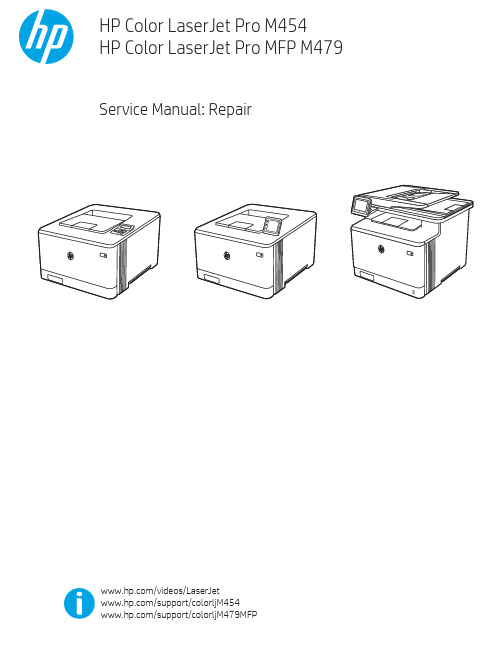
Table -1 Revision history Revision number 1
Revision date 6/2019
Revision notes HP LaserJet Pro M454 HP LaserJet Pro MFP M479 Repair manual initial release
Additional service and support for HP internal personnel HP internal personnel, go to one of the following Web-based Interactive Search Engine (WISE) sites: Americas (AMS) – https:///wise/home/ams-enWISE - English – https:///wise/home/ams-esWISE - Spanish – https:///wise/home/ams-ptWISE - Portuguese – https:///wise/home/ams-frWISE - French Asia Pacific / Japan (APJ) ○ https:///wise/home/apj-enWISE - English ○ https:///wise/home/apj-jaWISE - Japanese ○ https:///wise/home/apj-koWISE - Korean ○ https:///wise/home/apj-zh-HansWISE - Chinese (simplified)
Find information about the following topics ● Service manuals ● Service advisories ● Up-to-date control panel message (CPMD) troubleshooting ● Install and configure ● Printer specifications ● Solutions for printer issues and emerging issues ● Remove and replace part instructions and videos ● Warranty and regulatory information
31.trees

Download audio -- choose a format: RealAudio | MP3DATE=8-22-01TITLE=SCIENCE REPORT – Cloning Mount Vernon’s TreesBYLINE=George GrowThis is the VOA Special English Science Report.Tree experts have begun an effort to rebuild forests near the home of America’president, George Washington. Earlier this month, workers gathered buds from tall, old trees on the grounds of George Washington’s home, Mount Vernon. It is in the state of Virginia, near Washington, D-C. The experts hope to produce genetic copies, or clones, of the trees and plant them on the property.Tree experts David Milarch (MILL-ark) and his son, Jared, are leading the efforts. They gained experience in cloning old trees through the Champion Tree Project. They started the project to produce genetic copies of the largest trees in the United States. Over the next ten years, the project plans to provide Mount Vernon with one-thousand trees for planting in nearby wooded areas.During the past century, Mount Vernon has lost more than seventy trees that were planted when George Washington was alive.As a special project, David and Jared Milarch offered to make clones of the thirteen oldest trees at Mount Vernon. They are huge, beautiful trees. George Washington supervised the planting of these trees more than two-hundred years ago.The Milarch family plans to grow fifty copies of each tree in tree nurseries in Alabama and Oregon. They will return the trees to be planted at Mount Vernon in two years. Some copies of the trees will be sent to the Arnold Arboretum at Harvard University in Cambridge, Massachusetts for safe keeping.Grafting is the name of the process used to clone trees. It has been done for thousands of years. A method called the T-bud technique often is used to copy trees.Workers begin by cutting the bark, or covering, on the side of a young tree. The cut is made in the shape of a cross, or the letter T. Next, the workers find a bud, or small growth, on the tree to be copied. A small piece of wood under the bud is carefully removed from the tree. The bud is then put into the hole on the other tree. The bud is tightly tied in place and begins to grow.Mount Vernon officials say George Washington was interested in his tree collection. The officials add that he was a strong environmentalist. They say the old trees are important because they existed when America’s first president was alive.This VOA Special English Science Report was written by George Grow..» » Publishers: Please contact us if you would like to use our scriptsE-mail: special@ Web: /specialFax: 202-619-2543VOA Special English Washington, D.C. 20237 USA.。
Meade LX70双轴电子驱动器操作说明说明书

Operating Instructions for the Meade LX70 Dual Axis Motor DriveThe Meade LX70 Dual Axis Motor Drive allows electronic tracking of night sky objects at the sidereal rate and electronic control through a keypad. The Dual Axis Motor Drive is essential for users wanting electronic RA tracking capabilities on their Meade LX70 and those interested in beginning astro-photography. In addition, the Dual Axis Motor Drive gives elec-tronic control of both axes enabling fi ne slow motion slewing control to the user through a keypad. For both the novice user and budding astro-photographer, use of the optional Meade #670010 Polar scope is recommended.Before beginning the below installation procedure it’s recommended to remove the optical tube and counterweight from the mount. When completed, reinstall the optical tube and counterweight, then perform a polar alignment on the night sky as described in your mount’s user manual.Tools Needed:• Phillips screw driver • 4 mm hex wrench • 2 mm hex wrench • 5 mm hex wrench Installing the RA motor drive1. Remove both front and rear latitude adjustment knobs on the LX70 mount so the mount head can pivot its full range of motion. See Figure2.2. Remove the RA motor cover by removing the small Philips screw located on the bottom side of the cover. Set the motorcover and Philips screw aside. See Figure 3.3. Using your hand or slow motion control cable, rotate theRA worm shaft until the fl at portion at the shaft end faces in the direction of the front north tripod leg. See Figure 4.4. Attach the brass spur gear assembly onto the shaft on the left side of the mount and secure with the 2mm hexwrench. The setscrew must be tightened against the fl atsurface on the shaft end. See Figure 4.5. Pivot the mount head downward until it stops. This will be at a latitude scale reading near 25°.6. Using the 4mm hex key and 35mm long screw, insert the long screw into the mount as shown in Fig 6. Use the hexkey to hold the screw in place.7. Place the RA motor assembly onto the mounting plate lo-cated on the front of the mount. The mounting plate should be positioned so the brass gears align and mesh well with each other. See Figure 7 & 8. 8. Using the 4mm hex key and 35mm long screw, securethe RA motor in place. See Figure 6 & 7.9. Pivot the mount head upward until it stops. This will be at a latitude scale reading near 60°.Figure 6Figure 4Figure 5Figure 7Figure 1Batterybox DEC Motor Assembly RA Motor Assembly 35mm longscrew Hand Controller RA & DEC Spur Gears 2mm wrench 5mm wrench 4mm wrenchScrewdriver15mm longscrewFigure 2RemoveRemove Figure 3Remove screw, then motor coverInstall spur gearonto shaft Use 2mm wrenchto tightenInstall 35mm screw into mountInstall RA MotorAssembly10. If desired, remove the black plastic oval on the RA motor cover side and slide the RA motor cover back onto the mount. Secure in place with the Philips screw.11. The RA slow motion control cable and latitude adjustment knobs that came with the mount can now be secured as described in the LX70 instructional manual. See Figure 9.Installing the DEC motor drive1. Using your hand or slow motion control cable, rotate the DEC worm shaft until the fl at portion at the shaft end faces outward. See Figure 10.2. Attach the brass spur gear onto the longer DEC worm shaft and secure with the 2mm hex wrench. The setscrew must be tightened against the fl at surface on the shaft end. See Figure 10.3. Place the Dec motor assembly against its mounting plate and insert the 15mm long hex screw on the top side hole lightly securing the motor assembly in place using the 5mm hex wrench. See Figure 11. Adjust the motor assembly until the two brass gears are aligned before fi rmly tightening the screw. See Figure 8 & 12.4. The DEC slow motion control cable that came with the mount can now be secured as described in the LX70 instruc-tional manual. See Figure 13.Connecting the hand controller1. Locate the hand controller and note the two cables at the bottom. Connect the cable labeled DEC to the connector at-tached to the DEC motor assembly. See Figure 14.2. Connect the cable labeled RA to the RA motor assembly by inserting the cable thru the hole on the bottom side of the RA motor cover. See Figure 15.3. Next connect the cable attached to the battery holder to the hand box port labeled 6V DC Power. See Figure ing the motor drive & hand controller (Reference Figure 16)The Meade LX70 Dual Axis Motor drive requires 4 “D” size batteries. Begin by installing the batteries into the battery box and note the correct polarity markings shown in the battery holder. If not already connected, connect the battery box to the hand controller port labeled 6V DC Power. See Figure 16.Figur e 8Figure 9Figure 10Figure 11Figure 13Ensure proper gear meshInstall RA Slow Motion Control CableInstall spur gear onto shaftInsert 15mm screwInstall DEC Slow Motion Control CableFigure 15Connect RA Hand Controller CableFigure 14Connect DEC Hand Controller CableTo turn on the motor drive, users in the northern hemisphere should slide the on/off switch to “N”. Users in the southern hemisphere should slide the on/off switch to “S”. When the drive is powered, a green LED will illuminate on the hand con-troller and the RA motor will begin to turn slowly.NOTE: The DEC motor will not move until commanded by the hand controller.When the battery power gets low, the LED will begin to fl ash indicating they should be replaced. A set of new alkaline bat-teries should last several nights of observing under normal conditions.T o use the motor drive to its fullest potential a proper polar alignment on the night sky is needed. Follow the instructions in your LX70 mount manual to perform this alignment. If using the optional Meade #670010 polar scope, follow the included instructions. Once the telescope is accurately polar aligned, the dual axis motor drive can be used to track night sky ob-jects at the sidereal rate.With the motor drive installed, each axis can be engaged/disengaged from the motors by locking/unlocking the friction clutch. T urn the clutch knob clockwise to engage the motor drive and allow the hand controller to control each axis. See Figure 18.NOTE: When the motor drive clutch is engaged, the slow motion control cables cannot be used.T urn the clutch knob counter-clockwise to disengage the motor drive system and allow the slow motion control knobs to move the axis. When use of the slow motion control cable is complete, re-engage the drive clutch by turning the clutch knob clockwise.T o move the mount using the hand controller, lock both mount RA and Dec locks and motor drive clutch knobs for each axis. See Figure 18 & 19. Then select the desired motor speed on the hand controller using the switch labeled 2X-4X-8X at the top of the hand controller. See Figure 16. Press and hold the direction button desired. When the motor is being driven, a red LED will illuminate on the hand controller.Note the following motor speeds:• 2X sidereal speed will drive the mount at 1/2° per minute.• 4X sidereal speed will drive the mount at 1° per minute.• 8X sidereal speed will drive the mount at 2° per minute.Locate night sky objects by moving the mount as described in the LX70 instructional manual. Unlock the RA and DECFigure 16Figure 18Figure 19Tighten Drive Clutch Knobto engage gears and usehand controllerFigure 17Dual AxisMotor DriveinstalledMountDECLockMountRALockDec MotorAssemblyRA MotorAssemblybehindcoverBattery BoxHandControllerRA DriveClutch KnobDEC Slow motioncontrol cableRA Slow motioncontrol cableDECMotorCableRAMotorCableDEC Drive ClutchKnob (not visible)27 Hubble, Irvine, California 92618(800) 626-3233 © 2015 Meade Instruments Corp. reserves the right to change product speci fi cations or to discon-tinue product without notice. 14-9294-00 Rev 2.Locks (see Figure 19) and locate the desired target, then re-lock the RA and DEC locks. If desired, the drive clutches(see Figure 18) can be disengaged and slow motion control cables used to center the target. When centered, lock the drive clutches(see Figure 18) and the RA drive will follow the object as it moves at the sidereal rate across the sky. Note: The tracking performance is dependent on how accurately the mount is polar aligned on the celestial pole.Note:•The RA & Dec mount lock levers must be locked for the slow-motion controls(see Figure 17) or drive motors to operate.•The RA/DEC motor drive clutch knobs must be tight for the motors to operate and loose for the slow motion controls to operate. See Figure 18.The hand controller LED will illuminate, displaying the following information.• Solid LED - Motor drive running.• No LED - No Power; unit is off or power cable is disconnected. Verify correct battery polarity.• Blinking LED - Battery power is low. Replace batteries.RECYCLING INFORMATION Correct Disposal of this Product(Waste Electrical & Electronic Equipment - EU Countries only)This marking shown on the product or its literature indicates that it must not be disposed of in unsorted municipal waste at the end of its working life To prevent possible harm to the environment or human health from uncontrolled waste disposal, please separate this from other types of wastes and recycle it as required by law. Household users should contact either the retailer where they purchased this product, or their local government of fi ce, for details of where and how they can take this item for environmentally safe recycling. Business users should contact their supplier and check the terms and condi-tions of the purchase contract. This product should not be mixed with other commercial wastes for disposal.Meade Customer ServiceIf you have a question concerning your LX70 dual axis motor drive, contact the Meade Instruments Customer Service Department at (800) 626-3233.Customer Service hours are 7:00 AM to 5:00 PM, Paci fi c Time, Monday through Friday. In the unlikely event that your LX70 dual axis motor drive requires factory servicing or repairs, write or call the Meade Customer Service Department fi rst, before returning the telescope to the factory, giving full particulars as to the nature of the problem, as well as your name, address, and daytime telephone number. The great majority of servicing issues can be resolved by telephone, avoiding return of the telescope to the factory. If factory service is required, you will be assigned a Return Goods Authori-zation (RGA) number prior to return.MEADE LIMITED WARRANTYEvery Meade telescope, and telescope accessory is warranted by Meade Instruments Corp. (“Meade”) to be free of defects in materials and workmanship for a period of ONE YEAR from the date of original purchase in the U.S.A. and Canada. Meade will repair or replace a product, or part thereof, found by Meade to be defective, provided the defective part is returned to Meade, freight-prepaid, with proof of purchase. This warranty applies to the original purchaser only and is non-transferable. Meade products purchased outside North America are not included in this warranty, but are covered under separate warranties issued by Meade international distributors.RGA Number Required: Prior to the return of any product or part, a Return Goods Authorization (RGA) number must be obtained from Meade by writing, or calling (800) 626-3233. Each returned part or product must include a written statement detailing the nature of the claimed defect, as well as the owner’s name, address, and phone number.This warranty is not valid in cases where the product has been abused or mishandled, where unauthorized repairs have been attempted or performed, or where depreciation of the product is due to normal wear-and-tear. Meade speci fi cally disclaims special, indirect, or consequential damages or lost pro fi t which may result from a breach of this warranty. Any implied warranties which cannot be disclaimed are hereby limited to a term of one year from the date of original retail pur-chase. This warranty gives you speci fi c rights. Y ou may have other rights which vary from state to state. Meade reserves the right to change product speci fi cations or to discontinue products without notice.。
碎纸机外国文献

Designing and Manufacturing an Appropriate Technology Shredder in a Developing CountryJeffrey P. WeissAn Engineering Project submitted to the faculty of the School of Engineering in partial fulfillment of the requirements of the Masters of Manufacturing Systems Engineering degreeUniversity of St. ThomasSt. Paul, MinnesotaDecember 2005AbstractThe focus of this project was to redesign a simple manual shredding machine used to shred breadfruit for the Republic of Haiti. A breadfruit shredder previously designed by a student senior design team was used as the basis for this project. The objective was to apply manufacturing principles, such as Design for Manufacturing and Assembly (DFMA), to simplify and reduce the cost of this machine so that it would be more accessible to poor farmers in Haiti. Each part of the shredder was examined using the DFMA methodology to determine if it could be eliminated or redesigned to simplify it while still making a quality product that met the performance criteria. The limitations of manufacturing a product in a developing country were also taken into consideration and played a key role in the outcome of the design. The result was a design that had a reduced number of parts, was more robust, easier to clean, simpler to build in a developing country, used materials that were more commonly available, and cost less to make.Revised Tommy Breadfruit ShredderAcknowledgementsI would like to acknowledge and send my sincerest thanks to my Project Committee of Dr. Camille George, Dr. Fred Zimmerman, and Mr. John Walker. They contributed numerous ideas during both the project phase and during the writing process. This resulted in a much better product that will hopefully improve the lives of people around the world. Dr. George also spent a great deal of time correcting and critiquing the writing of someone who was unaccustomed to writing in the academic thesis style.Many other people also lent a voice to the project during the research and design review phases. This would include Karl Mueller, Bruce Humphrey, Hank Garwick, Dave Elton, John Schevenius, Gary Olmstead, Fred Hegele, Pat O'Malley, Troy Pontgras, Yvonne Ng, and Clay Solberg. These people took the time to help and offered ideas that had previously been missed, resulting in a better product.I would also like to acknowledge the contribution of Dr. Mike Hennessey at the University of St. Thomas and the work of five of his undergraduate students. Justin Jackelen, Michael Boston, Angela Wachira, Keli Lais, and Matt Ellision took on the task of turning the revised breadfruit shredder drawings into computer animated Solidworks models. This contributed greatly to the visual understanding of the project and presentation. They also provided the fabrication prints that accompany this paper.Table of ContentsChapter I: Introduction (1)The Haitian Situation (2)Breadfruit (3)The Tommy Shredder (5)The Beneficiaries (5)Project Motivation (6)Chapter II: Research and Prior Work (7)UST Senior Design Team Work (7)Literature Search (9)Compatible Technology, International (11)Institutional Libraries (15)Research and International Organizations (15)Expert Inquires (17)Chapter III: Project Proposal (18)Project Objectives (18)Alternative Methods (20)Project Constraints (21)Project Budget (23)Financial Justification (23)Chapter IV: Findings and Results (24)Redesign Process (25)Design for Manufacture and Assembly Process (25)Alternative Designs (29)Design Reviews (30)Design Modifications (33)Fabrication Lessons (38)Design Variations (40)Shredder Blade Project (41)Testing the Redesigned Shredder (45)Redesign Results (47)Schedule (50)Final Budget (51)Chapter V: Discussion and Ramifications (52)Project Dissemination (52)Implementing the Shredder in Developing Countries (53)Project Obstacles (54)Bibliography: (57)Appendices (60)Appendix 1: Revisions 1 and 2 (60)Appendix 2: Revisions 3 and 4 (61)Appendix 3: Revisions 5 and 6 (62)Appendix 4: Revision 7 and 8 (63)Appendix 5: Breadfruit Shredder Exploded Layout (64)Appendix 6: Bill of Materials – Breadfruit Shredder (65)Appendix 7: Frame Plate Fabrication (67)Appendix 8: Drive Shaft Fabrication (69)Appendix 9: Feeder Tube Fabrication (70)Appendix 10: Blade Mount Fabrication (71)Appendix 11: Shredder Press Weight Fabrication (73)Appendix 12: Shredder Assembly Instructions (74)Appendix 13: Original Project Schedule (77)Appendix 14: Revised Project Schedule (78)Appendix 15: Preliminary Sketch by John Walker (79)Appendix 16: Contributions by Karl Mueller (80)Appendix 17: Drawing #001 – Frame Plate (82)Appendix 18: Drawing #002 – Drive Shaft (83)Appendix 19: Drawing #003 – Feeder Tube (84)Appendix 20: Drawing #004 – Drive Shaft Bearing (85)Appendix 21: Drawing #005 – Handle (86)Appendix 22: Drawing #006 – Blade Mount (87)Appendix 23: Drawing #007 – Center Divider (88)Appendix 24: Drawing #008 – Center Divider Spacer Tube (89)Appendix 25: Drawing #009 – Shredder Press Weight (90)Table of FiguresFigure 1: Map of the Republic of Haiti (CIA Fact Book, 2005) (3)Figure 2: Fruit of the Breadfruit Tree () (4)Figure 3: Senior Design Team Shredder (8)Figure 4: Garwick/Elton Breadfruit Shredder (13)Figure 5: Garwick/Elton Bicycle Drive Mechanism (14)Figure 6: Original Tommy Shredder Exploded View (28)Figure 7: Handle/Drive Shaft Changes (34)Figure 8: Drive Shaft Bearing Changes (35)Figure 9: Frame Plate Changes (35)Figure 10: Center Divider Changes (36)Figure 11: Blade Mount Changes (37)Figure 12: Combined Feeder Tube Hoop and Spacer (38)Figure 13: Alignment of Bushing Supports (39)Figure 14: Wooden Bushing Variation (41)Figure 15: Shredder Blade Profile Die, Profile Punch, and Hole Template (43)Figure 16: Fabricated Blade (45)Figure 17: The Revised Tommy Shredder (48)Table of TablesTable 1: Haiti Facts (CIA Fact Book, 2005) (2)Table 2: Proposed Budget (23)Table 3: Shredder Punch Hole Test (44)Table 4: Final Budget (52)Chapter I: IntroductionThis project will focus on redesigning for manufacture a simple breadfruit shredder for the Republic of Haiti. As one of the poorest nations in the Western hemisphere, Haiti is a country that lacks a stable government, education system, manufacturing base, or infrastructure. Malnutrition is a problem to the extent that the United States Department of State estimated that the child malnutrition rate was 22 percent in 2000(). Breadfruit is a natural food resource that is underutilized because it rots quickly and is difficult to store using traditional methods. Drying breadfruit can extend its shelf life and this process is best done when the shreds are even and consistent.A simple manual shredder was developed to produce consistent shreds for the inhabitants of Haiti by a group of senior engineering students at the University of Saint Thomas (UST) in conjunction with Compatible Technology International (CTI), an international non-profit organization. The student version of the shredder was designed and tested and found to meet all of the criteria that they had established. Despite meeting the requirements, the machine had the potential to be optimized to better reflect the manufacturing capabilities available in a developing country. This paper will document the redesign process and look at the manufacturing principles that drove this process. The end result was a machine that was simpler to build with the basic machine tools that would normally be found in a developing country such as Haiti, used materials that were more commonly available, had a reduced number of parts, was more robust, was easier to clean, and had a reduced cost.The Haitian SituationHaiti is considered to be the poorest and most destitute country in the Western hemisphere (CIA Fact Book, 2005). A majority of its population lives in poverty and relies on subsistence farming for survival. It has a long history of political upheaval and unrest since it gained its independence from France in 1804. The rotation of various governments and civil wars has hindered investment in the country and led to high unemployment and dismal living conditions for its inhabitants. The education system is broken or non-existent and there has been an exodus of knowledge from the island as people flee the dire conditions and turmoil.Table 1: Haiti Facts (CIA Fact Book, 2005)Population (Estimate, 2004): 8,121,622Land Area: 27,750 sq kmAverage Life Expectancy: 53 yearsPopulation Below Poverty Line: 80%Percentage of Population in Agriculture: 66%Unemployment Rate (no formal job): 66%Average Literacy Rate: 52%Figure 1: Map of the Republic of Haiti (CIA Fact Book, 2005)Most of the original Haitian forests have been cut down for fuel and the desire to cultivate more land. The weak governments have been unable or unwilling to confront this problem and it has continued unchecked. This deforestation has resulted in massive land erosion in the mountainous country and a net loss of arable land (CIA Fact Book, 2005). Breadfruit trees are abundant throughout the island and are one of the few trees that have survived the deforestation process.BreadfruitBreadfruit is an important food source and has become a staple for the inhabitants of warmer islands in the Caribbean Sea and Pacific Ocean. It has some nutritional value anda high starch content (Adebowale, 2005). Typical ways of preparing breadfruit are grilling, roasting, adding it to soups, and mashing.Figure 2: Fruit of the Breadfruit Tree ()One of the unique properties of breadfruit is its limited shelf life. Once it ripens and comes off of the tree, it will last between one and three days ( ). The breadfruit trees of Haiti produce fruit twice a year for a three week period (six weeks per year). Much of the fruit rots on the ground because of the inability to consume it all for the short time that it is in season (Capecchi, 2005). Typical preservation methods for fruit, such as canning, can be done but these value-adding processes are not common in Haiti and will increase the price of the food. A more economical way of preserving the breadfruit needed to be developed to utilize its potential to alleviate long-term hunger on the island.The Tommy ShredderThe development of a breadfruit harvesting process was taken on by two groups of senior mechanical engineering students as their Senior Design Projects in the 2003-2004 academic year. The first team attempted to devise a solar drier to quickly dehydrate the shredded breadfruit. The drying project showed that the shredded fruit could be successfully air-dried with an optimal shred size of ½” wide (Emiliusen, Mauritzen, McGruder, and Torgerson, 2004). The dried product can be stored for up to a year.The second team worked on developing a small, economical shredder that could efficiently and quickly process the breadfruit down into shreds so that it could be dried (Anderson, Fox, Rick, and Spah, 2004). The concept and methodology for the basic shredder design was done by the senior design team as was the testing to prove out the final design and will not be repeated in this paper. The purpose of this project was to examine and simplify the design, focusing primarily on its manufacturability.The BeneficiariesThe target beneficiaries of this shredder will be women’s cooperative groups based in Haiti. CTI, whose mission is to bring appropriate technologies to help increase food supplies and storage capacities in the developing world, has been working with the Methodist Church missions in Haiti on preserving breadfruit. Dried breadfruit can be ground into flour and local CTI volunteers have created several recipes using this breadfruit flour as the bulk material. UST teamed up with CTI to develop a simple shredder that could be used to shred the breadfruit. The goal of this joint project was tocreate a shredder that was simple to use and economical to manufacture so that local versions could be bought with micro-loans managed by the Methodist Church of Haiti. CTI also planned on helping set up a program to buy the shredded/ground breadfruit and process it into a cereal for Haitian school children (Capecchi, 2004). The plan was to take a resource, preserve it and add value, and then process it to create a commercial good. The objective of this undertaking is to give the women’s co-ops a starter model shredder that would allow them to generate some income from a readily available raw material.This shredder is also capable of processing a variety of different produce. There have been inquiries into its ability to shred cassava, sweet potatoes, and red peppers. The alternative uses of the shredder will not be explored here but the final design for this project will be made readily available and has potential uses worldwide. It will also be submitted to appropriate technology journals to broaden its dissemination.Project MotivationThe author of this master’s engineering project has spent time in developing countries and realized that there are often raw materials that are not fully utilized and exploited. The people generally lack the knowledge to manufacture items in large volumes and have limited manufacturing equipment, start-up money, a reliable source of power, or an infrastructure to transport the goods (Obi, 1999). However, these people are extremely creative and will adapt what they have on hand to work in almost any situation (Humphrey, 2005). The motivation for this project was to help the people develop theirown economy and hopefully raise their standard of living. This project will not only benefit the women of Haiti, it will help the local machine shops, provide work at the processing plant, and give the children of Haiti a stable, year around diet.Chapter II: Research and Prior WorkThe research for this project consisted of searching major journals, books on manufacturing in developing countries, contacting major research libraries, and personal contacts with experts in various fields. Many avenues for help were explored to gather information to improve the final design. The research phase of this project found that the work done by the UST senior design team was one of the few to address the issue of constructing a simple shredder for manufacture and use in a developing country.UST Senior Design Team WorkThis project is based on the work previously done by a University of Saint Thomas (UST) senior engineering design team whose goal was to develop the original breadfruit shredder based on the needs of the country of Haiti and the criteria established by Compatible Technology, International (CTI). The purpose of the original project was to “find the most efficient means of mechanically shredding breadfruit to best prepare the fruit for the drying process” (Anderson et al, 2004). The team developed concepts and tested many different methods of shredding the breadfruit and the mechanical actuators that would be needed for each prototype. The concepts were evaluated and ranked and the team chose the method best suited for their needs. The ‘Tommy Shredder’ developedby the student senior design team is shown in Figure 3 and their paper can be found on the UST website at /cmgeorge/breadfruit_shredder/.Figure 3: Senior Design Team ShredderThe senior design team had originally planned on testing the shredder in its target environment of Haiti but that country was not accessible at the time due to political unrest. A prototype shredder was built and brought to the Caribbean island of St. Vincent where there was an ample supply of breadfruit and established contacts. On the island of St. Vincent, the design was field-tested using breadfruit and the results recorded. The shredder met all of the target criteria established by CTI and the design team. It produced an average shred rate of 200 pounds/hour and cost less than $100 dollars U.S. to build (Anderson et al, 2004). This shredder became the baseline for the current project.Literature SearchA literature search done using the Compendex database at the University of Minnesota found several articles that were possibly related or relevant to the design of the breadfruit shredder. These articles were retrieved and analyzed with the result being that a majority were not related or did not contain information relevant to the design of an appropriate technology machine. Many of the applicable articles are referenced throughout this paper while those with less relevance to the project are cited in this section.In ‘Functional Properties of Native, Physically and Chemically Modified Breadfruit (Artocarpus Artilis) Starch’, Adebowale, Olu-Owolabi, Olawumi, and Lawal (2005) dealt with extracting starch from breadfruit. In the ‘Rediscovery of Local Raw Materials: New Opportunities for Developing Countries’, El-Mously (1997) discussed ways that developing countries could use local, undervalued resources to reduce their dependence on foreign imports. Breadfruit would be an undervalued resource on most Caribbean islands but the article did not provide information that would be relevant to the design of a shredder or this project. In the ‘Framework for Selecting and Introducing Appropriate Production Technology in Developing Countries’, Bruun and Mefford (1996) looked at working with the culture and education of developing countries when setting up a production facility. These are issues that will not be dealt with in this paper. In the ‘Role of Materials in Developing Countries’, Villas-Boas (1990) discussed the lack of use of new, high-tech materials in developing countries due to their cost and availability. Every effort was made to design the shredder using only common materials that would typicallybe available in a poor, developing country. In the ‘Supplier Selection in Developing Countries: a Model Development’, Motwani, Youssef, Kathawala, and Futch (1999) discussed issues involving selecting or qualifying vendors to produce a product. This will be the responsibility of the organization having the shredder built, and is beyond the scope of this project.A search of the Internet using the Google – Advanced Scholar provided more papers that had some relevance. Thakur, Varma, and Goldey (2001) in the ‘Perceptions of Drudgery in Agriculture and Animal Husbandry Operations: A Gender Analysis From Haryana State, India’ discusses the fact that women in developing countries spend much more time working in agriculture than men and the tasks given to them are more monotonous and tedious. The article supports the need for a device like the breadfruit shredder that has the potential to lift them out of that situation. In ‘A Framework for Implementing Appropriate Manufacturing Systems in Developing Economies’, Obi (1999) looked for explanations on why the Industrial Revolution passed by most developing countries and explored ways that these countries can start utilizing their vast manpower resources. He discusses the need to change workers attitudes. Finally, in ‘Meeting a Pressing Need’, Hynd and Smith (2004) discuss a simple oilseed ram press as an appropriate technology device for small scale extracting of oil from seeds and nuts. They examine some of the cultural issues that were associated with implementing the oilseed ram. The insights of this article could be used as a guide for undertaking the next phase of the shredder project; implementation into the Haitian culture. They briefly talk about some of themanufacturing difficulties, such as poor quality, associated with producing goods in a developing country.The best book relating to appropriate technology equipment used in developing countries is the ‘Appropriate Technology Sourcebook’ compiled by Darrow and Saxenian (1993). It is considered ‘The Bible’ by people in the appropriate technology field, such as those at CTI (Humphreys, 2005). The book is a resource listing appropriate technology machine books and papers that are available for purchase from other sources. It does not contain any designs of its own, but it does give a brief description of the contents of the papers and designs that are available for order. A search of this book and the updated website did not reveal any designs for manual shredders or grinders(/atnetwork/atsourcebook/index).Compatible Technology, InternationalCompatible Technology, International (CTI) () is an excellent local resource for dealing with appropriate technology in developing countries and has extensive connections throughout the world. It is an organization dedicated to using simple devices to improve food production and storage in the third world. They are a stakeholder in the design and development of the original shredder. The director of CTI is Bruce Humphreys who granted an interview on issues dealing with manufacturing in developing countries (2005). Some of the key points that he brought up were:Manufacturers in developing countries do not necessarily build parts to a fabrication print. Everything is custom and will look similar to what is desired,but is not quite the same.Creativity is not rewarded in many cultures and there is a desire to continue doing things the old way.Expectations in quality and standards will probably not be met. They do not typically produce to the same quality as is expected in the U.S.There are cultural norms and practices that will be slow to change and may not be overcome. This would primarily relate to the target market of women. Womentend to not use machines, thus the design must be easy to use and relatively toolfree.These assertions by Mr. Humphrey were reinforced in other literature relating to the topic (Obi, 1999).Hank Garwick and Dave Elton are the two CTI volunteers who are most closely tied into the Haiti mission. They have made several trips to Haiti on humanitarian missions associated with both CTI and the Methodist Church. The two offered insight into the Haitian mindset, manufacturing capabilities in Haiti, and experience in shredding breadfruit. Their comments on the manufacturing capabilities in Haiti were that “we would be lucky to find someone who could read a print, and even if they can they probably won’t follow it” (Garwick, 2005).Garwick and Elton were not satisfied with the work of the UST senior design team and continued to develop the shredder after the senior design team’s project ended. They made several small modifications to the design, built a prototype, and brought it down to Haiti to be tested (Fig. 4). The Garwick/Elton version of the shredder did not work as well as intended and did not produce the desired shred rate found by the UST engineering team (Garwick, 2005). It is unclear why this was the case. Several of the better design changes that they made to their shredder were incorporated into the current shredder design. These would include the sheet metal center divider and ideas on the retainer for the shredding blade.Figure 4: Garwick/Elton Breadfruit ShredderGarwick and Elton believed strongly that the prime power for the operation of the shredder should be a leg driven bicycle type mechanism instead of the current hand powered crank. Figure 5 shows a bicycle drive assembly that they added to a shredder (Garwick, 2005). This project is focused on producing a shredder for the poorest of people in Haiti and it was felt that a bicycle type mechanism would significantly add to the cost of the machine while making it unnecessarily complex. It is expected that this shredder will only be fully utilized for several weeks a year during the breadfruit harvest and would not justify the higher cost. The current design is one such that a bicycle type drive could be added to the shredder at a later date if desired by the user.Figure 5: Garwick/Elton Bicycle Drive MechanismInstitutional LibrariesThe United States Military Academy at West Point has an extensive library relating to military manuals and papers. The U.S. military routinely performs operations in developing countries and the units typically tasked with helping the local population are the Civil Affairs units and the Special Operations Forces. These units are often involved in nation building and community development and have close contact with the people. Daniel Prichard, a research librarian at the library, was contacted about any pamphlets, articles, or papers that the library may have on a shredder or appropriate technologies in developing countries. Mr. Prichard found nothing relevant at the Academy’s library (Prichard, 2004).A search of the University of St. Thomas’s and the University of Minnesota’s library systems found no books or on-site literature that was relevant to the design of the breadfruit shredder.Research and International OrganizationsThe Hawaiian Breadfruit Institute is an organization based in Hawaii whose mission is “to promote the study and use of Breadfruit for food and reforestation”( ). It tracks and propagates the 120 known varieties of breadfruit found on the islands of the Pacific Ocean and Caribbean Sea. Dr. Diane Ragone, director of the Hawaiian Breadfruit Institute, was contacted regarding the shredding of breadfruit and the possible existence of similar devices. Dr. Ragone responded that she had not heard of any similar processing methods for breadfruit. Her primary concern for this wasthat the latex found naturally in breadfruit would ‘gum-up’ the machine and clog the shredding blade (Ragone, 2005). This issue was raised with Hank Garwick of CTI and he stated that most of the latex in breadfruit was found in the skin. The skin is removed before processing so this did not appear to be a concern for the shredder. The field tests in St. Vincent by the senior engineering student team did not report any excessive latex build up on the blades.The International Research Development Centre (IRDC) is a Canadian based organization whose purpose is ‘to build healthier, more equitable, and more prosperous societies’ (www.irdc.ca ). An e-mail was sent to IRDC explaining the project and asking about any information that they might have on shredders. The response was a link to their website which brought up nothing of value. A similar search of the United Nations Development Program (UNDP) provided no additional information ().Research was done with the United States Food and Drug Administration (FDA) to see if there were requirements or recommendations for the food industry regarding food processing equipment or the components used in them. The purpose was to find out which materials were considered “Food Grade” and suitable for food contact. The goal is to make the shredder as sanitary and safe as possible regardless of the standards that may be present in a developing country. It was found that the FDA does not keep a list of recommended materials, but has established a list of requirements that manufactures must meet in order to state that it is a material approved for food contact. The premise of therequirements are that if any of the material could ‘migrate’ to the food, it must not pose a threat to humans (FDA, 1999).Expert InquiresThe Minneapolis/St. Paul area is home to several large food producing companies such as General Mills. Food Safety personnel at General Mills were contacted to ask about standards for their food production equipment and any suggestions that would help to make the shredder more sanitary and suitable for food contact. These inquiries covered guidelines that are typical of the food processing industry. Gary Olmstead, Food Safety Instructor at General Mills stated that equipment should be durable and easy to clean (Olmstead, 2005). General Mills avoids having any pieces of equipment over the product because of the risk of parts falling into the food. Fred Hegele, also part of food safety at General Mills, was concerned about the durability of any plastics used in the equipment. He emphasized that the machine cannot have any recessed pockets or hard to clean areas. These would trap bacteria and make it unsafe and unsanitary (Hegele, 2005). John Schevenius, a former General Mills Engineer and founder of CTI, was contacted about suggestions for the shredder. Although he was familiar with the breadfruit program, he could not offer any suggestions for improvement (Schevenius, 2005).The research done here showed that there is a lack of availability of information regarding the design of an appropriate technology machine. The design methodology varies from organization to organization and no standardized process appears to have been completed and published in a major journal regarding the topic. Appropriate。
- 1、下载文档前请自行甄别文档内容的完整性,平台不提供额外的编辑、内容补充、找答案等附加服务。
- 2、"仅部分预览"的文档,不可在线预览部分如存在完整性等问题,可反馈申请退款(可完整预览的文档不适用该条件!)。
- 3、如文档侵犯您的权益,请联系客服反馈,我们会尽快为您处理(人工客服工作时间:9:00-18:30)。
MOUNT VERNON
No visit to Washington, D.C., is complete without a trip to Mount Vernon, the home of George Washington, our nation's illustrious first president. It is located just a few miles south of our nation's capital, and its fine views, spacious lawns, shaded walks, and carefully tended gardens make it one of the most popular tourist attractions in the nation. More than a million people a year visit Mount Vernon, where they may pay their respects to the memory of our first president and his wife, the first lady, both of whom are buried there.
Mount Vernon had been in the Washington family for almost a hundred years when George Washington inherited the property in 1761. It comprised five separate farms as well as the house overlooking the Potomac river in which he lived with his wife and her two children from a former marriage. Because the house was too small for their needs, Washington added rooms and outbuildings. He hired the best workers he could find and supervised their work closely; by the time he had finished, Mount Vernon was the fine mansion visitors see today.
Although Washington was loath to leave his beautiful home, his duty to his country required him to be absent from Mount Vernon from 1775 until 1783, while he was leading the Continental army in the war against the British. In his absence, a distant cousin, Lund Washington, managed the property for him. We know a great deal about this period in the history of Mount Vernon because the correspondence between the two men has survived.
Washington gave his cousin considerable latitude in looking after the estate, and Lund was a competent manager. However, one incident aroused Washington's wrath. Lund wrote to him saying that a British warship had come up the river and that the crew had asked for food. Not wanting to antagonize them, Lund had complied with their request. Washington reprimanded his cousin and told him that he should have refused "even if they had burnt my house and laid the Plantation in ruins."
In 1789, Washington reluctantly left Mount Vernon once again to serve as the country's first president. He retired from public life after eight years and returned for the last time to his beloved home, where two years later he died. The property remained in the Washington family until 1858, by which time the house was in a sadly dilapidated state. In that year, the Mount Vernon Ladies Association, a group of private citizens, acquired the property. The association carefully renovated the house so that it now looks as it did when George Washington lived there. The Mount Vernon Ladies Association has maintained it ever since and opens it to the public every day of the
year.。
