BUT-0012 Handling a Non Greeted Guest处理没有迎接到的客人
宝狮牌工业用缝纫机伺服控制器使用说明书

工业缝纫机伺服控制器使用说明书· 伺服控制器及其电机是专为工业缝纫机开发设计的,如果在其它方面使用,请注意使 用者的安全。
1.2 工作环境:
1.2.1 电源电压请遵照控制箱铭牌所示电压±10%。 1.2.2 请远离高频电磁波发射器等,以免所产生的电磁波干扰本控制器而发生错
工业缝纫机伺服控制器使用说明书· 版本:V1.1
目录
1. 安全注意事项......................................................................................................................... - 1 1.1 使用范围....................................................................................................................... - 1 1.2 工作环境:................................................................................................................... - 1 1.3 注意事项....................................................................................................................... - 1 1.4 保养维修....................................................................................................................... - 1 1.5 危险提示....................................................................................................................... - 1 1.6 接线与接地................................................................................................................... - 2 1.7 其它安全规定............................................................................................................... - 3 -
token为空,请重新请求 英文的正确说法

token为空,请重新请求英文的正确说法The access token provided is invalid or empty. Please make a new request.When we make requests to APIs or authorization servers, we often need to include access tokens in our requests. These tokens serve as a unique identifier that grants us permission to access certain resources or perform specific actions.However, sometimes we may encounter situations where the access token we provide is invalid or empty. This could be due to various reasons, such as the token has expired, it was revoked, or it was not generated correctly.When we receive an error message indicating that the access token is empty or invalid, we need to take appropriate actions to rectify the issue. The following steps could be considered:1. Verify the token entry: Ensure that the access token has been properly entered in the request. Double-check for any typos, missing characters, or whitespace issues that might cause the token to be invalid. Correct any mistakes if found.2. Generate a new token: If the token has expired or has been revoked, we need to generate a new access token. This typically involves authenticating ourselves with the API or authorization server and requesting a new token. Follow the established protocol or documentation provided by the service provider to generate a valid token.3. Check token validity: Before making a request, check the validity of the token. Some API or authentication servers might provide a mechanism to verify the validity of the token beforehand. This could involve making a separate API call or using a specific endpoint provided by the service. Implement this step to ensure that the token is still valid and can be used for authentication.4. Handle token expiration: If the access token has an expiration time, we need to handle the situation when the token expires. In such cases, we need to generate a new token before making subsequent requests. It is common to include an expiration timer along with the token response, enabling us to proactively refresh the token before it becomes invalid.5. Secure token transmission: Ensure that the access token is transmitted securely over the network. Using secure protocols like HTTPS and encrypting the token during transmission can help prevent interception or tampering by malicious entities.6. Re-authenticate if necessary: In some cases, an empty or invalid access token might indicate that the user needs to re-authenticate themselves. This could be due to a change in permissions or unusual activity. If we receive such an error, prompt the user to re-enter their credentials and obtain a new access token.Remember to handle error cases gracefully in your application. Display clear and meaningful error messages to the user, specifying that the access token is invalid or empty, and provide appropriateinstructions on how to resolve the issue. Additionally, consider implementing robust error handling and logging mechanisms on the server-side to capture and investigate any token-related errors.In conclusion, when encountering an empty or invalid access token, it is necessary to address the issue promptly to ensure continued access to resources and services provided by API or authorization servers. By following the steps mentioned above, we can resolve the problem and successfully authenticate ourselves for subsequent requests.。
飞机故障报告常用英语

飞机故障报告常用英语1)两个外流活门在自动时不工作Both outflow valves failed to operate in Auto mode.2)自动时不能增压到所选高度Unable to pressurize to selected altitude in auto.3)后货舱加温测试失效AFT cargo heat failed to test.4)1号空调组件的旁通活门在自动位时与其他组件不一致NO.1 pack bypass valve differs from other packs in Auto mode.5)设备冷却无气流灯亮Equipment cooling no airflow light illuminated.6)1号空气循环机出口温度指示最大NO.1 ACM outlet temperature indicator reads off scale high.7)自动驾驶A在衔接电门不能衔接A/P A engage switch failed to engage.8)自动驾驶A在高度选择截获时不能保持水平飞行A/P A failed to maintain level while flight altitude select captured.9)机长姿态指引仪上出现计算机警告旗Computer warning flag in captain’s ADI.10)自动驾驶仪A的垂直速度方式不能正确控制飞行A/P vertical speed mode failed to control airplane properly with A/P A.111)自动驾驶仪B的红色警告灯常亮A/P B warning light illuminated steady red.12)飞行指引A不能截获NA V模式F/D A failed to capture NA V mode.13)偏航阻尼接通时,方向舵运动过大Rudder movement excessive with yaw dampers on.14)自动油门不能用油门杆电门切断A/T will not disconnect with thrust lever switches.15)自动着陆改平时自动油门不能收回A/T failed to retard during auto land flare16)1号高频不能对所选频率调谐,没有调谐音NO.1 HF radio will not tune to frequency selected . Tune tone failed to sound.17)2号高频无线电收发机在所有状态下都不工作NO.HF radio transceiver inept on all modes.18)C区的旅客广播音量太小PA audio level in zone C is too weak.19)3号发动机CSD出口滑油温度高NO.3 generator CSD out oil temperature high.20)机长座椅不能往后靠Captain’s seat reclines inept.21)B区天花板漏水Water leaking from ceiling in zone B .22)左一门的水灭火瓶需要更换Water fire extinguisher at door 1 left needs replacement.23)右2门的二氧化碳灭火瓶需要更换CO2 fire extinguisher at door 2 right needs replacement.24)1发火警警告。
BSP错误信息对照表

不支持净价 不允许多种支付方式 改期、换开必须包含所有未使用航段 错误的税款金额 错误的税代码 不允许改期 无法作废,改期,换开客票 运价/税款金额太大 缺少票价计算,或票价计算错误
Fare/tax amount to long Invalid or missing fare calculation Invalid, missing or conflicting search criteria Partial void of ticket coupons not allowed Invalid stopover indicator 错误的经停标识 Invalid stopover usage E-ticket exists, no match on specified criteria Prior message being processed or already processed Unable to process – System error 系统错误,无法处理 Incomplete message - data missing in query 报文不完整,数据丢失 Item/data not found or data not existing in processing host
电子客票错误信息对照表
错误代码 错误内容
112 118 129 132 144 153 154 155 305 364 368 394 396 398 400 401 450 453 461 466 748 4 100 101 102 103 104 105 107 109 114 117 121 143 145 149 150 151 152 260 303 318 324 348 Requester identification required System unable to process No PNR match found Exceeds maximum number of segments Invalid requester identification Name mismatch/not found Message function invalid Message function not supported Security/Audit Failure (Restricted) Invalid ticket number Not authorized Segment not valid for electronic ticketing Invalid ticket/coupon status Advance boarding pass already exists Duplicate ticket number Ticket number not found All electronic tickets have been printed Bulk fares not supported Ineligible for requested action - Group PNR not allowed Form of payment invalid for electronic ticket Status change denied (Coupon control denied by “xx”) Invalid city/airport code Invalid place of departure Invalid place of arrival Invalid departure date Invalid departure time Invalid reservation booking designator Invalid reservation booking modifier Invalid airline code Invalid country code Invalid flight number Schedule change in progress Invalid number in party Invalid passenger type code Number in party exceeds maximum Surname too long Given name/title too long Surname mandatory Given name/title mandatory Invalid Frequent Traveler number Flight canceled
libvirtd ethtool ioctl error
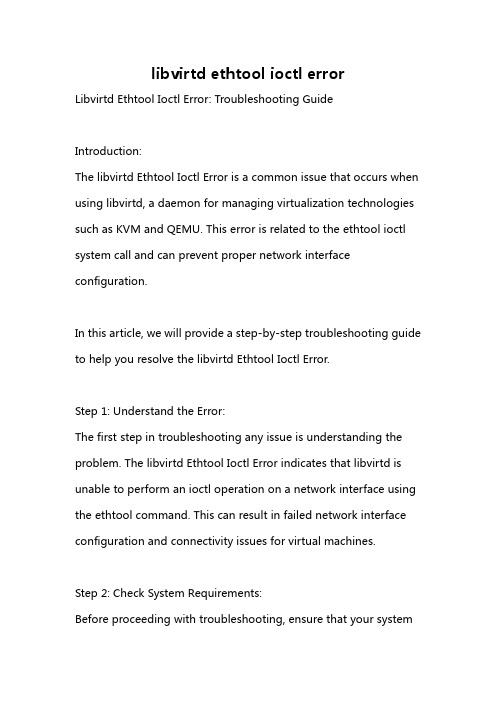
libvirtd ethtool ioctl errorLibvirtd Ethtool Ioctl Error: Troubleshooting GuideIntroduction:The libvirtd Ethtool Ioctl Error is a common issue that occurs when using libvirtd, a daemon for managing virtualization technologies such as KVM and QEMU. This error is related to the ethtool ioctl system call and can prevent proper network interface configuration.In this article, we will provide a step-by-step troubleshooting guide to help you resolve the libvirtd Ethtool Ioctl Error.Step 1: Understand the Error:The first step in troubleshooting any issue is understanding the problem. The libvirtd Ethtool Ioctl Error indicates that libvirtd is unable to perform an ioctl operation on a network interface using the ethtool command. This can result in failed network interface configuration and connectivity issues for virtual machines.Step 2: Check System Requirements:Before proceeding with troubleshooting, ensure that your systemmeets the necessary requirements for libvirtd and ethtool. Verify that you have the latest versions of libvirtd and ethtool installed. You can use package managers like yum or apt-get to update the packages.Step 3: Verify Network Interface Configuration:Next, check the network interface configuration in libvirtd. You can do this by running the command:virsh net-listThis will provide a list of network interfaces managed by libvirtd. Ensure that the network interfaces are correctly defined and that there are no typos or errors in the configuration file.Step 4: Check Network Interface Drivers:The Ethtool Ioctl Error can occur due to incompatible or outdated network interface drivers. Verify that you have the latest drivers for your network interface card (NIC) installed. You can check the NIC information using the command:ethtool -i [interface]Replace [interface] with the name of the network interface causing the error. Update the drivers if necessary.Step 5: Check for Hardware Issues:Sometimes, the Ethtool Ioctl Error can be a result of hardware issues with the network interface card. Check for any physical damage or loose connections. Additionally, make sure that the NIC is properly seated in the motherboard slot.Step 6: Disable Secure Boot:If your system has Secure Boot enabled, it may prevent the loading of unsigned or third-party drivers, causing the Ethtool Ioctl Error. Try disabling Secure Boot in your system's BIOS settings and see if it resolves the issue. However, keep in mind that disabling Secure Boot may have security implications, so proceed with caution.Step 7: Reinstall libvirtd and ethtool:If none of the above steps resolve the issue, you can consider reinstalling libvirtd and ethtool. This can help to fix any corrupted or missing files that may be causing the error. Uninstall both packages and then reinstall them using your package manager.Step 8: Seek Community Support:If you have exhausted all the troubleshooting steps and the Ethtool Ioctl Error persists, it may be helpful to seek support from the community. Post your issue on relevant forums or discussion boards and provide detailed information about your system, error messages, and any steps you've already taken to troubleshoot.Conclusion:The libvirtd Ethtool Ioctl Error can be a challenging problem to troubleshoot, but following the steps outlined in this guide should help you resolve the issue. Understanding the error, checking system requirements, verifying network interface configuration, updating drivers, checking for hardware issues, disabling Secure Boot if necessary, and reinstalling relevant software are all important steps towards resolving the problem. If all else fails, seeking assistance from the community can provide additional insights and solutions.。
TR-143
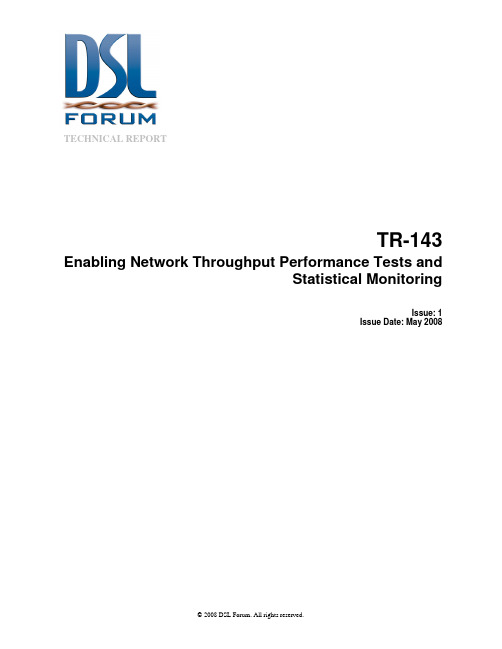
7.1 NOTATION.......................................................................................................... 23 7.2 DOWNLOAD PROFILE ......................................................................................... 23 7.3 DOWNLOADTCP PROFILE.................................................................................. 23 7.4 UPLOAD PROFILE ............................................................................................... 24 7.5 UPLOADTCP PROFILE........................................................................................ 24 7.6 UDPECHO PROFILE ........................................................................................... 25 7.7 UDPECHOPLUS PROFILE ................................................................................... 25
no such container翻译

no such container翻译"no such container"的中文翻译是“没有这样的容器”。
这个短语在计算机编程领域中常用,表示没有找到指定的容器。
以下是九个双语例句:1.当我运行程序时,出现了错误消息“no such container”。
When I ran the program, an error message stating "no such container" appeared.2.开发人员在代码中找不到所需的容器,并返回了“no such container”的异常。
The developer couldn't find the required container in the code and returned an exception saying "no such container".3.如果你使用了不存在的容器名称,系统会提示“no such container”错误。
If you use a non-existent container name, the system will display an error saying "no such container".4.我尝试访问一个不存在的容器,但只收到了消息“no such container”。
I tried accessing a nonexistent container but received only the message "no such container".5.在命令行中输入错误的容器名称会导致程序打印出“no such con tainer”。
Entering an incorrect container name in the command line will cause the program to print "no such container".6.当我在容器列表中搜索特定的容器时,我得到了一个空的结果和一个通知:no such container。
fatal remote error service not enabled -回复

fatal remote error service not enabled -回复问题的背景是什么?为什么会出现这个错误?错位修复的过程是怎样的?文章最终解决了问题吗?错误信息对于每个使用计算机的人来说都是不陌生的。
在使用计算机的过程中,我们可能会遇到各种各样的错误提示。
有些错误提示可能只是小问题,可以通过简单的操作来解决,而有些错误可能会导致系统崩溃或无法正常工作。
其中一个常见的错误提示是“fatal remote error service not enabled”。
这个错误提示会在远程连接时出现,表示我们无法连接到远程服务,因为服务没有启用。
这个错误提示在使用远程桌面连接或其他远程服务时经常出现。
为了更好地理解这个错误和解决方法,让我们一步一步回答以下问题。
首先,我们需要了解该错误的原因。
这个错误通常发生在未正确设置远程服务的情况下。
远程服务是一种允许用户远程访问另一台计算机上的服务的功能。
当远程服务没有启用时,我们将无法连接到该服务,从而导致错误提示出现。
接下来,我们需要找到正确的解决方法。
解决这个错误的方法可以因操作系统而异,因此我们需要根据具体的操作系统版本来选择适当的解决方案。
首先,我们假设我们在使用Windows操作系统。
在Windows系统中,我们可以通过以下步骤来启用远程服务。
1. 打开控制面板:在开始菜单中点击“控制面板”选项。
2. 找到“系统和安全”部分:在控制面板中,选择“系统和安全”选项。
3. 选择“远程设置”:在“系统和安全”中,找到“系统”选项,然后点击左侧的“远程设置”。
4. 启用远程服务:在打开的窗口中,选择“允许远程连接到此计算机”的选项。
确保勾选了该选项。
5. 应用更改:点击“应用”按钮,然后点击“确定”按钮保存更改。
完成以上步骤后,我们应该能够正常启用远程服务并连接到远程计算机。
如果我们在使用其他操作系统,例如MacOS或Linux,解决方法可能会有所不同。
- 1、下载文档前请自行甄别文档内容的完整性,平台不提供额外的编辑、内容补充、找答案等附加服务。
- 2、"仅部分预览"的文档,不可在线预览部分如存在完整性等问题,可反馈申请退款(可完整预览的文档不适用该条件!)。
- 3、如文档侵犯您的权益,请联系客服反馈,我们会尽快为您处理(人工客服工作时间:9:00-18:30)。
HANDLING A NON-GREETED GUEST
Why is this task important for you and our guests?
为什么这项任务对你和我们的客人都很重要?
Answers:
回答:
1.I want to ensure that the guest feels personally welcomed, even if he was not been greeted at check in. 在客人登记时,没有迎接到客人,也能让客人有被欢迎
的感觉。
2.I want to establish a personal relationship.希望建立个人关系。
3.We should exceed our guest expectations and anticipate the guest needs.应该超前满足客人期望并预料客人要求。
问题概况:
1.What do we do if we miss a guest at check in?如果在客人登记时,没有接到客人,我们应该怎么做?
2.How do we ensure that the guest receives our message?怎样确保客人受到我们的信息?
3.What is the exact wording of the message (write it out!)请精确写出留给客人信息的措辞。
4.How do we follow up if we cannot reach the guest? 如果没能联系到客人,我们应该怎样追踪?
5.Who will write the hand written messages?谁应写信息?
Now ask the trainee to practice the task from start to end to test competency.
现在由培训生按照步骤从头到尾进行实践操作并做测试。
