Adinterpreting (u)_week 1_class4_Joy
Altium Ddeigner 常用的快捷键及使用方法
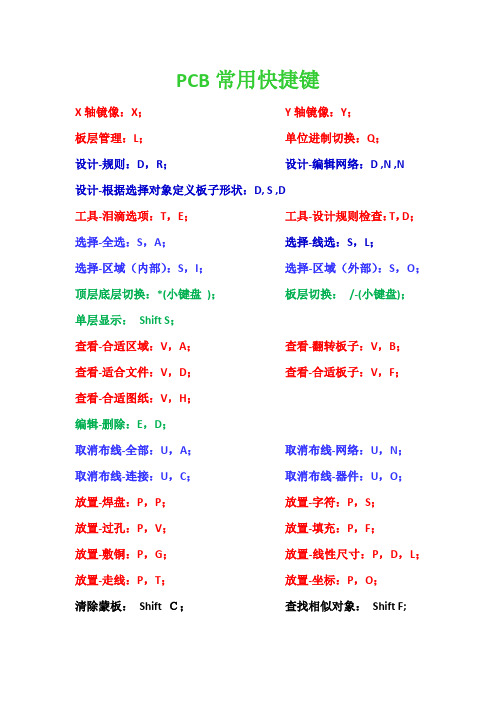
PCB常用快捷键X轴镜像:X;Y轴镜像:Y;板层管理:L;单位进制切换:Q;设计-规则:D,R;设计-编辑网络:D ,N ,N设计-根据选择对象定义板子形状:D, S ,D工具-泪滴选项:T,E;工具-设计规则检查:T,D;选择-全选:S,A;选择-线选:S,L;选择-区域(内部):S,I;选择-区域(外部):S,O;顶层底层切换:*(小键盘);板层切换:/-(小键盘);单层显示:Shift S;查看-合适区域:V,A;查看-翻转板子:V,B;查看-适合文件:V,D;查看-合适板子:V,F;查看-合适图纸:V,H;编辑-删除:E,D;取消布线-全部:U,A;取消布线-网络:U,N;取消布线-连接:U,C;取消布线-器件:U,O;放置-焊盘:P,P;放置-字符:P,S;放置-过孔:P,V;放置-填充:P,F;放置-敷铜:P,G;放置-线性尺寸:P,D,L;放置-走线:P,T;放置-坐标:P,O;清除蒙板:Shift C;查找相似对象:Shift F;1 换线型格点--点型格点互换快捷键V-G-V2 更改中心点快捷键E-O-S 点击编辑—> 原点3 自动布局(超级慢)4 元器件顶层底层切换/走线顶层底层切换选中元器件拖动的同时按下L键/按走线前按“*”切换5快速布局(先选择要布局的器件)快捷键T-O-C6 改变走线模式Shift +(Ctrl+)空格(切换)、空格Shift + R7 走线时改变线宽Shift+W(可以选择预先设置的线宽)/ 按主键盘的“3”8 走线放置过孔走线按下”+、-、*”放置过孔并切换层按下主键盘上的”2”键值放置过孔,不切换层9 总线的连接先选择要连接的焊盘然后按下P,选择交互式多根布线(快捷键) 点击焊盘,移动即可10 原理图添加元器件添加器件添加后双击焊盘,选择连接的网络即可11 全局修改先选择标号,右击,如下图所示。
(shift+f点击标号把String type-后的ANY改为same点击确定)然后点击确认,出现下图,修改字体的高度和宽度标号的显示与隐藏同样的操作12 显示选中的网络数值越大差异越小,按下Ctrl+左键单击(选择某条路线)13 层管理右击显示层/LS,高亮显示/层显示选择14 画弧线选择任意角度,画弧线,选择线宽,半径等15 切换公制/英制Shift+q / (Q)16 走线模式选择(共7种模式)连线时按下shift+r17 锁定器件左键双击或者右键单击18 添加固定保护点击工具,点击下图选项19 字体放置20 生成制定方框大小的PCB(D-S-D)绘制边框,然后选中所绘制的边框,根据下列操作完成21 自动画线(只能画当前显示的线)画线的时候按着Ctrl键同时单击鼠标左键智能布线提供布线预览22 添加/删除快捷方式图标空白出点击鼠标右键朝上拖动是添加朝下拖动是删除23 放置走线24 切换预览状态(超前模式)走线的同时按下“!”(主键盘数字1)即可切换走线是按下“@”(主键盘数字2)放置焊盘走线是按下“#”(主键盘数字3)更改线的粗细25 布线的快捷键(这里的数字是指主键盘上的数字)26 放置尺寸在起始点按住鼠标左键拖动,到达终点然后左击切换跟随鼠标跟踪模式切换回路排出设置过孔大小设置线宽循环宽度调节循环过孔大小选择下一个路由的目标交换到相反的路由点加上手风琴切换长度计27 画圆形板子选择keep-out layer ,画圆,然后重复例2028 整体移动(器件保持相对位置不变)选中要移动的器件,右键,如下图所示选择生成或取消29 对重要的线包地处理(保护弱小信号)按下S,选择网络,单击要保护的线,点击工具,描画选择对象外形,出现下面所示的图同理(例11),选择全局该类型的线,设置网络为GND类型30 布线选择自动布线,选择网络,网络类,器件,区域31 快速铺铜(高版本需要按T-G-A)然后画铺铜的区域,完成后右键点击一下即可32 一块铺好了铜的板子去铜按E、D,直接点覆铜33 pcb-3D 视图查看按主键盘的“3”按住shift+鼠标右键拖动查看板子的各个视角34 更换3D视图的背景色在PCB三维视图下,按L键调出层设置对话框,在其中即可选择35 PCB与原理图差异性比较36 原理图与PCB图之间的更新38 PDF输出文件37 生成PCB加工文件=>38 添加层鼠标右键层39 查看3D模式下板子的走线按下L(板层管理)调节板子的透明度即可多根线同时移动按住ctrl 移动。
山东师范大学Interpreting Unit 4

2.上海正在为促进长江三角洲经济发展 起着龙头作用。
Shanghai is playing a leading role in boosting economic development in the Yangtze River Delta.
3.我们这个开发区确实是块肥肉啊! This economic development zone is most welcome/ sought after.
Take down the main points of the speech, together with any amount of minor details you could manage (口译笔记的对象:概念、命题、名称、数字、组织机构和 逻辑关系) -Note down the main ideas. -Systematically note down the links between different ideas. -Note down the point of view being expressed. -Pay attention to verb tenses, conditional forms, and modal verbs. -Note down accurately the numbers, dates and proper names. But digest everything before taking notes!
1.加强农业和农村建设是一招活棋,这 一步走好了,就能够带动内需和消费。 To strengthen the development of the countryside and agriculture is a significant step. If it is properly taken, it will boost domestic demand.
小学上册I卷英语第2单元期中试卷

小学上册英语第2单元期中试卷英语试题一、综合题(本题有100小题,每小题1分,共100分.每小题不选、错误,均不给分)1.Space is a vacuum, meaning it has no ______.2.What is the name of the famous wizarding school in "Harry Potter"?A. HogwartsB. BeauxbatonsC. DurmstrangD. IlvermornyA3.The ancient Romans held _______ to celebrate victories. (游行)4. A _______ is a measure of how well a substance can conduct heat.5.What is the term for a baby horse?A. CalfB. FoalC. PigletD. ChickB6. A _______ has thorns to keep animals away.7.I like to collect ________ (贴纸) from different places.8.What do you call a young male sheep?A. LambB. KidC. RamD. Ewe9.What is the name of the famous American singer known for his hit song "Thriller"?A. Michael JacksonB. PrinceC. Elvis PresleyD. MadonnaA10.What is the capital city of Luxembourg?A. Luxembourg CityB. Esch-sur-AlzetteC. DifferdangeD. Dudelange11.The process of ______ can lead to the development of new ecosystems.12.What do you call a large area covered with trees?A. DesertB. ForestC. OceanD. MountainB13.I want to ________ a new toy.14.The _______ (The Tiananmen Square protests) called for political reform in China.15.What do we call the act of encouraging personal responsibility?A. AccountabilityB. OwnershipC. LeadershipD. All of the AboveD16.Which fruit is yellow?A. AppleB. BananaC. GrapeD. Cherry17.What is the main ingredient in chocolate?A. SugarB. CocoaC. FlourD. Butter18.I see a _____ (作家) at the event.19.The ________ Pole is located at the top of the Earth.20.The sun is ______ (shining) brightly today.21.I have a _____ (手链) that I made with colorful beads. 我有一个用彩色珠子制作的手链。
Virtual Regatta Inshore (eSailing) - 俱乐部、班级和其他团体指南

Virtual Regatta Inshore (eSailing) - Guide for Clubs, Classes and other groups Now is the perfect time to start eSailing, especially now that we have to stay at home. It’s a fantastic way to stay in touch with your sailing friends and continue racing and practicing your tactics. Virtual Regatta (eSailing) Inshore is aimed at everyone from expert sailors to newbies and can bring the excitement of small sailboat racing to your home. It’s easy to use and also has a training feature so people can easily learn how to use the game or even learn the basics of sailing.So if you are an individual, sailing club, class association or organisation wanting to set up virtual races for you and a group then this guide is designed to show you how to get started.How to get startedYou don’t need to pay to use Virtual Regatta normally. It’s as simple as visiting their website from a laptop or PC or downloading the app on a smartphone or IPad and clicking ‘play now’ on either the inshore or offshore game. You can then enter the game and learn how to use it and compete against others all around the world.If you want to compete and keep your score, you’ll need to create a login and a user profile. You also have the option of entering the eSailing World & GBR National Championships.Sailing club, class association or organisation organised racingIf you want to organise your own races for a group of people you know or have contact with (without others being able to join in with the race), you’ll need to subscribe to a VIP account and pay around €9.99 for a month.Note – Virtual Regatta have kindly offered a free 12 month VIP account subscription for RYA Affiliated clubs. Please see recent club communication for details or email***********************.uk with the club name and a club email address only to sign your club up. If your organisation isn’t a RYA Affiliated club and you want to run races, f irstly, as before, you’ll need to visit the Virtual Regatta website or download the app and create a user profile.You will then need to take the following steps:-1.Go to the game store by clicking on the basket in the top right of the home screen2.Select the 1 Month VIP Membership subscription.3.Confirm your choice by tapping the green button, then proceed to payment.Note: The subscription automatically renews unless auto-renew is turned off at least 24-hours before the end of the current period.Your VIP subscription is active regardless of the platform you use to play so it doesn’t matter if you switch from using a laptop, PC or smartphone.Keeping safe onlineWe hope and trust that everyone will enjoy eSailing with Virtual Regatta safely and responsibly, treating other competitors of all ages with respect. If a young person aged under 18 feels uncomfortable or intimidated by any message received via Virtual Regatta, they can find usefulcontact details, advice and information here. Advice for clubs on keeping young people safe online is available in our Club Guide to Social Media Use.Next Steps – once you have set up your VIP subscription:Now you’ve got to the point when you want to organise a race for a group of friends or members. Firstly, login as before. Next, when you’re through into the Main Menu screen, you’ll see a ‘Custom Race’ button over on the left. Click that button.You then get the option to ‘Create’ or ‘Join’ (at the top of the screen). Click ‘Create’.Choose a boat for your members or friends to race and a location to race in. Also, select how many people will be racing and what course you would like them to race. You’ll notice that you can have a maximum of 20 people racing at one time.You’ll then need to decide whether to enter an access code at the bottom of the screen. Your players will be asked to input this code once they try and access the race and stops others who aren’t invited accessing the race. So it’s up to you whether you select this option however if you would like your race to be private then we strongly recommend you do this. If you select this option, ensure your players know this code before your race begins.The next menu screen enables you to select how much help you would like when racing, each player is responsible for selecting their own race ‘helps’whilst racing. It’s up to you how much help you want, but please be mindful that as a VIP account holder you will have more credits than the other players so the fewer helps you select the more of a challenge you will face from others!Each of the ‘race helps’ with a ‘green 1’ at the bottom of them will cost players one credit. Free accounts will be given some credits once they complete the sailing school training, to get more credits you must complete races and open the ‘barrel’ you win at the end of ea ch race. These will appear at the bottom of the home screen. Alternatively you can add more by selecting the shopping trolley in the top right of the screen if required. VIP accounts will have been given some credits as part of your package.Once you’ve done that, you’re in and playing the game! Your friends or members can now also join the race and you will see how many of them have joined on the left hand side of the screen.Once enough (or all) of them have joined, you can click ‘Start’ at the top of th e screen to start the start sequence.Tips whilst playing the game1.Click on your name and complete your profile so you are set up and ready to go!2.Don’t jump straight into a race, complete the ‘sailing school’ training which will help youlearn all the functionality.3.Once all set up and fully trained select which event you want to take part in by scrollingacross the list.If you create a race, your members should find it somewhere here.4.During the first race of any series you will be provided all the race ‘helps’, which give you lotsof extra information during the race.215.In subsequent races you will need to select which race ‘helps’ you want. You will need to usetokens you have won in previous races or training to get these, so don’t use them all up. The tokens are the green ones in the top right corner. Once you out of tokens you have no‘helps’ until you win or buy more. I usually use one token per race if I have them and I always select ‘Best VMG’ as this helps you sail at the right angle all the time!6.Get used to the functions:- If you have ‘Best VMG’ it is only working when the button is green, when you manually steer make sure you push the button and turn it green once you are back on course. If you don’t have ‘Best VMG’ when racing you need to steer at an angle that turns little flag next to your boat from red to green (this will keep changing with the wind shifts).- The red button is for tacking or gybing so save yourself the effort and don’t do it manually.- The yellow button is crucial pre start and holding that button down will let the sails flap! 7.If you are racing in a boat with a spinnaker a magic blue button will appear next to theothers, press this for both the hoist and drop but it takes a few seconds for the spinnaker to appear or disappear so do it just before the mark not at the mark!8.The course is displayed in the top right corner, pressing this circle will also change the screenview to an aerial view. This can be handy when checking out what other boats near you are up to!9.While racing the live scoreboard is displayed so you know how you are doing, sailing rulesapply so avoid contact with others. You will get slowed down for approximately 12 seconds if you are deemed to be in the wrong…and sorry not protests allowed in eSailing! You can tell on the score board which competitors have a foul.10.Get involved in the banter, by pressing the speech square you can select from a list of pre-set options, from a polite ‘Have a Good Race’ or ‘Tack NOW’ to an angry face if someone has upset you!11.For anyone who loves stats don’t worry they are all dis played after the race! (For clubs usingthe custom race setting you might want to have someone in charge of results if you want to keep track!)12.Post-race don’t forget to open you barrel to get more tokens:The red ones can be used for things like custom racesThe green ones are for your ‘helps’The blue ones allow you to customise your boat!13.Both ‘customise your boat’ and ‘add a friend’ function are both in the bottom right corner.14.This is the Custom Race button which you use to create your own race. If you’re not a clubofficial with a free VIP account, it will cost you about 200 red tokens a race, unless you ofcourse sign up for your own VIP account.Final thoughtsSo there you have it - your guide to competing and running races online. It’s not likely to be everyone’s cup of tea, but in these challenging times where people are going to be stuck at home, it may be a good way of keeping you membership engaged, enjoying some light-hearted competition between friends and practicing some racing tactics.Why not organise a nice relaxed first come, first serve series between your members? Or a knock-out trophy for the more competitive? It may help fleets settle those old scores and bring on the less experienced and give people something to look forward to during theweeks ahead.。
User Manual

USER MANUALmade late in the product’s development. All game art for this manual has been taken from the English version of this product.0434567New Game will allow you to create a single or multi-player game.• Hovering the curser over this button will show you more options.• Quick start will launch the game with your last New Game settings.• Beginner will start the game with pre-selected settings in order to give you theThe camera system allows you Zoom in and out by rotating the mouse wheel forward and126435 7231If you have an exploration ship on the star system you can launch an Expedition on this Curiosity to see what the planet is concealing.There are various types of Curiosities such as an anomalythat gives bonuses or penalties to a planet, a luxury orhave a ship equipped with Probes orbiting the system. Thenumber of probes is limited, and is replenished over timewhen they are used up. Each expedition costs one probe,and there are technologies to increase both the numberof probes the ship can carry and the speed of probereplenishment.The main quest is divided into several chapters which unlock as you complete the previous steps. There are also different branches and choices, allowing you to play and develop the civilization the way you want to—and then replay them for a different experience.SIDE QUESTS1243561. An overview of your empire, its type of government, and its various traits (bonuses / penalties).2. Your level of Approval at an empire level, calculated as the average of your star systems and their populations.3. A list of the colonized systems of your empire.3456789Each system line displays summary information related to its system:2. Status (Outpost or Colony, and the number of colonized planets)3. Population2456732131246753。
ad设计 highlighting option 几个选项的说明 -回复

ad设计highlighting option 几个选项的说明-回复什么是广告设计?广告设计是指在市场营销中,用图像、文字、颜色、排版等设计元素来传达产品或服务的信息,并吸引潜在客户的注意力。
一个成功的广告设计既要能够准确地传达品牌的形象和理念,又要能够引起受众的共鸣,并促使他们采取行动。
因此,广告设计是一门综合性的艺术和商业学科,需要设计师有良好的审美观、沟通能力以及市场意识。
广告设计中的几个选项在做广告设计时,设计师常常需要面对许多选择,例如设计风格、色彩运用、排版方案等等。
下面将对几个常见的选项进行说明,以帮助设计师更好地理解和应用。
1.设计风格设计风格是广告设计中重要的一个因素,它决定了广告的整体形象和氛围。
设计风格可以根据产品的属性、目标受众以及市场趋势来选择。
例如,对于时尚品牌,可以选择现代、简洁的设计风格,以体现品牌的时尚性和前卫感;对于传统品牌,可以选择经典、优雅的设计风格,以彰显品牌的传统价值和稳定性。
此外,设计风格还可以根据广告的目的和定位来选择,例如激发情感、引起共鸣等。
2.色彩运用色彩运用在广告设计中具有重要的作用,它能够传递情感、引起观众的注意,以及增强品牌的识别度。
在选择色彩时,设计师可以考虑品牌的形象和理念,以及目标受众的特点。
例如,红色常常被用于传递活力、激情和引起注意;蓝色则常常被用于传递稳定、可靠和安全感。
此外,色彩的组合也十分重要,设计师可以运用色彩的对比和协调,来营造视觉上的平衡和美感。
3.排版方案排版是广告设计中不可忽视的一个环节,它决定了文字和图像在广告中的布局和呈现方式。
一个合理的排版方案可以提升广告的信息传递效果,增加观众的阅读兴趣。
在选择排版方案时,设计师需要考虑文字和图像的比例和位置,以及排版的整体结构和层次。
此外,设计师还需要注意文字的字体、大小和颜色的选择,以保证文字的易读性和视觉效果。
4.动效设计随着互联网和移动设备的广泛应用,动效设计在广告设计中变得越来越重要。
AD常用命令

A D A d m i n i s t r a t i v e S n a p-i n s A n d T o o l s常用A D管理组件和工具一、活动目录的管理插件有如下:Active Directory Users and ComputersActive Directory Domains and TrustsActive Directory Sites and ServicesActive Directory SchemaActive Directory Service Interfaces (ADSI)二、活动目录修改及查询命令dsadd命令(创建活动目录对象):用于在AD中创建OU、用户、组、联系人等对象,但是不能对AD中的对象进行修改,下面逐一进行介绍。
1、创建组织单位:命令格式:dsadd ou <OUDN> [-desc 描述] [{-s 服务器|-d 域}] [-u 用户名] [-p {密码|*}] [-q] [{-uc|-uoc|-uci}]注意:OU名称应为要创建的OU的LDAP绝对路径(DN,Distinguished Name),如果DN中包含空格,应该在路径两端使用双引号。
例如要在域中建立一个名为finance的OU,可以执行以下命令:C:\>dsadd ou ou=finance,dc=yjx,dc=com -desc "财务部"2、创建域用户帐户命令格式:dsadd user <UserDN> [-samid <SAMName>] -pwd {<Password>|*} –upn UPN例如要在域中建立一个名为mike的用户帐户,该用户将位于sales OU中,其显示名称为“mike yang”,则可以执行以下命令:C:\>dsadd user cn=mike,ou=sales,dc=yjx,dc=com -samid mike -pwd benet3.0 -display “mike yang”3、创建计算机帐户命令格式:dsadd computer <ComputerDN>要在域中的sales OU中建立一个名为client-2的计算机帐户,可以执行以下命令:C:\>dsadd computer cn=client-2,ou=sales,dc=yjx,dc=com要在域中的sales OU中建立一个名为client-3的计算机帐户,并设置计算机账户的描述信息为“测试工作站”,可以执行以下命令:C:\>dsadd computer cn=client-3,ou=sales,dc=yjx,dc=com -desc 测试工作站4、创建联系人命令格式:dsadd contact <ContactDN> [-fn <FirstName>] [-mi <Initial>] [-ln <LastName>] [-display <DisplayName>] [-desc <Description>]要在域中的sales OU中建立一个名为杨建新的联系人,执行以下命令:C:\>dsadd contact cn=杨建新,ou=sales,dc=yjx,dc=com -fn jianxin -ln yang -display 杨建新dsmod命令(修改活动目录对象):用于修改AD对象的属性,可以对OU、用户、组、联系人等对象进行修改。
AD软件使用教程
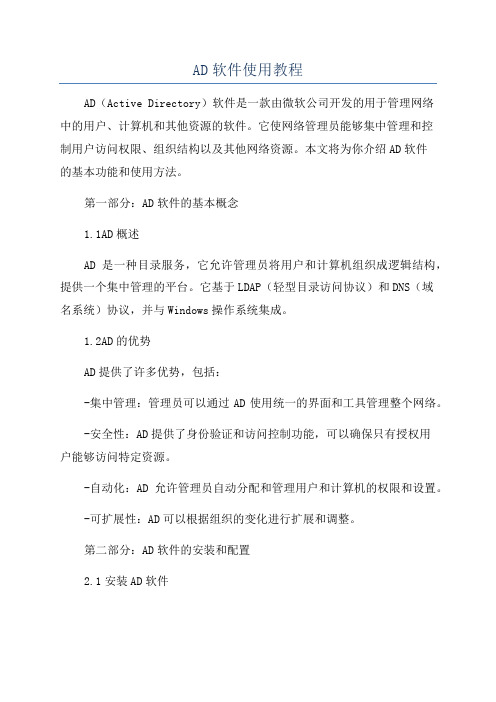
AD软件使用教程AD(Active Directory)软件是一款由微软公司开发的用于管理网络中的用户、计算机和其他资源的软件。
它使网络管理员能够集中管理和控制用户访问权限、组织结构以及其他网络资源。
本文将为你介绍AD软件的基本功能和使用方法。
第一部分:AD软件的基本概念1.1AD概述AD是一种目录服务,它允许管理员将用户和计算机组织成逻辑结构,提供一个集中管理的平台。
它基于LDAP(轻型目录访问协议)和DNS(域名系统)协议,并与Windows操作系统集成。
1.2AD的优势AD提供了许多优势,包括:-集中管理:管理员可以通过AD使用统一的界面和工具管理整个网络。
-安全性:AD提供了身份验证和访问控制功能,可以确保只有授权用户能够访问特定资源。
-自动化:AD允许管理员自动分配和管理用户和计算机的权限和设置。
-可扩展性:AD可以根据组织的变化进行扩展和调整。
第二部分:AD软件的安装和配置2.1安装AD软件- 在Windows Server操作系统中,打开服务器管理器,选择“角色和功能安装向导”。
-选择“下一步”并选择“角色基于功能或基于角色的安装”。
- 在服务器角色中选择“Active Directory域服务”。
- 完成向导,然后在服务器管理器中选择“工具”-“Active Directory用户和计算机”。
2.2创建域和组织结构-在AD用户和计算机工具中,右键点击域名,选择“新建组织单位”。
-输入组织单位的名称,并点击“确定”。
-可以在新建的组织单位上右键点击,选择“新建用户”或“新建计算机”来创建用户和计算机对象。
第三部分:AD软件的常用功能3.1用户管理-在AD用户和计算机工具中,展开域名并展开“组织单位”。
-在需要管理的组织单位上右键点击,选择“新建用户”。
-输入新用户的详细信息,并点击“确定”。
-可以在用户上右键点击,选择“重置密码”或“启用/禁用账户”来管理用户。
3.2计算机管理-在AD用户和计算机工具中,展开域名并展开“组织单位”。
- 1、下载文档前请自行甄别文档内容的完整性,平台不提供额外的编辑、内容补充、找答案等附加服务。
- 2、"仅部分预览"的文档,不可在线预览部分如存在完整性等问题,可反馈申请退款(可完整预览的文档不适用该条件!)。
- 3、如文档侵犯您的权益,请联系客服反馈,我们会尽快为您处理(人工客服工作时间:9:00-18:30)。
Advanced Interpreting _ Week 1 Assignment _ Class 4_Joy褚乔
Joy褚乔Class4 20091801310093
1.Summarize the conversations of the textbook
Summary 1: Meeting at the airport (on page 3-4)
Executive Director of GE Import and Export Company M r. Moore met Mr. Chen, General Manager of Fusheng Trading at the airport. He accommodated Mr. Chen and the interpreter in his company’villa and made two arrangements for Museum of Modern Art and Lincoln Center for Performing Art, Mr. Chen’s interest in New Y ork. Summary 2: Seeing off at the Airport (on page 4-5)
Mr. Moore sent Mr. Chen to the airport to go back to Shanghai. Mr. Chen showed his appreciation to Mr. Moore for his hospitality and invited him to visit Shanghai around Christmas if possible then they left.
Summary 3: Situational interpreting (on page 10)
Mr. Smith was fine and adjusted to the time gap when he met Mr. Feng again. Mr. Feng arranged a flexible schedule for Mr. Smith to allow him to visit the Summer Palace and Tiananmen Square and go shopping.
2. Build up your world knowledge
Museum of Modern Art(on page 4)
It is one of the most outstanding museums of modern art in the world which maintains an active schedule of exhibitions addressing a wide range of subject matter,
mediums, and time periods, highlighting significant recent developments in the visual arts and new interpretations of major artists and art historical movements. Works of art from its collection are displayed in rotating installations so that the public may regularly expect to find new works on display. Visitors also enjoy access to a bookstore offering an assortment of publications and reproductions, and a design store offering objects related to modern and contemporary art and design. The Museum is dedicated to its role as an educational institution and provides a complete program of activities intended to assist both the general public and special segments of the community in approaching and understanding the world of modern art.
Lincoln Center for Performing Art(on page 4)
It is not only the center of classical music in New Y ork but also the center of New Y ork culture containing of opera houses, concert halls and theaters. John D Rockedeller Jr was the center and later Avery Fisher Hall, Metropolitan Opera House and New Y ork State Theater were built in it.
Ming Tomb (on page 10)
The 600-year-old Ming Tomb, lying at the southern foot of the Purple Mountain, is the tomb for Zhu Y uanzhang, the first emperor of the Ming Dynasty from 1368 to 1398.
During my information search, I found the information is so much that I did not have the patience to look them all and filter for the most important information is really confusable work.。
