几种Fortran 编译器简介
fortran编译器

FORTRAN编译器2010-03-11 19:26:27| 分类:IBM 全囊|字号订阅FORTRAN编译器∙Windows操作系统下:o Visual Fortran系列▪Fortran Power Station 4.0 (FPS 4.0),微软公司开发的Fortran 编译器。
1997年3月转让给DEC公司。
▪Digital Visual Fortran (DVF),Fortran Power Station的DEC 公司版本,版本号为 5.0.x ~ 6.0.x 。
1998年1月,DEC公司被康柏公司收购,Digital Visual Fortran更名为Compaq VisualFortran。
▪Compaq Visual Fortran (CVF),上述DVF 的进一步发展,版本号 6.5.x ~ 6.6.B。
2002年5月康柏公司已并入惠普公司,但仍然称为Compaq Visual Fortran,版本号升级到 6.6.C 。
▪Intel Fortran,英特尔公司开发的Fortran编译器。
事实上,惠普购买了Compaq 的Fortran编译器技术之后不久,便留下了用于Linux/UNIX系统的相关技术,而将Windows平台上的Fortran 编译器相关权利全部转售给Intel。
因此从CVF 6.6.C之后,Windows 平台下的Visual Fortran 编译器就改由Intel生产和销售了,(需要微软Visual Studio 外壳的支持才能实现Visual IDE功能,Intel 只提供命令行界面的编译器内核)。
o Lahey Fortrano Absoft Fortrano OpenWatcom∙Linux操作系统下:o PGI Fortrano g77,GNU的Fortran 77编译器,集成在GCC中。
o gfortran,GNU的最新的Fortran编译器,集成在GCC 4.x中,目的是支持Fortran 95和一部分Fortran 2003的功能,以替代G77。
Fortran95简介-全文版

Fortran95简介-全文版Fortran95簡介-全文版By陳鯨太FORTRAN的演進FORTRAN的起源,要追溯到1954年IBM公司的一項計畫。
由JOHN BACKUS 領導的一個小組,嘗試著在IBM 704電腦上面發展一套程式,它可以把使用接近數學語言的文字,翻譯成機械語言。
這個計畫在剛開始並不被大家看好,但他們在1957年交出了成果,也就是第一套FORTRAN編譯器,FORTRAN語言也就因此誕生了。
FORTRAN語言的執行效率普遍的令各界滿意,它證明了這項計畫的可行性,也成為第一個被廣泛使用的高階語言。
FORTRAN的名字來自於英文的FORMULA TRANSLATOR這兩個字,而這兩個字恰是數學公式翻譯器的意思。
舊版的FORTRAN77是在1978年由美國國家標準局(ANSI)所正式公布的,之後改版有1992年提出的FORTRAN90以及1997年的FORTRAN95,本文是為了FORTRAN 95所撰寫。
編譯器簡介1、VISUAL FORTRANVISUAL FORTRAN一開始是起源於MICROSOFT的FORTRAN POWERSTATION 4.0,這套工具後來賣給DIGITAL公司來繼續發展,下一個版本稱為DIGITAL VISUAL FORTRAN 5.0,DIGITAL後來被COMPAQ合併,所以接下來的6.0及6.5版就稱為COMPAQ VISUAL FORTRAN。
而COMPAQ目前又跟HP合併,也許下一個版本會稱為HP VISUAL FORTRAN。
VISUAL FORTRAN被整合在一個叫作MICROSOFT VISUAL STUDIO的圖形介面開發環境中,VISUAL STUDIO提供一個統一的使用介面,這個介面包括文書編輯功能,PROJECT的管理、除錯工具等等,所以在使用上其實跟上學期的VISUAL C++滿類似的,同學們上課用過VISUAL C++,對VISUAL FORTRAN應該不會陌生。
Fortran 百科
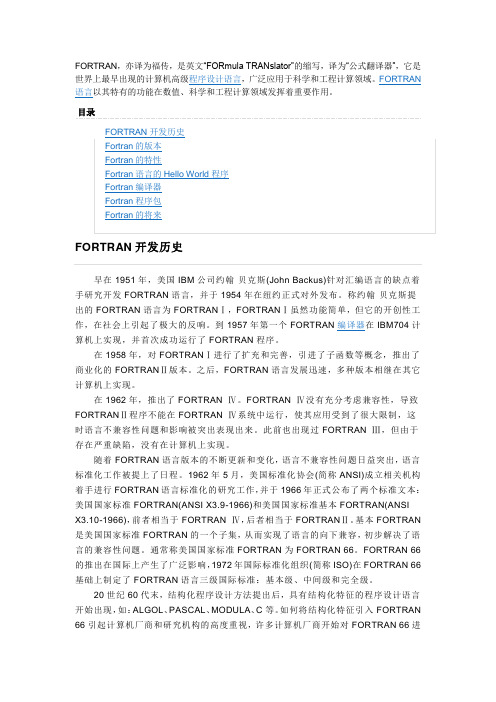
FORTRAN,亦译为福传,是英文“FORmula TRANslator”的缩写,译为“公式翻译器”,它是世界上最早出现的计算机高级程序设计语言,广泛应用于科学和工程计算领域。
FORTRAN 语言以其特有的功能在数值、科学和工程计算领域发挥着重要作用。
目录FORTRAN开发历史Fortran的版本Fortran的特性Fortran语言的Hello World程序Fortran编译器Fortran程序包Fortran的将来FORTRAN开发历史早在1951年,美国IBM公司约翰·贝克斯(John Backus)针对汇编语言的缺点着手研究开发FORTRAN语言,并于1954年在纽约正式对外发布。
称约翰·贝克斯提出的FORTRAN语言为FORTRANⅠ,FORTRANⅠ虽然功能简单,但它的开创性工作,在社会上引起了极大的反响。
到1957年第一个FORTRAN编译器在IBM704计算机上实现,并首次成功运行了FORTRAN程序。
在1958年,对FORTRANⅠ进行了扩充和完善,引进了子函数等概念,推出了商业化的FORTRANⅡ版本。
之后,FORTRAN语言发展迅速,多种版本相继在其它计算机上实现。
在1962年,推出了FORTRAN Ⅳ。
FORTRAN Ⅳ没有充分考虑兼容性,导致FORTRANⅡ程序不能在FORTRAN Ⅳ系统中运行,使其应用受到了很大限制,这时语言不兼容性问题和影响被突出表现出来。
此前也出现过FORTRAN Ⅲ,但由于存在严重缺陷,没有在计算机上实现。
随着FORTRAN语言版本的不断更新和变化,语言不兼容性问题日益突出,语言标准化工作被提上了日程。
1962年5月,美国标准化协会(简称ANSI)成立相关机构着手进行FORTRAN语言标准化的研究工作,并于1966年正式公布了两个标准文本:美国国家标准FORTRAN(ANSI X3.9-1966)和美国国家标准基本FORTRAN(ANSIX3.10-1966),前者相当于FORTRAN Ⅳ,后者相当于FORTRANⅡ。
[转载]Fortran程序基本特点及不同版本之间的区别
![[转载]Fortran程序基本特点及不同版本之间的区别](https://img.taocdn.com/s3/m/4979a303f08583d049649b6648d7c1c708a10b31.png)
[转载]Fortran程序基本特点及不同版本之间的区别原⽂地址:Fortran程序基本特点及不同版本之间的区别作者:caodanping_7141、F77和F90的区别名称:F77固定格式(fixed format),程序代码扩展名:.f或.for,F90⾃由格式(free format),扩展名:.f90格式:F77每⾏前六个字符不写程序代码,可以空着或者1-5字符使⽤数字来标注⾏代码(⽤作格式化输⼊出等),7-72为程序代码编写区,73⾏后被忽略,超过的话可以续⾏,F90每⾏可132字符注释:F77以C,c或*开头的⾏被当成注释;F90以"!"引导注释,也可放在⾏尾续⾏:F77所续⾏的第六个字符是"0"以外的字符,通过⽤+表⽰,F90以&续⾏,放在该⾏末或下⾏初均可变量名:F77⽀持6个字符长,F90⽀持31个字符长常数:F90中PARAMETER可以做形容词,和变量声明同时写在⼀起Real, parameter :: pi=3.1415926关系运算符:F90: == /= > >= < <= (更接近标准的数学符号)F77: .EQ. .NE. .GT. .GE. .LT. .LE.逻辑运算符:.AND. .OR. .NOT. .EQV. .NEQV.变量声明赋值:(1)integer: kind=1,2,4(长整型)F90: integer(kind=2) aInteger(kind=4)::a=15(加上两个冒号可以在定义时就直接赋值)F77: integer*2 b or integer(2) c⽤DATA命令单独赋值(属于声明),data b,c /1, 2.0/Fortran规定变量名以字母IJKLMN六个字母开头的即认为是整型变量(I-N规则),其他字母开头的为实型变量(2)real:kind=4,8(双精度)/real* 8=double precision(1.23E3/1.23D3)F90:real(kind=4) a, F77:real*4 a or real(4) a(3)complex kind=4,8(双精度)F90: complex(kind=4) a a=(3.1,2.5)(4)character len为最⼤长度(26个字母,数字0-9,专⽤字符13个:空格'$()+-*/,=.:)F90: character(len=10) c c=”Hello”, F77: c=’Hello’(5)logical kind=4,2(最少只需要1即可)F90: logical(kind=4) a a=.true.(6)⾃定义类型type:类似于C中的structF90: type::person ……引⽤时变量和元素直接以%区隔,visual fortran可以⽤.来表⽰全局变量全局变量:F77采⽤command来声明全局变量,编译器只提供内存共享⽽不去检查数据类型,使⽤时需要注意定义的是否⼀主程序和主程序中致,⽽F90则提供了module(不是函数,⽤于封装程序模块),可以把全局变量都声明在module中,这样主程序和主程序中就不需要编写重复的程序代码来声明全局变量就不需要编写重复的程序代码来声明全局变量了,函数在需要使⽤时只需要⽤use来调⽤该module_name即可:module module_name...end module还可以把功能上相关的函数放在同⼀个module模块中,程序想要调⽤时use该module才能调⽤,这样⽐较符合模块化的概念,在该module中⽤contains引导函数即可。
linux下常见的Fortran编译器介绍
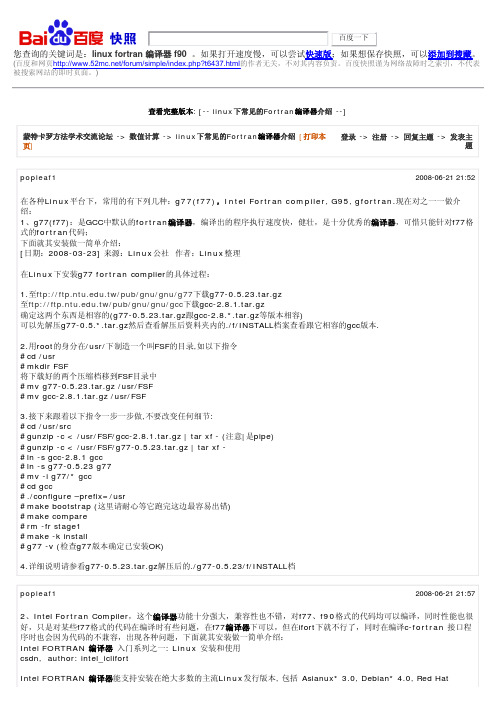
(百度和网页/forum/simple/index.php?t6437.html 的作者无关,不对其内容负责。
百度快照谨为网络故障时之索引,不代表被搜索网站的即时页面。
) 百度一下您查询的关键词是:linux fortran 编译器 f90 。
如果打开速度慢,可以尝试快速版;如果想保存快照,可以添加到搜藏。
查看完整版本: [-- linux 下常见的Fortran 编译器介绍 --]蒙特卡罗方法学术交流论坛 -> 数值计算 -> linux 下常见的Fortran 编译器介绍 [打印本页] 登录 -> 注册 -> 回复主题 -> 发表主题popleaf12008-06-21 21:52在各种Linux 平台下,常用的有下列几种:g77(f77),Intel Fortran compiler, G95, gfortran .现在对之一一做介绍:1、g77(f77):是GCC 中默认的fortran 编译器,编译出的程序执行速度快,健壮,是十分优秀的编译器,可惜只能针对f77格式的fortran 代码;下面就其安装做一简单介绍:[日期:2008-03-23] 来源:Linux 公社 作者:Linux 整理在Linux 下安装g77 fortran complier 的具体过程:1.至ftp://.tw/pub/gnu/gnu/g77下载g77-0.5.23.tar.gz至ftp://.tw/pub/gnu/gnu/gcc 下载gcc-2.8.1.tar.gz确定这两个东西是相容的(g77-0.5.23.tar.gz 跟gcc-2.8.*.tar.gz 等版本相容)可以先解压g77-0.5.*.tar.gz 然后查看解压后资料夹内的./f/INSTALL 档案查看跟它相容的gcc 版本.2.用root 的身分在/usr/下制造一个叫FSF 的目录,如以下指令#cd /usr#mkdir FSF将下载好的两个压缩档移到FSF 目录中#mv g77-0.5.23.tar.gz /usr/FSF#mv gcc-2.8.1.tar.gz /usr/FSF3.接下来跟着以下指令一步一步做,不要改变任何细节:#cd /usr/src#gunzip -c < /usr/FSF/gcc-2.8.1.tar.gz | tar xf - (注意|是pipe)#gunzip -c < /usr/FSF/g77-0.5.23.tar.gz | tar xf -#ln -s gcc-2.8.1 gcc#ln -s g77-0.5.23 g77#mv -i g77/* gcc#cd gcc#./configure –prefix=/usr#make bootstrap (这里请耐心等它跑完这边最容易出错)#make compare#rm -fr stage1#make -k install#g77 -v (检查g77版本确定已安装OK)4.详细说明请参看g77-0.5.23.tar.gz 解压后的./g77-0.5.23/f/INSTALL 档popleaf12008-06-21 21:572、Intel Fortran Compiler ,这个编译器功能十分强大,兼容性也不错,对f77、f90格式的代码均可以编译,同时性能也很好,只是对某些f77格式的代码在编译时有些问题,在f77编译器下可以,但在ifort 下就不行了,同时在编译c-fortran 接口程序时也会因为代码的不兼容,出现各种问题,下面就其安装做一简单介绍:Intel FORTRAN 编译器 入门系列之一: Linux 安装和使用csdn, author: intel_iclifortIntel FORTRAN 编译器能支持安装在绝大多数的主流Linux 发行版本, 包括 Asianux* 3.0, Debian* 4.0, Red HatEnterprise Linux* 3, 4, 5, Fedora* 7, SUSE LINUX Enterprise Server* 9, 10, TurboLinux* 11, Ubuntu 7.0等等I. Intel FORTRAN编译器安装1) 下载安装包后, 解包, 并运行安装脚本 (请尽量使用 root 权限的账号进行安装)> tar -zxvf l_fc_x_10.1.xxx.tar.gz> cd l_fc_x_10.1.xxx> ./install.sh2) 选择 1 进行安装, 并提供许可文件(License File). 注意请输入完整的全路径, 包括许可文件名 (许可文件通常以.lic结尾, 建议放入缺省目录/opt/intel/licenses)3) 选择 1 进行典型安装 (Typical Install)4) 根据提示, 阅读许可, 选择安装路径等等, 直到全部结束II. Intel FORTRAN编译器使用注意, 缺省的安装目录在 /opt/intel/fc[e]/xx.x.xxx/ (xx.x.xxx代表版本号, fc代表IA-32 and IA-64版本, fce代表Intel 64版本)使用前, 需要设置相关的环境:] source /opt/intel/fc/10.1.xxx/bin/ifortvars.sh (或者是ifortvars.csh)然后编译源文件:] ifort my_source_file.f90查看当前版本] ifort -V参看支持的所有命令行选项] ifort -helpIII. 常见问题Q: 如果碰到安装失败, 如何解决 ?A: 首先, 请确认你下载了最新的发行版本, 并检查当前系统,1) 系统是否已经安装 Linux Developer tools 选件, 包括 GCC, G++ 和其它相关的开发工具包2) 系统是否已经安装 Linux选件 compat-libstdc++, 它提供 libstdc++.so.5 库3) 如果是Intel 64(EM64T)环境, 系统是否已经安装了 32-bit 库 (可能被称作 ia32-libs )然后, 查看发行说明(Release Notes), 核对你的系统是否支持最后, 联系Intel Premier Support (), 寻求帮助当然, 还可以通过论坛, 搜索网络, 和他人讨论Q: 使用时, 遇到错误信息 "ifort: error: could not find directory in which g++ resides"A: Intel Fortran编译器无法在你的系统中找到GNU* g++ 编译器. 可能是由于你没有安装 GCC 开发包, 或者 g++ 不是安装在缺省路径, 或者你使用了非英文的Linux版本. 解决办法请访问Intel网站:/support/performancetools/fortran/linux/sb/CS-017386.htmQ: 使用时, 遇到错误信息 "Intel 10.x compiler's dependency on /usr/lib/libstdc++.so.5"A: Intel 10.x 编译器为了保证和基于 GCC 3.2 的系统兼容, 需要使用标准 C++ 库 /usr/lib/libstdc++.so.5, 但是很多比较新的 Linux发行版本中开始使用 GCC 3.4, 并且提供了全新的标准 C++ 库 /usr/lib/libstdc++.so.6. 因此需要安装 compat-libstdc++ RPM包, 它包含了 /usr/lib/libstdc++.so.5 库.IV. 常用链接:Intel Linux FORTRAN编译器 帮助文档: /cd/software/products/asmo-na/eng/346152.htm Intel Linux FORTRAN编译器 发行说明:/software/products/compilers/docs/flin/release_notes.htmIntel Linux FORTRAN编译器 安装指导:/software/products/compilers/docs/flin/install.htmIntel Linux FORTRAN编译器 英文 FAQ: /cd/software/products/asmo-na/eng/346192.htmpopleaf12008-06-21 22:02 G95:这个编译器我用的不多,仅仅用过几次,这里做一简单介绍:其使用十分方便,到/下载一个可执行包,如果愿意,也可以下载代码包进行编译安装,我使用时是在CentOS4.5下直接在bin目录下建立了主程序的快捷方式,就直接可以用了,具体大家请看代码包里面Readme帮助文件,在我接触的Fortran编译器里面这是最简单的,对代码的兼容性不错,生成的程序的健壮性也还可以,但在使用中发现,对C-fortran接口的链接生成可执行程序时会发生内存的偶尔泄漏,与G95组织联系,给出的答案也很模糊,由于时间关系,我没有深入研究,如果哪位同仁有时间,请帮忙补充,在这里popleaf1先谢谢。
Fortran95 简介-全文版

Fortran95简介-全文版By陈鲸太FORTRAN的演进FORTRAN的起源,要追溯到1954年IBM公司的一项计划。
由JOHN BACKUS 领导的一个小组,尝试着在IBM 704计算机上面发展一套程序,它可以把使用接近数学语言的文字,翻译成机械语言。
这个计划在刚开始并不被大家看好,但他们在1957年交出了成果,也就是第一套FORTRAN编译器,FORTRAN语言也就因此诞生了。
FORTRAN语言的执行效率普遍的令各界满意,它证明了这项计划的可行性,也成为第一个被广泛使用的高级语言。
FORTRAN的名字来自于英文的FORMULA TRANSLATOR这两个字,而这两个字恰是数学公式翻译器的意思。
旧版的FORTRAN77是在1978年由美国国家标准局(ANSI)所正式公布的,之后改版有1992年提出的FORTRAN90以及1997年的FORTRAN95,本文是为了FORTRAN 95所撰写。
编译器简介1、VISUAL FORTRANVISUAL FORTRAN一开始是起源于MICROSOFT的FORTRANPOWERSTATION 4.0,这套工具后来卖给DIGITAL公司来继续发展,下一个版本称为DIGITAL VISUAL FORTRAN 5.0,DIGITAL后来被COMPAQ合并,所以接下来的6.0及6.5版就称为COMPAQ VISUAL FORTRAN。
而COMPAQ目前又跟HP合并,也许下一个版本会称为HP VISUALFORTRAN。
VISUAL FORTRAN被整合在一个叫作MICROSOFT VISUAL STUDIO的图形接口开发环境中,VISUAL STUDIO提供一个统一的使用接口,这个接口包括文书编辑功能,PROJECT的管理、除错工具等等,所以在使用上其实跟上学期的VISUAL C++满类似的,同学们上课用过VISUAL C++,对VISUAL FORTRAN应该不会陌生。
gnu fortran编译fortran程序

gnu fortran编译fortran程序摘要:1.Gnu fortran 编译器简介2.使用Gnu fortran 编译Fortran 程序的基本步骤3.编译过程中可能遇到的问题及解决方案正文:Gnu fortran 编译器是一款免费、开源的Fortran 编译器,它可以编译Fortran 77、Fortran 90 和Fortran 95 标准的程序。
使用Gnu fortran 编译器,可以让Fortran 程序在多种平台上运行,为科研和工程领域提供便利。
在使用Gnu fortran 编译Fortran 程序之前,需要确保已经安装了Gnu fortran 编译器。
安装完成后,可以按照以下步骤进行编译:1.编写Fortran 程序:首先,创建一个Fortran 源文件,例如:main.f。
在文件中编写程序代码。
2.使用Gnu fortran 编译器编译程序:打开终端或命令提示符,导航到源文件所在的目录,然后输入以下命令开始编译:```gfortran main.f -o main```该命令将源文件main.f 编译为可执行文件main。
如果编译器检测到任何错误,将给出错误信息。
请根据错误信息修改源文件并重新编译。
3.运行编译后的程序:在命令行中输入以下命令运行编译后的程序:```./main```如果在编译或运行过程中遇到问题,可以尝试以下方法解决:- 检查源文件中的语法错误,确保代码符合Fortran 标准。
- 检查编译器版本是否与源文件兼容。
如果不兼容,可以尝试升级或降级编译器。
- 检查系统环境变量设置,确保Gnu fortran 编译器可执行文件路径已添加到环境变量中。
总之,Gnu fortran 编译器为Fortran 程序提供了强大的支持。
Fortran的主要版本及差别

、Fortran的主要版本及差别按其发展历史,Fortran编译器的版本其实很多。
现在在广泛使用的是Fortran 77和Fortran90。
Fortran 90在Fortran 77基础上添加了不少使用的功能,并且改良了77编程的版面格式,所以编程时推荐使用90。
鉴于很多现成的程序只有77版本,有必要知道77的一些基本常识,至少保证能够看懂77程序。
以下是77和90的一些格式上的区别。
Fortran 77:固定格式(fixed format),程序代码扩展名:.f或.for (1)若某行以C,c或*开头,则该行被当成注释;(2)每行前六个字符不能写程序代码,可空着,或者1~5字符以数字表明行代码(用作格式化输入输出等);7~72为程序代码编写区;73往后被忽略;(3)太长的话可以续行,所续行的第六个字符必须是"0"以外的任何字符。
Fortran 90:自由格式(free format),扩展名:.f90(1)以"!"引导注释;(2)每行可132字符,行代码放在每行最前面;(3)以&续行,放在该行末或下行初。
以下都是讨论Fortran 90。
3、Fortran的一些特点,和C的一些不同其实很多,在下面涉及具体方面时可以看到。
这里只是大致提一些。
(1)不分大小写(2)每句末尾不必要写分号(3)程序代码命令间的空格没有意义(4)不像C,Fortran不使用{ }(5)数据类型多出了复数和逻辑判断类型。
比如复数类型complex :: a !声明复数的方法。
复数显然方便了科学计算,满足了工程方面的需求a=, ! a=1+i(6)多出了乘幂运算(**)。
乘幂除了整数还可以是实数形式。
如开方,开立方a=**,a=**。
(7)数组有一些整体操作的功能;可以方便的对部分元素进行操作(8)有些情况下可以声明大小待定的数组,很实用的功能4、Fortran的基本程序结构先看一看所谓的"Hello Fortran"程序。
- 1、下载文档前请自行甄别文档内容的完整性,平台不提供额外的编辑、内容补充、找答案等附加服务。
- 2、"仅部分预览"的文档,不可在线预览部分如存在完整性等问题,可反馈申请退款(可完整预览的文档不适用该条件!)。
- 3、如文档侵犯您的权益,请联系客服反馈,我们会尽快为您处理(人工客服工作时间:9:00-18:30)。
几种Fortran 编译器---------------------------------------------------------------------------------------1.CVFCompaq Visual Fortran (CVF), 当今PC平台上功能相当强大与完整的Fortran程序开发工具,还用于Abaqus的开发。
1997年,微软将Fortran PowerStation卖给DEC之后,微软就不再出版Fortran编译器了。
后来DEC并入了Compaq,再后来Compaq又和HP合并了。
现在最新的版本是HP出的Fortran for Windows v6.6,现在HP/Compaq已经不再开发Fortran了,CVF 6.6是最终的版本了,Compaq的Fortran开发小组已经投入Intel旗下,目前Intel已经有Intel Visual Fortran 11.0。
Compaq Visual Fortran 6.6官方的单价也相当昂贵。
Compaq Visual Fortran 6.6 下载:/SoftDown.asp?ID=11937Compaq Visual Fortran 6.6 绿色版下载:/down/10915.htmlCompaq Visual Fortran 6.5 下载:/soft/fortran6.5.rarftp://2006:2006@/36/-002124.rar---------------------------------------------------------------------------------------2. IVFIntel Visual Fortran (IVF)将Compaq Visual Fortran* (CVF) 语言的丰富功能与英特尔代码生成及优化技术结合在一起。
目前Intel已经有Intel Visual Fortran 11.0。
下载:Intel官方网站ftp://166.111.26.159/software/science/ftp://202.112.85.101/pub2/Windows/Scientific_Tools/Fortran/p iler/从/maths/下载。
IVF10可以用IVF9的licence/irc_nas/730/w_cc_p_10.0.025_ia3 2.exe集成VS2005的IVF10.1:w_fc_p_10.1.021.exe (302MB)Intel(R) Visual Fortran for IA-32 and Intel(R) 64 (with Microsoft Visual Studio 2005Premier Partner Edition*)下载:/irc_nas/1025/w_fc_p_10.1.021.exeIVF11.0: 官方的下载地址windows 32/em64t/ia64。
含mkl。
安装前需要先装VS。
/irc_nas/1261/w_cprof_p_11.0.061_ novsppe.exelinux ia32/em64t/ia64。
含mkl。
/irc_nas/1259/l_cprof_p_11.0.069.t gz---------------------------------------------------------------------------------------3. Intel Fortran Compiler for LinuxThe Intel Fortran Compiler for Linux is free for personal, non-commercial use (registration required). It features an optimizing compiler, the Intel Debugger (GUI and command-line), mixed language support (C and Fortran), full compliance with the ISO Fortran 95 standard, support for the evolving Fortran 2003 standard, multi-threaded application support (OpenMP and auto-parallelization), ability to handle big-endian data files, compatibility with various Linux tools (like make, gdb and Emacs), substantial compatibility with Compaq Visual Fortran, etc. The optimizing compiler supports interprocedural optimization, profile guided optimization, automatic vectorizer, etc.下载:/software/products/compilers/flin/noncom.htm---------------------------------------------------------------------------------------4. G95G95 is a stable, production Fortran 95 compiler available for multiple cpu architectures and operating systems. Innovations and optimizations continue to be worked on. Parts of the F2003 standard have been implemented in g95.G95 is an open source Fortran 95 compiler. At the time this was written, most of the ISO Fortran 95 standard has been implemented. Platforms supported include Linux(x86, Intel IA64, AMD x86_64), Windows, Macintosh OS X, FreeBSD, Sparc Solaris and HP-UX.下载:/---------------------------------------------------------------------------------------5. Gfortran - the GNU Fortran compiler, part of GCCGfortran is the name of the GNU Fortran project, developing a free Fortran 95/2003compiler for GCC, the GNU Compiler Collection. The gfortran development effort uses an open development environment in order to attract a larger team of developers and to ensure that gfortran can work on multiple architectures and diverse environments. Please note that gfortran is not g95.下载://wiki/GFortran---------------------------------------------------------------------------------------6. Salford FTN95 Fortran 95 CompilerSalford FTN95 is a Fortran 95 compiler that supports Fortran 77, Fortran 90 and Fortran 95. The compiler generates exectuables for Win32 (but Win32 console and GUI applications) and the Microsoft .NET framework. It comes with CHECKMATE, a tool that lets programmers check the correctness of their code at runtime. Also included is Plato 3 (an IDE), full source level debugging, documentation and examples. You may only generate code for your personal use on your home computer, and all executables will display a banner on execution.FTN95 compiles all Fortran 77, Fortran 90, Fortran 95 standard code and has some features from the Fortran 2003 standard.个人版(FTN95 Personal Edition )是免费的,它具有强大的功能和集成开发环境与已经发行多年并且停止开发的Compaq Visual Fortran相比,集成开发环境一点也不差,而且还能开发.net的应用程序(Compaq Visual Fortran只能生成win32应用程序)。
另外该软件还提供了显示科学计算所需的2D和3D绘图工具,能节省不少开发的工作量。
唯一不足的是生成的应用程序会显示该产品的标志,以限制开发用于商业用途的程序。
当然如果付费购买专业版的话就没有此限制。
下载:/32/ftn95/ftn95_personal_edition.asp/Silverfrost-FTN95/3000-2069-10491439.html?part=d l-Silverfro&subj=uo&tag=button---------------------------------------------------------------------------------------7. Salford FTN77 PE ANSI Fortran 77 CompilerThe Salford FTN77 PE (Personal Edition) comes with a full optimising ANSI Fortran 77 compiler with support for various common extensions (including MIL-STD-1753), linker, libraries, make utility, librarian and a full screen debugger. The compiler has a built-in assembler for inline assembly, and the ability to link with code from other sources (such as C++ Fortran 90 and Fortran 95 code). It is free for personal use and for use by students. It supports Windows 95, 98 and NT. 下载:/compilers/support/downloads.html---------------------------------------------------------------------------------------8. Open Source Watcom / OpenWatcom Fortran CompilerThe Watcom (now OpenWatcom) Fortran 77 compiler is now available free of charge, complete with source code. This compiler, which generates code for Win32, Windows 3.1 (Win16), OS/2, Netware, MSDOS (16 and 32 bit), etc, was a well-known compiler some years back (until Sybase terminated it).下载:/---------------------------------------------------------------------------------------9. MinGW¡¯S G77 (GNU Fortran)This system comes with the GNU G77 Fortran compiler (among other things, including a C/C++ compiler), which you can use to generate Win32 executables from F77 code. Like many systems based on the GNU tools, Mingw32 comes with complete with various programming tools, such as a program maintainence program (ie, make), text processing tools (sed, grep), lexical analyser generator (flex), parser generator (bison), etc.下载:/---------------------------------------------------------------------------------------10. DJGPP GNU G77 (Fortran 77) for MSDOSThis is a development system based on the well-known GNU compiler system that includes compilers for Fortran 77, C, C++, Objective C, etc. It generates 32 bit MSDOS executables that is Windows 95 long-filename-aware. It is a very complete system with IDEs, graphics libraries, lexical analyser generators (flex), parser generators (bison), text processing utilities (like grep, sed), a program maintainence utility (ie, make), a dos extender, and so on. The compiler, utilities and libraries come with source code.下载:/djgpp/---------------------------------------------------------------------------------------11. f2j - Fortran to Java Compilerf2j translates Fortran 77 source code to Java class files. It is distributed under the GNU GPL and runs on Linux, SunOS/Solaris下载:/f2j/---------------------------------------------------------------------------------------12. F2C - Fortran to C TranslatorThis is a well-known Fortran to C converter that comes with source code. The site also includes pre-compiled binaries (executables) for MSDOS and MicrosoftWindows, although these are by no means the only systems supported - the compiler works on Unix systems like BSD, Linux, etc. You have to compile the compiler yourself on those systems. Libraries containing the runtime support needed (together with the C source code) are also included. You need a C compiler to generate binaries from your Fortran sources.下载:/f2c/---------------------------------------------------------------------------------------13. FORCE Project - Fortran Compiler and EditorFORCE is actually just an IDE for Fortran 77 that integrates the GNU Fortran 77 compiler (G77).下载:.br/---------------------------------------------------------------------------------------14. Emx/Rsx G77 (GNU Fortran)This is another GNU Fortran port. The RSX port compiles DOS extended console applications for Win32 and the EMX port generates MSDOS extended applications as well as OS/2 applications. The compiler supports the Fortran 77 syntax.下载:http://www.ime.rwth-aachen.de/~michael/os2/g77/gnu_fortran.html---------------------------------------------------------------------------------------15. Lcc-Win32 Fortran CompilerLCC-Win32 is primarily a free C compiler and its programming environment for Win32, but it also appears to have a Fortran compiler available for download from their website. It apparently compiles Fortran 77 code (with some common extensions) to C which is subsequently compiled by the C compiler to generate a Win32 native executable. The entire process is integrated seamlessly into the IDE so you might not even realise that intemediate C files were being generated (they are deleted automatically when they are no longer needed). The IDE supports syntax highlighting in C and Fortran.下载:/~lcc-win32/---------------------------------------------------------------------------------------16. Compaq Fortran for Linux AlphaThis Fortran compiler is for Linux Alpha systems only. It implements the full Fortran-95 language as well as a few language extensions. It comes with a debugger (ladebug), an extended maths library (the Compaq Extended Math Library, CXML) containing technical and scientific subroutines. The licence for the free version allows it to be used for personal and educational purposes, and prohibits its use in any commercial venture.下载:/fortran/linux/te-info.html---------------------------------------------------------------------------------------17. Fortran Powerstation 4.0下载ftp://2006:2006@/36/-002123.ZIP---------------------------------------------------------------------------------------18. Open Source Watcom / OpenWatcom Fortran Compiler在和微软及Borland的C++开发工具竞争失败后,Watcom 改变了发展策略,致力于开发开放源代码的免费开发工具。
