dell 服务器检测 DSET 2.2
DellSystemE-SupportTool(DSET)工具使用方法
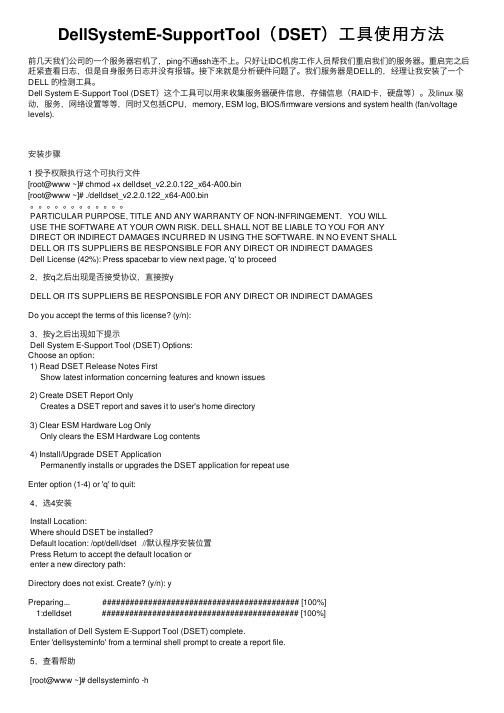
DellSystemE-SupportTool(DSET)⼯具使⽤⽅法前⼏天我们公司的⼀个服务器宕机了,ping不通ssh连不上。
只好让IDC机房⼯作⼈员帮我们重启我们的服务器。
重启完之后赶紧查看⽇志,但是⾃⾝服务⽇志并没有报错。
接下来就是分析硬件问题了。
我们服务器是DELL的,经理让我安装了⼀个DELL 的检测⼯具。
Dell System E-Support Tool (DSET)这个⼯具可以⽤来收集服务器硬件信息,存储信息(RAID卡,硬盘等)。
及linux 驱动,服务,⽹络设置等等,同时⼜包括CPU,memory, ESM log, BIOS/firmware versions and system health (fan/voltage levels).安装步骤1 授予权限执⾏这个可执⾏⽂件[root@www ~]# chmod +x delldset_v2.2.0.122_x64-A00.bin[root@www ~]# ./delldset_v2.2.0.122_x64-A00.bin。
PARTICULAR PURPOSE, TITLE AND ANY WARRANTY OF NON-INFRINGEMENT. YOU WILLUSE THE SOFTWARE AT YOUR OWN RISK. DELL SHALL NOT BE LIABLE TO YOU FOR ANYDIRECT OR INDIRECT DAMAGES INCURRED IN USING THE SOFTWARE. IN NO EVENT SHALLDELL OR ITS SUPPLIERS BE RESPONSIBLE FOR ANY DIRECT OR INDIRECT DAMAGESDell License (42%): Press spacebar to view next page, 'q' to proceed2,按q之后出现是否接受协议,直接按yDELL OR ITS SUPPLIERS BE RESPONSIBLE FOR ANY DIRECT OR INDIRECT DAMAGESDo you accept the terms of this license? (y/n):3,按y之后出现如下提⽰Dell System E-Support Tool (DSET) Options:Choose an option:1) Read DSET Release Notes FirstShow latest information concerning features and known issues2) Create DSET Report OnlyCreates a DSET report and saves it to user's home directory3) Clear ESM Hardware Log OnlyOnly clears the ESM Hardware Log contents4) Install/Upgrade DSET ApplicationPermanently installs or upgrades the DSET application for repeat useEnter option (1-4) or 'q' to quit:4,选4安装Install Location:Where should DSET be installed?Default location: /opt/dell/dset //默认程序安装位置Press Return to accept the default location orenter a new directory path:Directory does not exist. Create? (y/n): yPreparing... ########################################### [100%]1:delldset ########################################### [100%]Installation of Dell System E-Support Tool (DSET) complete.Enter 'dellsysteminfo' from a terminal shell prompt to create a report file.5,查看帮助[root@www ~]# dellsysteminfo -hDell System E-Support Tool@Copyright Dell Inc. 2004-2008 Version 1.6 build 135The given option is invalid: ['-h']Usage: dellsysteminfo [-options] [-f filepath/filename]Options:-f Specify a filename, a path using default filename, or both--nohardware Skips collecting info for all hardware categories--nostorage Skips collecting info for all storage categories--nosoftware Skips collecting info for all software categories--nologs Skips collecting any non-Linux log files--time Append report filename with timestamp--silent Accept defaults and prevent user prompting (for scripting)--advanced Collect various advanced logs (may create large report size!)6 获取系统报告,-f 指定报告位置在/home/report.zip,这⾥会等⼀段时间,这是他正在检测系统硬件系统,存储系统和操作系统信息,检测完,/home/⽬录下回产⽣⼀个report.zip 就是我们要的报告[root@bogon ~]#dellsysteminfo -f /home/report7 查看报告内容。
戴尔电脑硬盘驱动器自我检测系统报告(二)

戴尔电脑硬盘驱动器自我检测系统报告(二)戴尔电脑硬盘驱动器自我检测系统报告1. 引言在我们使用戴尔电脑时,经常会遇到一些硬盘驱动器相关的问题。
为了方便用户自行解决问题,戴尔公司开发了硬盘驱动器自我检测系统。
本报告将对该系统进行详细介绍和说明。
2. 硬盘驱动器自我检测系统概述硬盘驱动器自我检测系统是一项由戴尔公司开发的用于检测和解决硬盘驱动器问题的工具。
该系统可以自动运行一系列测试,以帮助用户确定硬盘驱动器是否正常工作。
以下是该系统的主要特点:•自动运行测试:系统会自动运行多种测试,包括硬盘状态检测、数据传输速度测试等,以提供全面的硬盘驱动器健康状况报告。
•详细报告生成:系统会生成一份详细的报告,报告中包含了硬盘驱动器的各项指标、错误信息以及建议的解决方案等内容。
•用户友好界面:系统采用直观的用户界面,方便用户进行操作和查看报告。
3. 系统使用步骤使用硬盘驱动器自我检测系统非常简单,只需按照以下步骤进行即可:1.打开戴尔电脑,并登录系统账户。
2.进入系统设置菜单,找到硬盘驱动器自我检测系统。
3.点击“开始检测”按钮,系统将自动运行一系列测试。
4.等待测试完成,系统会生成一份详细的报告。
4. 报告内容解读硬盘驱动器自我检测系统生成的报告包含了以下内容:•硬盘健康状况:报告会显示硬盘的整体健康状态,包括是否存在错误、坏道数量等信息。
•错误信息:报告会列出硬盘驱动器中可能存在的错误,并给出相应的解决方案。
•传输速度测试:测试结果会显示硬盘的读写传输速度是否正常,以及与其他硬盘的对比。
•建议:报告会给出针对硬盘驱动器问题的修复建议,帮助用户解决可能存在的问题。
5. 结论硬盘驱动器自我检测系统是一项非常有用的工具,可以帮助用户快速了解硬盘驱动器的健康状况,并提供相应的解决方案。
通过使用该系统,用户可以及时发现并解决硬盘驱动器问题,提高电脑的性能和稳定性。
注意:本报告中的信息仅供参考,具体问题的解决还需根据实际情况进行。
Dell服务器出错代码和含义

Dell服务器出错代码和含义作者:Dell2009-01-07解决LCD 状态信息所述的问题状态LCD 上仅显示一则信息时,请在表中查找该代码并执行建议的更正措施。
在这种情况下,LCD 上的代码指出的一般是十分明确而又容易更正的故障情况。
例如,如果显示代码E0280 MISSING VRM 2,则表示微处理器安装在插槽 2 中,但是此微处理器的VRM 未正确安装或者不存在。
或者,您也可以通过多个相关错误来确定故障情况。
例如,如果您收到一组信息表示多处电压故障,则可以确定问题是由于电源设备出现故障而导致的。
清除LCD 状态信息对于与传感器(例如温度、电压和风扇等)有关的故障,当传感器恢复正常状态时,LCD 信息将被自动清除。
例如,如果某个组件的温度超出范围,LCD 将显示此故障;当温度恢复到可接受的范围时,LCD 将不再显示此信息。
对于其它故障,则必须采取措施以清除显示屏上的信息:清除SEL —可以远程执行此任务,但会丢失系统的事件历史记录。
机箱侵入—如果卸下了主机盖,系统将假定您正在维修出现故障的组件;装回主机盖时,系统将清除此LCD 信息。
关闭再打开电源—关闭系统并断开系统与电源插座的连接;等待大约十秒钟,重新连接电源电缆,然后重新启动系统。
以上任何操作都将清除故障信息,并使状态指示灯和LCD 的颜色恢复正常状态。
在以下情况下,系统将重新显示信息:传感器恢复正常状态后再次出现故障,导致生成新的SEL 条目。
系统重启动并检测到新的错误事件。
记录的故障来自映射至相同显示屏条目的另一个源。
/content/view/425/93/E1114Temp Ambient系统周围环境温度超出允许范围。
E1116Temp Memory内存已超过允许温度,系统已将其禁用以防止损坏组件。
E1210CMOS Batt缺少CMOS 电池,或电压超出允许范围。
E1211ROMB BattRAID 电池丢失、损坏或因温度问题而无法再充电。
DELL服务器报警信息

DELL服务器报警信息DELL服务器LCD信息代码的意思:E1114Temp Ambient系统周围环境温度超出同意范围。
E1116Temp Memory内存已超过同意温度,系统已将其禁用以防止损坏组件。
E1210CMOS Batt缺少 CMOS 电池,或者电压超出同意范围。
E1211ROMB BattRAID 电池丢失、损坏或者因温度问题而无法再充电。
E12nnXX PwrGd指定的稳压器出现故障。
E1229CPU # VCORE处理器 # VCORE 稳压器出现故障。
E122B0.9V Over Voltage0.9 V 稳压器电压已超过电压同意范围E122CCPU Power Fault启动处理器稳压器之后,检测到稳压器故障E1310RPM Fan ##指定的冷却风扇的 RPM 超出同意的运行范围。
E1410CPU # IERR指定的微处理器正在报告系统错误。
E1414CPU # Thermtrip指定的微处理器超出了同意的温度范围并已停止运行。
E1418CPU # Presence指定的处理器丢失或者损坏,系统的配置不受支持。
E141CCPU Mismatch处理器的配置不受 Dell 支持。
E141FCPU Protocol系统 BIOS 已报告处理器协议错误。
E1420CPU Bus PERR系统 BIOS 已报告处理器总线奇偶校验错误。
E1421CPU Init系统 BIOS 已报告处理器初始化错误。
E1422CPU Machine Chk系统 BIOS 已报告机器检查错误。
E1618PS # Predictive电源设备电压超出同意范围;指定的电源设备安装错误或者出现故障。
E161CPS # Input Lost指定的电源设备的电源不可用,或者超出了同意范围。
E1620PS # Input Range指定的电源设备的电源不可用,或者超出了同意范围。
E1710I/O Channel Chk系统 BIOS 已报告 I/O 通道检查错误。
DELL笔记本检测程序代码表
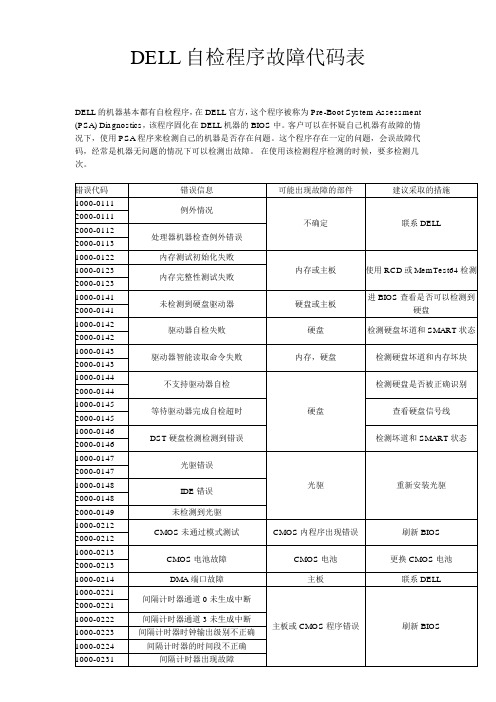
DELL自检程序故障代码表
DELL的机器基本都有自检程序,在DELL官方,这个程序被称为Pre-Boot System Assessment (PSA) Diagnostics,该程序固化在DELL机器的BIOS中。
客户可以在怀疑自己机器有故障的情况下,使用PSA程序来检测自己的机器是否存在问题。
这个程序存在一定的问题,会误故障代码,经常是机器无问题的情况下可以检测出故障。
在使用该检测程序检测的时候,要多检测几次。
1.开机按F12键进入引导菜单,在菜单中可以看到:Diagnostics,这个就是检测程序。
2.PSA中有客户交互检测,就是我在表格中打*的。
PSA检测会有提示询问客户是否看见颜色的。
3.建议在检测出问题后,送修至当地维修站,或拨打800-858-0655售后支持热线。
4.表格中建议刷新BIOS的,建议将机器充满电,带上适配器,将机器送至当地维修站,各地维修站查询网址:查询
5.表格中的建议采取的措施中关于拆装机器,刷新BIOS,检测等操作建议客户备份好个人数据且确认进行这些操作不会影响质保的情况下进行操作,因这些操作引发的问题,本Blog不承担任何责任。
DELL服务器硬件报错——错误代码和解决方法
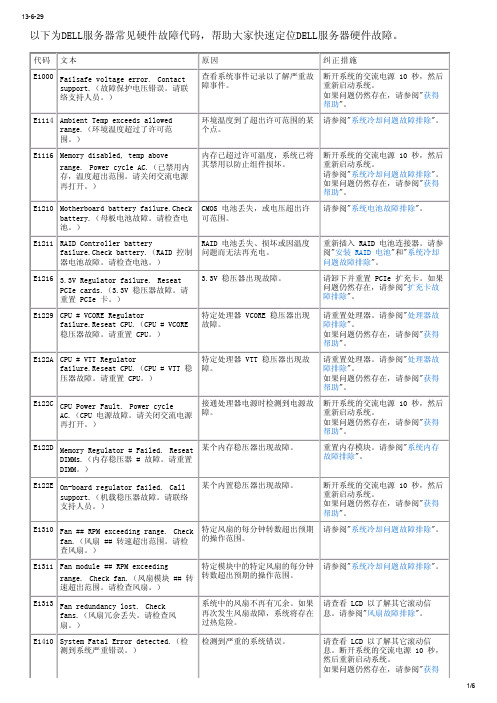
已为系统连接上特定电源设备, 但没有交流电输入。
检查指定电源设备的交流电源。如 果问题仍然存在,请参阅"对电源 设备进行故障排除"。
E1620 Power Supply # (### W) AC power
error. Check PSU cables.(电源设 备 # (### W) 交流电源错误。请检查 PSU 电缆。)
特定电源设备的交流电输入超出 了许可范围。
检查指定电源设备的交流电源。如 果问题仍然存在,请参阅"对电源 设备进行故障排除"。
E1624 Lost power supply redundancy.Check PSU cables.(丢 失电源设备冗余。请检查 PSU 电 缆。)
请重新安装扩充卡提升板。请参 阅"扩充卡和扩充卡提升板"。如果 问题仍然存在,则表示提升卡或系 统板出现故障。请参阅"获得帮 助"。
E1714 Unknown error. Review & clear SEL.(未知错误。请检查并清除 SEL。)
系统 BIOS 已确定系统中存在错 误,但无法确定错误来源。
请参阅"对电源设备进行故障排 除"。
E1614 Power Supply # (### W) error.Check power supply.(电源设 备 # (### W) 错误。请检查电源设 备。)
特定电源设备出现故障。来自请参阅"对电源设备进行故障排 除"。
E1618 Predictive failure on Power
DELL服务器巡检手册_R1.0
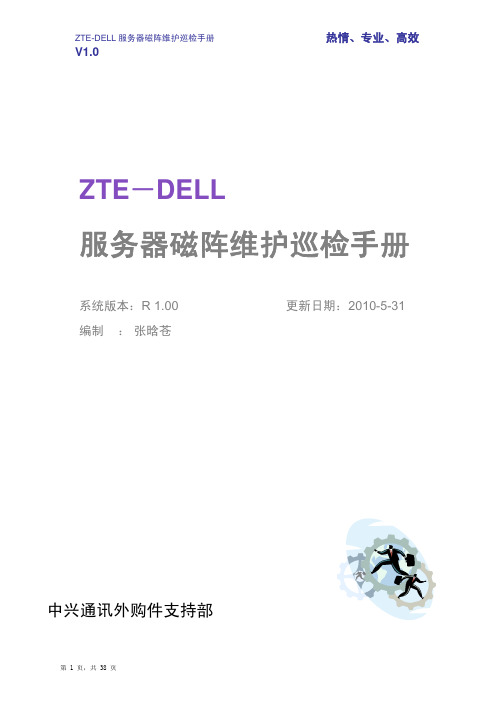
• 硬盘指示灯
如果启用了 RAID,则每个硬盘驱动器托盘上的两个指示灯将提供有关 SCSI 硬盘驱 动器状态的信息。通过使用提升卡上的 ROMB 或使用连接至背板的 RAID 卡,均可 以启用 RAID。
SCSI 硬盘驱动器指示灯
第 7 页,共 38 页
ZTE-DELL 服务器磁阵维护巡检手册
V1.0
SYSTEM ID SYSTEM NAME
E0000
OVRFLW CHECK LOG
E0119
TEMP AMBIENTTEMP BMC
E0212
VOLT PG n
E0212
VOLT BATT ROMB
E0212 E0412 E0780 E07F0
VOLT BATT CMOS RPM FAN n FAN REDUNDANCY LOST PROC n PRESENCE PROC n IERR
第 6 页,共 38 页
ZTE-DELL 服务器磁阵维护巡检手册
V1.0
4
LCD 面
板
5
USB
接器
7
软盘驱
动器
8
硬盘驱
动器
9
可更换
托架
10
磁带备
份装置
11
光盘驱
动器
热情、专业、高效
用于提供系统 ID、状态信息和系统 错误信息。系统正常运行期间 LCD 将亮起。系统管理软件和位于系统前 后两面的识别按钮均可以使 LCD 呈 蓝色闪烁,以识别特定的系统。系统 需要注意时,LCD 将呈琥珀色亮起, 并在 LCD 面板上显示错误代码及其 后跟的描述性文本。注:如果系统已 连接至交流电源并且检测到错误,则 无论是否已打开系统电源,LCD 都将 呈琥珀色亮起。 将 USB 2.0 兼容设备连接至系统。
DELL服务器故障代码

DELL服务器故障代码DELL服务器故障代码1、引言本文档旨在提供关于DELL服务器故障代码的详细信息和故障解决方案。
服务器故障代码是一种特定的标识符,用于指示服务器遇到的问题。
通过理解这些代码,用户可以快速诊断和解决服务器故障。
2、机器代码2.1 硬件问题2.1.1 错误代码 X9000描述:硬盘故障解决方案.1、请确认硬盘连接是否牢固。
2、在BIOS设置中检查硬盘状态。
3、如果硬盘仍然出现问题,建议更换硬盘。
2.1.2 错误代码 X3100描述:内存故障解决方案.1、请确保内存插槽中的内存条已正确插入。
2、尝试逐个弹出内存条,并测试服务器是否启动。
3、如果问题仍然存在,建议更换内存。
2.1.3 错误代码 X5000描述:电源问题解决方案.1、检查电源连接是否正常。
2、尝试替换电源线。
3、如果问题仍然存在,建议更换电源。
2.2 软件问题2.2.1 错误代码 S1000描述:操作系统错误解决方案.1、检查操作系统是否完全安装。
2、尝试重新安装操作系统。
3、如果问题仍然存在,建议与操作系统供应商联系。
2.2.2 错误代码 S2000描述:驱动程序问题解决方案.1、检查驱动程序是否正确安装。
2、尝试更新驱动程序版本。
3、如果问题仍然存在,建议与驱动程序供应商联系。
3、附件本文档附带以下附件:- DELL服务器用户手册- DELL服务器技术规格表- DELL服务器维修指南4、法律名词及注释4.1 错误代码:一种特定的标识符,用于指示服务器遇到的问题。
4.2 BIOS:基本输入/输出系统,是计算机的固件接口,用于初始化硬件设备和启动操作系统。
4.3 操作系统:计算机的核心软件,控制和管理硬件资源,并提供用户与计算机的交互接口。
4.4 驱动程序:一种计算机软件,用于使计算机的硬件设备能够与操作系统进行通信和协作。
- 1、下载文档前请自行甄别文档内容的完整性,平台不提供额外的编辑、内容补充、找答案等附加服务。
- 2、"仅部分预览"的文档,不可在线预览部分如存在完整性等问题,可反馈申请退款(可完整预览的文档不适用该条件!)。
- 3、如文档侵犯您的权益,请联系客服反馈,我们会尽快为您处理(人工客服工作时间:9:00-18:30)。
Dell System E-Support ToolVersion 2.2 Reportable Items for WindowsInformation in this document is subject to change without notice.© 2011 Dell Inc. All rights reserved.Reproduction of these materials in any manner whatsoever without the written permission of Dell Inc. is strictly forbidden.Trademarks used in this text: Dell™, the DELL logo, PowerEdge™, OpenManage™ are trademarks of Dell Inc. Intel®, is a registered trademark of Intel Corporation in the U.S. and other countries. Microsoft®, Windows®, and Windows Server® are registered trademarks of Microsoft Corporation in the United States and/or other countries.Other trademarks and trade names may be used in this publication to refer to either the entities claiming the marks and names or their products. Dell Inc. disclaims any proprietary interest in trademarks and trade names other than its own.Initial Release Date: 23rd May 2011Last Revised Date: 29th June 2011 Revision Number: A01List of Reportable Items746 reported items (varies by system)100 log files collectedThe reportable items have been divided into the four sections listed below. Each section corresponds tonotable data categories viewable in the DSET graphical user interface (GUI).Note: There are more unique data elements not listed here.Note: This document also lists other configuration or log files that may be collected but are only viewable by navigating to the DSET report ZIP archive contents.System Items List264 unique items collectedStorage Items List160 unique items collectedSoftware Items List298 unique items collectedLog Files List100 log files collected (if present)What’s New in This ReleaseThe following reportable items have been added for this release:System Items List: Remote Access ControllersDedicated/Shared/Failover NICIPMI over LAN EnabledChannel Privilege Level LimitVLAN IDVLAN PrioritySerial of LAN EnabledSOL Baud RateMinimum SOL Privilege RequiredSoftware Items List: NetworkDNS Server IPDNS DomainSystem Items ListChassisIndexBMC VersionDRAC 5 VersionSystem RevisionComponent Health StatusChassis NameHost NameBaseboard Management Controller VersionPrimary Backplane VersionChassis ModelChassis LockChassis Service TagExpress Service CodeChassis Asset TagSCSI Enclosure ModelSCSI Enclosure Service TagIndividual Power Supply ElementsFlash Chassis Identify LED stateFlash Chassis Identify LED timeout valueAction on Hung Operating System DetectionSystem Reset TimerShutdown Action PendingThermal Protect Shutdown SeverityBIOSManufacturerVersionRelease DateServer Administrator BIOS Update SupportedServer Administrator BIOS Last Update DateBIOS SetupNum LockDisketteNIC1NIC 2USBIDEOperating System Watchdog TimerPrimary SCSIBoot SequenceSerial Port 1Serial Port 2SpeakerBezel IntrusionRAID On MotherboardRAID Channel ARAID Channel BTPM SecurityAC Power RecoveryConsole Redirection Failsafe BaudDemand-Based Power ManagementCPU HyperThreading EnabledCPU Virtualization EnabledSerial CommunicationsExternal Serial connectorFirmwareBMC (ESM) VersionSCSI Backplane VersionRAC VersionHot-Plug VersionDell Unified Server ConfiguratorDIAGDrvrBIOSiDRAC6NIC cards firmware version(Broadcom or Intel cards)Storage controller firmware versionPower SupplyBMC (Baseboard Management Controller for PowerEdge x800) BMC NameIPMI VersionSystem GUIDActive SessionsLAN EnabledSOL EnabledIP Address/Subnet/GatewayMAC AddressProductDescriptionVersionProcessorStatusCore CountConnector NameProcessor ManufacturerProcessor FamilyProcessor VersionMaximum SpeedCurrent SpeedExternal Clock SpeedProcessor Upgrade (Socket type)StateCacheMemoryFailover StateRedundancy ConfigurationLocationUseInstalled CapacityMaximum CapacitySlots AvailableSlots UsedECC TypeTotal Installed CapacityTotal Installed Capacity Available to the Operating SystemTotal Maximum CapacityConnector NameTypeSizeStatusTypeSpeedFailuresPCI DevicesSlot ID (Location)AdapterData Bus WidthIDTypeSlot LengthSpeedCategoryHot Plug CapableVoltage SupplyShared SlotPC Card-16Card BusZoom VideoModem Ring ResumePower Management Enable (PME#) SignalAdapter ManufacturerAdapter DescriptionAdapter Data Bus WidthAdapter SpeedFans/Temperature Probes/Voltage Probes, and Current Probes StatusProbe NameReadingMinimum Warning ThresholdMaximum Warning ThresholdMinimum Failure ThresholdMaximum Failure ThresholdFRU ComponentsSystem Planar (Motherboard)SCSI BackplanePCI Tray/Riser CardMicroprocessor TrayMemory Riser Card(s)Control PanelPower-Supply Dist. BoardPower SuppliesMemory DIMM Vendor NameMemory DIMM Vendor Part NumberMemory DIMM Vendor Serial NumberSystem LogsHardware logsSeverityDate and TimeDescriptionRaw SEL dataNetworkTotal Number of Network CardsNIC InfoIP AddressVendorDescriptionConnection StatusTeam InterfacesPower SuppliesRedundancy StatusLocationTypeMaximum WattageOnline StatusPorts (Serial, Parallel, and USB) Port TypeExternal NameBase I/O AddrIRQ LvlConnector TypeMaximum SpeedSlotsPCI Bus HierarchySlot ID (Physical Location)PCI Device DescriptionPCI Type and SpeedPCI Data Bus WidthPCI Slot LengthHot Plug CapablePower Management EnabledRemovable Flash MediaAttributeValueRemote Access Controller Firmware Version/Build DateIPv4 AddressIPv4 GatewayIPv4 NetmaskIPv6 AddressIPv6 GatewayIPv6 NetmaskMAC AddressRAC DatetimeRecovery SettingsHeartbeat TimeoutBattery Type/StatusBattery Charge CountSNMP Trap ConfigFW VersionFW Updated DateHW VersionDHCP EnabledCurrent DNS Server 1 & 2DNS Server from DHCPRegistered DNS RAC NameDNS Server RAC NameCurrent DNS DomainRecovery ActionCount Down ValueIntial Count Down ValueActive SessionsDedicated/Shared/Failover NICIPMI over LAN EnabledChannel Privilege Level LimitVLAN IDVLAN PrioritySerial of LAN EnabledSOL Baud RateMinimum SOL Privilege Required Auto RecoveryAction on hung OSSystem Reset TimerStorage Items ListAdapters/ControllersNameStateFirmware VersionMinimum Required Firmware VersionDriver VersionMinimum Required Driver VersionNumber of ChannelsAlarm StateSCSI Initiator IDRebuild RateBGI RateCheck consistency RateReconstruct RateAbort Check Consistency on ErrorAllow Revertible Hot Spare and Replace MemberLoad BalanceAuto Replace Member on Predictive FailureSecurity CapableSecurity Key PresentCache Memory SizePatrol Read ModePatrol Read StatePatrol Read RatePatrol Read IterationsSpin Dwon Unconfigured Drives Spin Down Hot SparesTime Interval for Spin DownChannelNameStateType (RAID/SCSI/SAS)TerminationSCSI RateArray Physical DisksStatusNameStateFailure PredictedProgressBus ProtocolMediaCapacityUsed RAID Disk SpaceAvailable RAID Disk SpaceHot SpareNegotiated SpeedCapable SpeedDevice NamePortIDDell Part Number (ePPID)LUNVendorProduct IDRevisionSerial NumberManufacture DayManufacture WeekManufacture YearSAS AddressFree SpaceLengthVirtual Disks/Containers StatusNameStateSizeProgressLayout (RAID Method)Device NameBus ProtocolMediaRead PolicyWrite PolicyCache PolicyStripe SizeDisk Cache Policy Physical Disks (Non-RAID) StatusDisk ChannelSCSI IDLUNDrive Vendor/Product IDDrive Firmware RevDrive SignatureEnclosure(s)NameStateChannelTarget IDConfigurationFirmware VersionService TagAsset TagAsset NameBackplane Part NumberSplit Bus Part NumberSCSI RateEnclosure AlarmEnclosure DetailsStatusNameStatePart NumberFirmware VersionSCSI RateStatusNameStatePart NumberSpeedNameStatePart NumberStatusNameStateReadingMinimum/Maximum Warning ThresholdMinimum/Maximum Critical ThresholdBatteriesStatusNameStateRecharge CountMax Recharge CountPredicted Capactiy StatusLearn StateNext Learn TimeMaximum Learn DelayLearn ModeTapeNameStatusFirmwareDevice DescriptorDevice LocationParent LocationManufacturerSerial NumberModel NumberIDENameStatusFirmwareDevice DescriptorDescriptionDevice locationParent locationManufacturerSerial NumberModel NumberAsset TagChannelsCD/DVD/Floppy Drive NameCD/DVD/Floppy Drive FirmwareCD/DVD/Floppy Drive Location on PCI BusSATAController StatusFirmwareDevice LocationParent LocationManufacturerChannelsSATA Disk StateSATA Disk CapacitySATA Disk Vendor IDSATA Disk Product IDFibre Channel HBAHBA nameHBA modelFirmwareDriverTypeVendorHBA portLogical device name (LUN)Logical device capacityLUNPowerpath (Not Displayed in the GUI) Powerpath versionAll device configurationDevice registrationsPath infoRMSE (Not Displayed in the GUI) SYMAPI versionNavisphere CLI version and locationNavisphere Flare release on ArraysCLARiiON setup infoiSCSIInitiator infoTargets listSessionConnectionsDevicesPortalsSoftware Items ListOperating System Environment Summary Operating System NameVersionOther Operating System DescriptionOperating System ManufacturerActivation StatusSystem NameSystem ManufacturerSystem ModelSystem TypeProcessorBIOS Version/DateSMBIOS VersionWindows DirectorySystem DirectoryBoot DeviceLocaleHardware Abstraction LayerUser NameTime ZoneTotal Physical MemoryAvailable Physical MemoryTotal Virtual MemoryAvailable Virtual MemoryPage File SpacePage FileOperating System Installed Date ResourcesIRQ Assignment (by OS)I/O Ranges*Memory RangesDMA Devices*Assigned DeviceIRQ ConflictsForced Hardware SettingsNetwork DevicesNameAdapter TypeProduct NameInstalledPNP Device IDLast ResetIndexService NameIP AddressIP EnabledIP SubnetDefault IP GatewayDHCP EnabledDHCP ServerDHCP Lease ExpiresDHCP Lease ObtainedDNS Server IPDNS DomainMAC AddressService NameI/O PortIRQ ChannelDriver PathStorage Devices (by Operating System) DriveDescriptionFile SystemSizeFree SpaceVolume NameVolume Serial NumberPartitionPartition SizeStarting OffsetDrive DescriptionDrive ManufacturerDrive ModeDrive BytesPerSectorDrive MediaLoadedDrive MediaTypeDrive PartitionsDrive SCSIBusDrive SCSILogicalUnitDrive SCSIPortDrive SCSITargetIdDrive SectorsPerTrackDrive SizeDrive TotalCylindersDrive TotalSectorsDrive TotalTracksDrive TracksPerCylinder DisplayNameProgramPNP Device IDAdapter TypeAdapter DescriptionAdapter RAMInstalled DriversDriver VersionINF FileColor PlanesColor Table EntriesResolutionBits/PixelStartup ListProgramCommandUserNameLocationModemManufacturerUSB DevicesNameDevicePnP IDProblem Devices (Operating System Identified) Device NameError CodeOperating System ServicesDisplay NameService NameStateStart ModeService TypeService PathError ControlStart NameTasks (Processes)NameIDMemory UsageVM SizePaged PoolNP PoolPage FaultsCPU TimePriorityThreadsHandlesStartedPathGDI ObjectsUser ObjectsIO ReadsIO WritesIO OtherRead bytesWrite bytesOther bytesEnvironment VariablesVariableVariable ValueNameValueUser NameSystem VariableDriversInternal NameNameCompanyDescriptionVersionInternal NameFilenameProductStatusTypeModules (Registered DLLs)NameVersionFile SizeFile Date TimeManufacturerSource PathDLL/EXE PathOperating System Startup Items ProgramCommandLocationEXE/Registry PathUser NameInstalled ApplicationsNameVersionInstallLocationInstall SourcePublisherURL Info AboutInstall dateRegistry ItemsHKCU\Software\Microsoft\Windows\CurrentVersion\RunHKCUSoftware\Microsoft\Windows\CurrentVersion\RunOnceHKLM\SOFTWARE\DellHKLM\SOFTWARE\Dell Computer CorporationHKLM\SOFTWARE\American Megatrends Inc.HKLM\SOFTWARE\Adaptec\RAIDControllerHKLM\SOFTWARE\ComputerAssociatesHKLM\SOFTWARE\Storage ConsolidationHKLM\SOFTWARE\ClusterHKLM\SOFTWARE\EMCHKLM\SOFTWARE\InstalledOptionsHKLM\SOFTWARE\Intel\NICHKLM\SOFTWARE\Microsoft\Services For UnixHKLM\SOFTWARE\Microsoft\Server For NFSHKLM\SOFTWARE\Microsoft\Windows\CurrentVersion\RunHKLM\SOFTWARE\Microsoft\Windows\CurrentVersion\RunOnceHKLM\SOFTWARE\Microsoft\Windows\CurrentVersion\RunOnceExHKLM\SOFTWARE\Microsoft\Windows\CurrentVersion\RunOnceExHKLM\SOFTWARE\Microsoft\Windows NT\CurrentVersion\HotFixHKLM\SOFTWARE\Microsoft\MS Setup (ACME)HKLM\SOFTWARE\VERITASHKLM\SYSTEM\CurrentControlSet\Control\HALHKLM\SYSTEM\CurrentControlSet\Services\Client for NFSHKLM\SYSTEM\CurrentControlSet\Services\DNSHKLM\SYSTEM\CurrentControlSet\Services\MapsvcHKLM\SYSTEM\CurrentControlSet\Services\ql2200\ParametersHKLM\SYSTEM\CurrentControlSet\Services\ql2x00_override\ParametersHKLM\SYSTEM\CurrentControlSet\Services\qldirect\ParametersHKLM\SYSTEM\CurrentControlSet\Services\qldirect_override\ParametersHKLM\SYSTEM\CurrentControlSet\Services\SNMP\Parameters\ExtensionAgents HKLM\SYSTEM\CurrentControlSet\Services\TcpipHKLM\SYSTEM\CurrentControlSet\Services\WLBSBoot/Page InfoBoot.ini SettingsPagefileKernel DumpDump LocationMinidump LocationOperating System Event Logs System LogApplications LogDr. Watson Logo Dump file location Internet ExplorerVersionNamePathIntegrated BrowserBuildApplication PathLanguageActive PrinterCipher StrengthContent AdvisorIEAK InstallComponent Versions OpenManage Components OpenManage Suite VersionNameVersionSystem UptimeCurrent Operating SystemTime ZoneEventCommentShutdown/Boot Event Timestamp(s)Current System UptimeSystem Availability (%)Total UptimeTotal DowntimeTotal RebootsMean Time Between RebootsTotal BluescreensTotal Application FailuresLog Files ListLogs Gathered by Script/ToolsNetstat –e & netstat –rAdaptec Controller Logs (from firmware)LSI Controller Logs (from firmware)OpenManage Server Administrator Configurations Alert ActionAlert LogCmdlogEventsPE destinationsPlatformeventsSNMP EnventsPDK inventory.xmlRAC3/4 LogsRACADM getsysinfoRACADM getraclogRACADM gettracelogSystem LogSystemconfig.xml firmware for LOM and Mezanine cardsIT Assitant 7/MSDE Configurations DCDBMNG AgentDCDBMNG ApplogDCDBMNG DeviceDCDBMNG DeviceGroupDCDBMNG DeviceGroupHierarchyDCDBMNG DiscoveryConfigurationDCDBMNG EventFilterDCDBMNG EventFilterActionAssociationDCDBMNG EventFilterCategoryAssociation DCDBMNG EventFilterSourceAssociationDCDBMNG EventStoredActionDCDBMNG EventManagerDCDBMNG GlobalConfigurationView EMC PowerPathPOWERMT versionPOWERMT check_registrationPOWERMT displayPOWERMT pathsPOWERMT optionsNetstatnetstatinfoStorageCSTORAGEC statSTORAGEC showdlWindows ClusteringCLUSTER . resCLUSTER . res /privCLUSTER . netintCLUSTER . /quorumWindows (Only for Windows 2008) Event LogsADSIDebugApplicationBitsclientAnalyticBitsClientOperationalCAPI2OperationalCFRClientOperational CFIServerOperational Codeitegrityoperational CodeIntegrityVerboseCOMAnalytic CredentialRoaminOperational DateTimeControlPanelAnalytic DateTimeControlPanelOperation DCLocatorDebug DaignosisPLADebug DiagnosticNetworkingDebug DiagnosticNetworkingOperational DPSAnalyticcDPSDebugDPSOperational DriverframeworksUserModeOperational DxgkrnlDiagnosticEFSDebugEndpointMapper EventCollectorDebug EventCollectorOperational EventLogAnalyticEventLogDebug EventLogForwardpluginDebug EventLogWMIProviderDebug FileInfoMinifilterOperational FirewallCPLDIagnostic ForwardedEvents ForwardingOperational FunctionDiscoveryHostTracing GroupPolicyOperational HardwareEventsHelpOperationalHttpServiceTrace InternationalOperational InternetExplorer IPECSRVDIagnostic KernelAcpiDiagnostic KernelBootDiagnosticsDiagnostic KernelPnDiagnostic KernelPowerDiagnostic KernelPrefetchDiagnostic KernelProcessAnalytic KernelProcessorPowerDiagnostic KernelRegistryAnalytic KernelWDIAnalyticKernelWDIDebug KernelWDIOperationalKernelWHEA KeyManagementService LanguagePackAnalytic LanguagePackSetupDebugLDAPClientDebug MPSCLNTDiagnostic MPSDRVDiagnostic MPSSRVDiagnosticMSDTDebugMSDTOperationalMUIOperational NetworkAccessProtectionOperational Offlinefilesnalytic OfflineFilesDebug OfflineFilesOperational OfflineFilesSyncLog PerfHostAnalyticPLAOperational PowerCFGDiagnostic PowerCPLDiagnostic PrintSpoolerAuxAnalytic PrintSpoolerCoreAnalytic PrintSpoolerCoreDebug QoSpacerDebug RelaibalityAnalysisComponentmetrics RPCDebugRPCEEInfoSecuritySenseDebugSecurWUSADebug ServerManagerAnalytic ServerManagerOperational ServiceReportingApiDebug ServicesDiagnosticSetupShellAuthUIDiagnostic ShellAuthUIShutdownDiagnostic ShellDefaultprogramsDiagnostic ShellshwebsvcSystemTaskSchedulerDebug TaskSchedulerDiagnostic TerminalDevicesPnDevicesAdmin TerminalDevicesPnDevicesAnalytic UACDiagnostic WinlogonOperational WinRMAnalyticWMIAvtivityTraceWUSADebugLogs Gathered With Log.iniGeneral Windows Logs%SYSTEMROOT%\ntbtlog.txt%SYSTEMROOT%\setupapi.log%SYSTEMROOT%\setuperr.log%SYSTEMROOT%\setuplog.txtOMSA Configuration File%DengPath%\ini\*.ini%DisneyPath%\ini\*.ini%DisneyPath%\log\*.*%OMAPath%\ini\*.ini%SystemRoot%\dc*.logOpenManage 3.x Installation Logs%SystemDrive%\temp\ominstal.log%SystemDrive%\temp\OMPROG%SystemDrive%\temp\omstatus.log%SystemDrive%\temp\DOMSA_SETUP.LOG%SystemDrive%\temp\DOMSA_UNINSTAL.LOG%SystemRoot%\ominstal.db%SystemRoot%\*.oil%SystemDrive%\temp\denginst.log%SystemDrive%\temp\isvcinst.log%SystemDrive%\temp\omclean.log%SystemDrive%\temp\rac3.logDell Update Package Logs%SystemDrive%\Dell\UpdatePackage\log\support\*.* OpenManage Remote Install Logs%SystemDrive%\dell\openmanage\netstart\oem\jboss\log\server.log%SystemDrive%\dell\openmanage\netstart\KickStart\KSDebug.txt%SystemDrive%\dell\openmanage\netstart\ddhcp\ddhcp.log%SystemDrive%\dell\openmanage\netstart\ddhcp\DDHCP.cfg%SystemDrive%\dell\openmanage\netstart\StaticIP.txt%OMmainPath%\ns\log\nsapi.logOpenManage 4.x Installation Logs%OMIpath%\MgmtST*.log%OMIpath%\SysMgmt*.log%OMIpath%\*prereq*.*%OMIpath%\msdeinstall.logDell Server Assistant CD Logs%SystemDrive%\summary.htm%SystemDrive%\unattend.txt%SystemDrive%\txtsetup.oem%SystemDrive%\Replication\*.xmlArray Manager Logs%AMpath%\VxSvc.log%AMpath%\VxsvcAlert.LogOnline Diagnostics Logs%SystemDrive%\dell\diagnostics\log\*.xml%SystemDrive%\dell\diagnostics\log\*.logIT Assistant Configuration and Logs%ITasstPath%\configuration\dconfig.ini%SystemDrive%\msde_*.log%SystemDrive%\*.dcnetmon%SystemDrive%\*.dcappserver%SystemRoot%\SQLHotFix\*.*%OMIpath%\Netfx.log%OMIpath%\jsredistMSI.log%OMIpath%\jsredistSetup.log%SystemDrive%\temp\ITALog%SystemDrive%\inetpub\mailroot\Queue\*.*%SystemDrive%\inetpub\mailroot\Drop\*.*%SystemDrive%\inetpub\mailroot\Pickup\*.*%DSETPath%\bin\ita\SQLtables\*.txt%ITasstPath%\bin\*.exception%SystemDrive%\temp\ITA*.*%ITasstPath%\ITA_discovery_details.txt%SystemDrive%*.connectionserviceWindows Cluster Logs%SYSTEMROOT%\cluster\*.log%systemroot%\System32\Logfiles\Cluster\ClCfgSrv.log%systemroot%\Cluster\ChkDsk*.*Dell System Update Utility Logs%SystemDrive%\dell\suu\log\support*.*NIC Teaming ConfigurationIntelBroadcom Teaming ConfigNAS%systemroot%\system32\*vds*.log%systemroot%\system32\Storagemgmnt_san.log%systemroot%\system32\Storagemgmnt.log%systemroot%\DSIW.logEMC%systemdrive%\program files\emc\symapi\log\ EMCVDSHardwareProvider.log %systemdrive%\program files\emc\symapi\log\Hwprov.log%systemdrive%\program files\emc\symapi\log\symapi*.logMD1000SES log in MD1000 EMM。
