英文培训资料
中英文安全培训幻灯片(PPT)Safety Orientation Course-57页PPT资料

Don't transfer tools or materials by throwing it to one another. 不得相互抛掷搬运的工具或材料;
JENOPTIK Group.
Page 10 of 56
Do 要
Use the correct tool for the job. 使用正确的工作工具;
Always switch off the electrical supply after using equipment. 使用完设备后总要切断电源;
Don't use tools for purpose not intended for. 不得将工具用于它图;
Don't use the equipment that you are not trained or authorised to use. 不得使用你未经培训或授权使用的设备;
Don't stack materials too high. 不得将材料堆放过高;
Ensure that you have a secure foothold when working at height. 确保当高空作业时有安全的落脚点;
Check tools and equipment before you use them. 检查工具和设备在使用它们之前;
Follow safety instruction and notices. 服从安全指示及通知通告;
安全培训英文版KYTenglish

2005
Share the safety information
2unication ( Safety Meeting)
Training of KY, RA
Training for safety manager In Japan
(AMG, AIGL)
Implement of KY Implement of RA
you need
RA
ALL machine, All process
Systematic search
one year and continually
Danger prevention By
Guard / fence
7
Main Safety Activity based on KY and RA
Approach from machine-side
Started zero- accident activity in 1973 because of lots of accident in Jap
KYT started in 1978
New KYT started in 1982 with “pointing and calling”
Human error
Restricted (not
3
requiring
leave)
Recordabl e
5
(minor)
0 4.22 3.36 11.65 0 3.3 0 9 6 36 0 51
2 0 17 36 0 58 24 3 0 0 0 32
Three year Safety Activity plan in Asian
安全培训英文版 KYTenglish
培训师资料(英文版)
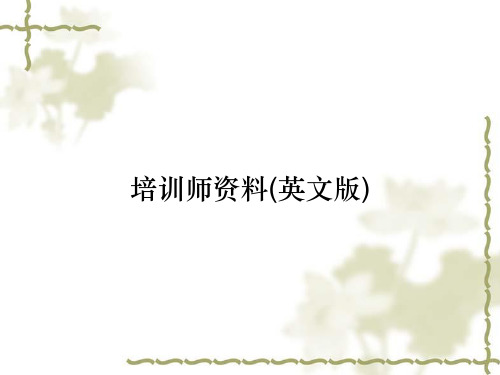
“A mind is a terrible thing to waste”
Verbal Skills
❖ Speaking is Biblioteka ot like writing!!!
Use simple words. Don’t use complex sentences. Can you understand this:
With effective delivery, even one with moderate abilities may surpass those of the highest talent.”
-- Cicero “The man who can think and does not know
how to express what he thinks is at the level of him who cannot think.”
Vocal Skills : Same message;
many ways to deiver
❖ John Kennedy:
❖ Don’t use ambiguous words in speech.
Vocal Skills
❖ Project & resonate your voice. ❖ No “UM”s and “ER”s. (Pause instead). ❖ Silence is a tool (To draw attention).
What is Communication Skills?
❖ Verbal (words spoken)
❖ Vocal (tone, range, appeal, credibility of voice)
英文版反恐培训资料

6. Training & Awareness
Employee Training and Threat Awareness
Supply chain security training: a) Product tampering b) Access control on restricted areas c) Handling breaches d) Transporting goods (seal) Threat and conspiracy awareness training: a) Communicate terrorist information b) Mechanism to report suspicious behavior c) How to inform security and law enforcement
Employee Training and Threat Awareness
• Sample Certificate on CT-PAT Training
Employee Training and Threat Awareness
• During Orientation • Refresher Training on Bi-Annual Basis
terrorist weapons, including weapons of mass effect, and global supply chains are more secure.
CTPAT Programme Overview CTPAT Criteria:
1. 2. 3. 4. 5. 6. 7. 8. 9. Procedural Security Physical Security Container Security Mail Security Personal Security Training & Awareness Access Control Information and Technology Contractor Security
有关讲师培训教程(英文版)

• 7% • 38%
• 55%
Communication Skills
The Importance of Communication Skills
“Without effective delivery, a speech of the highest mental capacity can be held in no esteem.
What is Communication Skills?
• Verbal (words spoken)
• Vocal (tone, range, appeal, credibility of voice)
• Visual (physical appearance, clothing, gestures, eye contact)
With effective delivery, even one with moderate abilities may surpass those of the highest talent.”
-- Cicero “The man who can think and does not know
how to express what he thinks is at the level of him who cannot think.”
21 Secrets to Becoming A Good Speaker
Kai-Fu Lee Managing Director Microsoft Research, China
We Present Every Day!
• Not just conference talks….
– Product group meetings – BillG / TAB meetings – Preamble to a demo – Convince a product group to be interested – Present patent to a lawyer – Present a group result at offsite – “Elevator” talks
5Why培训资料英文版
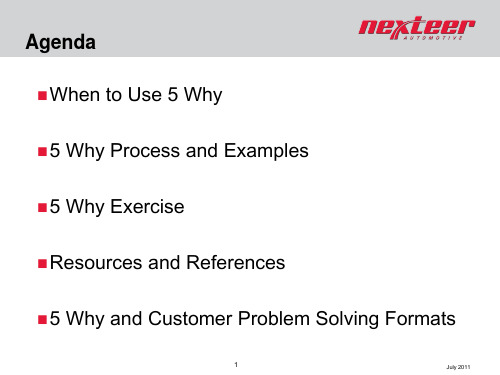
Don’t jump to conclusions or assume the answer is obvious
➢ Same issue may be due to a different cause ➢ Previous corrective actions may have corrected only a symptom
14
July 2011
5 Why Analysis
Thomas Jefferson Memorial Example
So why couldn’t they stop and consider one of the previous causes as the root cause and address with corrective action?
All symptoms or issues can be both a cause and an effect Stop only when you can attribute cause to a higher power
To enable effective corrective action, stop at a point within “span of control” that will lead to greatest return
➢ Why are there more spiders in and around the monument? Because there are more tiny insects flying in and around the monument during evening hours.
IMDS培训英文版
Create Tips - MaterialsIncorporating the latest of system release 5.0IntroductionThis series of presentations gives a recommended step-by-step procedure for creating MDSs in the IMDS system. While this presentation gives recommendations on how to input data, it does not replace the individual OEM requirements that can be found on: Public pages> FAQ > OEM Specific Info Or specific product recommendations found after login on: RecommendationCopyright © 2007 Electronic Data Systems Corporation2About the Create Tips Series• Originally, the create tips gave information on materials, components, and semi-components. However, by popular demand, the one large document has been divided into smaller documents for ease of use. This is the largest document because the rules and requirements are more complex for materials than for components and semi-components.Copyright © 2007 Electronic Data Systems Corporation3Basic MDS StructureNote - The requirement is to reduce all parts to Basic Substances. At the moment, the system allows mixing of types at the same level - there are some OEM’s and Tier One’s that require all siblings be of the same type - be sure to understand your customer’s requirements before expending a lot of effort – please review Recommendation 001 and other recommendations that pertain to your product.4Component (single part) Material A Basic Substance 1 Semi-component 1 Material B Basic Substance 2 Semi-component 2 Material C Basic Substance 3Mixing types will generate a WarningCopyright © 2007 Electronic Data Systems CorporationWhere To Find Recommendations• The Recommendation link will bring up a screen similar to the following • IMDS 001 is what is commonly referred to as Recommendation 001 • You should check this screen once a month for changesWhen there is an “a” and a “b” part to the Recommendation, there is a file link in “a” that does not work. What it is supposed to link to is in file “b”Copyright © 2007 Electronic Data Systems Corporation5MDS or Module?• DecideMDS or Module? Basic building Block used Several timesCreate a ModuleLimited reuse If you wish, can also create MDS for a basic building block • MDSs require all 3 chapters to be filled in Create an MDSModules only have Modules only have the Ingredients the Ingredients chapter so cannot chapter so cannot be assigned to an be assigned to an Organization Unit Organization Unit nor sent to a nor sent to a recipient recipient- Ingredients, Supplier Data, Recipient Data • Modules only require Ingredients to be defined as the rest gets set when used in an MDSCopyright © 2007 Electronic Data Systems Corporation6Creating Your MDSWhile you can create Components and SemiComponents (if used) within the ingredients tree, Materials must be created separately. It is strongly suggested that you get your materials into the system first. You have three choices for getting material information into IMDS:– Use published materials (use at own risk if not entered by manufacturer of materials or IMDS Committee - anyone can publish and there is no quality check) – Have your supplier input material MDS and send it to you (best if you have time and a cooperative supplier) – Build the material tree yourself and internally release (time consuming and you may not have information)Copyright © 2007 Electronic Data Systems Corporation7Create a MaterialDo You Have to Create a Material?• The first question to ask is “Do I have to create a Material?” – If your material is published to a public norm or standard then most OEMs would prefer that you use an IMDSCommittee Published Material • Do you manufacture the material? – If you do not manufacture the material then you should require your supplier to enter the data and either send or propose it to you. If you cannot get your supplier to enter the data – they must send you the breakdown of the product – ALL substances – a MSDS sheet is NOT sufficient to create a material. • Is the material already in IMDS – either created by my company, my supplier, or IMDS-Committee – The next section will give you some searching tipsCopyright © 2007 Electronic Data Systems Corporation9How to SearchFilters –Ingredients Page Filters•Article Name –the description given on the Ingredients page if your company created it or you are searching in Published data. The description from the Recipient Data page if it was sent/proposed to your company. Note: if you cannot find the MDS, you may want to do a wild card search as there must be an EXACT match to display and leading spaces may be an issue.•Part/Item No. –the Part/Item number from the Ingredients page if your company created it or you are searching in Published data. The information from the Recipient Data page if it was sent/proposed to your company. Note: if you cannot find the MDS, you may want to do a wild card search as there must be an EXACT match to display and leading spaces may be an issue.•ID-No. –the IMDS ID number•Language –only appropriate if searching for a material•Version ––Current –the highest version number or all the versions in edit mode if your company created it. The highest version number that you have visibility to if another company created it –warning –if your supplier uses the practice of creating a copy/new version every time they send to anothercompany, you may not have visibility to the latest version of the MDS and will need to use All Versions.–All Versions –All versions of the ID.•Development Sample Report –If checked, will only return MDSs where the Development Sample Report box has been checked on the Ingredients page •Note: The BEST way to find anything in IMDS is by IMDS ID.You must also be looking in the right place -–Was it created by your company or another–If you cannot find with current versions, try All versions–Use Wild card searches –e.g. if looking for published SAE 1010 steel, use *1010 in the Name fieldFilters –Creation Dates•Published / accepted / internally released –this option will return only RELEASED MDSs(whole number version) and whether they are created by your own company or a supplier or both will depend on how you set other flags.•Created (own MDS) –this option will return only MDSs and modules created by your company, regardless of whether they have been released or not.•Date -this option will limit your results to MDSs released during the time frame (if first box checked) or created during the time frame (if 2nd box check). Note: The dates must be given in the specified format. Only MDSs have the date tracked.Filters –Supplier Created•You can limit hour search to supplier data to data from a select list. By default, for materials, only IMDS-Committee materials will be returned.–Accepted MDSs –return only data that has been accepted by my company–Published MDSs –return only data that has been published–All –selecting this will search all suppliers –not just those on the list–Supplier List –restrict search returns to the suppliers listed. Material searches will automatically have the 3 IMDS-Committee companies listed (see next page for how to add/remove suppliers and a more complete discussion of how this works)–Save List –saves the supplier list for future sessions –this list is saved to the login ID•Note: when searching on Published materials , your supplier list will be supplemented by the IMDS-Committee materials. If you want these on the other tabs, you will have to customize your list.•Additional note –the “save list”from the search screen is also attached to the Receive screen allowing a company to have users focused on certain suppliers. There is a 2nd “save list”available on the Sent screen. •IF YOU DO NOT CHECK THE ALL BOX, ONLY THOSE DATASHEETS CREATED BY THE COMPANIES LISTED WILL BE RETURNED!!!!Materials TabComponents, Semi-Components, AllMDS/Modules TabFilters –Supplier List –Add•To add a supplier to the customized list, click on the• A search screen will appear where you can either search on a Company or an Org Unit•After a search, you select your supplier and hit apply –in this case, I have added KPTest to my list (note –the company numbers displayed are not from the production system.•Multiple suppliers may be selected to apply at one time if click individually on the desired companies or Org Units and then click on Apply.MaterialsTabFilters –Supplier List –Remove•To remove a supplier from the customized list, first highlight the supplier to remove (KPTest above) and then click on the •The results would be similar to below on the materials tabFilters –Organizational Info•Own MDSs–the search results will only return MDSs and not modules •Own Modules –the search results will only return modules and notMDSs•Assigned Org.-Unit –the search result will be limited to MDSs assigned to a particular Organizational Unit•Assigned Contact –the search result will be limited to MDSs with the contact person as selected•Last edited by me –the search result will be limited to those MDSs or Modules last edited by the user ID currently logged in•Note –The Contacts are from a pull-down list modified by the client manager under Administration > Contact PersonMaterial Search Tips•Best to use IMDS ID•Wild cards (*), partial names, etc. may also be useful (discussed later)•You only have access to materials your company has created, data that has been published, and data that was sent to your company and accepted.•The IMDS-Committee only publishes materials to a Public Norm and where that Norm has been defined by the basicsubstances that sum to 100%. (Some public norms givecharacteristics of the material but not the substances defined to 100%)Invoking Material Search•Materials can be found either through the Search option, Material tab or the +green circles on Create > Ingredients window Additionally, prior to Release 4.0, materials and substances could be siblings. MDSs developed prior to May 2006 may still exist but all new versions and copies must be updated so that only materials or only substances are children of a material top node.From SearchFrom Ingredients pageSearch on Data from Ingredients Page –Material SpecificLanguage searchingTrade NameStandard MaterialNumber Material SymbolSelect a Norm/StandardSelect classificationSearching for MaterialsNo Have IMDS ID?Going to have to search on: Part Number, supplier, Partial Name See General MDS Search TipsYesOn Material or All MDS/Module tab Search on Accepted, Published, And Own, Version > AllNote: It is important to get in the habit of selecting all choices for Origin and Version > All . If your supplier has created the MDS, he may not have given you access to the latest version.Found?NoCreated by Your Company? Yes Looks like someone has Deleted the MDS – you will Have to reenterNo Published?NoGo to Section on Searching for Received MDSsYesYes Go to Section on Searching for Published MaterialsApply or viewCopyright © 2007 Electronic Data Systems Corporation21Searching for Published MaterialsSearching for Published Materials (ID Not Known)Manufactured to Public Norm? Yes No No Search from Published MDSs of Select Group of Suppliers Found? Contact supplier for more Information or search on Received MDSsYesApply or viewSearch on IMDS Committee Published DataNote: You should not be using Published Materials from an unknown source – just because someone has published does not mean it is quality data.No Send email to the helpdesk To have them look into Publishing Material – give Website if possibleFound?YesNo one polices the Published Materials list. Users use the non-IMDS Committee MDSs at their own risk. It is recommended that unless the user knows that the MDS supplier is their supplier or manufactures the material, they should take the time to validate the MDS before attaching it to their tree.Apply or viewCopyright © 2007 Electronic Data Systems Corporation23Searching for IMDS Committee Published Materials• The IMDS Steering Committee has published MDSs that comply with a material standard and many companies prefer that you use this data instead of creating your own. If you want a material standard published, send to the helpdesk and we will try to add. Not all standards contain a complete list of substances. We can only publish if the standard includes substances that sum to 100%. These have been added to your saved company list when searching for materials. A list of Public Norms can be found Public Pages > FAQ > General Info > What do the Norms/Standards acronyms mean? Guide to the IMDS Steering Committee Published Materials: – Stahl und Eisen Liste (313) - predominantly steels and steel alloys – no norm/standard on most of them but contain a material number of form 1.nnnn where nnnn is a 4 digit number. – IMDS-Committee (423) – coatings and alloys and also some semi-components – IMDS-Committee / ILI Metals (18986) – steels published to other standards not in the Stahl und Eisen Liste. If it is to a Public Norm/Standard, the Norm/Standard number is incorporated into the Material Name Since the same material may be known by one or more Public Norms, it is best to do a wildcard search on the number to find the material – e.g. to find SAE 1060, enter *1060 in the name field and then mouse over the ellipses (…) to get the entire name and the material you want.•• •Copyright © 2007 Electronic Data Systems Corporation24Create a MaterialBefore You Begin – Must Have Data• The following information will be required for you to complete data entry – – Know a minimum of 90% of the substances in the material – Material Classification – Applicable Public Norms/Standards – Applicable OEM In-House Norms – Applicable Material Symbols – Any special customer requirements – Recommendation 001 and any other Recommendation pertaining to the productCopyright © 2007 Electronic Data Systems Corporation26MDS or Module?• DecideMDS or Module? Basic building Block used Several timesCreate a ModuleLimited reuse If you wish, can also create MDS • MDSs require all 3 chapters to be filled in for a basic building block Create an MDSModules only have Modules only have the Ingredients the Ingredients chapter so cannot chapter so cannot be assigned to an be assigned to an Organization Unit Organization Unit nor sent to a nor sent to a recipient recipient- Ingredients, Supplier Data, Recipient Data • Modules only require Ingredients to be defined as the rest gets set when used in an MDS – cannot send to customer or get assigned to an Org Unit.Copyright © 2007 Electronic Data Systems Corporation27Create the MaterialSelect MaterialCopyright © 2007 Electronic Data Systems Corporation28Material Links• Most materials follow the same path in creation – there are additional special requirements for: – Thermoplastics – ElastomersCopyright © 2007 Electronic Data Systems Corporation29Create a Material – Not a Thermoplastic nor Elastomer• At this point, we are assuming that you have already checked to see if the material exists and it doesn’t • Select a material classification (you only can select underlined classifications)Filled and Unfilled Thermoplastics and Elastomers are handled differently, so we’ll do those later• Once the selection is made, click NextCopyright © 2007 Electronic Data Systems Corporation30Supply Identification• The Material Name and Internal Mat.-No are how you refer to the material. So far, we haven’t seen requirements on the Internal Material number – but some customers have requirements on the Name and Std. Mat-No. • Symbol means the ISO 1043 symbol if it is a polymer it is meaningless for Steels. Although IMDS does not require a symbol for anything other than a Thermoplastic or Elastomer, some other customers have their own ideas how this is to be filled in.Theoretically, you can use the Theoretically, you can use the Material Name and Material-no Material Name and Material-no how you wish, but more and how you wish, but more and more, customers have specific more, customers have specific naming requirements. Please naming requirements. Please review the documentation in review the documentation in Public Pages >> FAQ > OEM Public Pages FAQ > OEM Specific Info and Specific Info and Recommendation 001 Recommendation 001Hint – you CANNOT take the default name - this is the 586793 MDS that’s been created - not useful for finding laterClassification selection is carried over, but you can change with Search button 31Copyright © 2007 Electronic Data Systems CorporationCaution About Names/Trade Names• Materials are multi-lingual. Normally, you will fill in the English and hit save, IMDS will note that the German (DE) is blank and copy the English into the German. • If you change the Name or Trade Name after the save, the English WILL NOT be copied to the German. When you do your search, you will have 2 different items in the results. • Solution - when you change the Name or Trade name, use the pulldown to DE and delete whatever is there, then save and the English will be copied to the German.Users frequently accidentally Users frequently accidentally delete aa material because both the delete material because both the English and German are displayed English and German are displayed in a search. IF IT IS THE SAME in a search. IF IT IS THE SAME ID/VERSION IT IS THE SAME ID/VERSION IT IS THE SAME MDS!! MDS!!Copyright © 2007 Electronic Data Systems Corporation32Norms and Standards• This material is going to be a type of steel • Now to Norms, if there are any, click on + • Only OEMs have Inhouse Norms -some suppliers manufacture to an OEM norm. If you don’t find your norm, add it to the comment fieldLately, some OEMs have Lately, some OEMs have been requiring the Materialbeen requiring the MaterialNo. field to include the Norm No. field to include the Norm because of their in-house because of their in-house systems. systems.Find NormsNote: NOT ALL MATERIALS ARE MANUFACTURED TO A NORM. IF MANUFACTURED TO A NORM, YOU MUST INCLUDE IT. IF THERE IS NO NORM, YOU CANNOT INCLUDE IT.Copyright © 2007 Electronic Data Systems Corporation33Add Norms• Depending on what you select on the left window, the right window will change • Select from the right window and enter the code • Click on Apply • Inhouse norms are added the same way but appear in the lower boxAbout in house Norms –– they are only visible to the About in house Norms they are only visible to the MDS creating company and the OEM whose norm they MDS creating company and the OEM whose norm they are. Everyone else in the supply chain will not see are. Everyone else in the supply chain will not see them. Suppliers who copy instead of reference the MDS them. Suppliers who copy instead of reference the MDS sent to them will not know that aa material has been sent to them will not know that material has been made to an OEM norm. made to an OEM norm.Copyright © 2007 Electronic Data Systems Corporation34Material Supplier• The Norms have been applied repeat if there are any more Enter your supplier information if required or desired Click on SaveIf required, enter the material supplier name - this probably is not the same as the supplier of the MDS (in this case your company)Applied Norms••Many suppliers don’t Many suppliers don’t want to state who want to state who their suppliers are. their suppliers are. Check with your Check with your customer to see if customer to see if this is aa this is requirement. requirement.Copyright © 2007 Electronic Data Systems Corporation35Remark• The Norms have been applied repeat if there are any more Enter any pertinent remarks Click on Save• •If required, enter any remarks - the English is not copied to the German here – when copying/pasting from an MSOffice product you may have problems as the hidden formatting characters interfere with saving your remarks. If you must copy/paste, use Notepad or Wordpad. Good uses for this field are weight information – e.g. 1 gram/cc or 2 grams per cm.Copyright © 2007 Electronic Data Systems Corporation36Development Sample Report•This box is to be checked if the material you are reporting is preproduction. Click on Save•Development Sample Report Check boxCopyright © 2007 Electronic Data Systems Corporation37Construct Tree• You can add Materials or Basic Substance - in this case, click on theAdd Material: • Your defined materials • Materials that have been published • Materials that have been sent to and accepted by your companyAdd Basic Substance • Substances that have a CAS (Chemical Abstracts Service Number), a Pseudo Substance or joker/wildcardCopyright © 2007 Electronic Data Systems Corporation38Basic SubstancesAbout Basic Substances• Only substances expected to be found on the vehicle at it’s end of life are to included in the ingredients. The same philosophy guides the GADSL list ( Global Automotive Declarable Substance List – ) You will not find processing chemicals on the GADSL although some of them may be harmful. Neither IMDS nor the GADSL is an exhaustive list – with 100,000s of chemicals, it is impossible to list every CAS number. If a CAS number doesn’t appear on the GADSL does not mean it is not declarable/prohibited as the GADSL really is the category list and the reference list is just that – a reference. the GADSL is only updated once a year. IMDS can be updated based on a user request to the helpdesk. Before asking the helpdesk to add a CAS number, please run it through the CAS number check (at least 50% of the requests the helpdesks get have an incorrect CAS number) - /expertise/cascontent/registry/checkdig.html Not every substance with a CAS number is considered a basic substance in IMDS terms. There are alloys or “groups” that have been assigned a CAS number. Because the IMDS substance list is a validated list that has been developed over the years at a cost, it is NOT available for download and Use Conditions prohibit the use of the list in 3rd party software except where an agreement exists between the vendor and IMDS.••• •Copyright © 2007 Electronic Data Systems Corporation40Basic Substance Search Tips•Best to use CAS number -if it isn’t in the system, send an email to the helpdesk and ask that it be added–When the substance is added or the request is rejected, the helpdesk will notify the user•This is a European system and there are European spellings -aluminium vs aluminum, sulphur vs sulfur, etc.•Wild cards (*), partial names, etc. may also be useful–*resin will return all resins–Silicone will return all substances starting with silicone–*fibre will return Pseudo-substances that are usually used as fillers or natural occurring substances–Basic duromer, basic elastomer, basic oil, Thermoplastic elastomer and basic rubber will return pseudo-substances in those categories• A Pseudo-Substance gives an accurate description of the substance or the substance group but does not have a CAS-No. It is important to point out that these substances are accepted as real substances in IMDS and are not considered as wildcards. They are therefore allowed to be used within the 90% disclosure rule according to the IMDSRecommendation 001. If the substance exists as a Pseudo-substance in IMDS, it will not be added as a substance with a CAS number.Searching for Basic SubstanceHave CAS Number?Find substance after CAS no. search?CAS number valid?Use /expertise/cascontent/registry/checkdig.html to perform Check on CAS no.Submit request by email to Helpdesk with CAS no., and Name of substance and they Will ask that it be added –(1-2 Weeks)Get a valid CAS number from Supplier or EngineeringApply substance to your treestructureYesYesYesNoNoNote –not all substances with CAS numbers will be added –those already in the system asPseudo Substances and those that represent alloys or groups will not be added.Found as Pseudo Substance?Search for Pseudo Substances(see next page)NoApplyYesFound similar Pseudo Substance?Submit request by email to Helpdesk with all information and they will ask that it be added –(1-2 Weeks)YesNoIt is probably a Material and will Have to be enteredAs suchNoHow to Search forPseudo Substances• A Pseudo Substance has a –in the CAS number field. Pseudo substances can be used up to 100% of a material –however, it is doubtful that any material would be made of 100% of any substance or else you would be supplying a basic substance and if that is the case, you should not have to enter into IMDS.•Since search results are limited to 500 returns, it is not possible to look at a complete list of Pseudo Substances in the system. You will need to enter some information in the name field to find the type of Pseudo Substance you are looking for –for example:–Basic Duromer–many of these are resins–Basic Oil –limited list of oils –because many oils are PAHs, you will usually have to search by CAS number –Basic Polymer –many are ISO 1043 substances –you could also search on polymer name (e.g. *PA6, *EMAK, *FEP, etc.)–Basic Rubber –again you could either look through the entire list or enter the name in the field –a wildcard search works best (e.g. *ABR, *XCR, etc.)–Plasticizer –best to do a wildcard search –e.g. enter *plasticizer in the name field–Flame Retardant –several undeclarable/non-prohibited can be found by entering *1043-4 in the name field –Man-made fibers –can be found by entering Man-made in the name field–Natural fibers such as wool and hair –can be found by entering Natural in the name field–Thermoplastic Elastomers–can be found by entering Thermoplastic in the name field or by more specific searches on the name (e.g. *TPC, *TPV, etc.)–Soaps and other Thickeners –can be found by entering Thickener in the name field–Some other fillers can be found by entering the ISO 1043-2 description (e.g. MD for Mineral Powder). You might also try entering *1043-2 in the name field to find the fillers used in Thermoplastics.–Resins are frequently found by entering *resin in the name field•The above does not contain an exhaustive list, but guidelines on how to structure your search for pseudo substances.Jokers/Wildcards•You may use jokers/wildcards in your structure if BOTH of the following conditions are true:–The substance being replaced is not declarable or prohibited–The TOTAL of all undeclared substances (substances marked confidential or joker/wildcard) is a MAXIMUM of 10% -except whereexemption is given in a Recommendation•Jokers/Wildcards have the CAS number system and there are only 9 of them in IMDS:Find First Substance•Enter the entirecompound, or ashortened version ofit, or the CAS numberand click on SearchSearch hint:Sometimes less ismore -the more filtersyou fill in, the more ithas to match and thesearch may comeback unsuccessful.。
安全培训英文版KYTenglish
2020/11/16
安全培训英文版KYTenglish
CONTENT
1.General information about KY 2.Safety activity in Japan / Asia 3.4 round KYT 4.Taking picture of your Job 5.Short KY at your shop floor
the most dangerous risk
Select the danger risks and put 〇 on them. Select the most dangerous one and put ◎.
3R Make sure the What will countermeasure you do ?
③ think the countermeasures
④ choose the most effective countermeasure and do “pointing and calling” to remind potential risk and safety behavior
安全培训英文版KYTenglish
安全培训英文版KYTenglish
PPM of Lost time in Japan / Asia Region(’05-06)
activity
0.38
安全培训英文版KYTenglish
Safety record of 2006
Red is in 2004
AAJP AATH AMG AACN AIGL AAPH to
安全培训英文版KYTenglish
Why “Pointing and Calling” ?
广交会英语培训资料
(一)常用词汇(中英)证badge护照passport注册,报到register采购代表purchasing agent邀请函invitation身份证ID card驾照driving license办证make the badge补办证re-apply a new IC card(re- application)个人有效证件personal document个人近照most recent photo 电子请帖E-invitation重要通知单Important Notice 采购商报到表(即蓝表)Buyer registration form行李寄放处Luggage office穿梭巴士Shuttle bus柜台Counter易通卡E-Pass卡易通卡持有者E-Pass holders 填写采购商表格fill the buyer’s registration form港澳身份证/回乡证H.K./Macao ID Card /Home-Return Permit 台胞证Taiwan Compatriot Travel Certificate有一年以上境外有效工作签证的中国护照网上预申请回执registered Notice for Pre- A Chinese passport with overseasemployment visa valid for over oneyear名片Business card / name card 采购商号码Buyer NO.由广交会发出的邀请函Invitation issued by CIEF /sent by Canton Fair/from Canton Fair(二)验证组常用英语1,麻烦出示护照Hello,passport,please2,请问您是否第一次来吗Is this your first time to come here?3,您是丢了采购商证吗?Do you lose your IC card/badge?4,您需要补办吗You need to re-register5,您有身份证和护照复印件吗Do you have an ID card and copy of your passport?6,请去咨询台,让我们的同事向您的酒店确认您的护照号Please go to the “information desk” and then our colleague will confirm with your hotel about your passport number.(三)咨询台常用语句Is it the first time for you to come here?这是您第一次来广交会吗?Do you have invitation?请问您有邀请函吗?Has your company registered here before?您的公司之前在这里注册过吗?May I have your business card?/can you show me your card?你可以出示你的名片吗?Did you pre-register on line before?您之前有网上预注册吗?please make sure that you bring your passport and photo请确认你带上了您的护照及照片I’d like to contact the hotel that you stay in and confirm your passport number! 我需要联络您所在的酒店及确认您的护照号码。
领导力课程 中英文培训资料
All Rights Reserved 2007
WB 6
15
What is Leading 什么是领导
The root of the word leadership is “lead” -- meaning to go, to guide.
英语领导力(leadership)一词的词根 是 “lead”,本意是通向、引导。
Rucci, et al, 1998
All Rights Reserved 2007
5
The Cost of a Bad Boss
不称职上司的代价
58% of people who have worked with subpar managers are affected as follows: 58%曾与不合格经理人工作过的员工表示受到以下影响:
76% 81% 82% 86%
“Made me want to leave the company” “使我想离开这家公司”
Source: McKinsey’s War for Talent 2000 survey of 6,500 senior & mid-level managers at 35 large US companies 来源:麦肯锡2000年人才之战调查,对象是35家大型美国公司的6,500名高级和中层经理人
Managing is… to accomplish, to be in charge of or responsible for, to conduct. 管理是指……完成、负责、执行。 It involves the process of setting and achieving the goals through the planning, organizing, directing and controlling. 管理包括通过计划、组织、指挥和控制来 设定和实现目标的流程。
- 1、下载文档前请自行甄别文档内容的完整性,平台不提供额外的编辑、内容补充、找答案等附加服务。
- 2、"仅部分预览"的文档,不可在线预览部分如存在完整性等问题,可反馈申请退款(可完整预览的文档不适用该条件!)。
- 3、如文档侵犯您的权益,请联系客服反馈,我们会尽快为您处理(人工客服工作时间:9:00-18:30)。
Lesson 11.Incoming Quality Control:來料檢查2.Quality Assurance:品質保證3.In-processing Quality Control:制程檢查4.Quality Engineer:品質工程師5.Working Instruction:作業指導書6.Part: 部件7.Process:過程8.Product:產品9.Flow:流程10.Chart:圖表11.Material:材料12.Inspection:檢查13.Tool:工具14.Prepare:準備15.Measurement:測量16.Appearance:外觀17.Dimension:尺寸18.Fill In:填寫19.Report:報告bel:標簽21.Accepted:接受22.Rejected:拒收23.Regulate:調校24.Install:安裝25.Produce:生產26.Manufacturer:制造商27.Manufacturing:生產中28.Press:啤,衝壓29.Cleaning:清洗30.Send Out:外發31.Count:計數32.Drawing:圖紙33.Check:檢查34.Structure:結構,架構35.Final:最終36.Storage:貯存37.Delivery:交付38.Transport:交通工具,運輸39.Load Up:上貨40.Unload:卸載41.Supplier:供應商42.Customer:客戶:名字44.Date:日期45.Data:數據46.Table:表格47.Clerk:文員boratory / Inspection Center:實驗室,檢測中心49.Manager:經理50.Senior Supervisor:高級主管51.Assistant Manager / Vice-Manager / Deputy Manager:副理52.Management Associate:管理見習生53.Foreman:領班54.Team Leader:組長55.Inspector:檢查員56.General Manager:總經理57.Factory Manager:廠長58.Managing Director:董事長59.PMC( Production & Material Control ):生產和物料控制60.Department:部門61.Production:生產部62.Purchasing:采購部63.Engineering:工程部64.Accounting:會計部65.Painting:噴油部66.Silkscreen:絲印部rmation Technology:科技資訊部68.Warehouse:倉庫69.Marketing:市場部70.Sales:營銷部71.Personnel:人事部72.Human Resources:人力資源部73.Group’s System:集團系統部74.Consultant:顧問75.QMR( Quality Management Representative ):品質管理代表76.Custom Clearance Team / Unit:報關組77.Security:保安78.Thank You For Your Kind Attention: 謝謝你的關注79.Best Regards, 順祝商祺80.Yours Faithfully:祝頌語,生活愉快81.Contact:聯系82.Direct:直接Directly:直接地Lesson 2Apparatus:1. 1.Profile Projection / Projector:投影儀2.Pin Gauge:針規3.Depth Micrometer:深度尺4.Height Gauge:高度尺5.Universal Bevel Protractors:萬能角度尺6.Screw / Thread Limit Gauge:牙規7.Radius Gauge: R規8.CMM ( Coordinate Measuring Machine ):三坐標測量儀9.Vernier:卡尺10.Micrometer:千分尺11.Hardness Tester:硬度測試儀12.Electric Micrometer:電子千分尺13.Blocks Gauge:塊規14.Visual Inspection:目視檢查15.Force Measurement:彈力測試儀16.Thickness Gauge:厚薄規17.Vernier Caliper:游標卡尺18.Salt-spray Tester:鹽霧測試儀Surface Processing / Treatment:1.19.Plating:電鍍2.Ni-plating:電叻3.Oxidize / Oxidization:氧化4.Yellow Chromate:電彩鋅5.Zincing ( Galvanization ):鍍鋅6.Nickel:叻DRAWING:1.Unit:單位2.Note:注釋,注解3.Scale:比例4.Maximum:最大5.Minimum:最小6.Outside diameter ;external diameter:外徑Plot:繪制1.Project:項目2.Sample / Specimen:樣本3.Target:目標Shape:形狀4.Condition:條件5.Result:結果6.Tap:攻牙/水龍頭7.Remark:備注8.Tolerance:公差9.Design:設計10.Passed:通過/合格11.Bend:彎曲12.Specification:規格13.Standard:標準14.Major:主要15.Critical:致命16.Minor:次要17.The First (1st ) Angle Projection:第一角法18.The Third (3rd ) Angle Projection:第三角法MATERIAL:1.Copper:紅銅2.Brass:黃銅3.Bronze:青銅4.Stainless Steel:不銹鋼5.Alloy:合金6.Aluminum:鋁7..Sheet:片OTHERS:1.Hardness:硬度2.Gloss ( Glisten ):光澤3.Thickness:厚度Lesson 3Problems Occasionally Occurred(經常發生之問題):1.Deform:(使)變形2.Deformation:變形3.Scratch:刮花4.Dust:塵點5.Dust Removal / Removal Of Dust:除塵6.Dent Mark:壓印7.Silkscreen Blurred:絲印毛邊8.Silkscreen Defects:絲印不良9.Adhesive Force:附著力10.Silkscreen Ink Leakage:絲印漏油11.Glisten:反光12.Painting Leakage:噴油漏油13.Trickle Painting:脫油14.Mask Areas:避油位15.Attached Dirt:附著污跡16.Botts / Stand-off / Pem Nut:鍋釘17.Welding Defects:碰焊不良18.Defective Ratio:不良率19.Quantity Of Defects:不良數20.Adhesive Tape:膠紙21.Inappropriate Packing Method:包裝方法不對Root Cause Defining (不良原因分析):A.Part Being Scratched / With Dust /With Dirt (貨品表面刮傷/塵點/塵絲)1.Worker / Operator / Technician:工人,操作工,技工2.Paper Sheet / Board:紙板3.Oporating / Operation / Operate:操作4.Burrs:批鋒5.Packing Process / Procedures / Steps / Methods / Ways:包裝過程6.Pre-treatment:前處理7.Dirt / Dust:毛絲/塵絲8.Surface / Cover:表面9.Wear Glove:戴手套10.Treatment:處理B.Welding Defects (碰焊不良):1.Welding Machine:碰焊機2.Welding Point / Spot:碰焊點3.Welding Nozzle:碰焊嘴(銅公)pletely / Totally:完全5.Finish / Complete:完成6.Time Lap:間隔時間7.Continue / Continuous / Consistent / Gradual:連續8.Cooling:冷卻9.Cause / Lead:造成/導致10.Botts Hole:鍋釘孔11.Short:短C.Painting Defects(噴油所引致的不良事項):1.Painting Ink Is Rare:油墨太稀2.Appearance Standard:外觀標準3.Individual Part / Product:個別部品4.Clean / Cleaning:清理5.Raw Material:原材料6.Press:衝壓7.Impact:哽屎 Bottom:網底9.Concentration / Concentrate Pile:聚於10.Gloss Mark:光印11.Re-painting:返噴12.Oven:烘爐13.Temperature:溫度14.Thermometer:溫度計15.Area / Size:面積16.Panel:面板17.3M Adhesive Tape Test:3M膠紙測試18.Tool / Fixture:夾具Exercise (練習):Please Translate The Sentences Below In English (請用英文翻譯下面的句子):1.Hello! Thanks your company for supporting our work greatly!你們好!十分感謝貴司對敝司之工作的大力支持!2. 因為需增加一道工序,因此希望海洋市場部與貴司聯系相關加工成本增加問題.It needs to add a working procedure , so we hope that the marketing department of Ocean Metal Factory contacts your company about questions of processing cost rising. 10/10 分Since the products need to add a working procedure, we wish that the marketing department of Ocean Metal Factory would contact your esteemed company concerning the increase of the processing cost. ( Tim chan )British Standard Institution ( BSI ):英國標準協會Chief Executive Officer ( C.E.O ) : 總裁Commander:指揮官Executive Officer:部門經理Administrative Officer: 行政長官General Commander:總指揮官1.Pls kindly double check and feedback ASAP.請盡快再次確認和回复.2.Thank you kindly.衷心的感謝你.3.Would you kindly fill in your name and address?請你填寫姓名和地址好嗎?4.Kindly put it back.請把它放回原處.5.Some defect parts were found on our productionline, detail as below:在我們的生產線上發現了一些不良品,詳情見下面: 6.These parts need to be returned to you, pleaseconfirm back.這此貨品我們將會送回給你,請確認.7.Pls help us issue debit note as the followedinformation.請幫我通知供方按照記錄放行.8.Sorry for any inconvenience.不便之處請見諒.9.Much thank your remind.非常感謝你的提醒. Feedback ASAP=As soon as possible回饋,反應盡快,至急的Kindly Double check衷心的,和善的,仁慈的再確認,再檢查SoonPossible立刻可能的,可能發生的,可能存在的Back支持Detail詳情Returned to be confirm被送回,返還即將,未來的確認,批准Issue debit followed發行,流出借方追隨,從事,沿…而行Inconvenience不便之處Remind提醒。
