HC交换机网络加固手册
交换机安全加固策略
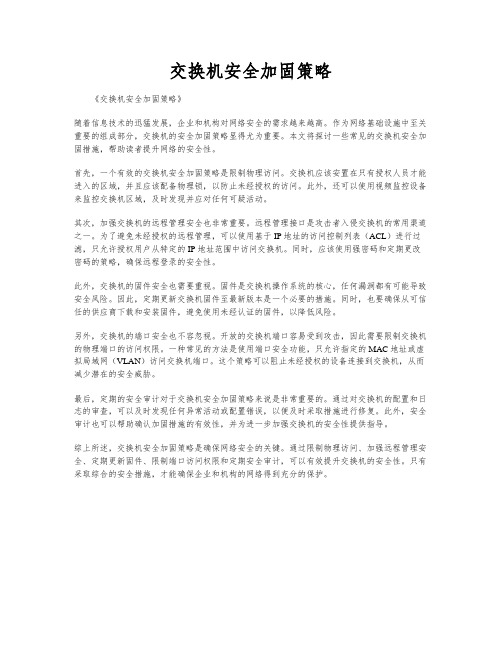
交换机安全加固策略《交换机安全加固策略》随着信息技术的迅猛发展,企业和机构对网络安全的需求越来越高。
作为网络基础设施中至关重要的组成部分,交换机的安全加固策略显得尤为重要。
本文将探讨一些常见的交换机安全加固措施,帮助读者提升网络的安全性。
首先,一个有效的交换机安全加固策略是限制物理访问。
交换机应该安置在只有授权人员才能进入的区域,并且应该配备物理锁,以防止未经授权的访问。
此外,还可以使用视频监控设备来监控交换机区域,及时发现并应对任何可疑活动。
其次,加强交换机的远程管理安全也非常重要。
远程管理接口是攻击者入侵交换机的常用渠道之一。
为了避免未经授权的远程管理,可以使用基于IP地址的访问控制列表(ACL)进行过滤,只允许授权用户从特定的IP地址范围中访问交换机。
同时,应该使用强密码和定期更改密码的策略,确保远程登录的安全性。
此外,交换机的固件安全也需要重视。
固件是交换机操作系统的核心,任何漏洞都有可能导致安全风险。
因此,定期更新交换机固件至最新版本是一个必要的措施。
同时,也要确保从可信任的供应商下载和安装固件,避免使用未经认证的固件,以降低风险。
另外,交换机的端口安全也不容忽视。
开放的交换机端口容易受到攻击,因此需要限制交换机的物理端口的访问权限。
一种常见的方法是使用端口安全功能,只允许指定的MAC地址或虚拟局域网(VLAN)访问交换机端口。
这个策略可以阻止未经授权的设备连接到交换机,从而减少潜在的安全威胁。
最后,定期的安全审计对于交换机安全加固策略来说是非常重要的。
通过对交换机的配置和日志的审查,可以及时发现任何异常活动或配置错误,以便及时采取措施进行修复。
此外,安全审计也可以帮助确认加固措施的有效性,并为进一步加强交换机的安全性提供指导。
综上所述,交换机安全加固策略是确保网络安全的关键。
通过限制物理访问、加强远程管理安全、定期更新固件、限制端口访问权限和定期安全审计,可以有效提升交换机的安全性。
华为交换机日常维护手册
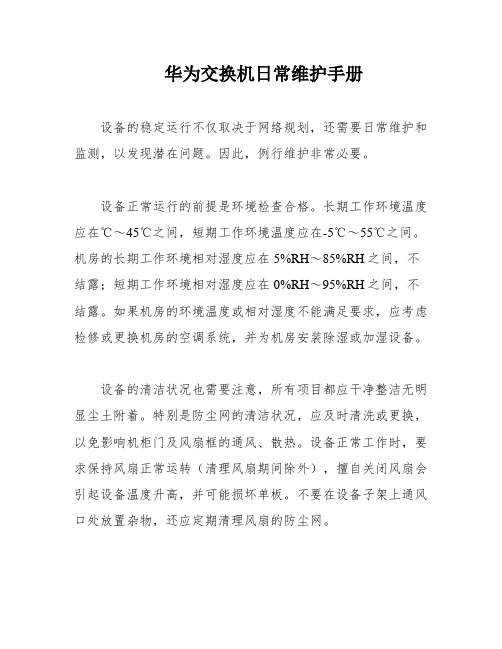
华为交换机日常维护手册设备的稳定运行不仅取决于网络规划,还需要日常维护和监测,以发现潜在问题。
因此,例行维护非常必要。
设备正常运行的前提是环境检查合格。
长期工作环境温度应在℃~45℃之间,短期工作环境温度应在-5℃~55℃之间。
机房的长期工作环境相对湿度应在5%RH~85%RH之间,不结露;短期工作环境相对湿度应在0%RH~95%RH之间,不结露。
如果机房的环境温度或相对湿度不能满足要求,应考虑检修或更换机房的空调系统,并为机房安装除湿或加湿设备。
设备的清洁状况也需要注意,所有项目都应干净整洁无明显尘土附着。
特别是防尘网的清洁状况,应及时清洗或更换,以免影响机柜门及风扇框的通风、散热。
设备正常工作时,要求保持风扇正常运转(清理风扇期间除外),擅自关闭风扇会引起设备温度升高,并可能损坏单板。
不要在设备子架上通风口处放置杂物,还应定期清理风扇的防尘网。
线缆布放也需要整齐有序,电源线与业务线缆应分开布放。
线缆标签清晰、准确,符合规范。
机框进风口不能有过多灰尘堵塞,不影响设备正常散热。
如果防尘网上灰尘较多,需要及时清洗。
建议每季度对机框的防尘网进行清洗。
设备基本信息的检查也非常重要,包括软件版本、补丁信息、系统时间等是否正确。
版本、license文件和补丁文件都需要符合实际要求。
建议加装XXX发布的该产品版本对应的最新的补丁文件。
XXX of the system。
the patches must be activated。
meaning that the total number of patches and the number of patches currently running must be the same。
nally。
the system time should be synchronized with the local time。
with a difference ofno more than 5 minutes。
国威电话交换机说明书
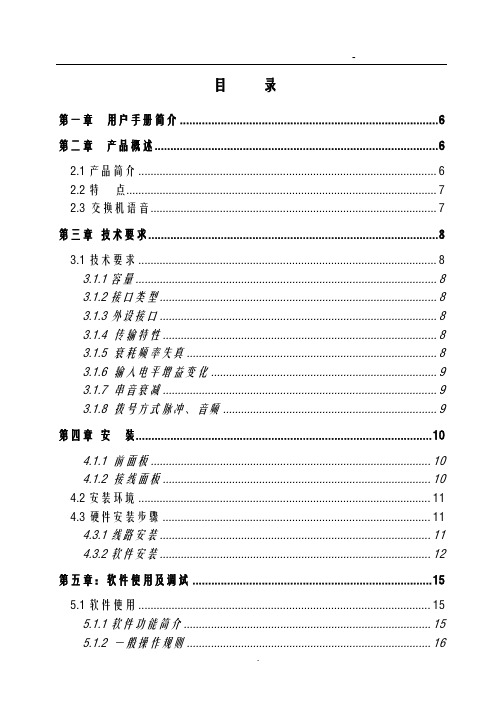
目录第一章用户手册简介 (6)第二章产品概述 (6)2.1产品简介 (6)2.2特点 (7)2.3交换机语音 (7)第三章技术要求 (8)3.1技术要求 (8)3.1.1容量 (8)3.1.2接口类型 (8)3.1.3外设接口 (8)3.1.4 传输特性 (8)3.1.5 衰耗频率失真 (8)3.1.6 输入电平增益变化 (9)3.1.7 串音衰减 (9)3.1.8 拨号方式脉冲、音频 (9)第四章安装 (10)4.1.1 前面板 (10)4.1.2 接线面板 (10)4.2安装环境 (11)4.3硬件安装步骤 (11)4.3.1线路安装 (11)4.3.2软件安装 (12)第五章:软件使用及调试 (15)5.1软件使用 (15)5.1.1软件功能简介 (15)5.1.2 一般操作规则 (16)5.1.4权限管理 (17)5.1.5话务监控 (19)5.1.6押金管理 (19)5.1.7参数设置 (20)5.1.8费率管理 (24)5.1.9话单处理 (27)5.2.0系统 (27)第六章系统编程 (28)6.1系统编程 (28)6.1.1系统功能锁 (28)6.1.2系统初始化(系统清除) (29)6.1.3设置(修改)系统日期 (29)6.1.4分机号长设置 (29)6.1.5中继计费方式设置 (30)6.1.6入中继类型设置 (30)6.1.7中继发码方式设置 (30)6.1.8中继出局方式设置 (30)6.1.9中继出局号设置 (30)6.2.0 批处理代码 (31)6.2.1分机等级设置 (31)6.2.2分机弹性编码 (32)6.2.3话务机设置(修改) (32)6.2.4清除分机密码 (33)6.2.5 系统计费方式 (33)6.2.6 市话计费开关 (33)6.2.7 市话费率设置 (34)6.2.8市话计费延时时间设置 (34)6.2.9 市话、手机手续费和附加费设置 (34)6.3.0特服号码费率设置 (34)6.3.2 本地网(特服号)手续费及附加费设置 (35)6.3.3 国内长途费率设置 (35)6.3.4国内长途手续费和附加费设置 (35)6.3.5国际费率设置 (35)6.3.6预付款超额实时开关 (35)6.3.7国际长途手续费和附加费设置 (35)6.3.8 长途手机费率设置 (36)6.3.9 清除某分机累计话费 (36)6.4.0设置交换机门数 (36)6.4.1 设置分机闹钟服务 (36)6.4.2系统自检 (36)6.4.3 半价折率百分比设置 (36)6.4.4特殊长途手机费率设置 (37)6.4.5 分机特服权设置 (37)6.4.6 分机本地网(郊县)电话权设置 (37)6.4.7内部分机呼叫权设置 (38)6.4.8分机允许中继呼入权设置 (38)6.4.9中继开关设置 (39)6.5.0 中继呼入直拨出错处理设置 (39)6.5.1中继分组设置 (40)6.5.2分机分组中继权设置 (40)6.5.3代理总机设置 (40)6.5.4日/夜自动切换模式及等级 (40)6.5.5引导语音录制 (41)6.5.6手机费率设置 (41)6.5.7手机延时时间设置 (42)6.5.8 分机预付款设置 (42)6.5.9半价时段设置 (42)6.6.0 优惠时段设置 (43)6.6.1 特定优惠率百分比设置 (43)6.6.3分机来电显示 (43)6.6.4中继来电显示设置 (43)6.6.5设置分机呼出时限 (44)6.6.6 附加费类型 (44)6.6.7 设置账号密码及漫游操作 (44)6.6.8账号服务权限 (45)6.6.9 账号预付款 (45)6.7.0 设置账号数量 (45)6.7.1功能首位号设置 (45)6.7.2外线呼入音乐开关 (45)6.7.3 外线连选设置 (46)6.7.4农话权独立设置 (46)6.7.5市话密码限制设置 (46)6.7.6振铃二次来电显示设置 (46)6.7.7 IP字头设置 (46)6.7.8拨总机缩位 (46)6.7.9话务机循环接听 (47)6.8.0外线呼入缩位拨号功能 (47)6.8.1引导语音时长设置 (47)6.8.2内线分组设置 (47)第七章分机操作功能 (47)7.1.1呼叫内部分机 (47)7.1.2呼叫总机 (47)7.1.3呼叫外线 (48)7.1.4指定外线 (48)7.1.5来电转接 (48)7.1.6离位转移 (48)7.1.7免打扰 (48)7.1.8呼叫保护 (49)7.1.9三方通话(电话会议) (49)7.2.0代接来话 (49)7.2.1遇忙转移 (49)7.2.2遇忙回叫 (49)7.2.3密码设置 (49)7.2.4分机功能清除 (50)7.2.5分机查询外线被某分机占用 (50)7.2.6内线热线服务 (50)7.2.7外线热线服务 (50)7.2.8取消内、外线热线服务功能 (50)7.2.9中继呼入 (51)7.3.0外线转外线 (51)7.3.1外线呼叫等待功能 (51)7.3.2强插服务 (52)7.3.3总机代拨功能 (52)7.3.4分机留言功能 (52)7.3.5分机广播功能 (52)7.3.6指定代理总机 (53)7.3.7清除分机密码 (53)7.3.8自报语音服务 (53)7.3.9常见故障排除 (53)RJ45接头接线线序 (55)9A结构图 (57)第八章系统指令表 (59)第一章用户手册简介感谢您购买国威时代ws848系列商务电话交换机!本交换机是专为满足小型企业办公通信需要而设计的。
HC华为交换机配置命令大全
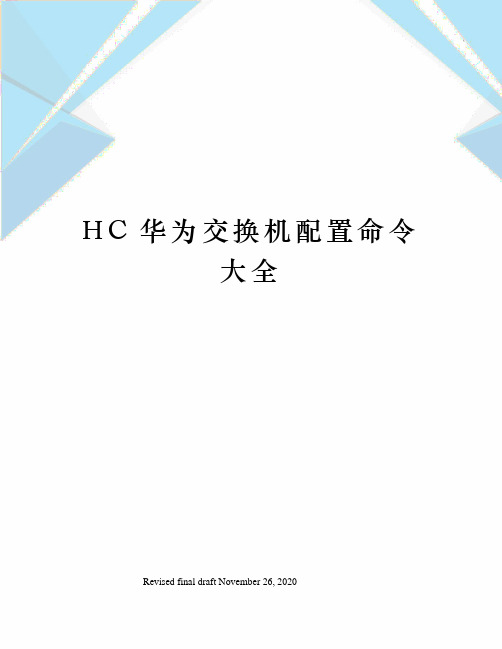
H C华为交换机配置命令大全Revised final draft November 26, 2020H3C交换机配置命令大全1、system-view进入系统视图模式2、sysname为设备命名3、displaycurrent-configuration当前配置情况4、language-modeChinese|English中英文切换5、interfaceEthernet1/0/1进入以太网端口视图6、portlink-typeAccess|Trunk|Hybrid设置端口访问模式7、undoshutdown打开以太网端口8、shutdown关闭以太网端口9、quit退出当前视图模式10、vlan10创建VLAN10并进入VLAN10的视图模式11、portaccessvlan10在端口模式下将当前端口加入到vlan10中12、portE1/0/2toE1/0/5在VLAN模式下将指定端口加入到当前vlan中13、porttrunkpermitvlanall允许所有的vlan通过H3C路由器1、system-view进入系统视图模式2、sysnameR1为设备命名为R13、displayiprouting-table显示当前路由表4、language-modeChinese|English中英文切换5、interfaceEthernet0/0进入以太网端口视图6、ipaddress配置IP地址和子网掩码7、undoshutdown打开以太网端口8、shutdown关闭以太网端口9、quit退出当前视图模式10、iproute-staticdescriptionTo.R2配置静态路由11、iproute-static0.0.0.0descriptionTo.R2配置默认的路由H3CS3100SwitchH3CS3600SwitchH3CMSR20-20Router1、调整超级终端的显示字号;2、捕获超级终端操作命令行,以备日后查对;3、language-modeChinese|English中英文切换;4、复制命令到超级终端命令行,粘贴到主机;5、交换机清除配置:<H3C>resetsave;<H3C>reboot;6、路由器、交换机配置时不能掉电,连通测试前一定要检查网络的连通性,不要犯最低级的错误。
华为H3C S1208以太网交换机 说明书

H3C S1208以太网交换机用户手册杭州华为三康技术有限公司资料版本:T1-UM-20061116-1.03声明Copyright ©2005-2006 杭州华为三康技术有限公司版权所有,保留一切权利。
非经本公司书面许可,任何单位和个人不得擅自摘抄、复制本书内容的部分或全部,并不得以任何形式传播。
H3C、Aolynk、、IRF、H3Care、、Neocean、、TOP G、SecEngine、SecPath、COMWARE、VVG、V2G、V n G、PSPT、NetPilot、XGbus均为杭州华为三康技术有限公司的商标。
对于本手册中出现的其它公司的商标、产品标识及商品名称,由各自权利人拥有。
除非另有约定,本手册仅作为使用指导,本手册中的所有陈述、信息和建议不构成任何明示或暗示的担保。
如需要获取最新手册,请登录。
技术支持用户支持邮箱:soho@技术支持热线电话:400-810-0504网址:前言本书约定1. 各类标志本书还采用各种醒目标志来表示在操作过程中应该特别注意的地方,这些标志的意义如下:小心、注意:提醒操作中应注意的事项,不当的操作可能会导致数据丢失或者交换机损坏。
说明、提示、窍门、思考:对操作内容的描述进行必要的补充和说明。
环境保护本产品符合关于环境保护方面的设计要求,产品的存放、使用和弃置应遵照相关国家法律、法规要求进行。
目录第1章产品介绍...............................................................................1-11.1 产品简介.............................................................................1-11.2 产品特性.............................................................................1-11.3 硬件介绍.............................................................................1-21.3.1 产品外观..................................................................1-21.3.2 指示灯说明...............................................................1-3第2章安装......................................................................................2-12.1 安装前的准备......................................................................2-12.1.1 安全注意事项...........................................................2-12.1.2 安装场所要求...........................................................2-22.1.3 电磁环境要求...........................................................2-22.2 安装....................................................................................2-32.2.1 脚垫安装..................................................................2-32.2.2 电源线连接...............................................................2-32.2.3 安装完成后检查.......................................................2-3第1章产品介绍1.1 产品简介H3C S1208以太网交换机(以下简称S1208)是一款无管理的二层线速千兆以太网交换产品。
安全加固技术手册

安全加固技术手册1. 引言在当今数字化时代,随着网络攻击日益增加,保障信息系统的安全性变得至关重要。
安全加固技术的应用已经成为各种组织和企业防范网络攻击的关键步骤。
本手册旨在提供一种全面的安全加固技术指南,帮助读者了解和应用各种常见的加固技术,从而提高信息系统的安全性。
2. 密码策略密码是安全加固的第一道防线,一个强大的密码可以有效阻止未经授权的访问。
制定和执行密码策略是确保密码安全的关键。
以下是几个关键的密码策略建议:- 要求用户使用强密码,包括大写和小写字母、数字和特殊字符的组合。
- 强制用户定期更改密码,并限制新密码不能与旧密码相似。
- 禁止用户在多个系统中使用相同的密码。
- 启用账户锁定功能,例如连续登录尝试失败后锁定账户。
3. 防火墙设置防火墙是网络安全的重要组成部分,通过监控网络通信并筛选流量来保护系统免受不必要的访问。
以下是关于防火墙设置的一些建议:- 限制对网络的入站和出站连接,只允许必要的通信。
- 在防火墙上配置网络地址转换(NAT),以隐藏内部网络的真实IP地址。
- 使用应用层防火墙来检测并阻断特定应用程序的恶意流量。
- 定期审查和更新防火墙规则,确保防火墙策略与组织的需求保持一致。
4. 操作系统安全操作系统作为信息系统的核心,其安全性至关重要。
以下是针对操作系统的安全建议:- 及时安装操作系统的安全更新和补丁程序。
- 禁用或删除不必要的服务和功能。
- 配置访问控制和权限管理,确保只有授权用户能够访问敏感资源。
- 启用审计日志记录以便日后的安全审查和分析。
5. 应用程序安全应用程序漏洞是黑客入侵的常见途径之一。
为了加固应用程序的安全性,以下是一些建议:- 使用最新的安全版本和补丁来更新应用程序。
- 实施输入验证和数据过滤来防止跨站脚本攻击和SQL注入等常见攻击。
- 限制应用程序对系统资源的访问权限,并使用最小特权原则。
- 进行定期的应用程序安全测试来发现潜在的安全漏洞。
6. 网络监控与入侵检测系统网络监控和入侵检测系统(IDS)可以帮助组织及时发现和应对网络攻击。
网络交换机用户手册说明书

16 Port Nway Fast EthernetPoE Web Smart SwitchUser’s ManualVer:1.3.3- 0 -- 1 -Web Smart Switch ConfigurePlease follow the steps to configure this Web Smart switch.Step 1: Use a twisted pair cable to connect this switch to your PC.Step 2: Set your PC’s IP to 192.168.2.xx.Step 3: Open the web browser (like IE…), and go to 192.168.2.1 Then you will see the login screen.ID and the password: admin- 2 -Step 4: After the authentication procedure, the home page shows up.Select one of the configurations by clicking the icon.- Administrator - Port Management - VLAN Setting - Per Port Counter - QoS Setting - Security- Spanning Tree - Trunking- Backup/Recovery - Miscellaneous - LogoutAdministrator: Authentication Configuration1. Change the user name and the password.2. Click “Update” to confirm the new change. Now, you can use the new user name and the password.- 3 -Administrator: System IP Configuration1. Change the IP address: type the new IP address or selectDHCP IP configuration.2. Click “Update” to confirm the new change.“Setting Process OK!!” will be shown on the screen.Now, the setting of “System IP Configuration” is finished.- 4 -Administrator: System StatusMAC address and system version will be shown on the screen.1.Change the new comment of this switch by typing the newcomment.2.Click “Update” to confirm the new change.Now, the setting of “System Status” is finished.- 5 -Administrator: Load Default Setting1.Click “Load” to back to the factory default setting.**Note: Recover switch default setting excluding the IP address, User name and Password.Now, the default is loaded.- 6 -Administrator: Firmware UpdateFollow the instruction on the screen to update the new firmware. Please contact with your sales agents to get the latest firmware information.- 7 -Administrator: Reboot Device1. Click “Confirm” to reboot the device. Now, the setting of “Reboot Device” is finished.- 8 -Port Management: Port ConfigurationSelect the “Port No.” - configure the mode below:1. “Auto-Nego” - enable/disable Auto-Negotiation.2. “Speed” - 10M or 100M mode for the selected port.3.“Duplex” - Full or Half-Duplex mode for the selected port.4. “Pause” - enable/disable for the selected port.5. “Backpressure” - enable/disable for the selected port.6. “Tx Cap (Capability) ” - enable/disable for the selected port.7. “Addr. Learning” - enable/disable for the selected port. Now, the setting of “Port Configuration” is finished.- 9 -Port Management: Port MirroringPort Mirroring is used to mirror traffic, RX, TX or TX&RX, from Source port to Destination port for analysis.1.Select the Destination port: you can choose port 1 to port 162.Select the Source port: by clicking the checking box of theport.3.Click “Update” to save the setting.Now, the setting of “Port Mirroring” is finished.- 10 -Port Management: Bandwidth Control1.Select the “Port No.”: you can choose port 1 to port 162.“TX Rate Value”: set the transmission rate of the selected port.(0:Full speed; 1~255:Specified bandwidth.)3.“RX Rate Value”: set the receiving rate of the selected port. (0:Full speed; 1~255: Specified bandwidth.)4.“Resolution” : Low: 32 kbps / High: 512 kbps5.Click “Update” to confirm the setting or “LoadDefault”. Now, the setting of “Bandwidth Control” is finished.- 11 -Port Management: Broadcast Storm Control1.“Threshold” - Set the threshold from 1~63.2.“Enable Port” - per port to define the status of broadcast packets.3.Click “Update” to confirm the setting.Now, the setting of “Broadcast Storm Control” is finished.- 12 -Port Management: PoE ConfigurationRemote access and monitor the attached PD (Powered Device) status by using Enable/Disable function.1.Enable: POE of the port is able to supply power to the attachedPD (Powered Device)2.PSE Current & Minimum Output Power: The status of theport current and minimum output power.3. POE class: each POE port will detect the class of the attachedPD (Powered Device)4. Click “Update” to confirm and finish the setting.Now, the setting of “PoE Configuration” is finished.- 13 -VLAN Setting: VLAN ModeThere are two VLAN modes : Port Based VLAN and Tagged VLAN. Click “Change VLAN mode” to select the mode.**If the Port Based VLAN function is enabled, Multi to 2 setting and tag Based VLAN will be disabled automatically.Now, the setting of “VLAN Mode” is finished.- 14 -VLAN Setting: VLAN Member Setting (Port Based)You can select a port group.1. Click the port numbers: which you want to put them into theselected VLAN group.2. Click “Update” to confirm and finish the setting.3. Click “LoadDefualt” to back to the original factory setting. Now, the setting of “VLAN Mode” is finished.- 15 -VLAN Setting: Multi to 2 SettingThis is a special design for easily setting the switch VLAN into “VLAN Per Port“.1.Choose “Destination Port No”.2.Choose “Disable Port”3.“Disable Port” – choose the port which you don’t want to use4.Click “Update” to confirm and finish the setting.After this setting, all ports can only connect to destination ports.- 16 -Per Port Counter: Counter CategoryYou can read the transmitting and receiving packet of the connecting port.Click “Refresh” or “Clear” the data.- 17 -QoS Setting: Priority ModeThere are three Priority Modes to select.1.“First-in-First-Out” - the first receiving packet will be firstlytransmitted.2.“All-High-before-Low” – All packets will be assigned to eitherQ2(high) piority queue or Q1(low)priority queue.3.“4 Queue WRR (Weight-Round-Robin)” - set the ratio ofthe transmitting packet for the low priority to high priority. 4.Click “Update” to confirm and finish the setting.- 18 -- 19 - QoS Setting: Class of ServiceYou can set QoS mode of per port by different bases.TCP/UDP > TP TPS/DS > 802.1P > Physical port1.“TCP/UDP Port” – Q1 ~ Q4 options are effective for theselected physical port only. “Drop” option is the global setting for all physical ports.The packet queue will be transferred based on the number of “4 Queue WRR” on QoS Setting: Priority Mode.**WRR –Q1/Q2/Q3/Q4**“Drop” - packets will be dropped.2. “IP TOS/DS” – “Priority Setting”: Q1 ~ Q4; “IP TOS/DS PortSetting” - It means the packets with special IP will befirstly transmitted.3. “802.1p” – Priority mapping table as the screen shown.4. “Physical port” - you can select the port which you want toconfigure as Q1~Q4 priority.5. Click “Update” to confirm and finish the setting.Now, the setting of “Class of Service” is finished.- 20 -Security: MAC Address FilterSet special MAC address to activate on the selected port1.Choose “Select Port” – port 1~162.“Binding” – “Enable”: allow the packet with the specifiedsource MAC address to enter this port.3.Click “Update” to confirm and finish the setting.Now, the setting of “MAC Address Filter” is finished.- 21 -Security: TCP_UDP Filter ConfigurationYou can enable or disable this function of per port.If the “Function Enable” is “Enable”, please kindly check the following setting:1.“Port Filtering Rule” –“Deny”: the outgoing packets to the selected port with selected- 22 -protocol will be dropped and other protocols will beforwarded.“Allow”: the selected protocol will be forwarded and otherprotocol will be dropped.2.“Secure Port” – choose secure ports which you want.**Note 1:a.The secure WAN port should be set at the physical portwhich is connected to the server.b.Once this function is enabled, the switch will check thedestination TCP/UTP port number at the outgoing directionof the secure WAN port.If the condition matches, this packet will be dropped or forwarded.**Note 2: The description of Secure WAN port is shown on the bottom of this screen.3. “Protocol” – choose protocols which you want.4. Click “Update” to confirm and finish the setting.Now, the setting of “TCP/UDP Filter Configuration” is finished.- 23 -Spanning Tree: STP Bridge SettingsThis setting is to avoid the loop network.1.Select the “STP Mode”- choose “Disable”, “STP” or “RSTP”2.Set the “Bridge Priority” – Set the priority of the Bridge3.Set the period of “Hello Time” packet – Provides the time periodbetween root bridge configuration messages.4.Set the “Max Age” – Indicates when the current configurationmessage should be deleted.5.Set the “Forward Delay” time – Provides the length of time thatbridges should wait before transitioning to a new state after a topology change. (If a bridge transitions too soon, not all network links might be ready to change their state, and loops can result.)6. Click “Update” to confirm and finish the setting.Now, the setting of “STP Bridge Settings” is finished.- 24 -Spanning Tree: STP Port Settings1.Choose “Port No.” : Port 1 ~ Port 162. Choose “Priority”: 0~ 2403. “RPC” = Root Path Cost: 0 = AUTO. When the loop is found, the STP/RSTP will calculate the cost of its path.- 25 -Trunking: Link Aggregation SettingsThere are two groups to choose and max. for each group is 4 ports. Click “Submit” to confirm and finish the setting.“State” – Enable / Disable“Type” – LACP/ Static“Activity” – Active/Passive: Both switches use “LACP” to configure the Trunk, at least one of them should be “Active”.- 26 -Backup/RecoveryFollow the instruction on the screen to update the original setting. “Backup” - Click “Download” to confirm the setting. “Recovery” – select a file and key in the password Click “Update”to confirm the setting.- 27 -Miscellaneous: Miscellaneous Setting1.“Output Queue Aging Time” - You can set queue aging time intodifferent milliseconds or disable this function.2.“VLAN Striding” – You can enable/disable this function.3.“IGMP Snooping V1 & V2” – You can enable/disable thisfunction.4.“VLAN Uplink Setting” – Set “uplink1 or uplink2” or “Clearuplink1” or “Clear uplink2”5.Click “Update” to confirm and finish the setting.6.- 28 -Logout: You can click “Logout” to logout.- 29 -。
华三集团网络产品手册无线版说明书
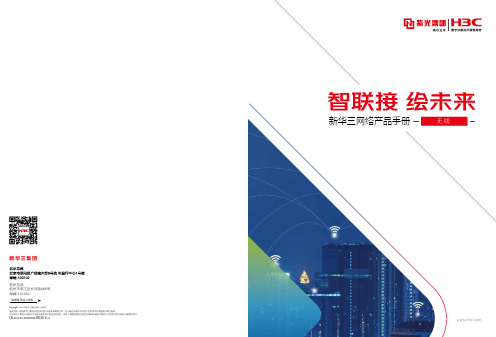
新华三集团杭州总部杭州市滨江区长河路466号邮编:Copyright © 2020新华三集团 保留一切权利CN-201030-20200508-BR-SD-V1.0免责声明:虽然新华三集团试图在本资料中提供准确的信息,但不保证本资料的内容不含有技术性误差或印刷性错误,为此新华三集团对本资料中信息的准确性不承担任何责任。
新华三集团保留在没有任何通知或提示的情况下对本资料的内容进行修改的权利。
新华三网络产品手册无线物联网H3C iBox580 G2物联网业务一体机H3C IG530物联网业务网关/业务板H3C IG4100-L室内型LoRa网关H3C IG4300-L-R室外型LoRa网关H3C IG4500-L基站型LoRa网关H3C IG4510-L基站型LoRa网关H3C IG4520-L基站型LoRa网关H3C IN4500-L物联网终端设备H3C T320系列室内型物联网网关/接入单元H3C T320系列工业级物联网接入单元H3C T300系列室内型物联网接入单元H3C T300系列室外型物联网接入单元 H3C WA5320X-L室外全融合物联网关0205081013151720222730333501WLANH3C WX5500H系列新一代企业级核心多业务无线控制器H3C WX3500H系列新一代企业级核心多业务无线控制器H3C WX2500H系列新一代企业级核心多业务无线控制器H3C WX2508H-PWR-LTE新一代企业级多业务无线控制器H3C WX1804H-PWR 新一代企业级多业务无线控制器H3C 新一代全系列无线控制业务插卡H3C WBC560多业务无线控制器H3C WBC580新一代多业务无线控制器H3C WA6600系列802.11ax无线接入设备6172 8393104114125137148H3CWA6500、6300系列802.11ax无线接入H3C WA5500系列802.11ac无线接入设备H3C WA5300系列802.11ac无线接入设备H3C UAP系列802.11ac无线接入设备H3C终结者系列无线接入设备H3C WA6600X系列室外802.11ax无线接入设备 H3C WA5600X系列室外802.11ac无线接入设备17 H3C WA5300X系列室外802.11ac无线接入设备17221423227429236837938460移动通信核心网系列H3C EPC3108演进型分组核心网H3C vEPC3200虚拟化演进型分组核心网基站系列H3C BBU3100分布式基带单元H3C BBU3120分布式基带单元H3C RRU3184分布式基带单元边缘分流网关H3C vMEGW3200移动边缘分流网关终端系列H3C CPE3200-18室外型用户终端设备4345 485053 55 5742智联接 绘未来G2物联网业务一体机是新华三技术有限公司(H3C)自主研发的集成物联网设备管理及业务应用的融合式设备。
- 1、下载文档前请自行甄别文档内容的完整性,平台不提供额外的编辑、内容补充、找答案等附加服务。
- 2、"仅部分预览"的文档,不可在线预览部分如存在完整性等问题,可反馈申请退款(可完整预览的文档不适用该条件!)。
- 3、如文档侵犯您的权益,请联系客服反馈,我们会尽快为您处理(人工客服工作时间:9:00-18:30)。
在条件允许的情况为可能的服务设置必要的日志系统,用于记录、监控、分析网络中发生的各种行为。
实施风险
无
备注:
网络与服务加固
编号:
H3C-04001,H3C-04002,H3C-04003,H3C-04004,
H3C-04005,H3C-04006
名称:
网络与服务加固
系统当前状态:
Hostname#display current-configuration
实施目的
确保设备在无人值守时能迅速断开连接
实施风险
无
备注:
日志审核加强
编号:
H3C-03010
名称:
日志审核增强
系统当前状态:
Hostname#show running-config
实施方案
Hostname# info-center enable
Hostname#iundo info-center source default channel channel6
[ftp] put
[ftp]quit
Hostname#save
实施目的
可以确保系统重启后配置和现有配置相同
实施风险
如果在现有配置下网络运行正常,则无实施风险
备注:
启用用户权限管理
编号:
H3C-03008
名称:
启用用户权限管理
系统当前状态:
Hostname#display current-configuration
Hostname# info-center loghost channel 6
Hostname# info-center source L2INF channel 6 log level informational state on trap
level informational state on debug state off
备注:
控制用户管理地址
实施风险
管理复杂度上升
备注:
启用Vty登陆超时
编号:
H3C-06001
名称:
启用vty登陆超时
系统当前状态:
Hostname#show running-config
实施方案
Hostname# user-interface aux 0
Hostname#idle-timeout30
Hostname# ssh server timeout60
HC交换机网络加固手册
H3C交换机安全加固手册
2011年6月29日
H
启动一致性
编号:
H3C-01004
名称:
启动一致性
系统当前状态:
Hostname#display current-configuration
Hostname#displaysaved-configuration
实施方案
Hostname#ftp(FTP服务器地址)
实ቤተ መጻሕፍቲ ባይዱ方案
Hostname#ssh2 source-ip numberxxxx
Hostname#rule 10 permit source 20 permit source 30 deny
Hostname#user-interface vtyx
Hostname#acl xxxx inbound
实施目的
实施方案
Hostname#undo ip http shutdown
Hostname#undo header
Hostname#undo ntp-service
Hostname#undo dhcp server
Hostname # undo hgmpserver
实施目的
关闭所有不必要的服务
实施风险
可能使部分相关服务不可用,必须根据用户的具体需要确定关闭那些服务,不能一概而确定。
