计算机网络外文翻译
国际互联网英语词汇[整理]
![国际互联网英语词汇[整理]](https://img.taocdn.com/s3/m/e15eeaf2988fcc22bcd126fff705cc1755275fc5.png)
国际互联网英语词汇国际互联网英语词汇internet, internet work, interconnection network 互联网, 又名互连网。
泛指由多个计算机网络相互连接而成的一个网络,它是在功能和逻辑上组成的一个大型网络。
Internet 因特网, 国际互联网, 互联网, 全球互联网, 交互网, 国际电脑网络, 国际计算机互联网, 专指全球最大的、开放的、由众多网络相互连接而成的计算机网络。
它由美国阿帕网(ARPAnet)发展而成。
主要采用TCP/IP协议。
Hypertext 超文本, 一种全局性的信息机构,它将文档中的不同部分通过关键字建立连接,使信息得以用交互方式搜索。
它是超文本的简称。
Hypermedia 超媒体, 超媒体是超文本(hypertext)和多媒体在信息浏览环境下的结合。
它是超级媒体的简称。
Home page 主页, 网页, 起始页, 通过万维网(Web)进行信息查询时的起始信息页。
DN(domain name)域名, 域名系统, 域名服务器, 域名地址, 为连到因特网(Internet)上的计算机所指定的名字。
WAIS(wide area information server)广域信息服务系统, 广域信息服务器, 一种易于检索并可获取远程数据文档的动态超文本系统。
TCP(transmission control protocol)传输控制协议, 传送控制协议, 运输控制协议,TCP/IP网络体系结构传输层的一种协议,用以提供可靠的数据传输。
Telnet 远程登录, 虚拟终端协议, 指因特网(Internet)的远程登录服务,它允许一个用户登录到一个远程计算机系统中,就好象用户端直接与远程计算机相连一样。
E-mail 电子函件, 电子邮件, 电子信函, 用户或用户之间通过计算机网络收发信息的服务。
directory service 目录服务, 名址服务, 因特网(Internet)上根据用户的某些信息反复查找另一些信息的一种公共查询服务。
计算机网络中英文互译
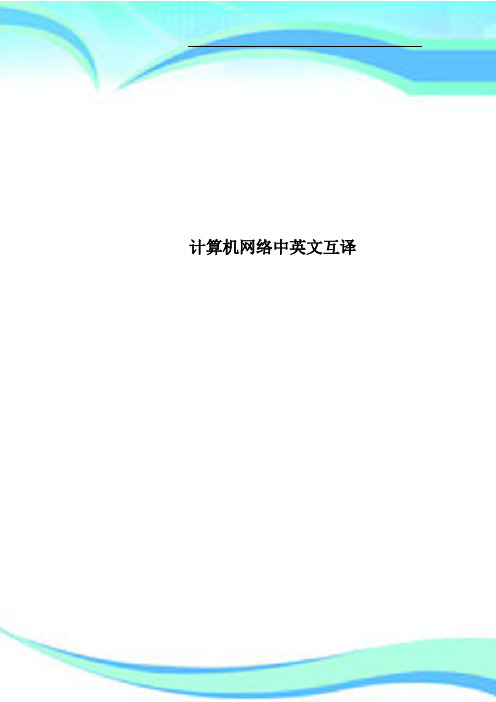
DWDM (Dense WDM) 密 集 波 分 复 用
ARQ (Automatic Repeat reQuest) 自 动 请 求 重 发
ATM (Asynchronous Transfer Mode) 异 步 传 递 方 式
ATU (Access Termination Unit) 接 入 端 接 单 元
ATU-C (Access Termination Unit Central Office ) 端 局 接 入 端 接 单 元
CCITT (Consultative Committee, International Telegraph and Telephone)国际电报电话咨询委员会
CCP 通信控制处理机
CDM (Code Division Multiplexing) 码 分 复 用
CDMA (Code Division Multiplex Access) 码 分 多 址 ﻫCNNIC (Network Information Center of China) 中 国 互 联 网 络 信 息 中 心
CAP (Carrierless Amplitude Phase) 无 载 波 振 幅 相 位 调 制 ﻫCATV (Community Antenna TV, CAble TV) 有 线 电 视
CBR ( Constant Bit Rate ) 恒 定 比 特 率 ﻫCCIR (Consultative Committee,International Radio) 国 际 无 线 电 咨 询 委 员 会
计算机英文术语大全

计算机英文术语大全1. computing:一般译为:数据处理技术、信息处理技术特殊译为:计算技术network computing=NC 联网信息处理和应用技术2. system:为达到既定的目标,实现某些功能,完成指定的任务而把若干组成部分有机地联系起来的一种整体或集合体。
① system of linear equations:线性方程组② Carterian system:笛卡尔坐标系; solar system:太阳系③ decimal syste m:十进制④ system of notation:记数法⑤ Communist system:共产主义制度;ideological system:思想体系3. client & server:客户子系统和服务子系统4.network layer:网络层;session layer:话路层5.major node:大节点;minor node:小节点6.Job Control:作业控制程序control:控制权、控制器、控制符、控件、技术或措施(e.g. security control)7.default:系统设定值较有实力的公司与厂商提供的较好的(应用)系统中,通常对事先可以确定的参数,指定一个“一般情况下要取的值“,这样,程序员无暇作深入细致的研究,未能明察秋毫也无妨,就default了!8.function:功能;函数;操作程序;操作例程9.storage/memory:A.storage:存储器(件); B.memory:内存C.virtual storage:虚拟内存通常人们说A模拟simulation(仿真emulation)B时,A和B是两个互不相关的实体,只是在功能作用、能力等方面是相同或相似的。
当我们说C虚拟D时,C和D是紧密相关的,C绝对离不开D,而C仅仅是一种概念的抽象,D才是真正的实体。
必须以实体为依据方可理解C,则C是D的一部分加上其它的实体而组成的一种综合体,而且C的局部性能必然低于D,整体性能也必然高于D,否则没有任何意义。
计算机网络专业词汇中英对照
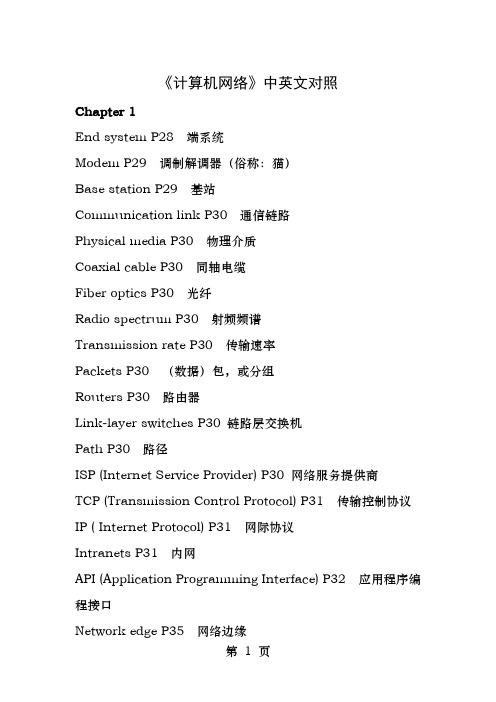
《计算机网络》中英文对照Chapter 1End system P28 端系统Modem P29 调制解调器(俗称:猫)Base station P29 基站Communication link P30 通信链路Physical media P30 物理介质Coaxial cable P30 同轴电缆Fiber optics P30 光纤Radio spectrum P30 射频频谱Transmission rate P30 传输速率Packets P30 (数据)包,或分组Routers P30 路由器Link-layer switches P30 链路层交换机Path P30 路径ISP (Internet Service Provider) P30 网络服务提供商TCP (Transmission Control Protocol) P31 传输控制协议IP ( Internet Protocol) P31 网际协议Intranets P31 内网API (Application Programming Interface) P32 应用程序编程接口Network edge P35 网络边缘Access Networks P38 接入网Ethernet P42 以太网Network core P48 网络核心Circuit Switching P50 电路转换Packet Switching 分组交换FDM (frequency-division multiplexing) P50 频分多路复用TDM (time-division multiplexing) P50 时分多路复用Statistical Multiplexing 统计复用Store-and-forward 存储转发Queuing delays P53 排队延迟Transmission delay P60 传输延迟,或发送延迟Propagation delay P60 传播延迟Throughput P59 吞吐量Internet backbone P57 骨干网Delay P59 延迟,或时延Loss P59 丢包Packet-Switched Network P59 分组交换网络Nodal processing delay P60 节点处理延迟End-to-end delay P66 端到端延迟Instantaneous throughput P68 瞬时吞吐量Network interface card P74 网络接口卡(即网卡)Message P75 消息,或报文Segment P75 (报文)段Datagram P75 数据报Frames P75 帧Packet sniffer P82 数据包监听器Protocol Stack 协议栈Peer entities 对等实体Chapter 2 应用层Server farm P110 服务器集群Infrastructure P110 基础设施,或基础架构Self-scalability P111 自扩展性Timing P114 实时性Bandwidth-sensitive applications P115带宽敏感应用Connection-oriented service P117 面向连接的服务Directory service P121 目录服务Base HTML 基本HTML文件Stateless protocol P124 无状态协议RTT (round-trip time ) P126 往返时间Web proxy caches P128 网页代理缓存Status line P130 状态行Out-of-band P141 (频)带外(的)In-band P141 带内(的)User agents P144 用户代理Mail servers P144 邮件服务器Pull protocol P148 拉式协议Push protocol p148 推式协议Host aliasing P158 主机别名Canonical hostname P158 规范主机名Mail server aliasing P158 邮件服务器别名Load distribution P158 负载分配Top-level domain (TLD) servers P161 顶级域名服务器Authoritative DNS servers P161 权威域名服务器Iterative queries P168 迭代查询Resource records (RRs) P165 资源记录Overlay network P179 覆盖网Nonpersistent HTTP 非持久HTTP,或非坚持HTTP Persistent HTTP 持久性HTTP,或坚持的HTTP Peer-to-Peer (P2P) Network 对等网络Socket programming 套接字编程Chapter 3 传输层Multiplexing and demultiplexing P226 复用与分用Unidirectional data transfer P241 单向数据传送Finite-state machine (FSM) P242 有限状态机Positive acknowledgments P243 肯定确认Negative acknowledgments P243 否定确认Countdown timer P250 (倒数)计时器Cumulative acknowledgment P258 累积确认Receive buffer P269 接收缓冲区,或接收缓存Resource-management cells 资源管理单元Source (port number) 源端口号Destination (port number) 目的端口号Checksum 校验与Pipelined protocols 流水线(型)协议Go-back-N 回退NSelective Repeat 选择重传Timeout (定时器)超时Fast Retransmit 快速重传Flow Control 流量控制Three way handshake 三次握手sequence number 序列号(简写为seq)acknowledgement number 确认号(简写为ack;注意与大小的ACK不同)Congestion Control 拥塞控制additive increase, multiplicative decrease 加性增乘性减Slow Start 慢启动congestion-avoidance 拥塞避免fast recovery 快速恢复duplicate (ACK) 冗余(ACK)Random Early Detection 随机早期检测Chapter 4 网络层Forwarding table P338 转发表Virtual-circuit networks P343 虚电路网络Datagram networks P343 数据报网络Signaling message P346 信令报文Content Addressable Memory P354 内容可寻址存储器Crossbar switch P356 纵横开关Active queue management 主动队列管理Head-of-the-line (HOL) 队头Classless interdomain routing (CIDR) P371 无类域间路由Plug-and-play P376 即插即用Anycast P386 任播Interior gateway protocols P414 内部网关协议Routing information Protocol P414 路由信息协议(RIP)Open shortest Path First OSPF P414 开放最短路径优先Area border routers P419 区域边界路由器Sequence-number-controlled flooding P430 序列号控制的洪泛,或带序列号的受控洪泛Reverse path forwarding (RPF) P431 逆向路径转发Rendezvous point P433 汇聚点Longest prefix matching 最长前缀匹配Scheduling 调度Fragmentation 分片,或分段Fragment Offset 报文段偏移量Network Address Translation (NAT) 网络地址转换NAT traversal NAT穿越Multicast 组播,或多播Unicast 单播Tunneling 隧道技术Link-State Routing Algorithm 链路状态路由算法Distance Vector Routing Algorithm 距离向量路由算法Count to Infinity Problem 无穷计数问题Hierarchical Routing 分层路由autonomous systems 自治系统BGP (Border Gateway Protocol) 边界网关协议in-network duplication 网内复制broadcast storm 广播风暴spanning tree 生成树redundant packets 冗余数据包Chapter 5 数据链路层,或链路层Broadcast channels P461 广播信道Trailer fields P464 尾部字段Link access P464 链路接入,或链路访问Network interface card P466 网络接口卡(即网卡)Parity checks P469 奇偶校验Forward error correction (FEC) P471 前向纠错Cyclic Redundancy Check 循环冗余校验Polynomial code P472 多项式码(即CRC码)Multiple access P475 多路接入Random access protocols P477 随机接入协议CSMA/CD P484 带冲突检测的载波侦听多路访问CSMA/CA 带冲突避免的载波侦听多路访问Token passing protocol P487 令牌传递协议ARP P491 地址解析协议Preamble P497 前导(字段)Exponential backoff P502 指数回退,或指数退避Repeater P504 中继器Virtual-channel identifier P520 虚拟信道标识Cell-loss priority P520 信元丢失优先权Label-switched router P524 标签交换路由器Framing (封装)成帧error detection 误差检测,或检错Channel Partitioning 信道分割式(MAC协议)Taking turns MAC protocol 轮流式MAC协议Collision 冲突,或碰撞Time Slot 时隙Slotted ALOHA 时隙ALOHAUnslotted ALOHA 无时隙ALOHA Nonpersistent CSMA 非坚持CSMA1-persistent CSMA 1坚持CSMAp-persistent CSMA p坚持CSMAToken Ring 令牌环(Wireless) LAN (无线)局域网Hub 集线器Collision domain 冲突域Bridge 网桥。
计算机与网络用语中英翻译(一)_计算机英语词汇
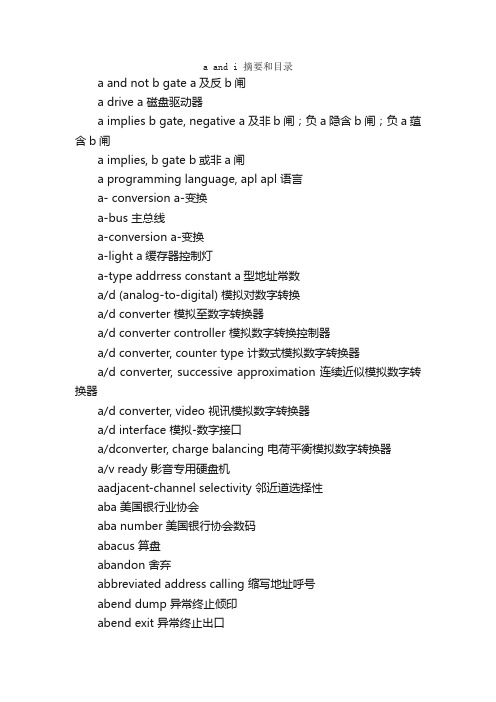
a and i 摘要和目录a and notb gate a及反b闸a drive a 磁盘驱动器a impliesb gate, negative a及非b闸;负a隐含b闸;负a蕴含b闸a implies,b gate b或非a闸a programming language, apl apl 语言a- conversion a-变换a-bus 主总线a-conversion a-变换a-light a缓存器控制灯a-type addrress constant a型地址常数a/d (analog-to-digital) 模拟对数字转换a/d converter 模拟至数字转换器a/d converter controller 模拟数字转换控制器a/d converter, counter type 计数式模拟数字转换器a/d converter, successive approximation 连续近似模拟数字转换器a/d converter, video 视讯模拟数字转换器a/d interface 模拟-数字接口a/dconverter, charge balancing 电荷平衡模拟数字转换器a/v ready 影音专用硬盘机aadjacent-channel selectivity 邻近道选择性aba 美国银行业协会aba number 美国银行协会数码abacus 算盘abandon 舍弃abbreviated address calling 缩写地址呼号abend dump 异常终止倾印abend exit 异常终止出口abend recovery program 异常终止恢复程序abend, unrecoverable 不可恢复异常终止aberration 像差abilene abileneabkhazian 亚布卡萨文abnormal 不正常abnormal end of task (abend) 异常终止abnormal end of task dump (abend dump) 异常终止倾印abnormal end of task exit (abend exit) 异常终止出口abnormal execution 异常性执行abnormal termination 异常终止abored cycle 中止周期abort 放弃abort function 中止函式abort timer 中断定时器aborted cycle 中止周期about 关于about box 「关于」对话框above 890 decision 高超890决议abrasiveness 研磨性absa, business software alliance 商业软件联盟absolute address 绝对地址absolute addressing 绝对寻址absolute assembler 绝对组合器absolute cell reference 绝对区段参考absolute code 绝对码absolute coding 绝对编码absolute command 绝对指令absolute coordinate 绝对坐标absolute data 绝对数据absolute error 绝对误差absolute expression 绝对表示法absolute instruction 绝对指令absolute loader (absldr) 绝对载入器absolute maximum rating 绝对最大定额absolute order 绝对命令absolute path 绝对路径absolute position 绝对地址absolute positioning 绝对位置absolute reference 绝对参考absolute term 绝对项absolute time 绝对时间absolute value 绝对值absolute value device 绝对值装置absolute value sign 绝对值符号absolute vector 绝对向量absolute-value device 绝对值装置absolute-valuesign 对值符号absorption 吸收absorption current 吸收电流abstract 摘录abstract base class 抽象基底类别abstract class 抽象类别abstract data type 抽象数据类型abstract declarator 抽象宣告子abstract file 摘要档案abstract symbol 摘录符号abstract syntax 抽象语法abstract syntax of sgml sgml的抽象语法abstracting service 摘录服务abstracting, automatic 自动化摘录abstraction 抽象性ac adapter 交流电转接器ac dump 交流电源切断ac erasing 交流抹除ac input module, controller 控制器交流输入模板ac output module, controller 控制器输出模块ac power cord 交流电电源线ac tesi 交流测试ac test 交流测试ac/dc ringing 交流/直流振铃acc area communication controller 区域网管中心accelerated graphic port(agp) 绘图加速连接端口accelerated graphics port (agp) 图形加速端口acceleration period 加速期acceleration time 加速时间accelerator board 加速板accelerator editor 加速键编辑器accelerator key 加速键accelerator mapping 加速键对映accelerator resource 加速键资源accelerator table 加速键对应表accent 重音;声调accent sensitive 区分腔调字accept 接受acceptance test 验收测试access 存取access arm 存取臂access arrangement 存取装置access authority 存取法则access button 存取键access charge 存取费用access code 存取密码access coding, minimal 存取编码access control 存取控制access control field 接达控制字段access date 存取日期access environment 存取设备access function 存取函式access hole 存取孔access key 便捷键access line 存取线access mask 存取屏蔽access mechanism 存取机制access method 存取方法access method routines 存取方法例程access mode 存取模式access path 接达路径access permission 存取许可access permition 存取许可access privileges 存取权限access rate 接取速率access right 存取权限access scan 存取扫瞄;存取搜索access server 存取服务器access site 存取位置access specifier 存取规范access speed 接取速度access time 存取时间access time, address 地址存取时间access time, memory 记忆存取时间access time, ram 随机存取内存存取时间access time, tape 磁带存取时间access will be granted 授与存取access, content-addressable memory 可寻址内容记忆存取access, direct 直接存取access, immediate 实时存取access, instantaneous 立即存取access, multiple 复存取access, parallel 并行存取access, random 随机存取access, remote batch 远距群组存取access, serial 串行存取access, zerc 零存取access-address, second-level address 存取地址;间接地址access-control entry 存取控件 (ace)accessarm 存取臂accessiblity domain 存取范围定义域accessor function 存取子函式accessor type 存取子类别accessories 附件accessory 附件according file 根据档案accordion 手风琴accordion coil 指状线圈account 账号account policy 账号政策account type 账号类型accounting 账号accounting check 账号检查accounting machine 会计机accounting(cama) 集中式自动化通话记帐制accounting-operator number identification(cama-oni)operator 集中式自动化通accumulate(acc) 累积accumulating reproducer 累积复制器accumulator 累加器accumulator (acc) 累积器accumulator (acc) (accum) 累积器 1.一种设计,其可决定一算数accumulator jump instruction 累积器跳越指令accumulator shift instruction 累积器位移指令accumulator, running 流动累积器accuracy 精确度accuracy control character 准确度控制字符accuracy control system 准确度控制系统accurately 准确地acd 自动呼叫分配器acdump 交流撤除acetate base 醋酸纤膜衬底achieved reliability 达成可靠度acia (asynchronous communications interface adapter) 异步通讯接口转接器acia interface signals 异步通讯界面配接器界面信号acia microcomputer control 异步通信接口配接器微算机控制ack n/aack/nak transmission 认可字符/不认可字符传输acknowledge 确认acknowledge character (ack) 认可字符acknowledgment(ack) 确认acl (audit command language) 审核指令语言acm 计算器组织协会acm (association for computing machinery) 计算器器协会acm committee on nomenlature 计算器器术语委员会acoustic coupler 声音耦合器acoustic coupler operation 声音耦合作业acoustic coupler, auto-answer modem 自答型调变解调声音耦合器acoustic coupling 声耦合acoustic delay line 音声延迟线acoustic fingerprinting 声纹辨识技术acoustic level 噪音位准acoustic memory 音响记忆器acoustic modem 音声调变解调器acoustic storage 音响储存体acpi 高等组态与能源界面acquire 取得acquire printer ports 取得打印机连接端口acquisition 收购acronym 首字缩action 作用action cycle 作用周期action line 作用线action message 作用讯息action period 作用周期action provider component 动作提供者组件action query 动作型查询action specification 作用说明action spot 作用点action table 动作表action/adventure 动作/冒险片activate (a block) 启动activate button 触动钮activate object 活化物件activate request 活化要求activate task list 活化工作清单activate this window 活化这个窗口activates 活化activates embedded or linked object 活化内嵌或连结的对象activation 启动activation key 活化金钥activator 活化子active 作用中active area 作用区域active break point 作用断点active card 主动式卡active cell 作用储存格active component 主动组件active content 主动式内容active context handle 主动式内容控制代码active desktop componnet 动态桌面组件active display 主动显示active document 作用中文件active document applications 主动式文件应用程序active document server 主动式文件伺服程序active document support 主动式文件支持active document type 现用的文件型别active document type declaration 现用的文件型别宣告active element 有效组件active file 执行中档案active html documents 主动式 html 文件active hub 主动集线器active line 现役传送线active link 现役无线电传送线路active link type 现用的链接型别active link type declaration 现用的链接型别宣告active master file 现役主档案active master item 现役主项目active matrix display 主动矩阵显示active navigation 主动式导览active program 现役程序active satellite 主动卫星active screen buffer 作用中屏幕缓冲区active server page (asp) 动态伺服页active state 作用状态active station 主动讯号台active terminator 主动式终端器active title bar 作用中窗口的标题列active title bar text 作用中窗口的标题列文字active transducer 主动转换器active window 作用中窗口active window caption color 作用中窗口的标题色彩activex activex技术activity 活性,活动率activity level 活动等级activity loading 活动馈入法activity network 活动网络activity ratio 活动性,活动比率activitylevel 活动位准activityloading 活动馈入法actual address 实际地址actual argument 实质自变量actual data transfer rate 实际数据转移率actual decimal point 实际十进制点actual key 实位键actual parameter list 实质参数清单actual time 实时actual transfer rate 实际传送率actual working time (awt) 实际工作时间actuating signal 动作信号acute 锐角acyclic feeding 非周期性馈送acyclic graph 非循环图ad banner 广告横幅ad impression 广告曝光ad request 广告索阅ad view 广告点选人数ada ada语言ada language structure ada语言结构adapso 美国加拿大数据运作服务协会adaptation layer, aal atm 调节层adapter 适配器adapter (interface card) 适配卡adapter plug 配接器插头adapter, channel 通道配接器adapter, gpib interface 一般用途界面总线配接器adapting, sell 自适态adaptive caching 自适式高速缓存adaptive channel allocation 自适通路分配adaptive control action 自适控制作用adaptive differential pulse code modulation, adpcm 可调式差动博码调变、可适性差分脉冲码调adaptive dithering 拟色adaptive palette 最适化色盘adaptive transversal equalizer 自适截面均衡器adbot software (adware) adwareadc 模拟至数字转换器adc interfacing, systems 系统模拟数字转换接口adc, flash or parallel type 闪电或并行式模拟数字转换器adc, integrating 积体模拟数字转换器adc/mps support hardware 连接adc (模拟数字转换器) 和mps (微处理器系adccp 高等数据通讯控制程序adcon (address constant) 地址常数add 加入add as 加入为add cut line 加入裁切行add device driver 加入驱动程序add existing item 加入现有项目add existing project 加入现有项目add file 附加档案add folder 加入数据夹add item 加入项目add mode 加格式add new 加入新的add new hardware 加入新的硬件add new item 加入新项目add new project 加入新的项目add new solution item 加入新的方案项目add on card 加置卡add operation 加法运算add personal mailbox 新增个人信箱add time 加运算耗时add to 加入到add to output 加入到输出add to solution 加入到解决方案add to storage 加入储存add, boolean 布尔加add, logical 逻辑加add, special 特级加add-in 增益功能add-in memory 添加内存add-ins 加载宏add-on 增添辅助物add-on card 附加卡add-on memories, lsi 大规模集成电路附加记忆add-on program 附加程序add-subtract time 加-减耗时add/remove 新增/移除add/remove program 新增/移除程序added entry 附加入口addend 加数adder 加法器adder (a)(addr) 加法器adder subtracter 加减器adder, analog 模拟加法器adder-accumulator 加法累积器addition 加法addition item 附加项addition operator 加法运算子addition record 增添纪录addition table 加法表addition time, microprocessor 微处理机加算时间addition, destructive 破坏性加法addition, nondestructive 非破坏性加法addition, serial 串行加法addition, zeroaccess 零出入加法additional 额外additional character 附加字符additional header data 额外的标头数据additional materials 额外材料additive attributes 增添属性additive color 投影色彩additive operator 加法类运算子additive process 添加处理address 地址address access time 地址存取时间address alignment 地址列线address book 通讯簿address bus 地址总线address code 地址代码address comparator 地址比较器address computation 地址计算address conflict 地址冲突address constant 地址常数address conversion 地址转换address effective 有效地址address error exception 地址错误例外address field 地址栏address field, dish 磁盘地址栏address format 地址格式address instruction, functional 函数指令地址;功能地址指令address instruction, immediate 实时指令地址address mapping 地址变换address mark 地址符号address marks, disk 磁盘地址符号address mode 地址模式address modes, microprocessor 微处理机地址模式address modification (adm) 地址修改address operand 操作数地址address part 地址部address path, microprocessor 微处理机地址路径address register 地址缓存器address restriction 地址限制address size 地址大小address source, instruction 指令地址源address space 地址空间address space identifier (asid) 地址空间识别符号address stop 地址停止符address storage, display lights 展示讯号地址储存器address system, one-over-one 一超一地址制address trace 地址轨address track 地址磁道address translation 地址转译address translator (at) 地址转译器address, absolute 绝对地址address, actual 实际地址address, arithmetic 算术地址address, base 基地址address, calculated 计算地址address, checking file program 检查档案程序地址address, direct 直接地址address, direct reference 直接参考地址address, dummy 虚假地址address, effective virtual 有效虚地址address, floating 浮动地址address, four 四址address, immediate 实时地址address, indexed 指针地址address, indirect 间接地址address, indirect reference 间接参考地址address, instruction 指令地址address, machine 机械地址address, memory 内存地址address, memory and i/o 内存和输出入地址address, microprocessor 微处理机地址address, multiple 多级地址address, nth-level n级地址address, one plus one 一加一地址address, operand effective 操作数有效地址address, p p地址address, page 页面地址address, presumptive 假定地址address, program counter 程序计算器地址address, q q地址address, reference 参考地址address, regional 区域地址address, register field 缓存器栏地址address, relative 相对地址address, result 结果地址address, second-level 第二级地址address, single 单址address, single-level 单级地址address, specific 特定地址address, symbolic 符号地址address, third-level 第三级地址address, three 三地址address, two 二址address, variable 可变地址address, zero-level 零级地址address-of operator 取址运算子addressability 地址度addressability measure 地址度量度addressable atorage 程控的可定地址储存计算器addressable horizontal position 水平可寻址位置addressable point 可寻址点addressable storage 键盘控制的可定地址储存计算器addressable vertical positions 垂直可寻址位置addressable-pollable terminal 录册地址性终端机addressed location, specific 特定寻址位置addressed memory 寻址记忆器addressee 受讯者addresses of address 地址之寻址addressing 寻址addressing (addr) 寻址addressing capabilities 寻址能力addressing capacity 寻址容量addressing capacity, microprocessor 微处理机寻址容量addressing characters 寻址字符addressing level 寻址等级addressing mode 寻址模式addressing modes 寻址模态addressing modes, instruction 指令寻址模态addressing modes, microprocessor 微处理机定型模态addressing modes, relocatable code 可重寻址码寻址模态addressing types 寻址型式addressing (addr) 寻址addressing, bit set/clear mode 单位元寻址;清除模态寻址addressing, common data bus 共数据总线寻址addressing, deferred 暂位寻址addressing, direct 直接寻址法addressing, disk file 磁盘档案寻址addressing, extended 扩展寻址addressing, file pockets 档案袋寻址addressing, fixed-position 固定位置寻址addressing, hash 初步寻址法addressing, immediate 实时寻址法addressing, indexed 指标寻址addressing, indirect 间接寻址法addressing, inherent 固有寻址;本质寻址addressing, relative 相对寻址addressing, repetitive 重复寻址addressing, self-relative 自我相对寻址addressing, specific 特定寻址addressing, symbolic 符号寻址addressing, three-level 三阶寻址addressing, two-level 二阶寻址addressing, types 寻址型式addressless instruction format 无地址指令格式addresstransiator (at) 地址转译器adi 美国文件协会adis 自动数据交换系统adjacency 字距adjacent 相邻adjacent channel 近信道adjacent domains 邻近区域adjacent link storage image 邻近连接储存映象adjacent nodes 邻近节点adjacent subareas 邻近次区域adjacent-channel interference 邻近通道干扰adjacent-channel selectivity 邻近通道选择性adjust (line end) 调准(行尾)adjust column 调整字段adjust text mode 调准文字模态adjustable extent 可调范围adjustment, character 字符调整administration 管理administration console 管理主控台administrative data processing 行政数据处理administrative operations 行政管理作业administrative support system 行政支持系统administrative system 行政系统administrator 系统管理员administrator account 系统管理员账号adp system 自动化数据处理系统adpe 自动数据处理设备adps 自动数据处理系统adsl 非对称式数字用户线路(asymmetric digital subscriber line) adsl asymmetrical digital subscriber line 非对称数字用户回路adult 成人片advance card technology canada (act canada) 加拿大卡片科技推广促进advance data link controller (adlc) 高等数据连接控制器advanced 进阶advanced communications service (acs) 高等通信服务advanced configuration & power interface(acpi) 高等组态与能源界面advanced configuration and power interface (acpi) 进阶组能与电源界面advanced encryption standard (aes) 高级加密标准advanced encryption standard, aes 先进加密标准advanced information systems (ais) 高等信息系统advanced intellgent network (ain) 高阶智能网络advanced intelligent tape 先进智能型磁带机系统advanced mobile phone service 高等移动电话服务advanced mobile phone service (amps) 先进行动电话服务advanced mobile phone system (amps) 模拟式行动电话系统advanced optical character reader (aocr) 高等感光文字阅读机advanced research projects agency (arpa) 高阶研究计划署advanced television system commission (atsc) 美国先进电视系统委员会advenced graphics port (agp) 加速影像处理端口adventure 冒险片advertising 广播advisory committee 中文界面谘询委员会advisory committee on code of practice for recognized certification authorities认advisory committee [gac] 互联网域名及规约编号指配组织辖adx 自动数据交换aed 自动工程设计系统aerial 天线aerial cable 架空电缆afar 阿法文afips 美国信息处理协会联盟afr 自动格式组织afrikaans 南非荷兰文after service 售后服务after-image 余像agenda 议程agent 代理程序aggregate 汇总aggregate expression 聚合表示aggregate field 汇总数据域位aggregate function 汇总函式aggregate object 汇总物件aggregate point of presence with gigabit capacity giga传输汇集点aggregate query 汇总查询aggregate type 汇总类型aggregation 汇总agument transfer instruction 参数转移指令ai 人工智能ai, artificial intelligence 人工智能,人工智能aida aida法则aifc 声音文件格式aiming circle 标的圈aiming field 标的场aiming symbol 标的符号airbrush 喷枪airbrushed strokes 喷枪笔画airline reservation system 航空订位系统ais n/aait﹒另类aix 高阶交谈式作业系列al 汇编语言alarm 警示alarm display 警报显示器alarm systems, microprocessor 微处理机警报系统alarm, audible 音响警报(器)alarm-repeated transmission 警报复送albanian 阿尔巴尼亚文album 相簿ald n/aalerting (alerting signal) 警示讯号alertor 警报器algebraic expression 代数表示algebraic expression manipulation statement 代数表示操作陈述algebraic language 代数语言algebraic manipulation 代数操作algebraic sign conventions 代数符号规则algol algol程序语言algol (algorithmic language) 奥高(算法语言)algol 10 奥高10语言algol 68 奥高68语言algorithm 算法algorithm convergence 算法收敛性algorithm, programming 程序设计算法algorithm, scheduing 排程算法algorithm, transfer 转移运算法algorithm, translation 翻译算法algorithmic 算法的algorithmic language 算法语言algorithmic routine 演算例程alias 别名alias name 别名aliasing 别名align 对齐align center 置中对齐align left 靠左对齐align right 靠右对齐align text 对齐文字align to grid 贴齐网格线alignment 排列alignment pin 调整脚alignmentpin 调整脚all 算术逻辑单位all files 所有档案all purpose computer 全能计算机;全方位计算机all types 所有类型all-number calling (anc) 全数目呼叫all-number calling(anc) 全数目呼叫all-source analysts 全资源分析师allocate 分派allocation unit 配置单位allocation, dynamic-storage 动态储存配置allocation, resource 资源配置allocation, storage 储存配置allocator 分派器allotting 取位选择allow 允许almador almador芯片组aln 高阶智能网络alpha αalpha channel alpha 色板alpha cpu alpha 微处理器alpha flux α通量。
外文文献—计算机网络
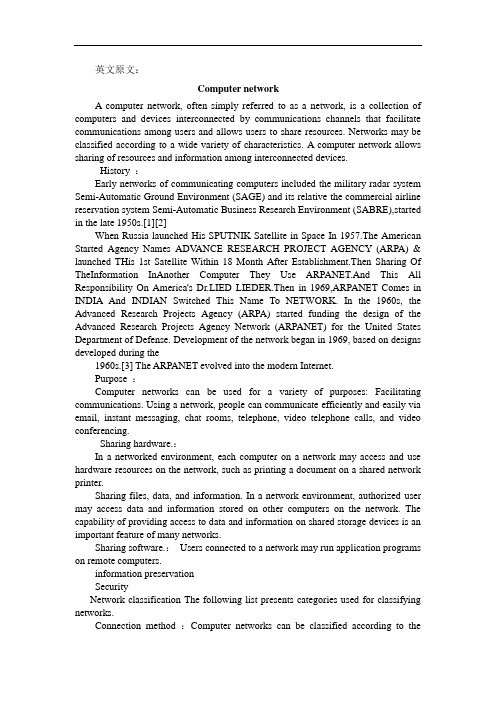
英文原文:Computer networkA computer network, often simply referred to as a network, is a collection of computers and devices interconnected by communications channels that facilitate communications among users and allows users to share resources. Networks may be classified according to a wide variety of characteristics. A computer network allows sharing of resources and information among interconnected devices.History :Early networks of communicating computers included the military radar system Semi-Automatic Ground Environment (SAGE) and its relative the commercial airline reservation system Semi-Automatic Business Research Environment (SABRE),started in the late 1950s.[1][2]When Russia launched His SPUTNIK Satellite in Space In 1957.The American Started Agency Names ADV ANCE RESEARCH PROJECT AGENCY (ARPA) & launched THis 1st Satellite Within 18 Month After Establishment.Then Sharing Of TheInformation InAnother Computer They Use ARPANET.And This All Responsibility On America's Dr.LIED LIEDER.Then in 1969,ARPANET Comes in INDIA And INDIAN Switched This Name To NETWORK. In the 1960s, the Advanced Research Projects Agency (ARPA) started funding the design of the Advanced Research Projects Agency Network (ARPANET) for the United States Department of Defense. Development of the network began in 1969, based on designs developed during the1960s.[3] The ARPANET evolved into the modern Internet.Purpose :Computer networks can be used for a variety of purposes: Facilitating communications. Using a network, people can communicate efficiently and easily via email, instant messaging, chat rooms, telephone, video telephone calls, and video conferencing.Sharing hardware.:In a networked environment, each computer on a network may access and use hardware resources on the network, such as printing a document on a shared network printer.Sharing files, data, and information. In a network environment, authorized user may access data and information stored on other computers on the network. The capability of providing access to data and information on shared storage devices is an important feature of many networks.Sharing software.:Users connected to a network may run application programs on remote computers.information preservationSecurityNetwork classification The following list presents categories used for classifying networks.Connection method :Computer networks can be classified according to thehardware and software technology that is used to interconnect the individual devices in the network, such as optical fiber, Ethernet, wireless LAN, HomePNA, power line communication or G.hn.Ethernet as it is defined by IEEE 802 utilizes various standards and mediums that enable communication between devices. Frequently deployed devices include hubs, switches, bridges, or routers. Wireless LAN technology is designed to connect devices without wiring. These devices use radio waves or infrared signals as a transmission medium. ITU-T G.hn technology uses existing home wiring (coaxial cable, phone lines and power lines) to create a high-speed (up to 1 Gigabit/s) local area network.Wired technologies :Twisted pair wire is the most widely used medium for telecommunication.Twisted-pair cabling consist of copper wires that are twisted into pairs. Ordinary telephone wires consist of two insulated copper wires twisted into pairs. Computer networking cabling consist of 4 pairs of copper cabling that can be utilized for both voice and data transmission. The use of two wires twisted together helps to reduce crosstalk and electromagnetic induction. The transmission speed ranges from 2 million bits per second to 100 million bits per second. Twisted pair cabling comes in two forms which are Unshielded Twisted Pair (UTP) and Shielded twisted-pair (STP) which are rated in categories which are manufactured in different increments for various scenarios.Coaxial cable is widely used for cable television systems, office buildings, and other work-sites for local area networks. The cables consist of copper or aluminum wire wrapped with insulating layer typically of a flexible material with a high dielectric constant, all of which are surrounded by a conductive layer. The layers of insulation help minimize interference and distortion. Transmissionspeed range from 200 million to more than 500 million bits per second.Optical fiber cable consists of one or more filaments of glass fiber wrapped in protective layers. It transmits light which can travel over extended distances.Fiber-optic cables are not affected by electromagnetic radiation. Transmission speedmay reach trillions of bits per second. The transmission speed of fiber optics is hundreds of times faster than for coaxial cables and thousands of times faster than atwisted-pair wire.[citation needed]Wireless technologies :Terrestrial microwave – Terrestrial microwaves use Earth-based transmitter and receiver. The equipment looks similar to satellite dishes. Terrestrial microwaves use low-gigahertz range, which limits all communications to line-of-sight. Path between relay stations spaced approx, 30 miles apart. Microwave antennas are usually placed on top of buildings, towers, hills, and mountain peaks.Communications satellites –The satellites use microwave radio as their telecommunications medium which are not deflected by the Earth's atmosphere. The satellites are stationed in space, typically 22,000 miles (for geosynchronous satellites) above the equator. These Earth-orbiting systems are capable of receiving and relayingvoice, data, and TV signals.Cellular and PCS systems – Use several radio communications technologies. The systems are divided to different geographic areas. Each area has a low-power transmitter or radio relay antenna device to relay calls from one area to the next area.Wireless LANs –Wireless local area network use a high-frequency radio technology similar to digital cellular and a low-frequency radio technology. Wireless LANs use spread spectrum technology to enable communication between multiple devices in a limited area. An example of open-standards wireless radio-wave technology is IEEE.Infrared communication , which can transmit signals between devices within small distances not more than 10 meters peer to peer or ( face to face ) without any body in the line of transmitting.Scale:Networks are often classified as local area network (LAN), wide area network (WAN), metropolitan area network (MAN), personal area network (PAN), virtual private network (VPN), campus area network (CAN), storage area network (SAN), and others, depending on their scale, scope and purpose, e.g., controller area network (CAN) usage, trust level, and access right often differ between these types of networks. LANs tend to be designed for internal use by an organization's internal systems and employees in individual physical locations, such as a building, while WANs may connect physically separate parts of an organization and may include connections to third parties.Functional relationship (network architecture) :Computer networks may be classified according to the functional relationships which exist amongthe elements of the network,e.g., active networking, client–server, Wireless ad hoc network andpeer-to-peer (workgroup) architecture.Network topology :Main article: Network topology Computer networks may be classified according to the network topology upon which the network is based, such as bus network, star network, ring network, mesh network.Network topology is the coordination by which devices in the network are arranged in their logical relations to one another, independent of physical arrangement. Even if networked computers are physically placed in a linear arrangement and are connected to a hub, the network has a star topology, rather than a bus topology. In this regard the visual and operational characteristics of a network are distinct. Networks may be classified based on the method of data used to convey the data, these include digital and analog networks.Types of networks based on physical scopeCommon types of computer networks may be identified by their scale.Local area network:A local area network (LAN) is a network that connects computers and devices in a limited geographical area such as home, school, computer laboratory, office building, or closely positioned group of buildings. Each computer or device on the network is a node. Current wired LANs are most likely to be based on Ethernettechnology, although new standards like ITU-T G.hn also provide a way to create a wired LAN using existing home wires (coaxial cables, phone lines and power lines).[4]Typical library network, in a branching tree topology and controlled access to resources All interconnected devices must understand the network layer (layer 3), because they are handling multiple subnets (the different colors). Those inside the library, which have only 10/100 Mbit/s Ethernet connections to the user device and a Gigabit Ethernet connection to the central router, could be called "layer 3 switches" because they only have Ethernet interfaces and must understand IP. It would be more correct to call them access routers, where the router at the top is a distribution router thatconnects to the Internet and academic networks' customer access routers.The defining characteristics of LANs, in contrast to WANs (Wide Area Networks), include their higher data transfer rates, smaller geographic range, and no need for leased telecommunication lines. Current Ethernet or other IEEE 802.3 LAN technologies operate at speeds up to 10 Gbit/s. This is the data transfer rate. IEEE has projects investigating the standardization of 40 and 100 Gbit/s.[5]Personal area network :A personal area network (PAN) is a computer network used for communication among computer and different information technological devices close to one person. Some examples of devices that are used in a PAN are personal computers, printers, fax machines, telephones, PDAs, scanners, and even video game consoles. A PAN may include wired and wireless devices. The reach of a PAN typically extends to 10 meters.[6] A wired PAN is usually constructed with USB and Firewire connections while technologies such as Bluetooth and infrared communication typically form a wireless PAN.Home area network :A home area network (HAN) is a residential LAN which is used for communication between digital devices typically deployed in the home, usually a small number of personal computers and accessories, such as printers and mobile computing devices. An important function is the sharing of Internet access, often a broadband service through a CATV or Digital Subscriber Line (DSL) provider. It can also be referred to as an office area network (OAN).Wide area network :A wide area network (WAN) is a computer network that covers a large geographic area such as a city, country, or spans even intercontinental distances, using a communications channel that combines many types of media such as telephone lines, cables, and air waves. A WAN often uses transmission facilities provided by common carriers, such as telephone companies. WAN technologies generally function at the lower three layers of the OSI reference model: the physical layer, the data link layer, and the network layer.Campus network :A campus network is a computer network made up of an interconnection of local area networks (LAN's) within a limited geographical area. The networkingequipments (switches, routers) and transmission media (optical fiber, copper plant, Cat5 cabling are almost entirely owned (by the campus tenant / owner: an enterprise, university, government etc.).In the case of a university campus-based campus network, the network is likely to link a variety of campus buildings including; academic departments, the university library and student residence halls.Metropolitan area network:A Metropolitan area network is a large computer network that usually spans a city or alarge campus. Sample EPN made of Frame relay WAN connections and dialup remote access.Enterprise private network :An enterprise private network is a network build by an enterprise to interconnect various company sites, e.g., production sites, head offices, remote offices, shops, in order to share computer resources.Virtual private network :A virtual private network (VPN) is a computer network in which some of the links between nodes are carried by open connections or virtual circuits in some larger network (e.g., the Internet) instead of by physical wires. The data link layer protocols of the virtual network are said to be tunneled through thelarger network when this is the case. One common application is secure communications through the public Internet, but a VPN need not have explicit security features, such as authentication or content encryption. VPNs, for example, can be used to separate the traffic of different user communities over an underlying network with strong security features.VPN may have best-effort performance, or may have a defined service level agreement (SLA) between the VPN customer and the VPN service provider. Generally, a VPN has a topology more complex than point-to-point.Internetwork :An internetwork is the connection of two or more private computer networks via a common routing technology (OSI Layer 3) using routers. The Internet is an aggregation of many internetworks, hence its name was shortened to Internet.Backbone network :A Backbone network (BBN) A backbone network or network backbone is part of a computer network infrastructure that interconnects various pieces of network, providing a path for the exchange of information between different LANs or subnetworks.[1][2] A backbone can tie together diverse networks in the same building, in different buildings in a campus environment, or over wide areas. Normally, the backbone's capacity is greater than the networks connected to it.A large corporation that has many locations may have a backbone network that ties all of the locations together, for example, if a server cluster needs to be accessed by different departments of a company that are located at different geographical locations.The pieces of the network connections (for example: ethernet, wireless) that bring these departments together is often mentioned as network backbone. Networkcongestion is often taken into consideration while designing backbones. Backbone networks should not be confused with the Internet backbone.Global area network:A global area network (GAN) is a network used for supporting mobile communications across an arbitrary number of wireless LANs, satellite coverage areas, etc. The key challenge in mobile communications is handing off the user communications from one local coverage area to the next. In IEEE Project 802, this involves a succession of terrestrial wireless LANs.[7]Internet :The Internet is a global system of interconnected governmental, academic, corporate, public, and private computer networks. It is based on the networking technologies of the Internet Protocol Suite. It is the successor of the Advanced Research ProjectsAgency Network (ARPANET) developed by DARPA of the United States Department of Defense. The Internet is also the communications backbone underlying the World Wide Web (WWW).Intranets and extranets :Intranets and extranets are parts or extensions of a computer network, usually a local area network. An intranet is a set of networks, using the Internet Protocol and IP-based tools such as web browsers and file transfer applications, that is under the control of a single administrative entity. That administrative entity closes the intranet to all but specific, authorized users. Most commonly, an intranet is the internal network of an organization. A large intranet will typically have at least one web server to provide users with organizational information.An extranet is a network that is limited in scope to a single organization or entity and also has limited connections to the networks of one or more other usually, but not necessarily, trusted organizations or entities—a company's customers may be given access to some part of its intranet—while at the same time the customers may not be considered trusted from a security standpoint. Technically, an extranet may also be categorized as a CAN, MAN, WAN, or other type of network, although an extranet cannot consist of a single LAN; it must have at least one connection with an external network.Overlay network:An overlay network is a virtual computer network that is built on top of another network. Nodes in the overlay are connected by virtual or logical links, each of which corresponds to a path, perhaps through many physical links, in the underlying network.中文译文:计算机网络计算机网络,通常简单的被称作是一种网络,是一家集电脑和设备为一体的沟通渠道,便于用户之间的沟通交流和资源共享。
计算机网络中英文对照外文翻译文献
中英文资料外文翻译计算机网络计算机网络,通常简单的被称作是一种网络,是一家集电脑和设备为一体的沟通渠道,便于用户之间的沟通交流和资源共享。
网络可以根据其多种特点来分类。
计算机网络允许资源和信息在互联设备中共享。
一.历史早期的计算机网络通信始于20世纪50年代末,包括军事雷达系统、半自动地面防空系统及其相关的商业航空订票系统、半自动商业研究环境。
1957年俄罗斯向太空发射人造卫星。
十八个月后,美国开始设立高级研究计划局(ARPA)并第一次发射人造卫星。
然后用阿帕网上的另外一台计算机分享了这个信息。
这一切的负责者是美国博士莱德里尔克。
阿帕网于来于自印度,1969年印度将其名字改为因特网。
上世纪60年代,高级研究计划局(ARPA)开始为美国国防部资助并设计高级研究计划局网(阿帕网)。
因特网的发展始于1969年,20世纪60年代起开始在此基础上设计开发,由此,阿帕网演变成现代互联网。
二.目的计算机网络可以被用于各种用途:为通信提供便利:使用网络,人们很容易通过电子邮件、即时信息、聊天室、电话、视频电话和视频会议来进行沟通和交流。
共享硬件:在网络环境下,每台计算机可以获取和使用网络硬件资源,例如打印一份文件可以通过网络打印机。
共享文件:数据和信息: 在网络环境中,授权用户可以访问存储在其他计算机上的网络数据和信息。
提供进入数据和信息共享存储设备的能力是许多网络的一个重要特征。
共享软件:用户可以连接到远程计算机的网络应用程序。
信息保存。
安全保证。
三.网络分类下面的列表显示用于网络分类:3.1连接方式计算机网络可以据硬件和软件技术分为用来连接个人设备的网络,如:光纤、局域网、无线局域网、家用网络设备、电缆通讯和G.hn(有线家庭网络标准)等等。
以太网的定义,它是由IEEE 802标准,并利用各种媒介,使设备之间进行通信的网络。
经常部署的设备包括网络集线器、交换机、网桥、路由器。
无线局域网技术是使用无线设备进行连接的。
计算机网络专业外语英汉对照
专业外语英汉对照A ccess Control List(ACL)访问控制列表access token 访问令牌account lockout 帐号封锁account policies 记帐策略accounts 帐号adapter 适配器adaptive speed leveling 自适应速率等级调整Address Resolution Protocol(ARP) 地址解析协议Administrator account 管理员帐号algorithm 算法alias 别名alias 小应用程序allocation layer 应用层allocation 分配、定位anlpasswd 一种与Passwd+相似的代理密码检查器API 应用程序编程接口applications 应用程序ARPANET 阿帕网(internet的前身)ATM 异步传递模式attack 攻击audio policy 审记策略auditing 审记、监察authentication 认证、鉴别authorization 授权Back Office Microsoft公司的一种软件包Back up 备份back-end 后端backup browser 后备浏览器baseline 基线BDC 备份域控制器BGP 引导网关协议Binding 联编、汇集BIOS 基本输入/输出系统bit 比特、二进制位BOOTP 引导协议borde gateway 边界网关borde 边界Bottleneck 瓶径breach 攻破、违反breakabie 可破密的bridge 网桥、桥接器browser 浏览器browsing 浏览CAlass A domain A类域CAlass B domain B类域CAlass C domain C类域CD-ROM 只读型光盘CGI 公共网关接口 CGI(Common Gateway Interface公用网关接口是一个可以产生相同结果或结果随用户输入而变化的程序。
计算机网络简介英语作文
计算机网络简介英语作文English: Computer network, as the backbone of modern communication, plays a crucial role in connecting people, sharing resources, and facilitating communication. It is a system that consists of interconnected computing devices that can communicate and exchange data with each other. Computer networks can be classified into different types, such as local area network (LAN), wide area network (WAN), and the internet. LAN connects computers and devices within a limited area, while WAN covers a larger geographical area and often connects multiple LANs. The internet, on the other hand, is a global network that connects millions of devices all around the world. With the advancement of technology, wireless networks have become increasingly popular, allowing devices to connect without the need for physical cables. Overall, computer networks have revolutionized the way we communicate, work, and access information, making it an indispensable part of our daily lives.中文翻译: 计算机网络作为现代通信的支柱,对于连接人们、共享资源和促进沟通起着至关重要的作用。
计算机网络中英文互译
计算机网络中英翻译ACK (ACKnowledgement) 确认帧ADSL (Asymmetric Digital Subscriber Line) 非对称数字用户线AN (Access Network )接入网ANSI (American National Standards Institute) 美国国家标准协会AP (Access Point) 接入点API (Application Programming Interface) 应用编程接口APNIC (Asia Pacific Network Information Center) 亚太网络信息中心ARP ( Address Resolution Protocol )地址解析协议ARPA (Advanced Research Project Agency)美国国防部远景研究规划局(高级研究计划署)ARQ (Automatic Repeat reQuest) 自动请求重发ATM (Asynchronous Transfer Mode) 异步传递方式ATU (Access Termination Unit) 接入端接单元ATU-C (Access Termination Unit Central Office )端局接入端接单元ATU-R (Access Termination Unit Remote) 远端接入端接单元AUI (Attachment Unit Interface )连接接口单元AWT ( Abstract Window Toolkit )抽象窗口工具箱BECN (Backward Explicit Congestion Notification) 反向显式拥塞通知BER (Basic Encoding Rule) 基本编码规则BGP (Border Gateway Protocol) 边界网关协议BSA (Basic Service Area) 基本服务区BSS (Basic Service Set) 基本服务集BNA 宝来网络体系结构CAC (Connection Admission Control) 连接准许控制CAP (Carrierless Amplitude Phase) 无载波振幅相位调制CATV (Community Antenna TV, CAble TV) 有线电视CBR ( Constant Bit Rate )恒定比特率CCIR (Consultative Committee,International Radio) 国际无线电咨询委员会CCITT (Consultative Committee, International Telegraph and Telephone)国际电报电话咨询委员会CCP 通信控制处理机CDM (Code Division Multiplexing) 码分复用CDMA (Code Division Multiplex Access) 码分多址CNNIC (Network Information Center of China) 中国互联网络信息中心CRC (Cyclic Redundancy Check) 循环冗余检验CSMA/CD (Carrier Sense Multiple Access / Collision Detection)载波监听多点接入/碰撞检测CSU/DSU ( Channel Service Unit/Data Service Unit) 信道服务单元/数据服务单元CTD (Cell Transfer Delay) 信元传送时延DACS (Digital Access and Cross-connect System) 数字交接系统DCA 数据通信体系结构DCE (Data Circuit-terminating Equipment) 数据电路端接设备DE (Discard Eligibility) 丢弃指示DES (Data Encryption Standard) 数据加密标准DHCP (Dynamic Host Configuration Protocol) 动态主机配置协议DLCI (Data Link Connection Identifier) 数据链路连接标识符DMT (Discrete Multi-Tone) 离散多音(调制)DNS (Domain Name System) 域名系统DNA 数据网络系统结构DSL (Digital Subscriber Line) 数字用户线DSLAM (DSL Access Multiplexer) 数字用户线接入复用器DSSS (Direct Sequence Spread Spectrum) 直接序列扩频DTE (Data Terminal Equipment) 数据终端设备DVMRP (Distance Vector Multicast Routing Protocol) 距离向量多播路由选择协议DWDM (Dense WDM) 密集波分复用EGP (External Gateway Protocol) 外部网关协议EIA (Electronic Industries Association )美国电子工业协会ESP (Encapsulating Security Payload) 封装安全有效载荷ESS 伍 xtended Service Set) 扩展的服务集FCS (Frame Check Sequence) 帧检验序列FDDI (Fiber Distributed Data Interface )光纤分布式数据接口FDM (Frequency Division Multiplexing) 频分复用FEC (Forwarding Equivalence Class) 转发等价类FEC (Forward Error Correction) 前向纠错FHSS (Frequency Hopping Spread Spectrum) 跳频扩频FIFO ( First In First Out) 先进先出FQ (Fair Queuing) 公平排队FR (Frame Relay) 帧中继FSK (Frequency Shift Keying) 移频键控FTP (File Transfer Protocol )文件传送协议FTTB (Fiber To The Building) 光纤到大楼FTTC (Fiber To The Curb )光纤到路边FTTH (Fiber To The Home) 光纤到家FTTD (Fiber To The Desk) 光纤到桌面FTTZ(Fiber To The Zone )光纤到小区FTTO (Fiber To The Office) 光纤到办公室FTTF (Fiber To The Floor) 光纤到楼层GIF (Graphics Interchange Format) 图形交换格式GII (Global Information Infrastructure) 全球信息基础结构,全球信息基础设施GFC ( Generic Flow Control) 通用流量控制GSM (Group Special Mobile) 群组专用移动通信体制HDLC (High-level Data Link Control) 面向比特的链路控制规程HDSL (High speed DSL) 高速数字用户线HEC (Header Error Control) 首部差错控制HFC (Hybrid Fiber Coax) 光纤同轴混合(网)HTML (HyperText Markup Language) 超文本置标语言HTTP (HyperText Transfer Protocol) 超文本传送协议IAB (Internet Architecture Board) 因特网体系结构委员会IAC ( Interpret As Command )作为命令解释IAHC (Internet International Ad Hoc Committee )因特网国际特别委员会ICMP ( Internet Control Message Protocol )因特网控制报文协议IDEA (International Data Encryption Algorithm) 国际数据加密算法IEEE电气和电子工程师协会IESG (Internet Engineering Steering Group) 因特网工程指导小组IETF (Internet Engineering Task Force) 因特网工程部IFS (Inter Frame Space) 帧间间隔IGMP (Internet Group Management Protocol) 因特网组管理协议IGP (Interior Gateway Protocol) 内部网关协议IM (Instant Messaging) 即时传信IMAP (Internet Message Access Protocol) 因特网报文存取协议IMP ( Interface Message Processor) 接口报文处理机IP (Internet Protocol )网际协议IR (InfraRed )红外技术IRTF ( Internet Research Task Force )因特网研究部ISDN (Integrated Services Digital Network) 综合业务数字网ISO ( International Organization for Standardization )国际标准化组织ISOC (Internet Society) 因特网协会ISP ( Internet Service Provider) 因特网服务提供者ITU ( International Telecommunication Union )国际电信联盟ITU-T ( ITU Telecommunication Standardization Sector) 国际电信联盟电信标准化部门JPEG (Joint Photographic Expert Group) 联合图像专家组标准KDC (Key Distribution Center) 密钥分配中心LAN (Local Area Network )局域网LANE (LAN Emulation )局域网仿真LAPB (Link Access Procedure Balanced) 链路接入规程(平衡型)LCP (Link Control Protocol) 链路控制协议LDP (Label Distribution Protocol) 标记分配协议LLC (Logical Link Control) 逻辑链路控制LSP (Label Switched Path) 标记交换路径LSR (Label Switching Router) 标记交换路由器MAC (Medium Access Control) 媒体接入控制MAN (Metropolitan Area Network) 城域网MAU (Medium Attachment Unit) 媒体连接单元MBONE (Multicast Backbone On the InterNEt )多播主干网MBS (Maximum Burst Size )最大突发长度MCR (Minimum Cell Rate )最小信元速率 MCU (Multipoint Control Unit)多点控制单元MD (Message Digest) 报文摘要MDI (Medium Dependent Interface )媒体相关接口MIB (Management Information Base) 管理信息库MIME (Multipurpose Internet Mail Extensions) 通用因特网邮件扩充modem 调制解调器MOTIF (Message Oriented Text Interchange System) 面向报文的电文交换系统MPEG (Motion Picture Experts Group) 活动图像专家组标准MPOA (MultiProtocol Over ATM) 多协议在 ATM 上运行MPLS (MultiProtocol Label Switching) 多协议标记交换MRU (Maximum Receive Unit) 最大接收单元MSS (Maximum Segment Size) 最长报文段MTU (Maximum Transfer Unit) 最大传送单元NAK (Negative AcKnowlegement) 否认帧NAP ( Network Access Point) 网络接入点N.ISDN (Narrowband-ISDN) 窄带综合业务数字网NAT (Network Address Translation )网络地址转换NAV (Network Al location Vector) 网络分配向量NCP (Network Control Protocol) 网络控制协议NFS (Network File System) 网络文件系统NGI 下一代因特网计划NIA 网络适配器NIC (Network Interface Card) 网络接口卡、网卡NII (National Information Infrastructure) 国家信息基础结构,国家信息基础设施NLRI (Network Layer Reachability Information) 网络层可达性信息NNI (Network-Node Interface) 网络结点接口NSF (National Science Foundation) (美国)国家科学基金会NVT (Network Virtual Terminal )网络虚拟终端ODBC (Open Database Connection)开放数据库互连OSF (Open Software Fundation )开放软件基金会OSI (Open System Interconnection )开放系统互联PBX (Private Branch eXchange )用户交换机PCM (Pulse Code Modulation ) 脉冲编码调制PCN (Personal Communications Network ) 个人通信网络PCR (Peak Cell Rate )峰值信元速率PCS 个人通信服务 Personal Communications ServicePDH 准同步数字系列PDA 个人数字助理 Personal Digital AssistantPDN 公用数据网 Public Data NetworkPDU 协议数据单元 Protocol Data UnitPER 分组差错率 packet error ratePIR 分组插入率 packet insertion ratePLCP 物理层会聚协议 Physical Layer Convergence ProtocolPLR 分组丢失率 packet loss ratePMD 物理媒体相关(子层) Physical Medium DependentPPP 点到点协议 Point to Point ProtocolPPTP 点对点隧道协议PRM 协议参考模型 Protocol Reference ModelPRN 分组无线网 Packet Radio NetworkPSN 分组交换节点 Packet Switch NodePSTN 公用电话交换网 Public Switched Telephone NetworkRARP 逆向地址解析协议 Reverse Address Resolution ProtocolRAS 远程访问服务器RFC 请求评注 Request for CommentsRMON 远程网络管理Router 路由器RPC 远程过程调用 Remote Procedure CallRSVP 资源重复利用协议RTP 接收和发送端口RTS 往返样本 Round Trip SampleRTS 剩余时间标签SAP 业务接入点 Service Access PointSAP 服务公告协议 Service Advertising ProtocolSAR 分段和重组(子层) Segmentation and ReassemblySDH 同步数字系列 Synchronous Digital HierarchySDLC 同步数据链路控制(协议) Advanced Data Communication Control Procedure SDTV 标准数字电视SDU 业务数据单元 Service Data UnitSIPP 增强的简单因特网协议 Simple Internet Protocol PlusSLIP 串行线路IP Serial Line Interface ProtocolSMDS 交换式多兆比特数据业务 Switched Multimegabit Data ServicesSMF 单模光纤 Single-mode FiberSMT 站点管理 Station ManagementSMTP 简单邮件传输协议 Simple Mail Transfer ProtocolSNA 系统网络体系结构 System Network ArchitectureSNMP 简单网络管理协议 Simple Network Management ProtocolSNR 信噪比 Signal-Noise ratioSONET 同步光纤网络 Synchronous Optical NetworkSTM 同步传输方式 Synchronous Transfer ModeSTP 屏蔽双绞线 Shielded Twisted PairSTS 同步传输信号 Synchronous Transport SignalSVC 交换虚电路 Switched Virtual CircuitSwitch 交换机TCP 传输控制协议 Transmission Control ProtocolTDM 时分多路复用 Time Division MultiplexingTFTP 单纯文件传输协议 Trivial File Transfer protocolTelnet 远程登录协议TIP 终端接口处理机 Terminal Interface ProcessorTP 双绞线 Twisted PairTSAP 传输层服务访问点 Transport Service Access PointUDP 用户数据报协议 User Datagram ProtocolUSB 通用串行总线 Universal Serial BusUTP 非屏蔽双绞线 Unshielded Twisted PairVAN 增值网 Value Added NetworkVBR 可变比特率 Variable Bit RateVCC 虚信道连接 Virtual Channel ConnectionVLAN 虚拟局域网 Virtual LANVLSI 超大规模集成电路VOD 点播图像 Video on DemandVPC 虚路径连接 Virtual Path ConnectionVPI 虚路径标识 virtual path identifierVPN 虚拟专用网络 Virtual Private NetworkVRML 虚拟现实造型语言 Virtual Reality Modeling Language VTP 虚拟隧道协议WAN 广域网 Wide Area NetworkWDM 波分多路复用 Wavelength Division MultiplexingWWW 万维网 World Wide Web。
- 1、下载文档前请自行甄别文档内容的完整性,平台不提供额外的编辑、内容补充、找答案等附加服务。
- 2、"仅部分预览"的文档,不可在线预览部分如存在完整性等问题,可反馈申请退款(可完整预览的文档不适用该条件!)。
- 3、如文档侵犯您的权益,请联系客服反馈,我们会尽快为您处理(人工客服工作时间:9:00-18:30)。
附录一、英文原文:The NetWorksBirth of the NetThe Internet has had a relatively brief, but explosive history so far. It grew out of an experiment begun in the 1960's by the U.S. Department of Defense. The DoD wanted to create a computer network that would continue to function in the event of a disaster, such as a nuclear war. If part of the network were damaged or destroyed, the rest of the system still had to work. That network was ARPANET, which linked U.S. scientific and academic researchers. It was the forerunner of today's Internet.In 1985, the National Science Foundation (NSF) created NSFNET, a series of networks for research and education communication. Based on ARPANET protocols, the NSFNET created a national backbone service, provided free to any U.S. research and educational institution. At the same time, regional networks were created to link individual institutions with the national backbone service.NSFNET grew rapidly as people discovered its potential, and as new software applications were created to make access easier. Corporations such as Sprint and MCI began to build their own networks, which they linked to NSFNET. As commercial firms and other regional network providers have taken over the operation of the major Internet arteries, NSF has withdrawn from the backbone business.NSF also coordinated a service called InterNIC, which registered all addresses on the Internet so that data could be routed to the right system. This service has now been taken over by Network Solutions, Inc., in cooperation with NSF.How the Web WorksThe World Wide Web, the graphical portion of the Internet, is the most popular part of the Internet by far. Once you spend time on the Web,you will begin to feel like there is no limit to what you can discover. The Web allows rich and diverse communication by displaying text, graphics, animation, photos, sound and video.So just what is this miraculous creation? The Web physically consists of your personal computer, web browser software, a connection to an Internet service provider, computers called servers that host digital data and routers and switches to direct the flow of information.The Web is known as a client-server system. Your computer is the client; the remote computers that store electronic files are the servers. Here's how it works: Let's say you want to pay a visit to the the Louvre museum website. First you enter the address or URL of the website in your web browser (more about this shortly). Then your browser requests the web page from the web server that hosts the Louvre's site. The Louvre's server sends the data over the Internet to your computer. Your webbrowser interprets the data, displaying it on your computer screen.The Louvre's website also has links to the sites of other museums, such as the VaticanMuseum. When you click your mouse on a link, you access the web server for the VaticanMuseum.The "glue" that holds the Web together is called hypertext and hyperlinks. This feature allow electronic files on the Web to be linked so you can easily jump between them. On the Web, you navigate through pages of information based on what interests you at that particular moment, commonly known as browsing or surfing the Net.To access the Web you need web browser software, such as Netscape Navigator or Microsoft Internet Explorer. How does your web browser distinguish between web pages and other files on the Internet? Web pages are written in a computer language called Hypertext Markup Language or HTML.Some Web HistoryThe World Wide Web (WWW) was originally developed in 1990 at CERN, the European Laboratory for Particle Physics. It is now managed by The World Wide Web Consortium, also known as the World Wide Web Initiative.The WWW Consortium is funded by a large number of corporate members, including AT&T, Adobe Systems, Inc., Microsoft Corporation and Sun Microsystems, Inc. Its purpose is to promote the growth of the Web by developing technical specifications and reference software that will be freely available to everyone. The Consortium is run by MIT with INRIA (The French National Institute for Research in Computer Science) acting as European host, in collaboration with CERN.The NationalCenter for Supercomputing Applications (NCSA) at the University of Illinois at Urbana-Champaign, was instrumental in the development of early graphical software utilizing the World Wide Web features created by CERN. NCSA focuses on improving the productivity of researchers by providing software for scientific modeling, analysis, and visualization. The World Wide Web was an obvious way to fulfill that mission. NCSA Mosaic, one of the earliest web browsers, was distributed free to the public. It led directly to the phenomenal growth of the World Wide Web.Understanding Web AddressesYou can think of the World Wide Web as a network of electronic files stored on computers all around the world. Hypertext links these resources together. Uniform Resource Locators or URLs are the addresses used to locate these files. The information contained in a URL gives you the ability to jump from one web page to another with just a click of your mouse. When you type a URL into your browser or click on a hypertext link, your browser is sending a request to a remote computer to download a file.What does a typical URL look like? Here are some examples:/The home page for study english.ftp:///pub/A directory of files at MIT* available for downloading.news:rec.gardens.rosesA newsgroup on rose gardening.The first part of a URL (before the two slashes* tells you the type of resource or method of access at that address. For example:·http - a hypertext document or directory·gopher - a gopher document or menu·ftp - a file available for downloading or a directory of such files·news - a newsgroup·telnet - a computer system that you can log into over the Internet·WAIS* - a database or document in a Wide Area Information Search database ·file - a file located on a local drive (your hard drive)The second part is typically the address of the computer where the data or service is located. Additional parts may specify the names of files, the port to connect to, or the text to search for in a database.You can enter the URL of a site by typing it into the Location bar of your web browser, just under the toolbar.Most browsers record URLs that you want to use again, by adding them to a special menu. In Netscape Navigator, it's called Bookmarks. In Microsoft Explorer, it's called Favorites. Once you add a URL to your list, you can return to that web page simply by clicking on the name in your list, instead of retyping the entire URL.Most of the URLs you will be using start with http which stands for Hypertext Transfer Protocol*. http is the method by which HTML files are transferred over the Web. Here are some other important things to know about URLs:· A URL usually has no spaces.· A URL always uses forward slashes (//).If you enter a URL incorrectly, your browser will not be able to locate the site or resource you want. Should you get an error message or the wrong site, make sure you typed the address correctly.You can find the URL behind any link by passing your mouse cursor over the link. The pointer will turn into a hand and the URL will appear in the browser's status bar, usually located at the bottom of your screen.Domain NamesWhen you think of the Internet, you probably think of ".com." Just what do those three letters at the end of a World Wide Web address mean?Every computer that hosts data on the Internet has a unique numerical address. For example, the numerical address for the White House is 198.137.240.100. But since few people want to remember long strings of numbers, the Domain Name System (DNS)* was developed. DNS, a critical part of the Internet's technical infrastructure*, correlates* a numerical address to a word. To access the White House website, you could type its number into the address box of your web browser. But most people prefer to use "." In this case, the domain name is .In general, the three-letter domain name suffix* is known as a generic top-level domain and describes the type of organization. In the last few years, the lines have somewhat blurred* between these categories..com - business (commercial).edu - educational.org - non-profit.mil - military.net - network provider.gov - governmentA domain name always has two or more parts separated by dots and typically consists of some form of an organization's name and the three-letter suffix. For example, the domain name for IBM is ""; the United Nations is "."If a domain name is available, and provided it does not infringe* on an existing trademark, anyone can register the name for $35 a year through Network Solutions, Inc., which is authorized to register .com, .net and .org domains. You can use the box below to see if a name is a available. Don't be surprised if the .com name you want is already taken, however. Of the over 8 million domain names, 85% are .com domains.ICANN, the Internet Corporation for Assigned Names and Numbers, manages the Domain Name System. As of this writing, there are plans to add additional top-level domains, such as .web and .store. When that will actually happen is anybody's guess.To check for, or register a domain name, type it into the search box.It should take this form: In addition to the generic top-level domains, 244 national top-level domains were established for countries and territories*, for example:.au - Australia.ca - Canada.fr - France.de - Germany.uk - United KingdomFor US $275 per name, you can also register an international domain name with Net Names. Be aware that some countries have restrictions for registering names.If you plan to register your own domain name, whether it's a .com or not, keep these tips in mind:The shorter the name, the better. (But it should reflect your family name, interest or business.)The name should be easy to remember.It should be easy to type without making mistakes.Remember, the Internet is global. Ideally, a domain name will "read" in a language other than English.Decoding Error MessagesAs you surf the Net, you will undoubtedly find that at times you can't access certain websites. Why, you make wonder? Error messages attempt to explain thereason. Unfortunately, these cryptic* messages baffle* most people. We've deciphered* the most common ones you may encounter.400 - Bad RequestProblem: There's something wrong with the address you entered. You may not be authorized* to access the web page, or maybe it no longer exists.Solution: Check the address carefully, especially if the address is long. Make sure that the slashes are correct (they should be forward slashes) and that all the names are properly spelled. Web addresses are case sensitive, so check that the names are capitalized in your entry as they are in the original reference to the website.401 - UnauthorizedProblem: You can't access a website, because you're not on the guest list, your password is invalid or you have entered your password incorrectly.Solution: If you think you have authorization, try typing your password again. Remember that passwords are case sensitive.403 - ForbiddenProblem: Essentially the same as a 401.Solution: Try entering your password again or move on to another site.404 - Not FoundProblem: Either the web page no longer exists on the server or it is nowhere to be found.Solution: Check the address carefully and try entering it again. You might also see if the site has a search engine and if so, use it to hunt for the document. (It's not uncommon for pages to change their addresses when a website is redesigned.) To get to the home page of the site, delete everything after the domain name and hit the Enter or Return key.503 - Service unavailableProblem: Your Internet service provider (ISP) or your company's Internet connection may be down.Solution: Take a stretch, wait a few minutes and try again. If you still have no luck, phone your ISP or system administrator.Bad file requestProblem: Your web browser may not be able to decipher the online form you want to access. There may also be a technical error in the form.Solution: Consider sending a message to the site's webmaster, providing any technical information you can, such as the browser and version you use.Connection refused by hostProblem: You don't have permission to access the page or your password is incorrect.Solution: Try typing your password again if you think you should have access.Failed DNS lookupProblem: DNS stands for the Domain Name System, which is the system that looks up the name of a website, finds a corresponding number (similar to a phone number), then directs your request to the appropriate web server on the Internet. When the lookup fails, the host server can't be located.Solution: Try clicking on the Reload or Refresh button on your browser toolbar. If this doesn't work, check the address and enter it again. If all else fails, try again later.File contains no dataProblem: The site has no web pages on it.Solution: Check the address and enter it again. If you get the same error message, try again later.Host unavailableProblem: The web server is down.Solution: Try clicking on the Reload or Refresh button. If this doesn't work, try again later.Host unknownProblem: The web server is down, the site may have moved, or you've been disconnected from the Net.Solution: Try clicking on the Reload or Refresh button and check to see that you are still online. If this fails, try using a search engine to find the site. It may have a new address.Network connection refused by the serverProblem: The web server is busy.Solution: Try again in a while.Unable to locate hostProblem: The web server is down or you've been disconnected from the Net.Solution: Try clicking on the Reload or Refresh button and check to see that you are still online.Unable to locate serverProblem: The web server is out-of-business or you may have entered the addressincorrectly.Solution: Check the address and try typing it again.二、英文翻译:网络网络的诞生迄今为止,因特网的历史虽比较简短,但仍然是突破性的。
