高中一年级英语教案Computer-高中一年级100
Unit 3 Computers教学设计 ( 人教高中英语必修2)

Unit 3 Computers本堂课包括Warming up 和 Reading 两部分。
他们是语言知识和文化意识的输入过程;是语言技能、情感态度和学习策略的培养过程,也是语言输出过程。
在整个教学过程中,它是培养学生阅读能力的主要过程,教学重点是阅读技能的培养、交际能力及情感态度的提升。
Warming up 部分根据每个人对电脑的看法不同让学生就“Do you like computer?”进行小组探究和讨论,从自身实际出发谈论自己的看法,有助于激发学生对于整个单元的学习兴趣。
Reading 部分(Computers )主要讲述的是电脑的发展史,通过一系列问题的设置让学生能够在全面理解文章的基础上提高信息处理、加工和学习的能力。
Knowledge objectives:掌握以下词语和句型:Calculate, sum, solve, simplify, artificial, intelligence, revolution, reality, totally, application, finance, in common, over time, as a result, from···on, so···that. Ability objectives:训练学生一定的阅读技巧,使他们掌握一些有效的学习策略,从而提高阅读速度和篇章理解的准确性,并养成一定的自主学习能力;培养学生快速阅读的能力、捕捉信息的能力及运用语言进行交际的能力。
Emotion objectives:通过对“computer”的学习,启发学生思考电脑给我们带来的影响,从而以一种正确的方式利用电脑和网络资源;另外通过电脑的发展历程让学生意识到科技对生活的影响。
1. 教学重点:1.了解计算机的发展过程,进一步认识计算机的演变以及对人类的影响。
2.训练学生的阅读技巧,提高学生阅读速度和理解能力。
人教版高一英语优秀教案Computers
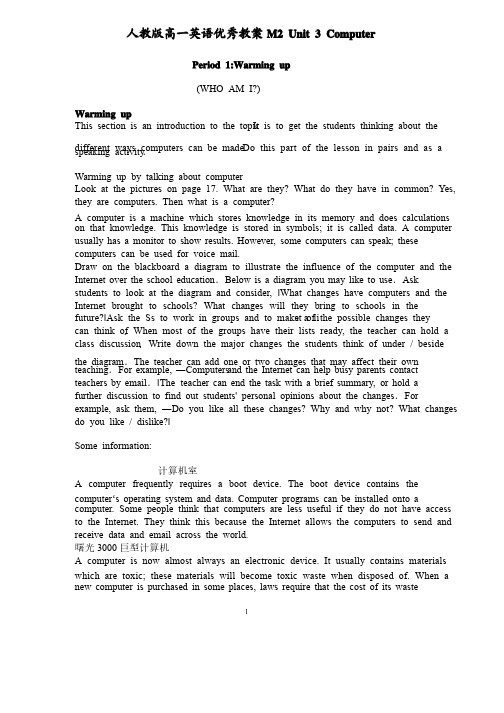
1 人教版高一英语优秀教案M2 Unit 3 ComputerPeriod 1:Warming up(WHO AM I?) Warming upThis section is an introduction to the topic .It is to get the students thinking about the different ways computers can be made .Do this part of the lesson in pairs and as a speaking activity .Warming up by talking about computer Look at the pictures on page 17. What are they? What do they have in common? Yes, they are computers. Then what is a computer? A computer is a machine which stores knowledge in its memory and does calculations on that knowledge. This knowledge is stored in symbols; it is called data. A computer usually usually has has has a a a monitor monitor monitor to to to show show show results. results. results. However, However, However, some some some computers computers computers can can can speak; speak; speak; these these computers can be used for voice mail. Draw on the blackboard a diagram to illustrate the influence of the computer and the Internet Internet over over over the the the school school school education education .Below Below is is is a a a diagram diagram diagram you you you may may may like like like to to to use use .Ask students to look at the diagram and consider, ǁWhat changes have computers and the Internet brought to schools? What changes will they bring to schools in the future?ǁAsk the Ss to work in groups and to make a li st of the possible changes they can think of .When most of the groups have their lists ready, the teacher can hold a class discussion .Write down the major changes the students think of under / beside the the diagram diagram .The The teacher teacher teacher can can can add add add one one one or or or two two two changes changes changes that that that may may may affect affect affect their their their own own teaching .For For example, example, example, ―Computers ―Computers and and the the the Internet Internet Internet can can can help help help busy busy busy parents parents parents contact contact teachers teachers by by by email email .ǁThe ǁThe teacher teacher teacher can can can end end end the the the task task task with with with a a a brief brief brief summary, summary, summary, or or or hold hold hold a a further further discussion discussion discussion to to to find find find out out out students' students' students' personal personal personal opinions opinions opinions about about about the the the changes changes .For example, ask them, ―Do you like all these changes? Why and why not? What changes do you like / dislike?ǁSome information: 计算机室A computer frequently requires a boot device. The boot device contains the computer‘s computer‘s operating operating operating system system system and and and data. data. data. Computer Computer Computer programs programs programs can can can be be be installed installed installed onto onto onto a a computer. Some people think that computers are less useful if they do not have access to the Internet. They think this because the Internet allows the computers to send and receive data and email across the world. 曙光3000巨型计算机A computer is now almost always an electronic device. It usually contains materials which are toxic; these materials will become toxic waste when disposed of. When a new new computer computer computer is is is purchased purchased purchased in in in some some some places, places, places, laws laws laws require require require that that that the the the cost cost cost of of of its its its waste waste management must also be paid for. This is called product stewardship. In In some some some countries countries countries old old old computers computers computers are are are recycled recycled recycled (melted (melted (melted down) down) down) to to to get get get gold gold gold and and and other other metals. metals. This This This is is is dangerous, dangerous, dangerous, because because because this this this procedure procedure procedure releases releases releases the the the toxic toxic toxic waste waste waste into into into the the water and soil. Computers become obsolete quickly. Very often they are given away and new ones replace replace them them them within within within two two two or or or three three three years. years. years. This This This makes makes makes the the the problem problem problem worse. worse. worse. Computer Computer recycling is thus common. Many projects try to send working computers to developing nations so they can be re-used and will not become waste as quickly. Computer jargon 计算机行话计算机行话Computer jargon means words to do with computers and surrounding topics. Knowing Knowing what what these words mean c an can can help help help you you you know more know more about about computers. computers. computers. Some Some people use these words to impress other people (Also known as buzzwords). Examples of jargon: Bit - T he smallest data unit, can either be a ―0.ǁ or a ―1.ǁ. The smallest data unit, can either be a ―0.ǁ or a ―1.ǁ. Byte - unit of data. See also Kilobyte, Megabyte, Gigabyte and Nibble CPU –Central Processing Unit, Another name for processor Data - Information stored on a computer Disk - A place to store data. Email - Electronic mail. GHz - Gigahertz. Used often incorrectly to describe the speed of a processor. But with some 2.4 GHz processors faster than 3.6 GHz ones, it is clear that it is just a salesman trick. Load - Get data from a disk Nibble - Half a Byte Save - Put data on a disk RAM – random-access memory(随机存取存储器), the more the better. USB - Universal Serial Bus (通用串行总线,一种简化了插接多种附件的薄型插座) WWW - World Wide Web, part of the Internet Period2-3 Pre-reading & ReadingPre-readingThis can be a continuation of the Warming Up .Let the students discuss the questions set out in the Student's Book .1. Questioning and answering What do you know about computer? ●Electronic mach ine capable of performing calculations and other manipulations of various types of data, under the control of a stored set of instructions. The machine itself is the hardware; the instructions are the program or software. Depending upon size, computers are called mainframes, minicomputers, and microcomputers. Microcomputers include desk-top and portable personal computers. ●A multi -function electronic device that can execute instructions to perform a task. -function electronic device that can execute instructions to perform a task. ●A device that accepts information, processes it, and supplies an output. A computer usually contains memory, a control unit, arithmetic and logical units, and a means for input and output. ●a programmable hardware component that is controlled by internally stored programs programs and and and that that that can can can perform perform perform substantial substantial substantial computations computations computations (including (including (including arithmetic arithmetic arithmetic and and logic operations) without human intervention. A computer typically consists of one or more more processing processing processing units, units, units, memory memory memory units, units, units, and and and associated associated associated peripheral peripheral peripheral input input input and and and output output devices. ●Related ●Related to to to automation automation automation and and and electronic electronic electronic data data data processing. processing. processing. The The The Library Library Library of of of Congress Congress commonly commonly classes classes classes most most most computer-related computer-related computer-related books books books in in in HF5548, HF5548, HF5548, QA75-76, QA75-76, QA75-76, Z52, Z52, Z52, T385, T385, and some TK ranges. ●a machine for performing calculations automatically calculator: an expert at calculation (or at operating calculating machines) ●A computer is a device or machine for making calculations or controlling operations that that are are are expressible expressible expressible in in in numerical numerical numerical or or or logical logical logical terms. terms. terms. Computers Computers Computers are are are constructed constructed constructed from from components that perform simple well-defined functions. The complex interactions of these these components components components endow endow endow computers computers computers with with with the the the ability ability ability to to to process process process information. information. If correctly configured (usually by, programming) a computer can be made to represent some aspect of a problem or part of a system. If a computer configured in this way is give 2. Discussing and sharing How have computers changed our lives? Someday Someday soon, soon, soon, if if if you you you haven‘t haven‘t haven‘t already, already, you‘re you‘re likely likely likely to to to plug plug plug into into into the the the computer computer network network nation nation nation growing growing growing in in in our our our midst. midst. midst. Computer Computer Computer terminals, terminals, terminals, or or or small small small computers computers connected via modem (a modulator/demodulator circuit for encoding/decoding computer chatter) to ordinary telephone lines, should be as ubiquitous as the telephone telephone itself. itself. itself. They‘re They‘re They‘re a a a much much much more more more useful useful useful and and and humane humane humane tool tool tool than than than the phone, the phone, and with corporate America behind them the networks will be everywhere----changing our lives more than any technology since the automobile. Joining a computer network is the same as joining a community. Small systems are like villages, where new members are formally welcomed. The larger networks, the Source and CompuServe, for example, are cities-anonymous, full of life and events, but difficult to fit into. II. ReadingThis is the purpose of the reading and so it is important that the students learn to use all the clues in the text to help them understand the gist of what they are reading .So encourage them to look at the pictures and the heading and guess what the text might be about .Then ask the class to read the passage silently .Make sure the students have the chronology of the development of computers in their minds .Ask them: 1. Listening and reading to the recording of the text WHO AM I? Turn to page 18 and listen and read to the recording of the text. Pay attention to the pauses, pronunciation and intonation of the native reader. 2. Reading aloud and underlining expressions Now we are to read the text once again and underline all the expressions in the text. Put them down into your notebook after class as homework. Collocations from WHO AM I? begin as…, a a calculating machine, be built calculating machine, be built as…, follow instructions from…, sound simple, simple, at at at the the the time, time, time, a a a technological technological technological revolution, revolution, revolution, write write write a a a book, book, book, make…work, make…work, make…work, solve solve problems, become huge, had artificial intelligence, go back to…, the size of…, go by, change size, become small and thin, get quick, stand there by oneself, be connected by…, by…, share share share information information information by…, by…, by…, talk talk talk to…, to…, to…, bring…into…, bring…into…, bring…into…, deal deal deal with…, with…, with…, communicate communicate with…, serve the human race 3. Reading, identifying and settling Attention, please! It is time to skim the text one more time and identify the difficult sentences. sentences. Try Try Try analyzing analyzing analyzing the the the structures structures structures of of of the the the difficult difficult difficult sentences sentences sentences and and and discuss discuss discuss them them among your group members. You may also put your questions to me for help. Chat (online )(在线)聊天)(在线)聊天To chat is to talk about ordinary things that are not very important. You can chat to one person or to many people. People also use this word now for parts of the Internet where we can talk with many different people at the same time. Usually, you chat on the internet in a chat room or messaging service like AOL(American On-Line) Instant Messenger (AIM), Yahoo Messenger, or MSN Messenger. IV . Closing down by doing comprehending exercises Turn to page 18 and in pairs do the comprehending exercises No. 1 and 2. Reading and transferring Scan the text for information to complete the table below, describing the development of computer. In 1642 In 1822 In 1936 In 1960s In 1970s Answer key: 1642: The computer began as a calculating machine .1822: The Analytical Machine was made by Charles Babbage .1936: Alan Turing wrote a book to describe how computers could be made to work . 1960s: Computers had new transistors and became smaller .1960s: The first family of computers connected to each other .1970s: Computers were brought into people's homes .Now: Computers connect people all over the world together V .Explanation 1.in common: for or by all of a group for or by all of a group 共同的;共有的;共用的。
高一英语unit7computers教案

Unit7 Computers一课的教学设计抚远职中:赵永芳2015.11教学目标:1知识目标:学会用礼貌用语来表达歉意。
2能力目标:能有礼貌地进行交际,提高学生听、说、及知识运用与创新的能力。
3情感目标:能文明、友好地与同学相处,学会合作学习,能在小组活动中积极与他人合作,相互帮助,共同完成学习任务, 尽情享受学习的乐趣。
教学重点与难点:1重点:让学生运用所学的礼貌用语,结合相关词汇,短语及实际生活场景进行灵活运用。
2难点:新词汇的运用,特别是sorry以及应答语的正确使用。
教学方法:课前提前布置学生对本节课的重点内容进行预习,课上对学生们的学习情况进行验收与补充和扩展。
课堂上为学生设计一些生活场景,创设生活化的真实情境,引导学生在运用中学习语言。
整合教材内容制作课件,拓展学生的视野,调动学生对所学的知识进行训练,使学生在情景中学,在活动中巩固,从而达到为用而学,在用中学,学了能用的目的。
采取精讲巧练,由浅入深,由易到难,循序渐进地深化教学内容。
展开以教师为主导,以学生为主体的师生双边活动。
教学手段:多媒体。
教学过程:Step One.Lead in:Greet the class as usual.Warm up using a student’s speech.Step Two.Presentation:Present the learning goals.Lead the students to practice reading the words for making apologies. Ask a student to show his previewed result and explain how to make apologies.Step Three.Dialogues:Ask students to look at the screen,read and translate the two dialogues into Chinese. Then ask some pairs of students to read the dialogues.present their conversations in pairs..Step Four. Pairwork:Ask all the students to work in pairs to make apologies in the situations on the screen or other situations.Choose one to prepare and show their conversations.Step Five.Self-check:Lead students to do some exercises and go over the vocabulary and the target language.Step Six. Summary:Have a student summarise the lesson Then summarise the main knowledge with a chant together.Homework:Remember the new words in Unit 7.Write a conversation between classmates about making apologies.Blackboard Design:Unit 7 Computersbe/feel sorry to+V-原形. Never mind.be/feel sorry+(that) 从句 Don't mention it./worry about it. be/feel sorry for+名词/代词/动名词 That's OK./all right,It's nothing.It doesn't matter.。
高中英语《Computer》主要教学过程及板书设计
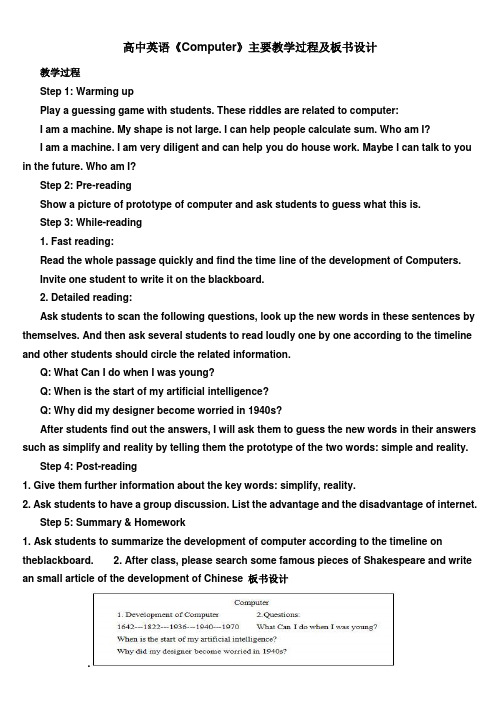
高中英语《Computer》主要教学过程及板书设计教学过程Step 1: Warming upPlay a guessing game with students. These riddles are related to computer:I am a machine. My shape is not large. I can help people calculate sum. Who am I?I am a machine. I am very diligent and can help you do house work. Maybe I can talk to you in the future. Who am I?Step 2: Pre-readingShow a picture of prototype of computer and ask students to guess what this is.Step 3: While-reading1. Fast reading:Read the whole passage quickly and find the time line of the development of Computers.Invite one student to write it on the blackboard.2. Detailed reading:Ask students to scan the following questions, look up the new words in these sentences by themselves. And then ask several students to read loudly one by one according to the timeline and other students should circle the related information.Q: What Can I do when I was young?Q: When is the start of my artificial intelligence?Q: Why did my designer become worried in 1940s?After students find out the answers, I will ask them to guess the new words in their answers such as simplify and reality by telling them the prototype of the two words: simple and reality.Step 4: Post-reading1. Give them further information about the key words: simplify, reality.2. Ask students to have a group discussion. List the advantage and the disadvantage of internet.Step 5: Summary & Homework1. Ask students to summarize the development of computer according to the timeline on theblackboard.2. After class, please search some famous pieces of Shakespeare and write an small article of the development of Chinese 板书设计.。
基础编程教案:高一英语必修2Unit3Computers全单元教案
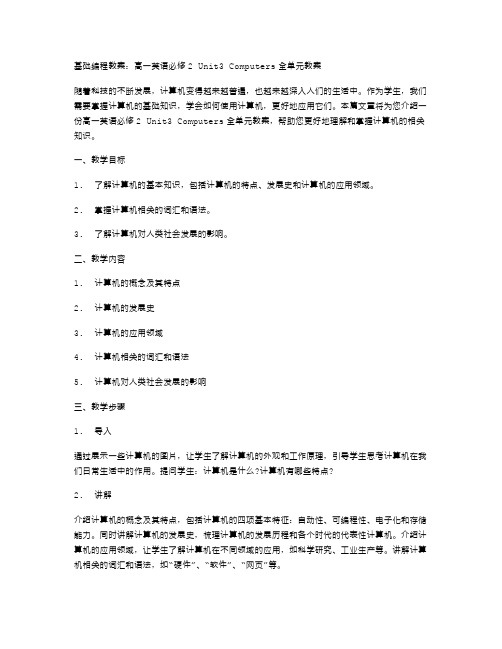
基础编程教案:高一英语必修2 Unit3 Computers全单元教案随着科技的不断发展,计算机变得越来越普遍,也越来越深入人们的生活中。
作为学生,我们需要掌握计算机的基础知识,学会如何使用计算机,更好地应用它们。
本篇文章将为您介绍一份高一英语必修2 Unit3 Computers全单元教案,帮助您更好地理解和掌握计算机的相关知识。
一、教学目标1.了解计算机的基本知识,包括计算机的特点、发展史和计算机的应用领域。
2.掌握计算机相关的词汇和语法。
3.了解计算机对人类社会发展的影响。
二、教学内容1.计算机的概念及其特点2.计算机的发展史3.计算机的应用领域4.计算机相关的词汇和语法5.计算机对人类社会发展的影响三、教学步骤1.导入通过展示一些计算机的图片,让学生了解计算机的外观和工作原理,引导学生思考计算机在我们日常生活中的作用。
提问学生:计算机是什么?计算机有哪些特点?2.讲解介绍计算机的概念及其特点,包括计算机的四项基本特征:自动性、可编程性、电子化和存储能力。
同时讲解计算机的发展史,梳理计算机的发展历程和各个时代的代表性计算机。
介绍计算机的应用领域,让学生了解计算机在不同领域的应用,如科学研究、工业生产等。
讲解计算机相关的词汇和语法,如“硬件”、“软件”、“网页”等。
3.练习让学生进行计算机相关的练习,如基本的计算机操作、编程等。
同时让学生在网络上查找相关文献,拓展知识面,增强对计算机的理解和掌握。
4.讨论让学生就计算机对人类社会发展的影响进行讨论,探讨计算机在不同领域对人类生活的影响。
引导学生思考计算机如何可以更好地服务人类和改变人类社会。
5.总结总结本节课的内容,强调学生需要通过学习计算机相关知识,提高自己的计算机技能水平,更好地适应和融入未来社会的发展和变化。
四、教学反馈通过小测验或互动问答的方式,让学生对所学内容进行检验和总结,及时了解学生的学习情况和掌握程度,以便制定更好的教学计划。
Computer_高1英语教案.doc
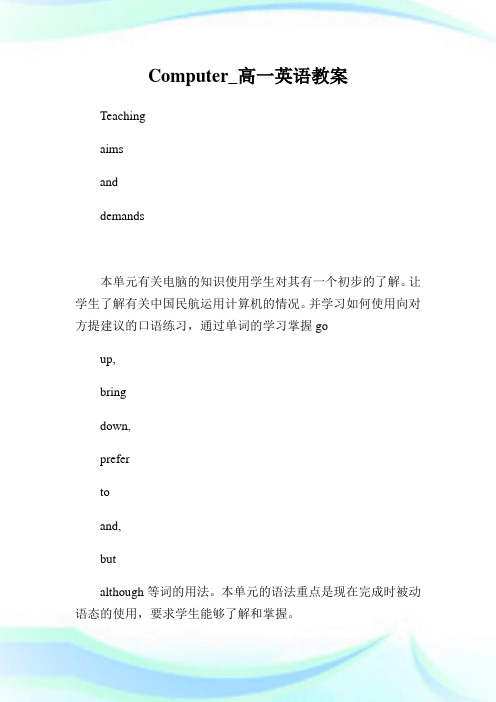
Computer_高一英语教案Teachingaimsanddemands本单元有关电脑的知识使用学生对其有一个初步的了解。
让学生了解有关中国民航运用计算机的情况。
并学习如何使用向对方提建议的口语练习,通过单词的学习掌握goup,bringdown,prefertoand,butalthough等词的用法。
本单元的语法重点是现在完成时被动语态的使用,要求学生能够了解和掌握。
important and difficult points1.Important V ocabulary: although, waste, believe, necessary, passenger, record,atone time, greatly,complete, decision, abroad, changefor2.Daily Expressions: Firstofall,…I believe…Any reason?3. Useful phrases: It would bea waste of…Inmy opinion, we should …4.Grammar The present perfect passive voice.教学建议1.通过对话练习,进行两个人之间对建议和推荐的用法。
2.通过课文的学习,掌握本单元的词和词组的用法。
3.通过对课外补充文章的学习,对计算机的历史和应用有所了解。
Lesson33:口头练习:对话交际功能——日常生活用语。
Lesson34:学生进行对文章编成对话练习。
练习直接引语变间接引语。
Lesson35:学生继续练习对话。
可以扮演CAAC的领导和记者,或计算机经销商和单位领导,或电视节目主持人和中学生等等。
36:笔头练习:让学生写一篇关于自己生活中计算机的使用的文章,或对计算机在人们生活中应用的畅想。
教材分析本单元的对话的特点是通过两个人对买何种计算机的讨论,从而掌握如何进行对一个物品进行评价、表达自己的观点,并提出建议。
高中英语computer说课稿
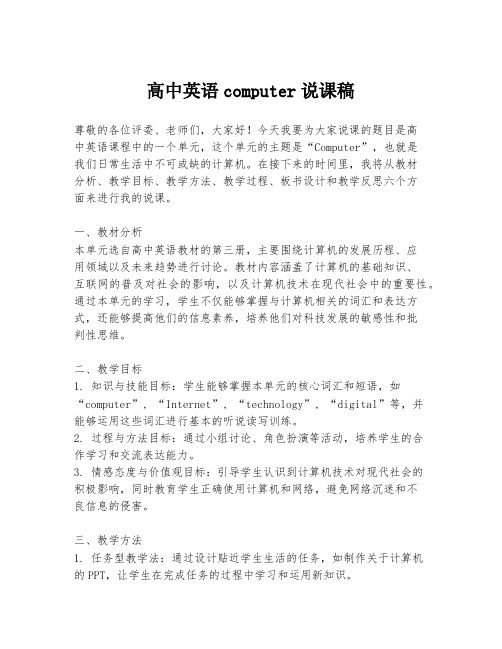
高中英语computer说课稿尊敬的各位评委、老师们,大家好!今天我要为大家说课的题目是高中英语课程中的一个单元,这个单元的主题是“Computer”,也就是我们日常生活中不可或缺的计算机。
在接下来的时间里,我将从教材分析、教学目标、教学方法、教学过程、板书设计和教学反思六个方面来进行我的说课。
一、教材分析本单元选自高中英语教材的第三册,主要围绕计算机的发展历程、应用领域以及未来趋势进行讨论。
教材内容涵盖了计算机的基础知识、互联网的普及对社会的影响,以及计算机技术在现代社会中的重要性。
通过本单元的学习,学生不仅能够掌握与计算机相关的词汇和表达方式,还能够提高他们的信息素养,培养他们对科技发展的敏感性和批判性思维。
二、教学目标1. 知识与技能目标:学生能够掌握本单元的核心词汇和短语,如“computer”, “Internet”, “technology”, “digital”等,并能够运用这些词汇进行基本的听说读写训练。
2. 过程与方法目标:通过小组讨论、角色扮演等活动,培养学生的合作学习和交流表达能力。
3. 情感态度与价值观目标:引导学生认识到计算机技术对现代社会的积极影响,同时教育学生正确使用计算机和网络,避免网络沉迷和不良信息的侵害。
三、教学方法1. 任务型教学法:通过设计贴近学生生活的任务,如制作关于计算机的PPT,让学生在完成任务的过程中学习和运用新知识。
2. 合作学习法:鼓励学生分组合作,通过讨论和合作完成项目,提高他们的团队协作能力。
3. 多媒体教学法:利用多媒体课件展示计算机的发展历史和最新技术,激发学生的学习兴趣。
四、教学过程1. 导入新课- 通过播放一段关于计算机发展的视频,引起学生的兴趣和好奇心。
- 与学生进行简单的自由对话,了解他们对计算机的认识和使用情况。
2. 呈现新知- 利用课件展示计算机相关的词汇和短语,并进行讲解和操练。
- 通过图片和实例,让学生了解计算机在不同领域的应用。
高一英语教案:Computers
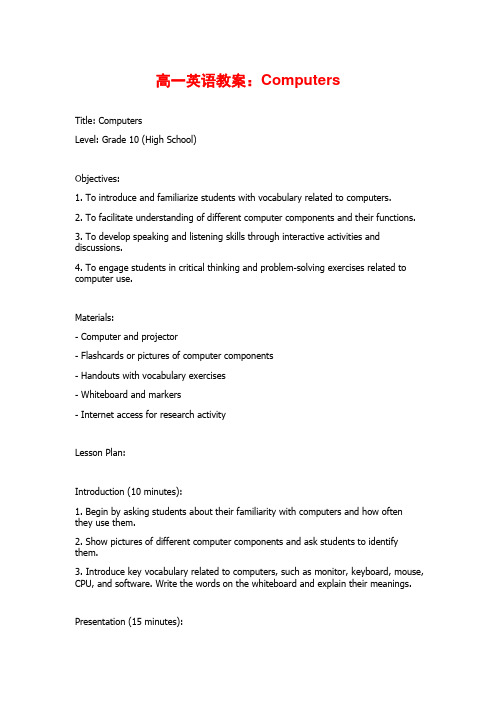
高一英语教案:ComputersTitle: ComputersLevel: Grade 10 (High School)Objectives:1. To introduce and familiarize students with vocabulary related to computers.2. To facilitate understanding of different computer components and their functions.3. To develop speaking and listening skills through interactive activities and discussions.4. To engage students in critical thinking and problem-solving exercises related to computer use.Materials:- Computer and projector- Flashcards or pictures of computer components- Handouts with vocabulary exercises- Whiteboard and markers- Internet access for research activityLesson Plan:Introduction (10 minutes):1. Begin by asking students about their familiarity with computers and how often they use them.2. Show pictures of different computer components and ask students to identify them.3. Introduce key vocabulary related to computers, such as monitor, keyboard, mouse, CPU, and software. Write the words on the whiteboard and explain their meanings.Presentation (15 minutes):1. Use the computer and projector to demonstrate the physical components of a computer (monitor, CPU, keyboard, mouse) and explain their functions.2. Show visual representations of software, such as operating systems and application software, and discuss their purpose.3. Discuss the importance of computer peripherals, such as printers and scanners, and explain their role in expanding computer functionality.4. Provide examples of different types of software, such as word processors, spreadsheets, and multimedia applications, and explain their uses.Practice Activities (20 minutes):1. Divide the class into pairs or small groups and distribute handouts with vocabulary exercises.2. Instruct students to match the computer components with their corresponding functions.3. As a class, review the answers and discuss any questions or difficulties they encountered.4. Conduct a listening exercise by playing an audio clip or video related to computers and ask students to take notes on the main points.5. Have students share their notes in pairs and discuss the content of the clip.Research Activity (15 minutes):1. Divide the class into small groups and assign each group a specific topic related to computers, such as the history of computers, computer programming, or the impact of computers on society.2. Instruct students to use the internet or other resources to conduct research on their topic and prepare a short presentation.3. Allow each group to present their findings to the class, encouraging questions and discussion after each presentation.Conclusion (5 minutes):1. Summarize the key points discussed in the lesson and review the vocabulary introduced.2. Encourage students to continue exploring computers and technology in their daily lives.3. Provide any additional resources or materials for further learning on the topic.Homework:Assign a short writing task for students to reflect on the importance of computers in today's society or the role of technology in their lives. Students can also be asked to research and write a short paragraph about a specific computer component or software application.。
- 1、下载文档前请自行甄别文档内容的完整性,平台不提供额外的编辑、内容补充、找答案等附加服务。
- 2、"仅部分预览"的文档,不可在线预览部分如存在完整性等问题,可反馈申请退款(可完整预览的文档不适用该条件!)。
- 3、如文档侵犯您的权益,请联系客服反馈,我们会尽快为您处理(人工客服工作时间:9:00-18:30)。
高中一年级英语教案Computer-高中一年级[标签:来源]高中一年级英语教案Computer教学目标Teaching aims and demands本单元有关电脑的知识使用学生对其有一个初步的了解。
让学生了解有关中国民航运用计算机掌握go up, bring down, prefer to and, but although等词的用法。
本单元的语法重Teaching important and difficult points1.Important Vocabulary:although, waste, believe, necessary, passenger, record, at one time, greatly 2. Daily Expressions:First of all, …I believe…Any reason?3. Useful phrases:It would be a waste of …In my opinion, we should …4. GrammarThe present perfect passive voice.教学建议1. 通过对话练习,进行两个人之间对建议和推荐的用法。
2. 通过课文的学习,掌握本单元的词和词组的用法。
3. 通过对课外补充文章的学习,对计算机的历史和应用有所了解。
Lesson 33: 口头练习:对话交际功能——日常生活用语。
Lesson 34: 学生进行对文章编成对话练习。
练习直接引语变间接引语。
Lesson 35: 学生继续练习对话。
可以扮演CAAC的领导和记者,或计算机经销商和单位领导,或Lesson 36: 笔头练习:让学生写一篇关于自己生活中计算机的使用的文章,或对计算机在人们教材分析本单元的对话的特点是通过两个人对买何种计算机的讨论,从而掌握如何进行对一个物品进行In my opinion, we should…/ What’s your opinion?/ I don’t think it’s在这个对话中经常出现。
同时还有很多其它有用的口语,比如:First of all…/ in a few / make a decision/ not …any more本单元的课文不仅讲述了计算机的应用对CAAC的帮助,而且中间穿插了很多现在完成进行时对一些常见词和短语进行理解。
比如:join, be used to do, thanks to, abroad, spe 重点知识讲解1. Today they are talking about buying a new computer. 今天他们谈论买一个计这里的talk about的意思是“谈论;谈及到;讨论”,后面通常加上名词或动名词。
We talked about it yesterday.I want to talk about the price of the car with you.2. Did you find out the price for the IBM PC 486? 你找出IBM PC 486的价这里的词组find out和find都是表示“找出”,都是一个结果。
但是两种也有区别:如果表示I found this wallet outside the classroom.What did you find just now?如果要表示经过一番努力或研究得出的结果的时候,find和find out都可以,但通常用后者。
I finally found out the secret of his death.She wanted to find out the real answer to the question.3. I’ve高中一年级英语教案Computernbsp;game.They lost the game thanks to the foolish advice you gave them.10. At one time, there were long queues of people waiting outside the CA 队列。
词组at one time表示的意思是“以前;曾经”。
比如:At one time we met each other every day.He went to that restaurant to have dinner at one time.11. These people will be welcome on our planes. 我们欢迎这些人来乘坐我们的飞这里的welcome在这句话中是一个形容词,表示的意思是“受欢迎的”,后面常加的是不定式。
比You are welcome to do anything you like.Welcome to Beijing.welcome这个词也可以是名词。
比如:They received a cold welcome when they arrived.同样welcome也可以作为一个及物动词,但后面不加不定式,而且过去式和过去分词都是welcom All the students welcomed the visiting friends at the school gate.12. In my opinion, we should buy the IBM PC 586. 依我看来,我们应该买IBM 这里的情态动词should表示的意思是“应该”,通常用在表示建议的句子中。
比如:I should go home before 6 o’clock.You should not ask others to do your homework.13. If we buy the smaller one, the IBM PC 486, we might have to change 们现在要是买了IBM PC 486,几年以后我们肯定要换一个更大的计算机。
这里的if是一个条件句。
后面出现的两个逗号之间的东西从位置上说是一个插入语,从成份上来们通常用一个名词性短语或从句来作为同位语14. I don’t think I it’s necessary to buy the bigger one.我想没必要买较大我们通常在think, suppose, expect, imagine等表示心理活动的动词后面不加否定含义的宾否定是转移到主句的谓语动词之前。
比如:I don’t think I can get away at the moment.I don’t suppose you need to worry.I don’t think I know you.15. The IBM PC 486 will be big enough for us. IBM PC 486对我们来说就够大句子中的enough可以是形容词,也可以是副词。
通常我们将enough放在名词前面或形容词或副词I don’t have enough money to buy a house.I am not rich enough to buy a house.16. We mustn’t waste any more time. 我们不可以在浪费更多的时间了。
这里的情态动词mustn’t表示的不是“必须不”而是“不可以;不允许”。
通常用在命令的句子You mustn’t talk in class. It is not a good habit.We mustn’t go there&n高中一年级英语教案Computerbsp;because it is dangerous.17. We must decide which one to buy. 我们必须决定买哪一个。
这里的which one to buy为特殊不定式短语,在句子中做decide的宾语。
特殊不定式的构成what, which, who, whether等;常用的关系副词有how, when, where, why等。
比如:We haven’t decided what to do next.I don’t know how to write in English.I will ask when to start tomorrow morning.She will ask where to live.18. At one time, there were long queues of people waiting outside the CA 队列。
这里的waiting是一个现在分词,在句子中做people的定语,放在名词后,相当于一个定语从句The foreigner talking with our teacher is head of the visiting group.The man running after the bus is a friend of mine.19. As a result, the number of people who travel by plane in China is 往多了。
这句话中的as a result的作用相当于一个副词,意思相当于so。
比如:He hurt himself. As a result, he couldn’t go to school.这句话中的the number of 的中心词是number,说明谓语动词肯定是单数的。
比如:The number of the books in this bookshop is more than 200,000.20. 我们在很多句子中都用一个代词来代替前面提到的名词,常见的有one, it和that。
这三1, one=a/an +noun 所代表的是前面提到的同类中的任何一个He has no book and no money to buy one.The hat is too small. Please show me a larger one.2, it= the/this/that/adj.+ noun 指同一件事物He has a book, but he will not lend it to me.I drank some iced water, but it made me more thirsty.3, that = the + noun 指前面所提到的同一类中的另外制定的一个.The air of the country is purer than that of the city.比较下面三句话:I cannot find my umbrella; I think I must buy one.I cannot find umbrella; I don’t know where I put it.The umbrella you bought is cheaper than that I bought.高中一年级英语教案Com 高中一年级英语教案Computer;got the information for all the computers now. 我已经得到了所有计算机的信息了这里的information同news一样是一个不可数名词。
