windows时间服务器设置
Windows下NTP时间服务器配置

Windows下NTP时间服务器配置1.确定两台主机处于同⼀⽹段,能相互ping通。
( 将服务器类型更改为 NTP.为此,请按照下列步骤操作:a. 单击"开始",单击"运⾏",键⼊ regedit,然后单击"确定".b. 找到并单击下⾯的注册表⼦项: HKEY_LOCAL_MACHINE\SYSTEM\CurrentControlSet\Services\W32Time\Parameters\Type c. 在右窗格中,右键单击"Type",然后单击"修改". d. 在"编辑值"的"数值数据"框中键⼊ NTP,然后单击"确定".这⼀步有的机器不⽤做 ) 2.设置服务器,开始菜单,输⼊regedit命令后打开注册表。
3.修改以下选项的键 HKEY_LOCAL_MACHINE\SYSTEM\CurrentControlSet\Services\W32Time\TimeProviders\NtpServer内的「Enabled」设定为1,打开NTP服务器功能。
(默认是不开启NTP Server服务,除⾮计算机升级成为域控制站) 4.修改以下键值 HKEY_LOCAL_MACHINE\SYSTEM\CurrentControlSet\Services\W32Time\Config\AnnounceFlags设定为5,该设定强制主机将它⾃⾝宣布为可靠的时间源,从⽽使⽤内置的互补⾦属氧化物半导体(CMOS) 时钟。
该设定强制主机将它⾃⾝宣告为可靠的时间源,从⽽运⽤内置的互补⾦属氧化物半导体 (CMOS) 时钟。
假如要采⽤外⾯的时间服务器就⽤默认的 a 值即可。
5、在dos命令⾏执⾏以下命令重启Win32Time服务,确保以上修改起作⽤ net stop w32time net start w32time 其他:如果该服务器和internet连接,那么为了避免服务器和internet上的ntp同步,最好追加以下配置: HKEY_LOCAL_MACHINE\SYSTEM\CurrentControlSet\Services\W32Time\TimeProviders\NtpClient的「enable」设定为0 以防⽌作为客户端⾃动同步外界的时间服务 客户端配置(Run --> regedit): 1修改HKEY_LOCAL_MACHINE\SYSTEM\CurrentControlSet\Services\W32Time\TimeProviders\ NtpClientSpecialPollInterval 值修改成⼗进制43200 (单位为秒,43200为12⼩时,该值为更新时间间隔) SpecialPollTimeRemaining 值修改成[时间同步服务器],0 如:192.168.1.1,0,为ntp服务器地址2、修改默认更新服务器 HKEY_LoCAL_MACHINE\SOFTWARE\MICROSOFT\WINDOWS\CURRENTVERSION\DATETIME\SERVERS\default 3、重启Win32Time服务: net stop w32Time && net start w32Time 附⼀个能⽤NTP服务器地址: 202.120.2.101 (上海交通⼤学⽹络中⼼NTP服务器地址)(210.72.145.44 (国家授时中⼼服务器IP地址)不能⽤真坑)。
windows2003搭建ntp服务器
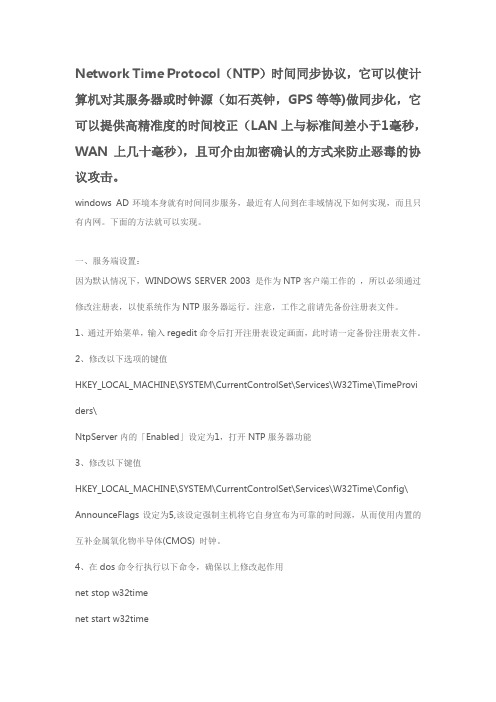
Network Time Protocol(NTP)时间同步协议,它可以使计算机对其服务器或时钟源(如石英钟,GPS等等)做同步化,它可以提供高精准度的时间校正(LAN上与标准间差小于1毫秒,WAN 上几十毫秒),且可介由加密确认的方式来防止恶毒的协议攻击。
windows AD环境本身就有时间同步服务,最近有人问到在非域情况下如何实现,而且只有内网。
下面的方法就可以实现。
一、服务端设置:因为默认情况下,WINDOWS SERVER 2003 是作为NTP客户端工作的,所以必须通过修改注册表,以使系统作为NTP服务器运行。
注意,工作之前请先备份注册表文件。
1、通过开始菜单,输入regedit命令后打开注册表设定画面,此时请一定备份注册表文件。
2、修改以下选项的键值HKEY_LOCAL_MACHINE\SYSTEM\CurrentControlSet\Services\W32Time\TimeProvider s\NtpServer内的「Enabled」设定为1,打开NTP服务器功能3、修改以下键值HKEY_LOCAL_MACHINE\SYSTEM\CurrentControlSet\Services\W32Time\Config\ AnnounceFlags设定为5,该设定强制主机将它自身宣布为可靠的时间源,从而使用内置的互补金属氧化物半导体(CMOS) 时钟。
4、在dos命令行执行以下命令,确保以上修改起作用net stop w32timenet start w32time推荐计划;如果该服务器和internet连接,那么为了避免服务器和internet上的ntp同步,最好追加以下配置:HKEY_LOCAL_MACHINE\SYSTEM\CurrentControlSet\Services\W32Time\TimeProvider s\NtpClient的「enable」设定为0 以防止作为客户端自动同步外界的时间服务二、客户设置:1、指定主时间服务器。
Win10时间同步服务器怎么修改?Windows时间同步出错如何处理?

Win10时间同步服务器怎么修改?Windows时间同步出错如何处理?导读:Windows时间同步出错如何处理?在Win10系统中使用时间同步的时候是最容易出错的,毕竟Windows时间服务器不在中国,如果我们要在Win10系统中设置一个国内的时间同步服务器,该怎么修改呢?一、怎么同步系统时间?1、打开「控制面板」——「时钟、语言和区域」——「日期和时间」。
2、在「日期和时间」弹出窗口中点击「Internet 时间」选项卡。
3、点击「更改设置」按钮之后勾选「与Internet 时间服务器同步」选项,在「服务器」下拉列表中选择一个时间服务器地址之后点击「立即同步」按钮即可。
完成这些步骤后,Win10 将通过互联网与你所选择的服务器保持时间同步。
二、Win10时间同步服务器怎么修改?1、如果你希望使用的时间服务器不包括在「服务器」下拉列表中,可以手动将其它时间服务器的地址输入或粘贴到「服务器」地址栏中。
再点击「立即同步」按钮即可。
2、添加新时间服务器配置后,在「Internet 时间」选项卡中点击「立即同步」按钮可以快速验证是否能够正常工作。
如果一切正常,将提示时钟已成功同步的消息,其中包含NTP 服务器地址以及同步的日期和时间。
附:(1)国内时间同步服务器:210.72.145.44 (国家授时中心服务器IP地址) 或 202.120.2.101 (上海交通大学网络中心NTP服务器地址) 北京邮电大学 清华大学 北京大学 东南大学 清华大学 清华大学 清华大学 北京邮电大学 西南地区网络中心 西北地区网络中心 东北地区网络中心 华东南地区网络中心 四川大学网络管理中心 大连理工大学网络中心 CERNET桂林主节点 北京大学(2)国外时间同步服务器:133.100.11.8 日本福冈大学 或 129.6.15.28 NIST,Gaithersburg,Maryland 或 129.6.15.29 NIST,Gaithersburg,Maryland 或 132.163.4.101 NIST,Boulder,Colorado 或 132.163.4.102 NIST,Boulder,Colorado 或 132.163.4.103 NIST,Boulder,Colorado 或 128.138.140.44 University of Colorado,Boulder 或 192.43.244.18 NCAR,Boulder,Colorado 或 131.107.1.10 Microsoft,Redmond,Washington 或 69.25.96.13 Symmetricom,San Jose,California 或 216.200.93.8 Abovenet,Virginia 或 208.184.49.9 Abovenet,New York City 或 207.126.98.204 Abovenet,San Jose,California 或 207.200.81.113 TrueTime,AOL facility,Sunnyvale,California 或 64.236.96.53 TrueTime,AOL facility,Virginia三、如何添加多个Win10时间同步服务器?使用「控制面板」的「日期和时间」设置可以将「Internet 时间」更改为任意时间服务器,但列表中仅允许用户存储一个额外的NTP 服务器条目。
PC、硬盘录像机时间同步设置
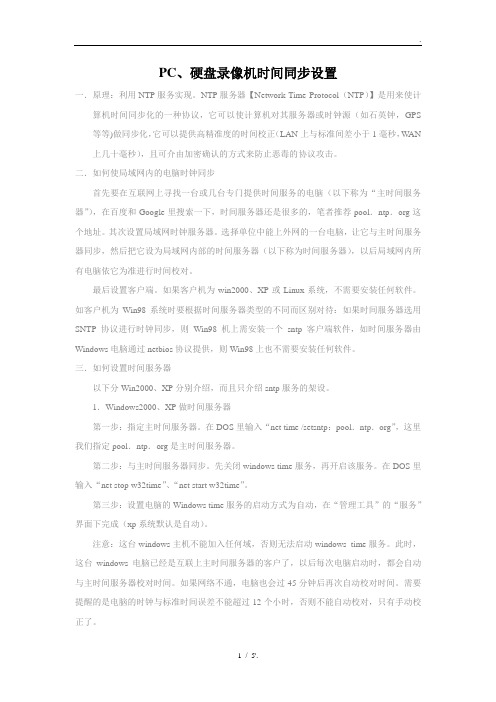
PC、硬盘录像机时间同步设置一.原理:利用NTP服务实现。
NTP服务器【Network Time Protocol(NTP)】是用来使计算机时间同步化的一种协议,它可以使计算机对其服务器或时钟源(如石英钟,GPS 等等)做同步化,它可以提供高精准度的时间校正(LAN上与标准间差小于1毫秒,W AN 上几十毫秒),且可介由加密确认的方式来防止恶毒的协议攻击。
二.如何使局域网内的电脑时钟同步首先要在互联网上寻找一台或几台专门提供时间服务的电脑(以下称为“主时间服务器”),在百度和Google里搜索一下,时间服务器还是很多的,笔者推荐pool.ntp.org这个地址。
其次设置局域网时钟服务器。
选择单位中能上外网的一台电脑,让它与主时间服务器同步,然后把它设为局域网内部的时间服务器(以下称为时间服务器),以后局域网内所有电脑依它为准进行时间校对。
最后设置客户端。
如果客户机为win2000、XP或Linux系统,不需要安装任何软件。
如客户机为Win98系统时要根据时间服务器类型的不同而区别对待:如果时间服务器选用SNTP协议进行时钟同步,则Win98机上需安装一个sntp客户端软件,如时间服务器由Windows电脑通过netbios协议提供,则Win98上也不需要安装任何软件。
三.如何设置时间服务器以下分Win2000、XP分别介绍,而且只介绍sntp服务的架设。
1.Windows2000、XP做时间服务器第一步:指定主时间服务器。
在DOS里输入“net time /setsntp:pool.ntp.org”,这里我们指定pool.ntp.org是主时间服务器。
第二步:与主时间服务器同步。
先关闭windows time服务,再开启该服务。
在DOS里输入“net stop w32time”、“net start w32time”。
第三步:设置电脑的Windows time服务的启动方式为自动,在“管理工具”的“服务”界面下完成(xp系统默认是自动)。
windows时间服务器设置方法TimeService
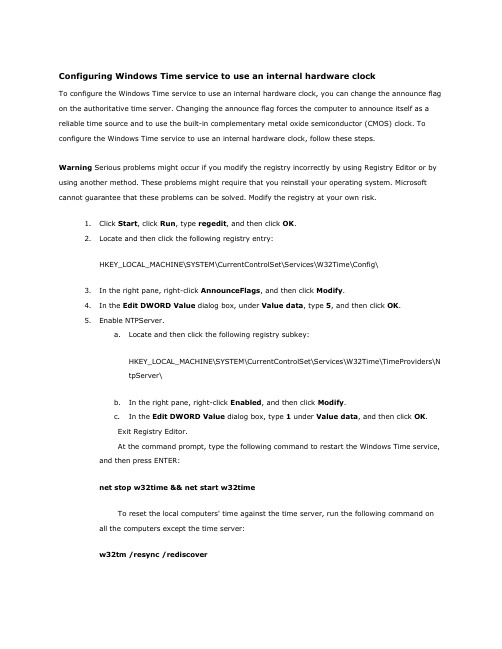
Configuring Windows Time service to use an internal hardware clockTo configure the Windows Time service to use an internal hardware clock, you can change the announce flag on the authoritative time server. Changing the announce flag forces the computer to announce itself as a reliable time source and to use the built-in complementary metal oxide semiconductor (CMOS) clock. To configure the Windows Time service to use an internal hardware clock, follow these steps.Warning Serious problems might occur if you modify the registry incorrectly by using Registry Editor or by using another method. These problems might require that you reinstall your operating system. Microsoft cannot guarantee that these problems can be solved. Modify the registry at your own risk.1.Click Start, click Run, type regedit, and then click OK.2.Locate and then click the following registry entry:HKEY_LOCAL_MACHINE\SYSTEM\CurrentControlSet\Services\W32Time\Config\3.In the right pane, right-click AnnounceFlags, and then click Modify.4.In the Edit DWORD Value dialog box, under Value data, type 5, and then click OK.5.Enable NTPServer.a.Locate and then click the following registry subkey:HKEY_LOCAL_MACHINE\SYSTEM\CurrentControlSet\Services\W32Time\TimeProviders\NtpServer\b.In the right pane, right-click Enabled, and then click Modify.c.In the Edit DWORD Value dialog box, type 1 under Value data, and then click OK.Exit Registry Editor.At the command prompt, type the following command to restart the Windows Time service, and then press ENTER:net stop w32time && net start w32timeTo reset the local computers' time against the time server, run the following command on all the computers except the time server:w32tm /resync /rediscoverNote You must not configure the time server to synchronize with itself. If you configure the time server to synchronize with itself, the following events are logged in the Application log:The time provider NtpClient cannot reach or is currently receiving invalid time data from 192.168.1.1(ntp.m|0x0|192.168.1.1:123->192.168.1.1:123).No response has been received from Manual peer 192.168.1.1 after 8 attempts to contact it. This peer will be discarded as a time source and NtpClient will attempt to discover a new peer from which to synchronize.The time provider NtpClient is configured to acquire time from one or more time sources. However, none of the sources are currently accessible. No attempt to contact a source will be made for 960 minutes. NtpClient has no source of accurate time.When the time server runs by using an internal time source, the following event is logged in the Application log:Time Provider NtpClient: This machine is configured to use the domain hierarchy to determine its time source, but it is the PDC emulator for the domain at the root of the forest, so there is no machine above it in the domain hierarchy to use as a time source. We recommend that you either configure a reliable time service in the root domain, or that you manually configure the PDC to synchronize with an external time source. Otherwise, this computer will function as the authoritative time source in the domain hierarchy. If an external time source is not configured or used for this computer, you may choose to disable the NtpClient.This text notifies you that the time server is configured not to use an external time source and that the time server can be ignored.For more information about the w32tm command, type the following command at a command prompt:w32tm /?RegistryMaxPosPhaseCorrectionEntryPath HKEY_LOCAL_MACHINE\SYSTEM\CurrentControlSet\Services\W32Time\ConfigNotes This entry specifies the largest positive time correction in seconds that the service makes. If the service determines that a change larger than this is required, it logs an event. Special case:0xFFFFFFFF means always make time correction. The default value for domain members is0xFFFFFFFF. The default value for stand-alone clients and servers is 54,000 (15 hours).MaxNegPhaseCorrectionRegistryEntryPath HKEY_LOCAL_MACHINE\SYSTEM\CurrentControlSet\Services\W32Time\ConfigNotes This entry specifies the largest negative time correction in seconds that the service makes. If the service determines that a change larger than this is required, it logs an event instead. Specialcase: -1 means always make time correction, The default value for domain members is0xFFFFFFFF. The default value for stand-alone clients and servers is 54,000 (15 hours).MaxPollIntervalRegistryEntryPath HKEY_LOCAL_MACHINE\SYSTEM\CurrentControlSet\Services\W32Time\ConfigNotes This entry specifies the largest interval, in log seconds, allowed for the system polling interval.Note that while a system must poll according to the scheduled interval, a provider can refuse toproduce samples when requested. The default value for domain members is 10. The default value for stand-alone clients and servers is 15.SpecialPollIntervalRegistryEntryPath HKEY_LOCAL_MACHINE\SYSTEM\CurrentControlSet\Services\W32Time\TimeProviders\NtpClient Notes This entry specifies the special poll interval in seconds for manual peers. When the SpecialInterval 0x1 flag is enabled, W32Time uses this poll interval instead of a poll interval determine by theoperating system. The default value on domain members is 3,600. The default value on stand-alone clients and servers is 604,800.MaxAllowedPhaseOffsetRegistryEntryPath HKEY_LOCAL_MACHINE\SYSTEM\CurrentControlSet\Services\W32Time\ConfigNotes This entry specifies the maximum offset, in seconds, for which W32Time attempts to adjust the computer clock by using the clock rate. When the offset exceeds this rate, W32Time sets thecomputer clock directly. The default value for domain members is 300. The default value forstand-alone clients and servers is 1.。
Windows Server时间服务器配置方法

2 服务端配置 适用于Windows Server 2003以及Windows Sever 2008
1) 开放防火墙123 UDP端口;
2) 运行中输入“gpedit.msc”;
3) 展开“策略”下的“计算机配置”(如果显示)中的“管理模板\系统\Windows 时间服 务\全局配置设置”;
1 时间服务器 视频监控联网管理系统通常有许许多多的计算机设备组成,各种设备产生的信息需要汇聚比较,如果各种设备的时间不一致会造成信息无法比对等情况。 为解决各设备间时间统一的问题,我们可在网络中设置一台服务器使其作为基准时间,其它设备通过NTP协议与其同步时间。这样很容易做到各设备时间差异小于1s。而作为基准时间的服务器自身时间可通过GPS模块来保证绝对正确。
3 客户端配置 适用于Windows XP、Windows Server 2003、Windows Vista、Windows 7以及Windows Sever 2008。
1) 运行中输入“gpedit.msc”;
2) 展开“策略”下的“计算机配置”(如果显示)中的“管理模板\系统\Windows 时间服务\时间提供程序\启用Windows NTP客户端”
4) 将其状态改变为“已gs参数值为5,
参数含义: a) 0 不作为时间服务器; b) 1 始终为时间服务器; c) 2 自动为时间服务器,意味着由 Windows 时间服务来决定角色; d) 4 始终为可靠时间服务器; e) 8 自动为可靠时间服务器,意味着由 Windows 时间服务来决定角色。
3) 将其状态改变为“已启用”;
4) 展开“策略”下的“计算机配置”(如果显示)中的“管理模板\系统\Windows 时间服务\时间提供程序\配置Windows NTP客户端”
windows 2003架设时间服务器(ntp)

windows 2003架设时间服务器(ntp)一、配置Windows 时间服务以使用内部硬件时钟警告:如果使用注册表编辑器或其他方法错误地修改了注册表,则可能会出现严重问题。
这些问题可能需要重新安装操作系统才能解决。
Microsoft 不能保证可以解决这些问题。
修改注册表需要您自担风险。
要将PDC 主机配置为不使用外部时间源,请更改PDC 主机上的公告标志。
PDC 主机是存放域的林根PDC 主机角色的服务器。
这种配置会强制PDC 主机将它自身宣布为可靠的时间源,从而使用内置的互补金属氧化物半导体(CMOS) 时钟。
要将PDC 主机配置为使用内部硬件时钟,请按照下列步骤操作:1. 单击“开始”,单击“运行”,键入regedit,然后单击“确定”。
2. 找到并单击下面的注册表子项:HKEY_LOCAL_MACHINE\SYSTEM\CurrentControlSet\Services\W32Time\Config\Announce Flags3. 在右窗格中,右键单击“AnnounceFlags”,然后单击“修改”。
4. 在“编辑DWORD 值”的“数值数据”框中键入A,然后单击“确定”。
5. 退出注册表编辑器。
6. 在命令提示符处,键入以下命令以重新启动Windows 时间服务,然后按Enter:net stop w32time && net start w32time注意:决不能将PDC 主机配置为与它自身同步如果将PDC 主机配置为与自身同步,将在系统日志中记录以下事件:类型: 信息来源: W32Time类别: 无事件ID: 38计算机: ComputerName描述: 时间提供程序NtpClient 不能访问,或当前正在从NTP_server_IP_Address 接收无效的时间数据。
有关更多信息,请参阅在的帮助和支持中心。
类型: 警告来源: W32Time类别: 无事件ID: 47计算机: ComputerName描述: 时间提供程序NtpClient: 在尝试联系它8 次以后没有收到来自手动配置的对等端NTP_server_IP_Address 的有效响应。
中国石化windows服务器系统安全配置指南
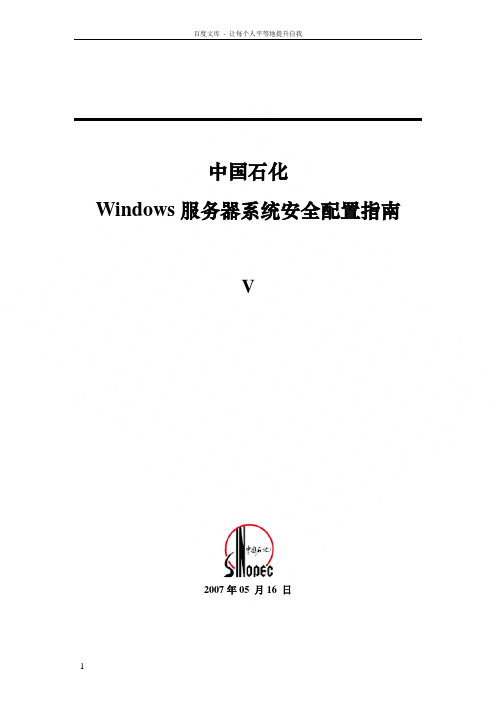
中国石化Windows服务器系统安全配置指南V2007年05 月16 日目录1概述............................................................................................................................................. - 3 -1.1适用范围 (3)1.2实施 (3)1.3例外条款 (3)1.4检查和维护 (3)2适用版本..................................................................................................................................... - 4 -3用户账号控制............................................................................................................................. - 4 -3.1密码策略 (4)3.2复杂性要求 (4)3.3账户锁定策略 (5)3.4内置默认账户安全 (5)3.5安全选项策略 (6)4注册表安全配置......................................................................................................................... - 8 -4.1注册表访问授权 (8)4.2禁止匿名访问注册表 (9)4.3针对网络攻击的安全考虑事项 (9)4.4禁用格式文件名的自动生成 (10)4.5禁用L MHASH 创建 (10)4.6配置NTLMSSP安全 (11)4.7禁用自动运行功能 (11)4.8附加的注册表安全配置 (11)5服务管理................................................................................................................................... - 12 -5.1成员服务器 (12)5.2域控制器 (13)6文件/目录控制 ......................................................................................................................... - 14 -6.1目录保护 (14)6.2文件保护 (15)7服务器操作系统补丁管理....................................................................................................... - 19 -7.1确定修补程序当前版本状态 (19)7.2部署修补程序 (19)8系统审计日志........................................................................................................................... - 19 -9其它配置安全........................................................................................................................... - 20 -9.1确保所有的磁盘卷使用NTFS文件系统 (20)9.2系统启动设置 (20)9.3屏幕保护设置 (20)9.4远程管理访问要求 (21)1概述本规范规定了中国石化范围内安装有Windows操作系统的主机应当遵循的操作系统安全性设置标准,旨在指导系统管理人员进行Windows操作系统的安全配置。
- 1、下载文档前请自行甄别文档内容的完整性,平台不提供额外的编辑、内容补充、找答案等附加服务。
- 2、"仅部分预览"的文档,不可在线预览部分如存在完整性等问题,可反馈申请退款(可完整预览的文档不适用该条件!)。
- 3、如文档侵犯您的权益,请联系客服反馈,我们会尽快为您处理(人工客服工作时间:9:00-18:30)。
Windows Server时间服务器配置方法
1 时间服务器经常会碰到客户端机器需要和服务器在时间上保持同步,否则会出现各种问题,特别是有时间相关的触发功能的时候。
为解决各设备间时间统一的问题,我们可在网络中设置一台服务器使其作为基准时间,其它设备通过NTP协议与其同步时间。
这样很容易做到各设备时间差异小于1s。
NTP----- Network Time Protocol
2 服务端配置
适用于Windows Server 类系统
1) 开放防火墙123 UDP端口;
2) 运行中输入“gpedit.msc”;
3) 展开“策略”下的“计算机配置”中的“管理模板\系统\Windows 时间服务\全局配置设置”;
4) 将其状态改变为“已启用”;
5) 改变AnnounceFlags参数值为5,
6) 展开“策略”下的“计算机配置”中的“管理模板\系统\Windows 时间服务\时间提供程序\
启用Windows NTP服务器”
7) 将其状态改变为“已启用”;
8) 在Windows 服务中启动Windows Time服务,并设置启动类型为“自动”;
9) 完成。
3 客户端配置
适用于Windows XP、Windows Server 2003、Windows Vista、Windows 7,windows 8以及Windows Sever 类系统。
1)运行中输入“gpedit.msc”;
2) 展开“策略”下的“计算机配置”中的“管理模板\系统\Windows 时间服务\时间提供程序\启用Windows NTP客户端”
】3) 将其状态改变为“已启用”;
4) 展开“策略”下的“计算机配置中的“管理模板\系统\Windows 时间服务\时间提供程序\
配置Windows NTP客户端”
5) 将其状态改变为“已启用”;
6) 改变NtpServer参数中的IP为时间服务器地址:xxx.xxx.xxx.xxx,0x9;
7) 改变Type参数NTP;
8) 在Windows 服务中启动Windows Time服务,并设置启动类型为“自动”;
9)双击任务栏右下角“时间”,打开 [ 时间和日期属性 ] 设置对话
框
10)选择 [ Internet时间 ] 标签
11) 选中 [ 自动与Internet时间服务器同步 ] 选项,在 [ 服务器 ] 中填入“xxx.xxx.xxx.xxx”。
点击 [ 应用 ] 并按 [ 立即更新 ] 可直接同步。
看是否出现“windows在于XXX进行同步时出错”的信息,还是出现“时钟在2014/11/27 12:12:00与XXX同步成功”
12)点击 [ 应用 ] 并按 [ 立即更新 ] 可直接同步。
看是否出现“windows在于XXX进行同步时出错”的信息,还是出现“时钟在2014/11/27 12:12:00 与XXX同步成功”。
