苹果手表无线充电方案iwatch XS016 M0 中文手册 Rev1
fitbit versa lite 中文用户手册说明书

用户手册版本 2.8目录目录 (3)开始 (8)包装盒内容 (8)手表充电 (8)使用手机进行设置 (10)在 Fitbit 应用程序上查看您的数据 (10)佩戴 Versa Lite 版本 (11)全天候佩戴和锻炼时佩戴 (11)用手习惯 (12)佩戴与保养技巧 (12)更换腕带 (13)移除腕带 (13)安装腕带 (14)基础信息 (15)导航 Versa Lite 版本 (15)基本浏览指南 (15)按钮快捷方式 (16)快速设置 (17)调整设置 (18)检查电池电量 (19)关闭屏幕 (20)钟面和应用程序 (21)更改钟面 (21)打开应用程序 (22)3下载其他应用程序 (22)删除应用程序 (22)更新应用程序 (22)生活方式 (24)星巴克 (24)日程 (24)天气 (24)来自手机的通知 (26)设置通知 (26)查看收到的通知 (26)管理通知 (27)关闭通知 (27)接听或拒绝来电 (28)回复消息(Android 手机) (29)计时功能 (30)设置闹钟 (30)关闭或延后闹钟 (30)使用计时器或秒表 (31)活动和健康 (32)查看您的统计数据 (32)追踪每日活动目标 (33)选择目标 (33)追踪每小时的活动 (33)追踪您的睡眠 (34)设定睡眠目标 (34)了解您的睡眠习惯 (34)查看您的心率 (35)4锻炼和心脏健康 (37)自动追踪您的锻炼 (37)使用“锻炼”应用程序追踪和分析锻炼 (37)GPS 要求 (37)自定义您的锻炼设置和快捷方式 (39)检查您的锻炼汇总信息 (40)查看您的心率 (40)自定义心率区间 (41)获得活跃区间分钟数 (41)分享您的活动 (42)查看您的心肺有氧健康指数 (42)控制音乐 (43)更新、重启和清除 (44)更新 Versa Lite 版本 (44)重启 Versa Lite 版本 (44)关闭 Versa Lite 版本 (44)清除 Versa Lite 版本 (45)故障排除 (46)心率信号丢失 (46)GPS 信号丢失 (46)其他问题 (47)通用信息和规格 (48)传感器与组件 (48)材料 (48)无线技术 (48)触觉反馈 (48)5充电线 (49)内存 (49)显示屏 (49)腕带尺寸 (49)环境条件 (49)了解更多 (50)退货政策和保修 (50)监管与安全通知 (51)美国:联邦通讯协会 (FCC) 声明 (51)加拿大:加拿大工业部 (IC) 声明 (52)欧盟 (EU) (53)关税同盟 (54)阿根廷 (54)澳大利亚和新西兰 (54)白俄罗斯 (54)中国大陆 (55)India (56)以色列 (56)日本 (57)墨西哥 (57)摩洛哥 (57)尼日利亚 (58)阿曼 (58)巴基斯坦 (58)菲律宾 (58)塞尔维亚 (59)韩国 (59)台湾地区 (60)阿联酋 (62)赞比亚 (62)68开始色彩丰富、易于使用的 Fitbit Versa Lite 版本可让您大胆生活,努力达成生活目标。
运动心率手环使用手册

运动心率手环使用手册感谢您使用我们的产品。
使用本手环前请先阅读本操作说明:1、警告:开始新的运动项目之前请咨询你的医生。
智慧手环尽管可以监测实时动态心率,但并不能用作任何医疗用途。
切记在开始任何运动和饮食计划前咨询医生。
2、设备要求:支持安卓4.3,IOS7.0 蓝牙4.0及以上版本。
3、充电:使用前请先通过5V500mA USB设备对手环进行充电,确保手环电量充足。
一手握住触摸按键位置,另一只手拿住表带位置,USB充电位置如图。
左右摇动并向后用力,将主机和表带分开充电金手指在设备的背面,按方向插入充电器对应的金手指位置即可充电,充电时屏幕会显示充电符号插入USB充电底座上(充电5V500MA),即可充电,充电时间约2小时。
为保证充电接触良好,请保证金属触点无脏污,氧化和杂质。
充电时屏幕显示充电符号。
如果设备长期不用,请务必保证每3个月补充电一次。
装机时,先装USB充电头到表带,再装另一头。
一、手环与手机APP连接1、开机:长按手环屏幕下方3秒开机,开机时手环会显示配对码,用于识别手环。
关机时间界面长按按键3秒进入二级菜单,点按切换到关机选项,长按进入关进选项,点按切换on为off,屏幕显示5 4 3 2 1关机。
复位二级菜单下选择复位图标,长按3秒进入复位选项,点按切换off为on,系统即复位,手环时间和数据恢复出厂设置。
2、安装app:手机扫描包装盒上面的二维码,或者在Google Play ,App store,应用宝商店搜索“智慧手环”下载APP.3、连接手环:手环靠近手机,打开并进入智慧手环APP,根据APP连接向导搜索蓝牙手环,完成配对连接,手环的蓝牙名称是“Smart Watch”。
点下一步完成连接。
苹果设备配对连接:苹果设备IOS系统第一次app连接好以后会提示蓝牙配对请求,请点“配对”连接,手环才能接收来自IOS系统推送的来电、短信、QQ、微信等通知提醒。
否则无法接收提醒。
4、删除手环:设备连接后如需删除设备,可在APP-设定--我的手环进行设备删除,如果是登录帐号绑定手环,需要在APP—设置—设备管理对设备进行解绑操作。
Apple Watch 使用手册
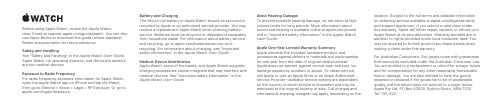
Before using Apple Watch, review the Apple WatchUser Guide at /guide/watch. You can also use Apple Books to download the guide (where available). Retain documentation for future reference.Safety and HandlingSee “Safety and handling” in the Apple Watch User Guide. Apple Watch, its operating systems, and the health sensors are not medical devices.Exposure to Radio FrequencyFor radio frequency exposure information for Apple Watch, open the Apple Watch app on iPhone and tap My Watch, then go to General > About > Legal > RF Exposure. Or go to /legal/rfexposure.Battery and ChargingThe lithium-ion battery in Apple Watch should be serviced orrecycled by Apple or an authorized service provider. You mayreceive a replacement Apple Watch when ordering batteryservice. Batteries must be recycled or disposed of separatelyfrom household waste. For information about battery serviceand recycling, go to /batteries/service-and-recycling. For information about charging, see “Importantsafety information” in the Apple Watch User Guide.Medical Device InterferenceApple Watch, some of the bands, and Apple Watch magneticcharging accessories contain magnets that may interfere withmedical devices. See “Important safety information” in theApple Watch User Guide.Avoid Hearing DamageTo prevent possible hearing damage, do not listen at highvolume levels for long periods. More information aboutsound and hearing is available online at /soundand in “Important safety information” in the Apple WatchUser Guide.Apple One-Year Limited Warranty SummaryApple warrants the included hardware product andaccessories against defects in materials and workmanshipfor one year from the date of original retail purchase.Apple does not warrant against normal wear and tear, nordamage caused by accident or abuse. To obtain service,call Apple or visit an Apple Store or an Apple AuthorizedService Provider—available service options are dependenton the country in which service is requested and may berestricted to the original country of sale. Call charges andinternational shipping charges may apply, depending on thelocation. Subject to the full terms and detailed informationon obtaining service available at /legal/warrantyand , if you submit a valid claim underthis warranty, Apple will either repair, replace, or refund yourApple Watch at its own discretion. Warranty benefits are inaddition to rights provided under local consumer laws. Youmay be required to furnish proof of purchase details whenmaking a claim under this warranty.For Australian Consumers: Our goods come with guaranteesthat cannot be excluded under the Australian Consumer Law.You are entitled to a replacement or refund for a major failureand for compensation for any other reasonably foreseeableloss or damage. You are also entitled to have the goodsrepaired or replaced if the goods fail to be of acceptablequality and the failure does not amount to a major failure.Apple Pty Ltd, PO Box A2629, Sydney South, NSW 1235.Tel: 133-622.RegulatoryRegulatory certification information is available on-device. Go to Settings > General > Regulatory. Additional regulatory information is in “Safety and handling” in the Apple Watch User Guide.FCC and ISED Canada Compliance for Apple Watchand Apple Watch Magnetic Charging CableThis device complies with part 15 of the FCC Rules and ISED Canada licence-exempt RSS standard(s). Operation is subject to the following two conditions: (1) this device may not cause harmful interference, and (2) this device must accept any interference received, including interference that may cause undesired operation.EU / UK ComplianceApple Inc. hereby declares that this wireless device is incompliance with Directive 2014/53/EU and Radio EquipmentRegulation 2017. A copy of the Declaration of Conformityis available at /euro/compliance. Apple’s EUrepresentative is Apple Distribution International Ltd.,Hollyhill Industrial Estate, Cork, Ireland. Apple’s UKrepresentative is Apple UK Ltd., 2 Furzeground Way,Stockley Park, Middlesex, UB11 1BB.Disposal and Recycling InformationThe symbol above means that according to local laws andregulations your product and/or its battery shall be disposedof separately from household waste. When this productreaches its end of life, take it to a collection point designatedby local authorities. The separate collection and recyclingof your product and/or its battery at the time of disposal willhelp conserve natural resources and ensure that it is recycledin a manner that protects human health and the environment.For information about Apple’s recycling program, recyclingcollection points, restricted substances, and otherenvironmental initiatives, visit /environment.© 2022 Apple Inc. All rights reserved. Apple, the Apple logo,Apple Books, Apple Watch, and iPhone are trademarksof Apple Inc., registered in the U.S. and other countriesand regions. Apple Store is a service mark of Apple Inc.,registered in the U.S. and other countries and regions.Printed in XXXX. 034-05193-A。
AppleWatch使用手册

AppleWatch使用手册
第一步
您只需要几分钟时间就能设置好并开始使用您的 Apple Watch。
开始使用
动起来
Apple Watch 能够跟踪您的健身记录和体能训练,并且通过温馨的提示和与好友的竞赛让您保持一种更加积极向上的生活状态。
使用 Apple Watch 保持健康
密切关注您的健康
您的 Apple Watch 可以帮助您跟踪重要的健康信息,包括月经周期以及高心率和低心率。
通过 Apple Watch 跟踪重要的健康信息
保持联系
通过“信息”、“邮件”和“电话” App,您可以轻松地和家人、朋友以及同事沟通。
通过 Apple Watch 保持联系
若要浏览《Apple Watch 使用手册》,请点按页面顶部的“目录”。
如需更多帮助,请访问 Apple Watch 支持网站。
mophie 双无线充电板 用户手册说明书

dual wireless charging pad USER MANUALcountries, states, and provinces do not allow the exclusion or limitation of incidental or consequential damages or exclusions or limitations on the duration of implied warranties, so the above may not apply to you. If any provision of the warranty is found unlawful, void, or unenforceable, that provision shall be deemed severable and shall not affect any remaining provision.ersonal property inside or outside of the mophie product.Customer ServiceTelephone: 1-888-8mophie (1-888-866-7443) International: +1 (269) 743-1340Web: /csIMPORTANT SAFETY INSTRUCTIONSWarningRead all instructions and warnings prior to using this product. Improper use of this product may result in product damage, excess heat, toxic fumes, fire or explosion, for which damages you (“Purchaser”), and not mophie llc (“Manufacturer”) are responsible.N Do not store device in high-temperature environment, including heat caused by intense sunlight or other forms of heat. Do notplace device in fire or other excessively hotenvironments. Exposure to fire or temperatureabove 212°F (100°C) may cause explosion.N Do not expose the wireless charger to rain or snow.N Do not use the wireless charger in excess of its output rating. Overloading outputs aboverating may result in a risk of fire or injuryto persons.N Do not disassemble this product or attempt to re-purpose or modify it in any manner.N Do not attempt to replace any part of this device.N For questions or instructions for the various ways to charge this device, refer to the illustrations in this quick-start guide.N Use of a power supply or charger not recommended by mophie may result in a risk offire or injury to persons.N If this device is accessible to or may be used by a minor, purchasing adult agrees to besolely responsible for providing supervision,instruction, and warnings. Purchaser agrees to defend, indemnify, and hold Manufacturerharmless for any claims or damages arisingfrom unintended use or misuse by a minor.N All products have gone through a thorough quality assurance inspection. If you find thatyour device is excessively hot, is emitting odor,is deformed, abraded, cut, or is experiencingor demonstrating an abnormal phenomenon,immediately stop all product use and contact Manufacturer.N Switch off the wireless charger when not in use.The wireless charger will automatically switchoff when disconnected from its wall charger.N To disconnect the charging pad from line voltage, pull the AC adapter from the AC outlet. N The AC outlet shall be installed near the charging pad and shall be easily accessible.N To comply with FCC RF exposure compliance requirements, the wireless charger must beused with a separation distance of at least20 cm from all persons.SAVE THESE INSTRUCTIONSLegalThis product is meant for use only in conjunction with the appropriate device. Please consult your device packaging to determine whether this product is compatible with your particular device. Manufacturer is not responsible for any damages to any device incurred through the use of this product. Manufacturer shall not in any way be liable to you or to any third party for any damages you or any third party may suffer as a result of use, intended or unintended, or misuse of this productin conjunction with any device or accessory other than the appropriate device for which this product is designed. Manufacturer will not be responsible for any damages you or any third party may suffer as a result of misuse of this product as outlined above. Purchaser agrees to defend, indemnify, and hold Manufacturer harmless for any claims or damages arising from unintended use or misuse, including use with an unintended device.mophie, Stay Powerful, mophie loves you, the five-circles design, and the mophie logo are trademarks of mophie inc. Apple, AirPods and iPhone are trademarks of Apple Inc. The trademark “iPhone” is used in Japan with a license from Aiphone K.K. All rights reserved. Patents: /patents.This device complies with part 15 of the FCC Rules and RSS-Gen of IC Rules. Operation is subject to the following two conditions: (1) This device may not cause harmful interference, and (2) this device must accept any interference received, including interference that may cause undesired operation. NOTE: This equipment has been tested and found to comply with the limits for a Class B digital device, pursuant to part 15 of the FCC Rules. These limits are designed to provide reasonable protection against harmful interference in a residential installation. Thisequipment generates, uses, and can radiate radio frequency energy and, if not installed and used in accordance with the instructions, may cause harmful interference to radio communications. However, there is no guarantee that interference will not occur in a particular installation.If this equipment does cause harmful interference to radio or television reception, which can be determined by turning the equipment off and on, the user is encouraged to try to correct the interference by one or more of the following measures:• Reorient or relocate the receiving antenna.• Increase the separation between the equipment and receiver.• Connect the equipment into an outlet on a circuit different from that to which the receiveris connected.• Consult the dealer or an experienced technician for help.CAUTION: To comply with the limits of the Class B digital device, pursuant to Part 15 of the FCC Rules, this device must be used with certified peripherals and shielded cables. All peripherals must be shielded and grounded. Operation with non-certified peripherals or non-shielded cables may result in interference to radio or reception.CRE-0763-A。
SMC Wireless Adaptor Series EXW1-A11N-X1 说明书

Page 1 of 2Instruction ManualSMC Wireless Adaptor Series EXW1-A11N-X1The intended use of this product is to provide a wireless communication between wireless adaptors via a wired connection using Air Management Hub.These safety instructions are intended to prevent hazardous situations and/or equipment damage. These instructions indicate the level of potential hazard with the labels of “Caution,” “Warning” or “Danger.”They are all important notes for safety and must be followed in addition to International Standards (ISO/IEC) *1), and other safety regulations. *1)ISO 4414: Pneumatic fluid power - General rules relating to systems. ISO 4413: Hydraulic fluid power - General rules relating to systems. IEC 60204-1: Safety of machinery - Electrical equipment of machines. (Part 1: General requirements)ISO 10218-1: Manipulating industrial robots -Safety. etc.• Refer to product catalogue, Operation Manual and Handling Precautions for SMC Products for additional information. • Keep this manual in a safe place for future reference.CautionCaution indicates a hazard with a low level of risk which, if not avoided, could result in minor or moderate injury.WarningWarning indicates a hazard with a medium level of riskwhich, if not avoided, could result in death or serious injury.DangerDanger indicates a hazard with a high level of risk which, ifnot avoided, will result in death or serious injury.Warning•Always ensure compliance with relevant safety laws and standards.All work must be carried out in a safe manner by a qualified person in compliance with applicable national regulations.2.1 General specifications2.2 Electrical specificationsItemSpecificationPower supply voltage for control12 VDC -10% to 24 VDC +10%Current consumption50 mA or less3 Name and Function of parts• Wireless AdaptorNo. ItemDescription1Connector M8 connector for cable to wireless base or remote.2 NutFor fixing to Air Management Hub. 3LED displayIndicates the status of the adaptor.4 Installation4.1 InstallationWarning• Do not install the product unless the safety instructions have been read and understood.4.2 MountingMount the wireless adaptor bracket to the Air Management Hub using the screw attached to the Air Management Hub. (Recommended torque: 0.3 ±10% N•m). Then attach the cable EXW1-AC1-X1 to the wireless adaptor and Air Management Hub. (When inserting the cable into the Wireless adaptor, use an insertion force of 10 N or less).Mount the adaptor to the bracket of the Air Management Hub using the M10 nut already installed to the wireless adaptor (Recommended torque: 0.9 ±10% N•m).4.3 EnvironmentWarning• Do not use in an environment where corrosive gases, chemicals, salt water or steam are present.• Do not use in an explosive atmosphere.• Do not expose to direct sunlight. Use a suitable protective cover.• Do not install in a location subject to vibration or impact in excess of the product’s specifications.• Do not mount in a location exposed to radiant heat that would result in temperatures in excess of the product’s specifications.5 Wiring5.1 Wiring Connections • ConnectorCaution• The EXW1-AC1-X1 is the cable which should be used for connection to the Air Management Hub.Radio laws require cables to be less than 3 m long, shielded and twisted pairs.6 LED Display• The LED indicators on the wireless adaptor indicate the power supply, communication and diagnostic status.Item SpecificationEnclosure ratingIP67 Ambient operating temperature -10 to +50°C Ambient storage temperature -20 to +60°CAmbient humidity 35 to 85% RH (no condensation) Withstand voltage500 VAC for 1 minute between external terminals (including the FE terminal) and enclosure screws Insulation resistance 10 MΩ or more (500 VDC between external terminals (including the FE terminal) and enclosure screwsVibration resistance EN61131-2 compliant: 5 ≤ f < 8.4 Hz 3.5 mm 8.4 ≤ f < 150 Hz 9.8 m/s 2 Impact resistance EN61131-2 compliant: 147 m/s 2, 11 msWeight30 gORIGINAL INSTRUCTIONSLED LED Colour Operation PWRGreen LED ON US1 (for control) power supply is ONRed LED ON Unrecoverable error is detected. OFF US1 (for control) power supply is OFF W-SS Green LEDONThe level of received radio wave power is 3. Green LEDflashing (1 Hz)The level of received radio wave power is 2.Green LEDflashing (2 Hz) The level of received radio wave power is 1. Red LEDflashingNo Remotes are connected. OFF Wireless Base or Remote is not registered.Page 2 of 2To obtain information about this product, please contact SMC.To obtain information about this product, please contact SMC.9.1 General MaintenanceCaution• Not following proper maintenance procedures could cause the product to malfunction and lead to equipment damage.• If handled improperly, compressed air can be dangerous.• Maintenance of pneumatic systems should be performed only by qualified personnel.• Before performing maintenance, turn off the power supply and be sure to cut off the supply pressure. Confirm that the air is released to atmosphere.• After installation and maintenance, apply operating pressure and power to the equipment and perform appropriate functional and leakage tests to make sure the equipment is installed correctly.• If any electrical connections are disturbed during maintenance, ensure they are reconnected correctly and safety checks are carried out as required to ensure continued compliance with applicable national regulations.• Do not make any modification to the product.• Do not disassemble the product, unless required by installation or maintenance instructions. 10.1 Limited warranty and Disclaimer/Compliance Requirements Refer to Handling Precautions for SMC Products. NOTEThis equipment has been tested and found to comply with the limits for a Class A digital device, pursuant to Part 15 of the FCC Rules.These limits are designed to provide reasonable protection against harmful interference when the equipment is operated in a commercial environment.This equipment generates, uses, and can radiate radio frequency energy and, if not installed and used in accordance with the instruction manual, may cause harmful interference to radio communications.Operation of this equipment in a residential area is likely to cause harmful interference in which case the user will be required to correct the interference at his own expense.• Influence of radio frequency on implantable medical devices: The radio frequency generated by this product may give an adverse effect on implantable medical devices, such as implantable cardiac pacemakers and implantable cardioverter defibrillators. Please read catalogues or instruction manuals of the equipment and device which may be affected by radio frequencies for any instructions for use or contact their manufacturers.This product shall not be disposed of as municipal waste. Check your local regulations and guidelines to dispose of this product correctly, in order to reduce the impact on human health and the environment.Refer to or www.smc.eu for your local distributor / importer.URL: https:// (Global) https:// (Europe) SMC Corporation, 4-14-1, Sotokanda, Chiyoda-ku, Tokyo 101-0021, Japan Specifications are subject to change without prior notice from the manufacturer. © 2022 SMC Corporation All Rights Reserved. Template DKP50047-F-085M。
fitbit flex说明书(官方中文)

无线充电器指南说明书

Controls To use the wireless charger, the power mode must be in ACCESSORY or ON. Charge a compatible device on the area indicated by the mark as follows:1.To turn the system on and off, press andhold the (power) button.u When the system is activated, the greenindicator light comes on.2.Place the device you want to charge on thecharging area.u The system will automatically startcharging the device, and the amberindicator light will come on.u Make sure that the device is compatiblewith the system, and placed with thechargeable side in the center of thecharging area.3.When charging is completed, the greenindicator light will come on.u Depending on the device, the amberindicator light will stay on.■Wireless Charger*1Wireless Charger*This system consumes a lot of power. Do not use thesystem for a long time when the engine is notrunning. This may weaken the battery, making itdifficult to start the engine.When using the wireless charger, check the user’smanual that came with the compatible device youwant to charge.3CAUTIONMetal objects between the charge pad andthe device to be charged will get hot andcan burn you.•Always remove foreign objects from thecharge pad before charging the device.•Be sure the surface is clear of dust andother debris before charging.•Do not spill liquids (i. e. water, drinks,etc.) on the charger and the device.•Do not use oil, grease, alcohol, benzineor thinner for cleaning the charge pad.•Do not cover the system with towels,clothing, or other objects while chargingetc.•Avoid spraying aerosols which may comein contact with the charge pad surface.Amber IndicatorCharging Area* Not available on all modelsControls■When charging does not startPerform one of the solutions in the following table.1Wireless Charger *NOTICEDo not place any magnetic recording media or precision machines within the charging area while charging.The data on your cards such as credit cards can be lost because of the magnetic effect. Also precision machines such as watches can go wrong.“Qi” and marks are the registered trademarks owned by Wireless Power Consortium (WPC).In the following cases, charging may stop or not start:•The device is already fully charged.•The temperature of the device is extremely high while charging.•You are at a place that emits strongelectromagnetic wave or noises such as TV station, electric power plant, or gas station.A device may not charge if the size or shape of its chargeable side is not appropriate for use with the charging area.Not all devices are compatible with the system.During the charging phase, it is normal for the charging area and device to heat up.Charging may be briefly interrupted when:•All the doors and the tailgate are closed- to avoid interference with the proper functioning of the smart entry system.•The position of the device is altered.Do not charge more than one device at a time on a charging area.*Not available on all modelsControls ■FCC statementRF Exposure Notice:This wireless charger complies with FCC RF exposure guidelines at the distance of3.94 inches (10 cm).Keep a distance of at least 3.94 inches (10 cm) between all occupants and thewireless charger when charging.Don't remove the wireless charger yourself; contact a dealer for assistance.1Wireless Charger*FCC statementThis product complies with the appropriaterequirements or the required standards of FCC(Federal Communication Commission), describedbelow:This device complies with Part 18 of the FCC rules.This equipment generates, uses, and can radiateradio frequency energy and, if not installed and usedper the instructions, may cause harmful interferenceto radio communications.In order to use safely:•Remove any metal objects from the charge padbefore charging a device.•Do not open the charger case.•Do not use the charger if it malfunctions. Contact adealer.If the charger interferes with radio communications,attempt to correct the interference:•Press and hold the switch on the charger for a fewseconds to turn off the charger.WirelessChargerWireless ChargerTop viewSide view3.94 inches(10 cm)All Around3.94 inches(10 cm)All Around3.94 inches (10 cm)All Around3.94 inches(10 cm)WirelessCharger* Not available on all models。
- 1、下载文档前请自行甄别文档内容的完整性,平台不提供额外的编辑、内容补充、找答案等附加服务。
- 2、"仅部分预览"的文档,不可在线预览部分如存在完整性等问题,可反馈申请退款(可完整预览的文档不适用该条件!)。
- 3、如文档侵犯您的权益,请联系客服反馈,我们会尽快为您处理(人工客服工作时间:9:00-18:30)。
深圳市旭鑫胜电子有限公司
Shenzhen Xuxinsheng Electronics.Co.,Ltd
无线充电发射器
M0控制芯片
中文手册datasheet
本方案采用qi标准
March 2018
Rev1.1
一、概述
M0芯片是一款符合Qi标准协议(WPC无线充电联盟)的无线充电发射端控制芯片,M0方案是专为苹果手表设计开发,充电效率高,良好的兼容性。
可支持apple watch series1,series2,series3,series4,并具有LED灯指示状态功能。
1.1、产品特性
◆ 兼容WPC无线充电联盟的qi标准协议V1.2.3
◆ 外围元件少,采用集成的芯片元件
◆ 电路构架简洁,元件工作温度低,不发热
◆ 支持APPLE WATCH S1~S4代无线充电
◆ 充电过程不断充,手表无重启
◆ SERIES4可在2小时左右充满电(室温26℃)
◆具有LED指示工作状态功能
1.2、产品应用
◆ qi协议无线充电发射应用
◆ 非qi协议无线充电发射应用
◆ iwatch手表无线充电发射应用
二、主控I.C 脚位和说明
2.1、引脚功能
序号
名称
描述
1 VIN_T 输入电压信号检测
2 OVP 过压信号检测
3 COIL1 单双线圈切换控制信号
4 A2P 过流信号检测
5 VCC I.C 电源输入
6 A1E 运算放大器输出
7 A1N 运算放大器反向输入端
8 A1P 运算放大器正向输入端
9 PWL PWM 控制信号 10 DECODE 信号输入 11 NTC 过温检测信号 12 VSS 电源地 13
14 LED_B 待机指示灯 15 PWH PWM 控制信号 16
LED_A
工作指示灯
VIN_T OVP COIL1 A2P VCC A1E A1N A1P
LED_A PWH LED_B QCC VSS NTC DECODE PWL
三、规格参数
3.1、最大额定值
参数 符号 额定值 单位 工作环境温度 Ta -40至+85 °C 储藏温度 Tstg -65至+150 °C
储藏湿度 Tstr <95% RH
供电电压 Vcc -0.5至+5.5 V
供电电流 Imax 1.0 A
ESD参数 ESD ±2000 V
发射线圈 L 6.8 uH
3.2、额定参数
测试条件:环境温度25°C
测试条件 额定值 最小值 最大值 单位 待机模式功耗 Vcc=5V 110 80 130 mW 工作频率 调节负载及距离 / 105 205 KHz 5V输出传输效率 bq51013xEVM测试0.8A 72 70 75 % 工作电压 5W输出 5 4.5 5.5 V 输出功率 快速模式 1.0 0.5 1.5 W 工作距离 bq51013xEVM测试 0.8 0.6 1.0 mm
四、应用电路
电路采用变频和定频调占空比的全桥驱动模式,支持10W快速无线充电,支持LED指示功能。
4.1、原理图:
4.4、LED状态指示
LED类型 上电 待机状态 工作状态 满电状态 异物检测 红灯 亮1次后灭 常亮 灭 / /
蓝灯 亮1次后灭 灭 常亮 / /
五、应用案例
六、充电测试条手表电量从
重要声明
◆本资料内
◆深圳市旭或其它权利产设计的成◆若无深圳信息。
◆本文描述械、燃气设
电测试
条件:环境温从0~100%,内容如有更旭鑫胜电子利属于第三成功。
圳市旭鑫胜述的产品不设备,或安装温度25士1用时2小时更改,恕不另子有限公司不三方,应用电胜电子有限公能使用任何装在飞机和其1℃,DC5V 做时10分钟充另行通知。
不负责造成电路示例解释公司的明确何装置或设其它车辆的做电源输入充满电,测 成的本文所述释产品的典确许可,严禁设备对人体产的任何设备,入,PCBA 与A 测试曲线如下述电路或图典型应用,并禁利用本文所产生影响,无需深圳市APPLE WATC 下:
图表的任何问并不能保证所述用于其如健身器材市旭鑫胜电H S4GPS 距问题相关的证任何具体的其它目的,转材、安全系统电子的事先书离0.8mm,的产权、专利的大规模生转载或复制统、医疗器书面许可。
利生制器。
