(完整版)MATLAB中英文对照
matlab 汉字 二进制编码
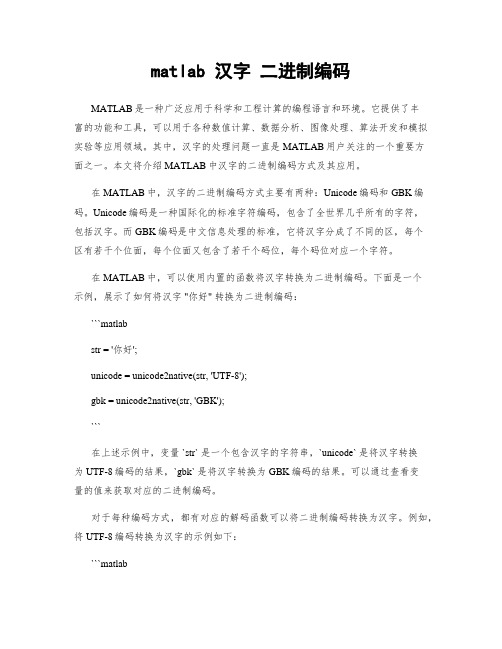
matlab 汉字二进制编码MATLAB是一种广泛应用于科学和工程计算的编程语言和环境。
它提供了丰富的功能和工具,可以用于各种数值计算、数据分析、图像处理、算法开发和模拟实验等应用领域。
其中,汉字的处理问题一直是MATLAB用户关注的一个重要方面之一。
本文将介绍MATLAB中汉字的二进制编码方式及其应用。
在MATLAB中,汉字的二进制编码方式主要有两种:Unicode编码和GBK编码。
Unicode编码是一种国际化的标准字符编码,包含了全世界几乎所有的字符,包括汉字。
而GBK编码是中文信息处理的标准,它将汉字分成了不同的区,每个区有若干个位面,每个位面又包含了若干个码位,每个码位对应一个字符。
在MATLAB中,可以使用内置的函数将汉字转换为二进制编码。
下面是一个示例,展示了如何将汉字 "你好" 转换为二进制编码:```matlabstr = '你好';unicode = unicode2native(str, 'UTF-8');gbk = unicode2native(str, 'GBK');```在上述示例中,变量 `str` 是一个包含汉字的字符串,`unicode` 是将汉字转换为UTF-8编码的结果,`gbk` 是将汉字转换为GBK编码的结果。
可以通过查看变量的值来获取对应的二进制编码。
对于每种编码方式,都有对应的解码函数可以将二进制编码转换为汉字。
例如,将UTF-8编码转换为汉字的示例如下:```matlabunicode = [228 189 160 229 165 189]; % UTF-8编码str = native2unicode(unicode, 'UTF-8');disp(str);```在上述示例中,变量 `unicode` 是一个包含UTF-8编码的二进制数组,`str` 是将UTF-8编码转换为汉字的结果。
matlab中plot含义

matlab中plot含义(中英文版)In MATLAB, the `plot` function is used to create 2-D line plots of data.The basic syntax of the function is:```matlabplot(x, y)```Here, `x` and `y` are arrays or matrices representing the x-axis and y-axis data points, respectively.The `plot` function will connect these points with lines.在MATLAB 中,`plot` 函数用于创建二维线图数据。
该函数的基本语法是:```matlabplot(x, y)```这里,`x` 和`y` 是数组或矩阵,分别代表x 轴和y 轴的数据点。
`plot` 函数将这些点用线连接起来。
Additionally, the `plot` function allows for various options to customize the appearance of the plot.For example, you can add a title, labels for the axes, and even customize the line style, color, and marker symbol.此外,`plot` 函数允许各种选项来自定义图表的外观。
例如,您可以添加一个标题,为坐标轴添加标签,甚至可以自定义线条样式,颜色和标记符号。
另外,`plot` 函数还有一些其他功能,比如绘制散点图、条形图、饼图等。
例如,要绘制一个散点图,可以使用以下语法:```matlabscatter(x, y)```这里,`x` 和`y` 分别代表x 轴和y 轴的数据点,`scatter` 函数将在这些点上绘制小标记。
Matlab工具箱中英文对照
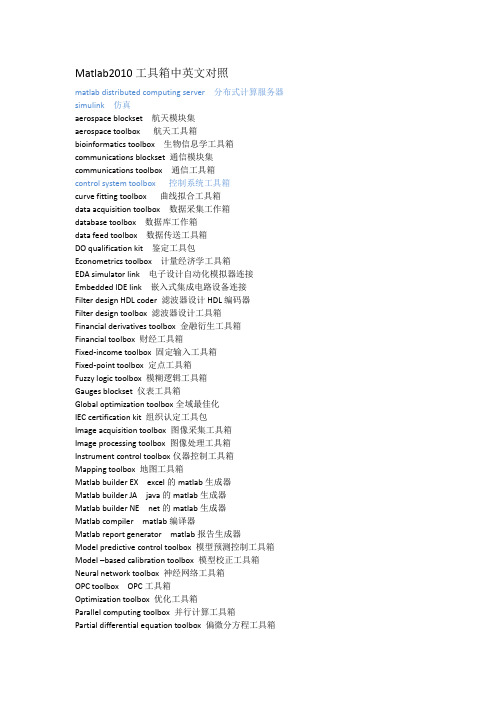
Matlab2010工具箱中英文对照matlab distributed computing server 分布式计算服务器simulink 仿真aerospace blockset 航天模块集aerospace toolbox 航天工具箱bioinformatics toolbox 生物信息学工具箱communications blockset 通信模块集communications toolbox 通信工具箱control system toolbox 控制系统工具箱curve fitting toolbox 曲线拟合工具箱data acquisition toolbox 数据采集工作箱database toolbox 数据库工作箱data feed toolbox 数据传送工具箱DO qualification kit 鉴定工具包Econometrics toolbox 计量经济学工具箱EDA simulator link 电子设计自动化模拟器连接Embedded IDE link 嵌入式集成电路设备连接Filter design HDL coder 滤波器设计HDL编码器Filter design toolbox 滤波器设计工具箱Financial derivatives toolbox 金融衍生工具箱Financial toolbox 财经工具箱Fixed-income toolbox 固定输入工具箱Fixed-point toolbox 定点工具箱Fuzzy logic toolbox 模糊逻辑工具箱Gauges blockset 仪表工具箱Global optimization toolbox全域最佳化IEC certification kit 组织认定工具包Image acquisition toolbox 图像采集工具箱Image processing toolbox 图像处理工具箱Instrument control toolbox仪器控制工具箱Mapping toolbox 地图工具箱Matlab builder EX excel的matlab生成器Matlab builder JA java的matlab生成器Matlab builder NE net的matlab生成器Matlab compiler matlab编译器Matlab report generator matlab报告生成器Model predictive control toolbox 模型预测控制工具箱Model –based calibration toolbox 模型校正工具箱Neural network toolbox 神经网络工具箱OPC toolbox OPC工具箱Optimization toolbox 优化工具箱Parallel computing toolbox 并行计算工具箱Partial differential equation toolbox 偏微分方程工具箱Real-time windows target 实时windows目标Real-time workshop embedded coder 实时工作空间内置编码器RF toolbox RF工具箱Robust control toolbox 鲁棒控制工具箱Signal processing blockset 型号处理模块集Signal processing toolbox 型号处理工具箱Simbiology 仿真生物Simdriveline 仿真驱动链接Simelectronics 仿真电子学Simevents 仿真事件Simhydraulic 仿真液压Simmechanics 仿真力学Simpowersystem 仿真动力系统SimRF 仿真RFSimscape 仿真场景Simulink 3D animation 3D动画仿真Simulink control design 控制设计仿真Simulink design optimization 设计优化仿真Simulink design verifier 设计校正仿真Simulink fixed point 定点仿真Simulink HDL coder HDL编码器仿真Simulink PLC coder PLC编码器仿真Simulink report generator 报告生成器仿真Simulink verification and validation 仿真检验与确认Spreadsheet link EX excel电子表格连接State flow 状态流State flow coder 状态流编码器Statistics toolbox 统计工具箱Symbolic math toolbox 符号数学工具箱System identification toolbox 系统识别工具箱System test 系统测试Target support package 目标支持工具包Vehicle network toolbox 运载网络工具箱Video and image processing blockset 视频和图像处理模块集Wavelet toolbox 小波工具箱xPC target xPC目标xPC target embedded option xPC目标嵌入选择。
matlab的常用指令及其含义
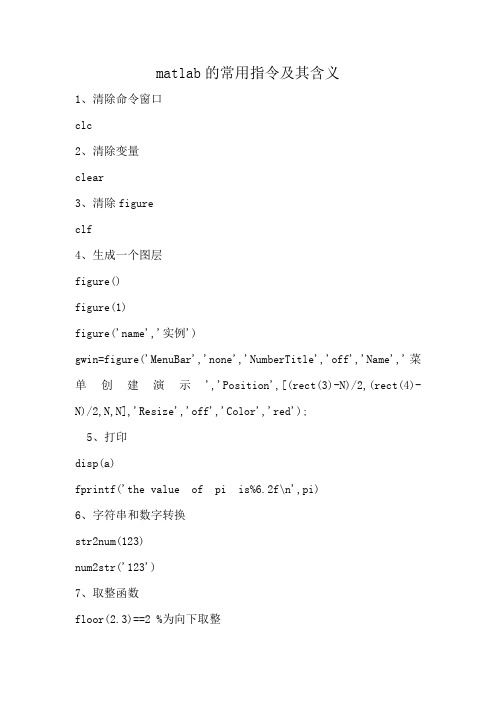
matlab的常用指令及其含义1、清除命令窗口clc2、清除变量clear3、清除figureclf4、生成一个图层figure()figure(1)figure('name','实例')gwin=figure('MenuBar','none','NumberTitle','off','Name','菜单创建演示','Position',[(rect(3)-N)/2,(rect(4)-N)/2,N,N],'Resize','off','Color','red');5、打印disp(a)fprintf('the value of pi is%6.2f\n',pi)6、字符串和数字转换str2num(123)num2str('123')7、取整函数floor(2.3)==2 %为向下取整ceil(2.3)==3 %为向上取整round(2.3)==2 %为取最接近的整数fix(-3.5)==-3 %为向0取整8、复数运算temp = complex(1,2) %构造函数,==2+5ireal(temp) == 1 %返回实部imag(temp)==5 %返回虚部abs(temp)==5.3852 %返回模conj(temp)==2-5i %返回共轭复数9、快速生成矩阵A=zeros(5) %5行5列的0矩阵B=ones(5) %5行5列的1矩阵A=zeros(m,n) %m行n列0矩阵B=ones(m,n) %m行n列1矩阵A=eye(5) %5行5列的单位矩阵B=rand(3,5) %3行5列的0~1之间的随机矩阵A=magic(5) %5行5列的魔方矩阵,注意这里行和列必须相同10、生成随机矩阵rand(1,5) %生成一个1行5列的矩阵,即行向量11、求最大值max12、数据库结果转矩阵data_mat = cell2mat(data_cell);data_cell是数据库返回的结果,data_mat是矩阵13、求转置矩阵a=[1; 2; 3];b=a.'; %点+单引号b->{1 2 3}14、打印时间disp(datestr(datetime('now')));15、将矩阵转化为列向量,即列矩阵B=A(:); %A是矩阵16、读取矩阵取前N行或N列A(1:2,:) %读取矩阵A的1~2行A(:,1:3) %读取矩阵A的1~3列17、矩阵运算(加、减、乘、除、点乘、点除等)(1)A+B; 表示矩阵A和矩阵B相加(各个元素对应相加);(2)A-B; 表示矩阵A和矩阵B相减(各个元素对应相减);(3)A*B; 表示矩阵A和矩阵B相乘;(4)A.*B; 表示矩阵A和矩阵B对应元素相乘(点乘);(5)A/B; 表示矩阵A与矩阵B相除法;(6)A./B; 表示矩阵A和矩阵B对应元素相除(点除);(7)A^B; 表示矩阵A的B次幂;(8)A.^B; 表示矩阵A的每个元素的B次幂18、获取数组的行数和列数[rows,colums]=size(cell_data); %cell_data是2行3列的数组,rows==2 colums==319、获取数组的指定行和指定列first = cell_data(1,:); %第一行所有列first = cell_data(:,1); %第一列所有行。
Matlab工具箱数学词汇英汉对照表
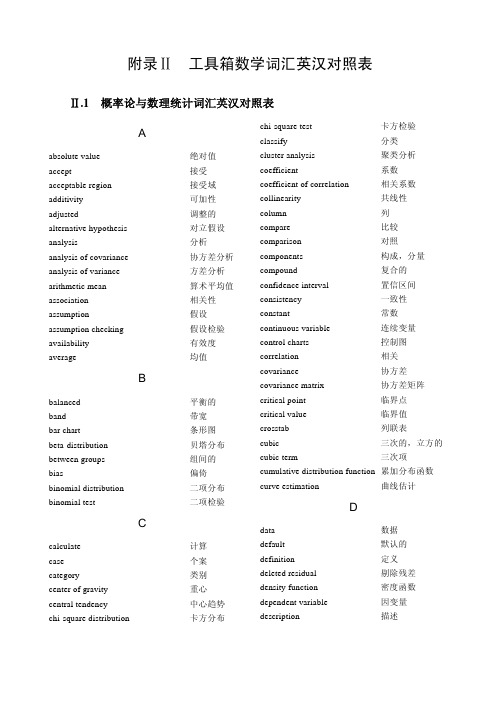
附录Ⅱ工具箱数学词汇英汉对照表Ⅱ.1 概率论与数理统计词汇英汉对照表Aabsolute value 绝对值accept 接受acceptable region 接受域additivity 可加性adjusted 调整的alternative hypothesis 对立假设analysis 分析analysis of covariance 协方差分析analysis of variance 方差分析arithmetic mean 算术平均值association 相关性assumption 假设assumption checking 假设检验availability 有效度average 均值Bbalanced 平衡的band 带宽bar chart 条形图beta-distribution 贝塔分布between groups 组间的bias 偏倚binomial distribution 二项分布binomial test 二项检验Ccalculate 计算case 个案category 类别center of gravity 重心central tendency 中心趋势chi-square distribution 卡方分布chi-square test 卡方检验classify 分类cluster analysis 聚类分析coefficient 系数coefficient of correlation 相关系数collinearity 共线性column 列compare 比较comparison 对照components 构成,分量compound 复合的confidence interval 置信区间consistency 一致性constant 常数continuous variable 连续变量control charts 控制图correlation 相关covariance 协方差covariance matrix 协方差矩阵critical point 临界点critical value 临界值crosstab 列联表cubic 三次的,立方的cubic term 三次项cumulative distribution function 累加分布函数curve estimation 曲线估计Ddata 数据default 默认的definition 定义deleted residual 剔除残差density function 密度函数dependent variable 因变量description 描述附录II 工具箱数学词汇英汉对照表·535·design of experiment 试验设计deviations 差异df.(degree of freedom) 自由度diagnostic 诊断dimension 维discrete variable 离散变量discriminant function 判别函数discriminatory analysis 判别分析distance 距离distribution 分布D-optimal design D-优化设计Eeaqual 相等effects of interaction 交互效应efficiency 有效性eigenvalue 特征值equal size 等含量equation 方程error 误差estimate 估计estimation of parameters 参数估计estimations 估计量evaluate 衡量exact value 精确值expectation 期望expected value 期望值exponential 指数的exponential distributon 指数分布extreme value 极值Ffactor 因素,因子factor analysis 因子分析factor score 因子得分factorial designs 析因设计factorial experiment 析因试验fit 拟合fitted line 拟合线fitted value 拟合值fixed model 固定模型fixed variable 固定变量fractional factorial design 部分析因设计frequency 频数F-test F检验full factorial design 完全析因设计function 函数Ggamma distribution 伽玛分布geometric mean 几何均值group 组Hharmomic mean 调和均值heterogeneity 不齐性histogram 直方图homogeneity 齐性homogeneity of variance 方差齐性hypothesis 假设hypothesis test 假设检验Iindependence 独立independent variable 自变量independent-samples 独立样本index 指数index of correlation 相关指数interaction 交互作用interclass correlation 组内相关interval estimate 区间估计intraclass correlation 组间相关inverse 倒数的iterate 迭代Kkernal 核Kolmogorov-Smirnov test柯尔莫哥洛夫-斯米诺夫检验kurtosis 峰度MATLAB 6.1与工程数学应用指南(下册)·536·Llarge sample problem 大样本问题layer 层least-significant difference 最小显著差数least-square estimation 最小二乘估计least-square method 最小二乘法level 水平level of significance 显著性水平leverage value 中心化杠杆值life 寿命life test 寿命试验likelihood function 似然函数likelihood ratio test 似然比检验linear 线性的linear estimator 线性估计linear model 线性模型linear regression 线性回归linear relation 线性关系linear term 线性项logarithmic 对数的logarithms 对数logistic 逻辑的lost function 损失函数Mmain effect 主效应matrix 矩阵maximum 最大值maximum likelihood estimation 极大似然估计mean squared deviation(MSD) 均方差mean sum of square 均方和measure 衡量media 中位数M-estimator M估计minimum 最小值missing values 缺失值mixed model 混合模型mode 众数model 模型Monte Carle method 蒙特卡罗法moving average 移动平均值multicollinearity 多元共线性multiple comparison 多重比较multiple correlation 多重相关multiple correlation coefficient 复相关系数multiple correlation coefficient 多元相关系数multiple regression analysis 多元回归分析multiple regression equation 多元回归方程multiple response 多响应multivariate analysis 多元分析Nnegative relationship 负相关nonadditively 不可加性nonlinear 非线性nonlinear regression 非线性回归noparametric tests 非参数检验normal distribution 正态分布null hypothesis 零假设number of cases 个案数Oone-sample 单样本one-tailed test 单侧检验one-way ANOVA 单向方差分析one-way classification 单向分类optimal 优化的optimum allocation 最优配制order 排序order statistics 次序统计量origin 原点orthogonal 正交的outliers 异常值Ppaired observations 成对观测数据paired-sample 成对样本parameter 参数parameter estimation 参数估计附录II 工具箱数学词汇英汉对照表·537·partial correlation 偏相关partial correlation coefficient 偏相关系数partial regression coefficient 偏回归系数percent 百分数percentiles 百分位数pie chart 饼图point estimate 点估计poisson distribution 泊松分布polynomial curve 多项式曲线polynomial regression 多项式回归polynomials 多项式positive relationship 正相关power 幂P-P plot P-P概率图predict 预测predicted value 预测值prediction intervals 预测区间principal component analysis 主成分分析proability 概率probability density function 概率密度函数probit analysis 概率分析proportion 比例Qqadratic 二次的Q-Q plot Q-Q概率图quadratic term 二次项quality control 质量控制quantitative 数量的,度量的quartiles 四分位数Rrandom 随机的random number 随机数random number 随机数random sampling 随机取样random seed 随机数种子random variable 随机变量randomization 随机化range 极差rank 秩rank correlation 秩相关rank statistic 秩统计量regression analysis 回归分析regression coefficient 回归系数regression line 回归线reject 拒绝rejection region 拒绝域relationship 关系reliability 可靠性repeated 重复的report 报告,报表residual 残差residual sum of squares 剩余平方和response 响应risk function 风险函数robustness 稳健性root mean square 标准差row 行run 游程run test 游程检验Ssample 样本sample size 样本容量sample space 样本空间sampling 取样sampling inspection 抽样检验scatter chart 散点图S-curve S形曲线separately 单独地sets 集合sign test 符号检验significance 显著性significance level 显著性水平significance testing 显著性检验significant 显著的,有效的significant digits 有效数字skewed distribution 偏态分布skewness 偏度MATLAB 6.1与工程数学应用指南(下册)·538·small sample problem 小样本问题smooth 平滑sort 排序soruces of variation 方差来源space 空间spread 扩展square 平方standard deviation 标准离差standard error of mean 均值的标准误差standardization 标准化standardize 标准化statistic 统计量statistical quality control 统计质量控制std. residual 标准残差stepwise regression analysis 逐步回归stimulus 刺激strong assumption 强假设stud. deleted residual 学生化剔除残差stud. residual 学生化残差subsamples 次级样本sufficient statistic 充分统计量sum 和sum of squares 平方和summary 概括,综述Ttable 表t-distribution t分布test 检验test criterion 检验判据test for linearity 线性检验test of goodness of fit 拟合优度检验test of homogeneity 齐性检验test of independence 独立性检验test rules 检验法则test statistics 检验统计量testing function 检验函数time series 时间序列tolerance limits 容许限total 总共,和transformation 转换treatment 处理trimmed mean 截尾均值true value 真值t-test t检验two-tailed test 双侧检验Uunbalanced 不平衡的unbiased estimation 无偏估计unbiasedness 无偏性uniform distribution 均匀分布Vvalue of estimator 估计值variable 变量variance 方差variance components 方差分量variance ratio 方差比various 不同的vector 向量Wweight 加权,权重weighted average 加权平均值within groups 组内的ZZ score Z分数附录II 工具箱数学词汇英汉对照表·539·Ⅱ.2 最优化方法词汇英汉对照表Aactive constraint 活动约束active set method 活动集法analytic gradient 解析梯度approximate 近似arbitrary 强制性的argument 变量attainment factor 达到因子Bbandwidth 带宽be equivalent to 等价于best-fit 最佳拟合bound 边界Ccoefficient 系数complex-value 复数值component 分量constant 常数constrained 有约束的constraint 约束constraint function 约束函数continuous 连续的converge 收敛cubic polynomial interpolation method三次多项式插值法curve-fitting 曲线拟合Ddata-fitting 数据拟合default 默认的,默认的define 定义diagonal 对角的direct search method 直接搜索法direction of search 搜索方向discontinuous 不连续Eeigenvalue 特征值empty matrix 空矩阵equality 等式exceeded 溢出的Ffeasible 可行的feasible solution 可行解finite-difference 有限差分first-order 一阶GGauss-Newton method 高斯-牛顿法goal attainment problem 目标达到问题gradient 梯度gradient method 梯度法Hhandle 句柄Hessian matrix 海色矩阵Iindependent variables 独立变量inequality 不等式infeasibility 不可行性infeasible 不可行的initial feasible solution 初始可行解initialize 初始化inverse 逆invoke 激活iteration 迭代iteration 迭代MATLAB 6.1与工程数学应用指南(下册)·540·JJacobian 雅可比矩阵LLagrange multiplier 拉格朗日乘子large-scale 大型的least square 最小二乘least squares sense 最小二乘意义上的Levenberg-Marquardt method列文伯格-马夸尔特法line search 一维搜索linear 线性的linear equality constraints 线性等式约束linear programming problem 线性规划问题local solution 局部解Mmedium-scale 中型的minimize 最小化mixed quadratic and cubic polynomial interpolation and extrapolation method混合二次、三次多项式内插、外插法multiobjective 多目标的Nnonlinear 非线性的norm 范数Oobjective function 目标函数observed data 测量数据optimization routine 优化过程optimize 优化optimizer 求解器over-determined system 超定系统Pparameter 参数partial derivatives 偏导数polynomial interpolation method多项式插值法Qquadratic 二次的quadratic interpolation method 二次内插法quadratic programming 二次规划Rreal-value 实数值residuals 残差robust 稳健的robustness 稳健性,鲁棒性Sscalar 标量semi-infinitely problem 半无限问题Sequential Quadratic Programming method序列二次规划法simplex search method 单纯形法solution 解sparse matrix 稀疏矩阵sparsity pattern 稀疏模式sparsity structure 稀疏结构starting point 初始点step length 步长subspace trust region method 子空间置信域法sum-of-squares 平方和symmetric matrix 对称矩阵Ttermination message 终止信息termination tolerance 终止容限the exit condition 退出条件the method of steepest descent 最速下降法transpose 转置Uunconstrained 无约束的under-determined system 负定系统附录II 工具箱数学词汇英汉对照表·541·Vvariable 变量vector 矢量Wweighting matrix 加权矩阵Ⅱ.3 样条词汇英汉对照表Aapproximation 逼近array 数组a spline in b-form/b-spline b样条a spline of polynomial piece /ppform spline分段多项式样条Bbivariate spline function 二元样条函数break/breaks 断点Ccoefficient/coefficients 系数cubic interpolation 三次插值/三次内插cubic polynomial 三次多项式cubic smoothing spline 三次平滑样条cubic spline 三次样条cubic spline interpolation三次样条插值/三次样条内插curve 曲线Ddegree of freedom 自由度dimension 维数Eend conditions 约束条件Iinput argument 输入参数interpolation 插值/内插interval 取值区间Kknot/knots 节点Lleast-squares approximation 最小二乘拟合Mmultiplicity 重次multivariate function 多元函数Ooptional argument 可选参数order 阶次output argument 输出参数Ppoint/points 数据点Rrational spline 有理样条rounding error 舍入误差(相对误差)Sscalar 标量sequence 数列(数组)spline 样条spline approximation 样条逼近/样条拟合spline function 样条函数spline curve 样条曲线spline interpolation 样条插值/样条内插spline surface 样条曲面smoothing spline 平滑样条MATLAB 6.1与工程数学应用指南(下册)·542·T tolerance 允许精度U univariate function 一元函数V vector 向量W weight/weights 权重Ⅱ.4 偏微分方程数值解词汇英汉对照表Aabsolute error 绝对误差absolute tolerance 绝对容限adaptive mesh 适应性网格Bboundary condition 边界条件Ccontour plot 等值线图converge 收敛coordinate 坐标系Ddecomposed 分解的decomposed geometry matrix 分解几何矩阵diagonal matrix 对角矩阵Dirichlet boundary conditionsDirichlet边界条件Eeigenvalue 特征值elliptic 椭圆形的error estimate 误差估计exact solution 精确解Ggeneralized Neumann boundary condition推广的Neumann边界条件geometry 几何形状geometry description matrix 几何描述矩阵geometry matrix 几何矩阵graphical user interface(GUI)图形用户界面Hhyperbolic 双曲线的Iinitial mesh 初始网格Jjiggle 微调LLagrange multipliers 拉格朗日乘子Laplace equation 拉普拉斯方程linear interpolation 线性插值loop 循环Mmachine precision 机器精度mixed boundary condition 混合边界条件NNeuman boundary condition Neuman边界条件node point 节点nonlinear solver 非线性求解器normal vector 法向量附录II 工具箱数学词汇英汉对照表·543·PParabolic 抛物线型的partial differential equation 偏微分方程plane strain 平面应变plane stress 平面应力Poisson's equation 泊松方程polygon 多边形positive definite 正定Qquality 质量Rrefined triangular mesh 加密的三角形网格relative tolerance 相对容限relative tolerance 相对容限residual 残差residual norm 残差范数Ssingular 奇异的sparce matrix 稀疏矩阵stiffness matrix 刚度矩阵subregion 子域Ttriangular mesh 三角形网格Uundetermined 未定的uniform refinement 均匀加密uniform triangle net 均匀三角形网络Wwave equation 波动方程。
simulink中英文对照表
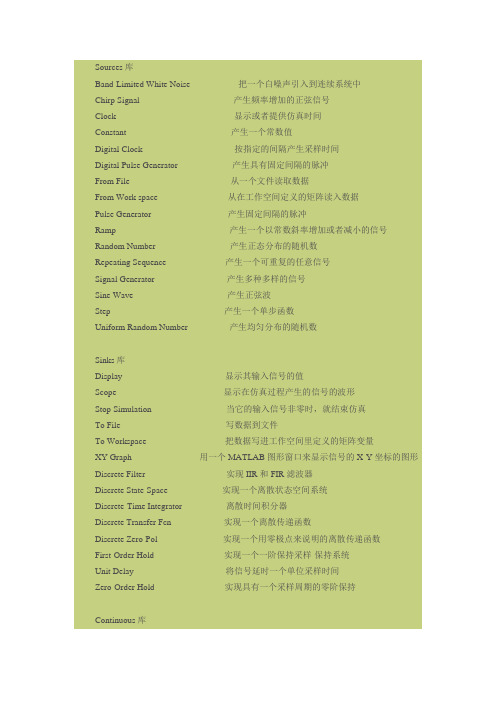
Sources库Band-Limited White Noise 把一个白噪声引入到连续系统中Chirp Signal 产生频率增加的正弦信号Clock 显示或者提供仿真时间Constant 产生一个常数值Digital Clock 按指定的间隔产生采样时间Digital Pulse Generator 产生具有固定间隔的脉冲From File 从一个文件读取数据From Work space 从在工作空间定义的矩阵读入数据Pulse Generator 产生固定间隔的脉冲Ramp 产生一个以常数斜率增加或者减小的信号Random Number 产生正态分布的随机数Repeating Sequence 产生一个可重复的任意信号Signal Generator 产生多种多样的信号Sine Wave 产生正弦波Step 产生一个单步函数Uniform Random Number 产生均匀分布的随机数Sinks库Display 显示其输入信号的值Scope 显示在仿真过程产生的信号的波形Stop Simulation 当它的输入信号非零时,就结束仿真To File 写数据到文件To Workspace 把数据写进工作空间里定义的矩阵变量XY Graph 用一个MATLAB图形窗口来显示信号的X-Y坐标的图形Discrete Filter 实现IIR和FIR滤波器Discrete State-Space 实现一个离散状态空间系统Discrete-Time Integrator 离散时间积分器Discrete Transfer Fcn 实现一个离散传递函数Discrete Zero-Pol 实现一个用零极点来说明的离散传递函数First-Order Hold 实现一个一阶保持采样-保持系统Unit Delay 将信号延时一个单位采样时间Zero-Order Hold 实现具有一个采样周期的零阶保持Continuous库Derivative 输出输入信号的微分Integrator 积分一个信号Memory 输出来自前一个时间步的模块输入State-Space 实现现行状态空间系统Transfer Fcn 实现现行传递系统Transport Delay 将输入延迟一给定的时间Variable Transport Delay 将输入延迟一可变的时间Zero-Pole 实现一个用零极点标明的传递函数Nonlinear库Abs 输出输入信号的绝对值Algebraic Constraint 将输入信号约束为零Combinatorial Logic 实现一个真值表Complex to Magnitude-Angle 输出一个复数输入信号的相角和模长Complex to Real-Imag 输出一个复数输入信号的实部和虚部Derivative 输出输入信号的时间微分Dot Product 进行点积Gain 将模块的输入信号乘上一个增益Logical Operator 在输入信号实施一个逻辑操作Magnitude-Angle to Complex 从模长和角度的输入输出一个复数信号Math Function 实现一个数学函数Matrix Gain 将输入乘上一个矩阵MinMax 输出输入信号的最小和最大值Product 输出模块的乘积或者是商Real-Imag to Complex 将输入信号作为是实部和虚部来乘复数信号输出Relational Operator 在输入上进行指定的关系运算Rounding Function 实现一个舍入函数Sign 显示输入信号的符号Slider Gain 按一条斜线来改变标量增益Sum 产生输入信号的和Trigonometric Function 实现一个三角函数Math库Fcn 将一个指定的表达式到输入信号Look-Up Table 实现输入的线性峰值匹配Look-Up Table (2-D) 实现两个信号的线性峰值匹配MATLAB Fcn 应用一个MATLAB函数或表达式到输入S-Function 访问S函数Function &Table库Backlash 对一个具有演示特性的系统进行建模Coulomb & Viscous Friction 刻画在零点的不连续性Dead Zone 提供一个零输出的区域Manual Switch 在两个信号间切换Quantizer 按指定的间隔离散化输入信号Rate Limiter 限制信号的改变速率Relay 在两个常数间切换输出Saturation 限制信号的持续时间Switch 在两个信号间切换Signal &Systems库Bus Selector 有选择的输出输入信号Configurable Subsystem 代表任何一个从指定的库中选择的模块Data Store Memory 定义一个共享的数据存储空间Data Store Read 从共享数据存储空间读数据Data Store Write 写数据到共享数据存储空间Data Type Conversion 将一个信号转换为另外一个数据类型Demux 将一个向量信号分解输出Enable 增加一个使能端到子系统中From 从一个Goto模块接收输入信号Goto 传递模块输入到From模块Goto Tag Visibility 定义一个Goto模块标记的可视视域Ground 将一个未连接的输入端接地Hit Crossing 检测过零点IC 设置一个信号的初始值Inport 为一个子系统建立一个输入端口或者建立一个外部输入端口Merge 将几个输入线合并为一个标量线Model Info 显示、修订控制模型信息Mux 将几个输入信号联合为一个向量信号Outport 为子系统建立一个输出端口,或者是建立一个外部输出端口Probe 输出输入信号的宽度、采样时间并且/或者信号类型Subsystem 表示在另一个系统之内的子系统Terminator 结束一个未连接的输出端口Trigger 增加一个出发端口到子系统Width 输出输入向量的宽度。
MATLAB2014a安装说明中英文转换
MATLAB®是一种用于数值计算、可视化及编程的高级语言和交互式环境。
使用MATLAB,可以分析数据,开发算法,创建模型和应用程序。
借助其语言、工具和内置数学函数,您可以探求多种方法,比电子表格或传统编程语言(如C/C++ 或Java™)更快地求取结果。
MATLAB 应用广泛,其中包括信号处理和通信、图像和视频处理、控制系统、测试和测量、计算金融学及计算生物学等众多应用领域。
在各行业和学术机构中,有一百多万工程师和科学家使用MATLAB 这一技术计算语言.【软件截图】Matlab R2014a【其他信息】新增功能概览R2014a ( 版本8.3) - 发行时间2014年3月7日MATLAB 产品系列MATLAB®:Raspberry Pi 和网络摄像头硬件支持包Optimization Toolbox™: 混合整数线性规划(MILP) 求解器Statistics Toolbox™: 使用每个主题的多个测量值反复测量数据建模Image Processing Toolbox™: 使用MATLAB Coder™ 为25 个函数生成C 代码,为5 个函数增加了GPU加速功能Econometrics Toolbox™: 状态空间模型、缺失数据情况下自校准的卡尔曼滤波器以及ARIMA/GARCH 模型性能增强Financial Instruments Toolbox™: 对偶曲线构建,用于计算信用敞口和敞口概况的函数,以及利率上限、利率下限和掉期期权的布莱克模型定价SimBiology®: 提供用于模型开发的模型估算和桌面增强的统一函数System Identification Toolbox™: 递归最小二乘估算器和在线模型参数估算模块MATLAB Production Server™:实现客户端与服务器之间的安全通讯以及动态请求创建Simulink 产品系列Simulink®: 用于定义和管理与模型关联的设计数据的数据字典Simulink: 用于算法分割和用于多核处理器及FPGA目标器件的单一模型工作流程Simulink:为LEGO MINDSTORMS EV3、Arduino Due 和Samsung Galaxy Android 设备提供内建支持Stateflow®: 在Stateflow 状态图中填写上下文相关的选项卡Simulink Real-Time™: 仪表板、高分辨率目标显示器和FlexRay 协议支持,以及合并了xPC Target™ 和xPC Target Embedded Option™ 的功能SimMechanics™: STEP 文件导入和接头的总约束力计算Simulink® Report Generator™: 用于在Simulink Web view视图中丰富显示内容的对象检查器和通知程序用于在MATLAB 和Simulink 中进行设计的系统工具箱(System Toolbox)Co mputer Vision System Toolbox™: 立体视觉和光学特性识别(OCR) 函数LTE System Toolbox™: 一款新产品,可用于LTE和LTE-Advanced无线通讯系统的物理层仿真代码生成和实现Embedded Coder®: 将AUTOSAR 工具的变更合并到Simulink 模型中Embedded Coder: ARM Cortex-A 使用Ne10 库优化了代码生成HDL Coder™: 支持枚举数据类型和时钟频率驱动的自动流水线操作HDL Verifier™: 使用JTAG对Altera®硬件进行FPGA在环仿真包含组件代码-----------------------------------------------------------------------------------------------MATLAB 版本: 8.3.0.532 (R2014a)MATLAB 许可证编号: 271828操作系统: Microsoft Windows 7 专业版Version 6.1 (Build 7601: Service Pack 1)Java 版本: Java 1.7.0_11-b21 with Oracle Corporation Java HotSpot(TM) 64-Bit Server VM mixed mode -----------------------------------------------------------------------------------------------MATLAB 版本8.3 (R2014a)Simulink 版本8.3 (R2014a)Aerospace Blockset 版本3.13 (R2014a)Aerospace Toolbox 版本2.13 (R2014a)Bioinformatics Toolbox 版本4.4 (R2014a)Communications System Toolbox 版本5.6 (R2014a)Computer Vision System Toolbox 版本6.0 (R2014a)Control System Toolbox 版本9.7 (R2014a)Curve Fitting Toolbox 版本3.4.1 (R2014a)DO Qualification Kit 版本2.3 (R2014a)DSP System Toolbox 版本8.6 (R2014a)Data Acquisition Toolbox 版本3.5 (R2014a)Database Toolbox 版本5.1 (R2014a)Datafeed Toolbox 版本4.7 (R2014a)Econometrics Toolbox 版本3.0 (R2014a)Embedded Coder 版本6.6 (R2014a)Filter Design HDL Coder 版本2.9.5 (R2014a) Financial Instruments Toolbox 版本1.3 (R2014a) Financial Toolbox 版本5.3 (R2014a)Fixed-Point Designer 版本4.2 (R2014a)Fuzzy Logic Toolbox 版本2.2.19 (R2014a)Global Optimization Toolbox 版本3.2.5 (R2014a) HDL Coder 版本3.4 (R2014a)HDL Verifier 版本4.4 (R2014a)IEC Certification Kit 版本3.3 (R2014a)Image Acquisition Toolbox 版本4.7 (R2014a)Image Processing Toolbox 版本9.0 (R2014a) Instrument Control Toolbox 版本3.5 (R2014a)LTE System Toolbox 版本1.1 (R2014a)MATLAB Builder EX 版本2.5 (R2014a)MATLAB Builder JA 版本2.3.1 (R2014a)MATLAB Builder NE 版本4.2.1 (R2014a)MATLAB Coder 版本2.6 (R2014a)MATLAB Compiler 版本5.1 (R2014a)MATLAB Report Generator 版本3.16 (R2014a) Mapping Toolbox 版本4.0.1 (R2014a)Model Predictive Control Toolbox 版本4.2 (R2014a) Model-Based Calibration Toolbox 版本4.7 (R2014a) Neural Network Toolbox 版本8.2 (R2014a)OPC Toolbox 版本3.3.1 (R2014a)Optimization Toolbox 版本7.0 (R2014a)Parallel Computing Toolbox 版本6.4 (R2014a) Partial Differential Equation Toolbox 版本1.4 (R2014a) Phased Array System Toolbox 版本2.2 (R2014a) Polyspace Bug Finder 版本1.1 (R2014a)Polyspace Code Prover 版本9.1 (R2014a)RF Toolbox 版本2.14 (R2014a)Real-Time Windows Target 版本4.4 (R2014a) Robust Control Toolbox 版本5.1 (R2014a)Signal Processing Toolbox 版本6.21 (R2014a) SimBiology 版本5.0 (R2014a)SimDriveline 版本2.6 (R2014a)SimElectronics 版本2.5 (R2014a)SimEvents 版本4.3.2 (R2014a)SimHydraulics 版本1.14 (R2014a)SimMechanics 版本4.4 (R2014a) SimPowerSystems 版本6.1 (R2014a)SimRF 版本4.2 (R2014a)Simscape 版本3.11 (R2014a)Simulink 3D Animation 版本7.1 (R2014a)Simulink Code Inspector 版本2.1 (R2014a)Simulink Coder 版本8.6 (R2014a)Simulink Control Design 版本4.0 (R2014a)Simulink Design Optimization 版本2.5 (R2014a)Simulink Design Verifier 版本2.6 (R2014a)Simulink PLC Coder 版本1.7 (R2014a)Simulink Real-Time 版本6.0 (R2014a)Simulink Report Generator 版本3.16 (R2014a)Simulink Verification and Validation 版本3.7 (R2014a) Spreadsheet Link EX 版本3.2.1 (R2014a)Stateflow 版本8.3 (R2014a)Statistics Toolbox 版本9.0 (R2014a)Symbolic Math Toolbox 版本6.0 (R2014a)System Identification Toolbox 版本9.0 (R2014a)SystemTest 版本2.6.7 (R2014a)Trading Toolbox 版本2.1 (R2014a)Vehicle Network Toolbox 版本2.2 (R2014a)Wavelet Toolbox 版本4.13 (R2014a)!mcc输出结果代码MCC Invoke MATLAB to C/C++ Compiler (Version 5.1).MCC [-options] fun [fun2 ...]Prepare fun.m for deployment outside of the MATLAB environment. Generate wrapper files in C or C++ and optionally build standalone binary files.Write any resulting files into the current directory, by default.For all targets except standalone, if more than one file is specified, a C or C++ interface is generated for each file.The only exception to this rule is when the file is specifiedwith a '-a' flag.If C or object files are specified, they are passed to MBUILD along with any generated C files.If conflicting options are presented to MCC, the rightmost conflictingoption is used.OPTIONS:a <filename> Add <filename> to the CTF archive. If the specified fileis an M, mex or p file, this function will not be exported in the resulting target.b Generate an MS Excel compatible formula function for thegiven list of MATLAB functions (requires MATLAB Builder EX). This option will be removed in a future release of MATLAB Builder for EX.B <filename>[:<arg>[,<arg>]] Specify bundle file. <filename> is a text file containing Compiler command line options. The Compiler behaves as if the "-B <filename>" were replaced by the contents of thebundle file. Newlines appearing in these files are allowed and are treated as whitespace. MathWorks provides options files for the following:ccom Used for building COM components on Windows(requires MATLAB Builder NE)cexcel Used for building Excel components on Windows(requires MATLAB Builder EX installed)cjava Used for building Java components (requiresMATLAB Builder JA installed)cpplib Used for building a C++ shared library.csharedlib Used for building a C shared library.dotnet Used for building .NET components on Windows(requires MATLAB Builder NE installed)C For stand-alone applications and shared libraries, generate a separate CTF archive. If this option is not specified, the CTF will be embedded within the stand-alone application or library.c C only. Generate C wrapper code. This is equivalent to "-T codegen" as the rightmost argument on the command line.d <directory> Output directory. All generated files will be put in<directory>.e Macro that generates a C Windows application on the Windows platform. On non-Windows platforms, it is the same as the macro -m. This isequivalent to the options "-W WinMain -T link:exe", which can be foundin the file <MATLAB>/toolbox/compiler/bundles/macro_option_e.f <filename> Override the default options file with the specifiedoptions file when calling MBUILD. This allows you to use differentANSI compilers. This option is a direct pass-through to the MBUILDscript. See "External Interfaces" documentation for moreinformation.g Debug. Include debugging symbol information.I <path> Include path. Add <path> to the list of paths to search forfiles. The MATLAB path is automatically included when runningfrom MATLAB. When running from DOS or the UNIX shell, theMATLAB Compiler includes the paths from pathdef.m in<matlabroot>/toolbox/local.l Create function library. This option is equivalent to -W lib-T link:lib. It generates library wrapper functions for each fileon the command line and calls your C compiler to build a sharedlibrary, which exports these functions. The library name is thecomponent name, which is either derived from the name of the firstfile on the command line or specified with the -n option.m Macro that generates a C stand-alone application. This isequivalent to the options "-W main -T link:exe", which can be foundin the file <MATLAB>/toolbox/compiler/bundles/macro_option_m.M "<string>" Pass <string> to the MBUILD script to build an executable. If -M is used multiple times, the rightmost occurrenceis used.N Clear path. Clear the compilation search path of all directoriesexcept the following core directories:<matlabroot>/toolbox/matlab<matlabroot>/toolbox/local<matlabroot>/toolbox/compiler<matlabroot>/toolbox/javabuilder for building Java components<matlabroot>/toolbox/dotnetbuilder for building .NET componentsIt also retains all subdirectories of the above list that appear onthe MATLAB path at compile time.o <outputfilename> Output name. Set the name of the final component and CTF archive to <outputfilename>. A suitable, possiblyplatform-dependent, extension is added to <outputfilename> (e.g.,".exe" for Windows stand-alone applications). The default outputfilename is the name of the first file (for stand-alone target)or the name specified with the -W option. See option W for more information.p <directory> Add <directory> to the compilation search path. Thisoption can only be used in conjunction with the -N option. Thisoption will add <directory> to the compilation search path in thesame order as in your MATLAB path. If directory is not an absolutepath, it is assumed to be under the current working directory. Therules for how these directories are included are* If <directory> is on the original MATLAB path, the <directory>and all its subdirectories that appear on the original path areadded to the compilation search path in the same order as itappears on MATLAB path.* If <directory> is not on the original MATLAB path, it is notincluded in the compilation. (You can use -I to add it.)If the same directory is added with both the -I and -p option (-N appearing before both the options), the directory will be added asper the rules of -p.R <option> Specify the run-time options for the MATLAB Common Runtime (MCR) usage:Supported MCR options are -nojvm, -nodisplay (UNIX ony) and -logfile.The -logfile option should always be followed by the name of the logfile.EXAMPLES:mcc -e -R '-logfile,bar.txt' -v foo.mmcc -m -R -nojvm -v foo.mmcc -m -R -nodisplay -v foo.mmcc -m -R -nojvm -R -nodisplay -v foo.mmcc -m -R '-nojvm,-nodisplay' foo.mmcc -m -R '-logfile,bar.txt,-nojvm,-nodisplay' -v foo.mS Create Singleton MCRCreate a singleton MCR when compiling a COM object. Eachinstance of the component uses the same MCR (requires MATLABBuilder NE).T <option> Specify target phase and type. The following table showsvalid <option> strings and their effects:codegen - Generate a C/C++ wrapper file.(This is the default -T setting.)compile:exe - Same as codegen, plus compile C/C++ files toobject form suitable for linking into astand-alone executable.compile:lib - Same as codegen, plus compile C/C++ files toobject form suitable for linking into a sharedlibrary/DLL.link:exe - Same as compile:exe, plus link object filesinto a stand-alone executable.link:lib - Same as compile:lib, plus link object filesinto a shared library/DLL.u Register the resulting COM component for the current user only on the development machine. It applies to Generic COM Component and Excel Add-in targets only.v Verbose. Show compilation steps.w list. List the warning strings that could be thrown by the MATLABCompiler during compilation. These <msgs> can be used with anotherform of the -w option to enable or disable the warnings or to throwthem as error messages.w <option>[:<msg>] Warnings. The possible options are "enable","disable", and "error". If "enable:<msg>" or "disable:<msg>" isspecified, enable or disable the warning associated with <msg>. If"error:<msg>" is specified, enable the warning associated with<msg> and treat any instances of that warning as an error. If the<option> but not ":<msg>" is specified, the Compiler applies theaction to all warning messages. For backward compatibility withprevious Compiler revisions, "-w" (with no option) is the same as"-w enable".W <option> Wrapper functions. Specify which type of wrapper fileshould be generated by the Compiler. <option> can be one of"main", "WinMain", "lib:<string>", "cpplib:<string>","com:<component-name>,<class-name>,<version>", or "none"(default). For the lib wrapper, <string> contains the name of theshared library to build.Y <license.dat file> Override the default license.dat file with thespecified argument.? Help. Display this help message.Command Line Option Available Only on Windows Platformswin32 Directs the execution of the 32-bit version of the MATLAB CompilerThe -win32 option is processed as a unitand does interfere with other option settings.EXAMPLES:Note: * Before using mcc, users should run 'mbuild -setup' from MATLAB andchoose a supported C/C++ compiler.* The executable generated with mcc can be run from the MATLAB commandwindow using the ! operator, e.g., !myfun.exeMake a stand-alone C executable for myfun.m:mcc -m myfunMake stand-alone C executable for myfun.m. Look formyfun.m in the directory /files/source, and put the resulting C filesand executable in the directory /files/target:mcc -m -I /files/source -d /files/target myfunMake a stand-alone C executable from myfun1.m and myfun2.m(using one mcc call):mcc -m myfun1 myfun2Make a C shared/dynamically linked library called "liba" from a0.m anda1.mmcc -W lib:liba -T link:lib a0 a1Make a CPP shared/dynamically linked library called "liba" from a0.mand a1.mmcc -W cpplib:liba -T link:lib a0 a1【安装说明】以下内容是为初次安装Matlab的新手提供,老手请直接跳过,或者可以参见serial文件夹中的Readme 文件。
电子信息工程专业课程翻译中英文对照表
Wireless Local Area Networks
计算机网络组网技术
Computer Network Con struct ion Tech no logy
现代通信网
Moder n Communi cati on Networks
计算机网络安全
Computer Networks Security
大学生职业生涯策划
(就业指导)
Career Pla nning (Guida nee of Employme nt )
专题学术讲座
Opti onal Course Lecture
科技文献写作
Sci-tech Docume nt Writi ng
专 业 平 台
课 群
高频电子线路
High-Freque ncy Electro nic Circuits
检测与转换技术
Signal Detect ion and Conversion Tech no logy
智能仪器
In tellige nt In strume nt Desig n
自动控制原理
Automatic Con trol Systems
计算机 网络工 程模块
无线传感器网络
Wireless Sen sor Networks
电子信息工程专业课程名称中英文翻译对照
(பைடு நூலகம்
课群
课程中文名称
课程英文名称
备注
数学 与 自然 科学 课群
高等数学
Adva need Mathematics
大学物理
College Physics
线性代数
Lin ear Algebra
复变函数与积分变换
matlab的基础用语含义
abs 绝对值, 模acos 反余弦acosh 反双曲余弦acot 反余切acoth 反双曲余切acsc 反余割acsch 反双曲余割all 所有元素均非零则为真alpha 透明控制angle 相角ans 最新表达式的运算结果any 有非零元则为真area 面域图asec 反正割asech 反双曲正割asin 反正弦asinh 反双曲正弦atan 反正切atan2 四象限反正切atanh 反双曲正切autumn 红、黄浓淡色axis 轴的刻度和表现B bbar 直方图binocdf 二项分布概率binopdf 二项分布累积概率binornd 产生二项分布随机数组blanks 空格符号bode 给出系统的对数频率曲线bone 蓝色调浓淡色阵box 坐标封闭开关break 终止最内循环brighten 控制色彩的明暗butter ButterWorth低通滤波器C ccaxis (伪)颜色轴刻度cd 设置当前工作目录cdf2rdf 复数对角型转换到实块对角型ceil 朝正无穷大方向取整cell 创建单元数组char 创建字符串数组或者将其他类型变量转化为字符串数组charfcn Maple函数Children 图形对象的子对象clabel 等高线标注class 判别数据类别clc 清除指令窗中显示内容clear 从内存中清除变量和函数clf 清除当前图形窗图形close 关闭图形窗collect 合并同类项Color 图形对象色彩属性colorbar 显示色条colorcube 三浓淡多彩交错色colordef 定义图形窗色彩colormap 设置色图comet 彗星状轨迹图comet3 三维彗星动态轨迹线图compass 射线图;主用于方向和速度cond 矩阵条件数conj 复数共轭continue 将控制转交给外层的for或while循环contour 等高线图contourf 填色等高线图conv 卷积和多项式相乘cool 青和品红浓淡色图copper 线性变化纯铜色调图corrcoef 相关系数cos 余弦cosh 双曲余弦cot 余切coth 双曲余切cov 协方差矩阵csc 余割csch 双曲余割cumsum 元素累计和cumtrapz 梯形法累计积分D ddblquad 二重(闭型)数值积分指令deconv 解卷和多项式相除del2 计算曲率demos 演示函数det 行列式的值diag 创建对角阵,抽取对角向量diff 求导数,差分和近似微分digits 控制符号数值的有效数字位数dir 列出目录清单dirac 单位冲激函数disp 显示矩阵和文字内容disttool 概率分布计算交互界面doc 列出指定工具包中所有函数名docsearch 进行多词条检索double 把符号常数转化为16位相对精度的浮点数值对象drawnow 刷新屏幕dsolve 求解符号常微分方程E eedit 矩阵编辑器,打开M文件Ei maple 指数积分eig 矩阵特征值和特征向量end 数组的最大下标,结束for,while,if 语句eps 浮点相对误差EraseMode 图形对象属性error 显示错误信息exit 关闭MATLABexp 指数expand 对指定项展开expm 矩阵指数eye 单位阵ezcontour 画等位线ezcontourf 画填色等位线ezmesh 画网线图ezmeshc 画带等位线的网线图ezplot 绘制符号表达式的二维图形ezplot3 画三维曲线ezpolar 画极坐标曲线ezsurf 画曲面图ezsurfc 画带等位线的曲面图F ffactor 进行因式或因子分解false 按指定大小创建全0逻辑数组feather 从X轴出发的复数向量图,羽毛图feval 函数宏指令fill 多边形填色图find 寻找非数单下标标识findsym 确认表达式中自由符号变量fix 朝零方向取整flag 红-白-蓝-黑交错色图fliplr 矩阵的左右翻转flipud 矩阵的上下翻转floor 朝负无穷大方向取整fminbnd 非线性函数在某区间中极小值fminsearch 单纯形法求多元函数极值点指令for (end) 按规定次数重复执行语句format 设置数据输出格式fourier Fourier变换fsolve 解非线性方程组的最简单格式function 函数文件头functions 观察函数句柄内涵function handle 函数句柄funfun 数值泛函函数和ODE解算器funm 计算一般矩阵函数fzero 单变量函数的零点G ggallery 产生测试矩阵gca 获得当前轴的柄gcf 获得当前图的柄general 通用指令get 获得图柄getframe 获得影片动画图象的帧ginput 用鼠标在图上获取数据global 定义全局变量gradient 梯度gray 线性灰度grid on/off 画坐标网格线H hheaviside 单位阶跃函数help 在线帮助指令helpbrowser 超文本文档帮助信息helpdesk 超文本文档帮助信息helpwin 打开在线帮助窗hidden 网线图消隐开关hist 统计频数直方图histfit 带拟曲线的统计频数直方图hold on/off 图形的保持horner 转换成嵌套形式hot 黑-红-黄-白交错色图hsv 饱和色彩图I ii, j 虚数单位if end 条件执行语句if-else-end 程序分支控制ifourier Fourier反变换ilaplace Laplace反变换imag 复数虚部image 图像impulse 给出系统的冲激响应ind2sub 据单下标换算出全下标inf 或Inf 无穷大inline 创建内联函数input 提示键盘输入int 计算积分int2str 整数转换为字符串inv 矩阵的逆invhilb Hilbert矩阵法求逆阵isa 判断指定变量类别ischar 若是字符串则为真isempty 若是空矩阵则为真isfinite 若是有限数则为真isglobal 若是全局变量则为真ishandle 是否图柄isinf 若是无穷大则为真isletter 串中是字母则为真islogical 若是逻辑数则为真isnan 若为非数则为真isnumeric 若是数值则为真isolate maple的特殊指令isprime 是否质数isreal 若是实数矩阵则为真isspace 串中是空格则为真iztrans Z反变换J jjacobian Jacobian 矩阵jet 变异HSV色图jordan Jordan分解K kkeyboard 键盘获得控制权L llaplace Laplace变换legend 形成图例说明length 确定数组长度light 灯光控制lighting 设置照明模式limit 求极限line 创建线对象LineStyle 图形线对象属性-线型LineWidth 图形属性-线宽linmod2 从SIMULINK模型得到系统的状态方程linspace 线性等分向量load 从磁盘调入数据变量Location 图形对象属性-位置log 自然对数log10 常用对数log2 以2为底的对数logical 将数值转化为逻辑值logspace 对数等分向量lookfor 关键词检索M mmagic 魔方阵maple 进入MAPLE工作空间计算Marker 图形对象属性-点形状MarkerEdge-Color 图形对象属性-点边界色彩MarkerFace-Color 图形对象属性-点域色彩MaekerSize 图形对象属性-点大小material 对象材质max 最大值md 创建目录mean 平均值mesh 三维网线图meshgrid 用于三维曲面的分格线坐标mfun 对MAPLE中若干经典特殊函数的数值计算mfunlist MAPLE经典特殊函数列表mhelp 查阅Maple中的库函数及其调用方法min 最小值minreal 状态方程最小实现mkdir 创建目录mod 模数求余more 命令窗口分页输出的控制开关movie 播放影片动画moviein 影片动画内存初始化mtaylor Taylor级数展开N nNaN或nan 非数nargin 函数输入量的个数nargout 函数输出量的个数ndims 数组的维数norm 矩阵或向量范数normcdf 正态分布累计概率normpdf 服从N分布的随机变量取值x的概率密度normrnd 产生服从N分布的随机数组notebook 创建或打开M-book文件null 零空间num2str 把数值转换为字符串numden 提取公因式O oode45 高阶法解微分方程ones 全1 数组optimsetorth 值空间P ppack 合并工作内存中的碎块pascal Pascal 矩阵path 控制MATLAB的搜索路径pathtool 修改搜索路径pause 暂停pcolor 用颜色反映数据的伪色图peaks 产生peaks图形数据pi 3.1415926535897….pie 饼形统计图pink 淡粉红色图阵plot 直角坐标下线性刻度曲线plot3 三维直角坐标曲线图plotyy 双纵坐标图polar 极坐标曲线图poly 特征多项式,由根创建多项式poly2sym 将多项式转换为符号多项式polyfit 多项式拟合polyval 求多项式的值polyvalm 求矩阵多项式的值pow2 2的幂pretty 习惯方式显示prism 光谱色图阵prod 元素积Q qquad 低阶法数值积分quadl 高阶法数值积分quit 退出MATLABquiver 二维箭头图;主用于场强、流向R rrand 均匀分布随机数组randn 正态分布随机数组random 产生各种分布随机数组randsrc 产生均布数组rank 秩real 复数实部realmax 最大浮点数realmin 最小正浮点数rem 求余数repmat 铺放模块数组reshape 矩阵变维residue 求部分分式表达return 返回roots 求多项式的根rose 频数扇形图;主用于统计rot90 矩阵逆时针旋转90度rotate 旋转指令round 四舍五入取整rref 转换为行阶梯形S ssave 把内存变量存入磁盘sec 正割sech 双曲正割set 设置图形对象属性shading 图形渲染模式shg 显示图形窗sign 函数符号,符号函数simple 运用各种指令化简符号表达式simplify 恒等式简化simulink 打开SIMULINK集成环境sin 正弦sinh 双曲正弦size 确定数组大小slice 切片图solve 求解代数方程组sphere 产生球面数据spinmap 颜色周期性变化操纵spring 青、黄浓淡色sqrt 平方根square 轴属性为方型ss 产生状态方程LTI对象stairs 阶梯形曲线图std 标准差stem 杆图stem3 三维离散杆图str2func 创建函数句柄(punct)strcmp 比较字符串String 图形对象属性-字符串subexpr 运用符号变量置换子表达式subplot 创建子图subs 通用置换指令sum 元素和summer 绿、黄浓淡色图阵surf 三维表面图surfc 带等高线的三维表面图switch-case 多个条件分支sym 产生符号对象syms 定义基本符号对象symsum 符号序列的求和T ttan 正切tanh 双曲正切taylor Taylor级数text 图形上文字标注tf 产生传递函数LTI对象tfdata 从对象中提取传递函数分子分母多项式系数tic 秒表起动title 图形名toc 秒表终止和显示trace 迹trapz 梯形数值积分true 按指定大小创建全1逻辑数组triplequad 三重(闭型)数值积分指令type 显示文件内容V vvar 求方差version MATLAB 版本view 设定3-D图形观测点vpa 给出数值型符号结果W wwhat 列出当前目录上的M、MAT、MEX文件which 确定指定文件所在的目录while end 不确定次数重复执行语句whitebg 图形底色控制who 列出工作内存中的变量名whos 列出工作内存中的变量细节winter 蓝、绿浓淡色X xxlabel X轴名标注xor 异或Y yYcolor 图形对象属性-纵轴颜色ylabel Y轴名标注Z zzeros 全零矩阵zlabel Z轴名标注zoom 二维图形的变焦放大ztrans Z变换Simulink模块Add 求和模块Breaker 开关Current Measurement 电流测量器Dc Voltage Source 直流电压源Discrete Filter 离散滤波器模块Gain 增益模块In1 输入端口模块Integrator 连续函数积分Out1 输出端口模块Parallel RLC Branch RLC并联支路PowerguiProduct 乘法器Random SourceScope 示波模块Series RLC Branch RLC串联支路Simulink SIMULINK基本库Sine Wave 正弦波输出Step 阶跃输出Transfer Fcn 传递函数模块Voltage Measurement 电压测量器一、MATLAB常用的基本数学函数abs(x):纯量的绝对值或向量的长度angle(z):复数z的相角(Phase angle)sqrt(x):开平方real(z):复数z的实部imag(z):复数z的虚部conj(z):复数z的共轭复数round(x):四舍五入至最近整数fix(x):无论正负,舍去小数至最近整数floor(x):地板函数,即舍去正小数至最近整数ceil(x):天花板函数,即加入正小数至最近整数rat(x):将实数x化为分数表示rats(x):将实数x化为多项分数展开sign(x):符号函数(Signum function)。
MATLAB的中英文翻译
MATLAB - The Language Of Technical ComputingMATLAB is a high-level language and interactive environment that enables you to perform computationally intensive tasks faster than with traditional programming languages such as C, C++, and Fortran. You can use MATLAB in a wide range of applications, including signal and image processing, communications, control design, test and measurement, financial modeling and analysis, and computational biology. Add-on toolboxes (collections of special-purpose MATLAB functions, available separately) extend the MATLAB environment to solve particular classes of problems in these application areas.MATLAB provides a number of features for documenting and sharing your work. You can integrate your MATLAB code with other languages and applications, and distribute your MATLAB algorithms and applications.MATLAB has key featuers as follows:(1)High-level language for technical computing (2)Development environment for managing code, files, and data (3)Interactive tools for iterative exploration, design, and problem solving 4)Mathematical functions for linear algebra, statistics, Fourier analysis, filtering, optimization, and numerical integration (5)2-D and 3-D graphics functions for visualizing data (6)Tools for building custom graphical user interfaces (7) Functions for integrating MATLAB based algorithms with external applications and languages, such as C, C++, Fortran, Java, COM, and Microsoft ExcelThe MATLAB language supports the vector and matrix operations that are fundamental to engineering and scientific problems. It enables fast development and execution. With the MATLAB language, you can program and develop algorithms faster than with traditional languages because you do not need to perform low-level administrative tasks, such as declaring variables, specifying data types, and allocating memory. In many cases, MATLAB eliminates the need for ‘for’ loops. As a result, one line of MATLAB code can often replace several lines of C or C++ code. At the same time, MATLAB provides all the features of a traditional programming language, including arithmetic operators, flow control, data structures, data types, object-oriented programming (OOP), and debugging features. MATLAB lets you execute commands or groups of commands one at a time, without compiling and linking, enabling you to quickly iterate to the optimal solution. For fast execution of heavy matrix and vector computations, MATLAB uses processor-optimized libraries. For general-purpose scalar computations, MATLAB generates machine-code instructions using its JIT (Just-In-Time) compilation technology. This technology, which is available on most platforms, provides execution speeds that rival those of traditional programming languages. MATLAB includes development tools that help you implement your algorithm efficiently. These include the following: MATLAB Editor - Provides standard editing and debugging features, such as setting breakpoints and single stepping. M-Lint Code Checker - Analyzes your code and recommends changes to improve its performance and maintainability. MATLAB Profiler - Records the time spentexecuting each line of code. Directory Reports- Scan all the files in a directory and report on code efficiency, file differences, file dependencies, and code coverage。
- 1、下载文档前请自行甄别文档内容的完整性,平台不提供额外的编辑、内容补充、找答案等附加服务。
- 2、"仅部分预览"的文档,不可在线预览部分如存在完整性等问题,可反馈申请退款(可完整预览的文档不适用该条件!)。
- 3、如文档侵犯您的权益,请联系客服反馈,我们会尽快为您处理(人工客服工作时间:9:00-18:30)。
MATLAB7.1中文翻译
MATLAB MATLAB 主程序模块
Simulink 动态仿真模块
Aerospace Blockset 航空模块集
Bioinformatics Toolbox 生物信息学工具箱
CDMA Reference Blockset CDMA 参考模块集
Communications Blockset 通信模块集
Communications Toolbox 通信工具箱
Control System Toolbox 控制系统工具箱
Curve Fitting Toolbox 曲线拟合工具箱
DSP Blockset 数字信号模块集
Data Acquisition Toolbox 数据采集工具箱
Database Toolbox 数据库工具箱
Datafeed Toolbox 数据反馈工具箱
Distributed Computing Toolbox 分布式计算工具箱
Dials and Gauges Blockset 刻度标尺模块集
Embedded Target for Motorola MPC 555 摩托罗拉MPC555 嵌入对象
Embedded Target for the TI C2000 DSP TI C2000 DSP嵌入对象
Embedded Target for TI 6000 DSP TI 6000数字信号处理嵌入对象
Embedded Target for Infineon C166 Microcontrollers Infineon C166 微控制器嵌入对象Embedded Target for Motorola? HC12 Motorola? HC12嵌入对象
Embedded Target for OSEK/VDX? OSEK/VDX?嵌入对象
Excel Link Excel 连接
Extended Symbolic Math 扩展符号数学库
Filter Design Toolbox 滤波器设计工具箱
Filter Design HDL Coder 滤波器设计硬件描述语言编码器
Financial Derivatives Toolbox 金融预测工具箱
Financial Time Series Toolbox 金融时间系列工具箱
Financial Toolbox 金融系统工具箱
Fixed-Income Toolbox 定点收益工具箱
Fixed-Point Blockset 定点模块集
Fuzzy Logic Toolbox 模糊逻辑工具箱
GARCH Toolbox GARCH 工具箱
Genetic Algorithm and Direct Search Toolbox 遗传算法和直接搜寻工具箱Gauges Blockset Gauges模块集
Image Processing Toolbox 图像处理工具箱
Image Acquisition Toolbox 图像调节工具箱
Instrument Control Toolbox 设备控制工具箱
LMI Control Toolbox LMI 控制工具箱
MATLAB Com Builder MATLAB COM 文件编辑器
MATLAB Compiler MATLAB 编译器
MATLAB Excel Builder MATLAB 外部编辑器
MATLAB Link for code composer studio MATLAB 与代码设计工作室的连接MATLAB Link for ModelSim MATLAB与ModelSim的连接
MATLAB Report Generator MATLAB 报告生成器
MATLAB Runtime Server MATLAB 运行时间服务器
MATLAB Webs Server MATLAB 支持Web 服务器
MATLAB? Distributed Computing Engine MATLAB? 分布式计算引擎Mapping Toolbox 地图工具箱
Model Predictive Control Toolbox 模型预测控制工具箱
Model-Based Calibration Toolbox 基于模型标准工具箱
Mu-Analysis and Synthesis Toolbox
MU 分析与合成工具箱
Neural Network Toolbox 神经网络工具箱
Nonlinear Control Design Blockset 非线性控制设计模块集
OPC Toolbox OPC工具箱
Optimization Toolbox 优化工具箱
Partial Differential Equation Toolbox 偏微分方程工具箱
Real-Time Windows Target 实时视窗对象
Real-Time Workshop 实时工作室
Real-Time Workshop Embedded Coder 实时工作室内嵌编码器Requirements Management Interface 需求管理界面
Robust Control Toolbox 强(鲁棒)控制工具箱
RF Toolbox RF工具箱
SB2SL(converts models to Simulink) 模型转换成Simulink工具
Signal Processing Toolbox 信号处理工具箱
Signal Processing Blockset 信号处理模块集
Sim Driveline SIM动力传动系统
Sim Mechanics SIM机械学
Sim Power Systems SIM电力系统
Simulink Performance ToolsSimulink 执行工具箱
Simulink Report Generator Simulink 报表生成器
Simulink Verification and Validation Simulink 核实与验证
Simulink Response Optimization Simulink响应优化
Simulink Parameter Estimation Simulink 参数估计
Simulink Fixed Point Simulink不动点
Simulink Control Design Simulink控制设计
Simulink Accelerator Simulink加速器
Spline Toolbox 样条工具箱
Stateflow 状态流
Stateflow Coder 状态流编码器
Statistics Toolbox 统计工具箱
Symbolic Math Toolbox 符号数学工具箱
System Identification Toolbox 系统识别工具箱
Virtual Reality Toolbox 虚拟现实工具箱
Video and Image Processing Blockset 视频和图像处理模块集Wavelet Toolbox 小波分析工具箱
xPC Target XPC对象
xPC Target Embedded Option XPC对象内嵌属性。
