音响系统说明_三基音响(更改版)
音响系统设置手册
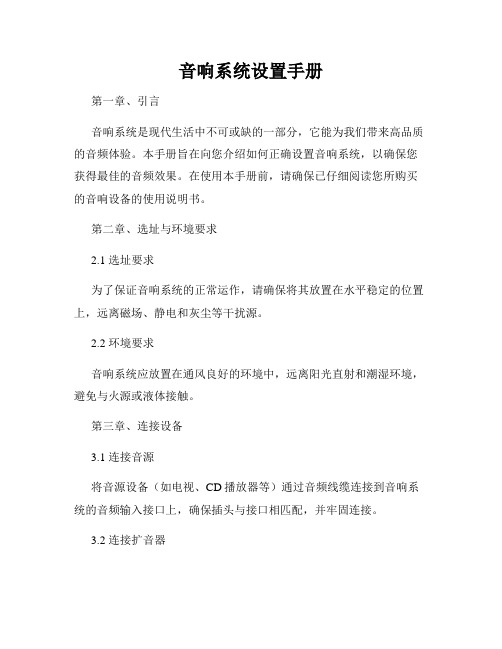
音响系统设置手册第一章、引言音响系统是现代生活中不可或缺的一部分,它能为我们带来高品质的音频体验。
本手册旨在向您介绍如何正确设置音响系统,以确保您获得最佳的音频效果。
在使用本手册前,请确保已仔细阅读您所购买的音响设备的使用说明书。
第二章、选址与环境要求2.1 选址要求为了保证音响系统的正常运作,请确保将其放置在水平稳定的位置上,远离磁场、静电和灰尘等干扰源。
2.2 环境要求音响系统应放置在通风良好的环境中,远离阳光直射和潮湿环境,避免与火源或液体接触。
第三章、连接设备3.1 连接音源将音源设备(如电视、CD播放器等)通过音频线缆连接到音响系统的音频输入接口上,确保插头与接口相匹配,并牢固连接。
3.2 连接扩音器根据您的音响系统类型,将扩音器通过扩音器线缆连接到音响系统的扩音器接口上。
请注意区分左声道和右声道,并确保连接稳固。
第四章、音调调节4.1 音量调节通过操作音响系统的音量旋钮或遥控器上的音量按钮,调节音响系统的音量大小。
首次使用时,请将音量调至较低的水平,逐渐提升至适宜的音量。
4.2 音效模式选择根据个人喜好,在音响系统的控制面板或遥控器上选择适合的音效模式,如普通、摇滚、爵士等。
试听不同模式,并选择最符合您品味的模式。
第五章、扩音器设置5.1 声场调节根据您的音响系统类型以及空间特点,调整音响系统的声场效果。
可以尝试不同角度和位置,以获得最佳的音频效果。
5.2 低音调节根据个人喜好,调节音响系统的低音效果。
请注意,过度增强低音可能会影响音频的平衡与清晰度,因此请谨慎调整。
第六章、其他设置6.1 平衡调节根据您的喜好,调节音响系统的平衡效果,确保左、右声道音量均匀分配。
6.2 重播与暂停通过遥控器上的相应按钮或音响系统的控制面板上的功能键,实现音频的重播与暂停操作。
第七章、维护与保养7.1 清洁音响系统定期使用柔软的干布清洁音响系统的外壳,避免使用含有液体的清洁剂,以防止对音响系统造成损害。
音响系统基础知识课件(一)

音响系统基础知识课件(一)音响系统基础知识课件是音响爱好者必不可少的一份学习资料。
它讲述了音响系统的组成部分、基本原理、音响技术和相应的操作方法等。
1. 音响系统的组成部分音响系统主要包括:音源设备、控制器、功放器、扬声器和线材。
音源设备包括CD机、MP3、唱片机等。
控制器包括控制音量、音调、音效等。
功放器是将低电平信号放大为高电平信号的设备。
扬声器则将经过功放器放大的信号转化为声音,实现音响的播放。
2. 基本原理音响系统是以信号为基础的系统。
信号有单声道和立体声之分,其中单声道只有一个声道,立体声则有左声道和右声道。
在音源设备中,会产生一个菜单的信号,通过线材传递到功放器,接着再经过扬声器转化为声音。
因此,优秀的音源设备、线材、功放器和扬声器都是音响系统的关键。
3. 音响技术音响技术的概念包括音效、控制、调试和线材的选购等。
音效是指在播放过程中加入不同的音效,比如回响、混响等,增强音乐的氛围感。
调试是指调整控制器的音量、音调等参数,以达到最佳的音质效果。
线材的选购也是一个非常重要的环节,它影响到整个音响系统的音质效果。
4. 操作方法在操作音响系统时,需要先将线材连接,然后将音源设备、控制器、功放器和扬声器成功连通,才能播放音乐。
在播放前,需要对控制器进行调试,以获得最佳的音质效果。
此外,需要注意音响系统的维护,比如定期清洗扬声器和线材、修复电线等。
总之,音响系统的基础知识课件是一个很好的音响学习资料。
通过学习课件中的内容,了解音响系统的组成部分、基本原理、音响技术和相应的操作方法等,能够更好地享受音乐的美好。
指向性角度可调线性阵列扬声器系统

X4 是 一款 4 寸单 元和 铝合 金 外壳 以及 纯功 放 组件 a 英 ( 为了安全电源外置)组成的扬声器 系统 。配合XP 外置 4(
垂 直 状 态 时 ,指 向 性 的 轴 线 是 与 阵 列 垂 直 的 ;当 处 于 其 他 电 源* DS 前 景 控 制 )处 理 器进 行 扩 声 。X4 的 外形 见 O P a
器 系统 的轴 线偏移 角 度 。如图4 示 ,从偏 移的 角度 可以 是与x a 所 4 配合使用的~个控制器 ,为 了安全 ,在设计上将供
音响技术
RIdi TechnoI 0 o9g 1
电系统外置
当将X4 + 4 a XP 作为线 性阵列扬 声器系 统使用 时 ,采用
注释:
① 丁 永 生 , 翁泰 来 , 张斌 ,崔 广 中.声 系统 工程 [ M】. 北京 中国电子学会/ 中国声 学会 声频工程 分会 北京 电视 电声 杂志社 《 电声技术》编辑部 内部 资料
② 胡 秉 奇 , 曾 山 , 王 以真 .国 家 体 育 馆 扬 声 器 系 统
状 态时 ,指 向性的 轴线偏 离了水平状 态 ,出现了与地 面有 图5 ,XP 的外形见 图6 4 的 箱体 是成型的铝合金材料 , 4 。X a
一
定角度的指向性。
对于功 放组件 的散热有 很大的好 处 ,与箱体 配套 的专用连
因 此 ,要 改 变 扬 声 器 系 统 的 指 向 性 角 度 就 要 改 变 扬 声 接 附 件 可 以 使 扬 声 器 系 统 进 行 水 平 方 向 的 10 的旋 转 。X 4 8。 P
( 编辑
潘
浪)
向为数字/ 摸拟 电子技术 、电声物理 结构技术及材料 分
音响系统使用说明书

音响系统使用说明书第一部分:引言音响系统使用说明书旨在帮助用户了解并正确使用音响系统,以确保其正常运行、提供高质量的音频体验。
请在使用之前仔细阅读本手册,并按照说明进行操作。
第二部分:产品概述1. 产品名称:音响系统(以下简称“本产品”)2. 产品型号:根据实际产品型号填写3. 主要功能:本产品具备音频播放、调节音量、音效模式切换等功能4. 配套设备:本产品附带音频线、电源线等必备配套设备第三部分:快速开始1. 连接电源:将本产品的电源线连接到电源插座,并打开电源开关。
2. 连接音频设备:使用附带的音频线,将本产品与音频设备(如手机、电脑)连接。
3. 开机:按下电源按钮,本产品将启动并显示欢迎界面。
第四部分:操作指南1. 音量调节:通过旋转音量控制旋钮,可调节音量大小。
顺时针旋转增大音量,逆时针旋转减小音量。
2. 播放控制:本产品支持多种音频播放方式,如蓝牙连接、USB连接、SD卡插入等。
具体操作见下文说明。
3. 音效调节:本产品提供多种音效模式,如普通、摇滚、爵士等。
通过按下音效模式按钮,可切换不同的音效模式。
第五部分:各类音频设备连接说明1. 蓝牙连接:打开音频设备(如手机)的蓝牙功能,搜索并连接到“本产品名称”的蓝牙信号。
2. USB连接:将USB接口线连接到音频设备的USB接口,本产品将自动识别并播放USB设备内的音频文件。
3. SD卡插入:将SD卡插入本产品的SD卡槽,本产品将自动检测并播放SD卡内的音频文件。
4. AUX连接:使用附带的音频线,将音频设备与本产品的AUX接口进行连接。
第六部分:常见问题与解答1. 为什么本产品无法开机?- 请检查电源线是否连接牢固,电源开关是否打开。
- 如以上操作正常,可能是产品故障,请联系客服进行维修。
2. 为什么本产品无法连接蓝牙?- 请确保音频设备的蓝牙功能已打开,并处于可被搜索状态。
- 如仍无法连接,可能是本产品蓝牙模块故障,请联系客服进行维修。
音响产品说明书指导你正确设置和使用音响设备享受高品质音效
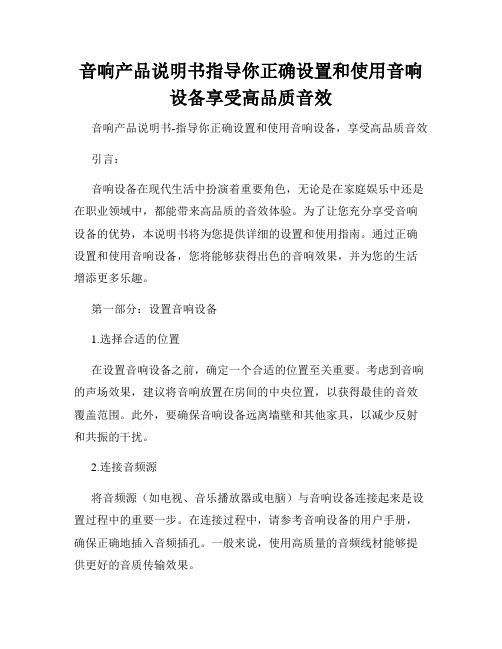
音响产品说明书指导你正确设置和使用音响设备享受高品质音效音响产品说明书-指导你正确设置和使用音响设备,享受高品质音效引言:音响设备在现代生活中扮演着重要角色,无论是在家庭娱乐中还是在职业领域中,都能带来高品质的音效体验。
为了让您充分享受音响设备的优势,本说明书将为您提供详细的设置和使用指南。
通过正确设置和使用音响设备,您将能够获得出色的音响效果,并为您的生活增添更多乐趣。
第一部分:设置音响设备1.选择合适的位置在设置音响设备之前,确定一个合适的位置至关重要。
考虑到音响的声场效果,建议将音响放置在房间的中央位置,以获得最佳的音效覆盖范围。
此外,要确保音响设备远离墙壁和其他家具,以减少反射和共振的干扰。
2.连接音频源将音频源(如电视、音乐播放器或电脑)与音响设备连接起来是设置过程中的重要一步。
在连接过程中,请参考音响设备的用户手册,确保正确地插入音频插孔。
一般来说,使用高质量的音频线材能够提供更好的音质传输效果。
3.电源和电源线设置在将音响设备插入电源之前,请确保电源线符合相关的安全标准,并处于良好的使用状态。
此外,应将插头正确地插入电源插座,并确保电源线不被家具或其他物体压迫,以免造成损坏或电线短路。
第二部分:正确使用音响设备1.调整音量和音调当音响设备设置完毕后,您可以开始调整音量和音调以获得最佳的音效效果。
根据个人的喜好和音频源的特点,选择合适的音量大小和音调设置。
请注意,过高的音量可能对您的听力造成损害,因此请谨慎调整。
2.选择适当的音效模式现代音响设备通常提供多种音效模式,如立体声、环绕声等。
根据您的需求和音频源的类型,选择一个适合的音效模式以获得加强的音频效果。
通过合理使用音效模式,您可以在影视观赏或音乐欣赏中体验更加丰富的感官享受。
3.维护和保养音响设备定期进行音响设备的维护和保养,能够延长其使用寿命并保持其良好的音响效果。
请务必定期清洁音响设备的外壳和音频插孔,以避免灰尘的积累。
此外,定期检查电源线和插头的状态,并确保其连接牢固。
“三基”展出贝塔斯瑞三大系列产品
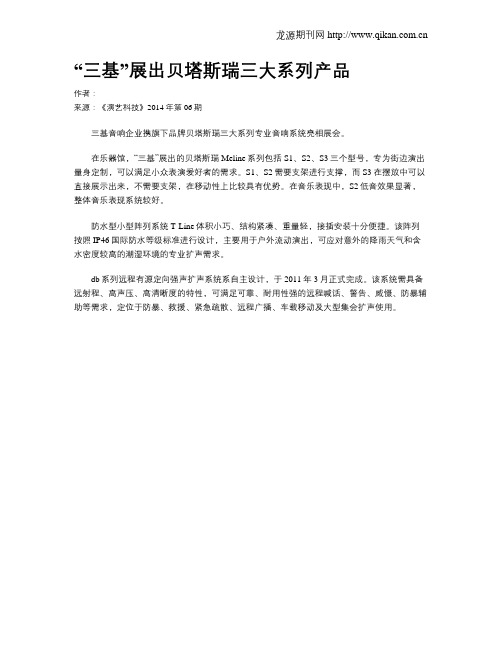
龙源期刊网
“三基”展出贝塔斯瑞三大系列产品
作者:
来源:《演艺科技》2014年第06期
三基音响企业携旗下品牌贝塔斯瑞三大系列专业音响系统亮相展会。
在乐器馆,“三基”展出的贝塔斯瑞Meline系列包括S1、S2、S3三个型号,专为街边演出量身定制,可以满足小众表演爱好者的需求。
S1、S2需要支架进行支撑,而S3在摆放中可以直接展示出来,不需要支架,在移动性上比较具有优势。
在音乐表现中,S2低音效果显著,
整体音乐表现系统较好。
防水型小型阵列系统T-Line体积小巧、结构紧凑、重量轻,接插安装十分便捷。
该阵列
按照IP46国际防水等级标准进行设计,主要用于户外流动演出,可应对意外的降雨天气和含水密度较高的潮湿环境的专业扩声需求。
db系列远程有源定向强声扩声系统系自主设计,于2011年3月正式完成。
该系统需具备远射程、高声压、高清晰度的特性,可满足可靠、耐用性强的远程喊话、警告、威慑、防暴辅助等需求,定位于防暴、救援、紧急疏散、远程广播、车载移动及大型集会扩声使用。
音响系统使用指南
音响系统使用指南尊敬的用户,欢迎使用我们的音响系统!为了让您充分地享受音乐和声音的魅力,我们为您提供以下使用指南,帮助您正确操作音响系统,获得最佳的音质和音效。
一、摆放与布线1. 选择合适的位置:请将音箱放在离主要听音位置的两侧,与您所坐的位置形成一个三角形。
确保音箱与墙壁或其他障碍物之间有一定的距离,以避免音质的变化。
2. 连接电源:将音箱的电源线插入电源插座,并确保电源开关为打开状态。
3. 有线连接:根据不同的音响系统,使用合适的有线连接方式。
通常,您需要将音源设备(如CD播放器、手机、电视等)的音频输出线插入音箱的音频输入端口。
确保连接稳固,避免松动或断开。
4. 无线连接:如果您的音响系统支持蓝牙或Wi-Fi连接,您可以通过无线方式连接您的音源设备。
请根据音响系统的说明书进行设置和连接。
二、音量与均衡调节1. 音量调节:根据个人喜好和环境需求,适量调整音箱的音量大小。
请注意,过高的音量可能会对听力造成损害,请谨慎使用。
2. 音调与均衡调节:许多音响系统提供了音调和均衡调节功能,可以根据不同类型的音乐或声音效果进行调整。
请根据个人喜好与实际需求进行适当调整,以获得更好的听觉体验。
三、音效与环绕效果1. 音效模式选择:某些音响系统具备多种音效模式,如音乐、电影、游戏等,可以通过选择合适的音效模式来增强音乐或声音的表现力。
2. 环绕声效设置:如果您的音响系统支持环绕声效果,您可以根据实际环境和个人需求进行环绕声效果的设置。
请根据音响系统的说明书进行正确设置。
四、音质调整和优化1. 原音还原:如果您追求原汁原味的音质,请选择系统的“原音”或“纯音”模式,以还原音源的原始音质。
2. 重低音调节:如果您喜爱震撼的低音效果,请适量调节音响系统的重低音效果。
但请注意,过高的重低音可能会影响整体的音质平衡。
五、维护与保养1. 定期清洁:请定期清洁音箱和音响系统的外部表面,并避免使用有害的清洁剂。
保持音箱通风孔的畅通,避免积尘。
音响系统培训资料
音响系统培训资料音响系统是一种能够将声音信号进行处理、放大和传播的设备组合,广泛应用于各种场所,如会议室、剧院、家庭影院等。
为了让大家更好地了解和使用音响系统,以下将对其进行详细的介绍和培训。
一、音响系统的组成音响系统主要由以下几个部分组成:1、音源音源是音响系统的信号来源,常见的音源设备包括 CD 播放器、MP3 播放器、电脑、手机、收音机等。
2、前级放大器前级放大器的作用是对音源输出的微弱信号进行放大和处理,例如调整音量、平衡、音色等。
3、功率放大器功率放大器负责将前级放大器输出的信号进一步放大,以驱动扬声器发声。
4、扬声器扬声器是音响系统的最终发声单元,将电信号转换为声音。
常见的扬声器类型有动圈式、静电式、号角式等。
5、连接线材连接线材用于连接各个音响设备,确保信号的传输质量。
优质的线材能够减少信号损失和干扰。
二、音响系统的工作原理音响系统的工作原理是将音源产生的电信号通过前级放大器和功率放大器进行放大和处理,然后驱动扬声器振动产生声音。
当音源设备播放音频时,会产生一个微弱的电信号。
这个信号首先进入前级放大器,前级放大器对信号进行放大,并通过各种调节控制(如音量、音调、平衡等)来优化信号的质量。
然后,经过处理的信号被输送到功率放大器,功率放大器将信号进一步放大到足以驱动扬声器的功率水平。
最后,扬声器接收到放大后的电信号,通过振膜的振动产生声音,并传播到空气中。
三、音响系统的参数和性能指标1、频率响应频率响应表示音响系统能够重现的声音频率范围。
通常以赫兹(Hz)为单位,例如 20Hz 20kHz,表示系统能够重现 20 赫兹到 20 千赫兹之间的声音。
2、灵敏度灵敏度是指扬声器在输入一定功率的信号时所产生的声压级。
灵敏度越高,扬声器在相同功率下产生的声音越大。
3、功率功率分为额定功率和最大功率。
额定功率是指扬声器能够长期稳定工作的功率,最大功率则是扬声器能够承受的瞬间最大输入功率。
4、失真度失真度是指音响系统输出信号与输入信号相比的失真程度。
音响系统基础知识素材课件
声音失真问题
解决方案 确保信号源质量良好,如使用高质量的音乐文件或无损音频格式。
选择性能更优的音响设备,如使用高保真音响系统。
声音失真问题
01
调整音量至适中,避免过大或过 小。
02
使用音频均衡器等设备对音频信 号进行适当处理,以减少失真。
回后产生的延迟声,而噪音则是指不清晰、刺耳的声音。
音频传输设备
总结词
音频传输设备用于将音频信号传输到音响系统中各个设备之间。
详细描述
音频传输设备包括音频线、调音台、无线接收器等,它们将音频信号从音源传 输到功放,再从功放传输到音箱,实现音频信号的传递。
音频播放设备
总结词
音频播放设备是音响系统的最终输出设备,负责将处理后的音频信号播放出来。
详细描述
将电信号转换为声音, 是音响系统的最终输出
设备。
包括均衡器、效果器、 混音器等,用于调整和
优化音频信号。
音响系统的分类
01
02
03
专业音响系统
用于音乐会、演出等场合 ,要求音质高、稳定性强 。
家用音响系统
用于家庭娱乐,如家庭影 院、背景音乐等。
便携式音响
便于携带,适用于户外活 动、旅行等场合。
音响系统的应用场景
声音的测量与评价
声压级与响度
声压级是描述声音强弱的 物理量,响度则是人耳对 声音的主观感受。
音质评价
音质是对声音质量的评价 ,包括清晰度、丰满度、 音乐性和平衡度等。
音频测量仪器
音频测量仪器用于测量和 评价声音的各项参数,如 声压计、频谱分析仪和失 真度测试仪等。
03
CATALOGUE
音响系统设备介绍
音频源设备
Sounddock SerieS iii 数字音乐系统用户指南说明书
2I MPORTANT S AFETY I NSTRUCTIONSPlease read this owner’s guidePlease take the time to carefully follow the instructions in this owner’s guide.It will help you set up and operate your system properly and enjoy all of itsadvanced features. Please save this owner’s guide for future reference.The lightning flash with arrowhead symbol, within an equilateraltriangle, alerts the user to the presence of uninsulated dangerousvoltage within the system enclosure that may be of sufficient magnitudeto constitute a risk of electric shock.The exclamation point within an equilateral triangle alerts the user to thepresence of important operating and maintenance instructions in thisowner’s guide.WARNINGS and CAUTIONS•Keep the remote control battery away from children. It may cause a fire orchemical burn if mishandled. Do not recharge, disassemble, heat above 100º C(212º F), or incinerate. Dispose of used batteries promptly. Replace only with abattery of the correct type and model number.•Danger of explosion if battery is incorrectly replaced. Replace only with anagency approved (ex. UL) CR2032 or DL2032 3-volt lithium battery.•Make no modifications to the system or accessories. Unauthorized alterationsmay compromise safety, regulatory compliance, and system performance.•Do not place any naked flame sources, such as lighted candles, on or nearthe apparatus.NOTE: The product label is located on the bottom of the product.NOTE: This product must be used indoors. It is neither designed nor tested foruse outdoors, in recreation vehicles, or on boats.NOTE: This product is intended to be used only with the power supply provided.NOTE: Where the mains plug or appliance coupler is used as the disconnectdevice, such disconnect device shall remain readily operable.Please dispose of used batteries properly,following anylocal regulations. Do not incinerate.This product conforms to all applicable EU directive requirements.Thecomplete declaration of conformity can be found at /compliance.WARNING: To reduce the risk of fire or electrical shock, do not expose theproduct to rain or moisture.WARNING: Do not expose the apparatus to dripping or splashing, and donot place objects filled with liquids, such as vases, on or near the apparatus.As with any electronic product, use care not to spill liquids into any part of thesystem. Liquids can cause a failure and/or a fire hazard.WARNING: Contains small parts which may be a choking hazard. Notsuitable for children under age 3.I MPORTANT S AFETY I NSTRUCTIONS 4681.Read these instructions – for all components before using this product.2.Keep these instructions – for future reference.3.Heed all warnings – on the product and in the owner’s guide.4.Follow all instructions.5.Do not use this apparatus near water or moisture – Do not use thisproduct near a bathtub, washbowl, kitchen sink, laundry tub, in a wetbasement,near a swimming pool, or anywhere else that water or moisture are present.6.Clean only with a dry cloth – and as directed by Bose Corporation.Unplug this product from the wall outlet before cleaning.7.Do not block any ventilation openings. Install in accordance with themanufacturer’s instructions – To ensure reliable operation of the product and to protect it from overheating, put the product in a position and loca-tion that will not interfere with its proper ventilation. For example, do not place the product on a bed, sofa, or similar surface that may block theventilation openings. Do not put it in a built-in system, such as a bookcase or a cabinet that may keep air from flowing through its ventilation openings.8.Do not install near any heat sources, such as radiators, heat registers,stoves or other apparatus (including amplifiers) that produce heat.9.Protect the power cord from being walked on or pinched, particularlyat plugs, convenience receptacles, and the point where they exit from the apparatus.10.Only use attachments/accessories specified by the manufacturer.11.Unplug this apparatus during lightning storms or when unused for longperiods of time – to prevent damage to this product.12.Refer all servicing to qualified service personnel. Servicing is requiredwhen the apparatus has been damaged in any way: such as power supply cord or plug is damaged; liquid has been spilled or objects have fallen into the apparatus; the apparatus has been exposed to rain or moisture, does not operate normally, or has been dropped – Do not attempt to service this product yourself. Opening or removing covers may expose you to dangerous voltages or other hazards. Please call Bose to be referred to an authorized service center near you.13.To prevent risk of fire or electric shock, avoid overloading wall outlets,extension cords, or integral convenience receptacles.14.Do not let objects or liquids enter the product – as they may touchdangerous voltage points or short-out parts that could result in a fire or electric shock.15.See product enclosure for safety related markings.e proper power sources – Plug the product into a proper power source,as described in the operating instructions or as marked on the product. Information about products that generate electrical noiseUSAThis equipment has been tested and found to comply with the limits for a Class B digital device, pursuant to Part 15 of the FCC rules. These limits are designed to provide reasonable protection against harmful interference in a residential installation. This equipment generates, uses, and can radiate radio frequency energy and, if not installed and used in accordance with the instructions, may cause harmful interference to radio communications. However, this is no guarantee that interference will not occur in a particular installation. If this equipment does cause harmful interference to radio or television reception, which can be determined by turning the equipment off and on, you are encouraged to try to correct the interference by one or more of the following measures:•Reorient or relocate the antenna in the device receiving the interference.•Increase the separation between the equipment and receiver.•Connect the equipment to an outlet on a different circuit than the one to which the receiver is connected.•Consult the dealer or an experienced radio/TV technician for help.CanadaThis product complies with CAN ICES-3 (B) /NMB-3 (B).FCC WarningChanges or modifications not expressly approved by Bose Corporation could void the user’s authority to operate this equipment.34S OUND D OCK ® S ERIES III DIGITAL MUSIC SYSTEMThank you for your purchaseCongratulations on your choice of the SoundDock ®Series III digital music system from Bose.Designed specifically to work with iPod and iPhone models with a Lightning connector, this system provides high-quality audio performance that invites your music to come out and play. You’ll find that it attracts a wide audience of people who love the sound.Unpacking and setting upCheck the carton for all of the parts shown. Save the carton for possible future use. It provides the best means to repack 1.Place the system on a firm and level surface.2.Plug the power pack into the DC POWER connector onthe rear of the system.3.Plug the small end of the power cord into the connectoron the power pack.4.Plug the other end of this cord into a wall outlet. You willhear a short tone indicating a power connection has been made.❏SoundDock Series IIIdigital music systemS OUND D OCK® S ERIES III DIGITAL MUSIC SYSTEM 468Playing your iPod/iPhone1.Line up the connector on the iPod or iPhone with the con-nector on the dock. Firmly insert the iPod or iPhone into the dock.Note: If your iPod or iPhone has a case, you may need to remove the case in order to properly dock the iPod or iPhone.2.Press the Play/Pause button on the SoundDock III systemremote. The remote controls system functions and basic iPod or iPhone functions.Note: Be sure the music application on your iPod or iPhone is open and ready to play.3.Adjust the volume using the SoundDock III system remoteor the volume controls on the iPod or ing the remoteTouch any button (except Off) to turn on the SoundDock III system.Off•the system.Moves to the nextor previous playlist.Halts and resumesplay.Press and hold toplay anotherconnected devicewhile your iPod oriPhone charges. Volume•Press andquickly.Press once to skip tothe next track.Press and holdto scan forwardquickly.Skip/Scan back•to•to•Press andscan backwardquickly.53.Adjust the volume using the SoundDock III system remoteor the volume controls on the device.Other buttons on the remote do not control this otherdevice. To return to listening to your iPod or iPhone, press the Play/Pause button once.cause a fire or chemical burn if mishandled. Do not recharge, disassemble, heat above 100°C (212°F), or incinerate.•Dispose of used batteries promptly. Replace only with a battery of the correct type and model number.•Danger of explosion if battery is incorrectly replaced. Replace only with an agency approved (ex. UL) CR2032 or DL2032 3-volt lithium battery.6468S OUND D OCK® S ERIES III DIGITAL MUSIC SYSTEM Cleaning the systemWipe the system using a soft, dry cloth. You can also lightlyvacuum the grille.•Do not use solvents, chemicals, or sprays.•Do not allow liquids to spill or objects to drop into anyopenings.7S OUND D OCK® S ERIES III DIGITAL MUSIC SYSTEM TroubleshootingYour iPod or iPhone does not dock properly •Remove your iPod or iPhone from the dock and check for obstructions on the connectors. Wait five seconds,then line up the connector on the iPod or iPhone with the connector on the dock and firmly reseat the iPod or iPhone. Y ou may need to do this a few times.•If your iPod or iPhone has a case, you may need to remove the case in order to properly dock the iPod or iPhone.No sound•Increase the volume setting for the system, using the SoundDock III system remote.•Increase the volume on the iPod or iPhone or your second audio device, if it is playing.•Make sure the system is plugged in, your iPod or iPhone or other audio device is turned on, and audio isplaying.•Press the Play/Pause button on the remote control. Press and hold this button to hear a second device whilethe iPod or iPhone is charging.•Unplug the power cord for one minute, then plug it back in. This resets the system (you should hear a tonewhen the system is powered back on).•Make sure you have the latest version of software on your iPod or iPhone.Your iPod or iPhone does notnavigate playlists as expectedwhen using the remote•Make sure the Playlist mode is selected on your iPod or iPhone.8S OUND D OCK® S ERIES III DIGITAL MUSIC SYSTEM 468Your iPod or iPhone does not respond to the Sound-Dock® III system remote con-trol buttons shown:•Remove your iPod or iPhone from the dock, wait five seconds, then firmly reseat the iPod or iPhone.•Try the remote from a different location. If it works there, check for interference from bright room lights or sunlight. Wipe off the small lens on the front end of the remote with a clean, dry cloth.•Make sure there is a clear pathway between the remote lens and your SoundDock III system.•Remove and reinsert the battery as shown on page6.•Replace the remote control battery as shown on page6.Your SoundDock III system does not respond to any controls •Unplug the power cord for one minute, then plug it back in. This resets the system. (Y ou should hear a tone when the system is powered back on.)•Contact your local Bose® dealer about the problem.Your iPod or iPhone does not charge •Remove your iPod or iPhone from the dock and check for any connection obstructions. Reseat the iPod or iPhone firmly.•If your iPod or iPhone has a case, you may need to remove the case in order to properly dock the iPod or iPhone.•Make sure your iPod or iPhone is a compatible model (see page11).910S OUND D OCK ® S ERIES III DIGITAL MUSIC SYSTEMWarrantyYour Bose ® SoundDock ® Series III digital music system is covered by a limited warranty. Details of the limitedwarranty are provided on the product registration card that is included in the carton. Please refer to the card for instructions on how to register. Failure to do so will not affect your limited warranty rights.Customer ServiceFor questions about the SoundDock Series III digital music system, contact your local Bose dealer. To contact Bose directly, see the address list included in the carton.Technical InformationPower ratingSystem size and weight6.65"H x 11.91"W x 6.48"D (16.89 cm x 30.26 cm x 16.47 cm)4.6 lb (2.1 kg)468S OUND D OCK® S ERIES III DIGITAL MUSIC SYSTEM Made for:•iPod touch (5th generation)•iPod nano (7th generation)•iPhone5SoundDock and the SoundDock system design are registered trademarks ofBose Corporation in the U.S. and other countries.iPhone, iPod, iPod nano, and iPod touch are trademarks of Apple Inc.,registered in the U.S. and other countries.“Made for iPod” and “Made for iPhone” mean that an electronic accessory hasbeen designed to connect specifically to iPod or iPhone, respectively, and hasbeen certified by the developer to meet Apple performance standards. Apple isnot responsible for the operation of this device or its compliance with safetyand regulatory standards. Please note that the use of this accessory with iPodor iPhone may affect wireless performance.11©2012 Bose Corporation, The Mountain, Framingham, MA 01701-9168 USAAM362678 Rev. 00。
- 1、下载文档前请自行甄别文档内容的完整性,平台不提供额外的编辑、内容补充、找答案等附加服务。
- 2、"仅部分预览"的文档,不可在线预览部分如存在完整性等问题,可反馈申请退款(可完整预览的文档不适用该条件!)。
- 3、如文档侵犯您的权益,请联系客服反馈,我们会尽快为您处理(人工客服工作时间:9:00-18:30)。
1.电源开关 2.阻尘进风网 3.信号电平指示灯 4.增益调节(音量大小)
1.增益转换开关(信号放大倍数,40dB和32dB) 2.电源过载保护开关(保险管) 3.信号输入接口 4.信号输入菊链开关 5.功率输出接口 6.电源线
2、音响系统的配置
1、场地面积与音箱数量的关系
一般情况下50~60平方米配置一只音箱
6、常见故障
无声、电源指示灯不亮 1.检查电源插头是否接触良好 2.检查功放后面板的过载保险开关是否弹出
无声、电源指示灯亮,信号灯不亮 1.检查音乐信号线是否连接正常 2.功放前面板的增益旋钮是否打开
某一路电源指示灯亮,音箱不响 1.检查这路的音量旋钮是否开大 2.后面板的菊链开关的位置。
其他故障: 1.参照连接说明检查连线是否正确 2.向专业人员咨询
在音箱的包装箱内还有一根3.5mm转卡农的连接线,用 它来连接音源(电脑)和功放。
1只音箱:使用功放R104
注意:功放后面板CHA的增益档应调到0.775mv (40dB)挡,以下配置同样处理。
2只音箱:使用功放R104
注意:一条音箱线的正端(红色)与另一条音 响的负端(银色)相连,构成串联系统。
R312三通道功放,负载5只音箱
说明:CHANNEL A和CHANNEL B各串联2只音箱, CHANNEL C连接1只音箱
R312三通道功放,负载6只音箱
说明:CHANNEL A、CHANNEL B 、CHANNEL C各串联2只音箱。
R416三通道功放,负载7只音箱
说明:CHANNEL A连接1只音箱,CHANNEL B、 CHANNEL C、 CHANNEL D各串联2只音箱 R416三通道功放,负载8只音箱
… 增加功放数量
3、音箱的点位 原则:声场均匀,与周围设计风格相一致,
采用分区扩声。 1.款台 2.进门 3.房间四角 4.大跨度的中心位置 不要放在明显能看到的地方,具有隐蔽性。
3、音响系统的连接
1.认识接插件
音箱接头(NL4):在音箱的包装内根据通道数量附送 了专业的连接头,用它来连接功放与音箱。将连接头旋转 拧开会有四个接线端口,我们使用其中的1+和1-两个 端口,分别和音箱线的红和白连接( 红色线对应 1+ ; 银色线对应1- )
重点测试
1、一般情况,50~60平方米配置1只音箱(X8i),
功放的每个通道应
(方音式箱和。数量)
2、500平米(有效面积)的房间如何配置音箱和 功放?
10只X8i 1台R416和1台R104 3、功放后面板的增益开关应调到 40 dB档位。 4、菊链开关的作用?
使菊链开关左右两边输入接口具有相同的输入信号 5、连接音箱和功放时,使用的音箱接头(NL4)
(X8i)
2、音箱和功放的配置 原则:功放的每一个通道最多可以连接3只
音箱。从使用寿命考虑,建议配置方案时 每通道配置2只音箱。
面积(平方米) 50 100 150 200 250 300 350 400
…
以此类推
音响数量 1 2 3 4 5 6 7 8
…
功放型号 R104 R104 R208 R208 R312 R312 R416 R416
6只音箱,使用功放R312
7只音箱,使用功放R416
注意:功放后面板中间的菊连挡调到如图位置, CHB和CHA是相同的信号,CHD和CHC是相同的 信号。
8只音箱,使用R416 注意:功放后面板中间的菊连挡调到如图位置。
4、音响系统的操作
由于功放每个通道负载的音箱数量和连接方式不 同,为了使每只音箱达到相同的音量大小就必须 调整每通道响应的增益旋钮位置,。
说明:CHANNEL A、CHANNEL B、 CHANNEL C、 CHANNEL D各串联2只音箱
5、注意事项
1.店面装修时音箱线的布置 本音响系统是定阻系统,所以要求配置中 配置多少只音箱,就要布置多少根与之对 应的音箱线,音箱线位置也要走到吊装音 箱的位置。
2.单通道串联2只音箱时,A、B两根音箱其 中A的正端(红色)与B的负端(银色)连 接,接头用绝缘胶布缠好,A的负端接到 NL4的1-上,B的正端接到NL4的1+上。
在同一台功放的的A、B两个通道分别连接1只和串联2只 音箱,A通道的音量就应该调到12点,B通道的音量就应 该调到5点
8、布置音箱线的原则?
配置多少只音箱,就要布置多少跟与之对应的音箱线, 音箱线位置也要走到吊装音箱的位置。
END
3只音箱:使用功放R208
注意:功放后面板中间的菊连挡调到ALONE挡,两 个通道为各自独立的信号。
4只音箱,使用功放R208
注意:功放后面板中间的菊连挡调到ALONE挡,两 个通道为各自独立的信号。
5只音箱,使用功放R312
注意:功放后面板中间的菊连挡调到如图位置, CHA和CHB的信号相同,CHC单独一路。
R104单通道功放(负载1只或串联2只音箱时),功放 前面的旋钮控制CHANNEL A放在5点(最大)位置。
R208两通道功放,负载3只音箱
说明:CHANNEL A接1只音箱, CHANNEL B串联 接2只音箱。
R208两通道功放,负载4只音箱
说明:Cห้องสมุดไป่ตู้ANNEL A和 CHANNEL B都是串联接2只 音箱。
音响系统说明
三基音响 2011-5-17
1、对产品的描述 2、音响系统的配置 3、音响系统的连接 4、音响系统的操作 5、注意事项 6、常见故障 7、重点测试
1、产品描述
音箱 X8i(黑色和白色)
2、功放(4个型号) R104=400w×单通道 R208=400w×两通道 R312=400w×三通道 R416=400w×四通道
的哪两个接点?音箱线的正端(红色)应连接 到 1+ ,音箱线的负端( 银 色)应连接到1-。
6、单通道串联两只音箱的接线方法?(假 设两只音箱代号A和B)
A、B两根音箱其中A的正端(红色)与B的负端(银 色)连接,接头用绝缘胶布缠好,A的负端接到NL4的 1-上,B的正端接到NL4的1+上
7、分别什么情况下功放前面板的音量旋钮开 到5点位置和12点位置?
