SAPCRM基础培训教材
SAP专业培训教材Global CRM PMT Eval 0511
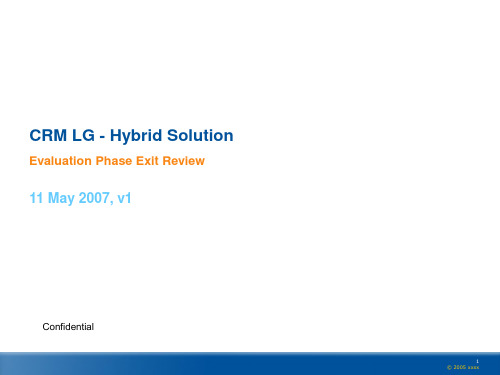
Go live&Sup. 9/4-9/28
•CRM Global xxxx Solution Delivery System Introduction
Confidential March 10, 2006
4 of 49
© 2005 xxxx
CRM: Modules
Key Capabilities
Sales
Schedule
Blueprint Realization Final Prep Go Live & Support
1/24/07 - 5/18/07 4/16/07 - 7/6/07 6/18/07 - 7/1/07 9/4/07 - 9/28/07
•CRM Global xxxx Solution Delivery System Introduction
CRM LG - Hybrid Solution
Evaluation Phase Exit Review
11 May 2007, v1
Confidential
1 © 2005 xxxx
CRM Global
Evaluation Phase Exit Content
▪ Executive Summary ▪ Scope & Solution Approach ▪ Critical Path Milestones ▪ Dependencies and Assumptions ▪ Team structure and resources ▪ Mgmt System ▪ Risk and Mitigation plan
Merge
Copy Configuration
Stand alone CRM
SAPCRM销售管理功能培训V
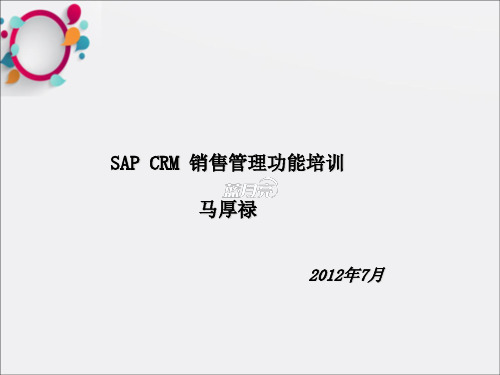
的销售团队;监控可能出现的问题产品; 活动日志可以看做为带有多个行项目的特殊活动单据
维护日志模板类型及模板
模板类型可事先定义。在模板中定义的字段会在编辑活动单时显示,并确定哪些信息可以录 入。模板类型不能单独使用,必须与模板一起使用。
可以下达不完整订单只保存在CRM中----订单完整后传输至ERP并进行状态更新---ERP发货或开票后同时 更新CRM订单状态
SAP CRM 销售订单(未/已传输) 状态 成功发货 已处理
CRM 开票 (可选)
销售订单
SAP R/3
发货单 送货 开票
捡货 备货 仓库管理 运输安排和执行
IBM |
账户和联系管理
商机管理-重要信息
合作伙伴信息 销售周期(商机起止时间,状态,阶段信息等) 预测信息(预计销量,成功率等) 分类信息(来源,优先级) 文本信息 组织数据 产品信息 附件等
商机管理-WEB UI界面
客户数据 预期销售收入
销售阶段
联系人信息 相关方
一般数据 联系人数据
销售团队
商机管理-WEB UI界面
式及行业特点
IBM |
商机在销售总流程中的位置
CRM覆盖整个销售周期,从识别一个有效线索开始,到发展成为商机,商机维护至客户订单下达,最后 进行订单的处理与财务结算。
销售周期是指从确立一个商机开始,经过一系列的销售活动与任务,最终使商机发展成为订单的过程。
客户服务 开票
产生高质量线索 客户维系
机会
移动销售
电话销 售
客户
23版-SAP入门基础通用培训ppt优质课件

建立详细的恢复计划,包括恢复步骤、恢复时间、恢复验证等,确 保在发生灾难时能够快速恢复系统。
备份存储
选择合适的备份存储介质,如磁带、硬盘等,确保备份数据的安全性 和可用性。
用户权限管理原则和方法分享
最小权限原则
根据岗位职责,为用户分 配所需的最小权限,避免 权限滥用和数据泄露。
职责分离原则
SAP系统架构与组成部分
架构
SAP系统采用客户端/服务器架构 ,包括数据库服务器、应用服务
器和客户端三部分。
组成部分
SAP系统由多个组件构成,包括 SAP GUI(图形用户界面)、 SAP NetWeaver(技术平台)
、SAP应用模块等。
技术特点
SAP系统支持多种数据库和操作 系统,具有良好的开放性、可扩
优化性能提升用户体验建议
系统调优
通过对系统参数、硬件配置等进行优化,提高系统运行效 率。
数据库优化
对数据库进行定期维护、索引优化等,提高数据库查询速 度。
网络优化
优化网络配置,减少网络延迟和丢包,提高数据传输效率 。
总结回顾与展望未
06
来发展趋势
本次培训内容总结回顾
SAP系统概述
SAP基础操作
企业资源计划(ERP)概念
定义
ERP是一种企业资源计划系统, 通过集成企业内部和外部的信息 流、物流、资金流等资源,实现
资源的优化配置和高效利用。
功能
ERP系统包括财务管理、采购管理 、销售管理、库存管理、生产管理 等多个模块,支持企业全面管理业 务流程。
价值
通过实施ERP系统,企业可以提高 运营效率、降低成本、增强市场竞 争力。
蓝图设计文档编写与评审
编写详细的蓝图设计文档,包括业务流程图、系 统配置图、数据流程图等,并进行内部评审和客 户确认。
SAP入门基础培训ppt课件(模板)

详细演示如何在SAP系统中创建、修改和删除主数据,包括数据 输入规范、审批流程等。
主数据维护注意事项
提醒用户在维护主数据时需要注意的事项,如数据准确性、完整 性等。
业务交易处理操作指南
业务交易概述
简要介绍业务交易的概念及其在SAP系统中的实现方式。
业务交易处理流程
详细讲解如何在SAP系统中进行业务交易处理,包括销售订单处理 、采购订单处理、生产订单处理等。
开发、报表开发等。
系统测试
对实现后的系统进行全面测试,包 括单元测试、集成测试和用户验收 测试,确保系统功能和性能符合要 求。
问题跟踪与解决
建立问题跟踪机制,对测试过程中 发现的问题进行记录、分析和解决 ,确保问题得到及时处理。
04
SAP系统操作基础培训
用户界面及导航操作技巧
SAP系统登录与退出
ASAP实施方法论定义
ASAP是SAP提供的加速SAP应用实施的方法论,是一 种可使项目实施时间缩短、资源投入减少、质量提高、 风险降低的实施方法。
ASAP实施方法论特点
包含项目准备、业务蓝图、实现、最后准备、上线与支 持等五个阶段,每个阶段都有明确的任务、目标、关键 活动和可交付成果。
项目准备阶段工作重点
业务交易处理注意事项
提醒用户在处理业务交易时需要注意的事项,如交易数据的准确性 、及时性等。
报表查询与打印功能使用
1 2
报表查询功能
介绍如何在SAP系统中使用报表查询功能,包括 标准报表查询和自定义报表查询。
打印功能使用
详细讲解如何在SAP系统中使用打印功能,包括 打印预览、打印设置和打印输出等。
SAP系统架构与组成部分
架构
SAP系统采用客户端/服 务器架构,包括数据库 服务器、应用服务器和 客户端。
SAP入门基础培训ppt课件

讲解数据导入前的准备工作,如数据清洗、格式转换等, 以及导入过程中的错误处理和日志记录。
数据导出方式选择
标准数据导出
利用SAP提供的标准报表或查询 功能,将数据导出为常见格式如 Excel、CSV等,便于后续分析和
处理。
自定义数据导出
通过ABAP编程或使用第三方工具 ,根据业务需求定制数据导出方案 ,实现特定格式或复杂数据处理需 求。
确定项目目标
在项目开始阶段,明确项目的长期和短期目标,以及项目所要解 决的问题和达到的效果。
定义项目范围
明确项目的业务范围、功能需求和实施范围,避免项目过程中出现 需求蔓延或范围不明确的情况。
制定项目计划
根据项目目标和范围,制定详细的项目计划和时间表,确保项目按 照预定计划进行。
合理配置资源,确保项目顺利进行
数据导出优化
讲解如何优化数据导出性能,如使 用索引、减少数据量、分批导出等 技巧,提高导出效率。
批量处理提高效率
批量处理概念
介绍批量处理的概念及其在SAP中的 应用,如批量输入、批量更改、批量 删除等操作。
批量处理工具
批量处理优化
分享批量处理的优化技巧,如合理安 排处理顺序、使用事务处理、减少数 据库交互等,提高批量处理的效率和 稳定性。
总结经验教训,不断提升自身能力
总结经验教训
01
在项目结束后,及时总结经验教训和不足之处,分析原因并提
出改进措施,为后续项目提供借鉴和参考。
不断提升自身能力
02
通过参加培训、学习交流和实践锻炼等方式,不断提高自身的
专业技能和综合素质,为企业创造更大的价值。
关注行业发展趋势
03
密切关注行业发展趋势和新技术应用动态,及时调整自身发展
SAP CRM基础教程说明书

About the T utorialSAP Customer Relationship Management (SAP CRM) is key component of SAP Business Suite and it is used not only to add ress an organization’s short term goals, but it also helps in reducing cost and increase the decision making ability by defining future strategy. SAP CRM also helps in achieving differentiated capabilities to compete effectively and to meet long term objectives.This is a fundamental tutorial that covers the basics of SAP CRM and how to deal with its various components and sub-components.AudienceThis tutorial has been prepared for those professionals who wish to learn the basics as well as the refinements of SAP CRM and execute it in practice.The SAP CRM system is used to support all customer focused business areas like service, marketing, sales, etc. It is also implemented for different customer interaction channels, such as Interaction Centers, Internet, and mobile for E-Commerce.This tutorial is planned to make the reader at ease in getting started with the SAP Customer Relationship Management and its several other utilities.PrerequisitesIt is an uncomplicated and simple tutorial which the readers can easily understand. The conceptions are explained here with a basic knowledge of how a company or an organization deals with its CRM System. However, it will help if you have some prior exposure to customer service, assistance related to sales, complaint handling and other related activities.Copyright and DisclaimerCopyright 2018 by Tutorials Point (I) Pvt. Ltd.All the content and graphics published in this e-book are the property of Tutorials Point (I) Pvt. Ltd. The user of this e-book is prohibited to reuse, retain, copy, distribute or republish any contents or a part of contents of this e-book in any manner without written consent of the publisher.We strive to update the contents of our website and tutorials as timely and as precisely as possible, however, the contents may contain inaccuracies or errors. Tutorials Point (I) Pvt. Ltd. provides no guarantee regarding the accuracy, timeliness or completeness of our website or its contents including this tutorial. If you discover any errors on our website or inthistutorial,******************************************T able of ContentsAbout the Tutorial (i)Audience (i)Prerequisites (i)Copyright and Disclaimer (i)Table of Contents .................................................................................................................................... i i 1.SAP CRM – INTRODUCTION . (1)SAP CRM – Overview (1)Features of SAP CRM (2)2.SAP CRM – ARCHITECTURE (3)Installable Components of SAP CRM (4)Content Types (5)3.SAP CRM – CAPABILITIES (7)4.SAP CRM – INTEGRATION WITH SAP SD (9)Maintaining Divisions in CRM (9)Define Divisions and Distribution Channels for CRM (10)Define Combination of Distribution Channels and Divisions (10)5.SAP CRM – GUI (12)6.SAP CRM – WEBCLIENT UI (14)How to Login to SAP CRM WebClient? (14)WebClient UI Components (16)Header Area (17)Navigation Area (19)Work Area (20)Overview Pages (22)7.SAP CRM – WEB UI CONFIGURATION (24)Configuration of the Navigation Bar (27)8.SAP CRM – SALES (33)CRM Sales Channels and Functions (33)SAP CRM – Sales Functions (33)9.SAP CRM – ACCOUNT PLANNING (35)Key Features of Account Planning (35)General Data in Account Planning (35)10.SAP CRM – ACTIVITY MANAGEMENT (39)Activity Management for Employees (40)11.SAP CRM – OPPORTUNITY MANAGEMENT (41)Classification in Opportunity Management (41)Opportunity Hierarchy (42)What is a Lead in SAP CRM? (43)12.SAP CRM – QUOTATION AND ORDER MANAGEMENT (44)Activity Management for Quotation (44)13.SAP CRM – OUTLINE AGREEMENTS (46)Availability Check (47)14.SAP CRM – TAXES (48)Rebate Processing in CRM Sales (49)15.SAP CRM – MARKETING (51)SAP CRM – Marketing Overview (51)16.SAP CRM – MARKETING PLANNING (53)17.SAP CRM – MARKETING CALENDAR (56)Setting up Views in Marketing Calendar (58)18.SAP CRM – CAMPAIGN MANAGEMENT (60)Campaign Execution (60)19.SAP CRM – SERVICE (61)20.SAP CRM – SERVICE REQUEST MANAGEMENT (64)Service Tickets (64)Service Requests (65)Service Tickets Vs. Service Requests (68)21.SAP CRM – SERVICE CONTRACTS (70)What Does a Service Contract Include? (71)22.SAP CRM – SERVICE ORDER MANAGEMENT (75)Complaints and Returns Management (75)Workflow and Escalation Management (76)Warranty Claim Services (77)23.SAP CRM – INTERACTION CENTER (79)Key Functions of SAP CRM IC (79)Interaction Center Agent Functions (79)Interaction Center Components (80)24.SAP CRM – IC PROFILES & CONFIGURATION (82)Integration of SAP CRM IC (84)IC Manager Profile (85)25.SAP CRM – PRODUCT MASTER (87)Product Information in Product Master (87)Product Relation / Linkages (88)Categories and Hierarchies (91)26.SAP CRM – BUSINESS TRANSACTIONS (92)Business Transaction Types and Categories (92)Business Transaction Functions (96)27.SAP CRM – PRICING (98)Pricing Process (99)Pricing Condition (101)Pricing in CRM WebClient (103)28.SAP CRM – BILLING (106)Billing Documents in a CRM WebClient (106)29.SAP CRM – WEB CHANNEL (111)B2B Scenario (111)B2C Scenario (113)SAP CRM 1 SAP CRM is one of the key modules in an organization which deals with handling customers effectively and efficiently. In t oday’s competitive market environment, it is necessary that companies make changes in a dynamic environment and take care of all the key activities related to customer service.SAP Customer Relationship Management is known as integrated customer relationship management module by SAP that helps any organization to achieve their business goals and allows them to perform all Customer Relationship tasks efficiently. CRM is one of the key components for making business strategy for medium and large scale organizations and it also helps in understanding the customers, their needs and customer service effectively.SAP CRM is part of SAP ERP (Enterprise Resource Planning) business suite and is used to implement customize business processes related to Customer Relationship management CRM and to integrate with SAP and non –SAP systems. SAP CRM allows an organization to achieve customer satisfaction by meeting the service expectation and providing products required by customers.SAP CRM – OverviewSAP Customer Relationship Management (SAP CRM) is key component of SAP Business Suite and it is used not only to address an organization’s short term goals , but also helps in reducing cost and increasing decision making ability by defining future strategy. It also supports in achieving differentiated capabilities to compete effectively to meet long term objectives.SAP CRM includes the following sub modules that support key functions of the Customer Relationship Management:∙SAP CRM Sales ∙SAM CRM Marketing ∙SAP CRM Analytics ∙SAP CRM Service ∙SAP CRM Web Channel (E Marketing, CRM Mobile, etc.) ∙SAP CRM Interaction Center IC ∙ SAP HybrisSAP CRM provides you with several benefits, some of which are:∙ It allows you to use cross-industry and industry-specific end-to-end business processes.∙You can use flexible and process-based deployment options.1.SAP CRM ∙It provides you an open adaptable technology platform powered by SAP NetWeaver.Note: With the acquisition of Hybris, SAP CRM Web Channel is no longer in use. All the companies that has CRM Web Channel WCEM license that is valid till Dec 2020 and SAP recommends to use SAP Hybris to manage E-Commerce and Marketing needs. Features of SAP CRMSAP CRM is one of the key component of SAP Business Suite to manage customer relationship related activities. It is used to support all customer focused business areas like service, marketing, sales, etc.This SAP CRM is implemented for different customer interaction channels, such as Interaction Centre, Internet, and mobile for E-Commerce.It has one component known as CRM Analytics that allows an organization to analyze all the information related to ley tasks associated with customer management and use this analytical information for decision making and defining future strategy by providing customers the products that they need, quality of service, assistance in sales related activities, complaint handling etc.CRM Version History∙SAP CRM 2008 (7.0) released in 2009 as part of SAP Business Suite 7.0.∙SAP CRM 2007 (6.0) released in 2007.∙SAP CRM 2006 (5.0) released in 2005.2SAP CRM 3SAP CRM consists of various components that allow you to integrate the CRM module with other SAP and non-SAP modules, internet, mobile devices like smartphones, tablets, and enterprise portal.In the center, it has SAP CRM server which has sub components like: ∙CRM Enterprise Functions ∙ CRM MiddlewareThen there are adapters to communicate with hand held devices and internet. The SAP ECC/R3 system is used for backend, SAP BI system is used for analytical reporting and SAP SCM is used to enhance the capabilities of SAP CRM module.You can also see the SAP CRM architecture and all its listed key components in the following image:∙SAP ERM Server (CRM Enterprise, CRM Middleware, Adapter) ∙SAP ECC as backend system ∙SAP BI for Analytical Reporting ∙SAP SCM ∙Mobile and hand held devices ∙Internet ∙ Enterprise Portal2.SAP CRM4Installable Components of SAP CRMThere are various components that get installed with SAP CRM and provide a large set of functionalities to manage customer relationship.∙CRM Core: This includes the components that are mandatory for CRM system landscape, which includes: ∙o CRM Application Server ABAPo CRM Application Server JavaoSAP GUI and∙CRM Web Client UI.∙CRM Mobile Components: This component is used for a mobile system landscape.∙CRM Handheld Integration: This component is used for CRM handheld integration.Workforce DevelopmentStandalone Components: These components are used to provide additional functionalities. They are optional components shown at the time of installation.Application System:This contains OLTP backend system, BI in NetWeaver, SAP SCM and SAP SRM server.SAP Solution Manager: This is one of the key components for SAP CRM implementation.Content T ypesDifferent content types are available for different components. For example: Content for System landscape directory.The installation program SAPinst can install the CRM Application Server ABAP, CRM Application Server Java and the underlying SAP NetWeaver Application Server in a single installation run. CRM Application Server ABAP and CRM Application Server Java can run in one system using the same database.You can also install the CRM Application Server ABAP and CRM Application Server Java in separate systems.56SAP CRM7The SAP CRM components provide different capabilities. SAP CRM is a complete software suite and is part of the SAP Business software.CRM CoreThe core functions in SAP CRM are provided by CRM Application server ABAP and CRM Application server Java. You can further enhance the core functions by adding other software units. CRM Application server and Java application server enables you operate large range of business processes.To enhance the capabilities, you can add other software like CRM Mobile application to enable use of marketing, sales and service functionalities in offline mode or use of Business Intelligence SAP NetWeaver for analytical reporting.The SAP CRM Application server ABAP consists of the following components:∙ SAP CRM ABAP 6.0 ∙ SAP AP 7.00∙ SAP WEB AS 7.00 (SAP NetWeaver 7.0 Application Server ABAP) ∙SAP CRM UIF 6.0SAP CRM Application Server Java consists of the following components:∙ SAP JAVA data dictionary 5.0 ∙ CRM IPC Mobile 6.0 ∙ CRM IPC MOBILE 6.0∙ CRM JAVA APPLICATIONS 6.0 ∙ CRM JAVA COMPONENTS 6.0 ∙ CRM JAVA WEB COMPONENTS 6.0 ∙ SAP SHARED JAVA APPLIC. 6.0 ∙ SAP SHARED JAVA COMPONENTS 6.0 ∙ SAP SHARED WEB COMPONENTS 6.0 ∙TEALEAF 4.5 (Optional)The SAP NetWeaver Application Server Java consists of the following component:∙SAP WEB AS 7.00You can easily differentiate between CRM core Java components and CRM core non Java components. For a few business processes, you don’t need CRM Application server Java components as they can run on Application Server ABAP components.You should have SAP Core with CRM Java Components (JCRM) for the following business scenarios in SAP CRM:3.SAP CRM CRM Web Channel WCEM: Business scenarios in which you want to use the product configuration. For example: the business process Sales Order Processing in CRM.User Interfaces: The CRM web client is an integrated, clearly arranged web based user interface. You can perform the following functions in the user interface: ∙Clearly arranged page layout∙Flexible and easy-to-use interface configuration∙Toolbar for functions∙Terminology that is suited to the new user interface∙Simple and intuitive navigation∙Easy-to-use personalization∙Enhanced search concept∙Access online help and tutorialsCRM Web Client is based on a web browser, so you would need to install a web browser on the client side. The CRM Web Client is fully based on the CRM Application Server ABAP using Business Server Page (BSP) technology. On the server side, the CRM Web Client is based on a multilayer architecture:∙Presentation Layer∙Business Object Layer∙At the top CRM Web Client UI8SAP CRM9The SAP ECC and CRM are closely integrated with each other and they have to be synchronized in some configurational areas like Sales, Customer master records, Organizational model, etc.Example: An organization model defines the sales area you should use in CRM and check in SAP ECC system. Sales area contains the following components:∙ Sales Organization ∙ Distribution channel ∙DivisionsYou download the data from sales area to ECC system and this is performed when you configure the CRM module. You need to verify the configurational data in ECC before setting up in the CRM.Maintaining Divisions in CRMYou can select if you want to work with divisions in SAP CRM. When you are using CRM with ECC, there is a need to maintain a dummy division or you can also use a header division in CRM so that dummy division for data transfer is not required.Go to CRM -> Master Data -> Organizational Management -> Division Settings -> Define Use of Division and Dummy Division.If you don’t want to define a division in CRM, you can select the check box – “Division not act”. In this case , you would need to enter a dummy division. The division that you enter in this window should be available in the ECC system.To use this division at header level in business transactions in CRM, you can select the indicator- “Header Div Act”.4.Define Divisions and Distribution Channels for CRMYou can also define divisions for CRM in addition to divisions copied from the ECC system. If your CRM system is standalone, then divisions are maintained manually.To define division in CRM, go to CRM -> Master Data -> Organizational Management -> Division Settings -> Define Divisions.In a similar way, you can define distribution channels in Organizational Management as well.Go to CRM -> Master Data -> Organizational Management -> Organizational Data for Sales Scenarios -> Define Distribution Channels.Define Combination of Distribution Channels and DivisionsYou can also define combinations of distribution channels and divisions that can be assigned as attributes to the sales organization to define a sales area.To define a combination of division and distribution channel, go to CRM -> Master Data -> Organizational Management -> Organizational Data for Sales Scenarios -> Define Combination of Distribution Channel and Division1011SAP CRM12The SAP GUI is a front-end tool and is used for system administration and customization in SAP Implementation guide (IMG). There are a few administration tasks and transactions which are available in SAP GUI and are accessible from SAP Easy access. Some of these transactions available in SAP Easy access are discussed below.CIC0: Customer Interaction Center5.SAP CRM COMMPR01: Maintain Products13SAP CRM14SAP GUI is used to perform administration tasks in SAP CRM. To perform customization and configuration of CRM activities, a client tool is recommended by SAP which is known as SAP CRM WebClient User Interface.How to Login to SAP CRM WebClient?You can login to SAP CRM WebClient via SAP GUI. To open the login window, you can use the following transaction code: T-Code: CRM_UI and press Enter.If nothing happens, it shows that you are using an older version of SAP CRM.6.Once you click allow, you will see the following screen with login details.Use Transaction code: BSP_WD_CMPWB and enter the name in the Component field and click Execute.15When you click Execute, you will see the login screen of CRM WebClient UI. Enter the user name and password to login.WebClient UI ComponentsThis SAP CRM WebClient is used to access only those applications for which a user role is assigned and have the authorization. In case there is a user with a single role added to his profile he/she can only login with that role and does not get an option to select the role on the login page.When there are multiple roles assigned to a user, he/she can select one of the available roles in order to log-in to the CRM Web UI.SAP CRM WebClient is divided into three parts, which are:∙Navigation bar∙Header Area∙Work AreaThe entire frame in UI WebClient is known as the Navigation bar. You can navigate to different pages in this Navigation bar. The Header area is at the top and contains the system links, work area title, saved searches, history, etc.16The Work area is a place where changes happen with user actions and where user works. The work area also contains work center groups, overview pages, email inbox, etc.The following is a list of all the components in a SAP CRM WebClient UI: ∙Header and Navigation bar∙Home page∙Work center page∙Search page∙Overview page∙Edit page∙Edit list page∙Search help dialog box∙Value help dialog box∙Personalization dialog box∙Freestyle application pageHeader AreaThe Header area is at the top and its position is fixed in the SAP CRM Web Client. You can also set its height in the CRM as per your requirement.The following are the components that are present in the Header area: ∙System Links in sequence∙Work Area Title∙Page History∙Saved Searches17SAP CRMEnd of ebook previewIf you liked what you saw…Buy it from our store @ https://18。
SAP入门基础培训教材(PPT 50张)
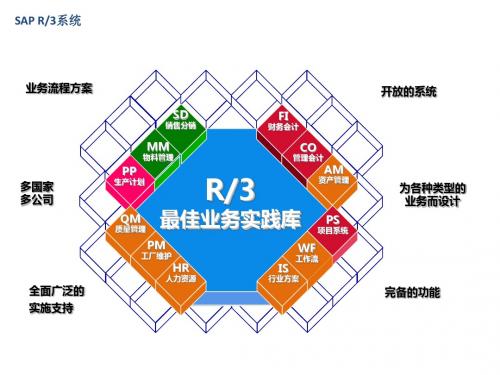
各模块在SAP系统中的功能描述
• PP模块 - 生产计划模块,主要包括以下内容:
– 生产相关主数据
•
• •
物料MRP参数;
BOM; 工作中心和工艺路线(成本收集);
– 生产计划转生产订单下达 – 生产报工(与财务集成)
各模块在SAP系统中的功能描述
• FICO模块 - 财务管理模块,主要包括以下内容:
显示/修改切换
从小到大排序
查看抬头信息
从大到小排序
查看详细信息
过滤
执行=
F8
复制=F12
事务码(Transaction Code)
如何查一个操作的快捷码: 在操作事务屏幕的右下角 点击
如何使用快捷码?
在命令栏中输入快捷码
创建变式
输入输出屏幕的变式:以查看客户行项目为例:T-CODE:FBL5N
采购组织
工厂 1
工厂 2
工厂 3
公司代码 1
公司代码 2
公司代码 3
销售业务流程环节
6
发票
应收帐款
1
售前活动
5
出具发票
2
订单处理
4
装运
3
库存资源
SD组织结构—销售组织
销售和分销产品,对销售条款进行 谈判,并对这些业务负责。 是面向市场的关键组织。 分配到一个公司代码下。
销售和分销中的机构,在系统中,用销售机构来表示。每个销售机构代表一个 行政上的销售单元。例如,负责产品的可靠性及客户提出的其它求助要求 的机构。可以通过销售机构完成区域性的市场的划分。每个销售事务都是 在某个销售机构内部完成处理的。.
SAP轻松访问界面
如何创建会话、结束会话
SAP培训教材(PPT 45页)_5316

SAP导航—收藏夹
2、添加事务码 到个人收藏夹
3、显示收藏夹清单
• 收藏夹:用户可根据业务 操作的频率,选择事务码 到收藏夹,方便系统操作 的事务码选择。
• 用户名下的收藏夹内容由 用户自己定义。
1、单击左键 选中事务码
SAP导航—菜单选项设定
第四选项 : 显示事务码
SAP导航—显示关键字设置
SAP导航—条件输入
输入条件时“多项选择” 点选
SAP导航—权限检查
事务码SU53:权限检查
SAP导航—屏幕上的帮助
屏幕上的帮助
F1
公司代码
F4
区域:
公司代码
??
说明:
公司代码表现了一个独立的会 计单元。如企业集团中的一个 公司。
扩充帮助
技术信息
公司代码 0001 0002 0003
选择
公司名称 SAP AG Walldorf SAP Italia SAP Schweiz
按钮
功能描述
回车 命令列
保存 返回 退出 取消 创建新会话 执行
SAP导航—快速复制和粘贴
复制: 按鼠标左键拖曳 粘贴 : 将光标移到要粘 贴处按鼠标右键
SAP导航—数据输出接口
数据输出—将数据清单保存成本地文件(Save to local file)
文件名称要指定附档 名 1、未转换 : *.txt 2、电子表格 : *.xls 3、RTF格式 : *.doc 4、HTML格式 : *.htm
1972年-R/1 自动化财务会计以及交易处理程序。 1979年-大型机的R /2系统,使得ERP这样的产品可以在全球应用。 1992年-SAP推出了革命性的产品-R/3,R/3使得SAP从一家小型软件 公司真正成为企业应用软件领域的领导者。 1999年-SAP公司推出协同电子商务解决方案。 2002年-mySAP商务套件解决方案。
- 1、下载文档前请自行甄别文档内容的完整性,平台不提供额外的编辑、内容补充、找答案等附加服务。
- 2、"仅部分预览"的文档,不可在线预览部分如存在完整性等问题,可反馈申请退款(可完整预览的文档不适用该条件!)。
- 3、如文档侵犯您的权益,请联系客服反馈,我们会尽快为您处理(人工客服工作时间:9:00-18:30)。
SAP CRM1.WebClient UI发展历程:⏹GUI-> PCUI-> IC WebClient -> WebClient最新功能:⏹CRM WebClient User Interface (UI),可以在GUI中使用CRM_UI直接登录WebClient. CRM7.0新功能⏹使用SAP BSP/BOL技术和HTTP协议,通过网页浏览器登陆实现对SAP CRM的访问特点解析:⏹CRM从CRM2007版本开始,替换SAP GUI而采用WebClient作为用户工作平台,目前最新的版本是CRM 7.0 EHP1⏹为销售,服务,和市场的用户定做⏹用户界面个性化⏹直观的导航和界面⏹快速创建,维护,和查看信息WebClient UI元素介绍:⏹抬头和导航条 Header and navigation bar⏹主页 Home page⏹工作中心页 Work center page⏹搜索页 Search page⏹概览页 Overview page⏹编辑页 Edit page⏹编辑清单页 Edit list page⏹自由格式程序页 Freestyle application page⏹搜索帮助对话框 Search help dialog box⏹值帮助对话框 Value help dialog box⏹个性化帮助对话框 Personalization dialog boxL-Shape:简而言之,是CRM用户操作界面的一种固定格式,L-Shape提供给用户快捷进入所需功能的方式。
下图,将抬头与导航条固定在了Webclient中。
L-Shape特性●固定的位置和大小●可按照用户角色个性化导航条可包括●应用程序搜索●URL●SAP BI报告和分析●到其他系统Entry Pages:包括以下几点Home:主页为每个用户进入的起点,包括与用户相关的任务,报表等信息Calendar:日历页提供了有关今日预约乃至任务的图形化界面。
Worklist:工作中心页由导航条一级导航进入,由多块容组成。
Email Inbox:Report:报告页用来提供给用户进入任何报表的页面。
Searches:提供给用户全面的,灵活的,直观的对SAP CRM对象的搜索Overview Pages:概览页(Overview Page-OVP)提供对于一个对象的所有重要信息。
Misc:Webclient 导航栏相关配置关系2.CRM 与 ERP 集成CRM与ERP的连接:中间件的使用:CRM利用中间件技术可以和多个系统或客户端进行通讯BDoc:BDoc是由SAP系统之间数据传输的一种方式。
通过Tcode:SMW01能够查看到CRM与ERP 传输的Bdoc信息输入输出处理:系统之间的数据传输是通过队列的方式进行数据传输的,使用Tcode:SMQ1,SMQ2分别查看CRM的进站和出站队列。
反之,则是ERP系统的进站和出站顺序CRM与ERP传输:CRM与ERP的传输是通过中间件技术将业务数据包装成一个一个的传输对象进行传输的。
第一次传输称为初始化传输,以后业务数据的改变,系统将自动做增量传输,即是Delta传输ERP CRM T-Code: R3ASCRM ERP T-Code: SMOEAC初始装在对象:在依赖于ERP系统的CRM系统实施中,要在CRM系统中进行实际业务的前提,就是需要将ERP的业务数据和配置传递到CRM系统中,下面就是初始装载的传输对象Delta Load after Initial Load即初始化传输后,系统自动做增量传输监视并分析错误:A、监视下载状态,具体操作是R3AM1.备注:对象传输是具有相关性的,比如一个对象没有传输或者处于等待状态,那么有可能是因为他的父对象没有传输或者正在传输。
B、通常的分析错误的步骤。
①、首先看R3和CRM的补丁是否打到了最高。
②、检查R3的表CRMRFCPAR。
③、检查R3和CRM之间的RFC连接。
C、在R3中检查输出队列,具体操作是SMQ1.D、在CRM中检查输入队列,具体操作是SMQ2.E、分析BDOC Message,具体操是SMW01.F、检查事务性RFC(transactional RFC),具体操作(SM58)G、分析ABAP DUMPS,具体操作(ST22)3.CRM主数据合作伙伴:CRM的合作伙伴来自于很多地方,比如其他系统的传入(ERP),互联网,BI,交互中心,外部清单等业务上,和交易活动相关的所有组织或人员我们都可以定义为是合作伙伴,合作伙伴包括客户,雇员,供应商,组织单位,医疗行业可能包含病人,金融行业可能包含借方或贷方CRM合作伙伴类型:SAP CRM中的合作伙伴类型分为三类分别是:人,组织和某些具体有相同特征的合作伙伴即“组”CRM合作伙伴 VS ERP合作伙伴CRM的合作伙伴和ERP的合作伙伴的区别可以通过两方面比较,即业务上和系统上合作伙伴关系:ERP CRM合作伙伴映射关系:ERP和CRM可以进行客户之间的互相传输,这样会产生编码方式问题。
两个系统传输客户的时候,当源系统设置为部编码的时候,目标系统只能设置为外部编码,这样才能保证编码的一致性产品:CRM的产品包含的围更广,可能包含物料,质保,财务信息,服务等。
但是CRM系统产品主要侧重于销售部分,所以并不具有如ERP物料中的工厂,MRP等视图。
产品数据之间的关系; 如同CRM系统的合作伙伴一样,CRM的产品之间也有一定的关系,比如电脑和打印机可能是配件关系,电脑和某一个服务产品也够成了售后服务的关系。
下例反映了公司产品和竞争产品的关系产品主数据结构:如同ERP的物料数据一样,CRM的产品数据也由多个视图构成,相对ERP的物料数据而言,CRM的产品视图主要针对销售部分。
基本层次:ERP的产品传输到CRM中。
产品层次对应了CRM产品层次,物料组对应产品分类,物料类型对应产品类型集类型和属性:产品主数据的传输:CRM产品数据也可以传输到ERP中,但是只能按产品分别传输价格:价格传输对象:CRM的价格通常也是有ERP的条件价格打包封装为传输对象传输到CRM中的。
以下就是4个主要的条件相关的传输对象条件主数据的复制CRM5.0或更高的版本,已经集成IPC,不需要另外设置条件表的复制CRM中的条件表对象DNL_COND_A002就是ERP中002这条件表,其同步的原理即是将和条件表002相关,中存在于不同表中的数据传输到CRM组织结构:ERP组织结构这里的ERP结构主要是指ERP中的销售结构,一般是由销售组织,销售办公室,销售组,销售代表等。
CRM组织结构CRM的组织结构可以自由定义,可以根据企业的实际的组织结构定义系统的组织结构CRM组织单元拆分:SAP CRM系统的组织类型分为:组织层级,职位,员工,用户每个组织层次都可以定义不同的属性业务属性:业务属性也分为销售,市场,服务几个部分,涉及到国家,语言,货币,邮编,分销渠道,产品组等信息组织映射映射CRM组织单元到ERP的销售组织、销售办公室、销售组,CRM中的组织结构可以从ERP传过来,比如销售办公室和销售组可以映射到CRM组织结构中。
组织数据的确定:进行CRM业务活动的时候,可以通过客户数据信息或者是员工信息来自动确定组织结构,这是因为事先为该业务确定过组织数据确定规则4.CRM的销售CRM中的销售CRM销售活动首先,CRM中业务交易闭循环销售活动是由线索产生,经过机会,活动业务以后签订合同,进行订单交易或者服务处理,而后再产生线索的往复循环工程其次,业务交易的运用SAP CRM系统的业务活动包含活动,线索,机会,销售订单,销售合同等再次,业务交易的复制SAP CRM系统同ERP系统一样业务类型之间都可以进行复制创建,根据复制创建的业务类型都可以通过凭证流进行跟踪CRM中的活动何为CRM中活动?活动是一种业务类型:记录整个销售活动的信息,活动管理又分为活动(Activity)管理和任务(Task)管理CRM中活动的主界面CRM活动中的相关业务:CRM中的活动涉及到的活动业务场景可能有呼叫中心,移动销售,活动监控等CRM线索与机会CRM中的线索管理CRM中的机会管理机会管理阶段机会中可以安排不同的活动容划分未不同的阶段销售方法论—销售助理销售方法论—购买中心销售方法论--评估CRM中的销售订单CRM和ERP的销售订单类似,但是CRM销售订单的一些功能如信贷检查,ATP检查需要依赖ERP系统销售交易—一般结构CRM的销售订单同样分为抬头和行项目,在CRM系统中,CRM订单是没有计划行项目的,当传递到ERP系统后,系统会产生计划行CRM销售订单的主界面示例CRM SAPCRM中的订单传递到ERP。
以下是通过SWM01监控查看到的信息,如销售订单:5000062 SAP中销售订单CRM中的合同业务交易:合同CRM中的销售合同也分为价值合同,数量合同,价格协议等。
其包含信息有价格,产品,折扣,合同有效期,拒绝条件等。
在目前版本ERP系统的合同可以传递到CRM系统中。
CRM系统不能传递到ERP。
7. CRM的市场CRM营销目标组目标组确定:目标组为具有相同特征的组织或者人员。
目标组主要运用于市场的各种活动中创建目标组数据源创建目标组的数据源来自三部分,分别是BW,信息集,市场营销特性段构建器段构建器是用来确定目标组的一种工具市场计划和活动市场部分主要容CRM的营销部分包含的容有目标组的选择,市场活动的计划,计划的执行以及市场活动分析市场营销和活动管理市场计划和市场活动的区别在于:市场计划是战略层面的上的,它侧重于计划,而市场活动是操作层面的,侧重于如何操作。
CRM营销计划营销计划可以按照时间和产品制定,市场活动一般处于市场计划之下。
市场计划(活动)包含时间,里程碑,预算和收入计划以及计划监控等。
营销结构的元素市场计划(活动)中包含的元素有市场计划,市场计划元素,活动,活动元素,目标组,产品目录,文档或URL活动的执行市场活动可以通过各种渠道进行,比如互联网,,现场,电子,普通,快递等方式营销日历营销日历的主界面:可以通过营销日历很直观的看出市场计划的完成情况,比如绿色为已经完成的,红色为未能完成的。
营销计划可以跟ERP系统的PS模块集成。
市场计划者中的结构市场计划者(包含计划和活动的管理)的主界面,其界面格式同ERP的PS模块相似,左上方是计划的结构,左下方是工作清单和模板,右边是工作区。
营销活动分析市场活动过程中或结束的时候,可以对营销活动进行分析,市场活动的分析主要依赖于SEM系统的关键指标分析。
营销自动化◆可以在没有任何人工干预的情况下,按照预先设定的标准创建营销活动◆预先制定的标准可以包括客户的回答,时间的约束,其他活动的联系。
