哪些惠普激光打印机可以查看已打印张数
HP惠普 Smart Tank 798一体机 产品说明书

产品说明HP Smart Tank 798 一体机随附惠普原装墨水,彩色印量高达 8,000 页,黑色印量高达 6,000 页,帮您提高工作效率。
通过移动设备设置、 双面打印、触控界面和传真功能提高生产率,您可以直观地连接、工作和打印。
实现出色品质和价值 — 随附惠普原装墨水,彩色印量高达 8,000 页,黑色印量高达 6,000 页。
自始至终的出色打印体验使用分步指导视频快速设置您的打印机。
凭借可以自动连接的双频 Wi-Fi ®,建立更快、更可靠的连接。
使用集成式触控界面轻松管理任务,获得直观的体验。
使用集成式墨仓指示灯和纸张传感器,轻松监控并及时添加墨水及纸张。
快捷键可以大幅提高工作效率通过自动双面打印快速完成多页文档打印。
清晰的黑色文本,每次打印都获得生动逼真的彩色图形。
无需占用手机内存,即可直接从微信打印文档和网络文章。
工作速度快,无需手动操作 — 35 页自动进纸器助力您快速完成工作。
实现全面节约包装箱中随附惠普原装墨水,彩色印量高达 8,000 页,黑色印量高达 6,000 页。
借助此大容量墨仓系统,以非常低的单页成本实现高印量打印。
凭借惠普创新的防泼溅加墨系统,加墨更干净轻松。
环保打印此款打印机利用回收打印机材料及其他电子元件制成,其中可回收塑料重量占比 25% 以上。
获得 EPEAT 银牌认证的打印机:环保之选。
通过 HP Planet Partners 计划免费回收利用墨盒,轻松无负担。
惠普 FSC ® 认证纸张可回收利用,这有助于制止森林滥伐和保护野生动物。
注释需要下载 HP Smart App。
有关本地打印要求的详细信息,请访问 /go/mobileprinting。
某些功能/软件仅提供英语版,电脑版和移动设备版的应用程序之间有所差异。
可能需要订阅服务;并非所有国家/地区都提供订阅服务。
详情请访问 。
需连接互联网,并且需要单独购买。
注册惠普账户才能使用全部功能。
惠普 LaserJet Pro MFP M227fdw 多功能打印机数据手册说明书

DatasheetHP LaserJet Pro MFPM227fdwGet more pages,performance,and protection 1from an HP LaserJet Pro MFP powered by JetIntelligence Toner cartridges.Set a faster pace for your business:Print two-sided documents,plus scan,copy,fax,and manage to help maximize efficiency.Print speed:Letter:Up to 30ppm;First Page Out:As fast as 6.7secPrint Resolution:Black (best):Up to 1200x 1200dpiPrint Technology Resolution:HP FastRes 1200,HP ProRes 1200Standard Connectivity:1Hi-Speed USB 2.0;1Hi-Speed USB 2.0(host);1Ethernet 10/100Base-TX;1phone line (in);1phone line (out);Wireless,NFCStandard Memory:Standard:256MBMobile Printing Capability:HP ePrint;Wi-Fi Direct printing;AirPrint 1.5with media presence sensor;Google Cloud Print™2.0;NFC touch-to-print enabled;HP Smart App Paper Handling:250sheet input tray,10sheet priority tray;150sheet output trayDisplay:2.7-in touch screen,LCD (colorgraphics)Fast speeds,low energy use●Print,scan,copy,and fax with a compact multifunction laser printer that fits into tight workspaces.●Print at the pace of business with fast two-sided printing—first pages are ready in as fast as 7seconds.6●Help save energy with HP Auto-On/Auto-Off Technology.7●Tackle tasks and scan to email,USB,and network folders from the 2.7-inch (6.9cm)color touchscreen.8Mobile printing made simple●Get simple setup,and print and scan from your phone,with the HP Smart app.2●Easily print from a variety of smartphones and tablets.10●Print from your mobile device with Wi-Fi Direct®and NFC touch-to-print technology—no network needed.3,4●Send jobs from your smartphone,tablet,or PC to any company printer ,using Google Cloud Print™2.0.5Strong HP Security●This printer is designed to help detect,stop and give notifications of security breaches.●Includes write-protected memory that helps prevent malware intrusion.●Employ policy-based,fleet-wide protection features,using optional HP JetAdvantage Security Manager.HP quality—print after print●Produce sharp text,bold blacks,and crisp graphics with precision black toner.●Don’t be fooled by cartridges that mimic Original HP.Help ensure you’re getting the quality you paid for.●Print over 2x more pages than standard cartridges,using optional Original HP high-yield toner cartridges.13●Get more pages than ever before,1and track remaining pages to help ensure you get what you paid for.141 Based on ISO/IEC 19752 cartridge yields for HP 30A Black Original LaserJet Toner Cartridges compared with HP 83A Black Original LaserJet Toner Cartridges, and HP 30X High Yield Black Original LaserJet Toner Cartridges compared with HP 83X High Yield Black Original LaserJet Toner Cartridges. Learn more at /go/learnaboutsupplies 2 Requires the HP Smart app download. Features controlled may vary by mobile device operating system. Full list of supported operating systems and details at/us-en/document/c03561640. For details on local printing requirements see /go/mobileprinting. 3 Requires a compatible NFC-printing-enabled mobile device. For a list of compatible NFC-printing-enabled mobile devices, see /go/nfcprinting 4 Mobile device needs to be connected directly to the signal of a Wi-Fi Direct® supported MFP or printer prior to printing. Depending on mobile device, an app or driver may also be required. For details, see /go/mobileprinting Wi-Fi Direct is a registered trademark of Wi-Fi Alliance®. 5 Requires Google Cloud Print™ registration and Google account. Learn more at /go/mobileprinting 6 Measured using ISO/IEC 17629. Exact speed varies depending on the system configuration, software application, driver, and document complexity. Learn more at /go/printerclaims 7 HP Auto-On/Auto-Off Technology capabilities are subject to printer and settings 8 Requires an Internet connection to the printer. Services may require registration. App availability varies by country, language, and agreements. For details, see . 9 App or software and HP ePrint account registration also may be required. Some features require purchase of an optional accessory. Learn more at /go/mobileprinting 10 For details on local printing requirements see /go/mobile printing. 11 Not all HP Web Jetadmin features are supported on the HP LaserJet Pro MFP M227. HP Web Jetadmin is available for download at no additional charge at /go/webjetadmin 12 Based on HP internal research on competitor offerings (Device Security Comparison 1/2015) and Solutions Report on HP JetAdvantage Security Manager 2.1 from Buyers Lab, 2/2015. Requires separate purchase. For details, see /go/securitymanager 13 Comparison based on ISO 24711 cartridge yields for HP 30X High Yield Black Original LaserJet Toner Cartridges compared with HP 30A Black Original LaserJet Toner Cartridges. Learn more at /go/learnaboutsupplies 14 As compared with cartridge gauges for HP predecessor products.Datasheet |HP LaserJet Pro MFP M227fdwHP LaserJet Pro MFP M227fdw Specifications TableFunctions / Multitasking Supported Print,copy,scan,fax/YesPrint Speed 14 16Letter:Up to 30ppm;First Page Out Black :As fast as 6.7sec Duplex Print Speed Letter :Up to 18ipmPrint Resolution Black (best):Up to 1200x 1200dpi Print TechnologyLaserPrint Resolution TechnologiesHP FastRes 1200,HP ProRes 1200Print Cartridges Number 1BlackStandard Print languagesPCL5c;PCL6;PS;PCLmS;PDF;URF;PWGPrinter Smart Software Features AirPrint 1.5 with media presence sensor , Instant-on Technology, HP Auto-On/Auto-OffTechnology,JetIntelligence cartridges,Mopria-certified,Wi-Fi Direct Printing,Duplex Printing;HP Smart App Scan Type / Technology ADF ,Flatbed/CISScan ResolutionHardware :Up to 300x 300dpi (color and mono,ADF);Up to 600x 600dpi (color ,flatbed);Up to 1200x 1200dpi (mono,flatbed);Optical :Up to 300dpi (color and mono,ADF);Up to 600dpi (color ,flatbed);Up to 1200dpi (mono,flatbed)Scan File Format JPG,RAW (BMP),PNG,TIFF ,PDFScan Input Modes Front control panel,scanning via HP LaserJet Software Scan or TWAIN-compliant or WIA-compliant softwareScan Size Maximum ADF :8.5x 14in;Flatbed :8.5x 11.7in Scan Speed 18Up to 15ppmScanner Advanced Features Scan to email and network folders Bit Depth / Grayscale levels 24-bit/256Digital Sending Standard Features Scan to email;Scan to network folderCopy ResolutionBlack (text and graphics):600x 600dpi;600x 600dpi Maximum Number Of Copies Up to 99copies Copier Resize 25to 400%Copier Settings Number of Copies;Lighter/Darker;Optimize;Paper;Multi-Page Copy;Collation;Draft ModeFax S peed 17Letter :3sec per pageFax R esolutionBlack (best):Up to 300x 300dpi (halftone enabled);Black (standard):203x 98dpi Fax Smart Software Features Fax address book;Speed-dial;fax billing codes;Fax archiving and forwarding;Block incoming faxesFax F eaturesFax Memory :Up to 1,000pages;Auto Fax Reduction Supported :Yes;Auto-Redialing :Yes;Fax Delayed Sending :Yes;Distinctive Ring Detection Supported :Yes;Fax Forwarding Supported :Yes;Fax Phone TAM Interface Supported :Yes;Fax PollingSupported :Yes (poll to receive only);Fax Telephone Mode Supported :Yes;Junk Barrier Supported :Yes;Maximum Speed Dialing Numbers :Up to 120numbers (119group dials);PC Interface Supported :Yes;Remote Retrieval Capability Supported :No;Telephone Handset Supported :YesStandard Connectivity 1Hi-Speed USB 2.0;1Hi-Speed USB 2.0(host);1Ethernet 10/100Base-TX;1phone line (in);1phone line (out);Wireless,NFC Network Capabilities 10/100EthernetNetwork Ready Standard (built-in Ethernet,Wi-Fi 802.11b/g/n)Wireless Capability built-in Wi-Fi 802.11b/g/nMobile Printing Capability 10HP ePrint;Wi-Fi Direct printing;AirPrint 1.5with media presence sensor;Google Cloud Print™2.0;NFC touch-to-print enabled;HP Smart App Memory Standard :256MB;Maximum :256MB Processor Speed 800MHzDuty Cycle 12Monthly,letter :Up to 30,000pages Recommended Monthly Page Volume 13250to 2500Media Types Supported Paper (laser ,plain,photo,rough,vellum),envelopes,labels,cardstock,postcards Media Weight Supported 16to 43lbMedia Sizes Supported Letter;legal;executive;8.5x 13in;envelopes Media Sizes Custom 3x 5to 8.5x 14inPaper Handling250-sheet input tray,10-sheet priority tray;150-sheet output tray;Duplex Options :Automatic (standard);Auto Document Feeder Capacity :35sheets;Envelope Feeder :No;Standard Paper Trays :1Main tray and plus 10sheet priority tray;Input Capacities :Up to 260sheets standard;Up to 10Output Capacities :Up to 150sheets standardWhat's in the boxG3Q75A HP LaserJet Pro MFP M227fdw;HP Black LaserJet Toner Cartridge ~1600pages;HP LaserJet Imaging Drum ~23,000pages;Power cord;Getting started guide;Set up poster;Support flyer;Printer documentation and software on CD-ROM Replacement Cartridges 8HP 30A Original Black LaserJet Toner Cartridge CF230A (~1600pages),HP 30X Original Black LaserJet Toner Cartridge CF230X (~3500pages),HP 32A Original LaserJet Imaging Drum CF232A (~23000pages)Product Dimensions 4W x D x H :15.9x 16x 12.3in;Maximum :15.9x 24.6x 17.9in Product Weight 20.7lbWarranty FeaturesOne year limited warranty Energy Efficiency Compliance ENERGY STAR®qualified;CECP Control Panel 2.7in touch screen,LCD (color graphics)Display Description 2.7-in touch screen,LCD (color graphics)Software IncludedFor Windows OS:HP Software Installer ,HP Software Uninstaller (exclude Win8+),HP PCL6Printer Driver ,HP Device Experience (DXP),HP Connected,Device Setup &Soft-ware,HP Printer Assistant,HP Product Improvement Study,Online user manuals,HP Scan Driver ,HP Scan Application,HP Fax Driver (4:1bundle only),HP Fax Application (4:1bundle only),For Mac OS:Welcome Screen,(Directs users to or OS App Source for LaserJet Software)Compatible Operating Systems 19Windows 10, 8.1, 8, 7: 32-bit or 64-bit, 2 GB available hard disk space, CD-ROM/DVD drive or Internet connection, USB port, Internet Explorer. Windows Vista: (32-bit only), 2 GB available hard disk space, CD-ROM/DVD drive or Internet connection, USB port, Internet Explorer 8. Windows XP SP3 or higher (32-bit only): any Intel Pentium II, Celeron or 233 MHz compatible processor , 850 MB available hard disk space, CD-ROM/DVD drive or Internet connection, USB port, Internet Explorer 8, Apple OS X Mavericks (v10.9), OS X El Capitan (v10.11), OS X Yosemite (v10.10) ; 1 GB HD; Internet required; USB. Linux (For more information, see /hplip-web/in-dex.html). Unix (For more information, see /go/unixmodelscripts)Compatible Network Operating SystemsWindows 10,8.1,8,7:32-bit or 64-bit,2GB available hard disk space,CD-ROM/DVD drive or Internet connection,USB port,Internet Explorer.Windows Vista:(32-bit only),2GB available hard disk space,CD-ROM/DVD drive or Internet connection,USB port,Internet Explorer 8.Windows XP SP3or higher (32-bit only):any Intel Pentium II,Celeron or 233MHz compatible processor ,850MB available hard disk space,CD-ROM/DVD drive or Internet connection,USB port,Internet Explorer 8Apple OS X Sierra(v10.12),OS X El Capitan (v10.11),OS X Yosemite (v10.10);1GB HD;Internet required;USB.Linux (For more information,see /hplip-web/index.html).Unix (For more information,see /go/unixmod-elscripts)Minimum System RequirementsPC : Windows 10, 8.1, 8, 7: 32-bit or 64-bit, 2 GB available hard disk space,CD-ROM/DVD drive or Internet connection,USB port,Internet Explorer.Windows Vista:(32-bit only),2GB available hard disk space,CD-ROM/DVD drive or Internetconnection,USB port,Internet Explorer 8.Windows XP SP3or higher (32-bit only):any Intel Pentium II,Celeron or 233MHz compatible processor ,850MB available hard disk space,CD-ROM/DVD drive or Internet connection,USB port,Internet Explorer 8;MAC :Apple OS X Sierra (v10.12),OS X El Capitan (v10.11),OS X Yosemite (v10.10);1Power 5Power Supply Type :Internal;Power Requirements :110-volt input voltage:110to 127VAC (+/-10%),60Hz/50Hz,5.9A;220-volt input voltage:220to 240VAC (+/-10%),60Hz/50Hz,3.3A;Power Consumption :475watts (active printing),4.5watts (ready),1.0watts (sleep),0.8watts (Auto Off/Wake on USB,enabled at shipment)AcousticsAcoustic Power Emissions :6.6B(A)(printing at 28ppm)Operating EnvironmentOperating Temperature Range :59to 90.5ºF;Recommended Operating Temperature :63.5to 77ºF;Storage Temperature Range :-4to 140ºF;Non-Operating Humidity Range :10to 90%RH;Operating Humidity Range :10to 80%RH;Recommended Humidity Operating Range :30to 70%RH AccessoriesNoHP Service and Support OptionsUQ220E - HP 2 Year Care Pack Business Priority Support with Next Business DayExchange;UQ221E -HP 3Year Care Pack Business Priority Support with Next Business Day Exchange;UQ222E -HP 4Year Care Pack Business Priority Support with Next Business Day Exchange;U6M41E -HP 2Year Care Pack Business Priority Support with Onsite Exchange;U6M42E -HP 3Year Care Pack Business Priority Support with Onsite Exchange;U6M43E -HP 4Year Care Pack Business Priority Support with Onsite ExchangeLearn more at 2 HP 30A Original Black LaserJet Toner Cartridge (~1600 pages), HP 32A Original LaserJet Imaging Drum (~23,000 pages). Actual yields vary considerably based on images printed and other factors. For details see /go/learnaboutsupplies3 Dimensions vary as per configuration4 Dimensions vary as per configuration5 Power requirements are based on the country/region where the printer is sold. Do not convert operating voltages. This will damage the printer and void the product warranty. Power consumption values typicallty based on measurement of 115V device.6 Power requirements are based on the country/region where the printer is sold. Do not convert operating voltages. This will damage the printer and void the product warranty. Energy Star value typically based on measurement of 115 V device.7 Based on the BA TEC method with the following possible exceptions: 1 minute or less sleep delay setting, Wi-Fi disabled.8 Declared yield value in accordance with ISO/IEC 19752. Actual yields vary considerably based on images printed and other factors. For details see /go/learnaboutsupplies9 Declared yield value in accordance with ISO/IEC 19752. Actual yields vary considerably based on images printed and other factors. For details see /go/learnaboutsupplies 10 HP ePrint Printer requires ePrint account registration. App or software may be required. Wireless operations are compatible with 2.4 GHz operations only. Learn more at /go/mobileprinting . Apple Airprint Mobile device must have AirPrint 1.5. Wireless operations are compatible with 2.4 GHz operations only. Learn more at /go/mobileprinting . Google Cloud Print™ 2.0Requires Google Cloud Print™ registration and Google account. Wireless operations are compatible with 2.4 GHz operations only. Learn more at /go/mobileprinting . Wi-Fi Direct printing.Feature is supported on select printers. Mobile device needs to be connected directly to the signal of a Wi-Fi Direct supported MFP or printer prior to printing. Depending on mobile device, an app or driver may also be required. For details, see /go/mobileprinting . Wi-Fi Direct is aregistered trademark of Wi-Fi Alliance. NFC touch-to-print enabled requires a compatible NFC printing enabled mobile device. For a list of compatible NFC printing enabled mobile devices, see /go/nfcprinting . 11 Duty cycle is defined as the maximum number of pages per month of imaged output. This value provides a comparison of product robustness in relation to other HP LaserJet or HP Color LaserJet devices, and enables appropriate deployment of printers and MFPs to satisfy the demands of connected individuals or groups. 12 Duty cycle is defined as the maximum number of pages per month of imaged output. This value provides a comparison of product robustness in relation to other HP LaserJet or HP Color LaserJet devices, and enables appropriate deployment of printers and MFPs to satisfy the demands of connected individuals or groups. 13 HP recommends that the number of printed pages per month be within the stated range for optimum device performance, based on factors including supplies replacement intervals and device life over an extended warranty period.14 Measured using ISO/IEC 24734, excludes first set of test documents. For more information see /go/printerclaims. Exact speed varies depending on the system configuration, software application, driver, and document complexity. 15 Measured using ISO 24734 Feature Test ,A5 Landscape Feed. Speed may vary based on content, PC, media orientation, and media type. 16 Measured using ISO/IEC 17629. For more information see /go/printerclaims. Exact speed varies depending on the system configuration, software application, driver, and document complexity. 17 Based on standard ITU-T test image #1 at standard resolution. More complicated pages or higher resolution will increase the transmission time. 18 Measured using ISO/IEC 17991, excludes first set of test documents. For more information see /go/printerclaims.Exact speed varies depending on the system configuration and document complexity. 19 Not supporting Windows XP (64-bit) and Windows Vista (64-bit); Not all "Compatible Operating Systems" are supported with INBOX software; Full solution software available only for Windows 7 and newer; Legacy Windows Operation Systems (XP, Vista, and equivalent servers) get print drivers only; For Windows Server 2003 32-bit and 2008 32-bit and 64-bit, 2008 R2 64-bit, 2012 64-bit, 2012 R2 64-bit only print driver is installed; Windows RT OS for Tablets (32 & 64-bit) uses a simplified HP print driver built into the RT OS; Linux systems use in-OS HPLIP software© Copyright 2018 HP Development Company, L.P. The information contained herein is subject to change without notice. The only warranties for HP products and services are set forth in the express warranty statementsaccompanying such products and services. Nothing herein should be construed as constituting an additional warranty. HP shall not be liable for technical or editorial errors or omissions contained herein. ENERGY STAR and the ENERGY STAR logo are registered U.S. marks. Windowsis a registered trademark of Microsoft Corporation. AirPrint, iPad, iPhone, and iPod touch are trademarks of Apple Inc., registered in the U.S. and other countries.c05275081, J une 2019, R 3。
hp LaserJet 3380 说明书

目录
ZHCN
Байду номын сангаас
1 初步了解设备
识别 HP LaserJet 3380 all-in-one .............................................................................................2 包装箱物品 .......................................................................................................................... 2
3 打印
使用手动进纸打印 ................................................................................................................... 18 使用手动进纸打印 .............................................................................................................18
hp自检页以及查看打印张数
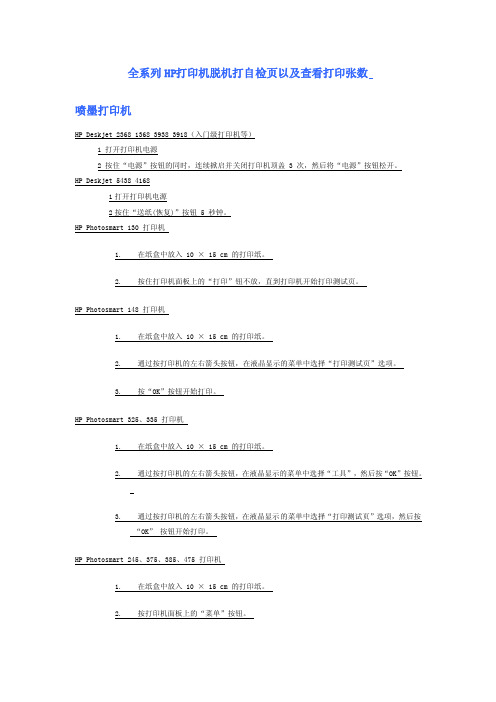
全系列HP打印机脱机打自检页以及查看打印张数喷墨打印机HP Deskje t 2368 1368 3938 3918(入门级打印机等)1 打开打印机电源2 按住“电源”按钮的同时,连续掀启并关闭打印机顶盖3 次,然后将“电源”按钮松开。
HP Deskje t 5438 41681打开打印机电源2按住“送纸(恢复)”按钮 5 秒钟。
HP Photos mart130 打印机1. 在纸盒中放入10 × 15 cm 的打印纸。
2. 按住打印机面板上的“打印”钮不放,直到打印机开始打印测试页。
HP Photos mart148 打印机1. 在纸盒中放入10 × 15 cm 的打印纸。
2. 通过按打印机的左右箭头按钮,在液晶显示的菜单中选择“打印测试页”选项。
3. 按“OK”按钮开始打印。
HP Photos mart325、335 打印机1. 在纸盒中放入10 × 15 cm 的打印纸。
2. 通过按打印机的左右箭头按钮,在液晶显示的菜单中选择“工具”,然后按“OK”按钮。
3. 通过按打印机的左右箭头按钮,在液晶显示的菜单中选择“打印测试页”选项,然后按“OK” 按钮开始打印。
HP Photos mart245、375、385、475 打印机1. 在纸盒中放入10 × 15 cm 的打印纸。
2. 按打印机面板上的“菜单”按钮。
3. 在打印机面板上按上下箭头按钮,在液晶显示的菜单中选择“工具”,然后按“OK”按钮。
4. 在打印机面板上按上下箭头按钮,在液晶显示的菜单中选择“打印测试页”选项,然后按“OK” 按钮开始打印。
hp photos mart7150 7155 7268 7458打印机按住"电源"按钮的同时,按四下“继续”按钮。
同时松开所有按钮,打印机开始打印。
惠普彩色激光打印机CLJ2500控制面板信息及自检方法讲解
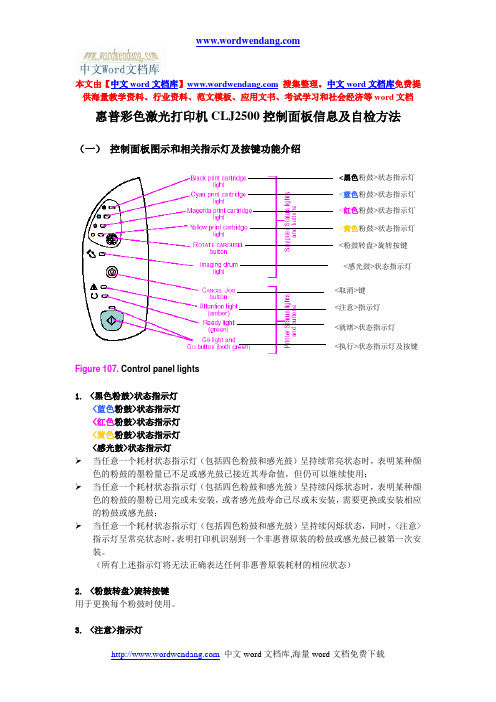
本文由【中文word 文档库】 搜集整理。
中文word 文档库免费提供海量教学资料、行业资料、范文模板、应用文书、考试学习和社会经济等word 文档惠普彩色激光打印机CLJ2500控制面板信息及自检方法(一) 控制面板图示和相关指示灯及按键功能介绍Figure 107. Control panel lights1. <黑色粉鼓>状态指示灯<蓝色粉鼓>状态指示灯 <红色粉鼓>状态指示灯 <黄色粉鼓>状态指示灯 <感光鼓>状态指示灯当任意一个耗材状态指示灯(包括四色粉鼓和感光鼓)呈持续常亮状态时,表明某种颜色的粉鼓的墨粉量已不足或感光鼓已接近其寿命值,但仍可以继续使用;当任意一个耗材状态指示灯(包括四色粉鼓和感光鼓)呈持续闪烁状态时,表明某种颜色的粉鼓的墨粉已用完或未安装,或者感光鼓寿命已尽或未安装,需要更换或安装相应的粉鼓或感光鼓;当任意一个耗材状态指示灯(包括四色粉鼓和感光鼓)呈持续闪烁状态,同时,<注意>指示灯呈常亮状态时,表明打印机识别到一个非惠普原装的粉鼓或感光鼓已被第一次安装。
(所有上述指示灯将无法正确表达任何非惠普原装耗材的相应状态)2. <粉鼓转盘>旋转按键 用于更换每个粉鼓时使用。
3. <注意>指示灯此灯持续闪烁时,表示检测到打印机缺纸、卡纸或者因某些问题提醒使用者注意。
4.<就绪>状态指示灯此灯常亮时,表示打印机已处于准备就绪状态,可以开始打印;此灯闪烁时,表示打印机正在接受并处理打印数据。
(二)打印耗材状态样张和配置样张的方法打印机开机后,并且<执行>状态指示灯处于熄灭状态时,同时按下<执行>键和<取消>键,打印机将会打印一张或两张“配置样张”和一张“耗材状态样张”从“耗材状态样张”上,可以得知每个粉鼓和感光鼓的剩余寿命值、剩余耗材估计可能打印的张数以及已经打印的累计张数等。
HP PageWide Pro MFP 577dw系列用户指南说明书
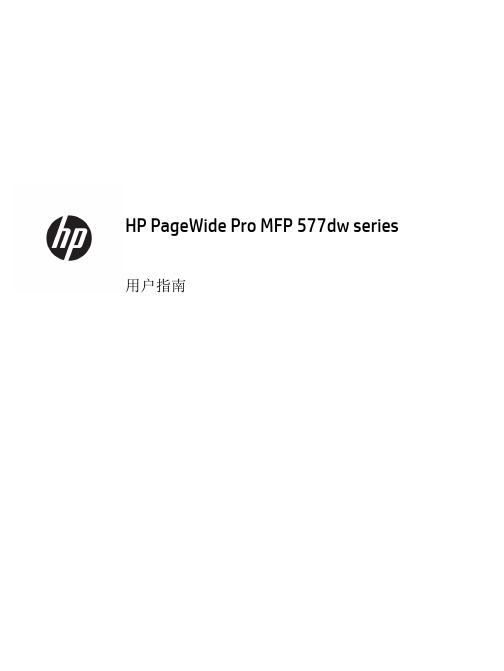
用户指南版权与许可©2016 版权所有HP Development Company, L.P.保留所有权利。
除非版权法允许,否则在未经HP 预先书面许可的情况下,严禁转载、改编或翻译本手册的内容。
本文档包含的信息如有更改,恕不另行通知。
HP 产品与服务的全部保修条款在此类产品和服务附带的保修声明中均已列明。
此处内容不代表任何额外保修。
HP 对此处任何技术性或编辑性的错误或遗漏概不负责。
Edition 2016 年2 月1 日商标声明Adobe®、Acrobat®和PostScript®是 Adobe Systems Incorporated 的商标。
Intel® Core™ 是Intel Corporation 在美国和其它国家/地区的商标。
Java™ 是Sun Microsystems, Inc. 在美国的商标。
Microsoft®、Windows®、Windows® XP 和Windows Vista® 是Microsoft Corporation 在美国的注册商标。
UNIX®是The Open Group 的注册商标。
能源之星和能源之星标记是美国环保署拥有的注册商标。
目录1产品基本信息 (1)产品功能 (2)环境功能 (2)辅助功能 (3)产品视图 (4)左前视图 (4)右前视图 (5)后视图 (5)墨盒门视图 (6)开机/关机 (7)打开产品电源 (7)管理电源 (7)关闭产品电源 (8)使用控制面板 (9)控制面板按钮 (9)控制面板主屏幕 (10)控制面板仪表板 (10)控制面板的应用程序文件夹 (11)控制面板快捷方式 (11)帮助功能 (12)打印机信息 (12)帮助动画 (13)安静模式 (14)从控制面板打开或关闭安静模式 (14)从EWS 打开或关闭安静模式 (14)2连接产品 (15)将产品接入计算机或网络 (16)使用USB 电缆连接产品 (16)将产品连接到网络 (16)支持的网络协议 (16)ZHCN iii使用有线网络连接产品 (17)使用无线网络(仅限无线型号)连接产品 (17)使用WiFi 设置向导将产品连接到无线网络 (18)使用WPS 将产品连接至无线网络 (18)手动将产品连接至无线网络 (19)使用Wi-Fi Direct 将计算机或设备连接至产品 (20)打开Wi-Fi Direct (20)从具有无线功能的移动设备打印 (20)从具有无线功能的计算机进行打印(Windows) (20)从具有无线功能的计算机进行打印(OS X) (20)为已接入网络的无线产品安装HP 打印机软件 (23)打开打印机软件(Windows) (24)管理网络设置 (25)查看或更改网络设置 (25)设置或更改产品密码 (25)在控制面板中手动配置TCP/IP 参数 (25)链路速度和双工设置 (26)3打印机管理和服务 (27)HP 嵌入式Web 服务器(EWS) (28)关于EWS (28)关于cookie (28)启动EWS (29)功能 (29)主页选项卡 (29)“扫描”选项卡 (30)“传真”选项卡 (31)“Web 服务”选项卡 (31)“网络”选项卡 (31)“工具”选项卡 (31)“设置”选项卡 (32)Web 服务 (33)何为Web 服务? (33)HP ePrint (33)打印应用程序 (33)设置Web 服务 (33)使用Web 服务 (34)HP ePrint (34)打印应用程序 (35)删除Web 服务 (35)iv ZHCNHP Web Jetadmin 软件 (37)产品安全功能 (38)安全声明 (38)防火墙 (38)安全性设置 (39)固件更新 (39)打印机软件(Windows) 中的HP Printer Assistant (40)打开HP Printer Assistant (40)功能 (40)Connected 选项卡。
惠普HP黑白激光打印机如何打印配置页和查看打印页数
3.按下SELECT以打印配置页
显示屏上将显示PRINTING CONFIGURATION,且将开始打印配置页。
1. total pages printed
2.无耗材状态页和使用页。
HP LaserJet 4100
1.按住打印机的MENU按钮,直至INFORMATION MENU出现。
2. total pages printed。
3.在打印机上information菜单下按对勾键进入后找到print usage page,按一下对勾键打印使用页。使用页提供有关各种纸张的打印份数,碳粉覆盖率信息。
HP LaserJet 2420/2430
1.按住打印机的√键进入菜单,按▼直至INFORMATION出现。
2.按一下GO键即开始打印配置页。
total pages printed
HP LaserJet 1300
1.确认打印机处于就绪状态;
2.按下执行5秒钟。“执行”指示灯点亮时,松开“执行”按钮。
1. total pages printed。
2.打印配置页的同时打印出耗材状态页。耗材状态页提供有关打印机中安装的打印碳粉盒的信息、打印碳粉盒中的剩余碳粉量以及已打印完毕的页数和已处理的打印作业数。
2.按住ITEM,直至PRINT CONFIGURATION出现。
3.按下SELECT以打印配置页。
显示屏上将显示PRINTING CONFIGURATION,且将开始打印配置页。
1.同2420
2. total pages printed
HP LaserJet 4200
1.按住打印机的√键进入菜单,按▼直至INFORMATION出现。
惠普 M855 企业级彩色激光打印机说明书
HP Color LaserJet Enterprise M855企业级彩色激光打印机M855dn • M855xh产品说明书(HP Color LaserJet Enterprise M855xh 企业级彩色激光打印机 如图所示)HP Color LaserJet Enterprise M855企业级彩色激光打印机这款企业级彩色激光打印机配有各种精细选项,可让您的整个企业快速、简单地实现彩色专业打印。
保护您的投资-您可以根据业务需求的变化,轻松地升级设备和给设备增加新功能。
主要特性满足您的打印速度要求• 使员工能够通过4.3英寸的超大触摸屏快速完成任务。
• 展现公司的本色-让各部门打印出色彩鲜艳的彩色文档,保持色彩输出一致,并有效控制成本。
• 让员工使用内置的装订选项,更快地完成大型打印装订作业4。
一次投资,轻松扩展,高效管理• 扩大您的业务范围。
根据需要,轻松升级固件。
轻松地集成解决方案或设备。
• 提高业务效率。
通过HP Web Jetadmin 集中监控打印机6。
• 利用惠普打印及成像系统安全管理中心软件,实施设备组级别的策略管理,以保护您的惠普设备7。
• 放心地将敏感数据发送到配有惠普高性能安全硬盘的企业级彩色激光打印机5。
移动打印-更加高效• 触摸打印—在移动设备上实现触摸打印,方便快捷1。
• 让员工使用内置的打印功能或惠普云打印应用和软件,从移动设备进行打印3。
• 使用户能在iPad®、iPhone®或iPod touch®上进行无线打印2,1。
2HP Color LaserJet Enterprise M855xh企业级彩色激光打印机1近距离打印技术(NFC)对于HP LaserJet Enterprise M855xh A2W78A 和HP LaserJet Enterprise M855dn A2W77A 是选配。
移动设备必须能支持近场通信(NFC)打印技术。
惠普HP DeskJet Ink Advantage 5000 All-in-One打印机说明书
3 打印 .......................................................................................................................................................................................................... 17 使用 HP Smart 应用进行打印 ............................................................................................................................................ 17 使用 HP 打印机软件打印文档 .......................................................................................................................................... 18 使用 HP 打印机软件打印照片 .......................................................................................................................................... 19 在信封上打印 ........................................................................................................................................................................ 20 双面打印(在纸张两面打印) ........................................................................................................................................ 21 从移动设备上的应用打印 ................................................................................................................................................. 22 使用最大 dpi 进行打印 ....................................................................................................................................................... 22 打印成功提示 ........................................................................................................................................................................ 23
惠普激光打印机用户指南说明书
单色激光打印机用户指南重要:如果您的打印机有触摸屏,请参阅出版物 CD 上的用户指南,以获取有关使用打印机的信息。
机器类型:4062, 4551, 4552, 4553, 4864, 5530型号:目录安全信息 (8)了解打印机 (10)打印机配置 (10)为打印机选择位置 (12)理解打印机控制面板 (13)其他打印机设置 (15)安装内置式选件 (15)可用的内置式选件 (15)进入系统板来安装内置式选件 (16)安装内存卡 (18)安装闪存或固件卡 (19)安装内置方案端口 (21)安装打印机硬盘 (28)安装硬件选件 (31)安装顺序 (31)安装进纸器 (31)安装可选的双面打印部件 (32)连接电缆 (33)检验打印机设置 (34)打印菜单设置页 (34)打印网络设置页 (35)设置打印机软件 (35)安装打印机软件 (35)在打印机驱动程序中更新可用选件 (36)设置无线打印 (36)在无线网络上设置打印机所需要的信息 (36)在无线网络上安装打印机(Windows) (37)在无线网络上安装打印机(Macintosh) (39)在有线网络上安装打印机 (41)在安装新的网络内置方案端口后更改端口设置 (44)设置串行打印 (45)加载纸张和特殊介质 (48)设置“纸张尺寸”和“纸张类型” (48)配置 Universal 纸张设置 (48)加载标准或可选的 250 页或 550 页进纸匣 (49)加载 2000 页进纸匣 (52)加载多功能进纸器 (55)加载信封进纸器 (58)进纸匣连接和解除连接 (59)连接进纸匣 (59)解除进纸匣连接 (59)连接输出接纸架 (60)更改“自定义类型 <x>”的名称 (60)纸张和特殊介质使用指南 (61)纸张使用指南 (61)纸张特性 (61)不可接受的纸张 (62)选择纸张 (62)选择预印表单和信签 (62)使用再生纸 (62)保存纸张 (63)支持的纸张尺寸、类型和重量 (64)打印机支持的纸张尺寸 (64)打印机支持的纸张类型和重量 (66)接纸架支持的纸张类型和重量 (66)打印 (68)打印文档 (68)使用特殊介质打印 (68)使用信签的提示 (68)使用透明胶片的提示 (69)使用信封的提示 (69)使用标签的提示 (70)使用卡片纸的提示 (70)打印保密和其他挂起作业 (71)在打印机中挂起作业 (71)打印保密和其他挂起作业 (71)从闪存驱动器打印 (73)打印信息页 (74)打印字体样本列表 (74)打印目录列表 (74)打印“打印质量测试页” (74)取消打印作业 (75)从打印机控制面板上取消打印作业 (75)清除卡纸 (77)避免卡纸 (77)理解卡纸号码和位置 (78)200 和 201 卡纸 (78)202 和 203 卡纸 (79)230 卡纸 (80)231–239 卡纸(可选的外置式双面打印部件) (82)241–245 卡纸 (83)250 卡纸 (84)260 卡纸 (85)271–279 卡纸 (85)280 卡纸 (86)281 卡纸 (87)282 卡纸 (87)283 订书钉卡住 (88)理解打印机菜单 (90)菜单列表 (90)纸张菜单 (91)“默认纸张来源”菜单 (91)“纸张尺寸/类型”菜单 (91)“配置多功能进纸器”菜单 (94)信封增强 (95)“替换尺寸”菜单 (95)“纸张纹理”菜单 (95)“纸张重量”菜单 (97)“加载纸张”菜单 (98)“自定义类型”菜单 (100)“Universal 设置”菜单 (100)“接纸架设置”菜单 (101)“报告”菜单 (102)“网络/端口”菜单 (102)活动 NIC 菜单 (102)“标准网络”或“网络 <x>”菜单 (102)“网络报告”菜单 (104)“网卡”菜单 (104)TCP/IP 菜单 (105)IPv6 菜单 (106)AppleTalk 菜单 (107)NetWare 菜单 (107)LexLink 菜单 (108)标准 USB 菜单 (109)“并口 <x>”菜单 (110)“串口 <x>”菜单 (112)“SMTP 设置”菜单 (114)安全菜单 (115)“杂项”菜单 (115)“保密打印”菜单 (116)“磁盘擦除”菜单 (116)“安全审核日志”菜单 (117)“设置日期/时间”菜单 (118)设置菜单 (119)“常规设置”菜单 (119)“设置”菜单 (122)“输出”菜单 (123)“质量”菜单 (125)“实用程序”菜单 (126)XPS 菜单 (127)PDF 菜单 (127)PostScript 菜单 (127)“PCL 仿真”菜单 (128)HTML 菜单 (131)图象菜单 (132)“闪存驱动器”菜单 (132)帮助菜单 (134)理解打印机消息 (135)状态和错误消息列表 (135)维护打印机 (156)清洁打印机的外部 (156)保存耗材 (156)节省耗材 (156)检查耗材状态 (157)从打印机控制面板检查耗材状态 (157)从网络计算机检查消耗品的状态 (157)订购耗材 (157)订购打印碳粉盒 (157)移动打印机 (158)将打印机移动到其他位置 (158)运输打印机 (158)管理支持 (159)使用“内嵌的 Web 服务器” (159)检查设备状态 (159)设置电子邮件警报 (159)查看报告 (159)调整“省电模式” (160)还原出厂默认设置 (160)疑难解答 (162)解决基本问题 (162)解决基本的打印机问题 (162)打印机控制面板显示屏为空白或只显示菱形图案 (162)“内嵌的 Web 服务器”不打开 (162)解决打印问题 (163)不打印多语言 PDF (163)出现有关读取 USB 驱动器的错误消息 (163)不打印作业 (163)不打印保密和其他挂起作业 (164)打印作业的时间超过预期 (164)作业从错误的进纸匣打印或打印在错误的纸张上 (165)打印不正确的字符 (165)进纸匣连接不工作 (165)不逐份打印大的作业 (165)出现意想不到的页中断 (166)解决选件问题 (166)选件在安装后工作不正确或停止工作 (166)进纸匣 (167)2000 页进纸匣 (167)信封进纸器 (167)双面打印部件 (168)5 层邮箱 (168)输出选件 (168)内存卡 (168)闪烁存储器卡 (168)带有适配器的硬盘 (168)内置方案端口 (169)解决进纸问题 (169)频繁出现卡纸 (169)清除卡纸后,卡纸消息仍然显示 (169)清除卡纸后,被卡的页面不重新打印 (170)解决打印质量问题 (170)隔离打印质量问题 (170)页面为空白 (170)图像被剪切 (171)出现重影 (171)出现灰色背景 (172)页边距不正确 (172)纸张卷曲 (173)打印不规则 (173)打印浓度太深 (174)打印浓度太浅 (175)重复的缺陷 (176)打印歪斜 (176)出现黑色或白色实线条纹 (176)页面打印为单色 (177)页面上出现水平条纹 (177)页面上出现垂直条纹 (178)页面上出现碳粉模糊或背景阴影 (179)碳粉脱落 (179)碳粉斑点 (180)透明胶片的打印质量很差 (180)联系客户支持 (180)注意事项 (181)产品信息 (181)版本注意事项 (181)能量消耗 (183)索引 (189)安全信息电源线所连接的电源插座与产品的距离不可太远,并且要符合使用方便的原则。
