华为AR设备配置PPPOE拨号上网
华为AR系列路由器 01-06 LLDP配置
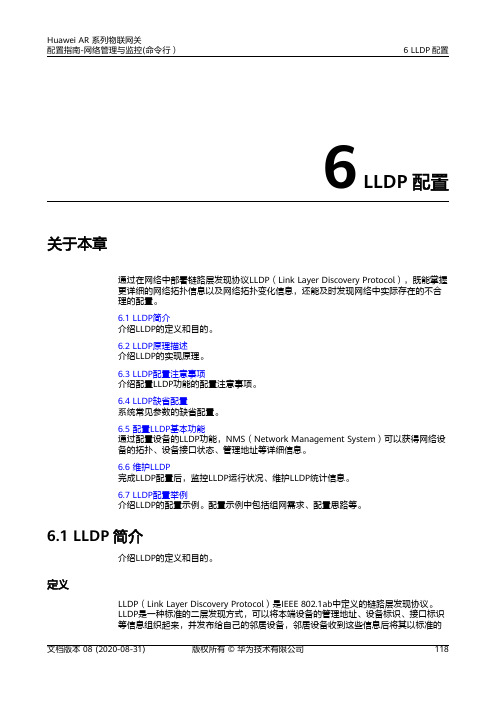
6.7 LLDP配置举例 介绍LLDP的配置示例。配置示例中包括组网需求、配置思路等。
6.1 LLDP 简介
介绍LLDP的定义和目的。
定义
LLDP(Link Layer Discovery Protocol)是IEEE 802.1ab中定义的链路层发现协议。 LLDP是一种标准的二层发现方式,可以将本端设备的管理地址、设备标识、接口标识 等信息组织起来,并发布给自己的邻居设备,邻居设备收到这些信息后将其以标准的
6.2 LLDP 原理描述
介绍LLDP的实现原理。
6.2.1 LLDP 工作原理
LLDP可以将本地设备的信息组织起来并发布给自己的远端设备,本地设备将收到的远 端设备信息以标准MIB的形式保存起来。工作原理如图6-1所示。
图 6-1 LLDP 原理框图
本地设备自定义的 LLDP扩展MIB
(可选)
远端设备自定义的 LLDPБайду номын сангаас展MIB
Network Policy TLV
Voice VLAN的VLAN ID、二层优先级以及DSCP 值等。
Extended Power-via-MDI TLV
当前设备的供电能力。
Hardware Revision TLV
媒体终端ME(Media Endpoint)设备的硬件版 本。
Firmware Revision TLV
Maximum Frame Size TLV 端口支持的最大帧长度,取端口最大传输单元 MTU(Max Transmission Unit)。
Power Via MDI TLV
端口的供电能力,比如是否支持PoE,是供电设 备还是受电设备。
华为AR160系列企业路由器数据手册说明书

DatasheetProduct OverviewThe AR160 series are fixed interface routers that provide a comprehensive platform for a variety of network topologies, including IMS, NGN, WAN and PSTN. The AR160s also employ embedded hardware encryption for security.The AR160 series are mature, stable and quiet routers that offer high performance functionality for small networks, enabling small businesses to greatly increase productivity at a lower cost.AR160s are easy to deploy, configure and customize, greatly reducing cost of deployment and maintenance, while offering maximum value to customers. These models allow network administrators to expand their networks easily and quickly, saving time and costs. The routers support firewalls, call processing, and application program functionalities.The AR160 series include the following models:●AR161, AR161G-L, AR161W, AR169, AR169G-L, AR169WThe specifications for these models are shown in the following table.AR161AR161G-LAR161WAR169AR169G-LAR169WProduct Features and BenefitsSmall Size and High Performance●More applications: Huawei series routers use the dual-core processor that isolates the control plane from the forwarding plane and processes more enterprise applications. Huawei series routers improve user experience for multimedia service when streams overlap.●Higher performance: The AR160s can process various enterprise applications, and its service processing capability is four times that in the industry.●Greater potential: Huawei series routers provide the capability to migrate services to the 3G and LTE networks.Low Investment with High Returns●Easy to construct: The AR160s supports plug-and-play, intelligent configuration, and deployment using the USB flash drive. It can function immediately after being installed. Users do not need to configure an IP address manually. The PPP and VPN indicators show the status of corresponding services. The AR160s helps to quickly construct an enterprise IT network.●Simplified solution: Huawei provides an all-around solution that integrates the routing, switching, voice, security, and wireless services. Customers can customize solutions as required.●Easy to expand: Huawei series routers have four/eight FE/GE ports, can access more employee for small enterprises. The two uplink WAN ports implement load balancing and link protection, maximizing the return on investments.Small footprint on a Comprehensive Platform●Maturity and Stableness: The AR160s uses the Huawei VRP operating system and VSP voice platform. In addition, theAR160s uses modularized hardware design, which brings good user experience.●Low-noise office: Huawei series routers have no fan, which brings low noise and good user experience.●Secure environment: The lightning failure rate of AR160s is only 3% of industry average. The AR160s can be applied in the harsh environment.Sample DeploymentsWAN AccessExample deployment in branch networks for WAN access. In this example, the AR160s function as the egress routers on enterprise branch networks and provide multiple access methods, including Ethernet, xDSL, 3G, LTE and WLAN.VPN Deployment for Secure Enterprise CommunicationsVPNs Connecting Branches and Partners to HeadquartersThis illustration shows how to deploy AR160s using VPNs to connect branches and partners to headquarters.AR160s provide various VPN tunnel protocols to ensure secure communications between:●Enterprise branches and other branch offices●Enterprise branches and headquarters●Partners and enterprise resourcesAR160s support the following VPN tunnel protocols:●GRE VPN●IPSEC VPN●DSVPN●L2TP VPNAR160s support fast tunnel set-up and authentication.Wireless Access and Management in Branch3G/LTE and Wi-Fi Wireless Access applicationThe AR160s routers complied with 3G and LTE standards including HSPA+ and FDD LTE, meeting the wireless communication requirements between branches and the headquarters. In addition, the 3G or LTE data link can be used as a backup for wired link to protect the xDSL, FE/GE, and ISDN uplinks. The backup link improves network stability and reduces network construction costs.Some models of AR160s routers are dual SIM devices, providing dual SIM standby. The customers can switch the SIM card manually according to 3G/LTE network standards. In addition, the device can switch to the backup SIM card when signal is weak to avoid link interruptionThe AR160s routers integrated WLAN wireless access capabilities, support 802.11a/b/g/n standard communication, Built-in AC function make the deployment and management more conveniently. Its wireless features can meet users’ demand for wireless access, and help enterprises to build a branch network flexibly.Wireless AC Management applicationThe AR160s routers integrated AC (Access Controller, a wireless controller) functionality, which can manage the wireless AP (Access Point, Access Point) in wireless LAN. AR supported rich certification and flexible user access control, which can provide security access guarantee for Wi-Fi users. The rich wireless capabilities integrated in one device, this can realize centralized management of wired and wireless network, meet the customers’ requirements of building different scale enterprises networks. Copper and Fiber integration Access SolutionHuawei new generation AR160 routers integrated 4 GE LAN and 1 GE WAN ports, some models support VDSL2 access, which can provide 100M access bandwidth (800 meters). This new box device can bring a high bandwidth experience to the enterprise and carrier customers.In the future, if the customers have optical access requirements, they don't need to replace the devices. As the GE WAN port supports Combo switch. The one box solution can meet the customers’ requirements perfectly, thereby prote ct their investments. Technical SpecificationsAR160s Technical SpecificationsHow to Configure the Modular AR160 RoutersThe AR160 series routers require 2 types of configuration modules:●Basic software configuration●Software license configurationThe basic software configuration modules provide functions such as routing, switching, and security. The software license configuration modules provide additional functions such as AC.Ordering InformationThe AR160 series routers are configured by selecting and installing the appropriate configuration module. The configuration module ordering information and descriptions are shown in the following tables.Table 1: Chassis OptionsCopyright © Huawei Technologies Co., Ltd. 2019. All rights reserved.No part of this document may be reproduced or transmitted in any form or by any means without prior written consent of Huawei Technologies Co., Ltd. Trademarks and Permissionsand other Huawei trademarks are trademarks of Huawei Technologies Co., Ltd.All other trademarks and trade names mentioned in this document are the property of their respective holders.NoticeThe purchased products, services and features are stipulated by the contract made between Huawei and the customer. All or part of the products, services and features described in this document may not be within the purchase scope or the usage scope. Unless otherwise specified in the contract, all statements, information, and recommendations in this document are provided "AS IS" without warranties, guarantees or representations of any kind, either express or implied.The information in this document is subject to change without notice. Every effort has been made in the preparation of this document to ensure accuracy of the contents, but all statements, information, and recommendations in this document do not constitute a warranty of any kind, express or implied.Huawei Technologies Co., Ltd. Address: Huawei Industrial Base Bantian, Longgang Shenzhen 518129 People's Republic of China Website: 。
华为路由器拨号典型配置

紫色 必须配置 红色 相关配置 蓝色 相关配置 绿色 建议配置
第二种配置:拨号用户固定 ip 地址
! version 1.63 login telnet user telnet service-type exec password 0 telnet user user0 service-type ppp password 0 pass0 user user1 service-type ppp password 0 pass0 user user2 service-type ppp password 0 pass0 user user3 service-type ppp password 0 pass0 user user4 service-type ppp password 0 pass0 dialer-list 1 protocol ip permit
使能拨号 引用控制 DDR 呼叫发生的数据报文 的条件 引用 dialer0 口拨号参数
中间省略……
使能拨号 引用控制 DDR 呼叫发生的数据报文 的条件 引用 dialer0 口拨号参数
应用 pap 验证 带宽 64K
借用以太口地址 应用地址池 1 使能拨号 引用控制 DDR 呼叫发生的数据报文 的条件
pc 机所设的网关地址
允许 2 个 B 信道上网 拨号用户名 169,密码 169 地址由 ISP 分配 在此接口启用地址转换 使能拨号 引用控制 DDR 呼叫发生的数据报文 的条件 空闲 600 秒后自动断开拨号连接 在线路流量超过 1%时第二个 B 信道 也启动
end
紫色 必须配置 红色 拨号上网 蓝色 nat 转换
access-list normal 1 permit 10.0.0.0 0.0.0.255 access-list normal 1 deny any ! interface Ethernet0 ip address 10.0.0.1 255.255.255.0 ! interface Bri0 encapsulation ppp ppp multilink ppp pap sent-username 169 password 0 169 ip address negotiate nat inside 1 interface dialer in-band dialer-group 1
华为AR201系列配置

2. 在Router上配置进行IKE协商时需要的本机ID和IKE Peer。
ike peer jfgf v1
pre-shared-key simple XMgovVPNPS
ike-proposal 10
remote-ad ip source 192.168.254.0 0.0.0.255
rule 40 permit ip source 10.20.69.0 0.0.0.255
2.配置执行ppoe的物理接口
interface Ethernet0/0/8
pppoe-client dial-bundle-number 1 on-demand
local-user user2 privilege level 3
二、配置DHCP服务:
1.全局启用dhcp
dhcp enable
#
ip pool lan
gateway-list 10.20.69.1
local-user user1 password cipher user1
local-user user1 service-type ftp
local-user user1 ftp-directory flash:/
电脑上传web.zip
ftp> binary 使用二进制上传
四、在配置ike vpn
1.配置感兴趣流
acl number 3002
rule 10 permit ip source 10.20.69.0 0.0.0.255 destination 172.16.0.0 0.7.255.255
rule 20 permit ip source 10.20.69.0 0.0.0.255 destination 192.168.0.0 0.0.0.255
PPPOE拨号上网实验案例

PPPoE拨号上网实验案例实际需求:PC能够通过拨号实现PC与运营商通信1、AR2为pppoe服务器,使用ppp中chap认证,用户名为user1,密码为Huawei@123,地址池如图提供IP地址2、AR1为pppoe客户端,客户端拨号进行认证,认证通过,获取服务器提供的IP地址信息3、实现PC端与ISP的通信配置实验命令行:R1为客户端:配置访问控制列表,使用Easy-ip允许进行NAT转换acl number 2000rule 5 permit source 10.1.0.0 0.0.0.255创建配置虚拟拨号接口interface Dialer1link-protocol pppppp chap user user1ppp chap password cipher Huawei@123ip address ppp-negotiatedialer user user1dialer bundle 1nat outbound 2000配置启用PPPoE客户端功能interface GigabitEthernet0/0/0pppoe-client dial-bundle-number 1内网为静态配置IP地址interface GigabitEthernet0/0/1ip address 10.1.0.1 255.255.255.0配置一条缺省静态路由协议,能够实现内外网的互通ip route-static 0.0.0.0 0.0.0.0 Dialer1R2:配置PPPoE服务器地址池ip pool aaagateway-list 12.1.1.2network 12.1.1.0 mask 255.255.255.252配置服务器虚拟模板interface Virtual-Template1ppp authentication-mode chapremote address pool aaaip address 12.1.1.2 255.255.255.252配置开启PPPoeE服务器功能interface GigabitEthernet0/0/0pppoe-server bind Virtual-Template 1配置需要验证的用户名和密码aaalocal-user user1 password cipher Huawei@123locla-user user1 service-type ppp所有配置完成后进行测试验证测试1:display ip interface brief dialer 1 进行测试R1接口是否获取到IP地址<R1>display ip interface brief dialer 1*down: administratively down^down: standby(l): loopback(s): spoofingInterface IP Address/Mask Physical Protocol Dialer1 12.1.1.1/32 up up(s)验证测试2:PC1配置好IP地址10.1.0.100,子网掩码255.255.255.0,网关地址10.1.0.1 ping 12.1.1.2能够通信PC>ping 12.1.1.2Ping 12.1.1.2: 32 data bytes, Press Ctrl_C to breakFrom 12.1.1.2: bytes=32 seq=1 ttl=254 time=47 msFrom 12.1.1.2: bytes=32 seq=2 ttl=254 time=31 msFrom 12.1.1.2: bytes=32 seq=3 ttl=254 time=16 msFrom 12.1.1.2: bytes=32 seq=4 ttl=254 time=16 msFrom 12.1.1.2: bytes=32 seq=5 ttl=254 time=16 ms--- 12.1.1.2 ping statistics ---5 packet(s) transmitted5 packet(s) received0.00% packet lossround-trip min/avg/max = 16/25/47 ms实验拓展:现网中内网使用DHCP服务器提供相应的IP地址,实现DHCP与PPPoE的联动,思考让路由器R1实现DHCP服务器的功能命令行如下:<R1>system-view[R1]dhcp enable[R1]ip pool aaa[R1-ip-pool-aaa]network 10.1.0.0 mask 24[R1-ip-pool-aaa]gateway-list 10.1.0.1[R1-ip-pool-aaa]dns-list 192.168.4.6 202.102.152.3[R1-ip-pool-aaa]quit[R1]interface g0/0/1[R1-GigabitEthernet0/0/1]ip address 10.1.0.1 24[R1-GigabitEthernet0/0/1]dhcp select global验证:步骤一、点开PC,选择基础设置--DHCP--应用--命令行--ipconfig能够正常获取到相应的IP地址步骤二PC>ipconfigLink local IPv6 address...........: fe80::5689:98ff:fe31:6ba3 IPv6 address......................: :: / 128IPv6 gateway......................: ::IPv4 address......................: 10.1.0.254Subnet mask.......................: 255.255.255.0 Gateway...........................: 10.1.0.1Physical address..................: 54-89-98-31-6B-A3DNS server........................: 192.168.4.6 202.102.152.3步骤三ping 12.1.1.2能够通信。
华为AR系列路由器 01-06 ADSL接口配置

使用频带范围扩展到2.208MHz,上行速 率可达到1Mbit/s,下行速率可达到 24Mbit/s。
AnnexM通过对ADSL2或ADSL2+标准上 行频带的扩展,上行速率可达到 2Mbit/s。
说明
表示支持对ADSL2或ADSL2+标准上行频 带扩展,上行速率可达到3078Kbit/s。
说明
文档版本 08 (2020-08-31)
版权所有 © 华为技术有限公司
118
Huawei AR 系列物联网关 配置指南-接口管理(命令行)
传输标准 T1.413
6 ADSL 接口配置
说明 全速率ADSL,上行速率可达到 1Mbit/s,下行速率可达到8Mbit/s。
说明
说明
ADSL接口的性能依赖于各种外部因素,包括DSLAM的线卡种类、DSLAM的软件版本、线路噪声、 线路长度和温度变化等因素。
ADSL 技术演进
G.992.1(G.dmt)、G.992.2(G.lite)是ITU-T发布的第一代ADSL标准,支持上行速 率640kbit/s到2Mbit/s,下行速率1Mbit/s到8Mbit/s,其有效的传输距离在3~5公里范 围以内。自1999年6月发布以来,ITU-T对ADSL的传输性能、抗线路损伤、射频干扰能 力、线路诊断和运行维护等方面不断进行了改进。2002年,ITU-T公布了ADSL的2个新 标准(G.992.3和G.992.4),也就是所谓的ADSL2。2003年,在新一代ADSL标准的基 础上,ITU-T制定了G.992.5,也就是ADSL2+。
Huawei AR 系列物联网关 配置指南-接口管理(命令行)
6 ADSL 接口配置
6 ADSL 接口配置
华为路由器配置PPPoE
地址上可以创建的最大 PPPoE session 数目。 步骤 5 执行命令 pppoe-server max-sessions total number,配置系统可以创建的最大 PPPoE
Quidway Eudemon 100/100E/200/200S 配置指南 网际互联分册
7.1 PPPoE 简介
PPPoE(Point-to-Point Protocol over Ethernet)协议可以使以太网的主机通过一个简单的 桥接设备连到一个远端的接入集中器上。通过 PPPoE 协议,远端接入设备能够实现对 每个接入用户的控制和计费。与传统的接入方式相比,PPPoE 具有较高的性能价格 比,它在包括小区组网建设等一系列应用中被广泛采用,目前流行的宽带接入方式 ADSL 就使用了 PPPoE 协议。
议。
----结束
7.2.3 配置 PPPoE 协议参数
步骤 1 执行命令 system-view,进入系统视图。 步骤 2 执行命令 pppoe up-down-log enable,配置对 PPPoE 用户的状态变化进行日志记录。 步骤 3 执行命令 pppoe-server max-sessions local-mac local-mac-number,配置本端 MAC 地址
7.2.1 建立配置任务.....................................................................................................................................7-2 7.2.2 启用 PPPoE 协议 ...............................................................................................................................7-3 7.2.3 配置 PPPoE 协议参数........................................................................................................................7-3 7.2.4 检查配置结果.....................................................................................................................................7-4 7.3 配置 PPPoE Client.......................................................................................................................................7-4 7.3.1 建立配置任务.....................................................................................................................................7-4 7.3.2 配置拨号接口.....................................................................................................................................7-5 7.3.3 配置 PPPoE 会话 ...............................................................................................................................7-5 7.3.4 检查配置结果.....................................................................................................................................7-5 7.4 维护 PPPoE..................................................................................................................................................7-6 7.4.1 调试 PPPoE ........................................................................................................................................7-6 7.4.2 清除 PPPoE 会话 ...............................................................................................................................7-6 7.5 PPPoE 配置举例...........................................................................................................................................7-7
AR71XX等路由器多拨及多线接入使用教程
AR71XX 多拨及多线接入使用教程(适用于841/941/3420/水星迅捷300R /300T+等机)本机固件,已经内置了多拨程序,通过菜单的网络N-WAN->来设置多拨,通过进行多拨后的配置.一. 多拨设置:1. 按正常操作设置好WAN口拨号.并确认能正常拨号.如下图:2.菜单网络N-WAN->多WAN设置单WAN多拨,只需设置上图的几项,其他的一律不用管.按提示操作就得了.最后点保存&应用。
如上图,是设置3拨的.点击网络接口看到已经有了3个WAN口,分别是WAN WAN1 WAN2这时你可以分别点击各个WAN口,进去看一下帐号密码是否都已经设置好.如果已经设置好了,就可以等待系统自动完成拨号了(注:有的路由需要重启一下).下图,是拨号成功后的图,各地的ISP不同,有的地方是先后拨上的,每拨一次相隔几分钟到十几分钟不等.3.有的ISP,要求同时并发拨号,才能成功的,这就需要在网络NWAN里设置一下并发拨号了.4.如果按上面设置并发拨号,还是不行的话,那你可以再试一下加载多拨并发脚本,先取消上面第3点的设置,然后在菜单系统->启动的最后面加入下图的脚本:这个脚本是按5拨设置的,你是多少拨,就改成多少个。
如果用上这个并发脚本,还是多拨不成功,那恭喜你,ISP把你限死了,放弃多拨吧。
5.拨号成功后,在的下部,启用以下端口指定走某一个WAN:80端口是IE网页浏览443是网银支付端口8000是QQ登录端口这几个端口是常用软件,必需指定使用某一出口,否则会出现打开论坛要经常重新登录,QQ经常掉线,网银无法支付等问题二. 多线接入设置, 841N V3 / 941N V2机型.1.如果你有多条外网线路,需要合并,可以通过网络创建多WAN口里的创建虚拟WAN口来把原来的LAN口分配成WAN口使用.按上图配置,并点2. 菜单网络接口,如下图看到WAN100已经创建好了,使用的物理接口是lan4也就是说,在路由背板的LAN4口,现在已经是WAN100了,另外一条外网的网线直接插到LAN4口.3. 如果你多条接入的线路,是需要PPPOE拨号的,直接设置帐号密码就可以了.如果需要分别设置多拨,请参考第一部分.只需要在下图的位置,选择相应的接口进行多拨设置就得了.三.多线接入设置, 841N V7 / 300R/3420机型.下图的设置,先路由型号为3420,接入线路数量为2(最大也只支持2,多设无效),就可以启用双线接入的功能了。
华为AR系列路由器 01-04 PPPoE配置
4 PPPoE配置关于本章PPPoE(PPP over Ethernet)是在以太网链路上运行PPP协议,在小区组网建设等一系列应用中被广泛采用。
4.1 PPPoE简介介绍PPPoE的定义和目的。
4.2 PPPoE配置注意事项介绍PPPoE的配置注意事项。
4.3 PPPoE原理描述介绍PPPoE的实现原理。
4.4 PPPoE应用场景介绍PPPoE的应用场景。
4.5 PPPoE附录介绍PPPoE的报文。
4.6 PPPoE缺省配置介绍PPPoE常见参数的缺省配置。
4.7 配置设备作为PPPoE Server设备提供了PPPoE Server的功能,支持动态分配IP地址,提供多种认证方式。
4.8 配置设备作为PPPoE Client设备作为PPPoE Client下行连接局域网用户,同一个局域网中的所有主机可以共享一个帐号,进行拨号上网。
4.9 维护PPPoEPPPoE相关维护命令,包括复位PPPoE会话和强制断开PPPoE会话。
4.10 PPPoE配置举例介绍PPPoE典型场景配置举例。
配置示例中包括组网需求、配置思路等。
4.11 PPPoE常见配置错误介绍常见配置错误的案例,避免在配置阶段引入故障。
4.1 PPPoE简介介绍PPPoE的定义和目的。
定义PPPoE(PPP over Ethernet)协议是一种把PPP帧封装到以太网帧中的链路层协议。
PPPoE可以使以太网网络中的多台主机连接到远端的宽带接入服务器。
目的运营商希望把一个站点上的多台主机连接到同一台远程接入设备,同时接入设备能够提供与拨号上网类似的访问控制和计费功能。
在众多的接入技术中,把多个主机连接到接入设备的最经济的方法就是以太网,而PPP协议可以提供良好的访问控制和计费功能,于是产生了在以太网上传输PPP报文的技术,即PPPoE。
PPPoE利用以太网将大量主机组成网络,通过一个远端接入设备连入因特网,并运用PPP协议对接入的每个主机进行控制,具有适用范围广、安全性高、计费方便的特点。
PPPOE拨号系列之四:华为路由器 PPPoE拨号配置(包含Client+NAT与服务器配置)
掌握目标1、在华为路由器上PPPOE服务器的配置2、在华为路由器上PPPOE客户端的配置(工作上常用)3、配置NAT(上网使用)4、默认路由配置拓扑图1、在华为路由器上PPPOE服务器的配置(1)地址池配置[PPPOE_server]ip pool pppoe[PPPOE_server-ip-pool-pppoe]network123.1.1.0mask24[PPPOE_server-ip-pool-pppoe]dns-list114.114.114.114(2)配置虚拟模板[PPPOE_server]int e0/0/0[PPPOE_server-Ethernet0/0/0]ip address123.1.1.124[PPPOE_server]interface Virtual-Templa1[PPPOE_server-Virtual-Template1]ip address unnumbered interface e0/0/0 [PPPOE_server-Virtual-Template1]remote address pool pppoe说明:这里是调用了出接口的地址,也可以手工配置,另外调用全局定义的地址池(3)接口调用[PPPOE_server]interface e0/0/0[PPPOE_server-Ethernet0/0/0]pppoe-server bind virtual-template1(4)用户名定义[PPPOE_server]aaa[PPPOE_server-aaa]local-user ccieh3c password cipher [PPPOE_server-aaa]local-user ccieh3c service-type ppp2、在华为路由器上PPPOE客户端的配置(工作上常用)客户端的配置在企业的环境中是最常见遇到的,掌握是非常有必要。
(1)定义拨号规则[pppoe-client]dialer-rule[pppoe-client-dialer-rule]dialer-rule1ip permit说明:这里就是定义的拨号规则,允许所有的IPV4流量通过。
- 1、下载文档前请自行甄别文档内容的完整性,平台不提供额外的编辑、内容补充、找答案等附加服务。
- 2、"仅部分预览"的文档,不可在线预览部分如存在完整性等问题,可反馈申请退款(可完整预览的文档不适用该条件!)。
- 3、如文档侵犯您的权益,请联系客服反馈,我们会尽快为您处理(人工客服工作时间:9:00-18:30)。
指定DNS服务器:用户指定DNS服务器IP地址。
首选DNS服务器
配置首选DNS服务器的IP地址。当选择指定DNS服务时才可配置。
备用DNS服务器
配置备用DNS服务器的IP地址。当选择指定DNS服务时才可配置。
接入互联网向导操作步骤1.选择接入类型a.如图1所示,依次单击“配置向导 > 接入互联网向导”。
图1配置向导界面
b.依次选择或输入各项参数,如表2所示。
图2选择接入类型(现在一般都是使用以太网接口的,所以下面选择以太接口)
c.单击“下一步”。
图4以太网接口接入互联网(PPP拨号方式)
1.配置局域网
a.如图10所示,依次选择或输入各项参数,如表7所示。
图10配置局域网
b.单击“下一步”。
表7配置局域网
参数
说明
启用DHCP服务
启用或禁用接口的DHCP服务器功能。
启用DHCP服务器后,局域网用户能够从DHCP地址池中自动获取到IP地址。
网关地址
配置DHCP客户端的出口网关地址,即VLANIF1接口的IP地址。
子网掩码
出口网关的子网掩码。
DNS服务
配置VLAN接口的DNS服务。当启用DHCP服务时才可配置,分为:
