12.03.28东软芯片兼容性说明
HW2000B 数据手册说明书

数据手册☐产品简介☑数据手册☐产品规格上海东软载波微电子有限公司2018年11月20日产品订购信息地址:中国上海市龙漕路299号天华信息科技园2A楼5层邮编:200235E-mail:******************电话:+86-21-60910333传真:+86-21-60914991网址:版权所有©上海东软载波微电子有限公司本资料内容为上海东软载波微电子有限公司在现有数据资料基础上慎重且力求准确无误编制而成,本资料中所记载的实例以正确的使用方法和标准操作为前提,使用方在应用该等实例时请充分考虑外部诸条件,上海东软载波微电子有限公司不担保或确认该等实例在使用方的适用性、适当性或完整性,上海东软载波微电子有限公司亦不对使用方因使用本资料所有内容而可能或已经带来的风险或后果承担任何法律责任。
基于使本资料的内容更加完善等原因,上海东软载波微电子有限公司保留未经预告的修改权。
使用方如需获得最新的产品信息,请随时用上述联系方式与上海东软载波微电子有限公司联系。
修订历史目录内容目录第1章芯片简介 (3)1. 1芯片概述 (3)1. 2应用领域 (4)1. 3结构框图 (4)1. 4管脚说明(QFN20) (5)1. 5管脚说明(SOP14) (6)第2章芯片工作模式控制 (7)2. 1POWER DOWN模式 (7)2. 2SLEEP模式 (7)2. 3IDLE模式 (8)2. 4TX模式 (8)2. 5RX模式 (8)第3章包结构 (9)3. 1PTX发送数据包结构 (9)3. 2PRX发送ACK包结构 (10)第4章芯片链路控制方式 (11)4. 1硬件链路控制方式 (11)4. 2软件链路控制方式 (11)第5章多PIPE逻辑通道 (12)第6章自动响应ACK与自动重传ART (13)6. 1ACK不带ACK PAYLOAD (13)6. 2ACK带ACK PAYLOAD (13)第7章数据与控制接口 (14)7. 1FIFO (14)7. 2中断 (15)7. 2. 1硬件链路控制中断 (15)7. 2. 2软件链路控制中断 (19)7. 3SPI通信接口 (19)7. 3. 1SPI帧格式 (19)7. 3. 2寄存器访问时序 (20)7. 3. 3FIFO访问时序 (20)7. 3. 4SPI时序参数 (21)第8章其它功能与设置 (22)8. 1芯片复位 (22)8. 2频点设置 (22)8. 3自动频偏校正(AFC) (22)8. 4软件频偏校正 (22)8. 5前导码指示 (22)8. 6RSSI功能 (23)8. 7载波检测指示(Carrier Detect)功能 (23)8. 8FEC、CRC、SCRAMBLE功能 (23)8. 9定长功能 (24)8. 10PAD上拉、滤波、大电流驱动功能 (24)第9章寄存器 (25)9. 1寄存器列表 (25)9. 2寄存器说明 (26)第10章封装信息 (40)10. 1SOP14封装 (40)10. 2QFN20封装 (41)第11章参考设计 (42)11. 1参考设计(SOP14) (42)11. 1. 1参考设计图(SOP14) (42)11. 1. 2设计注意事项(SOP14) (43)11. 2参考设计(QFN20) (44)11. 2. 1参考设计图(QFN20) (44)11. 2. 2设计注意事项(QFN20) (45)第12章电气特性 (46)第13章术语解释 (48)图1-1 QFN20封装示意图 (5)图1-2 SOP14封装示意图 (6)图2-1 工作模式控制示意图 (7)图3-1 PTX发送数据包结构示意图 (9)图3-2 PRX发送ACK包结构示意图 (10)图5-1 4路PIPE通讯示意图 (12)图7-1 FIFO控制示意图 (14)图7-2 ACK不使能情况中断示意图 (15)图7-3 ACK使能不带ACK PAYLOAD中断示意图 (15)图7-4 PTX自动重传情况1中断示意图 (16)图7-5 PTX自动重传情况2中断示意图 (16)图7-6 PTX自动重传情况3中断示意图(重发超时,重发次数为2) (17)图7-7 PRX自动重收中断示意图 (17)图7-8 ACK带ACK PAYLOAD情况中断示意图 (18)图7-9 PTX接收ACK CRC ERROR情况中断示意图 (18)图7-10 PRX无满足条件ACK PAYLOAD发送情况中断示意图 (18)图7-11 软件链路控制方式下中断示意图 (19)图7-12 SPI帧格式 (19)图7-13 SPI写寄存器时序 (20)图7-14 SPI读寄存器时序 (20)图7-15 SPI写FIFO时序 (20)图7-16 SPI读FIFO时序 (20)图7-17 SPI时序参数示意图 (21)图8-1 数据扰码生成器 (24)图10-1 SOP14封装信息 (40)图10-2 QFN20封装信息 (41)图11-1 参考设计SCH(SOP14) (42)图11-2 参考设计PCB(SOP14) (42)图11-3 参考设计SCH(QFN20) (44)图11-4 参考设计PCB(QFN20) (44)表1-1 QFN20封装引脚说明 (5)表1-2 SOP14封装引脚说明 (6)表7-1 SPI时序参数 (21)表9-1 寄存器列表 (25)表9-2 PKTCTRL寄存器说明 (26)表9-3 TRCTL寄存器说明 (26)表9-4 CHANNR寄存器说明 (27)表9-5 MISC0寄存器说明 (27)表9-6 FOCCFG寄存器说明 (27)表9-7 FREQBASE寄存器说明 (28)表9-8 DS_PE寄存器说明 (28)表9-9 THRES寄存器说明 (29)表9-10 MISC1寄存器说明 (29)表9-11 MISC2寄存器说明 (29)表9-12 CDTH寄存器说明 (30)表9-13 RSSI寄存器说明 (30)表9-14 STATUS0寄存器说明 (30)表9-15 STATUS1寄存器说明 (30)表9-16 FIX_LEN_EN寄存器说明 (30)表9-17 FIFO0DATA寄存器说明 (31)表9-18 FIFO1DATA寄存器说明 (31)表9-19 ACKFIFO0DATA寄存器说明 (31)表9-20 ACKFIFO1DATA寄存器说明 (31)表9-21 FIFO0CTRL寄存器说明 (32)表9-22 FIFO1CTRL寄存器说明 (33)表9-23 ACKFIFO0CTRL寄存器说明 (34)表9-24 ACKFIFO1CTRL寄存器说明 (35)表9-25 FIFOSTATUS寄存器说明 (35)表9-26 CLEAR寄存器说明 (35)表9-27 PIPECTRL寄存器说明 (36)表9-28 INT寄存器说明 (38)表9-29 P0ADDR0寄存器说明 (38)表9-30 P0ADDR1寄存器说明 (38)表9-31 P0ADDR2寄存器说明 (38)表9-32 P1ADDR0寄存器说明 (38)表9-33 P1ADDR1寄存器说明 (39)表9-34 P1ADDR2寄存器说明 (39)表9-35 P2ADDR寄存器说明 (39)表9-36 P3ADDR寄存器说明 (39)表9-37 芯片操作条件 (46)表9-38 芯片功耗 (46)表9-39 RF通讯基本参数 (46)表9-40 RF发射机参数 (47)表9-41 RF接收机参数 (47)表9-42 振荡器参数 (47)表9-43 IO端口DC参数 (47)表9-44 芯片状态切换时间参数 (47)表9-45 术语解释 (48)第1章芯片简介1. 1 芯片概述HW2000B是一款低功耗低成本 2.4GHz ISM频段射频收发器芯片,支持频段范围为2402~2483MHz。
GC8123完全替代BL8123说明书V1.0

芯片描述GC8123是一款低压5V全桥驱动芯片,为摄像机、消费类产品、玩具和其他低压或者电池供电的运动控制类应用提供了集成的电机驱动解决方案。
GC8123能提供高达1.2A的持续输出电流。
可以工作在1.2~7V的电源电压上。
GC8123具有PWM(IN/IN)输入接口,与行业标准器件兼容,并具有过温保护功能。
芯片应用●摄像机●数字单镜头反光(DSLR)镜头●玩具●机器人技术●共享单车锁●水表开关●医疗设备芯片特点●H桥电机驱动器--电源电压1.2~7V--低导通阻抗(HS+LS)420mΩ● 1.2A持续驱动输出电流●PWM(INA/INB)输入模式●内置过温保护●低电流睡眠模式(nA级,INA=INB=0)产品名封装细节描述GC8123SOT23-6 2.92*1.6,e=1.27管脚分布图管脚描述管脚号管脚名称I/O管脚描述SOT23-61OUTB O输出B2GND gnd地3INA I逻辑输入A4OUTA O输出A5VCC power电源6INB I逻辑输入B内部框图图1GC8123内部框图极限参数(一般无其他特殊注明时,T=25℃)参数符号参数范围单位工作电压VCC-0.3~7V 控制输入电压范围INx-0.5~7V 驱动持续电流Irms 1.2A 驱动峰值电流Imax 2.0A工作温度Top-40~100℃结温Tjmax-40~150℃存储温度Tstg-60~150℃静电保护(人体模式)ESD±4000V电气参数(一般无其他特殊注明时,T=25℃,VCC=5V )推荐工作环境:(无其他说明,T=25℃)电气特性:(无其他说明,T=25℃,VCC=5V )参数符号测试条件最小值典型值最大值单位逻辑电源VCC 1.27V 持续输出电流I OUT 0 1.2A 外部PWM 频率f PWM 0250kHZ 逻辑输入电压V logic 07V 工作温度T a-40100℃参数符号测试条件最小值典型值最大值单位VCC 工作电压VCC 357V VCC 工作电流1I VCC VCC=5V ,无PWM 200550uA VCC 工作电流2I VCCQVCC=5V ,INA=INB=0省电模式0.011uA输出H 桥参数上臂+下臂桥导通电阻R dsON VCC=5V ,I o =400mA;420600mΩ关断态漏电流I OFFV out =0V-200200nA逻辑输入脚(INA,INB)逻辑低输入电压V IL高电平到低电平VCC=3V00.75VVCC=5V 0 1.0逻辑高输入电压V IH低电平到高电平VCC=3V1.3VCC VVCC=5V 2.1VCC输入逻辑迟滞V HY VCC=3V 0.5VVCC=6V0.9逻辑低输入电流I IL V in =0-55uA 逻辑高输入电流I IH V in =3.3V50uA 下拉电阻R pd 100kΩ过温保护电路过温保护TSD 150170180℃过温保护迟滞ΔTSD30℃时序参数与曲线TA=25°C,VCC=5V,RL=20Ω参数条件范围单位最小最大T1启动时间300ns T2关断时间220ns T3输入高到输出高延迟100ns T4输入低到输出低延迟100ns T5输出上升沿10188ns T6输出下降沿10188ns图2GC8123输入输出时间参数1图3GC8123输入输出时间参数2功能描述桥臂控制GC8123由PWM输入接口控制,也被称作IN/IN输入模式,其控制真值表如下:INA INB OUTA OUTB功能00Z Z待机休眠态01L H反向10H L正向11L L刹车输出驱动由于输出驱动管的驱动电压Vgs与电源相关,GC8123的H桥输出导通电阻随电压的升高而变小,所以在低压时,芯片的电流能力会有所下降。
青岛东软电表载波芯片PLCI36GM-III-E说明文档
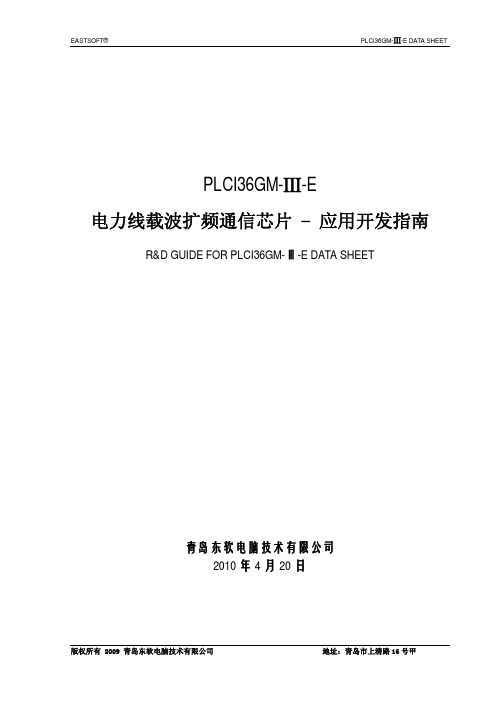
5.3.1 AFE3361 描述 ...................................................................................................................... 20
5.3.2 AFE3361 主要特点 .............................................................................................................. 20
3.1
设计目标............................................................................................................................... 15
3.2
电路组成............................................................................................................................... 15
2.1
晶体振荡器............................................................................................................................. 6
2.2
编程使能控制......................................................................................................................... 6
HK32AUTO39A-3ACET3芯片功能说明书

HK32AUTO39A-3ACET3数据手册版本:1.0发布日期:2023-08-23深圳市航顺芯片技术研发有限公司前言前言编写目的本文档介绍了HK32AUTO39A-3ACET3系列芯片的功能框图、存储器映射、外设接口、电气特性、管脚封装等,旨在帮助用户快速了解该系列芯片的特点及功能。
读者对象本文适用于以下读者:•开发工程师•芯片测试工程师•芯片选型工程师版本说明本文档对应的产品系列为HK32AUTO39A-3ACET3系列芯片。
修订记录目录1 简介 (1)2 产品概述 (2)2.1 产品特性 (2)2.2 器件一览表 (4)3 功能介绍 (5)3.1 结构框图 (5)3.2 存储器映射 (6)3.3 Flash (6)3.4 SRAM (7)3.5 CRC单元 (7)3.6 NVIC (7)3.7 EXTI (9)3.8 复位 (9)3.8.1 系统复位 (9)3.8.2 电源复位 (9)3.8.3 备份域复位 (10)3.9 时钟 (10)3.9.1 时钟源 (10)3.9.2 时钟树 (10)3.10 Boot模式 (11)3.11 供电方案 (11)3.12 可编程电压监测器(PVD) (12)3.13 低功耗模式 (12)3.14 DMA (12)3.15 RTC和BKP (12)3.15.1 RTC (12)3.15.2 BKP (12)3.16 独立看门狗 (13)3.17 窗口看门狗 (13)3.18 System Tick定时器 (13)3.19 定时器 (13)3.19.1 通用定时器 (13)3.19.2 高级定时器 (13)3.20 I2C总线 (14)3.21 USART (14)3.22 SPI (14)3.23 CAN (14)3.24 USB (14)3.25 GPIO (14)3.26 ADC (14)3.27 温度传感器 (15)3.28 调试及跟踪接口 (15)4 电气性能指标 (16)4.1 最大绝对额定值 (16)4.1.1 极限电压特性 (16)4.1.2 极限电流特性 (16)4.1.3 极限温度特性 (16)4.2 工作参数 (16)4.2.1 推荐工作条件 (16)4.2.2 低压检测 (17)4.2.3 上/下电复位特性 (17)4.2.4 内部参考电压 (18)4.2.5 工作电流特性 (18)4.2.6 HSE时钟特性 (19)4.2.7 LSE时钟特性 (19)4.2.8 HSI时钟特性 (20)4.2.9 LSI时钟特性 (21)4.2.10 PLL特性 (21)4.2.11 GPIO输入时钟 (21)4.2.12 Flash存储器特性 (21)4.2.13 IO输入引脚特性 (21)4.2.14 IO输出引脚特性 (22)4.2.15 TIM计数器特性 (22)4.2.16 ADC特性 (23)4.2.17 温度传感器特性 (23)5 管脚定义 (25)5.1 LQFP48封装 (25)5.2 管脚定义 (25)6 封装参数 (28)6.1 LQFP48封装尺寸 (28)6.2 LQFP48丝印信息 (29)7 订货信息 (30)7.1 订货代码 (30)7.2 订货包装 (30)8 缩略语 (31)9 重要提示 (32)1简介本文档为HK32AUTO39A-3ACET3系列芯片的数据手册。
技嘉 GA-G41M-Combo 主板 说明书
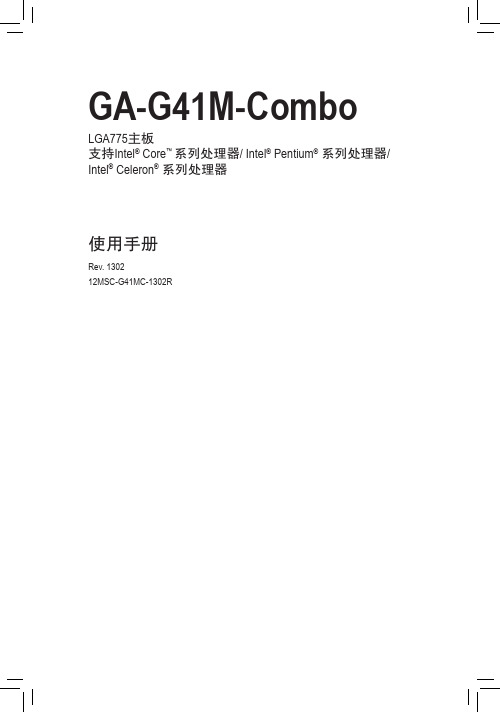
手环,请确保双手干燥,并先碰触金属物以消除静电。 • 主板在未安装之前,请先置放在防静电垫或防静电袋内。 • 当您要拔除主板电源插座上的插头时,请确认电源供应器是关闭的。 • 在开启电源前请确定电源供应器的电压值是设置在所在区域的电压标准值。 • 在开启电源前请确定所有硬件设备的排线及电源线都已正确地连接。 • 请勿让螺丝接触到主板上的线路或零件,避免造成主板损坏或故障。 • 请确定没有遗留螺丝或金属制品在主板上或电脑机箱内。 • 请勿将电脑主机放置在不平稳处。 • 请勿将电脑主机放置在温度过高的环境中。 • 在安装时若开启电源可能会造成主板、其他设备或您自己本身的伤害。 • 如果您对执行安装不熟悉,或使用本产品发生任何技术性问题时,请咨询专
第一章 硬件安装 .......................................................................................................6 1-1 安装前的注意事项......................................................................................... 6 1-2 产品规格 .......................................................................................................... 7 1-3 安装中央处理器及散热风扇 ....................................................................... 9
常用USB转串口芯片介绍

常用USB转串口芯片介绍2009年08月18日星期二 16:05 2021-06-25 08:08pl2303原理应用PL2303符合USB1.1标准,价格3RMB.2 CP2102/CP2103简介Silicon Laboratories公司推出的USB接口与RS232接口转换器CP2102/CP2103是一款高度集成的USB-UART桥接器,提供一个使用最小化元件和PCB空间来实现RS232转换USB的简便解决方案。
如图1所示,CP2102/CP2103包含了一个USB功能控制器、USB收发器、振荡器和带有全部调制解调器控制信号的异步串行数据总线(UART),采用5 mm×5 mm MLP-28的封装。
CP2102/CP2103作为USB/RS232双向转换器,一方面可以从丰机接收USB数据并将其转换为RS232信息流格式发送给外设;另一方面可从RS232外设接收数据转换为USB数据格式传送至主机,其中包括控制和握手信号。
2.1 USB功能控制器和收发器2.2 异步串行数据总线(UART)接口CP2102/CP2103 UART接口包括TX (发送)和RX(接收)数据信号以及RTS、CTS、DSR、DTR、DCD和RI控制信号。
UART支持RTS/CTS、DSR /DTR和X-On/X-Off握手。
通过编程设置UART,支持各种数据格式和波特率。
在PC机的COM端口编程设置UART的数据格式和波特率。
表1为其数据格式和波特率。
2.3 内部EEPROMCP2102/CP2103内部集成有1个EEPROM,用于存储由设备制造商定义的USB供给商ID、产品ID、产品说明、电源参数、器件版本号和器件序列号等信息。
USB配置数据的定义是可选的。
如果EEPROM没有被OEM的数据占用,那么采用表1所示的默认配置数据。
注意,对于可能使用多个基于CP2102/CP2103连接到同一PC机的OEM应用来说,那么需要专用的序列号。
智能融合cSoC:多通道FFT共享处理器使用FPGA纤维说明书

Application Note AC381February 20121© 2012 Microsemi Corporation SmartFusion cSoC: Multi-Channel FFT Co-Processor Using FPGA FabricTable of ContentsIntroductionThe SmartFusion ® customizable system-on-chip (cSoC) device integrates FPGA technology with a hardened ARM ® Cortex™-M3 processor based microcontroller subsystem (MSS) and programmable high-performance analog blocks built on a low power flash semiconductor process. The MSS consists of hardened blocks such as a 100 MHz ARM Cortex-M3 processor, peripheral direct memory access (PDMA), embedded nonvolatile memory (eNVM), embedded SRAM (eSRAM), embedded FlashROM (eFROM), external memory controller (EMC), Watchdog Timer, the Philips Inter-Integrated Circuit (I 2C),serial peripheral interface (SPI), 10/100 Ethernet controller, real-time counter (RTC), GPIO block, fabric interface controller (FIC), in-application programming (IAP), and analog compute engine (ACE).The SmartFusion cSoC device is a good fit for applications that require interface with many analog sensors and analog channels. SmartFusion cSoC devices have a versatile analog front-end (AFE) that complements the ARM Cortex-M3 processor based MSS and general-purpose FPGA fabric. The SmartFusion AFE includes three 12-bit successive approximation register (SAR) ADCs, one first order sigma-delta DAC (SDD) per ADC, high performance signal conditioning blocks, and comparators. The SmartFusion cSoCs have a sophisticated controller for the AFE called the ACE. The ACE configures and sequences all the analog functions using the sample sequencing engine (SSE) and post-processes the results using the post processing engine (PPE) and handles without intervention of Cortex-M3 processor.Refer to the SmartFusion Programmable Analog User’s Guide for more details.This application note describes the capability of SmartFusion cSoC devices to compute the Fast Fourier Transform (FFT) in real time. The Multi Channel FFT example design can be used in medical applications, sensor network applications, multi channel audio Spectrum analyzers, Smart Metering, and sensing applications (such as vibration analysis).This example design uses the Cortex-M3 processor in the SmartFusion MSS as a master and the FFT processor in the FPGA fabric as a slave. All three of the SmartFusion cSoC A2F500’s ADCs are used for data acquisition. The example design uses Microsemi’s CoreFFT IP and the advanced peripheral bus interface (CoreAPB3). A custom-made APB3 interface has been developed to connect CoreFFT with the MSS via CoreAPB3. The Cortex-M3 processor uses the PDMA controller in the MSS for the data transfer and thus helps to free up the Cortex-M3 processor instruction bandwidth.A basic understanding of the SmartFusion design flow is assumed. Refer to Using UART with SmartFusion - Microsemi Libero ® SoC and SoftConsole Flow Tutorial to understand the SmartFusion design flow.Introduction . . . . . . . . . . . . . . . . . . . . . . . . . . . . . . . . . . . . . . . . . . . . . . . . 1Design Overview . . . . . . . . . . . . . . . . . . . . . . . . . . . . . . . . . . . . . . . . . . . . . 2Design Description . . . . . . . . . . . . . . . . . . . . . . . . . . . . . . . . . . . . . . . . . . . . 2Implementing Multi Channel FFT on EVAL KIT BOARD . . . . . . . . . . . . . . . . . . . . . . . . . 7Running the Design . . . . . . . . . . . . . . . . . . . . . . . . . . . . . . . . . . . . . . . . . . . . 8Conclusion . . . . . . . . . . . . . . . . . . . . . . . . . . . . . . . . . . . . . . . . . . . . . . . . 9Appendix A – Design Files . . . . . . . . . . . . . . . . . . . . . . . . . . . . . . . . . . . . . . . 10SmartFusion cSoC: Multi-Channel FFT Co-Processor Using FPGA Fabric2Design OverviewThis design example demonstrates the capability of the SmartFusion cSoC device to compute the FFT for multiple data channels. The FFT computation is a complex task that utilizes extensive logic resources and computation time. In general, for N number of channels, N number of FFT IP’s are needed to be instantiated, which in turn utilize more logic resources on the FPGA. A way to avoid this limitation is to use the same FFT logic for multiple input channels.This design illustrates the implementation of a Multichannel FFT to process multiple data channels through a single FFT and store FFT points in a buffer. The FFT computes the input data read from each channel and stores the N-point result in the respective channel’s allocated buffer. The channel multiplexing is done once each channel buffer has been loaded with the FFT length.Computing frequency components for a real time data of six channels is described in this application note. For sampling the input signals the AFE is used and the complex FFT computation is implemented in the fabric of the SmartFusion cSoC device. The Cortex-M3 processor in the MSS of the SmartFusion cSoC handles the buffer management and channel muxing.Figure 1 depicts the block diagram of six channel FFT co-processor in FPGA fabric.Design DescriptionThe design uses CoreFFT for computing the FFT results. You can download the core generator for CoreFFT at /soc/portal/default.aspx?r=4&p=m=624,ev=60.The design example uses a 512-point and 16-bit FFT. A custom-made APB3 interface has been developed to connect CoreFFT IP with the MSS’s FIC. The CoreFFT output data is stored in a 512x32FIFO within the fabric. The FIFO status signals are given in Table 1 on page 3. The status signals indicate that FFT is ready to receive data and data is available in the output of FIFO. These status signals are mapped to the GPIOs in the MSS. The Cortex-M3 processor can read the GPIOs to handle flow control in the data transfer process from the MSS to CoreFFT.Figure 1 • Multi Channel FFT Block DiagramDesign Description3Figure 2 shows the block diagram of logic in the fabric with custom-made APB3 bus.The data valid signal (ifiD_valid) is generated in custom logic whenever the master needs to write data into the input buffer of the FFT to process through the APB3 interface. The FFT_IP_RDY signal indicates the status of the input buffer of the FFT. If the input buffer is full, the FFT_IP_RDY goes low. The master can read the FFT_IP_RDY signal to get the FFT input buffer status. The FFT generates the processed data with a data valid signal (ifoY_valid). The processed data is stored in the FIFO. When FIFO is not ready to receive output data, it can stop the data fetching from the FFT by pulling down the ifiRead_y signal. The status signal FFT_OP_RDY is used to indicate to the master that processed data is available in the FIFO. FFT_OP_RDY goes High whenever processed data is available in the FFT output buffer.The master can use AEMPTY_OUT or EMPTY_OUT to determine whether the FIFO is empty and all the processed data has been read. Refer to the CoreFFT Handbook for more details on architecture and interface signal descriptions.Three ADCs are configured to have two channels, each channel with 100 ksps sampling rate. The external memory is used for input and output buffers. For each channel, one input buffer having length double to the length of FFT i.e. 1024 words and one output buffer having length equal to the length of FFT i.e. 512 words are used. After each channel's input buffer has 512 points required for the full length of the FFT, each channel, one after the other, streams its points from the FIFO through the FFT. During the FFT computational period, the sampled data values of each channel are stored in the second half of the input buffer. Once the FFT computations for the First half of input buffer completes then the points in the second half of the input buffer will be streamed to FFT. This operation utilizes a ping-pong method. The Cortex-M3 processor is used for data management, that is, buffering the sampled points and data routing or muxing of these values to the FFT computation block. Sampling of the real time data is done by the ACE. The PDMA handles the data transfer between the external SRAM (eSRAM) buffers and CoreFFT logic in FPGA fabric.Figure 2 • CoreFFT with APB Slave InterfaceTable 1 • FIFO Status Signals with DescriptionsSignalDescription FFT_IP_RDYFFT is ready to receive the Input from the master processor FFT_OP_RDYProcessed data is ready in output buffer of FFT AEMPTY_OUTOutput FIFO is almost empty EMPTY_OUT Output FIFO is emptySmartFusion cSoC: Multi-Channel FFT Co-Processor Using FPGA Fabric4Figure 3 shows the implementation of multi channel FFT on the SmartFusion cSoC device.Hardware ImplementationThe MSS is configured with an FIC, clock conditioning circuit (CCC), GPIOs, EMC and a UART. The CCC generates 80 MHz clock, which acts as the clock source. The FIC is configured to use a master interface with an AMBA APB3 interface. Four GPIOs in the MSS are configured as inputs that are used to handle flow control in data transfer from MSS to FFT coprocessor. The EMC is configured for Region 0as Asynchronous RAM and port size as half word. The UART_0 is configured for printing the FFT values to the PC though a serial terminal emulation program.ADC0, ADC1, and ADC2 are configured with 12-bit resolution, two channels and the sampling rate is set to approximately 100 KHz. Figure 4 on page 5 shows the ACE configuration window.Figure 3 • Implementation of Multi Channel FFT on the SmartFusion cSoCDesign Description5The APB wrapper logic is implemented on the top of CoreFFT and connected to CoreAPB3. A FIFO of size 512*32 is used to connect to CoreFFT output.CoreAPB3 acts as a bridge between the MSS and the FFT coprocessor block. It provides an advanced microcontroller bus architecture (AMBA3) advanced peripheral bus (APB3) fabric supporting up to 16APB slaves. This design example uses one slave slot (Slot 0) to interface with the FFT coprocessor block and is configured with direct addressing mode. Refer to the CoreAPB3 Handbook for more details on CoreAPB3 IP .For more details on how to connect FPGA logic MSS, refer to the Connecting User Logic to the SmartFusion Microcontroller Subsystem application note.The logic in the FPGA fabric consumes 18 RAM blocks out of 24. We cannot use eSRAM blocks for implementing CoreFFT as the transactions between these SRAM blocks and FFT logic are very high and are time critical.Figure 5 on page 6 illustrates the multi channel FFT example design in the SmartDesign.Figure 4 • Configure ACESmartFusion cSoC: Multi-Channel FFT Co-Processor Using FPGA Fabric6Table 2 summarizes the logic resource utilization of the design on the A2F500M3F device.Software ImplementationThe Cortex-M3 processor continuously reads the values from ACE and stores the values into the input buffers. If the first 512 points are filled then the processor initiates the FFT process. In the FFT process,the input buffers are streamed one after other to the CoreFFT with the help of PDMA. Using another channel of PDMA the output of FFT is moved to the corresponding channel output buffers.During the FFT process the Cortex-M3 processor stores the sampled values into the second half of the input buffers. Once the FFT process completes the first half of input buffer, then the second half of the input buffer are streamed to CoreFFT.Figure 5 • SmartDesign Implementation of Multi Channel FFTTable 2 • Logic Utilization of the Design on A2F500M3FCoreFFTOther Logic in Fabric Total Ram Blocks14418 (75%)Tiles 78424718313 (72.1%)Implementing Multi Channel FFT on EVAL KIT BOARD7The CALL_FFT(int *) application programmable interface (API) initiates the PDMA to transfer input buffer data to the FFT in the fabric. Before initiating PDMA it checks for FFT whether or not it is ready to read the data. The CALL_FFT(int *) API also checks if the output FIFO is empty so that all the FFT out values have been already read. When the input buffer has points equal to the full length of FFT, then it will be called.The Read_FFT() API initiates the PDMA for reading the FFT output values from FIFO in fabric to the corresponding output buffer. After reading all the values it calls the CALL_FFT() API with the next channel buffer to compute the FFT for next channel. This is done for all channels. After completion of FFT computation for all channels, if the continuous variable is not defined, it will print the FFT output values on the serial terminal. When FFT_OP_READY interrupt occurs then this API will be called.The GPIO1_IRQHandler() interrupt service routine occurs on the positive edge of FFT_OP_READY signal. It calls Read_FFT() API. This interrupt mechanism is used to read the sample values continuously while computing the FFT.If continuous variable is defined, then the FFT is computed without any loss of data samples. If #define continuous line is commented then after every completion of FFT computation of all channels the FFT output is printed on serial terminal. The printed values are in the form of complex numbers.The ping-pong mechanism is used for input data buffer to store the samples continuously. For each channel the input buffer length is double of the full FFT length. While computing the FFT for the first half of the buffer, the new sample values are stored in the second half of the input buffer and while computing the FFT for second half of buffer, the new sample values are stored in first half of the input buffer.Customizing the Number of ChannelsYou can change the design depending on your requirement. Configure the ADC (Figure 4 on page 5)with the required number of channels and required sampling rate. In SoftConsole project change the parameter value NUM_CHANNELS according to the ADC configuration. Edit the main code for reading ADCs data into buffers according to ACE configuration.Throughput CalculationsThe actual time to get 512 samples with 100 ksps is 5.12 ms. Each channel is configured to 100 ksps, so for every 5.12 ms we will have 512 samples in the input buffers.The actual time taken to compute the FFT for each channel is the sum of time taken to transfer 512points to CoreFFT, FFT computation time, and time to read FFT output to the output buffer.•Total time for computing FFT = (time taken to receive 512 data + computational latency for 512points + time taken to store 512 data) = 512*5 + 23292 + 512*5 =28412 clks •Time to compute FFT for 6 channels = 28412*6 = 170472 clksTime to compute FFT for six channels is 2.1309 ms (If CLK is 80 MHz). It is less than half the sample rate of 5.12 ms.If only one channel is configured with maximum sampling rate (600 ksps) then time to get 512 samples with 600 ksps is 0.853 ms. Time to compute FFT for these 512 samples is 0.355 ms. If you configure three ADCs with maximum sampling rate (1800 ksps) then time to compute the FFT for these three channels will be 1.065 ms which is higher than the sampling time. In this there is a loss of some samples.The design works fine up to 1440 ksps.Implementing Multi Channel FFT on EVAL KIT BOARDTo implement the design on the SmartFusion Evaluation Kit Board the FFT must be 256 point and 8 bit because the A2F200 device has less RAM blocks and logic cells. The ADC channels must be selected for only ADC0 and ADC1. Figure 6 on page 8 shows the implementation of multi channel FFT on the SmartFusion cSoC (A2F200M3F) device.SmartFusion cSoC: Multi-Channel FFT Co-Processor Using FPGA Fabric8Table 3 summarizes the logic resource utilization of the design with 256 points 8-bit FFT on A2F200M3F device.Running the DesignProgram the SmartFusion Evaluation Kit Board or the SmartFusion Development Kit Board with the generated or provided *.stp file (refer to "Appendix A – Design Files" on page 10) using FlashPro and then power cycle the board.For computing continuous FFT values for the all six signals sampled through the ADCs, uncomment the line #define continuous in the main program. The FFT output values are stored in the rdata buffer. This buffer is updated for every computation of FFT.For printing the FFT values on serial terminal (HyperTerminal or PuTTy), comment the line #define continuous in the main program.Figure 6 • Implementation of Multi Channel FFT on the SmartFusion Evaluation Kit BoardTable 3 • Logic Utilization of the Design on A2F200M3F DeviceCoreFFTOther Logic in Fabric Total Ram Blocks718 (100%)Tiles 3201853286 (66%)Conclusion9Connect the analog inputs to the SmartFusion Kit Board with the information provided in Table 4.Invoke the SoftConsole IDE, by clicking on Write Application code under Develop Firmware in Libero ®System-on-Chip (SoC) project (refer to "Appendix A – Design Files") and launch the debugger. Start HyperTerminal or PuTTY with a baud rate of 57600, 8 data bits, 1 stop bit, no parity, and no flow control.If your PC does not have the HyperTerminal program, use any free serial terminal emulation program such as PuTTY or Tera Term. Refer to the Configuring Serial Terminal Emulation Programs Tutorial for configuring the HyperTerminal, Tera Term, or PuTTY .ConclusionThis application note describes the capability of the SmartFusion cSoC devices to compute the multi channel FFT. The Cortex-M3 processor, AFE, and FPGA fabric together gives a single chip solution for real time multi channel FFT system. This design example also shows the 6-channel data acquisition system.Table 4 • SettingsChannelEvaluation Kit Development Kit Channel 173 of J21 (signal header)ADC0 of JP4Channel 274 of J21 (signal header)ADC1 of JP4Channel 377 of J21 (signal header)77 of J21 (signal header)Channel 478 of J21 (signal header)78 of J21 (signal header)Channel 585 of J21 (signal header)Channel 686 of J21 (signal header)Figure 7 • FFT Output Data for 1 kHz Sinusoidal Signal on PUTTYSmartFusion cSoC: Multi-Channel FFT Co-Processor Using FPGA Fabric10Appendix A – Design FilesThe Design files are available for download on the Microsemi SoC Product Groups website:/soc/download/rsc/?f=A2F_AC381_DF.The design zip file consists of Libero SoC projects and programming file (*.stp) for A2F200 and A2F500.Refer to the Readme.txt file included in the design file for directory structure and description.51900249-0/02.12© 2012 Microsemi Corporation. All rights reserved. Microsemi and the Microsemi logo are trademarks of Microsemi Corporation. All other trademarks and service marks are the property of their respective owners.Microsemi Corporation (NASDAQ: MSCC) offers a comprehensive portfolio of semiconductor solutions for: aerospace, defense and security; enterprise and communications; and industrial and alternative energy markets. Products include high-performance, high-reliability analog and RF devices, mixed signal and RF integrated circuits, customizable SoCs, FPGAs, and complete subsystems. Microsemi is headquartered in Aliso Viejo, Calif. Learn more at .Microsemi Corporate HeadquartersOne Enterprise, Aliso Viejo CA 92656 USAWithin the USA: +1 (949) 380-6100Sales: +1 (949) 380-6136Fax: +1 (949) 215-4996。
东微SMART处理器使用说明书(1)

重要的安全事项(针对火灾、电击或伤害人体的指示)注意-使用该电器产品时,有以下基本的预防措施:1.使用该产品前请详细阅读全部的安全事项;2.本产品应当接地,如果出现故障时,电流经最小的接地电阻流入大地,以减小电击;本产品的电源线和电源插头都配备安全接地,电源插头应当牢固插入适当的电源座,此电源座应当完全按当地的条例来安装和接地。
警告-接地装置连接不当会导致电击;如果你对产品是否正确接地存在疑问,请委托合格电工或维修人员检查;请不要尝试私自更改产品的电源插头,如果不适合电源插座,可委托合格电工安装适当的电源插座;3. 为了减小伤害的风险,当产品在小孩附近使用时,要严密监管;4. 请勿在湿度很大的地方使用机器,例如靠近浴缸、洗面盆、厨房水槽、湿度大的地下室或者靠近游泳池和湖泊;5. 该产品应当安装与通风良好的地方;6. 该产品必须远离热源,例如电暖炉、电热毯或者其他产生热量的产品;7. 该产品的电源类型必须符合操作知识或者产品上标明的类型;8. 该产品要配备一条两端的电源线(一段的插片长过另一端)。
这是安全装置。
如果你无法把电源插头插入电源插座,请联系电工来更换旧插座。
9. 长时间不使用时,请把电源线从电源插座中拔出,从电源插座拔出电源线时,请勿拉扯电源线,应当抓住电源插头将其拔出;10. 细心护理,请勿让杂物或者液体从其缝隙掉进机器内;11. 当有下列情况时,应委托合格维修人员修理:A.电源线或电源插头已被损坏B.杂物或者液体已掉进机内C.产品已被雨淋D.产品已不能正常操作或在演出中出现明显变化E.产品已跌坏或外观损坏12. 当出现在用户维修指南中没有描述的情况时,请勿尝试私自修理,应当委托合格的维修人员修理;13. 警告-勿让重物积压或踩踏电源线,切忌拉、拔或强力扭曲电源线。
请勿滥用电源线,不合格的电源线可能导致火灾或对人构成伤害。
目录重要的安全事项(针对火灾、电击或伤害人体的指示) (1)目录 (2)说明 (3)一、设备架构 (4)二、软件操作说明 (5)2.1 菜单栏和工具栏 (5)2.1.1文件 (5)2.1.2本地设置 (6)2.1.3设备设置 (6)1)用户管理 (6)2)场景管理 (7)3)网络设置 (7)4)串口设置 (7)5)语音跟踪 (7)6)GPIO (8)7)设备升级 (13)2.2 电平显示 (13)2.3 音频输入模块 (13)2.3.1输入源 (14)2.3.2扩展器 (15)2.3.3均衡器 (16)2.3.4压缩器 (16)2.3.5自动增益 (17)2.4场景管理和GPIO (17)2.5自动混音器 (18)2.5闪避器 (19)2.6 SPL控制(自动噪音消除) (20)2.7 混音器 (22)2.8 输出混音器 (22)2.9电话控制 (22)2.10 音频输出模块 (23)2.10.1音箱管理 (24)2.10.2反馈消除器 (25)2.10.3 限幅器 (25)三、技术指标 (26)四、常见问题 (27)说明该系列一共16个型号,各型号功能如下所示:型号输入通道输出通道基本功能反馈消除回声消除电话自动混音440/S 4 4 √880/S 8 8 √1208/S 12 8 √√1212/S 12 12 √√440/A 4 4 √√880/A 8 8 √√1208/A 12 8 √√√1212/A 12 12 √√√440/C 4 4 √√√880/C 8 8 √√√1208/C 12 8 √√√√S1212/C 12 12 √√√√440/TC 4 4 √√√√880/TC 8 8 √√√√1208/TC 12 8 √√√√√1212/TC 12 12 √√√√√注:说明书中的图片和功能说明是按照1212/TC系列,其他型号稍有差异。
- 1、下载文档前请自行甄别文档内容的完整性,平台不提供额外的编辑、内容补充、找答案等附加服务。
- 2、"仅部分预览"的文档,不可在线预览部分如存在完整性等问题,可反馈申请退款(可完整预览的文档不适用该条件!)。
- 3、如文档侵犯您的权益,请联系客服反馈,我们会尽快为您处理(人工客服工作时间:9:00-18:30)。
东软载波芯片兼容性说明2012.03.28
说明1:东软四代芯片兼容性
东软4代完全兼容3代和3.5代产品,东软08年后的芯片互相完全兼容(包括08年推出的3代、09年推出的3.5代、11年推出的4代)。
说明2:从集中器角度看兼容性(通过切换软件路由模式的方法)
4代集中器,可以抄读4代、3.5代、3代载波表和采集器;
3.5代集中器,可以抄读4代、3.5代、3代载波表和采集器;
3代集中器,可以抄读4代、3.5代、3代、2代载波表和采集器;
2代集中器,可以抄读3代、2代载波表和采集器;
说明3:从载波表和采集器的角度看兼容性(表和采集器不需要任何设置)
4代载波表和采集器,可以被4代、3.5代、3代的集中器抄到;
3.5代载波表和采集器,可以被4代、3.5代、3代的集中器抄到;
3代载波表和采集器,可以被4代、3.5代、3代、2代的集中器抄到;
2代载波表和采集器,可以被3代、2代的集中器抄到;
说明4:东软2代、3代、3.5代、4代方案的载波芯片及路由型号组成
4代 3.5代(逐步停产)3代(逐步停产)2代(已停产)
路由型号RTB-ⅣRTB-Ⅲ-E RT-ⅢRT-Ⅱ
集中器芯片
型号
PLCI38-ⅣPLCI38-Ⅲ-E PLCI38-ⅢPLCI38-Ⅱ
采集器芯片
型号
SSC1641PLCI36GM-Ⅲ-E PLCI36M-ⅢPLCI36M
载波表芯片
型号
PLCI36-Ⅲ-E
PLCI36G-Ⅲ-E
PLCI36M-Ⅲ-E
PLCI36-Ⅲ
ES16-Ⅲ
PLCI36C
说明5:兼容性说明表格(详细)
硬件(集中器芯片及路由硬件)软件(路由运行
模式)
4代
载波表和
采集器
3.5代
载波表和
采集器
3代
载波表和
采集器
2代
载波表和
采集器
4代集中器
(PLCI38-Ⅳ和RTB-Ⅳ)1:标准模式√√√×2:扩展模式√√××3:Ⅲ代模式√√√×4:Ⅳ代模式√×××5:自适应模式√√√×
3.5代集中器
(PLCI38-Ⅲ-E和RT-Ⅲ-E)1:标准模式√√××2:扩展模式√√××3:Ⅲ代模式√√√×
3代集中器(PLCI38-Ⅲ和RT-Ⅲ)Router3模式√√√×Router2模式××√√
2代集中器(PLCI38-
Ⅱ和RT--Ⅱ)
Router2模式××√√√:集中器能够抄到载波表或采集器×:集中器不能抄到载波表或采集器
刘峰(邮箱liufeng@ QQ:135661)
青岛东软载波科技股份有限公司
2012-03-28。
